Page 1

User Manual
Radiant Thermostat 519
Zoning
519_U
06/16
Replaces: 03/13
© 2016 tekmar 519_U - 06/16
Page 2
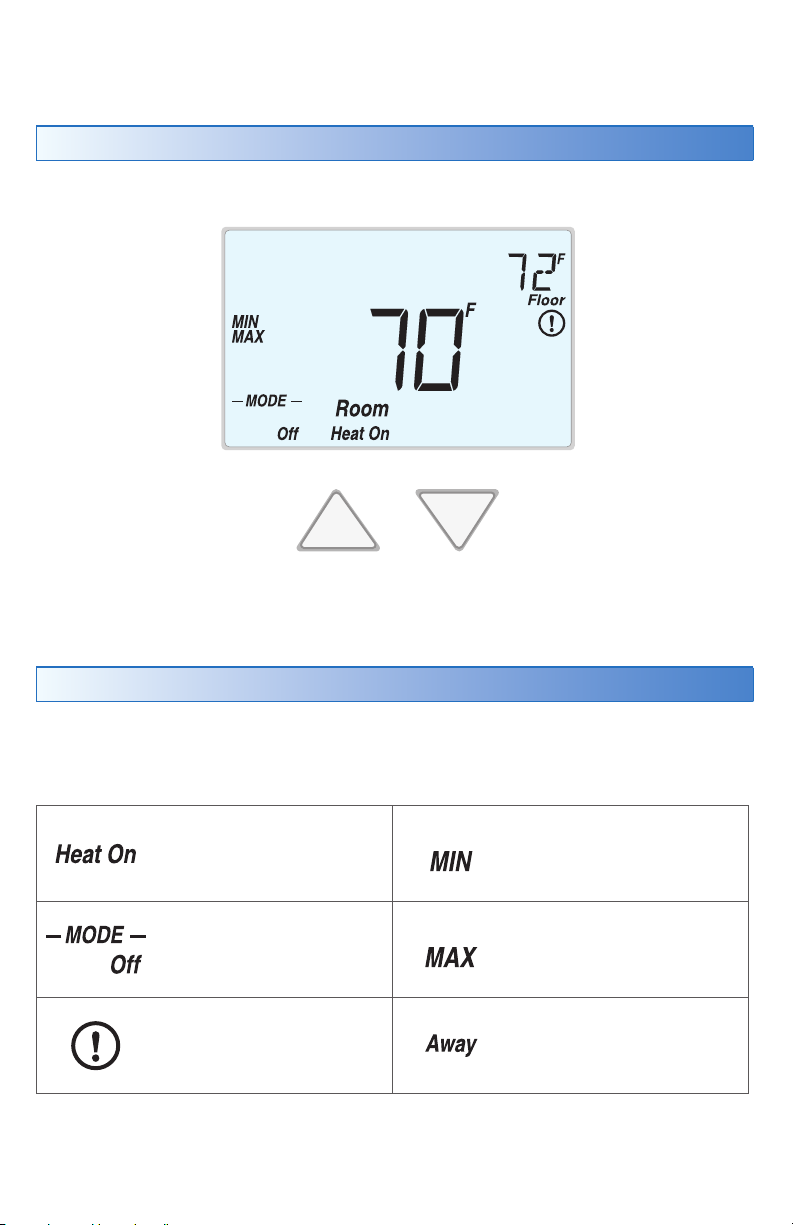
This brochure will provide you with the information you need to benefit the most
from your tekmar Thermostat. Please visit tekmarControls.com for more detailed
information on this or any other tekmar product.
User Interface
Away
Display Symbols
This thermostat will display symbols on its screen in order to indicate what mode it
is in, what temperature it is operating at, or what equipment it is trying to turn on.
This section describes each of those symbols.
HEAT ON
Heat is turned on.
MODE OFF
The heating system is off.
WARNING SYMBOL
Indicates an error is present.
© 2016 tekmar 519_U - 06/16
2 of 4
MIN
The floor is at or below the
floor minimum temperature.
MAX
The floor has reached the
floor maximum temperature.
AWAY
Operating at the away
temperature.
Page 3

Setting The Temperature
To change the heat temperature setting, push the
preferred temperature setting.
Air Temperature Only
If there is only an air temperature sensor (no floor sensor), the thermostat operates
to control your desired air temperature.
Floor Temperature Only
If the air sensor has been disabled, the thermostat will only maintain floor temperature
and ignore air temperature. This operation is recommended for areas such as
bathrooms to ensure that tile floors are warm to the touch.
Floor and Air Temperature
If the air sensor is turned on and a floor sensor is connected, the thermostat will
maintain your desired air temperature as well as a minimum floor temperature.
This operation is recommended for areas with large windows that allow the sun to
shine into a room and keep it warm without the need for heat. This can allow the
floors to cool off during the afternoon. When the sun goes down, it can take a long
time for the floors to get warm again. This may cause the room to cool off too much in
the early evening. A floor minimum setting can help with this condition by maintaining
a floor minimum temperature. Keep in mind the floor minimum temperature will
override the air temperature, and if set too high, may overheat the room.
This operation is also recommended for rooms with hardwood floors. Setting floor
minimum and maximum temperatures is a way of enhancing the comfort of your
living space while protecting your floor coverings.
-----------------------------------------------
--------------------------------------------
-----------------------------------------
or
buttons to select a
90°F (32°C)
Feels hot to the touch
80 to 85°F (26 to 30°C)
Feels warm to the touch
70°F (21°C)
Feels cool to the touch
40 to 45°F (5 to 7°C)
Feels cold to the touch
Suggested maximum for all floor
types other than wood.
Bathrooms and kitchens. Suggested
maximum for wood floors.
Rooms with large windows preventing
under heating in the evening.
Freeze protection for garages.
3 of 4
© 2016 tekmar 519_U - 06/16
Page 4

Settings
• Press and hold down both the and buttons for 3 seconds to change from one
step to the next.
• Release both buttons once the step has been reached.
• Press the or the button to change the setting, if available.
• Press and hold down both the
step, OR
• After 15 seconds of no button activity, the display goes back to normal operation.
Display Setting
User settings.
MODE
Select heat or off.
UNITS
Select the temperature units in degrees Fahrenheit or
Celsius.
BACK LIGHT
Select when the display back light should operate. Options
are Off, Auto, On. Auto operates the backlight for 30 seconds
after a keystroke.
and
buttons for 3 seconds to go to the next
SET FLOOR
F
Set the floor minimum temperature. Available when an
auxiliary floor sensor is connected and the built-in room
temperature sensor is on.
TYPE
Device Type number.
ESCAPE
Release the and buttons to return to the home screen.
More Information
This User Brochure contains standard information on how to make adjustments
to an installed product. More detailed information can be found in this product’s
Installation and Operation Manual (519_D) at tekmarControls.com
All specications are subject to change without notice
Tel: (250) 545-7749 • Fax: (250) 984-0815
tekmarControls.com
519_U - 06/16 4 of 4 © 2016 tekmar
