Page 1
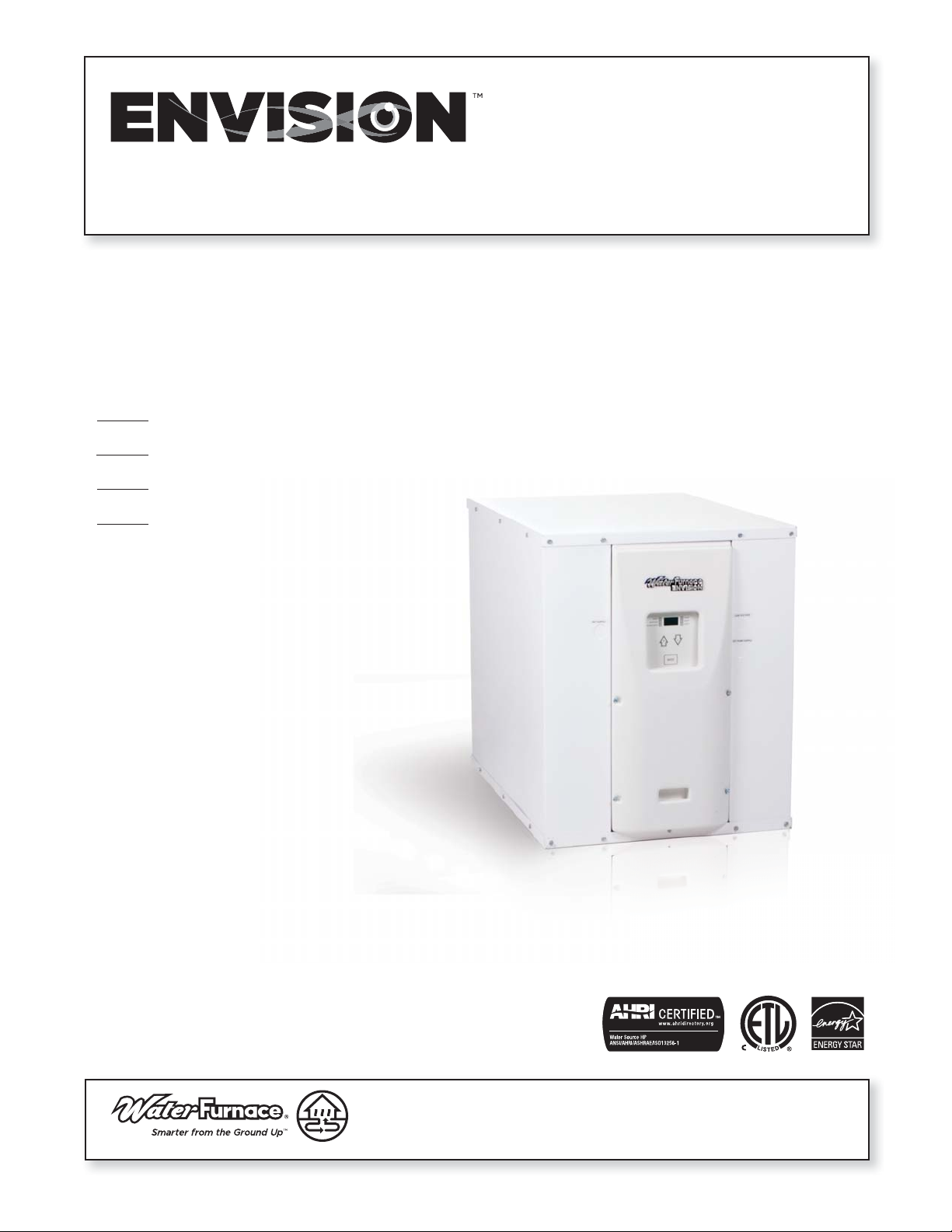
Geothermal Hydronic Heat Pump
Commercial 1.5 to 6 Tons
Installation Information
Water Piping Connections
Electrical Data
Startup Procedures
Preventive Maintenance
NSW Installation Manual
IM1056WN 03/13
Page 2

Page 3

Table of Contents
Model Nomenclature . . . . . . . . . . . . . . . . . . . . . . . . . . . . . . . . . . . . . . . . . . . . . . . . . . . . . . . . . . . . . .4
General Installation Information . . . . . . . . . . . . . . . . . . . . . . . . . . . . . . . . . . . . . . . . . . . . . . . . . . . . 5
NSW INSTALLATION MANUAL
Water Quality
Field Connected Water Piping. . . . . . . . . . . . . . . . . . . . . . . . . . . . . . . . . . . . . . . . . . . . . . . . . . . . 7-8
Potable Water Systems . . . . . . . . . . . . . . . . . . . . . . . . . . . . . . . . . . . . . . . . . . . . . . . . . . . . . . . . . . 8-9
Hydronic Section . . . . . . . . . . . . . . . . . . . . . . . . . . . . . . . . . . . . . . . . . . . . . . . . . . . . . . . . . . . . . . 10-11
Accessories and Options. . . . . . . . . . . . . . . . . . . . . . . . . . . . . . . . . . . . . . . . . . . . . . . . . . . . . . . .12-13
Electrical Data . . . . . . . . . . . . . . . . . . . . . . . . . . . . . . . . . . . . . . . . . . . . . . . . . . . . . . . . . . . . . . . . .14-15
Wiring Schematics . . . . . . . . . . . . . . . . . . . . . . . . . . . . . . . . . . . . . . . . . . . . . . . . . . . . . . . . . . . . 16-23
External Control . . . . . . . . . . . . . . . . . . . . . . . . . . . . . . . . . . . . . . . . . . . . . . . . . . . . . . . . . . . . . .24-25
Converting to a Dedicated Cooling Unit . . . . . . . . . . . . . . . . . . . . . . . . . . . . . . . . . . . . . . . . . . . .26
Unit Startup . . . . . . . . . . . . . . . . . . . . . . . . . . . . . . . . . . . . . . . . . . . . . . . . . . . . . . . . . . . . . . . . . . . . .27
Standard Board - Control Features. . . . . . . . . . . . . . . . . . . . . . . . . . . . . . . . . . . . . . . . . . . . . . 28-29
Standard Control - Panel Configuration. . . . . . . . . . . . . . . . . . . . . . . . . . . . . . . . . . . . . . . . . . 30-31
Optional Controls . . . . . . . . . . . . . . . . . . . . . . . . . . . . . . . . . . . . . . . . . . . . . . . . . . . . . . . . . . . . .32-36
Reference Calculations . . . . . . . . . . . . . . . . . . . . . . . . . . . . . . . . . . . . . . . . . . . . . . . . . . . . . . . . . . . 37
Legend and Notes . . . . . . . . . . . . . . . . . . . . . . . . . . . . . . . . . . . . . . . . . . . . . . . . . . . . . . . . . . . . . . . 37
. . . . . . . . . . . . . . . . . . . . . . . . . . . . . . . . . . . . . . . . . . . . . . . . . . . . . . . . . . . . . . . . . . . . 6
AHRI/ISO 13256-2 Performance Ratings . . . . . . . . . . . . . . . . . . . . . . . . . . . . . . . . . . . . . . . . . . . . 38
Pressure Drop . . . . . . . . . . . . . . . . . . . . . . . . . . . . . . . . . . . . . . . . . . . . . . . . . . . . . . . . . . . . . . . . . . .39
Operating Limits . . . . . . . . . . . . . . . . . . . . . . . . . . . . . . . . . . . . . . . . . . . . . . . . . . . . . . . . . . . . . . . . .39
Physical Data . . . . . . . . . . . . . . . . . . . . . . . . . . . . . . . . . . . . . . . . . . . . . . . . . . . . . . . . . . . . . . . . . . . 40
Flow Rates . . . . . . . . . . . . . . . . . . . . . . . . . . . . . . . . . . . . . . . . . . . . . . . . . . . . . . . . . . . . . . . . . . . . . 40
Thermistor and Compressor Resistance . . . . . . . . . . . . . . . . . . . . . . . . . . . . . . . . . . . . . . . . . . . 40
Operating Parameters . . . . . . . . . . . . . . . . . . . . . . . . . . . . . . . . . . . . . . . . . . . . . . . . . . . . . . . . . . . . 41
Antifreeze Correction . . . . . . . . . . . . . . . . . . . . . . . . . . . . . . . . . . . . . . . . . . . . . . . . . . . . . . . . . . . .42
Troubleshooting Guideline for Refrigerant Circuit. . . . . . . . . . . . . . . . . . . . . . . . . . . . . . . . . . . .43
Heating and Cooling Cycle Analysis. . . . . . . . . . . . . . . . . . . . . . . . . . . . . . . . . . . . . . . . . . . . . . . .44
Troubleshooting Form . . . . . . . . . . . . . . . . . . . . . . . . . . . . . . . . . . . . . . . . . . . . . . . . . . . . . . . . . . . . 45
Troubleshooting . . . . . . . . . . . . . . . . . . . . . . . . . . . . . . . . . . . . . . . . . . . . . . . . . . . . . . . . . . . . . .46-47
Preventive Maintenance . . . . . . . . . . . . . . . . . . . . . . . . . . . . . . . . . . . . . . . . . . . . . . . . . . . . . . . . . .48
Service Parts . . . . . . . . . . . . . . . . . . . . . . . . . . . . . . . . . . . . . . . . . . . . . . . . . . . . . . . . . . . . . . . . 49-50
Revision Guide. . . . . . . . . . . . . . . . . . . . . . . . . . . . . . . . . . . . . . . . . . . . . . . . . . . . . . . . . . . . . . . . . . . 51
Page 4
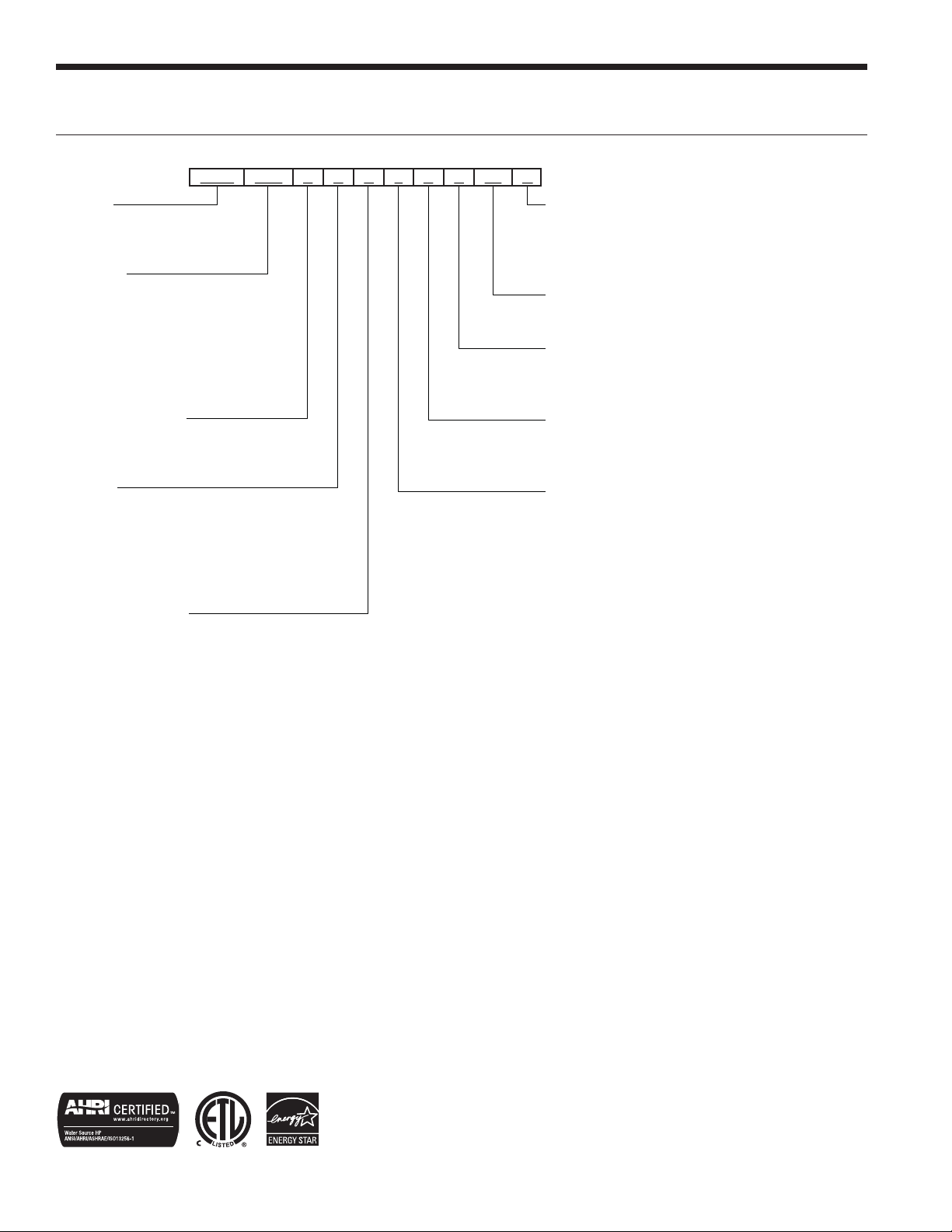
NSW INSTALLATION MANUAL
Model Nomenclature
1-3
NSW
4-6
050
7R809010211C12 15
Model
NSW = Envision Series
Hydronic Heat Pump
Capacity
018 MBTUH
025 MBTUH
040 MBTUH
050 MBTUH
060 MBTUH
075 MBTUH
Reversible Option
H = Heating Only
R = Reversible
Voltage
0 = 208-230/60/1 (Commercial)
2 = 265/60/1 (025 & 050 only)
3 = 208-230/60/3 (040 - 075 only)
4 = 460/60/3 (025 - 075 only)
5 = 575/60/3 (040 - 075 only)
Hot Water Option
0 = No Hot Water Generation, No IntelliStart
2 = Hot Water Generation (requires accessory
pump kit), No IntelliStart
3 = No Hot Water Generation, IntelliStart
5 = Hot Water Generation (requires accessory
pump kit), IntelliStart
2
1
1, 2
13-14
SS
A
C
Vintage
A = NSW040 - NSW075
B = NSW025
C = NSW018
Future Option
SS = Standard Option
Load Coax
3
C = Copper
N = Cupronickel
Source Coax
C = Copper
N = Cupronickel
Controls Option
2 = Standard Board
4 = FX10 without interface
5 = FX10 with N2 card without interface
6 = FX10 with LonWorks card without interface
7 = FX10 with BACnet card without interface
8 = FX10 with MUI
9 = FX10 with N2 card and MUI
0 = FX10 with Lonworks card and MUI
3 = FX10 with BACnet card and MUI
Rev.: 26 March 2013D
NOTES: 1 IntelliStart is only available on 208-230/60/1 voltage
2
Available on 040, 050, 060, and 075 only. HWG requires field installed external pump kit.
3
NSW018 and NSW025 heating only models are available only with copper double wall vented load coax
for potable water.
All Envision Series product is safety listed under UL1995 thru ETL and performance
listed with AHRI in accordance with standard 13256-1. The Envision Series is also
ENERGY STAR
®
rated.
4
Page 5
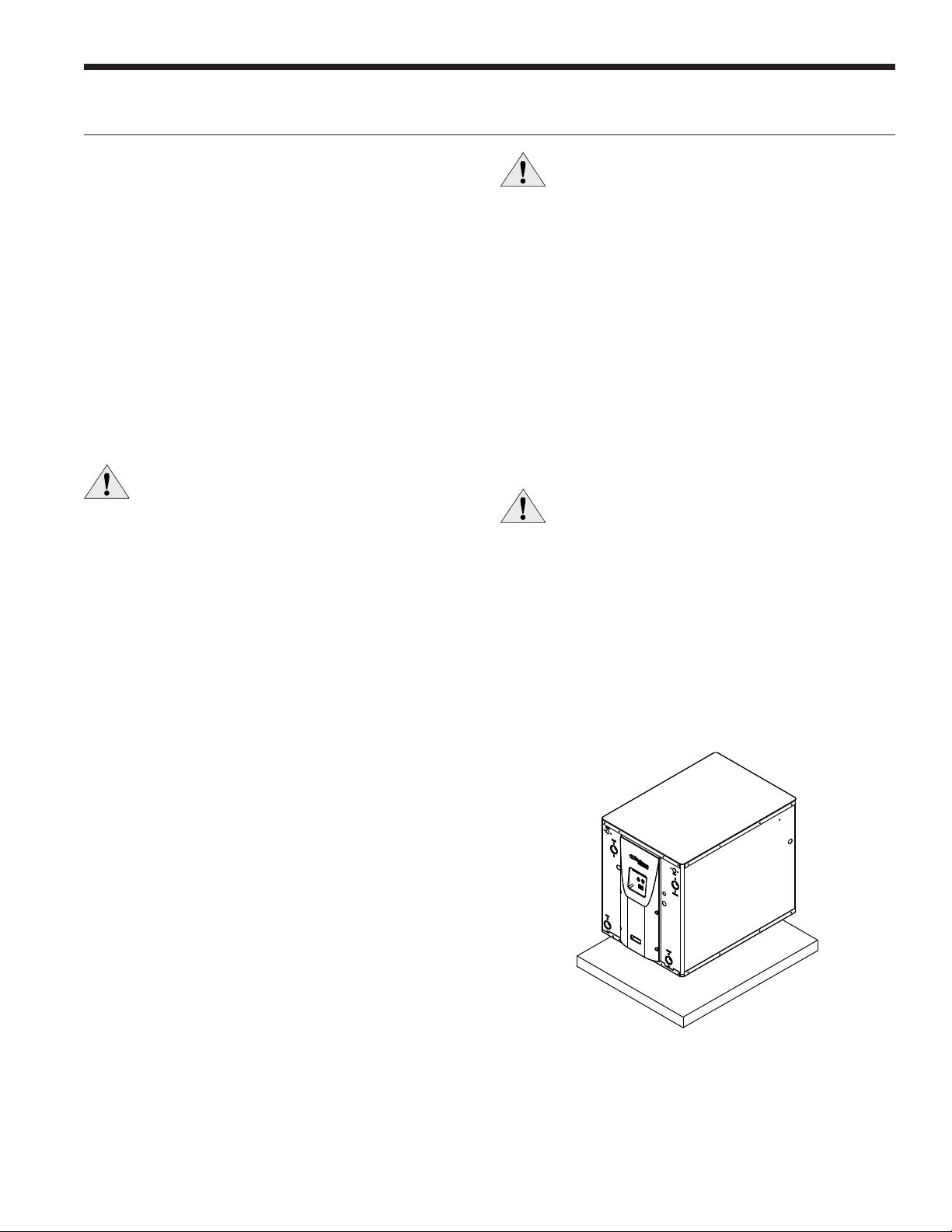
General Installation Information
NSW INSTALLATION MANUAL
Safety Considerations
Installing and servicing air conditioning and heating
equipment can be hazardous due to system pressure and
electrical components. Only trained and qualified service
personnel should install, repair or service heating and air
conditioning equipment. When working on heating and
air conditioning equipment, observe precautions in the
literature, tags and labels attached to the unit and other
safety precautions that may apply.
Follow all safety codes. Wear safety glasses and work
gloves. Use quenching cloth for brazing operations. Have
fire extinguisher available for all brazing operations.
NOTE: Before installing, check voltage of unit(s) to ensure
proper voltage.
WARNING: Before performing service or
maintenance operations on the system, turn off
main power switches to the unit. Electrical shock
could cause serious personal injury.
Process Water Applications
For process water applications, it is recommended that
a secondary load heat exchanger be installed to prevent
corrosion to the unit’s primary coaxial coil. In situations
where scaling could be heavy or where biological growth
such as iron bacteria will be present, a closed loop system is
recommended. Over a period of time, ground water unit heat
exchanger coils may lose heat exchange capability due to a
buildup of mineral deposits. These can be cleaned only by
a qualified service mechanic as special pumping equipment
and solutions are required. Never use flexible hoses with a
smaller inside diameter than that of water connections.
WARNING: To avoid equipment damage, do not
leave the system filled in a building without heat
during cold weather, unless adequate freeze
protection levels of antifreeze are used. Heat
exchangers do not fully drain and will freeze
unless protected, causing permanent damage.
Unit Location
Provide sufficient room to make water and electrical
connections. If the unit is located in a confined space,
provisions must be made for unit servicing. Locate the
unit in an indoor area that allows easy removal of the
access panels and has enough space for service personnel
to perform maintenance or repair. These units are not
approved for outdoor installation and, therefore, must be
installed inside the structure being conditioned. Do not
locate units in areas subject to freezing conditions.
WARNING: Do not store or install units in
corrosive environments or in locations subject
to temperature or humidity extremes (e.g. attics,
garages, rooftops, etc.). Corrosive conditions and
high temperature or humidity can significantly
reduce performance, reliability, and service life.
Mounting Units
Units should be mounted level on a vibration absorbing pad
slightly larger than the base to provide isolation between
the unit and the floor. It is not necessary to anchor the unit
to the floor. Allow access to the front, back, and side access
panels for servicing.
Moving and Storage
Move units in the normal “Up” orientation as indicated by
the labels on the unit packaging. When the equipment
is received, all items should be carefully checked against
the bill of lading to ensure that all crates and cartons
have been received in good condition. Examine units for
shipping damage, removing unit packaging if necessary
to properly inspect unit. Units in question should also
be internally inspected. If any damage is observed, the
carrier should make the proper notation on delivery receipt
acknowledging the damage. Units are to be stored in a
location that provides adequate protection from dirt, debris
and moisture.
DWP`ObW]\>OR;]c\bW\U
5
Page 6
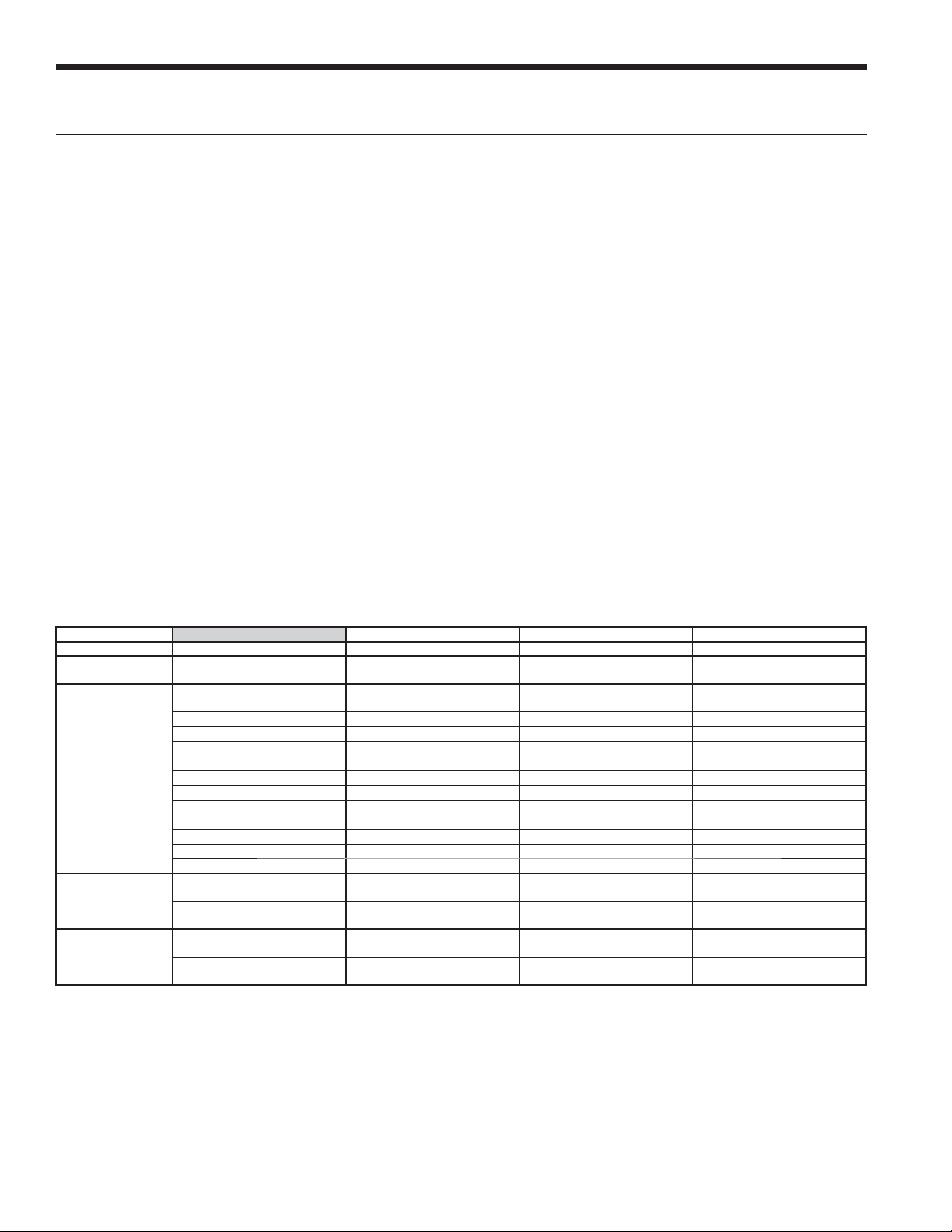
NSW INSTALLATION MANUAL
Water Quality
General
NSW water-to-water heat pumps may be successfully
applied in a wide range of residential and light commercial
applications. It is the responsibility of the system designer
and installing contractor to ensure that acceptable water
quality is present and that all applicable codes have been
met in these installations. Failure to adhere to the guidelines
in the water quality table could result in loss of warranty.
Water Treatment
Do not use untreated or improperly treated water.
Equipment damage may occur. The use of improperly
treated or untreated water in this equipment may result in
scaling, erosion, corrosion, algae or slime. The services of a
qualified water treatment specialist should be engaged to
determine what treatment, if any, is required. The product
warranty specifically excludes liability for corrosion,
erosion or deterioration of equipment.
The heat exchangers and water lines in the units are copper
or cupronickel tube. There may be other materials in the
Water Quality Guidelines
building’s piping system that the designer may need to take
into consideration when deciding the parameters of the
water quality.
If an antifreeze or water treatment solution is to be used,
the designer should confirm it does not have a detrimental
effect on the materials in the system.
Contaminated Water
In applications where the water quality cannot be held to
prescribed limits, the use of a secondary or intermediate
heat exchanger is recommended to separate the unit from
the contaminated water.
The following table outlines the water quality guidelines
for unit heat exchangers. If these conditions are exceeded,
a secondary heat exchanger is required. Failure to supply
a secondary heat exchanger where needed will result in a
warranty exclusion for primary heat exchanger corrosion
or failure.
Material Copper 90/10 Cupronickel 316 Stainless Steel
pH Acidity/Alkalinity
Scaling
Corrosion
Iron Fouling
(Biological Growth)
Erosion
NOTES: Grains = ppm divided by 17
mg/L is equivalent to ppm
Calcium and
Magnesium Carbonate
Hydrogen Sulfide
Chlorine Less than 0.5 ppm Less than 0.5 ppm Less than 0.5 ppm
Chlorides Less than 20 ppm Less than 125 ppm Less than 300 ppm
Carbon Dioxide Less than 50 ppm 10 - 50 ppm 10 - 50 ppm
Ammonia Less than 2 ppm Less than 2 ppm Less than 20 ppm
Ammonia Chloride Less than 0.5 ppm Less than 0.5 ppm Less than 0.5 ppm
Ammonia Nitrate Less than 0.5 ppm Less than 0.5 ppm Less than 0.5 ppm
Ammonia Hydroxide Less than 0.5 ppm Less than 0.5 ppm Less than 0.5 ppm
Ammonia Sulfate Less than 0.5 ppm Less than 0.5 ppm Less than 0.5 ppm
Total Dissolved Solids (TDS) Less than 1000 ppm 1000 - 1500 ppm 1000 - 1500 ppm
LSI Index +0.5 to -0.5 +0.5 to -0.5 +0.5 to -0.5
Iron, FE
Bacterial Iron Potential
Iron Oxide
Suspended Solids
Threshold Velocity
(Fresh Water)
Less than 0.5 ppm (rotten egg
Sulfates Less than 125 ppm Less than 125 ppm Less than 200 ppm
2
+ (Ferrous)
smell appears at 0.5 ppm)
Less than 1 ppm, above this
level deposition will occur
Less than 10 ppm and filtered
for max. of 600 micron size
7 - 9 7 - 9 7 - 9
(Total Hardness)
less than 350 ppm
< 0.2 ppm < 0.2 ppm < 0.2 ppm
< 6 ft/sec < 6 ft/sec < 6 ft/sec
(Total Hardness)
less than 350 ppm
10 - 50 ppm Less than 1 ppm
Less than 1 ppm, above this
level deposition will occur
Less than 10 ppm and filtered
for max. of 600 micron size
(Total Hardness)
less than 350 ppm
Less than 1 ppm, above this
level deposition will occur
Less than 10 ppm and filtered
for max. of 600 micron size
2/22/12
6
Page 7
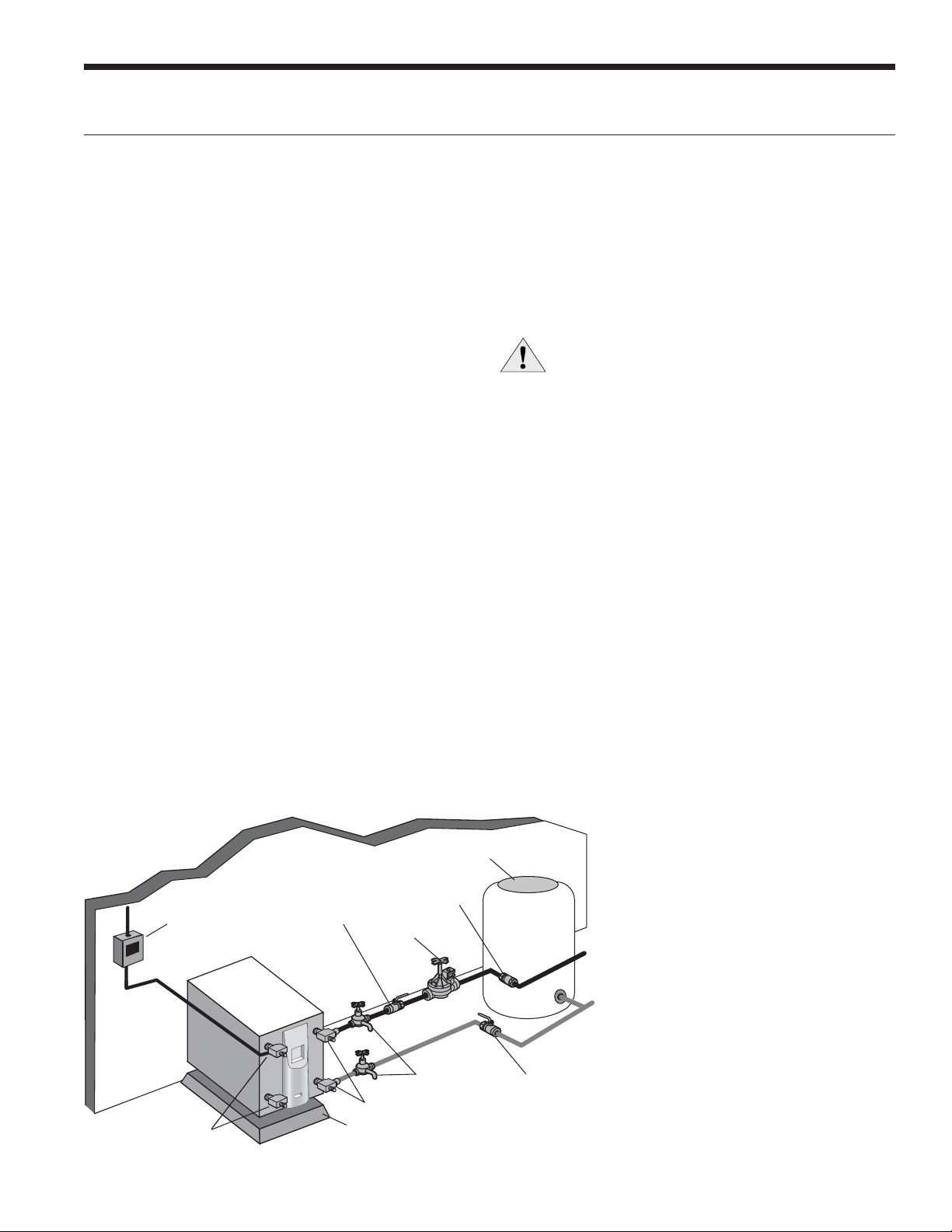
Field Connected Water Piping
NSW INSTALLATION MANUAL
General
Each unit is equipped with captive FPT water connections
to eliminate ‘egg-shaping’ from use of a backup wrench.
For making the water connections to the unit, a Teflon tape
thread sealant is recommended to minimize internal fouling
of the piping. Do not over tighten connections. All supply and
return water piping should be insulated to prevent excess
condensation from forming on the water lines.
NOTE: Units are factory run-tested using propylene
glycol. Prior to connecting piping to unit, thoroughly flush
heat exchangers.
The piping installation should provide service personnel with
the ability to measure water temperatures and pressures.
The water lines should be routed so as not to interfere with
access to the unit. The use of a short length of high pressure
hose with a swivel type fitting may simplify the connections
and prevent vibration. Optional stainless steel hose kits are
available as an accessory item.
Before final connection to the unit, the supply and return
hose kits must be connected, and the system flushed
to remove dirt, piping chips and other foreign material.
Normally, a combination balancing and close-off (ball) valve
is installed at the return, and a rated gate or ball valve is
installed at the supply. The return valve can be adjusted to
obtain the proper water flow. The valves allow the unit to be
removed for servicing.
to-water heat exchanger (See Pressure Drop Table for water
flow and pressure drop information). Normally about 3 GPM
flow rate per ton of cooling capacity (2.25 GPM per ton
minimum) is needed. Both source as well as load fluid piping
must be at least as large as the unit connections on the heat
pump (larger on long runs).
Never use flexible hoses of a smaller inside diameter than
that of the water connection on the unit and limit hose length
to 10 ft. per connection. Check carefully for water leaks.
CAUTION: Water piping exposed to outside
temperature may be subject to freezing.
Open Loop Well Water Systems
Always maintain water pressure in the heat exchanger by
placing water control valves at the outlet of the unit. Use
a closed bladder type expansion tank to minimize mineral
deposits. Ensure proper water flow through the unit by
checking pressure drop across the heat exchanger and
comparing it to the figures in the pressure drop table.
Normally, about 2 GPM flow rate per ton of cooling capacity
is needed in open loop systems, (1.5 GPM per ton minimum if
entering source temperature is above 50°F [10°C].
Some water control valves draw their power directly from
the unit’s 24V transformer and can overload and possibly
burn out the transformer. Check total VA draw of the water
valve(s) and ensure it is under 40 VA.
The proper water flow must be delivered to each unit
whenever the unit heats or cools. To assure proper flow,
the use of pressure/temperature ports is recommended
to determine the flow rate. These ports should be located
adjacent to the supply and return connections on the unit.
The proper flow rate cannot be accurately set without
measuring the water pressure drop through the refrigerant-
Typical Open Loop Installation
Rubber Bladder
Expansion Tank
Flow Regulator Valve
Line Voltage
Disconnect
Load Liquid
Connections
Shut-off Valve
(to isolate solenoid
valve while acid
flushing)
Solenoid
Valve
Boiler Drains for
HX Flushing
P/T Plugs
Vibration Absorbing
Mesh or Air Pad
Discharge water from a heat pump can be disposed of in
various ways depending on local building codes (i.e. recharge
well, storm sewer, drain field, adjacent stream or pond,
etc.). Most local codes restrict the use of sanitary sewer for
disposal. Consult your local building and zoning departments
to ensure compliance in your area.
Water Out
Water In
Shut-off
Valve
NOTE: Valves and boiler drains must be installed
so the heat exchanger can be acid flushed.
7
Page 8
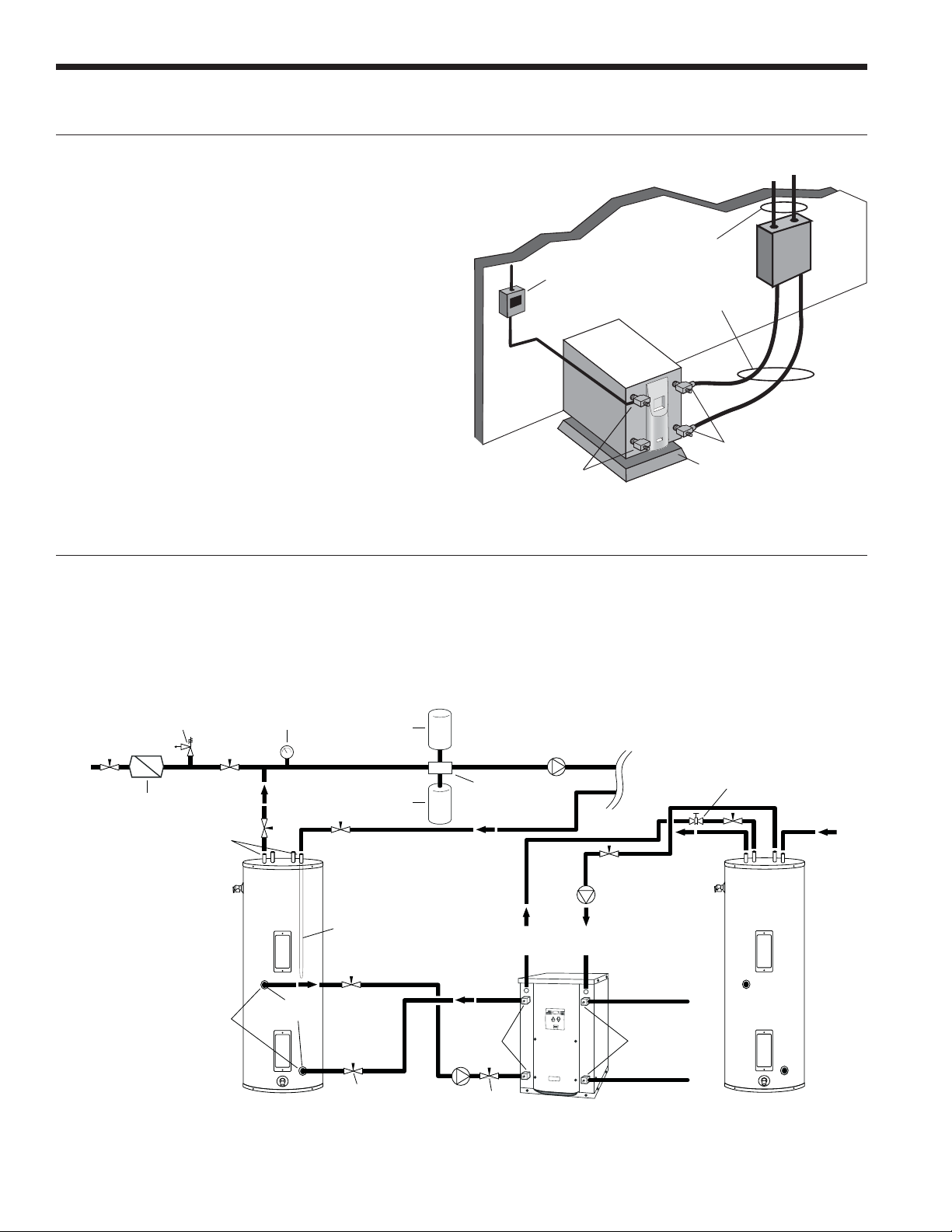
NSW INSTALLATION MANUAL
Field Connected Water Piping cont.
Earth Coupled Systems with Flow Center
Once piping is completed between the unit, flow center
and the earth loop, final purging and charging of the loop
is needed. A flush cart (at least a 1.5 HP or 1.12 kW pump)
is needed to achieve adequate flow velocity in the loop to
purge air and dirt particles from the loop itself. Antifreeze
solution is used in most areas to prevent freezing. Maintain
the pH in the 7.6-8.2 range for final charging.
Flush the system adequately to remove as much air as
possible. Then, pressurize the loop to a static pressure of
50-75 psi [345-517 kPa]. This is normally adequate for good
system operation. Ensure that the flow center provides
adequate flow through the unit by checking pressure drop
across the heat exchanger and by comparing it to the
figures shown in the Pressure Drop tables. Usually, 3 GPM/
ton [0.054 L/s/kW] L/s/kW or minimum 2.25 GPM/ton
[0.04 L/s/kW] of cooling capacity is needed in closed loop
earth-coupled applications
Potable Water Systems
The NSW018 and NSW025 models can be equipped to
provide domestic hot water generation. An optional
factory-installed hot water generator coil may be provided
with the NSW040, NSW050, NSW060, and NSW075 to
assist with this process.
Typical Closed Loop Earth Coupled Installation
Earth Coupled Loop
Piping with Insulation
Line Voltage
Disconnect
Unit Connector Kits
with Insulation
P/T Plugs
Load Liquid
Connections
Vibration Absorbing
Mesh or Air Pad
Suggested Domestic Water Heater Hookup
30 psi
RELIEF VALVE
Back Flow Preventer /
Pressure Relief Valve
Dielectric
Unions
Dielectric
Unions
NOTES:
* A 30 psi pressure relief valve (Part No: SRV30) should be used in
hydronic applications.
** Vent valve or P/T port at highest point in return line prior to ball valve.
Pressure
Gauge
GEO
STORAGE
TANK
1-1/2 in.
FPT
Dip Tube
Expansion
Tank
Ball Valve
Air
Vent
Air
Separator
Ball Valve
LOAD PUMP
FROM
HWG
HWG
WaterFurnace
NSW Series
TO
HYDRONIC
PUMP
Source OUT
P/T PortsP/T Ports
Source IN
LOAD
HOT
(Piped in
series to
an electric
water heater)
Vent Valve/
P/T Port**
DOMESTIC
COLD
8
Page 9
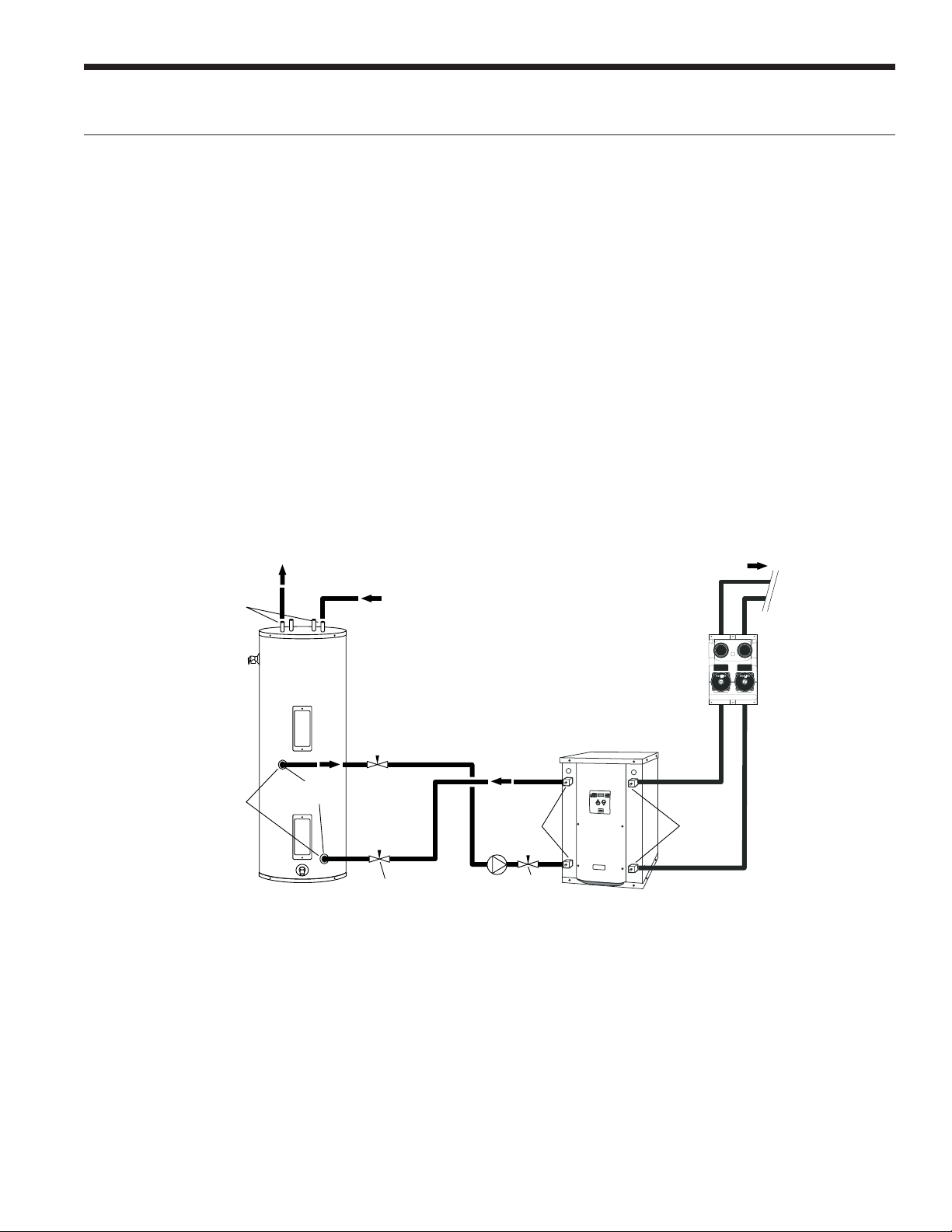
Potable Water Systems cont.
NSW INSTALLATION MANUAL
NOTES:
1) Unions and valves must be installed so that acid flushing
of the heat exchanger is possible.
2) Route thermistor wires to NSW. Remove yellow
thermistor wires on TB 3 and 4 from control box and
connect thermistor wires from geothermal storage tank.
Set the pump sampling (PS) in the set up of the control
board to continuously (C) sampling (reference Note 5 in
the Wiring Schematic).
Alternate Hot Water Installation with
Direct Coupling to a Double Wall Unit
2WSZSQb`WQ
C\W]\a
6=B
1=:2
Hot Water Generator Connections
The heat reclaiming hot water generator coil is vented double-
wall copper construction and is suitable for potable water. To
maximize the benefits of the hot water generator a minimum
50-gallon water heater is recommended. For higher demand
applications, use an 80-gallon water heater as shown below or
two 50-gallon water heaters connected in a series. A geo storage
tank should not be used in this application unless it is plumbed
in a series with an electric water heater. The geo storage tank
is equipped with a single 4500 Watt element and will not be
able to provide adequate water heating if used as a standalone
water heater. Electric water heaters are recommended. Make
sure all local electrical and plumbing codes are met for installing
a hot water generator. The Envision NSW is not supplied with
an internal circulator. A DPK5 kit will need to be purchased to
connect to the hot water generator. The DPK5 kit is supplied with
installation instructions, circulator, tank adaptor and temperature
limit switch. Be sure to burp (vent) the pump. Open the screw
2 turns only in the end of the pump motor (if Grundfos
are used) to allow trapped air to be discharged and to ensure the
motor housing has been flooded.
:==>473:2
®
pumps
Þ
2WSZSQb`WQ
C\W]\a
4>B
0OZZDOZdS
EObS`4c`\OQS
53=B/<9
NOTES:
1) Unions and valves must be installed so that acid flushing
of the heat exchanger is possible.
2)
Make sure there is not a check valve in the diptube of
the tank.
3) Route thermistor wires to NSW. Remove yellow
thermistor wires on TB 3 and 4 from control box and
connect thermistor wires from geothermal storage tank.
Set the pump sampling (PS) in the set up of the control
board to continuously (C) sampling (reference Note 5 in
the Wiring Schematic).
4:=E13<B3@
>B>]`ba>B>]`ba
0OZZDOZdS
EObS`4c`\OQS
<AE&]`<AE #6SObW\U=\Zg
eWbV2]cPZSEOZZ:]OR1]Of
9
Page 10

NSW INSTALLATION MANUAL
Hydronic Section
General guidelines are shown below for component
selection and design/installation criteria for the piping
system. Local codes supersede any recommendations in
this manual.
Shut Off/Flow Regulation Valves
Use full port ball valves or gate valves for component
isolation. If valves are going to be used frequently, ball
valves are recommended. Globe valves are designed for flow
regulation. Always install globe valves in the correct direction
(fluid should enter through the lower body chamber).
Check valves
Swing check valves must be installed in the horizontal
position with the bonnet of the valve upright. Spring check
valves can be mounted in any position. A flow check valve
is required to prevent thermo-siphoning (or gravity flow)
when the circulator pump is off or when there are two
circulators on the same system.
Storage (Buffer) Tank
A buffer tank is required for all hydronic heating systems
using Envision NSW heat pumps. The tank should be sized
to provide 2 gallons of storage capacity for every one
thousand Btuh’s of nominal heat pump capacity.
Pressure Relief Valve
Most codes require the use of a pressure relief valve if a
closed loop heat source can be isolated by valves. Even
if local code does not require this device, WaterFurnace
recommends its installation. If the pressure relief valve in
the buffer tank is not already rated at 30 psi (207 kPa)
maximum pressure, one must be installed. The pressure
relief valve should be tested at start up for operation. Note
that the waste pipe must be at least the same diameter
as the valve outlet (never reduce), and valves may not be
added to this pipe. The bottom of the pipe must terminate
at least 6” (15 cm) above the floor. If the piping is connected
to a drain, there must be an air gap.
0 psi (0 kPa), potentially causing pumps(s) failure. A valve
should be installed on each side of the pressure reducing
valve for servicing. Both valves should have tags reading
“Do not shut this valve under normal operation – service
valve only.”
Expansion Tanks
Expansion tanks are required on hydronic systems to help
absorb the pressure swings as the temperature in the
system fluctuates.
Elbows/Tees
Long radius elbows or two 45° elbows will lower pressure
drop. Standard tees have a greater restriction on the “T”
portion than tees designed with angled outlet ports.
Antifreeze
Antifreeze is required if any of the piping system is located
in areas subject to freezing.
Dielectric Unions
Dielectric unions are recommended whenever connecting
two dissimilar metals to one and other to prevent electrogalvanic corrosion.
When using the various types of hydronic heat distribution
systems, the temperature limits of the geothermal system
must be a major consideration. In new construction, the
distribution system can easily be designed with the
temperature limits in mind. In retrofits, care must be
taken to address the operating temperature limits of the
existing distribution system. The maximum storage tank
temperature for the Envision NSW is 130°F (54.4°C). Typical
in floor radiant systems require much lower temperatures,
typically 100°-115°F, which is ideal for the Envision NSW.
Backflow Prevention Check Valves
Most codes require backflow prevention check valves.
Note that a single check valve is not equal to a backflow
prevention check valve. Even if local code does not require
this device, WaterFurnace recommends its installation. This
is particularly important if the system will use antifreeze.
Pressure Reducing Valves or Feed Water Valves
This valve lowers the pressure from the make-up water line
to the system. Most are adjustable and directional. A “fast
fill” valve is required for initial filling of the system. Some
have screens, which must be cleaned after the initial filling.
If there is a restriction in the screen, the system could go to
10
Page 11
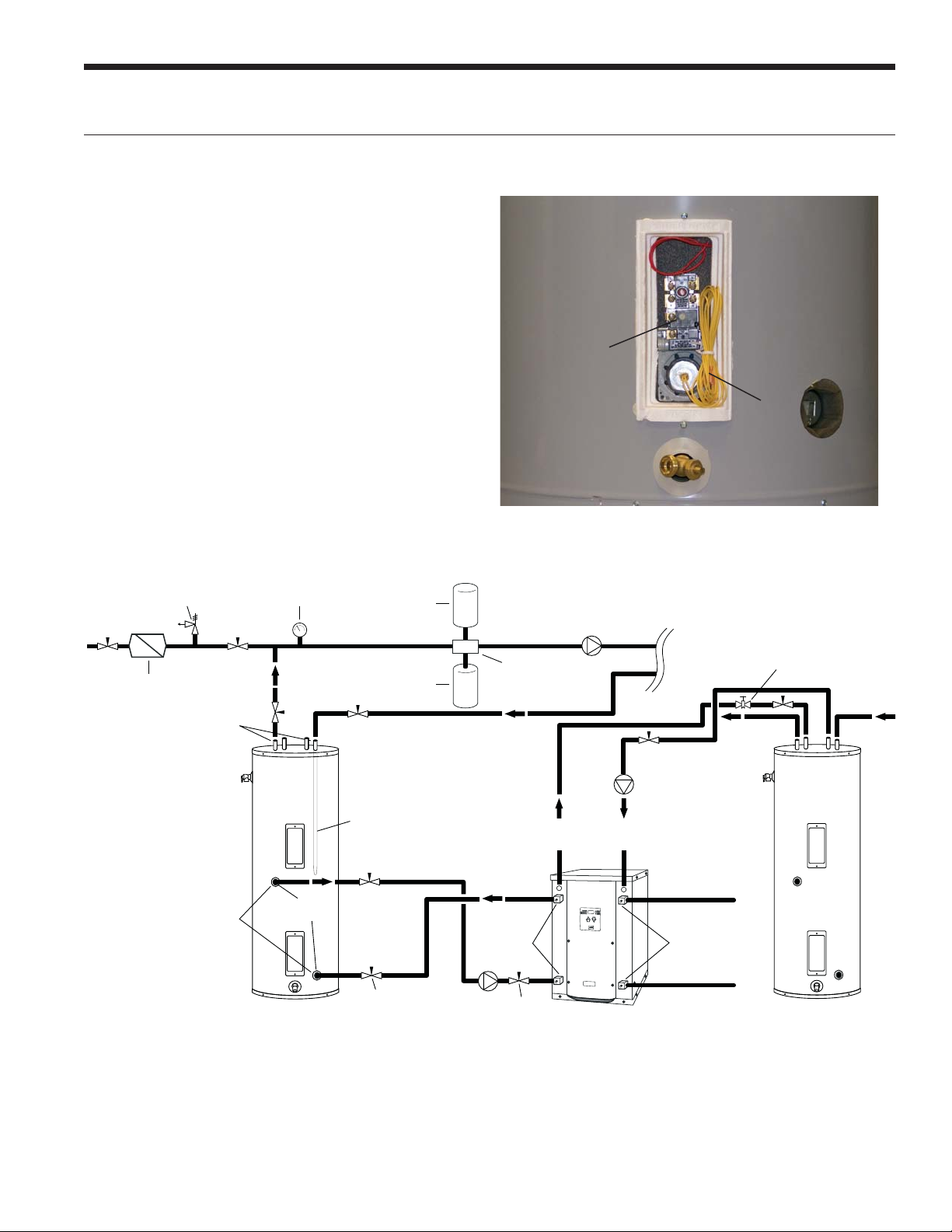
Hydronic Section cont.
NSW INSTALLATION MANUAL
Open the screw 2 turns only in the end of the pump motor
(if Grundfos
®
pumps are used) to allow trapped air to be
discharged and to ensure the motor housing has been flooded.
Route thermistor wires to NSW. Remove yellow thermistor
wires on TB 3 and 4 from control box and connect thermistor
wires from geothermal storage tank. Set the pump sampling
(PS) in the set up of the control board to continuously (C)
sampling (reference Note 5 in the Wiring Schematic).
Adequate rate of flow (GPM) is very important to system
performance and long term reliability. Follow the guidelines
for recommended flow and pipe sizing in the NSW
recommendations table.
30 psi
RELIEF VALVE
Back Flow Preventer /
Pressure Relief Valve
Pressure
Gauge
Air
Vent
Expansion
Tank
WaterFurnace Geothermal Storage Tank Thermostat
and Thermistor
Synergy3D
Thermostat
NSW
Yellow Thermistor Wires Connected to TB (3 and 4) on
NSW Control Board
LOAD PUMP
HYDRONIC
Air
Separator
LOAD
Vent Valve/
P/T Port**
Dielectric
Unions
GEO
STORAGE
TANK
Dip Tube
1-1/2 in.
Dielectric
Unions
NOTES:
* A 30 psi pressure relief valve (Part No: SRV30) should be used in
hydronic applications.
** Vent valve or P/T port at highest point in return line prior to ball valve.
FPT
Ball Valve
Ball Valve
11
FROM
HWG
HWG
WaterFurnace
NSW Series
TO
PUMP
Source OUT
P/T PortsP/T Ports
Source IN
HOT
(Piped in
series to
an electric
water heater)
COLD
DOMESTIC
Page 12
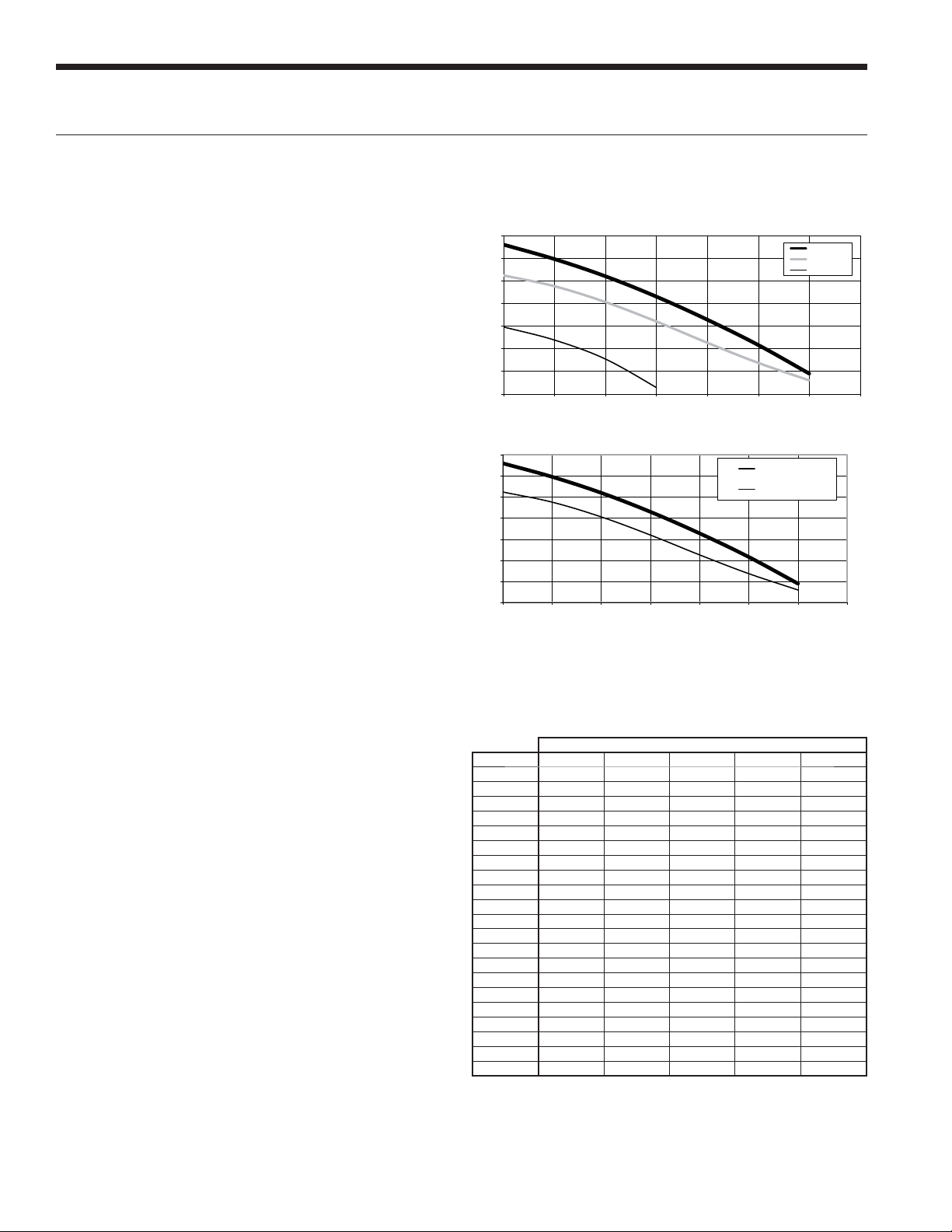
NSW INSTALLATION MANUAL
Accessories and Options
Water Connection Kits (Field Installed)
Water connection kits have been designed to facilitate load-
side and loop-side water connections.
Earth Loop Pump Kit (Field Installed)
A specially designed one or two-pump module provides all
liquid flow, fill and connection requirements for independent
single unit systems (230/60/1 only). The one-pump module
is capable of 20 feet of head at 16.0 GPM, while the twopump module is capable of 40 feet of head at 16.0 GPM.
Hot Water Generator (Factory Installed, NSW040,
NSW050, NSW060, and NSW075 Only)
An optional heat reclaiming hot water generator coil
constructed of vented double-wall copper construction
suitable for potable water is available. The coil is factory
mounted inside the unit. A DPK5 pump kit is required (field
installed), which includes a DHW tank connection and a
temperature limit pump shutoff.
Load-side Pump Kit (Field Installed)
Four (4) load pump kits are available to provide all liquid
flow requirements for independent single unit systems
(230/60/1 only). WaterFurnace part number 24P501A04
(Grundfos UP15-42B7) and EWPK2 (Grundfos UP26-64BF)
are bronze body pumps. Bronze body pumps should be
used when water conditions exist that are not compatible
with cast iron or for applications such as domestic water
heating. WaterFurnace part number EWPK1 and EWPK3
come with a cast iron body pump (Grundfos UP26-99F)
that can be used for hydronic heating applications.
Calculate the system pressure drop then refer to the
pump curves to select the proper pump. All four of the
WaterFurnace pump kits can be used for hydronic heating
applications as long as they meet the flow requirements. If the
flow requirements are outside the pump curve, an alternate
pump will need to be obtained to maintain the necessary flow.
IntelliStart
®
The optional IntelliStart single phase soft starter will reduce
the normal start current (LRA) by 60-70%. This allows the
heat pump to go off-grid. Using IntelliStart also provides a
substantial reduction in light flicker, reduces start-up noise,
and improves the compressor’s start behavior. IntelliStart is
available in a field retrofit kit (WaterFurnace part number
IS60RKL or IS60RKS) or as a factory installed option for all
Envision and Synergy3D units.
Water Connection Kits (Field Installed)
Water connection kits are available to facilitate loop side and
load side water connections.
• MA4FPT - Forged brass 1” MPT x 1” FPT square street elbow
with P/T plug for NSW018-NSW040 water side connections
• MA5FPT - Forged brass 1.25” MPT x 1.25” FPT square
street elbow with P/T plug for NSW050-NSW075 water
side connections
• HKC8S - 1 inch x 24 inch stainless steel braided hose kit
• HKC10S - 1
Single Pump Curve: UP15-42B7, UP26-64BF, and UP26-99F
35
30
25
20
15
Feet of Head
10
5
0
0 5 10 15 20 25 30 35
70
60
50
40
30
Feet of Head
20
10
0
0 5 10 15 20 25 30 35
1
⁄4 inch x 24 inch stainless steel braided hose kit
GPM
Two Pump Curve: UP26-64BF and UP26-99F
UP26-99F (2 pumps)
UP26-64BF (2pumps)
GPM
UP26-99F
UP26-64BF
UP15-42B7
NOTE: Never use piping smaller than 1 inch. Limit length of
pipe to 50 feet or less.
Type L Copper Pressure Loss
Ft of Hd per 100 ft
GPM 3/4 1 1-1/4 1-1/2 2
2
3
4
5
6
7
8
9
10
12
14
16
18
20
22
25
30
35
40
45
50
1.5
3.2
5.5 1.4
8.5 2.1
Type L Copper Tube
2.9 1.1
3.9 1.4
5.0 1.8
6.1 2.3 0.9
7.5 2.8 1.1
3.9 1.6
5.2 2.1
6.6 2.7
8.2 3.4
10.0 4.1 1.1
5.0 1.3
6.3 1.6
2.2
2.9
3.8
4.7
5.7
NOTE: Standard piping practice limits pressure drop to 4
feet of hd per 100 feet in 2 inch and larger pipe.
12
Page 13
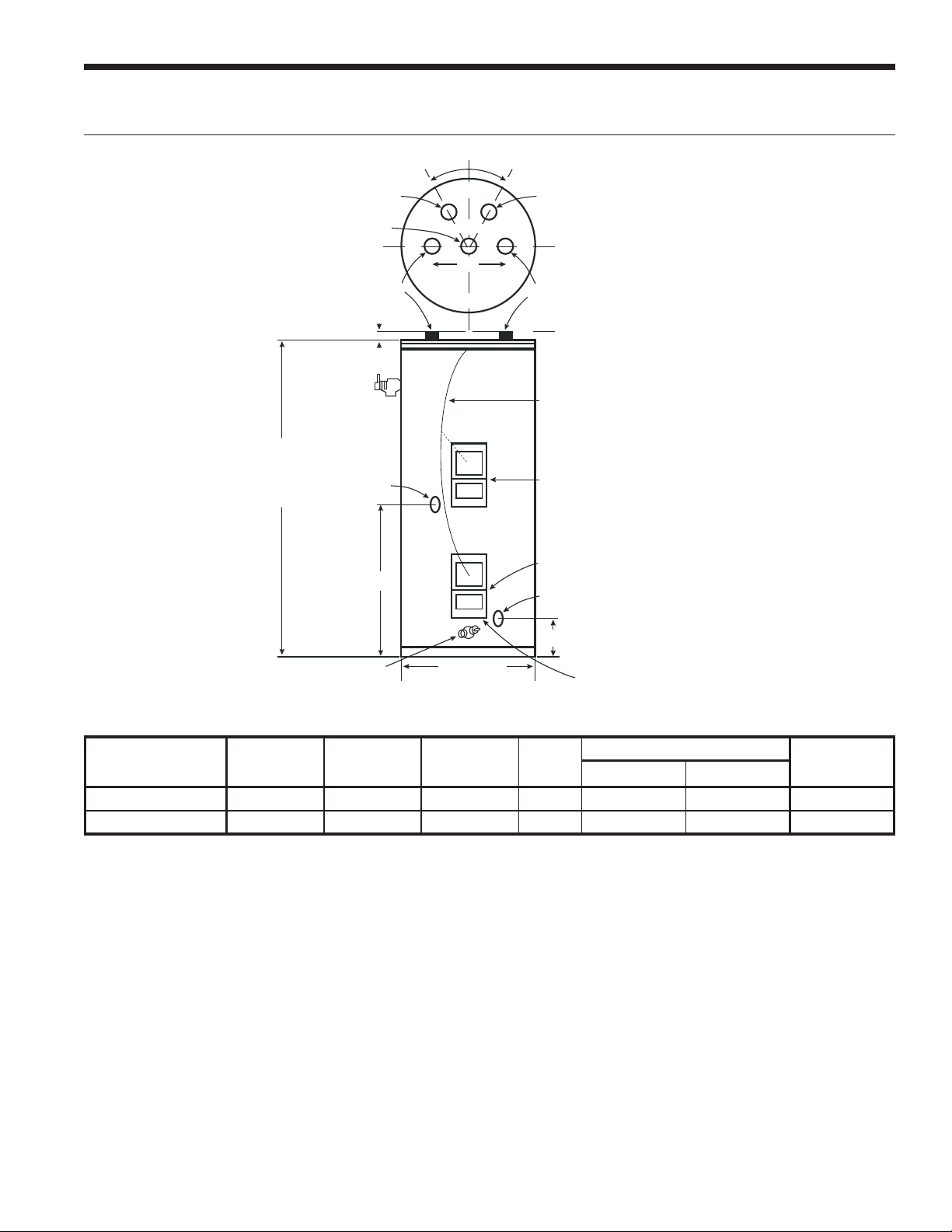
Accessories and Options cont.
NSW INSTALLATION MANUAL
Geo Storage Tank Dimensions
>@7;/@G/<=23
!"Þ6=B=CB:3B
e"ÞA31=<2/@G/<=23
63756B
=^bW]\OZµB]5S]¶
1]\\SQbW]\AVW^^SReWbV
Þ>W^S>ZcU7\abOZZSR
4`][5S]
Þf!Þ<W^^ZS
!'Þ&5OZZ]\
" Þ'5OZZ]\
/^^`]fÞ
B>
D/:D3
!#!"Þ
!
!
&Þ
B]5S]#'Þ2W^BcPS
eÞf!Þ<W^^ZS
1=:27<:3B
!"Þ
# Þ27>BC03
GSZZ]eEW`SObbOQVSR
b]BVS`[Wab]`]`BVS`[]abOb
T]`B]^3fWb
3ZS[S\b:]QObW]\
:]eS`AS\a]`BVS`[Wab]` >#"
b]PScaSRPgEObS`b]EObS`C\Wba
=^bW]\OZµ4`][5S]¶1]\\SQbW]\
AVW^^SReWbV Þ>W^S>ZcU7\abOZZSR
MODEL
NUMBER
GEO-STORAGE-80
GEO-STORAGE-120
#"Þ
2@/7<D/:D3
GALLON
CAPACITY
80 4500 1 16 63-1/4 24 204
119 4500 1 16 63-1/4 28 311
ELEMENT
WATTAGE
(240 VOLT)
27/;3B3@
NUMBER
OF
ELEMENTS
R
VALUE
:]eS`BVS`[]abObb]PScaSR
eWbVAg\S`Ugc\Wba
DIMENSIONS IN INCHES APPROX.
HEIGHT DIAMETER
SHIPPING
WEIGHT (lbs.)
13
Page 14
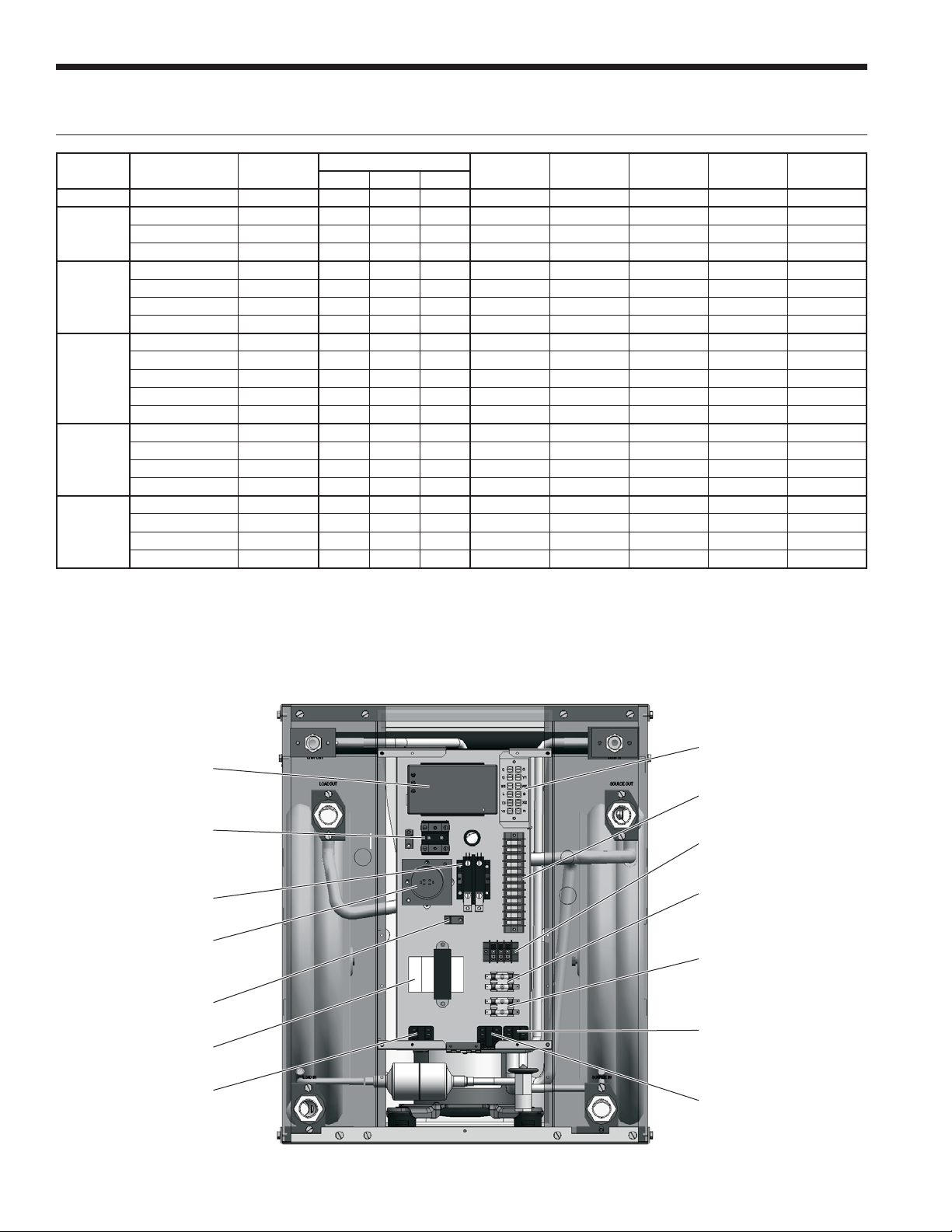
NSW INSTALLATION MANUAL
Electrical Data
Model
018
025
040
050
060
075
NOTES: All fuses type “D” time delay (or HACR circuit breaker in USA).
Source pump amps shown are for up to a 1/2 HP pump.
Load pumps amps shown are for small circulators.
*LRA with optional IntelliStart installed (208-230/60/1).
Rated
Voltage
208-230/60/1 197/254 9.0 48.0 17.0 1.8 5.4 16.2 18.5 30
208-230/60/1 197/254 13.5 61.0 21.4 1.8 5.4 20.7 24.1 35
265/60/1 239/292 10.9 58.0 - - - 10.9 13.6 20
460/60/3 414/506 4.5 27.0 - - - 4.5 5.6 10
208-230/60/1 197/254 20.0 115.0 40.3 1.8 5.4 27.2 32.2 50
208-230/60/3 197/254 12.8 95.0 - - - 12.8 16.0 25
460/60/3 414/506 6.4 45.0 - - - 6.4 8.0 10
575/60/3 518/632 5.4 38.0 - - - 5.4 6.8 10
208-230/60/1 197/254 26.4 134.0 46.9 1.8 5.4 33.6 40.2 60
265/60/1 239/292 19.9 130.0 - - - 19.9 24.9 40
208-230/60/3 197/254 16.0 110.0 - - - 16.0 20.0 35
460/60/3 414/506 7.8 52.0 - - - 7.8 9.8 15
575/60/3 518/632 5.7 38.9 - - - 5.7 7.1 10
208-230/60/1 197/254 30.1 145.0 50.8 1.8 5.4 37.3 44.8 70
208-230/60/3 197/254 17.3 120.0 - - - 17.3 21.6 35
460/60/3 414/506 9.6 70.0 - - - 9.6 12.0 20
575/60/3 518/632 8.0 53.0 - - - 8.0 10.0 15
208-230/60/1 197/254 26.9 145.0 50.8 1.8 5.4 34.1 40.8 60
208-230/60/3 197/254 22.4 190.0 - - - 22.4 28.0 50
460/60/3 414/506 12.2 87.0 - - - 12.2 15.3 25
575/60/3 518/632 9.6 62.0 - - - 9.6 12.0 20
Voltage
Min/Max
Compressor
RLA LRA LRA*
Load
Pump
Source
Pump
Total Unit
FLA
Min Ckt
Amp
Maximum
Fuse/HACR
03/26/13
NSW Control Box
Optional IntelliStart
Power Block
IntelliStart Only
Compressor Contactor
Run Capacitor
(Single Phase Only)
Ground Lug
Transformer
Load Pump Relay
Terminal Board
Terminal Power Strip
Power Block
Load Pump Fuse Block
(Single Phase Only)
Source Pump Fuse Block
(Single Phase Only)
Reversing Valve Relay
(Reversible Units Only)
Source Pump Relay
14
Page 15

Electrical Data cont.
NSW INSTALLATION MANUAL
208 Volt Operation
All 208-230 volt units are factory wired for 230 volt
operation. To convert the unit from a 230V unit to a 208V
unit follow these steps:
1. Remove the blue transformer wire from terminal L2 on
the compressor contactor and secure the wire taking
care to insulate the end with electrical tape.
2. Locate the red transformer wire and connect it to the L2
terminal of the compressor contactor.
Electrical
Be sure the available power is the same voltage and phase
as that shown on the unit serial plate. Line and low voltage
wiring must be done in accordance with local codes or the
National Electric Code, whichever is applicable. Refer to
the Electrical Data table for wire and fuse or circuit breaker
sizing information.
Flow Center Pump Connection (208-230/60/1)
Two fuse internal terminal block connections with 1/4-inch
spade connectors are provided; one for the load pump
and one for the source pump. The source pump directly
connects to the fuse terminal block for the source pump.
The load pump directly connects to the fuse terminal block
for the load pump.
NSW Control Box Relocation
The NSW control box can be installed on the rear of the unit.
To relocate the control box, follow the procedures below.
1. Remove all power sources to the unit.
2. Remove the unit’s top panel.
3. Cut all plastic wire ties to the following:
a) High pressure switch (black wires)
b) Low pressure switch (blue wires)
c) Freeze sensing (yellow wires)
d) Load temperature sensor (black wires)
e) Compressor wires
4. Remove the four screws from the control box.
5. Relocate the control box to opposite end of the unit.
6. Using the screws removed in step 4 above, reattach the
control box.
7. Secure all wires so they do not come in contact with
refrigerant lines.
8. Replace the top of the unit.
9. Replace both access panels.
10. Reapply power sources.
NOTE: If geothermal storage tank is used, connect yellow
thermistor wires from the bottom access panel of the tank
to spade connectors 3 and 4 on the terminal block.
15
Page 16
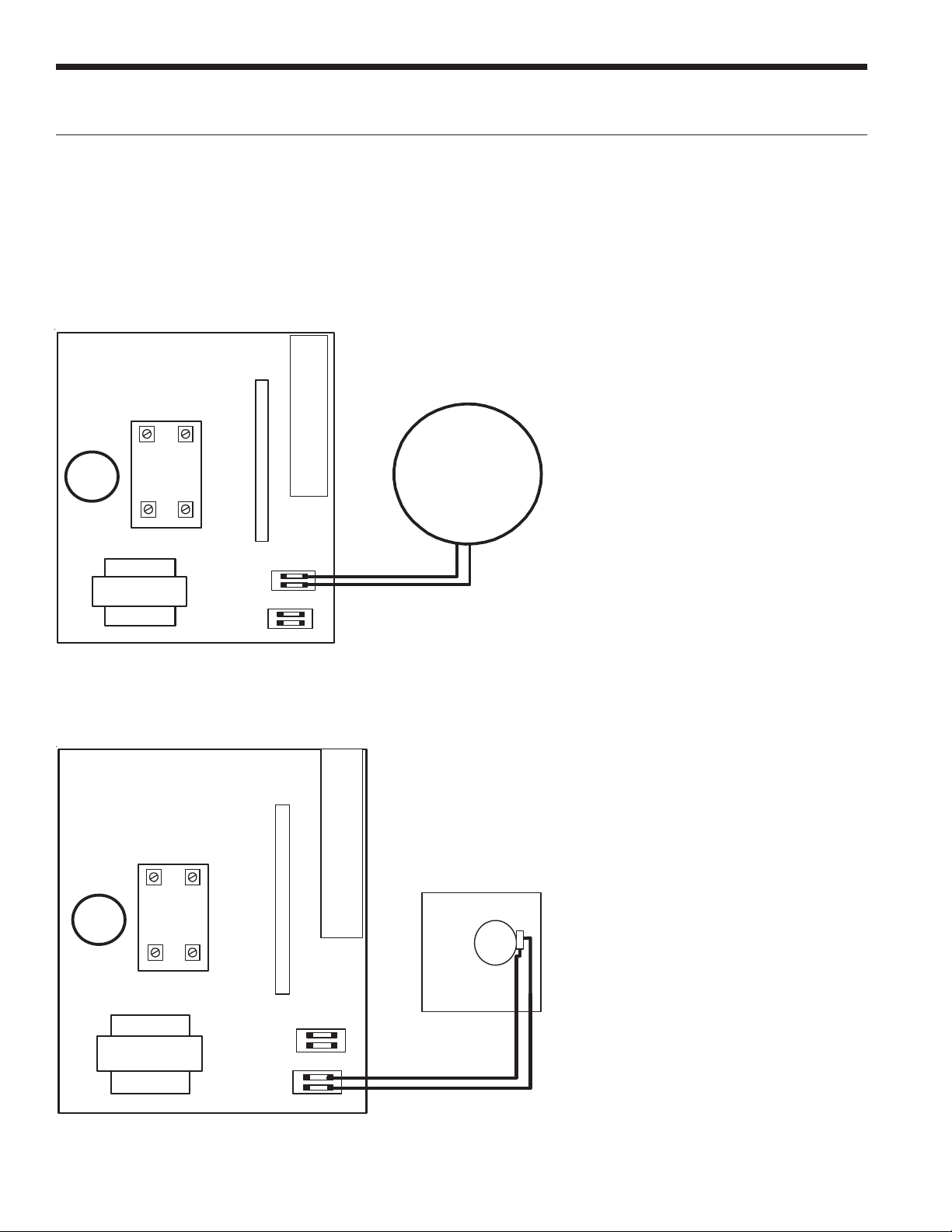
NSW INSTALLATION MANUAL
Wiring Schematics
For all NSW 208/230 volt single-phase units, the circulator
wiring is as shown in the illustrations below. The internal
relay and fusing allow for external pumps no larger than .5
horsepower. The external loop pump connections mentioned
in this manual include a dedicated flow center for each unit
as well as an NSW unit connected to an Envision; “P” or an
“E” series unit containing a microprocessor.
Load Circulator Wiring
CONNECTIONS
LOW VO LTAGE
THERMOSTAT
T2
T1
CAPACITOR
COMPRESSOR
CONTACTOR
L1 L2
CIRCULATOR
LOW VOLTAGE
TERMINAL STR IP
LOAD
PUMP
TRANSFORMER
CONT RO L B O X
Dedicated Flow Center Wiring
T2
T1
CAPACITOR
COMPRESSOR
CONTACTOR
L1 L2
FUSE
BLOCKS
TERMINAL STRIP
CONNECTIONS
LOW VOLTAGE
THERMOSTAT
LOW VOLTAGE
FLOW CENTER
TRANSFORMER
CONTROL BOX
FUSE
BLOCKS
16
Page 17

Wiring Schematics cont.
Multiple Units on a Single Flow Center Wiring
P1
R
C
Y1
Y2
W
O
G
LO
P2
SHUT
DOWN
C
C
SL1 IN
SL1 OUT
Not
Used
NSW INSTALLATION MANUAL
CONTROL
BOX
CAPACITOR
TRANSFORMER
T2
T1
COMPRESSOR
CONTACTOR
L1 L2
CONTROL BOX
CONNECTIONS
TERMINAL STRIP
LOW VOLTAGE
FUSE
BLOCKS
THERMOSTAT
LOW VOLTAGE
13P003B RELAY
(FIELD SUPPLIED)
17
Page 18

NSW INSTALLATION MANUAL
Wiring Schematics - Residential
NSW Heating Only - 208-230/60/1
External
G
Load
Pump
NOTE 2
Orange
LFB
L2 L2L1L1
Brown/Blk
LPR
BCD
Red
Black
Black/Gry
SI
T1T1 T2T2
Green/Yellow
PS1
SFB
Black/Wht
External
Source
Pump
Brown/Wht
Red
208V
SI
Blue/Wht
Brown
Compressor
C
S
Blue
G
R
BlackRed
Cap
Tan
T1
T2
CC
L2
L1
Unit
Power Supply
208-230/60/1
G
Blue
Blue
Black
230V
Com
NOTE 1
Transformer
24V
Note 3
Black/
White
Green/Yellow
Orange
Blk/Wht
Violet
Black
Black
White/Blue
White/Blue
Red
Black
Black
Yellow
Yellow
Violet
Violet
Orange
Orange
Gray
Gray
P1
1
Not Used
Microprocessor Control
HP HP CC CG HI LO CLP LPR
HP HP CC CG HI LO CLP LPR
P2
T
T
R
R
1
T
T
R
R
T
T
L
L
E
E
T
T
L
L
E
E
1
1
X
X
1
X1
X
2
Not Used
X
X2
Not Used
X2
X2
3
3
X
X
Not Used
3
X
X3
Not Used
TEST
PIN
RV RVG
P3
MODE
Interface Panel
Yellow
24 V
LPR
CC
HP
LP
TB
1
RT
T
2
3
ELT
T
4
5
6
7
8
9
10
11
12
Factory low voltage wiring
Factory line voltage wiring
Field low voltage wiring
Field line voltage wiring
Optional block
Quick connect terminal
Screw terminal - field connection
Fuse
RCY1OX1
Violet
CC -
Compressor contactor
-
RV Reversing Valve output
ELT-Entering Load Side Water Temperature
-
HP
High pressure switch
-
LP
Low pressure switch
-
LPR
Load Pump Relay
RT-Refrigerant Liquid line Temperature
SI-Slave Input relay
RC-Reversing Valve Coil
-
Load Pump Fuse Block
LFB
SFB-
Source Pump Fuse Block
04/02/09
Legend
T
Switch -High pressure
Switch -Low pressure
Relay coil
Capacitor
Thermistor
Field wire lug
L1
Ground
Relay Contacts -
N.O., N.C.
132
P
Polarized connector
18
Notes:
1. Taped and wire tied off
2. 3AG 10 Amp fuse
3. For cycle load pump with a geo storage
tank. Remove the orange wire from the LPR
relay coil and install a jumper between the
LPR relay coil and the comp contactor coil
as shown in the schematic above.
Page 19

Wiring Schematics - Residential cont.
NSW INSTALLATION MANUAL
NSW Reversible with IntelliStart - 208-230/60/1
Orange
Red
Black
Black/Gry
SI
External
Load
Pump
Black/Org
G
NOTE 2
Green/Yellow
PS1
BCD
RVR
T1T1 T2T2
LFB
L2 L2L1L1
Brown/Blk
LPR
NOTE 4
RVR
Violet
RVR
External
Source
Pump
SFB
Blue/Wht
Brown/Wht
Blue
Red
208 V
Black/Wht
RT
Blue Blue
T
RT
Black Black
T
ELT
T
SIR
Org/Grn
G
Brown
Org/Gry
Yellow
Yellow
NOTE 1
LPR
CC
HP
LP
Blue
Yellow
24 V
TB
1
2
3
4
5
6
7
8
9
10
11
12
Compressor
C
S
R
Cap
Blue
230V
Black
T1
CC
L1
Black
Com
Unit
Power Supply
208-230/60/1
G
Tan
T2
L2
Black
Black
Blue
PB
2
1
Pink
Run Winding
RedRed
Active
IntelliStart
Start
Common
Transformer
24V
Black/
White
NOTE 3
Note 5
Orange
Green/Yellow
Orange
Blk/Wht
Violet
Black
Black
White/Blue
White/Blue
Black
Black
Yellow
Yellow
Violet
Violet
Orange
Orange
Gray
Gray
P1
1
Not Used
CC CG HI LO CLP LPR
HP HP CC CG HI LO CLP LPR
HP HP
Red
P2
T
T
R
R
T
T
R
R
T
T
L
L
E
E
T
T
L
E
EL
X1
X1
1
X
X1
2
X
X2
2
X2
X
3
3
X
X
3
3
X
X
TEST
PIN
P3
Microprocessor Control
1
Not Used
Not Used
RV RVG
MODE
Interface Panel
Org/Brn
Org/Wht
Org/Blk
RC
RCY1OX1
Factory low voltage wiring
Factory line voltage wiring
Field low voltage wiring
Field line voltage wiring
Optional block
Quick connect terminal
Screw terminal - field connection
Fuse
-
Compressor Contactor
CC
-
RV
Reversing Valve Output
-
ELT
Entering Load Side Water Temperature
-
High Pressure Switch
HP
-
Low Pressure Switch
LP
-
Load Pump Relay Contacts
LPR
-
Refrigerant Liquid Line Temperature
RT
-
Slave Input Relay
SIR
-
Reversing Valve Coil
RC
-
Load Pump Fuse Block
LFB
-
Source Pump Fuse Block
SFB
RVR -Reversing Valve Relay
04/02/09
Legend
T
Switch -High pressure
Switch -Low pressure
Relay coil
Capacitor
Thermistor
Field wire lug
L1
Ground
Relay Contacts -
N.O., N.C.
132
P
Polarized connector
19
Notes:
1. Taped and wire tied off
2. 3AG 10 Amp fuse
3. Move jumper wire to 5 and 6 for reversible
secondary unit.
4. Black Thermistor - Source Coax Blue
Thermistor - Load Coax
5. For cycle load pump with a geo storage tank.
Remove the orange wire from the LPR relay coil
and install a jumper between the LPR relay coil
and the comp contactor coil as shown in the
schematic above.
Page 20

NSW INSTALLATION MANUAL
Wiring Schematics - Commercial
NSW Heating Only - 208-230/60/3
Green/Yellow (67)
J8
5VDC
23
24
LST
LFP
SFP
EST
LLT
ELT
NOTE 7
1
NOTE 2
2
3
PB2
NOTE 3
Blue (66)
Brown (42)
Whit e ( 43)
T
Wht/Blu (44)
Black (4 5)
T
Blk/Red (46)
Gray (47)
T
Gray/Wht (48)
Blue (49 )
T
Blue/Wht (50)
Orange (51)
T
Org/ Wht (52)
Black (53)NOTE 6
Black (26)
Black (5 5 )
Black (5 6 )
Black (5 7 )
Black (5 8 )
Black (5 9 )
Red (60)
LP
Gray (61)
Blue (62 )
Black (6 3 )
Black (64)
Black (6 5 )
Brown (41)
T
25
26
27
28
29
30
31
32
33
34
35
36
37
38
J2
39
40
41
J10
42
43
44
45
46
47
48
J9
49
50
51
52
53
54
55
56
-
AI3
+
-
AI5
+
-
AI4
+
AI6
+
-
AI2
+
5VDC
-
AI1
+
LED
5VDC
PWM2
PWM2 C om
PWM1
24VAC Com
DI12
DI11
DI10
DI9
DI8
DI7
DI 3/4/5/6/ Com
DI6
DI5
DI4
DI3
DI2
9VDC
DI1
GROUND
24VAC
24VAC Com
A1 4
A24
A34
A25 A22
A21A12
A23
A13
A33
A32
A31A35
A11
A15
Johnson
FX-10
J
7
Compressor
T1
T3
T2
Blue Black
Red
T2
Black (20)
Black (19)
Black (1 8)
Black (1 7)
Black (1 6)
Black (1 5 )
Black (1 2 )
Black (1 0 )
Black (6 )
Black (5)
Black (1 4 )
Black (1 3 )
Black (1 1 )
Black (9 )
Black (8)
Black (7 )
Black (2 )
Black (1 )
T3
L3
Unit
Power Supply
208-230/60/3
G
20
19
D09
18
D08
17
16
D07
15
14
13
D06
12
11
D05
D04
10
9
8
7
D03
6
5
D02
4
Black (4 )
3
Black (3 )
2
D01
1
L2
Blk/ W ht (6 9)
CC
L1
Yellow (68)
20
19
18
17
16
15
14
13
12
11
10
9
8
7
6
5
4
3
2
1
T1
Black (3 7 )
Black (22)
Black (4 0 )
Black (38)
Black (35)
Black (33)
Yellow (34)
Black (31)
Black (3 0 )
Black (28)
Black (2 7 )
Black (2 5 )
Viol et (2 4)
Factory low voltage wiring
Factory line voltage wiring
Field low voltage wiring
Field line voltage wiring
Optional block
Field Zone Sensor Wiring
L1
T
Internal junction
Field wire lug
Ground
Relay Contacts-
N.O., N.C.
Thermistor
Relay coil
Black (53)
Black (55)
Black (5 6 )
Black (57)
Black (58)
Black (6 3 )
Black (64)
Black (65)
Black (26)
97P799-05
Yellow (21)
4/02/09
Legend
Switch - High pressure
Switch - Low pressure
Open Jumper
Closed Jumper
1 2 3
P
Polarized connector
Compressor contactorCC CP - Compressor Proving
ELT - Entering Load Water Temp
ES - Emergency Shutdown
EST -Entering Source Water Temp
HP - High pressure switch
LFP - Load Freeze Protection
LFS - Load Flow Proving Switch
LLT - Leaving Load Water Temp
LP - Low pressure switch
LST - Leaving Source Water Temp
RV - Reversing Valve coil
Source Freeze ProtectionSFP SFS - Source Flow Proving Switch
TB - Terminal Board
20
Notes:
1 - Switch Blue and Red wires for 208V operation
2 - Disconnect for 15 degree load side freeze detection
3 - Disconnect for 15 degree source side freeze detection
4 - Acc 1 and ACC 2 outputs are cycled with the compressor.
5 - R, C, Y1, and O inputs are for use with an aqua stat.
6 - If no flow proving switch is being used on the load side, the
LF terminal on the terminal board must be jumpered to the R
terminal for the unit to operate.
7 - If no flow proving switch is being used on the source side, the
SF terminal on the terminal board must be jumpered to the R
terminal for the unit to operate.
8 - A closed contact will enable the emergency shutdown input
(ES) and the compressor proving input (CP).
9 - Primary over-ride input (POI) on a primary unit must be wired
to R through a normally open contact. If the POI input is on a
secondary unit connect the Primary Over-ride output (PO) from
the primary unit to the POI terminal on the secondary unit.
10 - Apply 24VAC to the O terminal for cooling.
Page 21

Wiring Schematics - Commercial cont.
NSW Heating Only - 208-230/60/3
Red 208V
NOTE 1
Transformer
Black
Blue230V
HP
Violet (70 )
Black (54)
CC
Green/Yellow (72)
PB1
3
2
1
Blk/Wht
Yellow
Yellow (21)
Yellow (29)
Black (40)
Black (3 8 )
Black (3 5 )
Black (33)
Black (31)
Black (30)
Black (2 8 )
Black (2 7 )
NOTE 6 Bla ck (53)
Black (5 5 )
Black (56)
Black (57)
NOTE 7
Black (58)
Black (36)
1
2
3
4
5
6
7
8
9
10
11
12
13
14
15
16
17
18
Black (R )
Black (L V)
Black (X2)
Black (X1)
Black (L )
Black (PO)
Black (SE)
Black (SN)
Black (SHC)
Black (C)
Black (LF)
Black (PO I)
Black (O )
Black (SF )
Black (Y1)
Black (ES)
Black (9DC)
Black (C P)
R 24VAC
Load Valve
LV
Output
X2 Acc 2
X1 Acc 1
Alarm
L
Primar y Load
PO
Over-ride Out put
Secondary Unit
SE
Enable
Secondary
SN
24VAC I nput
Secondary Unit
SHC
Heat/Cool
C
24V COM
Load Flow
LF
Proving S wit c h
Primar y Load
POI
Over-ride I nput
O Rev Valve
Source Flow
SF
Proving S wit c h
Comp 1
Y1
Emergency
ES
Shutdown
9 VDC -Use
9DC
for CP and E S
Compressor
CP
Proving S wit c h
To Primary Load Over-ride Input
(POI) of secondary unit.
To Y1 input of secondary unit.
To R from secondary unit.
To O input of secondary unit.
NSW INSTALLATION MANUAL
TB
Field Connection Diagram
(For units using Set Point control mode
with or without a secondary unit.)
NOTE 7
NOTE 6
R 24VAC
LV Load Valve Output
X2 Acc 2
Acc 1
X1
Alarm
L
Primary Load
PO
Over-ride Output
Secondary Unit
SE
Enable
Secondary
SN
24VAC Input
Secondary Unit
SHC
Heat/ Cool
TB
Field Connection Diagram
(For units using aqua stat control
mode.)
24VAC
R
LV Load Valve Output
X2 Acc 2
Acc 1
X1
Alarm
L
Primary Load
PO
Over -ride Output
Secondary Unit
SE
Enable
Secondary
SN
24VAC Input
Secondary Unit
SHC
Heat /Cool
C
24V COM
Load Flow
LF
Proving Switch
Primary Load
POI
Over-ride Input
ORev Valve
Source Flow
SF
Proving Switch
Y1Comp 1
Emergency
ES
Shutdown
9 VDC - Use
9DC
for CP and ES
Compressor
CP
Proving Switch
C
24V COM
Load Flow
LF
Proving Switch
Primary Load
POI
Over-ride Input
Rev Valve
O
Source Flow
SF
Proving Switch
Y1Comp 1
Emergency
ES
Shutdown
9 VDC - Use
9DC
for CP and ES
Compressor
CP
Proving Switch
97P799-05
NOTE 6
NOTE 7
NOTE 9
NOTE 8
NOTE 9
NOTE 10
Aqua St at Y1
NOTE 8
4/02/09
21
Page 22

NSW INSTALLATION MANUAL
Wiring Schematics - Commercial cont.
NSW Reversible - 575/460/3
LST
LFP
SFP
EST
LLT
ELT
NOTE 6
1
NOTE 1
Blue (66)
NOTE 2
LP
2
3
PB2
T
T
T
T
T
T
Brown (41 )
Brown (42 )
Whit e ( 43)
Wht/Blu (44)
Black (45)
Blk/Red (46)
Gray (47)
Gray/Wht (48)
Blue (49 )
Blue/Wht (50)
Orange (51)
Org/ Wht (52)
Black (53)NOTE 5
Black (26)
Black (5 5 )
Black (5 6 )
Black (5 7 )
Black (5 8 )
Black (5 9 )
Red (60)
Gray (61)
Blue (62)
Black (63 )
Black (64)
Black (65 )
J8
23
24
25
26
27
28
29
30
31
32
33
34
35
36
37
38
J2
39
40
41
J10
42
43
44
45
46
47
48
J9
49
50
51
52
53
54
55
56
5VDC
-
AI3
+
-
AI5
+
-
AI4
+
AI6
+
-
AI2
+
5VDC
-
AI1
+
A21A12
LED
5VDC
PWM2
PWM2 C om
PWM1
24VAC Com
DI12
DI11
DI10
DI9
DI8
DI7
DI 3/4/5/6/ Com
DI6
DI5
DI4
DI3
DI2
9VDC
DI1
A23
A1 4
24VAC
A24
A25 A22
A13
A11
J
7
Green/Yellow (67)
GROUND
24VAC Com
A34
A32
A15
A33
A31A35
Johnson
FX-10
Compressor
T1
T3
T2
Blue Black
Red
Unit
Power Supply
460/60/3
575/60/3
G
20
19
D09
18
D08
17
16
D07
15
14
13
D06
12
11
D05
10
D04
9
8
7
D03
6
5
D02
4
3
2
D01
1
Black (4 )
Black (3 )
Black (20)
Black (19)
Black (1 8)
Black (1 7)
Black (1 6)
Black (1 5 )
Black (1 2 )
Black (1 0 )
Black (6)
Black (5)
Black (14)
Black (13 )
Black (11)
Black (9 )
Black (8 )
Black (7 )
Black (2 )
Black (1 )
T2
T3
L3
L2
Blk/Wht (69)
CC
L1
Yellow (68)
20
19
18
17
16
15
14
13
12
11
10
9
8
7
6
5
4
3
2
1
T1
Black (3 7 )
Black (22)
Black (4 0 )
Black (38)
Black (35)
Black (33)
Yellow (34)
Black (31)
Black (3 0 )
Black (28)
Black (2 7 )
Black (2 5 )
Viol et (2 4)
Orange (23)
Black
Blue
Factory low voltage wiring
Factory line voltage wiring
Field low voltage wiring
Field line voltage wiring
Optional block
Field Zone Sensor Wiring
L1
T
Internal junction
Field wire lug
Ground
Relay Contacts-
N.O., N.C.
Thermistor
Relay coil
Black (53)
Black (55)
Black (5 6 )
Black (57)
Black (58)
Black (6 3 )
Black (64)
Black (65)
Black (26)
97P799-08
Yellow (21)
4/02/09
Legend
Switch - High pressure
Switch - Low pressure
Open Jumper
Closed Jumper
1 2 3
P
Polarized connector
Compressor contactorCC CP - Compressor Proving
ELT - Entering Load Water Temp
ES - Emergency Shutdown
EST -Entering Source Water Temp
HP - High pressure switch
LFP - Load Freeze Protection
LFS - Load Flow Proving Switch
LLT - Leaving Load Water Temp
LP - Low pressure switch
LST - Leaving Source Water Temp
RV - Reversing Valve coil
Source Freeze ProtectionSFP SFS - Source Flow Proving Switch
TB - Terminal Board
22
Notes:
1 - Disconnect for 15 degree load side freeze detection
2 - Disconnect for 15 degree source side freeze detection
3 - Acc 1 and ACC 2 outputs are cycled with the compressor.
4 - R, C, Y1, and O inputs are for use with an aqua stat.
5 - If no flow proving switch is being used on the load side, the
LF terminal on the terminal board must be jumpered to the R
terminal for the unit to operate.
6 - If no flow proving switch is being used on the source side, the
SF terminal on the terminal board must be jumpered to the R
terminal for the unit to operate.
7 - A closed contact will enable the emergency shutdown input (ES)
and the compressor proving input (CP).
8 - Primary over-ride input (POI) on a primary unit must be wired to
R through a normally open contact. If the POI input is on a
secondary unit connect the Primary Over-ride output (PO) from
the primary unit to the POI terminal on the secondary unit.
9 - Apply 24VAC to the O terminal for cooling.
Page 23

Wiring Schematics - Commercial cont.
NSW INSTALLATION MANUAL
NSW Reversible - 575/460/3
Transf ormer
HP
PB1
Violet (70 )
Black (54)
CC
Green/Yellow (72)
Orange (39)
RV
3
2
1
Blk/Wht
Yellow
Yell ow (2 1)
Yellow (29)
Black (40)
Black (3 8 )
Black (3 5 )
Black (33)
Black (31)
Black (30)
Black (2 8 )
Black (27 )
NOTE 5 Black (53)
NOTE 6
Black (55)
Black (56)
Black (57)
Black (58)
Black (36)
TB
Field Connection Diagram
(For units using Set Point control mode
with or without a secondary unit.)
NOTE 6
NOTE 5
R 24VAC
LV Load Valve Output
X2 Acc 2
X1
To Primary Load Over-ride Input
(POI) of secondary unit.
To Y1 input of secondary unit.
To R from secondary unit.
1
2
3
4
5
6
7
8
9
10
11
12
13
14
15
16
17
18
Black (R )
Black (L V)
Black (X2)
Black (X1)
Black (L )
Black (PO)
Black (SE)
Black (SN)
Black (SHC)
Black (C)
Black (LF)
Black (PO I)
Black (O )
Black (SF )
Black (Y1)
Black (ES)
Black (9DC)
Black (C P)
R 24VAC
Load Valve
LV
Output
X2 Acc 2
NOTE 3
X1 Acc 1
Alarm
L
Primar y Load
PO
Over-ride Out put
Secondary Unit
SE
Enable
Secondary
SN
24VAC I nput
Secondary Unit
SHC
Heat/Cool
C
24V COM
Load Flow
LF
Proving S wit c h
Primar y Load
POI
Over-ride I nput
O Rev Valve
Source Flow
SF
Proving S wit c h
Comp 1
Y1
Emergency
ES
Shutdown
9 VDC - Use
9DC
for CP and E S
Compressor
CP
Proving S wit c h
To O input of secondary unit.
L
PO
SE
SN
SHC
Field Connection Diagram
(For units using aqua stat control
R
LV Load Valve Output
X2 Acc 2
X1
L
PO
SE
SN
SHC
Acc 1
Alarm
Primary Load
Over- ride Output
Secondary Unit
Enable
Secondary
24VAC Input
Secondary Unit
Heat /Cool
24VAC
Acc 1
Alarm
Primary Load
Over-ride Output
Secondary Unit
Enable
Secondary
24VAC Input
Secondary Unit
Heat /Cool
24V COM
Load Flow
Proving Switch
Primary Load
Over-ride Input
Source Flow
Proving Switch
Emergency
Shutdown
9 VDC - Use
for CP and ES
Compressor
Proving Switch
TB
mode.)
24V COM
Load Flow
Proving Switch
Primary Load
Over-ride Input
Rev Valve
Source Flow
Proving Switch
Emergency
Shutdown
9 VDC - Use
for CP and ES
Compressor
Proving Switch
97P799-08
C
LF
POI
ORev Valve
SF
Y1Comp 1
ES
9DC
CP
NOTE 6
NOTE 5
C
LF
POI
O
SF
Y1Comp 1
ES
9DC
CP
NOTE 8
NOTE 7
NOTE 8
NOTE 9
Aqua St at Y1
NOTE 7
4/02/09
23
Page 24

NSW INSTALLATION MANUAL
External Control
Primary Mode
In dedicated heating or cooling units, the unit is controlled
by the internal controller. Compressor output is determined
by the entering load-side water temperature.
The secondary output will be energized if two
conditions occur:
1. The initial temperature is greater than IC away from the
set point.
2. The change in temperature in a given period of time P is
less than d.
In a reversible unit, the unit is controlled by the internal
controller. Compressor output is determined by the
entering load-side water temperature. For reversible units,
the jumper wire must be positioned across terminals 6 and
7, (factory default set to this position). Reversible units do
not have a secondary output.
NOTES: SL in the configuration menu must be set to 0,
(factory default). All parameters should be checked for each
application on primary unit, (refer to the parameter table).
WARNING: Reversible units cannot be
staged.
Secondary Mode
In dedicated heating or cooling units, secondary mode
allows the unit to be controlled by an external source.
Compressor output is determined by the Y1 input only.
The secondary output will be energized after the following
condition occurs:
1. The change in temperature in a given period of time P is
less than d.
In reversible units, secondary mode allows the unit to
be controlled by an external source. Compressor output
is determined by the Y1 input and the reversing valve
is determined by the O input. In reversible units, the
jumper wire must be positioned across terminals 5 and 6.
Reversible units do not have a secondary input.
NOTES: SL in the configuration menu must be set to 1. P
and d must be setup for each secondary unit.
Wiring an Aquastat - Reversible Unit
• To create a secondary unit, set SL to 1 in the
configuration menu.
• Position the jumper wire in the control box across
terminals 5 and 6.
Aquastat Wiring for Dedicated Heating or Cooling Unit
Secondary Unit
(SL=1)
Typical Aquastat
C
G
W1
L
Y1 = Compressor call
R = 24VAC
Control Box
X1
Y2
Y1
W2
X2
Aquastat Wiring for Reversible Unit
Typical Aquastat
O
S
R
Secondary Unit
(SL=1)
1
2
3
Jumper
Wire
4
5
6
7
8
9
10
11
12
C
G
W1
X1
Y2
O
Y1
W2
S
L
X2
R
Y1 = Compressor call
O = Reversing valve call
R = 24VAC
Note: Jumper wire must be
moved to terminals 5 & 6.
Control Box
24
Page 25

()
External Control cont.
NSW INSTALLATION MANUAL
Staging with Primary/Secondary Mode
Staging is only possible with dedicated heating or cooling
units. Reversible units cannot be staged. Staging can be
accomplished with primary/secondary modes or by using
an aquastat.
WARNING: Do not stage more than 6 units.
The first stage must be setup as a primary unit. All other
units must be setup as secondary units. The set point is
stored in the primary unit. Once the set point in the primary
unit has been satisfied, all units will immediately shutdown.
Staging with Aquastat
When staging units using an Aquastat, all units must be
setup as secondary units.
WARNING: Do not stage more than 6 units.
Wiring for Primary/Secondary Unit Staging
C
O
G
Y1
W1
W2
S
L
X1
X2
R
Y2
O
C
Y1
G
W2
W1
S
L
X1
X2
R
Y2
First Stage Second Stage Third Stage
NOTES: X1 = Secondary output
Y1 = Compressor call
Wiring for Dedicated Heating or Cooling Units
with Aquastat
Typical Aquastat
O
C
Y1
G
W2
W1
S
L
X1
X2
Y2
R
O
C
Y1
G
W2
W1
S
L
X1
X2
R
Y2
O
C
Y1
G
W2
W1
S
L
X1
X2
R
Y2
First Stage Second Stage
NOTES: X1 = Secondary output
Y1 = Compressor call
R = 24 VAC
25
Page 26

NSW INSTALLATION MANUAL
Converting to a Dedicated Cooling Unit
Procedure to Convert a Heating Only Unit to a
Cooling Only Unit
All non-reversible NSW units are built at the factory as
dedicated heating units. Follow the procedures below to
make the unit a dedicated cooling unit.
1. Shut off all power to the unit.
2. Remove the top and access panel.
3. Remove the brass in-well thermistor from the load
water-in line.
4. Remove the brass plug from the source water-in line.
5. Place new Teflon
well thermistor.
6. Thread the brass in-well thermistor into the source
water-in line.
7. Make sure the thermistor wires do not touch the
discharge line.
8. Place new Teflon
9. Thread the brass plug into the load water-in line.
10. Refer to the labels on the unit for the location of ports
and lines.
11. Connect the “Source Water-In” line to the port marked
“Load Water-In.” Then, connect the “Source Water-Out”
line to the port marked “Load Water-Out.”
12. Connect the “Load Water-In” line to the port marked
“Source Water-In.” Then, connect the “Load Water-Out”
line to the port marked “Source Water-Out.”
®
tape on the threads of the brass in-
®
tape on the threads of the brass plug.
13. Open the control box.
14. Find the connection marked “P4” as shown in the
Control Board with Jumper illustration.
15. Move the “P4” jumper from across 1 and 2 to across 2
and 3.
16. Close the control box and secure the screws.
17. Replace the top and access panel.
18. Make sure all screws have been re-installed.
19. Turn on the power.
20. Using the touch-pad, press the UP arrow.
21. The displays should blink “44” to show set point. Now,
the unit should operate as a cooling only unit.
Jumper Pin Location
The location of the jumper pin determines the controller’s
mode of operation. Move the jumper pins to the correct
location for dedicated heating, dedicated cooling or
reversible settings as indicated below.
Dedicated heating - 1 & 2 *
Dedicated cooling - 2 & 3
Reversible - 3 & 4 *
* Indicates factory setting.
NOTE: A reversible unit can not be configured to heating only.
Control Board with Jumper
P4
P5 Key Pad
(Interface)
P9
Not Used
P2
P1
26
Page 27

Unit Startup
NSW INSTALLATION MANUAL
Before Powering Unit
Check the following:
• High voltage wiring is correct and matches the nameplate.
• Fuses, breakers and wire size are correct.
• Piping is completed and water system has been cleaned
and flushed.
• Air is purged from the closed loop system.
• Isolation valves are open and loop water control valves or
loop pumps are wired.
• Service/access panels are in place.
Primary Unit Startup
1. Apply power to the unit. Upon power up, the unit will
display the current operation mode.
• H for dedicated heating.
• C for dedicated cooling.
• U for reversible units.
2. Press the mode button. The LED screen will display the
current entering water temperature. The load pump will
activate after a 5 minute delay.
3. Once the load pump has been active for 3 minutes, the
controller will sample the temperature of the water
system. In heating mode, when the temperature of the
water shown on the display is lower than the set point
the compressor will activate.
4. By using a pressure gauge and the P/T ports, check the
pressure drop through both the load and source coaxes.
Compare this to the capacity tables in the specification
catalog to verify the proper flow rate through the unit.
5. Verify that the compressor, load side and source side
pumps are operating.
6. After determining the flow rates, use a thermometer and
the PT ports to determine the change in temperature on
both the load and source side coaxes.
7.
Compute the formula GPM flow rate X Change in
temperature X 500 (485 on source side if antifreeze/brine
is used in the loop) = Heat of Extraction on the source
side in heating, Heat of Rejection on the source side in
cooling. To ensure proper operation, compare these
values to the capacity tables in the specification catalog.
8. Press the down arrow on the keypad to reduce the
set point below the incoming load temperature.
Compressor should shut off and the load pump should
shut off 30 seconds after the compressor.
9. Wait 7 minutes. The load pump should start to sample
load temperature.
10. Compressor and source side circulator should not start.
11. Press the up arrow on the keypad to increase the
set point to 5 degrees above the water temperature
displayed on the LED screen.
12. Three minutes after the load pump activates, the
compressor and source pump should activate.
Secondary Unit Startup
1. Apply power to the unit.
2. After a three to five-minute delay, the water temperature
shall be sampled. If the controller receives a remote
aquastat signal, the compressor shall activate.
3. Verify that the compressor and load side, source side
pumps are running.
4. By using a pressure gauge and the PT ports, check
the pressure drop through both the load and source
coaxes, and compare this to the capacity tables in the
specification catalog to verify the proper flow rate
through the unit.
5. After determining the flow rates, use a thermometer and
the PT ports to determine the change in temperature on
both the load and source side coaxes.
6. Compute the formula GPM flow rate X Change in
temperature X 500 (485 on source side if antifreeze
is used in the loop) = Heat of Extraction on the source
side in heating, Heat of rejection on the source side in
cooling. To ensure proper operation, compare these
values to the capacity tables in the specification catalog.
7. Press the down arrow on the control to disrupt the
remote aquastat signal. Unit should shut off.
8. Instruct the owner or operator about the correct control
and system operation.
27
Page 28

NSW INSTALLATION MANUAL
Standard Board - Control Features
Anti Short Cycle Time
The anti short cycle time consists of a three minute
minimum “off” time plus a randomly chosen 0-2 minute
additional “off” delay. The random delay is chosen by the
control after each compressor shut down. The 3-5 minute
startup delay is applied after all compressor shutdowns and
also to system startups due to ac power interruption.
Safety Controls
The control board receives separate signals for a high
pressure switch for safety, low pressure switch to prevent
loss of charge damage, and a low suction temperature for
freeze detection. Upon a 30-second measurement of the
fault (immediate for high pressure), compressor operation is
suspended and the fault will be shown on the display.
Setpoint Temperature Ranges
In Primary mode, the heating temperature setpoint range
is adjustable from 60°F (15.5°C) to 130°F (54.4°C) with
an adjustable deadband range of 1° - 15°F. The cooling
setpoint temperature is adjustable from 25° (-3.9°C) to 85°F
(29.4°C) with a fixed non-adjustable deadband of 5°F.
Load Pump Control
There are two options for controlling the load pump, Pump
Sampling (PS) or Continuous Pump (C), and these are
selectable in the service Menu.
Pump Sampling (PS)
In Primary Mode, the control operates on a 10 minute
sample cycle in which the load pump is turned on and
run to obtain a meaningful sample of the temperature
the load is presenting. If the water temperature
measured after the pump has been on for PS minutes
(selected and adjusted from the Service Menu) is
outside the user selectable deadband amount, dB
(also selected and adjusted from the Service Menu),
the compressor is turned on and Heating or Cooling
is initiated. If the water temperature is within the
deadband of the set point when sampled, the pump
shuts off and is idle for (10 – PS) minutes when it starts
another PS minute sample period. For example, if
the PS setting is two minutes, the pump will run for 2
minutes before sampling the load temperature. If the
water temperature is within the selected dead band
temperature of the set point, the pump will shut off
for 10 – 2 = 8 minutes before beginning another pump
sampling cycle. Heating deadband is selectable in the
Service Menu while the Cooling deadband is nonadjustable and fixed at 5°F.
Continuous Pump Mode (C)
If continuous pump mode (PS=C In Service Menu) is
selected, the control will respond immediately to a
recognized call or termination of call for heat or cool
subject to minimum run times and anti short cycle delays.
Test Mode
Connection of a jumper wire from chassis ground to P3
will place the control in the test mode. This shortens most
timing delays for faster troubleshooting. In the Primary
Mode the control will respond immediately if a demand
is present. The anti-short cycle delay is replaced by a
10 second pump and compressor on delay. Minimum
compressor run time becomes 15 seconds. Test mode will
remain in effect for a maximum of 15 minutes at any one
time should the jumper remain in place.
Fault Conditions
There are two classes of faults, retry faults and no retry
faults. Retry faults allow the system to try 2 additional times
to establish operation before displaying the fault condition
and entering lockout. No-Retry Faults prevent compressor
operation for the duration of the fault. If the fault activity
ceases while the system is inactive, the fault code is cleared
from the display and operation is permitted.
Retry Faults
High pressure, low pressure and freeze detection
faults are retried twice before locking the unit out and
displaying the fault condition.
High Pressure (HP)
Compressor operation will be disabled immediately
when the normally closed high-pressure switch is
opened momentarily (set at 600 psi). The LED display
shall read “HP” only when the control has completed
two retries, and is in lockout. The pump continues to
operate throughout the retry period.
Low Pressure (LP)
Compressor operation will be disabled when the
normally closed low-pressure switch (set at 40 psi)
has opened for 30 continuous seconds (if the bypass
period has been satisfied). The Low Pressure switch is
bypassed (ignored) for two minutes after startup. The
LED display shall read “LP” only when the control has
completed two retries, and is in lockout. The pump
continues to operate throughout the retry period.
Freeze Detection (FP)
Compressor and loop pumps will be disabled if the
control senses that the refrigerant loop temperature
drops below the FP value (set in the service menu) for
30 continuous seconds (if the bypass period has been
satisfied). If the compressor and the loop pump outputs
are disabled because of this condition, the LED display
shall read “FP.” There is a two (2) minute by-pass timer
for the freeze detection at compressor start up.
No-Retry Faults
High Temperature, Water Temperature Probe Open,
Water Temperature Probe Closed and Brown Out faults
prevent compressor operation for the duration of the
28
Page 29

Standard Board - Control Features cont.
NSW INSTALLATION MANUAL
fault. If the fault activity ceases while the system is
inactive, the fault code is cleared from the display and
operation is permitted.
High Temperature
Compressor operation will be disabled when the control
senses an entering load side water temperature of 130°
F regardless of mode.
Water Temperature Probe Open (PO)
Compressor and pump operation will be disabled when
the control senses that the water probe is open or has
infinite resistance. The LED display shall read “PO.”
Water Temperature Probe Closed (HC)
Compressor and pump operation will be disabled when
the control senses that the water probe is closed or has
no resistance. The LED display shall read “HC.”
Freeze Detection Probe Open (dO)
Compressor and pump operation will be disabled when
the control senses that the freeze detection probe is
open or has infinite resistance. The LED display shall
read “dO.”
Freeze Detection Probe Closed (dC)
Compressor and pump operation will be disabled
when the control senses that the freeze detection
probe is closed or has no resistance. The LED display
shall read “dC.”
Brown-Out (B0)
All operation will be disabled when the control voltage
falls below 18VAC for 10-15 continuous seconds.
Resetting Lockouts
To reset any lockout condition, place the unit into the
standby mode for at least 5 seconds. After the lockout
has been reset, the fault display will be turned off. Cycling
control power will also clear the display. Non-Retry Faults
must be cleared for the display and lockout to clear.
Power Down (power outage)
The controller will store its Service Menu settings and
current Mode selection in non-volatile memory so that these
settings are retained through any power outage. Current
operating conditions are not stored and the controller must
evaluate its current conditions.
29
Page 30

NSW INSTALLATION MANUAL
Standard Control - Panel Confi guration
The control panel allows you to access the service menu
on the unit. The control panel has three 7-segment LED
screens that display the:
• Water temperature
• Configuration menu
There are six (6) LED indicators that indicate when the
SECONDARY OUTPUT is active or the unit is on one of the
following modes:
• Standby Mode
• Heating Mode
• Cooling Mode
• Primary (Master) Mode
The control panel has both UP and DOWN (arrow) buttons
and a MODE button. The UP and DOWN buttons allow you
to change the set point or scroll through the configuration
menu. The MODE button allow you to change mode as well
as enter and exit parameters while in configuration mode.
Control Panel Configuration
The configuration menu allows you to properly set and adjust
all of the unit’s operating parameters to fit your application.
To enter configuration mode and configure parameters,
follow these procedures:
1. Hold down both the UP and DOWN buttons
simultaneously for five seconds, or until the LED screen
displays “LC”.
2. Press the UP or DOWN arrow until “50” is displayed.
3. Press the MODE button. The screen should display “SC”
to indicate the controller is in configuration mode.
4. Once in configuration mode, press the UP or DOWN
arrow to scroll through the menu.
5. Press the MODE button to enter the parameter.
(Refer to the parameter table below for a list of
configurable parameters.)
6. Once in the parameter, press the UP or DOWN arrow to
change the parameter.
7. Press the MODE button to return to the main menu.
Control Panel
Changing the Setpoint
1. Pressing the UP or DOWN arrow once will display
the setpoint.
2. The setpoint will flash.
3. When the setpoint is flashing, the UP and DOWN arrow
will change the setpoint by one degree.
4. In Primary mode, the heating temperature setpoint
range is adjustable from 60°F (15.5°C) to 130°F (54.4°C)
with an adjustable deadband range of 1° - 15°F. The
cooling setpoint temperature is adjustable from 25°
(-3.9°C) to 85°F (29.4°C) with a fixed non-adjustable
deadband of 5°F.
NOTE: The controller will exit the configuration mode after
30 seconds if no key is pressed.
30
Page 31

NSW INSTALLATION MANUAL
Standard Control - Panel Confi guration cont.
Remote Aquastat Secondary Mode (Y1)
In secondary mode the compressor output is determined by an external aquastat. The compressor shall engage 10 seconds
after the Y1 call has been received. The compressor shall de-activate 10 seconds after the Y1 has been removed. The
secondary output is controlled by a Derivative Controller. If the change in the water temperature is less than a selected
value (d) in a selected period of time (P), the secondary output shall activate.
Parameter Functions and Settings
Parameter Function Description
SC
dB
CF
FP
SL
IC
d
P
PS
Fd
Calibrate
the Water
Sensor
Dead Band
(Heating)
Celsius/
Fahren heit
Selection
Freeze
Detection
Primary/
Secondary
Setting
Initial
Condition
Derivative
Period This determines how often the derivative will
Pump
Sampling
Time
Selection
Freeze
Detection
Display
This will allow the temperature displayed to be
adjusted to match a temperature reading from an
external source.
This parameter is used to determine when
the compressor should be activated. If the
temperature is below the setpoint minus the dB
value (in heating mode) then the compressor will
activate. The cooling deadband is fi xed at 5°F
and non-adjustable.
This parameter selects the units for which the
temperature will be displayed. F F or C N/A
There are three settings for this parameter; OL,
CL, and P. OL is the open loop setting which
corresponds to 32°F (0°C). CL is the closed loop
setting which is 15°F (-9°C). P is the process
setting which is 5°F (-15°C).
Primary mode utilizes an internal aquastat to
determine the activity of the compressor. In
secondary mode the compressor output is
determined by an external aquastat.
This parameter is used to determine the state of
the secondary output of the primary unit. If the
actual water temperature is greater than the IC
value away from the set point, the secondary
output will be activated.
This parameter is used to determine the state
of the secondary output of the primary and
secondary unit. If the change in temperature is less
than the d value the secondary output will activate.
be calculated.
This parameter determines how long the pump
is activated before the controller takes a sample
of the water temperature. The range of this
parameter is from 1 to 5 minutes and is factory
set to 3 minutes. The pump can also be set to run
continuously when PS is set to C.
This displays the current temperature of the
freeze detection sensor. N/A 0° to 130° N/A
Factory
Setting
0°F -9° to 10° 1
1°F 1° to 15° 1
32°F P,CL,OL N/A
0
(Primary)
10°F 0° to 20° 1°
1°F 0° to 5° 1°
5 min 1 to 5 min 1 min
3 min
Range Increments
0 or 1
1 to 5 min
or C
1 = Secondary
0 = Primary
1 min
31
Page 32

NSW INSTALLATION MANUAL
Optional Controls
FX10 Control
The FX10 control provides unparalleled capability
in several areas including performance monitoring,
energy management, and service diagnosis, and then
communicates it all thru standard DDC protocols like N2,
Lon and BACnet (MS/TP @ 19,200 Baud Rate).
Control General Description Application Display/Interface Protocol
FX10
FX10 w/N2
The FX10 microprocessor control is self
contained control featuring LP, LOC, HP, LWT,
and condensate overflow fault modes can be
displayed on BAS system. Optional handheld
Medium User Interface (MUI) Control can be
used for additional setup or servicing.
Program customization is possible.
FX10 Control functions as both unitary heat
pump control and DDC communication,
therefore detail operational and fault
information is available to BAS. Other
features are same as FX10 with addition of
Johnson Controls N2 compatibility.
The most unique feature is integrating the FX10 into the
Envision Series as both the heat pump and DDC controller
providing both a cost advantage and providing features
not typically found on WLHP controls. This integration
allows heat pump monitoring sensors, status and service
diagnosis faults to be communicated thru the DDC direct
to the building automation system (BAS), giving building
supervisors detailed and accurate information on every
piece of equipment without removing an access panel!
Cannot be integrated with
centralized building automation
systems. Software can be
customized for specific
projects.
Same as FX10 with Johnson
Controls N2 BAS compatibility.
Optional Medium
User Interface (MUI)
can be used as a
field service tool.
Optional Medium
User Interface (MUI)
can be used as a
field service tool.
Standalone
Johnson
Controls
N2 network
FX10 w/LonWorks
FX10 w/BACnet
FX10 Control functions as both unitary heat
pump control and DDC communication,
therefore detail operational and fault
information is available to BAS. Other
features are same as FX10 with addition of
LonWorks compatibility.
FX10 Control functions as both unitary heat
pump control and DDC communication,
therefore detail operational and fault
information is available to BAS. Other
features are same as FX10 with addition of
BACnet compatibility.
Same as FX10 with LonWorks
BAS compatibility.
Same as FX10 with BACnet
BAS compatibility.
Due to communication speed,
no more than 30 units should
be connected to a single trunk
of the network.
Optional Medium
User Interface (MUI)
can be used as a
field service tool.
Optional Medium
User Interface (MUI)
can be mounted or
used as field service
tool.
LonWorks
BACnet -
(19,200 Baud Rate)
MS/TP
32
Page 33

Optional Controls - FX10 cont.
FX10 Advanced Control Overview
• The Johnson Controls FX10 board is specifically designed
for commercial heat pumps and provides control of the
entire unit as well as input ports for Open N2, LonTalk,
BACnet (MS/TP @ 19,200 Baud Rate) communication
protocols as well as an input port for a user interface.
The user interface can be used to aid in diagnostics and
unit setup and is optional on all NSW units. A 16-pin low
voltage terminal board provides terminals for common
field connections. The FX10 Control provides:
• Operational sequencing
• High and low-pressure switch monitoring
• General lockout
• Freeze Detection Temperature Sensing
• Lockout mode control
• Emergency shutdown mode
• Random start and short cycle protection
Short Cycle Protection
Allows a minimum compressor “off” time of five minutes
and a minimum “on” time of two minutes.
Random Start
A delay of 1 to 120 seconds is generated after each powerup to prevent simultaneous startup of all units within a
building after the release from an unoccupied cycle or
power loss.
Emergency Shutdown
A field-applied dry contact can be used to place the control
into emergency shutdown mode. During this mode, all
outputs on the board are disabled.
Freeze Detection Temperature Limit
Field selectable for 15°F or 30°F (-9° or -0.56°C)
Installation Options
• Standalone controlled by standard aqua stat
• Integrated into BAS by adding communication module
Accessory Outputs
Quantity 2. Cycled with the compressor. Field selectable for
normally open (factory default) or normally closed through
the building automation system or user interface.
NSW INSTALLATION MANUAL
Main FX 10 Board
Optional Plug-in Communication Modules (compatible with standard BAS protocols)
• Open N2
• LonTalk
• BACnet (MS/TP @ 19,200 Baud Rate, 30 unit max per
trunk line)
Display
One local display is optional on all NSW units. Up to
2 displays, either 1 local and 1 remote, or 2 remote. (A
2-display configuration requires identical displays.) Local
display can be up to 3 meters from the controller, power
supply, and data communication. Remote display can be up
to 300 meters from the controller. Remote display must be
independently powered with data communication done via
3 pole shielded cable.
Control Timing & Fault Recognition Delays
Lead compressor “ON” delay ..........................................90 seconds
(not applicable for single compressor models)
Minimum compressor “ON” time ...................................... 2 minutes
(except for fault condition)
Short cycle delay .....................................................................5 minutes
Random start delay .......................................................0-120 seconds
High pressure fault ................................................................. <1 second
Low pressure fault ...............................................................30 seconds
Freeze detection fault ................................................... 0-30 seconds
Low pressure/freeze fault bypass..................................... 2 minutes
NOTES: Refer to Submittal Data SD1981, Application Guide
AGFX10, or BACnet Protocol Implementation Conformance
Statement for more information.
User Interface
4 x 20 backlit LCD
33
Page 34

NSW INSTALLATION MANUAL
Optional Controls - FX10 cont.
FX10 Microprocessor and BAS System
The FX10 is a microprocessor based control that not
only monitors and controls the heat pump but also can
communicate any of this information back to the building
automation system (BAS). This means that not only does
the control monitor the heat pump at the unit you can also
monitor and control many of the features over the BAS.
This clearly puts the FX10 in a class of its own.
The control will enumerate all fault conditions (HP, LP,
LOC, and Freeze Detection) over a BAS as well as display
them on a medium user interface (MUI). HP, LP, and Freeze
Detection faults can all be reset over a BAS. A Loss Of
Charge fault can not be reset or bypassed until the problem
has been corrected. A MUI is invaluable as a service tool for
the building service team.
The unit can be commanded to run by applying Y1, Y2, and
O commands to the terminal board or commanded through
a BAS. The control board is wired with quick connect
harnesses for easy field change out of a faulty control
board. An alarm history can be viewed through the MUI and
will be held in memory until the unit is power cycled.
The FX10 control has unused analog and digital inputs for
field installed items such as water temperature or current
status switches. The control has unused binary and PWM
outputs that can be commanded over the BAS for field use.
A Medium User Interface (MUI) for control setup and
advanced diagnostics is standard on all NSW units.
DDC Operation and Connection
Other optional network protocol boards that can be added
to the FX10 are:
• Johnson Control N2
• LonWorks
• BACnet
- MS/TP @ 19,200 Baud rate
- Limit devices to 40 on a single trunk line.
Control and Safety Feature Details
Emergency Shutdown
The emergency shutdown mode can be activated by a
command from a facility management system or a closed
contact on BI-2. The default state for the emergency
shutdown data point is off. When the emergency shutdown
mode is activated, all outputs will be turned off immediately
and will remain off until the emergency shutdown mode is
de-activated. The first time the compressor starts after the
emergency shutdown mode has been de-activated, there
will be a random start delay present.
Lockout Mode
Lockout mode can be activated by any of the following
fault signals: refrigerant system high pressure, refrigerant
system low pressure, or freeze detection. When any valid
fault signal remains continuously active for the length
of its recognition delay, the controller will go into fault
retry mode, which will turn off the compressor. After the
compressor short cycle delay, the compressor will attempt
to operate once again. If three consecutive faults occur
in 60 minutes, the unit will go into lockout mode, turning
off the compressor, enabling the alarm output until the
controller is reset. If the control faults due to the low
pressure input being open during the pre-compressor
startup check, the control will go into lockout mode
immediately, disabling the compressor from starting and
enabling the alarm output. The lockout condition can be
reset by powering down the controller, by a command from
the BAS, or by holding the ESC and Return keys on the user
interface for 5 seconds.
Standard Features
• Anti Short Cycle
• High Pressure Protection
• Low Pressure Protection
• Freeze Detection
• Loss of Charge Detection
• Random Start
• Display for diagnostics
• Reset Lockout at disconnect or through BAS
• 2 Accessory outputs
• Optional BAS add-on controls
34
Page 35

Optional Controls - FX10 cont.
NSW INSTALLATION MANUAL
NSW Freeze Detection
The freeze detection sensor will monitor the liquid
refrigerant temperature entering the water coil in the
heating mode. If the temperature drops below the freeze
detection trip point for the recognition delay period, the
condition will be recognized as a fault. The freeze detection
trip point will be factory set for 30°F and will be field
selectable for 15°F by removing a jumper wire on BI-4
for the source and BI-5 for the load. The freeze detection
fault condition will be bypassed for 2 minutes at normal
compressor startup to allow the refrigeration circuit to
stabilize. If the freeze detection sensor becomes unreliable
at any time compressor operation will immediately be
suspended until the problem is corrected. This will be
displayed as an alarm on the BAS and the MUI. This alarm
will be reported as “Water Low Temp Limit”.
High Pressure
The high-pressure switch shall be a normally closed (NC)
switch that monitors the systems refrigerant pressure. If
the input senses the high-pressure switch is open it must
disable the compressor output immediately and count the
fault. The compressor minimum on time does not apply if
the high-pressure switch opens. The compressor will not
restart until the compressor short cycle time delay has
been satisfied.
Low Pressure
The low-pressure switch shall be a normally closed (NC)
switch that monitors the systems refrigerant pressure.
The input shall be checked 5 seconds before compressor
start up and then ignored for the first 2 minutes after the
compressor output (BO-2) is enabled. If the switch is open
continuously for 30 seconds during compressor operation
the compressor output (BO-2) will be disabled. The
compressor will not restart until the compressor short cycle
time delay has been satisfied.
Alarm Outputs
The alarm output will be enabled when the control is in the
lockout mode and will be disabled when the lockout is reset.
Test Mode
By holding the ESC and down arrow keys on the MUI for 5
seconds will put the control into test mode. In test mode
the random start delay and the compressor fixed on delay
time will both be shortened to 5 seconds and the reversing
valve will be allowed to cycle without shutting down the
compressor. If an MUI is connected to the control LED 8 will
flash and the words “Test Mode Enabled” will be shown on
the LCD display when the control is in test mode. Test mode
will be disabled after a power cycle, 30 minute timeout, or
by holding the ESC and Up arrow keys on the MUI.
Sequence of Operation
Power Fail Restart
When the controller is first powered up, the outputs will
be disabled for a random start delay. The delay is provided
to prevent simultaneous starting of multiple heat pumps.
Once the timer expires, the controller will operate normally.
Random Start Delay
This delay will be used after every power failure, as well as
the first time the compressor is started after the control
exits the unoccupied mode or the emergency shutdown
mode. The delay should not be less than 1 second and not
longer than 120 seconds. If the control is in test mode the
random start delay will be shortened to 5 seconds.
Compressor Minimum On Delay
The compressor minimum on delay will ensure that the
compressor output is enabled for a minimum of two (2)
minutes each time the compressor output is enabled. This
will apply in every instance except in the event the high
pressure switch is tripped or emergency shutdown then the
compressor output will be disabled immediately.
Compressor Minimum Off Delay Time
The compressor minimum time delay will ensure that the
compressor output will not be enabled for a minimum
of five (5) minutes after it is disabled. This allows for
the system refrigerant pressures to equalize after the
compressor is disabled.
Heating Cycle
The control will run the unit in heating mode when there is
no command on the O/B terminal on the terminal board.
Cooling Cycle
The control will run the unit in cooling mode when there is
a command on the O/B terminal on the terminal board.
MUI Alarm History Reporting
If a fault occurs the fault will be recorded in history for
display on the medium user interface in the History Menu.
Each fault type will be displayed in the history menu with
a number between 0 and 3. A reading of 3+ will mean that
fault has occurred more than three times in the past. The
history menu can be cleared with a power cycle only. Alarm
date and time are not included in the history.
35
Page 36

NSW INSTALLATION MANUAL
Optional Controls - FX10 cont.
Inputs and Outputs Configuration
Field Selectable Options
Load and Source Freeze Detection Setpoint
The freeze detection setpoint input allows you to
adjust the freeze detection setpoint for either the load
or source sides of the heat pump. When the jumper
is installed on BI-5 the load freeze detection setpoint
is factory set for 30°F. When the jumper on BI-5 is
removed the load freeze detection setpoint will be 15°F.
When the jumper is installed on BI-4 the source freeze
detection setpoint is factory set for 30°F. When the
jumper on BI-4 is removed the source freeze detection
setpoint will be 15°F. NOTE: Piping circuit must be
antifreeze protected to the set levels or the warranty
will be voided.
Accessory Output
The Accessory Outputs will be energized 90 seconds
prior to the compressor output being energized. When
the compressor output is turned off the accessory
outputs will be deactivated immediately. The outputs
are selectable for normally open or normally closed
operation through the Medium User Interface or through
the Building Automation System.
Control Accessories
• A99 Sensor
• MUI (LCD User interface) for diagnostics
and commissioning
• MUIK3 - Panel Mount, Portable
• MUIK4 - Wall Mount
36
Page 37

Reference Calculations
NSW INSTALLATION MANUAL
Heating Calculations:
LWT = EWT - HE
GPM x C*
HE = C* x GPM x (EWT - LWT) HR = C* x GPM x (LWT - EWT)
NOTE: * C = 500 for pure water, 485 for brine.
Cooling Calculations:
LWT = EWT + HR
GPM x C*
Legend and Notes
Abbreviations and Definitions
ELT = entering load fluid temperature to heat pump kW = kilowatts
SWPD = source coax water pressure drop EST = entering source fluid temperature to heat pump
LLT = leaving load fluid temperature from heat pump HE = heat extracted in MBTUH
PSI = pressure drop in pounds per square inch LST = leaving source fluid temperature from heat pump
LGPM = load flow in gallons per minute HC = total heating capacity in MBTUH
FT HD = pressure drop in feet of head COP = coefficient of performance, heating [HC/kW x 3.413]
LWPD = load coax water pressure drop EER = energy efficiency ratio, cooling
LWT = leaving water temperature TC = total cooling capacity in MBTUH
EWT = entering water temperature HR = heat rejected in MBTUH
Brine = water with a freeze inhibiting solution
Notes to Performance Data Tables
The following notes apply to all performance data tables:
• Three flow rates are shown for each unit. The lowest flow rate shown is used for geothermal open loop/well water
systems with a minimum of 50°F EST. The middle flow rate shown is the minimum geothermal closed loop flow rate.
The highest flow rate shown is optimum for geothermal closed loop systems and the suggested flow rate for boiler/
tower applications.
• Entering water temperatures below 40°F assumes 15% antifreeze solution.
• Interpolation between ELT, EST, and GPM data is permissible.
• Operation in the gray areas is not recommended.
37
Page 38

NSW INSTALLATION MANUAL
AHRI/ISO 13256-2 Performance Ratings
English (IP) Units
Water Loop Heat Pump Ground Water Heat Pump
Flow Rate
Load
Gpm
Flow Rate
Load
Gpm
Source
Gpm
Source
Gpm
018
018
Capacity
Modulation
Single 5 5 16,400 14.0 22,200 4.5 18,800 22.9 18,500 3.7 Yes
Single 7 7 23,700 13.6 32,800 4.6 26,700 21.2 27,100 3.8 Yes
Single 10 10 35,900 15.5 47,900 4.8 40,900 23.4 39,100 3.9 Yes
Single 15 15 49,800 13.9 65,000 4.4 55,600 21.6 54,200 3.7 Yes
Single 18 18 55,400 13.6 78,000 4.7 62,500 20.6 63,200 3.8 Yes
Single 19 19 66,000 12.3 93,100 4.2 74,100 18.0 77,100 3.5 No
Capacity
Modulation
Single 5 5 17,300 16.6 14,700 3.1 Yes
Single 7 7 24,700 16.1 22,000 3.1 Yes
Single 10 10 37,700 17.5 30,500 3.1 Yes
Single 15 15 51,500 16.4 44,200 3.1 Yes
Single 18 18 58,000 16.1 50,100 3.1 Yes
Single 19 19 68,400 14.0 61,500 2.9 No
Model
025
040
050
060
075
Model
025
040
050
060
075
NOTE: All ratings based upon 208V operation.
Cooling
86°F Source
53.6°F Load
Capacity
Btuh
77°F Source
53.6°F Load
Capacity
Btuh
EER
Btuh/W
Cooling
EER Btuh/W
Heating
68°F Source
104°F Load
Capacity
Btuh
Ground Loop Heat Pump
Capacity
COP
32°F Source
104°F Load
Btuh
Heating
COP
Cooling
59°F Source
53.6°F Load
Capacity
Btuh
EER
Btuh/W
Energy
Star
Compliant
01/03/12
Capacity
Btuh
Heating
50°F Source
104°F Load
COP
Energy
Star
Compliant
38
Page 39

Pressure Drop
NSW INSTALLATION MANUAL
Model GPM
3.0 0.5 0.4 0.4 0.3 0.3
018R*
025R*
040H/R
050H/R
060H/R
075H/R
NOTES: Temperatures are Entering Water Temperatures
*Domestic water heating units source side
4.0 1.1 0.9 0.9 0.8 0.8
5.0 1.6 1.4 1.4 1.3 1.3
6.0 2.1 1.9 1.9 1.8 1.8
4.0 0.7 0.6 0.4 0.3 0.3
5.5 1.3 1.1 0.9 0.7 0.6
7.0 1.9 1.7 1.5 1.3 1.2
8.5 2.6 2.4 2.2 2.0 1.9
5.0 0.9 0.6 0.6 0.5 0.5
7.5 2.3 2.1 2.0 1.9 1.8
10.0 3.7 3.5 3.3 3.2 3.0
12.5 5.0 4.7 4.4 4.2 4.0
8.0 1.7 1.4 1.4 1.3 1.3
11.5 3.6 3.4 3.2 3.0 2.8
15.0 5.6 5.4 5.0 4.6 4.2
18.5 8.3 8.1 7.6 7.2 6.8
9.0 1.4 1.1 1.0 1.0 0.9
13.5 4.2 3.9 3.5 3.1 2.7
18.0 6.9 6.7 6.0 5.2 4.5
22.5 10.7 10.5 10.0 9.4 8.7
10.0 3.2 3.0 2.8 2.7 2.5
14.5 5.5 5.3 5.1 4.9 4.7
19.0 7.9 7.6 7.3 7.1 6.8
23.5 11.5 11.3 11.0 10.8 10.5
pressure drop and reversible units load and
source pressure drop.
30°F 60°F 80°F 100°F 120°F
Pressure Drop (psi)
8/9/10
NSW Vented Only Load Side
Model GPM
3.0 0.5 0.4 0.4 0.3
018H
025H
NOTES: Temperatures are Entering Water Temperatures.
Double wall vented coax for heating potable water
4.0 1.4 1.3 1.2 1.2
5.0 2.2 2.1 2.1 2.0
6.0 3.0 2.9 2.9 2.8
4.0 1.3 1.3 1.2 1.2
5.5 3.0 2.9 2.8 2.7
7.0 4.6 4.4 4.3 4.1
8.5 6.7 6.5 6.4 6.2
60°F 80°F 100°F 120°F
Pressure Drop (psi)
7/13/09
Operating Limits
Operating Limits
Source Side Water Limits
Minimum Entering Water 30 -1.1 20 -6.7
Normal Entering Water 85 29.4 60 15.6
Maximum Entering Water 110 43.3 90 32.2
Load Side Water Limits
Minimum Entering Water 50 10.0 60 15.6
Normal Entering Water 60 15.6 100 37.8
Maximum Entering Water 90 32.2 120 48.9
NOTES: Minimum/maximum limits are only for start-up
conditions, and are meant for bringing the space up to
occupancy temperature. Units are not designed to operate
at the minimum/maximum conditions on a regular basis.
The operating limits are dependant upon three primary
factors: 1) entering source temperature, 2) entering load
temperature, and 3) flow rate (gpm). When any of the
factors are at the minimum or maximum levels, the other
two factors must be at the normal level for proper and
reliable unit operation. Consult the Capacity Tables for each
model to determine allowable normal operating conditions.
Units are not designed for outdoor installation.
Cooling Heating
°F °C °F °C
Heating with High Source Temperatures
Heating water with a water to water unit using high source
temperatures can lead to operating conditions that fall
outside of the system operating range. The condition occurs
when the loop (source) temperature exceeds 70°F [21.1°C]
with a full flow of 3 GPM per ton [0.054 LPS per kW].
Under this scenario, the evaporating temperature can fall
outside of the compressor operating window.
To allow the system to operate correctly, restricting the
source side flow when the evaporating temperature
exceeds 55°F [12.7°C] is recommended. One way of
accomplishing this is to use a flow-restricting valve on the
source loop circuit that is controlled by the evaporating
temperature. Locate the sensing device on the refrigerant
inlet of the evaporator.
As an alternative to the evaporating temperature, the
suction line temperature can be monitored with the same
control capability. In this control, temperature should be a
maximum of 65°F [18.3°C].
39
Page 40

NSW INSTALLATION MANUAL
Physical Data
Model 018 025 040 050 060 075
Compressor (1 each) Scroll
Factory Charge R410a, oz [kg] 44.0 [1.25] 58.0 [1.64] 82 [2.32] 68 [1.93] 104 [2.95] 110 [3.12]
Coax & Piping Water Volume - gal [l]* .52 [1.97] .89 [3.38] 1.0 [3.94] 1.4 [5.25] 1.6 [6.13] 1.6 [6.13]
Weight - Operating, lb [kg] 191 [86.6] 225 [102.1] 290 [131.5] 325 [147.4] 345 [156.5] 345 [156.5]
Weight - Packaged, lb [kg] 213 [96.6] 247 [112.0] 305 [138.3] 340 [154.2] 360 [163.3] 360 [163.3]
NOTE: * Source or load side only.
8/6/10
Flow Rates
Source Flow Rates
Model
018
025
040
050
060
075
Minimum Open Loop
Flow Rate
3.0 4.0 5.0 7.0
4.0 5.0 7.0 9.0
5.0 8.0 10.0 12.0
8.0 12.0 15.0 17.0
9.0 13.0 18.0 20.0
10.0 14.0 19.0 21.0
Minimum Closed Loop
Flow Rate
Normal Load Flow Rate Maximum Flow Rate
5/15/09
Load Flow Rates
Model Minimum Load Flow Rate Normal Load Flow Rate Maximum Flow Rate
018
025
040
050
060
075
3.0 5.0 7.0
4.0 7.0 9.0
5.0 10.0 12.0
8.0 15.0 17.0
9.0 18.0 20.0
10.0 19.0 21.0
Thermistor and Compressor Resistance
Thermistor Table
Thermistor Temperature (°F) Resistance (Ohms)
78.8 9,230 - 10,007
77.5 9,460 - 10,032
76.5 9,690 - 10,580
75.5 9,930 - 10,840
33.5 30,490 - 32,080
32.5 31,370 - 33,010
31.5 32,270 - 33,690
30.5 33,190 - 34,940
1.5 79,110 - 83,750
0.5 81,860 - 86,460
0.0 82,960 - 87,860
Compressor Resistance Table (77°F) ±5%
Terminals
C to S 1.87 2.28 1.395 0.792 0.819 0.841
C to R 1.32 1.01 0.532 0.453 0.280 0.291
S to R 3.19 3.29 1.927 1.245 1.099 1.132
NOTE: Resistance listed are for single phase compressors.
018
ZP16K3E
025
ZP23K3E
040
HRH034U
050
ZP51K5E
060
HRH056U
5/15/09
075
HLJ072T
40
Page 41

NSW INSTALLATION MANUAL
Operating Parameters
Heating Mode
Entering
Load Temp (°F)
60
80
100
120
NOTES: Operating parameters at 3 gpm/ton source and load flow. Consult the Capacity Tables for each NSW model for normal allowable operating
conditions. Some of the conditions shown above are outside of the compressor operational limits for specific models.
Entering
Source Temp (°F)
20 52-67 195-227 8-16 5-15
30 67-82 208-235 7-14 6-14
50 95-113 216-245 7-14 6-12
70 124-144 225-255 8-19 5-15
90 143-167 230-275 14-26 8-12
20 54-69 283-316 8-16 7-15
30 69-84 293-323 10-12 7-18
50 98-125 302-335 12-14 8-16
70 121-148 311-346 14-18 8-16
90 144-179 319-363 14-26 8-16
20 56-71 369-405 8-10 6-14
30 77-85 378-411 10-12 7-15
50 64-126 388-425 12-14 7-15
70 123-152 398-438 14-18 3-12
90 148-191 408-452 14-22 3-12
20 59-74 455-495 8-18 4-16
30 74-87 464-500 6-16 5-17
50 106-128 474-515 5-17 5-15
70 125-156 485-530 6-16 4-15
90 Operation not recommended
Suction
Pressure (psig)
Discharge
Pressure (psig)
Superheat
(°F)
Subcooling
(°F)
Cooling Mode
Entering
Load Temp (°F)
50
70
90
110
NOTES: Operating parameters at 3 gpm/ton source and load flow. Consult the Capacity Tables for each NSW model
for normal allowable operating conditions. Some of the conditions shown above are outside of the compressor
operational limits for specific models.
Entering
Source Temp (°F)
30 86-99 135-160 12-22 2-15
50 92-107 191-214 10-19 4-15
70 98-115 248-268 5-15 6-16
90 101-119 335-367 6-15 8-16
110 105-122 425-465 8-16 10-19
30 89-106 131-163 15-20 3-6
50 103-125 194-223 11-15 6-9
70 118-143 257-273 11-15 9-12
90 125-151 344-381 8-12 12-14
30 92-113 128-166 15-20 3-6
50 115-143 197-233 11-15 6-9
70 129-158 266-294 11-15 9-12
90 150-168 354-395 8-12 12-14
30 96-121 125-170 55-65 2-20
50 127-161 200-243 41-52 4-18
70 158-200 275-315 21-38 8-19
90 Operation not recommended
Suction
Pressure (psig)
Discharge
Pressure (psig)
Superheat
(°F)
Subcooling
(°F)
6/16/09
41
Page 42

NSW INSTALLATION MANUAL
Antifreeze Correction
Catalog performance can be corrected for antifreeze use. Please use the following table and note the example given.
Antifreeze Type
EWT - °F [°C]
Wat er
Ethylene Glycol
Propylene Glycol
Ethanol
Methanol
WARNING: Gray area represents antifreeze concentrations greater than 35% by weight and should
be avoided due to the extreme performance penalty they represent.
Antifreeze %
by wt
0 1.000 1.000 1.000 1.000 1.000
10 0.990 0.973 0.976 0.991 1.075
20 0.978 0.943 0.947 0.979 1.163
30 0.964 0.917 0.921 0.965 1.225
40 0.953 0.890 0.897 0.955 1.324
50 0.942 0.865 0.872 0.943 1.419
10 0.981 0.958 0.959 0.981 1.130
20 0.967 0.913 0.921 0.969 1.270
30 0.946 0.854 0.869 0.950 1.433
40 0.932 0.813 0.834 0.937 1.614
50 0.915 0.770 0.796 0.922 1.816
10 0.986 0.927 0.945 0.991 1.242
20 0.967 0.887 0.906 0.972 1.343
30 0.944 0.856 0.869 0.947 1.383
40 0.926 0.815 0.830 0.930 1.523
50 0.907 0.779 0.795 0.911 1.639
10 0.985 0.957 0.962 0.986 1.127
20 0.969 0.924 0.929 0.970 1.197
30 0.950 0.895 0.897 0.951 1.235
40 0.935 0.863 0.866 0.936 1.323
50 0.919 0.833 0.836 0.920 1.399
Heating Cooling
Load Source Load Source
80 [26.7] 30 [-1.1] 50 [10.0] 90 [32.2] 30 [-1.1]
Pressure
Drop
Antifreeze Correction Example
Antifreeze solution is propylene glycol 20% by weight for the source and methanol 10% for the load. Determine the
corrected heating at 30°F source and 80°F load as well as pressure drop at 30°F for an Envision Series NSW050. Also,
determine the corrected cooling at 90°F source and 50°F load.
The corrected heating capacity at 30°F/80°F would be:
46,700 MBTUH x 0.913 x 0.985 = 41,998 MBTUH
The corrected cooling capacity at 90°F/50°F would be:
44,200 x 0.969 x 0.962 = 41,202 MBTUH
The corrected pressure drop at 30°F and 15 GPM would be:
5.2 psi x 1.270 = 6.60 psi
42
Page 43

NSW INSTALLATION MANUAL
Troubleshooting Guideline for Refrigerant Circuit
The chart below will assist in determining if measurements taken at the unit are within factory specifications and aid in
accurate diagnosis (SYMPTOM) and repair. The chart is general in nature and represents whether a symptom would result in
normal, high, or low readings from the typical operating range.
Symptom
Under Charged System (Possible Leak) Low Low Low High* Low Low
Over Charged System High High High Normal High Normal
Low Air Flow Heating High High High* High/Normal Low Low
Low Air Flow Cooling Low Low Low Low/Normal High Low
Low Water Flow Heating Low/Normal Low/Normal Low Low High High
Low Water Flow Cooling High High High High* Low High
High Air Flow Heating Low Low Low Low High Low
High Air Flow Cooling Low High Normal High* Low Normal
High Water Flow Heating Normal Low Normal High* Normal Low
High Water Flow Cooling Low Low Low Low High Low
Low Indoor Air Temperature Heating Low Low Low Normal High Normal/High
Low Indoor Air Temperature Cooling Low Low Low Normal/Low High Low
High Indoor Air Temperature Heating High High High Normal/High* Normal/Low Normal
High Indoor Air Temperature Cooling High High High High* Low High
Restricted TXV High Low Normal/Low High* High Low
Insufficient Compressor (Possible Bad Values) Low High Low High* Normal/High Low
TXV - Bulb Loss of Charge High Low Low High* High Low
Scaled Coaxial Heat Exchange Heating Low Low Low Normal/Low High Low
Scaled Coaxial Heat Exchanger Cooling High High High Normal/Low Low Low
Restricted Filter Drier Check temperature difference (delta T) across filter drier
* Superheat will be high with high evaporator temperatures.
Head
Pressure
Suction
Pressure
Compressor
AMP Draw
Superheat Subcooling
Water (Loop)
Temperature
Differential
43
Page 44

NSW INSTALLATION MANUAL
Heating Cycle Analysis
MMMMMM>A 7 + MMMMMMA/B4
MMMMMM 4
AcQbW]\
:]OR
1]Of
MMMMMM 4:W _cW R:W\S
C\Wb/[^2`Oe
:W\SD]ZbOUS
:]]^( =^S\ 1Z]aSR
AcPQ]]ZW\U
Ac^S`VSOb
<=B3(2]\]bObbOQV`ST`WUS`O\bUOcUSac\ZSaaO^`]PZS[Waaca^SQbSR
Cooling Cycle Analysis
42
A]c`QS
1]Of
@D
1][^`S aa]`
2WaQVO`US
MMMMMM>A 7 + MMMMMMA/B 4
MMMMMM 4
3\bS`W\UA]c`QSEObS` 4
3\bS`W\UEObS`>`Saac`S >A7
:SOdW\UA]c`QSEObS` 4
:SOdW\UEObS`>`Saac`S >A7
3\bS`W\U:]OREObS` 4
3\bS`W\U:]OREObS`>`Saac`S >A7
:SOdW\U:]OREObS` 4
:SOdW\U:]OREObS`>`Saac`S >A7
MMMMMM>A 7 + MMMMMMA/B4
MMMMMM 4
:]OR
1]Of
42
MMMMMM 4:W _cW R:W\S
A]c`QS
1]Of
C\Wb/[^2`Oe
:W\SD]ZbOUS
:]]^( =^S\ 1Z]aSR
AcPQ]]ZW\U
Ac^S`VSOb
<=B3(2]\]bObbOQV`ST`WUS`O\bUOcUSac\ZSaaO^`]PZS[Waaca^SQbSR
44
AcQbW]\
@D
1][^`S aa]`
2WaQVO`US
MMMMMM>A 7 + MMMMMMA/B 4
MMMMMM 4
3\bS`W\UA]c`QSEObS` 4
3\bS`W\UEObS`>`Saac`S >A7
:SOdW\UA]c`QSEObS` 4
:SOdW\UEObS`>`Saac`S >A7
3\bS`W\U:]OREObS` 4
3\bS`W\U:]OREObS`>`Saac`S >A7
:SOdW\U:]OREObS` 4
:SOdW\U:]OREObS`>`Saac`S >A7
Page 45

______
______
______
p
p
q
q
(
)
Envision NSW Startup and Troubleshooting Form
NSW INSTALLATION MANUAL
Company Name: _________________________________
Technician Name: ________________________________
Model No: ______________________________________
Owner’s Name: __________________________________
Installation Address: ______________________________
Company Phone No:______________________________
Date: __________________________________________
Serial No:_______________________________________
Open or Closed Loop: _____________________________
Installation Date: _________________________________
Check One
Start up/Check-out for new installation
1. FLOW RATE IN GPM (SOURCE SIDE HEAT EXCHANGER)
Water In Pressure: a.______ PSI
Water Out Pressure: b.______ PSI
Pressure Drop = a - b c.______ PSI
Convert Pressure Drop to Flow Rate
(refer to Pressure Drop table) d.______ GPM
2. TEMPERATURE RISE OR DROP ACROSS SOURCE SIDE HEAT EXCHANGER
Water In Temperature: e.______ °F e.______ °F
Water Out Temperature: f. ______ °F f. ______ °F
Temperature Difference: g.______ °F g.______ °F
3. TEMPERATURE RISE OR DROP ACROSS LOAD SIDE HEAT EXCHANGER
Water In Temperature: h.______ °F h.______ °F
Water Out Temperature: i. ______ °F i. ______ °F
Temperature Difference: j. ______ °F j. ______ °F
T Troubleshooting Problem:___________________________________T
COOLING HEATING
COOLING HEATING
4. HEAT OF REJECTION (HR) / HEAT OF EXTRACTION (HE) CALCULATION
HR or HE = Flow Rate x Temperature Difference x Brine Factor*
d. (above) x g. (above) x 485 for Methanol or Environol, 500 for water*
Heat of Extraction (Heating Mode) = btu/hr
Heat of Rejection (Cooling Mode) = btu/hr
Compare results to Capacity Data Tables
Note: Steps 5 through 8 need only be completed if a problem is suspected
5. WATTS
Volts: m._____
Total Amps (Comp. + Fan): n. _____ AMPS n. ______ AMPS n.
Watts = m. x n. x 0.85 o. _____ WATTS o. ______ WATTS o.
6. CAPACITY
Cooling Capacity = HR. - (o. x 3.413)
Heating Capacity= HE. + (o. x 3.413)
7. EFFICIENCY
Cooling EER = p. / o.
Heating COP = p. / (o. x 3.413)
8. SUPERHEAT
COOLING HEATING HYDRONIC
Suction Pressure: r. ______ PSI r. ______ PSI r. ______ PSI
Suction Saturation Temperature: s. ______ °F s. ______ °F s. ______ °F
Suction Line Temperature: t. ______ °F t. ______ °F t. ______ °F
Superheat = t. - s. u. _____ °F u. ______ °F u. ______ °F
Head Pressure: v. ______ PSI v. ______ PSI v. ______ PSI
High Pressure Saturation Temp.: w. _____ °F w. _____ °F w. _____ °F
Liquid Line Temperature*: x. ______ °F x. ______ °F x. ______ °F
Subcooling = w. - x. y. ______ °F y. ______ °F y. ______ °F
* Note: Liquid line is between the source heat exchanger and the expansion valve in the cooling mode;
between the load heat exchanger and the expansion valve in the heating mode.
S.H.) / SUBCOOLING (S.C.
COOLING HEATING HYDRONIC
VOLTS m.______ VOLTS m.
. _____ btu/hr
. _____ btu/hr
. _____ EER
. _____ COP
COOLING
VOLTS
AMPS
WATTS
45
Page 46

NSW INSTALLATION MANUAL
Troubleshooting
Should a major problem develop, refer to the following
information for possible causes and corrective steps:
Compressor Won’t Run
1.
The fuse may be blown or the circuit breaker is open.
Check electrical circuits and motor windings for shorts or
grounds. Investigate for possible overloading. Replace
fuse or reset circuit breakers after the fault is corrected.
2. Supply voltage may be too low. Check voltage with a
volt meter.
3. Remote control system may be faulty. Check aquastat
for correct wiring, setting and calibration. Check 24-volt
transformer for burnout.
4. Wires may be loose or broken. Replace or tighten.
5. The low pressure switch may have tripped due to one or
more of the following:
a. Fouled or plugged coaxial heat exchangers
b. Low or no water flow (source side heating, load
side cooling)
c. Water too cold (source side heating)
d. Low refrigerant
6. The high pressure switch may have tripped due to one
or more of the following:
a. Fouled or plugged coaxial heat exchanger
b. Low or no water flow (source side cooling, load
side heating)
c. Water too warm (source side cooling)
7. Check the capacitor.
8.
The compressor overload protection may be open. If
the compressor dome is extremely hot, the overload
will not reset until cooled down. If the overload does
not reset when cool, it may be defective. If so, replace
the compressor.
9. The internal winding of the compressor motor may be
grounded to the compressor shell. If so, replace
the compressor.
10. The compressor winding may be open. Check
continuity with an ohm meter. If the winding is open,
replace the compressor.
Insufficient Cooling or Heating
1. Check aquastat for improper location (secondary
mode only).
2. Check for restriction in water flow.
3. Check subcooling for low refrigerant charge.
4. The reversing valve may be defective and creating a
bypass of refrigerant. If the unit will not cool, check the
reversing valve coil.
5. Check thermal expansion valve for possible restriction of
refrigerant flow.
Noisy Unit Operation
1. Check compressor for loosened mounting bolts. Make
sure compressor is floating free on its isolator mounts.
2. Check for tubing contact with the compressor or other
surfaces. Readjust it by bending slightly.
3. Check screws on all panels.
4. Check for chattering or humming in the contactor or
relays due to low voltage or a defective holding coil.
Replace the component.
5. Check for proper installation of vibration absorbing
material under the unit. Unit must be fully supported,
not just on corners.
6. Check for abnormally high discharge pressures.
46
Page 47

Troubleshooting cont.
NSW INSTALLATION MANUAL
Troubleshooting Controls
Check the unit. If a lockout mode is displayed, refer to the
table below to determine the meaning of the failure. Follow
the procedure listed to correct the problem.
Check the mode:
1. If the unit is running on the internal aquastat, verify the
unit is in “Primary” mode. The SL should be set to 0 in
the setup menu.
2. If the unit is running on an external aquastat, the SL
should be set to 1.
Check the jumpers on the control board:
1. Refer to the Control Board with Jumper illustration in
the Converting to a Dedicated Cooling Unit section to
see the location of the jumper on the board. If the unit is
a heating only unit, the jumper should be across 1 and 2.
2. If the unit is a cooling only unit, the jumper should be
across 2 and 3.
3. If the unit is a reversible unit, the jumper should be
across 3 and 4.
Check the thermistor calibration:
1. Using a thermometer in the P/T port, check the
incoming water temperature.
2. Verify that the measured temperature is within 3
degrees of the temperature displayed on the unit.
3. If it is not, adjust the calibration in the setup menu.
Standard Control Diagnostic Table
DISPLAY FAILURE DIAGNOSTIC
DC
DO
FP
HC
HP
LP
PO
Freeze detection thermistor is closed (shorted) Replace the freeze detection thermistor
(clip-on thermistor)
Freeze detection thermistor is open Verify that the freeze detection thermistor is
secured properly in the board connector. If the
connection is secure, replace the thermistor.
Freeze detection The water going through the unit has reached the
freeze point setting (P=5, CL=15, OL=30).
Verify that the freeze detection setting is correct
for the application.
Water set point thermistor is closed (shorted) Replace the water set point thermistor
(threaded thermistor).
High Pressure The unit has cut out on high pressure. Discharge
pressure is >600.
Low Pressure The unit has cut out on low pressure. Suction
pressure is <40
Water set point thermistor is open Verify that the water set point thermistor is
properly secured in the board connector. If the
connection is secure, replace the thermistor.
47
Page 48

NSW INSTALLATION MANUAL
Preventive Maintenance
1. Keep all air out of the water lines. An open loop system
should be checked to ensure that the well head is not
allowing air to infiltrate the water line. Lines should
always be airtight.
2. Keep the system under pressure at all times. In open
loop systems, it is recommended that a water control
valve be placed in the discharge line to prevent loss of
pressure during off cycles. Closed loop systems must
have a positive static pressure.
NOTES: If the installation is performed in an area with
a known high mineral content in the water, it is best to
establish a periodic maintenance schedule to check the
water-to-refrigerant heat exchanger on a regular basis.
Should periodic cleaning be necessary, use standard
cleaning procedures which are compatible with either the
cupronickel or copper water lines. Generally, the more water
flowing through the unit, the less chance there is for scaling.
Low GPM flow rates produce higher temperatures through
the coil. To avoid excessive pressure drop and the possibility
of copper erosion, do not exceed GPM flow rate as shown
on the specification sheets for each unit.
Cleaning Procedure
1. Close the inlet and outlet water valves to isolate the heat
pump from the well system, water heater or loop pumps.
2.
Disconnect piping and remove solenoid valve, pumps, etc,
from the inlet and outlet connections on the heat pump.
3. Connect plastic hoses from the circulating pump* to the
outlet of the water-to-refrigerant heat exchanger to be
de-limed (refer to the Cleaning Connections illustration).
4. Connect a plastic hose from the circulating pump inlet
to the bottom of a plastic five (5) gallon pail (refer to
the Cleaning Connections illustration).
5. Connect a plastic hose from the inlet line of the waterto-refrigerant heat exchanger to the plastic pail. Secure
tightly to ensure that circulating solution does not spill
(refer to the Cleaning Connections illustration).
6. Partially fill the plastic pail with clear water (about twothirds full) and prime the circulating pump. Circulate
until lines are full.
7. Start the circulating pump and slowly add a commercial
scale remover** to the water as recommended by the
scale remover manufacturer’s directions.
8.
Be sure the pump circulation is opposite to the normal
water flow through the water-to-refrigerant heat exchanger.
9. Maintain re-circulation until all scale and other material
has been dissolved and flushed from the heat exchanger.
10. Upon completion of the procedure. Safely dispose of
the solution.
11. Rinse the pump and plastic pail. Refill with clear water.
12. Start the pump circulation and flush the system until all
acid residue has been removed from the system. Refill
the plastic pail until only clear water is circulated.
13. Turn off the circulating pump and disconnect all hoses
and fittings.
14. Replace solenoid valves, pumps, hoses and other
devices in their original locations. On closed loop
systems, be sure to purge between the flow center and
unit to avoid getting air into the loop.
15. Put the heat pump back into operation. Check for
proper operating temperature.
Cleaning Connections
Five-gallon Bucket
Pump
NOTES: *Virginia Chemical Co. makes a Pump model H460.
* W.W. G r anger Co. sells a Pump #2P-017 made by Little Giant.
**Virginia Chemical Co. makes a liquid ice machine cleaner which should be used on water-to-refrigerant heat exchangers
serving a domestic hot water system. Calci-Solve by NYCO is available for use on other heat exchangers
48
WARNING: This process involves a caustic
solution and may be harmful to people and
animals. Wear protective equipment (glasses,
rubber gloves, apron, etc.)
Page 49

Service Parts
NSW INSTALLATION MANUAL
Part Description
Compressor 208-230/60/1 34P657-01 34P568-05 34P621-01 34P580-01 34P616-01 34P614-01
265/60/1 n/a 34P568-06 n/a 34P580-02 n/a n/a
230/60/3 n/a n/a 34P621-03 34P580-03 34P616-03 34P614-03
460/60/3 n/a 34P568-08 34P621-04 34P580-04 34P616-04 34P614-04
575/60/3 n/a n/a 34P621-05 34P580-05 34P616-05 34P614-05
Compressor Capacitor 208-230/60/1 16P002D18 16P002D20 16P002D36 16P002D25 16P002D39 16P002D39
Compressor Run Capacitor 265/60/1 n/a 16P002D31 n/a 16P002D39 n/a n/a
Compressor Sound Jacket 92P504A05 92P504A05 92P519-01 92P519-02 92P519-02 92P519-02
Thermal Expansion Valve 33P605-16 33P605-18 33P605-10 33P605-15 33P605-17 33P605-17
Filter Drier for ‘Reversible Models’ 36P500B01 36P500B01 36P500B01 36P500B02 36P500B02 36P500B02
Filter Drier for ‘Heating Only’ Models 36P510-01
Reversing Valve with Coil 33P506-04 33P506-04 33P503-05 33P526-04 33P526-04 33P526-04
Hot Water Generator (Desuperheater) n/a n/a 62I516-03 62I516-03 62I516-03 62I516-03
Source Coaxial Heat Exchanger (copper) 62I566-01 62I573-01 62I574-01 62I543-04 62I557-01 62I557-01
Refrigeration Components
Source Coaxial Heat Exchanger
(cupronickel)
Load Coaxial Heat Exchanger (copper) 62I566-01 62I573-01 62I574-01 62I543-04 62I557-01 62I557-01
Load Coaxial Heat Exchanger (cupronickel) 62I566-02 62I573-02 62I574-02 62I543-03 62I557-02 62I557-02
DHW Load Coax Vented Double Wall (copper) 62P567-01 62P549-01 n/a n/a n/a n/a
High Pressure Switch 35P506B02 35P506B02 35P506B02 35P506B02 35P506B02 35P506B02
Low Pressure Switch 35P506B01 35P506B01 35P506B01 35P506B01 35P506B01 35P506B01
Water Temperature Sensor for Standard
Control Board
Sensors
Safetie/
Freeze Detection Sensor for Standard
Control Board
Compressor Contactor - Single Phase 13P004A03 13P004A03 13P004A03 13P004A03 13P004A03 13P004A03
Compressor Contactor - Three Phase 13P537B03 13P537B03 13P537B03 13P537B03 13P537B03 13P537B03
Transformer - 208-230v 15P501-02 15P501-02 15P501-02 15P501-02 15P501-02 15P501-02
Transformer - 265v 15P507B01 15P507B01 15P507B01 15P507B01 15P507B01 15P507B01
Transformer - 460v 15P505B01 15P505B01 15P505B01 15P505B01 15P505B01 15P505B01
Transformer - 575v 15P506B01 15P506B01 15P506B01 15P506B01 15P506B01 15P506B01
Load Pump Relay and/or Status Input 13P003-02 13P003-02 13P003-02 13P003-02 13P003-02 13P003-02
Connection Block - 3 Position 12P503-06 12P503-06 12P503-06 12P503-06 12P503-06 12P503-06
Connection Block - 12 Position 12P503-07 12P503-07 12P503-07 12P503-07 12P503-07 12P503-07
Connection Block - 12 Position Double Tab 12P528B01 12P528B01 12P528B01 12P528B01 12P528B01 12P528B01
Fuse Power Block 12P539-01 12P539-01 12P539-01 12P539-01 12P539-01 12P539-01
Fuse 1-1/4 3AB Normal Blow 10 Amp 19P502A01 19P502A01 19P502A01 19P502A01 19P502A01 19P502A01
Control Touch Screen 19S561-03 19S561-03 19S561-03 19S561-03 19S561-03 19S561-03
Electrical
Standard Control Board 17P572-01 17P572-01 17P572-01 17P572-01 17P572-01 17P572-01
FX10 Control Board w/ Harness 17S51606-00 17S51606-00 17S51606-00 17S51606-00 17S51606-00 17S51606-00
FX10 Communication Card - Open N2 17P516-08 17P516-08 17P516-08 17P516-08 17P516-08 17P516-08
FX10 Communication Card - Lonworks 17P516-09 17P516-09 17P516-09 17P516-09 17P516-09 17P516-09
FX10 Communication Card - Backnet 17P516-10 17P516-10 17P516-10 17P516-10 17P516-10 17P516-10
MUI - Medium User Interface 19P580-01 19P580-01 19P580-01 19P580-01 19P580-01 19P580-01
MUI Card 17P516-11 17P516-11 17P516-11 17P516-11 17P516-11 17P516-11
IntelliStart Soft Starter IS060S IS060S IS060S IS060L IS060L IS060L
IntelliStart Power Block 12P546-01 12P546-01 12P546-01 12P546-01 12P546-01 12P546-01
Grounding Lug 12P004A 12P004A 12P004A 12P004A 12P004A 12P004A
Rear Access Panel 40F749-01 40F749-01 40F749-01 40F749-01 40F749-01 40F749-01
Front Access Panel without MUI 40F749-01 40F749-01 40F749-01 40F749-01 40F749-01 40F749-01
Front Access Panel with MUI 40F749-02 40F749-02 40F749-02 40F749-02 40F749-02 40F749-02
Front Plastic Access Panel 40P542-50 40P542-50 40P542-50 40P542-50 40P542-50 40P542-50
Cabinet
Top Panel 42P557-01W 42P557-01W 42C544-01 42C544-01 42C544-01 42C544-01
018 025R 040 050 060 075
208-230/60/1 208-230/60/1 208-230/60/1 208-230/60/1 208-230/60/1 208-230/60/1
62I566-02 62I573-02 62I574-02 62I543-03 62I557-02 62I557-02
12P541-01 12P541-01 12P541-01 12P541-01 12P541-01 12P541-01
12P505-05 12P505-05 12P505-05 12P505-05 12P505-05 12P505-05
03/26/13
49
Page 50

NSW INSTALLATION MANUAL
Revision Guide
Pages: Description: Date: By:
4 Updated NSW018 Revision Level 26 Mar 2013 DS
14 Updated NSW018 Electrical Data 26 Mar 2013 DS
All Minor Formatting Corrections 13 Nov 2012 DS
12 Added Water Connection Kits 13 Nov 2012 DS
28, 30 Updated Cooling Setpoint Values 13 Nov 2012 DS
38 Updated AHRI Data Table 13 Nov 2012 DS
49 Updated Parts Lists - New Control Board, Control Touch Screen 13 Nov 2012 DS
50 Added Revision Guide 13 Nov 2012 DS
50
Page 51

Page 52

Manufactured by
WaterFurnace International, Inc.
9000 Conservation Way
Fort Wayne, IN 46809
www.waterfurnace.com
Product: Envision NSW
Type: Geothermal Hydronic Heat Pump
Size: Commercial 1.5-6 Tons
IM1056WN 03/13
©2013 WaterFurnace International, Inc., 9000 Conservation Way, Fort Wayne, IN 46809-9794. WaterFurnace has a policy of continual product research and development and
reserves the right to change design and specifi cations without notice.
Document: Installation Manual
