Waldorf AFB 16 User Manual
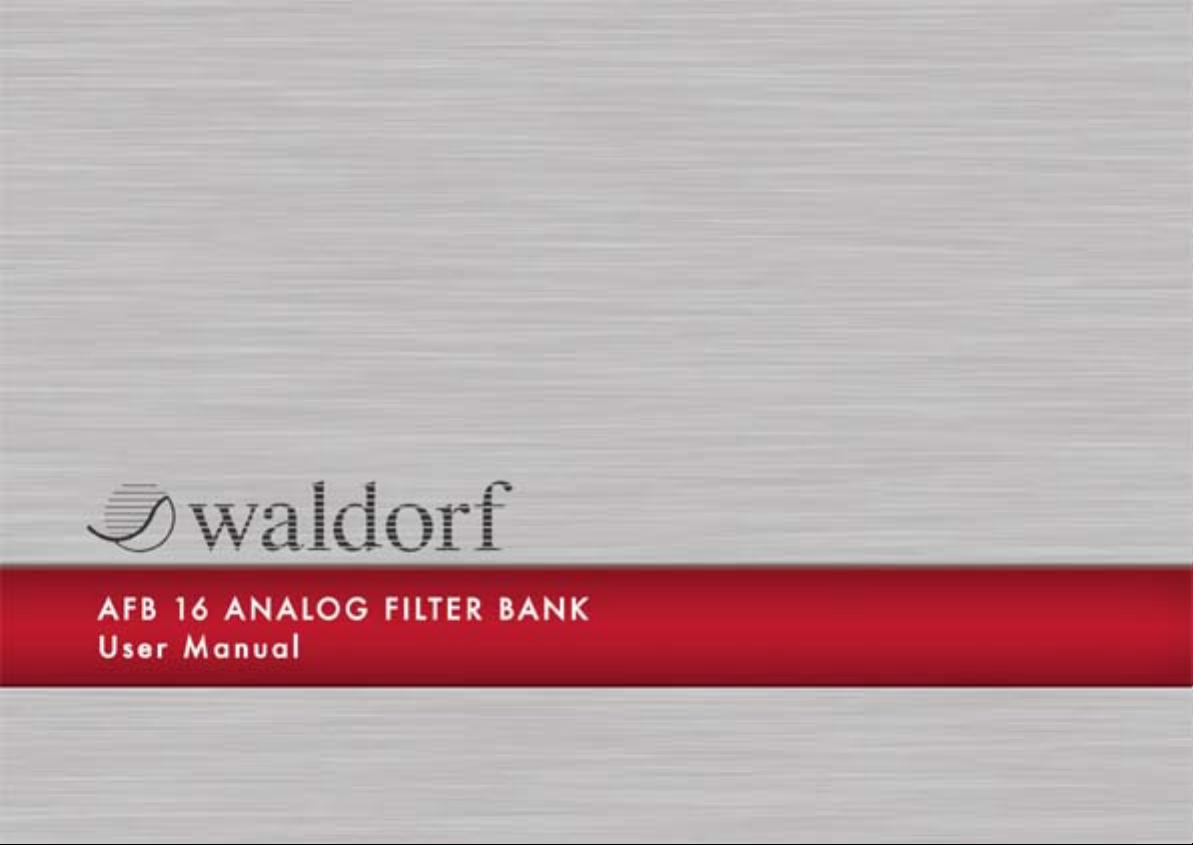

Foreword
3 AFB16 User´s Manual
Foreword
Thank you for purchasing the Waldorf AFB16 Analog Filter
Bank. You now own an extraordinary product that integrates
16 analog filters with overdriveable VCA’s into a computerbased music production environment.
Why should you read this manual ?
Even if you are a professional musician you should read this
manual front to back at least once. The basic concepts of the
AFB16 are totally new and will need some explanation.
Feel free to put this manual back into the package, but in our
opinion this is a bad choice.
If you do decide to read the manual we promise you a lot of
fun while reading about and working with the AFB16!
Your Waldorf Team
Waldorf-Music is not liable for any erroneous information
contained in this manual. The contents of this manual may be
updated at any time without prior notice. We have made every
effort to ensure the information herein is accurate and that the
manual contains no contradictory information. Waldorf-Music
extends no liabilities in regard to this manual other than those
required by local law.
This manual or any portion of it may not be reproduced in any
form without the manufacturer's written consent.
Waldorf-Music AG, Schloss Ahrenthal, D-53489 Sinzig,
Germany
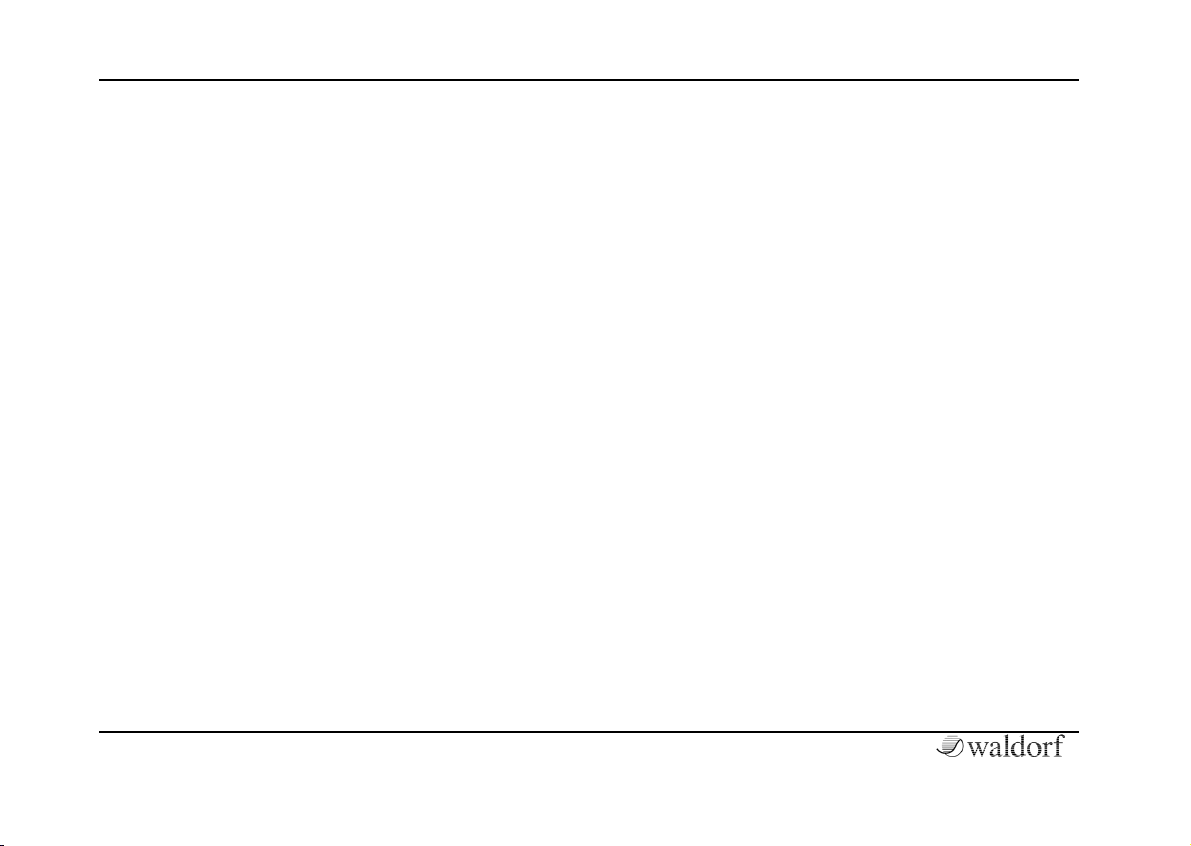
Foreword
AFB16 User´s Manual 4
AFB16 Development Team
AFB16 Software: Stefan Stenzel
Plug-in Software: Wolfram Franke, Stefan Stenzel
USB driver: Dietmar Hoppe-Jagonak, Stefan
Stenzel
SDK: Wolfram Franke, Stefan Stenzel
Hardware: Thomas Kircher
Housing: Martin Neideck, Frank Schneider
Design: Axel Hartmann, Holger
Steinbrink
Manual/Layout: Holger Steinbrink
English proofing: Graham Hunter
Beta test/Sound design: Juergen Fornoff, Joerg Huettner,
Holger Steinbrink
Head: Wolfgang Dueren
Revision: Version 1.0, March 2003
We would like to thank
Holger Bahr, H.-P. “Bonni” Bonnenberg (†), Design Box,
Mert Erguen, Geoff Farr, Oliver Feinauer, Juergen Fornoff,
Gunther Graefe, Florian Gypser, Sigi Heinz, Martin
Herbst, Joerg Huettner, Graham Hunter, Thilo Kloft,
Werner Kramer, Dirk Krause, Achim Lenzgen, Sabine
Litauer, Wolfgang Moers, Dr. Georg Müller, Martin
Neideck, Optiprint, Ottic, PPF, Stefan Profittlich, Norbert
Reiss, Alex Sauff, Sven Steglich, Steinberg, Hermann Vogt,
Beate Walkowiak, Kurt “Lu” Wangard, KD Warnecke,
Rocco Zodiac … and anyone we have forgotten.
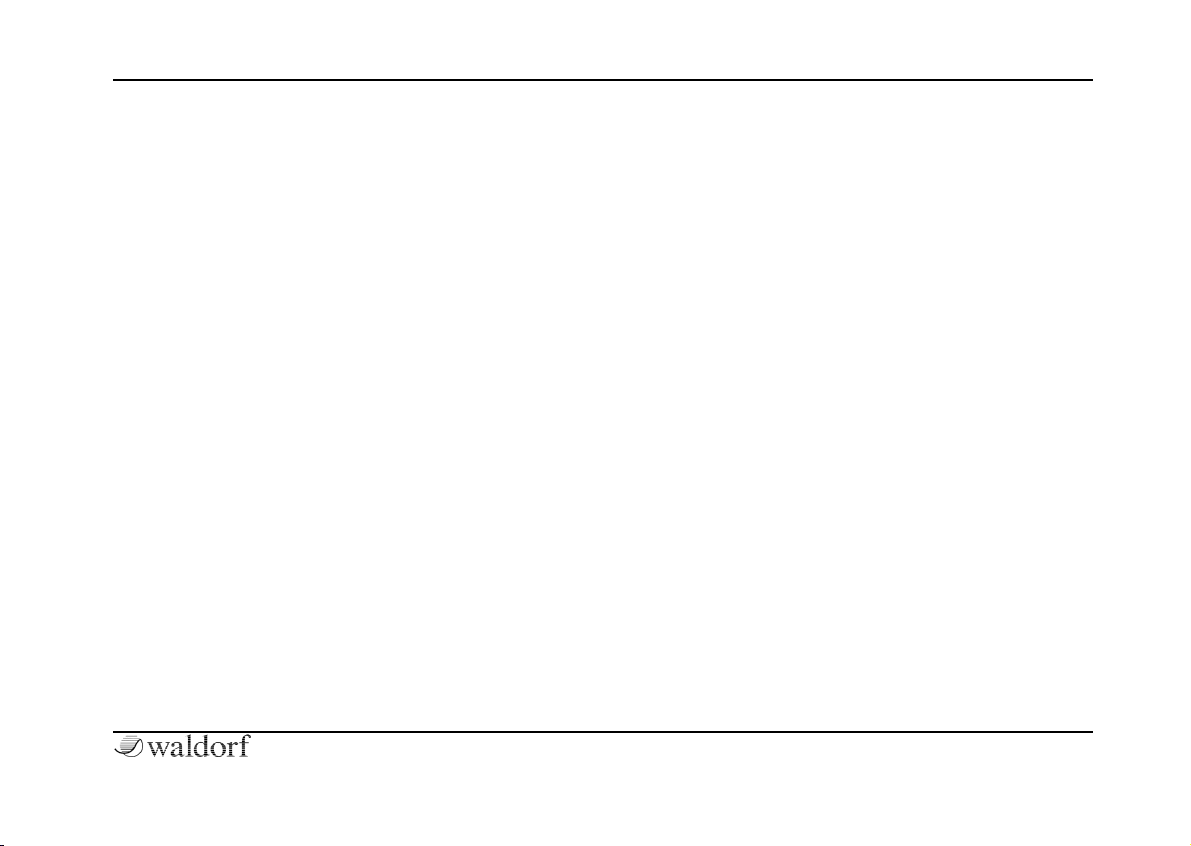
Content
5 AFB16 User´s Manual
Content
Foreword.............................................................................................................................................................................................3
Hint ...................... ......................... .................... 3
AFB16 developing Team .................... ..................... 4
We would like to thank........................ ................... 4
Content...................................................................................................................................................................................................5
Features & Connections..........................................................................................................................................6
Front Panel ...................... .................................... 6
Rear Panel ................. ......................... ................. 7
Introduction....................................................................................................................................................................................8
About this Manual .................... ............................. 8
General Safety Guidelines ....................................... 9
Setup and Connection.............................................................................................................................................11
Inventory............................................. ...............11
Setup............................................. ....................11
Connections.................... ....................................11
Installation....................................................................................................................................................................................12
Installation under Windows ....................................12
Installation of the AFB16 Software ............................12
Installation of the included VST plug-Ins ... .................12
Basic Operation AFB16.........................................................................................................................................13
What is the AFB16? .............................................. 14
AFB16 Control ............................................. ....... 14
Practical use of the AFB16 ......................... ............ 14
How does a filter work?......................................... 15
Differences between digital and analog filters ............. 16
Waldorf ROT Analog Filter Step Sequencer Plug-In..........................................17
Waldorf PPG Red Wavetable Synthesizer............................................................................27
Other Functions AFB16.........................................................................................................................................59
Updating the AFB16 Software ...................... ........... 59
Appendix.........................................................................................................................................................................................60
Technical Data AFB Hardware................................ 60
MIDI controller numbers ROT ................................ 61
MIDI controller numbers PPG Red ...................... ..... 63
Glossary ................. ......................... .................. 65
Conformity Declaration......................................... 71
Product Warranty/Product Support....................... .... 73
Warranty Card........................................................................................................................................................................74
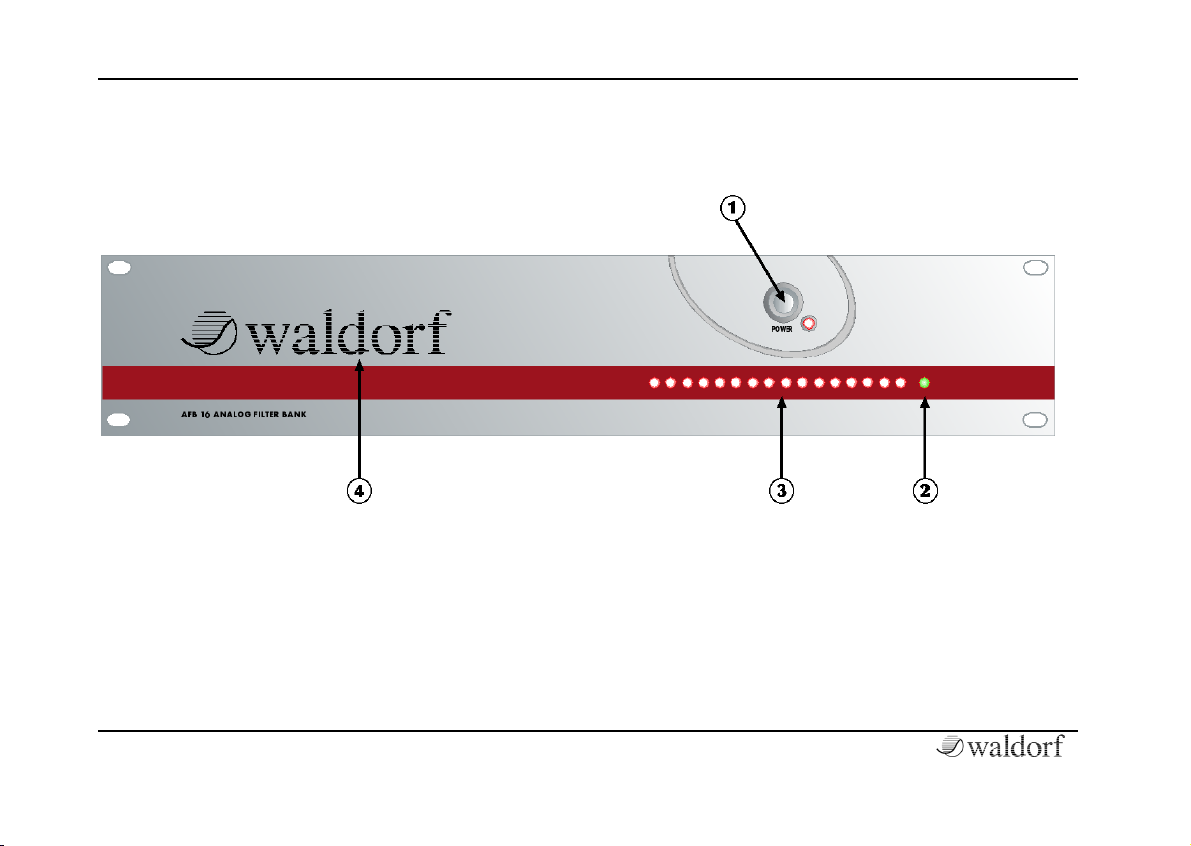
Features & Connections
AFB16 User´s Manual 6
Features & Connections
Front Panel
! Power button with status LED
" USB activity status LED
# 16 analog filter activity LED’s
$ German synthesizer manufacturer from the Schloss Ahrenthal near River Rhine

Features & Connections
7 AFB16 User´s Manual
Rear Panel
% Power supply socket (100V to 240V AC)
& USB 2.0 jack for connection to a computer
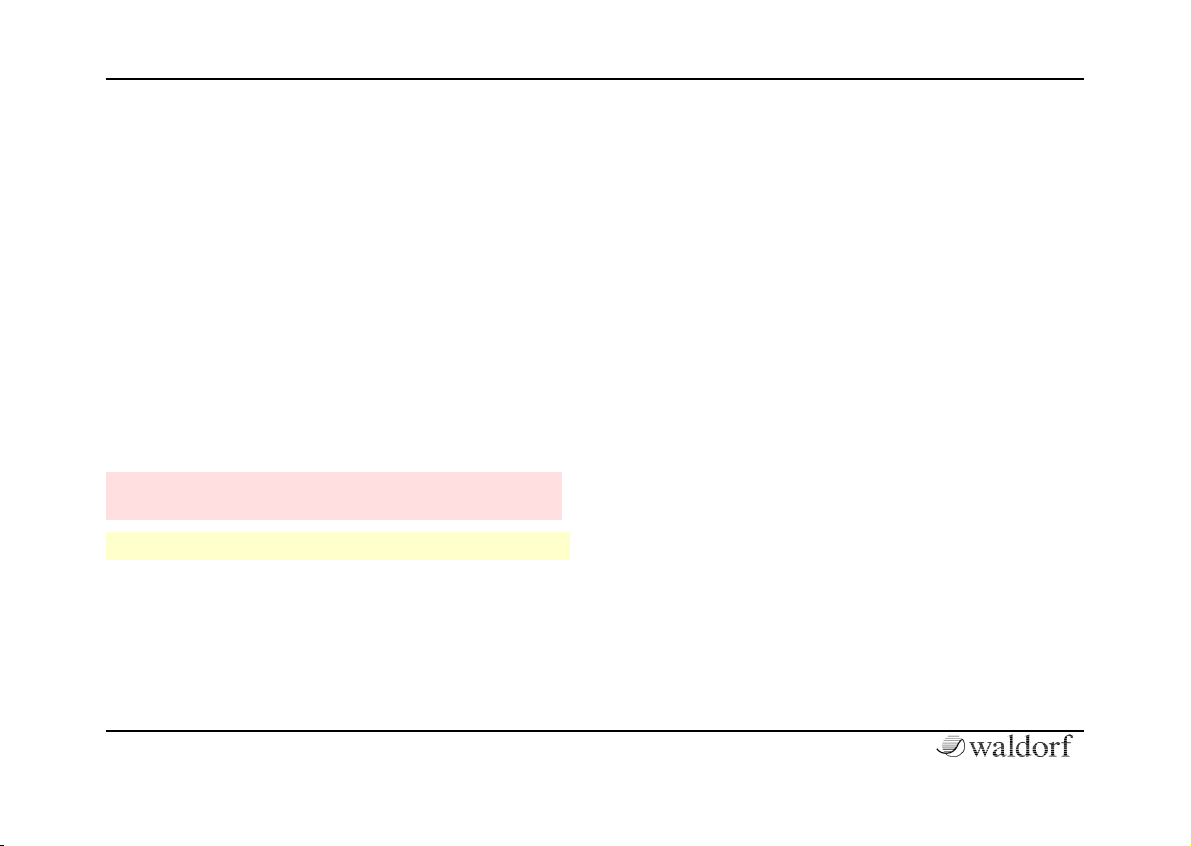
Introduction
AFB16 User´s Manual 8
Introduction
About this Manual
This manual was written to help you to become familiar
with the AFB16,and will also assist experienced users
with routine tasks.
To avoid confusion, the terminology in this manual is
based on the parameter names used in the AFB16 and its
standard plug-ins. You will find a glossary at the end of
this manual that explains these terms in generic language.
We have also used a uniform set of symbols to show you
topics of particular interest or significance. Important
terms are highlighted in bold letters.
Symbols
! Caution – The comments that follow this symbol will
help you avoid errors and malfunctions.
! Info – Additional information on a given topic.
☞ Instruction – Follow these guidelines to execute a
desired function.
Highlighted Control Features and Parameters
All of the AFB and plug-ins buttons, controls and
parameters are highlighted in bold letters throughout the
manual.
Example:
• Press the Power button.
The different modes and parameter pages of the plug-ins
are illustrated in the following chapters.
The value range of a continuous parameter is indicated
from low to high with both values shown in italic letters,
separated by three dots.
Example:
Cutoff 0…127
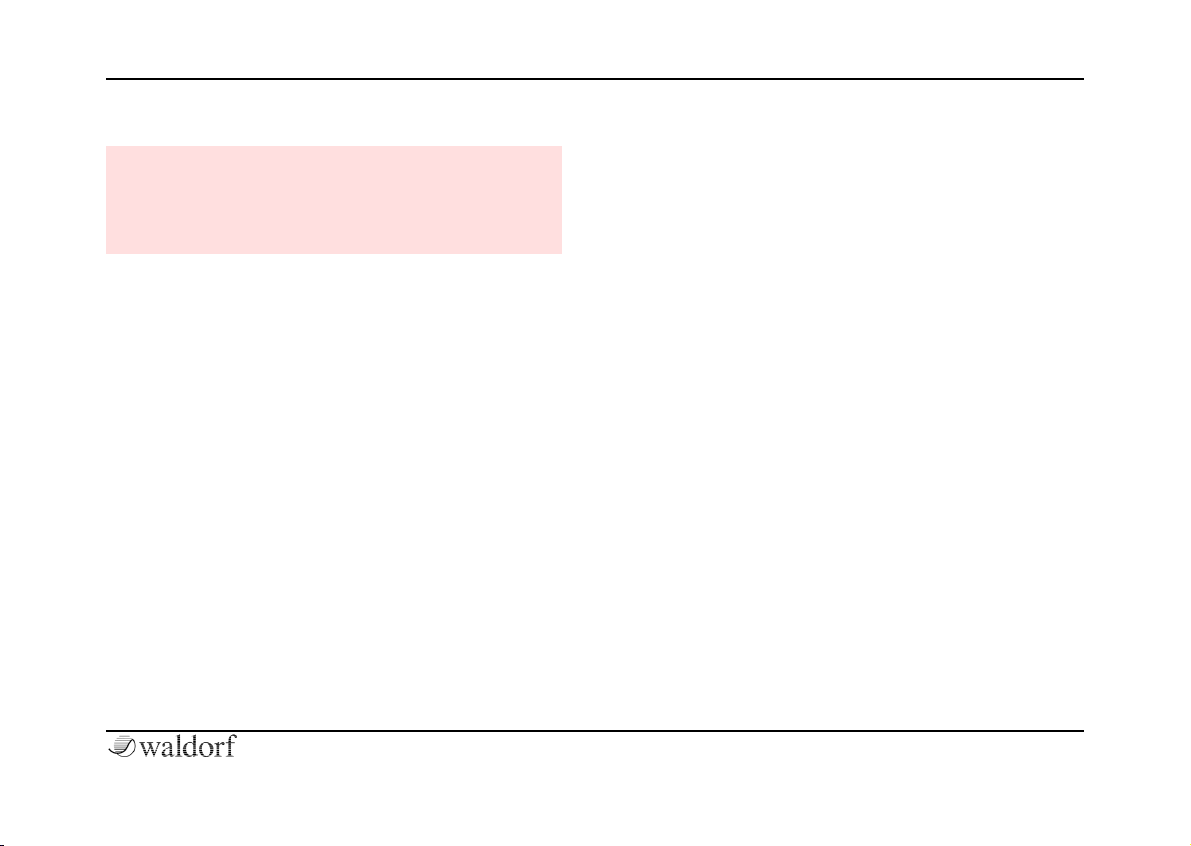
Introduction
9 AFB16 User´s Manual
General Safety Guidelines
! Please read the following safety tips carefully! They
include several precautions you should always
observe when dealing with electronic equipment.
Read all of the instructions before operating your
device.
Suitable Operating Conditions
• Only use the device in enclosed rooms.
• Never use the device in damp conditions such as in
bathrooms, washrooms or around indoor swimming
pools.
• Do not use the device in extremely dusty or dirty
environments.
• Make sure that adequate ventilation is available at all
sides of the device.
• Do not place the device near heat sources such as
radiators.
• Do not expose the device to direct sunlight.
• Do not expose the device to extreme vibrations.
Power Supply
• Never use a different power cable than the one that
came with the AFB16.
• Unplug the device when you are not using it for long
periods.
• Never touch the plug with wet hands.
• Always pull the plug when unplugging the device,
and never the cable.
Operation
• Never place objects containing liquids on or near the
device.
• Only place the device on a stable base, or use a
stable platform or rack.
• Make sure no foreign objects enter the chassis. If this
should occur, immediately switch the power off,
unplug the device, and consult a qualified repair
center.
• This device, whether used on its own or with
amplifiers, speakers or headphones, can generate
volume levels that may do irreparable damage to
your hearing. For this reason you should keep the
volume at reasonable levels.
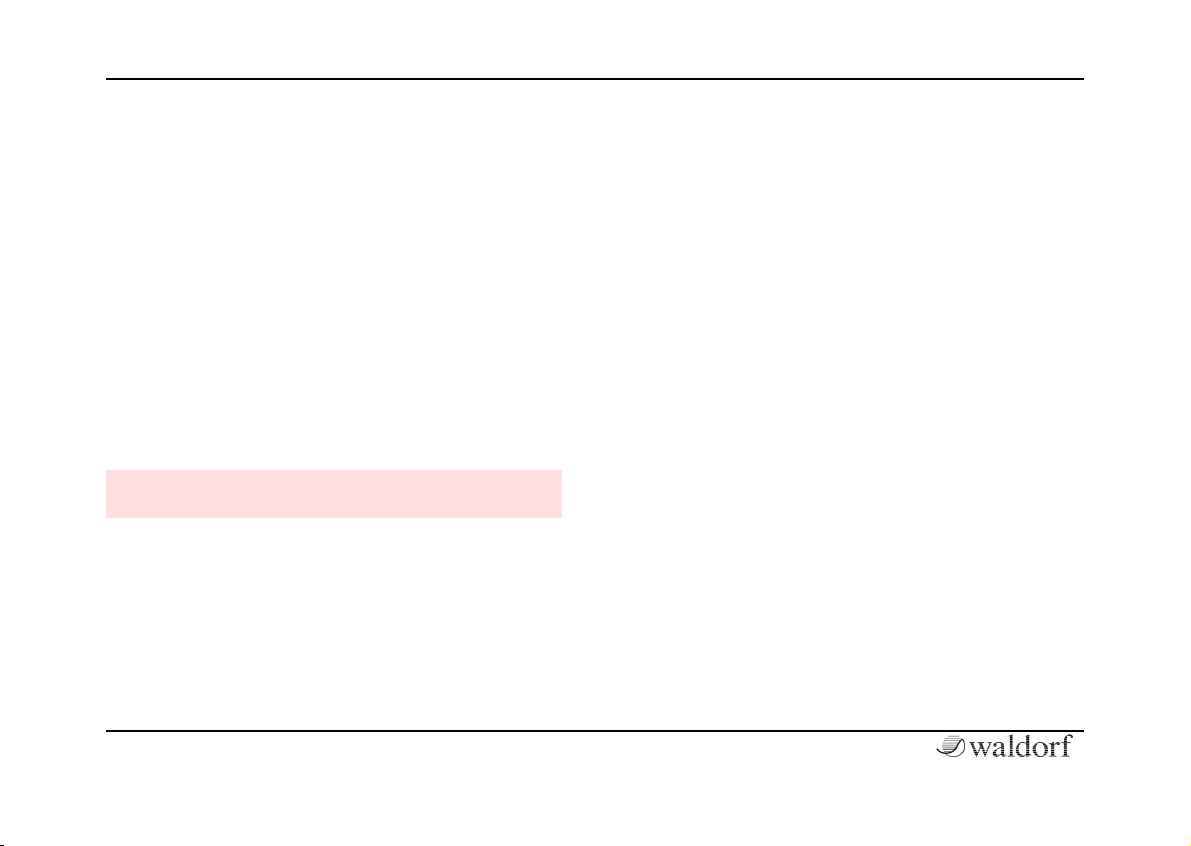
Introduction
AFB16 User´s Manual 10
Maintenance
• Do not open the device or remove the cover. Refer
all service and repair tasks to qualified personnel
only. The interior of the chassis contains no userservicable components.
• Use only a dry, soft cloth or brush to clean the
device. Never use alcohol, cleaning solutions or
similar chemicals, as they will damage the surface.
Proper Use
This device is designed exclusively to produce lowfrequency audio signals for the purpose of generating
sound. Any other use is prohibited and voids the warranty
extended by Waldor-Music AG. Waldorf-Music is not
liable for damages due to incorrect use.
! Don´t leave your AFB16 near small children or
animals. This could lead to critical interactions.
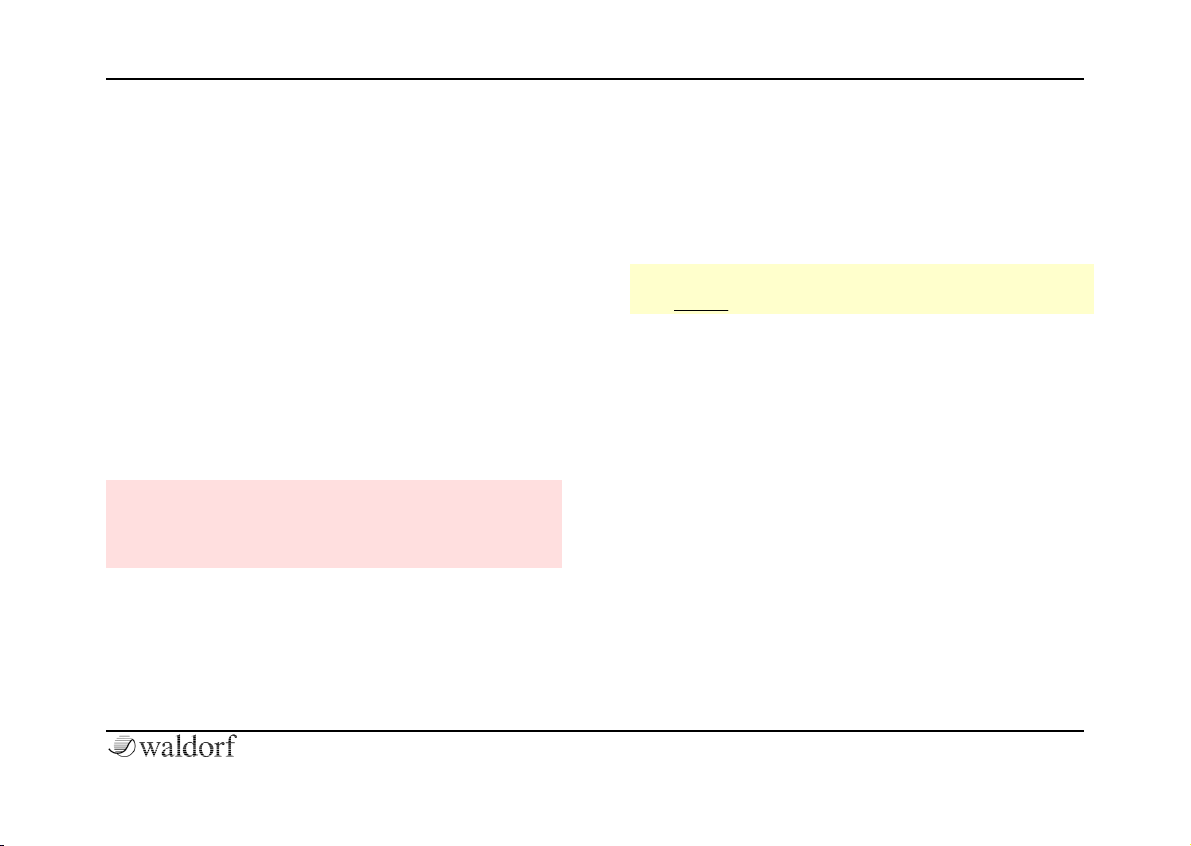
Setup and Connection
11 AFB16 User´s Manual
Setup and Connection
Inventory
The Waldorf AFB16 comes in a box that includes:
• AFB16 hardware unit,
• Power cable and high-speed USB cable,
• CD-ROM with AFB installer and VST plug-ins, and
• This manual, including a warranty card on page 74.
Please ensure all of these items were included. If
something is missing, contact the dealer where you
purchased the unit for replacements.
We recommend that you save the original packing
material for future transport.
! Make sure you fill out the warranty card and send it
to your Waldorf distributor or to the address
printed on the card. This is the best way for us to
keep you informed of updates and upgrades.
Setup
Place the AFB16 on a clean, even surface. We
recommended installation in a stable 19-inch rack.
Connections
In order to get started with the AFB16 you will need an
AC power outlet and a compatible computer with USB
2.0 interface.
! The AFB16 can not work in “stand-alone“ mode - it
always
needs a computer to operate.
☞ To connect the device:
1. Make sure your computer and the AFB16 are
turned off.
2. Connect the power cable to the Power Supply
' jack on the rear panel of the AFB16. Plug the
other end of the cable into a suitable AC power
outlet.
3. Connect the USB 2.0 jack of the AFB16 to a USB
2.0 interface port on your computer using the
supplied cable.
4. Switch your computer on.
5. Install the AFB driver as described on the next
page.
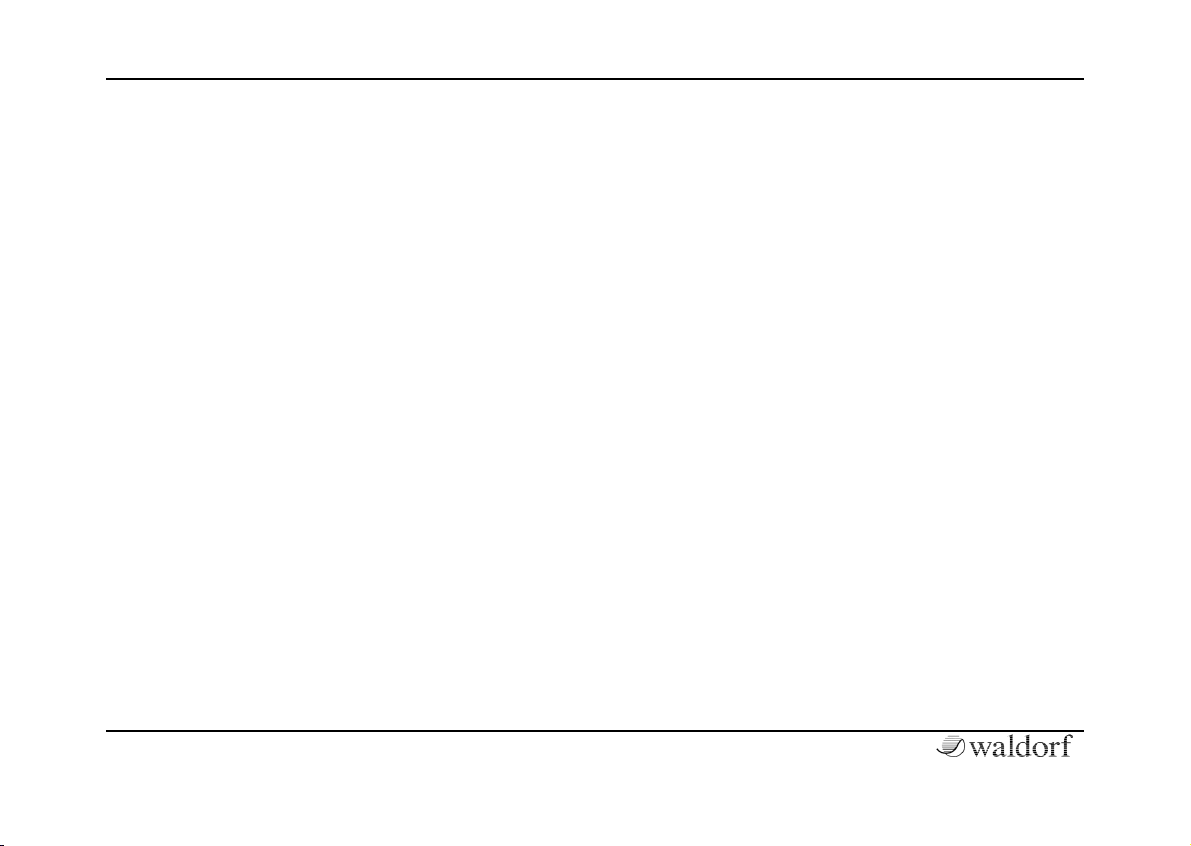
Installation
AFB16 User´s Manual 12
Installation
Installation under Windows
In order to use the AFB16 and the included VST plug-ins
you will need a PC with the following requirements:
Hardware Requirements
• Intel Pentium III or compatible processor, 500 MHz
or faster
• Minimum of 128 MB RAM
• 30 MB free space on your hard drive
• USB 2.0 interface
• MME or ASIO compliant sound card with low-
latency driver
Software Requirements
• Microsoft Windows 98, ME, 2000 or XP
• Host application or plug-in that supports AFB
Installation of the AFB16 software
1. Insert the AFB16 CD-ROM into your CD-ROM
drive.
2. Switch on the AFB16. Windows will recognize
the new hardware and open the Add Hardware
wizard.
3. Click “Have disc“ and select the drive where
you inserted the AFB16 CD-ROM.
4. Follow the on-screen instructions.
Installation of the included VST plug-ins
1. Insert the AFB CD-ROM into your CD-ROM
drive.
2. Launch Windows Explorer or open the “My
computer“ window.
3. Double-click the symbol for the drive that
holds the AFB16 CD-ROM.
4. Double-click on the VST plug-ins installer
symbol.
5. Follow the on-screen instructions.
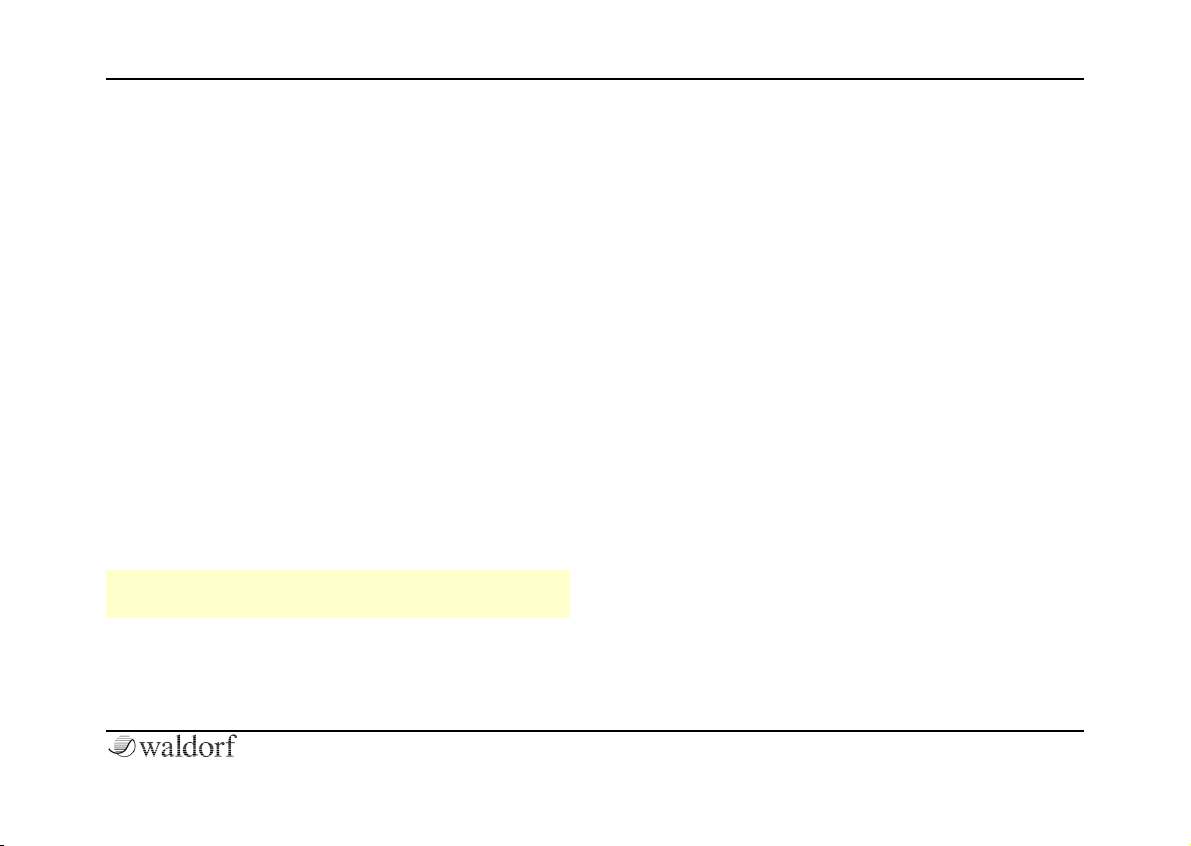
Basic Operation AFB16
13 AFB16 User´s Manual
Basic Operation AFB16
Switching on
The AFB16 is equipped with a power button.
☞ To switch on the AFB16:
• Press the Power ! button and the power LED
will turn on. If the AFB16 detects a PC, the USB
activity LED will light up quickly after this.
• After a couple of seconds, the filter LED’s will
light up to show the calibration of the analog
circuits. The AFB16 will be ready when these
filter LED’s turn off.
Switching off
☞ To switch off the AFB16:
• Press the Power ! button.
! To reset the AFB16 during operation, turn it off and
on from the front panel.
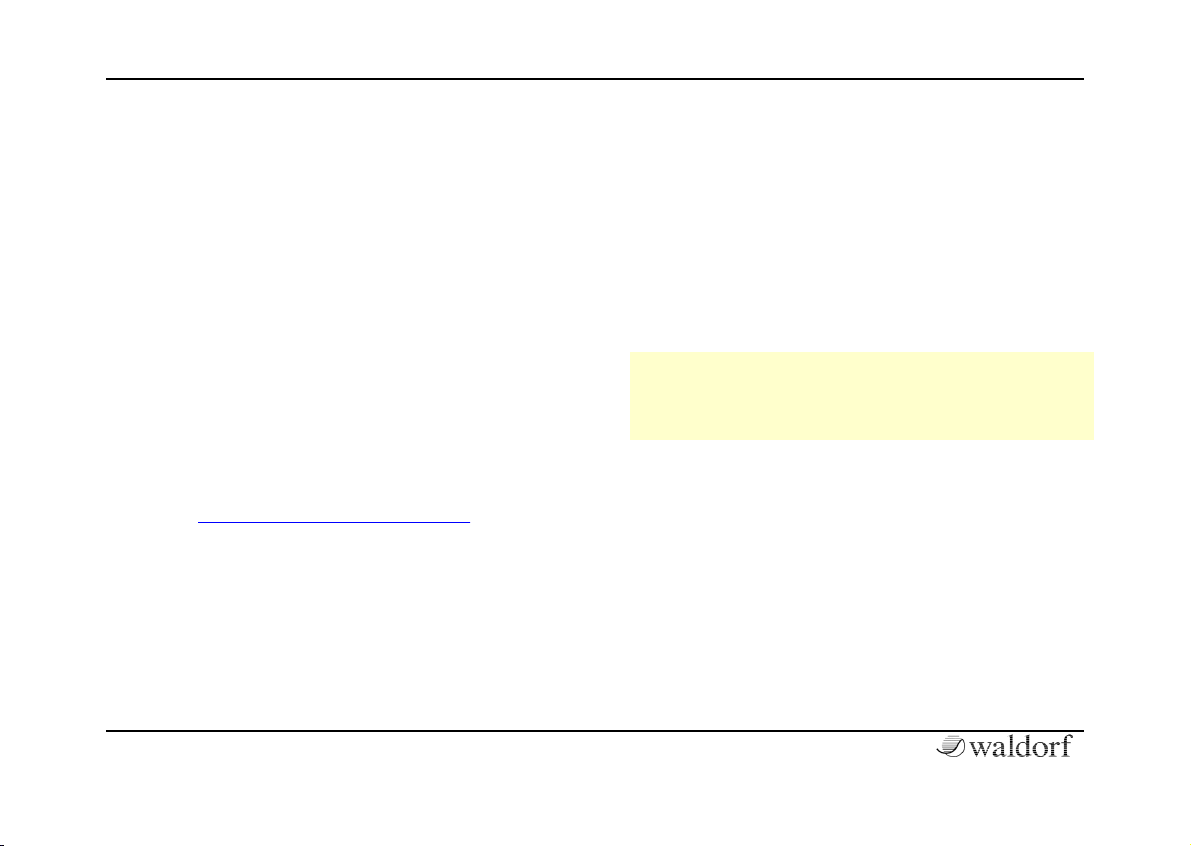
Basic Operation AFB16
AFB16 User´s Manual 14
What is the AFB16?
The AFB16 is a filter bank that features a filter stage with
16 real analog low pass filters followed by a Voltage
Controlled Amplifier (VCA) stage. Unlike other analog
filters, the AFB16 can be fully and seamlessly integrated
into a digital music production system.
There are no analog inputs or outputs on the AFB16´s rear
panel. This is because all audio data is transferred using
the USB connection, allowing you to forget all the usual
hassles of wiring and complicated input/output routings.
Included with the AFB are the first two AFB16-aware VST
plug-ins: the ROT Analog Filter Step Sequencer and PPG
Red Wavetable Synthesizer. More plug-ins and
adaptations of existing music software are currently in
development.
You will find a list of the latest AFB compatible software
on our web site:
http://www.waldorf-music.com/afb
AFB16 Control
An AFB16-aware plug-in can be thought of as a remote
control for the AFB16 hardware unit. It automatically
routes the audio signal to the AFB16 hardware and back
to the computer via the USB connection. At the same
time, the plug-in can also send control information for
cutoff, resonance, and VCA volume.
Practical Uses of the AFB16
• As a fully controllable analog filter bank that can
enhance mono or stereo audio tracks using the
included ROT VST Effect plug-in.
• As a fully controllable analog resonant filter inside the
signal path of a virtual instrument, such as the
included PPG Red VST instrument.
• As an analog overdrive for a dramatic upgrade to any
audio input.
! You can simultaneously use more than one AFB16-
aware application. For example, you can use 8 mono
plug-ins at the same time as a virtual instrument with
8 analog filter voices.
