Page 1
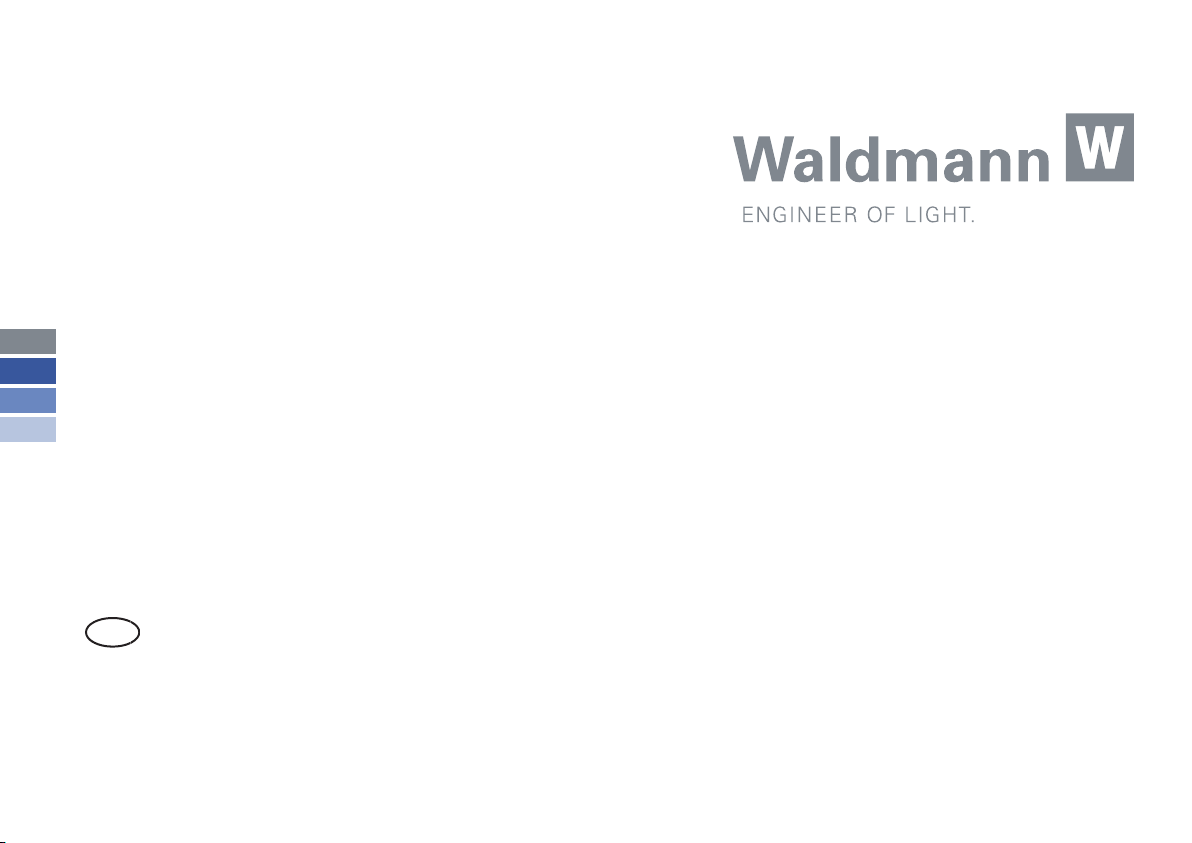
GB
Operating Manual
Operating Manual
Vers. III
Page 2
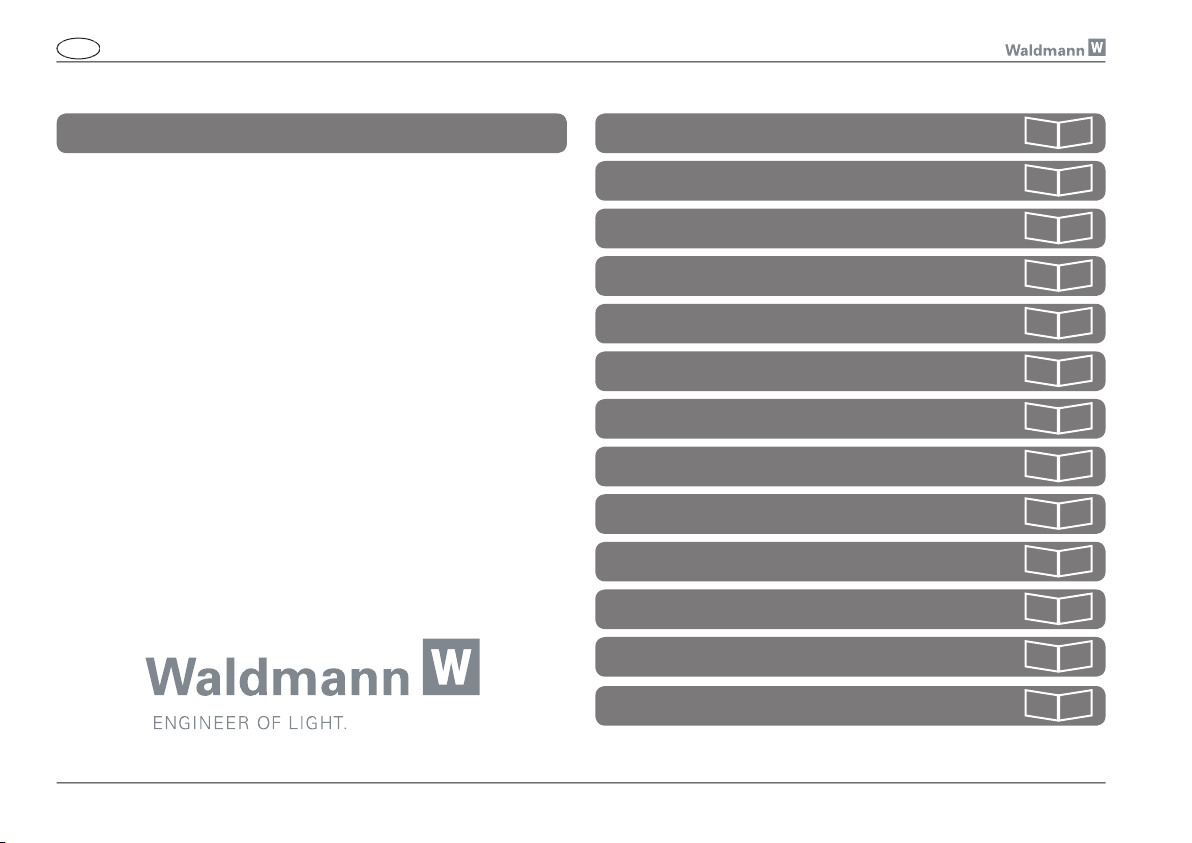
2
GB Operating Manual Light control “PULSE HFMD - Vers. III“
GB Operating Manual Light control “PULSE HFMD - Vers. III“
Manufacturer 24
Operating panels 3
General 4
- Safety instructions 4
Operation 5
- Operation general 6
- Operation Main functions 7
- Change basic settings 8
- - List of functions 9
- - Change level 1 11
- - Change level 2 14
- - Change level 3 15
- - Explanation of the functions 16
Dear customer,
this operating manual applies in addition to the instructions for use
of the light. Please observe in particular the safety instructions stated
in the instructions for use!
The operating manual informs of additional setting options on lights
with
PULSE HFMD control
general operating options on the light and are usually rarely required.
are not available on each light.
Page 3

3
GB Operating Manual Light control “PULSE HFMD - Vers. III“
GB Operating Manual Light control “PULSE HFMD - Vers. III“
Operating panels
Functions
ON/OFF
Change light level
Change light level
Change
parameterization Level 1
functions Background light
External switching
Synchronous control
Write protection
Light control
Presence control
Reduced sensitivity
Switch-on automatic
Special function
Sensor LED
Demo mode
Level 2 Follow-up time
(5, 10, 15, 20, 25, 30 min)
Level 3 Presence range
(10, 20, 40, 60, 80, 10 0%)
Page 4
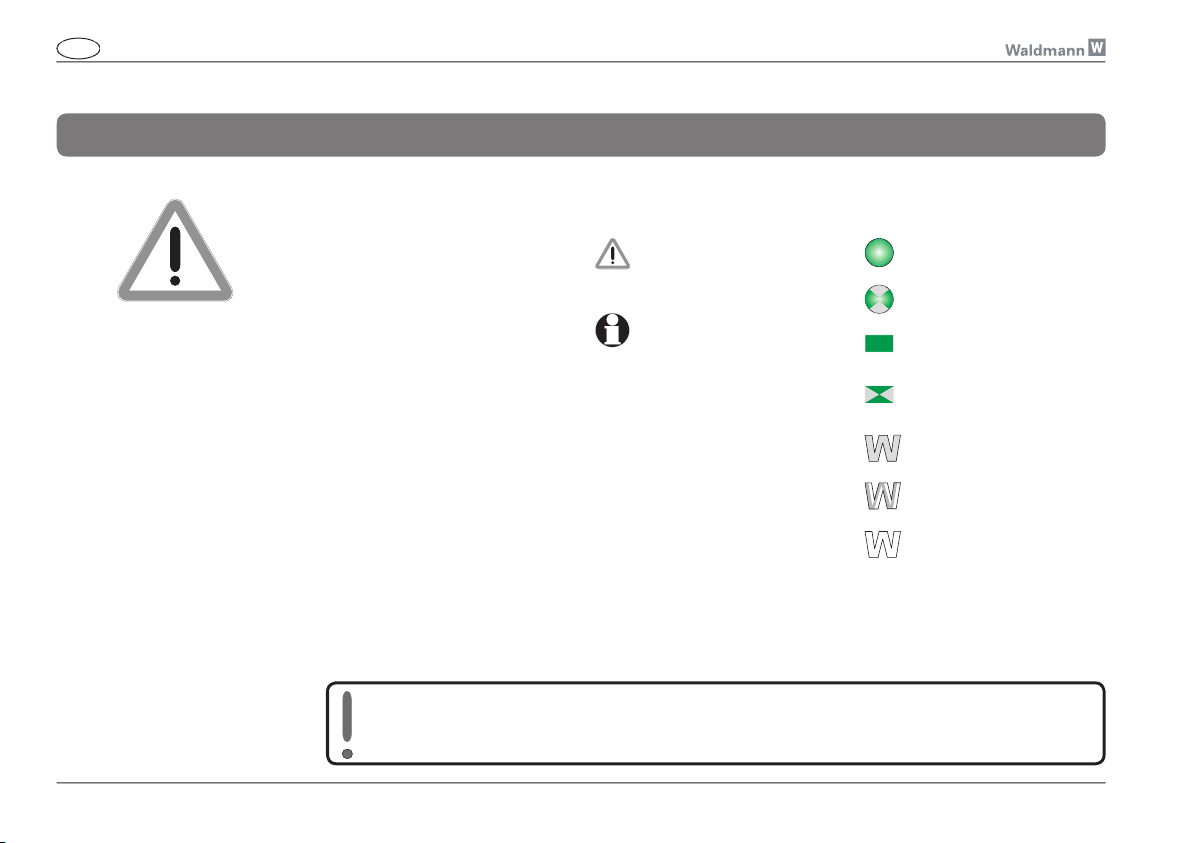
GB Operating Manual Light control “PULSE HFMD - Vers. III“
GB Operating Manual Light control “PULSE HFMD - Vers. III“
to the designated use or by ignoring safety instructions and warnings.
General
Page 5
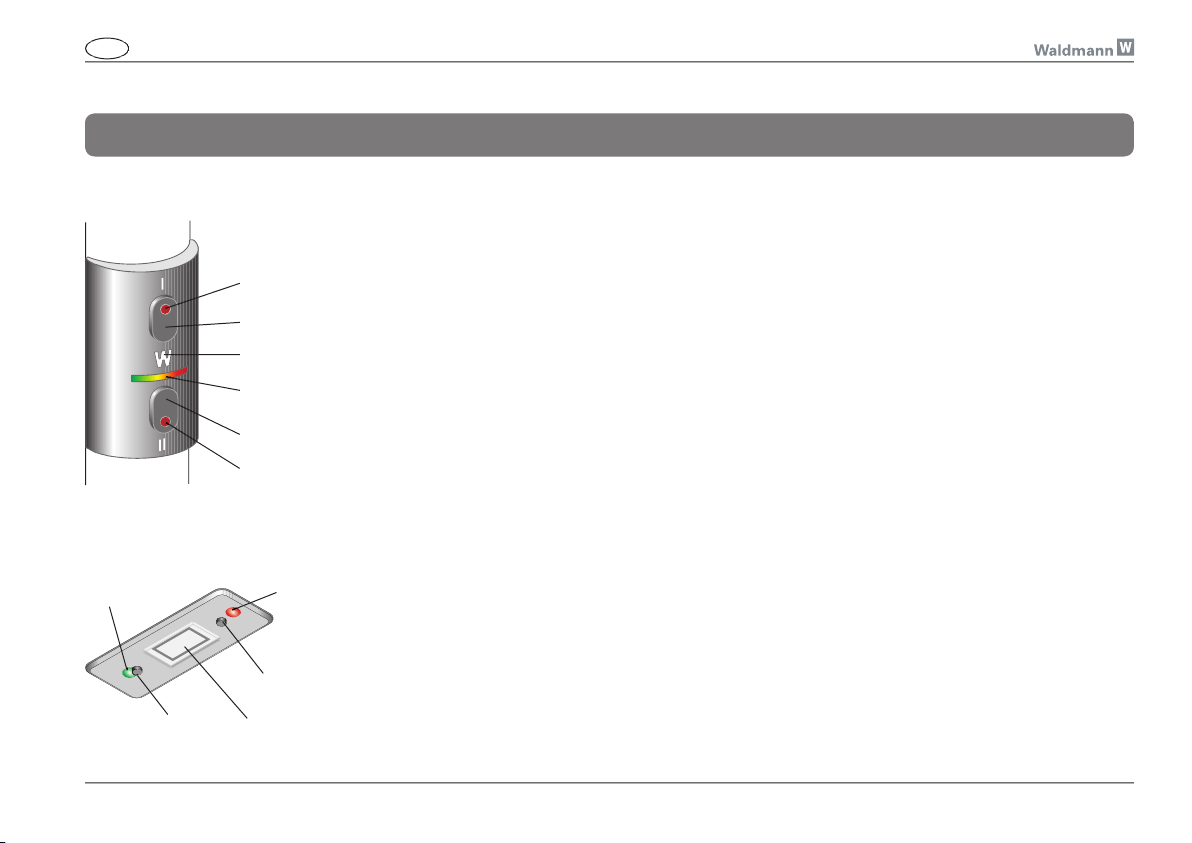
GB Operating Manual Light control “PULSE HFMD - Vers. III“
GB Operating Manual Light control “PULSE HFMD - Vers. III“
Operation
Due to its easier operation,
(Column operating panel)
(Sensor operating panel)
Page 6
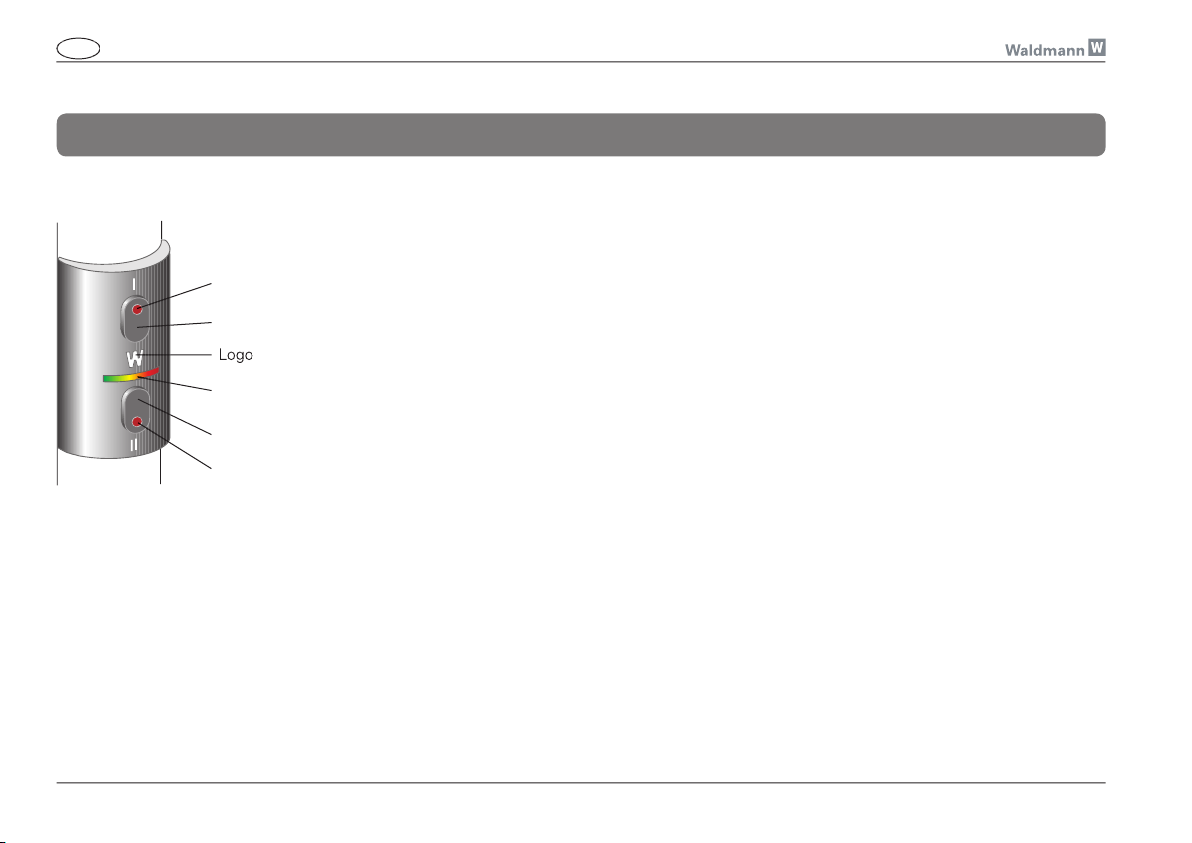
GB Operating Manual Light control “PULSE HFMD - Vers. III“
GB Operating Manual Light control “PULSE HFMD - Vers. III“
Operation general
Page 7
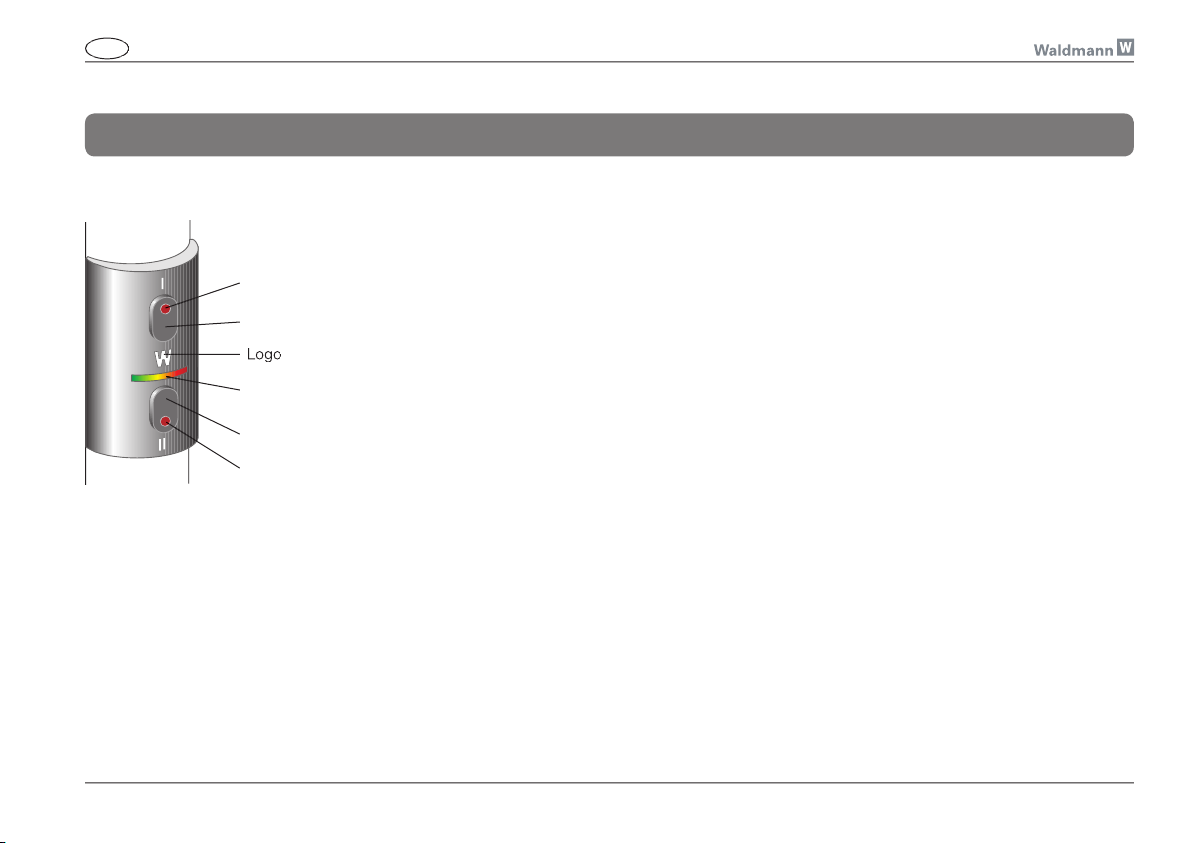
GB Operating Manual Light control “PULSE HFMD - Vers. III“
GB Operating Manual Light control “PULSE HFMD - Vers. III“
Operation Main functions
Page 8
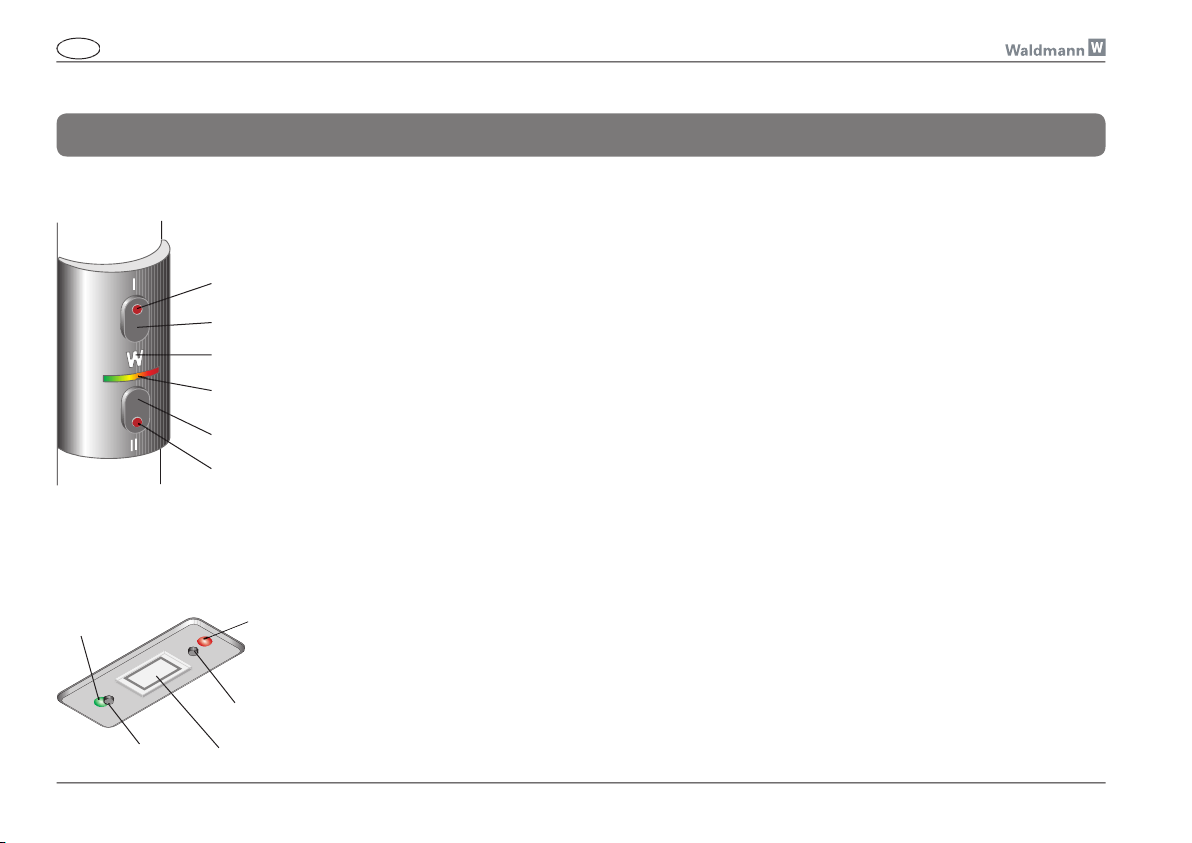
GB Operating Manual Light control “PULSE HFMD - Vers. III“
GB Operating Manual Light control “PULSE HFMD - Vers. III“
Change basic settings
Function 1 active (On)
Function 1 inactive (OFF)
LED II fl ashing white:
Level 1
Level 2
Level 3
Page 9

GB Operating Manual Light control “PULSE HFMD - Vers. III“
GB Operating Manual Light control “PULSE HFMD - Vers. III“
List of functions
(Fig. 6)
Name
/OFF
Function 3: LED 3 (yellow) Synchronous control ON/OFF
Write protection ON/
ON
/OFF
/OFF
/OFF
Function 9: LED 6+5+4+3: Special function ON/OFF
LED 1 2 3 4 5 6
The functions written in
red
are not active. Please observe the explanations of the functions
Page 10

GB Operating Manual Light control “PULSE HFMD - Vers. III“
GB Operating Manual Light control “PULSE HFMD - Vers. III“
Activate setting level 1
Change basic settings - Change setting level
Activate setting level 2
Activate setting level 3
Leave parameterization mode
Page 11

GB Operating Manual Light control “PULSE HFMD - Vers. III“
GB Operating Manual Light control “PULSE HFMD - Vers. III“
Activate setting level 1
Function 1 Background light ON/OFF
Change function from ON to OFF or vice versa
Change basic settings - Level 1
To change the following functions from
LED 1 2 3 4 5 6
Page 12

GB Operating Manual Light control “PULSE HFMD - Vers. III“
GB Operating Manual Light control “PULSE HFMD - Vers. III“
Activate function 2 External switching ON/OFF
Activate function 3 Synchronous control ON/OFF
Activate function 4 Write protection ON/OFF
Activate function 5 Light control ON/OFF
Activate function 6 Presence control ON/OFF
Activate function 7 Sensitivity reduced ON/OFF
LED 1 2 3 4 5 6
Change basic settings - Level 1 (cont.)
Page 13

GB Operating Manual Light control “PULSE HFMD - Vers. III“
GB Operating Manual Light control “PULSE HFMD - Vers. III“
Activate function 8 Switch-on automatic ON/OFF
Press key II 7 times
Activate function 9 Special function II ON/OFF
Press key II 8 times
Activate function 10 Sensor LED ON/OFF
Activate function 11 Demo mode ON/OFF
LED 1 2 3 4 5 6
Change basic settings - Level 1 (cont.)
The functions written in
red
Page 14

GB Operating Manual Light control “PULSE HFMD - Vers. III“
GB Operating Manual Light control “PULSE HFMD - Vers. III“
LED 1 2 3 4 5 6
Change basic settings - Level 2
Activate setting level 2 (function 20)
Change function Increase the follow-up time in stages
Change function Reduce follow-up time in stages
Page 15

GB Operating Manual Light control “PULSE HFMD - Vers. III“
GB Operating Manual Light control “PULSE HFMD - Vers. III“
LED 1 2 3 4 5 6
Change basic settings - Level 3
Activate setting level 3 (function 30)
Change function Increase presence range
Change function Reduce presence range
Page 16

GB Operating Manual Light control “PULSE HFMD - Vers. III“
GB Operating Manual Light control “PULSE HFMD - Vers. III“
Explanation of the functions (part 1)
Function 3
Synchronous control
Fun c tio n to swi tch over fr o m
sy nchr onou s to asyn chron ous
operation.
The default setting of the function
is
ON“, i.e., both sides of the light
are operated simultaneously.
If the function is
OFF“, key I controls the lamps on one side and
key II the lamps on the other side
of the light (e.g. on double lights or
for twin workplaces).
The function cannot be changed!
The functions written in
red
Page 17

GB Operating Manual Light control “PULSE HFMD - Vers. III“
GB Operating Manual Light control “PULSE HFMD - Vers. III“
Explanation of the functions (part 2)
Page 18

GB Operating Manual Light control “PULSE HFMD - Vers. III“
GB Operating Manual Light control “PULSE HFMD - Vers. III“
Explanation of the functions (part 3)
The default setting of the function
Function 9
Special function
The special function is not available.
The function cannot be changed.
The functions written in
red
Page 19

GB Operating Manual Light control “PULSE HFMD - Vers. III“
GB Operating Manual Light control “PULSE HFMD - Vers. III“
Explanation of the functions (part 4)
Page 20

GB Operating Manual Light control “PULSE HFMD - Vers. III“
GB Operating Manual Light control “PULSE HFMD - Vers. III“
Explanation of the functions (part 5)
Page 21

GB Operating Manual Light control “PULSE HFMD - Vers. III“
GB Operating Manual Light control “PULSE HFMD - Vers. III“
AppendixAppendix
Page 22

GB Operating Manual Light control “PULSE HFMD - Vers. III“
GB Operating Manual Light control “PULSE HFMD - Vers. III“
AppendixAppendix
Page 23

GB Operating Manual Light control “PULSE HFMD - Vers. III“
GB Operating Manual Light control “PULSE HFMD - Vers. III“
AppendixAppendix
Page 24

GB Operating Manual Light control “PULSE HFMD - Vers. III“
GB Operating Manual Light control “PULSE HFMD - Vers. III“
