Walchem W600 Operating Manual

W600/W900 Modbus
Instruction Manual
WALCHEM, Iwaki America Inc.
Five Boynton Road Hopping Brook Park Holliston, MA 01746 USA : TEL: 508-429-1110 WEB: www.walchem.com
Notice
© 2018 WALCHEM, Iwaki America Inc. (hereinafter “Walchem”) 5 Boynton Road, Holliston, MA 01746 USA
(508) 429-1110 All Rights Reserved Printed in USA
Proprietary Material
The information and descriptions contained herein are the property of WALCHEM. Such information and descriptions may not be copied or reproduced by any means, or disseminated or distributed without the express prior written permission of WALCHEM, 5 Boynton Road, Holliston, MA 01746.
This document is for information purposes only and is subject to change without notice.
Statement of Limited Warranty
WALCHEM warrants equipment of its manufacture, and bearing its identification to be free from defects in workmanship and material for a period of 24 months for electronics and 12 months for mechanical parts and electrodes from date of delivery from the factory or authorized distributor under normal use and service and otherwise when such equipment is used in accordance with instructions furnished by WALCHEM and for the purposes disclosed in writing at the time of purchase, if any. WALCHEM’s liability under this warranty shall be limited to replacement or repair, F.O.B. Holliston, MA U.S.A. of any defective equipment or part which, having been returned to WALCHEM, transportation charges prepaid, has been inspected and determined by WALCHEM to be defective. Replaceable elastomeric parts and glass components are expendable and are not covered by any warranty.
THIS WARRANTY IS IN LIEU OF ANY OTHER WARRANTY, EITHER EXPRESS OR IMPLIED, AS TO DESCRIPTION, QUALITY, MERCHANTABILITY, FITNESS FOR ANY PARTICULAR PURPOSE OR USE, OR ANY OTHER MATTER.
180676 Rev F
October 2018
Table of Contents
1.0 |
SCOPE |
............................................................................................................................................................... |
1 |
|
2.0 |
INTRODUCTION ................................................................................................................................................ |
1 |
||
3.0 |
OVERVIEW........................................................................................................................................................ |
1 |
||
3.1 |
Modbus .....................................................................................................................................................................Settings |
2 |
||
4.0 |
MODBUS/TCP ......................................................................................................................................DRIVER |
2 |
||
4.1 |
Modbus/TCP ............................................................................................................................................................Protocol |
2 |
||
|
4.1.1 |
MBAP ....................................................................................................................................................................Header |
2 |
|
|
4.1.2 |
Protocol .............................................................................................................................................................Data Unit |
3 |
|
|
4.1.3 |
Modbus/TCP ............................................................................................................................................Function Codes |
3 |
|
|
4.1.3.1 ..................................................................................................................................... |
Function Code 1, Read Coils |
4 |
|
|
4.1.3.2 .................................................................................................................... |
Function Code 2, Read Discrete Inputs |
4 |
|
|
4.1.3.3 ................................................................................................................ |
Function Code 3, Read Holding Registers |
5 |
|
|
4.1.3.4 .................................................................................................................... |
Function Code 4, Read Input Registers |
5 |
|
|
4.1.3.5 ........................................................................................................................... |
Function Code 5, Write Single Coil |
6 |
|
|
4.1.3.6 ...................................................................................................... |
Function Code 6, Write Single Holding Register |
6 |
|
|
4.1.3.7 ............................................................................................... |
Function Code 16, Write Multiple Holding Registers |
7 |
|
|
4.1.4 Modbus/TCP ..................................................................................................................................Exception Error Codes |
7 |
||
4.2 |
TCP/IP ......................................................................................................................................................................Interface |
8 |
||
4.3 |
Data ...........................................................................................................................................................................Refresh |
8 |
||
4.4 |
Data ........................................................................................................................................................................Encoding |
8 |
||
|
4.4.1 Coils ...................................................................................................................................................and Discrete Inputs |
8 |
||
|
4.4.1.1 .................................................................................................................................................................... |
Boolean |
8 |
|
|
4.4.2 Holding .................................................................................................................................Register and Input Registers |
8 |
||
|
4.4.2.1 ............................................................................................................................................. |
16 - Bit Word (Boolean) |
8 |
|
|
4.4.2.2 ............................................................................................................................................... |
16 - Bit Word (Bitfield) |
9 |
|
|
4.4.2.3 ................................................................................................................................................ |
16 - Bit Word (Status) |
9 |
|
|
4.4.2.4 ............................................................................................................................................... |
16 - Bit Word (Integer) |
9 |
|
|
4.4.2.5 ............................................................................................................................................... |
32 - Bit Value (Integer) |
9 |
|
|
4.4.2.6 .................................................................................................................................................. |
32 - Bit Value (Float) |
9 |
|
|
4.4.2.7 ........................................................................................................ |
32 - Bit Inverse Data Format (Integer or Float) |
10 |
|
5.0 |
DATA DICTIONARY.......................................................................................................................................... |
10 |
||
5.1 |
Addressing ...................................................................................................................................................(0- or 1-Based) |
10 |
||
5.2 |
Address .......................................................................................................................................................................Maps |
10 |
||
|
5.2.1 W600 ................................................................................................................Controller – I/O Channel Address Maps |
11 |
||
|
5.2.2 W900 ................................................................................................................Controller – I/O Channel Address Maps |
12 |
||
|
5.2.3 |
Alternate ..................................................................................................................................................Address Maps |
14 |
|
5.3 |
Type ..................................................................................................................................................-Specific Address Map |
15 |
||
|
5.3.1 |
System .......................................................................................................................................................Address Map |
15 |
|
|
5.3.2 |
Network .....................................................................................................................................................Address Map |
16 |
|
|
5.3.3 Sensor .............................................................................................................................................Input Address Maps |
17 |
||
|
5.3.3.1 ................................................................. |
Sensor Input (all types except Analog Input Flowmeter) Address Map |
17 |
|
|
5.3.3.2 .................................................................................................................. |
Analog Input Flowmeter Address Map |
18 |
|
|
5.3.4 Digital ..............................................................................................................................................Input Address Maps |
19 |
||
|
5.3.4.1 ............................................................................................................. |
Digital Input / DI State Type Address Map |
19 |
|
|
5.3.4.2 ..................................................................................... |
Digital Input / Contacting Flow Meter Type Address Map |
20 |
|
|
5.3.4.3 ................................................................................. |
Digital Input / Paddlewheel Flow Meter Type Address Map |
21 |
|
|
5.3.4.4 ........................................................................................................ |
Digital Input / DI Counter Type Address Map |
22 |
|
|
5.3.4.5 .................................................................................................... |
Digital Input / Flow Monitor Type Address Map |
23 |
|
|
5.3.5 Virtual .............................................................................................................................................Input Address Maps |
24 |
||
|
5.3.5.1 .................................................................................. |
Virtual Input / Calculation & Raw Value Type Address Map |
24 |
|
5.3.5.2 |
Virtual Input / Redundant Sensor Type Address Map ........................................................................................... |
25 |
|
5.3.5.3 |
Virtual Input / Disturbance Type Address Map ..................................................................................................... |
26 |
|
5.3.6 Relay Output Address Maps ............................................................................................................................................ |
27 |
||
5.3.6.1 |
Relay Output / Manual Control Mode Address Map ............................................................................................. |
27 |
|
5.3.6.2 |
Relay Output / On/Off & On/Off Disturbance Control Mode Address Map .......................................................... |
28 |
|
5.3.6.3 |
Relay Output / Dual Setpoint Control Mode Address Map.................................................................................... |
29 |
|
5.3.6.4 |
Relay Output / Time Proportional Control Mode Address Map ............................................................................ |
30 |
|
5.3.6.5 |
Relay Output / Intermittent Sampling Control Mode Address Map...................................................................... |
31 |
|
5.3.6.6 |
Relay Output / Bleed And Feed Control Mode Address Map ................................................................................ |
32 |
|
5.3.6.7 |
Relay Output / Bleed Then Feed Control Mode Address Map............................................................................... |
33 |
|
5.3.6.8 |
Relay Output / Flow Timer Control Mode Address Map ....................................................................................... |
34 |
|
5.3.6.9 |
Relay Output / Counter Timer Control Mode Address Map .................................................................................. |
35 |
|
5.3.6.10 |
Relay Output / Target PPM Control Mode Address Map....................................................................................... |
36 |
|
5.3.6.11 |
Relay Output / PPM By Volume Control Mode Address Map................................................................................ |
37 |
|
5.3.6.12 |
Relay Output / Flow Meter Ratio Control Mode Address Map.............................................................................. |
38 |
|
5.3.6.13 |
Relay Output / Volumetric Blend Control Mode Address Map.............................................................................. |
39 |
|
5.3.6.14 |
Relay Output / Percent Timer Control Mode Address Map................................................................................... |
40 |
|
5.3.6.15 |
Relay Output / Event Timer Control Mode Address Map ...................................................................................... |
41 |
|
5.3.6.16 |
Relay Output / Biocide Timer Control Mode Address Map ................................................................................... |
42 |
|
5.3.6.17 Relay Output / Spike Control Mode Address Map................................................................................................. |
43 |
||
5.3.6.18 Relay Output / Probe Wash Control Mode Address Map...................................................................................... |
44 |
||
5.3.6.19 Relay Output / Plating Control Mode Address Map .............................................................................................. |
45 |
||
5.3.6.20 Relay Output / Plating Follow Control Mode Address Map................................................................................... |
46 |
||
5.3.6.21 Relay Output / Lag Output Control Mode Address Map........................................................................................ |
47 |
||
5.3.6.22 Relay Output / Alarm Control Mode Address Map................................................................................................ |
48 |
||
5.3.7 Pulse Relay Output Address Maps................................................................................................................................... |
49 |
||
5.3.7.1 |
Pulse Relay Output / Manual Control Mode Address Map.................................................................................... |
49 |
|
5.3.7.2 |
Pulse Relay Output / Pulse Proportional Control Mode Address Map .................................................................. |
50 |
|
5.3.7.3 |
Pulse Relay Output / Flow Proportional Control Mode Address Map ................................................................... |
51 |
|
5.3.7.4 |
Pulse Relay Output / Pulse PID Control Mode Address Map ................................................................................. |
52 |
|
5.3.7.5 |
Pulse Relay Output / Pulse Disturbance Control Mode Address Map ................................................................... |
53 |
|
5.3.7.6 |
Pulse Relay Output / Lag Output Control Mode Address Map .............................................................................. |
54 |
|
5.3.8 Analog Output Address Maps.......................................................................................................................................... |
55 |
||
5.3.8.1 |
Analog Output / Manual Control Mode Address Map........................................................................................... |
55 |
|
5.3.8.2 |
Analog Output / Retransmit Mode Address Map .................................................................................................. |
56 |
|
5.3.8.3 |
Analog Output / Proportional Control Mode Address Map................................................................................... |
57 |
|
5.3.8.4 |
Analog Output / Flow Proportional Control Mode Address Map .......................................................................... |
58 |
|
5.3.8.5 |
Analog Output / PID Control Mode Address Map ................................................................................................. |
59 |
|
5.3.8.6 |
Analog Output / Disturbance Control Mode Address Map.................................................................................... |
60 |
|
5.3.8.7 |
Analog Output / Lag Output Control Mode Address Map ..................................................................................... |
61 |
|
5.3.9 |
Alternate Address Maps .................................................................................................................................................. |
62 |
|
5.3.9.1 |
Alternate Sensor Input Address Map..................................................................................................................... |
62 |
|
5.3.9.2 |
Alternate Digital Input Address Map ..................................................................................................................... |
63 |
|
5.3.9.3 |
Alternate Virtual Input Address Map..................................................................................................................... |
64 |
|
5.3.9.4 |
Alternate Relay Output Address Map.................................................................................................................... |
65 |
|
5.3.9.5 |
Alternate Analog Output Address Map ................................................................................................................. |
66 |
|
5.3.9.6 |
Alternate Control Output Address Map................................................................................................................. |
67 |
|
5.4 |
Status Register Codes........................................................................................................................................................... |
68 |
|
5.5 |
Alarm Bitfields...................................................................................................................................................................... |
70 |
|
5.5.1 |
System Alarm Bitfield ...................................................................................................................................................... |
70 |
|
5.5.2 |
Network Alarm Bitfield.................................................................................................................................................... |
70 |
|
5.5.3 Sensor Input Alarm Bitfield ............................................................................................................................................. |
71 |
||
5.5.4 Digital Input Alarm Bitfield .............................................................................................................................................. |
71 |
||
5.5.5 Virtual Input Alarm Bitfield.............................................................................................................................................. |
72 |
||
5.5.6 Relay & Control Output Alarm Bitfield ............................................................................................................................ |
72 |
||
5.5.7 Analog Output Alarm Bitfield .......................................................................................................................................... |
73 |
||
1.0 SCOPE
This document is a User Interface Specification for the Walchem Modbus/TCP product feature for W600 and W900 Controllers. It contains mapping of the various dynamic variables to their Modbus/TCP address locations.
This document supports the Modbus/TCP feature on controller software versions 3.01 and higher.
2.0 INTRODUCTION
The Modbus/TCP feature allows the Walchem controller to communicate with PC-based applications such as WonderWare and Intellution HMI/SCADA programs, Building Energy Management systems, Distributed Control Systems (DCS), as well as stand-alone HMI devices.
The controller is a Modbus Server, meaning that it can respond to requests from the HMI device. The controller cannot initiate the flow of information. For example, it will not immediately send a new alarm message. It will wait until the HMI device requests the current data contained in specific address locations.
If the HMI device does not directly support the Modbus/TCP protocol, then a protocol translation gateway may be required to convert from Modbus/TCP to a protocol that the device supports. Please note that Modbus/RTU requires a serial interface, not Ethernet, and therefore is not directly compatible with the Walchem controller.
3.0 OVERVIEW
Modbus/TCP, also known as Modbus TCP/IP, is a form of Modbus that uses the TCP/IP layers as a base for controlling the communications between different devices. This is not to be confused with Modbus over TCP/IP, which Walchem controllers do not support.
The Modbus/TCP protocol supports multiple types of data transactions, from reading single bits per transaction, to advanced object-oriented operations. However, to ensure the most compatible system available, only a basic subset of these functions is supported in the controller.
The official Modbus/TCP protocol supports data addresses 5 digits in length. A de facto extended standard exists which supports data addresses 6 digits in length. However, to ensure compatibility, the Modbus/TCP feature supports only 5-digit data address system.
The Modbus/TCP feature supports reading and writing of single-bit Coils and 16-bit Holding Registers, as well as read-only single-bit Discrete Inputs and 16-bit Input Registers. These data formats allow the controller to establish blocks that contain all the process variables, set points, alarms, and input/output status values that are made public to a Modbus/TCP client. These blocks of data are packaged so that it can be read in 8-bit chunks (for a group of up to 8 Coils or Discrete Inputs) or 16-bit chunks (for a single Holding Register or Input Register), regardless of the type of data within it. In the following sections, the formatting, storing, and reading of this data are described.
1

3.1Modbus Settings
Settings relating to the Modbus/TCP feature can be configured in the Remote Communication Configuration Menu.
The ‘Verbose Logging’ setting is used to generate an Event log entry for every Modbus message into and out of the controller. The information may be used in conjunction with an HMI log when troubleshooting communications during commissioning. However, the additional logging adds a significant load on the controller’s systems. Therefore, this feature should only be enabled temporarily while actively troubleshooting communications. The setting automatically reverts to Disabled when the controller is restarted.
Detailed information on the Remote Communication Configuration Menu can be found in the controller Instruction Manual.
4.0MODBUS/TCP DRIVER
4.1Modbus/TCP Protocol
The Modbus protocol, as well as the Modbus/TCP variant, is well documented in the specifications which are available at http://www.modbus.org, a website established by the Modbus Organization for supporting and organizing the Modbus protocol.
The Modbus/TCP Application Data Unit (ADU) consists of 2 distinct sections:
|
Modbus Application Protocol (MBAP) |
|
|
|
Protocol Data Unit (PDU) |
|
|
Header |
|
|
|
|
|
|
|
|
|
|
|
The total size of the ADU is between 9 and 263 bytes, depending on the function code and number of data addresses requested.
4.1.1 MBAP Header
The Modbus/TCP extension adds 7 additional bytes to the original Modbus protocol, which allows for the transport over the TCP/IP layers. These 7 bytes make up the MBAP Header:
Modbus Application Protocol (MBAP) Header
|
Name |
Size |
Description |
|
|
Transaction Identifier |
|
2 bytes |
Identification of Request/Response transaction. |
|
|
Copied from request to response |
||
|
|
|
|
|
|
Protocol Identifier |
|
2 bytes |
0 = Modbus protocol. |
|
Length |
2 bytes |
Number of following bytes (includes the Unit Identifier and PDU) |
|
|
Unit Identifier |
|
1 byte |
Identification of Remote Device. |
|
|
Can be used for broadcasting (unsupported). |
||
|
|
|
|
|
The Unit Identifier has a special consideration in the Modbus/TCP implementation. If the value is 0, then the request is a broadcast message and the packet will be processed, but no response will be generated. If the value is non-zero, the packet will be processed and a response will be returned.
Normally the Slave ID, which is not present in the Modbus/TCP protocol, will be set in the HMI client software to 1. The broadcast Unit Identifier address is not supported by the controller; all supported function codes require a response message at all times.
2
4.1.2 Protocol Data Unit
The Protocol Data Unit (PDU) is made up of between 2 and 256 bytes, depending on the function and number of data addresses requested:
|
|
|
|
Protocol Data Unit (PDU) |
|
Name |
Size |
Description |
|
|
Function Code |
|
1 byte |
Function Code identifier. |
|
|
Can be any of the hexadecimal codes listed in the Function Code table. |
||
|
|
|
|
|
|
Data Payload |
|
1 – 255 |
Payload for request/response transactions. |
|
|
byte(s) |
Varies depending on function code and number of addresses requested. |
|
|
|
|
||
4.1.3 Modbus/TCP Function Codes
The Modbus/TCP Server feature supports the following function codes:
|
|
|
|
|
|
|
Supported Function Codes |
|
|
|
|
|
Function |
|
|
Name |
|
|
Description |
|
|
Data Address |
|
|
Code |
|
|
|
|
|
|
Range |
|
||
|
|
|
|
|
|
|
|
|
|
||
|
FC1 |
|
|
Read Coils |
|
Read up to 2000 consecutive 1-bit Coils within a single |
|
0xxxx |
|||
|
(0x01) |
|
|
|
request/response cycle. |
|
|||||
|
|
|
|
|
|
|
|
|
|||
|
FC2 |
|
|
Read Discrete |
|
Read up to 2000 consecutive 1-bit Discrete Inputs |
|
1xxxx |
|||
|
(0x02) |
|
|
Inputs |
|
within a single request/response cycle. |
|
||||
|
|
|
|
|
|
|
|||||
|
FC3 |
|
|
Read Holding |
|
Read up to 125 consecutive 16-bit Holding Registers |
|
4xxxx |
|||
|
(0x03) |
|
|
Registers |
|
within a single request/response cycle. |
|
||||
|
|
|
|
|
|
|
|||||
|
FC4 |
|
|
Read Input |
|
Read up to 125 consecutive 16-bit Input Registers |
|
3xxxx |
|||
|
|
|
|
|
|||||||
|
(0x04) |
|
|
Registers |
|
within a single request/response cycle. |
|
||||
|
|
|
|
|
|
|
|||||
|
FC5 |
|
|
Write Single Coil |
|
Write a single 1-bit Coil within a single |
|
0xxxx |
|||
|
(0x05) |
|
|
|
request/response cycle. |
|
|||||
|
|
|
|
|
|
|
|
|
|||
|
FC6 |
|
|
Write Single |
|
Write a single 16-bit Holding Register within a single |
|
4xxxx |
|||
|
(0x06) |
|
|
Holding Register |
|
request/response cycle. |
|
||||
|
|
|
|
|
|
|
|||||
|
FC16 |
|
|
Write Multiple |
|
Write up to 125 consecutive 16-bit Holding Registers |
|
4xxxx |
|||
|
(0x10) |
|
|
Holding Registers |
|
within a single request/response cycle. |
|
||||
|
|
|
|
|
|
|
|||||
The consecutive address limitations of the Coils, Discrete Inputs, Holding Registers, and Input Registers were established for the Modbus/TCP standard to maintain consistency with the original Modbus protocol standard, even though a TCP/IP packet can contain a larger payload.
The Modbus/TCP feature allows for Function Codes 1 and 2 to be used interchangeably for read requests. For example, a read coils (FC1) request for data addresses 00605 through 00610 will always return the same result as a read discrete inputs (FC2) request for data addresses 10605 through 10610.
Likewise, the Modbus/TCP feature allows for Function Codes 3 and 4 to also be used interchangeably for read requests. For example, a read holding registers (FC3) request for data addresses 40587 through 40590 will always return the same result as a read input registers (FC4) request for data addresses 30587 through 30590. All addresses accessible as a Coil or Discrete Input may also be accessed as a Holding Register or Input Register.
Only the 4 least significant digits of the data address are explicitly stated in the Modbus message, with the most significant (5th) digit being derived from the function code. However, generally the entire 5-digit data address must be specified in the Tag Database of an HMI.
3
4.1.3.1 Function Code 1, Read Coils
|
|
Read Coils Request PDU |
Name |
Size |
Description |
Function Code |
1 Byte |
Function Code Identifier (0x01). |
Starting Address |
2 Bytes |
The data address of the first Coil to read. |
Quantity of Coils |
2 Bytes |
The number of Coils requested, maximum of 2000 per message. |
|
|
Read Coils Response PDU |
Name |
Size |
Description |
Function Code |
1 Byte |
Function Code Identifier (0x01). |
|
1 Byte |
The number of data bytes to follow. |
Byte Count |
||
Coil Status |
1-125 Bytes |
8 Coils per byte, up to 2000 Coils per message. |
|
|
Read Coils Exception PDU |
Name |
Size |
Description |
|
1 Byte |
0x80 plus Function Code Identifier (0x81). |
Error Code |
||
|
1 Byte |
See 4.1.4 Modbus/TCP Exception Error Codes |
Exception Code |
4.1.3.2 Function Code 2, Read Discrete Inputs
|
|
|
|
Read Discrete Inputs Request PDU |
|
|
Name |
Size |
|
Description |
|
|
Function Code |
|
1 Byte |
|
Function Code Identifier (0x02). |
|
|
|
2 Bytes |
|
The data address of the first Discrete Input to read. |
|
Starting Address |
|
|||
|
|
|
|
|
The number of Discrete Inputs requested, maximum of 2000 per |
|
Quantity of |
|
2 Bytes |
|
|
|
Discrete Inputs |
|
|
message. |
|
|
|
|
|
||
|
|
|
|
|
Read Discrete Inputs Response PDU |
||
|
Name |
|
|
Size |
|
|
Description |
|
|
|
|
1 Byte |
|
|
Function Code Identifier (0x02). |
|
Function Code |
|
|
|
|||
|
|
|
|
1 Byte |
|
|
The number of data bytes to follow. |
|
Byte Count |
|
|
|
|||
|
Discrete Input |
|
|
1-125 Bytes |
|
8 Discrete Inputs per byte, up to 2000 Discrete Inputs per |
|
|
Status |
|
|
|
message. |
||
|
|
|
|
|
|
||
|
|
Read Discrete Inputs Exception PDU |
|
Name |
Size |
|
Description |
Error Code |
1 Byte |
|
0x80 plus Function Code Identifier (0x82). |
|
1 Byte |
|
See 4.1.4 Modbus/TCP Exception Error Codes |
Exception Code |
|
||
4
4.1.3.3 Function Code 3, Read Holding Registers
|
|
|
|
Read Holding Registers Request PDU |
|
|
Name |
Size |
|
Description |
|
|
Function Code |
|
1 Byte |
|
Function Code Identifier (0x03). |
|
Starting Address |
2 Bytes |
|
The data address of the first Holding Register to read. |
|
|
Quantity of |
|
2 Bytes |
|
The total number of Holding Registers requested, maximum of |
|
Holding Registers |
|
|
125 per message. |
|
|
|
|
|
||
|
|
|
|
Read Holding Registers Response PDU |
|
|
Name |
Size |
|
Description |
|
|
Function Code |
1 Byte |
|
Function Code Identifier (0x03). |
|
|
Byte Count |
|
1 Byte |
|
The number of data bytes to follow. |
|
Holding Register |
|
2-250 Bytes |
1 Holding Register for every 2 bytes, maximum of 125 Holding |
|
|
Values |
|
Registers per message. |
||
|
|
|
|
||
|
|
Read Holding Registers Exception PDU |
|
Name |
Size |
|
Description |
Error Code |
1 Byte |
|
0x80 plus Function Code Identifier (0x83). |
Exception Code |
1 Byte |
|
See 4.1.4 Modbus/TCP Exception Error Codes |
4.1.3.4 Function Code 4, Read Input Registers
|
|
|
|
|
Read Input Registers Request PDU |
||
|
Name |
|
|
Size |
|
|
Description |
|
Function Code |
|
1 Byte |
|
|
Function Code Identifier (0x04). |
|
|
Starting Address |
|
2 Bytes |
|
|
The data address of the first Input Register to read. |
|
|
Quantity of Input |
|
|
2 Bytes |
|
|
The total number of Input Registers requested, maximum of 125 |
|
Registers |
|
|
|
|
per message. |
|
|
|
|
|
|
|
||
|
|
|
|
Read Input Registers Response PDU |
|
|
Name |
Size |
|
Description |
|
|
|
|
1 Byte |
|
Function Code Identifier (0x04). |
|
Function Code |
|
|||
|
Byte Count |
|
1 Byte |
|
The number of data bytes to follow. |
|
|
|
|||
|
Input Register |
|
2-250 Bytes |
1 Input Register for every 2 bytes, maximum of 125 Input |
|
|
Values |
|
Registers per message. |
||
|
|
|
|
||
|
|
Read Input Registers Exception PDU |
|
Name |
Size |
|
Description |
Error Code |
1 Byte |
|
0x80 plus Function Code Identifier (0x84). |
Exception Code |
1 Byte |
|
See 4.1.4 Modbus/TCP Exception Error Codes |
5
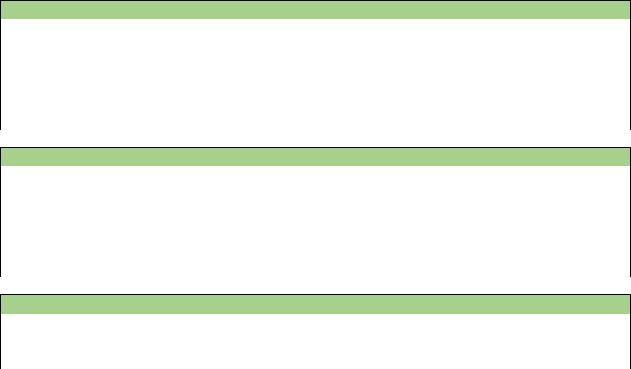
4.1.3.5 Function Code 5, Write Single Coil
|
|
Write Single Coil Request PDU |
|
Name |
Size |
|
Description |
Function Code |
1 Byte |
|
Function Code Identifier (0x05). |
Coil Address |
2 Bytes |
|
The data address of the Coil to which to write. |
Coil Value |
2 Bytes |
|
The value to write to the Coil (0xFF00 = On, 0x0000 = Off). |
|
|
Write Single Coil Response PDU |
|
Name |
Size |
|
Description |
Function Code |
1 Byte |
|
Function Code Identifier (0x05). |
|
2 Bytes |
|
The data address of the Coil written. |
Coil Address |
|
||
Coil Value |
2 Bytes |
|
The value written to the Coil (0xFF00 = On, 0x0000 = Off). |
|
|
Write Single Coil Exception PDU |
|
Name |
Size |
|
Description |
|
1 Byte |
|
0x80 plus Function Code Identifier (0x85). |
Error Code |
|
||
|
1 Byte |
|
See 4.1.4 Modbus/TCP Exception Error Codes |
Exception Code |
|
||
4.1.3.6 Function Code 6, Write Single Holding Register
Write Single Holding Register Request PDU
|
Name |
Size |
Description |
|
|
Function Code |
|
1 Byte |
Function Code Identifier (0x06). |
|
Holding Register |
|
2 Bytes |
The data address of the Holding Register to which to write. |
|
Address |
|
||
|
|
|
|
|
|
Holding Register |
|
2 Bytes |
The value to write to the Holding Register. |
|
Value |
|
||
|
|
|
|
|
Write Single Holding Register Response PDU
|
Name |
Size |
Description |
|
|
Function Code |
|
1 Byte |
Function Code Identifier (0x06). |
|
Holding Register |
|
2 Bytes |
The data address of the Holding Register written. |
|
Address |
|
||
|
|
|
|
|
|
Holding Register |
|
2 Bytes |
The value written to the Holding Register. |
|
Value |
|
||
|
|
|
|
|
Write Single Holding Register Exception PDU
Name |
Size |
Description |
Error Code |
1 Byte |
0x80 plus Function Code Identifier (0x86). |
Exception Code |
1 Byte |
See 4.1.4 Modbus/TCP Exception Error Codes |
6

4.1.3.7 Function Code 16, Write Multiple Holding Registers
Write Multiple Holding Registers Request PDU
|
Name |
Size |
Description |
|
|
Function Code |
|
1 Byte |
Function Code Identifier (0x10). |
|
Starting Address |
2 Bytes |
The data address of the first Holding Register to which to write. |
|
|
Quantity of |
|
2 Bytes |
Number of Holding Registers to write. |
|
Holding Registers |
|
||
|
|
|
|
|
|
Byte Count |
1 Byte |
The number of data bytes to follow. |
|
|
Holding Register |
|
1-250 Bytes |
2 bytes for every Holding Register, maximum of 125 Holding |
|
Values |
|
Registers per message. |
|
|
|
|
||
Write Multiple Holding Registers Response PDU
|
Name |
Size |
Description |
|
|
Function Code |
|
1 Byte |
Function Code Identifier (0x10). |
|
Starting Address |
2 Bytes |
The data address of the Holding Register written. |
|
|
Quantity of |
|
2 Bytes |
Number of Holding Registers written. |
|
Holding Registers |
|
||
|
|
|
|
|
Write Multiple Holding Registers Exception PDU
Name |
Size |
Description |
Error Code |
1 Byte |
0x80 plus Function Code Identifier (0x90). |
Exception Code |
1 Byte |
See 4.1.4 Modbus/TCP Exception Error Codes |
4.1.4 Modbus/TCP Exception Error Codes
The Modbus/TCP feature supports the following Exception (Error) Codes:
|
|
|
Supported Exception Codes |
|
|
Exception Code |
Name |
Description |
|
|
0x01 |
|
Illegal Function |
The function code received is not supported in the |
|
|
controller. |
||
|
|
|
|
|
|
|
|
|
The data address received is not an allowable address within |
|
0x02 |
|
Illegal Data Address |
the controller. This error will only be generated if the first |
|
|
|
|
register requested is not valid for the function. |
|
|
|
|
A value contained in the query data field for a Write |
|
0x03 |
|
Illegal Data Value |
command is not an allowable value for field. This error will |
|
|
only be generated if the first register requested is not valid |
||
|
|
|
|
|
|
|
|
|
for the function. |
|
|
|
|
An unrecoverable error occurred while the controller was |
|
0x04 |
|
Slave Device Failure |
attempting to perform the requested action. This is a |
|
|
general exception code indicating that the request was valid, |
||
|
|
|
|
|
|
|
|
|
but the controller could provide a response. |
When an exception occurs, the Response PDU contains a Function Code of 0x80 plus the original hexadecimal Function Code.
7
4.2TCP/IP Interface
The Modbus/TCP interface is attached to the TCP/IP stack that is implemented within the Walchem controller. When the Modbus feature is Enabled, the controller will listen to all communications that come in on the Modbus/TCP registered port 502. This port can be changed in the Remote Communications Menu.
4.3Data Refresh
To ensure continued connectivity, the Modbus/TCP client should not request data more frequently than once every 5000 msec. Faster refresh rates are unsupported and may result in unexpected behavior.
4.4Data Encoding
Modbus uses a ‘big-endian’ representation for addresses and data items. This means that within each register, when a numerical quantity larger than a single byte is transmitted, the MOST significant byte is sent first. The following topics describe the different types of encoding and show how the data is encoded within the Modbus/TCP packet. Most client drivers will extract the data from the packet in the correct format for use/display within the client environment.
4.4.1 Coils and Discrete Inputs
4.4.1.1 Boolean
Coils and Discrete Inputs can be used for digital input states, relay states, alarm states, and reset buttons that are representable as a 1 or a 0. All binary data is packed from least significant bit to most significant bit into a byte containing up to 8 Coils or Discrete Inputs. Bits not containing the value of a Coil or Discrete Input are space holders and have a value of 0.
Byte Value |
Coil 1 |
Coil 2 |
6 unused bits |
|
0x02 |
0 |
1 |
000000 |
|
(00000010) |
||||
|
|
|
Reset buttons may also be packed as a 16-bit word when using the Write Single Coil function code. (0xFF00 = On, 0x0000 = Off)
Word Value |
Coil Value |
Most Significant Byte |
Least Significant Byte |
|
0xFF00 |
1 |
0xFF |
0x00 |
|
(1111111100000000) |
(11111111) |
(00000000) |
||
|
4.4.2 Holding Register and Input Registers
4.4.2.1 16-Bit Word (Boolean)
Holding Registers and Input Registers can be used for digital input states, relay states, alarm states, and reset buttons that are representable as a 1 or a 0. All binary data can be packed into a 16-Bit register, with the least significant bit of the least significant byte being occupied by the 1-bit value. This is functionally identical to a 16-bit integer.
Word Value |
Bit Value |
|
Most Significant Byte |
|
Least Significant Byte |
|
0x0001 |
1 |
|
0x00 |
0x01 |
||
(0000000000000001) |
|
(00000000) |
|
(00000001) |
|
|
|
|
|
|
|||
8
4.4.2.2 16-Bit Word (Bitfield)
Holding Registers and Input Registers can be used for Alarm Bitfields. An 8-Bit Alarm bitfield is packed into the least significant byte of a 16-bit register. This is offered as a single-register alternative to accessing alarm states individually. Bitfields can be decoded in section 5.5 Alarm Bitfields.
Word Value |
|
Alarm Bitfield Value |
Most Significant Byte |
|
Least Significant Byte |
|
0x00AA |
|
0xAA |
0x00 |
0xAA |
||
(0000000010101010) |
|
(00000000) |
|
(10101010) |
|
|
|
|
|
|
|||
4.4.2.3 16-Bit Word (Status)
Holding Registers and Input Registers can be used for enumerated values such as status codes. An 8-Bit status code is packed into the least significant byte of a 16-bit register. This is functionally identical to the 16-bit integer. Status codes are defined in section 5.4 Status Register Codes.
Word Value |
Alarm Bitfield Value |
Most Significant Byte |
Least Significant Byte |
|
0x00AA |
0xAA |
0x00 |
0xAA |
|
(0000000010101010) |
(00000000) |
(10101010) |
||
|
4.4.2.4 16-Bit Word (Integer)
Holding Registers and Input Registers can be used for 16-bit integers containing HOA settings, and time data that don’t require 32-bit integers. All 16-bit integers are unsigned.
Word Value |
Most Significant Byte |
Least Significant Byte |
0x1234 |
0x12 |
0x34 |
4.4.2.5 32-Bit Value (Integer)
Holding Registers and Input Registers can be used for 32-bit integer data containing elapsed time values and timestamps. The system clock register and all registers containing timestamps use the Unix Time format, that counts the seconds passed since 12:00:00 am, January 1st, 1970. Registers are only 16 bits wide; therefore, a request message must include 2 consecutive registers to read or write a 32-bit integer. The 32-bit value is transmitted with the least significant word first, then the most significant word. All 32-bit integers are unsigned.
|
Word Value |
|
Register 1 |
Register 2 |
||
|
|
Most Significant |
Least Significant |
Most Significant |
Least Significant |
|
|
|
|
Least Significant Word |
Most Significant Word |
||
|
0x12345678 |
0x56 |
0x78 |
0x12 |
0x34 |
|
4.4.2.6 32-Bit Value (Float)
Holding Registers and Input Registers can be used for 32-bit floating point data containing set points, sensor readings, percentages, deadbands, etc. Registers are only 16 bits wide; therefore, a request message must include 2 consecutive registers to read or write a 32-bit float. The 32-bit value is transmitted with the least significant word first, then the most significant word.
|
Word Value |
|
Register 1 |
Register 2 |
||
|
|
Most Significant |
Least Significant |
Most Significant |
Least Significant |
|
|
|
|
Least Significant Word |
Most Significant Word |
||
|
0x12345678 |
0x56 |
0x78 |
0x12 |
0x34 |
|
|
|
|
|
9 |
|
|
4.4.2.7 32-Bit Inverse Data Format (Integer or Float)
32-bit integers and floats can use an inverse data format, where the contents of registers 1 and 2 are switched. When inverse data format is selected, the 32-bit value is transmitted with the most significant word first, then the least significant word. The data format setting can be modified in the Remote Communications Settings Menu.
|
|
|
Register 1 |
Register 2 |
||
|
Word Value |
|
Most Significant |
Least Significant |
Most Significant |
Least Significant |
|
|
|
Most Significant Word |
Least Significant Word |
||
|
0x12345678 |
0x12 |
0x34 |
0x56 |
0x78 |
|
5.0DATA DICTIONARY
5.1Addressing (0- or 1-Based)
The addressing within the Modbus/TCP protocol (that is, the data within the physical packet) is 0-based, meaning the first element/item to be accessed is referenced by address 0. The Modbus standard for handling and displaying data is 1-based, meaning the first element/data item to be accessed is referenced by address 1.
For most client applications, users enter the 1-based number which is converted to 0-based addressing at the protocol level. The addresses defined in the following address maps below are 1-based, as most of the client applications work with this method. Register addresses for individual elements are derived by adding the address offset in the appropriate Type-Specific Address Map to the starting address in the I/O Channel Address Map below.
5.2Address Maps
The address map is a function code-agnostic map that contains all data values that can be accessed as Coils (0xxxx), Discrete Inputs (1xxxx), Holding Registers (4xxxx), and Input Registers (3xxxx).
The Address Map of the Modbus/TCP feature is modular; valid addresses are determined by the add-on card configuration of the controller and the task being performed by each Input or Output. Each object has a block of 36 addresses.
The Modbus/TCP feature allows all addresses to be accessed as registers. On the following address map tables, values in BOLD can also be accessed as a Coil or Discrete Input.
As examples, to read the ‘Controller Firmware Version’ from the System Address Map (starting address x0037) as an Input Register (FC4), the address indices 2 and 3 must be requested together: Addresses 30039 and 30040.
To read the ‘Low Alarm’ status for Sensor 2-1 in a W600 Controller as a Coil (FC1), the Sensor Input Address Map indicates the starting address is x0865. Address index 28 must be requested: Address 00893. For the W900 Controller, the ‘Low Alarm’ status for Sensor 2-1 is x1729 + 28 = Address 01757.
To write the ‘Setpoint’ for Relay 3 (set to On/Off control mode) in the Relay On/Off Control Mode Address Map (staring address x9001) as a Holding Register (FC6), the address indices 6 and 7 must be used together: Addresses 49007 and 49008.
10

5.2.1 W600 Controller – I/O Channel Address Maps
The address ranges for each input/output channel in the W600 controller are as follows:
W600 Controller – I/O Channel Address Map
|
Object |
|
|
Starting |
|
|
Ending |
|
|
Type-Specific Address Maps |
|
|
|
Address |
|
|
Address |
|
|
|
|
|
|
|
|
|
|
|
|
|
||
|
System |
|
|
x0037 |
|
x0072 |
|
See 5.3.1 System Address Map |
||
|
Network |
|
|
x0145 |
|
x0180 |
|
See 5.3.2 Network Address Map |
||
|
Sensor Input 1-1 |
|
|
x0577 |
|
x0612 |
|
|
||
|
Sensor Input 1-2 |
|
|
x0613 |
|
x0648 |
|
|
||
|
Sensor Input 1-3 |
|
|
x0649 |
|
x0684 |
|
See 5.3.3 Sensor Input Address Maps |
||
|
Sensor Input 2-1 |
|
|
x0865 |
|
x0900 |
|
|||
|
|
|
|
|
|
|||||
|
Sensor Input 2-2 |
|
|
x0901 |
|
x0936 |
|
|
||
|
Sensor Input 2-3 |
|
|
x0937 |
|
x0972 |
|
|
||
|
Digital Input 1 |
|
|
x0289 |
|
x0324 |
|
|
||
|
Digital Input 2 |
|
|
x0325 |
|
x0360 |
|
|
||
|
Digital Input 3 |
|
|
x0361 |
|
x0396 |
|
See 5.3.4 Digital Input Address Maps |
||
|
Digital Input 4 |
|
|
x0397 |
|
x0432 |
|
|||
|
|
|
|
|
|
|||||
|
Digital Input 5 |
|
|
x0433 |
|
x0468 |
|
|
||
|
Digital Input 6 |
|
|
x0469 |
|
x0504 |
|
|
||
|
Virtual Input 1 |
|
|
x5761 |
|
x5796 |
|
See 5.3.5 Virtual Input Address Maps |
||
|
Virtual Input 2 |
|
|
x5797 |
|
x5832 |
|
|||
|
|
|
|
|
|
|||||
|
Relay Output 1 |
|
|
x8929 |
|
x8964 |
|
|
||
|
Relay Output 2 |
|
|
x8965 |
|
x9000 |
|
See 5.3.6 Relay Output Address Maps |
||
|
Relay Output 3 |
|
|
x9001 |
|
x9036 |
|
Or |
||
|
Relay Output 4 |
|
|
x9037 |
|
x9072 |
|
|||
|
|
|
|
|
|
|||||
|
Relay Output 5 |
|
|
x9073 |
|
x9108 |
|
5.3.7 Pulse Relay Output Address Maps |
||
|
Relay Output 6 |
|
|
x9109 |
|
x9144 |
|
|
||
|
Analog Output 1 |
|
|
x1153 |
|
x1188 |
|
See 5.3.8 Analog Output Address Maps |
||
|
Analog Output 2 |
|
|
x1189 |
|
x1224 |
|
|||
|
|
|
|
|
|
|||||
|
|
|
|
|
|
|
|
|
|
|
11
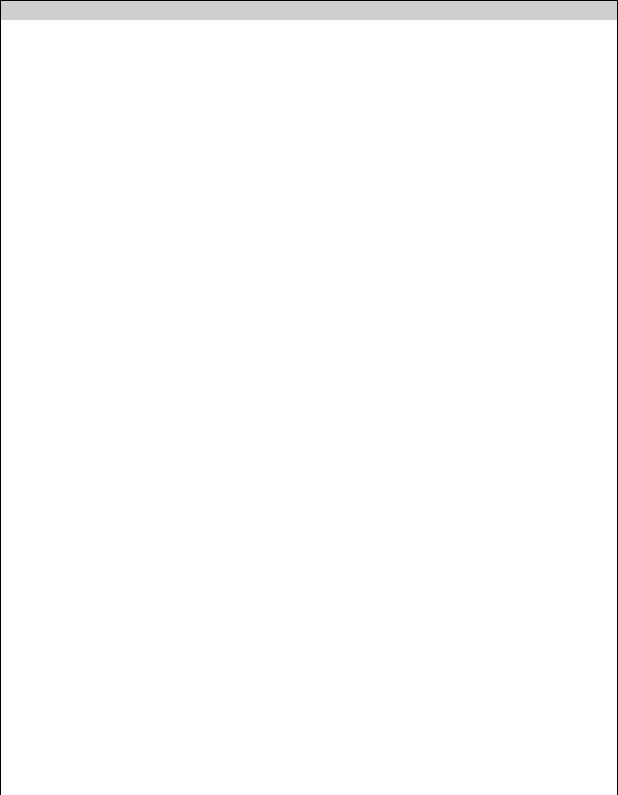
5.2.2 W900 Controller – I/O Channel Address Maps
The address ranges for each input/output channel in the W900 controller are as follows:
W900 Controller – I/O Channel Address Map
|
Object |
|
|
Starting Address |
|
Ending Address |
|
|
Type-Specific Address Maps |
||
|
System |
|
|
x0037 |
|
x0072 |
|
See 5.3.1 System Address Map |
|||
|
Network |
|
|
x0145 |
|
x0180 |
|
See 5.3.2 Network Address Map |
|||
|
Sensor Input 1-1 |
|
|
x1153 |
|
x1188 |
|
|
|
|
|
|
Sensor Input 1-2 |
|
|
x1189 |
|
x1224 |
|
|
|
|
|
|
Sensor Input 1-3 |
|
|
x1225 |
|
x1260 |
|
|
|
|
|
|
Sensor Input 1-4 |
|
|
x1261 |
|
x1296 |
|
|
|
|
|
|
Sensor Input 1-5 |
|
|
x1297 |
|
x1332 |
|
See 5.3.3 Sensor Input Address Maps |
|||
|
Sensor Input 1-6 |
|
|
x1333 |
|
x1368 |
|
||||
|
|
|
|
|
|
|
|
|
|||
|
Sensor Input 2-1 |
|
|
x1729 |
|
x1764 |
|
|
|
|
|
|
Sensor Input 2-2 |
|
|
x1765 |
|
x1800 |
|
Note: When using P/N 191918 I/O card with |
|||
|
Sensor Input 2-3 |
|
|
x1801 |
|
x1836 |
|
||||
|
Sensor Input 2-4 |
|
|
x1837 |
|
x1872 |
|
2 Analog Input + 4 Analog Output channels, |
|||
|
|
|
|
|
the two (4-20 mA) Sensor Inputs are mapped |
||||||
|
Sensor Input 2-5 |
|
|
x1873 |
|
x1908 |
|
||||
|
|
|
|
|
from channels 1 and 2 into channels 5 and 6. |
||||||
|
Sensor Input 2-6 |
|
|
x1909 |
|
x1944 |
|
|
|
|
|
|
Sensor Input 3-1 |
|
|
x2305 |
|
x2340 |
|
For example, if the card is installed in the third |
|||
|
Sensor Input 3-2 |
|
|
x2341 |
|
x2376 |
|
I/O slot, the register address mapping is: |
|||
|
Sensor Input 3-3 |
|
|
x2377 |
|
x2412 |
|
Analog Output 3-1: x2305 to x2340 |
|||
|
Sensor Input 3-4 |
|
|
x2413 |
|
x2448 |
|
||||
|
|
|
|
|
Analog Output 3-2: x2341 to x2376 |
||||||
|
Sensor Input 3-5 |
|
|
x2449 |
|
x2484 |
|
Analog Output 3-3: x2377 to x2412 |
|||
|
Sensor Input 3-6 |
|
|
x2485 |
|
x2520 |
|
Analog Output 3-4: x2413 to x2448 |
|||
|
Sensor Input 4-1 |
|
|
x2881 |
|
x2916 |
|
Sensor Input 3-1: |
x2449 to x2484 |
||
|
|
|
|
|
Sensor Input 3-2: |
x2485 to x2520 |
|||||
|
Sensor Input 4-2 |
|
|
x2917 |
|
x2952 |
|
||||
|
|
|
|
|
|
|
|
|
|||
|
Sensor Input 4-3 |
|
|
x2953 |
|
x2988 |
|
|
|
|
|
|
Sensor Input 4-4 |
|
|
x2989 |
|
x3024 |
|
|
|
|
|
|
Sensor Input 4-5 |
|
|
x3025 |
|
x3060 |
|
|
|
|
|
|
Sensor Input 4-6 |
|
|
x3061 |
|
x3096 |
|
|
|
|
|
|
Digital Input 1 |
|
|
x0577 |
|
x0612 |
|
|
|
|
|
|
Digital Input 2 |
|
|
x0613 |
|
x0648 |
|
|
|
|
|
|
Digital Input 3 |
|
|
x0649 |
|
x0684 |
|
|
|
|
|
|
Digital Input 4 |
|
|
x0685 |
|
x0720 |
|
|
|
|
|
|
Digital Input 5 |
|
|
x0721 |
|
x0756 |
|
|
|
|
|
|
Digital Input 6 |
|
|
x0757 |
|
x0792 |
|
See 5.3.4 Digital Input Address Maps |
|||
|
Digital Input 7 |
|
|
x0793 |
|
x0828 |
|
||||
|
|
|
|
|
|
|
|
|
|||
|
Digital Input 8 |
|
|
x0829 |
|
x0864 |
|
|
|
|
|
|
Digital Input 9 |
|
|
x0865 |
|
x0900 |
|
|
|
|
|
|
Digital Input 10 |
|
|
x0901 |
|
x0936 |
|
|
|
|
|
|
Digital Input 11 |
|
|
x0937 |
|
x0972 |
|
|
|
|
|
|
Digital Input 12 |
|
|
x0973 |
|
x1008 |
|
|
|
|
|
|
|
|
|
|
|
|
|
|
|
|
|
12
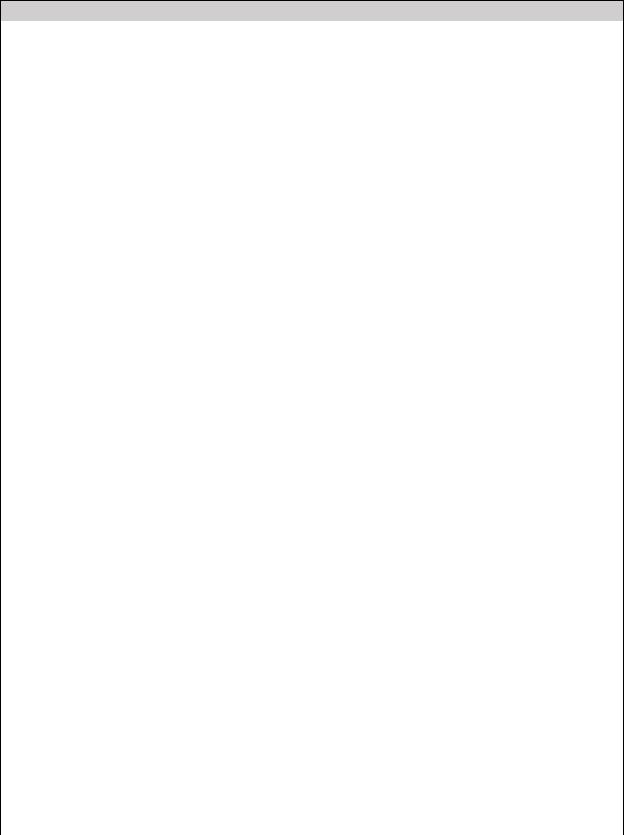
W900 Controller – I/O Channel Address Map
|
Object |
|
|
Starting Address |
|
Ending Address |
|
|
Type-Specific Address Maps |
|
|
Virtual Input 1 |
|
|
x5761 |
|
x5796 |
|
|
|
|
|
Virtual Input 2 |
|
|
x5797 |
|
x5832 |
|
|
|
|
|
Virtual Input 3 |
|
|
x5833 |
|
x5868 |
|
|
|
|
|
Virtual Input 4 |
|
|
x5869 |
|
x5904 |
|
See 5.3.5 Virtual Input Address Maps |
||
|
Virtual Input 5 |
|
|
x5905 |
|
x5940 |
|
|||
|
|
|
|
|
|
|
|
|||
|
Virtual Input 6 |
|
|
x5941 |
|
x5976 |
|
|
|
|
|
Virtual Input 7 |
|
|
x5977 |
|
x6012 |
|
|
|
|
|
Virtual Input 8 |
|
|
x6013 |
|
x6048 |
|
|
|
|
|
Relay Output 1 |
|
|
x8929 |
|
x8964 |
|
|
|
|
|
Relay Output 2 |
|
|
x8965 |
|
x9000 |
|
|
|
|
|
Relay Output 3 |
|
|
x9001 |
|
x9036 |
|
See 5.3.6 Relay Output Address Maps |
||
|
Relay Output 4 |
|
|
x9037 |
|
x9072 |
|
|
Or |
|
|
Relay Output 5 |
|
|
x9073 |
|
x9108 |
|
|
||
|
|
|
|
|
|
|
|
|||
|
Relay Output 6 |
|
|
x9109 |
|
x9144 |
|
5.3.7 Pulse Relay Output Address Maps |
||
|
Relay Output 7 |
|
|
x9145 |
|
x9180 |
|
|
|
|
|
Relay Output 8 |
|
|
x9181 |
|
x9144 |
|
|
|
|
|
Analog Output 1-1 |
|
|
x1153 |
|
x1188 |
|
|
|
|
|
Analog Output 1-2 |
|
|
x1189 |
|
x1224 |
|
|
|
|
|
Analog Output 1-3 |
|
|
x1225 |
|
x1260 |
|
|
|
|
|
Analog Output 1-4 |
|
|
x1261 |
|
x1296 |
|
|
|
|
|
Analog Output 2-1 |
|
|
x1729 |
|
x1764 |
|
|
|
|
|
Analog Output 2-2 |
|
|
x1765 |
|
x1800 |
|
|
|
|
|
Analog Output 2-3 |
|
|
x1801 |
|
x1836 |
|
|
|
|
|
Analog Output 2-4 |
|
|
x1837 |
|
x1872 |
|
See 5.3.8 Analog Output Address Maps |
||
|
Analog Output 3-1 |
|
|
x2305 |
|
x2340 |
|
|||
|
|
|
|
|
|
|
|
|||
|
Analog Output 3-2 |
|
|
x2341 |
|
x2376 |
|
|
|
|
|
Analog Output 3-3 |
|
|
x2377 |
|
x2412 |
|
|
|
|
|
Analog Output 3-4 |
|
|
x2413 |
|
x2448 |
|
|
|
|
|
Analog Output 4-1 |
|
|
x2881 |
|
x2916 |
|
|
|
|
|
Analog Output 4-2 |
|
|
x2917 |
|
x2952 |
|
|
|
|
|
Analog Output 4-3 |
|
|
x2953 |
|
x2988 |
|
|
|
|
|
Analog Output 4-4 |
|
|
x2989 |
|
x3024 |
|
|
|
|
|
Control Output 1 |
|
|
x6913 |
|
x6948 |
|
See 5.3.6 Relay Output Address Maps |
||
|
Control Output 2 |
|
|
x6949 |
|
x6984 |
|
|||
|
|
|
|
|
|
|
|
|||
|
Control Output 3 |
|
|
x6985 |
|
x7020 |
|
|
Or |
|
|
Control Output 4 |
|
|
x7021 |
|
x7056 |
|
5.3.7 Pulse Relay Output Address Maps |
||
|
Control Output 5 |
|
|
x7057 |
|
x7092 |
|
|||
|
Control Output 6 |
|
|
x7093 |
|
x7128 |
|
Note: Control Outputs share address maps |
||
|
Control Output 7 |
|
|
x7129 |
|
x7164 |
|
|||
|
|
|
|
|
and alarm bitfields with Relay control modes |
|||||
|
Control Output 8 |
|
|
x7165 |
|
x7200 |
|
|||
|
|
|
|
|
|
|
|
|||
|
|
|
|
|
13 |
|
|
|
|
|
5.2.3 Alternate Address Maps
The I/O Address Maps in the previous sections are based on the hardware position/slot within the controller. Alternate Address Maps use software-based, dynamic addressing to provide a more efficient way to access similar data from different objects. Using these address tables, the same field type is accessible using consecutive addresses. For example, the primary values for all sensors installed in the controller can be accessed in a single Modbus FC4 request/response cycle starting at address 39217.
|
I/O Type |
|
|
Available Objects |
|
Type-Specific Alternate Address Map |
|
|
|
|
Primary Value; Status |
|
|
|
Sensor Inputs |
|
|
Alarm Bitfield |
|
See 5.3.9.1 Alternate Sensor Input / Temperature Input / |
|
|
|
Low, High Alarms |
|
||
|
|
|
|
Analog Input Address Map |
||
|
|
|
|
LoLo, HiHi Alarms |
|
|
|
|
|
|
|
|
|
|
|
|
|
Calibration Required |
|
|
|
|
|
|
DI State; Interlock State |
|
|
|
|
|
|
Total Time |
|
|
|
Digital Inputs |
|
|
Flowrate; Flow Total |
|
See 5.3.9.2 Alternate Digital Input Address Map |
|
|
|
|
Alarm Bitfield |
|
|
|
|
|
|
Low, High Alarms |
|
|
|
Virtual Inputs |
|
|
Primary Value; Status |
|
See 5.3.9.3 Alternate Virtual Input Address Map |
|
|
|
Alarm Bitfield |
|
||
|
|
|
|
|
|
|
|
|
|
|
Relay State |
|
|
|
Relay Outputs |
|
|
Pulse Output Percent |
|
See 5.3.9.4 Alternate Relay Output Address Map |
|
|
|
Time On; Status |
|
||
|
|
|
|
|
|
|
|
|
|
|
Alarm Bitfield |
|
|
|
|
|
|
Output Percent |
|
|
|
Analog Outputs |
|
|
Time On; Status |
|
See 5.3.9.5 Alternate Analog Output Address Map |
|
|
|
|
Alarm Bitfield |
|
|
|
|
|
|
Output State |
|
|
|
Control Outputs |
|
|
Output Percent |
|
See 5.3.9.6 Alternate Control Output Address Map |
|
|
|
Time On; Status |
|
||
|
|
|
|
|
|
|
|
|
|
|
Alarm Bitfield |
|
|
Note that changing I/O card locations can affect the address used to access individual objects. For example, if a W900 is configured with a Dual SI card in slot 1 and a Dual AI card in slot 3, the alternate address mappings for the primary values are different if a Single SI card is inserted into slot 2:
Scenario #1: I/O Slot 2 Not Populated |
Scenario #2: I/O Slot 2 Populated |
|
||||||||
Channel |
Address |
Alternate |
|
Address |
Channel |
Address |
Alternate |
|
|
Address |
I/O Slot 1: Dual Sensor Input Card |
|
I/O Slot 1: Dual Sensor Input Card |
|
|||||||
Sensor Input 1-1 |
x1153 |
Sensor 1 |
|
x9217 |
Sensor Input 1-1 |
x1153 |
Sensor 1 |
|
x9217 |
|
|
|
|
|
|
|
|
|
|
|
|
Sensor Input 1-2 |
x1189 |
Sensor 2 |
|
x9219 |
Sensor Input 1-2 |
x1189 |
Sensor 2 |
|
x9219 |
|
|
|
|
|
|
|
|
|
|
|
|
Sensor Input 1-3 |
x1225 |
Sensor 3 |
|
x9221 |
Sensor Input 1-3 |
x1225 |
Sensor 3 |
|
x9221 |
|
|
|
|
|
|
|
|
|
|
|
|
Sensor Input 1-4 |
x1261 |
Sensor 4 |
|
x9223 |
Sensor Input 1-4 |
x1261 |
Sensor 4 |
|
x9223 |
|
|
|
|
|
|
|
|
|
|
|
|
I/O Slot 2: Not Populated |
|
I/O Slot 2: Single Sensor Input Card |
|
|||||||
|
|
|
|
|
Sensor Input 2-1 |
x1729 |
Sensor 5 |
|
x9225 |
|
|
|
|
|
|
|
|
|
|
|
|
|
|
|
|
|
Sensor Input 2-2 |
x1765 |
Sensor 6 |
|
x9227 |
|
|
|
|
|
|
|
|
|
|
|
|
I/O Slot 3: Dual Analog Input Card |
|
I/O Slot 3: Dual Analog Input Card |
|
|||||||
Sensor Input 3-1 |
x2305 |
Sensor 5 |
|
x9225 |
Sensor Input 3-1 |
x2305 |
Sensor 7 |
|
|
x9229 |
Sensor Input 3-2 |
x2341 |
Sensor 6 |
|
x9227 |
Sensor Input 3-2 |
x2341 |
Sensor 8 |
|
|
x9231 |
|
|
|
|
|
|
|
|
|
|
|
14
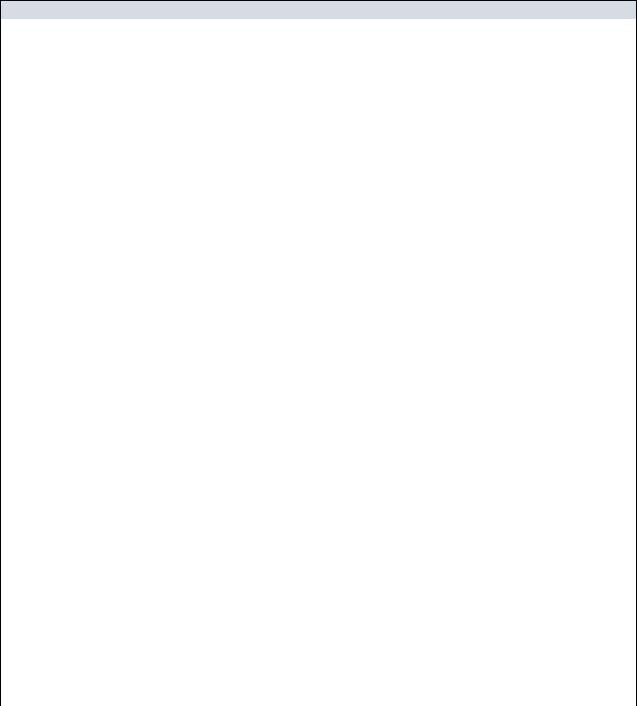
5.3Type-Specific Address Maps
5.3.1 System Address Map
System Address Map
Address |
Name |
Data Encoding |
Permissions |
Value |
|
0 |
Controller Time |
32-Bit Integer |
Read |
Unix Time |
|
1 |
|||||
|
|
|
|
||
2 |
Controller Firmware |
32-Bit Float |
Read |
|
|
3 |
Version |
|
|||
|
|
|
|||
4 |
Date of Last Data Log |
32-Bit Integer |
Read |
Unix Time |
|
5 |
|||||
|
|
|
|
||
6 |
Controller Processor |
32-Bit Float |
Read |
°C |
|
7 |
Temperature |
||||
|
|
|
|||
8 |
Network Card |
32-Bit Float |
Read |
°C |
|
9 |
Temperature |
||||
|
|
|
|||
10 |
Digital Input Card |
32-Bit Float |
Read |
°C |
|
11 |
Temperature (W900 Only) |
||||
|
|
|
|||
12 |
I/O Card 1 Temperature |
32-Bit Float |
Read |
°C |
|
13 |
|||||
|
|
|
|
||
14 |
I/O Card 2 Temperature |
32-Bit Float |
Read |
°C |
|
15 |
|||||
|
|
|
|
||
16 |
I/O Card 3 Temperature |
32-Bit Float |
Read |
°C |
|
17 |
(W900 Only) |
||||
|
|
|
|||
18 |
I/O Card 4 Temperature |
32-Bit Float |
Read |
°C |
|
19 |
(W900 Only) |
||||
|
|
|
|||
20 |
|
|
|
|
|
21 |
|
|
|
|
|
22 |
|
|
|
|
|
23 |
|
|
|
|
|
24 |
|
|
|
|
|
25 |
|
|
|
|
|
26 |
Battery Power |
32-Bit Float |
Read |
Volt |
|
27 |
|||||
|
|
|
|
||
28 |
+3.3 V Supply |
32-Bit Float |
Read |
Volt |
|
29 |
|||||
|
|
|
|
||
30 |
+5 V Supply |
32-Bit Float |
Read |
Volt |
|
31 |
|||||
|
|
|
|
||
32 |
+12 V Supply |
32-Bit Float |
Read |
Volt |
|
33 |
(W900 Only) |
||||
|
|
|
|||
34 |
|
|
|
|
|
35 |
Alarm Bitfield |
16-Bit Bitfield |
Read |
See 5.5.1 System Alarm Bitfield |
15
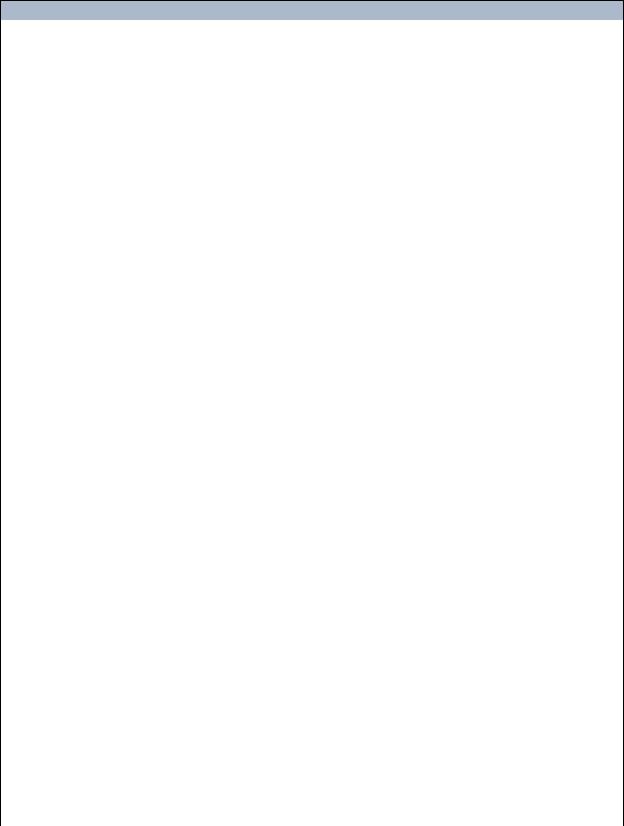
5.3.2 Network Address Map
Network Address Map
Address |
|
Name |
|
Data Encoding |
|
Permissions |
|
Value |
0 |
|
VTouch Last Data Time |
|
32-Bit Integer |
|
Read |
|
Unix Time |
1 |
|
|
|
|
||||
|
|
|
|
|
|
|
|
|
2 |
|
VTouch Last |
|
32-Bit Integer |
|
Read |
|
Unix Time |
3 |
|
Configuration Time |
|
|
|
|||
|
|
|
|
|
|
|
||
4 |
|
VTouch Refresh Rate |
|
32-Bit Float |
|
Read/Write |
|
1 – 1440 Minutes |
5 |
|
|
|
|
||||
|
|
|
|
|
|
|
|
|
6 |
|
VTouch LiveConnect |
|
16-Bit Status |
|
Read |
|
See 5.4 Status Register Codes |
|
Status |
|
|
|
||||
|
|
|
|
|
|
|
|
|
7 |
|
|
|
|
|
|
|
|
8 |
|
|
|
|
|
|
|
|
9 |
|
|
|
|
|
|
|
|
10 |
|
|
|
|
|
|
|
|
11 |
|
|
|
|
|
|
|
|
12 |
|
|
|
|
|
|
|
|
13 |
|
|
|
|
|
|
|
|
14 |
|
|
|
|
|
|
|
|
15 |
|
|
|
|
|
|
|
|
16 |
|
|
|
|
|
|
|
|
17 |
|
|
|
|
|
|
|
|
18 |
|
WiFi Signal Strength |
|
32-Bit Float |
|
Read |
|
-30 – -100 dBm |
19 |
|
(W900 Only) |
|
|
|
|||
|
|
|
|
|
|
|
||
20 |
|
WiFi RSSI |
|
32-Bit Float |
|
Read |
|
0 – 100% |
21 |
|
(W900 Only) |
|
|
|
|||
|
|
|
|
|
|
|
||
22 |
|
WiFi Channel |
|
32-Bit Float |
|
Read |
|
1 – 14 |
23 |
|
(W900 Only) |
|
|
|
|||
|
|
|
|
|
|
|
||
24 |
|
WiFi Security |
|
16-Bit Status |
|
Read |
|
See 5.4 Status Register Codes |
|
(W900 Only) |
|
|
|
||||
|
|
|
|
|
|
|
|
|
25 |
|
WiFi Status (W900 Only) |
|
16-Bit Status |
|
Read |
|
See 5.4 Status Register Codes |
|
|
Begin Temporary |
|
Boolean |
|
Read/Write |
|
Write 1 to Begin Temporary |
26 |
|
Ad-Hoc Mode Session |
|
|
|
|||
|
|
|
|
Ad-Hoc Mode Session |
||||
|
|
(W900 Only) |
|
|
|
|
|
|
|
|
|
|
|
|
|
|
|
27 |
|
|
|
|
|
|
|
|
28 |
|
Ad-Hoc Mode Time Limit |
|
32-Bit Float |
|
Read/Write |
|
1 – 1440 minutes |
29 |
|
(W900 Only) |
|
|
|
|||
|
|
|
|
|
|
|
||
30 |
|
|
|
|
|
|
|
|
31 |
|
|
|
|
|
|
|
|
32 |
|
|
|
|
|
|
|
|
33 |
|
|
|
|
|
|
|
|
34 |
|
|
|
|
|
|
|
|
35 |
|
Alarm Bitfield |
|
16-Bit Bitfield |
|
Read |
|
See 5.5.2 Network Alarm |
|
|
|
|
Bitfield |
||||
|
|
|
|
|
|
|
|
16
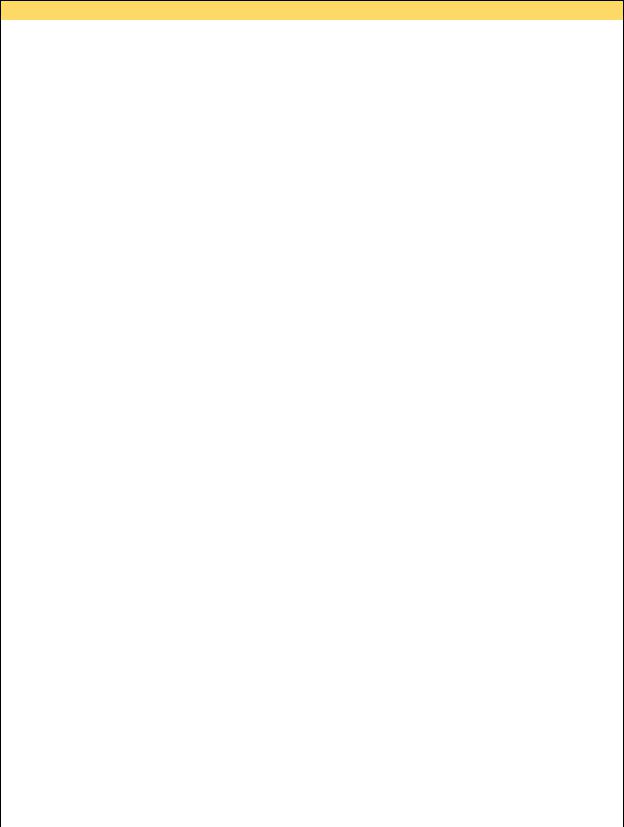
5.3.3 Sensor Input Address Maps
5.3.3.1 Sensor Input (all types except Analog Input Flowmeter) Address Map
Sensor Input (all types except Analog Input Flowmeter) Address Map
Address |
|
Name |
|
Data Encoding |
|
Permissions |
|
|
Value |
0 |
|
Primary Value |
|
32-Bit Float |
|
Read |
|
Sensor Units |
|
1 |
|
|
|
|
|||||
|
|
|
|
|
|
|
|
|
|
|
|
|
|
|
|
|
|
Cond: |
µS/cm before ATC |
2 |
|
|
|
|
|
|
|
Active, Cu/Ni: |
mV |
|
|
|
|
|
|
|
4-20 mA Input: mA |
||
|
|
|
|
|
|
|
|
||
|
|
Primary Raw Value |
|
32-Bit Float |
|
Read |
|
Temperature: |
Ω |
|
|
|
|
|
|
|
|
Corrosion Rate: mpy (Mild Steel) |
|
3 |
|
|
|
|
|
|
|
Imbalance: |
Corrosion Rate |
|
|
|
|
|
|
|
|
|
Imbalance |
4 |
|
Last Calibration Date |
|
32-Bit Integer |
|
Read |
|
Unix Time |
|
5 |
|
|
|
|
|||||
|
|
|
|
|
|
|
|
|
|
6 |
|
|
|
|
|
|
|
|
|
7 |
|
|
|
|
|
|
|
|
|
8 |
|
|
|
|
|
|
|
|
|
9 |
|
|
|
|
|
|
|
|
|
10 |
|
Deadband |
|
32-Bit Float |
|
Read/Write |
|
Sensor Units |
|
11 |
|
|
|
|
|||||
|
|
|
|
|
|
|
|
|
|
12 |
|
Smoothing Factor |
|
32-Bit Float |
|
Read/Write |
|
|
0 – 90% |
13 |
|
|
|
|
|
||||
|
|
|
|
|
|
|
|
|
|
14 |
|
LoLo Alarm Setpoint |
|
32-Bit Float |
|
Read/Write |
|
Sensor Units |
|
15 |
|
|
|
|
|||||
|
|
|
|
|
|
|
|
|
|
16 |
|
Low Alarm Setpoint |
|
32-Bit Float |
|
Read/Write |
|
Sensor Units |
|
17 |
|
|
|
|
|||||
|
|
|
|
|
|
|
|
|
|
18 |
|
High Alarm Setpoint |
|
32-Bit Float |
|
Read/Write |
|
Sensor Units |
|
19 |
|
|
|
|
|||||
|
|
|
|
|
|
|
|
|
|
20 |
|
HiHi Alarm Setpoint |
|
32-Bit Float |
|
Read/Write |
|
Sensor Units |
|
21 |
|
|
|
|
|||||
|
|
|
|
|
|
|
|
|
|
22 |
|
|
|
|
|
|
|
|
|
23 |
|
|
|
|
|
|
|
|
|
24 |
|
|
|
|
|
|
|
|
|
25 |
|
|
|
|
|
|
|
|
|
26 |
|
|
|
|
|
|
|
|
|
27 |
|
|
|
|
|
|
|
|
|
28 |
|
Low Alarm |
|
Boolean |
|
Read |
|
1 = Alarm Active |
|
29 |
|
High Alarm |
|
Boolean |
|
Read |
|
1 = Alarm Active |
|
30 |
|
LoLo Alarm |
|
Boolean |
|
Read |
|
1 = Alarm Active |
|
31 |
|
HiHi Alarm |
|
Boolean |
|
Read |
|
1 = Alarm Active |
|
32 |
|
Cal Required |
|
Boolean |
|
Read |
|
1 = Alarm Active |
|
33 |
|
Input Failure |
|
Boolean |
|
Read |
|
1 = Alarm Active |
|
34 |
|
Status |
|
16-Bit Status |
|
Read |
|
See 5.4 Status Register Codes |
|
35 |
|
Alarm Bitfield |
|
16-Bit Bitfield |
|
Read |
|
See 5.5.3 Sensor Input Alarm Bitfield |
|
|
|
|
|
|
17 |
|
|
|
|
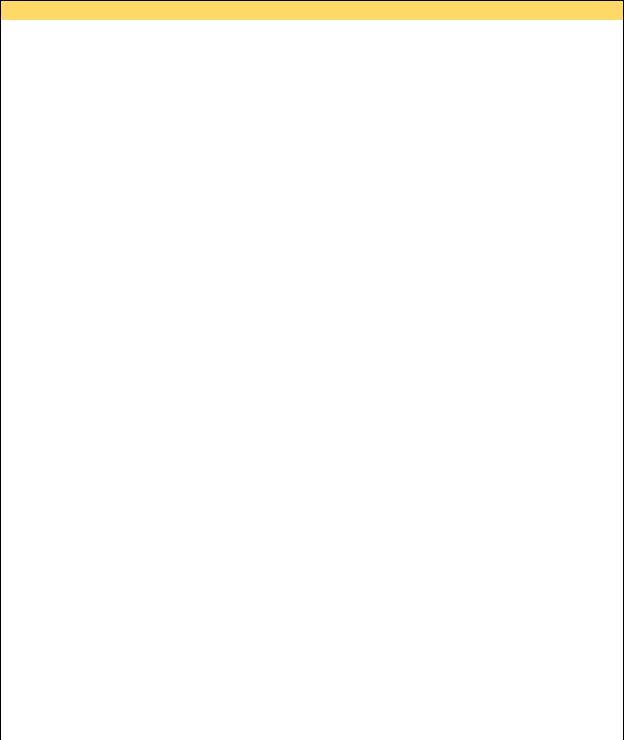
5.3.3.2 Analog Input Flowmeter Address Map
Analog Input Flowmeter Address Map (W900 Controller Only)
Address |
|
Name |
|
Data Encoding |
|
Permissions |
|
Value |
0 |
|
Primary Value |
|
32-Bit Float |
|
Read |
|
Flow Units |
1 |
|
|
|
|
Rate Units |
|||
|
|
|
|
|
|
|
||
2 |
|
Primary Raw Value |
|
32-Bit Float |
|
Read |
|
mA |
3 |
|
|
|
|
||||
|
|
|
|
|
|
|
|
|
4 |
|
Last Calibration Date |
|
32-Bit Integer |
|
Read |
|
Unix Time |
5 |
|
|
|
|
||||
|
|
|
|
|
|
|
|
|
6 |
|
Flow Total |
|
32-Bit Float |
|
Read |
|
Flow Units |
7 |
|
|
|
|
||||
|
|
|
|
|
|
|
|
|
8 |
|
Input Filter |
|
32-Bit Float |
|
Read/Write |
|
mA |
9 |
|
|
|
|
||||
|
|
|
|
|
|
|
|
|
10 |
|
Deadband |
|
32-Bit Float |
|
Read/Write |
|
Flow Units |
11 |
|
|
|
|
Rate Units |
|||
|
|
|
|
|
|
|
||
12 |
|
Smoothing Factor |
|
32-Bit Float |
|
Read/Write |
|
0 – 90% |
13 |
|
|
|
|
||||
|
|
|
|
|
|
|
|
|
14 |
|
LoLo Alarm Setpoint |
|
32-Bit Float |
|
Read/Write |
|
Flow Units |
15 |
|
|
|
|
Rate Units |
|||
|
|
|
|
|
|
|
||
16 |
|
Low Alarm Setpoint |
|
32-Bit Float |
|
Read/Write |
|
Flow Units |
17 |
|
|
|
|
Rate Units |
|||
|
|
|
|
|
|
|
||
18 |
|
High Alarm Setpoint |
|
32-Bit Float |
|
Read/Write |
|
Flow Units |
19 |
|
|
|
|
Rate Units |
|||
|
|
|
|
|
|
|
||
20 |
|
HiHi Alarm Setpoint |
|
32-Bit Float |
|
Read/Write |
|
Flow Units |
21 |
|
|
|
|
Rate Units |
|||
|
|
|
|
|
|
|
||
22 |
|
|
|
|
|
|
|
|
23 |
|
|
|
|
|
|
|
|
24 |
|
|
|
|
|
|
|
|
25 |
|
Reset Total Flow |
|
Boolean |
|
Read/Write |
|
Write 1 to Reset Flow Total |
26 |
|
|
|
|
|
|
|
|
27 |
|
|
|
|
|
|
|
|
28 |
|
Low Alarm |
|
Boolean |
|
Read |
|
1 = Alarm Active |
29 |
|
High Alarm |
|
Boolean |
|
Read |
|
1 = Alarm Active |
30 |
|
LoLo Alarm |
|
Boolean |
|
Read |
|
1 = Alarm Active |
31 |
|
HiHi Alarm |
|
Boolean |
|
Read |
|
1 = Alarm Active |
32 |
|
Cal Required |
|
Boolean |
|
Read |
|
1 = Alarm Active |
33 |
|
Input Failure |
|
Boolean |
|
Read |
|
1 = Alarm Active |
34 |
|
Status |
|
16-Bit Status |
|
Read |
|
See 5.4 Status Register Codes |
35 |
|
Alarm Bitfield |
|
16-Bit Bitfield |
|
Read |
|
See 5.5.3 Sensor Input Alarm Bitfield |
18
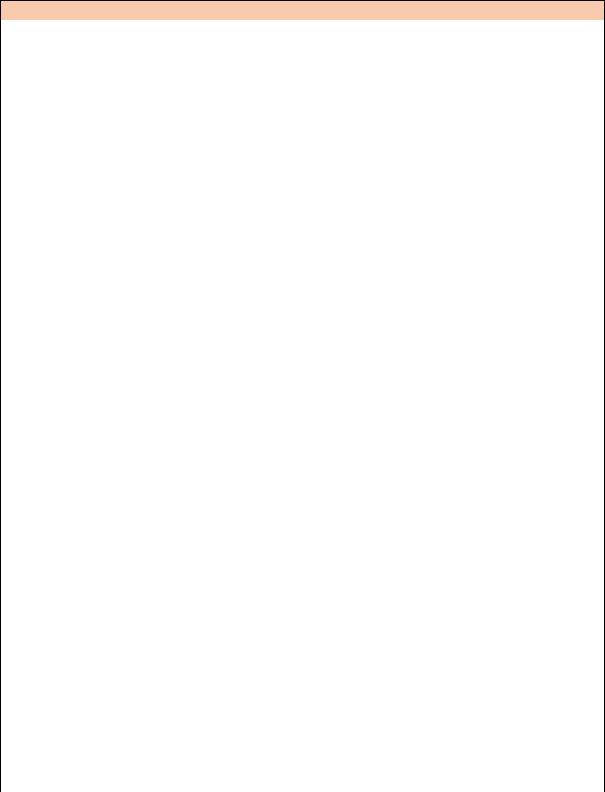
5.3.4 Digital Input Address Maps
5.3.4.1 Digital Input / DI State Type Address Map
Digital Input / DI State Type Address Map
Address |
|
Name |
|
Data Encoding |
|
Permissions |
|
Value |
0 |
|
Last Reset Date |
|
32-Bit Integer |
|
Read |
|
Unix Time |
1 |
|
|
|
|
||||
|
|
|
|
|
|
|
|
|
2 |
|
Total Time |
|
32-Bit Integer |
|
Read |
|
Seconds |
3 |
|
|
|
|
||||
|
|
|
|
|
|
|
|
|
4 |
|
Cycle Time |
|
32-Bit Integer |
|
Read |
|
Seconds |
5 |
|
|
|
|
||||
|
|
|
|
|
|
|
|
|
6 |
|
|
|
|
|
|
|
|
7 |
|
|
|
|
|
|
|
|
8 |
|
|
|
|
|
|
|
|
9 |
|
|
|
|
|
|
|
|
10 |
|
|
|
|
|
|
|
|
11 |
|
|
|
|
|
|
|
|
12 |
|
|
|
|
|
|
|
|
13 |
|
|
|
|
|
|
|
|
14 |
|
|
|
|
|
|
|
|
15 |
|
|
|
|
|
|
|
|
16 |
|
|
|
|
|
|
|
|
17 |
|
|
|
|
|
|
|
|
18 |
|
|
|
|
|
|
|
|
19 |
|
|
|
|
|
|
|
|
20 |
|
|
|
|
|
|
|
|
21 |
|
|
|
|
|
|
|
|
22 |
|
|
|
|
|
|
|
|
23 |
|
|
|
|
|
|
|
|
24 |
|
|
|
|
|
|
|
|
25 |
|
|
|
|
|
|
|
|
26 |
|
|
|
|
|
|
|
|
27 |
|
|
|
|
|
|
|
|
28 |
|
|
|
|
|
|
|
|
29 |
|
|
|
|
|
|
|
|
30 |
|
|
|
|
|
|
|
|
31 |
|
|
|
|
|
|
|
|
32 |
|
Reset Total Time |
|
Boolean |
|
Read/Write |
|
Write 1 to Reset Time |
33 |
|
DI State |
|
Boolean |
|
Read |
|
0 = Open, 1 = Closed |
34 |
|
Interlock State |
|
Boolean |
|
Read |
|
0 = Inactive |
|
|
|
|
1 = Active Interlock |
||||
|
|
|
|
|
|
|
|
|
|
|
|
|
|
|
|
|
See 5.5.4 Digital Input Alarm Bitfield |
35 |
|
Alarm Bitfield |
|
16-Bit Bitfield |
|
Read |
|
When accessed as a Coil, |
|
|
|
|
|
|
|
|
Returns 1 if any alarm is active |
19
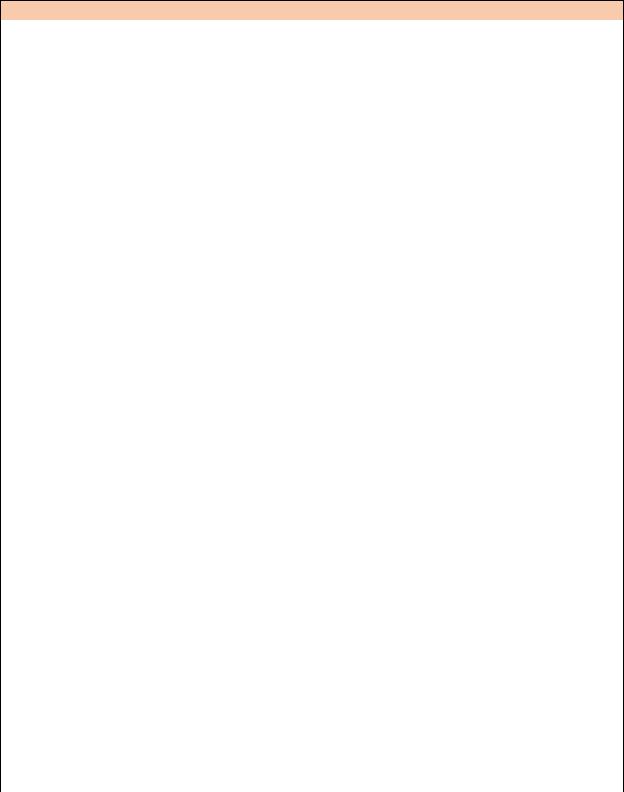
5.3.4.2 Digital Input / Contacting Flow Meter Type Address Map
Digital Input / Contacting Flow Meter Address Map
|
Address |
|
|
Name |
|
|
Data |
|
|
Permissions |
|
|
Value |
|
|
|
|
|
|
Encoding |
|
|
|
|
|
||||
|
|
|
|
|
|
|
|
|
|
|
|
|
|
|
0 |
|
Last Reset Date |
|
32-Bit Integer |
|
Read |
|
Unix Time |
||||||
1 |
|
|
|
|
||||||||||
|
|
|
|
|
|
|
|
|
|
|
|
|||
2 |
|
Total Flow |
|
32-Bit Float |
|
Read |
|
Flow Units |
||||||
3 |
|
|
|
|
||||||||||
|
|
|
|
|
|
|
|
|
|
|
|
|||
4 |
|
|
|
|
|
|
|
|
|
|
|
|
||
5 |
|
|
|
|
|
|
|
|
|
|
|
|
||
6 |
|
Total Flow Alarm |
|
32-Bit Float |
|
Read/Write |
|
0 – 1,000,000,000 |
||||||
7 |
|
Setpoint |
|
|
|
Flow Units |
||||||||
|
|
|
|
|
|
|
|
|||||||
8 |
|
|
|
|
|
|
|
|
|
|
|
|
||
9 |
|
|
|
|
|
|
|
|
|
|
|
|
||
10 |
|
|
|
|
|
|
|
|
|
|
|
|
||
11 |
|
|
|
|
|
|
|
|
|
|
|
|
||
12 |
|
|
|
|
|
|
|
|
|
|
|
|
||
13 |
|
|
|
|
|
|
|
|
|
|
|
|
||
14 |
|
|
|
|
|
|
|
|
|
|
|
|
||
15 |
|
|
|
|
|
|
|
|
|
|
|
|
||
16 |
|
|
|
|
|
|
|
|
|
|
|
|
||
17 |
|
|
|
|
|
|
|
|
|
|
|
|
||
18 |
|
|
|
|
|
|
|
|
|
|
|
|
||
19 |
|
|
|
|
|
|
|
|
|
|
|
|
||
20 |
|
|
|
|
|
|
|
|
|
|
|
|
||
21 |
|
|
|
|
|
|
|
|
|
|
|
|
||
22 |
|
|
|
|
|
|
|
|
|
|
|
|
||
23 |
|
|
|
|
|
|
|
|
|
|
|
|
||
24 |
|
|
|
|
|
|
|
|
|
|
|
|
||
25 |
|
|
|
|
|
|
|
|
|
|
|
|
||
26 |
|
|
|
|
|
|
|
|
|
|
|
|
||
27 |
|
|
|
|
|
|
|
|
|
|
|
|
||
28 |
|
|
|
|
|
|
|
|
|
|
|
|
||
29 |
|
|
|
|
|
|
|
|
|
|
|
|
||
30 |
|
|
|
|
|
|
|
|
|
|
|
|
||
31 |
|
|
|
|
|
|
|
|
|
|
|
|
||
32 |
|
Reset Total Flow |
|
Boolean |
|
Read/Write |
|
Write 1 to Reset Flow Total |
||||||
33 |
|
|
|
|
|
|
|
|
|
|
|
|
||
34 |
|
|
|
|
|
|
|
|
|
|
|
|
||
|
|
|
|
|
|
|
|
|
|
|
|
|
See 5.5.4 Digital Input Alarm Bitfield |
|
35 |
|
Alarm Bitfield |
|
16-Bit Bitfield |
|
Read |
|
When accessed as a Coil, |
||||||
|
|
|
|
|
|
|
|
|
|
|
|
|
Returns 1 if any alarm is active |
|
20
