Page 1
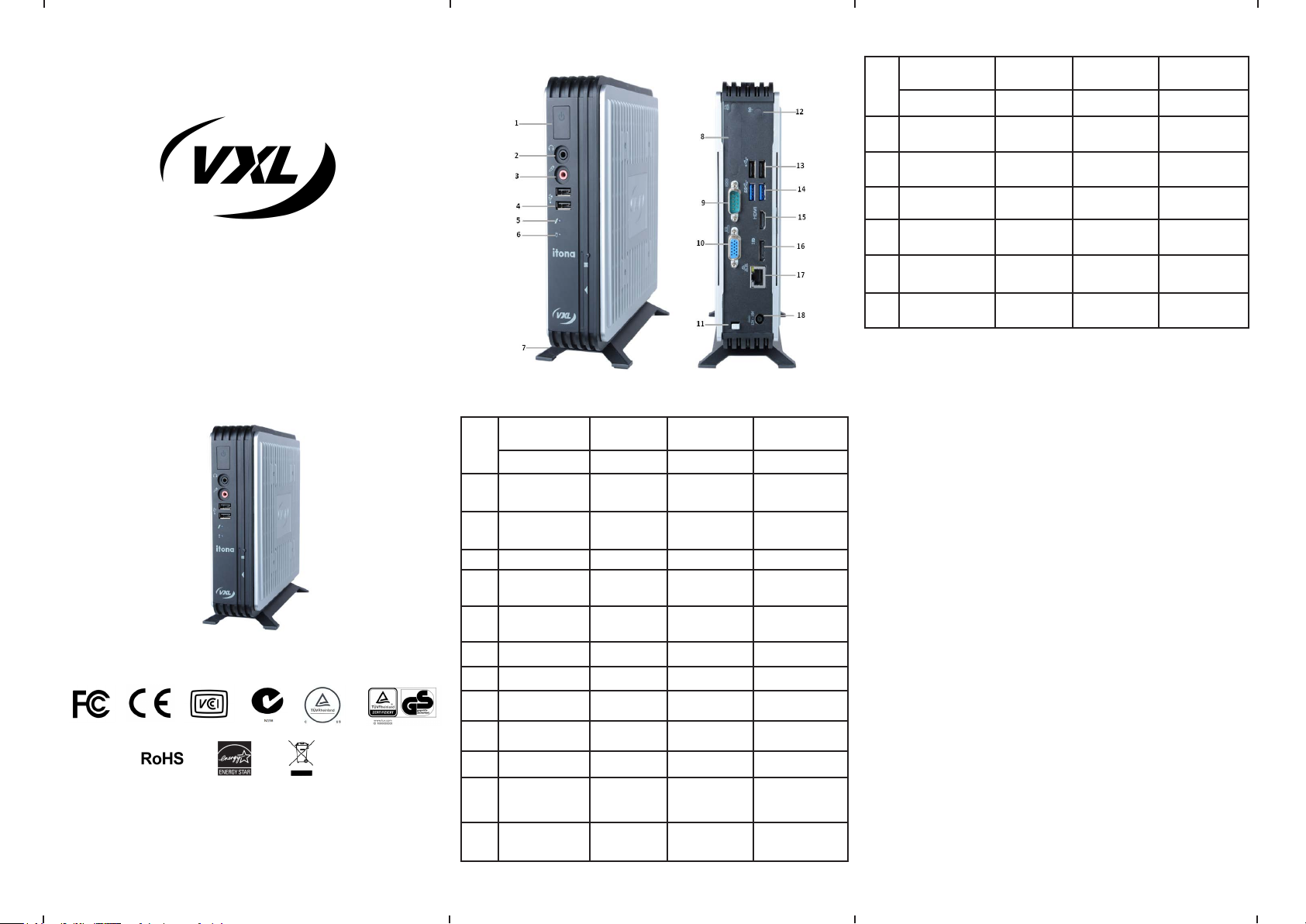
Ref English Français
Components Composants Bauteile Componentes
13 Two USB 2.0 Port Deux ports
14 Two USB 3.0 Ports Deux ports
15 HDMI Port Port HDMI HDMI-Anschluss Puerto HDMI
USB 2.0
USB 3.0
Deutsch Español
Zwei ports USB
2.0
Zwei ports USB
3.0
Dos ports USB 2.0
Dos ports USB 3.0
Itona LQ Series
Hardware Installation Guide
Guide d’Installation Hardware
Hardware-Installationsanweisungen
Instalación del hardware
Front View Rear View
Ref English Français
Components Composants Bauteile Componentes
1 Power Button Bouton d’ali-
2 Audio Out Port Port sortie
3 Mic Microphone Mic Micrófono
4 Two USB 2.0 Ports Deux ports
5 Mini PCIe WiFi
LED
6 HDD LED LED disque dur HDD-LED LED HDD
7 Pedestal Piédestal Sockel Pedestal
8 Parallel Port
(Optional)
9 Serial Port Port série seriellen
10 VGA Port Port VGA VGA-Anschluss Puerto VGA
mentation
audio
USB 2.0
LED de Mini
PCIe WiFi
Port parallèle
(Facultatif)
Deutsch Español
Ein/Aus-Taste Botón de encendido
Audioausgang-Anschluss
Zwei USB
2.0-Anschlüsse
Mini PCIe
WiFi-LED
Parallel Port
(Option)
Anschluss
Puerto de salida de
audio
Dos puertos USB
2.0
LED Mini PCIe WiFi
Puerto Paralelo
(Opcional)
Puerto serie
16 Display Port (DP) Port d’afchage
17 Ethernet Port Port ethernet Ethernet-An-
18 DC Power In Alimentation
(DP)
d’entrée DC
Display-Anschluss (DP)
schluss
DC Stromeingang
Puerto de pantalla
(DP)
Puerto Ethernet
Entrada CC
This Class B digital apparatus complies with Canadian ICES-003.
Cet appareil numérique de classe B est conforme à la norme canadienne ICES-003.
Dieses digitale Class B-Gerät entspricht der Canandian ICES-003.
Este aparato digital de Clase B cumple la normativa canadiense ICES-003.
© 2014 VXL Instruments Limited.
600 0110 547 86 A02
11 Power Cord
Anchor
12 Mini PCIe WiFi
(Optional)
Fiche du
cordon d’alimentation
Mini PCIe WiFi
(facultatif)
Netzkabelverankerung
Mini PCIe WiFi
(Option)
Ancla del cable de
alimentación
Mini PCIe WiFi
(opcional)
1
2
Page 2

English
Français
Product Safety
Improper connection/mounting of this product could result in product
failure or damage. Please read this guide carefully before setting up
your Itona thin client.
Battery Disposal
Batteries and battery packs should not be disposed together with the
general household waste. In order to forward them to recycling or
proper disposal, please use the public collection system for
electronic waste in your country.
VXL Technical Support
To access VXL hardware and software documentation, visit:
http://www.vxl.net//Independent/product-manuals.aspx
For online suppor t or reporting a problem, visit:
http://vxlsupport.me
For more details about Product Warranty, visit:
http://www.vxl.net/Support/Product-Warranty-Terms.aspx
Package Contents
The Itona LQ Series package contains the following items:
• Itona LQ Series Thin Client
• Power Adapter 65 W, 19 V DC
• Power Cord country specic (Optional)
• Mouse (Optional)
• HDMI to DVI converter cable
• Pedestal
• This Manual
Safety Instructions
Follow these precautions when installing Itona LQ Series:
• Use approved 3 Pin grounded power cord only. Ensure
that you plug the power cord into a grounded 3 pin
electrical outlet.
• Allow approximately 4 Inches of space around the product
for effective ventilation.
• Always place the client vertically for convection cooling.
• Do not operate this equipment in corrosive or explosive
environment.
For more details about safety instructions, visit
http://vxl.net/Support/HardwareInstallationGuides.aspx
Setting up the Itona LQ Series
1. Unpack the unit from the carton. Take care not
to drop the product when removing from the carton
as it may damage the product.
2. Snap t the pedestal to place the thin client on a desk.
Or
Install the VESA Dock to mount the thin client on a wall,
behind the monitor or under the counter.
Note: For more information about installing the
VESA Dock and Pedestal, refer to the
Itona LQ Series Hardware User Guide.
3. Connect the USB mouse and keyboard to the USB Ports.
4. Connect the network cable to the Ethernet Port.
5. Connect the monitor to the VGA Port, HDMI Port,
Display Port or DVI Port (via HDMI to DVI converter
cable).
Note: For instructions to connect dual monitors,
refer to the Itona LQ/LQ+ Series Hardware User
Guide.
6. Connect the power cable to a grounded 3 pin electrical
outlet.
7. Connect serial devices to the Serial Port and parallel
devices to the Parallel Port.*
*If applicable
Switching on the Itona LQ Series
Press the Power Button. You will hear a beep and subsequently the
operating system start-up screen appears.
Reporting a Problem
1. Go to http://vxlsupport.me/.
Note: Skip to Step 4 if you are a registered user.
2. Click on Reg ister. Provide the required details to complete
registration.
3. Activate your account by following the instructions
provided in the verication mail.
4. In the Login Tab, enter your Email Address and
Password.
5. Click on Submit a Ticket and select VXL Thin
Client Support.
6. Click Next, ll in the requested information along with
the problem description, and click Submit.
Your problem will be registered and you will receive an email with a
ticket number.
Please mention the ticket number in future correspondence
regarding the issue.
Checking the Status of Your Ticket
1. Go to http://vxlsupport.me/ and login using your Email
Address and Password.
2. Select the My Ticket option to view your ticket status.
Sécurité produit
La connexion / le montage impropre du produit peut entraîner sa défaillance ou des dégâts. Veuillez lire attentivement ce mode d’emploi
avant d’installer votre client léger Itona.
Elimination des piles
Les piles et accumulateurs ne doivent pas être jetés avec les ordures
ménagères. Pour les recycler ou éliminer les piles sans risque pour
l’environnement, veuillez les déposer dans les centres de gestion
de déchets publics pour objets électroniques présents dans votre
région.
Soutien technique VXL
Pour consulter la documentation logicielle et matériel de VXL,
rendez-vous sur:
http://www.vxl.net//Independent/product-manuals.aspx
Pour le soutien en ligne ou pour signaler un problème, rendez-vous sur:
http://vxlsupport.me/.
Pour de plus amples renseignements sur la garantie du produit,
rendez-vous sur :
http://www.vxl.net/Support/Product-Warranty-Terms.aspx
Guide d’Installation Hardware
Le paquet Itona Série LQ est composé des articles listés ci-dessous:
• Client léger Itona Série LQ
• Adaptateur d’alimentation 65 W, 19 V DC
• Cordon d’alimentation pays spécique (facultatif)
• Souris (facultative)
• HDMI à DVI câble convertisseur
• Piédestal
• Ce manuel
Instructions de sécurité
Veuillez suivre ces précautions lorsque vous installez l’Itona série
LQ:
• Utilisez un cordon d’alimentation homologué à 3 broches
mis à la terre. Assurez-vous de brancher le cordon d’ali
mentation sur une prise électrique à 3 broches mise à la
terre.
• Laissez une espace d’environ 10 cm autour du produit,
pour assurer une ventilation efcace.
• Positionnez toujours le client verticalement, pour assurer
un refroidissement par convection.
• N’utilisez pas cet équipement dans un environnement
corrosif ou explosif.
Pour de plus amples consignes de sécurité, http://vxl.net /Support/
HardwareInstallationGuides.aspx
3
4
5
Page 3

Installation de l’Itona Série LQ
1. Retirez l’unité du car ton. Veillez à ne pas faire tomber le
produit lorsque vous le retirez du carton : ceci pourrait
endommager le produit.
2. Enclenchez le piédestal pour positionner le client léger sur
un bureau, ou
Installez la station VESA pour monter le client léger sur un
mur, derrière le moniteur ou sous un comptoir.
Note: Pour toutes informations complémentaires sur
l’in stallation de la station VESA et du piédestal,
veuillez vous reporter au Guide d’utilisation
hardware Itona Série LQ.
3. Connectez la souris USB et un clavier aux ports USB.
4. Connectez le câble réseau au port ethernet.
5. Connectez le moniteur au port VGA, port HDMI, Display
Port ou port DVI (via HDMI à câble convertisseur DVI).
Note: Pour obtenir des instructions pour connecter
deux moniteurs, reportez-vous à la Itona LQ/
LQ+ Series Guide de l’utilisateur du matériel.
6. Connectez le cordon d’alimentation sur une prise élec
trique à 3 broches mise à la terre.
7. Connecter des périphériques série au Port série et
parallèles périphériques sur le Port parallèle.*
*Le cas échéant
Allumer l’Itona Série LQ
Appuyez sur le bouton d’alimentation. Vous entendrez un bip, et
l’écran de démarrage du système d’exploitation sera ensuite afché.
Signalez un problème
1. Visite: http://vxlsupport.me/
Note: Allez directement à l’étape 4, si vous êtes un
utilisateur enregistré.
2. Cliquez sur enregistrement ‘. Entrer les informations
détaillées d’enregistrement.
3. Activer votre compte en suivant les instructions envoyées
dans l’email de vérication.
4. Sur « Log-in », entrez votre adresse E-mail et le mot de
passe.
5. Cliquez sur « Soumettre un Ticket » et sélectionnez « VXL
Thin Client Support ».
6. Cliquez sur « Suivant », soumettre les informations
demandées ainsi que la description du problème et puis
cliquez sur « Soumettre ».
Votre problème sera enregistré sur la base de données et vous recevrez un courriel avec un numéro de référence du billet unique.
Veuillez utiliser le numéro de ticket unique dans toute future correspondance.
Vérication de l’état de votre ticket
1. Visite http://vxlsupport.me/ et connectez-vous en
utilisant votre adresse Email et le mot de passé.
2. Sélectionnez l’option « My Ticket » pour af cher votre
statut de ticke.
Deutsch
Produktsicherheit
Falscher Anschluss/Montage dieses Produkt kann zum Versagen
oder zur Beschädigung des Produkts führen. Lesen Sie diese Anweisungen bitte aufmerksam durch, bevor Sie Ihren Itona Thin Client
einrichten.
Akku-Entsorgung
Akkus und Akku-Pakete dürfen nicht zusammen mit dem normalen
Haushaltsmüll entsorgt werden. Um sie zum Recycling oder zur
ordnungsgemäßen Entsorgung zu senden, benutzen Sie bitte das
öffentliche Sammelsystem für Elektronikmüll in Ihrem Land.
VXL Technischer Support
Für den Zugriff auf VXL Hardware- und SoftwareDokumentation besuchen Sie bitte:
http://www.vxl.net//Independent/product-manuals.aspx
Für Online-Suppor t oder um ein Problem zu melden, besuchen
Sie bitte:
http://vxlsupport.me/
Für weitere Einzelheiten über die Produktgarantie besuchen Sie
bitte:
http://www.vxl.net/Support/Product-Warranty-Terms.aspx
Hardware-Installationsanweisungen
Das Itona Paket der LQ Serie besteht aus den folgenden Posten:
• Itona LQ Serie Thin Client
• Netzgerät 65 W, 19 V DC
• Netzkabel (Option)
• HDMI zu DVI Konver terkabel
• Maus (Option)
• Sockel
• Diesem Handbuch
Sicherheitsanweisungen
Befolgen Sie diese Sicherheitsmaßnahmen bei der Installation von
Itona LQ Serie Geräten:
• Stets ein zugelassenes dreistiftiges, geerdetes Netzkabel
benutzen. Das Netzkabel muss an eine geerdete, dreistif
tige Steckdose angeschlossen werden.
• Um das Produkt herum ca. 10 cm Freiraum lassen, um
effektive Belüftung zu gewährleisten.
• Den Client zur Umluftkühlung stets vertikal aufstellen.
• Das Gerät darf nicht in einer korrosiven oder explosions
gefährdeten Umgebung betrieben werden.
Weitere Einzelheiten über Sicherheitsanweisungen nden Sie
unter http://vxl.net/Support/HardwareInstallationGuides.aspx
6 7 8
Page 4

Español
Setup des Itona LQ Serie
1. Die Einheit aus dem Karton nehmen. Das Produkt vor
sichtig herausnehmen und nicht fallen lassen, da es
dadurch beschädigt werden könnte.
2. Den Sockel aufschnappen, um den Thin Client auf einem
Schreibtisch aufzustellen
Oder
Das VESA Dock installieren, um den Thin Client an der
Wand, hinter dem Monitor oder unter der Arbeitsplatte
anzubringen.
Hinweis: Weitere Informationen zur Installation
von VESA Dock und Sockel nden Sie in
den Hardware-Benutzeran weisungen für
die Itona LQ Serie.
3. USB-Tastatur und -Maus benutzen, schließen Sie diese
an die USB-An.
4. Netzwerkkabel an den Ethernet-Anschluss anschließe
5. Schließen Sie den Monitor an den VGA-Port, HDMI-Port,
Display Port oder DVI-Anschluss
(über HDMI-auf-DVI- Konverter-Kabel).
Hinweis: Für Anweisungen, um zwei Monitore an
schließen, auf die Itona LQ/LQ+ Serie
Hardware-Benutzer handbuch.
6. Netzkabel an eine geerdete, dreistiftige Steckdose an
schließen.
7. Serielle Geräte an die Serielle-port und parallele Geräte
an den Parallel-Port anschließen.*
* Gegebenenfalls
Beschreibene Problem wird registriert, und Sie werden eine E-Mail
mit einer Ticket-Nummer erhalten.
Bitte er wähnen Sie die Ticketnummer in Zukunftige Korrespondenz
mit uns bezüglich das Problem
Kontrollen
Kontrollen Sie des Status Ihres Tickets
1. Gehen Sie zu http://vxlsupport.me/, melden Sie sich ein
mit Ihre Email-addresse und Passwort ein.
2. Wählen Sie aus die Option „Mein Tickets“ um die Status
Ihre Ticket zu sehen.
Seguridad del producto
El montaje o la conexión de manera incorrecta de este producto po drían estropearlo u ocasionar daños personales. Lea detenidamente
esta guía antes de instalar su cliente ligero Itona.
Eliminación de las baterías
Las pilas y baterías no deben eliminarse junto con la basura
doméstica. Para reciclarlos o eliminarlos correctamente, utilice el
sistema público de recogida de residuos electrónicos vigente en su
país.
Asistencia técnica de VXL
Para acceder a documentación sobre hardware y software V XL,
visite:
http://www.vxl.net//Independent/product-manuals.aspx
Para obtener asistencia online o noticar un problema, visite:
http://vxlsupport.me/
Para más información sobre la garantía del producto, visite:
http://www.vxl.net/Support/Product-Warranty-Terms.aspx
Instalación del hardware
El paquete Itona Serie LQ consta de los siguientes componentes:
• Cliente ligero Itona Serie LQ
• Adaptador de alimentación de 65 W, 19 V CC
• Cable de alimentación (opcional)
• Ratón (opcional)
• HDMI al cable convertidor de DVI
• Pedestal
• Este manual
Einschalten des Itona der LQ Serie
Den Ein/Aus-Schalter drücken. Sie hören einen Piepton, dann erscheint die Startanzeige des Betriebssystems.
Problem Meldung
1. Gehen Sie zu http://vxlsupport.me/
Hinweis: ueberspringen zur Abschnitt 4 wenn Sie
schon ein registierte Benutzer sind.
2. Klicken Sie auf Anmeldung, Geben Sie erforderlichen
Angaben ein um die Registrierung abzuschliessen.
3. Folgen Sie die Anweisungen in der Bestätigungs-E-Mail
um Ihre Accounts zu aktivieren
4. In Registerkarte Anmelden, geben Sie Ihre Email-adresse
u. Passwort ein.
5. Klicken Sie auf Ticket einreichen und „VXL Thin Client
Support“ auswählen.
6. Auf „Weiter“ Klicken, füllen Sie die er forderlichen
Informationen und die Problembeschreibung ein und
auf „Senden“ Klicken.
Instrucciones de seguridad
Siga estas precauciones durante la instalación del Itona Serie LQ:
• Use exclusivamente un cable de alimentación de 3
polos con toma de tierra homologado. Enchufe el cable de
alimentación a una toma de corriente de 3 polos con toma
de tierra.
• Deje unos 10 cm de espacio alrededor del producto para
que esté correctamente ventilado.
• Coloque siempre el cliente en posición vertical para que
se refrigere por convección.
• No utilice este aparato en entornos corrosivos o explo
sivos.
Para más información sobre instrucciones de seguridad, visite,
http://vxl.net/Support/HardwareInstallationGuides.aspx
9
10
11
Page 5

Conguración del Itona Serie LQ
1. Desembale la unidad. Procure que no se le caiga el pro
ducto al sacarlo de la caja, porque podría estropearse.
2. Encaje el pedestal para colocar el cliente ligero sobre un
escritorio.
O bien
Instale el adaptador VESA de montaje mural para el cli
ente ligero, detrás del monitor o debajo del mostrador.
Nota: Para más información sobre cómo montar el
adaptador VESA, consulte la guía del usuario
del hardware Itona Serie LQ.
3. Conecte el ratón USB y un teclado a los puertos USB.
4. Conecte el cable de red al puerto Ethernet.
5. Conecte el monitor al puerto VGA, puerto HDMI, Display
Port o Puerto DVI (a través de un cable HDMI a DVI con
vertidor).
Nota: Para obtener instrucciones para conectar
dos monitores, consulte la Guía del usuario del
hardware Itona LQ/LQ+ Series.
6. Enchufe el cable de alimentación a una toma de corriente
de 3 polos con toma de tierra.
7. Conectar dispositivos serie al Puerto Serial y dispositivos
paralelos al puerto paralelo.*
* si es aplicable
Encendido del Itona Serie LQ
Pulse el botón de encendido. Oirá un pitido y, a continuación, aparecerá la pantalla de inicio del sistema operativo.
Vericar el estado de tu boleto
1. visite http://vxlsupport.me/ y ‘Login’ utilizando su dirección
de correo electrónico y contraseña..
2. Seleccione la opción ‘Mi Ticket’ para ver el estado de tu
boleto.
Informar de un problema
1. visite http://vxlsupport.me/.
Nota: Ir a 4. abajo si ya eres un usuario registrado.
2. Haga clic en ‘Registrarse’. Rellene los datos necesarios
para completar el registro.
3. activar tu cuenta siguiendo las instrucciones
proporcionadas en el correo de vericación.
4. en el ‘Login’, introduzca su dirección de correo electrónico
y contraseña.
5. Haga clic en ‘Enviar un Ticket’ y seleccione ‘ VXL Thin
Client Support’.
6. Haga clic en ‘Siguiente’ y luego complete la información
solicitada junto con una descripción del problema y luego
haga clic en ‘Enviar’.
Su consulta será registrada en la base de datos y usted recibirá un
correo electrónico con un número de referencia único boleto.
Por favor use el número del boleto correspondencia futura.
12 13
