VXL Instruments Itona C User Manual
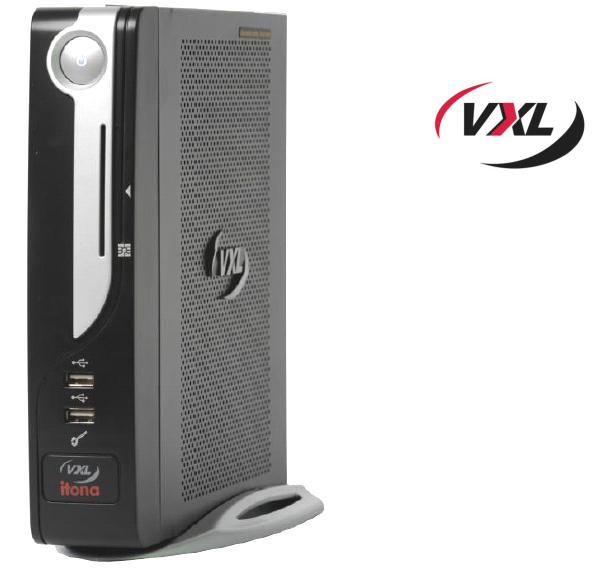
Itona C Series
Service Manual

Copyright © 2004-2013 VXL Instruments Limited. All Rights Reserved
Information in this document is subject to change without notice and does not represent a commitment on the part of the manufacturer. No part of this guide may be reproduced or transmitted in any form or means, electronic or mechanical, including photocopying and recording, for any purpose, without the express written permission of the manufacturer.
Every effort has been made to make this guide as complete and as accurate as possible, but no warranty or fitness is implied. The authors and the publisher shall have neither responsibility nor liability to any person or entity with respect to loss or damages arising from the use of information contained in this guide. This disclaimer does not apply in countries where such provisions are inconsistent with local law.
All Trademarks are acknowledged.
Last Updated: September, 2012
Version: ICS/SM-36-12
VXL Instruments Ltd,
House of Excellence, No. 17, Electronics City, Hosur Road,
Bangalore– 560 100, INDIA www.vxl.net

Table of Contents |
|
|
1 |
Tools Required ....................................................................................................................................... |
1 |
2 |
Pedestal and Side Cover ........................................................................................................................ |
3 |
|
Removing the Pedestal and Side Cover.................................................................................................. |
3 |
|
Fixing the Pedestal and Side Cover ........................................................................................................ |
4 |
3 |
Replacing RAM....................................................................................................................................... |
5 |
4 |
Replacing Flash...................................................................................................................................... |
7 |
5 |
Replacing the Motherboard..................................................................................................................... |
8 |
6 |
Removing the Power Supply Unit.......................................................................................................... |
11 |

Warning and Caution Statements
 Warning: It is best to wear an electrostatic discharge (ESD) cuff when handling electronic components (Motherboard, RAM and Power Supply).
Warning: It is best to wear an electrostatic discharge (ESD) cuff when handling electronic components (Motherboard, RAM and Power Supply).
 Warning: Please ensure that the power supply is switched off before unplugging the power supply connector from the motherboard.
Warning: Please ensure that the power supply is switched off before unplugging the power supply connector from the motherboard.
 Caution: Memory modules have a foolproof insertion design. A memory module can be installed in only one direction. If you are unable to insert the module, please reverse the direction
Caution: Memory modules have a foolproof insertion design. A memory module can be installed in only one direction. If you are unable to insert the module, please reverse the direction

1 Tools Required
The tools required for servicing the Itona C Series Thin Client are shown in Figure 1.
|
|
Figure 1: Tools Required |
|
|
A. HEX Screwdriver |
E. Hot Glue Gun with rod |
|
|
B. Star Screwdriver |
F. Isopropyl Alcohol ((CH3)2 CHOH) |
|
|
C. Nut Driver |
|
|
|
D. Nose pliers |
|
|
|
|
|
|
|
A. ALLEN Hex HEAD 2.0mm |
|
|
|
Screwdrivers |
|
|
|
|
|
|
|
|
|
|
Tools Required |
1 |
