Page 1

INSTALLATION &
OPERATION MANUAL
V SERIES
HEATED HOLDING
TRANSPORTATION
CABINETS
MODELS:
VBP5I ML-138030
VBP7I ML-126358
VBP13I ML-126359
VBP15I ML-126360
VBP18
VHFA9 ML-138070
VHFA18 ML-138071
VHP7 ML-126344
VHP15 ML-126346
VPT7
VPT13
VPT15
VPT18
VULCAN 3600 NORTH POINT BLVD.
DIVISION OF ITW FOOD EQUIPMENT GROUP, LLC BALTIMORE, MD 21222
www.vulcanequipment.com Vulcan ©2015 All Rights Reserved F-41140 (02-15)
Page 2
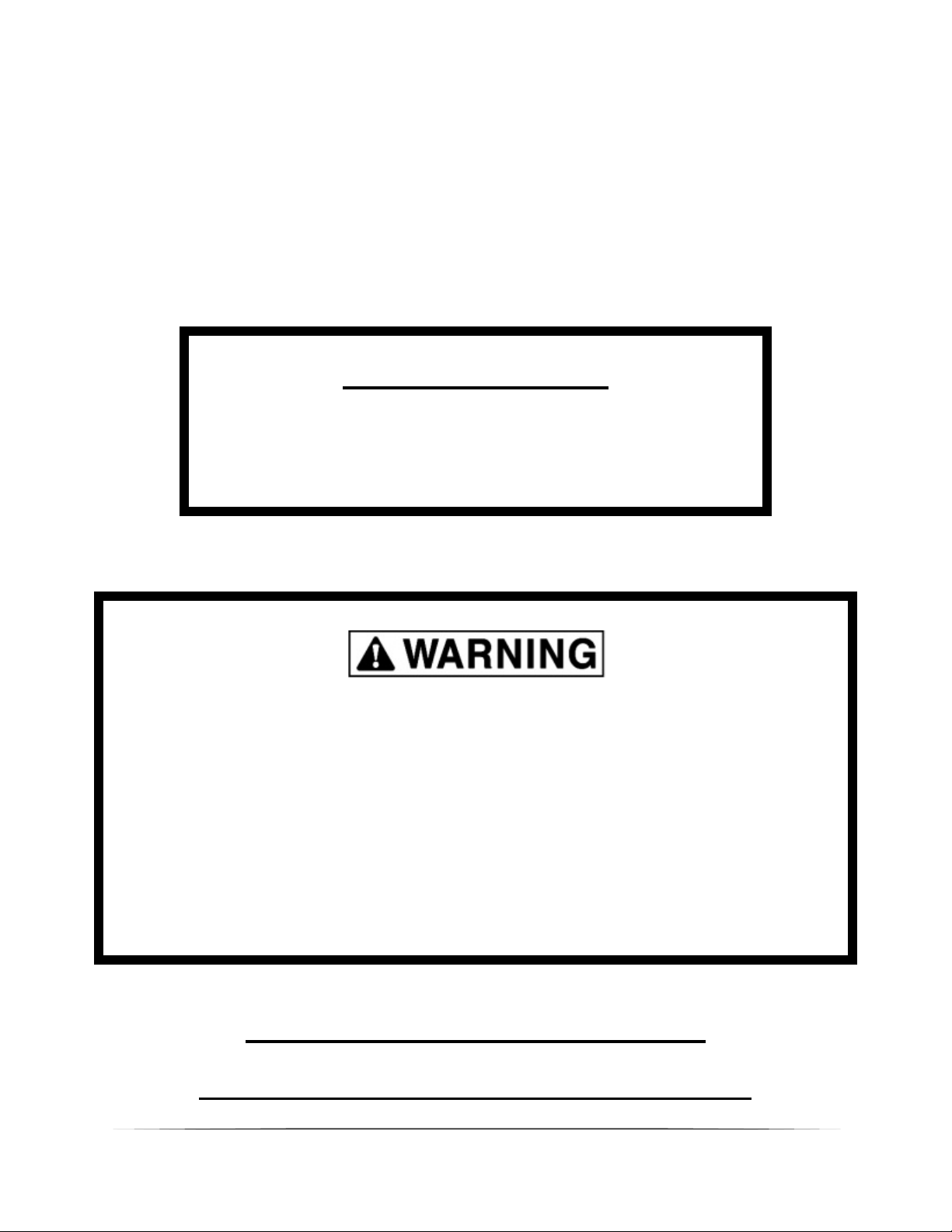
V SERIES -HEATED HOLDING CABINETS F-41140 (02-15)
IMPORTANT FOR YOUR SAFETY
THIS MANUAL HAS BEEN PREPARED FOR PERSONNEL QUALIFIED TO INSTALL
ELECTRICAL EQUIPMENT, WHO SHOULD PERFORM THE INITIAL FIELD STARTUP AND ADJUSTMENTS OF THE EQUIPMENT COVERED BY THIS MANUAL.
FOR YOUR SAFETY
DO NOT STORE OR USE GASOLINE OR OTHER
FLAMMABLE VAPORS OR LIQUIDS IN THE
VICINITYOF THIS OR ANY OTHER APPLIANCE.
Improper installation, adjustment,
alteration, service, or maintenance can
cause property damage, injury, or death.
Read the installation, operating and
maintenance instructions thoroughly
before installing or servicing equipment.
IN THE EVENT OF A POWER FAILURE,
DO NOT ATTEMPT TO OPERATE THIS DEVICE
1
Page 3

V SERIES -HEATED HOLDING CABINETS F-41140 (02-15)
TABLE OF CONTENTS
IMPORTANT FOR YOUR SAFETY . . . . . . . . . . . . . . . . . . . . . . . . . . . . . . 1
GENERAL . . . . . . . . . . . . . . . . . . . . . . . . . . . . . . . . . . . . . . . . . . . . . . . . 3
INTRODUCTION . . . . . . . . . . . . . . . . . . . . . . . . . . . . . . . . . . . . . . 3
INSTALLATION . . . . . . . . . . . . . . . . . . . . . . . . . . . . . . . . . . . . . . . 3
ELECTRICAL REQUIREMENTS . . . . . . . . . . . . . . . . . . . . . . . . . . 5
VHFA9, VHFA18
CONTROLS . . . . . . . . . . . . . . . . . . . . . . . . . . . . . . . . . . . . . . . 6
HOLDING INSTRUCTIONS . . . . . . . . . . . . . . . . . . . . . . . . . . . . 7
HOLDING SHUTDOWN . . . . . . . . . . . . . . . . . . . . . . . . . . . . . . . . . . 7
VBP, VPT SERIES – ELECTRONIC CONTROLS
ELECTRONIC CONTROLS . . . . . . . . . . . . . . . . . . . . . . . . . . . . . . . 8
HOLDING INSTRUCTIONS . . . . . . . . . . . . . . . . . . . . . . . . . . . . . . . 8
HOLDING SHUTDOWN . . . . . . . . . . . . . . . . . . . . . . . . . . . . . . . . . . 8
VBP, VHP, VPT SERIES – MANUAL CONTROLS
CONTROLS . . . . . . . . . . . . . . . . . . . . . . . . . . . . . . . . . . . . . . . 9
HOLDING INSTRUCTIONS . . . . . . . . . . . . . . . . . . . . . . . . . . . . . . . 9
HOLDING SHUTDOWN . . . . . . . . . . . . . . . . . . . . . . . . . . . . . . . 10
HUMIDITY PAN . . . . . . . . . . . . . . . . . . . . . . . . . . . . . . . . . . . . . . . . 10
CLEANING . . . . . . . . . . . . . . . . . . . . . . . . . . . . . . . . . . . . . . . . . . . . . . . . 11
STAINLESS STEEL CARE . . . . . . . . . . . . . . . . . . . . . . . . . . . . . . . . . . . 11
PRESERVING & RESTORING AND HEAT TINT . . . . . . . . . . . . . . . . . . 12
MAINTENANCE . . . . . . . . . . . . . . . . . . . . . . . . . . . . . . . . . . . . . . . . . . . . 12
TROUBLESHOOTING . . . . . . . . . . . . . . . . . . . . . . . . . . . . . . . . . . . . . . . 13
SERVICE & PARTS INFORMATION . . . . . . . . . . . . . . . . . . . . . . . . . . . . 13
2
Page 4
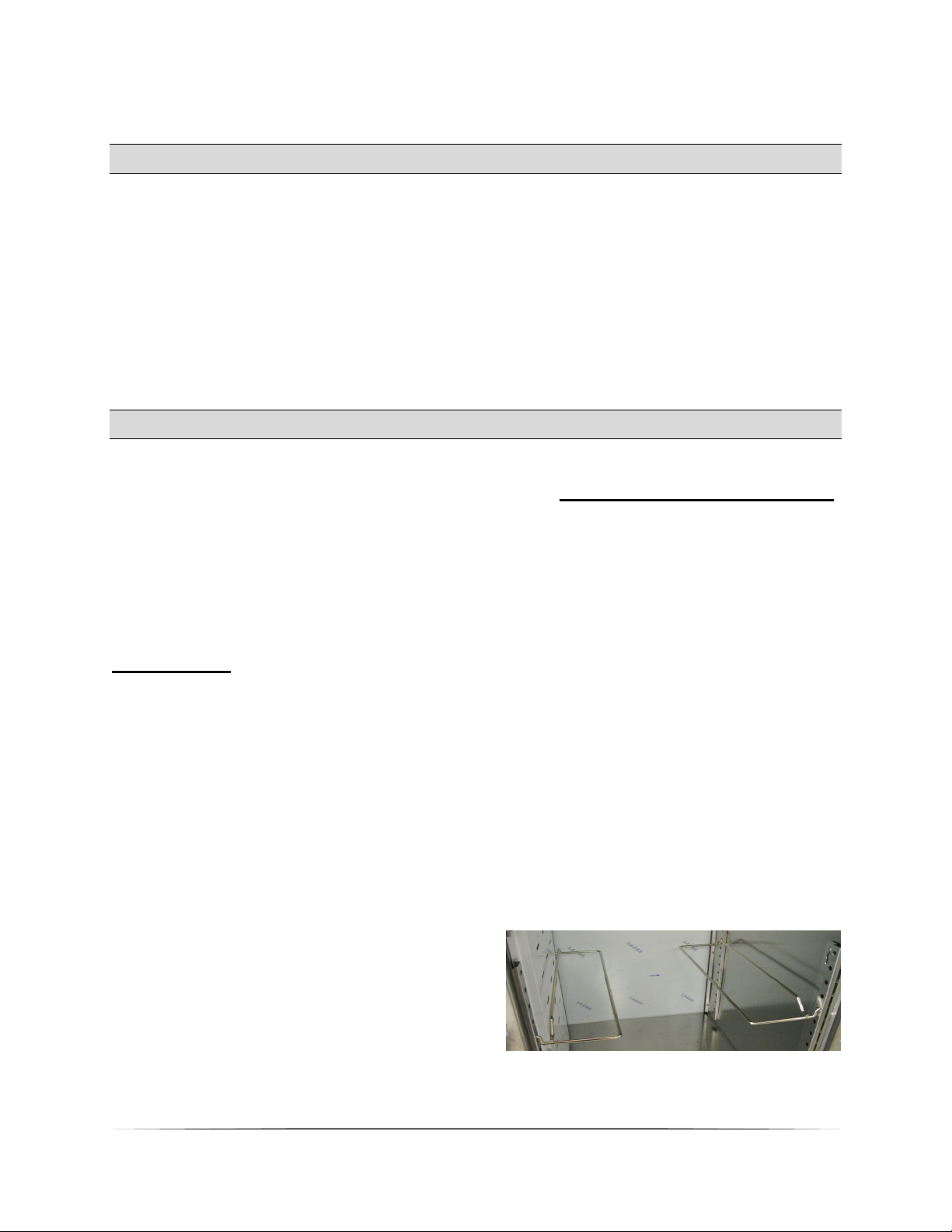
V SERIES -HEATED HOLDING CABINETS F-41140 (02-15)
GENERAL
INTRODUCTION
Vulcan Heated Holding Transport Cabinets are produced with quality workmanship and
material. Proper installation, usage, and maintenance of your cabinet will result in many
years of satisfactory performance.
It is suggested that you thoroughly read this entire manual and carefully follow all of the
instructions provided.
The V Series Heated Holding Transport Cabinets provide an efficient means of
transporting and holding bulk prepared foods at proper serving temperatures.
INSTALLATION
Before installing, verify that the electrical
service agrees with the specifications on
the rating plate located on the lower
back corner of the cabinet. If the supply
and equipment requirements do not
agree, do not proceed with unpacking
and installation. Contact your VulcanHart Customer Service Department
immediately.
UNPACKING:
The Cabinet was inspected before
leaving the factory. The transportation
company assumes full responsibility for
safe delivery upon acceptance of the
shipment. Immediately after unpacking,
check for possible shipping damage to
the cabinet.
If the cabinet is found to be damaged,
save the packaging material and
contact the carrier within 15 days of
delivery.
Carefully unpack and place in a work
accessible area as near the installation
position as possible.
1. Open the door and carefully
remove any packaging materials
and the retaining straps that hold
the tray slides and tray slide
upright side supports.
2. Peel off vinyl protection film.
3. STACKED UNITS ONLY:
Stacked cabinets are stacked on
top of each other. One cabinet
will come with casters and a
stacking assembly on top.
This cabinet requires two people
to lift and should be placed inside
the stacking kit that was shipped
with the bottom cabinet. Stacking
kits fit only one way between the
cabinets. If for any reason either
one or both cabinets do not fit
within the stacking kit provided,
please contact the service
department at 414-434-4716.
4. Remove universal tray slides
from box.
5. Install tray slides in the cabinet.
Make sure the hook on the end of
the tray slide is up. (Fig. 1)
Fig. 1
3
Page 5
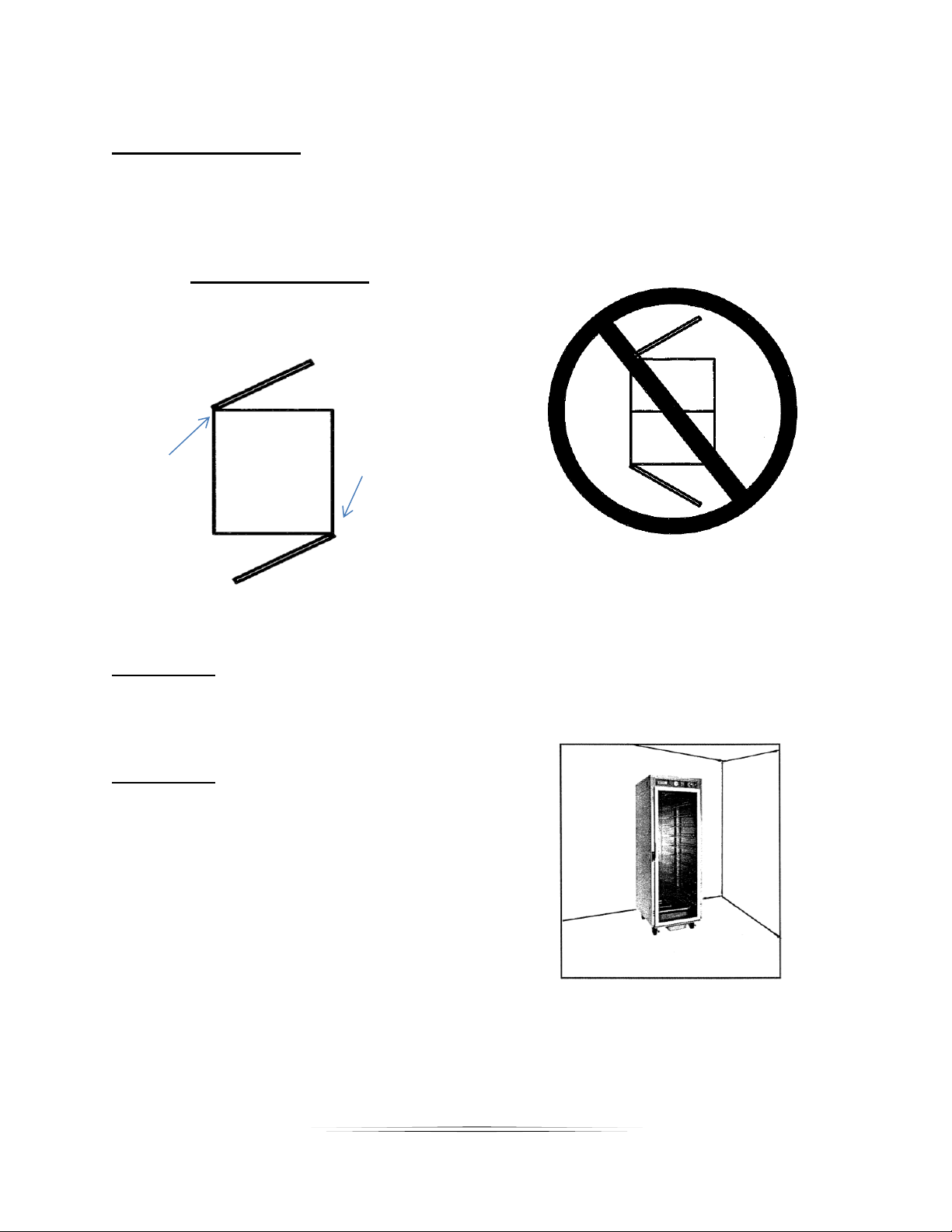
V SERIES -HEATED HOLDING CABINETS F-41140 (02-15)
VPT MODEL DOORS:
The doors should always be hinged
to open opposite of each other.
Please refer to Figure 2.
Top View of Cabinet
The doors should never be hinged to
open on the same side of the cabinet.
Please refer to Figure 3.
Hinge
Hinge
Fig. 2
Fig 3
CLEANING:
The cabinet should be thoroughly cleaned prior to putting into service.
Use a mild soap and water solution to clean the interior of the unit. Never use harsh
chemicals or abrasive pads to clean the unit.
LOCATION:
For efficient cabinet operation, choose a
location that will provide easy loading
and unloading without interfering with
the final assembly of food orders.
The installation location must allow a
minimum of 4” clearance for servicing
and proper operation. (Fig.4)
Fig. 4
4
Page 6
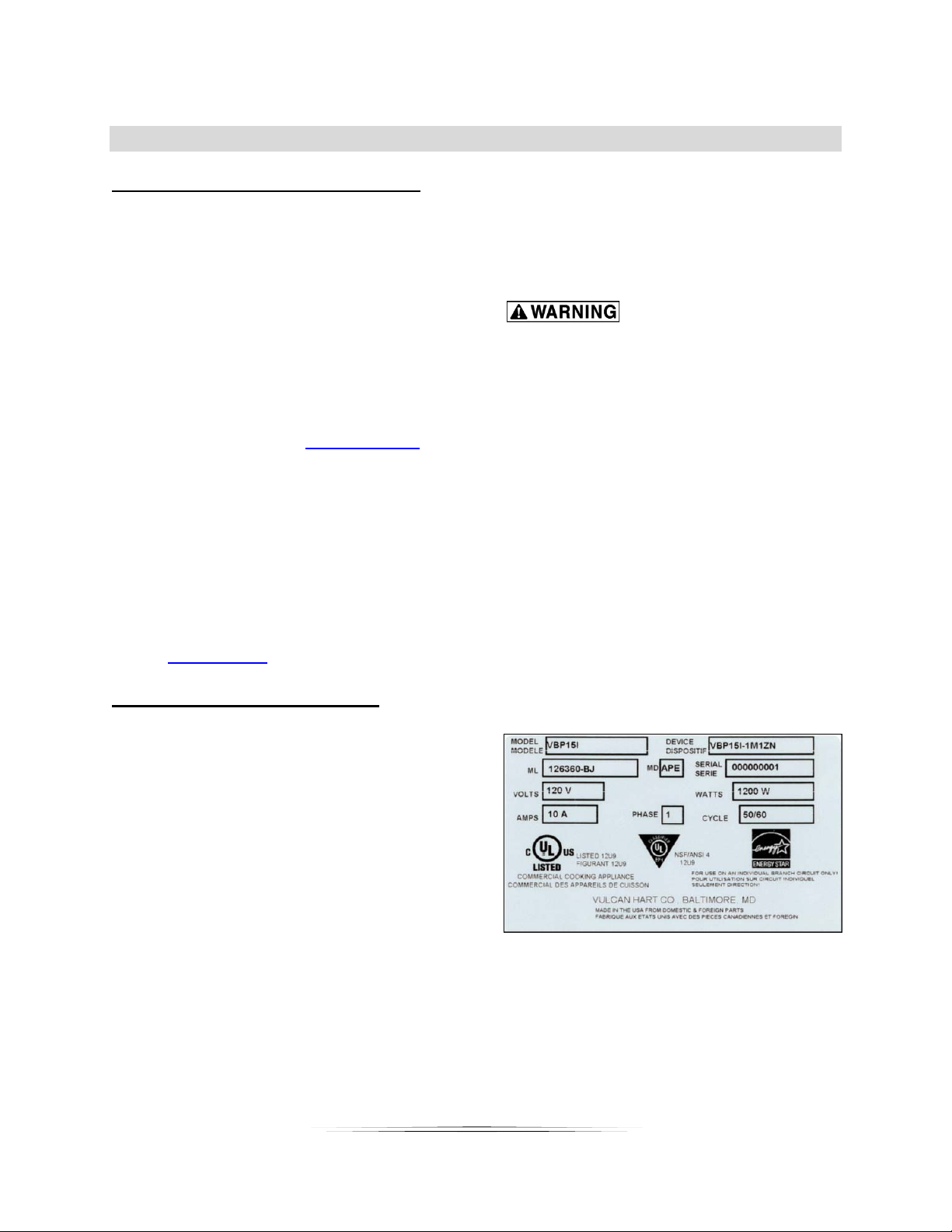
V SERIES -HEATED HOLDING CABINETS F-41140 (02-15)
ELECTRICAL REQUIREMENTS
ELECTRICAL CODES & STANDARDS:
The cabinet must be installed in
accordance with:
In the United States of America:
1. State and Local Codes.
2. National Electrical Code, ANSI/
NFPA-70 (latest edition.) Copies
may be obtained from: The
National Fire Protection
Association, 1Batterymarch Park,
Quincy, MA 02269.
1-617-770-3000 www.nfpa.org
In Canada:
1. Local Codes.
2. Canadian Electrical Code, CSA
C22.1 (latest edition.) Copies
may be obtained from: The
Canadian Standard Association.
www.csa.ca
ELECTRICAL CONNECTIONS:
The cabinet is factory wired for either
110/120 volt or 208/240 volt, single
phase operation. All 110/120 volt
cabinets are equipped with an 8 foot
cord and NEMA 5-15 plug as standard
equipment. All 208/240 volt cabinets
are equipped with a 8 foot cord and
NEMA 6-15 plug. VHFA18 cabinets are
equipped with an 8 foot cord and NEMA
5-20 plug as standard equipment.
The cord and plug supplied is a suitable
durable cord with a molded three-prong
plug, and is provided with a proper
strain relief.
All cabinets are
equipped with a three-prong plug. It
is imperative that this plug must be
connected into a properly grounded
three-prong receptacle. If the
receptacle is not the proper
grounding type, contact an
electrician. Do not remove the
grounding prong from this plug.
Verify that the power source
matches the Serial Data Plate located
on the lower back corner of the
cabinet and the plug configuration
before the connection is made.
Always uncoil power cord and
remove from cord wrap when unit is
in operation.
(Fig. 5)
(Fig. 5)
5
Page 7

V SERIES -HEATED HOLDING CABINETS F-41140 (02-15)
VHFA9, VHFA18 OPERATION INSTRUCTIONS
VHFA9 & VHFA18 - MANUAL CONTROLS
The Cabinet and its parts are hot. Be very careful when operating,
cleaning, or servicing the cabinet.
POWER FULL-RANGE FAN ON/OFF
INDICATOR THERMOSTAT SWITCH
LIGHT
THERMOMETER HEAT INDICATOR LIGHT
(Fig. 6)
Power Indicator Light:
The Red Power Indicator Light indicates
power is supplied to the cabinet. The
red light will stay lit as long as the
cabinet is plugged in.
Heat Indicator Light:
The Amber Heat Indicator Light
indicates the heating element(s) are
heating. The amber light will stay lit as
long as the heating element(s) are
engaged. Once the predetermined
temperature is achieved, the heating
element(s) will begin to cycle. During
this period, the amber light will turn on
and off.
It is recommended that prior to placing the cabinet in operation, that it be
preheated at the highest temperature setting for a period of 30 to 45 minutes.
Fan On/Off Switch:
The Fan On/Off Switch turns the fan on
only. The use of the fan is optional.
Turn on fan if forced air holding is
desired.
Thermometer:
The Thermometer indicates the interior
temperature of the cabinet.
Thermostat:
The Thermostat turns power on to the
heating element(s). The thermostat
setting is from 1 to 10. The greater the
thermostat setting number, the higher
the temperature.
6
Page 8
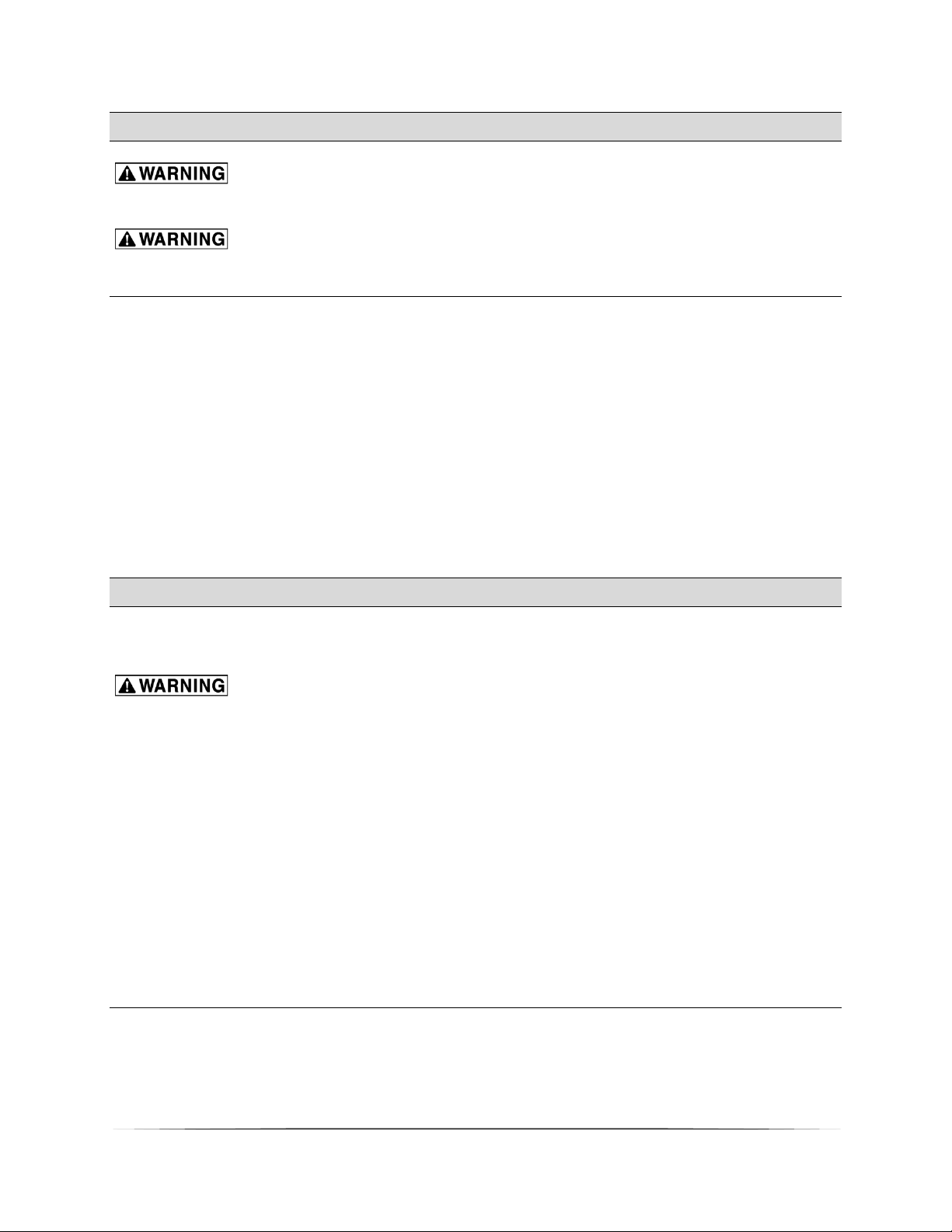
V SERIES -HEATED HOLDING CABINETS F-41140 (02-15)
VHFA9 & VHFA18 HOLDING INSTRUCTIONS
The Cabinet and its parts are hot. Be very careful when operating,
cleaning, or servicing the cabinet.
Always uncoil power cord and remove from cord wrap when
plugging cord in power source.
.
Once the cabinet has been connected to
the appropriate power source, the
cabinet is ready for operation.
1. Begin by turning the thermostat
dial to the number 5. This will
cause the heating element(s) to
start heating. Once the red light
is lit, the thermostat dial can be
turned to the desired setting.
2. Switch the Fan switch to On if
forced air holding is desired. The
use of the fan is optional. Use of
the fan keeps the temperature
even throughout the cabinet.
3. Wait approximately 25 minutes
for the cabinet to preheat.
4. Load Hot food pans with hot,
cooked food into cabinet.
VHFA9 & VHFA18 HOLDING SHUTDOWN
When the use of the holding cabinet is completed:
The Cabinet and its parts are HOT. Be very careful when operating,
cleaning, or servicing the cabinet.
1. Turn the thermostat to the Off
position.
2. Keep the fan switch in the On
position. This helps remove the
excess humidity from the food
product.
3. Allow cabinet to cool down
completely.
4. Unplug power cord.
5. Clean cabinet according to
instructions in this manual.
This cabinet is not intended to reheat or cook food. Food must be cooked and at
a safe serving temperature prior to being placed in the cabinet
The operator should always monitor the food product to insure that it remains at
a proper temperature
.
7
Page 9
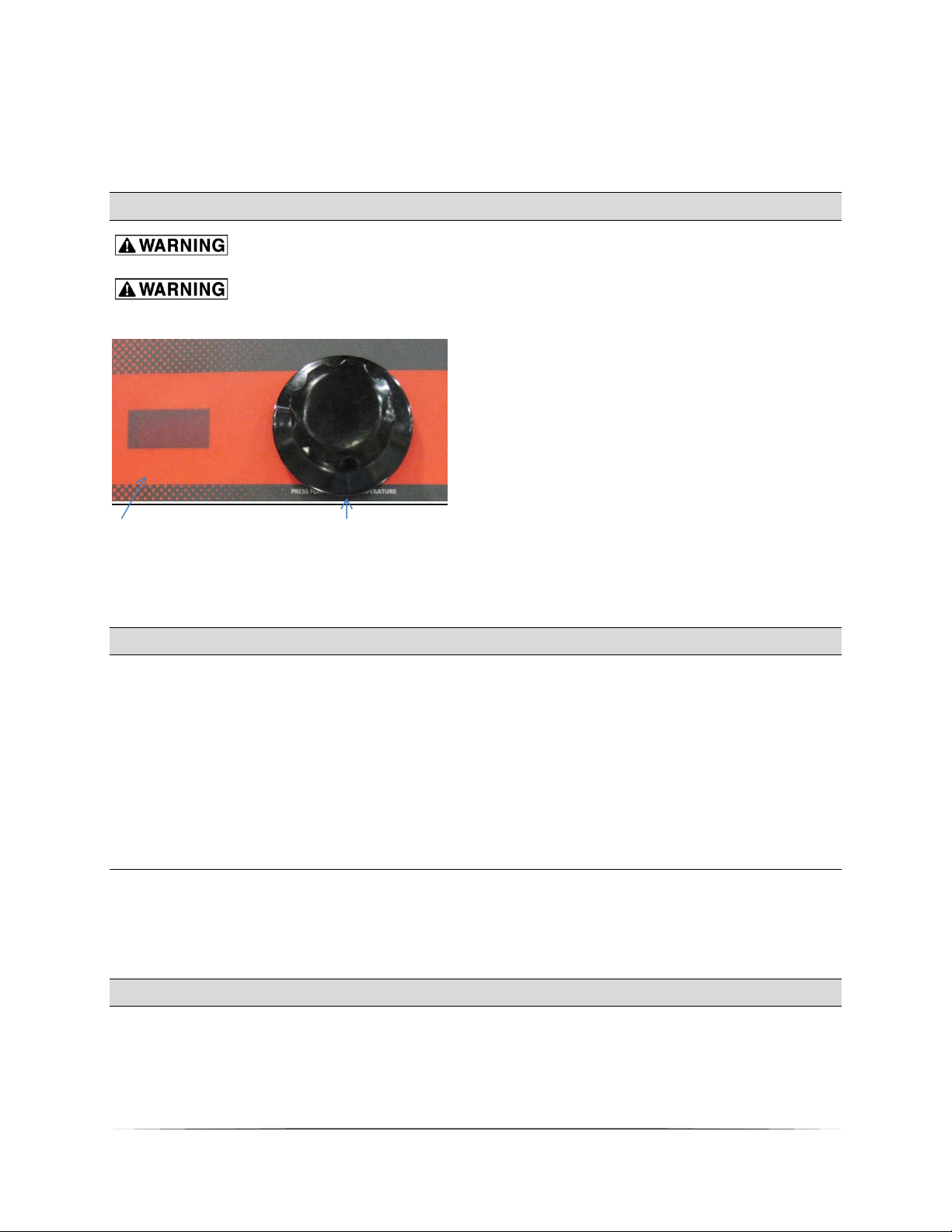
V SERIES -HEATED HOLDING CABINETS F-41140 (02-15)
VBP, VPT Series - ELECTRONIC CONTROLS (Effective 2015)
OPERATION INSTRUCTIONS
VBP SERIES ELECTRONIC CONTROLS
The Cabinet and its parts are hot. Be very careful when operating,
cleaning, or servicing the cabinet
Always uncoil power cord and remove from cord wrap when
plugging cord in power source.
ELECTRONIC TEMPERATURE SCREEN:
The Electronic Temperature Screen
displays desired temperature. It only
displays the internal temperature when
the control knob is pushed.
CONTROL KNOB:
(Fig. 7)
ELECTRONIC TEMPERATURE CONTROL KNOB
SCREEN
VBP, VPT ELECTRONIC CONTROLS HOLDING INSTRUCTIONS
To Turn Unit On:
1. Turn knob ¼ turn clockwise and
pause 2 seconds.
2. Turn knob clockwise to set
desired temperature.
Push Control Knob to display or monitor internal temperature of unit.
This cabinet is not intended to reheat or cook food. Food must be cooked and at
a safe serving temperature prior to being placed in the cabinet
The operator should always monitor the food product to insure that it remains at
a proper temperature
.
VBP, VPT ELECTRONIC CONTROLS HOLDING SHUTDOWN
To Turn Unit Off:
1. Turn knob counter clockwise until
“OFF” is displayed.
By turning the Control Knob you turn the
unit ON or OFF, and you set the desired
temperature. By pushing the Control
Knob you display the internal
temperature of the unit.
3. Circulating Fan and Cooling Fan
will turn on automatically when
the unit starts to heat.
4. Wait approximately 25 minutes
for the cabinet to preheat.
5. Load Hot food pans with hot,
cooked food into cabinet.
2. Both Circulating Fan and Cooling
Fan will remain on until unit
cools.
8
Page 10

V SERIES -HEATED HOLDING CABINETS F-41140 (02-15)
VBP, VHP,& VPT SERIES - MANUAL CONTROLS
OPERATION INSTRUCTIONS
VBP, VHP, & VPT SERIES CONTROLS
The Cabinet and its parts
are hot. Be very careful when operating,
cleaning, or servicing the cabinet.
THERMOMETER THERMOSTAT
HEAT INDICATOR LIGHT
(Fig.8)
Heat Indicator Light:
The Amber Heat Indicator Light
indicates the heating element(s) are
heating. The light will stay lit as long as
the heating element(s) are engaged.
Once the predetermined temperature is
achieved, the heating element(s) will
begin to cycle. During this period, the
light will turn on and off.
Thermometer:
The Thermometer indicates the interior
temperature of the cabinet.
Thermostat:
The Thermostat turns power on to the
heating element(s). The thermostat
setting is from 1 to 10. The greater the
thermostat setting number, the higher
the temperature. (Fig. 9)
VBP, VHP, & VPT SERIES HOLDING INSTRUCTIONS
The Cabinet and its parts are hot. Be very careful when operating,
cleaning, or servicing the cabinet.
Always uncoil power cord and remove from cord wrap when
plugging cord in power source.
1. Begin by turning the thermostat
dial to the number 5. This will
cause the heating element(s) to
start heating. Once the red light
is lit, the thermostat dial can be
turned to the desired setting.
The circulating fan will engage after
approximately 1 to 2 minutes of
operation.
This cabinet is not intended to reheat or cook food. Food must be cooked and at
a safe serving temperature prior to being placed in the cabinet
The operator should always monitor the food product to insure that it remains at
a proper temperature.
2. Wait approximately 25 minutes
for the cabinet to preheat.
3. Load Hot food pans with hot,
cooked food into cabinet.
9
Page 11

V SERIES -HEATED HOLDING CABINETS F-41140 (02-15)
VBP, VHP, & VPT SERIES HOLDING SHUTDOWN
The Cabinet and its parts are HOT. Be very careful when operating,
cleaning, or servicing the cabinet.
1. Turn the thermostat to the Off
position.
2. Allow cabinet to cool down
completely.
3. Unplug power cord.
4. Clean cabinet according to
instructions in this manual.
The circulating fan will continue to
operate until the cool down period is
complete. Do not unplug cabinet
until the circulating fan has stopped
operating.
HUMIDITY PAN
HUMIDITY PAN (VBP & VHP Option)
The humidity pan is designed to provide additional humidity to the holding cabinet
interior when required. It is suggested that the humidity pan only be used when a moist
environment is required.
1. The humidity pan should only be used when filled with water. Using the
humidity pan without water will damage the black non- spill sponge material.
2. Place the humidity pan directly on the bottom of the cabinet and fill with water.
While in use monitor the humidity pan and refill when necessary.
3. Remove humidity pan when not in use or when transporting cabinet.
10
Page 12

V SERIES -HEATED HOLDING CABINETS F-41140 (02-15)
CLEANING
Always unplug
electrical power supply before
cleaning.
DAILY:
1. Unplug electrical power supply.
2. Allow warmer to cool before
cleaning.
3. Clean the interior of the cabinet
with a mild soap and water.
Never use harsh chemicals or
abrasive pads to clean the cabinet.
4. Rinse and dry with a soft dry
cloth.
5. Clean the exterior of the cabinet
with a clean damp cloth.
HEAVY-DUTY CLEANING:
For heavy-duty cleaning, use warm
water, a degreaser, and a plastic,
stainless steel, or Scotch-Brite pad.
Never rub in a circular motion -- rub
gently in the direction of the steel grain.
Always rinse thoroughly.
STAINLESS STEEL CARE
CLEANING:
Stainless Steel contains 70 – 80% iron,
which will rust if not properly maintained.
Stainless Steel also contains 12 – 30%
chromium, which forms an invisible
passive, protective film that shields
against corrosion.
If the protective film remains intact, the
stainless steel will remain intact.
However, if the film is damaged, the
stainless steel can break down and rust.
PREVENTIVE CARE:
To prevent stainless steel breakdown, follow these steps:
1. Never use any metal tools,
scrapers, files, wire brushes,
or scouring pads.
2. Never use steel wool – which
will leave behind particles that will
rust.
3. Never use acid-based or
chloride containing cleaning
solutions – which will break
down the protective film.
4. Never rub in a circular motion.
Always rub gently in the direction
of the steel grain.
5. Never leave any food products
or salt on the surface. Many
foods are acidic. Salt contains
chloride.
11
Page 13

V SERIES -HEATED HOLDING CABINETS F-41140 (02-15)
PRESERVING & RESTORING:
Special stainless steel polishing
cleaners can preserve and restore the
protective film.
Preserve the life of stainless steel with a
regular application of a high-quality
stainless steel polishing cleaner, as a
final step to daily cleaning.
If signs of breakdown appear, restore
the stainless steel surface. First,
thoroughly clean, rinse, and dry the
surface. Then, on a daily basis, apply a
high-quality stainless steel polish
according to manufacturer’s instructions.
HEAT TINT:
Darkened areas, called “heat tint,” may
appear on stainless steel exposed to
excessive heat. Excessive heat causes
the protective film to thicken. This is
unsightly, but is not a sign of permanent
damage.
To remove heat tint, follow the routine
cleaning procedure. Stubborn heat tint
will require heavy-duty cleaning.
To reduce heat tint, limit the exposure of
equipment to excessive heat.
MAINTENANCE
The Cabinet and its parts are Hot. Be very careful when operating,
cleaning, or servicing the cabinet.
Always unplug electrical power supply before servicing the cabinet.
For Service, contact the Vulcan-Hart offices listed in this manual.
NOTES:
12
Page 14

V SERIES -HEATED HOLDING CABINETS F-41140 (02-15)
TROUBLESHOOTING
SYMPTOM S POSS IBLE CAUSES REMEDY
Cabi net not connec ted to
Cabinet not operating
GFCI or Ground Fault
Cir cu it I n d icato r tri p p ed
Cabinet is connec ted to
power sour ce, switch i s ON,
circui t breaker i s ON, but
cabinet is not heating.
Power/ Heat Indic ator Lig ht
not lit. Light faulty Contact Authorized Servic e Provider.
Cabi net does not heat
properly
Fan not operating
Cabinet t hermostat
turned off, but fan is still
operating
power sour ce. Connect cabinet to power sour ce.
No power.
Moisture problem. Dry moisture pr oblem.
Shorted element Contact Authorized Servic e Provider.
Pinched/damaged wire. Contac t Authori zed Se rvic e P rovider .
Damaged power co rd. Contac t Authorized S ervic e P rovider.
Def ecti ve: element,
thermometer, thermostat, etc . Contact Author ized Service P rovider .
Door no t shut proper ly or
needs adjustment
Def ecti ve: element,
thermometer, thermostat,
thermostat requires adjustment Contact Authorized Service Provider.
ON/OFF s witch no t ON Turn ON/OF F s witch ON
Defective fan. Contact Authori zed Service Pr ovider .
Check cir cuit breaker
Check GFCI
Check door sea l and Contact
Authorized Service Provider.
Fan will c o nt inue to
operate until the cool
down cycle is complete
SERVICE & PARTS INFORMATION
To obtain Service and Parts information concerning this model, contact the Vulcan Service
Department at the address listed on the front cover of this manual or refer to our website:
www.vulcanequipment.com for a complete listing of Authorized Service and Parts depots.
Customer Service 800-814-2028
Technical Service 866-688-5226
Service Parts 866-688-5226
When calling for service, have the model number and serial number available.
13
Page 15

Page 16

Page 17

Page 18

Page 19

Page 20

Page 21

Page 22

Page 23

Page 24

Page 25

Page 26

Page 27

Page 28

