Page 1

Solutions for Demanding Applications
VarTech Systems Inc.
Industrial CRT and Flat Panel Displays
Tray Mount Flush Mount
In Honeywell Bezel
VT181CH · VT181CH-IR
VT181CHE-IR
18.1” Flat Panel for Honeywell Applications
User’s Guide
Read these instructions completely before attempting to operate your new Color Display.
VT181CH / VT181CHE User Guide 150-066
Page 2
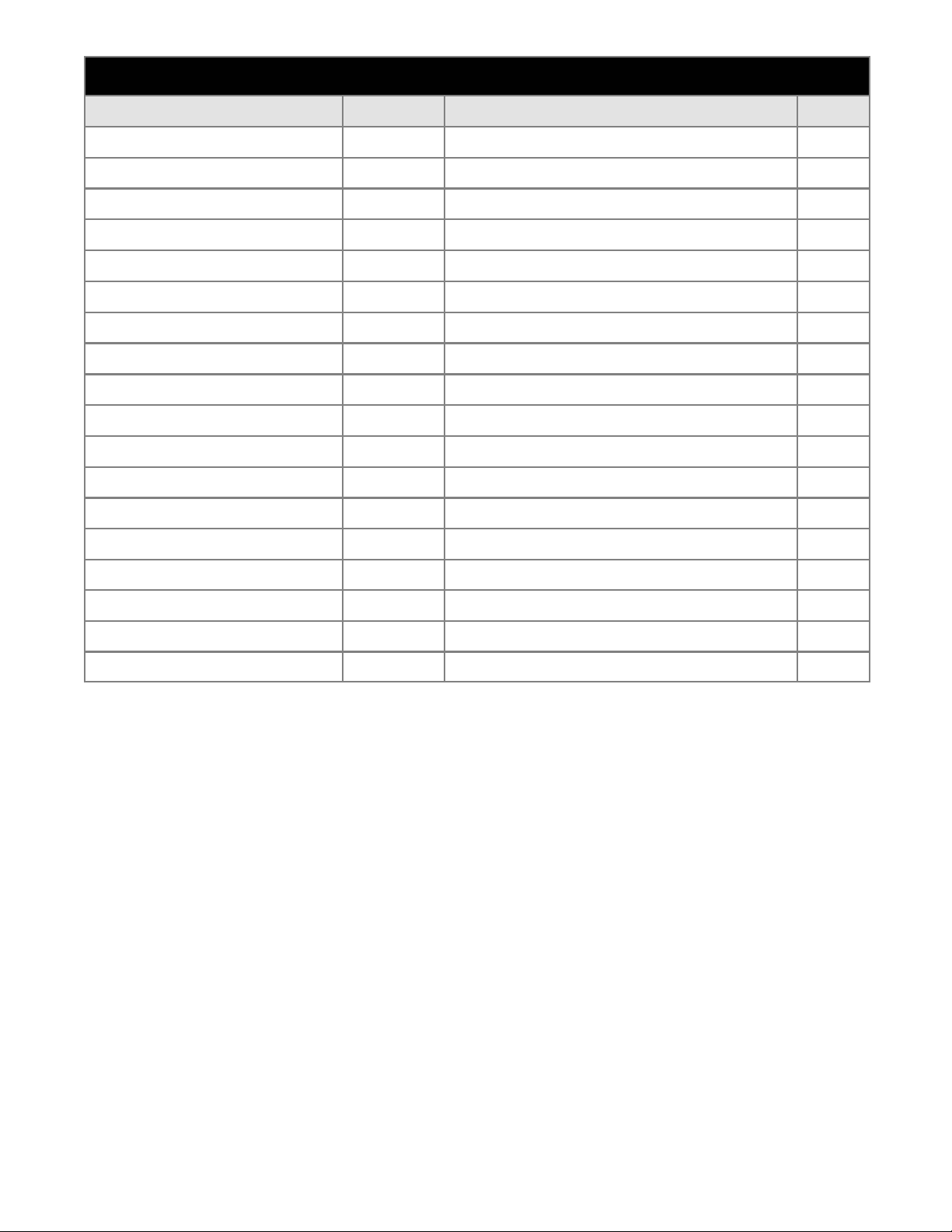
Table Of Contents
Section Page Section Page
Section 1
Introduction
Section 4
Touch screen
1.1 VT181CH Display Family 1 4.1 Touch Screen Introduction 10
1.2 Product Safety Precautions 2
Section 2
Display Setup
2.1 Display Features 3
2.2 Unpacking The Display 4
Section 5
Troubleshooting Tips
Section 6
Cleaning & Maintenance
11
12
2.3 Included Parts 4
2.4 Connecting Your Display 4
2.5 Signal Connections 4-5
Section 7
Mechanical Drawings
Mounting Instructions 13
Section 3
Getting Started
Tray Mount Mechanical Drawing 14-15
Flush Mount Mechanical Drawing 16-17
3.1 Adjusting the Display 6
3.2 Adjustment Procedure 7-9
Section 8
Display Specifications
18
Page 3

1.1
Section
INTRODUCTION
INTRODUCTION
1
VT181CH Display Family
The VT181CH, VT181CH-IR, and VT181CHE-IR are part of a series of LCD
replacement displays for the Honeywell TDC Universal Stations (US) Classic Style
furniture.
The VT181CH displays are offered as chassis tray mount models and as flush
mount models. The flush models mount to the Vartech Systems replacement console
bezels or the Honeywell replacement console bezel for systems which have been
upgraded to the 19" Sony monitor. The chassis tray models mount in the same method as
the original CRT displays.
The VT181CH and VT181CH-IR displays are for stations that have EPDG video
board and EPDG I/O Adapter board. These displays replace the 20" Aydin or
Intecolor CRT displays. The VT181CH-IR is supplied complete with a replacement console
bezel and new flat IR touch frame which is compatible with the original 20" touch
frame being replaced.
The VT181CHE-IR displays are for stations that have PDG video board and PDG
I/O Adapter board. The PDG I/O Adapter board must be Honeywell PN 51109394-100.
The VT181CHE-IR replaces the 20" Electrohome and Aydin CRT displays. The
VT181CHE-IR is supplied complete with a replacement console bezel and new flat IR touch
frame which is compatible with the original 20" touch frame being replaced.
1
VT181CH / VT181CHE User Guide 150-066
Page 4

1.2
Product Safety Precautions
⇒ Ensure that sufficient space is available around the display to provide the circulation
necessary for cooling.
⇒ Ensure that the ambient air temperature will not exceed the specified maximum
temperature.
⇒ Do not attempt to service this display yourself. The rear chassis has a seal so that non
qualified personal will not expose themselves to dangerous voltages or other risks.
⇒ To protect from electrical shock, unplug the display power supply from the console before
moving.
⇒ Do not expose the display to excessive heat.
⇒ Do not use this display near water.
⇒ Unplug the power supply from the console or unit if one of the following conditions exists.
⇒ Power cord or plug is damaged or frayed
⇒ Liquid is spilled into the display or the display is exposed to rain or water.
⇒ The display does not operate normally when the operating instructions are
followed.
⇒ The display has been dropped or the enclosure has been damaged.
⇒ The display exhibits a distinct change in performance, indicating a need for
service.
2
Page 5

Section
DISPLAY SETUP
DISPLAY SETUP
2
VT181CH Series Display Features
2.1
⇒ Capable of displaying unlimited colors in a continuous spectrum. The high contrast LCD
enhances the image with no geometric distortion.
⇒ The Displays come with a HD15 Input Connector. The VT181CH also includes an HD15 to DB9
Video Adapter Cable. The VT181CHE-IR also includes an HD15 to 5BNC Video Adapter Cable.
⇒ The Displays are supplied with a remote membrane switch assembly that mounts to the front of
the console bezel for OSD controls.
⇒ The Display is supplied with an Anti-Reflective Screen.
⇒ The Display has an integrated 115/220VAC supply as standard on all models.
3
VT181CH / VT181CHE User Guide 150-066
Page 6

Unpacking and setting up your display
2.2
Your LCD monitor package will consist of the basic components listed below. Depending on the
display configuration, additional components are supplied.
2.3
What is included with your display
18.1” LCD Monitor
⇒
⇒ Video adapter cable (HD15 to DB9 or HD15 to 5BNC)
⇒ Accessory Kit: 2-Chassis stops; OSD Membrane Kit; Optional Chassis Brackets; IR touch
frame cable; VT181CH includes a HD15 to DB9 Video Adapter Cable; VT181CHE includes
a HD15 to 5BNC Video Adapter Cable.
⇒ Users Guide (Printed or on CD)
2.4
Connecting the Display
1. Connect all cables to the station first. This would include the video adapter cable and the
optional IR touch screen cable.
2. After connecting the cables between the LCD monitor and the station, plug the power cord
into the display.
3. Switch on the display power switch.
4. Reboot the station.
5. Your display should now operate showing the station video information.
Note: The displays are factory OSD adjusted for each configuration. However, additional OSD
adjustments may be required (See section 3).
2.5
Signal Connections
To avoid irregular operation and /or damage to the display, please insure correct video is being
supplied as shown on the following page.
4
Page 7

2.5
Signal Connections Cont.
Use the HD15 to DB9 video adapter cable to connect the flat panel display to the EPDG I/O
adapter board.
Use the HD15 to 5BNC video adapter cable to connect the flat panel display to the original
Red, Green, and Blue coax cable connected to the PDG I/O adapter board. The 2 extra BNC
cables on the video adapter are not used.
Note: The following figure is the view looking into the pin end of the male connector or solder
term end of the female connector.
HD15 Connector
The following table provides the pin numbers and corresponding
pin assignments for the HD-15 video connector.
Pin Signal
1 Red Video
2 Green Video (SOG PDG only)
3 Blue Video
4 Not Used
5 Not Used
6 Red Video Ground
7 Green Video Ground
8 Blue Video Ground
9 Not Used
10 Ground
11 Ground
12 Not Used
13 Horizontal Sync (EPDG only)
14 Vertical Sync (EPDG only)
15 Not Used
HD15 Connector
Female
5
VT181CH / VT181CHE User Guide 150-066
Page 8

Section
3
3.1
Adjusting the display
Button Description
Invokes OSD or
Next Function Level
GETTING STARTED
GETTING STARTED
On Screen Display
Increase Contrast or
Increment Selected Parameter
Decrease Contrast or
Decrement Selected Parameter
Increase Backlight Brightness or
Increment Selected Parameter
Decrease Backlight Brightness or
Decrement Selected Parameter
6
Page 9

3.3
User Controls
Direct Brightness Adjustment
OSD Agent Description
Brightness
Direct Contrast Adjustment
OSD Agent Description
Contrast
Menu Select
Controls the intensity of the backlight. After adjustment, the new
Brightness value is displayed on the screen until the OSD timeout
period expires. The new setting is then stored and the display
returns to normal.
Controls the contrast (video gain) of the picture. After adjustment,
the new contrast value is displayed on the screen until the OSD
timeout period expires. The new setting is then stored and the
display returns to normal.
OSD Agent Description
Menu Select
OSD Menu
OSD Agent Description
OSD Menu
Brightness and Contrast
OSD Agent Description
Displays picture identification information together with a menu of
icons. To access lower-level functions, use the brightness up and
down or the contrast up and down buttons to toggle through the
menus available for the currently displayed signal type, then press
MENU again to select that function. The MENU button has a similar
function to the ENTER key on a computer keyboard. Exit from a
menu by selecting BACK which returns to the previous level.
When leaving the main menu you will be prompted to save any
changes, if you do not wish to save any changes select NO.
At the top of the menu is a line which identifies the type of signal
currently displayed. For computer signals the same section displays
the signal resolution, together with horizontal and vertical
frequencies. If its setup has been saved, the user number of the
signal is also displayed. (These figures are for guidance only).
Brightness and Contrast
VT181CH / VT181CHE User Guide 150-066
These perform the same functions as the direct brightness and direct
contrast button operations listed above.
7
Page 10

3.3
Adjustment Procedure Cont.
The Geometry Menu
OSD Agent Description
Adjusts Picture Size and Position Controls. The four “Edge”
controls shift each edge within available limits. Note that the
Edge Adjustment
maximum available shift depends on the incoming video standard
and the display panel type, and may be restricted vertically. This
provides very flexible and easy to use image size an position
control.
Moire
Corrects Moire. Choose from one of four correction tables.
Sets the total number of input pixels per line to correspond with the
Clock
input source, and will normally require adjustment for unusual
signals.
Adjusts the internal clock to sample each pixel as near as possible
Phase
to the centre. Phase will normally require adjustment for unusual
types of signal.
Selects the displayed aspect ratio where the signal input is at
variance with the display panel’s natural aspect ratio. The format
may be adjusted to either “Letter Box” or “Overscan”. “Letter Box”
Aspect Ratio
effectively adjusts the height of the displayed image and “Overscan”
effectively adjusted the width to achieve the desired 4:3 aspect
ratio.
Input Select: Configures the preferred input selections.
(If a facility is not fitted, it will be displayed but not selectable.)
OSD Agent Description
Signal Type Priority
Video Priority Search
Order
Video-graphics or Graphics-video
CVBS -Y/C - SDI - Component
Y/C - CVBS - SDI - Component
SDI - Component - CVBS - Y/C
Component - SDI - CVBS - Y/C
Graphics Search
Component Video Type
RGB-DVI or DVI-RGB Note: DVI not available
RCB or YUV. Incorrect colors may be due to wrong selection here.
The Color Menu
OSD Agent Description
Adjusts the contrast (video gain) and brightness (black level)
Video Inputs
Computer Inputs-
Individual Color
Adjustments
parameters, also color saturation for PAL, NTSC and SECAM
inputs can be accessed from this menu. For NTSC signals, there is
an additional HUE option.
Red, green and blue levels can be thought of as individual
brightness controls for each of red, green and blue. They should be
adjusted for the desired color balance and to minimize noise on low
intensity colors and greys. Color tints can be added as required.
8
Page 11

3.3
Adjustment Procedure Cont.
The System Menu: Contains functions which are more applicable to system operation
than to picture adjustment.
OSD Agent Description
Esc
Save
Reset
OSD Timeout
OSD X and OSD Y
Auto Centering
Returns to the last saved setup. It is useful if an adjustment has
been made in error.
Saves all the user adjustments for the displayed signal type. The
new adjustments are stored in non-volatile memory and so are still
valid from a power down—power up cycle.
1) Restores the user adjustable parameters for the signal currently
being display back to the factory defaults.
2) Press the buttons simultaneously to restore to
factory default state all the user adjustments for the signal
currently being displayed. This is useful if a picture set-up has
become lost or confused. The Reset option can also be
accessed even if the OSD has been lost.
Controls the time after which the OSD display is cancelled. It can
be adjusted in 15-sec increments from 1 (=15 sec) to 4 (=1 min)
approximately.
Controls the position of the OSD display on the screen. Its default
settings such as to place the OSD in the center of the screen, but
the user can adjust its position with these functions.
Yes/No. If an input signal changes, it is first measured and
compared with stored selections. If its parameters are already
stored, they are installed. If they are stored, the “Auto Centering”
selection is checked and if set to “No” the best fit is displayed. The
user can then center the picture using OSD auto setup. If Auto
Centering is set to “Yes”, centering is performed automatically,
which may take more than 15 seconds. This could cause a problem if using Windows, wherein a resolution change is displayed
only for 15 seconds and reverts to its previous selection if no
acknowledgement is entered. For this reason, the default state is
“No”. NOTE this control only configures Analog Graphics inputs.
The Miscellaneous Menu
OSD Agent
Image Flip Horizontal
Image Flip Vertical
Text Enhance /
Normal
VT181CH / VT181CHE User Guide 150-066
Description
Flips the output image horizontally.
Flips the output image vertically. Can only be used if the Frame
Store option is fitted and the input signal resolution is either video or
computer graphics (SVGA or lower).
Improves the appearance of fine text from a computer generated
analog input signal. Please note this function will only be effective if
the signal resolution is close to the resolution of the panel, no harm
will be done to the unit by trying the enhanced and normal text
options for other input resolutions.
9
Page 12

4.1
Section
TOUCH SCREEN
TOUCH SCREEN
4
Touch Screen Introduction
The VT181CH-IR and VT181CHE-IR are supplied with a new flat IR touch
frame which is compatible with the original monitor IR touch frame.
Connect the DB9 cable connector to the DB9 connector on the new IR touch frame.
Connect the 10 position (2x5) connector to J1 on the I/O Adapter board.
Connect the 7 position (1x7) connector to J4 of the I/O Adapter board.
It will be necessary to reboot the system for the new touch frame to be activated.
10
Page 13

Section
5
Problem Troubleshooting Tip
Troubleshooting Tips
TROUBLESHOOTING
TROUBLESHOOTING
No image on display screen
Abnormal image
Colors of image on screen
are abnormal
Disturbances on Screen
1. Check that the power cord of the station has been connected to
the display.
2. Check that the power switch of the Display has been turned to
the on position.
3. Check that the Video (Signal) Cable from the Display has been
securely and correctly connected to the I/O adapter board.
4. Check that the Video Card and the I/O adapter card are firmly
seated in the card slots of the stations.
1. Check that the correct display model is being used for the
station. VT181CHE for PDG, VT181CH for EPDG.
2. Check that the Video (Signal) Cable from the Display has been
securely and correctly connected to the connectors on the I/O
adapter board.
1. Check that the Video (Signal) Cable from the display has been
securely and correctly connected to the I/O adapter board.
2. Adjust the OSD control for correct color balance.
1. OSD adjustment is incorrect. Please consult section 3 for OSD
screen adjustment procedures.
11
VT181CH / VT181CHE User Guide 150-066
Page 14

Section
CLEANING AND MAINTANENCE
CLEANING AND MAINTANENCE
6
Cleaning
Occasionally clean the display panel and cabinet with a soft cloth dampened (not soaked) with a
mild (non-abrasive) glass cleaner. Keep turning a fresh side of the cloth toward the screen surface to
avoid scratching it with accumulated grit.
Note:
The solvent should be applied only to the cloth, and not directly on the monitor screen.
Do not use paper products as they may scratch the surface. To minimize the risk of abrasion, allow
the screen to stand dry.
Special care should be taken when cleaning a touch screen or polycarbonate shield that is installed
over the screen. Abrasive and certain chemical cleaners can easily damage the surface.
Never use alcoholic or ammoniac cleaners to clean the polycarbonate shield or a touch screen.
Note:
For best results cleaning a monitor with the optional antireflective tempered glass display shield, a
solution of denatured alcohol is recommended to thoroughly clean the display.
Other Maintenance
Qualified service personnel should perform all maintenance, except for the power cord replacement
described above.
12
Page 15

Section
MOUNTING INSTRUCTIONS
MOUNTING INSTRUCTIONS
7
Mechanical Drawings
Model Description Page(s)
VT181CH/CHE Tray Mount 14-15
VT181CH/CHE Flush Mount 16-17
7.1
Mounting Procedure - Tray Mount
1. Remove the original CRT display monitor. Keep the two "L" shaped brackets.
These brackets will be used to mount the flat display.
Included with the display are a set of brackets for both upper and lower tier mounting.
2. Remove the original front console bezel and 20" curved IR touch frame.
3. Install the new replacement console bezel with the original four screws.
The new console bezel is complete with the new flat IR touch frame.
4. Connect the new touch cable per section 4.1
5. Mount the display to either the lower tier slide tray or the upper tier fixed tray using the supplied
brackets. Position the display to the rear of the flat IR touch frame. For lower tier applications,
replace the tray stop bolts with the longer supplied stop tubes and bolts and secure.
6. Connect the membrane extension cable to the membrane tab that projects through the console bezel.
7. Connect the video cable per section 2.5
8. Connect the power cord to the display and select the power switch to ON
9. Turn on the station main power switch and boot the system
10. Make any OSD adjustments if required per section 3.1
7.2
Mounting Procedure - Flush Mount
1. Remove the original CRT display monitor.
2. Remove the original front console bezel and 20" curved IR touch frame.
3. Install the new replacement console bezel with the original four screws.
The new console bezel is complete with the new flat IR touch frame.
4. Connect the new touch cable per section 4.1
5. Mount the display to the rear of the lower tier or upper tier replacement console bezel using the
supplied screws.
6. Connect the membrane extension cable to the membrane tab that projects through the console bezel.
7. Connect the video cable per section 2.5
8. Connect the power cord to the display and select the power switch to ON
9. Turn on the station main power switch and boot the system
10. Make any OSD adjustments if required per section 3.1
Note:
For display upgrade only when replacing the flat screen Sony monitor, omit step 2, step 3, and step 4.
13
VT181CH / VT181CHE User Guide 150-066
Page 16

Section
8
ENGINEERING SPECIFICATIONS
Panel Size 18.1”
Type
Resolution Capabilities PDG and EPDG
Pixel Pitch 0.2805mm
Active Display Area
Viewing Angle (Left/Right) 80/80º
Viewing Angle (Up/Down)
Contrast Ratio 350:1
TFT Bright Active matrix
AR / AG Protective Faceplate
14.315” x 11.308/”
359.04mm x 287.23mm
80/80º
SPECIFICATIONS
SPECIFICATIONS
Brightness 300 Nits
T
= 15ms typical
Response Time
Back Lights Cold Cathode 50,000 Hrs. Half Life
Video Connector
Colors Supported 16.7M
Video Input RGB Analog (0.7V p-p / 75ohm) / Digital
Sync
Input Voltage AC 100-240V 50/60Hz 1.0A
Power consumption Normal: 55Watts DPMS: < 3Watts
Operating Temperature 0 to 50ºC
Storage Temperature -20 to 60ºC
Operating Humidity 0 to 95%NC
Storage Humidity 0 to 95%NC
R
T
= 15ms typical
F
HD15(F)
VT181CH Includes: HD15 to DB9 Video Adapter Cable
VT181CHE Includes: HD15 to 5BNC Video Adapter Cable
Separate H&V, (EPDG)
SOG (Sync On Green) (PDG)
Operating Altitude Up to 10,000 ft
Storage Altitude Up to 40,000 ft
18
Page 17

VARTECH SYSTEMS
HEADQUARTERS
11529 Sunbelt Ct.
Baton Rouge, Louisiana 70809
Toll-Free: 800.223.8050
International Phone: 001.225.298.0300
Fax: 225.297.2440
E-mail: sales@vartechsystems.com
www.vartechsystems.com
150-066-002
4.16.04
VT181CH / VT181CHE User Guide 150-066
