Page 1

User’s Manual
© 2016 VTech
All rights reserved
Printed in China
91-003218-001
UK
Pretend & Learn
Doctor’s Kit
Page 2

Page 3

3
INTRODUCTION
Thank you for purchasing the VTech® Pretend & Learn Doctor’s Kit.
This medical play set includes ve medical tools, two patient cards
and a storage case for fun on the go. Three activities introduce
colours, body parts, fun medical facts and more!
INTRODUCTION
PATIENT CARDS
STETHOSCOPE
COVER
PLASTER
OFF/ACTIVITY
SLIDER
5 LIGHT-UP TOOL
BUTTONS
ROLLING
BALL
OTOSCOPE
THERMOMETER
SYRINGE
VOLUME
CONTROL
SWITCH
Page 4

4
INCLUDED IN THIS PACKAGE/GETTING STARTED
INCLUDED IN THIS PACKAGE
• One VTech® Pretend & Learn Doctor’s Kit
• Tool accessories: plaster, otoscope, stethoscope, syringe and
thermometer
• Two double-sided patient cards
• User’s manual
WARNING: All packing materials, such as tape, plastic sheets,
packaging locks and tags are not part of this toy,
and should be discarded for your child’s safety.
NOTE: Please keep the user’s manual as it contains
important information.
Unlock the packaging locks:
1. Rotate the packaging lock 90 degrees
anti-clockwise.
2. Pull out the packaging lock and discard.
1. Turn the packaging lock anti-clockwise
several times.
2. Pull out and discard the packaging lock.
GETTING STARTED
BATTERY INSTALLATION
1. Make sure the unit is turned OFF.
2. Locate the battery cover on the bottom
of the unit.
3. Use a screwdriver to loosen the screw and open the battery cover.
4. Install 2 new AA (LR6/AM-3) batteries into the battery box as
illustrated. (The use of new, alkaline batteries is recommended
for maximum performance.)
5. Replace the battery cover and tighten the screw to secure.
Page 5

5
BATTERY NOTICE
• Use new alkaline batteries or fully charged NI-MH (Nickel
Metal-hydride) rechargeable batteries for best performance.
• Use only batteries of the same or equivalent type as recommended.
• Do not mix different types of batteries: alkaline, standard (carbon-zinc)
or rechargeable (Ni-Cd, Ni-MH), or new and used batteries.
• Do not use damaged batteries.
• Insert batteries with the correct polarity.
• Do not short-circuit the battery terminals.
• Remove exhausted batteries from the toy.
• Remove batteries during long periods of non-use.
• Do not dispose of batteries in re.
• Do not charge non-rechargeable batteries.
• Remove rechargeable batteries from the toy before charging
(if removable).
• Rechargeable batteries are only to be charged under adult
supervision.
Disposal of batteries and product
The crossed-out wheelie bin symbols on products and
batteries, or on their respective packaging, indicates they
must not be disposed of in domestic waste as they contain
substances that can be damaging to the environment and
human health.
The chemical symbols Hg, Cd or Pb, where marked,
indicate that the battery contains more than the specied
value of mercury (Hg), cadmium (Cd) or lead (Pb) set out in
Battery Directive (2006/66/EC).
The solid bar indicates that the product was placed on the
market after 13th August, 2005.
Help protect the environment by disposing of your product
or batteries responsibly.
For more information, please visit:
www.recycle-more.co.uk
www.recyclenow.com
BATTERY NOTICE
Page 6
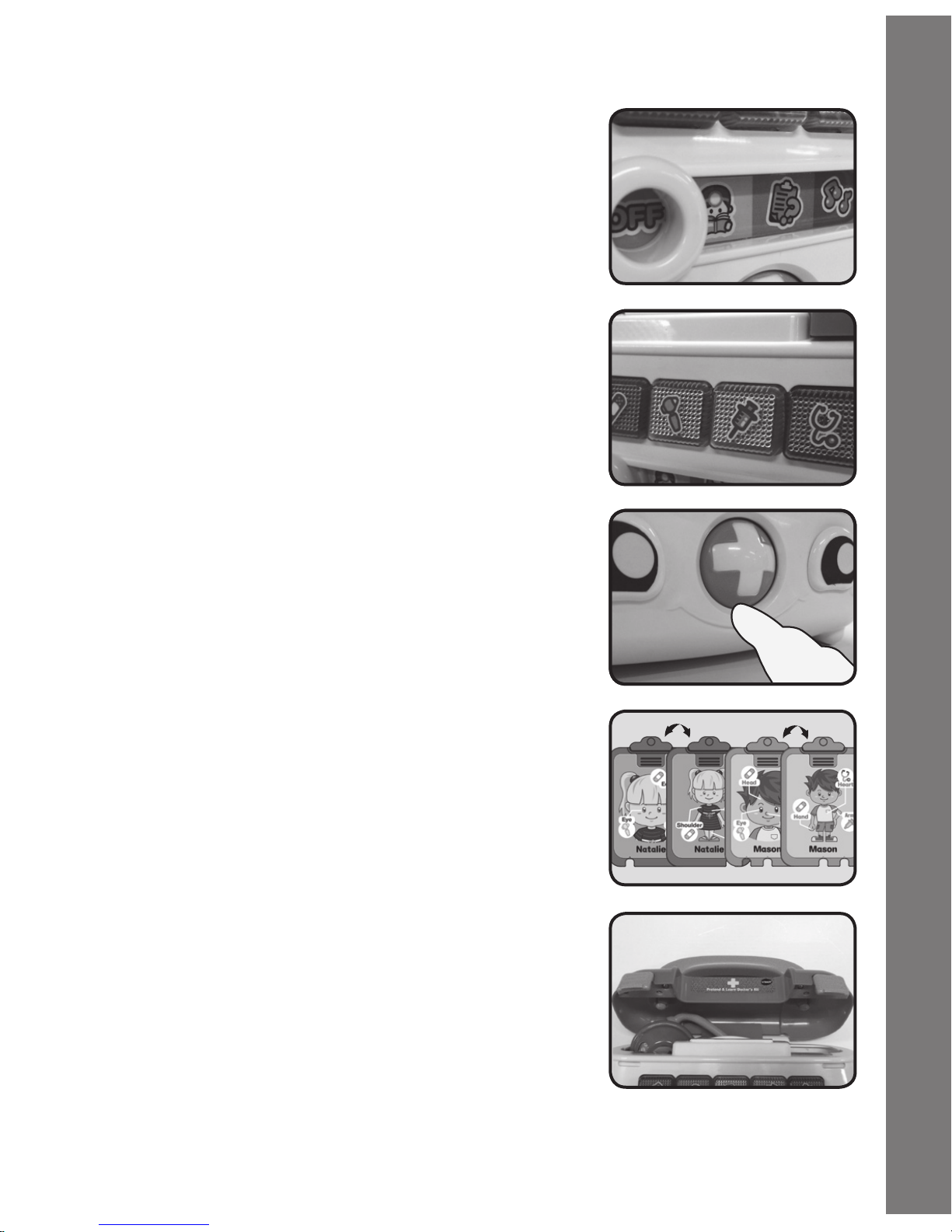
6
PRODUCT FEATURES
1. OFF/ACTIVITY SLIDER
Move the OFF/ACTIVITY SLIDER to
select an activity to play. To turn the unit
OFF move the slider to OFF.
2. LIGHT-UP TOOL BUTTONS
Press the LIGHT-UP TOOL BUTTONS
to learn medical tool names, colours, fun
facts or answer the questions in related
activities.
3. ROLLING BALL
Spin the ROLLING BALL to hear
melodies and sing-along songs, learn
fun medical facts or get helpful hints
in related activities.The eyes will also
move when rolling the ball.
4. DOUBLE-SIDED PATIENT
CARDS
Insert either card into the slot to perform
guided examinations. The doctor’s kit will
ask you to nd and use the medical tools
to treat patients in addition to introducing
body parts and playing songs.
5. COVER
Open or close the COVER to hear fun
responses.
PRODUCT FEATURES
Page 7

7
6. VOLUME CONTROL SWITCH
Slide the VOLUME CONTROL SWITCH
to the right for high volume or slide to the
left for low volume.
7. ACCESSORIES
Use the PLASTER, OTOSCOPE,
STETHOSCOPE, SYRINGE and
THERMOMETER for role-play fun.
8. AUTOMATIC SHUT-OFF
To preserve battery life, the VTech® Pretend & Learn Doctor’s Kit
will automatically power down after several minutes without input.
The unit can be turned on again by sliding the OFF/ACTIVITY
SLIDER to any of the 3 modes.
ACTIVITIES
Activity 1: Learning Mode
Move the ACTIVITY SLIDER to the second position to enter this
mode. Press any TOOL BUTTON to learn the tool’s name, facts and
colours. Spin the ROLLING BALL to learn fun medical facts. Insert
a PATIENT CARD to perform an examination and treat the patient.
Activity 2: Quiz Mode
Move the ACTIVITY SLIDER to the third position to enter this
mode. The doctor’s kit will ask a series of questions about tools, facts
or colours. When a PATIENT CARD is inserted, it will ask questions
about the patient. Press the TOOL BUTTONS to answer.
PRODUCT FEATURES/ACTIVITIES
Page 8

8
Activity 3: Music Fun
Move the ACTIVITY SLIDER to the fourth position to enter
this mode. Spin the ROLLING BALL to hear fun medical songs or
melodies. Press any of the TOOL BUTTONS to add silly sounds into
the songs, and watch the lights ash with the music!
SING-ALONG SONG LIST
SONG 1
Going to the doctor is no big deal
Doctors and nurses want to help you heal
Be sure to tell them how you feel
So you can stay healthy happily
SONG 2
Head, shoulders, knees and toes, knees and toes
Head, shoulders, knees and toes, knees and toes
And eyes and ears and mouth and nose
Head, shoulders, knees and toes, knees and toes
SONG 3
I’m just what the doctor ordered, I’m a medical kit!
House calls and helping people make me smile
So does playing with you for awhile
SONG 4
Doctors need tools to do their job
An otoscope to see in your mouth, say “ahhhh”
A stethoscope to hear your heart beat
Doctors’ tools can be really great
ACTIVITIES/SING-ALONG SONG LIST
Page 9
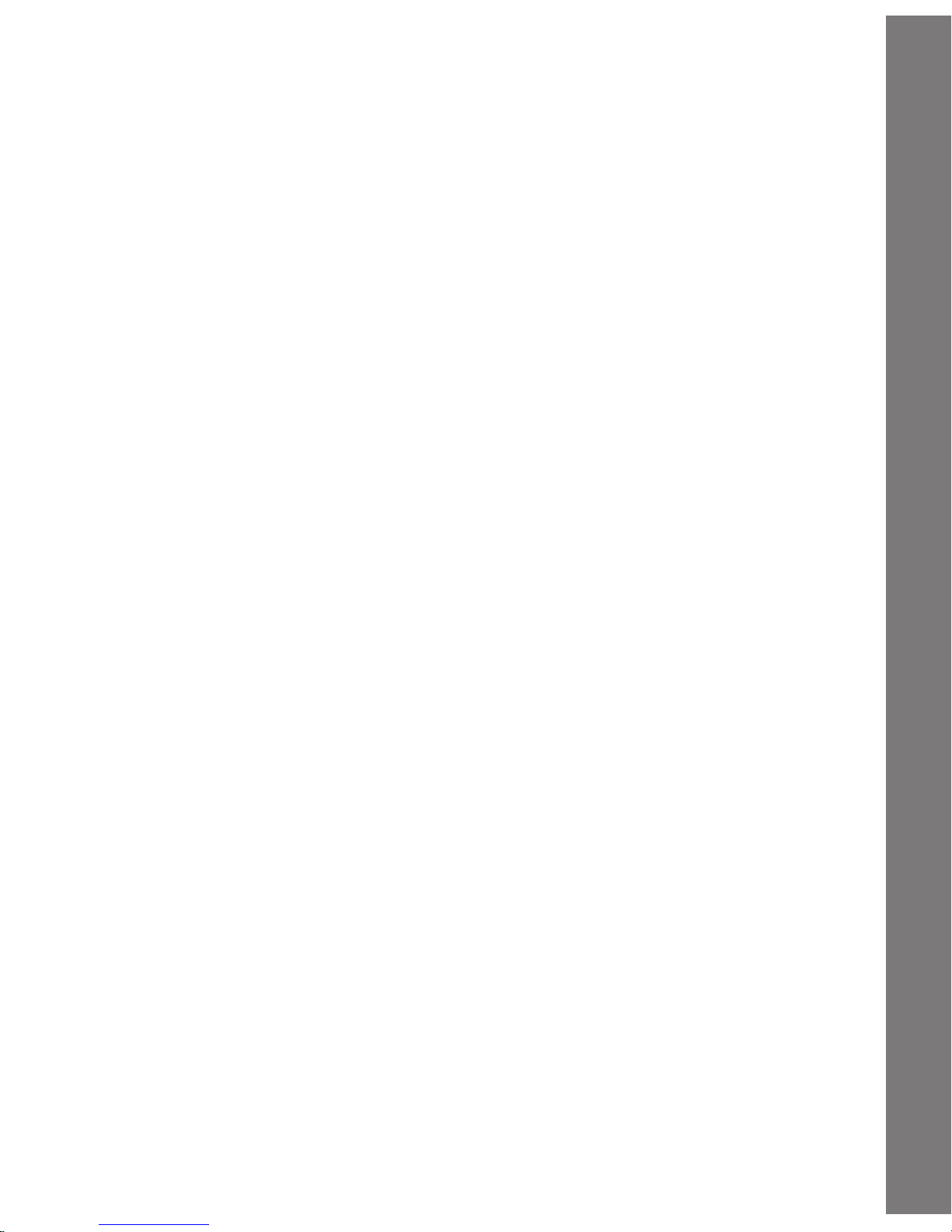
9
CARE & MAINTENANCE/TROUBLESHOOTING
CARE & MAINTENANCE
1. Keep the unit clean by wiping it with a slightly damp cloth.
2. Keep the unit out of direct sunlight and heat source.
3. Remove the batteries when the unit is not in use for an extended
period of time.
4. Do not drop the unit on hard surfaces and do not expose the unit to
moisture or water.
TROUBLESHOOTING
If for some reason the program/activity stops working or malfunctions,
please follow these steps:
1. Please turn the unit OFF.
2. Interrupt the power supply by removing the batteries.
3. Let the unit stand for a few minutes, then replace the batteries.
4. Turn the unit ON. The unit should now be ready to play again.
5. If the product still does not work, replace with a new set of batteries.
If the problem persists, please call our Consumer Services Department
on 01235 546810 (from UK) or +44 1235 546810 (outside UK) and a
service representative will be happy to help you.
Page 10

10
NOTE
IMPORTANT NOTE:
Creating and developing VTech® products is accompanied by
a responsibility that we take very seriously. We make every
effort to ensure the accuracy of the information which forms the
value of our products. However, errors sometimes can occur. It
is important for you to know that we stand behind our products
and encourage you to call our Consumer Services Department
on 01235 546810 (from UK) or +44 1235 546810 (outside UK)
with any problems and/or suggestions that you might have. A
service representative will be happy to help you.
Page 11

