Page 1
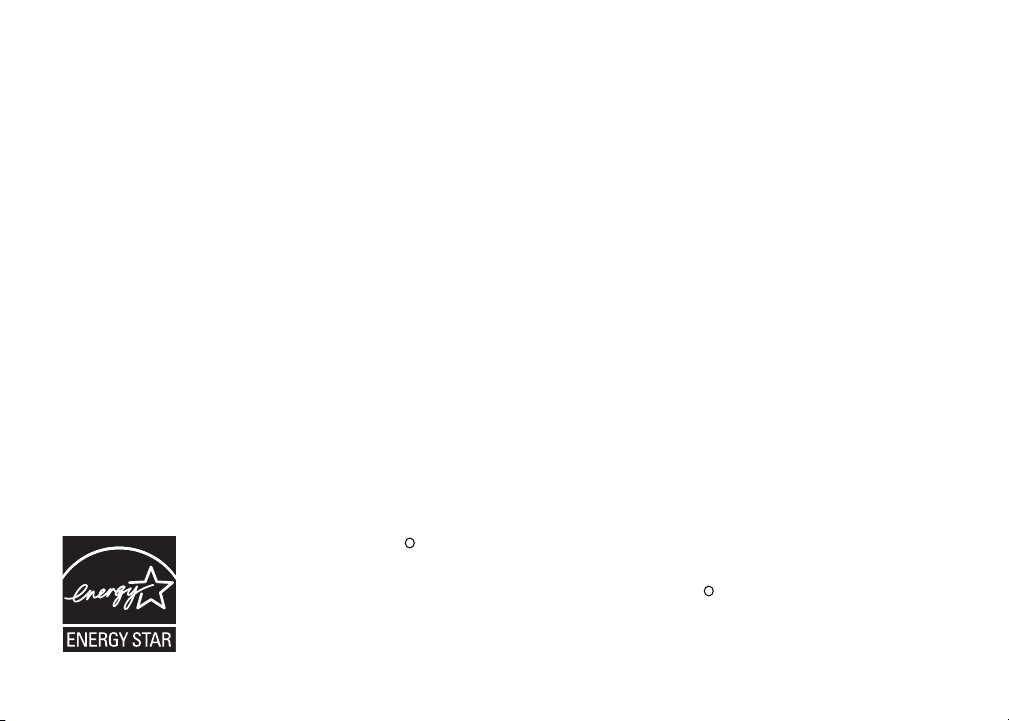
Congratulations
on purchasing your new VTech product.
Before using this telephone, please read the
Important safety instructions
on page 29 of this manual.
This manual has all the feature operations and troubleshooting necessary to install
and operate your new VTech telephone. Please review this manual thoroughly to
ensure proper installation and operation of this innovative and feature rich VTech
product. For support, shopping, and everything new at VTech, visit our website at
www.vtechphones.com. In Canada, go to www.vtechcanada.com.
The ENERGY STARR program (www.energystar.gov) recognizes and encourages
the use of products that save energy and help protect our environment. We are
proud to mark this product with the ENERGY STARR label indicating it meets
the latest energy efficiency guidelines.
www.vtechphones.com
i
Page 2

Table of contents
Installation . . . . . . . . . . . . . . . . . . . . . . . . 1
Parts checklist . . . . . . . . . . . . . . . . . . . . . . 1
Install handset batter y . . . . . . . . . . . . . . . . . . 2
Telephone base installation . . . . . . . . . . . . . . . 3
DSL lter . . . . . . . . . . . . . . . . . . . . . . . . . 4
Telephone settings . . . . . . . . . . . . . . . . . . . . 5
Handset layout . . . . . . . . . . . . . . . . . . . . . . 5
Telephone base layout . . . . . . . . . . . . . . . . . . 6
Date and time . . . . . . . . . . . . . . . . . . . . . . . 7
Ring melody . . . . . . . . . . . . . . . . . . . . . . . 7
Ring volume . . . . . . . . . . . . . . . . . . . . . . . 8
Battery low tone . . . . . . . . . . . . . . . . . . . . . 8
Out of range tone . . . . . . . . . . . . . . . . . . . . . 9
Key tone . . . . . . . . . . . . . . . . . . . . . . . . . 9
Edit handset name . . . . . . . . . . . . . . . . . . . 10
Language . . . . . . . . . . . . . . . . . . . . . . . . 10
Dial type . . . . . . . . . . . . . . . . . . . . . . . . 11
Clear voicemail . . . . . . . . . . . . . . . . . . . . . 11
Reset to default settings . . . . . . . . . . . . . . . . 12
Basic operation . . . . . . . . . . . . . . . . . . . . . 13
Make, answer and end calls . . . . . . . . . . . . . . 13
Mute . . . . . . . . . . . . . . . . . . . . . . . . . . 13
Call waiting . . . . . . . . . . . . . . . . . . . . . . . 13
Temporary tone dialing . . . . . . . . . . . . . . . . . 14
Find handset . . . . . . . . . . . . . . . . . . . . . . 14
Advanced operation . . . . . . . . . . . . . . . . . . 15
Director y . . . . . . . . . . . . . . . . . . . . . . . . 15
Search the directory . . . . . . . . . . . . . . . . . . 15
Character chart . . . . . . . . . . . . . . . . . . . . . 16
Store a directory entry . . . . . . . . . . . . . . . . . 17
Dial a directory entry . . . . . . . . . . . . . . . . . . 17
Edit an entry in the directory . . . . . . . . . . . . . 18
Delete from the director y . . . . . . . . . . . . . . . . 18
About caller ID . . . . . . . . . . . . . . . . . . . . . 19
Call log . . . . . . . . . . . . . . . . . . . . . . . . . 20
Review the call log . . . . . . . . . . . . . . . . . . . 20
Dial a call log number . . . . . . . . . . . . . . . . . 21
Store a call log number . . . . . . . . . . . . . . . . . 21
Delete from the call log . . . . . . . . . . . . . . . . . 22
Redial . . . . . . . . . . . . . . . . . . . . . . . . . 23
Review redial . . . . . . . . . . . . . . . . . . . . . . 23
Store a redial number to the directory . . . . . . . . . 23
Dial from redial . . . . . . . . . . . . . . . . . . . . . 24
Delete from redial. . . . . . . . . . . . . . . . . . . . 24
Handset and telephone base indicators . . . . . . . . 25
Telephone base lights . . . . . . . . . . . . . . . . . 25
Handset icons . . . . . . . . . . . . . . . . . . . . . 25
Handset display screen messages . . . . . . . . . . . 26
Call log display screen messages . . . . . . . . . . . 27
Battery . . . . . . . . . . . . . . . . . . . . . . . . . 28
Important safety instructions . . . . . . . . . . . . . . 29
Troubleshooting . . . . . . . . . . . . . . . . . . . . 30
Operating range . . . . . . . . . . . . . . . . . . . . 38
Maintenance . . . . . . . . . . . . . . . . . . . . . . 38
www.vtechphones.com
ii
Page 3

Table of contents
About cordless telephones . . . . . . . . . . . . . . . 39
Warranty . . . . . . . . . . . . . . . . . . . . . . . . 39
FCC, ACTA and IC regulations . . . . . . . . . . . . . 41
The RBRC® seal . . . . . . . . . . . . . . . . . . . . 42
Technical specications . . . . . . . . . . . . . . . . 43
Index . . . . . . . . . . . . . . . . . . . . . . . . . . 44
www.vtechphones.com
iii
Page 4
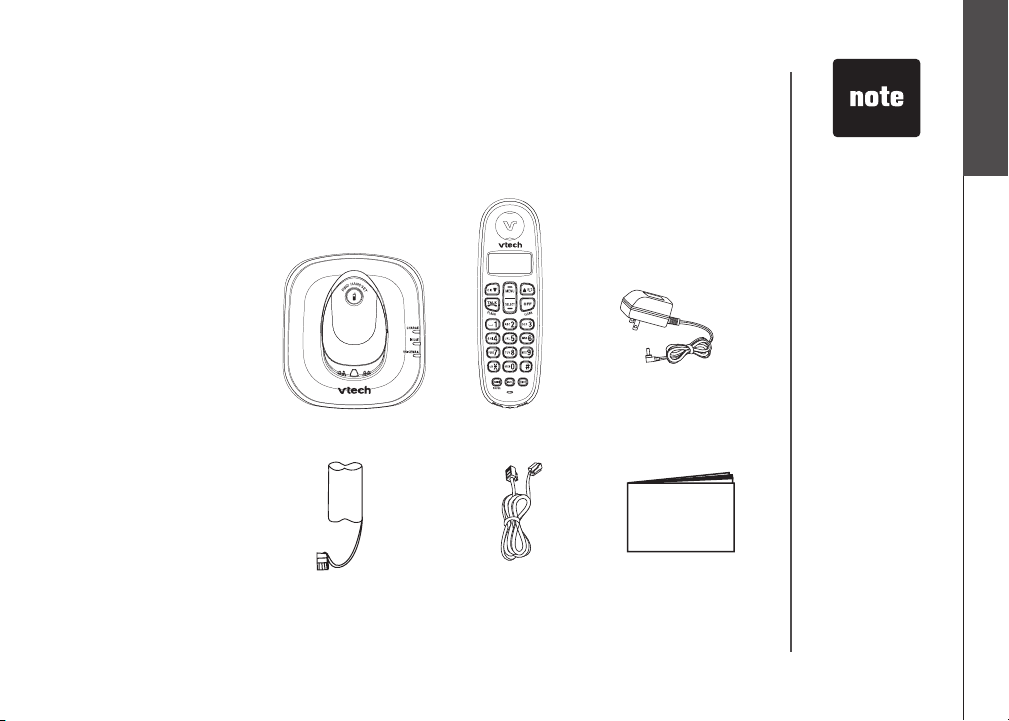
Installation
Parts checklist (LS6113-WT/LS6113-BK)
Remember to save your sales receipt and original packaging in case it is necessary to ship your
telephone for warranty service. Check to make sure the telephone package includes the following:
1. Telephone base
2. Handset
3. Base power adapter
4. Batter y
5. Telephone line cord
6. User’s manual
For re pl ace me nt
•
ba tt eries or power
adapter, vi sit our
website a t www.
vt ec hphon es.com
or call
1 (800) 595-9511.
In Canada, go to
www.vtechcanada.
com or call
1 (800) 267-7377.
Installation
Basic operation
1. Telephone base
4. Battery
2. Handset
5. Telephone line cord
3. Base power adapter
www.vtechphones.com
6. User’s manual
1
Page 5
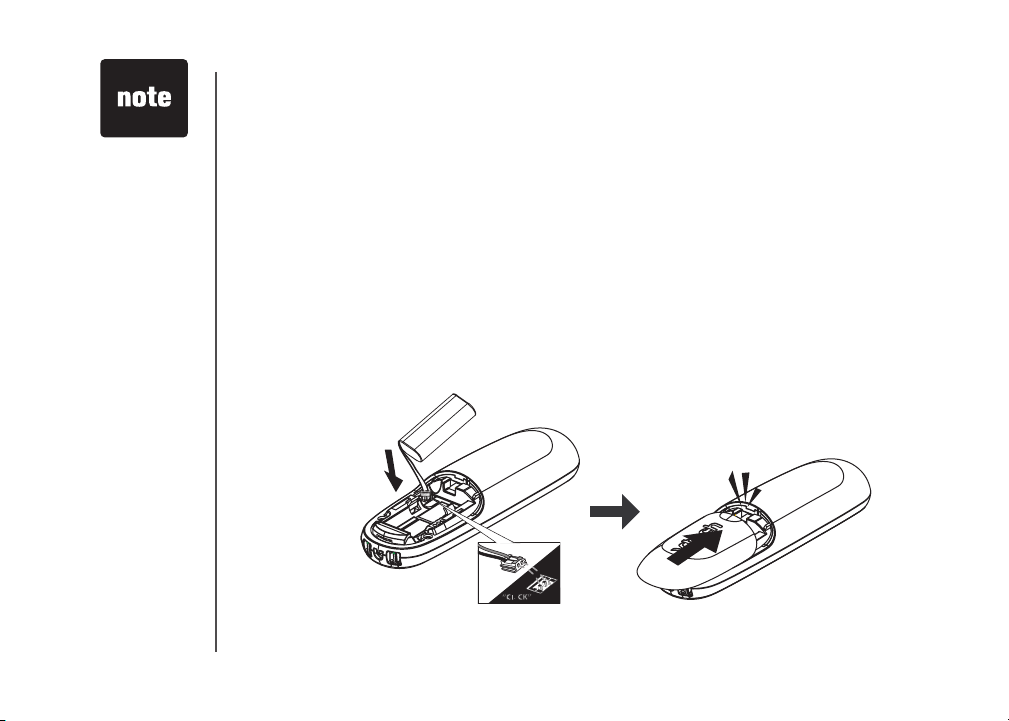
If the handset will
CLICK
•
not be used for a
long period of time,
remove the bat tery
to prevent possible
leakage.
To p urcha se
•
re pl aceme nt
ba tt eries , vis it
our website
at ww w.
vt ec hphon es.co m
or call
1 (800) 595-9511.
In Canada, go to
www.vtechcanada.
com or call
1 (800) 267-7377.
Installation
Install handset battery
• Remove battery compartment cover by pressing on the indentation and sliding it downwards.
• Align the two holes in the plug with the socket pins according to the color-coded label in the battery
compartment, then snap the plug into place.
• Place the battery into the compartment and press down the wired side until the battery securely
snaps into place.
•
Neatly tuck the wires inside the battery compartment.
• Position the battery compartment cover and slide it upwards until it clicks into place.
• Put the handset in the telephone base to charge the new battery for at least 16 hours.
You can keep the battery charged by returning the handset to the telephone base after each use.
When the battery power is fully depleted, a full recharge takes about 16 hours.
For further information on batteries, please see the
Battery
section on page 28.
2
www.vtechphones.com
Page 6
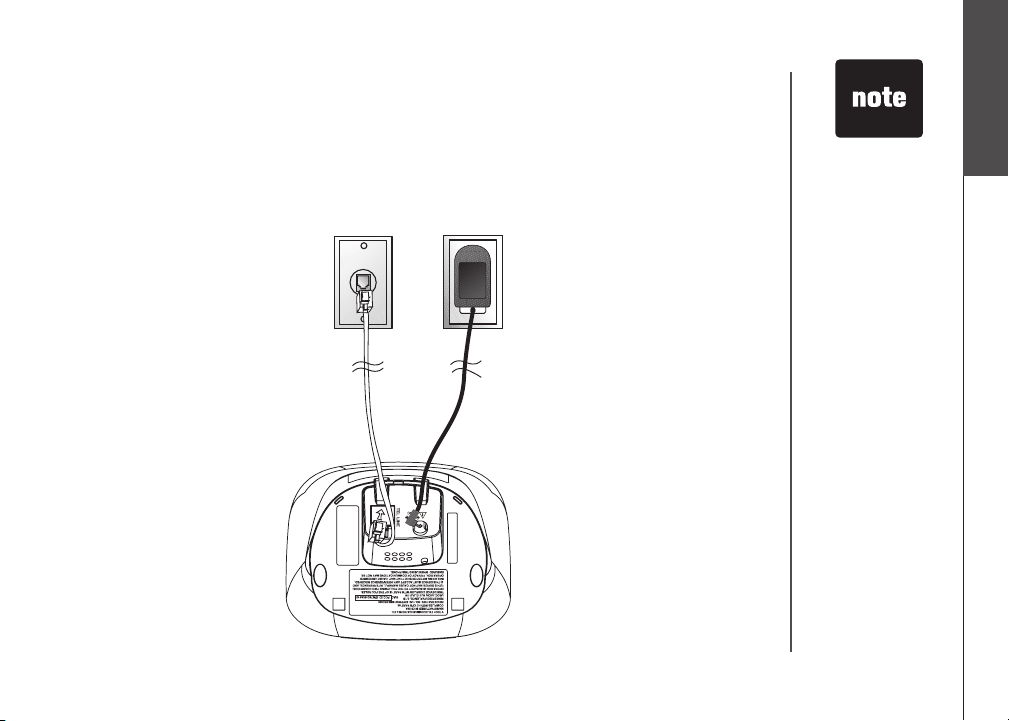
Installation
Telephone base installation
Install the telephone base and the charger as shown below. Choose a location away from any electronic
equipment and appliances such as personal computers, computer routers, television sets, microwave
ovens, and refrigerators. Avoid excessive heat, cold, dust or moisture.
1. Plug the telephone line cord
into a telephone wall jack.
2. Plug the power adapter into an
electrical outlet not controlled
by a wall switch.
3. Route cords through th e
slot s on the telephon e base
Use only the
•
VTech batteries
and power adapter
(or equivalent)
supplied with
this telephone.
To obtain a
replacement, visit
our website at
www.vtechphones.
com or call
1 (800) 595-9511.
In Canada, go to
www.vtechcanada.
com or call
1 (800) 267-7377.
This power unit
•
is intended to be
correctly oriented
in a vertical or oor
mount position.
The prongs are not
designed to hold
the plug in place if
it is plugged into a
ceiling, under-thetable or cabinet
outlet.
Installation
Basic operation
www.vtechphones.com
3
Page 7

Installation
If you subscribe to DSL service
If you receive high speed internet through your telephone line (commonly referred to as DSL), and
you are experiencing interference during telephone conversations and/or your caller ID features are
not functioning properly, install a DSL lter on the telephone line between the telephone base and
the telephone wall jack. Contact your DSL provider for a DSL lter.
Tel e p hone
line cord
To single tele p h o n e ja c k
(RJ11C)
4
www.vtechphones.com
Noise lter (For
DSL users)
Page 8

Telephone settings
Handset layout
1. Earpiece
2. CID/ (caller ID/volume)
3. /FLASH
4. Dialing keys (0-9,*,#)
5. REDIAL/PAUSE
6. Microphone
7. Handset display
8. MENU/SELECT
9. / (directory/volume)
10. OFF/CLEAR
11. REMOVE
12. MUTE
Installation
1
7
8
2
3
4
9
10
Basic operation
5
6
www.vtechphones.com
11
12
5
Page 9
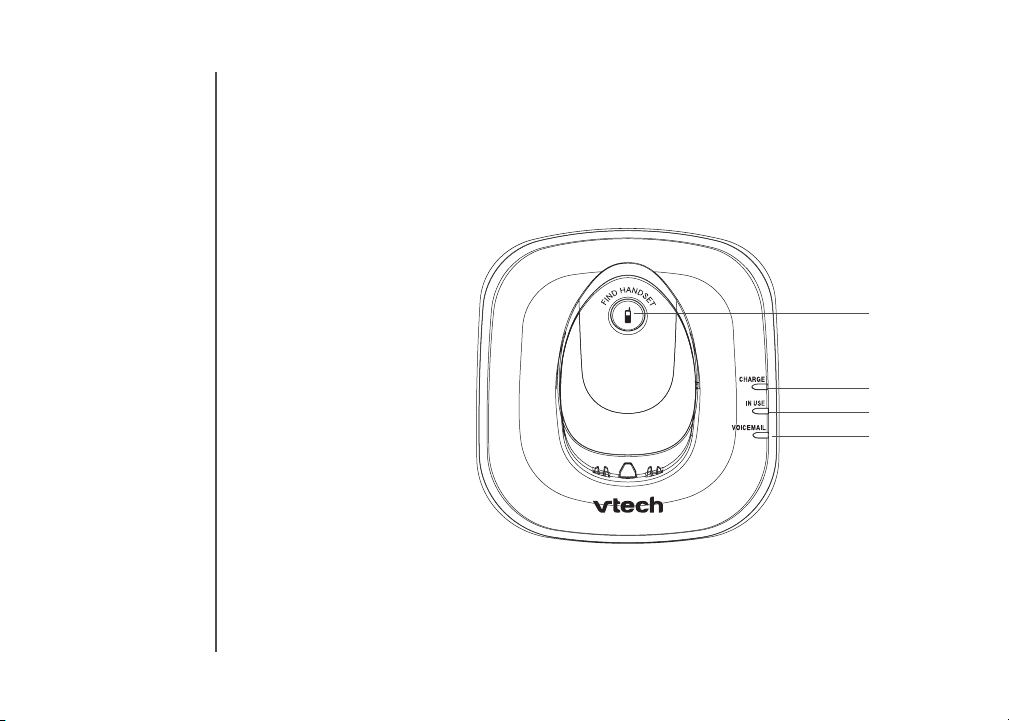
Telephone settings
Telephone base layout
1. FIND HANDSET
2. CHARGE light
3. IN USE light
4. VOICEMAIL light
1
2
3
4
6
www.vtechphones.com
Page 10
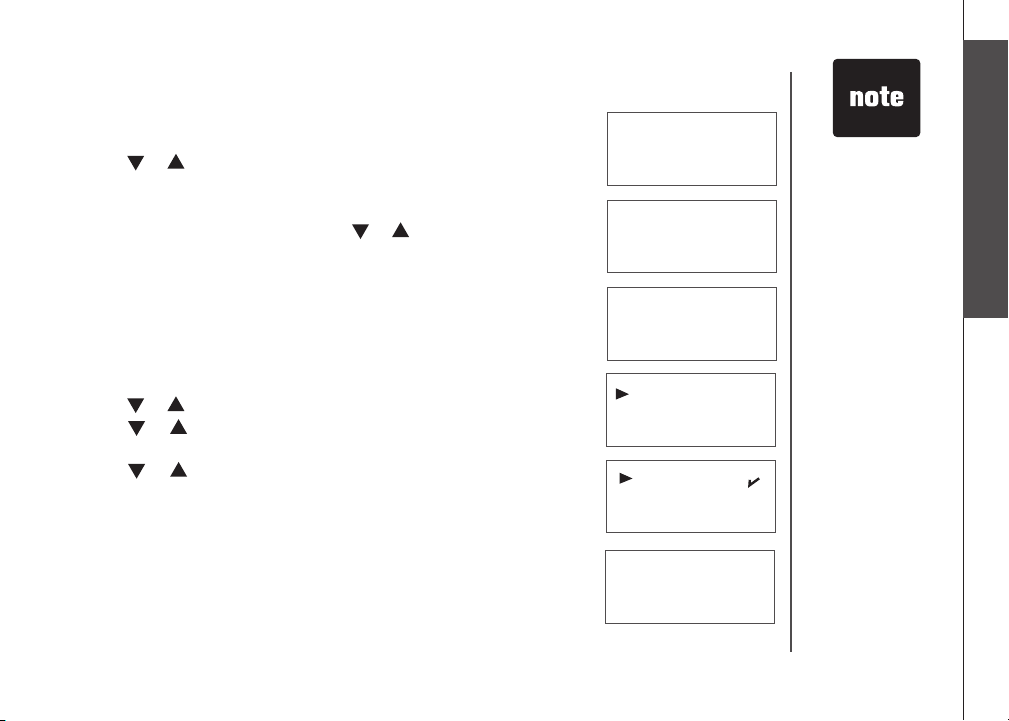
Telephone settings
Telephone settings
Date and time
• Press MENU/SELECT to display menu when in idle mode.
• Press or to reach DATE/ TIME. Press MENU/SELECT.
• Use the keypad to set the year. Press MENU/SELECT.
• Use the keypad to set the date. Press MENU/SELECT.
•
Use the keypad to set the time. Press or to select a.m. or p.m.
Press MENU/SELECT.
• The screen displays STORED and you’ll hear a conrmation beep.
Ring melody
To choose a ringer melody:
• Press MENU/SELECT to display menu when in idle mode.
• Press or to reach SETUP HS. Press MENU/SELECT.
• Press or to reach RING MELODY. Press MENU/SELECT, a
checkmark is shown next to the current ring melody.
• Press or to scroll through the choices and a sample of each
ring melody will be played. Press MENU/SELECT.
• The screen displays STORED and you’ll hear a conrmation beep.
www.vtechphones.com
YeAr 200\
dAte \1/01
tIMe \2:12AM
rING MelodY
rING voluMe
MelodY 1
MelodY 2
Stored
When entering
•
the date or time, if
the digit is single,
a zero must be
entered rst (i.e.
if the time is 6:08,
you must enter
0608).
Basic operation
7
Page 11
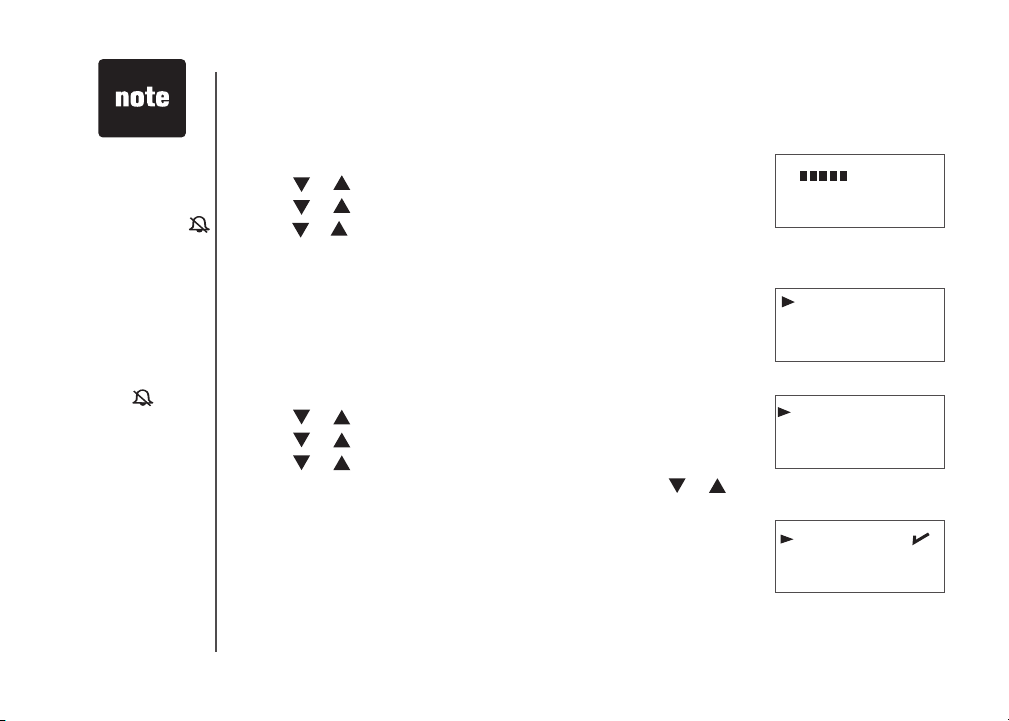
The handset will
•
not ring when the
ringer volume is at
the lowest setting.
A ringer off icon
will be displayed.
While the
•
telephone is
ringing, you can
temporarily silence
the ringer by
pressing
OFF/CLEAR or
MUTE. A ringer
off icon will
be displayed. The
next call will ring
normally.
Telephone settings
Ring volume
The handset ringer volume can be adjusted from ve available levels.
• Press MENU/SELECT to display menu when in idle mode.
• Press or to reach SETUP HS. Press MENU/SELECT.
• Press or to reach RING VOLUME. Press MENU/SELECT.
• Press or to scroll through the choices and a sample of each ring
volume will be played.
• Press MENU/SELECT to conrm. The screen displays STORED and
you’ll hear a conrmation beep.
Battery low tone
The handset is preset to beep when the battery level is low.
• Press MENU/SELECT to display the menu when in idle mode.
• Press or to reachto reach SETUP HS. Press MENU/SELECT.
• Press or to reachto reach TONES. Press MENU/SELECT.
• Press or to reachto reach BATTERY LOW. Press MENU/SELECT.
• A checkmark is shown next to the current selection. Press or
to choose ON or OFF. Press MENU/SELECT.
• The screen displays STORED and you’ll hear a conrmation beep.
toNeS
HANdSet NAMe
BAtterY low
out of rANGe
oN
off
8
www.vtechphones.com
Page 12
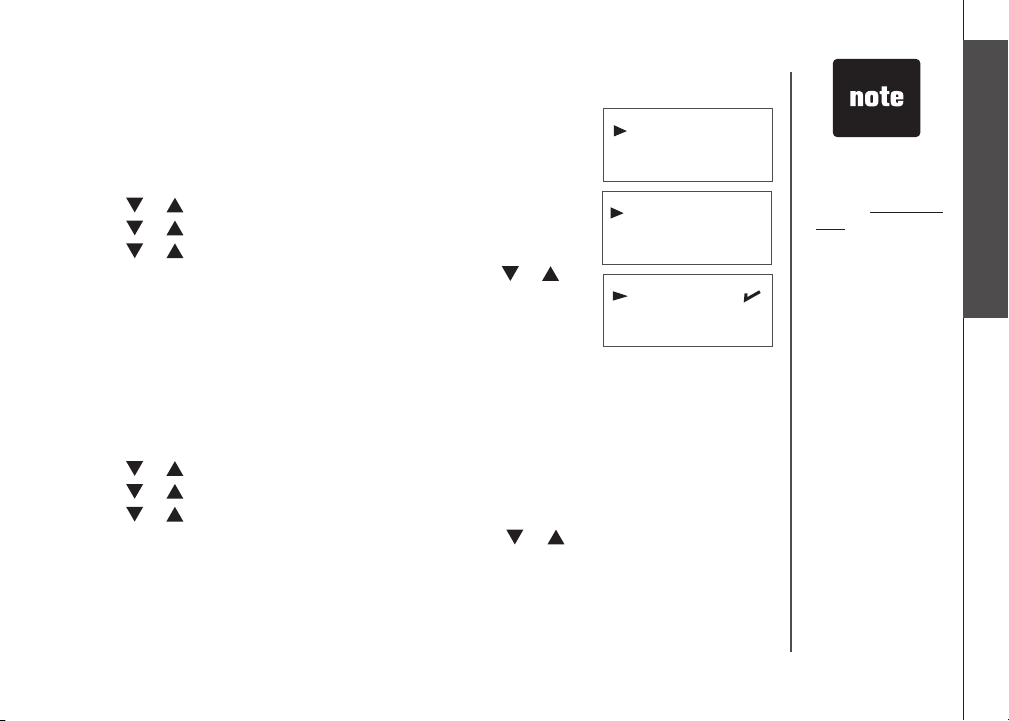
Telephone settings
Telephone settings
Out of range tone
The handset will beep during a conversation when it is out of range from
the telephone base. This tone is preset to ON.
• Press MENU/SELECT to display the menu when in idle mode.
• Press or to reachto reach SETUP HS. Press MENU/SELECT.
• Press or to reachto reach TONES. Press MENU/SELECT.
• Press or to reachto reach OUT OF RANGE. Press MENU/SELECT.
• A checkmark is shown next to the current selection. Press or toto
choose ON or OFF. Press MENU/SELECT.
• The screen displays STORED and you’ll hear a conrmation beep.
Key tone
The handset is preset to beep whenever any button is pressed. To change
this setting:
• Press MENU/SELECT to display the menu when in idle mode.
• Press or to reach SETUP HS. Press MENU/SELECT.
• Press or to reach TONES. Press MENU/SELECT.
• Press or to reach KEY BEEPS. Press MENU/SELECT.
• A checkmark is shown next to the current selection. Press or to
select ON or OFF. Press MENU/SELECT.
• The screen displays STORED and you’ll hear a conrmation beep.
www.vtechphones.com
toNeS
HANdSet NAMe
out of rANGe
KeY BeePS
oN
off
Press OFF/CLEAR
•
at anytime to return
to the previous
screen.
Press and
hold OFF/CLEAR
at anytime to exit
the menu.
Basic operation
9
Page 13
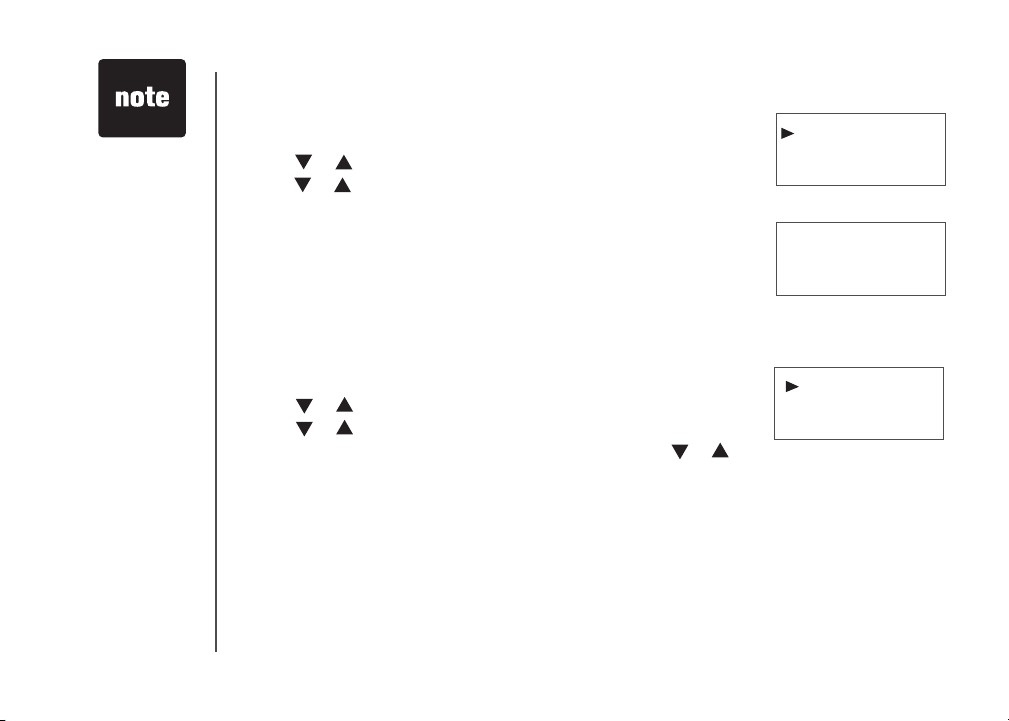
Telephone settings
A handset name
•
can be up to 14
characters only.
Only handset
•
display screens
are affected by
the language
setting.
10
Edit handset name
• Press MENU/SELECT to display the menu when in idle mode.
• Press or to reach SETUP HS. Press MENU/SELECT.
•
Press or to reach HANDSET NAME. Press MENU/SELECT.
Press REMOVE to backspace and erase characters.
•
• Use the keypad to enter characters (see the char t on page 16). Press
MENU/SELECT.
• The screen displays STORED and you’ll hear a conrmation beep.
Language
To change the language for all screen displays:
• Press MENU/SELECT to display menu when in idle mode.
• Press or to reach SETUP HS. Press MENU/SELECT.
• Press or to reach LANGUAGE. Press MENU/SELECT.
• A checkmark is shown next to the current selection. Press or
to choose the desired language.
• Press MENU/SELECT.
• The screen displays STORED and you’ll hear a conrmation beep.
www.vtechphones.com
HANdSet NAMe
lANGuAGe
eNter NAMe
HANdSet\
a
lANGuAGe
reSet
Page 14
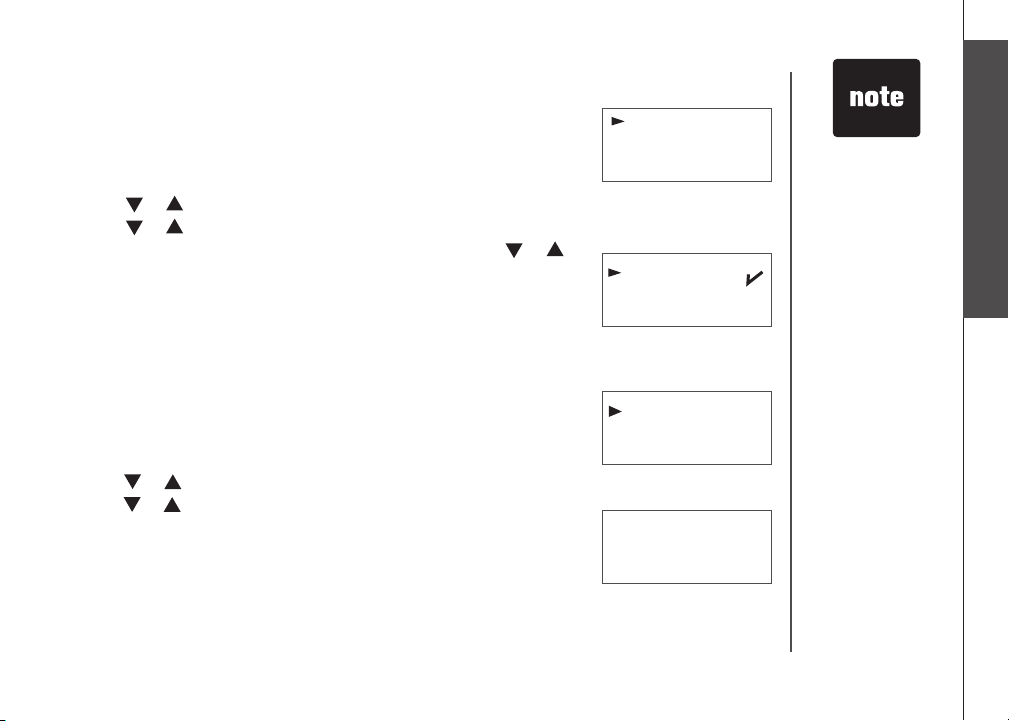
Telephone settings
Telephone settings
Dial type
The dial type is preset to touch tone. If you have pulse (rotary) service,
the dial type must be changed.
• Press MENU/SELECT to display menu when in idle mode.
• Press or to reach SETUP BS. Press MENU/SELECT.
• Press or to reach DIAL TYPE. Press MENU/SELECT.
• A checkmark is shown next to the current selection. Press or to
choose between TONE and PULSE. Press MENU/SELECT.
• The screen displays STORED and you’ll hear a conrmation beep.
Clear voicemail
If you subscribe to voicemail services provided by your local telephone
company, NEW VOICEMAIL will appear on the handset display and the
VOICEMAIL light on the telephone base will ash when you have a new
voicemail message. This feature allows you to turn off these indicators.
• Press MENU/SELECT to display the menu when in idle mode.
• Press or to reach SETUP BS. Press MENU/SELECT.
•
Press or to reachto reach CLR VOICEMAIL. Press MENU/SELECT.
• The screen displays INDICATOR OFF? Press MENU/SELECT.
• The screen displays STORED and you’ll hear a conrmation beep.
www.vtechphones.com
dIAl tYPe
clr voIceMAIl
toNe
PulSe
clr voIceMAIl
reSet
INdIcAtor off?
The clear voicemail
•
feature only turns off
the displayed NEW
VOICEMAIL message
and VOICEMAIL
light on the telephone
base. It does not
delete your voicemail
message(s). Use
this feature when the
telephone indicates
there is voicemail
when you have none
or you have accessed
your voicemail from a
remote location (while
away from home). If
there is actually a new
voicemail message,
your local telephone
company will continue
to send a signal which
will cause the NEW
VOICEMAIL message
in the handset and
the telephone base
VOICEMAIL light to
ash.
Basic operation
11
Page 15

Telephone settings
When the default
•
settings are reset,
all the previously
stored settings
cannot be
retrieved.
12
Reset to default settings
The handset and the telephone base can be individually reset to their
default settings by selecting RESET in the SETUP HS or SETUP BS
menus respectively.
• Press MENU/SELECT to display menu when in idle mode.
• Press or to reach SETUP HS or SETUP BS.
Press MENU/SELECT.
• Press or to reach RESET. Press MENU/SELECT.
• The screen displays RESET? Press MENU/SELECT to conrm or
OFF/CLEAR to exit to the previous screen or press and hold
OFF/CLEAR to exit the menu.
• If selection is conrmed, the screen displays STORED and you’ll hear
a conrmation beep.
www.vtechphones.com
reSet
rING MelodY
reSet?
Page 16

Basic operation
Make, answer and end calls
• Press /FLASH, then use the keypad to dial a number.
-OR-
•
Dial a number (press REMOVE to make corrections) and then press
/FLASH.
• Press /FLASH or any dialing key (0-9, * or #) to answer an
incoming call.
• Press OFF/CLEAR or put the handset back in the telephone base
to end a call.
• The call timer will be activated during a call to show call duration.
Mute
• Press MUTE on the handset to silence the microphone during
a conversation. You can still hear the caller but the caller cannot
hear you.
• The screen displays MUTE.
• Press MUTE again to resume conversation.
Call waiting
If you subscribe to call waiting ser vice and you are on a call when
a new call comes in, you will hear a beep. The caller ID information
will be displayed if you subscribe to caller ID ser vice from your local
telephone company.
• Press /FLASH on the handset to answer the incoming call and
put the current call on hold.
• Press /FLASH at anytime to alternate between calls.
PHoNe 00:00:10
595-9511
MUTE
Press or to
•
adjust the listening
volume during a
conversation.
Basic operation
www.vtechphones.com
13
Page 17

Basic operation
Temporary tone dialing
If you have pulse (rotary) service, you can change from pulse to touch
tone dialing during a call by pressing *TONE. This is useful if you need
to send touch tone signals for access to telephone banking or long
distance services.
1. Press /FLASH.
2. Press *. Buttons pressed after this send touch tone signals.
3. Dial the number.
4. After hanging up, the telephone will automatically return to pulse
dial service.
Find handset
• Press FIND HANDSET on the telephone base to locate the handset
when in idle mode. The handset will ring and PAGING will ash on
its screen.
• Press FIND HANDSET again or put the handset back to the
telephone base to stop the paging tone.
PAGING
14
www.vtechphones.com
Page 18

Advanced operation
Directory
The directory can store up to 50 entries. Each entry may consist of a
number up to 24 digits and a name up to 15 characters.
• The screen displays EMPTY if there is no record in the directory.
• The screen displays FULL if the directory is full.
Search the directory
The directory entries are sorted alphabetically and names beginning with
numbers are listed rst.
To search in alphabetical order:
• Press / to enter the directory.
• Press or to browse and press OFF/CLEAR to exit.
-OR-
• Press MENU/SELECT to display menu when in idle mode.
• Press or to reach DIRECTORY. Press MENU/SELECT.
• Press or to reach REVIEW. Press MENU/SELECT.
• Press or to browse and press OFF/CLEAR to exit.
To start a quick name search:
• Press / to enter the directory.
-OR-
• Press MENU/SELECT to display menu when in idle mode.
• Press or to reach DIRECTORY. Press MENU/SELECT.
• Press or to reach REVIEW. Press MENU/SELECT.
Enter a name using the dial pad (see Character chart on page 16).
•
The rst name beginning with that letter will be displayed.
For example, press 5 (JKL) once to nd Jenny, twice to nd Kristen,
or three times to nd Linda.
www.vtechphones.com
eMPtY
dIrectorY
cAll loG
Advanced operation
revIew
Store
vtecH
1-595-9511
15
Page 19
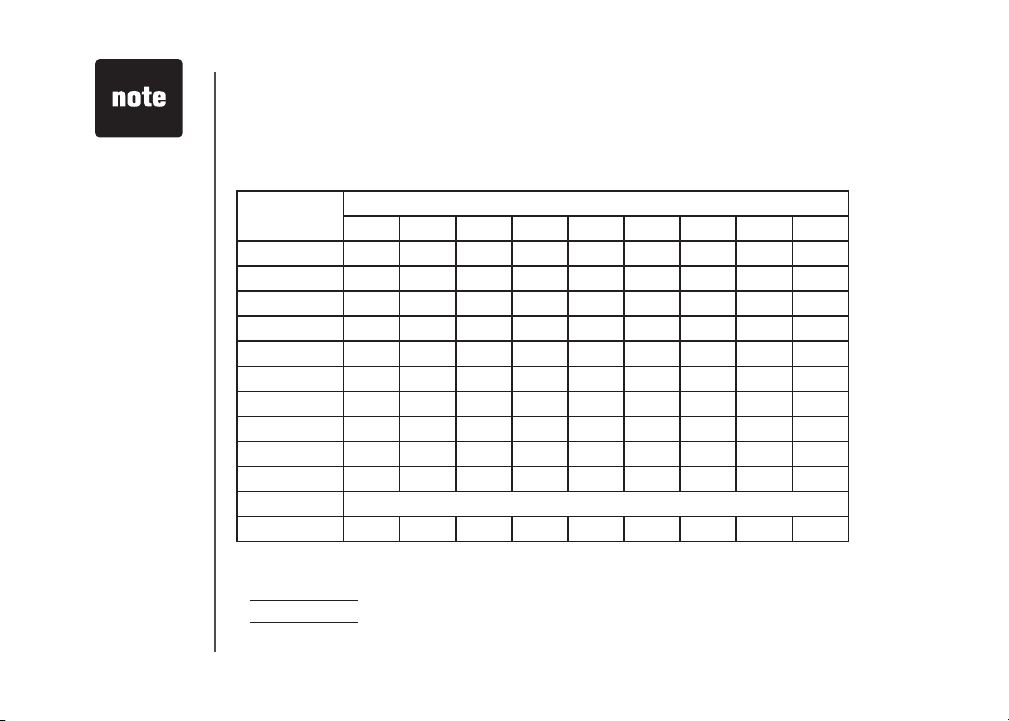
Press
•
*
repeatedly to
alternate between
uppercase
and lowercase
when entering
characters.
Advanced operation
Character chart
Use the keypad and the chart below to enter a name (up to 15 characters). Each press of a particular
key causes the characters to be displayed in the following order:
Number key
1 space 1 * ? ! / ( )
2 A B C 2
3 D E F 3
4 G H I 4
5 J K L 5
6 M N O 6
7 P Q R S 7
8 T U V 8
9 W X Y Z 9
0 0
*
# #
1 2 3 4 5 6 7 8 9
Up percase/ lowercase
• Press REMOVE to backspace and erase a single character.
• Press and hold REMOVE to delete the entire entry.
• Press and hold REDIAL/PAUSE to insert a dialing pause (P will be displayed) when entering a
telephone number.
Charac ters by number of k ey press es
,
, - . &
16
www.vtechphones.com
Page 20

Advanced operation
Store a directory entry
• Press MENU/SELECT twice to enter the DIRECTORY.
• Press or to reach STORE and then press MENU/SELECT.
• The screen displays ENTER NUMBER. Use the keypad to enter the
number and then press MENU/SELECT.
• The screen displays ENTER NAME. Use the keypad to enter the
characters (see Character chart on page 16) and then press
MENU/SELECT.
• The screen displays STORED and you’ll hear a conrmation beep .
Dial a directory entry
• Press / to enter the directory.
• Press or to scroll to the desired entry, or use the alphabetical
search to nd it.
• Press /FLASH to dial.
-OR-
• Press MENU/SELECT to display menu when in idle mode.
• Press or to reach DIRECTORY. Press MENU/SELECT.
• Press or to reach REVIEW. Press MENU/SELECT.
• Press or to scroll to the desired entry, or use the alphabetical
search to nd it.
• Press /FLASH to dial.
www.vtechphones.com
Store
revIew
eNter NuMBer
Advanced operation
eNter NAMe
a
Stored
17
Page 21

Advanced operation
Press OFF/CLEAR
•
to return to the
previous screen.
Press and hold
OFF/CLEAR to
exit the menu at
anytime.
18
Edit an entry in the directory
• Press / or MENU/SELECT three times to enter the directory.
• Press or to scroll to the desired entry or use the alphabeticalto scroll to the desired entry or use the alphabetical
search to nd the number. Press MENU/SELECT.
• The screen displays ENTER NUMBER. Press REMOVE to backspace
and erase a number. Use the keypad to edit the number and pressthe keypad to edit the number and presspress
MENU/SELECT.
• The screen displays ENTER NAME. Press REMOVE to backspace
and erase a character or press and hold REMOVE to delete the entire
name, and then use the keypad to edit the name (see Character chart
on page 16) and then press MENU/SELECT.
• The screen displays STORED and you’ll hear a conrmation beep.
Delete from the directory
• Press / or MENU/SELECT three times to enter the directory.
• Press or to scroll to the desired entry and then press
MENU/SELECT.
To delete an entry
• Press REMOVE. The screen displays DELETED and you’ll hear a
conrmation beep.
To delete all entries
• Press and hold REMOVE.
• The screen displays DELETE ALL? Press MENU/SELECT.
• The screen displays DELETED and you’ll hear a conrmation beep.
www.vtechphones.com
eNter NuMBer
eNter NAMe
a
Stored
deleted
delete All?
Page 22

Advanced operation
About caller ID
If you subscribe to caller ID service from your local telephone company, this feature displays the
name and telephone number of the caller before answering a call (even when you are on another
call). The caller ID features of this product will work only if you subscribe to caller ID service and
both you and the caller are in areas offering caller ID service, and if both telephone companies use
compatible equipment.
Contact your local telephone company if:
•
you have both caller ID and call waiting, but as separate services (you may need combined service),
• you have only caller ID service, or only call waiting service,
• you do not subscribe to caller ID or call waiting services but wish to try them.
There may be fees for these services, and they may not be available in all areas.
This product can be used without subscribing to either caller ID or combined caller ID with call waiting
service, although the caller ID features of this product will not function.
Advanced operation
www.vtechphones.com
19
Page 23

Due to regional
•
service
differences,
the caller ID
information may
not be available
for every incoming
call. In addition,
the callers may
intentionally
block their names
and/or telephone
numbers.
The time is
•
automatically set
and updated with
incoming caller ID
information if you
subscribe to this
service.
Advanced operation
Call log
The information of the caller will be displayed if you subscribe to caller
ID service from your local telephone company.
• The call log can store up to 50 entries.
• Each entry may consist of a number up to 20 digits and a name up
to 15 characters. If the number consists of more than 20 digits, the
last 20 digits will be displayed and stored. If the name consists of
more than 15 characters, the rst 15 characters will be displayed
and stored.
• Entries are displayed in chronological order with the newest
entry rst.
• When the call log is full, the oldest entry will be deleted to make
room for new incoming call information.
• The screen displays EMPTY if there is no record in the call log.
• The screen displays NEW if there are new call log entries (missed
and unread calls).
Review the call log
• Press CID/ to enter the call log.
-OR-
Press MENU/SELECT. Press or to select CALL LOG.
•
• Press MENU/SELECT and then press or to browse through
the entries.
• The name (if available), number, date and time of the incoming call
are displayed on the screen.
JoHNNY fu
2-345-6789
New 05:27PM 11/23
eMPtY
20
www.vtechphones.com
Page 24
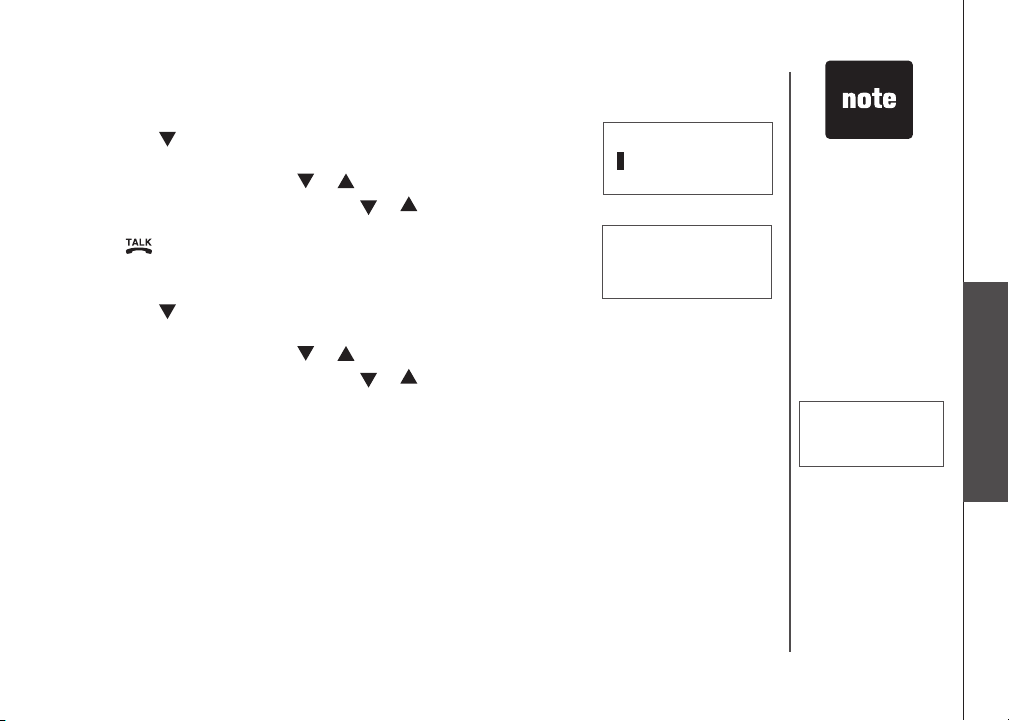
Advanced operation
Dial a call log number
• Press CID/ to enter the call log.
-OR-
Press MENU/SELECT. Press or to select CALL LOG.
•
• Press MENU/SELECT and then press or to scroll to the
desired entry.
• Press /FLASH to dial.
Store a call log number
• Press Press CID/ to enter the call log.
-OR-
Press MENU/SELECT. Press or to select CALL LOG.
•
• Press MENU/SELECT and then press or to scroll to the
desired entry.
• Press Press MENU/SELECT and the screen displays ENTER NAME.
• Use the keypad to enter the name and then press Use the keypad to enter the name and then press MENU/SELECT.
• The screen displays The screen displays STORED and you’ll hear a conrmation beep.
eNter NAMe
a
Stored
While reviewing
•
the call log, press
# repeatedly to
display the other
dialing options.
The available
options are: (1
+ area code +
number, area code
+ number, 1 +
number, number
only). The various
dialing options are:
595-9511
1-595-9511
800-595-9511
1-800-595-9511
Advanced operation
www.vtechphones.com
21
Page 25

Advanced operation
Press OFF/CLEAR
•
to return to the
previous screen.
Press and hold
OFF/CLEAR to
exit the menu at
anytime.
22
Delete from the call log
• Press CID/ to enter the call log.
-OR-
Press MENU/SELECT. Press or to select CALL LOG, then
•
press MENU/SELECT.
To delete one entry
•
Press or to scroll to the desired entry and then
press REMOVE
• The screen displays DELETED and you’ll hear a conrmation beep.
To delete all entries
• Press and hold REMOVE when in the CALL LOG.
• The screen displays DELETE ALL? Press MENU/SELECT.
• The screen displays DELETED and you’ll hear a conrmation beep.
.
www.vtechphones.com
deleted
delete All?
Page 26

Advanced operation
Redial
The redial list can store up to 10 of the most recently dialed numbers.
• When there are already 10 entries in the redial list, the oldest entry will
be deleted to make room as you place additional calls.
• The screen displays EMPTY if there are no records in the list.
Review redial
• Press REDIAL/PAUSE to enter the redial list.
• Press or to browse through the entries.
Store a redial number to the directory
• Press Press REDIAL/PAUSE to enter the redial list.
•
Press or to scroll to the desired entry. Press MENU/SELECT.
• The screen displays The screen displays ENTER NAME.
•
Use the keypad to enter the name (see Character chart on page 16) and
then press MENU/SELECT.
• The screen displays The screen displays STORED and you’ll hear a conrmation beep.
Advanced operation
www.vtechphones.com
23
Page 27

Press OFF/CLEAR
•
to return to the
previous screen.
Press and hold
OFF/CLEAR to
exit the menu at
anytime.
Advanced operation
Dial from redial
• Press REDIAL/PAUSE to enter the redial list.
• Press or to scroll to the desired entry.
• PressPress /FLASH to dial.
Delete from redial
• Press REDIAL/PAUSE to enter the redial list.
To delete one entry
•
Press or to scroll to the desired entry and then
press REMOVE.
• The screen displays DELETED and you’ll hear a conrmation beep.
To delete all entries
• Press and hold REMOVE while in the redial list.
• The screen displays DELETE ALL? Press MENU/SELECT.
• The screen displays DELETED and you’ll hear a conrmation beep.
deleted
delete All?
24
www.vtechphones.com
Page 28
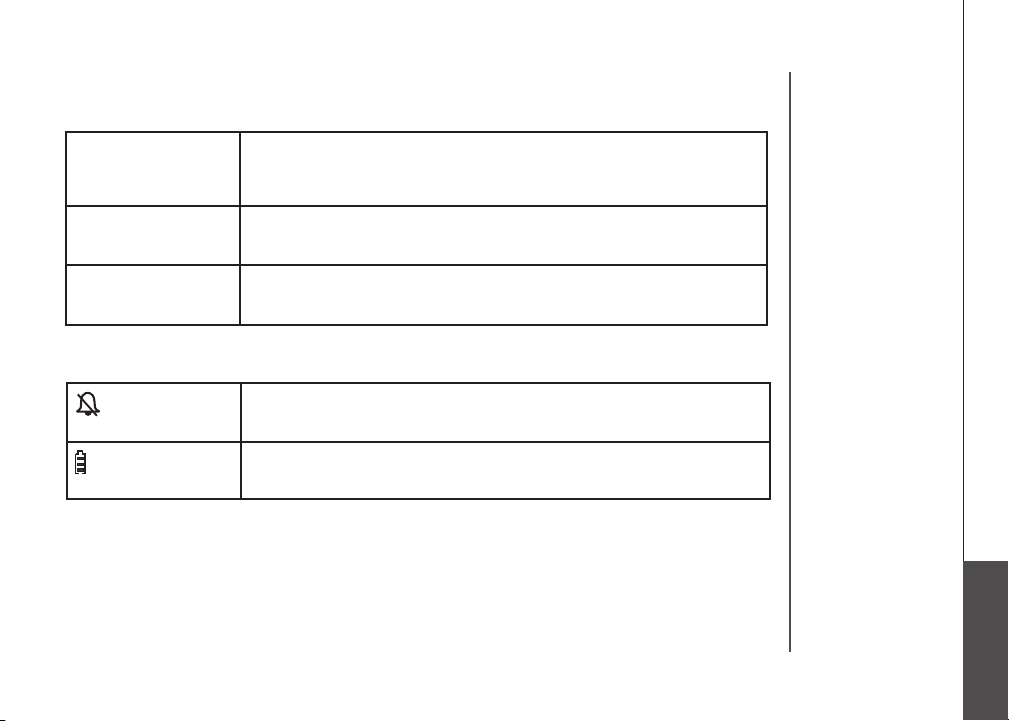
Handset and telephone base indicators
Telephone base lights
IN USE • Flashes when there is an incoming call.
Flashes when another handset connected to the same line is in use.
•
• On when the handset is in use.
VOICEMAIL • Flashes when there is a new network message (A subscription service
CHARGE • On when the handset is in the telephone base.
Handset icons
from your local telephone company is required).
• Ringer off.
(Battery indicator)
• Cycles (low, medium, and full) when handset battery is charging.
• Flashes when the battery is low.
www.vtechphones.com
Appendix
25
Page 29

Handset display screen messages
Display: When:
cAll
cHArGING
coNNectING...
eMPtY
eNded
full
lINe IN uSe
low BAtterY
Mute
New
New voIceMAIl
Not AvAIlABle
No lINe
PlAce IN cHArGer
There is an incoming call.
A handset with low batter y has been placed on the telephone base to
recharge.
The cordless handset is searching for the telephone base.
There are no entries in the call log, directory, or redial list.
You have just ended a call.
The directory is full.
Another handset connected to the same line is in use.
The battery needs to be recharged.
The microphone is muted temporarily during a conversation.
There are un-reviewed calls in the call log.
There is new voicemail message.
Access is denied when there is no line or the handset is out of range
from the telephone base.
There is no telephone line connected.
The battery is very low. The handset should be placed on the telephone
base to recharge.
26
www.vtechphones.com
Page 30
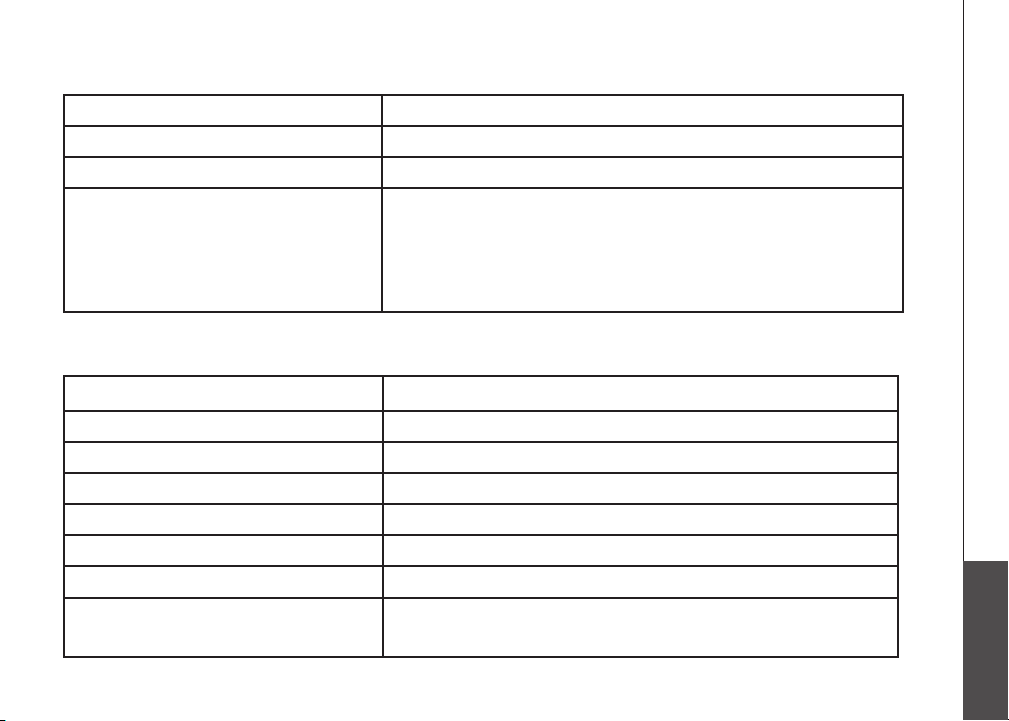
Handset display screen messages
Display: When:
PAGING
PHoNe
wArNING
cHecK BAtterY!
The handset locator has been activated or the handset is being paged.
The handset is in use.
The battery is not installed or not installed properly in the handset.
-OR -
The battery needs to be replaced.
-OR -
An incorrect batter y has been installed by mistake. Use only the
supplied VTech battery, or equivalent.
Call log display screen messages
Display: When:
PrIvAte NAMe
PrIvAte NuMBer
PrIvAte cAller
uNKNowN NAMe
uNKNowN NuMBer
uNKNowN cAller
loNG dIStANce or
l (before caller’s number)
The caller is blocking name information.
The caller is blocking telephone number information.
The caller is blocking name and number information.
This caller’s name is unavailable.
This caller’s number is unavailable.
No call information is available about this caller.
This is a long distance call.
www.vtechphones.com
Appendix
27
Page 31

Battery
After the battery is fully charged for 16 hours, you can expect the following performance:
Operation Operating time
While in use (talking) 10 hours
While not in use (standby*) 100 hours
*Hands et is off the teleph one base b ut not in us e.
The battery needs charging when:
• A new battery is installed in the handset.
• Battery indicator on screen is ashing.
The telephone beeps when taken off the telephone base.
•
CAUTION:
1. Use only the supplied battery (part number 89-1326-00-00) or equivalent. To order a replacement, visit our website at
www.vtechphones.com or call 1 (800) 595-9511. In Canada, go to www.vtechcanada.com or call 1 (800) 267-7377.
2. Do not dispose of the battery in a re. Check with local waste management codes for special disposal instructions.
3. Do not open or mutilate the battery(ies). Released electrolyte is corrosive and may cause burns or injury to the eyes or
skin. The electroly te may be toxic if swallowed.
4. Exercise care in handling batteries in order not to create a short circuit by letting them come into contact with conductive
materials such as rings, bracelets, and keys. The battery and/or conductor may overheat and cause burns.
5. Charge the battery(ies) provided with or identied for use with this product only in accordance with the instructions and
limitations specied in this manual.
WARNING:
TO PREVENT FIRE OR SHOCK HAZARD, DO NOT EXPOSE THIS PRODUCT TO WATER OR ANY TYPE OF MOISTURE.
28
www.vtechphones.com
Page 32

Important safety instructions
When usi ng your tele phone equ ipment , basic safe ty prec autions s hould alw ays be followe d:
1. Read and un dersta nd all inst ructio ns.
2. Follow all w arnings a nd instr uction s marked on th e produc t.
3. Unplug t his produ ct from th e wall outl et before c leaning. D o not use li quid or aero sol clea ners. Use a d amp clot h for clean ing.
4. Do not use t his produ ct near wate r (for exampl e, near a batht ub, kitch en sink, or sw imming p ool).
5. Do not plac e this pro duct on an u nstabl e surfac e such as a ta ble, shel f or stand. T his prod uct may fall , causing s erious d amage.
6. Slots and o penings in the bac k or bottom of the tele phone base and ha ndset are pro vided for ven tilatio n. To prot ect t hem fro m overh eating, these openi ngs mu st not be
blocke d by placing the pr oduct on a sof t surfac e such as a bed, sofa or ru g. This produ ct should ne ver be placed ne ar or over a radiator or heat re gister. This pro duct shou ld
not be plac ed in an area w here prop er ventila tion is not p rovided .
7. This prod uct should be op erated only fr om the type of power so urce indi cated on the mark ing label. If you are not su re of the type of power sup ply in your home, co nsult your
dealer or l ocal powe r company.
8. Do not allo w anythi ng to rest on t he power cor d. Do not ins tall thi s produc t where the c ord may be wal ked on.
9. Never push objec ts of any kind into this product thr ough slots in the teleph one base or handset as they may touch dan gerous volt age points or create a short cir cuit that could
result in a r isk of re or e lectri c shock . Never spil l liquid of a ny kind on th e produc t.
10.
To reduce the risk of electr ic shock, do not dis assemb le this produc t, but take it to an authorized ser vice faci lity. Openin g or removing part s of the telephone bas e or handset other
than spe cied ac cess do ors may expo se you to dan gerous vol tages or ot her risk s. Incorr ect reas semblin g can caus e electr ic shoc k when the pr oduct is s ubsequ ently use d.
11. D o not overlo ad wall out lets and ex tension c ords as th is can resu lt in the ri sk of re or el ectric s hock.
12. U nplug th is produc t from the w all outle t and refer ser vicing to an autho rized ser vice facility u nder the fo llowing c onditi ons:
A. When the p ower supp ly cord or pl ug is damag ed or frayed.
B. If liqui d has been sp illed on to the prod uct.
C. I f the produ ct has bee n exposed t o rain or water.
D. I f the produ ct does n ot operate n ormally b y followin g the oper ating ins tructi ons. Adju st only tho se contr ols that are c overed by th e operati on instru ction s, as impro per
a djustme nt of other c ontrol s may result in d amage an d often req uires ext ensive wor k by an author ized tech nician to r estore th e produc t to normal o peratio n.
E. If the pro duct has b een drop ped and th e telepho ne base and /or hands et has been d amaged.
F. If th e produc t exhibits a d istinc t change i n perfor mance.
13. The power un it is i ntended to be c orrect ly orie nted in a verti cal or oor m ount po sition. The pro ngs are not de signed to hold the plu g in pl ace if it is pl ugged into a c eiling,
under-th e-tabl e or cabin et outlet .
14. Avo id using a te lephon e (other than c ordles s) during an el ectri cal storm . There is a re mote risk o f electr ic shock f rom light ning.
15. D o not use th e telepho ne to repor t a gas leak i n the vic inity of t he leak.
16. O nly put th e handset o f your telep hone next t o your ear whe n it is in norm al talk mo de.
CAUTION: Us e only th e power ad apter prov ided wi th this p roduc t. To obtain a replace ment, vi sit our we bsite at w ww.vtech phones .com or c all 1 (80 0) 595-9 511. In Canad a, go
to www.vte chcana da.com or d ial 1 (800) 26 7-7377.
SAVE THESE INSTRUCTIONS
www.vtechphones.com
Appendix
29
Page 33

Troubleshooting
If you have difculty with your telephone, please try the suggestions below. For Customer Service, visit our website at www.
vtechphones.com, or call 1 (800) 595-9511; in Canada, call 1 (800) 267-7377.
Problem Suggestion
My telephone does not
work at all.
LOW BATTERY is
displayed on screen.
• Make sure the battery is installed and charged correc tly (page 2). For optimum daily
performance, return the cordless handset to the telephone base after use.
• Make sure the power adapter is securely plugged into an outlet not controlled by a wall
switch.
•
Make sure the telephone line cord is plugged rmly into the telephone base and the wall jack.
• Unplug the unit’s electrical power. Wait for approximately 15 seconds, then plug it back in.
Allow up to one minute for the cordless handset and telephone base to synchronize.
• Charge the battery in the cordless handset for at least 16 hours.
• Remove and re-insert the battery. If that still does not work, it may be necessary to purchase
a new battery.
• Disconnect the telephone base from the jack and plug in a working telephone. If this telephone
does not work, the problem is probably in the wiring or the local service. Call the local telephone
company.
• Place the handset in the telephone base for recharging.
• Remove and re-install the battery and use it normally until fully discharged, then recharge the
handset on the telephone base for 16 hours.
• If the above measures do not correct the problem, the battery may need to be replaced.
30
www.vtechphones.com
Page 34

Troubleshooting
Problem Suggestion
The battery does not
charge in the handset
or the handset battery
does not accept
charge.
The CHARGE light is
off.
• Make sure the handset is placed in the telephone base correctly. The CHARGE light on the
telephone base should be on.
• Remove the battery from the handset and then re-install it in the handset. Put the handset
back to the telephone base and charge for 16 hours.
• If the cordless handset is in the telephone base but the CHARGE light is not on, see The
CHARGE light is off in this section.
• It may be necessary to purchase a new battery. Please see the Battery section of this user’s
manual (page 28).
• The telephone might be malfunctioning. Please see the Warranty section of this user’s manual
(page 39) for further instruction.
• Clean the charging contacts on the cordless handset(s) and telephone base each month using
a pencil eraser or a dry non-abrasive fabric.
•
Make sure the power adapter and telephone line cords are plugged in correctly and securely
• Unplug the power adapter. Wait for 15 seconds before plugging it back in. Allow up to one
minute for the cordless handset and telephone base to reset.
• The telephone might be malfunctioning. Please see the Warranty section of this user’s manual
(page 39) for further instruction.
.
Appendix
www.vtechphones.com
31
Page 35

Troubleshooting
Problem Suggestion
There is no dial tone. • First, try all the above suggestions. First, try all the above suggestions.
• Move the cordless handset closer to the telephone base. It might be out of range. Move the cordless handset closer to the telephone base. It might be out of range.
• The telephone line cord might be malfunctioning. Try installing a new telephone line cord. The telephone line cord might be malfunctioning. Try installing a new telephone line cord.
• Disconnect the telephone base from the telephone jack and connect a different telephone. If Disconnect the telephone base from the telephone jack and connect a different telephone. If
there is no dial tone on the other telephone either, the problem is in your wiring or local service.
Contact your local telephone company.
My h an dset displays
CONNECTING...
Move the handset closer to the telephone base. You might have moved out of range.•
32
www.vtechphones.com
Page 36

Troubleshooting
Problem Suggestion
The telephone does
not ring when there is
an incoming call.
• Make sure the ringer is on (page 8). Make sure the ringer is on (page 8).
• Make sure the telephone line cord and power adapter are plugged in properly (page 3). Make sure the telephone line cord and power adapter are plugged in properly (page 3).
• The cordless handset may be too far from the telephone base. Move it closer to the telephone The cordless handset may be too far from the telephone base. Move it closer to the telephone
base.
• There may be too many extension telephones on the telephone line to allow all of them to ring There may be too many extension telephones on the telephone line to allow all of them to ring
simultaneously. Try unplugging some of them.
• If the other telephones in your home are having the same problem, the problem is in the wiring If the other telephones in your home are having the same problem, the problem is in the wiring
or local service. Contact the local telephone company (charges may apply).
• Other electronic products can cause interference to your cordless telephone. Try installing your Other electronic products can cause interference to your cordless telephone. Try installing your
telephone as far away as possible from the following electronic devices: wireless routers, radios,
radio towers, pager towers, cellular telephones, digital telephones, intercoms, room monitors,
televisions, VCRs, personal computers, kitchen appliances, and other cordless telephones.
•
Test a working telephone at the telephone jack. If another telephone has the same problem, the
problem is in the telephone jack. Contact your local telephone company (charges may apply)
• The telephone line cord might be malfunctioning. Try installing a new telephone line cord. The telephone line cord might be malfunctioning. Try installing a new telephone line cord.
• Remove and re-insert the battery and place the cordless handset in the telephone base. Remove and re-insert the battery and place the cordless handset in the telephone base.
• Wait for the cordless handset to synchronize with the telephone base. Allow up to one minute Wait for the cordless handset to synchronize with the telephone base. Allow up to one minute
for this to take place.
.
Appendix
www.vtechphones.com
33
Page 37
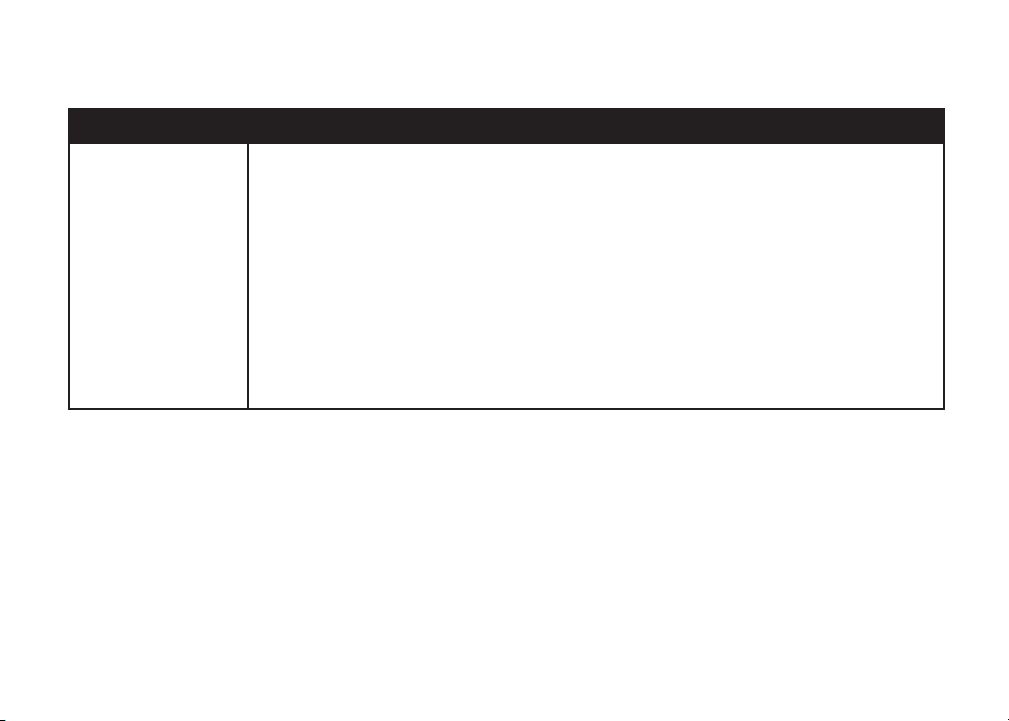
Troubleshooting
Problem Suggestion
I cannot dial out. • First, try all the above suggestions.
• Make sure there is a dial tone before dialing. It is normal if the cordless handset takes a second
or two to synchronize with the telephone base before producing a dial tone. Wait an extra
second before dialing.
•
Make sure the telephone is set to the correct dial type (pulse dial or tone dial) for the service in
your area. See Dial type on page 11 to set the dial type.
• If the other telephones in your home are having the same problem, the problem is in the wiring If the other telephones in your home are having the same problem, the problem is in the wiring
or local service. Contact your local telephone company (charges may apply).
• Eliminate any background noise. Noise from a television, radio, or other appliances may cause Eliminate any background noise. Noise from a television, radio, or other appliances may cause
the telephone not to dial out properly. If you cannot eliminate the background noise, rst try
muting the cordless handset before dialing, or dialing from another room in your home with
less background noise.
34
www.vtechphones.com
Page 38
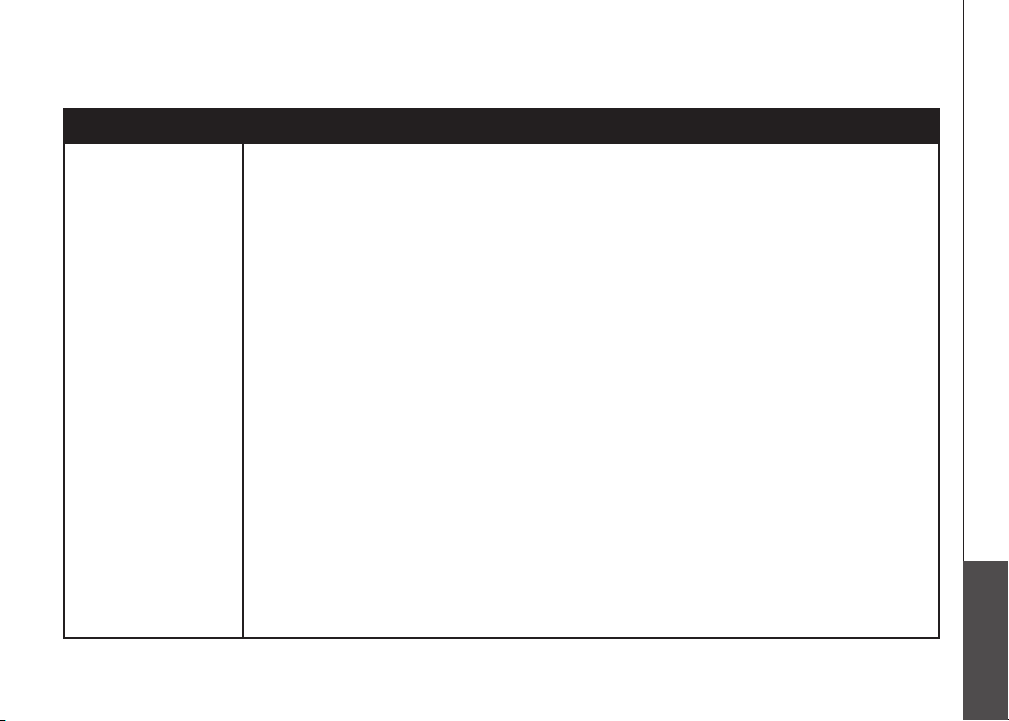
Troubleshooting
Problem Suggestion
There is noise
or interference
during a telephone
conversation.
My calls cut in and out
when I am using the
cordless handset.
• The handset may be out of range. Move it closer to the telephone base. The handset may be out of range. Move it closer to the telephone base.
• Appliances or other cordless telephones plugged into the same circuit as the telephone base Appliances or other cordless telephones plugged into the same circuit as the telephone base
can cause interference. Try moving the appliance or telephone base to another outlet.
• Other electronic products can cause interference to your cordless telephone. Try installing your Other electronic products can cause interference to your cordless telephone. Try installing your
telephone as far away as possible from the following electronic devices: wireless routers, radios,
radio towers, pager towers, cellular telephones, digital telephones, intercoms, room monitors,
televisions, VCRs, personal computers, kitchen appliances, and other cordless telephones.
• Microwave ovens operate on the same frequency as your telephone. It is normal to experience Microwave ovens operate on the same frequency as your telephone. It is normal to experience
static on your telephone while the microwave oven is operating. Do not install this telephone
in the same outlet or near a microwave oven.
• If your telephone is plugged in with a modem or a surge protector, plug the telephone (or If your telephone is plugged in with a modem or a surge protector, plug the telephone (or
modem/surge protector) into a different location. If this solves the problem, re-locate your
telephone or modem farther apart from each other, or use a different surge protector.
• The layout of your home or ofce might be limiting the operating range. Try moving the telephone The layout of your home or ofce might be limiting the operating range. Try moving the telephone
base to another location, preferably a higher location for better reception.
• Disconnect the telephone base from the modular jack and plug in a corded telephone. If calls Disconnect the telephone base from the modular jack and plug in a corded telephone. If calls
are still not clear, the problem is probably in the wiring or local service. Contact the local
telephone company (charges may apply).
• If the other telephones in your home are having the same problem, the problem is in the wiring If the other telephones in your home are having the same problem, the problem is in the wiring
or local service. Contact the local telephone company (charges may apply).
• Do you have DSL service If yes, you need to have a DSL lter installed at every telephone jack Do you have DSL service If yes, you need to have a DSL lter installed at every telephone jack
that has a telephone connected to it. Contact your DSL service provider for lter information.
Appendix
www.vtechphones.com
35
Page 39

Troubleshooting
Problem Suggestion
I hear other calls when
using the telephone.
• Disconnect the telephone base from the telephone jack. Plug in a different telephone. If there are Disconnect the telephone base from the telephone jack. Plug in a different telephone. If there are
still other calls, the problem is probably in the wiring or local service. Call your local telephone
company.
I hear noise in the
cordless handset, and
none of the keys or
buttons work.
My caller ID features are
not working properly
The system does
not receive caller ID
or the system does
not display caller ID
during call waiting.
36
• Make sure the telephone line cord is plugged in securely. Make sure the telephone line cord is plugged in securely.
• Caller ID is a subscription service. You must subscribe to this service from your local telephone Caller ID is a subscription service. You must subscribe to this service from your local telephone
company for this feature to work on your telephone.
• The caller may not be calling from an area which supports caller ID. The caller may not be calling from an area which supports caller ID.
• Both you and the caller’s telephone companies must use equipment which are compatible with Both you and the caller’s telephone companies must use equipment which are compatible with
caller ID ser vice.
• If you subscribe to DSL ser vice, install a DSL lter to the telephone line between the telephone If you subscribe to DSL service, install a DSL lter to the telephone line between the telephone
base and the telephone line jack. Contact your DSL service provider for lter information.
• Make sure you subscribe to caller ID with call waiting features provided by the local telephone Make sure you subscribe to caller ID with call waiting features provided by the local telephone
company.
• The caller may not be calling from an area which supports caller ID. The caller may not be calling from an area which supports caller ID.
• Both you and the caller’s telephone companies must use equipment which are compatible with Both you and the caller’s telephone companies must use equipment which are compatible with
caller ID ser vice.
• If you subscribe to DSL ser vice, install a DSL lter to the telephone line between the telephone If you subscribe to DSL service, install a DSL lter to the telephone line between the telephone
base and the telephone line jack. Contact your DSL service provider for lter information.
www.vtechphones.com
Page 40

Troubleshooting
Problem Suggestion
My cordless handset
beeps and is not
performing normally.
Common cure for
electronic equipment
• Make sure the power cord is securely plugged into the telephone base. Plug the unit into a Make sure the power cord is securely plugged into the telephone base. Plug the unit into a
different working electrical outlet not controlled by a wall switch.
• Move the cordless handset closer to the telephone base. It may be out of range. Move the cordless handset closer to the telephone base. It may be out of range.
• Reset the telephone base by unplugging the unit’s electrical power. Wait for 15 seconds and Reset the telephone base by unplugging the unit’s electrical power. Wait for 15 seconds and
plug it back in again. Allow up to one minute for the cordless handset and the telephone base
to synchronize.
• Other electronic products can cause interference to your cordless telephone. Try installing Other electronic products can cause interference to your cordless telephone. Try installing
your telephone as far away from these electronic devices as possible: wireless routers, radios,
radio towers, pager towers, cellular telephones, intercoms, room monitors, televisions, personal
computers, kitchen appliances and other cordless telephones.
• If the unit is not responding normally, try putting the cordless handset in the telephone base.
If it does not seem to respond, try the following (in the order listed):
• Disconnect the power to the telephone base. Disconnect the power to the telephone base.
• Disconnect the batter y on the cordless handset. Disconnect the battery on the cordless handset.
• Wait a few minutes before connecting power to the telephone base. Wait a few minutes before connecting power to the telephone base.
• Re-install the battery and place the cordless handset into the telephone base. Re-install the batter y and place the cordless handset into the telephone base.
• Wait for the cordless handset to synchronize its connection with the telephone base. Allow up Wait for the cordless handset to synchronize its connection with the telephone base. Allow up
to one minute for this to take place.
Appendix
www.vtechphones.com
37
Page 41

Operating range
This cordless telephone operates with the maximum power allowed by the Federal Communications Commission (FCC). Even so, this handset and telephone base can
communicate over only a certain distance ----which can vary with the locations of the telephone base and handset, the weather, and the layout of your home or ofce.
When the handset is out of range, the handset will display CONNECTING. The user can access the handset directory, and certain parts of the menu system, i.e.
handset setting, but not the time setting and telephone base setting. NOT AVAILABLE will be displayed if access is denied.
If there is a call while the handset is out of range, it might not ring, or if it does ring, the call might not connect well when you press /FLASH. Move closer to the
telephone base, then press /FLASH to answer the call.
If the handset moves out of range during a telephone conversation, there might be interference.
To improve reception, move closer to the telephone base.
Maintenance
Taking car e of your tel ephon e
Your cordless telephone contains so phisti cated electron ic part s, so it must be treated with care.
Avoid roug h treat ment
Place the handset down gent ly. Save the ori ginal packing materials to protect your telephone if you ever need to sh ip it.
Avoid wate r
Your teleph one can be dam aged if it gets wet. Do not use the handset outdoor s in the rain, or handle it wi th wet ha nds. Do not install t he tele phone b ase near a
sink, bat htub or sh ower.
Elect rical s torms
Electr ical sto rms can sometime s cause power surges harmful to electr onic equipment . For your own s afety, take caution wh en using e lectric appli ances during storms.
Clean ing your te lepho ne
Your telephon e has a durabl e plasti c casing th at should retain its luster for many year s. Clean it only with a sof t cloth slightly da mpened w ith water or a mild soap.
Do not use excess water o r cleaning solven ts of any kin d.
Remember that electrical appliances can cause serious injury if used when you are wet or standing in water. If the telephone base should fall into water, DO NOT
RETRIEVE IT UNTIL YOU UNPLUG THE POWER CORD AND TELEPHONE LINE CORDS FROM THE WALL. Then pull the unit out by the unplugged cords.
38
www.vtechphones.com
Page 42

About cordless telephones
Privacy: The same features that make a cordless telephone convenient create some limitations. Telephone calls are transmitted between the telephone base and
•
the cordless handset by radio waves, so there is a possibilit y that the cordles s telephone convers ations could be intercepted by radio receivi ng equipment within
range of t he cordl ess hand set. For this reaso n, you shou ld not think of cordless tele phone c onversat ions as being as pri vate as tho se on cord ed telep hones.
Elect rical Power: The telephone base of this cordless telephone must be connected to a working electrical outlet. The electrical outl et should not be controlled
•
by a wall swit ch. Calls cannot be made from t he cordless handset if th e telephone base is unplugged or switched of f, or if the el ectri cal power i s interru pted.
Potent ial TV Inter fere nce: So me cord less te lephon es oper ate at fre quenci es that m ay cause interf erence to televi sions a nd VCRs. To minimize or p revent
•
such inter ferenc e, do not place the telephone bas e of the cordless telephone near or on top of a TV or VCR. If interference is experi enced, moving the cordless
telephone farther away fro m the TV or VCR w ill often reduc e or elimin ate the interference.
Recha rgeab le Batte ries: This product contai ns either Nickel -Cadmium or Nickel-Metal Hydride rechargeable batteries. Exercise care in handling bat teries in
•
order not to create a short circui t with conduct ing material suc h as rings, bracelet s, and keys. The battery or conduc tor may overheat and cause harm. Obser ve
proper p olarit y betwe en the bat tery an d the battery cha rger.
Nickel -Metal Hydrid e Rechargeable Batteries: Dispose of these batterie s in a safe man ner. Do not b urn o r puncture. Like other batteries of this typ e, if
•
burned o r punctu red, they c ould rel ease cau stic mate rial whi ch could cause injury.
Warranty
What do es this li mited wa rrant y cover?
The manufacturer of t his VTech Produc t warra nts to t he hol der of a valid proof of purch ase (“Consumer” or “you” ) that the Product and all access ories p rovide d
in t he sales package (“Prod uct” ) ar e fr ee f rom defect s in material and workma nship, pursuant to the fo llowin g ter ms and condit ions, when inst alled and used
normal ly and in accordance with the Product operating instructions. Thi s limite d warranty exte nds only to the Consumer for Products purchase d and use d in the
United States of America an d Canada.
What wil l VTech do if t he Product is not f ree fro m defects in materials and workmanship during the limited warra nty pe riod (“M ateri ally De fecti ve Produc t”)?
During the limited warranty period, VTech’s authorized servi ce representative will repair or replace at VTech’s option, without charge, a Materially Defective Product. If
we repair the Product, we may use new or refurbished replaceme nt parts. If we choose to replace the Product, we may replace it with a new or refurbished Produc t of
the same or similar design. We will retain defective parts, modules, or equipment. Repair or replacement of the Product, at VTech’s option, is your exclusive remedy.
VTech will return repaired or re placem ent Produ cts to you i n working condit ion. You shoul d expect t he repai r or replac ement to t ake approx imately 3 0 days.
How long i s the limi ted warranty p eriod?
The limite d warranty period for the Product extend s for ONE (1) YEAR from the date of purchase. If VTech repai rs or replace s a Materially Defective Product under
the terms of this limited warrant y, this limited warrant y also app lies to repa ired or replacemen t Product for a period of either (a) 90 days fro m the date the repaired
or replacement Pr oduct i s shippe d to you or (b) the time remai ning on th e origin al one-year warran ty; whichever is longer.
What is not covere d by this limited wa rrant y?
This lim ited warranty does not cover :
1. Produ ct that has been subjected t o misuse, ac ciden t, shipping or other p hysical damage, im proper inst allatio n, abnormal operation or han dling, neglect,
inundation, re, water or other l iquid in trusio n; or
2. Produ ct that ha s been dam aged due to repair, alter ation or modication by anyo ne other t han an auth orized se rvic e representative o f VTech; or
3. Produ ct to the ex tent that t he probl em experienced i s caused by signal conditi ons, net work reliabilit y, or cable or antenna systems; or
www.vtechphones.com
Appendix
39
Page 43

Warranty
4. Produ ct to the ex tent that t he probl em is caus ed by use with non-V Tech access ories; or
5. Produ ct whose warrant y/qualit y stickers, product ser ial numb er plates or electr onic ser ial numb ers have been removed , altered o r rendered illegible; or
6. Produc t purchased, used, servic ed, or shipped for repair from outside the United States of America or Canada, or used for commercial or institutio nal purposes
(inclu ding but n ot limite d to Produc ts used for rental p urposes); or
7. Produ ct returned with out valid p roof of pur chase (se e item 2 below); or
8. Charg es for installation or set up, ad justme nt of custo mer cont rols, and installation or repair of sys tems outside the u nit.
How do you get warra nty service?
To obtain warranty ser vice in the Unite d States of America , please call 1 (800) 595- 9511; in Canada, please call 1 (800) 267-7377. NOTE: Before callin g for service,
please r eview the u ser’s manu al - a chec k of the Prod uct controls an d features m ay save you a ser vice c all.
Except as prov ided by applicable law, you assume the risk of loss or damage during transit and transpor tatio n and are responsi ble for delivery or handlin g charges
incurr ed in the transpor t of the Produ ct(s) to the service loc ation. V Tech will return repaired or replace d Produc t under thi s limited war ranty to yo u, transp ortat ion,
deliver y or handling charges prepaid. VTech assumes no risk for damage or loss of the Product in transit. If the Product failure is not covered by this limited warranty,
or proof of pur chase do es not meet the te rms of this li mited warr anty, VTech will notify you and will reque st that you auth orize the cost of repair pr ior to any fur ther
repair ac tivit y. You must pay for the c ost of rep air and return shipping cos ts for the repair of Pro ducts t hat are not c overed by th is limite d warrant y.
What must you retu rn with the Produ ct to get warrant y serv ice?
1.
Return the entire original package a nd contents incl uding th e Produc t to the VTech s ervice locat ion alon g with a des cripti on of the ma lfunction or difcul ty; and
2. Include “val id proof o f purcha se” (sales r eceipt) i dentif ying th e Produc t purcha sed (Prod uct mod el) and th e date of purchase or receipt; a nd
3. Provid e your name, complete and corr ect mailing addr ess, and te lephone number.
Other Limita tions
This warrant y is t he co mplete and exc lusive agreement bet ween you and VTech. I t supe rsedes all other w ritten or or al co mmunic ations related to th is Pro duct.
VTech prov ides no other warr anties f or this Pr oduct . The warr anty exc lusivel y descr ibes all of VTech’s res ponsibilitie s regarding the Produc t. There are no oth er
express w arranti es. No one i s authorized to make mo dications to this limited warranty and you s hould not rely on any such modication.
State/ Provinc ial Law Rights: This warrant y gives you s peci c legal r ights, and you may als o have other rights, which var y from state to state or province to provin ce.
Limitations: Implie d warranties, inc luding thos e of tnes s for a particular purpose and merchantability (an unwritten warran ty t hat th e Product is t for ordinar y
use) are li mited to one year from date of purc hase. So me state s/provinces d o not all ow limitations on how long an im plied warrant y lasts, so the above lim itation
may not appl y to you. In no event s hall V Tech be liable for any i ndirec t, special, incidenta l, consequential, or similar damages (inc luding , but not limited to lost
prots o r revenue, in abilit y to use the Produc t or other as sociat ed equip ment, th e cost of su bstitute equipm ent, and c laims by third par ties) resulting fro m the use
of this Produ ct. So me states/provinces do not allow the excl usion or limi tation of inc idental or c onsequ ential damage s, so t he above limit ation or exclusion may
not appl y to you.
Please retain your original sales receipt as proof of purchase.
40
www.vtechphones.com
Page 44

FCC, ACTA and IC regulations
FCC Part 15
This equipment has been tested and found to comply with the requirements for a Class B digital device under Part 15 of the Federal Communications Commission
(FCC) rules. These requirements are intended to provide reasonable protection against harmful interference in a residential installation. This equipment generates, uses
and can radiate radio frequency energy and, if not installed and used in accordance with the instructions, may cause harmful interference to radio communications.
However, there is no guarantee that interference will not occur in a particular installation. If this equipment does cause harmful interference to radio or television reception, which can be determined by turning the equipment off and on, the user is encouraged to try to correct the interference by one or more of the following measures:
Reorient or relocate the receiving antenna.
•
Increase the separation between the equipment and receiver.
•
Connect the equipment into an outlet on a circuit different from that to which the receiver is connected.
•
Consult the dealer or an experienced radio/TV technician for help.
•
Changes or modications to this equipment not expressly approved by the party responsible for compliance could void the user’s authority to operate the equipment.
To ensure safety of users, the FCC has established criteria for the amount of radio frequency energy that can be safely absorbed by a user or bystander according to the intended usage of the product. This product has been tested and found to comply with the FCC criteria. The handset may be safely
held against the ear of the user. The telephone base shall be installed and used such that parts of the user’s body other than the hands are maintained at a
distance of approximately 20 cm (8 inches) or more. If you choose to use a clipping device, please make sure to only use the supplied VTech belt clip.
This device complies with part 15 of the FCC rules. Operation is subject to the following two conditions: (1) This device may not cause harmful interference; and (2)
This device must accept any interference received, including interference that may cause undesired operation.
Privacy of communications may not be ensured when using this telephone.
FCC Part 68 and ACTA
This equipment complies with Part 68 of the FCC rules and with technical requirements adopted by the Administrative Council for Terminal Attachments (ACTA). The
label on the back or bottom of this equipment contains, among other things, a product identier in the format US:AAAEQ##TXXXX. This identier must be provided to
your local telephone company upon request.
The plug and jack used to connect this equipment to premises wiring and the telephone network must comply with applicable Part 68 rules and technical requirements
adopted by ACTA. A compliant telephone cord and modular plug is provided with this product. It is designed to be connected to a compatible modular jack that is also
compliant. An RJ11 jack should normally be used for connecting to a single line and an RJ14 jack for two lines. See Installation Instructions in the user’s manual.
The Ringer Equivalence Number (REN) is used to determine how many devices you may connect to your telephone line and still have them ring when you are called.
The REN for this product is encoded as the 6th and 7th characters following the US: in the product identier (e.g., if ## is 03, the REN is 0.3). In most, but not all areas,
the sum of all RENs should be ve (5.0) or less. For more information, please contact your local telephone company.
This equipment may not be used with Party Lines. If you have specially wired alarm dialing equipment connected to your telephone line, ensure the connection of this equip-
ment does not disable your alarm equipment. If you have questions about what will disable alarm equipment, consult your telephone company or a qualied installer.
If this equipment is malfunctioning, it must be unplugged from the modular jack until the problem has been corrected. Repairs to this telephone equipment can only
be made by the manufacturer or its authorized agents. For repair procedures, follow the instructions outlined under the Limited Warranty.
www.vtechphones.com
Appendix
41
Page 45

FCC, ACTA and IC regulations
If this equipment is causing harm to the telephone network, the telephone company may temporarily discontinue your telephone service. The telephone company is
required to notify you before interrupting service. If advance notice is not practical, you will be notied as soon as possible. You will be given the opportunity to correct
the problem and the telephone company is required to inform you of your right to le a complaint with the FCC. Your telephone company may make changes in its
facilities, equipment, operation, or procedures that could affect the proper functioning of this product. The telephone company is required to notify you if such changes
are planned.
If this product is equipped with a corded or cordless handset, it is hearing aid compatible.
If this product has memory dialing locations, you may choose to store emergency telephone numbers (e.g., police, re, medical) in these locations. If you do store or
test emergency numbers, please:
Remain on the line and briey explain the reason for the call before hanging up.
•
Perform such activities in off-peak hours, such as early morning or late evening.
•
Industry Canada
This equipment complies with regulations RSS-213 and CS-03 of Industry Canada. Operation is subject to the following two conditions: (1) this device may not cause
interference, and (2) this device must accept any interference, including interference that may cause undesired operation of the device.
The term ‘’IC: ‘’ before the certication/registration number only signies that the Industry Canada technical specications were met.
The Ringer Equivalence Number (REN) for this terminal equipment is 0.1. The REN is an indication of the maximum number of devices allowed to be connected to
a telephone interface. The termination on an interface may consist of any combination of devices subject only to the requirement that the sum of the RENs of all the
devices does not exceed ve.
This Class B digital apparatus complies with Canadian ICES-003.
The RBRC® seal
The RBRC® Seal on th e nickel-metal -hydride battery indi cates that VTech Comm unications, Inc . is volunt arily participating in an
indus try pro gram to co llect and recycle these batterie s at the end of their useful lives , when take n out of ser vice within the
United S tates and Canada.
The RBRC® progra m provides a convenient alter native to placing used nicke l-metal-hydr ide bat teries in to the trash or municipal
waste, wh ich may be illegal in your area.
VTech’s par ticipation in RB RC® makes it ea sy for you to drop off th e spent bat tery at l ocal retailers participatin g in the RBRC® progra m
or at auth orized V Tech produc t serv ice centers. Plea se call 1- 80 0- 8-BATTERYT M for information o n Ni-MH batter y recycling and
disposal b ans/restrict ions in your area. VTech’s involveme nt in this program is part of it s commitment to pr otecting our envir onment
and conser ving natural res ources.
RBRC® is a regi stere d trade mark of R echargeabl e Battery Recycling Co rpora tion.
42
www.vtechphones.com
Page 46
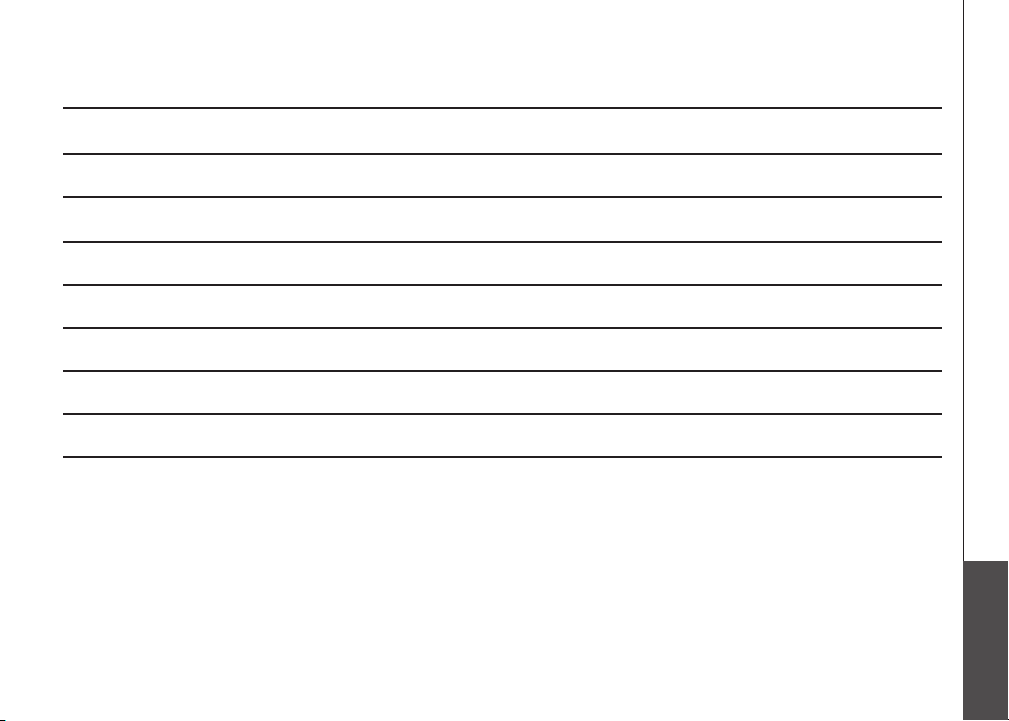
Technical specications
Frequency control Crystal controlled PLL synthesizer
Frequency Handset: 1921.536 - 1928.448 MHz
Telephone base: 1921.536 - 1928.448 MHz
Channels Five
Nominal effective range Maximum power allowed by FCC and IC. Actual operating range may vary according to
environmental conditions at the time of use.
Size Handset: 160.0mm X 50.0mm X 31.0mm
Telephone base: 117.0mm X 107.5mm X 87.0mm
Weight Handset: 113.2 grams (including battery)
Telephone base: 156.0 grams
Power requirements Handset: 2.4V DC 600mAh NiMH battery
Telephone base: 6V DC @ 300mAh
Memory Directory: 50 memory locations, 15 characters and 24 digits each.
Call log: 50 memory locations, 15 characters and 20 digits each.
www.vtechphones.com
Appendix
43
Page 47

Index
A
About cordless telephones 39
Advanced operation 15
E
Edit an entry in the directory 18
Edit handset name 10
B
Basic operation 13
Battery 28
Battery low tone 8
C
Caller ID 19
Call log 20, 27
Call waiting 13
Character chart 16
Clear voicemail 11
D
Date and time 7
Delete from redial 24
Delete from the call log 22
Delete from the director y 18
Dial a call log number 21
Dial a directory entry 17
Dial from redial 24
Dial type 11
Director y 15
DSL lter 4
44
F
FCC, ACTA and IC regulations 41
Find handset 14
H
Handset and telephone base indicators 25
Handset display screen messages 26
Handset icons 25
Handset layout 5
I
Important safety instructions 29
Index 44
Installation 1
Install handset batter y 2
K
Key tone 9
L
Language 10
www.vtechphones.com
Page 48

M
Maintenance 38
Make, answer and end calls 13
Mute 13
O
Operating range 38
Out of range tone 9
P
Parts checklist 1
R
Redial 23
Reset to default settings 12
Review redial 23
Review the call log 20
Ring melody 7
Ring volume 8
S
Search the directory 15
Store a directory entry 17
Store a redial number to the directory 23
Store a call log number 21
T
Technical specications 43
Telephone base 3, 6
Telephone base lights 25
Telephone settings 5
Temporary tone dialing 14
The RBRC® seal 42
Troubleshooting 30
V
Volume 8
W
Warranty 39
www.vtechphones.com
45
Page 49

VTECH TELECOMMUNICATIONS LTD.
A member of THE VTECH GROUP OF COMPANIES.
Distributed in the U.S.A. by VTech Communications, Inc. Beaverton, Oregon
Distributed in Canada by VTech Telecommunications Canada, Ltd., Richmond, B.C.
Copyright ©2007 for VTECH TELECOMMUNICATIONS LTD.
Printed in China.
91-001062-010-100
Page 50

User’s manual
w w w . vt e c h ph o n e s. c o m
Model : LS6113-WT/
LS6113-BK
