Page 1

Important Safety Instructions
When using your telephone equipment, basic safety precautions should always be
followed to reduce the risk of fire, electric shock and injury, including the following:
1. Read and understand all instructions.
2. Follow all warnings and instructions marked on the product.
3. Unplug this product from the wall outlet before cleaning. Do not use liquid
cleaners or aerosol cleaners. Use a damp cloth for cleaning.
4. Do not use this product near water (for example, near a bath tub, kitchen
sink, or swimming pool).
5. Do not place this product on an unstable cart, stand, or table. The product
may fall, causing serious damage to the product.
6. Slots and openings in the cabinet and the back or bottom are provided for
ventilation. To protect it from overheating, these openings must not be blocked
by placing the product on the bed, sofa, rug, or other similar surface. This
product should never be placed near or over a radiator or heat register. This
product should not be placed in a built-in installation where proper ventilation is
not provided.
7. This product should be operated only from the type of power source
indicated on the marking label. If you are not sure of the type of power supply
to your home, consult your dealer or local power company.
8. Do not allow anything to rest on the power cord. Do not locate this product
where the cord will be abused by persons walking on it.
9. Never push objects of any kind into this product through cabinet slots as they
may touch dangerous voltage points or short out parts that could result in a
risk of fire or electric shock. Never spill liquid of any kind on the product.
10. To reduce the risk of electric shock, do not disassemble this product, but take
it to an authorized service facility. Opening or removing cabinet parts other
than specified access doors may expose you to dangerous voltages or other
risks. Incorrect reassembling can cause electric shock when the appliance is
subsequently used.
11. Do not overload wall outlets and extension cords as this can result in the risk
of fire or electric shock.
12. Unplug this product from the wall outlet and contact VTECH under the following
conditions:
A. When the power supply cord or plug is damaged or frayed.
B. If liquid has been spilled into the product.
C. If the product has been exposed to rain or water.
D. If the product does not operate normally by following the operating instructions.
Adjust only those controls that are covered by the operating instructions,
because improper adjustment of other controls may result in damage and
will often require extensive work to restore the product to normal operation.
E. If the product has been dropped and the cabinet has been damaged.
F. If the product exhibits a distinct change in performance.
13. Avoid using a telephone (other than a cordless type) during an electrical storm.
There may be a remote risk of electric shock from lightning.
1
Page 2
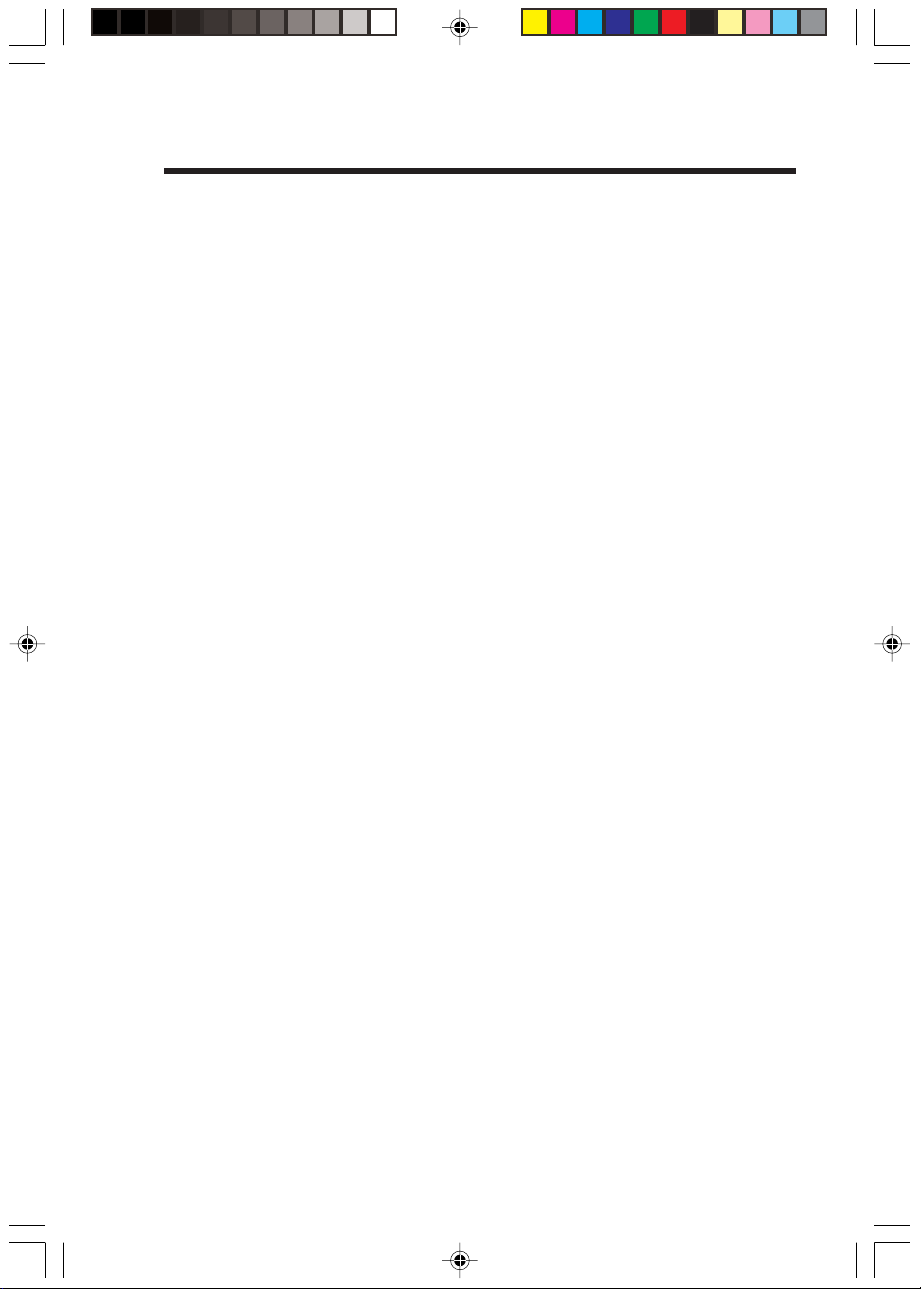
Important Safety Instructions
14. Do not use this or any cordless telephone to report a gas leak in the vicinity of
the leak.
15. Only put the Handset of your telephone next to your ear when it is in normal
talk mode.
VTECH COMMUNICATIONS INC.
CUSTOMER SERVICE: 1-800-595-9511. In Canada, call VTech Telecommunications
Canada Ltd. at 1-800-267-7377.
BEFORE USING YOUR ip 5821 SYSTEM, CAREFULLY PEEL OFF THE
PROTECTIVE FILM COVERING THE DISPLAY.
2
Page 3
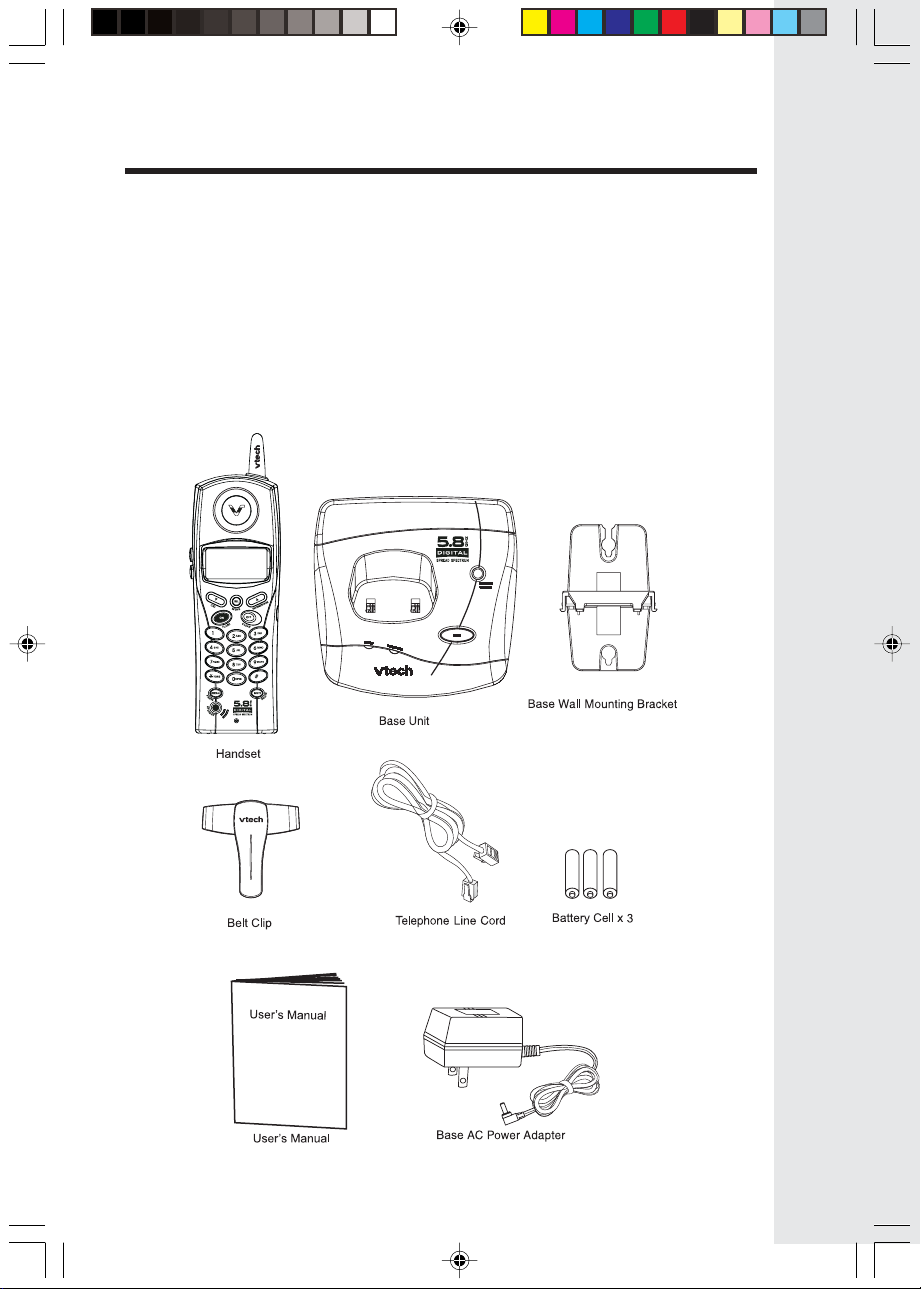
Parts Check List
1. Base Unit
2. Handset
3. Base AC Power Adapter
4. Telephone Line Cord
To purchase replacement battery cells, call VTech Communications, Inc. at 1-800595-9511. In Canada, call VTech Telecommunications Canada Ltd. at 1-800-267-
7377.
NOTE: Use only VTech batteries (part number 80-5380-00-00) or equivalent AAA NiMH rechargeable batteries.
5. Belt Clip
6. Base Wall Mounting Bracket
7. User’s Manuals
8. Battery Cells
3
Page 4
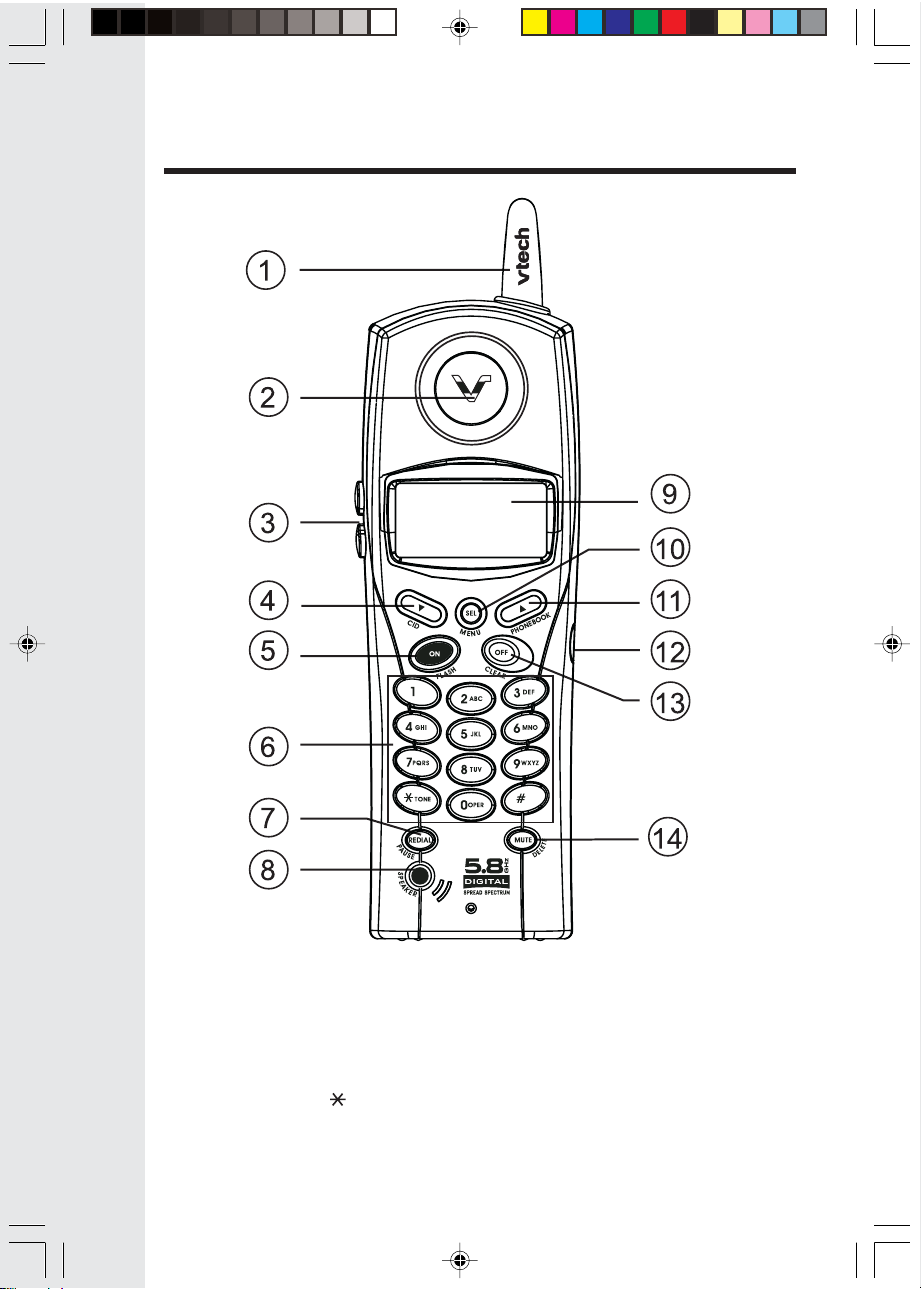
The Handset Layout
1. Antenna
2. Earpiece
3. Volume Control
4. CID (Scroll Down)
5. On (Flash)
6. Dialing Keys (0-9, , #)
7. Redial (Pause)
8. Speakerphone
9. LCD Display
10. Select (Menu)
11. Phonebook (Scroll Up)
12. Headset jack (2.5mm)
13. Off (Clear)
14. Mute (Delete)
4
Page 5
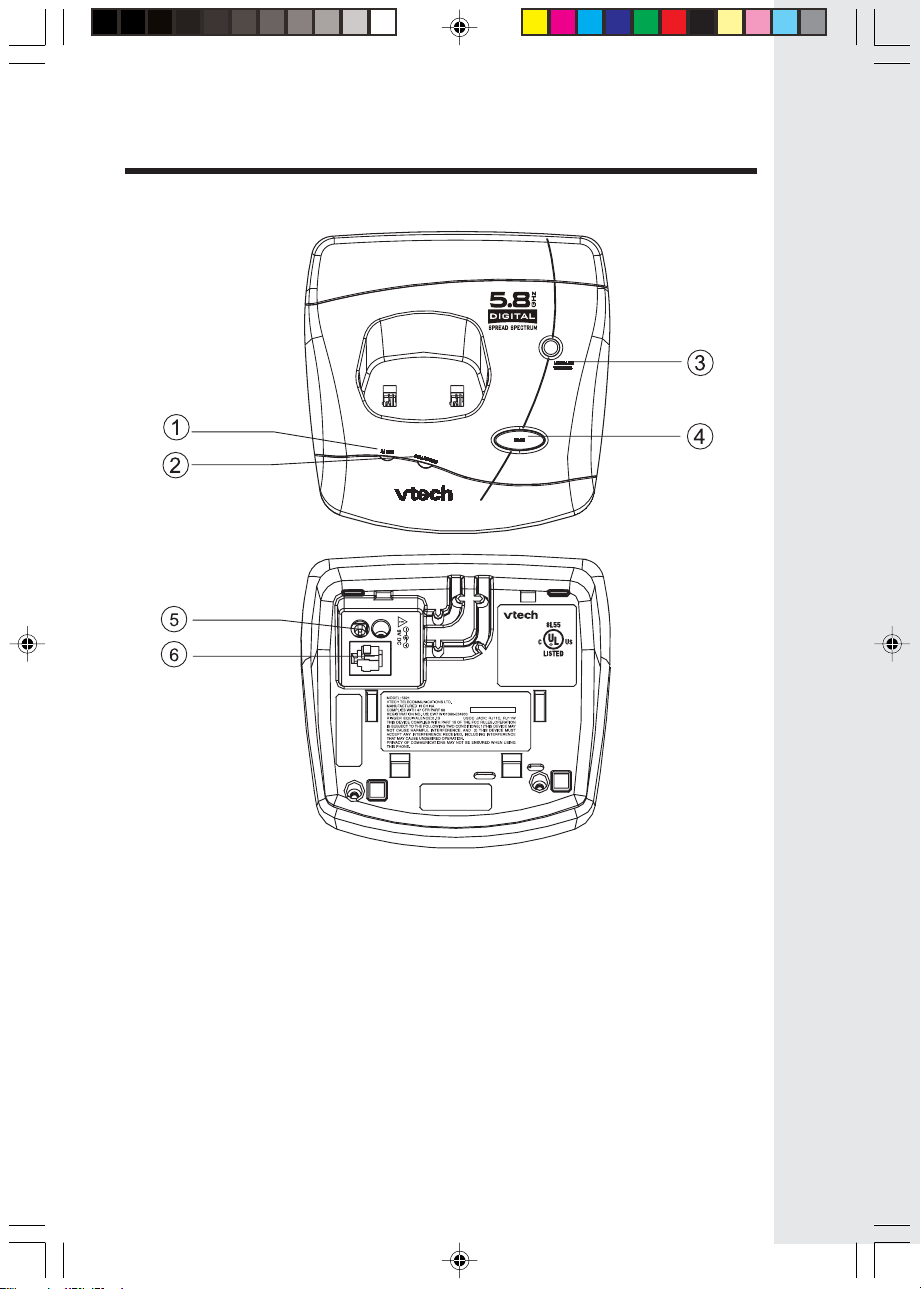
The Base Unit Layout
CORDLESS TELEPHONE
TEL LINE
HAC FCC ID: EW780-5348-02
VTECH TELECOMMUNICATIONS LTD.
DC 9V 600mA
CLASS 2 POWER SOURCE ONLY
VTech Customer Service 1-800-595-9511
www.vtechphones.com
1. In Use LED
2. Charging LED
3. Message Waiting LED
4. Page key
5. DC Connector Jack
6. Telephone Jack
5
Page 6
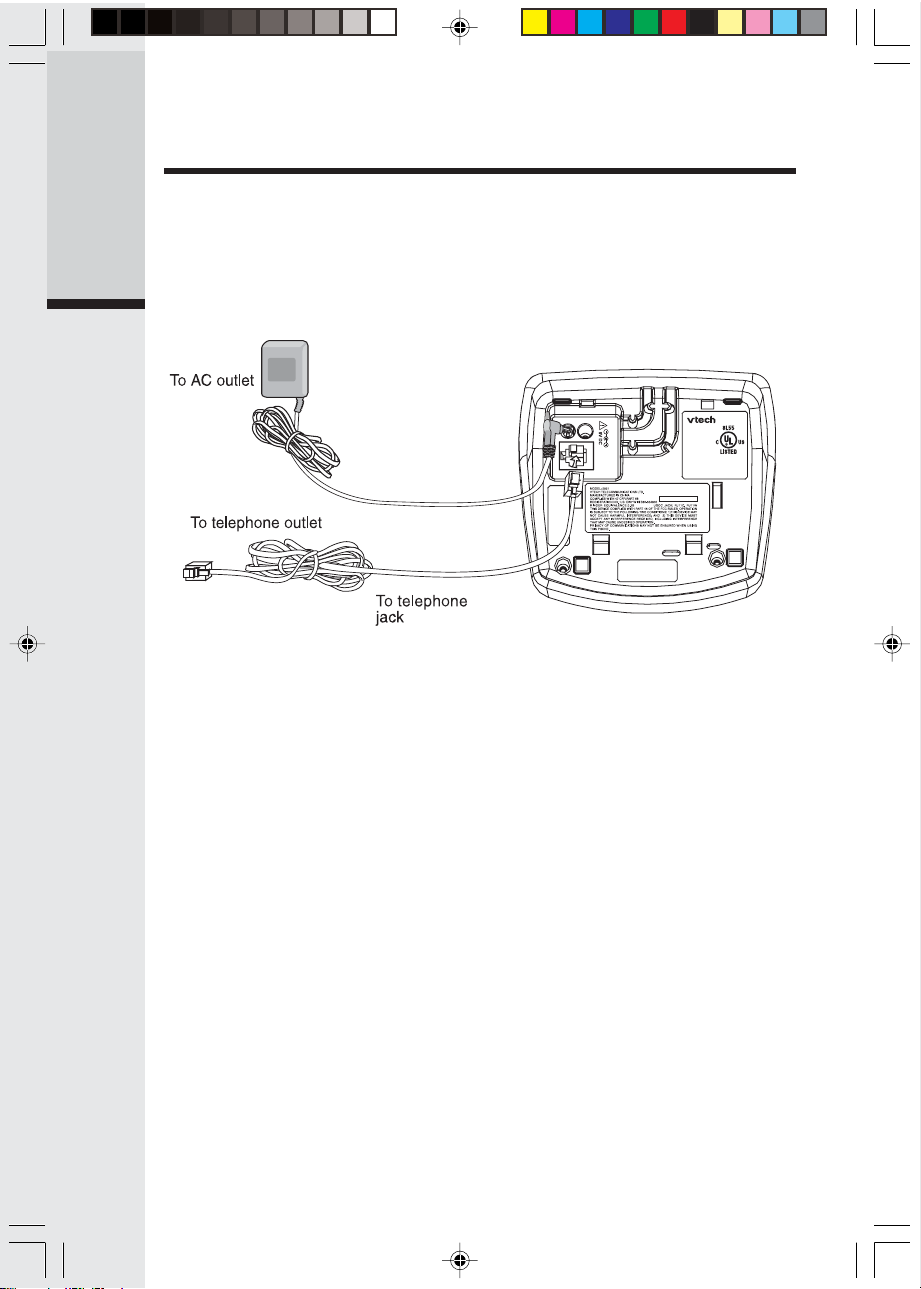
Setup
Connecting Power to Base Unit
Plug the AC power adapter into an electrical outlet, and the DC connector into the
bottom of the Base Unit.
Getting Started
CORDLESS TELEPHONE
TEL LINE
HAC FCC ID: EW780-5348-02
VTECH TELECOMMUNICATIONS LTD.
DC 9V 600mA
CLASS 2 POWER SOURCE ONLY
VTech Customer Service 1-800-595-9511
www.vtechphones.com
6
Page 7
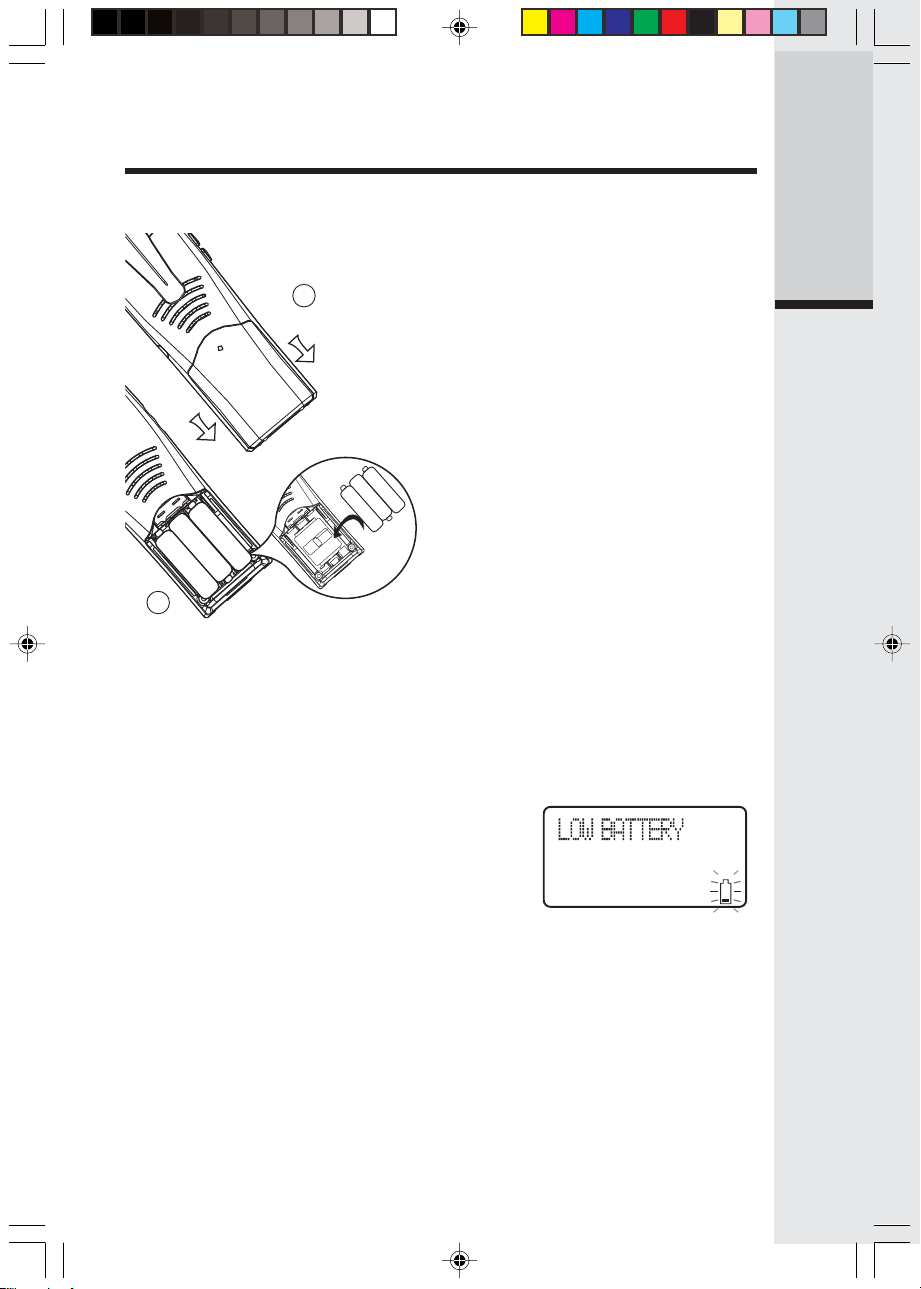
Setup
Installation and charge of battery cells in handset
Follow the steps below:
1. Remove the battery compartment
cover, place the new battery cells in
1
2
Charging of the Handset Battery Cells
The Handset of your ip 5821 cordless telephone is powered by three rechargeable
battery cells. It charges automatically whenever the Handset is in its Base Unit.
You should charge the battery cells for 10-12 hours when you first receive
your phone. You will know the battery cells needs charging when:
the Handset with the positive and negative poles aligned in the battery compartment.
2. Replace the battery cover by sliding it
upwards.
3. If the new battery cells are not already
charged, place the Handset in its Base
Unit, and allow it to charge for 10-12
hours. After initial charge, a maintenance charge of 8 hours should be sufficient.
WARNING: Alkaline batteries must
NOT be used in your ip 5821 cordless
telephone. Use only the batteries that
came with your phone, or contact
VTech Customer Service (contact information on page 2) to order additional
batteries.
Getting Started
• The LO W BA TTERY message is displayed:
• The Handset seems completely dead, the LCD is
completely clear and does not activate when you
press the keys.
NOTE: When in LOW B ATTERY mode, the k eypad
sounds, backlighting and speakerphone features will not work. When your battery cells have been charged, your features will return to their normal function.
IMPORTANT :
1. Do not dispose of battery cells in a fire, they may explode.
2. Do not open or mutilate the battery cells. Toxic substances may be released,
causing harm to eyes or skin.
3. Exercise care in handling battery cells in order to prevent an accidental short of
the charge contacts, potentially causing the battery cells to overheat.
4. Do not dispose of the battery cells into household garbage. Properly recycle the
used batteries.
7
Page 8
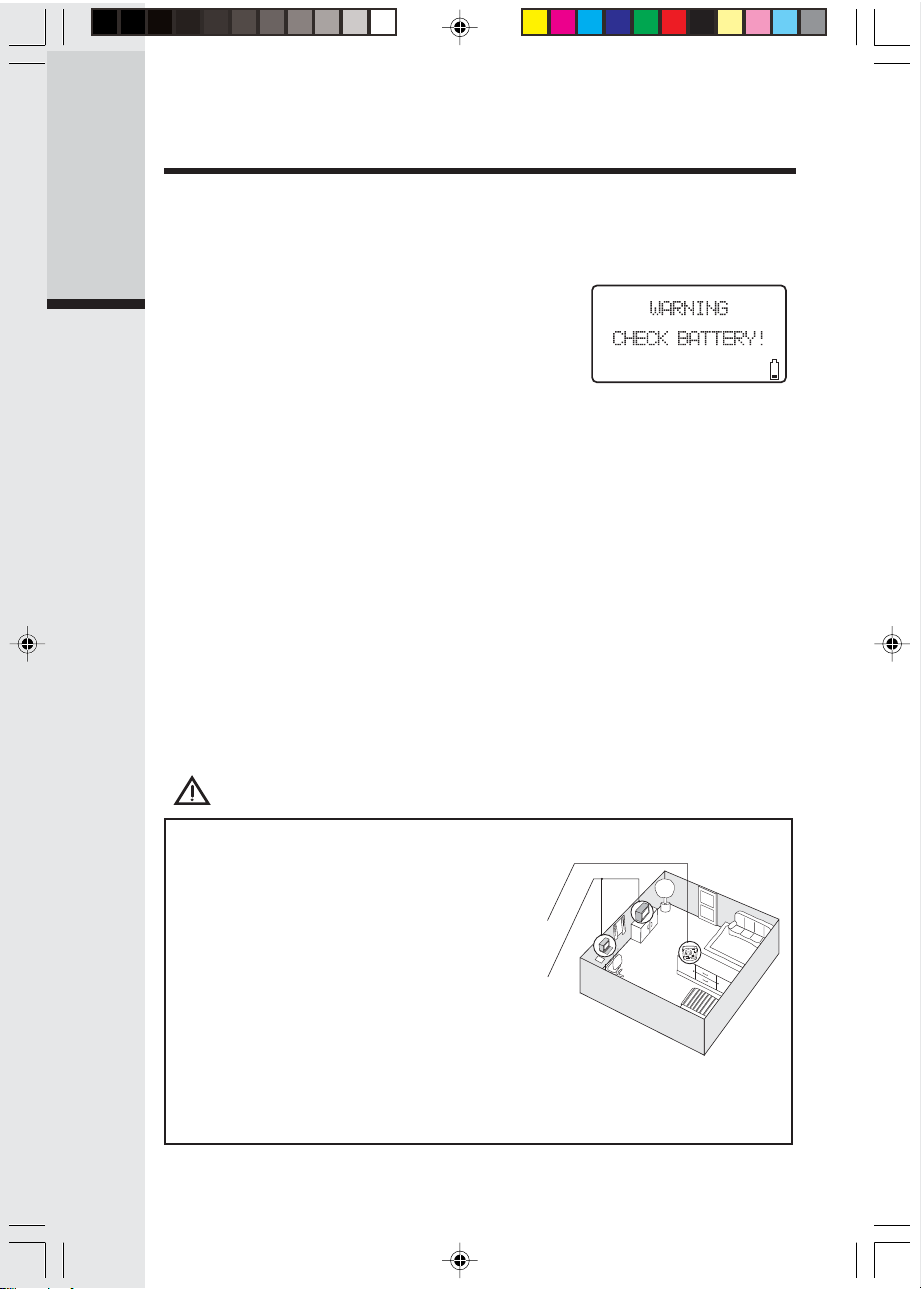
Setup
5. Do not charge the battery cells with other electrical devices.
Check Battery Indicator
If you receive a check battery warning, it indicates one of the following:
1. There are no battery cells in your Handset. You’ll
Getting Started
need to install battery cells into your Handset (see Installation of Battery Cells in Handset section.)
2. You have accidentally installed alkaline batteries into
the Handset. (Alkaline batteries must NEVER be used
in this phone. See the warning on the previous page for
additional information about batteries for this telephone.)
3. When the rechargeable batteries in Handset need to be replaced by new batteries,
WARNING CHECK BATTERY! will appear.
4. The batteries have been installed incorrectly. Please reinstall (see Installation
of Battery Cells in Handset).
Connecting to Phone Line
Plug one end of the telephone line cord into the jack on the back of the Base Unit.
Then plug the other end of this cord into the wall jack.
Checking for Dial Tone
After the battery cells are charged, press ON on the Handset. The LCD displays
PHONE and shows a call timer, and you will hear a dial tone. If not, see In Case of
Difficulty.
T one/Pulse Selection
Your ip 5821 is preset for tone dialing. See Handset Settings for details.
CAUTION: Use only the VTech power supply provided with your telephone.
IMPORTANT:
FOR MAXIMUM PERFORMANCE OF YOUR
CORDLESS TELEPHONE SYSTEM:
1. Choose a central location for your Base Unit.
2. Install your Base Unit and Extension Handsets
away from electronic equipment, such as personal
computers, television sets and microwave ovens.
3. In locations where there are multiple cordless
telephones, separate the Base Units as far
away as possible.
4. Install your telephone equipment away from
heat sources and sunlight.
5. Avoid excessive moisture, dust or extreme cold.
8
Page 9
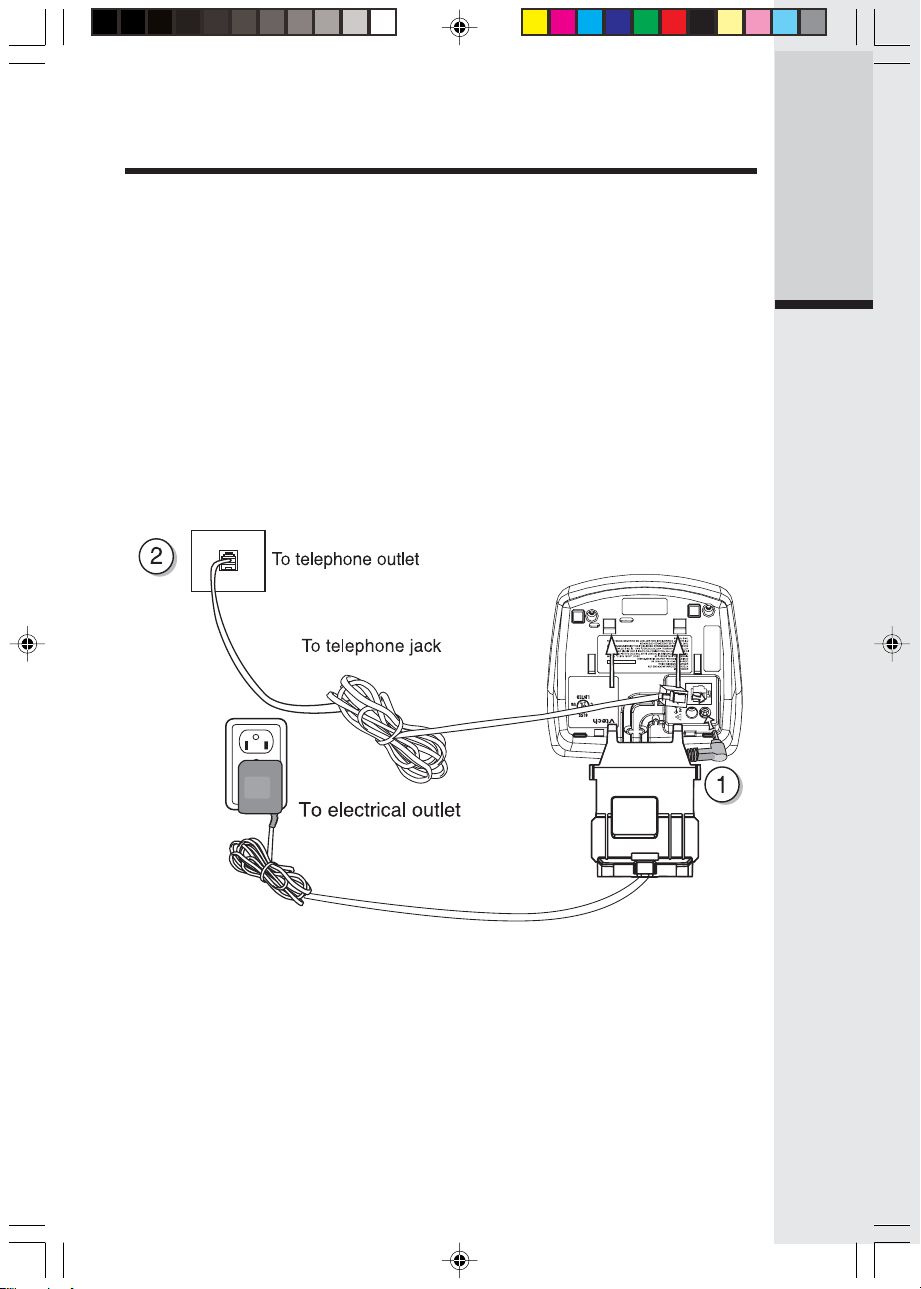
Wall Mounting
The Wall Mount brackets are designed for use on standard wall mount plates only.
Wall mounting is optional.
1. Plug the AC adapters into an electrical outlet, and the DC connector to the bottom
of the Base Unit.
2. Connect the telephone line cord to the jack at the bottom of the Base Unit, and
the other end to the wall jack.
3. Line up the tabs on the wall mount adapters with the holes at the bottom of the
Base Unit. Snap the wall mount bracket firmly in place.
4. Mount the Base Unit on the wall. Position the Base Unit so the mounting studs will
fit into the holes on the wall mount bracket. Slide Base Unit down on the mounting studs until it locks into
place.
HAC FCC ID: EW780-5348-02
www.vtechphones.com
VTech Customer Service 1-800-595-9511
CLASS 2 POWER SOURCE ONLY
DC 9V 600mA
VTECH TELECOMMUNICATIONS LTD.
CORDLESS TELEPHONE
TEL LINE
Getting Started
9
Page 10
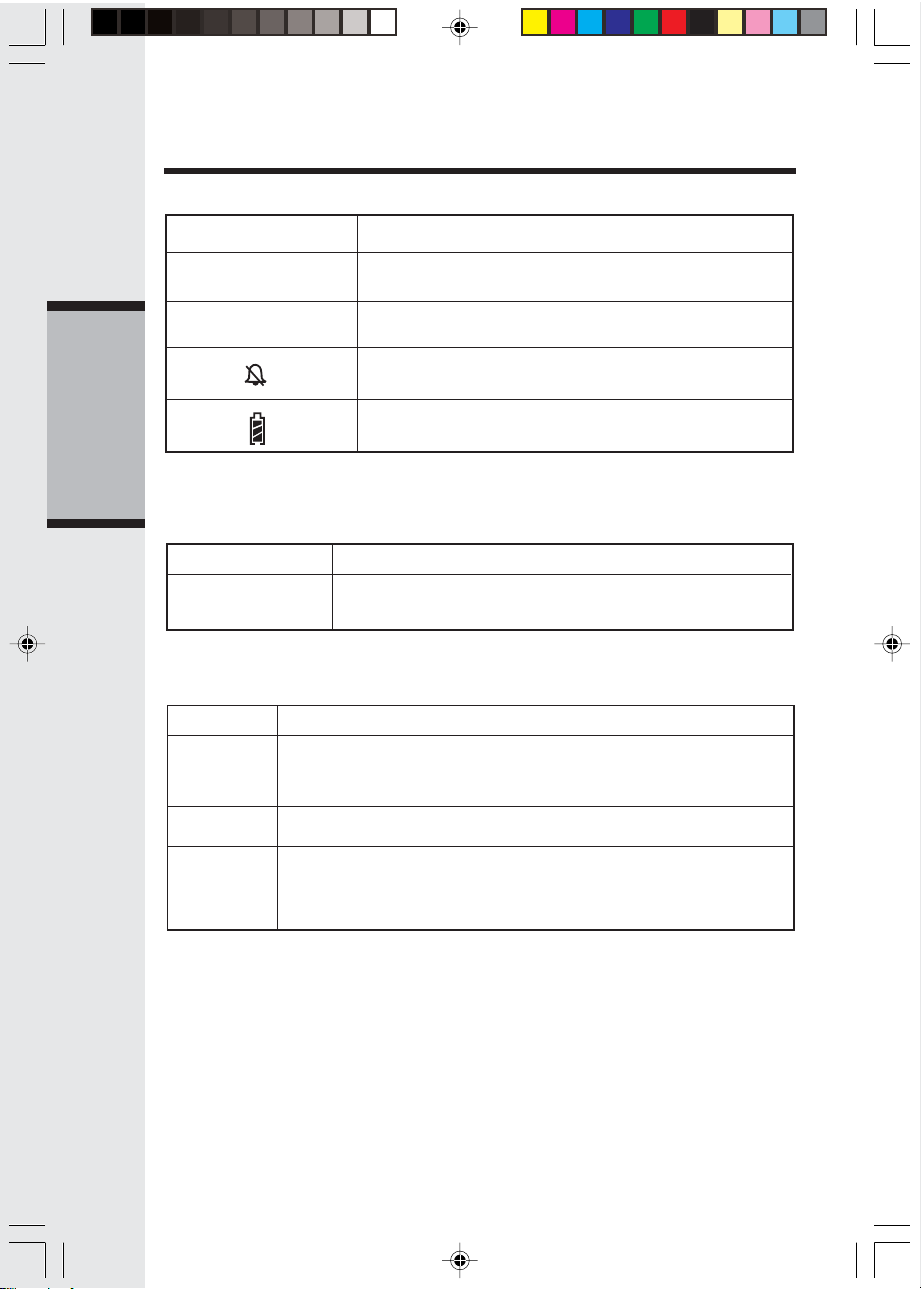
Handset and Base Indicators
Handset Icons
Icon Description
MUTE
NEW
Basic Operation
Handset LEDs
LED Description
SPEAKER
Base LEDs
LED Description
IN USE
CHARGING
• LED is on when in handsfree mode.
• On when the phone is off hook.
• Flashes when an extension phone is off hook.
• On when the Handset is charging in the cradle.
• Turns on when the microphone is muted.
• Turns on when there are new call log enteries.
• Turns on when the ringer is muted.
• Low battery/charging indicator .
MESSAGE
WAITING
• Flashes when the visual message waiting signal has been
detected. Service must be subscribed through your local
telephone company.
10
Page 11
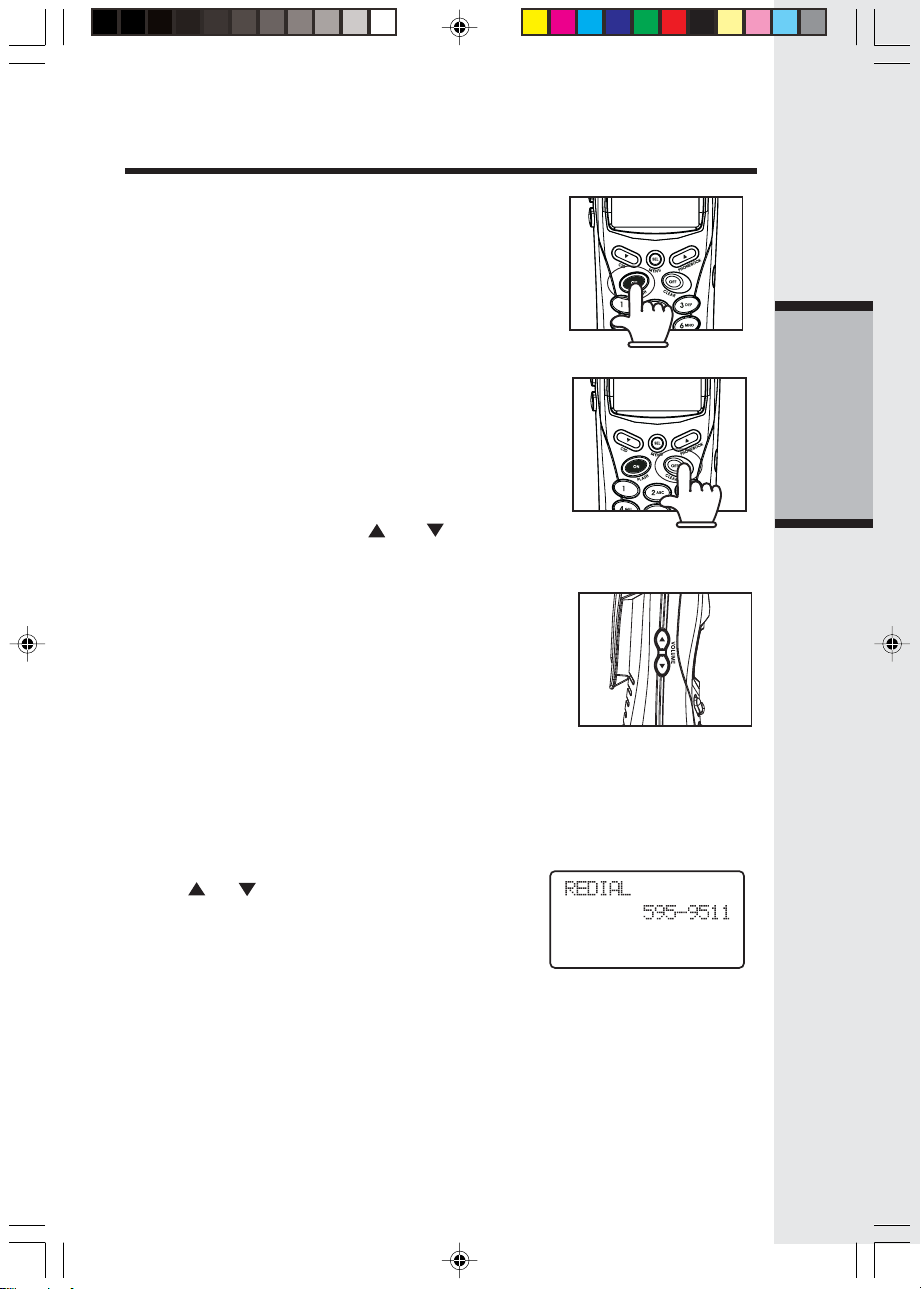
Handset Operation
Making Calls
• Press ON (or SPEAKER to use the Handset
Speakerphone feature). Dial the phone number.
-OR-
• Dial the phone number first; then press ON (or
SPEAKER).
• Press OFF to end your call.
Answering Calls
• Press any key except OFF, REDIAL/PAUSE,
MUTE/DELETE or the softkeys.
• Press OFF to end your call.
Adjust the V olume
• The volume control is on the left edge of the Handset. During a call, press the
just the listening volume. When you reach the maximum or minimum setting, a double-beep will sound.
Flash Function
• You can use your ip 5821 with services such as
Call Waiting. When you receive a call-waiting signal, simply press the ON/FLASH key to switch to
the new call. Press ON/FLASH again to switch back
to the original call.
NOTE: Use ON/FLASH to access other phone
company subscriber services, as described by your
provider.
Redial Function
• Press REDIAL/PA USE to displa y the last telephone
number dialed from the Handset (up to 32 digits).
Use
or to scroll through the 5 previously
dialed numbers. When the beginning or the end
of the redial list is reached, a double-beep will
sound.
• When the desired number is reached, press ON
or SPEAKER to dial.
• Pressing OFF will exit the redial review list.
NOTE: When the redial memory is empty, and REDIAL is pressed, a double-beep will
sound.
• When the desired entry displays, press DELETE to erase it. A confirmation
tone will sound.
and keys to ad-
Basic Operation
11
Page 12

Handset Operation
Mute Function
• During an active call, pressing the MUTE/
DELETE key will disable the microphone.
MICROPHONE MUTED will display
briefly:
• Press MUTE/DELETE again to return to
normal 2-way conversation. MICRO-
PHONE ON will display briefly.
Base Operation
From the Base Unit, you can use the PAGE
key to locate the Handset.
• When the Handset is in idle, press PAGE.
Basic Operation
The Handsets will display:
• To end the page at the Base, press PAGE
again.
• To end the page at the Handset, press
ON, SPEAKER or any dialing keys.
12
Page 13

Phonebook Operation
The ip 5821 can store up to 50 numbers with names in memory. Each memory
location can hold up to 32 digits for the number and up to 16 characters for the
name.
When prompted to ENTER NAME, use the digit keys to spell the name. Each
press of a particular key causes characters to be displayed in the following order:
Key
The phonebook is entered via the menu, as described below or by pressing the
key in idle (quick access key) whereby the Handset jumps directly to the
phonebook search menu.
NOTE: If there are no entries in the
phonebook, when it is accessed,
PHONEBOOK IS EMPTY will display.
123456789
1
space
2
ABC2abc
3
DEF3def
4
GHI4gh i
5
JKL5 j kl
6
MNO6mn o
7
PQRS7pqrs
8
TUV8t uv
9
WXYZ9wx y z
0
0
**
**
*
*
**
**
#
#',-.&
Characters by number of key presses
1
?!/()
Basic Operation
Accessing the Phonebook
• Press SEL/MENU, to enter the menu.
• Press SEL/MENU again to enter the
phonebook sub-menu.
13
Page 14

Phonebook Operation
Storing a New Entry
• Follow the steps on page 13 to Accessing
the Phonebook. Press
STORE then press SEL/MENU.
• Enter the number you want to store in memory.
• Press and hold REDIAL/P AUSE to add pauses
if necessary.
• Press the DELETE key to backspace.
-OR-
• Press REDIAL/PAUSE, then
to the previously dialed number which you want
to store in the Phonebook. Press SEL/MENU.
• In case the number exceeds 12 digits, the top
Basic Operation
line will be used to show the entire number.
Press SEL/MENU to confirm the number.
NOTE: If there is duplicate number in the Phonebook, the display will show:
• You will then be prompted to ENTER NAME.
Use the digit keys to spell the name. If you make
a mistake, press the DELETE key to backspace. When finished, press SEL/MENU.
• If there is space available in the Phonebook,
the name and number will be saved and the
Handset display the stored information for
around 30 seconds.
NOTE: If the Phonebook is full, the Handset will
display PHONEBOOK IS FULL and return to the
phone book sub-menu.
or to scroll to
or to scroll
Reviewing/Dialing from the Phonebook
A number can be reviewed and dialed from the
Phonebook by:
• Follow the steps on page 13 for Accessing the
Phonebook. With REVIEW in the first line,
press SEL/MENU.
-OR-
With the Handset idle, press the
Handset will go into the Phonebook search
menu. The first Phonebook entry will be shown.
key. The
14
VTech
595-9511
Page 15

Phonebook Operation
• Scroll through the Phonebook entries using
the or keys or enter the first character of
the name (using the digit keys). Continue navigating using the
reach the entry to be dialed.
• If the number in the Phonebook is longer than
16 digits, <* or #> will display.
NOTE: Press * or # to view phone numbers longer
than 16 digits.
• Press ON or SPEAKER to dial the number.
or scroll keys, until you
Editing a Phonebook entry
• Follow the two steps in Reviewing/Dialing from
the Phonebook to reach the entry to be edited.
• Press SEL/MENU to enter number edit mode.
• Press DELETE to backspace then enter the
correct number. Press and hold REDIAL./PAUSE
to add pauses if necessary.
Y ou can also press REDIAL/PAUSE, then
to scroll to previously dialed numbers you want
to store in the Phonebook. Press SEL/MENU.
• Press SEL/MENU to to enter name edit mode.
Press DELETE key to backspace and use the
digit keys to enter the correct name.
• Press SEL/MENU to confirm the change. A con-
firmation tone will sound.
or
VTech Com
VTech Com
VTech Com
Basic Operation
Delete a Phonebook Entry
• Follow the two steps in Reviewing/Dialing
from the Phonebook to reach the entry to be
deleted.
• Press DELETE.
The Handset will then move to the next entry, if
any.
15
VTech Com
VTech
595-9511
Page 16

Calls Log (Caller ID - Call Waiting)
Caller ID - Call Waiting ID
Your ip 5821 is capable of displaying the name and/or number of the party calling
before you answer the phone (Caller ID). It is also capable of displaying Caller ID
information in conjunction with a Call Waiting alert signal (Call Waiting Caller ID).
With Call Waiting Caller ID, the Caller ID data is displayed so you can decide whether
to answer the incoming call, or continue with your current conversation. Your ip 5821
can hold up to 50 CID entries.
NOTES ABOUT CALLER ID & CALL WAITING CALLER ID
These are subscription services, provided by most regional telephone service
providers. You must subscribe to these services to get the benefits of these
features. If you do not subscribe to Caller ID services, you can still use
your ip 5821 and the other features it offers.
Due to regional incompatibilities, Caller ID information may not be available for
Basic Operation
every call you receive. In addition, the calling party may intentionally block
their name and/or phone number from being sent.
• As new Caller ID/Call Waiting ID records
are received, your Handset will alert you to
new Caller ID records, for example:
• After you review the new Caller ID records,
the NEW call indicator will be turned off and
the screen will show:
• If the call log is full, the oldest entry is deleted
to make room for the new call. If the call log
is empty when you try to enter to Call Log
review, a message of the following message
is displayed:
Reviewing Caller ID
You can review the caller ID record via the menu,
as described below or by pressing the key
in idle (quick access key) whereby the Handset jumps directly to the Caller ID review.
• In idle mode, press SEL to enter the menu.
• Press key to scroll to CALL LOG option.
VTech
VTech
16
Page 17

Calls Log (Caller ID - Call Waiting)
• Press SEL/MENU again. Use the or keys
to scroll through the Call Log entries.
• When the beginning or the end of the Call Log is
reached, a happy tone will sound.
Storing a Caller ID
• Follow the steps in Reviewing Caller ID to scroll
to the record to be stored.
VTech Com
• Press SELECT, If the Caller ID isn't able to de-
tect a name, EDIT NAME will be prompted. If
unable to detect the number, EDIT NUMBER
will be prompted. You will then need to add the
name or the number.
• If the phone number already exists in the
Phonebook, the entry will not be stored, and the
screen will show:
• If the Phonebook is full, the screen will show:
• If both name and number are missing, for example as in a private listing, the request will be
rejected with the message:
Dialing from Caller ID
• Follow the steps in Reviewing Caller ID to
scroll to the entry to be dialed.
Basic Operation
VTech Com
• Press ON or SPEAKER key to dial the number.
17
Page 18

Calls Log (Caller ID - Call Waiting)
Deleting Caller ID
• Follow the steps in Reviewing Caller ID to
scroll to the record to be deleted.
• Press DELETE key to erase the desired record.
A confirmation tone will sound and the previous
Caller ID record will be displayed.
• To delete all the Caller ID records, press and
hold the DELETE key. The screen will ask you
DELETE ALL CALLS? Press SEL for confirmation. Or, press OFF to return to the CID
record previously displayed.
Basic Operation
VTech Com
18
Page 19

Handset Settings
Ringer Volume
• From the idle (OFF) mode, press SEL then
the or keys to RINGER VOLUME.
• Press SEL/MENU again. The current ringer
volume will be shown:
• Press the
the desired ringer volume. The current ring
tone is played and the volume bar is increased/decreased each time the setting is
adjusted. At the lowest setting, display will
show:
The Handset will not ring when a call comes
in if Ringer Volume is setted to the lowest setting.
• Press SEL/MENU to confirm.
Ringer Tone
• From the idle (OFF) mode, press SEL then
the
• Use the
option.
• Press SEL/MENU again. Use the
keys or enter digits 0-9 to sample the ring
tones. The screen, will show:
• Press SEL/MENU to confirm.
Key Tone (preset to ON)
• From the idle (OFF) mode, press SEL/MENU
then the
or keys or enter digit 0-6 to
or keys to RINGER TONE.
or keys to select the desired
or
or keys to KEY TONE.
Basic Operation
• Press SEL/MENU again. The current setting
will be shown. Use the or keys to scroll
to ON or OFF. When set to ON, the Handset
will emit a beep whenever a key is pressed.
• When the desired option is shown, press SEL/
MENU to confirm your selection.
19
Page 20

Handset Settings
Handset Name (preset as VTECH)
• It is possible to give the Handset its own
unique name. The name is shown on the
Hand set when in idle mode. The name can
be up to 16 characters in length.
• From the idle (OFF) mode, press SEL/MENU
then the
• Press SEL/MENU again. The display will show
the current setting, for example:
or keys to HANDSET NAME.
• Press MUTE/DELETE to backspace then
Basic Operation
spell the name.
NOTE: The characters are entered in the same
way as for the Phonebook, see the table on page
13.
• Press SEL/MENU to confirm the setting.
Language (preset to English)
• From the idle (OFF) mode, press SEL then
the or keys to LANGUAGE.
• Press SEL/MENU to select. Press the
keys to scroll from English to French or
Spanish.
• Press SEL/MENU to confirm the setting.
Message Waiting
Your telephone can detect a Visual Message
Waiting signal, generated by many telephone
service providers. If you subscribe to Voice Mail
service from your local telephone company (fee
required), and a Visual Message Waiting signal
is provided, the Handset will display MESSAGE
WAITING, and the MESSA GE WAITING LED on
the base will flash, alerting you to new messages.
VTech
or
Once you have reviewed all new messages,
the Message Waiting alert will turn off.
20
Page 21

Handset Settings
Clear Message Waiting
If, after reviewing all new voice mail messages,
the Message Waiting alert still remains on the
screen and the MESSAGE WAITING LED on
Base is still flashing, you can manually remove the
indication from the screen and turn the LED off.
• From the idle (OFF) mode, press SEL then the
or keys to CLEAR MSG W AIT.
• Press SEL/MENU then the display will ask you
TURN INDICATOR OFF? Press SEL again
to confirm. To exit, press OFF.
Dial Type (preset to Tone)
• From the idle (OFF) mode, press SEL/MENU
then
or to DIAL TYPE.
Basic Operation
• Press SEL/MENU then
TONE to PULSE.
• Press SEL/MENU to confirm your setting.
NOTE: When the phone is set for PULSE dial
mode, it is possible to switch to temporary TONE
mode during an ongoing call by pressing
pressed, TONE will be used for rest of the call.
After you hang up, the phone will return to pulse
dialing for the next call.
or to scroll from
. Once
21
Page 22

Headset Operation
Your ip 5821 Handset is equipped with a 2.5mm Headset Jack for use with an
optional accessory Headset for handsfree operation. If you choose to use the Headset option, you must obtain an optional accessory Headset which is compatible
with the ip 5821. For best results use a VTech 2.5mm headset.
To purchase a Headset, call VTech Customer Service at 1-800-595-9511.
Once you have a compatible 2.5mm Headset, locate the Headset Jack on the
ip 5821 Handset. Connect the plug on the Headset cord to the jack (under a small
rubber flag) on the cordless Handset. The plug should fit securely. Do not force the
connection.
NOTE:
• Whenever a compatible Headset is connected to the cordless Handset, the microphone on the Handset will be muted. This
is done to limit the effect of background
noise.
• When a compatible Headset is connected
to the cordless Handset, your Speakerphone feature will be disabled. To use your
Speakerphone feature, simply disconnect
the Headset from the Handset.
Advanced Operation
Belt Clip
The ip 5821 is also equipped with a detach-
able belt clip. Align the pins on the inside
edge of the clip with the notches on the
sides of the Handset. The belt clip should
snap securely into place. Don't force the
connection.
22
Page 23

In Case Of Difficulty
If you have difficulties in operating your phone, the suggestions below should
solve the problem. If you still have difficulties after trying these suggestions, call
VTECH Communications at 1-800-595-9511. In Canada, call VTECH Telecommunications Canada Ltd. at 1-800-267-7377.
The Phone Doesn’t Work At All
• Make sure the Power Cord is plugged in.
• Make sure the telephone line cord is plugged firmly into the Base Unit and the
telephone wall jack.
• Make sure the battery cells are properly charged. If you get a LOW BATTERY
message or indication, the battery cells needs charging.
No Dial Tone
• First check all the suggestions above.
• If you still don’t hear a dial tone, disconnect the Base Unit from the telephone
jack and connect a different phone. If there is no dial tone on that phone either, the
problem is in your wiring or local service. Contact your local telephone company.
You Get Noise, Static, Or A Weak Signal Even When You’re Near
The Base Unit
• Household appliances plugged into the same circuit as the Base Unit can sometimes cause interference. Try to move the appliance or the Base Unit to another
outlet.
You Get Noise, Static, Or A Weak Signal When You’re Away From
The Base Unit
• You may be out of range. Either move closer to the Base, or relocate the Base
Unit.
• The layout of your home may be limiting the range. Try to move the Base Unit to
another position.
The Handset Does Not Ring When Y ou Receive A Call
• Make sure you have the ringers activated. Refer to the section(s) on Ringer
Volume in this User's Manual.
• Make sure the telephone line cord is plugged firmly into the Base Unit and the
telephone jack. Make sure the power cord is plugged in.
• You may be too far from the Base Unit.
• You may have too many extension phones on your telephone line to allow all of
them to ring. Try to unplug some of the other phones.
You Hear Other Calls While Using Your Phone
• Disconnect your Base Unit from the telephone jack, and plug in a corded
telephone. If you still hear other calls, the problem is probably in your wiring or local
service. Call your local telephone company.
You Hear Noise In The Handset, And None Of The Keys Or Buttons Work
23
Additional Information
Page 24

In Case Of Difficulty
• Make sure the power cord is plugged in.
Common Cure For Electronic Equipment
If the unit does not seem to be responding
normally, then try to put the Handset in the
cradle. If it does not seem to respond, do
the following (in the order listed):
1. Disconnect the power to the Base.
2. Disconnect the Handset battery cells.
3. Wait a few minutes.
4. Connect power to the Base.
5. Re-install the battery cells.
6. Watch for Handset to display SEARCHING...
then VTECH (or your own handset name).
Additional Information
24
Page 25

Maintenance
T aking care of your telephone
Your cordless telephone contains sophisticated electronic parts, so it must be treated
with care.
Avoid r ough treatment
Place the Handset down gently. Save the original packing materials to protect your
telephone if you ever need to ship it.
Avoid water
Your telephone can be damaged if it gets wet. Do not use the Handset outdoors in
the rain, or handle it with wet hands. Do not install your Base Unit near a sink,
bathtub or shower.
Electrical storms
Electrical storms can sometimes cause power surges harmful to electronic equipment.
For your own safety, use caution when using electric appliances during storms.
Cleaning your telephone
Your telephone has a durable plastic casing that should retain its luster for many
years. Clean it only with a soft cloth slightly dampened with water or a mild soap.
Do not use excess water or cleaning solvents of any kind.
Remember that electrical appliances can cause serious injury if used when
you are wet or standing in water. If your Base Unit should fall into water, DO
NOT RETRIEVE IT UNTIL YOU UNPLUG THE POWER CORD AND
TELEPHONE LINE CORDS FROM THE WALL. Then pull the unit out by
the unplugged cords.
25
Additional Information
Page 26

Warranty Statement
What does this limited warranty cover?
• The manufacturer of this VTech product, VTech Communications, warrants to
the holder of a valid proof of purchase (“Consumer” or “you”) that the product and
all accessories provided by VTech in the sales package (“Product”) are free from
material defects in material and workmanship, pursuant to the following terms and
conditions, when installed and used normally and in accordance with operation
instructions, This limited warranty extends only to the Consumer for Products
purchased and used in the United States of America.
What will V Tech Communications do if the Pr oduct is not free fr om
material defects in materials and workmanship during the limited
warranty period (“Materially Defective Product”)?
• During the limited warranty period, VTech’s authorized service representative
will repair or replace at VTech’s option, without charge, a Materially Defective Product. If we repair this product, we may use new or refurbished replacement parts. If
we choose to replace this product, we may replace it with a new or refurbished product of the same or similar design. VTech will return repaired or replacement products to you in working condition. VTech will retain defective parts, modules, or equipment. Repair or replacement of Product, at VTech’s option, is your
exclusive remedy. You should expect the repair or replacement to take
approximately 30 days.
How long is the limited warranty period?
• The limited warranty period for the product extends for ONE(1) YEAR from the
date of purchase if we repair or replace a Materially Defective Product under the
terms of this limited warranty. This limited warranty also applies to repaired or replacement Products for a period of either (a) 90 days from the date the repaired or
replacement Product is shipped to you or (b) the time remaining on the original oneyear warranty; whichever is longer.
What is not covered by this limited warranty?
This limited warranty does not cover
1. Product that has been subjected to misuse, accident, shipping or other physical
damage, improper installation, abnormal operation or handling, negligent, inundation, fire, water or other liquid intrusion; or
2. Product that has been damaged due to repair, alteration or modification by anyone other than an authorized service representative of VTech; or
3. Product to the extent that the problem experienced is caused by signal conditions,
Additional Information
network reliability or cable or antenna systems; or
4. Product to the extent that the problem is caused by use with non-VTech electrical
accessories; or
5. Product whose warranty/quality stickers, Product serial numbers plates or
electronic serial numbers have been removed, altered or rendered illegible; or
26
Page 27

Warranty Statement
6. Product purchased, used, serviced, or shipped for repair from outside the United
States, or used for commercial or institutional purposes (including but not limited to
Products used for rental purposes); or
7. Product returned without valid proof of purchase (see 2 below); or
8. Charges for installation or set up, adjustment of customer controls, and installation
or repair of systems outside the unit.
How do you get warranty service?
• To obtain warranty service in the United States of America, call 1- 800-595-
9511 for instructions regarding where to return the Product. Before calling for
service, please check the user’s manual. A check of the Product controls and
features may save you a service call.
• Except as provided by applicable law, you assume the risk of loss or damage
during transit and transportation and are responsible for delivery or handling
charges incurred in the transport of Product(s) to the service location. VTech will
return repaired or replaced product under this limited warranty to you, transportation, delivery or handling charges prepaid. VTech assumes no risk for damage or
loss of the Product in transit.
• If the Product failure is not covered by this limited warranty, or proof of pur-
chase does not meet the terms of this limited warranty, VTech will notify you and
will request that you authorize the cost of repair and return shipping costs for the
repair of Products that are not covered by this limited warranty.
What must you return with the Product to get warranty service?
1. Return the entire original package and contents including the Product to the
VTech service location along with a description of the malfunction or difficulty;
2. Include “valid proof of purchase” (sales receipt) identifying the Product pur-
chased (Product model) and the date of purchase or receipt; and
3. Provide your name, complete and correct mailing address, and telephone number.
Other Limitations
• This warranty is the complete and exclusive agreement between you and
VTech. It supersedes all other written or oral communications related to this Product. VTech provides no other warranties for this product. The warranty exclusively describes all of VTech’s responsibilities regarding the product.
There are no other express warranties. No one is authorized to make modifications to this limited warranty and you should not rely on any such modification.
State Law Rights: This warranty gives you specific legal rights, and you may also
have other rights, which vary from state to state.
Limitations: Implied warranties, including those of fitness for a particular purpose
and merchantability (an unwritten warranty that the product is fit for ordinary use)
27
Additional Information
Page 28

Warranty Statement
are limited to one year from date of purchase. Some states do not allow limitations
on how long an implied warranty lasts, so the above limitation may not apply to you.
• In no event shall VTech be liable for any indirect, special, incidental, consequential, or similar damages (including, but not limited to lost profits or revenue,
inability to use the product, or other associated equipment, the cost of substitute
equipment, and claims by third parties) resulting from the use of this product,
some states do not allow the exclusion or limitation of incidental or consequential
damages, so the above limitation or exclusion may not apply to you.
Additional Information
28
Page 29

FCC, ACTA, and IC Regulations
This equipment complies with Parts 15 of the Federal Communications Commission
(FCC) rules for the United States. It also complies with regulations RSS210 and
CS-03 of Industry and Science Canada. Operation is subject to the following two
conditions: (1) this device may not cause interference, and (2) this device must
accept any interference, including interference that may cause undesired operation of the device.
A label is located on the underside of the Base Unit containing either the FCC
registration number and Ringer Equivalence Number (REN) or the IC registration
number and Load Number. You must, upon request, provide this information to
your local telephone company.
This equipment is compatible with inductively coupled hearing aids.
Should you experience trouble with this telephone equipment, please contact:
VTech Communications Inc. CUSTOMER SERVICE at 1-800-595-9511. In Canada, call
VTech Telecommunications Canada Ltd. at 1-800-267-7377 for repair/warranty
information. The telephone company may ask you to disconnect this equipment from the
line network until the problem has been corrected.
FCC Part 15
Warning: Changes or modifications to this unit not expressly approved by the party
responsible for compliance could void the user’s authority to operate the equipment.
The equipment has been tested and found to comply with part 15 of the FCC rules.
These limits are designed to provide reasonable protection against harmful interference in a residential installation. This equipment generates, uses and can radiate radio frequency energy and, if not installed and used in accordance with the
instructions, may cause harmful interference to radio communications.
However, there is no guarantee that interference will not occur in a particular installation. If this equipment does cause harmful interference to radio or television
reception, which can be determined by turning the equipment off and on, the user is
encouraged to try and correct the interference by one or more of the following
measures:
• Reorient or relocate the receiving antenna.
• Increase the separation between the equipment and receiver.
• Connect the equipment into an outlet or on a circuit different from that to which the
receiver is connected.
• Consult the dealer or an experienced radio/TV technician for help.
To ensure safety of users, the FCC has established criteria for the amount of radio
frequency energy that can be safely absorbed by a user or bystander according to the
intended usage of the product. This product has been tested and found to comply with
the FCC criteria. The handset has such a low power that it does not require testing. It
29
Additional Information
Page 30

FCC, ACTA, and IC Regulations
may be safely held against the ear of the user. The base unit shall be installed & used
such that parts of the user’s body other than the hands should be maintained at a comfortable
distance of approximately 20 cm or more.
FCC Part 68 and ACTA
If this equipment was approved for connection to the telephone network prior to
July 23, 2001, it complies with Part 68 of the Federal Communications Commission
(FCC) rules. If the equipment was approved after that date, it complies with the
Part 68 rules and with Technical Requirements for Connection of Equipment to the
Telephone Network adopted by the Administrative Council for Terminal Attachments
(ACTA). We are required to provide you with the following information.
1. Product identifier and REN information
The label on the back or bottom of this equipment contains, among other things, an
identifier indicating product approval and the Ringer Equivalence Number (REN).
This information must be provided to your local telephone company upon request.
For equipment approved prior to July 23, 2001, the product identifier is preceded by
the phrase “FCC Reg No.” and the REN is listed separately. For equipment approved after that date, the product identifier is preceded by “US” and a colon (:),
and the REN is encoded in the product identifier without a decimal point as the sixth
and seventh characters following the colon. For example, the product identifier
US:AAAEQ03T123XYZ would indicate an REN of 0.3. The REN is used to determine
how many devices you may connect to your telephone line and still have them ring
when you are called. In most, but not all areas, the sum of all RENs should be five
(5.0) or less. You may want to contact your local telephone company for more information.
2. Connection and use with the nationwide telephone network
The plug and jack used to connect this equipment to the premises wiring and the
telephone network must comply with the applicable Part 68 rules and technical
requirements adopted by ACTA. A compliant telephone cord and modular plug is
provided with this product. It is designed to be connected to a compatible modular
jack that is also compliant. An RJ11 jack should normally be used for connecting to
a single line and an RJ14 jack for two lines. See Installation Instructions in the
user’s manual. This equipment may not be used with Coin Telephone Lines or with
Party Lines. If you have specially wired alarm dialing equipment connected to your
telephone line, ensure the connection of this equipment does not disable your alarm
equipment. If you have questions about what will disable alarm equipment, consult
your telephone company or a qualified installer.
3. Repair instructions
Additional Information
If this equipment is malfunctioning, it must be unplugged from the modular jack until
the problem has been corrected. Repairs to this telephone equipment can only be
made by the manufacturer or its authorized agents. For repair procedures, follow
the instructions outlined under the Limited Warranty.
30
Page 31

FCC, ACTA, and IC Regulations
4. Rights of the telephone company
If this equipment is causing harm to the telephone network, the telephone company
may temporarily discontinue your telephone service. The telephone company is
required to notify you before interrupting service. If advance notice is not practical,
you will be notified as soon as possible. You will be given the opportunity to correct
the problem and the telephone company is required to inform you of your right to file
a complaint with the FCC. Your telephone company may make changes in its facilities, equipment, operation, or procedures that could affect the proper functioning of
this product. The telephone company is required to notify you if such changes are
planned.
5. Hearing aid compatibility
If this product is equipped with a corded or cordless Handset, it is hearing aid
compatible.
6. Programming/testing of emergency numbers
If this product has memory dialing locations, you may choose to store police, fire
department and emergency medical service telephone numbers in these locations.
If you do, please keep three things in mind:
a. We recommend that you also write the telephone number on the directory card,
so that you can still dial the emergency number manually if the memory dialing
feature doesn’t work.
b. This feature is provided only as a convenience, and the manufacturer assumes
no responsibility for customer reliance upon the memory feature.
c. Testing the emergency telephone numbers you have stored is not recommended.
However, if you do make a call to an emergency number:
• You must remain on the line and briefly explain the reason for the call before
hanging up.
• Programming/testing of emergency numbers should be performed during off-
peak hours, such as in the early morning or late evening, when the emergency
services tend to be less busy.
IC (Industry Canada)
This telephone is registered for use in Canada.
The term “IC:” before the radio certification number only signifies that Industry
Canada technical specifications were met.
Notice:
This equipment meets the applicable Industry Canada Terminal Equipment Technical
Specifications. This is confirmed by the registration number. The abbreviation, IC,
31
Additional Information
Page 32

FCC, ACTA, and IC Regulations
before the registration number signifies that registration was performed based on a
Declaration of Conformity indicating that Industry Canada technical specifications
were met. It does not imply that Industry Canada approved the equipment.
Notice:
The Ringer Equivalence Number (REN) for this terminal equipment is 0.1. The
REN assigned to each terminal equipment provides an indication of the maximum
number of terminals allowed to be connected to a telephone interface. The termination
on an interface may consist of any combination of devices subject only to the
requirement that the sum of the Ringer Equivalence Numbers of all the devices
does not exceed five.
Before installing this equipment, users should ensure that it is permissible to be
connected to the facilities of the local telecommunications company. The equipment must also be installed using an acceptable method of connection. The customer should be aware that compliance with the above conditions may not prevent
degradation of services in some situations.
Repairs to certified equipment should be made by an authorized Canadian maintenance facility designated by the supplier. Any repairs or alterations made by the
user to this equipment, or equipment malfunctions, may give the telecommunications
company cause to request the user to disconnect the equipment.
Users should ensure for their own protection that the electrical ground connections
of the power utility, telephone lines and internal metallic water pipe system, if present,
are connected together. This precaution may be particularly important in rural areas.
Caution:
Users should not attempt to make such connections themselves, but should contact
the appropriate electrical inspection authority, or electrician, as appropriate.
Your Cordless Phone is designed to operate at the maximum power allowed by the
FCC and IC. This means your Handset and Base Unit can communicate only over
a certain distance - which will depend on the location of the Base Unit and Handset,
weather, and the construction and layout of your home or office.
Additional Information
32
Page 33

T echnical Specifications
FREQUENCY CONTROL
Crystal controlled
PLL synthesizer
TRANSMIT FREQUENCY
Base: 5744.736 - 5825.952 MHz
Handset: 2401.056 - 2482.272 MHz
RECEIVE FREQUENCY
Base: 2401.056 - 2482.272 MHz
Handset: 5744.736 - 5825.952 MHz
CHANNELS
95 Channels
NOMINAL EFFECTIVE RANGE
Maximum power allowed by FCC and
IC. Actual operating range may vary
according to environmental conditions
at the time of use.
SIZE
Handset: 182mm x 55.3mm x 40mm
(including antenna)
Base: 115.8mm x 112.2mm x 62.6mm
WEIGHT
Handset: 146 grams
(excluding Batteries)
Base: 210 grams
POWER REQUIREMENTS
Handset: 3.6V 600mAh NiMH
(3 AAA cells)
Base: 9 V @ 600mA
MEMORY
Phonebook:
50 Memory locations; up to 32 digits
for the number and 16 characters for
the name per location
CID:
50 Memory locations
SPECIFICA TIONS ARE TYPICAL
AND MA Y CHANGE WITHOUT
NOTICE.
33
Additional Information
Page 34

VTECH TELECOMMUNICATIONS L TD.
A member of THE VTECH GROUP OF COMP ANIES.
Distributed in the U.S.A. by VT ech Communications, Inc. Beaverton,
Oregon, 97008
Distributed in Canada by VTech Telecommunications Canada Ltd.
200-7671 Alderbridge Way, Richmond, B.C. V6X 1Z9.
Copyright 2004 for VTECH TELECOMMUNICATIONS LTD.
Printed in China 91-005685-030-000
ISSUE 0
Page 35

Table Of Contents
Important safety Instructions................................................................................1
Parts Check List.......................................................................................................3
The Handset Layout..................................................................................................4
The Base Unit Layout................................................................................................5
Getting Started......................................................................................................6
Setup..................................................................................................................6
Connecting Power to Base Unit.........................................................................6
Installation and Charge of Battery Cells in Handset........................................7
Charging of the Handset Battery Cells..........................................................7
Check Battery Indicator..................................................................................8
Connecting to Phone Line................................................................................8
Checking for Dial Tone....................................................................................8
Tone/Pulse Selection.....................................................................................8
Wall Mounting....................................................................................................9
Basic Operation.....................................................................................................10
Handset and Base Indicators............................................................................10
Handset Icons...................................................................................................10
Handset LEDs..............................................................................................10
Base LEDs........................................................................................................10
Handset Operation..........................................................................................11
Making Calls.................................................................................................11
Answering Calls............................................................................................11
Adjust the Volume Calls.................................................................................11
Flash Function..............................................................................................11
Redial Function.................................................................................................11
Mute Function...............................................................................................12
Base Operation.............................................................................................12
Phonebook Operation......................................................................................13
Accessing the Phonebook................................................................................13
Storing a New Entry.......................................................................................14
Reviewing/Dialing from the Phonebook.......................................................14
Editing a Phonebook entry............................................................................15
Delete a phonebook entry............................................................................15
Calls Log (Caller ID - Call Waiting)................................................................16
Caller ID - Call Waiting ID..................................................................................16
Reviewing Caller ID..........................................................................................16
Storing a Caller ID........................................................................................17
Dialing from Caller ID....................................................................................17
Deleting Caller ID..........................................................................................18
Handset Settings.................................................................................................19
Ringer Volume................................................................................................19
Ringer Tone....................................................................................................19
Key Tone (preset to ON)...............................................................................19
Handset Name (preset as VTECH)...............................................................20
Language (preset to English)........................................................................20
Page 36

Table Of Contents
Message Waiting................................................................................................20
Clear Message waiting.....................................................................................21
Dial Type (preset to Tone)...............................................................................21
Advanced Operation..............................................................................................22
Headset Operation ........................................................................................22
Belt Clip ..........................................................................................................22
Additional Information...........................................................................................23
In Case Of Difficulty.........................................................................................23
Maintenance...................................................................................................25
Warranty Statement........................................................................................26
FCC, ACTA, and IC Regulations.....................................................................29
Technical Specifications ................................................................................33
