
ENGLISH
2 WIRE INTERCOM SYSTEM
USER MANUAL
Please read this manual carefully before using the product, and keep it well.
DT-ENG-37TD7-V1

1. Parts and Functions
DIPS
Digital TFT LCD Screen
Menu Button
Talk/MON Button
Unlock Button
Microphone
Mounting Hook
L1
L2
1 2 3
ON
Connection Port
Speaker
Key functions
LCD screen Display the visitors' image
Unlock button Press to release the door
Menu button Press to open the menu shortcuts
Talk/Mon button Press to communicate hands free with visitor
Microphone Receive voice from the user
Mounting hook Use to hang up the monitor
Connection port Bus terminal
Speaker Send out vioce from the visitor
-1-
Press to view the outdoor condition in standby mode
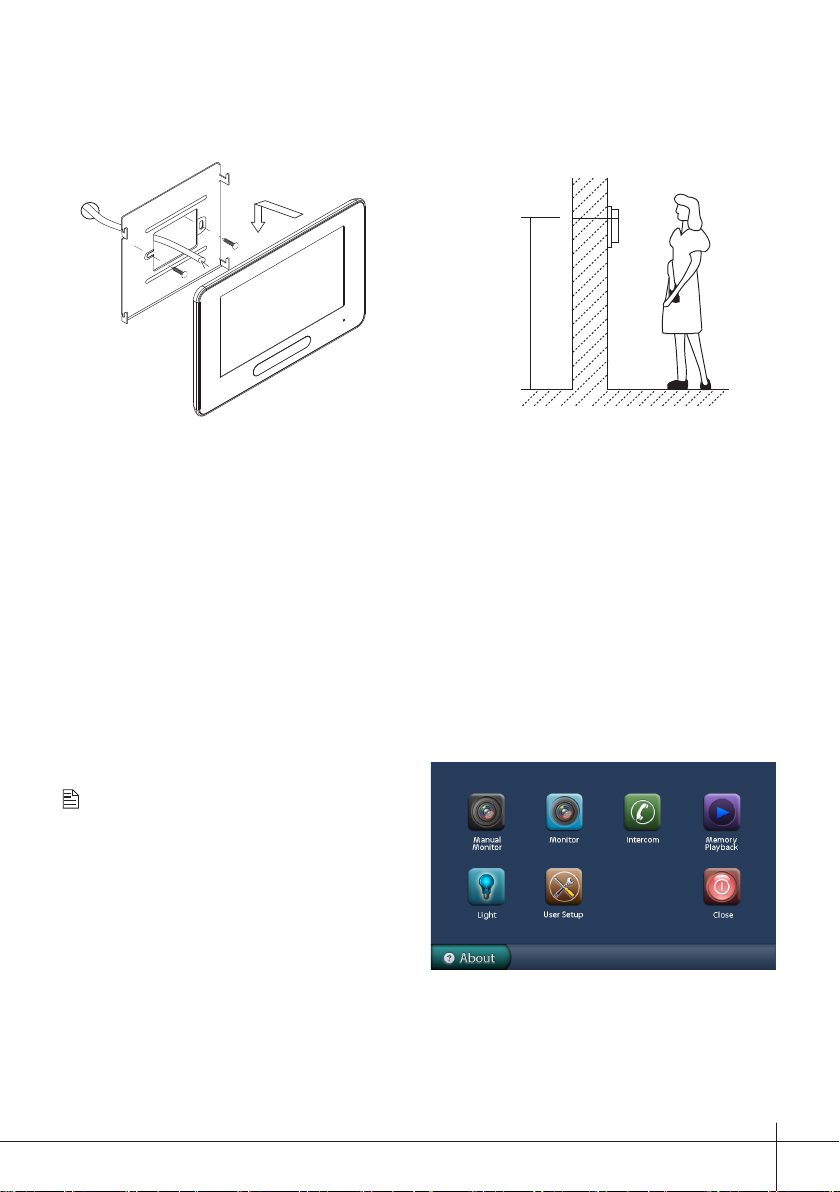
2. Monitor Mounting
145~160 cm
1. Use the screws to x the Mounting Bracket on the mounting box.(tting accesories
includes a Bracket (Two pieces of 4X25 screws are needed for fastening the
Mounting Bracket), Special 2 wire connectors to connect with Monitor)
2. Wire the system correctly(see the later connection chapter) then hang the Monitor
on the Mounting Bracket rmly.
3. Main Menu
Touch the screen anywhere or touch
Menu button on monitor in standby
mode, the main menu page will be
shown as follows:
-2-
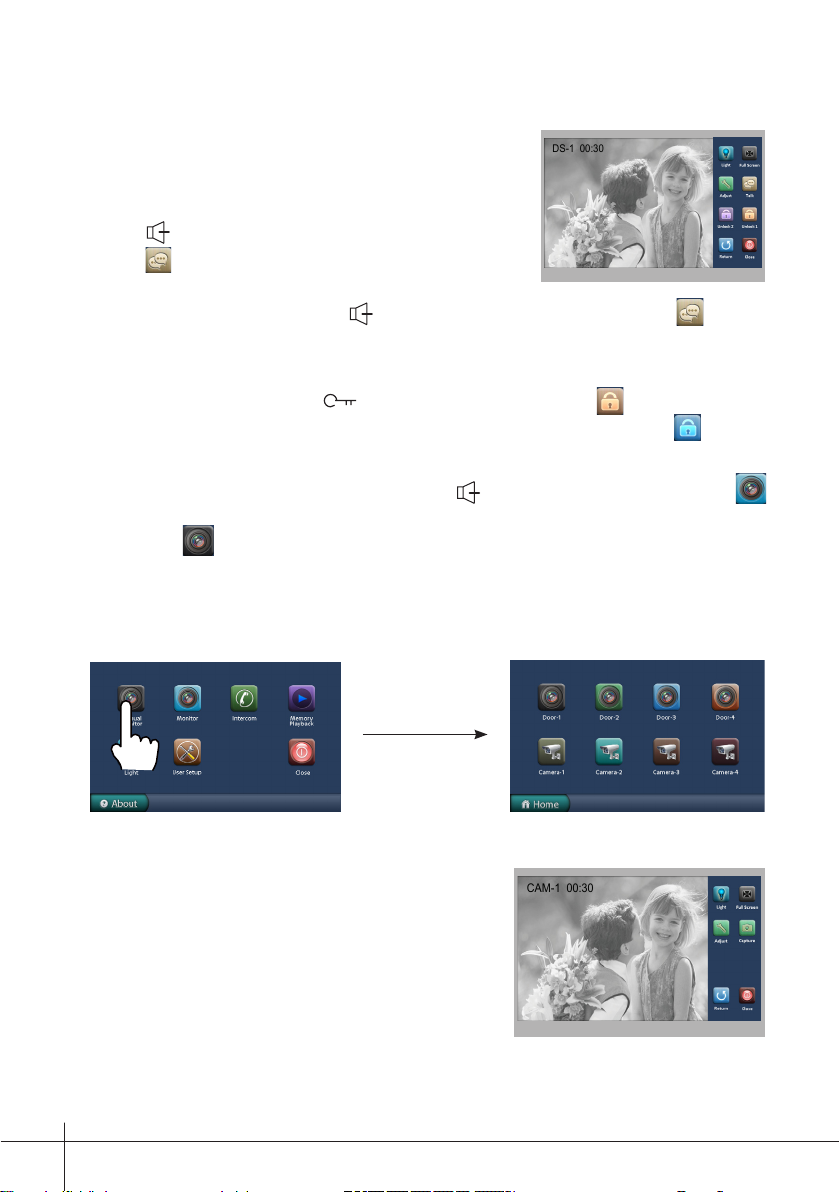
4. Basic Door Release Operation
DS-1 00:30
CAM-1 00:30
1. Press CALL button on outdoor station, the
Monitor rings, at the same time, the screen
displays the visitors' image.
2. Press TALK/MON Button on monitor or
touch icon on screen, you can communicate
hands free with the visitor for 90 seconds.After
nishing communication,press TALK/MON button again or touch icon to
end the communication. If nobody answers the phone, the screen will be turned off
automatically after 30 seconds.
3. During talking state, Press UNLOCK Button or touch icon to open the
door for the visitor.(if two locks are connected to door camera,touch unlock
2nd icon to release the second lock )
4. When the monitor is in standby mode, press TALK/MON button(or touch
Monitor item on main menu page), The screen can display the view of outside.
Or touch Manual Monitor icon on main menu to get into the door camera
switching mode, if multi door stations are installed, you can press the door 1/2/3/4
to monitor the door station or CCTV camera you want.press Home icon to exit
and enter main menu page.
-3-
Note: if the system connect 2 wire camera
via camera controller, press the camera
1/2/3/4 to monitor the camera you want.
press Home icon to exit and enter main
menu page.

5. Intercom Function
Intercom by namelist
1.
system. Touch
by Namelist
icon (the namelist will be created automatically by the system). Select a
name on the screen then touch
enter last/next name list page. (Touch
Inner Call
2.
: If multi slave monitors are installed in the same apartment, select Inner
Call, all the other Monitors will ring at the same time, whichever Monitor answers
the call, conversation is started.and the other monitors will stop ringing at the same
time.
Direct Dial Guard unit
3.
Guard Unit Monitor answers the call, conversation with the guard person is started..
: User in one apartment can call other apartments in the
Intercom
item on main menu page , then touch
Dial Number
icon to call.Press / icon to
Dial Number
icon again to redial)
[ 00 ] Jim. Zhang
[ 01 ] Calo. Liu
[ 02 ] Jacko. Zhang
[ 03 ] Philips. Chen
[ 04 ] Hebe. Zhang
[ 05 ] Tony. Li
: A Monitor can be assigned as Guard Unit Monitor; when the
Intercom
6. Picture Memory
Note: the picture memory function will be activated only when the system connect
SC6M module, otherwise, this function is unvalid in normal. For more information,
please refer to SC6M user instruction in detail.
Picture Recording
Both Auto-Recording and Manual-Recording are available.and Auto-Recording is
default. If receive a call , after 3s, the monitor will record one picture for each calling
automatically. Or you can touch Capture icon to record the visitor's image manually
when the monitor is in monitoring or calling.
-4-

Picture Playback
Touch Memory Playback icon on main menu, the recorded pictures will be played on
full screen, please note that the recorded pictures can not be deleted on monitor directly.
7. Staircase Light
Note: the staircase light function will be activated only when the system connect light
via SC6M module, otherwise, this function is unvalid in normal. For more information,
please refer to SC6M user instruction in detail.
On main menu page or in monitoring,touch Light icon to open the staircase light, the
staircase light will be turned off automatically.
8. Basic Setup Instructions
Ring Tone Settings
Touch User Setup item on main menu page to enter setup page.Touch Door Station Call
Tone, Inercom Call Tone or DoorBell Tone item, There are 12 pieces ring tones can be
selected.touch a ring tone you want, then touch icon to save the setting and exit.(touch
icon to cancel the setting and return last page.
Door Station Call Tone
Intercom Tone
DoorBell tone
-5-
:set the ring tone calling from outdoor station.
:set the ring tone calling from other apartments.
:set the ring tone calling from door bell.

Ring Volume and Night Ring Volume Setting
You can set a ring volume for day time and night
time individually, 6:00 AM~18:00 PM is the day
time and 18:00 PM~6:00 AM is the night time by
default,if you don't want to be disturbed at night,you
can set the night ring volume to 0.
Touch User Setup item on main menu page to enter
setup page,then touch
Volume
item. then touch / icon to increase
Ring Volume or Night Ring
/ decrease the value; After nish, touch icon to
save and exit.(touch icon to cancel the setting
and return last page)
Date and Time set
Touch User Setup item on main menu page to enter
setup page, then touch Clock item, input digitals by
pressing the digital keypad. Y->Year, M->month,
D->Date, W->week, H->Hour, M->Minute,
S->Second.
Press icon to cancel the setting location,and
press icon to save. Settings will be performed
immediately, press icon to return last page .
Note: the date and time setting is valid only when the
system connect SC6M module.
5
Y---- M-- D--
Monitor Time settig
Touch User Setup item on main menu page to enter
setup page, then touch Monitor Time icon to
enter monitor time setting page.
Input digitals by pressing the digital keypad, setting
range is 6~600. press icon to cancel the setting
location,and press icon to save. Settings will be
performed immediately, press icon to return last
page .
-6-

Screen and Volume Adjustment
During monitoring or talking state, touch Adjust icon,the Adjust page will be
displayed.
1. The Scene mode selection: Total 4 screen
modes can be selected in sequence:
User, Soft
Brightness
User
mode automatically.
Bright.
and
colour, Scene
or
Whenever you modify
item will be set to
Normal,
2. The
Brightness
item is for the image quality setting, adjust the value to get the best
image you like.
3. The
Talk Volume
item is for talking volume adjustment.
4. Note that all the modications will be performed immediately after the operation.
Touch icon to exit the adjust page.
Restore to Default
The restore to default function allows the user to recover the settings to factory setting.
Note that the restore to default operation will not change the setting and datas.
Enter main menu page,then touch User Setup icon to enter the setting page, press
Restore to default item, the default settings will be loaded. press Home icon to return to
home screen page.
9. Monitor Parameter Setting
How to enter the installation setting page
H/W DT47-CT
S/W V00.01.00
Local addr: 09.00
Unlock timing: 03
VD standard:AUTO
1.Touch icon
on main menu page.
-7-
2.Touch UNLOCK
button and hold for 2s.
3.A digital keypad
will be shown.

How to set the monitor as a Guard Monitor
A Monitor can be assigned as Guard Unit Monitor; when the Guard Unit Monitor
answers the call, conversation with the guard person is started..
The code number of 8004 is used to set the monitor as a guard unit monitor and 8005 is
used to cancel this function.
How to set the slave monitor address
Maximum 4 monitors can be connected in one apartment,one master monitor together
with 3 slave monitors, so you should set the address correctly.(note:must have one
monitor to be set as master monitor)
The code of 8000 is used to set the master monitor.
The code of 8001 is used to set the rst slave monitor .
The code of 8002 is used to set the second slave monitor .
The code of 8003 is used to set the third slave monitor .
Note:touch button to cancel the input,touch to save the settings.
How to set date and time format
The system offers two methods of date and time.
The code number of 8008 is used to set the date format as month/date/year
The code number of 8009 is used to set the date format as date/month/year
The code number of 8012 is used to set the time format as 12 hour system
The code number of 8013 is used to set the time format as 24 hour system
How to set the monitor panel on
In default mode,when receive a calling,the master and slave monitors will ring at the
same time,and just the master monitor can display the image while the slave monitors
can not.But the settings can be changed,you can set the master monitor and all the slave
monitors to panel on at the same time when receiving a call, just input the code number
of 8006 on each slave monitor.
Press call button
on door station
When reveiving calling,all monitors can display the image at the same time
Master monitor #1st slave monitor #2nd slave monitor #3rd slave monitor
-8-

How to set the unlock parameter
Unlock mode:
There are two unlock modes: 1.power-on- to-unlock type:unlock mode=0(by default)
2.power-off-to-unlock:unlock mode=1.
The code number of 8010 is used to set the unlock mode to 0
The code number of 8011 is used to set the unlock mode to 1
Unlock time:
The unlock time can be changed by yourself at any time.it can be set from 1 to 9 seconds.
The code number from 8021 to 8029 are used to set the unlock time to 1~ 9 seconds.
How to set the user code for the monitor
Each monitor should be assigned an address in the system, total 32 addresses can be
congured, the code number of 8200 to 8231 is used to controlled the address of 00 to
31. Please refer to the following table.
Input No. User Code Input No. User Code Input No. User Code
-9-
8200 Code=0 8211 Code=11 8222 Code=22
8201 Code=1 8212 Code=12 8223 Code=23
8202 Code=2 8213 Code=13 8224 Code=24
8203 Code=3 8214 Code=14 8225 Code=25
8204 Code=4 8215 Code=15 8226 Code=26
8205 Code=5 8216 Code=16 8227 Code=27
8206 Code=6 8217 Code=17 8228 Code=28
8207 Code=7 8218 Code=18 8229 Code=29
8208 Code=8 8219 Code=19 8230 Code=30
8209 Code=9 8220 Code=20 8231 Code=31
8210 Code=10 8221 Code=21

10. Specication
●●Power●supply●for●indoor●monitor:●● ● DC●24V●
●●Power●consumption:● ●● Standby●38.4mA;●Working●320mA
●●Monitor●screen:● ● 7●Inch●digital●color●LCD
●●Display●Resolutions:● ● 800*3(R,●G,●B)●x●480●pixels
●●Video●signal:● ● 1Vp-p,●75Ω,●CCIR●standard
●●Wiring:● ● 2●wires,●non-polarity
●●Dimension:● ● 139(H)×212(W)×15(D)mm
11. Precautions
1) All components should be protected from violence vibration. And not allow to be
impacted, knocked and dropped.
2) Please do the cleanness with soft cotton cloth, please do not use the organic
impregnant or chemical clean agent. If necessary, please use a little pure water or dilute
soap water to clean the dust.
3) Image distortion may occur if the video monitor is mounted too close to magnetic eld
e. g. Microwaves, TV, computer etc.
4) Please keep away the monitor from wet, high temperature, dust, caustic and oxidation
gas in order to avoid any unpredictable damage.
5) Must use the right adaptor which is supplied by the manufacturer or approved
by the manufacturer.
6) Pay attention to the high voltage inside the products, please refer service only to a
trained and qualied professional.
-10-

DT-ENG-37TD7-V1
The design and specifications can be changed without notice to the user. Right to
interpret and copyright of this manual are preserved.
