Page 1
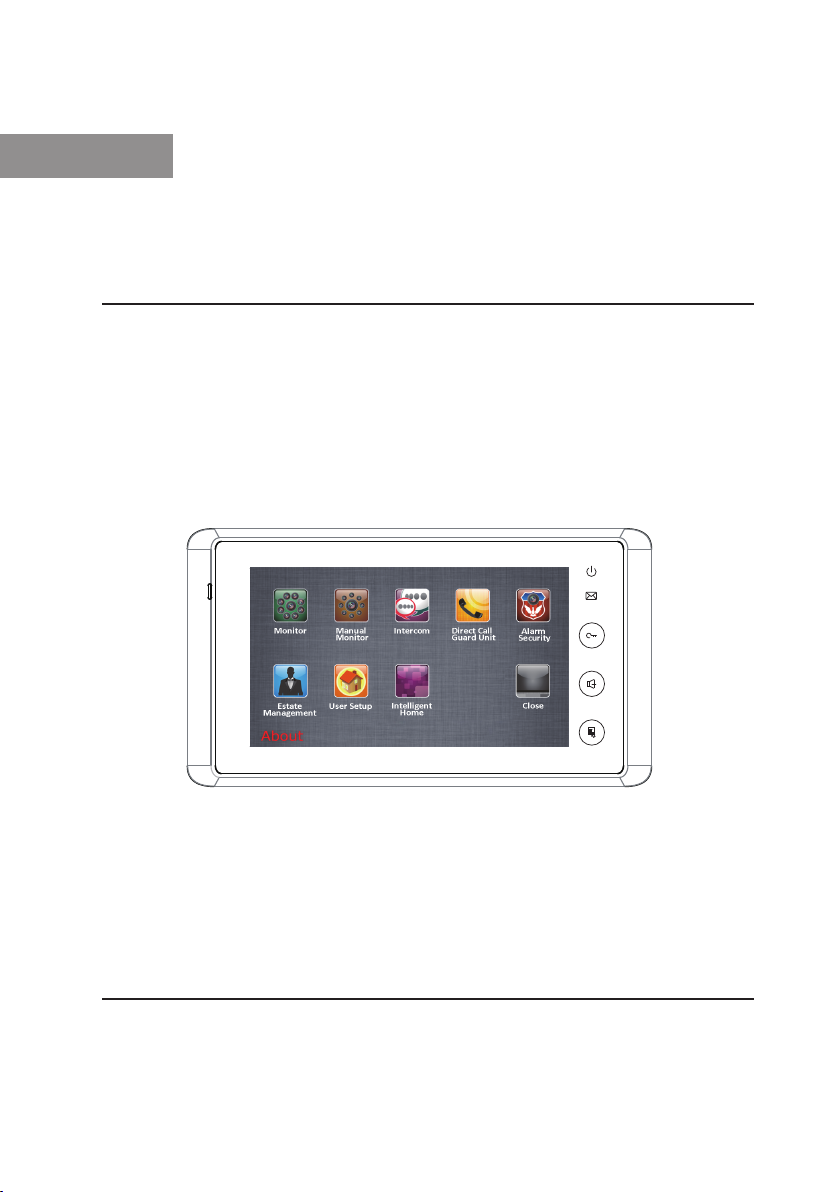
English
Video Intercom System
AT27TD7 User Manual
Please read this manaul before using the product ,and keep it well for futrue use.
Page 2

CONTENTS:
Parts and Functions ..............................................................1
Monitor Mounting .................................................................1
About Main Menu ..................................................................2
Functions Setup .....................................................................2
Answering a door call
Entrance Monitoring
Intercom Function
Direct Call Guard Unit
.................................................................2
...................................................................2
......................................................................3
.................................................................3
Settings ...................................................................................3
User Setup ...............................................................................3
Date and time set
Monitor time set
Ring tone set
Screen and talk volume set
Ring volume set
Restore to default set
.......................................................................3
.........................................................................4
..............................................................................4
.........................................................4
..........................................................................5
..................................................................5
Specication: ..........................................................................5
Page 3
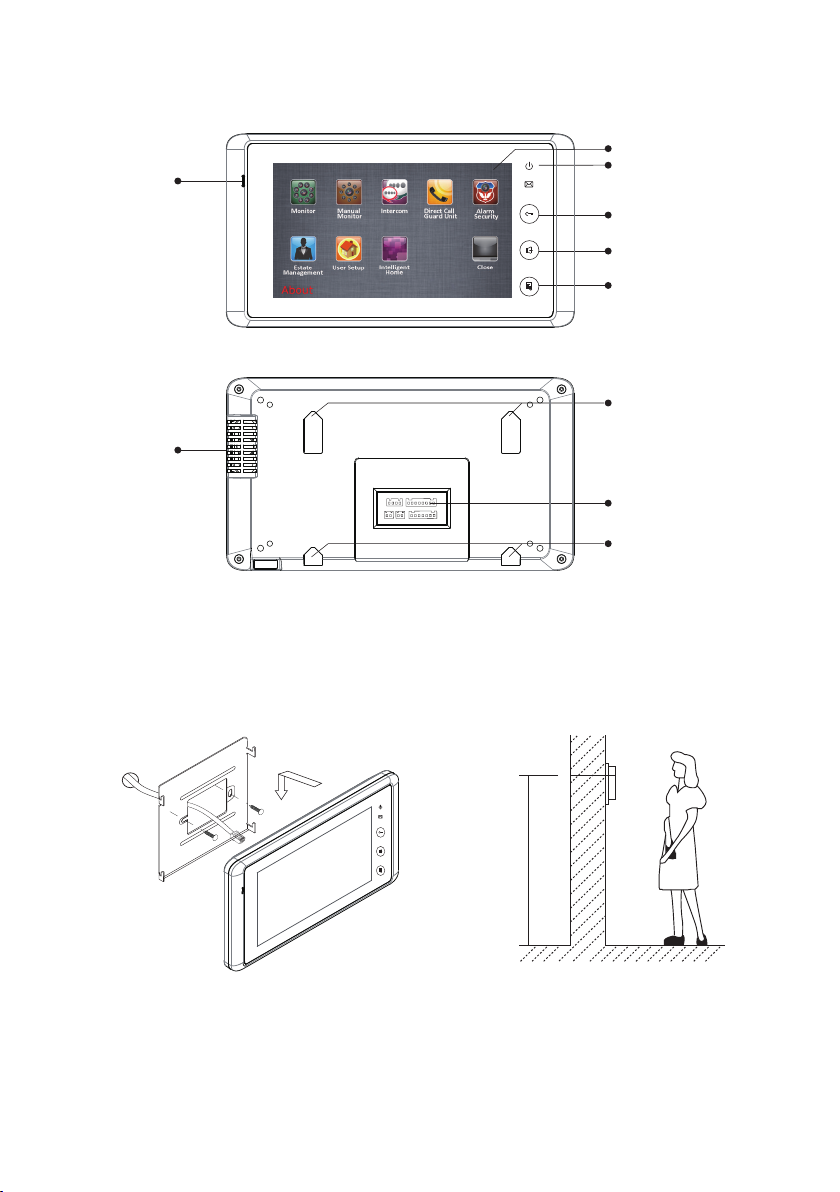
Parts and Functions
Microphone
Speaker
LCD screen
LED Indicator
Unlock key
Talk/Mon key
Menu key
Mounting hook
Connection port
Mounting hook
Monitor Mounting
145~160 cm
1. Installation height for indoor monitor usually is 145~160cm(refer to sketch
map)
2. Connect cables with the monitor correctly,then hang the monitor on the
mounting bracket rmly.
-1-
Page 4

About Main Menu
The main menu is your starting point for using
all the applications o n your monitor. You
can customize your main menu to display
applications, logos, and languages.
To open the main menu page, tap Menu
key twice on the monitor or press the LCD
screen anywhere twice.
Functions Setup
Answering a door call
1. Input room numbers on door station of
the building or main entrance, the Monitor
rin gs, at t he sa me ti me, the sc ree n
displays the visitor's image.
2. Press Mon/TALK button on monitor or
touch Talk icon on screen, you can talk
with the visitor for 90 seconds. During
communication, press Mon/TALK button
again to end the conversation. If nobody
answers the phone, the screen will be
turned off automatically after 30 seconds.
3. Du ri ng c alling or tal king stat e, P re ss
UNLOCK button or touch Unlock icon to
open the door for the visitor.
Entrance Monitoring
In standby mode, press“ Talk/Mon”key on monitor panel or select Monitor item on main
menu page,the monitor can be displayed the view from outdoor.If multi door stations are
connected in the system,press"Monitor"icon can switch to monitor next door camera.or
select Manual Monitor item on main menu page to enter selective monitor page,8 door
stations and 8 cameras can be available to be monitored.If the system is busy,monitoring will
be refused.
-2-
Page 5
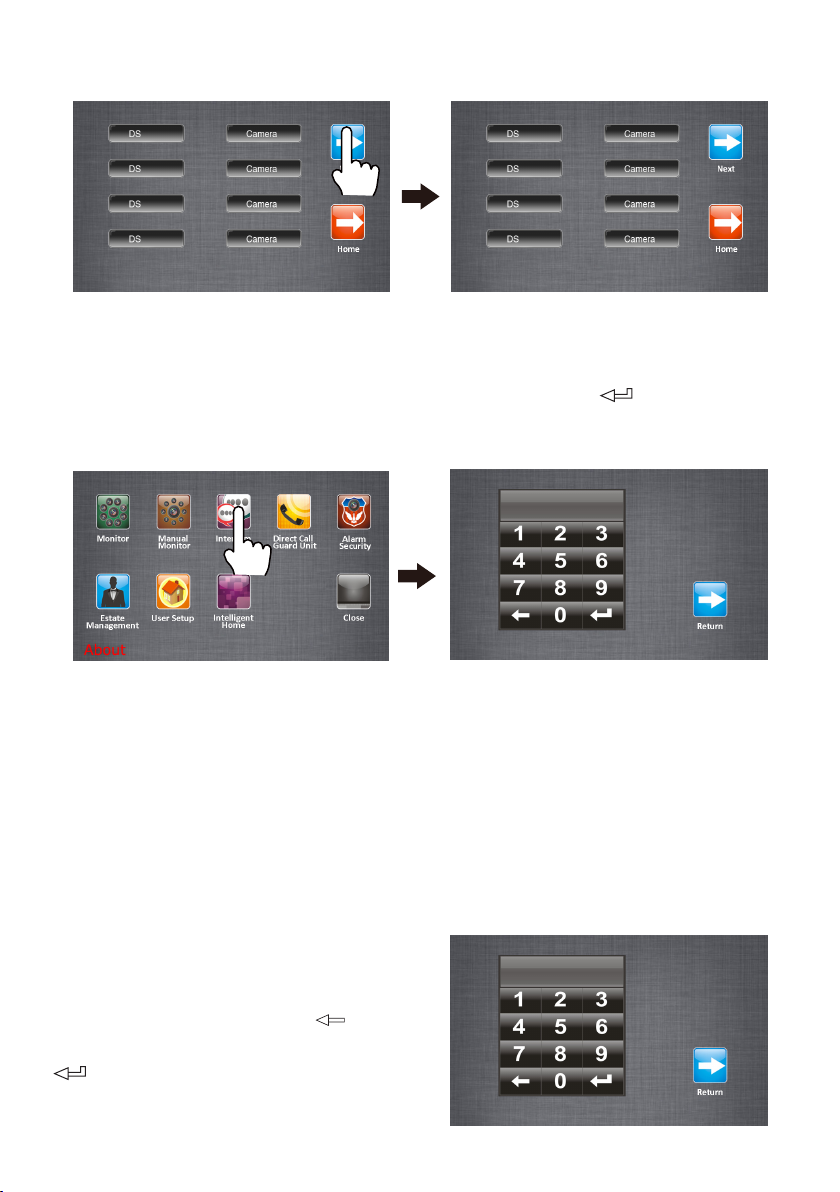
Selective monitor
1 1
2 2
3 3
4 4 8 8
5 5
6 6
7 7
Intercom Function
The other users can be called in the same network with you. Just input the building code
and room number by touching the digital keypad. After nish,touch key to activate the
calling, a call message will be sent out, if the system is free, you can hear the call back
rings, you can talk with someone who answers the call.
CELL ROOM
[001] [1004]
Direct Call Guard Unit:
On main menu page,touching Direct Call Guard Unit icon will dail the guard center
immediately. If the guard person answers the call,intercom talking is available .
Settings
User Setup
Date and time set
To op e n t he d ate an d t i me s etti ng
page,please select Main menu->User
se tup-> Clock .Inpu t cor re ct tim e by
touching the digital keypad,use key
to cancel the input,after nish input,press
key to save the settings.
To view the current date and time,please
enter the calendar page or main menu
page of status bar.
2011-11-09 17:41
-3-
Page 6
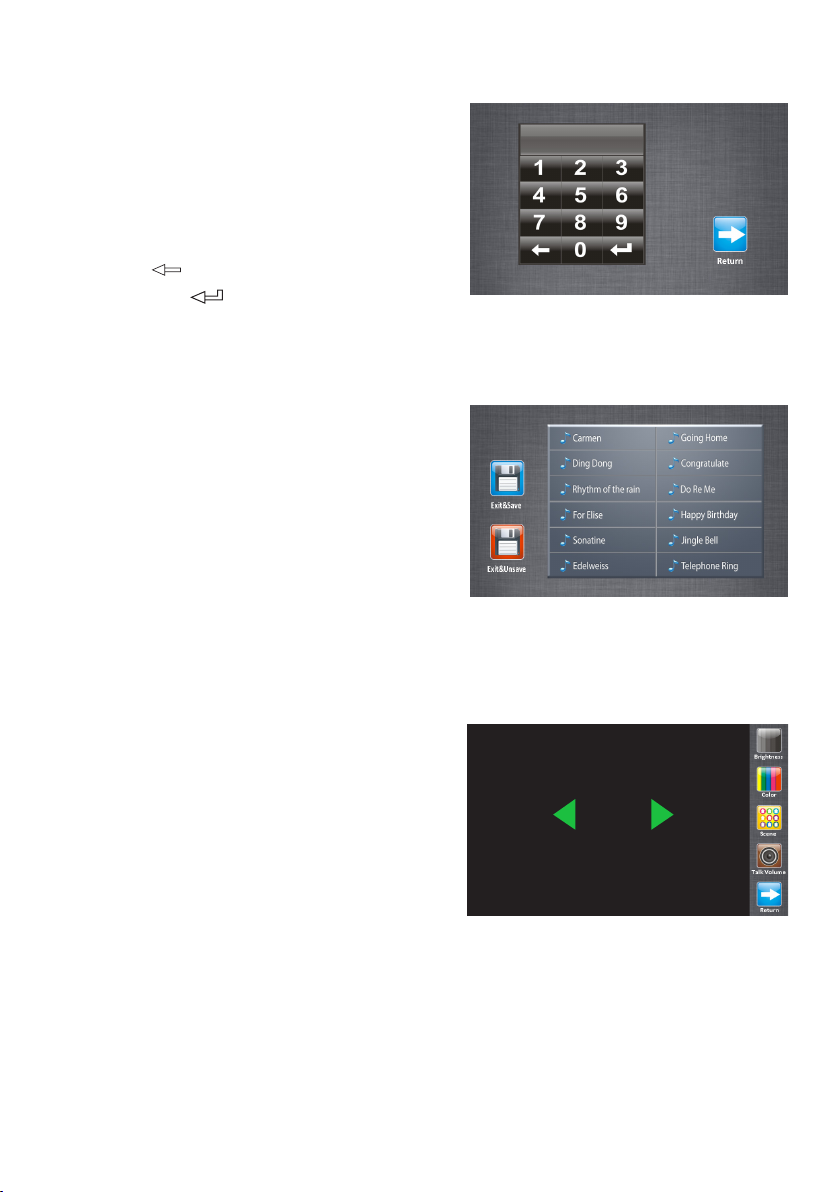
Monitor time set
The monitor time is the duration time that the
monitor can view outside,90 seconds is the
default monitor time.But it can be changed at
any time.To change the monitor time,please
select Main menu->User setup->Monitor
time,Input the value by touching the digital
keypad,use key to cancel the input,after
nish input,press key to save the settings.
Ring tone set
Total 12 pieces ring tones can be selected.
Different ring tones can be set to identify
different calls from Door Station call,Intercom
call or Door Bell call.
To open ring tone setting page,please select
Main menu ->User Setup->Door Station
call tone/Intercom call tone/Door Bell call
tone. Choose a ring tone you like , then save
the setting, the ring tone will be performed
immediately.
Monitor time set:
min:[01] sec:[30]
Screen and talk volume set
Du rin g mon itori ng or talk ing sta te, press
“Adjust” icon,Brightness/Color/Scene/Talk
volume can be adjusted on monitor.
1. Scene mode selection: Total 4 screen
modes can be s el ec ted in sequence:
Normal, User, Soft
only at
User mode
Brightness
will be set to
2. The
3. The
Brightness
best image you like.
Talk Volume
colour.
or
User
and
item is talking volume adjustment.
Bright.
and
that you can modify
whenever you modify
mode automatically.
Colour
Note that
item is for the image quality setting, adjust the value to get the
Brightness
or
colour
Note that all the modifications will be done immediately after the operation.
-4-
5
item, the
Scene mode
item
Page 7
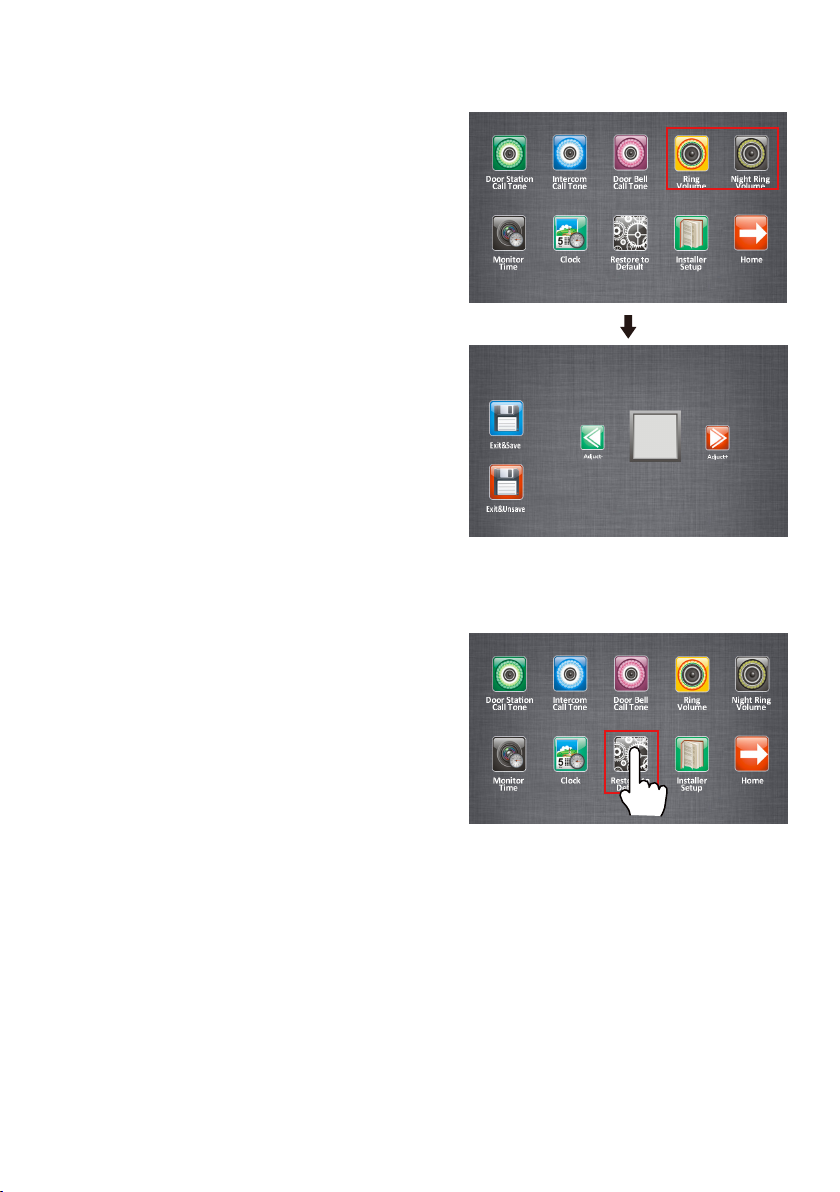
Ring volume set
The monitor offers two ring volume settings:day
ring v o l u m e and night r i n g vo l u m e , I t ' s
convenient for user to control day and night ring
volume,User can adjust the best ring volume
by oneself at any time.
Ring volume:6:00~18:00 is the day time by
default.Select Main menu->User setup->Ring
volume,and press Adjust icon to decrease/
increase volume,the adjustable range is from
0~9.After finish setting,please tap save&exit
icon to quit and save the settings.
Night ring volume:18:00~6:00 is the night time
by default.Select Main menu->User setup>Night ring volume.and press Adjust icon
to decrease/increase volume,the adjustable
range is from 0~9.After nish setting,please tap
save&exit icon to quit and save the settings.
Restore to default set
Th e resto re to default funct io n all ow s the
user to recover the settings to factory setting.
Note that this operation is irreversible and will
not change the date and time setting.Please
select Main me nu->User setup->Restor e
to default,press Restore to default icon,a
message of "Restore to default?"will be asked
at status bar,p ress the Restore to default
icon,restore setting will be activated.
5
Restore to default ?
Specification:
▪Power supply DC18~24V
▪Screen 7" digital TFT(16:9)
▪Resolution 800X480 pixels
▪Dimension 125(H)×225(W)×23(D)mm
-5-
Page 8
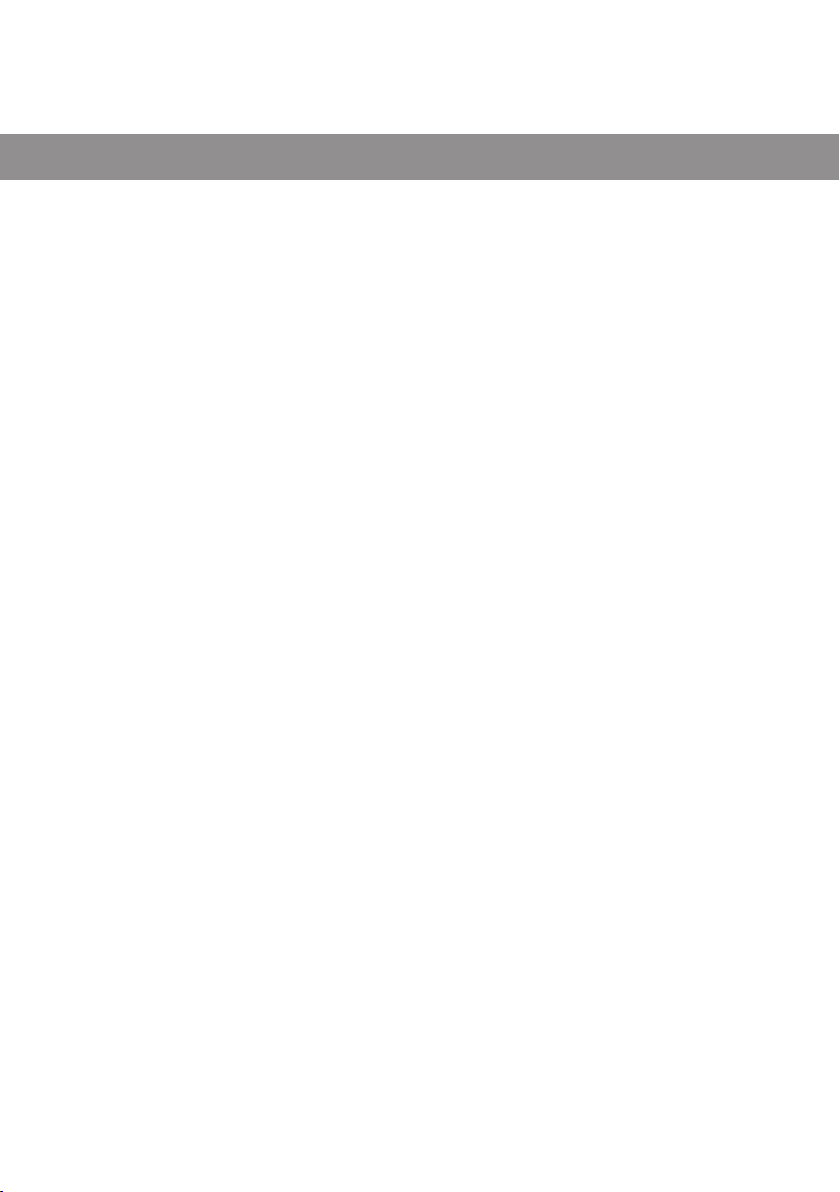
We reserve the right to modify the specification in this manual at any time without notice.
2011.11
