Page 1
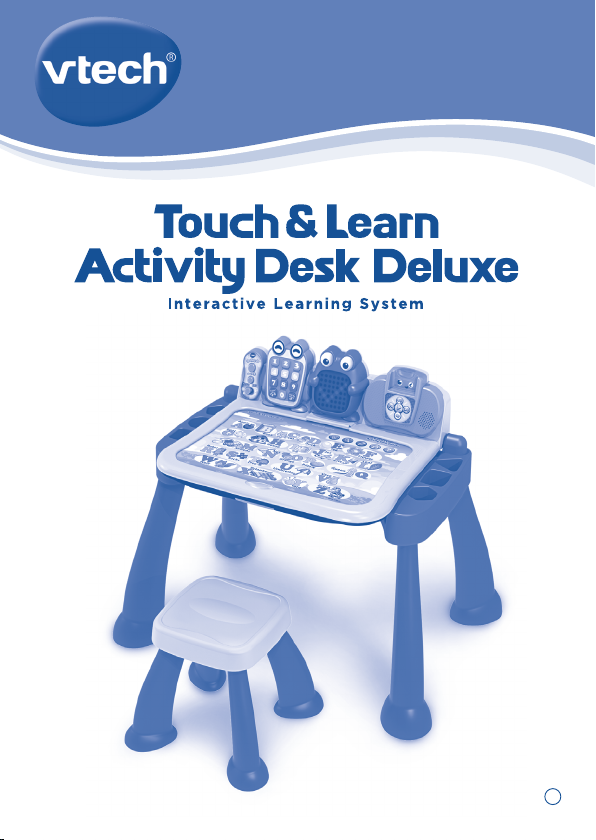
User's Manual
TM
© 2016 VTech
Printed in China
91-003220-000
US
Page 2
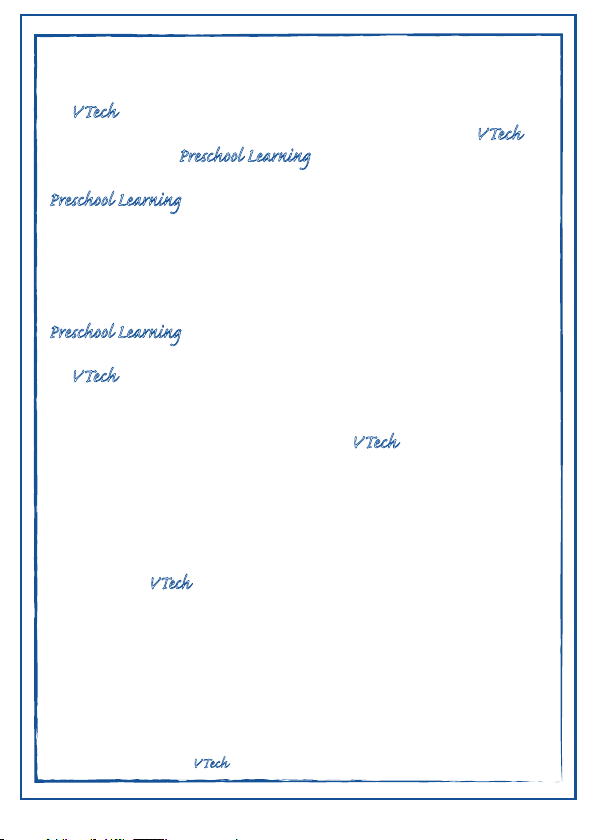
Dear Parent,
At VTech®, we know how important the first day school is for your
child. To help prepare preschoolers for this important event, VTech
has developed the Preschool Learning
™ series interactive ts.
®
Preschool Learning
that use technology to capture a child’s aention and teach important
preschool skills like spelling, counting and the alphabet. ese vital
skills are taught in a way that's bh fun and highly engaging to
maintain a child's interest. Children will also be introduced to fun
school suects such as art cla, music cla and even rece! With
Preschool Learning
At VTech
at’s why all our electronic learning products are uniquely
designed to develop a child’s mind and allow them to learn to the best
their ability. We thank you for trusting VTech
job helping your child learn and grow!
Sincerely,
Your iends at VTech®
To learn more about her VTech® ts, visit vtechkids.com
®, we know that a child has the ability to do great things.
™ features fun characters and inviting school themes
™, learning is fun om day one!
® with the important
Page 3
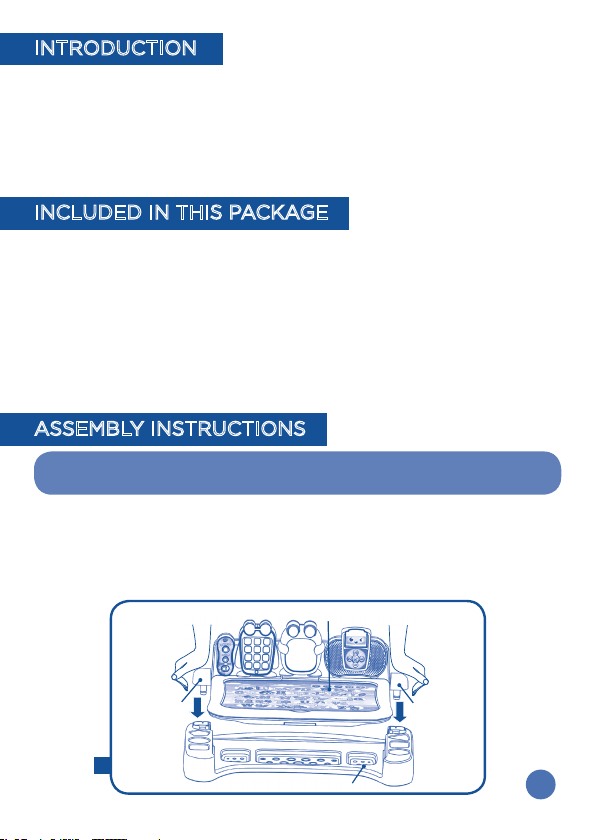
INTRODUCTION
Thank you for purchasing the Touch & Learn Activity DeskTM Deluxe!
The Touch & Learn Activity Desk™ Deluxe features an interactive desktop
with activity cards that introduce letters, numbers, music, colors and
more. Extend playtime with additional activity packs that each focus on a
specific curriculum (each sold separately). Flip up the desktop and create a
masterpiece using the art station or chalkboard. For more fun, play with the
toy telephone or listen to fun tunes on the music player.
INCLUDED IN THIS PACKAGE
• One Touch & Learn Activity Desk™ Deluxe (touch panel, base, four legs)
• Two Ready, Set, Learn activity cards
• One stool (seat, four legs)
• User’s manual
WARNING:
All packing materials such as tape, plastic sheets, packaging locks and tags
are not part of this toy and should be discarded for your child’s safety.
NOTE: Please keep the user’s manual as it contains important information.
ASSEMBLY INSTRUCTIONS
With the Touch & Learn Activity Desk™ Deluxe safety comes first.
To ensure your child’s safety, adult assembly is required.
For the Desk
1. Support the base by placing it on the ground. Insert the touch panel into
the base and press firmly down on the shoulders until you hear a click.
Caution: Do not place too much pressure on the touch panel itself.
Touch Panel
Shoulder Shoulder
1
Base
2
Page 4
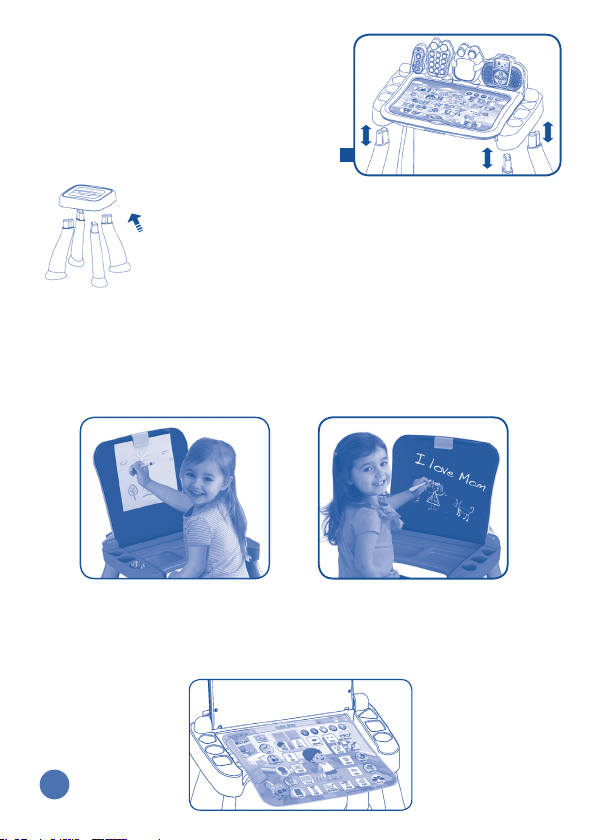
2. Fully insert the four legs into the slots on
the bottom of the base.
For the Stool
Fully insert the four legs into the slots on the bottom of
the seat until they click into place.
2
Easily Transforms from an Activity Desk to an Art
Station and Chalkboard
To use the Activity Desk as an Art Station, flip up the touch panel and use
the clip to hold paper on the chalkboard surface. You can also draw directly
on the Chalkboard surface using chalk.
Art Station Chalkboard
Use a cloth to erase the chalk and wipe away any remaining chalk dust on
the desk or activity cards.
Activity Card Holder
Flip up the touch panel to store your activity cards in the ACTIVITY CARD
HOLDER.
3
Page 5
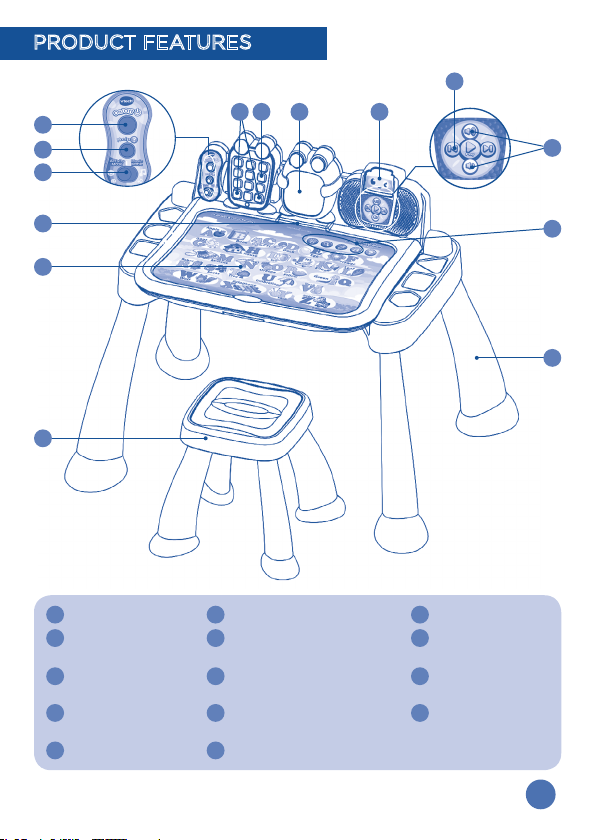
PRODUCT FEATURES
1
2
3
4 6 7
8
5
9
10
12
14
1
POWER BUTTON2 HELP BUTTON
4
TOY TELEPHONE
MODE BUTTONS
7
CARTRIDGE SLOT8 MUSIC PLAYER
10
ACTIVITY CARD
SLOT
13
DESK LEGS
5
TOY TELEPHONE
NUMBER BUTTONS
CONTROLS
11
ACTIVITY PAGE
MODE ICONS
14
STOOL
3
MODE SWITCH
6
LED DISPLAY
9
VOLUME
BUTTONS
12
ACTIVITY PAGE
AREA
11
13
4
Page 6

FEATURES ACTION
POWER BUTTON Press the POWER BUTTON to turn the unit
HELP BUTTON Press the HELP BUTTON to replay instructions,
MODE SWITCH Slide the SWITCH to the left to select
TOY TELEPHONE MODE Press the button to learn numbers in
BUTTONS
Press the button to meet new friends in
TOY TELEPHONE NUMBER Press the NUMBER BUTTONS to learn and
BUTTONS
LED DISPLAY Games, pictures or animations will be shown
CARTRIDGE SLOT Each expansion pack (sold separately)
Note: The Ready, Set, Learn activity cards
MUSIC PLAYER CONTROLS Press the button to Play/Stop the music,
VOLUME BUTTONS Press the buttons to decrease or
ACTIVITY CARD SLOT Insert one of the activity cards into this SLOT
ACTIVITY PAGE MODE ICONS Use your finger to touch any of the MODE
ACTIVITY PAGE AREA Follow the game instructions and use your
ON. Press the button again to turn the unit
OFF.
or ask for a hint. You can also touch the Help
icon on the activity card if you need help.
Activity Mode. In this mode all features will
be accessible. Slide the SWITCH to the right
to select Music Mode. In this mode the
ACTIVITY PAGE AREA will be deactivated
so you can use the desktop for reading or
listening to music.
Learn It Mode.
Call A Friend Mode.
explore numbers.
here.
comes with a cartridge. To play an expansion
pack, insert the cartridge, then insert one of
the pack’s activity cards.
that come with the desk do not require a
cartridge.
and press the buttons to go to the
previous or next song.
increase the volume. There are five volume
levels.
to play.
ICONS on the activity page to play.
finger to touch the objects on the activity
page to play.
5
Page 7
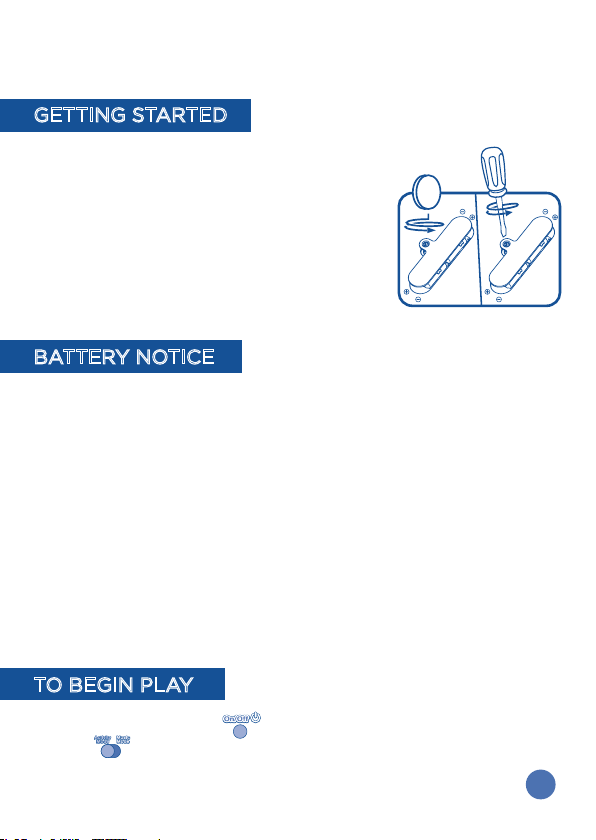
WARNING:
Please do not use a stylus, pencil or other pointed object on the ACTIVITY
PAGE AREA and activity cards.
GETTING STARTED
BATTERY INSTALLATION
• Make sure the main unit is turned OFF.
• Locate the battery cover on the back of the
touch panel. Use a coin or screwdriver to open
the battery cover.
• Remove the exhausted batteries and install four
new “AA” batteries following the diagram inside
the battery box.
• Replace the battery cover and tighten the screw
to secure.
BATTERY NOTICE
• Use new alkaline batteries for maximum performance.
• Use only batteries of the same or equivalent type as recommended.
• Do not mix different types of batteries: alkaline, standard (carbon zinc) or
rechargeable (Ni-Cd, Ni-MH), or new and used batteries.
• Do not use damaged batteries.
• Insert batteries with the correct polarity.
• Do not short-circuit the battery terminals.
• Remove exhausted batteries from the toy.
• Remove batteries during long periods of non-use.
• Do not dispose of batteries in fire.
• Do not charge non-rechargeable batteries.
• Remove rechargeable batteries from the toy before charging (if
removable).
• Rechargeable batteries are only to be charged under adult supervision.
TO BEGIN PLAY
Press the POWER BUTTON to turn on the main unit. Slide the MODE
SWITCH to choose Activity Mode or Music Mode.
6
Page 8

Activity Mode
Touch any object on the activity page to explore. Touch any of the MODE
ICONS in the upper right area of the page to play additional activities. Voice
instructions are included for each activity.
Music Mode
There are 11 popular music and 10 classical music melodies in the MUSIC
PLAYER.
The MUSIC PLAYER will play all the songs one by one. It will stop when all
have played once. You can change the song by using the MUSIC PLAYER
CONTROLS.
The activity page features will be deactivated in Music Mode so that you can
put a book on the desktop for reading. Switch to Activity Mode when you
want to play with an activity page again.
Toy Telephone
The TOY TELEPHONE works in both Activity Mode and Music Mode.
Learn It Mode
Touch the number buttons to learn numbers, counting and number
order. Then test your knowledge by answering questions.
Call A Friend Mode
Follow the instructions and press the correct number buttons to
meet some new friends.
*Some activity cards in the expansion packs (sold separately)
will ask the player to use the TOY TELEPHONE buttons to answer
questions.
Battery Status
When the batteries are almost exhausted, the unit will show an empty
battery icon on the LED DISPLAY for a few seconds and then power
off automatically. New batteries should be inserted before further use.
Automatic Shut-Off
To preserve battery life, the main unit will automatically turn off after about
two minutes without operation.
7
Page 9

ACTIVITY CARDS
To play an activity card, insert it into the
ACTIVITY CARD SLOT. If the card was
purchased with a separate expansion
pack, you must insert the expansion pack
cartridge before you can play.
• Please insert only one activity card at a
time. Inserting more than one activity card may damage the card or the
desk and may also result in incorrect card detection.
• Do not try to insert anything other than the activity card into the
ACTIVITY CARD SLOT. To avoid any interference, please keep the slot
area clean and free from debris.
• Keep the activity cards on a flat surface when not in use. Do not bend or
fold the activity cards.
• Please wipe away any dust or chalk residue from the activity card before
inserting into the ACTIVITY CARD SLOT.
Ready, Set, Learn Activity Cards
The Touch and Learn Activity Desk™ Deluxe comes with five fun activity pages
that cover fundamental skills such as letters, numbers, music, colors and
more. Refer to the table below for details.
Alphabet & Letter Sounds
Touch & Learn
Touch the letters and objects to
learn the alphabet, words and letter
sounds.
Searching Fun
Listen to the clues and find the
correct letters on the page.
Letter Writing
Select a letter and the game will
show you how to write it on the
LED display.
The Alphabet Song
Play the Alphabet Song game. When
the music stops, touch the next letter
Teaches: Letters, Letter Sounds, Letter Order,
Letter Stroke Order, Vocabulary
to continue the song.
8
Page 10
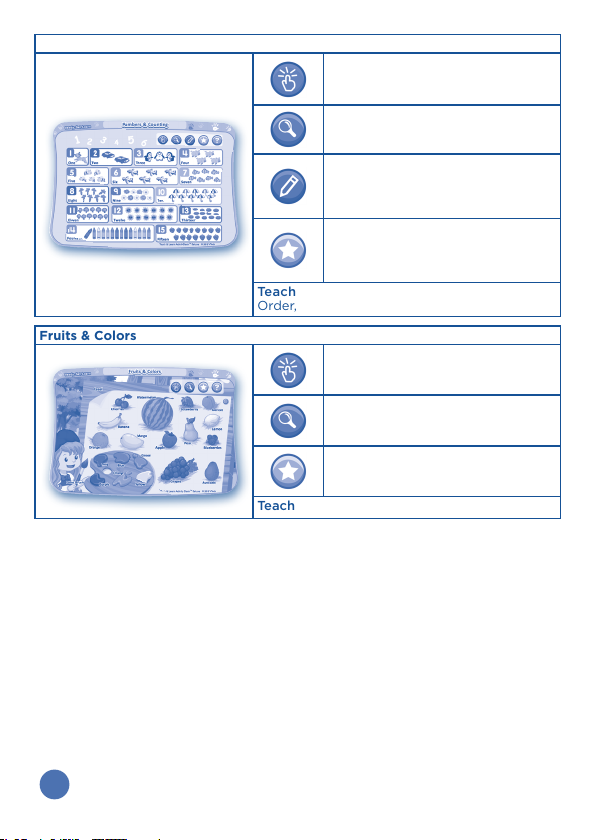
Numbers & Counting
Fruits & Colors
Touch & Learn
Touch the numbers to learn counting
from 1 to 15.
Searching Fun
Listen to the clues and find the
correct number on the page.
Number Writing
Select a number and the game will
show you how to write it on the
LED display.
Counting Game
Look at the lights on the LED display
and count how many there are.
Teaches: Numbers (1-15), Counting, Number
Order, Number Stroke Order, Vocabulary
Teaches: Colors, Fruits, Vocabulary
Touch a number to answer.
Touch & Learn
Touch the page to learn about fruits
and colors.
Searching Fun
Listen to the clues and find the
correct fruit on the page.
Coloring Game
Listen to what the painter needs and
find the correct color.
9
Page 11

Human Body
Music Jammer
Touch & Learn
Touch the page to learn about body
parts, clothing and accessories.
Searching Fun
Listen to the clues and find the
correct body parts and objects on
the page.
Dressing Game
Listen to what the boy needs and
help him find the correct clothing
for his body.
Head, Shoulders, Knees and Toes
Play the song. When the music
stops, touch the correct body part
to continue the song.
Teaches: Body Parts, Clothes & Accessories,
Vocabulary
Touch & Learn
Touch the page to learn about
instruments and different music
styles.
Searching Fun
Listen to the clues and find the
correct instrument on the page.
Jam Session
Play along and create your own
music. Touch to select a music
style for the backing track, and
touch an instrument in the second
row to change the sound of the
Teaches: Creativity, Instruments, Music Styles,
Vocabulary
keyboard.
10
Page 12
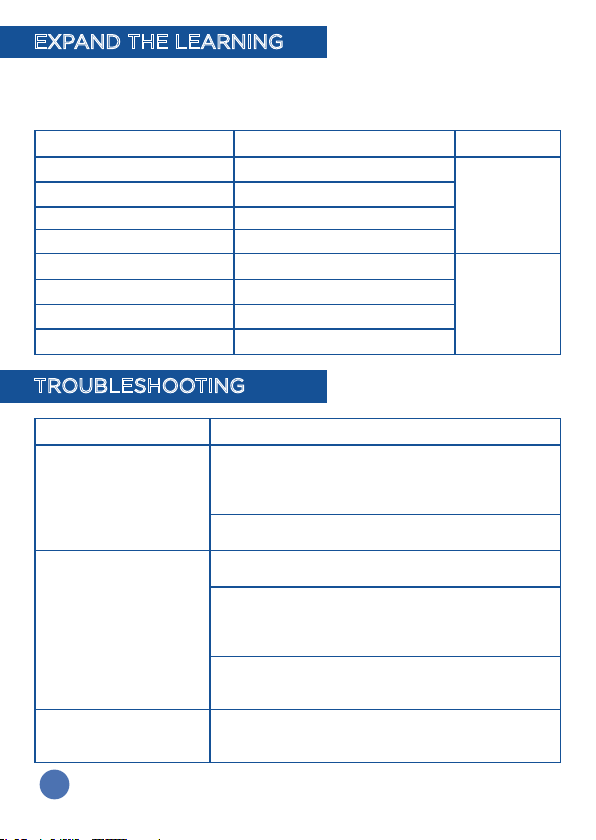
EXPAND THE LEARNING
Purchase additional expansion packs for even more learning fun! Each
expansion pack includes eight pages that focus on developing key skills in a
single subject matter.
Expansion Pack Subject Age
Get Ready for Preschool Multi-Curriculum
Nursery Rhymes Language Arts
Numbers & Shapes Math
Animals, Bugs & Critters Science
Get Ready for Kindergarten Multi-Curriculum
Get Ready to Read Language Arts
Making Math Easy Math
When I Grow Up Social Studies
2 - 4 Years
(Pre-K)
3 - 5 Years
(Pre-K - K)
TROUBLESHOOTING
Problem Possible solution(s)
Reload the batteries to reset the Touch & Learn
The main unit does not
turn ON.
The activity card
inserted is not
recognized.
The main unit is ON but
the ACTIVITY PAGE
AREA has no response.
11
Activity Desk™ Deluxe . Please refer to the
Battery Installation section for instructions.
Batteries may be exhausted. Please replace with
a new set of batteries.
Make sure that only one activity card is inserted
into the slot.
Make sure the activity card is the only object in
the slot, and that it is fully inserted. It should be
firmly placed in the recessed ACTIVITY PAGE
AREA.
If the activity card belongs to an expansion
pack, make sure the expansion pack cartridge is
inserted.
Make sure the MODE SWITCH is set to Activity
Mode.
Page 13
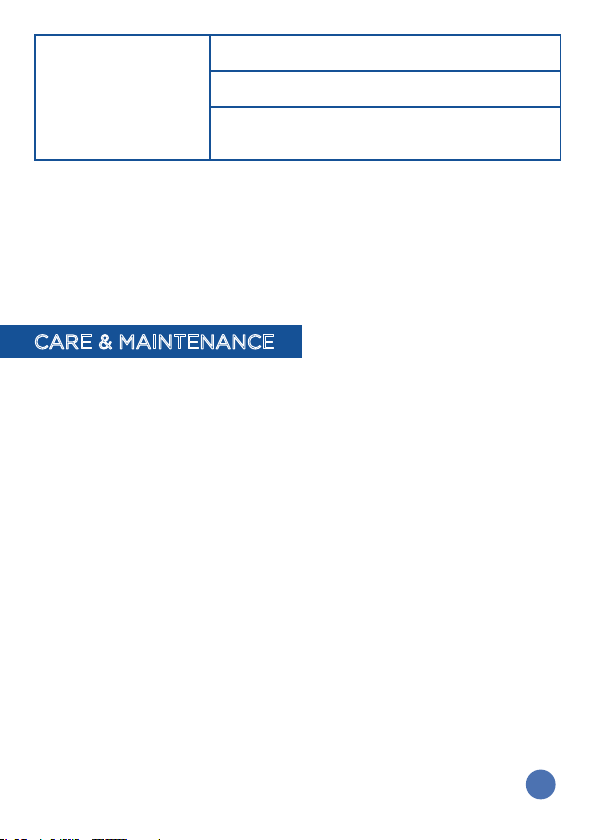
Reload the batteries to reset the Touch & Learn
Activity Desk™ Deluxe.
The main unit gives an
incorrect response.
If the Touch & Learn Activity Desk™ Deluxe does not respond to an inserted
cartridge, carefully try the following:
- Remove all batteries.
- Use a cotton swab dipped in rubbing alcohol or an alcohol-based window
cleaner to gently clean the contact area of the CARTRIDGE SLOT.
- If necessary, dry the now clean contact areas with a soft, lint-free cloth.
- Make sure that all parts are completely dry before restoring electricity.
Batteries may be exhausted. Please replace with
a new set of batteries.
Humidity may cause interference with the Touch
& Learn Activity Desk™ Deluxe. Please be sure
the desk is in a dry area.
CARE & MAINTENANCE
1. Please store and use in dry areas.
2. Keep the unit clean by wiping it with a slightly damp cloth.
3. Keep the unit out of direct sunlight and away from any direct heat
sources.
4. Remove the batteries when the unit is not in use for an extended period
of time.
5. Do not drop the unit on a hard surface and do not expose the unit to
excess moisture or water.
6. Keep the activity cards placed on a flat surface when not in use. Do not
bend or fold the activity cards.
7. Keep the activity cards clean by wiping them with a slightly damp cloth.
12
Page 14

TECHNICAL SUPPORT
If you have a problem that cannot be solved by using this manual, we
encourage you to visit us online or contact our Consumer Services
Department with any problems and/or suggestions that you might have. A
support representative will be happy to assist you.
Before requesting support, please be ready to provide or include the
information below:
• The name of your product or model number (the model number is typically
located on the back or bottom of your product).
• The actual problem you are experiencing.
• The actions you took right before the problem started.
Internet: Visit our website at www.vtechkids.com and fill out the Contact Us
form located under the Customer Support link.
Phone: 1-800-521-2010 in the U.S. or 1-877-352-8697 in Canada
Creating and developing VTech® products is accompanied by a
responsibility that we at VTech® take very seriously. We make every
effort to ensure the accuracy of the information, which forms the value
of our products. However, errors sometimes can occur. It is important for
you to know that we stand behind our products and encourage you to
contact our Consumer Services Department with any problems and/or
suggestions that you might have.
13
IMPORTANT NOTE:
Page 15

NOTE:
This equipment has been tested and found to comply with the limits for
a Class B digital device, pursuant to Part 15 of the FCC Rules. These limits
are designed to provide reasonable protection against harmful interference
in a residential installation. This equipment generates, uses and can radiate
radio frequency energy and, if not installed and used in accordance with
the instructions, may cause harmful interference to radio communications.
However, there is no guarantee that interference will not occur in a particular
installation.
If this equipment does cause harmful interference to radio or television
reception, which can be determined by turning the equipment off and on,
the user is encouraged to try to correct the interference by one or more of
the following measures:
• Reorient or relocate the receiving antenna.
• Increase the separation between the equipment and receiver.
• Connect the equipment into an outlet on a circuit different from that
to which the receiver is connected.
• Consult the dealer or an experienced radio/TV technician for help.
Caution: Changes or modifications not expressly approved by the
party responsible for compliance could void the user’s authority
to operate the equipment.
THIS DEVICE COMPLIES WITH PART 15 OF THE FCC RULES.
OPERATION IS SUBJECT TO THE FOLLOWING TWO CONDITIONS:
(1) THIS DEVICE MAY NOT CAUSE HARMFUL INTERFERENCE, AND
(2) THIS DEVICE MUST ACCEPT ANY INTERFERENCE RECEIVED,
INCLUDING INTERFERENCE THAT MAY CAUSE UNDESIRED
OPERATION.
CAN ICES-3 (B)/NMB-3(B)
14
Page 16

PRODUCT WARRANTY
This Warranty is applicable only to the original purchaser,
is non-transferable and applies only to “VTech” products
or parts. This product is covered by a 3-month Warranty
service, against defective workmanship and materials. This Warranty does not
apply to (a) consumable parts, such as batteries; (b) cosmetic damage, including
but not limited to scratches and dents; (c) damage caused by use with nonVTech products; (d) damage caused by accident, misuse, unreasonable use,
immersion in water, neglect, abuse, battery leakage, or improper installation,
improper service, or other external causes; (e) damage caused by operating
the product outside the permitted or intended uses described by VTech in the
owner’s manual; (f) a product or part that has been modified (g) defects caused
by normal wear and tear or otherwise due to the normal aging of the product; or
(h) if any VTech serial number has been removed or defaced.
Prior to returning a product for any reason, please notify the VTech Consumer
Services Department by going to our web site at www.vtechkids.com, filling
out our Contact Us form located under the Customer Support link or calling
1-800-521-2010.
If the service representative is unable to resolve the issue, you will be provided
instructions on how to return the product and have it replaced under Warranty.
Return of the product under Warranty must adhere to the following rules: If
VTech believes that there may be a defect in the materials or workmanship of the
product and can confirm the purchase date and location of the product, we will
at our discretion replace the product with a new unit or product of comparable
value. A replacement product or parts assumes the remaining Warranty of the
original product or 30 days from the date of replacement, whichever provides
longer coverage.
THIS WARRANTY AND THE REMEDIES SET FORTH ABOVE ARE EXCLUSIVE AND
IN LIEU OF ALL OTHER WARRANTIES, REMEDIES AND CONDITIONS, WHETHER
Register your product online at vtechkids.com/warranty
ORAL, WRITTEN, STATUTORY, EXPRESS OR IMPLIED. IF VTECH CANNOT
LAWFULLY DISCLAIM STATUTORY OR IMPLIED WARRANTIES THEN TO THE
EXTENT PERMITTED BY LAW, ALL SUCH WARRANTIES SHALL BE LIMITED TO
THE DURATION OF THE EXPRESS WARRANTY AND TO THE REPLACEMENT
SERVICE AS DETERMINED BY VTECH IN ITS SOLE DISCRETION.
To the extent permitted by law, VTech will not be responsible for direct, special,
incidental or consequential damages resulting from any breach of Warranty.
from the original purchase date, under normal use and
This Warranty is not intended to persons or entities outside the United States
of America. Any disputes resulting from this Warranty shall be subject to the
final and conclusive determination of VTech.
