Page 1
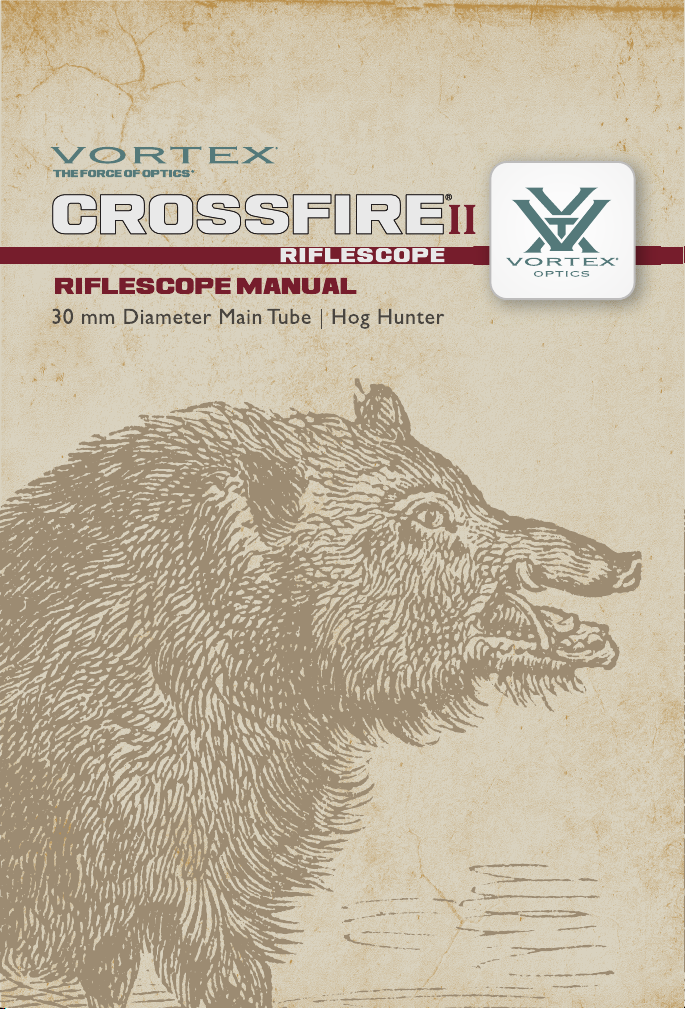
Page 2
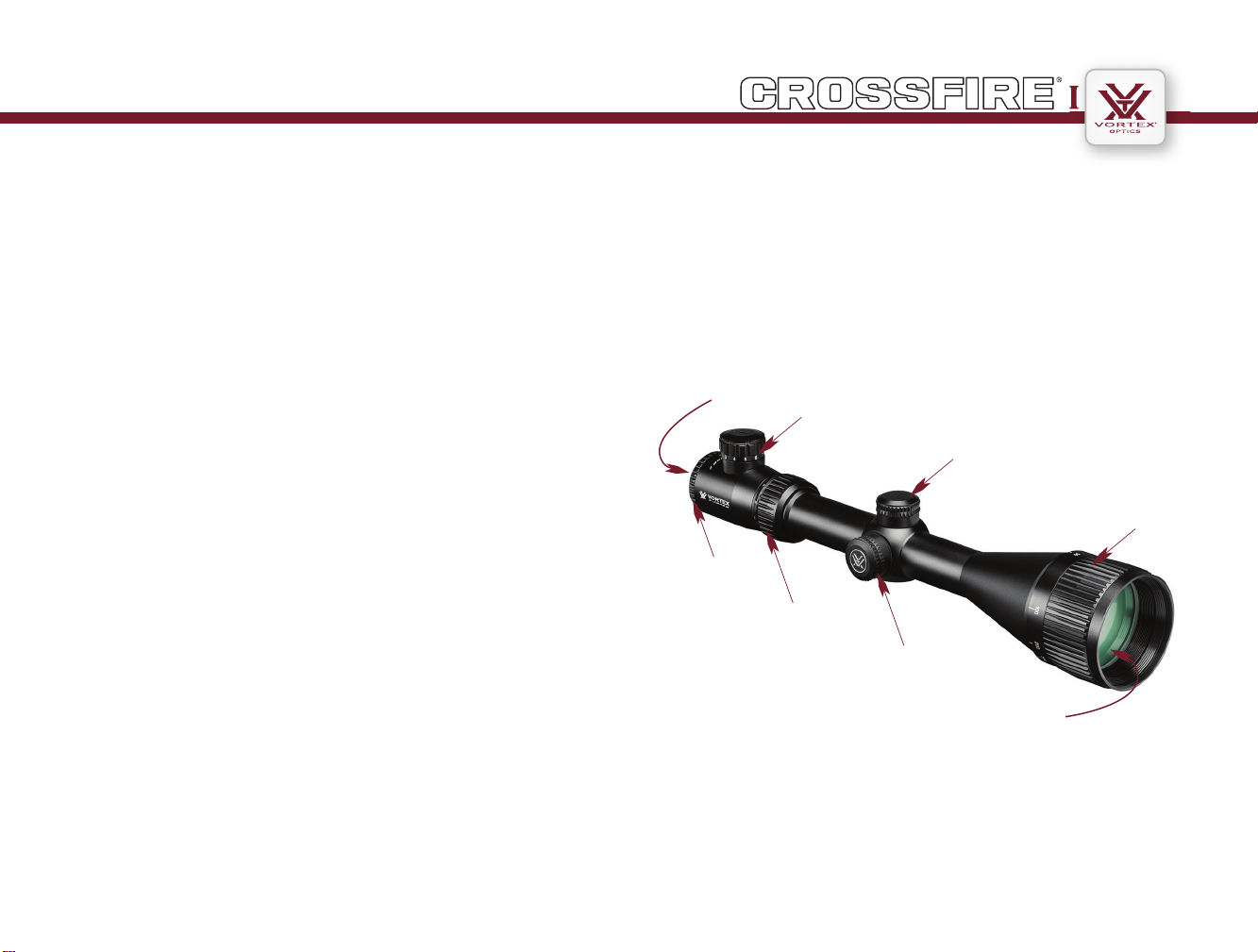
RIFLESCOPE
II
The VorTex ® Crossfire ii ® hog hunTer
TM
The Crossfire II Hog Hunter riflescope optimizes low light performance
with a 56 mm objective and illuminated glass-etched reticle. Specifically
designed for discriminating hunters with generous long eye relief, rugged
construction and precise, smooth controls.
Fast Focus Eyepiece
Ocular Lens
Illumination
Adjustment
Elevation
Adjustment Knob
Adjustable Objective
Reticle Focus
Magnification
Adjustment Ring
Winda ge
Adjustment Knob
Objective
Lens
Dual Use: Shooting Tactical / Hunting
— Please read entire manual before using your new optic.
2
3
Page 3
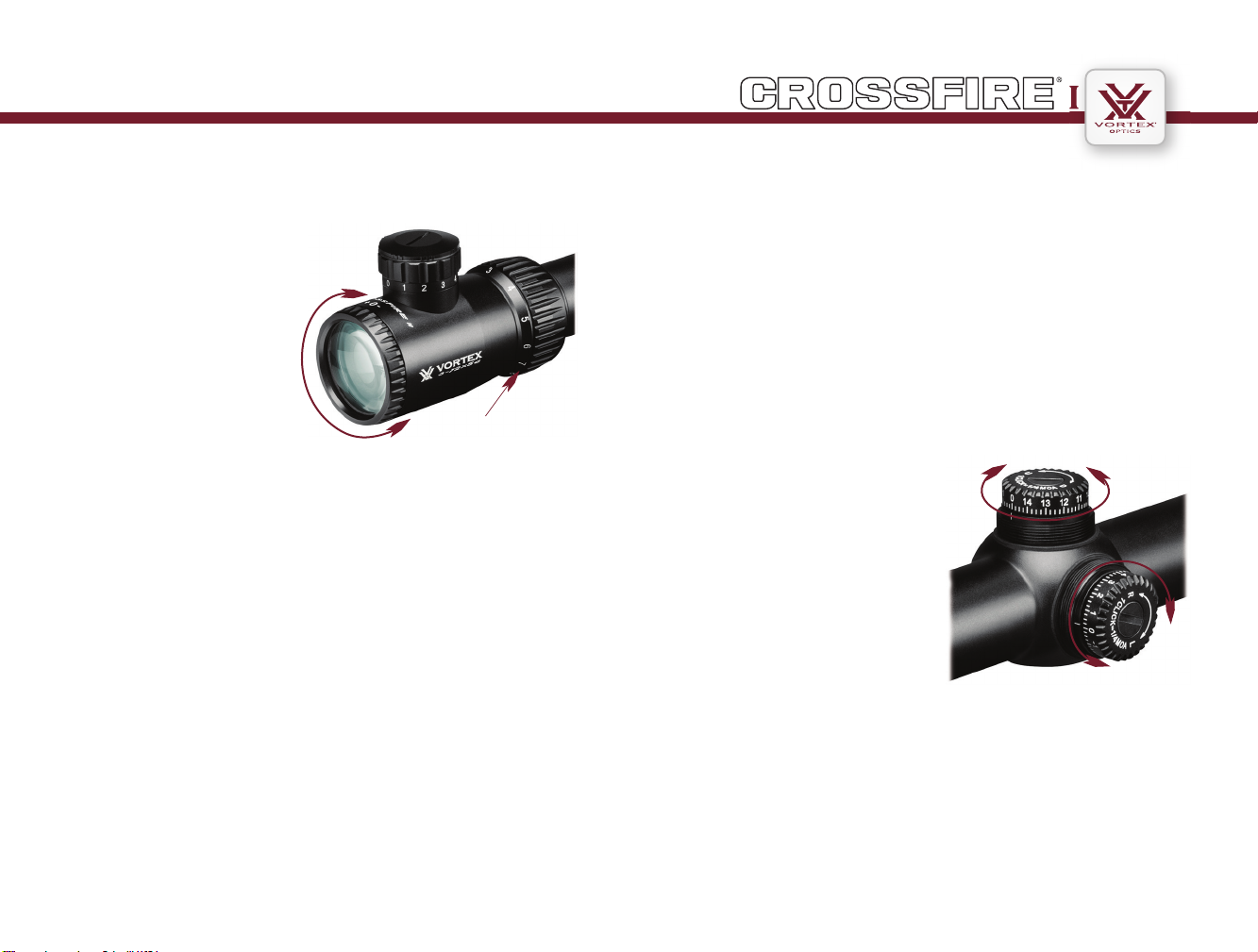
RIFLESCOPE
II
riflesCope AdjusTMenTs
Reticle Focus
The Vortex Crossfire II Hog
Hunter uses a fast focus
eyepiece designed to quickly
and easily adjust the focus on
the riflescope’s reticle.
To adjust the reticle focus:
1. Look through the
riflescope at a blank white
wall or up at the sky.
2. Turn the eyepiece focus knob in or out until the reticle image is as
crisp as possible.
Note: Try to make this particular adjustment quickly, as the eye will try to
compensate for an out-of-focus reticle.
3. Once this adjustment is complete, it will not be necessary to re-focus
every time you use the riflescope. However, because your eyesight may
change over time, you should re-check this adjustment periodically.
Variable Power Adjustments
To change magnifications, turn the magnification ring to the desired level.
Warning
Looking directly at the sun through a riflescope, or any optical instrument,
can cause severe and permanent damage to your eyesight.
Adjust the
reticle focus.
Adjust the
Magnification.
WindAge And eleVATion AdjusTMenTs
This Crossfire II rif lescope incorporates adjustable elevation and
windage dials with audible clicks. Each audible click moves the bullet’s
point-of-impact 1/4 of a minute of angle (MOA).
1/4 MOA closely corresponds to 1/4 inch at 100 yards, 1/2 inch at 200
yards, 3/4 inch at 300 yards...taking four (4) clicks to move the bullet’s
point-of-impact approximately one inch at 100 yards.
How to adjust windage and elevation settings
Begin adjusting the windage and elevation settings by first removing
the outer covers. Then, move the
turrets in the direction you wish
the bullet’s point-of-impact to
change. To make the adjustments,
rotate the adjustment dial in the
appropriate direction (up/down
or left/right) as indicated by the
arrows.
After sight-in, you can re-align
the zero marks on the turret dials
with the reference dots if you wish
(see Indexing Adjustment Dials with Zero Reset on page 12). Replace the
outer covers when done.
To adjust settings, rotate the dials.
4
5
Page 4

iMAge foCus And pArAllAx CorreCTion
This Crossfire II rif lescope features an image focus/parallax adjustment
which provides maximum image sharpness and eliminates parallax
error.
Adjustable Objective
Match the shooting yardage to indicator
dot. 50 yard setting shown.
Using image focus/parallax correction:
Be sure the reticle is correctly focused (see Reticle Focus on page 4).
• Rotate the adjustable objective until numbers match the distance you
are shooting. Align yardage number to the indicator arrow on scope
bo dy.
• Check for proper setting by looking through the scope to verify image
sharpness and, at the same time, look for reticle shift while moving
your head back and forth. The setting is correct if there is no apparent
movement between the reticle and target while your head is moving back
and forth. If there is apparent movement, adjust the focus knob slightly
until the movement is eliminated.
• When properly set, the target image should be sharp and crisp.
RIFLESCOPE
What is Parallax?
Parallax is a phenomenon that results when the target image
does not quite fall on the same optical plane as the reticle
within the scope. When the shooter’s eye is not precisely
centered in the eyepiece, there can be apparent movement of
the target in relation to the reticle, which can cause a small
shift in the point of aim. Parallax error is most problematic
for precision shooters using high magnification.
II
Reticle Illumination Adjustment
The Crossfire II Hog Hunter features an illuminated glass-etched
reticle. Adjust the illumination
intensity by rotating the knob
on the eyepiece in a clockwise or
counter-clockwise direction.
Battery Replacement
1. Unscrew the battery cover
with a coin.
2. Remove the battery.
3. Replace with a new
CR 2032 battery.
4. Install battery with plus (+) side up.
Battery Cover
6
7
Page 5

RIFLESCOPE
II
riflesCope MounTing
To get the best performance from your Crossfire II riflescope, proper
mounting is essential. Although not difficult, the correct steps must be
followed. If you are unsure of your abilities, it would be best to use the
services of a qualified gunsmith.
Rings and Bases
Mount an appropriate base and matching rings to your rifle according to
the manufacturer’s instructions. Your new Vortex Crossfire II riflescope
will require 30 mm rings.
Use the lowest ring height that will provide complete clearance of scope
and rifle—avoiding any contact with barrel, receiver, bolt handle or any
other part of the rif le. A low mounting will help assure proper cheek
weld, aid in establishing a solid shooting position, and promote fast target
acquisition.
eye relief And reTiCle AlignMenT
Begin with riflescope loosely installed in rings on the rifle. Before
tightening the scope ring screws, adjust scope position for maximum eye
relief to avoid injury from recoil.
• Set the riflescope to the middle of its magnification range.
• Slide the riflescope as far forward as possible in the rings.
• While viewing through the riflescope in a normal shooting position,
slowly slide the riflescope back towards the shooter’s face—paying
attention to the field of view. Just as the full view is visible, stop.
• Without disturbing the front-back placement, rotate the riflescope
until the vertical crosshair exactly matches the vertical axis of the rifle.
Use of bubble levels, a reticle leveling tool, a weight hung on a rope, or a
flat feeler gauge will help with this procedure.
• After aligning the reticle, tighten and torque the ring screws down
per the manufacturer’s instructions.
Use of bubble levels to square the
riflescope (and reticle) to the base.
8
9
Page 6

RIFLESCOPE
II
Bore Sighting
Initial bore sighting of the riflescope will save time and money at the
range. This can be done in a number of ways. A mechanical or laser bore
sighter can be used according to the manufacturer’s instructions. On some
rifles, bore sighting can be done by removing the bolt and sighting through
the barrel.
To visually bore sight a rif le:
• Place the rifle solidly on a rest and remove the bolt.
• Sight through the bore at a target approximately 100 yards away.
• Move the rifle and rest until the target is visually centered inside the
barrel.
• With the target centered in the bore, make windage and elevation
adjustments until the reticle crosshair is also centered over the target.
Final Range Sight-In
After the rif lescope has been bore-sighted, final sight-in should be done at
the range using the exact ammunition expected to be used while shooting.
Sight in and zero the riflescope at the preferred distance. 100 yards is the
most common zero distance, although a 200 yard zero may be preferred for
long range applications.
Be sure the reticle is in focus (see Reticle Focus on page 4). If scope is
equipped, set the parallax adjustment to match the distance being used for
sight-in:
• Following all safe shooting practices, fire a three-shot group as
precisely as possible.
• Next, adjust the reticle to match the approximate center of the shot
group (see section on Windage and Elevation Adjustment on page 5).
Note: If the rifle is very solidly mounted and cannot be moved, simply look
through the scope and adjust the reticle until it is centered on the fired group.
• Carefully fire another three-shot group and see if the bullet group is
centered on the bulls eye.
This procedure can be repeated as many times as necessary to achieve a
perfect zero.
Visually bore-sighting a rifle.
10
11
Page 7

RIFLESCOPE
II
Indexing Adjustment Dials with Zero Reset
Crossfire II riflescopes feature windage/elevation dials that allow you to
re-index the zero indicator after sight-in without disturbing your settings.
Though not required to do, this process will allow you to quickly return to
your original zero if temporary corrections are dialed in the field. Reset the
windage and elevation dials in this way:
1. Remove the outer
cap. While firmly
holding the dial, loosen
and remove center
screw.
2. Lift dial off of scope.
Orient dial to reposition
the zero mark on the
index line.
MAinTenAnCe
Cleaning
The fully waterproof and fogproof Vortex Crossfire II riflescope requires
very little routine maintenance other than periodically cleaning the
exterior lenses. The exterior of the scope may be cleaned by wiping with a
soft, dry cloth.
When cleaning the lenses, be sure to use products, such as the Vortex Fog
Free cleaning products or Lens Pen, that are specifically designed for use
on coated optical lenses.
• Be sure to blow away any dust or grit on the lenses prior to wiping the
surfaces.
• Using your breath, or a very small amount of water or pure alcohol,
can help remove stubborn things like dried water spots.
Lubrication
All components of the Vortex Crossfire II riflescopes are permanently
lubricated, so no additional lubricant should be applied.
Note: Other than to remove the turret caps, do not attempt to disassemble
any components of the riflescope. Disassembling of riflescope may void
warrant y.
3. Install dial and
reinstall and tighten
center screw while
firmly holding the dial.
12
Storage
If possible, avoid exposing your Vortex riflescope to direct sunlight or any
very hot location for long periods of time.
13
Page 8

RIFLESCOPE
II
TroubleshooTing
Sighting-in Problems
Many times, problems thought to be with the scope are actually mount
problems. Be sure that correct base and rings are being used in the correct
orientation, and that the base screws and rings are tight. Insufficient windage
or elevation adjustment range may indicate problems with rings, base, base
alignment, base mount holes drilled in the rif le’s receiver, or barrel/receiver
alignment.
Check for Correct Base and Ring Alignment
• Roughly center the reticle by adjusting both windage and elevation
turrets to the mid point of their travel ranges.
• Attach bore sighter, or remove bolt and visually bore sight rifle.
• Look through the scope. If the reticle appears way off center on the
bore sighter image or when compared to the visually centered target when
looking through rifle’s bore, there may be a problem with the bases or rings
being used. Confirm that correct base and rings are being used—and in the
proper orientation.
Tips for Solving Bullet Grouping Problems
• Maintain a good shooting technique and use a solid rest.
• Check that all screws on rifle’s action are properly tightened.
The Vip WArrAnTy
We build optics based on our commitment to your absolute satisfaction.
That’s why Vortex products are unconditionally guaranteed and we make
this Very Important Promise to you—a Very Important Person.
Rest assured that in the event your Crossfire II becomes damaged or
defective, Vortex Optics will repair or replace
the riflescope at no charge to you. Call
Vortex Optics at 800-426-0048 for prompt,
professional, and friendly service.
Vortex Optics
2120 West Greenview Drive
Middleton, WI 53562
service@vortexoptics.com
Visit www.vortexoptics.com for more information. Canadian customers
may visit www.vortexcanada.net for customer service information.
Note: The VIP warranty does not cover theft, loss, or deliberate damage
to the product.
Unlimited
Unconditional
Lifetime Warra nty
• Be sure rif le barrel and action are clean and free of excessive oil or
copper fouling.
• Check that rings are correctly torqued per the manufacturer’s
instructions.
• Some rifles and ammunition don’t work well together—try different
ammunition and see if accuracy improves.
14
15
Page 9

