Page 1
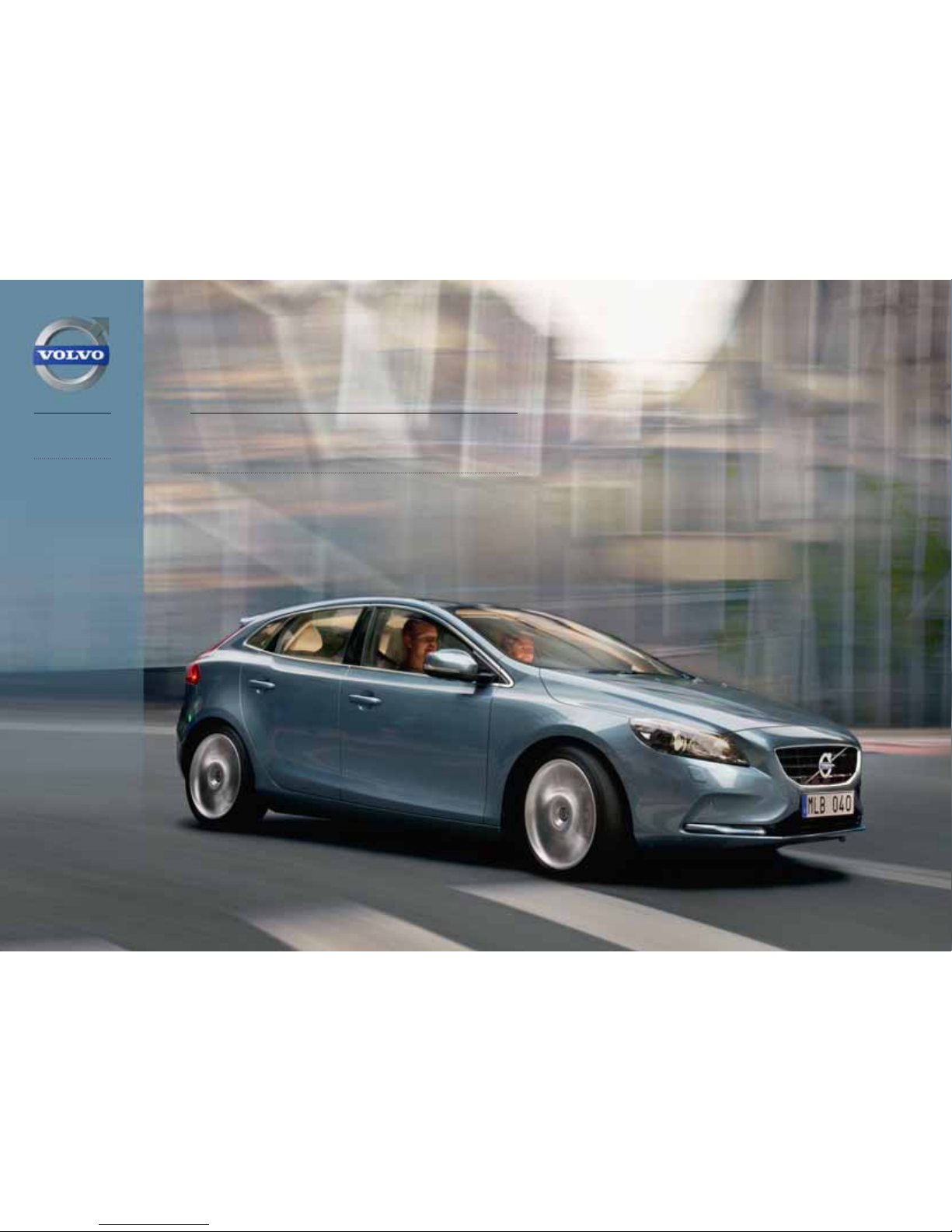
Owners Manual L:7:9>I>DC
V40
Page 2

Page 3

DEAR VOLVO OWNER
THANK YOU FOR CHOOSING VOLVO
We hope you will enjoy many years of driving pleasure in your Volvo.
The car has been designed for the safety and comfort of you and your
passengers. Volvo is one of the safest cars in the world. Your Volvo
has also been designed to satisfy all current safety and environmental
requirements.
In order to increase your enjoyment of the car, we recommend that
you familiarise yourself with the equipment, instructions and maintenance information contained in this owner's manual.
Page 4
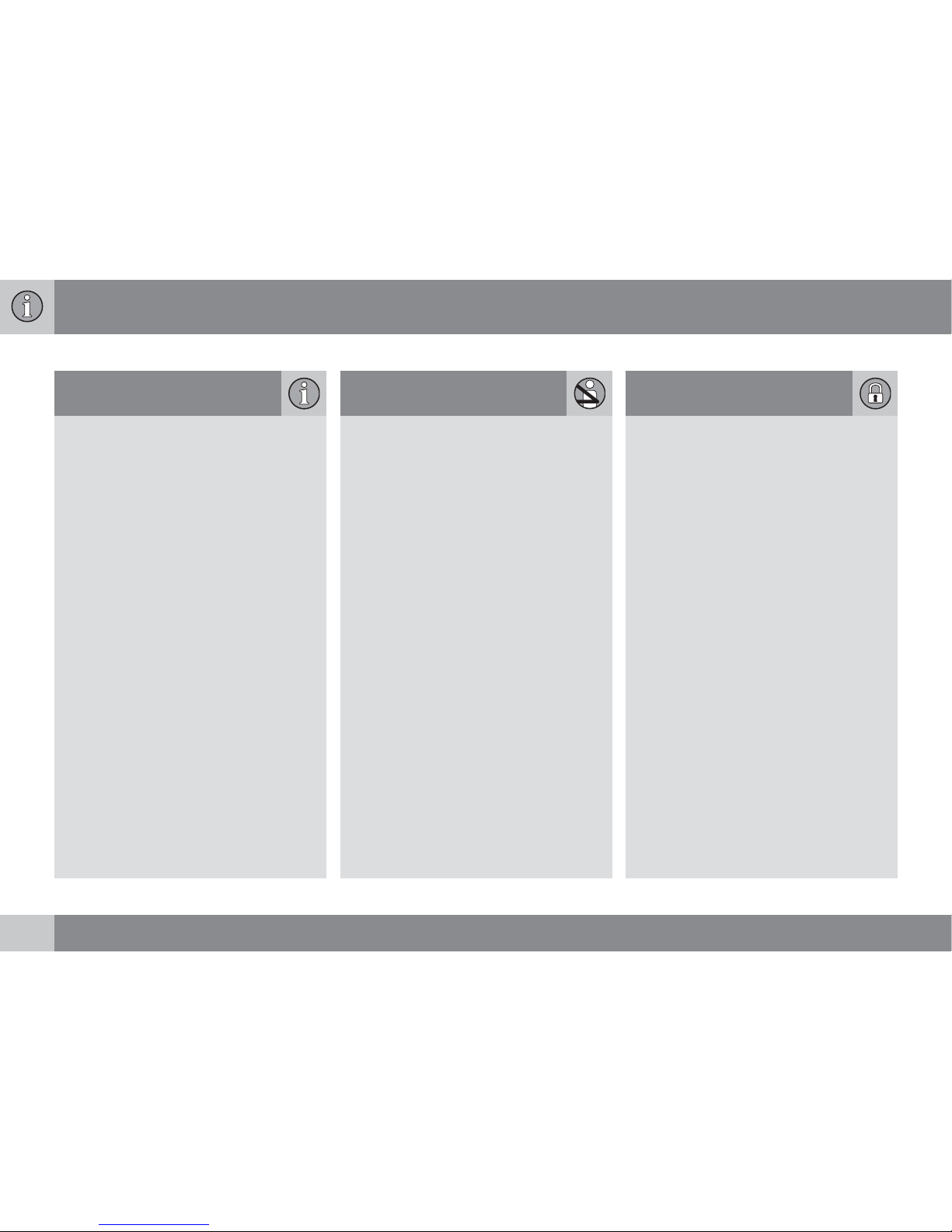
Table of contents
2
* Option/accessory, for more information, see Introduction.
00
00 Introduction
Important information................................. 6
Volvo and the environment....................... 10
01
01 Safety
Seatbelts .................................................. 14
Airbags...................................................... 17
Activating/deactivating the airbag*........... 20
Side airbags (SIPS bags) ......................... 22
Inflatable Curtain (IC) ............................... 24
WHIPS ...................................................... 25
When the systems deploy ........................ 27
Safety mode.............................................. 28
Pedestrian airbag (Pedestrian Airbag)...... 29
Child safety............................................... 31
02
02 Locks and alarm
Remote control key/key blade.................. 42
Battery replacement, remote control key/
PCC*......................................................... 48
Keyless*.................................................... 50
Locking/unlocking..................................... 54
Child safety locks...................................... 60
Alarm*....................................................... 61
Page 5
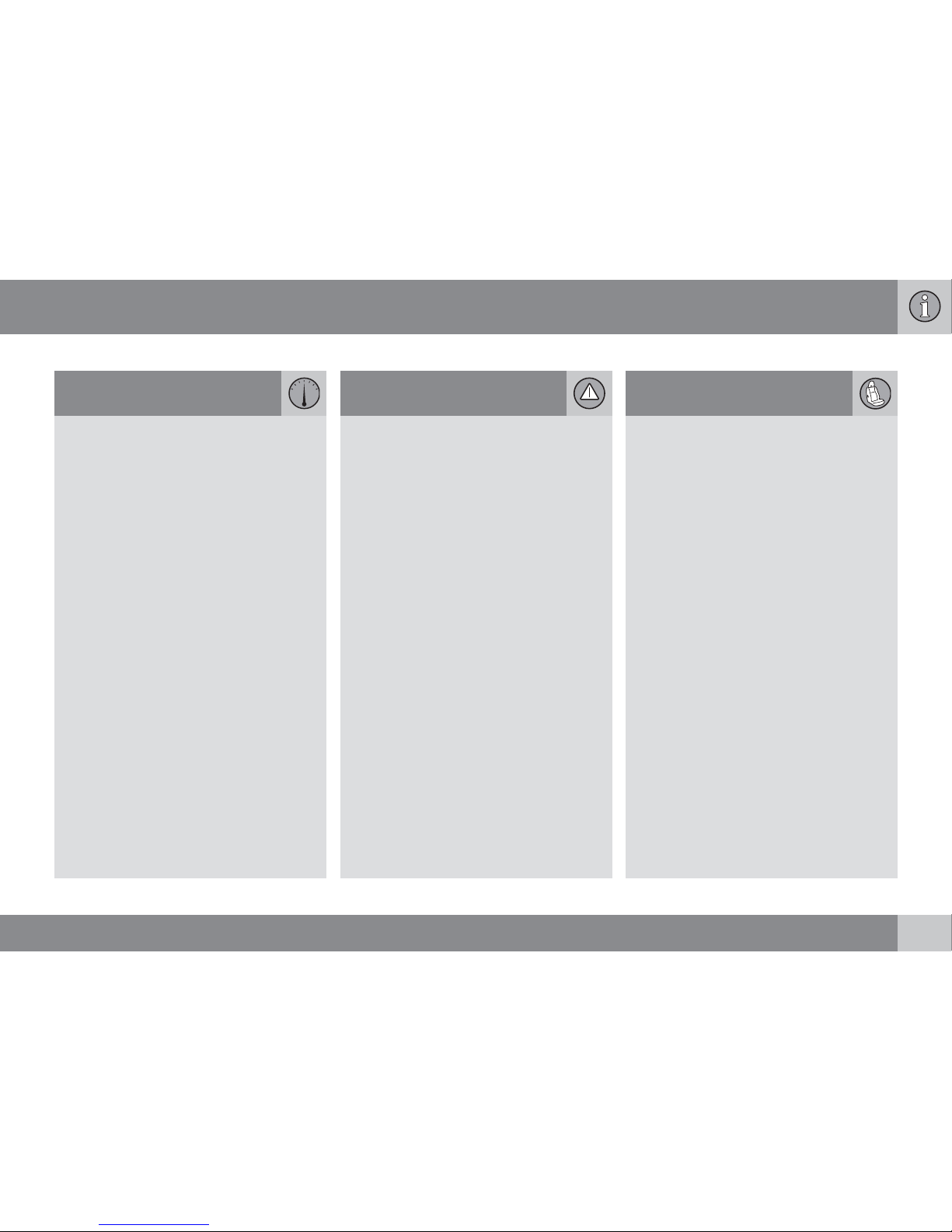
Table of contents
* Option/accessory, for more information, see Introduction.
3
03
03 Your driving environment
Instruments and controls.......................... 66
Volvo Sensus ........................................... 77
Key positions............................................ 79
Seats......................................................... 81
Steering wheel.......................................... 86
Lighting..................................................... 87
Wipers and washing.................................. 99
Windows, rearview and door mirrors...... 102
Compass*............................................... 107
Alcolock*................................................. 108
Starting the engine.................................. 112
Starting the engine – external battery..... 114
Gearboxes............................................... 115
Eco Guide & Power*................................ 121
Start/Stop *............................................. 123
Foot brake............................................... 129
Parking brake.......................................... 131
HomeLink
*............................................ 132
04
04 Driver support
DSTC – Stability and traction control sys-
tem.......................................................... 138
Road sign information - RSI*.................. 141
Speed limiter*.......................................... 143
Cruise control*........................................ 145
Adaptive cruise control*.......................... 147
Distance Warning*.................................. 158
City Safety™........................................... 161
Collision Warning with Auto Brake &
Pedestrian Detection*............................. 167
Driver Alert System*................................ 175
Driver Alert System - DAC*..................... 176
Driver Alert System - Lane Keeping Aid* 180
Park assist syst*...................................... 184
Park assist camera*................................ 187
Park Assist Pilot - PAP*.......................... 190
BLIS and CTA*........................................ 194
05
05 Comfort and driving pleasure
Menus and messages............................. 200
Menu source MY CAR............................ 203
Climate control........................................ 212
Fuel-driven engine block heater and pas-
senger compartment heater*.................. 223
Additional heater*.................................... 227
Trip computer......................................... 229
Adapting driving characteristics............. 233
Comfort inside the passenger compart-
ment........................................................ 234
Page 6
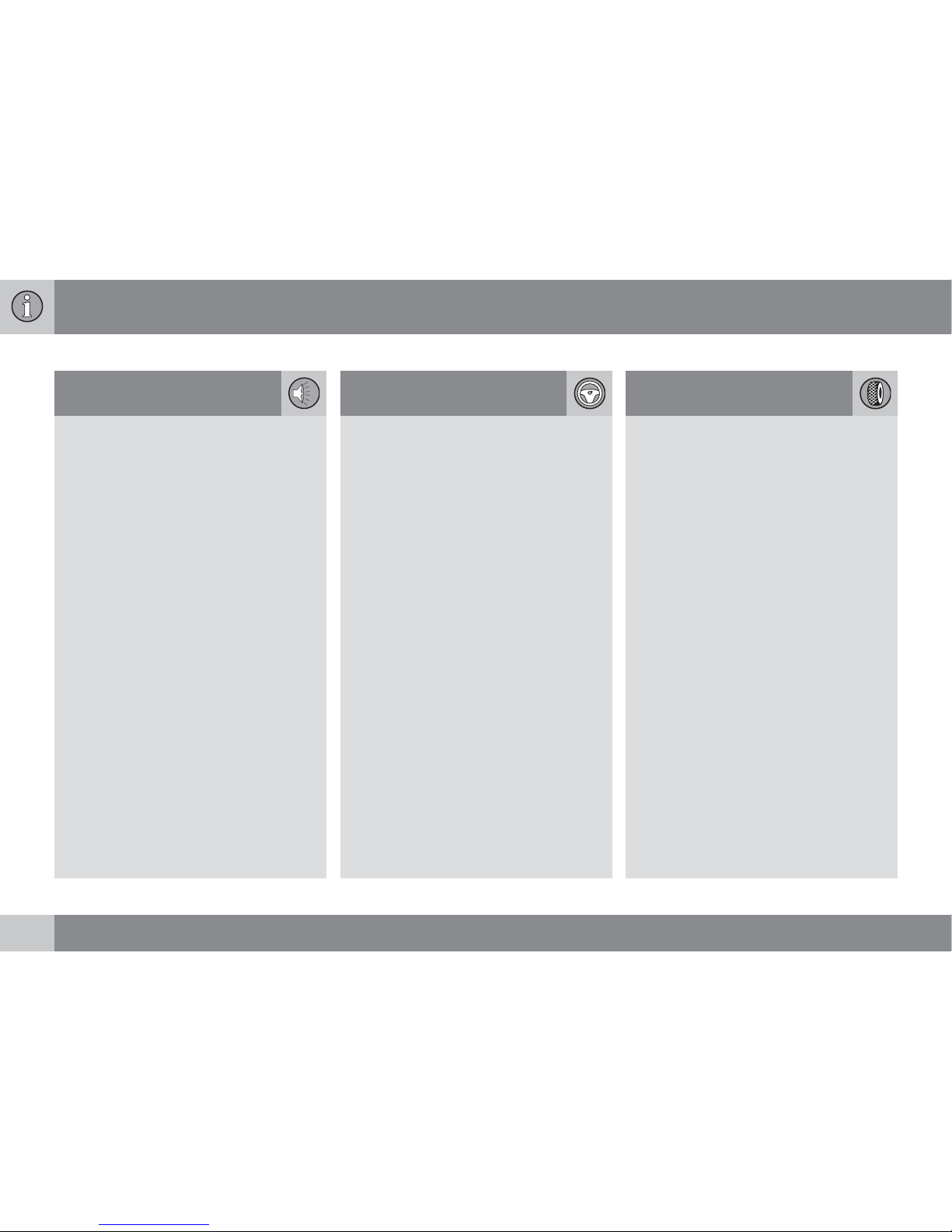
Table of contents
4
* Option/accessory, for more information, see Introduction.
06
06 Infotainment system
General information on infotainment...... 240
Radio....................................................... 250
Media player........................................... 257
External audio source via AUX/USB*
input........................................................ 261
Media Bluetooth
* ................................. 264
Bluetooth
handsfree*............................ 267
Voice recognition* mobile phone............ 275
TV*........................................................... 279
Remote control* ..................................... 282
07
07 During your journey
Recommendations during driving........... 286
Refuelling................................................ 289
Fuel......................................................... 291
Loading................................................... 294
Cargo area.............................................. 297
Driving with a trailer................................ 299
Towing and recovery.............................. 305
08
08 Wheels and tyres
General ................................................... 310
Changing wheels ................................... 314
Tyre pressure ......................................... 318
Warning triangle and first-aid kit*............ 319
Emergency puncture repair (TMK)* ........ 320
Page 7
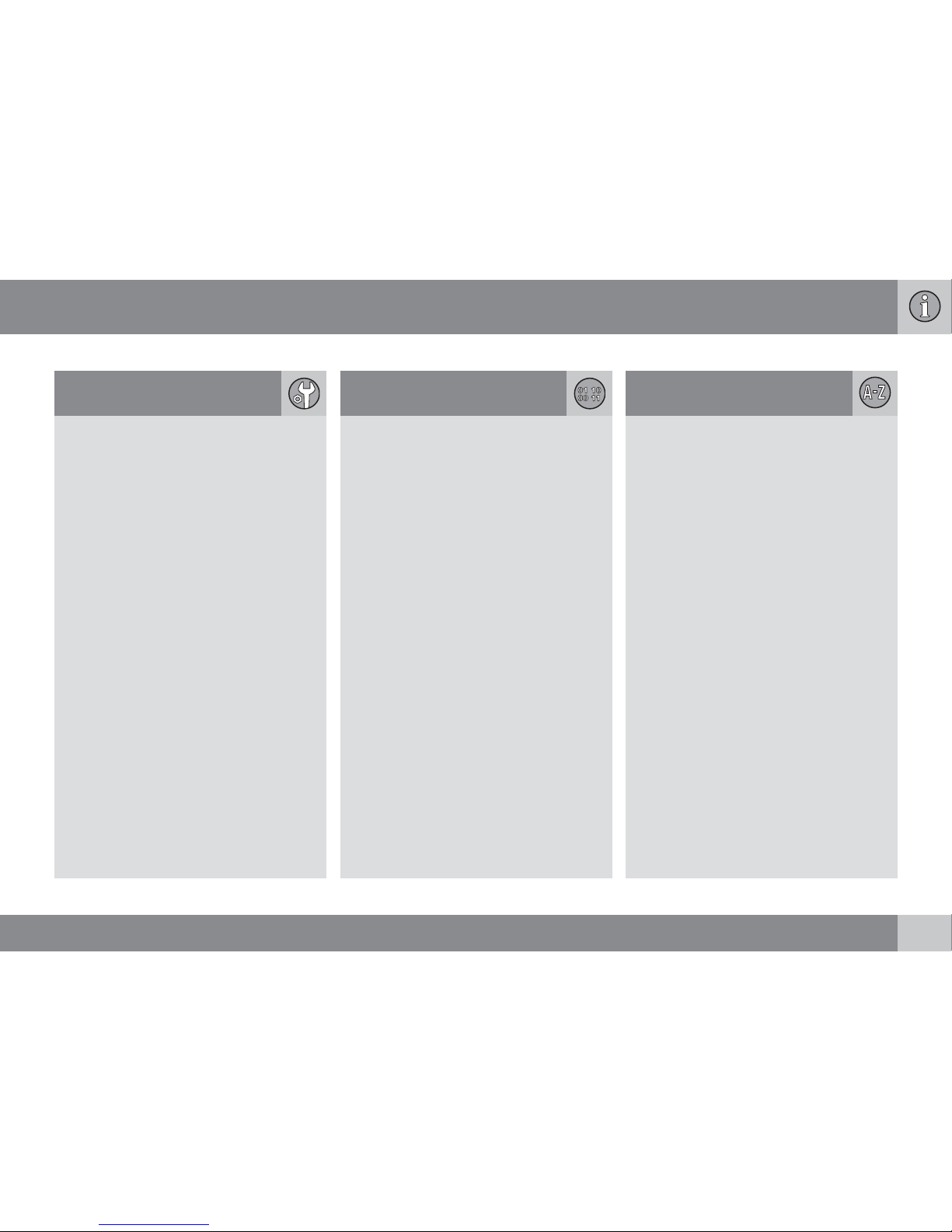
Table of contents
5
09
09 Maintenance and service
Engine compartment............................... 328
Lamps..................................................... 335
Wiper blades and washer fluid................ 341
Battery..................................................... 344
Fuses...................................................... 348
Car care.................................................. 357
10
10 Specifications
Type designations................................... 366
Dimensions and weights......................... 368
Engine specifications.............................. 371
Engine oil................................................ 372
Fluids and lubricants............................... 374
Fuel......................................................... 376
Wheel and tyres, dimensions and pres-
sure ........................................................ 378
Electrical system..................................... 379
Type approval......................................... 380
Symbols in the display............................ 392
11
11 Alphabetical Index
Alphabetical Index.................................. 396
Page 8
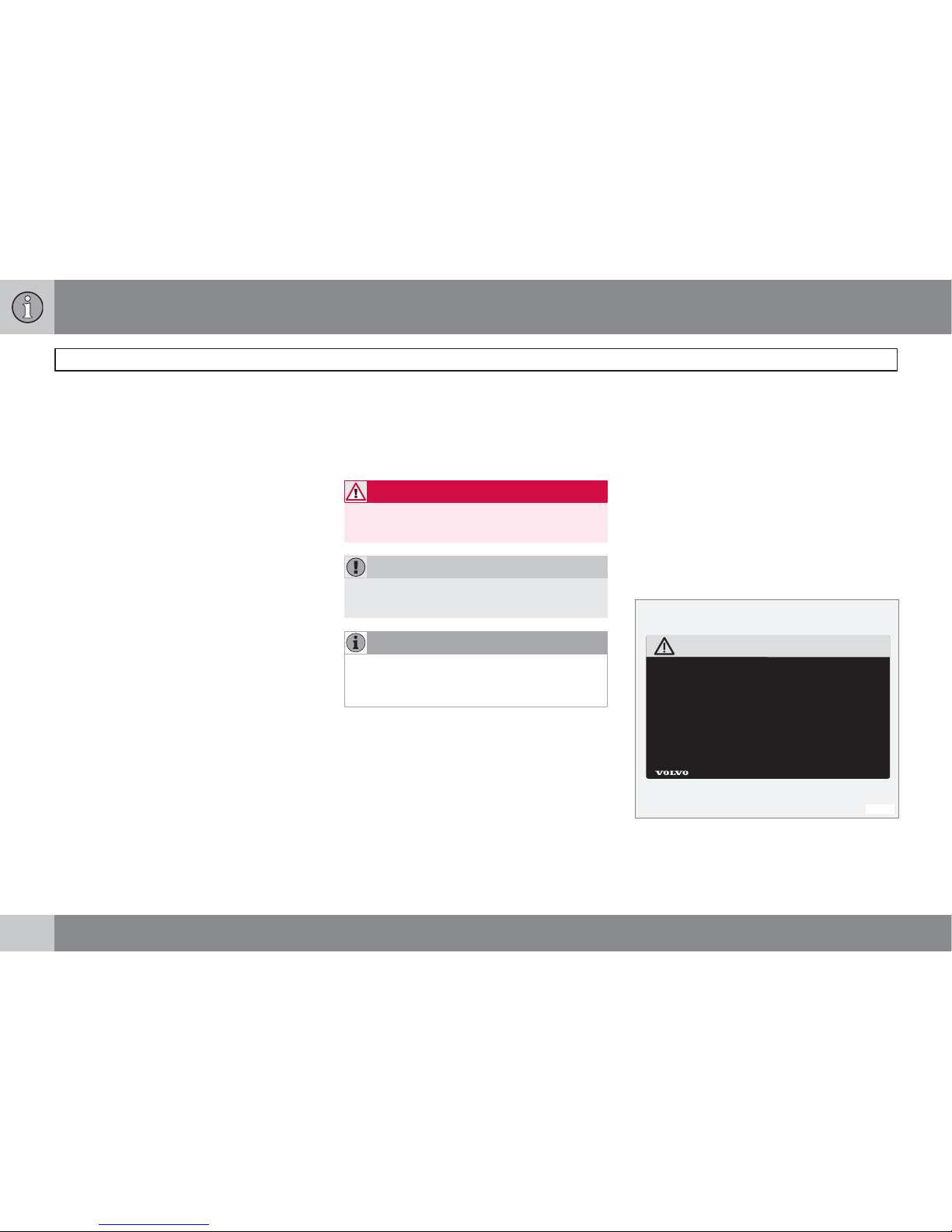
Introduction
Important information
6
* Option/accessory, for more information, see Introduction.
Reading the Owner's Manual
Introduction
A good way of getting to know your new car is
to read the owner's manual, ideally before your
first journey. This will give you the opportunity
to familiarise yourself with new functions, to
see how best to handle the car in different situations, and to make the best use of all the
car's features. Please pay attention to the
safety instructions contained in the manual.
The specifications, design features and illustrations in this owner's manual are not binding.
We reserve the right to make modifications
without prior notice.
©
Volvo Car Corporation
Option
All types of option/accessory are marked with
an asterisk*.
In addition to standard equipment, this manual
also describes options (factory fitted equipment) and certain accessories (retrofitted extra
equipment).
The equipment described in the owner's manual is not available in all cars - they have different equipment depending on adaptations
for the needs of different markets and national
or local laws and regulations.
In the event of uncertainty over what is standard or an option/accessory, contact a Volvo
dealer.
Special texts
WARNING
Warning texts appear if there is a risk of
injury.
IMPORTANT
"Important" texts appear if there is a risk of
damage.
NOTE
NOTE texts give advice or tips that facilitate
the use of features and functions for example.
Footnote
There is footnote information in the owner's
manual that is located at the bottom of the
page. This information is an addition to the text
that it refers to via a number. If the footnote
refers to text in a table then letters are used
instead of numbers for referral.
Message texts
There are displays in the car that show text
messages. These text messages are high-
lighted in the owner's manual by means of the
text being slightly larger and printed in grey.
Examples of this are in menu texts and message texts on the information display (e.g.
Audio settings).
Decals
The car contains different types of decal which
are designed to convey important information
in a simple and clear manner. The decals in the
car have the following descending degree of
importance for the warning/information.
Warning for personal injury
G031590
Black ISO symbols on yellow warning field,
white text/image on black message field. Used
to indicate the presence of danger which, if the
Page 9
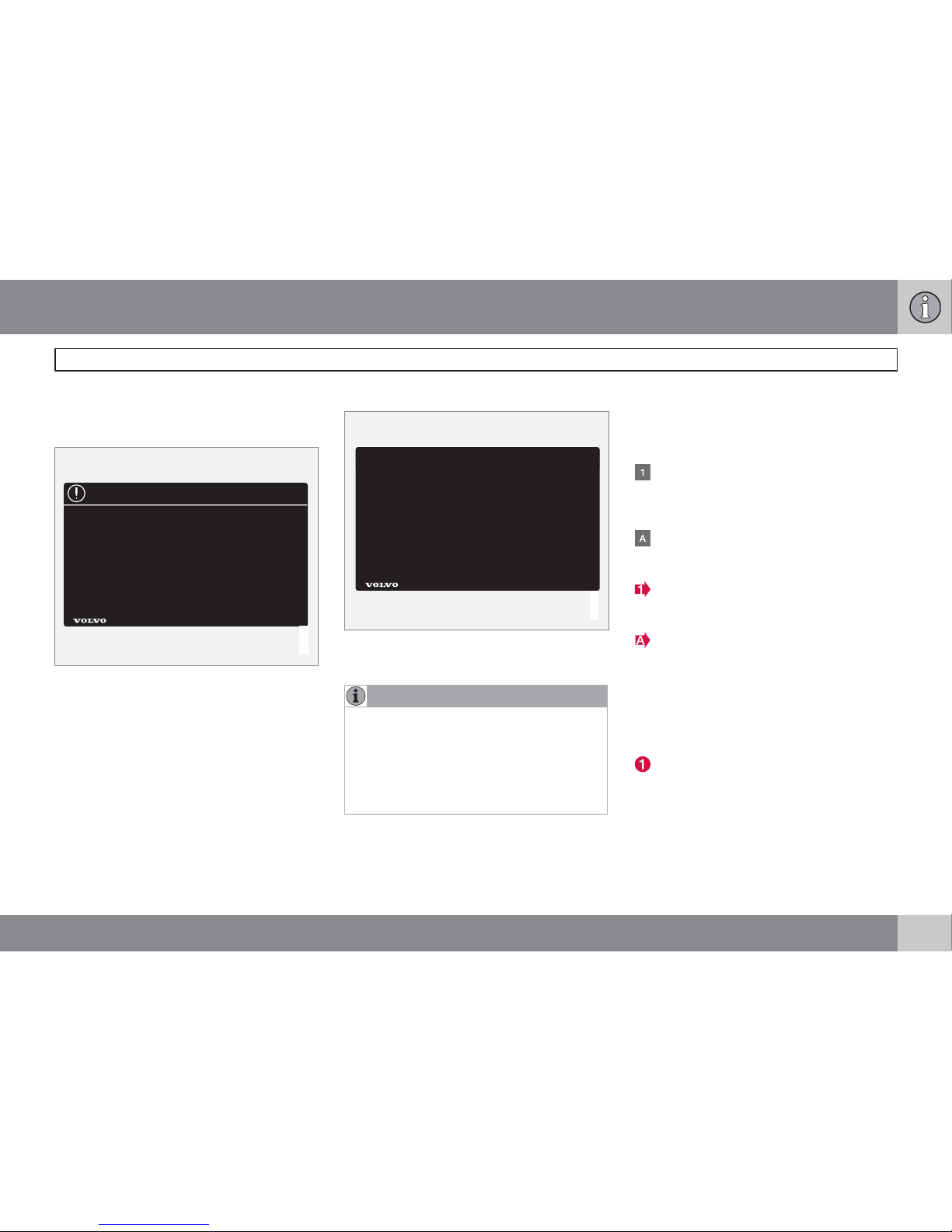
Introduction
Important information
7
warning is ignored, may result in serious personal injury or fatality.
Risk of property damage
G031592
White ISO symbols and white text/image on
black or blue warning field and message field.
Used to indicate the presence of danger which,
if the warning is ignored, may result in damage
to property.
Information
G031593
White ISO symbols and white text/image on
black message field.
NOTE
It is not intended that the decals illustrated
in the owner's manual should be exact replicas of those in the car. They are included
to show their approximate appearance and
location in the car. The information that
applies to your particular car is available on
the respective decals for your car.
Procedure lists
Procedures where action must be taken in a
certain sequence are numbered in the owner's
manual.
When there is a series of illustrations for
step-by-step instructions each step is
numbered in the same way as the corresponding illustration.
There are numbered lists with letters adjacent to the series of illustrations where the
order of the instructions is not significant.
Arrows appear numbered and unnumbered and are used to illustrate a movement.
Arrows with letters are used to clarify a
movement when the reciprocal order is of
no relevance.
If there is no series of illustrations for step-bystep instructions then the different steps are
numbered with normal numbers.
Position lists
Red circles containing a number are used
in overview images where different components are pointed out. The number
recurs in the position list featured in connection with the illustration that describes
the item.
Page 10

Introduction
Important information
8
* Option/accessory, for more information, see Introduction.
Bulleted lists
A bulleted list is used when there is a list of
points in the owner's manual.
Example:
•
Coolant
•
Engine oil
To be continued
``` This symbol is located furthest down to the
right when a section continues on the following
page.
Recording data
Your vehicle contains a number of computers
whose function is to continuously check and
monitor the vehicle's operation and functionality. Some of the computers can record information during normal driving if they detect an
error. In addition, information is recorded in the
event of a collision or incident. Parts of the
recorded information are required so that technicians can diagnose and rectify faults in the
vehicle during servicing and maintenance and
so that Volvo can fulfil legal requirements and
other regulations. In addition to this, the information is used for research purposes by Volvo
in order to continually develop quality and
safety, as the information can contribute to a
better understanding of the factors that cause
accidents and injuries. The information
includes details of the status and functionality
of various systems and modules in the vehicle
with regard to engine, throttle, steering and
brake systems, amongst other things. This
information may include details regarding the
way the driver drives the vehicle, such as vehicle speed, brake and accelerator pedal use,
steering wheel movement and whether or not
the driver and passengers have used their
seatbelts. For the reasons given this information may be stored in the vehicle's computers
for a certain length of time, but also as a result
of a collision or incident. This information may
be stored by Volvo as long as it can help to
further develop and further enhance safety and
quality and as long as there are legal requirements and other regulations that Volvo needs
to consider.
Volvo will not contribute to the above-described information being disclosed to third parties
without the vehicle owner's consent. However,
due to national legislation and regulations
Volvo may be required to disclose such information to authorities such as police authorities,
or others who may assert a legal right to have
access to it.
To be able to read and interpret the information
recorded by the computers in the vehicle
requires special technical equipment that
Volvo, and workshops that have entered into
agreements with Volvo, have access to. Volvo
is responsible that the information, which is
transferred to Volvo during servicing and maintenance, is stored and handled in a secure
manner and that the handling complies with
applicable legal requirements. For further information - contact a Volvo dealer.
Accessories and extra equipment
The incorrect connection and installation of
accessories can negatively affect the car's
electrical system. Certain accessories only
function when their associated software is
installed in the car's computer system. Volvo
therefore recommends that you always contact an authorised Volvo workshop before
installing accessories which are connected to
or affect the electrical system.
Change of ownership for cars with
Volvo On Call*
Volvo On Call is a supplemental service that
consists of safety, security and comfort services. If the car has Volvo On Call and there is a
change of owner, it is very important that these
services are discontinued so that the former
owner cannot access the services in the car.
Contact the call centre by pressing the ON
CALL button in the car or contact an authorised Volvo workshop. See also "Changing the
security code" in the owner's manual for Volvo
On Call.
Page 11
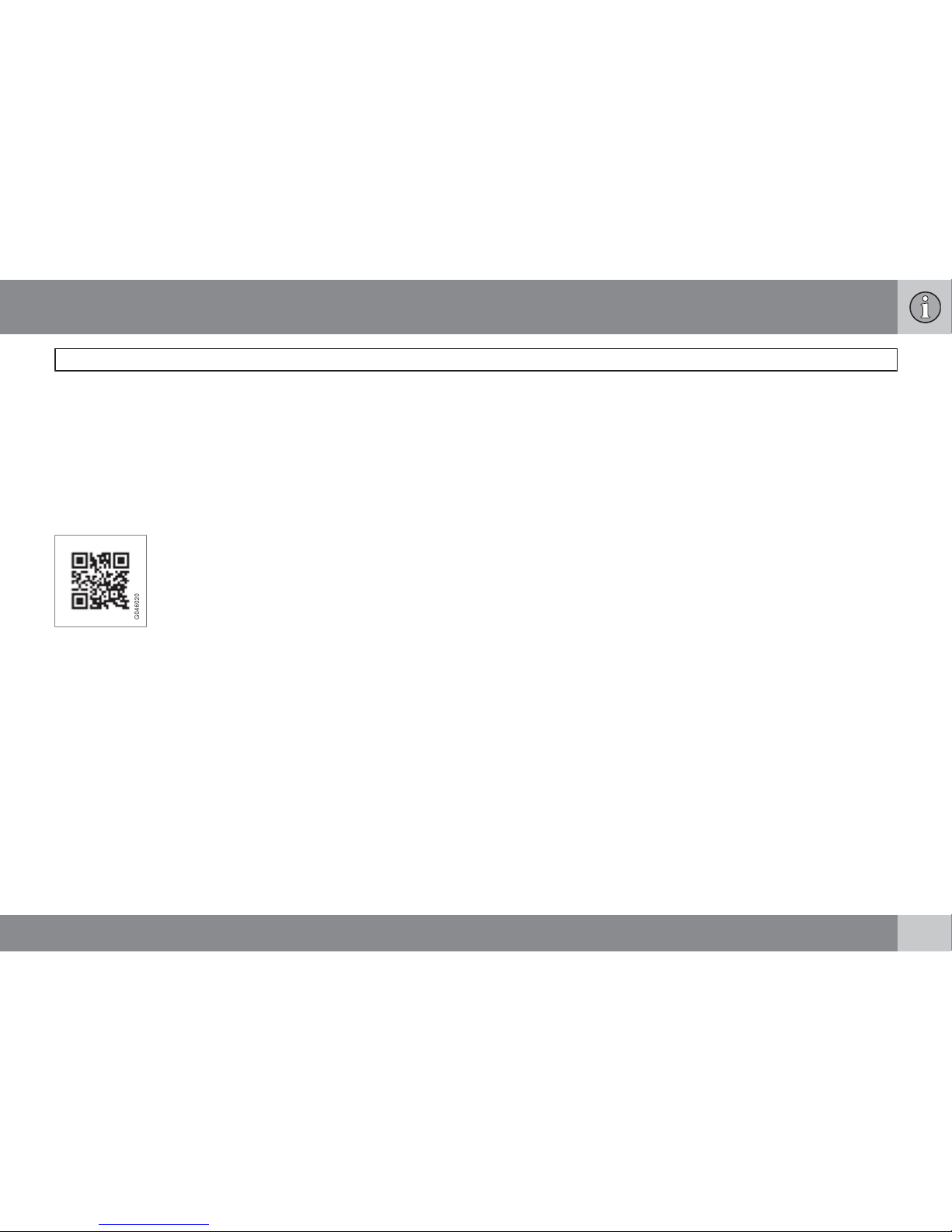
Introduction
Important information
9
Information on the Internet
At www.volvocars.com there is further information concerning your car.
To be able to read the QR code, you need a QR
code reader, which is available as an add-on
for a number of mobile phones. A QR code
reader can be downloaded from the App Store
or Android Market.
QR code
Page 12
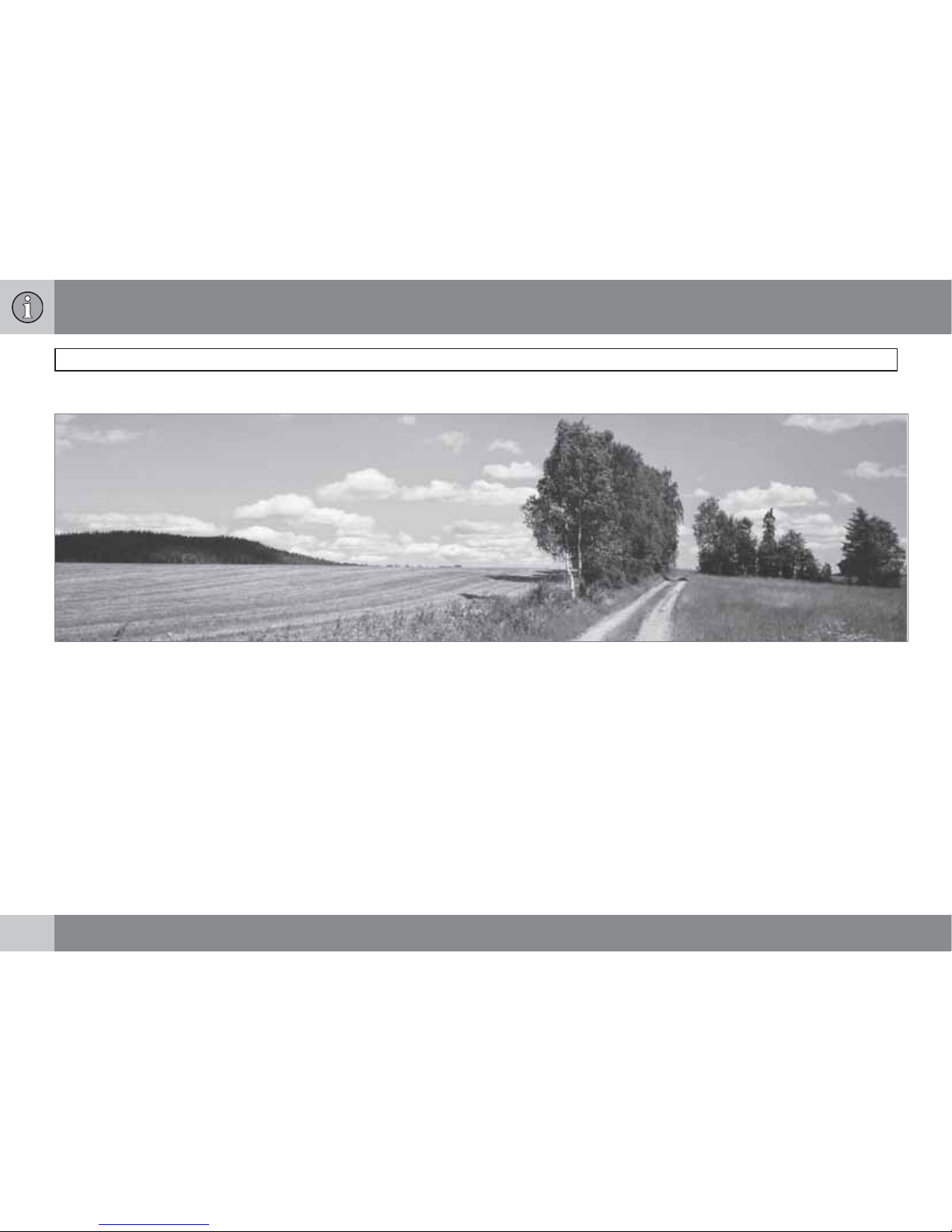
Introduction
Volvo and the environment
10
* Option/accessory, for more information, see Introduction.
Volvo Cars' environmental philosophy
G000000
Environmental care is one of Volvo Car Corporation's core values which influence all operations. We also believe that our customers share
our consideration for the environment.
Your Volvo complies with strict international
environmental standards and is also manufactured in one of the cleanest and most resourceefficient plants in the world. Volvo Car Corporation has global ISO certification, which
includes the environmental standard ISO
14001 covering all factories and several of our
other units. We also set requirements for our
partners so that they work systematically with
environmental issues.
Fuel consumption
Volvo cars have competitive fuel consumption
in each of their respective classes. Lower fuel
consumption generally results in lower emission of the greenhouse gas, carbon dioxide.
It is possible for the driver to influence fuel consumption. For more information read under the
heading, Reducing environmental impact.
Efficient emission control
Your Volvo is manufactured following the concept "Clean inside and out" – a concept that
encompasses a clean interior environment as
well as highly efficient emission control. In
many cases the exhaust emissions are well
below the applicable standards.
Clean air in the passenger compartment
A passenger compartment filter prevents dust
and pollen from entering the passenger compartment via the air intake.
A sophisticated air quality system, IAQS* (Interior Air Quality System) ensures that the incoming air is cleaner than the air in the traffic outside.
The system consists of an electronic sensor
and a carbon filter. The incoming air is monitored continuously and if there is an increase in
Page 13
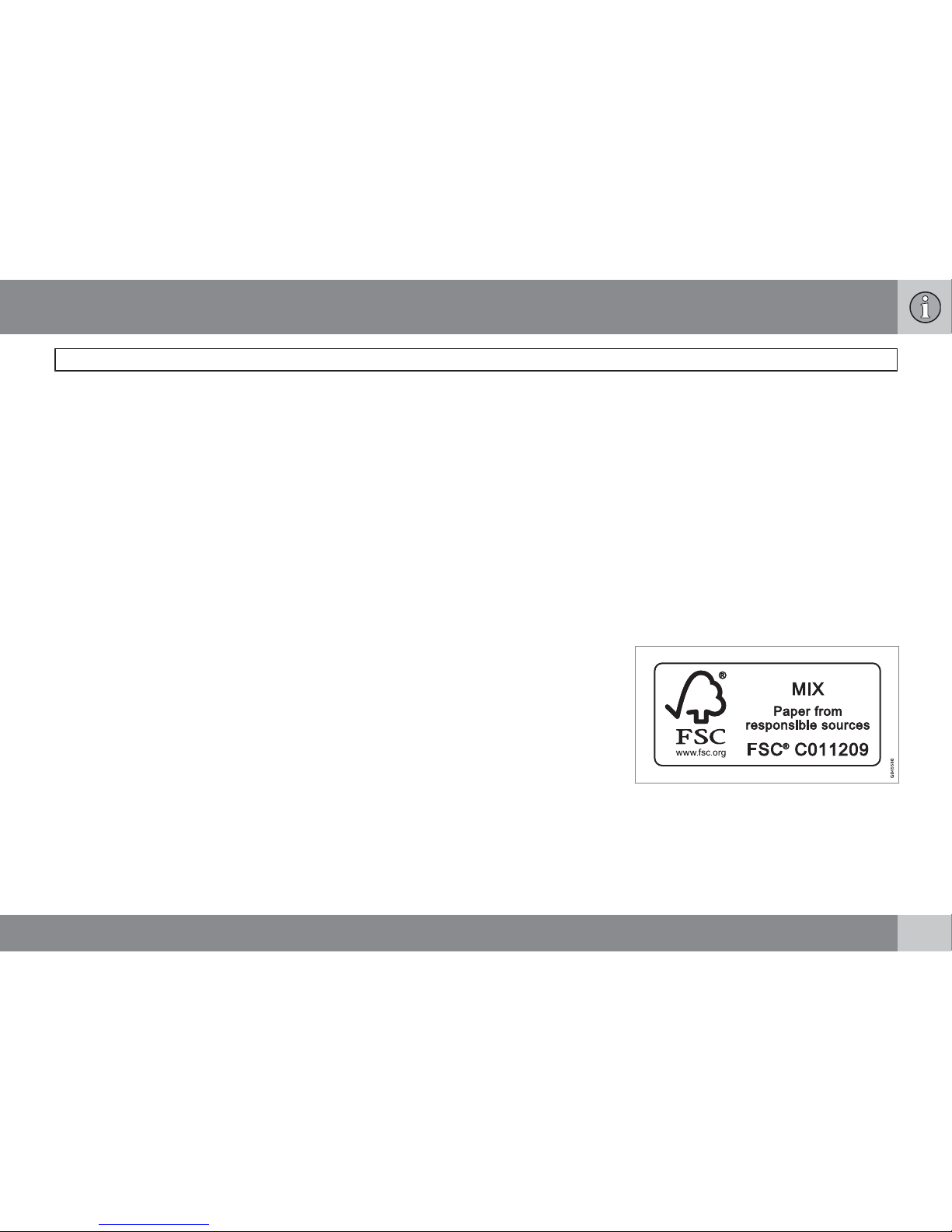
Introduction
Volvo and the environment
* Option/accessory, for more information, see Introduction.
11
the level of certain unhealthy gases such as
carbon monoxide then the air intake is closed.
Such a situation may arise in heavy traffic,
queues and tunnels for example.
The entry of nitrous oxides, ground-level ozone
and hydrocarbons is prevented by the carbon
filter.
Interior
The interior of a Volvo is designed to be pleasant and comfortable, even for people with
contact allergies and for asthma sufferers.
Extreme attention has been given to choosing
environmentally-compatible materials.
Volvo workshops and the environment
Regular maintenance creates the conditions
for a long service life and low fuel consumption
for your car. In this way you contribute to a
cleaner environment. When Volvo's workshops
are entrusted with the service and maintenance of your car it becomes part of our system. Volvo makes clear demands regarding the
way in which our workshops are designed in
order to prevent spills and discharges into the
environment. Our workshop staff have the
knowledge and the tools required to guarantee
good environmental care.
Reducing environmental impact
You can easily help reduce environmental
impact - here are a few tips:
•
Avoid letting the engine idle - switch off the
engine when stationary for longer periods.
Pay attention to local regulations.
•
Drive economically - think ahead.
•
Perform service and maintenance in
accordance with the owner's manual's
instructions - follow the Service and Warranty Booklet's recommended intervals.
•
If the car is equipped with an engine block
heater*, use it before starting from cold - it
improves starting capacity and reduces
wear in cold weather and the engine reaches normal operating temperature more
quickly, which lowers consumption and
reduces emissions.
•
High speed increases consumption considerably due to increased wind resistance
- a doubling of speed increases wind resistance 4 times.
•
Always dispose of environmentally hazardous waste, such as batteries and oils, in
an environmentally safe manner. Consult a
workshop in the event of uncertainty about
how this type of waste should be discarded
- an authorised Volvo workshop is recommended.
Following this advice can save money, the
planet's resources are saved, and the car's
durability is extended. For more information
and further advice, see the pages 286 and
376.
Recycling
As a part of Volvo's environmental work, it is
important that the car is recycled in an environmentally sound manner. Almost all of the
car can be recycled. The last owner of the car
is therefore requested to contact a dealer for
referral to a certified/approved recycling
facility.
The owner's manual and the
environment
The Forest Stewardship Council symbol
shows that the paper pulp in this publication
comes from FSC
certified forests or other
controlled sources.
Page 14

12
* Option/accessory, for more information, see Introduction.
Seatbelts ................................................................................................ 14
Airbags.................................................................................................... 17
Activating/deactivating the airbag*......................................................... 20
Side airbags (SIPS bags) ....................................................................... 22
Inflatable Curtain (IC) ............................................................................. 24
WHIPS .................................................................................................... 25
When the systems deploy ...................................................................... 27
Safety mode............................................................................................ 28
Pedestrian airbag (Pedestrian Airbag).................................................... 29
Child safety............................................................................................. 31
Page 15

SAFETY
Page 16
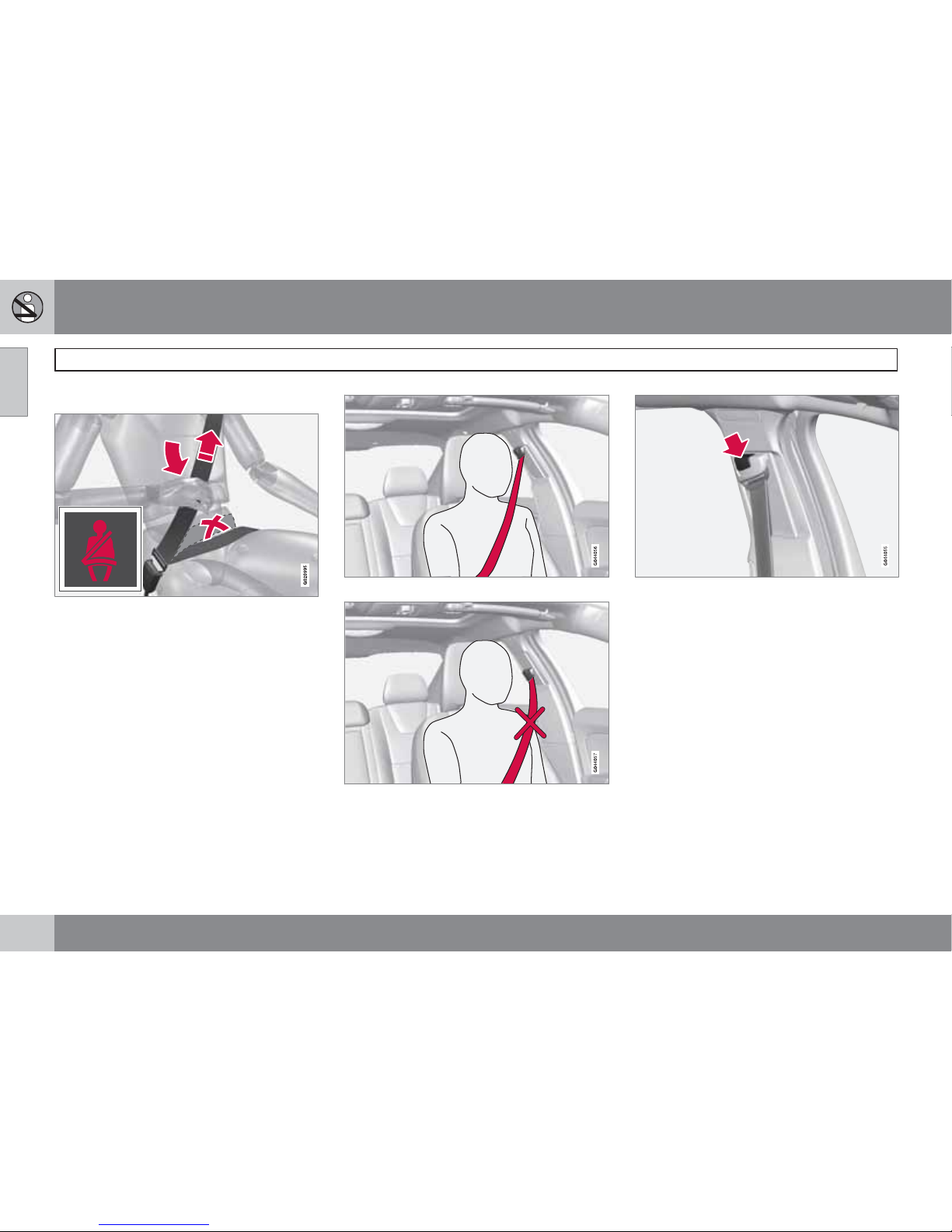
01 Safety
Seatbelts
01
14
General information
Heavy braking can have serious consequences
if the seatbelts are not used. Ensure that all
passengers use their seatbelts.
It is important that the seatbelt lies against the
body so it can provide maximum protection.
Do not lean the backrest too far back. The
seatbelt is designed to protect in a normal
seating position.
Putting on a seatbelt
Pull the belt out slowly and secure it by pressing its locking tab into the seatbelt buckle. A
loud "click" indicates that the belt has locked.
Correctly fitted seatbelt.
Incorrectly fitted seatbelt. The belt must rest on
the shoulder.
Seatbelt height adjustment. Press the button and
move the belt vertically. Position the belt as high
as possible without it chafing against your throat.
The locking tab at the centre rear seat only fits
into the intended seatbelt buckle.
Releasing the seatbelt
Press the red button on the seatbelt buckle and
then let the belt retract. If the seatbelt does not
retract fully, feed it in by hand so that it does
not hang loose.
The seatbelt locks and cannot be withdrawn:
•
if it is pulled out too quickly
•
during braking and acceleration
•
if the car leans heavily.
Page 17
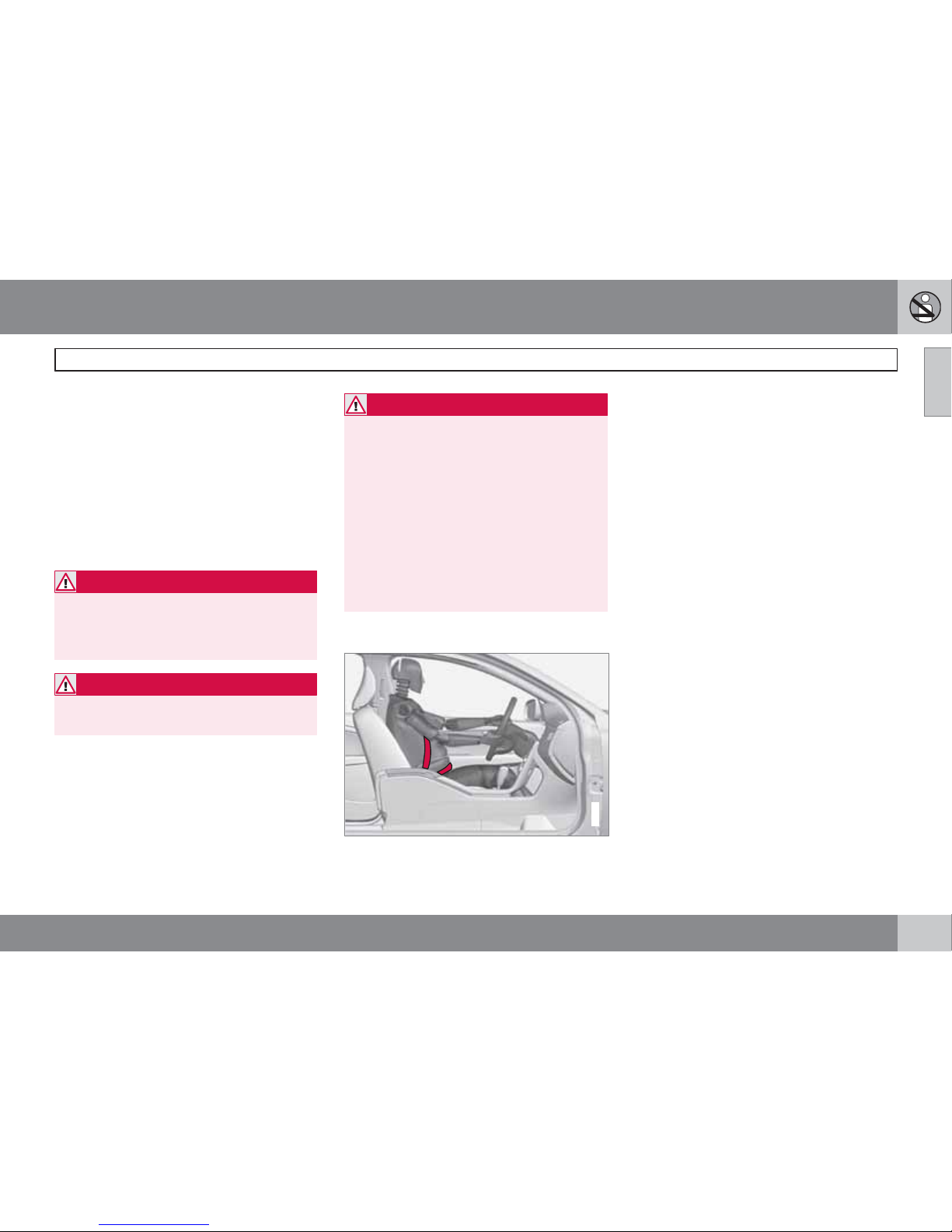
01 Safety
Seatbelts
01
15
Make sure that you:
•
do not use clips or anything else that can
prevent the seatbelt from fitting properly
•
ensure that the seatbelt is not twisted or
caught on anything
•
the hip strap must be positioned low down
(not over the abdomen)
•
tension the hip strap over the lap by pulling
the diagonal shoulder belt up towards the
shoulder.
WARNING
The seatbelts and airbags interact. If a seatbelt is not used or is used incorrectly, this
may diminish the protection provided by the
airbag in the event of a collision.
WARNING
Each seatbelt is designed for only one person.
WARNING
Never modify or repair the seatbelts yourself. Volvo recommends that you contact an
authorised Volvo workshop.
If the seatbelt has been subjected to a major
load, such as in conjunction with a collision,
the entire seatbelt must be replaced. Some
of the seatbelt's protective properties may
have been lost even if the seatbelt does not
appear damaged. The seatbelt must also be
replaced if it shows signs of wear or damage. The new seatbelt must be typeapproved and designed for installation at
the same location as the replaced seatbelt.
Seatbelts and pregnancy
G020998
The seatbelt should always be worn during
pregnancy. But it is crucial that it be worn in the
correct way. The diagonal section should wrap
over the shoulder then be routed between the
breasts and to the side of the abdomen.
The lap section should lay flat over the thighs
and as low as possible under the abdomen. –
It must never be allowed to ride upward.
Remove the slack from the seatbelt and ensure
that it fits as close to the body as possible. In
addition, check that there are no twists in the
seatbelt.
As the pregnancy progresses, pregnant drivers
should adjust their seats and steering wheel
such that they can easily maintain control of the
vehicle as they drive (which means that they
must be able to easily operate the foot pedals
and steering wheel). The aim should be to position the seat with as large a distance as possible between abdomen and steering wheel.
Page 18
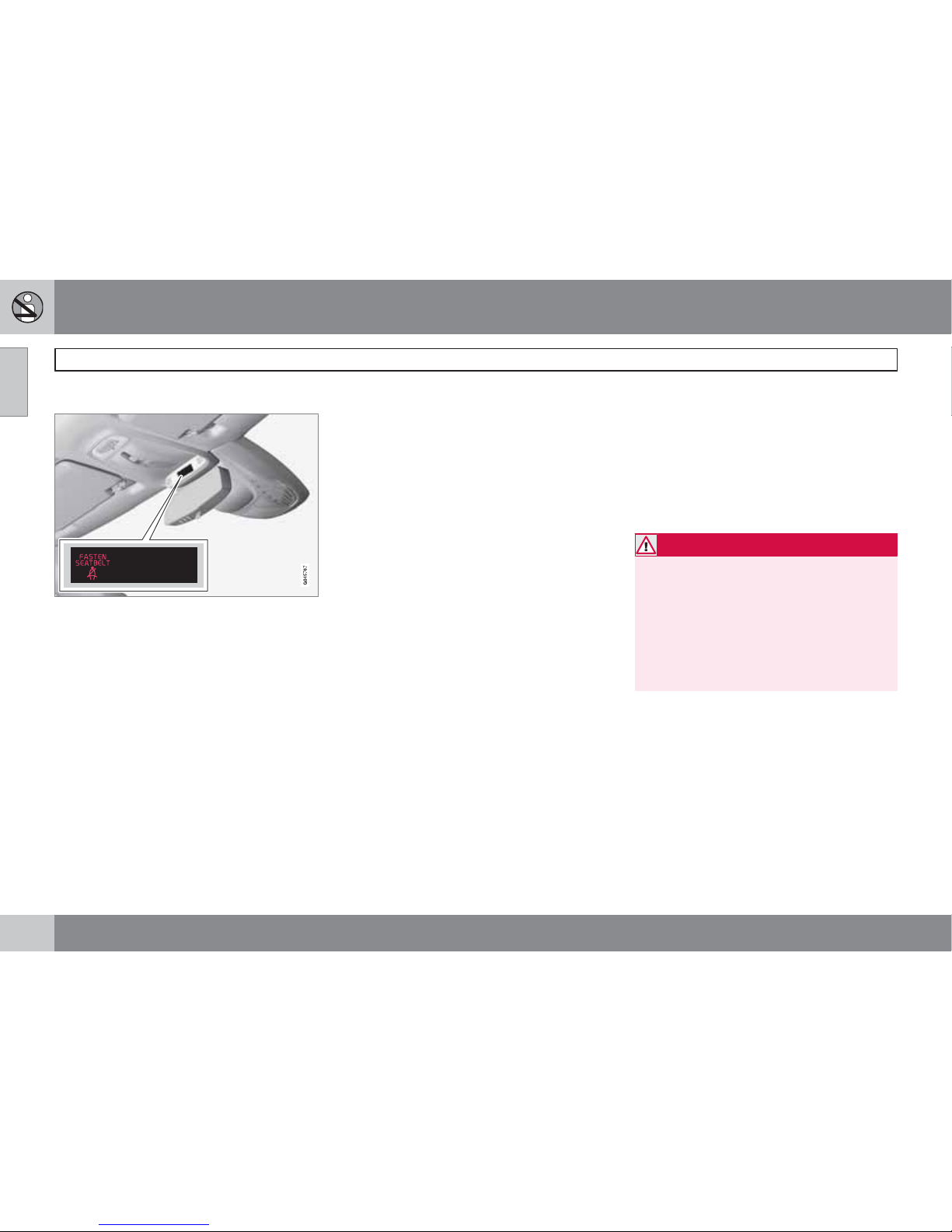
01 Safety
Seatbelts
01
16
Seatbelt reminder
Unbelted occupants will be reminded to fasten
their seatbelts by means of an audio and visual
reminder. The audio reminder is speed
dependent, and in some cases time dependent. The visual reminder is located in the roof
console and the combined instrument panel.
Child seats are not covered by the seatbelt
reminder system.
Rear seat
The seatbelt reminder in the rear seat has two
subfunctions:
•
Provides information on which seatbelts
are being used in the rear seat. A message
appears in the information display when
the seatbelts are in use, or if one of the rear
doors has been opened. The message is
cleared automatically after driving for
approximately 30 seconds or after pressing the indicator stalk's OK button.
•
Provides a warning if one of the rear seatbelts is unfastened during travel. This
warning takes the form of a message on
the information display along with the
audio/visual signal. The warning stops
when the seatbelt is re-fastened, or it can
also be acknowledged manually by pressing the OK button.
The information display, see page 69, shows
which seatbelts are in use. This information is
always available.
Seatbelt tensioner
The seatbelts on the driver’s side, the passenger side and at the outer rear seats are fitted
with seatbelt tensioners. A mechanism in the
seatbelt tensioner tightens the seatbelt in the
event of a sufficiently violent collision. The
seatbelt then provides more effective restraint
for the occupants.
WARNING
Never insert the tongue of the passenger's
seatbelt into the buckle on the driver's side.
Always insert the tongue of the seatbelt into
the buckle on the correct side. Do not make
any damages on seatbelts nor insert any
foreign objects into a buckle. The seatbelts
and buckles would then possibly not function as intended in the event of a collision.
There is a risk of serous injury.
Page 19
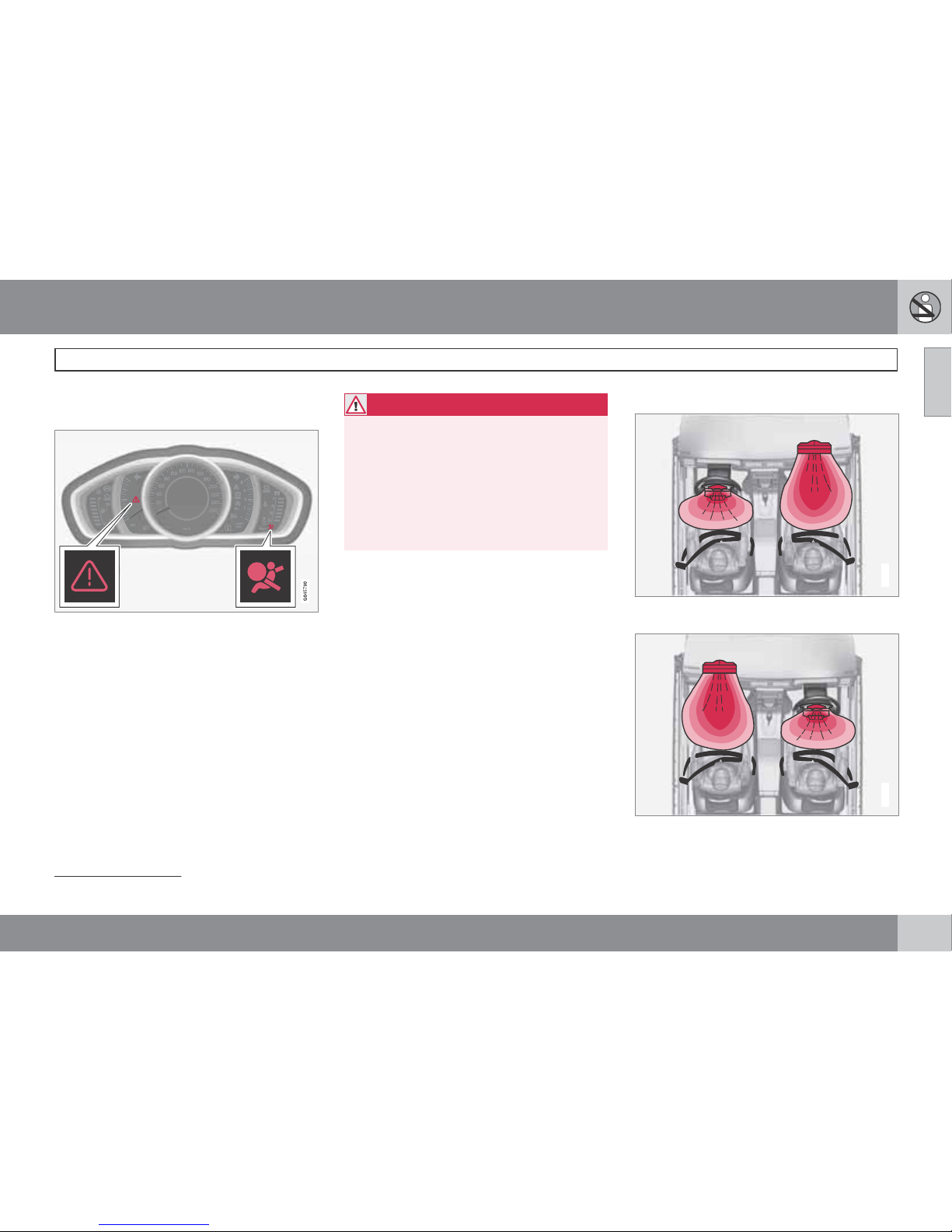
01 Safety
Airbags
01
17
Warning symbol on the combined
instrument panel
Analogue combined instrument panel.
The warning symbol in the combined instrument panel
1
illuminates when the remote con-
trol key is in key position II. The symbol clears
after approx. 6 seconds provided the airbag
system is fault-free.
WARNING
If the warning symbol for the airbag system
remains illuminated or illuminates while driving, it means that the airbag system does
not have full functionality. The symbol indicates a fault in the airbag system, the belt
tensioner system, SIPS, the IC system or
some other fault in the system. Volvo recommends that you contact an authorised
Volvo workshop immediately.
As well as the warning symbol, a message may
appear on the information display in appropriate cases. If the warning symbol malfunctions,
the warning triangle illuminates and
SRS
airbag Service required
or SRS airbag
Service urgent
appears in the display. Volvo
recommends that you contact an authorised
Volvo workshop immediately.
Airbag system
G018665
Airbag system viewed from above, left-hand-drive
car.
G018666
Airbag system viewed from above, right-handdrive car.
1
See also page 69 for different variants of the combined instrument panel.
Page 20
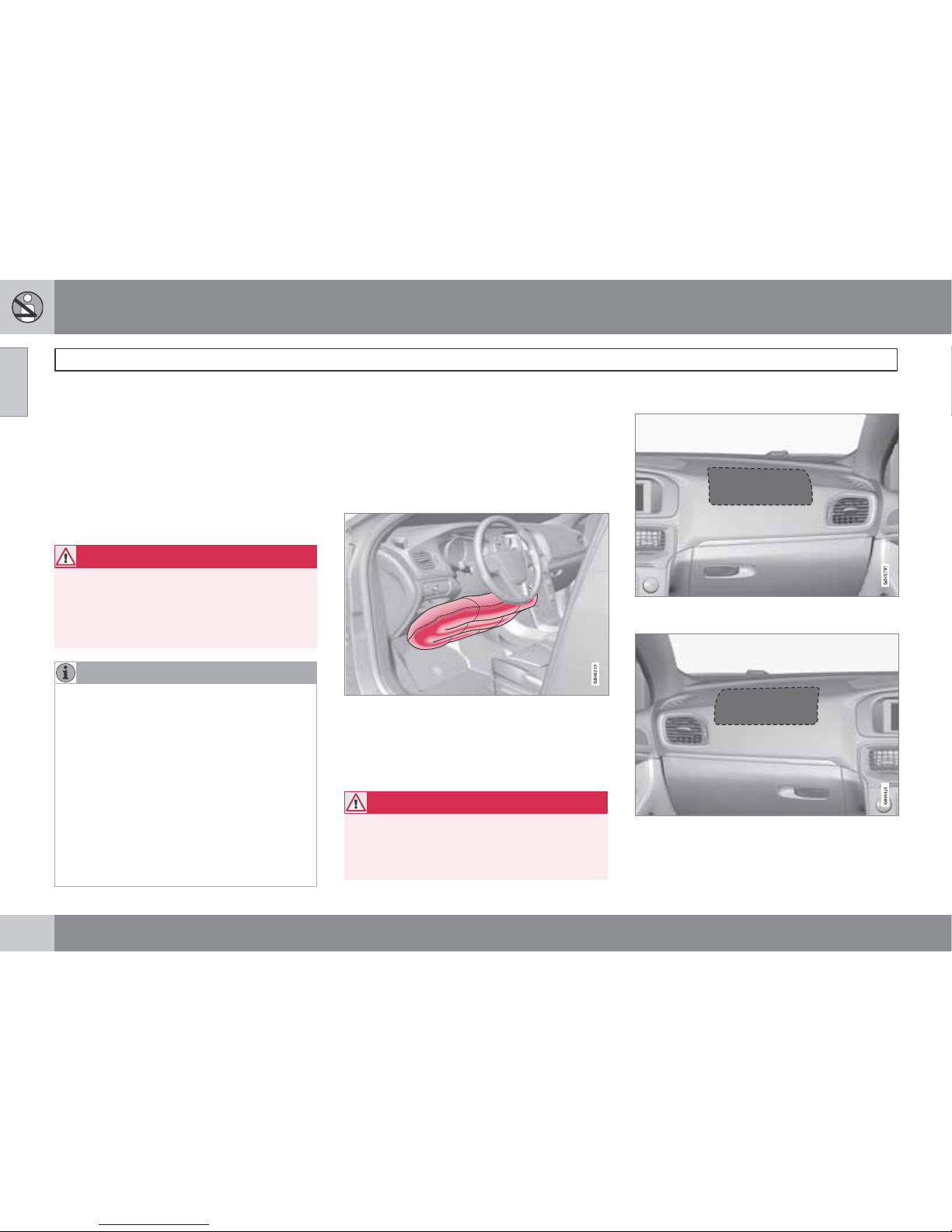
01 Safety
Airbags
01
18
The system consists of airbags and sensors. A
sufficiently violent collision trips the sensors
and the airbag(s) are inflated and become hot.
To cushion the impact, the airbag deflates
when compressed. When this occurs, smoke
escapes into the car. This is completely normal. The entire process, including inflation and
deflation of the airbag, occurs within tenths of
a second.
WARNING
Volvo recommends that you contact an
authorised Volvo workshop for repair.
Defective work in the airbag system could
cause malfunction and result in serious personal injury.
NOTE
The sensors react differently depending on
the course of the collision and whether or
not the seatbelts on the driver and passenger side are used.
It is therefore possible that only one (or
none) of the airbags may inflate in a collision. The airbag system senses the force of
the collision on the car and adapts accordingly so that one or more airbags are
deployed.
Individual airbags are also adapted to the
collision force to which the vehicle is subjected.
Airbags on the driver's side
The car has two airbags to supplement the
protection afforded by the seatbelt on the driver's side. One of the airbags is folded up in the
centre of the steering wheel (see the illustration
on page 17); the steering wheel is labelled
AIRBAG.
Knee airbag on the driver's side in a left-handdrive car.
The second airbag (at knee level) is fitted in the
lower part of the instrument panel on the driver's side; this panel is labelled AIRBAG.
WARNING
The seatbelts and airbags interact. If the belt
is not used or is used incorrectly, this may
diminish the protection provided by the airbags in the event of a collision.
Passenger airbag
Location of the front passenger airbag in a lefthand drive car.
Location of the front passenger airbag in a righthand drive car.
Page 21
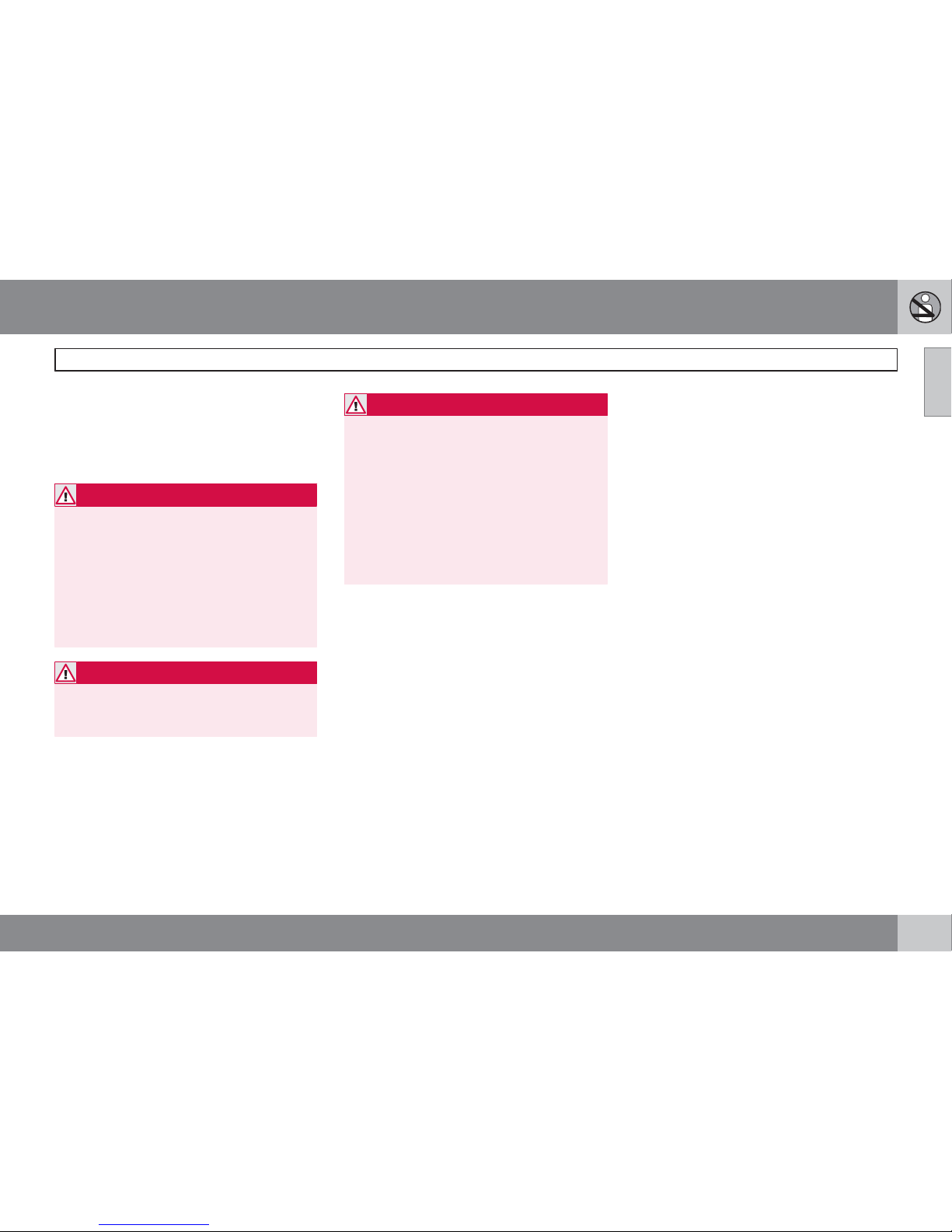
01 Safety
Airbags
01
19
The car has an airbag to supplement the protection afforded by the seatbelt on the passenger side. It is folded up into a compartment
above the glovebox. Its cover panel is marked
AIRBAG.
WARNING
The seatbelts and airbags interact. If the belt
is not used or is used incorrectly, this may
diminish the protection provided by the airbag in the event of a collision.
To minimise the risk of injury if the airbag
deploys, passengers must sit as upright as
possible with their feet on the floor and
backs against the backrest. Seatbelts must
be secured.
WARNING
Do not put objects in front of or above the
dashboard where the passenger airbag is
located.
WARNING
Never place a child in a child seat or on a
booster cushion in the front seat if the airbag
is activated.
Never allow anybody to stand or sit in front
of the front passenger seat.
No one shorter than 140 cm should ever sit
in the front passenger seat if the airbag is
activated.
Failure to follow the advice given above can
endanger life.
Page 22
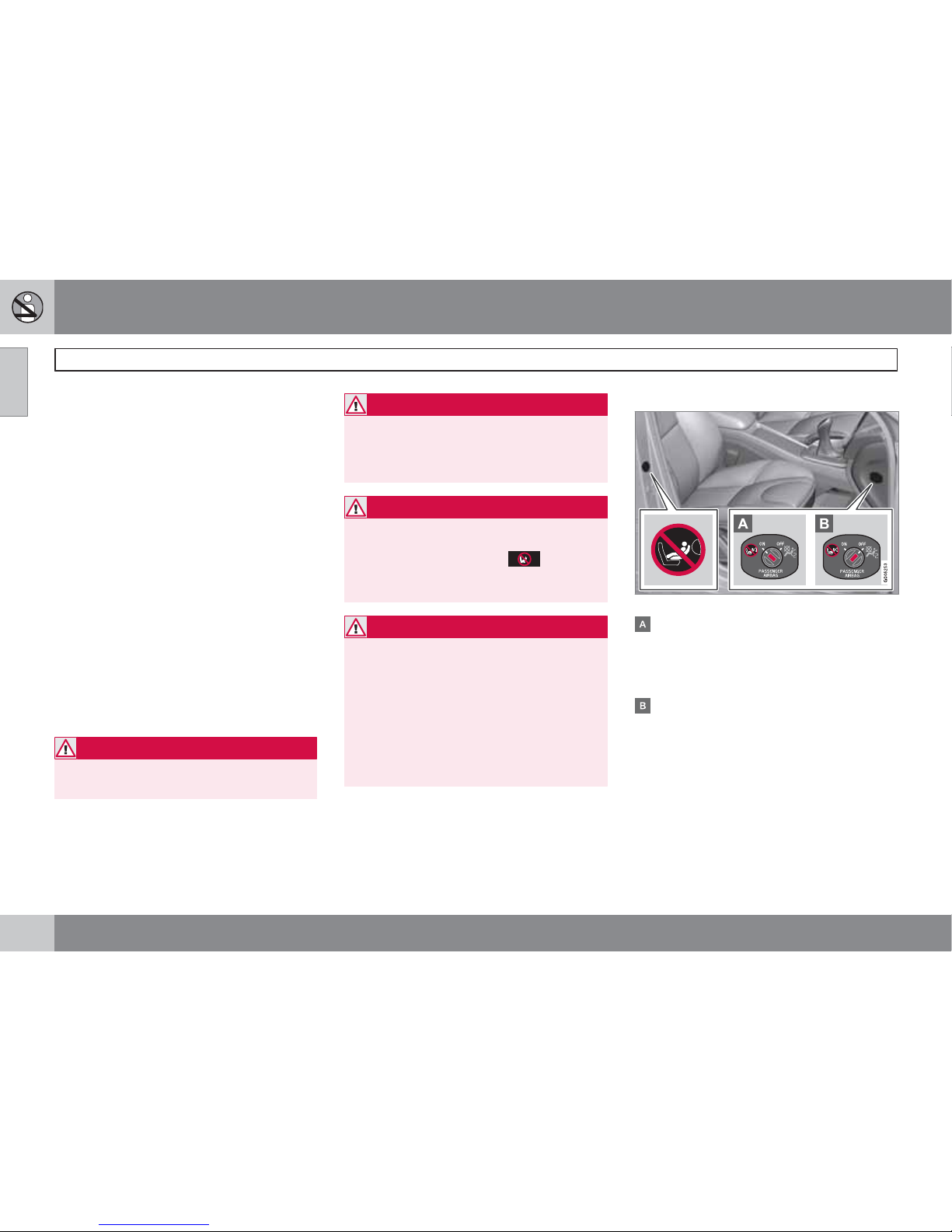
01 Safety
Activating/deactivating the airbag*
01
20
* Option/accessory, for more information, see Introduction.
Key switch off - PACOS*
General information
The airbag for the front passenger seat can be
deactivated if the car is equipped with a switch,
PACOS (Passenger Airbag Cut Off Switch). For
information on how to activate/deactivate, see
under the heading Activating/deactivating.
Key switch off/switch
The switch for the passenger airbag (PACOS)
is located on the passenger end of the instrument panel and is accessible when the passenger door is open (see under the heading
below, Activating/deactivating).
Check that the switch is in the required position. Volvo recommends that the remote control key's key blade be used to change position.
For information on the key blade, see
page 46.
WARNING
Failure to follow the advice given above can
endanger the lives of passengers in the car.
WARNING
If the car is equipped with a front passenger
airbag, but does not have a PACOS switch
(Passenger Airbag Cut Off Switch), then the
airbag will always be activated.
WARNING
Never place a child in a child seat or on a
booster cushion in the front seat if the airbag
is activated and the symbol
in the roof
console is illuminated. Failure to follow this
advice could endanger the life of the child.
WARNING
Do not allow anyone to sit in the front passenger seat if the message in the roof console (see page 21) indicates that the airbag is deactivated and if the warning symbol for the airbag system is also displayed
in the combined instrument panel. This indicates that there has been a severe malfunction. Visit a workshop as soon as possible.
Volvo recommends that you contact an
authorised Volvo workshop.
Activating/deactivating
Position of airbag label plus switch.
The airbag is activated. With the switch in
this position, persons taller than 140 cm
can sit in the front passenger seat, but
never children in a child seat or on a
booster cushion.
The airbag is deactivated. With the switch
in this position, children in a child seat or
on a booster cushion can sit in the front
passenger seat, but never persons taller
than 140 cm.
Page 23

01 Safety
Activating/deactivating the airbag*
01
* Option/accessory, for more information, see Introduction.
21
WARNING
Activated airbag (passenger seat):
Never place a child in a child seat or on a
booster cushion on the front passenger seat
when the airbag is activated. This applies to
everyone shorter than 140 cm.
Deactivated airbag (passenger seat):
No one taller than 140 cm should ever sit in
the front passenger seat when the airbag is
deactivated.
Failure to follow the advice given above can
endanger life.
NOTE
When the remote control key is in key position II the warning symbol for the airbag is
displayed on the combined instrument
panel for approx. 6 seconds (see page 17).
Following which, the indicator in the roof
console is illuminated showing the correct
status for the front passenger seat airbag.
For more information about the different key
positions for the remote control key, see
page 79.
Activated airbag
Indicator showing that the passenger airbag is
activated.
A text message and a warning symbol in the
roof console indicate that the airbag for the
front passenger seat is activated (see preceding illustration).
Deactivated airbag
Indicator showing that the passenger airbag is
deactivated.
A text message and a symbol in the roof console indicate that the airbag for the front passenger seat is deactivated (see preceding illustration).
Page 24
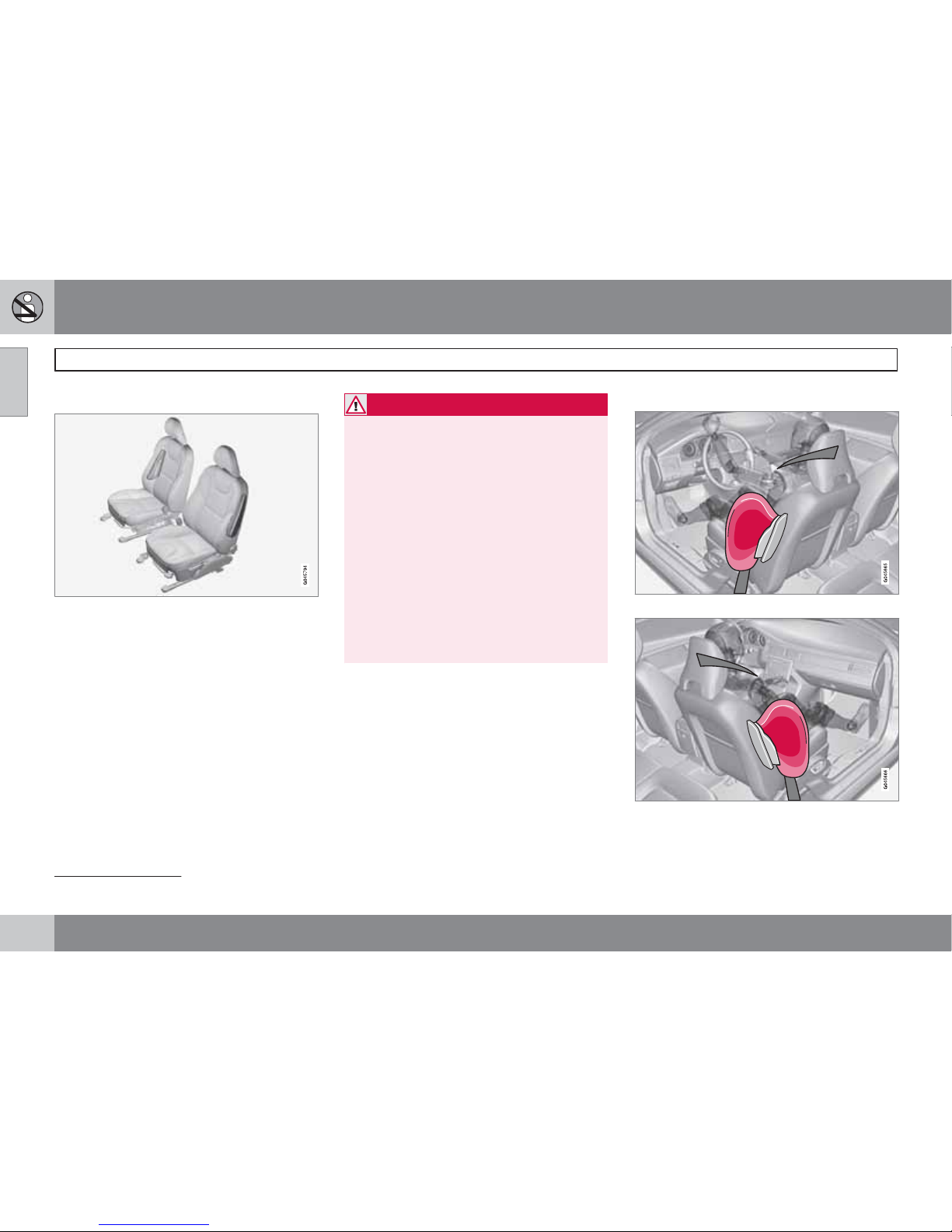
01 Safety
Side airbags (SIPS bags)
01
22
Side airbag
In a side impact collision a large proportion of
the collision force is transferred by the SIPS
(Side Impact Protection System) to beams, pillars, the floor, the roof and other structural
parts of the body. The side airbags at the driver's and front passenger seats protect the
chest area and the hip and are an important
part of the SIPS.
The SIPS bag system consists of two main
components, side airbag and sensors. The
side airbags are located in the front seat backrests.
WARNING
•
Volvo recommends that repairs are only
carried out by an authorised Volvo
workshop. Defective work in the SIPSbag system could cause malfunction
and result in serious personal injury.
•
Do not put objects in the area between
the outside of the seat and the door
panel, since this area is required by the
side airbag.
•
Volvo recommends the use only of car
seat covers approved by Volvo. Other
seat covers may impede the operation
of the side airbags.
•
Side airbags are a supplement the seatbelts. Always use a seatbelt.
Child seats and side airbags
The protection provided by the car to children
seated in a child seat or on a booster cushion
is not diminished by the side airbag.
A child seat or booster cushion can be placed
on the front passenger seat provided that the
car does not have an activated
1
passenger air-
bag.
Location
Driver's seat, left-hand drive.
Front passenger seat, left-hand drive.
The SIPS bag system consists of side airbags
and sensors. A sufficiently violent collision trips
1
For information on activating/deactivating the airbag, see page 20.
Page 25
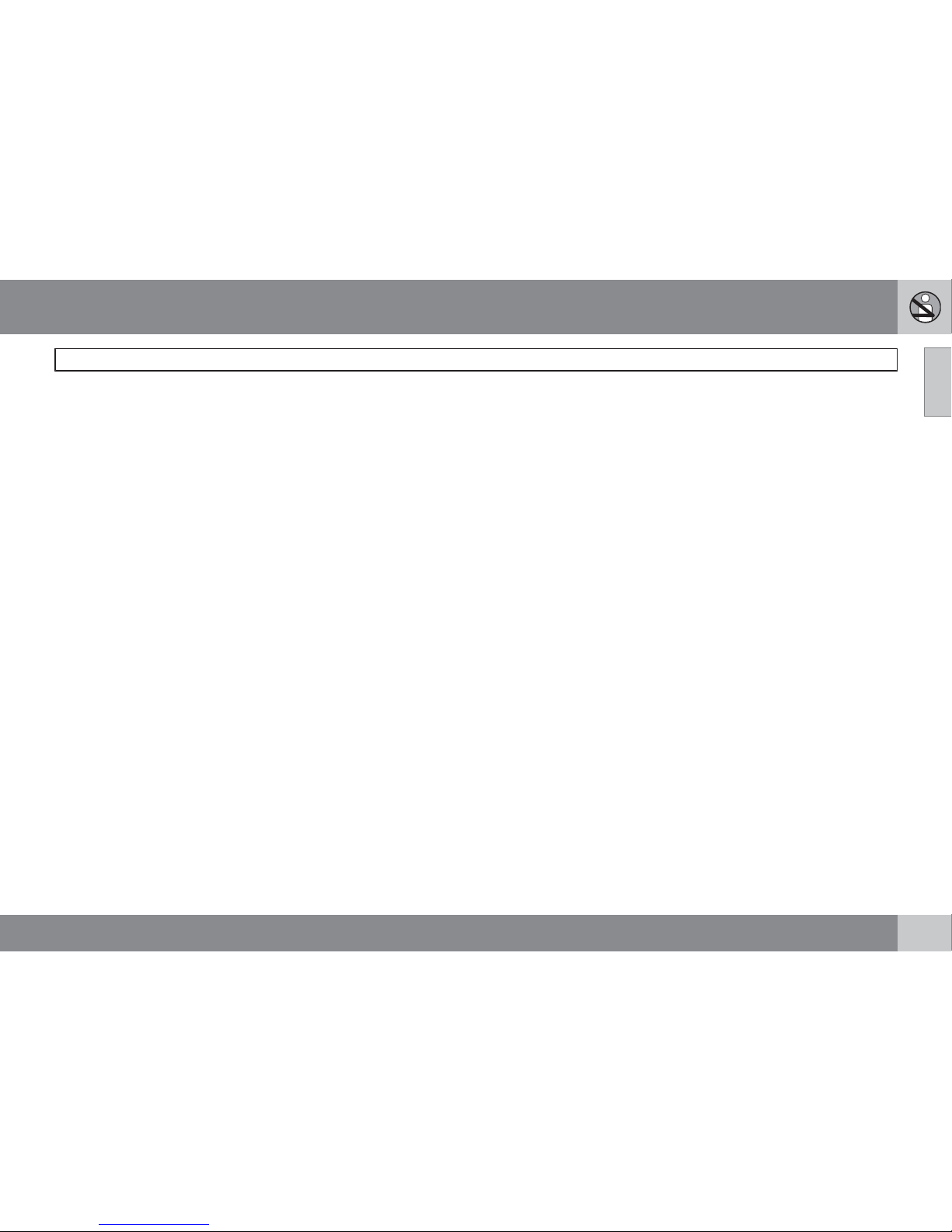
01 Safety
Side airbags (SIPS bags)
01
23
the sensors and the side airbags are inflated.
The airbag inflates between the occupant and
the door panel and thereby cushions the initial
impact. The airbag deflates when compressed
by the collision. The side airbag is normally only
deployed on the side of the collision.
Page 26
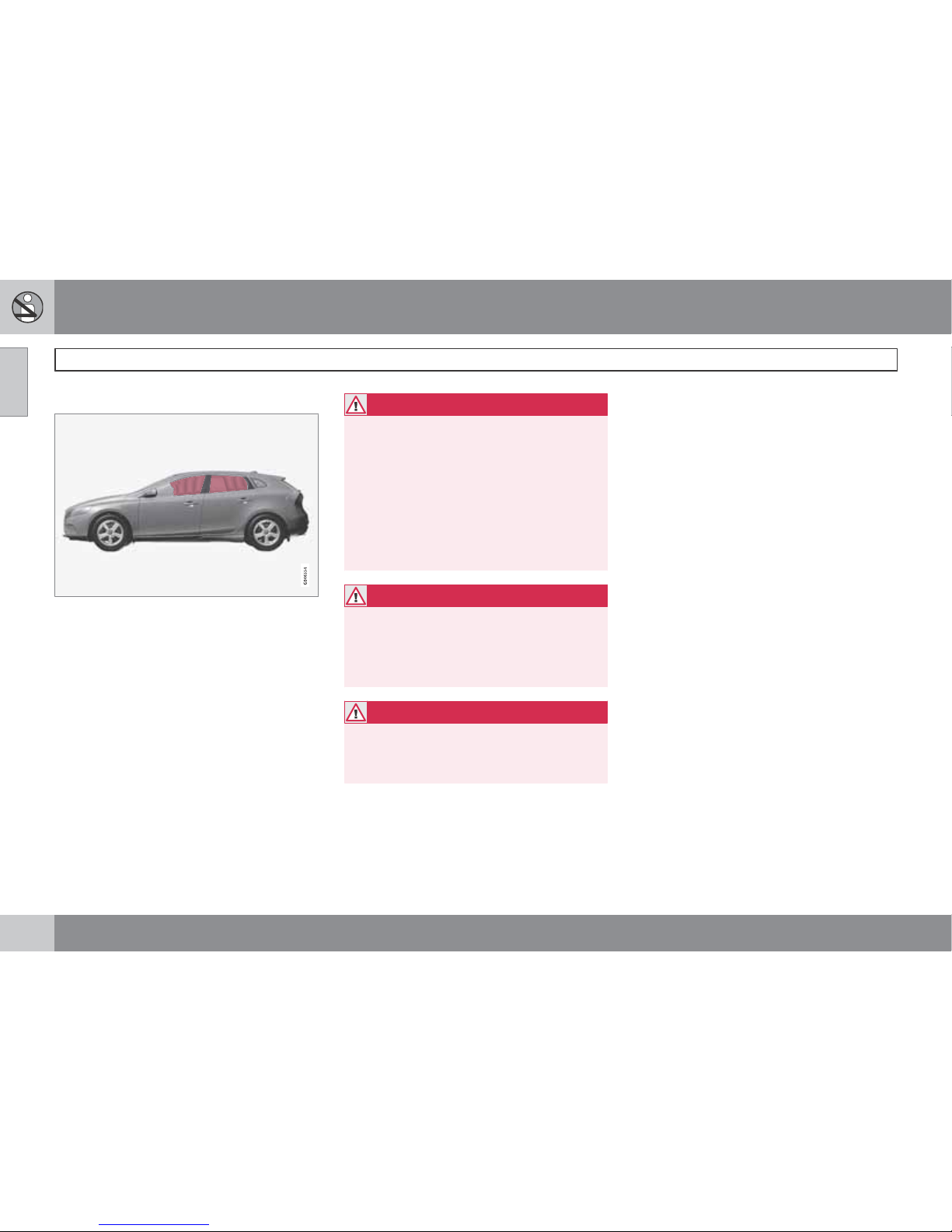
01 Safety
Inflatable Curtain (IC)
01
24
Properties
The inflatable curtain IC (Inflatable Curtain) is a
part of SIPS and the airbags. It is fitted in the
headlining along both sides of the roof and
protects the car's occupants sitting in the outer
seats. A sufficiently violent collision trips the
sensors and the inflatable curtain is inflated.
The inflatable curtain helps to prevent the
driver and passengers from striking their heads
on the inside of the car during a collision.
WARNING
Never hang or attach heavy items onto the
handles in the roof. The hook is only
designed for light clothing (not for solid
objects such as umbrellas for example).
Do not screw or install anything onto the
car's headlining, door pillars or side panels.
This could compromise the intended protection. Volvo recommends that you only
ever use Volvo genuine parts that are
approved for placement in these areas.
WARNING
Do not load the car higher than 50 mm under
the top edge of the windows in the doors.
Otherwise, the intended protection of the
inflatable curtain, which is concealed in the
headlining, may be compromised.
WARNING
The inflatable curtain is a supplement to the
seatbelts.
Always use a seatbelt.
Page 27
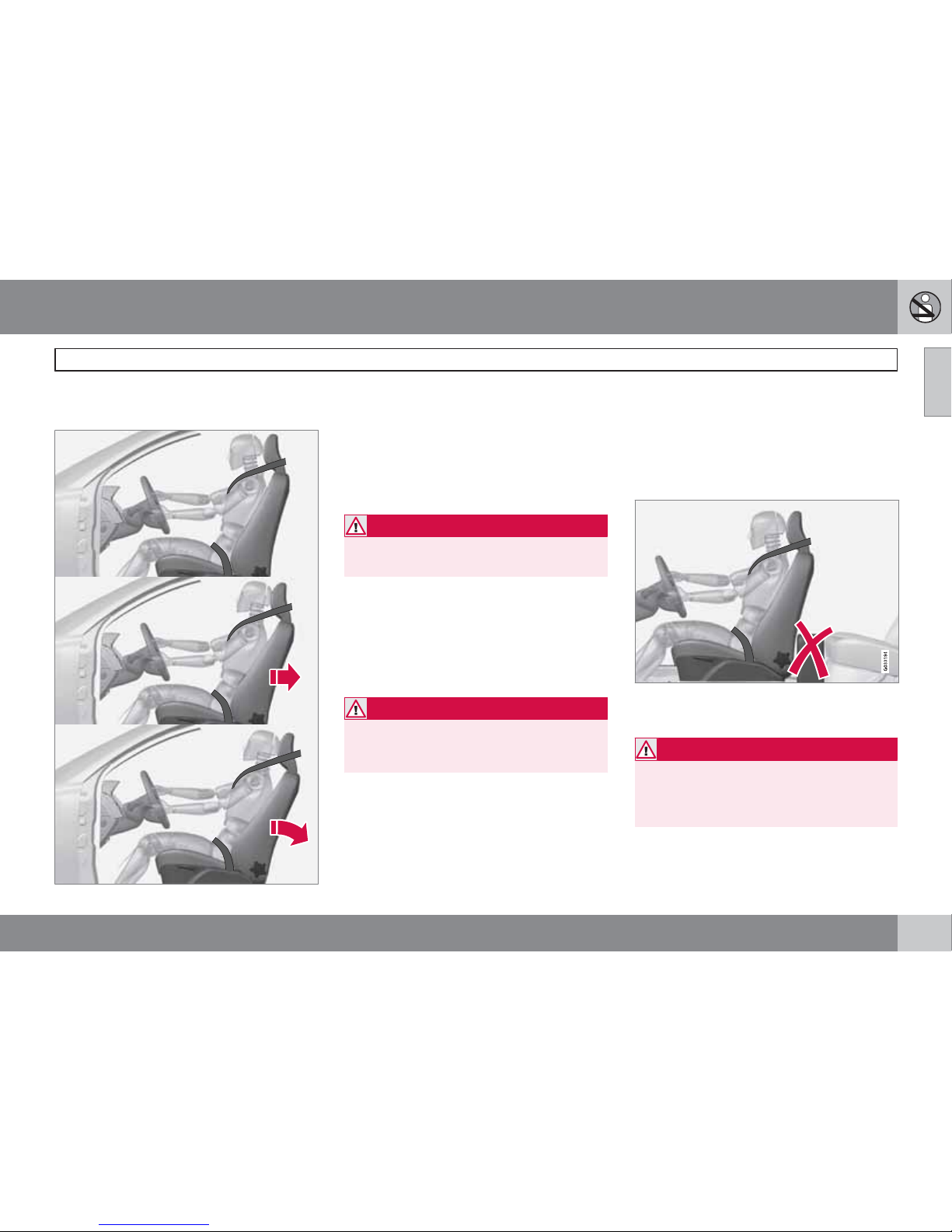
01 Safety
WHIPS
01
25
Protection against whiplash injury –
WHIPS
The whiplash protection system (WHIPS) consists of energy absorbing backrests and specially designed head restraints in the front
seats. The system is actuated by a rear-end
collision, where the angle and speed of the collision, and the nature of the colliding vehicle all
have an influence.
WARNING
The WHIPS system is a supplement to the
seatbelts. Always use a seatbelt.
Properties of the seat
When the WHIPS system is deployed, the front
seat backrests are lowered backward to alter
the seating position of the driver and front seat
passenger. This reduces the risk of whiplash
injury.
WARNING
Never modify or repair the seat or WHIPS
system yourself. Volvo recommends that
you contact an authorised Volvo workshop.
WHIPS system and child seats/booster
cushions
The protection provided by the car to children
seated in a child seat or on a booster cushion
is not diminished by the WHIPS system.
Correct seating position
For the best possible protection, the driver and
front seat passenger should sit in the centre of
the seat with as little space as possible
between the head and the head restraint.
Do not obstruct the WHIPS system
Do not leave any objects on the floor behind the
driver's seat/passenger seat that may prevent the
WHIPS system from functioning.
WARNING
Do not squeeze rigid objects between the
rear seat cushion and the front seat backrest. Make sure you do not to obstruct the
function of the WHIPS system.
Page 28

01 Safety
WHIPS
01
26
Do not place objects on the rear seat that may
prevent the WHIPS system from functioning.
WARNING
If a rear seat backrest is folded down, the
corresponding front seat must be moved
forward so that it does not touch the folded
backrest.
WARNING
If a seat has been subjected to extreme
forces, such as due to a rear-end collision,
the WHIPS system must be checked. Volvo
recommends that it is checked by an
authorised Volvo workshop.
Part of the WHIPS system's protective
capacity may have been lost even if the
seats appear to be undamaged.
Volvo recommends that you contact an
authorised Volvo workshop to have the system checked even after a minor rear-end
collision.
Page 29

01 Safety
When the systems deploy
01
27
When the systems deploy
System Triggered
Seatbelt tensioner,
front seat
In the event of a
frontal collision,
and/or side-impact
collision, and/or
rear-end collision
and/or overturning
Seatbelt tensioner,
rear seat
A
In a frontal collision
and/or side-impact
accident and/or
overturning
Airbags
(Steering wheel air-
bag, knee airbag,
passenger airbag)
In a frontal collision
B
Side airbags (SIPS) In a side-impact
accident
B
System Triggered
Inflatable Curtain IC In the event of a side
impact and/or overturning and/or some
frontal collisions
B
Whiplash protection
WHIPS
In a rear-end collision
A
There is no seatbelt tensioner at the centre rear seat.
B
The bodywork of the car could be greatly deformed in a collision without airbag deployment. A number of factors such
as the rigidity and weight of the object hit, the speed of the
car, the angle of the collision etc. affects how the different
safety systems of the car are activated.
If the airbags have deployed, the following is
recommended:
•
Recovering the car. Volvo recommends
that you have it conveyed to an authorised
Volvo workshop. Do not drive with
deployed airbags.
•
Volvo recommends that you engage an
authorised Volvo workshop to handle the
replacement of components in the car's
safety systems.
•
Always contact a doctor.
NOTE
The airbags and belt tensioner system are
deployed only once during a collision.
WARNING
The airbag system's control module is
located in the centre console. If the centre
console is drenched with water or other liquid, disconnect the battery cables. Do not
attempt to start the car since the airbags
may deploy. Recovering the car. Volvo recommends that you have it conveyed to an
authorised Volvo workshop.
WARNING
Never drive with deployed airbags. They
can make steering difficult. Other safety
systems may also be damaged. The smoke
and dust created when the airbags are
deployed can cause skin and eye irritation/
injury after intensive exposure. In case of
irritation, wash with cold water. The rapid
deployment sequence and airbag fabric
may cause friction and skin burns.
Page 30

01 Safety
Safety mode
01
28
Driving after a collision
Warning symbol in the analogue combined instrument panel
1
.
If the car is involved in a collision, the text
Safety mode See manual may appear on the
information display. This means that the car
has reduced functionality. Safety mode is a
protective state that is enforced when the collision may have damaged any of the car's vital
functions, such as the fuel lines, sensors for
one of the safety systems, or the brake system.
Attempting to start the car
First, check that no fuel is leaking from the car.
There must be no smell of fuel either.
If everything seems normal and you have
checked for indications of fuel leakage, you
may attempt to start the car.
Remove the remote control key and open the
driver's door. If a message is now shown to the
effect that the ignition is on, press the start
button. Then close the door and reinsert the
remote control key. The car's electronics will
now try to reset themselves to normal mode.
Then try to start the car.
If the message
Safety mode See manual is
still shown on the display then the car must not
be driven or towed, but a vehicle recovery service used instead. Even if the car appears to be
driveable, hidden damage may make the car
impossible to control once moving.
Moving the car
If Normal mode is shown after Safety mode
See manual
has been reset, the car can be
moved carefully out of a dangerous position.
Do not move the car further than necessary.
WARNING
Never attempt to repair your car or reset the
electronics yourself if the car has been in
safety mode. This could result in personal
injury or the car not functioning as normal.
Volvo recommends that you engage an
authorised Volvo workshop to check and
restore the car to normal status after
Safety
mode See manual
has been displayed.
WARNING
Never, under any circumstances, attempt to
restart the car if it smells of fuel when the
Safety mode See manual message is dis-
played. Leave the car at once.
WARNING
If the car is in safety mode it must not be
towed. It must be transported from its location. Volvo recommends that it is transported to an authorised Volvo workshop.
1
See also page 69 for different variants of the combined instrument panel.
Page 31

01 Safety
Pedestrian airbag (Pedestrian Airbag)
01
29
Properties
The airbag (Pedestrian Airbag) is fitted under
the bonnet near the windscreen. In the event of
a frontal collision with a pedestrian, the sensors
in the front bumper react and the airbag inflates
if required based on the force of the impact.
The sensors are active at a speed of approx.
20-50 km/h and an ambient temperature
between -20 and +70°C.
If the airbag is activated (Pedestrian Airbag):
•
the rear part of the bonnet is raised and
locked in this position
•
the brake system is prepared for the
upcoming emergency braking.
WARNING
Do not fit any accessories or change anything in the front. Incorrect intervention at
the front may cause incorrect function in the
system and lead to serious injury and damage to the car.
Volvo recommends that genuine wiper arms
are used and that you only use genuine
parts for them.
Handling after activation
If any of the other airbags in the passenger
compartment were activated, the car remains
in safety mode, see page 28.
If only the pedestrian airbag was activated:
1. Move the car to a safe location as close as
possible.
2. Fold the airbag following the instructions
under the next heading "Folding the airbag
(Pedestrian Airbag)".
3. Seek the nearest workshop.
WARNING
Volvo recommends that, after activation of
the airbag, you contact an authorised Volvo
workshop as soon as possible.
Folding the airbag (Pedestrian Airbag)
Airbag (Pedestrian Airbag)
Airbag housing
Velcro strap, passenger side
Velcro strap, driver's side
The airbag may feel warm and give off smoke.
This is normal. Fold the airbag as follows:
1. Find the Velcro strap on the
driver's side (4).
2. Gather the airbag fabric along its length on
the driver's side. Then fold the gathered
fabric towards the centre. Wind the Velcro
strap (double sided) around as much fabric
as possible and fasten it.
Page 32

01 Safety
Pedestrian airbag (Pedestrian Airbag)
01
30
3. Press the rolled up portion of the airbag
into the airbag housing (2).
4. Repeat steps 1-3 for the passenger side. It
may be necessary to fold the gathered fabric twice on this side in order to wind the
Velcro strap around it.
5. The airbag housing cover will be open
slightly. This is completely normal.
Page 33

01 Safety
Child safety
01
31
Children should sit comfortably and
safely
Volvo recommends that children travel in rearfacing child seats until as late an age as possible, at least until 3-4 years of age, and then
front-facing booster cushions/child seats until
up to 10 years of age.
The position of a child in the car and the choice
of equipment are dictated by the child's weight
and size, for more information, see page 32.
NOTE
Regulations regarding the placement of
children in cars vary from country to country. Check what does apply.
Children of all ages and sizes must always sit
correctly secured in the car. Never allow a child
to sit on the knee of a passenger.
Volvo has child safety equipment (child seats,
booster cushions & attachment devices) which
is designed for your particular car. Using Volvo's child safety equipment provides you with
optimum conditions for your child to travel
safely in the car. Furthermore, the child safety
equipment fits and is easy to use.
NOTE
In the event of questions when fitting child
safety products, contact the manufacturer
for clearer instructions.
Child seats
G020739
Child seats and airbags are not compatible.
NOTE
When using child safety products it is
important to read the installation instructions included.
WARNING
Do not secure the straps of the child seat to
the seat's horizontal adjustment bar,
springs or the rails and beams under the
seat. Sharp edges may damage the straps.
Look in the installation instructions for the child
seat for the correct fitting.
Location of child seats
You may place:
•
a child seat/booster cushion on the passenger seat, provided the passenger airbag is not activated
1
.
•
one or more child seats/booster cushions
in the rear seat.
Always fit child seats/booster cushions in the
rear seat if the passenger airbag is activated. If
a child is sitting on the front passenger seat
then he/she could suffer serious injury if the
airbag deploys.
1
For information on activated/deactivated airbag, see page 20.
Page 34

01 Safety
Child safety
01
32
WARNING
Never place a child in a child seat or on a
booster cushion in the front seat if the airbag
(SRS) is activated.
No one shorter than 140 cm should ever sit
in the front passenger seat if the airbag
(SRS) is activated.
Failure to follow the advice given above can
endanger life.
WARNING
Booster cushions/child seats with steel
braces or some other design that could rest
on the seatbelt buckle's opening button
must not be used, as they could cause the
seatbelt buckle to open accidentally.
Do not allow the upper section of the child
seat to rest against the windscreen.
Label Airbag
The label becomes visible when the passenger
door is opened; see the illustration on page 20.
Recommended child seats
2
Weight Front seat (with deactivated air-
bag)
Outer rear seat Centre rear seat
Group 0
max 10 kg
Group 0+
max 13 kg
Volvo infant seat (Volvo Infant Seat) rear-facing child seat, secured with the
ISOFIX fixture system.
Type approval: E5 04301146
(L)
Group 0
max 10 kg
Group 0+
max 13 kg
Volvo infant seat (Volvo Infant Seat) rear-facing child seat, secured with the
car's seatbelt.
Type approval: E1 04301146
(U)
Volvo infant seat (Volvo Infant Seat) rear-facing child seat, secured with the
car's seatbelt.
Type approval: E1 04301146
(U)
Volvo infant seat (Volvo Infant Seat) rear-facing child seat, secured with the
car's seatbelt.
Type approval: E1 04301146
(U)
2
With regard to other child seats your car should be included in the manufacturer's enclosed list of vehicles or be universally approved in accordance with the ECE R44 legal requirement.
Page 35

01 Safety
Child safety
01
``
33
Weight Front seat (with deactivated air-
bag)
Outer rear seat Centre rear seat
Group 0
max 10 kg
Group 0+
max 13 kg
Child seats which are universally
approved.
(U)
Group 1
9-18 kg
Volvo rear-facing/turnable child seat
(Volvo Convertible Child Seat) - rearfacing child seat, secured with the
car's seatbelt and straps.
Type approval: E5 04192
(L)
Volvo rear-facing/turnable child seat
(Volvo Convertible Child Seat) - rearfacing child seat, secured with the
car's seatbelt and straps.
Type approval: E5 04192
(L)
Group 1
9-18 kg
Child seats which are universally
approved.
(U)
Group 2
15-25 kg
Volvo rear-facing/turnable child seat
(Volvo Convertible Child Seat) - rearfacing child seat, secured with the
car's seatbelt and straps.
Type approval: E5 04192
(L)
Volvo rear-facing/turnable child seat
(Volvo Convertible Child Seat) - rearfacing child seat, secured with the
car's seatbelt and straps.
Type approval: E5 04192
(L)
Page 36

01 Safety
Child safety
01
34
Weight Front seat (with deactivated air-
bag)
Outer rear seat Centre rear seat
Group 2
15-25 kg
Volvo rear-facing/turnable child seat
(Volvo Convertible Child Seat) - frontfacing child seat, secured with the
car's seatbelt.
Type approval: E5 04191
(L)
Volvo rear-facing/turnable child seat
(Volvo Convertible Child Seat) - frontfacing child seat, secured with the
car's seatbelt.
Type approval: E5 04191
(L)
Group 2/3
15-36 kg
Volvo booster seat with backrest
(Volvo Booster Seat with backrest).
Type approval: E1 04301169
(UF)
Volvo booster seat with backrest
(Volvo Booster Seat with backrest).
Type approval: E1 04301169
(UF)
Group 2/3
15-36 kg
Booster cushion with and without
backrest (Booster Cushion with and
without backrest).
Type approval: E5 03139
(UF)
Booster cushion with and without
backrest (Booster Cushion with and
without backrest).
Type approval: E5 03139
(UF)
L: Suitable for specific child seats. These child seats may be intended for use in a special car model, limited or semi-universal categories.
U: Suitable for universally approved child seats in this weight class.
UF: Suitable for front-facing universally approved child seats in this weight class.
B: Built-in child seats approved for this weight class.
Page 37

01 Safety
Child safety
01
35
Child safety locks, rear doors
The controls for operating the rear door power
windows and the rear door opening handles
can be blocked from opening from the inside.
For more information, see page 60.
ISOFIX fixture system for child seats
Mounting points for the ISOFIX fixture system
are located at the lower section of the rear seat
backrest, in the outer seats.
The location of the mounting points is indicated
by symbols in the backrest upholstery (see preceding illustration).
Always follow the manufacturer's installation
instructions when connecting a child seat to
the ISOFIX mounting points.
Size classes
Child seats are in different sizes – cars are in
different sizes. This means that not all child
seats are suitable for all seats in all car models.
Consequently, there is a size classification for
child seats using the ISOFIX fixture system in
order to assist users in choosing the correct
child seat (see the following table).
Size
class
Description
A Full size, front-facing child
seat
B Reduced size (alt. 1), front-
facing child seat
B1 Reduced size (alt.2), front-
facing child seat
C Full size, rear-facing child
seat
Size
class
Description
D Reduced size, rear-facing
child seat
E Rear-facing infant seat
F Transverse infant seat, left-
hand
G Transverse infant seat, right-
hand
WARNING
Never place the child in the passenger seat
if the car is fitted with an activated airbag.
NOTE
If an ISOFIX child seat has no size classification, the car model must be included on
the vehicle list for the child seat.
NOTE
Volvo recommends that you contact an
authorised Volvo dealer for recommendations about which ISOFIX child seats Volvo
recommends.
Page 38

01 Safety
Child safety
01
36
Types of ISOFIX child seat
Type of child seat Weight Size class Passenger seats for ISOFIX installation of child seats
Front seat Outer rear seat
Infant seat transverse max 10 kg F X X
G X X
Infant seat, rear-facing max 10 kg E X OK
(IL)
Infant seat, rear-facing max 13 kg E X OK
(IL)
D X OK
(IL)
C X OK
(IL)
Child seat, rear-facing 9-18 kg D X OK
(IL)
C X OK
(IL)
Page 39

01 Safety
Child safety
01
``
37
Type of child seat Weight Size class Passenger seats for ISOFIX installation of child seats
Front seat Outer rear seat
Front-facing child seat 9-18 kg B X
OK
A
(IUF)
B1 X
OK
A
(IUF)
A X
OK
A
(IUF)
X: The ISOFIX position is not suitable for ISOFIX child seats in this weight class and/or size class.
IL: Suitable for specific ISOFIX child seats. These child seats may be intended for use in a special car model, limited or semi-universal categories.
IUF: Suitable for front-facing ISOFIX child seats that are universally approved in this weight class.
A
Volvo recommends rear-facing child seats for this group.
Page 40

01 Safety
Child safety
01
38
Upper mounting points for child seats
The car is equipped with upper mounting
points for certain front-facing child seats.
These mounting points are located on the rear
of the seat.
The upper mounting points are primarily
intended for use with front-facing child seats.
Volvo recommends that small children should
sit in rear-facing child seats to as late an age
as possible.
NOTE
Fold the head restraints in order to facilitate
fitting this type of child seat in cars with
folding head restraints on the outer seats.
NOTE
In cars with a cargo cover over the luggage
compartment, this must be removed before
child seats can be attached to the securing
points.
For detailed information on how the child seat
should be tensioned in the upper mounting
points, see the seat manufacturer's instructions.
WARNING
The child seat's straps must always be
drawn through the hole in the head restraint
leg before they are tensioned at the attachment point.
Page 41

01 Safety
01
39
Page 42

40
* Option/accessory, for more information, see Introduction.
Remote control key/key blade................................................................ 42
Battery replacement, remote control key/PCC*...................................... 48
Keyless*.................................................................................................. 50
Locking/unlocking................................................................................... 54
Child safety locks.................................................................................... 60
Alarm*...................................................................................................... 61
Page 43

LOCKS AND ALARM
Page 44

02 Locks and alarm
Remote control key/key blade
02
42
General
The car is supplied with 2 remote control keys
or two remote control keys with keyless function. They are used to start the car and for locking and unlocking.
The remote control key contains a removable
key blade made of metal. The visible section is
available in two versions so that it is possible
to distinguish between the remote control
keys.
Additional remote control keys can be ordered
- up to 6 can be programmed and used for the
same car.
There are four remote control key variants:
•
Remote control key, standard
1
•
Remote control key with Keyless start
1
•
Remote control key with Keyless drive
1
•
PCC with Keyless drive
2
For information on remote control key function
buttons see page 44.
PCC plus remote control key with keyless function has extended functionality compared to
the standard remote control key. The rest of
this chapter describes functions available in all
variants.
WARNING
If there are children in the car:
Remember to switch off the supply to the
power windows by removing the remote
control key if the driver leaves the car.
Loss of a remote control key
If you lose a remote control key then a new one
can be ordered at a workshop - an authorised
Volvo workshop is recommended. The remaining remote control keys must then be taken to
the workshop. The code of the missing remote
control key must be erased from the system as
a theft prevention measure.
The current number of keys registered to the
car can be checked in the menu system MY
CAR under Information
Number of keys.
For a description of the menu system, see
page 203.
Key memory3 - door mirrors, driver’s
seat and steering force
The settings are automatically connected to
each respective remote control key, see pages
82, 104 and 233.
The function can be activated/deactivated in
the menu system MY CAR under Settings
Car settings Car key memory.
For a description of the menu system, see
page 203.
For remote control keys with keyless function,
see page 50.
Indicator for locking/unlocking
When the car is locked or unlocked using the
remote control key, the direction indicators
confirm that locking/unlocking was correctly
performed.
•
Locking - one flash and the door mirrors
are folded
4
in.
•
Unlocking - two flashes and the door mirrors are folded
4
out.
1
5-button key
2
6-button key
3
Only in combination with power driver's seat and power mirrors.
4
Only for cars with retractable power door mirrors.
Page 45

02 Locks and alarm
Remote control key/key blade
02
43
NOTE
Be aware of the risk of locking the remote
control key in the car.
When locking, indication is given only if all
locks have been locked and all doors are
closed. Indication is given when the last door
has been closed.
Selecting the function
Different options for indicating locking/unlocking with light can be set in the car's menu system, see page 203.
Search in the menu system MY CAR for
Settings
Car settings Light settings
and select
Door lock confirmation light and/
or
Unlock confirmation light.
Lock indicator
Same LED as alarm indicator, see page 61.
A flashing LED by the windscreen verifies that
the car is locked.
NOTE
Cars that are not equipped with alarm also
have this indicator.
Immobiliser
Each remote control key has a unique code.
The car can only be started with the correct
remote control key with the correct code.
The following error messages in the combined
instrument panel's information display are related to the electronic immobiliser:
Message Specification
Insert car key
Error when reading
the remote control
key during starting Remove the key
from the ignition
switch, press it in
again and make a
new start attempt.
Car key not found
(Applicable only to
cars with Keyless.)
Error reading the
remote control key
during starting - Try
to start again.
If the error persists:
Insert the remote
control key into the
ignition switch and
try to start again.
Immobiliser Try to
start again
Error in immobiliser
system during starting. If the error persists: Contact a
workshop - an
authorised Volvo
workshop is recommended.
For starting the car, see page 112.
Page 46

02 Locks and alarm
Remote control key/key blade
02
44
* Option/accessory, for more information, see Introduction.
Functions
5-button remote control key
Locking
Unlocking
Approach light duration
Tailgate
Panic function
Remote control key with PCC* - Personal Car
Communicator.
Information
Function buttons
Locking – Locks the doors and tailgate
while the alarm is activated.
Press and hold (at least 2 seconds) to close all
windows simultaneously.
WARNING
If windows are closed using the remote control key, check that nobody's hands are
trapped.
Unlocking – Unlocks the doors and tail-
gate while the alarm is deactivated.
Press and hold (at least 4 seconds) to open all
windows simultaneously.
The function can be changed from unlocking
all doors simultaneously, to unlocking the driver's door only with one press of the button and,
after a further press of the button - within 10
seconds - unlocking the remaining doors.
The function can be changed in the menu system MY CAR under Settings
Car settings
Lock settings Doors unlock with both
the alternatives
All doors and Driver door,
then all
. For a description of the menu system,
see page 203.
Approach light duration – Used to switch
on the car's lighting at a distance. For more
information, see page 95.
Tailgate - Unlocks and disarms the alarm
for the tailgate only. For more information, see
page 56.
Panic function – Used to attract attention
in an emergency.
Press and hold the button for at least 3 seconds or press it twice within 3 seconds to activate the direction indicators and the horn.
The function can be turned off with the same
button once it has been active for at least
5 seconds. Otherwise the function switches off
automatically after 2 minutes and 45 seconds.
Page 47

02 Locks and alarm
Remote control key/key blade
02
* Option/accessory, for more information, see Introduction.
45
Range
The remote control key's functions have a
range of about 20 m from the car.
If the car does not verify a button being pressed
- move closer and try again.
NOTE
The remote control key functions may be
disrupted by surrounding radio waves,
buildings, topographical conditions, etc.
The car can always be locked/unlocked with
the key blade, see page 47.
Unique PCC functions*
Remote control key with PCC* - Personal Car
Communicator.
Information button
Indicator lamps
Using the information button enables access to
certain information from the car via the indicator lamps.
Using the information button
–
Press the information button
.
> All indicator lamps flash for approxi-
mately 7 seconds and the light travels
around on the PCC. This indicates that
information from the car has been read.
If any of the other buttons are pressed
during this time then the reading is interrupted.
NOTE
If none of the indicator lamps illuminates with repeated use of the information
button and in different locations (as well as
after 7 seconds and after the light has travelled around on the PCC), contact a workshop - an authorised Volvo workshop is recommended.
Indicator lamps display information in accordance with the following illustration:
Green continuous light – the car is locked.
Yellow continuous light – the car is
unlocked.
Page 48

02 Locks and alarm
Remote control key/key blade
02
46
* Option/accessory, for more information, see Introduction.
Red continuous light – the alarm has been
triggered since the car was locked.
Red light flashing alternately in both indicator lamps – The alarm was triggered less
than 5 minutes ago.
Range PCC
The PCC's range for locking, unlocking and
tailgate is about 20 m from the car - for other
functions up to about 100 m.
If the car does not verify a button being pressed
- move closer and try again.
NOTE
The information button function may be disrupted by surrounding radio waves, buildings, topographical conditions, etc.
Out of PCC range
If the PCC is too far away from the car for the
information to be read then the status the car
was last left in is shown, without the light travelling around on the PCC.
If several PCCs are used for the car then it is
only the PCC last used for locking/unlocking
that shows correct status.
NOTE
If none of the indicator lamps illuminates with repeated use of the information
button and in different locations (as well as
after 7 seconds and after the light has travelled around on the PCC), contact a workshop - an authorised Volvo workshop is recommended.
Detachable key blade
A remote control key contains a detachable
key blade of metal with which some functions
can be activated and some operations carried
out.
The key blade's unique code is provided by
authorised Volvo workshops, which are recommended when ordering new key blades.
Key blade functions
Using the remote control key's detachable key
blade:
•
the left-hand front door can be opened
manually if central locking cannot be activated with the remote control key, see
page 51.
•
the rear doors' mechanical child safety
locks can be activated/deactivated, see
page 60.
•
the right-hand front door and the rear
doors can be locked manually, e.g. in the
event of power failure, see page 54.
•
The glovebox lock* opens see page 56.
•
the airbag for front passenger seat
(PACOS)* can be activated/deactivated,
see page 20.
Removing the key blade
Slide the spring-loaded catch to the side.
At the same time pull the key blade straight
out backwards.
Attaching the key blade
Carefully refit the key blade into its location in
the remote control key.
Page 49

02 Locks and alarm
Remote control key/key blade
02
47
1. Hold the remote control key with the slot
pointed up and lower the key blade into its
slot.
2. Lightly press the key blade. You should
hear a "click" when the key blade is locked
in.
Unlocking doors with the key blade
If central locking cannot be activated with the
remote control key - e.g. if the batteries are
discharged - then the left-hand front door can
be opened as follows:
1. Unlock the left-hand front door with the key
blade in the door handle's lock cylinder.
See also the illustration and further information, see page 51.
NOTE
When the door has been unlocked using the
key blade and is opened, the alarm is triggered.
2. Deactivate the alarm by inserting the
remote control key in the ignition switch.
For a car with the Keyless system, see
page 51.
Page 50

02 Locks and alarm
Battery replacement, remote control key/PCC*
02
48
* Option/accessory, for more information, see Introduction.
Replacing the battery
The batteries should be replaced if:
•
the information symbol is illuminated and
the display shows
Low battery in remote
control. Please change batteries.
and/or
•
the locks repeatedly do not react to signals
from the remote control key within
20 metres from the car.
Opening
Slide the spring-loaded catch to the
side.
At the same time pull the key blade
straight out backwards.
Insert a 3 mm slot screwdriver in the
hole behind the spring-loaded catch and
gently prize the remote control key up.
NOTE
Turn the remote control key over with the
buttons facing up, this is to avoid the batteries falling out when it is opened.
IMPORTANT
Avoid touching new batteries and their contact surfaces with your fingers as this may
impair their function.
Battery replacement
Closely study how the battery/batteries are
secured on the inside of the cover, with
regard to their (+) and (–) sides.
Remote control key with 1 battery
1. Carefully prize out the battery.
2.
Install a new one with the (+) side down.
Remote control key and PCC* with 2
batteries
1. Carefully prize out the batteries.
2.
First install one new one with the (+) side
up.
3. Position the white plastic tab in between
and finally install a second new battery with
the (+) side down.
Battery type
Use batteries with designation CR2430, 3 V.
Assembly
1. Press the remote control key together.
2. Hold the remote control key with the slot
pointed up and lower the key blade into its
slot.
3. Lightly press the key blade. You should
hear a "click" when the key blade is locked
in.
Page 51

02 Locks and alarm
Battery replacement, remote control key/PCC*
02
* Option/accessory, for more information, see Introduction.
49
IMPORTANT
Make sure that exhausted batteries are disposed of in a manner which is kind to the
environment.
Page 52

02 Locks and alarm
Keyless*
02
50
* Option/accessory, for more information, see Introduction.
Keyless lock and ignition system*
General
Below is a description of remote control keys
with Keyless drive and Keyless start functions.
For cars with a Keyless start function, the car
can be started without the remote control key
being inserted in the ignition lock. For cars with
a Keyless drive function, the car can be locked
and unlocked without pressing a button on the
remote control key, and also be started without
the key being inserted in the ignition lock. The
system makes it easier and more convenient to
open the car, e.g. when your hands are full.
Both of the car's remote control keys have
Keyless function. It is possible to order more
remote control keys, see page 42.
The car's electrical system can be set to 3 different levels (key positions) - 0, I and II - with
the remote control key, see page 79.
Remote control key range
1
In order to open a door or the tailgate without
pressing a button on the remote control key, a
remote control key must be approx. 1.5 m from
the car door handle or tailgate. This means that
the person who wishes to lock or unlock a door
must have the remote control key with him or
her. It is not possible to lock or unlock a door
if the remote control key is on the opposite side
of the car.
The red rings in the preceding illustration indicate the range covered by the system's antennas.
If all remote control keys are removed from the
car when the engine is running or key position
I or II is active (see page 79) and a door has
been opened and then closed, the information
display shows a warning message while
sounding an audible reminder at the same
time.
When the remote control key has been
returned to the car, the warning message goes
off and the audible reminder ceases once
either/or:
•
a door has been opened and closed
•
the remote control key has been inserted
in the ignition lock
•
The OK button on the direction indicator
stalk.
Safe operation of the remote control key
with keyless function
If a remote control key with keyless function is
left in the car, it is deactivated temporarily
when the car is locked. This prevents unauthorised entry.
However, if someone breaks into the car and
finds the remote control key, it is reactivated. It
is therefore important to handle all remote control keys with great care.
IMPORTANT
When the door has been unlocked using the
key blade and is opened, the alarm is triggered.
Interference to remote control key
function
Electromagnetic fields and screening can interfere with the Keyless function.
1
Does not apply to cars with keyless start
Page 53

02 Locks and alarm
Keyless*
02
* Option/accessory, for more information, see Introduction.
51
NOTE
Do not place/store the remote control key
with keyless function near a mobile phone
or metal object - no closer than 10-15 cm.
If interference is experienced nonetheless, use
the remote control key and the key blade like a
traditional remote control key, see page 44.
Locking
2
Cars with the Keyless-drive system have a touchsensitive area on the outer handle of the doors and
a rubberised button next to the tailgate's rubberised pressure plate.
Lock the doors and the tailgate by grasping
one of the door handles or pressing the smaller
of the tailgate's two rubberised buttons - the
lock indicator in the windscreen confirms that
locking has been completed by starting to
flash, see page 43.
All doors and the tailgate must be closed
before the car can be locked - otherwise the
car is not locked.
NOTE
In cars with automatic gearbox selectors,
the gear selector must be set to the P posi-
tion; otherwise the car can be neither locked
nor alarmed.
Unlocking
2
Unlocking with Keyless-drive takes place when
a hand grasps a door handle or the tailgate's
rubberised pressure plate is actuated - open
the door or tailgate as normal.
NOTE
The door handles normally register a hand
that takes hold of the handle, but with thick
gloves on or after a very quick hand movement a second attempt may be required, or
with the glove taken off.
Unlocking with the key blade
Hole for key blade - to loosen the cover.
If central locking cannot be activated with the
remote control key - e.g. if the batteries are
discharged - then the left-hand front door can
be opened using the remote control key's
removable key blade (see page 46).
To access the lock cylinder, the door handle's
plastic cover must be removed - this is also
done with the key blade:
1. Press the key blade approx. 1 cm straight
up into the hole on the underside of the
door handle/cover - do not prize.
> The plastic cover loosens automatically
by means of the torque when the blade
2
Not applicable to remote control keys with keyless start
Page 54

02 Locks and alarm
Keyless*
02
52
* Option/accessory, for more information, see Introduction.
is pushed straight up and into the opening.
2. Then insert the key blade in the lock cylinder and unlock the door.
3. Refit the plastic cover after unlocking.
NOTE
When the front left door is unlocked using
the key blade and is opened, the alarm is
triggered. It is switched off by inserting the
remote control key in the ignition switch, see
page 61.
Key memory3 - driver’s seat, door
mirrors and steering force
Memory function in remote control key
with keyless function
If several people each with a remote control
key approach the car, then the settings for seat
and mirrors are implemented for the person
who opens the driver's door.
After the driver's door has been opened by
person A with remote control key A, but person
B with remote control key B is to drive, the settings can be changed as follows:
•
Standing by the driver's door, or sitting
behind the steering wheel, person B
presses their remote control key's unlock
button, see page 44.
•
Select one of three possible memories for
seat adjustment with seat button 1-3, see
page 82.
•
Adjust seat and mirrors manually, see
page 82 and 104.
•
Adjust steering force in the MY CAR menu
system; see see page 205.
Lock settings
The Keyless-drive function can be adapted by
indicating in the menu system MY CAR which
doors are to be unlocked, under Car settings
Lock settings Keyless entry - there
select between
All doors unlock, Any door,
Doors on same side and Both front doors.
For a description of the menu system, see
page 203.
Antenna location
The Keyless system has a number of integrated
antennae located around the car:
Rear bumper, centre
Door handle, left rear
Cargo area, central and furthest in under
the floor
Door handle, right rear
Centre console, under the rear section
Centre console, under the front section.
3
Only in combination with power driver's seat and power mirrors.
Page 55

02 Locks and alarm
Keyless*
02
* Option/accessory, for more information, see Introduction.
53
WARNING
People who have had a pacemaker operation should not come closer than 22 cm to
the Keyless system's antennas with their
pacemaker. This is to prevent interference
between the pacemaker and the Keyless
system.
Page 56

02 Locks and alarm
Locking/unlocking
02
54
* Option/accessory, for more information, see Introduction.
From the outside
The remote control key can lock/unlock all
doors, the tailgate and the fuel filler flap. Different sequences for unlocking can be
selected, see "Unlocking with the remote control key" page 44.
In order that the lock sequence can be activated, the driver's door must be closed - if any
of the other doors or the tailgate is open, then
it/they is/are locked and the alarm is activated
only when it/they are closed. With the Keyless* system all the doors and tailgate must be
closed.
NOTE
Be aware of the risk of locking the remote
control key in the car.
If it is not possible to lock/unlock with the
remote control key, the battery may be discharged - lock or unlock the left-hand front
door with the detachable key blade, see
page 46.
NOTE
Remember that the alarm is triggered when
the door is opened after being unlocked
with the key blade - the alarm is switched
off when the remote control key is inserted
into the ignition switch.
WARNING
Be aware of the risk of being locked in the
car when it is locked from the outside using
the remote control key - it is then not possible to open any of the doors from the
inside with the door controls. For more information, see page 58, Deadlocks.
Automatic relocking
If none of the doors or the tailgate is opened
within 2 minutes of unlocking, all are locked
again automatically. This function reduces the
risk that the car is left unlocked unintentionally.
(For cars with alarm, see page 61.)
Manual locking
In certain situations the car must be lockable
manually, e.g. in the event of power failure.
The left-hand front door can be locked with its
lock cylinder and the remote control key's
detachable key blade, see page 51.
Other doors have no lock cylinders and instead
have a lock switch on the end of each door
which must be depressed using the key blade
- they are then mechanically locked/blocked to
prevent them being opened from outside. The
doors can still be opened from the inside.
Manual locking of the door. Not to be mixed up
with child safety locks, see page 60.
– Remove the removable key blade from the
remote control key, see page 46. Insert the
key blade into the hole for the lock switch
and press in the key until it reaches the
bottom, approx. 12 mm.
The door can be opened from both the
outside and the inside.
The door is blocked against opening from
the outside. To return to position A, the
inner door handle must be opened.
Page 57

02 Locks and alarm
Locking/unlocking
02
* Option/accessory, for more information, see Introduction.
55
NOTE
•
A door's lock reset only locks that particular door - not all doors simultaneously.
•
A manually locked rear door with an
activated manual child safety lock cannot be opened from either the outside
or the inside, see page 60. A rear door
that is locked in this way can only be
unlocked with the remote control key or
central locking button.
From the inside
Central locking
Central locking.
All of the doors and the tailgate can be locked
or unlocked simultaneously using the central
locking button on the driver's door.
•
Press one side of the button to lock the other side
to unlock.
Lamp in lock button
Central locking is available in two variants - the
lamp in the central locking button for the driver's door has different meanings dependent on
the variant.
With central locking button only in the driver's
door, other doors have no button:
•
Illuminated lamp means that all doors are
locked.
With central locking button on both front doors
and electric lock button in each rear door:
•
Illuminated lamp means that only that particular door is locked. When all buttons are
illuminated all doors are locked.
Unlocking
A door can be unlocked from the inside in two
different ways:
•
Press the central locking button .
Press and hold (at least 4 seconds) to also
open all the side windows* simultaneously.
•
Pull the door handle and open the door the door is unlocked and opened in one
operation.
Locking
•
Both front doors must be closed for the
central locking to be activated. Press the
central locking button
- all doors are
locked. If any of the rear doors is open, it
will lock when it is closed.
Press and hold (at least 2 seconds) to also
close all the side windows simultaneously.
Global opening
Press and hold the central locking button
(at least 4 seconds) to also open all the windows simultaneously - for example, to quickly
ventilate the passenger compartment during
hot weather.
Automatic locking
The doors and tailgate are locked automatically when the car starts to move.
The function can be activated/deactivated in
the menu system MY CAR under Settings
Car settings Lock settings Automatic
door locking. For a description of the menu
system, see page 203.
Page 58

02 Locks and alarm
Locking/unlocking
02
56
* Option/accessory, for more information, see Introduction.
Lock cylinder, glovebox*
The glovebox can only be locked/unlocked
using the remote control key's detachable key
blade. For information on the key blade, see
page 46.
Locking the glovebox:
Insert the key blade in the glovebox lock
cylinder.
Turn the key blade 90 degrees clockwise.
The keyhole is horizontal in the locked
position.
Pull out the key blade.
•
Unlock by carrying this out in reverse
order.
Tailgate
Manual opening
Rubber plate with electrical contact.
The tailgate is held closed by an electrical lock.
To open:
1. Push down gently on the wider of the two
rubberised pressure plates under the outer
handle - the lock is released.
2. Lift the outside handle in order to fully open
the tailgate.
IMPORTANT
•
Minimal force is required to release the
rear hatch lock - just gently press the
rubberised panel.
•
Do not place the lift force on the rubber
panel when opening the rear hatch - lift
the handle. Using too much force may
damage the electrical contacts on the
rubber panel.
Unlocking with the remote control key
The alarm for the tailgate can be disarmed* and
the tailgate unlocked on its own by using the
remote control key's
button.
The lock indicator on the instrument panel
stops flashing in order to show that not all of
the car is locked and the alarm's* level and
Page 59

02 Locks and alarm
Locking/unlocking
02
* Option/accessory, for more information, see Introduction.
57
movement sensors and the sensors for opening the tailgate are disconnected.
The doors remain locked and armed.
The tailgate can be opened in two different
ways using the remote control key:
One press - The boot lid is unlocked, but
remains closed - press lightly on the rubberised
pressure plate under the outer handle and lift
the boot lid. If the tailgate is not opened within
2 minutes then it is relocked and the alarm is
re-armed.
Two presses - The boot lid is unlocked and the
lock is disengaged at which the boot lid opens
about a centimetre - lift the outer handle to
open. Rain, cold, frost or snow could however
prevent the tailgate from disengaging from the
lock.
NOTE
•
When the boot lid/tailgate is unlocked
with 2 presses or from the car interior,
automatic relocking does not take place
because the boot lid/tailgate is open - it
must be closed manually.
•
After the boot lid/tailgate has been
closed it is unlocked and the alarm is
not armed - relock it and re-arm the
alarm with the remote control key's lock
button
.
Opening the car from inside
To open the tailgate:
– Press the lighting panel button.
> The lock releases and the tailgate opens
by a few centimetres.
Locking with the remote control key
– Press the remote control key's button for
locking,
, see page 44.
> The lock indicator on the instrument
panel starts flashing, which means that
the car is locked and the alarm* has
been activated.
Fuel filler flap
The fuel filler flap is unlocked using the remote
control key
button. The fuel filler flap
remains unlocked until the car is locked with
the remote control key
button. If the car is
locked during travel or with the interior buttons,
the fuel filler flap will remain unlocked.
The fuel filler flap locking logic also follows the
locking or unlocking of the keyless-drive and
the central locking system. Fuel filler flap locking always occurs after a 10-minute delay.
Page 60

02 Locks and alarm
Locking/unlocking
02
58
* Option/accessory, for more information, see Introduction.
Deadlocks*
1
Deadlocks means that all door handles are
mechanically disengaged, which prevents
doors being opened from the inside.
The deadlocks are activated with the remote
control key and are set after an approximately
10 second delay after the doors have been
locked.
NOTE
If a door is opened within the delay time then
the sequence is interrupted and the alarm is
deactivated.
The car can only be unlocked from a deadlock
state with the remote control key. The front left
door can also be unlocked with the detachable
key blade.
WARNING
Do not allow anyone to remain in the car
without first deactivating the deadlocks in
order to avoid the risk of anyone being
locked in.
Temporary deactivation
Active menu options are indicated with a cross.
MY CAR
OK MENU
TUNE knob control
EXIT
If someone is going to stay in the car but the
doors must be locked from the outside, then
the deadlocks function can be temporarily
switched off. This is carried out as follows:
1.
Access the menu system MY CAR under
Settings
Car settings Reduced
Guard (for a detailed description of the
menu system, see page 203).
2.
Select
Activate once.
> The instrument panel display shows the
message
Reduced guard See
manual
and the deadlocks function is
switched off when the car is locked.
or
–
Select
Ask when exiting.
> Each time the engine is switched off the
centre console display screen shows
the message
Activate Reduced Guard
until engine has started again?
fol-
lowed by the alternatives
Confirm with
OK
and Cancel with EXIT.
If the deadlocks function shall be switched
off
–
Press OK/MENU and lock the car. (Note
that the alarm's movement and tilt detectors* are switched off at the same time, see
page 61.)
> The next time the engine is started, the
system is reset to zero and the instrument panel display shows the message
Full guard at which the deadlocks
function and the alarm's movement and
tilt detectors are re-engaged.
1
Only in combination with alarm.
Page 61

02 Locks and alarm
Locking/unlocking
02
59
If the locking system shall not be changed
–
Press EXIT and lock the car.
NOTE
•
Remember that the alarm is activated
when the car is locked.
•
If any of the doors are opened from the
inside then the alarm is triggered.
Page 62

02 Locks and alarm
Child safety locks
02
60
* Option/accessory, for more information, see Introduction.
Manual blocking of the rear doors
The child safety locks prevent children from
opening a rear door from the inside.
With child safety locks. Not to be mixed up with
manual door locks, see page 54.
The child safety locks are located on the trailing
edge of the rear doors and are only accessible
when the doors are open.
To activate/deactivate the child safety locks:
– Use the remote control key's detachable
key blade to turn the knob - see page 46.
The door is blocked against opening from
the inside.
The door can be opened from both the
outside and the inside.
NOTE
•
A door's knob control only blocks that
particular door - not both rear doors
simultaneously.
•
Cars with an electric child safety lock do
not have a manual child lock.
Electrical locking of the rear doors*
and power windows
Control panel driver's door.
The child safety locks can be activated/deactivated in all key positions higher than 0 - see
page 79. Activation/deactivation can be performed up to 2 minutes after switching off the
engine, provided that no door is opened.
To activate the child safety locks:
1. Start the engine or choose a key position
higher than 0.
2. Press the button in the driver's door control
panel.
> The information display shows the mes-
sage
Rear child lock activated and
the button's lamp illuminates - the locks
are active.
When the electric child safety lock is active
then the rear:
•
windows can only be opened with the driver's door control panel
•
doors cannot be opened from inside.
The current setting is stored when the engine
is switched off - if the child safety locks are
activated at engine shutdown, the function will
remain activated the next time the engine is
started.
Page 63

02 Locks and alarm
Alarm*
02
* Option/accessory, for more information, see Introduction.
61
General
Activated alarm is triggered if:
•
a door, the bonnet or the tailgate is opened
•
a movement is detected in the passenger
compartment (if fitted with a movement
detector*)
•
the car is raised or towed away (if fitted
with a tilt detector*)
•
the battery's cable is disconnected
•
the siren is disconnected.
If there is a fault in the alarm system, the information display shows a message. In which
case, contact a workshop - an authorised
Volvo workshop is recommended.
NOTE
The movement sensors trigger an alarm in
the event of movement in the passenger
compartment - air currents are also registered. For this reason the alarm is triggered
if the car is left with a window open or if the
passenger compartment heater is used.
To avoid this: Close the window when leaving the car. If the car's integrated passenger
compartment heater (or a portable electric
heater) shall be used - direct the airflow from
the air vents so that they are not pointing
upwards in the passenger compartment.
NOTE
Do not attempt to repair or alter components in the alarm system yourself. Any such
attempts may affect the terms of the insurance.
Alarm indicator
Same LED as lock indicator, see page 43.
A red LED on the instrument panel indicates
the alarm system's status:
•
LED not lit – Alarm not armed
•
The LED flashes once every other second
– Alarm is armed
•
The LED flashes rapidly after disarming the
alarm (and until the remote control key is
inserted in the ignition switch and key position I is selected) – Alarm has been triggered.
Arming the alarm
– Press the remote control key lock button.
Deactivate the alarm
– Press the remote control key unlock but-
ton.
Deactivating a triggered alarm
– Press the remote control key unlock button
or insert the remote control key in the ignition switch.
Other alarm functions
Automatic re-arming of the alarm
This function prevents the car being left with
the alarm disarmed unintentionally.
If the car is unlocked with the remote control
key (and the alarm is disarmed) but none of the
doors or the tailgate is opened within 2
minutes, then the alarm is automatically rearmed. The car is relocked at the same time.
Automatic alarm activation
In certain countries, the alarm is activated after
a certain delay if the driver's door was opened
and closed but the car was not re-locked.
Remote control key not working
If the alarm cannot be deactivated with the
remote control key, e.g. if the key's battery is
Page 64

02 Locks and alarm
Alarm*
02
62
* Option/accessory, for more information, see Introduction.
discharged - the car can be unlocked, disarmed and the engine started as follows:
1. Open the left-hand front door with the
detachable key blade - see page 51.
> The alarm is triggered, the direction indi-
cators flash and the siren sounds.
2. Insert the remote control key in the ignition
switch.
> The alarm is deactivated.
Alarm signals
When the alarm is triggered, the following happens:
•
A siren sounds for 30 seconds or until the
alarm is switched off. The siren has its own
battery and works independently of the car
battery.
•
The direction indicators flash for 5 minutes
or until the alarm is switched off.
Reduced alarm level
To avoid accidental triggering of the alarm e.g. if a dog is left in a locked car or during
transport on a car train or car ferry - temporarily
deactivate the movement and tilt detectors.
The procedure is the same as with the temporary disengaging of deadlocks, see page 58.
Page 65

02 Locks and alarm
02
63
Page 66

64
* Option/accessory, for more information, see Introduction.
Instruments and controls........................................................................ 66
Volvo Sensus ......................................................................................... 77
Key positions.......................................................................................... 79
Seats....................................................................................................... 81
Steering wheel........................................................................................ 86
Lighting................................................................................................... 87
Wipers and washing................................................................................ 99
Windows, rearview and door mirrors.................................................... 102
Compass*.............................................................................................. 107
Alcolock*............................................................................................... 108
Starting the engine................................................................................ 112
Starting the engine – external battery................................................... 114
Gearboxes............................................................................................. 115
Eco Guide & Power*.............................................................................. 121
Start/Stop *........................................................................................... 123
Foot brake............................................................................................. 129
Parking brake........................................................................................ 131
HomeLink
*.......................................................................................... 132
Page 67

YOUR DRIVING ENVIRONMENT
Page 68

03 Your driving environment
Instruments and controls
03
66
Instrument overview
Left-hand drive.
Page 69

03 Your driving environment
Instruments and controls
03
``
* Option/accessory, for more information, see Introduction.
67
Function Page
Menus and messages, direction
indicators, main/
dipped beam, trip
computer
87, 93, 200,
229
Cruise control 145, 147
Horn, airbags 18, 86
Combined instrument panel
69, 75
Menu, audio and
phone control
203, 241, 267,
243
START/STOP
ENGINE button
112
Ignition switch 79
Display for infotainment and menus
203, 241, 241
Door handle –
Control panel 55, 60, 102,
104
Hazard warning
flashers
92
Function Page
Control for infotainment and menu
control
203, 241, 243
Control panel for
climate control
215
Gear selector 115
Parking brake 131
Wipers and washing
99, 100
Steering wheel
adjustment
86
Bonnet opener 328
Light switch,
opener for tailgate
56, 87
Seat adjustment* 82
Page 70

03 Your driving environment
Instruments and controls
03
68
Right-hand drive.
Page 71

03 Your driving environment
Instruments and controls
03
``
* Option/accessory, for more information, see Introduction.
69
Function Page
Wipers and washing
99, 100
Menu, audio and
phone control
203, 241, 267,
243
Horn, airbags 17, 86
Combined instrument panel
69, 75
Cruise control 145, 147
START/STOP
ENGINE button
112
Ignition switch 79
Display for infotainment and menus
203, 241, 241
Door handle –
Control panel 55, 60, 102,
104
Hazard warning
flashers
92
Control for infotainment and menu
control
203, 241, 243
Function Page
Control panel for
climate control
215
Gear selector 115
Parking brake 131
Menus and messages, direction
indicators, main/
dipped beam, trip
computer
87, 93, 200,
229
Steering wheel
adjustment
86
Bonnet opener 328
Light switch and
tailgate opener
56, 87
Seat adjustment* 82
Information displays
Information display, analogue instrument panel.
Information displays, digital instrument panel.
The combined instrument panel's information
displays show information on some of the car's
functions, e.g. cruise control, trip computer
Page 72

03 Your driving environment
Instruments and controls
03
70
and messages. The information is shown with
text and symbols.
There are further descriptions under the functions that use the information displays.
Gauges and indicators, analogue
instrument panel
Fuel gauge. See also Trip computer, page
229, and Refuelling, page 289.
EcoGuide. See also page 121.
Speedometer
Tachometer. The meter indicates engine
speed in thousands of revolutions per
minute (rpm).
Gearchange indicator1 / Gear position indicator
2
. See also page 286.
Gauges and indicators, digital
instrument panel
Various themes can be selected for the digital
combined instrument panel Possible themes
are Elegance, Eco and Performance.
To change to a different theme, press the left
stalk switch's OK button and then select the
Themes menu option by turning the thumb-
wheel on the lever. Confirm your choice by
pressing the OK button. For more information
on menus, see page 200.
Meters and indicators, Elegance.
Fuel gauge. See also Trip computer, page
229, and Refuelling, page 289.
Temperature gauge for engine coolant
Speedometer
Tachometer. The meter indicates engine
speed in thousands of revolutions per
minute (rpm).
Gearchange indicator3 / Gear position indicator
4
. See also page 286.
1
Manual gearbox
2
Automatic gearbox
3
Manual gearbox
4
Automatic gearbox
Page 73

03 Your driving environment
Instruments and controls
03
``
71
Meters and indicators, Eco.
Fuel gauge. See also Trip computer, page
229, and Refuelling, page 289.
EcoGuide. See also page 121.
Speedometer
Tachometer. The meter indicates engine
speed in thousands of revolutions per
minute (rpm).
Gearchange indicator3 / Gear position indicator
4
. See also page 286.
Meters and indicators, Performance.
Fuel gauge. See also Trip computer, page
229, and Refuelling, page 289.
Temperature gauge for engine coolant
Speedometer
Tachometer. The meter indicates engine
speed in thousands of revolutions per
minute (rpm).
PowerMeter. See also page 121.
Gearchange indicator3 / Gear position indicator
4
. See also page 286.
Indicator and warning symbols
Indicator and warning symbols, analogue instrument panel.
Indicator symbols
Indicator and warning symbols
warning symbols
5
3
Manual gearbox
4
Automatic gearbox
5
For certain engine variants, the symbol for low oil pressure is not used. Warnings are made via display text. For information on checking the oil level, see page 329.
Page 74

03 Your driving environment
Instruments and controls
03
72
Indicator and warning symbols, digital instrument
panel.
Indicator symbols
Indicator and warning symbols
Warning symbols
5
Functionality check
All indicator and warning symbols illuminate in
key position II or when the engine is started.
When the engine has started, all the symbols
should go out except the parking brake symbol, which only goes out when the brake is disengaged.
If the engine does not start or if the functionality
check is carried out in key position II then all
symbols go out within 5 seconds except the
symbol for faults in the car's emissions system
and the symbol for low oil pressure.
Indicator symbols
Symbol Specification
ABL fault
Emissions system
ABS fault
Rear fog lamp on
Stability system
Stability system, sport mode
Engine preheater (diesel)
Low level in fuel tank
Information, read display text
Main beam On
Symbol Specification
Left-hand direction indicators
Right-hand direction indicators
DRIVe - Start/Stop, the engine
auto-stopped, see page 123
ABL fault
The symbol illuminates if a fault has arisen in
the ABL function (Active Bending Lights).
Emissions system
If the symbol illuminates then it may be due to
a fault in the car's emissions system. Drive to
a workshop for checking. Volvo recommends
that you seek assistance from an authorised
Volvo workshop.
ABS fault
If this symbol illuminates then the system is not
working. The car's regular brake system continues to work, but without the ABS function.
1. Stop the car in a safe place and turn off the
engine.
2. Restart the engine.
3. If the symbol remains illuminated, drive to
a workshop to have the ABS system
5
For certain engine variants, the symbol for low oil pressure is not used. Warnings are made via display text. For information on checking the oil level, see page 329.
Page 75

03 Your driving environment
Instruments and controls
03
73
checked. Volvo recommends that you
seek assistance from an authorised Volvo
workshop.
Rear fog lamp on
This symbol illuminates when the rear fog lamp
is on. The rear fog lamp is made up of two
bulbs.
Stability system
A flashing symbol indicates that the stability
system is operating. If the symbol illuminates
with constant glow then there is a fault in the
system.
Stability system, Sport mode
Sport mode allows for a more active driving
experience. The system then detects whether
the accelerator pedal, steering wheel movements and cornering are more active than in
normal driving and then allows controlled skidding of the rear section up to a certain level
before it intervenes and stabilises the car.
Engine preheater (diesel)
This symbol illuminates during engine preheating. Preheating mostly takes place due to low
temperature.
Low level in fuel tank
When the symbol illuminates the level in the
fuel tank is low, refuel as soon as possible.
Information, read display text
When one of the car's systems does not
behave as intended, this information symbol
illuminates and a text appears on the information display. The message text is cleared with
the OK button, see page 200, or it disappears
automatically after a time (time depending on
which function is indicated). The information
symbol can also illuminate in conjunction with
other symbols.
NOTE
When a service message is shown, the symbol and message are cleared using the OK
button, or disappear automatically after a
time.
Main beam On
The symbol illuminates when main beam is on
and with main beam flash.
Left/right-hand direction indicators
Both direction indicator symbols flash when
the hazard warning flashers are used.
DRIVe – Start/Stop
The symbol shines when the engine is autostopped.
Warning symbols
Symbol Specification
Low oil pressure
A
Parking brake
applied
Parking brake
applied, alternative
symbol
Airbags – SRS
Seatbelt reminder
Alternator not
charging
Fault in brake system
Warning
A
For certain engine variants, the symbol for low oil pressure
is not used. Warnings are made via display text, see pages
329 and 331.
Low oil pressure
If this symbol illuminates during driving then
the engine's oil pressure is too low. Stop the
engine immediately and check the engine oil
level, top up if necessary. If the symbol illumi-
Page 76

03 Your driving environment
Instruments and controls
03
74
nates and the oil level is normal, contact a
workshop. Volvo recommends that you seek
assistance from an authorised Volvo workshop.
Parking brake applied
This symbol illuminates with a constant glow
when the parking brake is applied. The symbol
is illuminated during application. For more
information, see page 131.
Airbags – SRS
If this symbol remains illuminated or illuminates
while driving, it means a fault has been
detected in the seatbelt buckle, SRS, SIPS, or
IC systems. Drive immediately to a workshop
to have the system checked. Volvo recommends that you seek assistance from an
authorised Volvo workshop.
Seatbelt reminder
This symbol illuminates if someone in a front
seat has not put on their seatbelt or if someone
in a rear seat has taken off their seatbelt.
Alternator not charging
This symbol illuminates during driving if a fault
has occurred in the electrical system. Visit a
workshop. Volvo recommends that you seek
assistance from an authorised Volvo workshop.
Fault in brake system
If this symbol illuminates, the brake fluid level
may be too low. Stop the car in a safe place
and check the level in the brake fluid reservoir,
see page 333.
If the brake and ABS symbols illuminate at the
same time, there may be a fault in the brake
force distribution system.
1. Stop the car in a safe place and turn off the
engine.
2. Restart the engine.
•
If both symbols extinguish, continue
driving.
•
If the symbols remain illuminated, check
the level in the brake fluid reservoir, see
page 333. If the brake fluid level is normal but the symbols are still illuminated,
the car can be driven, with great care, to
a workshop to have the brake system
checked. Volvo recommends that you
seek assistance from an authorised
Volvo workshop.
WARNING
If the brake fluid is below the MIN level in
the brake fluid reservoir, do not drive further
before topping up the brake fluid.
The loss of brake fluid must be investigated
by a workshop. Volvo recommends that you
contact an authorised Volvo workshop.
WARNING
If the BRAKE and ABS symbols are lit at the
same time, there is a risk that the rear end
will skid during heavy braking.
Warning
The red warning symbol illuminates when a
fault has been indicated which could affect the
safety and/or driveability of the car. An explanatory text is shown on the information display
at the same time. The symbol remains visible
until the fault has been rectified but the text
message can be cleared with the OK button,
see page 200. The warning symbol can also
illuminate in conjunction with other symbols.
Action:
1. Stop in a safe place. Do not drive the car
further.
Page 77

03 Your driving environment
Instruments and controls
03
``
* Option/accessory, for more information, see Introduction.
75
2. Read the information on the information
display. Implement the action in accordance with the message in the display. Clear
the message using the OK button.
Reminder – doors not closed
If one of the doors, the bonnet6 or tailgate is not
closed properly then the information or warning symbol illuminates together with an explanatory text message in the combined instrument
panel. Stop the car in a safe place as soon as
possible and close the door, bonnet or boot lid,
whichever is open.
If the car is driven at a speed lower than
approx. 7 km/h then the information
symbol illuminates.
If the car is driven at a speed higher
than approx. 7 km/h then the warning
symbol illuminates.
Trip meter
Trip meter.
Display for trip meter
7
The two trip meters T1 and T2 are used for
measuring short distances. The distance is
shown in the display.
Turn the left stalk switch thumbwheel to show
the required meter.
One long press (more than 1 second) on the left
stalk switch RESET button resets the trip
meter currently displayed. A longer press (4
seconds) resets the trip computer if the car is
fitted with a digital instrument panel. For more
information, see page 229.
Clock
Clock, digital instrument panel.
Display for showing the time
8
Set the clock
The clock can be set in the menu group MY
CAR, for more information see page 203.
6
Only cars with alarm*.
7
The appearance of the display may vary depending on variant.
8
The time is shown in the middle of the instrument panel when an analogue instrument panel is fitted.
Page 78

03 Your driving environment
Instruments and controls
03
76
* Option/accessory, for more information, see Introduction.
RSI*
The function RSI (Road Sign Identification)
helps the driver to see road signs containing
information on current speed, that a motorway
or road is starting/ending and when overtaking
is prohibited. For detailed information on RSI,
see page 141.
Combined Instrument Panel Software
"Combined Instrument Panel Software:
Portions of this software are copyright 2.4.3
The FreeTypeProject (www.freetype.org). All
rights reserved."
Page 79

03 Your driving environment
Volvo Sensus
03
``
* Option/accessory, for more information, see Introduction.
77
General
Control panel in centre console
Navigation* - NAV, see separate owner's
manual (Road and Traffic Information System - RTI).
Infotainment (RADIO, MEDIA, TEL*), see
page 241.
Car settings - MY CAR, see page 203.
Climate control, see page 212.
Park assist camera - CAM*, see
page 187.
Volvo Sensus is the car's operating system, the
heart of your personal Volvo experience. Volvo
Sensus combines and presents many functions in several of the car's systems on the
centre console TV screen. With Volvo Sensus
the car can be personalised by means of an
intuitive user interface. Settings can be made
in Car settings, Infotainment, Climate, etc.
With the centre console buttons and controls
or the steering wheel's right-hand keypad*
functions can be activated or deactivated and
many different settings can be made.
With a press on MY CAR all settings related to
the driving and control of the car are presented,
such as City Safety, Locks and alarm, setting
the clock, etc.
With a press on the respective function:
RADIO, MEDIA, TEL*, NAV* and CAM* other
sources, systems and functions can be activated, e.g. AM, FM1, CD, DVD*, TV*, Bluetooth*, navigation* and park assist camera*.
For more information on all functions/systems,
see the respective section in the owner's manual.
Sensus software
This software uses parts of sources from clib2
and Prex Embedded Real-time OS - Source
(Copyright (c) 1982, 1986, 1991, 1993, 1994),
and Quercus Robusta (Copyright (c) 1990,
1993), The Regents of the University of
California. All rights reserved. (c) UNIX System
Laboratories, Inc. All or some portions are
derived from material licensed to the University
of California by American Telephone and
Telegraph Co. or Unix System Laboratories,
Inc. and are reproduced herein with the
permission of UNIX System Laboratories, Inc.
Redistribution and use in source and binary
forms, with or without modification, are
permitted provided that the following
conditions are met: Redistributions of source
code must retain the above copyright notice,
this list of conditions and the following
disclaimer. Redistributions in binary form must
reproduce the above copyright notice, this list
of conditions and the following disclaimer in
the documentation and/or other materials
provided with the distribution. Neither the
name of the <ORGANIZATION> nor the names
of its contributors may be used to endorse or
promote products derived from this software
without specific prior written permission. THIS
SOFTWARE IS PROVIDED BY THE
COPYRIGHT HOLDERS AND
CONTRIBUTORS "AS IS" AND ANY EXPRESS
OR IMPLIED WARRANTIES, INCLUDING, BUT
NOT LIMITED TO, THE IMPLIED
WARRANTIES OF MERCHANTABILITY AND
FITNESS FOR A PARTICULAR PURPOSE ARE
DISCLAIMED. IN NO EVENT SHALL THE
COPYRIGHT OWNER OR CONTRIBUTORS
BE LIABLE FOR ANY DIRECT, INDIRECT,
INCIDENTAL, SPECIAL, EXEMPLARY, OR
CONSEQUENTIAL DAMAGES (INCLUDING,
BUT NOT LIMITED TO, PROCUREMENT OF
Page 80

03 Your driving environment
Volvo Sensus
03
78
SUBSTITUTE GOODS OR SERVICES; LOSS
OF USE, DATA, OR PROFITS; OR BUSINESS
INTERRUPTION) HOWEVER CAUSED AND
ON ANY THEORY OF LIABILITY, WHETHER IN
CONTRACT, STRICT LIABILITY, OR TORT
(INCLUDING NEGLIGENCE OR OTHERWISE)
ARISING IN ANY WAY OUT OF THE USE OF
THIS SOFTWARE, EVEN IF ADVISED OF THE
POSSIBILITY OF SUCH DAMAGE.
This software is based in part on the work of
the Independent JPEG Group.
This software uses parts of sources from
"libtess". The Original Code is: OpenGL
Sample Implementation, Version 1.2.1,
released January 26, 2000, developed by
Silicon Graphics, Inc. The Original Code is
Copyright (c) 1991-2000 Silicon Graphics, Inc.
Copyright in any portions created by third
parties is as indicated elsewhere herein. All
Rights Reserved. Copyright (C) [1991-2000]
Silicon Graphics, Inc. All Rights Reserved.
Permission is hereby granted, free of charge,
to any person obtaining a copy of this software
and associated documentation files (the
"Software"), to deal in the Software without
restriction, including without limitation the
rights to use, copy, modify, merge, publish,
distribute, sublicense, and/or sell copies of the
Software, and to permit persons to whom the
Software is furnished to do so, subject to the
following conditions: The above copyright
notice including the dates of first publication
and either this permission notice or a reference
to http://oss.sgi.com/projects/FreeB/ shall be
included in all copies or substantial portions of
the Software. THE SOFTWARE IS PROVIDED
"AS IS", WITHOUT WARRANTY OF ANY KIND,
EXPRESS OR IMPLIED, INCLUDING BUT NOT
LIMITED TO THE WARRANTIES OF
MERCHANTABILITY, FITNESS FOR A
PARTICULAR PURPOSE AND
NONINFRINGEMENT. IN NO EVENT SHALL
SILICON GRAPHICS, INC. BE LIABLE FOR
ANY CLAIM, DAMAGES OR OTHER
LIABILITY, WHETHER IN AN ACTION OF
CONTRACT, TORT OR OTHERWISE, ARISING
FROM, OUT OF OR IN CONNECTION WITH
THE SOFTWARE OR THE USE OR OTHER
DEALINGS IN THE SOFTWARE. Except as
contained in this notice, the name of Silicon
Graphics, Inc. shall not be used in advertising
or otherwise to promote the sale, use or other
dealings in this Software without prior written
authorization from Silicon Graphics, Inc.
This software is based in parts on the work of
the FreeType Team.
This software uses parts of SSLeay Library:
Copyright (C) 1995-1998 Eric Young
(eay@cryptsoft.com). All rights reserved
Page 81

03 Your driving environment
Key positions
03
* Option/accessory, for more information, see Introduction.
79
Insert and remove the remote control
key
Ignition switch with remote control key extracted/
inserted.
NOTE
For cars with the Keyless* function the key
does not need to be inserted into the ignition
switch but can be stored in e.g. a pocket.
For more information on Keyless functions see page 50.
Insert the key
1. Hold the end of the remote control key with
the detachable key blade and insert the key
in the ignition switch.
2. Then press the key in the lock up to its end
position.
IMPORTANT
Foreign objects in the ignition switch can
impair the function or destroy the lock.
Do not press in the remote control key incorrectly turned - Hold the end with the detachable key blade, see page 46.
Withdraw the key
•
Push the remote control key, allow it to
eject, then pull it out from the ignition
switch.
Functions at different levels
In order to enable the use of a limited number
of functions with the engine switched off, the
car's electrical system can be set in 3 different
levels (key positions) - 0, I and II - with the
remote control key. Throughout this owner's
manual these levels are described using the
denomination "key positions".
The following table shows the functions available in each key position/level.
Level Functions
0
Odometer, clock and temperature gauge are illuminated.
Power seats can be adjusted.
The audio system can be used for
a limited time - see page 240.
I
Sun visor for glass roof, power
windows, 12 V socket in the passenger compartment, RTI, phone,
ventilation fan and windscreen
wipers can be used.
II
The headlamps come on.
Warning/indicator lamps illumi-
nate for 5 seconds.
Several other systems are acti-
vated. However, heating in seat
cushions and the rear window
can only be activated after the
engine has been started.
This key position consumes a
lot of current from the starter
battery and should therefore be
avoided!
Page 82

03 Your driving environment
Key positions
03
80
* Option/accessory, for more information, see Introduction.
Choosing key position/level
Key position 0
•
Unlock the car - this means that the car's
electrical system is at level 0.
Key position I
•
With the remote control key fully inserted
into the ignition switch
1
- Briefly press
START/STOP ENGINE.
NOTE
To reach level I or II without starting the
engine - do not depress the brake/clutch
pedal when these key positions are due to
be selected.
Key position II
•
With the remote control key fully inserted
into the ignition switch
1
- Give a long2 press
on START/STOP ENGINE.
Back to key position 0
•
To return to key position 0 from position II
and I - Briefly press on START/STOP
ENGINE.
Audio system
For information on the audio system's functions with remote control key removed - see
page 240.
Starting and stopping the engine
For information about starting/switching off the
engine - see page 112.
Towing
For important information about the remote
control key during towing - see page 305.
1
Not necessary for cars with the Keyless* function.
2
Approx. 2 seconds.
Page 83

03 Your driving environment
Seats
03
* Option/accessory, for more information, see Introduction.
81
Front seats
To adjust lumbar support*, turn the
wheel
1
.
Forward/backward: lift the handle to adjust
the distance to the steering wheel and pedals. Check that the seat is locked after
changing position.
To raise/lower the front edge of seat cushion*, pump up/down.
Adjust backrest rake, turn the wheel.
Raise/lower the seat*, pump up/down.
Control panel for power seat*.
WARNING
Adjust the position of the driver's seat
before setting off, never while driving. Make
sure that the seat is in locked position in
order to avoid personal injury in the event of
sudden braking or an accident.
Adjusting front seat head restraints
The height of the front seat head restraints can be
adjusted.
Adjust the head restraint based on the person's
height so that the whole of the back of the head
is covered if possible.
To adjust the height, the button (see illustration)
must be pressed while the restraint is moved
up or down.
The head restraint can be adjusted in three different positions.
Lowering the front seat backrest
The passenger seat backrest can be folded
forward to make room for long loads.
Move the seat as far back/down as possible.
Adjust the backrest to an upright position.
Lift the catches on the rear of the backrest
and fold it forward.
4. Push the seat forward so that the head
restraint "locks" in under the glovebox.
Raising takes place in reverse order.
1
Also applies to power seat.
Page 84

03 Your driving environment
Seats
03
82
* Option/accessory, for more information, see Introduction.
WARNING
Do not use the space behind the front seat,
or the rear seat's centre seat, when the front
seat backrest is lowered.
WARNING
Grasp the backrest and make sure that it is
properly locked after being folded up in
order to avoid personal injury in the event of
sudden braking or an accident.
Power seat*
Front edge of seat cushion up/down
Seat forward/backward and up/down
Backrest rake
The power front seats have overload protection
which is tripped if a seat is blocked by an
object. If this happens, go to key position I or
0 and wait a short time before adjusting the
seat again.
Only one movement (forward/back/up/down)
can be made at a time.
Preparations
The seats can be adjusted for a certain time
after unlocking the door with the remote control key without the key in the ignition switch.
Seat adjustment is normally made in key position I and can always be made when the engine
is running.
Seat with memory function*
Store setting
Memory button
Memory button
Memory button
Button for storing settings
1. Adjust the seat and the door mirrors.
2. Hold the button depressed to store settings while depressing one of the memory
buttons.
Using a stored setting
Hold one of the memory buttons depressed
until the seat and the door mirrors stop. If you
release the button then the movement of the
seat will stop.
Page 85

03 Your driving environment
Seats
03
* Option/accessory, for more information, see Introduction.
83
Key memory* in remote control key
2
All remote control keys can be used by different drivers to store the settings for the driver's
seat and door mirrors
3
. Proceed as follows:
•
Adjust the seat as you want it.
•
Lock the car by pressing the lock button on
the remote control key that you normally
use. This stores the positions of the seat
and door mirrors in the remote control
key's memory
4
.
•
Unlock the car (by pressing the unlock button on the same remote control key) and
open the driver's door. The driver's seat
and door mirrors will automatically adopt
the positions that are stored in the remote
control key's memory (if the seat has been
moved since you locked the car).
The key memory can be activated/deactivated
in the menu system MY CAR under Settings
Car settings Car key memory. For a
description of the menu system, see
page 203.
Emergency stop
If the seat accidentally begins to move, press
one of the setting buttons for the seat or memory buttons in order to stop the seat.
Restarting to reach the seat position stored in
the key memory is performed by pressing the
unlock button on the remote control key. The
driver's door must then be open.
WARNING
Risk of crushing! Make sure that children do
not play with the controls. Check that there
are no objects in front of, behind or under
the seat during adjustment. Ensure that
none of the rear seat passengers is in danger of becoming trapped.
Heated seats
For heated seats, see page 217.
Rear seats
Head restraint, centre seat, rear
Adjust the head restraint according to passenger height so that the whole of the back of the
head is covered if possible. Slide it up as
required.
To lower the head restraint again, the button
(see illustration) must be pressed while the
restraint is carefully moved down.
The head restraint can be adjusted in five different positions.
2
For key memory for Keyless function, see page 52.
3
Only if the car is equipped with power seat with memory and retractable power door mirrors.
4
This setting does not affect settings that have been stored in the power seat's memory function.
Page 86

03 Your driving environment
Seats
03
84
NOTE
Do not sit in the centre seat with the head
restraint in fully lowered position.
Manual lowering of the outer head
restraints, rear seat
Pull the locking handle closest to the head
restraint to fold the head restraint forward.
The head restraint is moved back manually.
WARNING
The head restraint must be in locked position after being folded up.
Lowering the rear seat backrest
IMPORTANT
When the backrest is to be folded, the rear
seat cup holder must not be open and there
must be no objects in the rear seat. Nor may
the seat belts be connected. Otherwise
there is a risk of damage to the rear seat
upholstery.
The two-section backrest can be folded in different ways.
NOTE
The front seats may need to be pushed forwards, and/or the backrests adjusted
upwards, in order that the rear backrests
can be folded forward fully.
•
Both sections can be folded separately.
•
If the entire backrest is to be folded then
the different sections should be folded
separately.
If the right-hand section is being lowered release and adjust the centre seat head
restraint downwards, see page 83.
The outer head restraints are lowered automatically when the backrests are lowered.
Pull up the backrest's locking handle
while folding the backrest forward at the
same time. A red indicator on the lock
catch
shows that the backrest is no
longer locked in place.
Page 87

03 Your driving environment
Seats
03
85
NOTE
When the backrests have been lowered the
head restraints must be moved forward
slightly so as not to make contact with the
seat cushion.
Raising takes place in reverse order.
NOTE
When the backrest has been raised, the red
indicator should no longer be showing. If it
is still showing then the backrest is not
locked in place.
WARNING
Check that the backrests and head
restraints in the rear seat are locked properly after being folded up.
Page 88

03 Your driving environment
Steering wheel
03
86
* Option/accessory, for more information, see Introduction.
Adjusting
Adjusting the steering wheel.
Lever - releasing the steering wheel
Possible steering wheel positions
The steering wheel can be adjusted for both
height and depth:
1. Push the lever forwards to release the
steering wheel.
2. Adjust the steering wheel to the position
that suits you.
3. Pull the lever back to fix the steering wheel
in place. If the lever is stiff, press the steering wheel lightly at the same time as you
push the lever back.
WARNING
Adjust the steering wheel and fix it before
driving away.
With speed related power steering* the level of
steering force can be adjusted, see page 233.
Keypads*
Keypads in the steering wheel.
Cruise control, see page 145
Adaptive cruise control, see page 147
Audio and phone control, see page 241.
Horn
Horn.
Press the centre of the steering wheel to signal.
Page 89

03 Your driving environment
Lighting
03
``
* Option/accessory, for more information, see Introduction.
87
Light switches
Overview, light switches.
Thumbwheel for adjusting display and
instrument lighting as well as ceiling lamps,
mood lights and lighting in the front door
storage compartments*
Rear fog lamp
Light switches
Thumbwheel1 for headlamp levelling
Instrument lighting
Different display and instrument lighting is
switched on depending on key position, see
page 79.
The display lighting is automatically subdued
in darkness - the sensitivity is set with the
thumbwheel.
The intensity of the instrument lighting is
adjusted with the thumbwheel.
Headlamp levelling
The load in the car changes the vertical alignment of the headlamp beam, which could dazzle oncoming motorists. Avoid this by adjusting
the height of the beam. Lower the beam if the
car is heavily laden.
1. Leave the engine running, or have the car's
electrical system in key position I.
2. Roll the thumbwheel up/down to raise/
lower beam alignment.
Cars with active Xenon headlamps* have automatic headlamp levelling and are therefore not
equipped with the thumbwheel.
Main/dipped beam
Headlamp control and stalk switch.
Position for main beam flash
Position for main beam
1
Not available for cars equipped with active Xenon headlamps*.
Page 90

03 Your driving environment
Lighting
03
88
* Option/accessory, for more information, see Introduction.
Posi-
tion
Specification
Daytime running lights
Main beam flash operates in this
position.
Daytime running lights when the
car is being driven. Automatic
switching to parking lights when
the car is parked.
Posi-
tion
Specification
Daytime running lights during
daytime driving. Automatic
switching to dipped beam in
poor light conditions and when
windscreen wipers or rear fog
lamps are activated.
The "Tunnel detection*" function activates dipped beam in
poor light conditions.
The function for "Main beam
with automatic activation*" can
be used.
Main beam flash operates in this
position.
Dipped beam
Main beam can be activated.
Main beam flash operates in this
position.
Volvo recommends that mode is used,
as long as the traffic situation or weather conditions are not unfavourable for the function for
"Main beam with automatic activation*".
Main beam flash
Move the stalk switch gently towards the steering wheel to the position for main beam flash.
Main beam comes on until the stalk switch is
released.
Daytime running lights during the day.
DRL
Light switch in position AUTO.
With the light switch in the position, the
Daytime Running Lights (DRL) are activated
automatically during the daytime. This is regulated by a light sensor which switches from
daytime running lights to dipped beam off the
main headlamps at dusk or when the daylight
becomes too weak. Switching to dipped beam
also takes place if the windscreen wipers or
rear foglights are activated.
Page 91

03 Your driving environment
Lighting
03
* Option/accessory, for more information, see Introduction.
89
NOTE
To achieve minimal energy consumption,
the rear lights are also switched off when
switching automatically from dipped beam
to DRLs.
WARNING
This system help to save energy - it cannot
determine in all situations when daylight is
too weak or sufficiently strong, e.g. in mist
and rain.
The driver is always responsible for ensuring
that the car is driven with its lights in a correct state and in accordance with applicable
traffic regulations.
Dipped beam
In position, dipped beam is activated
automatically at dusk or when daylight
becomes too weak. Dipped beam is also activated automatically if the windscreen wipers or
rear foglights are activated.
In position
dipped beam is always activated when the engine is running or when key
position II is active.
Main beam
Main beam can be activated when the headlamp control is in position
. Activate/
deactivate main beam by moving the stalk
switch towards the steering wheel to the end
position and release. Alternatively, the main
beam can be deactivated by a light press of the
stalk switch toward the steering wheel.
When main beam has been activated the symbol
illuminates in the combined instru-
ment panel.
Main beam with automatic activation AHB*
Main beam with automatic activation (Active
High Beam - AHB) is a function which uses a
camera sensor at the top edge of the windscreen to detect the headlamp beams of
oncoming traffic or the rear lights of vehicles in
front, and then switches from main beam to
dipped beam. The lights are switched back to
main beam a second or so after the camera
sensor no longer detects any such light.
This function can be activated when the headlamp control is in position
. For activation
to take place, the engine must have been running for at least 20 seconds and the speed of
the car must be 20 km/h or higher.
Light switch in position AUTO.
Activate/deactivate AHB by moving the lefthand stalk switch towards the steering wheel
to the end position and release. Deactivation
when main beam is on means that the lights
switch directly to dipped beam.
Headlamp control and stalk switch.
Page 92

03 Your driving environment
Lighting
03
90
* Option/accessory, for more information, see Introduction.
In cars with analogue combined instrument
panel:
When AHB has been activated, the symbol
illuminates in the instrument panel dis-
play. When main beam has been activated, the
symbol also illuminates in the instru-
ment panel display.
In cars with digital combined instrument
panel:
When AHB is activated, the
symbol
shines white in the instrument panel display.
When main beam is activated, the symbol
shines blue.
NOTE
Keep the windscreen surface in front of the
camera sensor free from ice, snow, mist and
dirt.
Do not stick or attach anything to the windscreen in front of the camera sensor as this
may reduce effectiveness or cause one or
more of the systems dependent on the camera to stop working.
If the message Active main beam
Temporary unavailable Swicth manually
is
shown in the combined instrument panel's display then you have to switch manually between
main and dipped beam. However, the headlamp control may nevertheless be in position
. The same applies if the message
Windscreen sensors blocked See manual
and the symbol are shown. The
symbol goes out when these mes-
sages are shown.
AHB may be temporarily unavailable e.g. in sit-
uations with dense fog or heavy rain. When
AHB becomes available again, or the windscreen sensors are no longer blocked, the
message goes out and the
symbol illu-
minates.
WARNING
AHB is an aid for using optimum light composition when conditions are favourable.
The driver always bears responsibility for
manually switching between main and
dipped beam when traffic situations or
weather conditions so require.
IMPORTANT
Examples of when manual switching
between main and dipped beam may be
required:
•
In heavy rain or dense fog
•
In freezing rain
•
In snow flurries or slush
•
In moonlight
•
When driving in poorly lit built-up areas
•
When the traffic ahead has weak lighting
•
If there are pedestrians on or beside the
road
•
If there are highly reflective objects such
as signs in the vicinity of the road
•
When the lighting from oncoming traffic
is obscured by e.g. a crash barrier
•
When there is traffic on connecting
roads
•
On the brow of a hill or in a hollow
•
In sharp bends.
For more information on the limitations of the
camera sensor, see page 171.
Tunnel detection*
In cars fitted with a rain sensor*, the rain sensor
detects the change in light conditions when the
Page 93

03 Your driving environment
Lighting
03
``
* Option/accessory, for more information, see Introduction.
91
car enters a tunnel, for example. The lighting is
then switched within one second from daytime
running lights to the main headlamps' dipped
beam. Approx. 20 seconds after the car has
emerged from the tunnel, the lights return to
daytime running lights. If the car is driven into
another tunnel within this time period, the
return to daytime running lights is cancelled.
This prevents frequent changes to the car lighting. Note! - The headlamp control must be in
position for tunnel detection to work.
Active Xenon headlamps ABL*
Headlamp pattern with function deactivated (left)
and activated (right) respectively.
If the car is equipped with active Xenon headlamps Active Bending Lights - ABL the light
from the headlamps follows the steering wheel
movement in order to provide maximum lighting in bends and junctions and so provide
increased safety.
The function is activated automatically when
the car is started (provided that it has not been
deactivated in the menu system MY CAR). In
the event of a fault in the function the
symbol illuminates in the combined instrument
panel at the same time as the information display shows an explanatory text and a further
illuminated symbol.
Symbol Display Specifica-
tion
Headlamp
failure
Service
required
The system
is disengaged. Visit
a workshop
if the message
remains.
Volvo recommends
that you
contact an
authorised
Volvo workshop.
The function is only active in twilight or darkness and only when the car is moving.
The function
2
can be deactivated/ activated in
the menu system MY CAR under Settings
Car settings Light settings Active
Bending Lights. For a description of the menu
system, see page 204.
2
Activated on delivery from the factory.
Page 94

03 Your driving environment
Lighting
03
92
Position/parking lamps
Headlamp control in position for position/parking
lamps.
Turn the light switch to the position for position/parking lights (the numberplate lights
come on at the same time).
When it is dark outside and the tailgate is
opened the rear position lamps illuminate to
alert traffic behind. This takes place irrespective of what position the headlamp control is in
or what key position the car's electrical system
is in.
Brake lights
The brake light automatically comes on during
braking. For information on the Emergency
brake lights and automatic hazard warning
flashers, see page 129.
Rear fog lamp
Button for rear fog lamp.
The rear fog lamp consists of two rear lamps
and can only be switched on in combination
with main/dipped beam.
Press the button for On/Off. The rear fog lamp
indicator symbol
on the combined
instrument panel and the light in the button illuminate when the rear fog lamp is switched on.
The rear fog lamp is switched off automatically
when the engine is switched off.
NOTE
Regulations on the use of rear fog lamps
vary from country to country.
Hazard warning flashers
Button for hazard warning flashers.
Press the button to activate the hazard warning
flashers. Both direction indicator symbols in
the combined instrument panel flash when the
hazard warning flashers are in use.
The hazard warning flashers are activated
automatically when the car has been braked so
suddenly that the emergency brake lights have
been activated at a speed below 10 km/h. The
hazard warning flashers remain on when the
car has stopped and are deactivated automatically when the car is driven off again or the
Page 95

03 Your driving environment
Lighting
03
``
* Option/accessory, for more information, see Introduction.
93
button is depressed. For more information on
Emergency brake lights and automatic hazard
warning flashers, see page 129.
Direction indicators/flashers
Direction indicators/flashers.
Short flash sequence
Move the stalk switch up or down to the
first position and release. The direction
indicators flash three times. The function
can be activated/deactivated in the menu
system MY CAR under Settings
Car
settings
Light settings Triple
indicator. For a description of the menu
system, see page 204.
Continuous flash sequence
Move the stalk switch up or down to the
outer position.
The stalk switch remains in its position and is
moved back manually, or automatically by the
steering wheel movement.
Direction indicator symbols
For direction indicator symbols, see page 72.
Interior lighting
Controls in the roof console for the front reading
lamps and ceiling lamps.
Reading lamp, left-hand side
Passenger compartment lighting (floor
lamps* and ceiling lamps) - On/Off
Auto function for passenger compartment
lighting
Reading lamp, right-hand side
All lighting in the passenger compartment can
be switched on and off manually within
30 minutes from when:
•
the engine has been switched off and the
car's electrical system is in key position 0
•
the car has been unlocked but the engine
has not been started.
Front reading lamps*
The reading lamps are switched on or off by
briefly pressing the relevant button in the roof
console.
Brightness is adjusted by holding the button
pressed in.
Page 96

03 Your driving environment
Lighting
03
94
* Option/accessory, for more information, see Introduction.
Rear reading lamps*
Rear reading lamps.
The lamps are switched on or off by briefly
pressing the relevant button.
Brightness is adjusted by holding the button
pressed in.
Floor lamps* and ceiling lamps
The floor lamps and ceiling lamps are switched
on and off respectively when a side door is
opened or closed.
Floor lamp intensity can be changed in the
MY CAR menu system under Settings
Car
settings
Light settings Interior light
Floor lights. Select from Off, Low and High.
For more information on the
MY CAR
menu
system, see page 205.
Lighting in the front door storage
compartments*
Lighting in the front door storage compartments comes on when the engine starts.
Glovebox lighting
Glovebox lighting is switched on and off
respectively when the lid is opened or closed.
Vanity mirror
The lighting for the vanity mirror, see
page 236, is switched on and off respectively
when the cover is opened or closed.
Lighting, cargo area
The lighting in the cargo area is switched on
and off respectively when the tailgate is
opened or closed.
Auto function for passenger
compartment lighting
The auto function is activated when the lamp
in the AUTO button is lit.
The passenger compartment lighting is then
switched on and off as indicated below.
The passenger compartment lighting is
switched on and remains on for 30 seconds if:
•
the car is unlocked with the remote control
key or key blade, see pages 44 or 47
•
the engine has been switched off and the
car's electrical system is in key position 0.
Passenger compartment lighting is switched
off when:
•
the engine is started
•
the car is locked.
The passenger compartment lighting comes
on and remains on for two minutes if one of the
doors is open.
If any lighting is switched on manually and the
car is locked then it will be switched off automatically after two minutes.
Mood lights
When the normal passenger compartment
lighting is switched off and the engine is running, an LED in the front roof console illuminates in order to provide a low light and
enhance the mood while driving. The light also
makes it better to see objects in the storage
compartments, etc. when it is dark out. Light
intensity can be changed in the MY CAR menu
system under Settings
Car settings
Light settings Interior light Ambient
light. Select from
Off, Low and High. This
lighting extinguishes when the engine is
switched off.
If the car also has mood lights in the roof console for rear reading lamps*, the colour of the
lights can be set in the MY CAR menu system
under Settings
Car settings Light
Page 97

03 Your driving environment
Lighting
03
``
95
settings Interior light Ambient light
colours. If you select
Temperature, the colour
shifts between warm white and cold white
depending on the temperature in the car or you
can choose between different colour themes.
The available colour themes are
Frosty
White
, Toscana White, Ember Gold, Red
Sunset
, Rainforest, Glacier Blue and Violet
Purple
. For more information on the MY CAR
menu system, see page 205.
Home safe light duration
Some of the exterior lighting can be kept
switched on to work as home safe lighting after
the car has been locked.
1. Remove the remote control key from the
ignition switch.
2. Move the left-hand stalk switch toward the
steering wheel to the end position and
release it. The function can be activated in
the same way as with main beam flash, see
page 87.
3. Get out of the car and lock the door.
When the function is activated, dipped beam,
parking lamps, door mirror lamps, number
plate lighting, interior ceiling lamps and floor
lamps are switched on.
The length of time for which the home safe
lighting should be kept on can be set in the
menu system MY CAR under Settings
Car
settings
Light settings Home safe light
duration. For a description of the menu sys-
tem, see page 204.
Approach light duration
Approach lighting is switched on with the
remote control key, see page 44, and is used
to switch on the car's lighting at a distance.
When the function is activated with the remote
control, parking lamps, door mirror lamps,
number plate lighting, interior ceiling lamps
and floor lamps are switched on.
The length of time for which the approach lighting should be kept on can be set in the menu
system MY CAR under Settings
Car
settings
Light settings Approach light
duration. For a description of the menu sys-
tem, see page 204.
Adjusting headlamp pattern
G021151
Headlamp pattern, left-hand traffic.
G021152
Headlamp pattern, right-hand traffic.
The headlamp pattern must be adjusted to
avoid dazzling oncoming motorists and can be
set for right or left-hand traffic.
Page 98

03 Your driving environment
Lighting
03
96
* Option/accessory, for more information, see Introduction.
Active Xenon headlamps*
The light pattern does not need to be adjusted.
Halogen headlamps
The headlamp pattern for halogen headlamps
is readjusted by masking the headlamp lens.
The headlamp pattern may not be as good.
Masking the headlamps
1. Copy the A and B templates for left-hand
drive cars or the C and D templates for
right-hand drive cars see page 98. The
template scale is 1:2. Use a photocopier
with a zoom function to copy the templates
at 200 %:
•
A = LHD Right (left-hand drive, right
lens)
•
B = LHD Left (left-hand drive, left lens)
•
C = RHD Right (right-hand drive, right
lens)
•
D = RHD Left (right-hand drive, left lens)
2. Transfer the template to a self-adhesive
waterproof material and cut it out.
3. Start from the design lines on the headlamp lenses; see the lines on page 97.
Position the self-adhesive templates at the
design lines with the help of the illustration.
Page 99

03 Your driving environment
Lighting
03
``
97
Aligning the templates
Upper row: left-hand drive cars, templates A and B. Lower row: right-hand drive cars, templates C and D.
Page 100

03 Your driving environment
Lighting
03
98
Templates for halogen headlamps
