Page 1
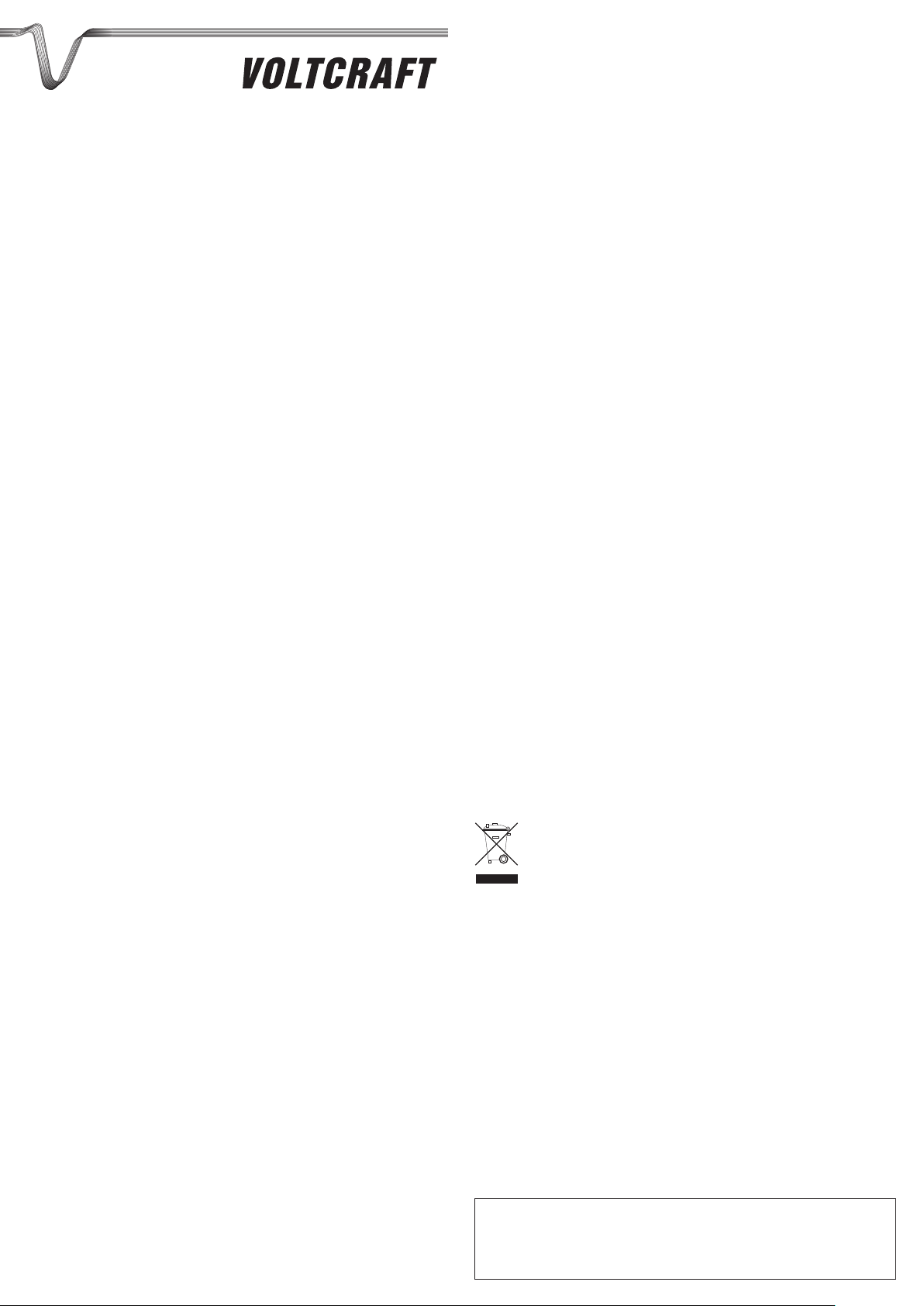
쮕
BEDIENUNGSANLEITUNG
°
Version 07/10
USB-Luftqualitätsfühler CO-20
Best.-Nr. 10 13 16
Bestimmungsgemäße Verwendung
Der CO-20 ist ein leicht zu installierender Sensor zur Kontrolle der Luftqualität. Die Luftqualität
wird durch verschiedene Ursachen negativ beeinflusst (z.B. Zigarettenrauch, Körpergerüche,
ausdünstende Materialien wie Tepichböden oder Lacke usw.).
Der Sensor ist in der Bauform eines USB-Sticks aufgebaut und erfordert zum Betrieb lediglich
eine USB-Stromversorgung von einem Computer oder von einem optionalen USB-Steckernetzteil.
Die Grenzwerte zur Luftqualität sind fest vorprogrammiert und orientieren sich an Standardwerten für Wohn- und Büroräume. Die Anzeige der Luftqualität erfolgt über drei Leuchtanzeigen
in den Farben grün (= gut) , gelb (= mittelmäßig) und rot (= schlecht).
Bei der Anwendung am Computer kann der Qualitätsverlauf über eine kostenlose, optionale
Software live in einem Graphen dargestellt und protokolliert werden.
Der Sensor dient dazu, die Luftqualität in Innenräumen zu überwachen um frühzeitig entsprechende Maßnahmen zur Lüftung einleiten zu können. Eine schlechte Luftqualität führt zu
Müdigkeit, Konzentrationsschwäche und Leistungsverlust und kann langfristig sogar zu
Gesundheitsproblemen führen.
Zum Betrieb wird ein Computer mit freier USB-Schnittstelle oder ein USB-Steckernetzteil (5 V/DC
500 mA) benötigt. Diese sind nicht im Lieferumfang enthalten. Empfehlenswert ist auch ein USBVerlängerungskabel, um den Sensor ideal platzieren zu können.
Eine Messung unter widrigen Umgebungsbedingungen ist nicht zulässig.
Widrige Umgebungsbedingungen sind:
- Nässe oder hohe Luftfeuchtigkeit,
- Staub und brennbare Gase, Dämpfe oder Lösungsmittel.
Eine andere Verwendung als zuvor beschrieben, führt zur Beschädigung dieses Produktes.
Das gesamte Produkt darf nicht geändert bzw. umgebaut werden! Die Sicherheitshinweise sind
unbedingt zu beachten!
Sicherheits- und Gefahrenhinweise
Ein in einem Dreieck befindliches Ausrufezeichen weist auf wichtige
Hinweise in der Bedienungsanleitung hin. Lesen Sie bitte vor Inbetriebnahme
die komplette Anleitung durch, sie enthält wichtige Hinweise zum korrekten
Betrieb.
Bei Schäden, die durch Nichtbeachten dieser Bedienungsanleitung verursacht werden, erlischt
die Gewährleistung/Garantie! Für Folgeschäden übernehmen wir keine Haftung!
Bei Sach- oder Personenschäden, die durch unsachgemäße Handhabung oder Nichtbeachten
der Sicherheitshinweise verursacht werden, übernehmen wir keine Haftung! In solchen Fällen
erlischt die Gewährleistung/Garantie.
Aus Sicherheits- und Zulassungsgründen (CE) ist das eigenmächtige Umbauen und/oder
Verändern des Gerätes nicht gestattet.
Achten Sie auf eine sachgerechte Inbetriebnahme des Gerätes. Beachten Sie hierbei diese
Bedienungsanleitung.
Kohlendioxid ist ein farb- und geruchloses Gas. Beachten Sie bei allen Messungen den
Eigenschutz. Dieser Luftqualitäts-Sensor darf nicht zum Schutz von Menschen- und Tierleben
eingesetzt werden.
In Schulen und Ausbildungseinrichtungen, Hobby- und Selbsthilfewerkstätten ist der Umgang
mit Messgeräten durch geschultes Personal verantwortlich zu überwachen.
Stecken Sie das Messgerät niemals gleich dann ein, wenn dieses von einem kalten in einen
warmen Raum gebracht wird. Das dabei entstandene Kondenswasser kann unter Umständen
Ihr Gerät zerstören. Lassen Sie das Gerät uneingeschaltet auf Zimmertemperatur kommen.
Lassen Sie das Verpackungsmaterial nicht achtlos liegen. Diese könnten für Kinder zu einem
gefährlichen Spielzeug werden.
Das Messgerät darf nicht in explosionsgefährdeten Bereichen bzw. Bereichen mit industrieller
Nutzung von hochkonzentriertem Kohlendioxid eingesetzt werden.
Das Gerät darf keinen extremen Temperaturen, starken Vibrationen oder hoher Feuchtigkeit
ausgesetzt werden. Eine Anzeige ist nur im Temperaturbereich von 0 bis +50°C sichergestellt.
Das Gehäuse darf nicht geöffnet oder zerlegt werden.
Elektronische Geräte sind keine Spielzeuge und gehören nicht in Kinderhände.
Inbetriebnahme und Bedienung
Sensor anschließen
Der Luftqualitäts-Sensor CO-20 funktioniert nur an einem USB-Port oder an einem optionalen
USB-Steckernetzteil.
Stecken Sie den CO-20 in eine freie USB-Buchse am Computer. Schalten Sie diesen ein bzw.
stecken Sie den CO-20 in ein passendes USB-Steckernetzteil. Verbinden Sie das
Steckernetzteil mit einer Netzsteckdose des öffentlichen Stromnetzes.
Ist alles richtig angeschlossen, blinkt die Anzeige ca. 1 Minute (Aufwärmphase).
Drehen Sie den USB-Schutzbügel zur Seite, um die seitliche Messöffnung des
Sensors nicht zu verdecken. Eine verdeckte Messöffnung könnte zu Fehlanzeigen führen.
Aufwärmphase
Nach der Erstinbetriebnahme befindet sich der Sensor immer in der Aufwärmphase. Die
Aufwärmphase dauert <60 s bei einer Umgebungstemperatur von 22°C. Während dieser Zeit
erfolgt keine Messung und die Anzeige blinkt. Bitte warten Sie, bis die Anzeige dauernd
leuchtet.
Anzeige der Luftqualität
Die Luftqualität wird am Sensor über eine Ampelanzeige dargestellt. Folgende Anzeigen sind
möglich:
Grün: Luftqualität ist gut. Ein Lüften ist nicht erforderlich.
Gelb: Luftqualität ist mittelmäßig. Ein baldiges Lüften wird empfohlen.
Rot: Luftqualität ist schlecht. Ein Lüften ist umgehendst erforderlich.
Die Anzeige der Luftqualität erfolgt nur so lange eine USB-Stromversorgung zur Verfügung
steht. Ziehen Sie bei Nichtgebrauch den CO-20 aus der USB-Buchse.
Optionale Anzeigensoftware
Im Internet kann die kostenlose Software zur grafischen Darstellung und Protokollierung der
Luftqualität heruntergeladen werden. Hierzu wird ein Computer mit Internetzugang benötigt.
Das Programm finden Sie z.B. unter www.conrad.de. Geben Sie die Artikelnummer „101316“
in das Suchfeld ein. Die Software steht im Bereich „Download-Dokumente“ bereit.
Zur Installation der Software wird ein Windows®-kompatibler Computer benötigt.
Schalten Sie den Computer ein, stecken Sie den CO-20 in eine freie USB-Schnittstelle. Starten
Sie das Programm. Der Sensor wird automatisch erkannt. Die Luftqualität wird mit der aktuellen
Uhrzeit grafisch dargestellt.
Die einzelnen Funktionen der Software werden Ihnen im Hilfe-Menü (obere Funktionsleiste)
erklärt.
Wartung und Entsorgung
Mit dem CO-20 haben Sie ein Produkt erworben, welches nach dem aktuellen Stand der Technik
gebaut wurde und betriebssicher ist. Bis auf eine gelegentliche Reinigung ist das Gerät wartungsfrei. Zur Reinigung des Gerätes nehmen Sie ein sauberes, fusselfreies, antistatisches und trockenes Reinigungstuch ohne scheuernde, chemische und lösungsmittelhaltige Reinigungsmittel.
Überprüfen Sie regelmäßig die technische Sicherheit des Gerätes.
Es ist anzunehmen, dass ein korrekter Betrieb nicht mehr möglich ist, wenn:
- das Gerät sichtbare Beschädigungen aufweist
- nach längerer Lagerung unter ungünstigen Verhältnissen
- nach schweren Transportbeanspruchungen.
Entsorgung
Elektronische Altgeräte sind Rohstoffe und gehören nicht in den Hausmüll. Ist das
Gerät am Ende seiner Lebensdauer, so entsorgen Sie das Gerät gemäß den
geltenden gesetzlichen Vorschriften bei Ihren kommunalen Sammelstellen. Eine
Entsorgung über den Hausmüll ist untersagt.
Technische Daten
Allgemein
Anzeige ................................................3-farbige Ampelanzeige
Messwerte ............................................Luftqualität (schlechte Gerüche etc.)
Aufwärmphase......................................<60 s bei 22°C
Spannungsversorgung ........................5 V/DC über USB
Gewicht ................................................ca. 15 g
Abmessungen (LxBxH) in mm..............57 x 19 x 10
Umgebungsbedingungen
Betriebstemperatur ..............................0 bis +50°C
Relative Luftfeuchtigkeit: ....................< 95%rF (nicht kondensierend)
Lagertemperatur ..................................-20°C bis +60 °C
®
Impressum
Diese Bedienungsanleitung ist eine Publikation von Voltcraft®, Lindenweg 15, D-92242 Hirschau, Tel.-Nr. 0180/586 582 7 (www.voltcraft.de).
Alle Rechte einschließlich Übersetzung vorbehalten. Reproduktionen jeder Art, z.B. Fotokopie, Mikroverfilmung, oder die Erfassung in
elektronischen Datenverarbeitungsanlagen, bedürfen der schriftlichen Genehmigung des Herausgebers. Nachdruck, auch auszugsweise, verboten.
Diese Bedienungsanleitung entspricht dem technischen Stand bei Drucklegung. Änderung in Technik und Ausstattung vorbehalten.
© Copyright 2010 by Voltcraft
®
쮕
Page 2
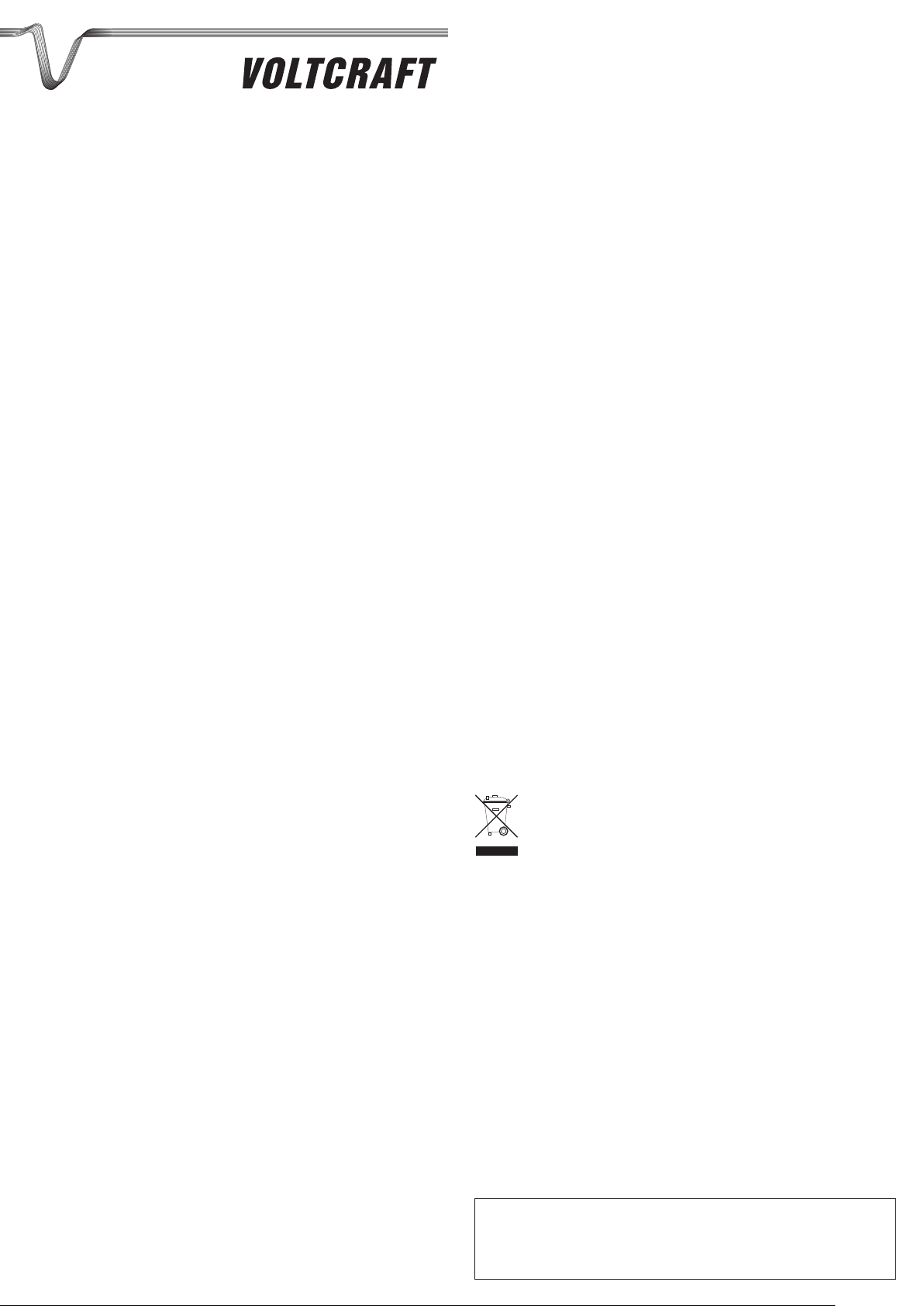
OPERATING INSTRUCTIONS
°
Version 07/10
USB Air Quality Sensor CO-20
Item-No. 10 13 16
Intended Use
The CO-20 is an easy to install sensor for monitoring air quality. Air quality is affected negatively
by several factors (e.g. cigarette smoke, body odours, volatile materials such as carpets or
paints, etc.).
The sensor is designed like a USB stick and in order to use it only a USB power source from a
computer or another optional USB power adapter is required.
Threshold values for air quality are pre-programmed and are based on standard values for
living and office spaces. The air quality is displayed by three indicator lamps with the colours
green (= good), yellow (= average) and red (= bad).
When connecting the sensor to a computer, the quality curve can be displayed in real-time and
recorded as a graph with free, optional software.
The sensor is intended for monitoring the air quality in indoor rooms in order to be able to take
early appropriate ventilation measures. Bad air quality leads to tiredness, poor concentration
and poor performance, and may even lead to health problems in the long run.
For its operation, a computer with a free USB port or a USB power adapter (5 V/DC 500 mA) is
needed. These are not enclosed. We also recommend a USB extension cable so the sensor can
be positioned in the optimal location.
Measurements must not be carried out under unfavourable ambient conditions.
Unfavourable ambient conditions are:
- Wet conditions or high air humidity,
- Dust and flammable gases, vapours or solvent.
Any use other than described above is not permitted and can damage the product. No part of
the product may be modified or converted! The safety instructions are to be observed without
fail!
Safety Instructions and Hazard Warnings
An exclamation mark in a triangle indicates important instructions in the
operating instructions. Please read all the instructions before using this
device, they include important information on its correct operation.
The warranty will be void in the event of damage caused by failure to observe these safety
instructions! We do not assume any liability for any consequential damage!
We do not assume any liability for material and personal damage caused by improper use or
non-compliance with the safety instructions! The warranty will be null and void in such cases.
The unauthorized conversion and/or modification of the product is inadmissible for reasons of
safety and approval (CE).
Extra care should be taken when using the device for the first time. Therefore, please follow the
operating instructions carefully.
Carbon dioxide is a transparent and odourless gas. Pay attention to your own safety during all
measurements. This air quality sensor must not be used to protect human or animal lives.
Measurement instruments used at schools, training facilities, do-it-yourself and hobby workshops should not be handled unless supervised by trained, responsible personnel.
Do not plug in the measuring instrument immediately after it has been taken from a cold to a
warm environment. The condensation that forms might destroy your device. Allow the device to
reach room temperature before switching it on.
Do not leave packing materials unattended. It could be a dangerous plaything for children.
Do not use the meter in explosive areas or areas with were high concentrations of carbon
dioxide are used.
Do not expose the device to extreme temperatures, strong vibrations or high humidity. The
correct operation of the display is only guaranteed in the temperature range 0°C to +50°C.
The housing must not be opened or disassembled.
Electronic devices are not toys and must be kept out of the reach of children.
Getting Started and Operation
Connecting the sensor
The air quality sensor CO-20 only works when connected to a USB port or an optional USB
power adapter.
Plug the CO-20 into a free USB port on your computer. Switch it on, or plug the CO-20 into an
appropriate USB power adapter. Connect the power adapter to a socket connected to the
national grid.
If everything is connected correctly, the display blinks for about 1 minute (warming-up phase).
Rotate the USB protection bar to the side, so the sensor’s lateral measurement opening is not covered. If the measurement opening is covered it can
lead to indication errors.
Warming-up phase
After first start-up the sensor is always in the warm-up phase. At an ambient temperature of
22°C, the warm-up phase takes <60 s. No measurements are taken during this time and the
display blinks. Please wait until the display is lit up continuously.
Displaying the air quality
The air quality is displayed on the sensor using a traffic light system. The following displays are
possible:
Green: Air quality is good. Ventilation is not necessary.
Yellow: Air quality is ok. It is recommended to ventilate soon.
Red: Air quality is bad. Ventilation is necessary immediately.
The air quality is only displayed for as long as power is supplied via a USB power source.
Unplug the CO-20 if it is not in use.
Optional display software
The free software for graphical representation and recording the air quality can be downloaded
from the Internet. A computer with internet access is necessary. You can find the programme
at www.conrad.de. Enter the item number „101316“ into the search field. The software is
available under „Download documents“.
A computer compatible with Windows® is necessary for the installation of the software.
Switch the computer on, plug the CO-20 into a free USB port. Start the program. The sensor is
recognises automatically. The air quality is displayed graphically with respect to the current
time.
The software’s individual functions are explained in the Help menu (upper task bar).
Maintenance and Cleaning
In purchasing the CO-20, you have acquired a product which has been designed with state-ofthe-art technology and is operationally reliable. Apart from occasional cleaning this device is
maintenance-free. Use a clean, lint-free, antistatic and dry cloth to clean the device. Do not use
any abrasive or chemical agents or detergents containing solvents.
Periodically check the technical safety of the device.
It can be assumed that correct operation is no longer possible if:
- the device is visibly damaged,
- if the device was stored under unfavourable conditions for a long period of time
- it has been subjected to considerable stress in transit.
Disposal
Electronic products are raw material and do not belong in the household waste.
When the device has reached the end of its service life, please dispose of it,
according to the current statutory requirements, at your local collecting site.
Disposal in the domestic waste is not permitted!
Technical Data
General
Display..................................................3-colour traffic light display
Measured values ..................................Air quality (bad odours etc.)
Warming-up phase ..............................<60 s at 22°C
Power supply........................................5 V/DC via USB
Weight ..................................................approx. 15 g
Dimensions (LxWxH) in mm:................57 x 19 x 10
Ambient conditions
Operating temperature ........................0 to +50°C
Relative humidity: ................................< 95%rF (non-condensing)
Storage temperature ............................-20°C to +60 °C
Impressum /legal notice in our operating instructions
These operating instructions are a publication by Voltcraft®, Lindenweg 15, D-92242 Hirschau/Germany, Phone +49 180/586 582 7 (www.voltcraft.de).
All rights including translation reserved. Reproduction by any method, e.g. photocopy, microfilming, or the capture in electronic data processing
systems require the prior written approval by the editor. Reprinting, also in part, is prohibited.
These operating instructions represent the technical status at the time of printing. Changes in technology and equipment reserved.
© Copyright 2010 by Voltcraft
®
®
Page 3

MODE D’EMPLOI
°
Version 07/10
Capteur de qualité de l’air USB CO-20
N° de commande 10 13 16
Utilisation conforme
Le CO-20 est un capteur de contrôle de la qualité de l’air facile à installer. Différentes causes
influencent de façon négative la qualité de l’air (par ex. la fumée de cigarette, les odeurs
corporelles, des matériaux émanant de moquette ou de peintures etc.).
Le capteur est conçu comme une interface USB et exige pour fonctionner une alimentation
USB venant d’un ordinateur ou d’un bloc d’alimentation USB.
Les valeurs limites pour la qualité de l’air sont préprogrammées et s’orientent sur les valeurs
standards pour les pièces de vie et de travail. Trois indicateurs lumineux indiquent la qualité de
l’air dans différentes couleurs : vert (=bonne qualité), jaune (=qualité moyenne), et rouge
(=mauvaise qualité).
Si vous utilisez l’application sur ordinateur, l’évolution de la qualité de l’air peut être rapportée
et représentée sur un graphique grâce à un logiciel gratuit et optionnel.
Le capteur sert à contrôler la qualité de l’air dans des pièces intérieures pour pouvoir
entreprendre les mesures correspondantes d’aération prématurément. Une mauvaise qualité
de l’air entraîne fatigue, baisse de concentration et perte de rendement et peut même causer
à long terme des problèmes de santé.
Un ordinateur avec une interface USB libre ou un bloc d’alimentation (5V/DC 500 mA) est
nécessaire pour le fonctionnement. Ceux-ci ne sont pas compris dans l’étendue de la fourniture.
Il est également recommandé d’utiliser une rallonge USB pour pouvoir placer le capteur
idéalement.
La mesure ne doit pas s’effectuer dans des conditions ambiantes défavorables.
Les conditions d’environnement sont défavorables lorsque :
- L’humidité ou humidité atmosphérique est élevée,
- Poussière et gaz inflammables, vapeurs ou solvants.
Toute utilisation autre que celle désignée ci-dessus provoque l’endommagement de ce produit.
L’ensemble du produit ne doit être ni modifié, ni transformé ! Il est impératif de respecter les
consignes de sécurité !
Consignes de sécurité et avertissements
Dans ce mode d’emploi, un point d’exclamation placé dans un triangle signale
des informations importantes. Lire intégralement les instructions d’utilisation
avant la mise en service de l’appareil, car elles contiennent des consignes
importantes pour son bon fonctionnement.
En cas de dommages dus au non-respect de ce mode d’emploi, la validité de la garantie est
annulée ! Nous déclinons toute responsabilité pour les dommages consécutifs !
Nous déclinons toute responsabilité pour d’éventuels dommages matériels ou corporels dus à
un maniement incorrect ou au non-respect des précautions d’emploi ! Dans de tels cas la
garantie est annulée.
Pour des raisons de sécurité et d’homologation (CE), les transformations et/ou les
modifications de l’appareil réalisées d’autorité privée, sont interdites.
Veillez à ce que la mise en service de l’appareil soit effectuée dans les règles. Pour ce faire,
observer le manuel d’utilisation.
Le gaz carbonique est un gaz incolore et inodore. Pour toutes les mesures, tenir compte de la
protection individuelle. Le capteur de qualité de l’air ne peut pas être installé pour protéger la
vie d’hommes ou d’animaux.
Dans les écoles, les centres de formation, les ateliers de loisirs et de réinsertion, la
manipulation d’appareils de mesure doit être surveillée par un personnel spécialement formé à
cet effet.
Ne branchez jamais l’appareil de mesure lorsqu’il vient d’être transporté d’un local froid vers un
local chaud. L’eau de condensation qui se forme risquerait de détruire l’appareil. Laissez l’appareil atteindre la température ambiante avant de le brancher.
Ne laissez pas traîner le matériel d’emballage. Il pourrait devenir un jouet dangereux pour les
enfants.
L’appareil de mesure ne doit pas être utilisé dans les atmosphères explosibles ou dans des
zones d’utilisation industrielle de gaz carbonique à concentration élevée.
L’appareil ne doit jamais être soumis à des températures extrêmes, à de fortes vibrations ou à
une humidité très élevée. L’affichage n’est assuré que pour une plage de températures comprise entre 0°C et +50°C.
Il est interdit d’ouvrir ou de démonter le produit.
Les appareils électroniques ne sont pas des jouets et ne doivent pas être laissés à la portée
des enfants.
Mise en service et utilisation
Brancher le capteur
Le capteur de qualité de l’air CO-20 ne fonctionne que par un port USB ou un bloc
d’alimentation USB optionnel.
Brancher le CO-20 à une prise USB libre de l’ordinateur. Allumer celui-ci ou brancher le CO-20
à un bloc d’alimentation USB adapté. Brancher le bloc d’alimentation sur une prise de courant
du réseau public.
Si tout est correctement branché, l’indicateur clignote pendant env. 1 minute (phase de mise à
température).
Tourner la sécurité USB sur le côté pour ne pas cacher le port de mesure
latéral du capteur. Un port de mesure couvert pourrait produire un état
d’erreur.
Phase de mise à température.
Après la première mise en service, le capteur est toujours en phase de mise à température. La
phase de mise à température dure <60 s pour une température ambiante de 22°C. Pendant
cette période il n’y a pas de mesure et l’indicateur clignote. Attendre que l’indicateur reste
allumé.
Indicateur de qualité de l’air
La qualité de l’air est représentée sur le capteur par un indicateur lumineux. Les affichages
suivants sont possibles :
Vert : Bonne qualité de l’air Une ventilation n’est pas nécessaire.
Jaune : Qualité de l’air moyenne Une ventilation est recommandée dès que possible.
Rouge : Mauvaise qualité de l’air Une ventilation immédiate est nécessaire.
L’indication de la qualité de l’air ne se fait que tant qu’une alimentation USB est disponible.
Retirez le CO-20 de la prise USB si vous ne l’utilisez pas.
Logiciel d’indication optionnel
Le logiciel gratuit de représentation graphique de l’évolution de la qualité de l’air peut être
téléchargé sur Internet. Pour cela un ordinateur avec accès à Internet est nécessaire. Vous
trouverez le programme par ex. sur www.conrad.de. Entrez le numéro d’article „101316“ dans
le champs de recherche. Le logiciel est disponible dans les „Documents à télécharger“.
Un ordinateur compatible à Windows® est nécessaire à l’installation du logiciel.
Allumer l’ordinateur ou brancher le CO-20 à un interface USB libre. Lancer le programme. Le
capteur est reconnu automatiquement. La qualité de l’air est représentée graphiquement avec
l’heure actuelle.
Les fonctions du logiciel sont expliquées dans le menu d’aide (liste des fonctions en haut).
Entretien et élimination des éléments usés
Avec le CO-20, vous avez acquis un produit conçu selon l’état actuel de la technique et bénéficiant
d’une grande sécurité de fonctionnement. Hormis un nettoyage occasionnel, l’appareil ne nécessite
aucun entretien. Pour le nettoyage, utiliser un chiffon propre, sec, antistatique et non pelucheux
sans produits corrosifs.
Contrôler régulièrement la sécurité technique de l’appareil.
Un fonctionnement approprié n’est plus assuré lorsque :
- l’appareil est visiblement endommagé
- l’appareil a été stocké durant une période prolongée dans des conditions défavorables
- lorsque l’appareil a été transporté dans des conditions défavorables.
Elimination
Les appareils électroniques usagés sont des matières recyclables qui ne doivent
pas être jetés dans une poubelle à ordures ménagères ! Déposez l’appareil devenu
inutilisable dans un centre communal de tri de matériaux recyclables suivant les lois
en vigueur. Il est interdit de le jeter dans la poubelle ordinaire.
Caractéristiques techniques
Généralités
Affichage ..............................................3 indicateurs lumineux de couleur
Valeurs mesurées ................................Qualité de l’air (mauvaises odeurs etc.)
Phase de mise à température. ............<60 s à 22°C
Alimentation électrique ........................5 V/DC par USB
Poids ....................................................env. 15 g
Dimensions (L x l x H en mm) : ............57 x 19 x 10
Conditions ambiantes
Température de service........................0 à +50°C
Humidité atmosphérique relative : ......< 95 % d’humidité relative (sans condensation)
Température de stockage ....................-20°C à +60 °C
Informations /légales dans nos modes d'emploi
Ce mode d'emploi est une publication de la société Voltcraft®, Lindenweg 15, D-92242 Hirschau/Allemagne, Tél. +49 180/586 582 7
(www.voltcraft.de).
Tous droits réservés, y compris de traduction. Toute reproduction, quelle qu'elle soit (p. ex. photocopie, microfilm, saisie dans des installations de
traitement de données) nécessite une autorisation écrite de l'éditeur. Il est interdit de le réimprimer, même par extraits.
Ce mode d'emploi correspond au niveau technique du moment de la mise sous presse. Sous réserve de modifications techniques et de l'équipement.
© Copyright 2010 by Voltcraft
®
®
Page 4

GEBRUIKSAANWIJZING
°
Versie 07/10
USB-luchtkwaliteitsensor CO-20
Bestnr. 10 13 16
Beoogd gebruik
De CO-20 is sensor, makkelijk te installeren, voor controle van luchtkwaliteit. De luchtkwaliteit
word door verschillende oorzaken negatitief beïnvloed (bijv.: sigarettenrook, lichaamsgeur,
ademende materialen zoals vloerkleden of lak).
De sensor is geconstrueerd als een USB-stick en vereist voor gebruik enkel een USBstroomtoevoer van een computer of een optionele USB-netvoedingadapter.
De grenswaarden van de luchtkwaliteit zijn vast voorgeprogrammeerd en oriënteren zich op
standaardwaarden voor woning-en kantooruimte. De melding van de luchtkwaliteit geschiedt
door drie lichtmeldingen in de kleuren groen =goed), geel (=middelmatig) en rood (=slecht).
Bij het gebruik aan de computer kan het kwaleitsverloop over een kostenloze, optionele software live in een grafiek weergegeven en geregistreerd worden.
De sensor dient ervoor, de luchtkwaliteit in binnenruimtes te bewaken om vroegtijdig adequate
maatregelen voor ventilatie uit te kunnen voeren. Een slechte luchtkwaliteit resulteert in
moeheid, concentratieverlies en vermogensverlies en kan op lange termijn zelfs tot
gezondheidsproblemen leiden.
Voor gebruik is een computer met een vrije USB-interface of een USB-netwerkadapter (5 V/DC
500 mA) nodig. Deze zijn niet bij de levering inbegrepen. Aan te bevelen is ook een USB-verlengkabel, om de sensor zo ideaal mogelijk te kunnen plaatsen.
Een meting onder ongunstige omstandigheden is niet toegestaan.
Ongunstige omstandigheden zijn:
- vocht of hoge luchtvochtigheid,
- stof en brandbare gassen, dampen of oplossingsmiddelen.
Een ander gebruik dan hier beschreven leidt tot de beschadiging van het product. Wijzig het
samengestelde product niet resp. bouw het niet om! De veiligheidsaanwijzingen moeten beslist
in acht genomen worden!
Aanwijzingen betreffende veiligheid en gevaren
Een uitroepteken in een driehoek wijst op belangrijke instructies in de
gebruiksaanwijzing. Lees vóór de ingebruikname de complete handleiding
door, deze bevat belangrijke aanwijzingen voor het juiste gebruik.
Bij schaden, veroorzaakt door het niet opvolgen van deze gebruiksaanwijzing, vervalt ieder
recht op vrijwaring/garantie! Voor gevolgschade aanvaarden wij geen aansprakelijkheid!
Bij materiële schade of persoonlijk letsel, veroorzaakt door onvakkundig gebruik of het niet
naleven van de veiligheidsaanwijzingen, zijn wij niet aansprakelijk! In dergelijke gevallen vervalt de vrijwaring/garantie.
Om redenen van veiligheid en toelating (CE) is het eigenmachtig ombouwen en/of wijzigen van
het apparaat niet toegestaan.
Zorg voor een correcte ingebruikname van het apparaat. Neem hierbij deze gebruikshandleiding in acht.
Kooldioxide is een kleur- en reukloos gas. Let bij alle metingen op uw eigen veiligheid. Deze
luchtkwaliteitsensor mag niet als bescherming voor mensen-en dierenleven worden gebruikt.
In scholen, opleidingscentra, hobbyruimten en werkplaatsen moet door geschoold personeel
voldoende toezicht worden gehouden op de bediening van meetapparaten.
Zet het meetapparaat nooit onmiddellijk aan wanneer het van een koude naar een warme
ruimte gebracht wordt. Het daarbij ontstane condenswater kan het apparaat onder bepaalde
omstandigheden beschadigen. Laat het apparaat uitgeschakeld op kamertemperatuur komen.
Laat verpakkingsmateriaal niet zomaar rondslingeren. Dit kan voor kinderen gevaarlijk
speelgoed zijn.
Het meetapparaat mag niet in explosiegevaarlijke gebieden resp. gebieden waar industrieel
hooggeconcentreerd kooldioxide wordt gebruikt worden ingezet.
U mag het product niet blootstellen aan extreme temperaturen, sterke trillingen of hoge
vochtigheid. Een weergave is alleen nauwkeurig binnen een temperatuurbereik van 0°C tot
+50°C.
De behuizing mag niet geopend of gedemonteerd worden.
Elektronische apparaten zijn geen speelgoed en moeten buiten het bereik van kinderen
gehouden worden.
Ingebruiknemen en bediening
Sensor aansluiten
De luchtkwaliteitsensor CO-20 funcioneert alleen aan een USB-poort of aan een optionele
USB-netwerkadapter.
Steek de CO-20 in een vrije USB-bus aan de computer. Schakel het in c.q. steek de CO-20 in
een geschikte USB-netwerkadapter. Verbind de netwerkadapter met een stopcontact van het
openbare stroomnet.
Als alles goed is aangesloten, knippert de melding ca.1 minuut (opwarmfase).
Draai de USB-veiligheidsbeugel naar de zijkant, om de laterale meetopening
van de sensor niet te bedekken. Een bedekte meetopening kan tot negatieve
resultaten voeren.
Opwarmfase
Na de eerste ingebruikname bevindt de sensor zich altijd in de opwarmfase. De opwarmfase
duurt <60 sec. bij een omgevingstemperatuur van 22 °C. Gedurende deze tijd vindt er geen
meting plaats en de melding knippert. Wacht tot de melding voortdurend brandt.
Melding van luchtkwaliteit
De luchtkwaliteit wordt aan de sensor over een drielichtsmelding weergegeven. De volgende
weergaven zijn mogelijk:
Groen: luchtkwaliteit is goed. Ventileren is niet vereist.
Geel: luchtkwaliteit is middelmatig. Snel ventileren wordt aanbevolen.
Rood: luchtkwaliteit is slecht. Ventileren is onmiddellijk vereist.
De melding van de luchtkwaliteit geschiedt alleen zolang een USB-stroomtoevoer beschikbaar
is. Haal bij het niet gebruiken de CO-20 uit de USB-bus.
Optionele meldingsoftware
Op internet kan de kostenloze software voor grafische weergave en gegevensregistratie van de
luchtkwaliteit gedownload worden. Hiervoor is een computer met internettoegang nodig. Het
programma vindt u bijv: bij www.conrad.de. Voer het artikerlnummer ‘101316 in het zoekveld
in. ‘De software staat in het gebied „ Download-Documenten“ klaar.
Voor de installatie van het software is een Windows®-compatibele computer nodig.
Zet de computer aan, steek de CO-20 in een vrije USB-interface. Start het programma. De
sensor wordt automatisch herkend. De luchtkwaliteit wordt met de actuele tijd grafisch
weergegeven.
De specifieke functies van de software worden in het helpmenu (bovenste functiebalk)
uitgelegd.
Onderhoud en verwijdering
U heeb met de CO-20 een product aangeschaft, dat volgens de nieuwste stand der techniek is
ontwikkeld en veilig is in het gebruik. Het apparaat is op een incidentele reiniging na onderhoudsvrij. Gebruik voor het schoonmaken van het apparaat een schone, droge, antistatische en
pluisvrije reinigingsdoek zonder toevoeging van schurende, chemische en oplosmiddelhoudende
reinigingsmiddelen.
Controleer regelmatig de technische veiligheid van het apparaat.
Er mag worden aangenomen dat gebruik zonder gevaar niet langer mogelijk is, wanneer:
- het apparaat zichtbaar beschadigd is
- wanneer het langere tijd onder ongunstige omstandigheden is opgeslagen
- na zware transportbelastingen.
Verwijderen
Afgedankte elektronische apparaten zijn grondstoffen en horen niet bij het
huishoudelijk afval. Als het apparaat het einde van zijn levensduur heeft bereikt
moet u het volgens de geldende wettelijke voorschriften inleveren bij een van de
gemeentelijke inzamelpunten. Verwijdering via het huishoudelijk afval is niet toegestaan.
Technische gegevens
Algemeen
Display ................................................3-kleuren lichtmelding
Meetwaarde..........................................Luchtkwaliteit ( vieze geuren enz.)
Opwarmfase ........................................<60 sec bij 22 °C
Stroomtoevoer......................................5 V/DC via USB
Gewicht ................................................ca. 15 g
Afmetingen (lxbxh) in mm ....................57 x 19 x 10
Omgevingsvoorwaarden
Gebruikstemperatuur............................0 tot +50 °C
Relatieve luchtvochtigheid: ..................< 95%rF (niet condenserend)
Opslagtemperatuur ..............................-20 °C tot +60 °C
Colofon in onze gebruiksaanwijzingen
Deze gebruiksaanwijzing is een publicatie van de firma Voltcraft®, Lindenweg 15, D-92242 Hirschau/Duitsland, Tel. +49 180/586 582 7
(www.voltcraft.de).
Alle rechten, vertaling inbegrepen, voorbehouden. Reproducties van welke aard dan ook, bijvoorbeeld fotokopie, microverfilming of de registratie in
elektronische gegevensverwerkingsapparatuur, vereisen de schriftelijke toestemming van de uitgever. Nadruk, ook van uittreksels, verboden.
Deze gebruiksaanwijzing voldoet aan de technische stand bij het in druk bezorgen. Wijziging van techniek en uitrusting voorbehouden.
© Copyright 2010 by Voltcraft
®
01_0710_01/AB
®
