VOLTCRAFT BC-012-15AT Drawing

Battery charger calibration procedures CA1
A. Equipment Setup:
Perform the following calibration procedures, setup the equipment as followings:
1. Adjustable Electronic Load, 20A 30VDC or above.
2. Digital Multi-Meter (DVM).
B. Calibration procedures:
1. Check insulation tape must good condition on the heatsink both sides. Replace new tape
if any damaged.
2. Re-assembly the parts as per assembly drawing AS1 carefully.
Connect CN3 and CN4 onto the PC board but keep the cover open until the calibration
procedures are completed.
3. Select the SW1 NO.1 and NO.4 to “ON”.
4. Connect the DC Electronic Load (+) to the charger output (+), the DC Electronic Load (-)
to the charger output (-).
5. Connect the DVM (+) to the charger output (+), DVM (-) to the charger output (-).
6. Set the DC Electronic Load to “zero”, connect the Charger to 230VAC and set the power
on/off switch to “ON”, the CHARGER ON And FLOAT LED should light up. If not back to
page TS1.
7. Set the DC Electronic Load to “13.5A ~ 15.0A”, the CHARGER ON and BULK LED will light
up. If the BULK LED is not light up then adjust the VR1 to keep the BULK LED light up.
8. Set the DC Electronic Load to “13.5A ~ 14.5A”, the CHARGER ON and ABSORPTION LED
will light up. If the ABSORPTION LED is not light up then adjust the VR2 to keep the
ABSORPTION LED light up.
9. Set the DC Electronic Load to “3.0 ~3.5A”, the DVM should read between 14.7~14.8VDC. If
not then adjust the VR3 to get the reading between 14.7~14.8VDC.
10. Select the SW1 NO. 2 and NO. 4 to “ON”, the DVM should read between 14.5~14.6VDC.
11. Select the SW1 NO. 3 and NO.4 to “ON”, the DVM should read between 14.1~14.2VDC.
12. Set the DC Electronic Load to “1.5 ~2.0A”, the CHARGER ON and FLOAT LED will light up.
13. Set the DC Electronic Load to “0.5A” the DVM should read between 13.7~13.9VDC. If not
then adjust the VR4 to get the reading between 13.7~13.9VDC.
14. Select the SW1 NO. 2 and NO. 5 to “ON”, the DVM should read between 13.4~13.6VDC.
15. Select the SW1 NO. 2 to “ON”, the DVM should read between 13.1~13.3VDC.
16. Select the SW1 NO. 2 and NO. 5 to “ON”,
17. End of calibration, re-assembly the cover.
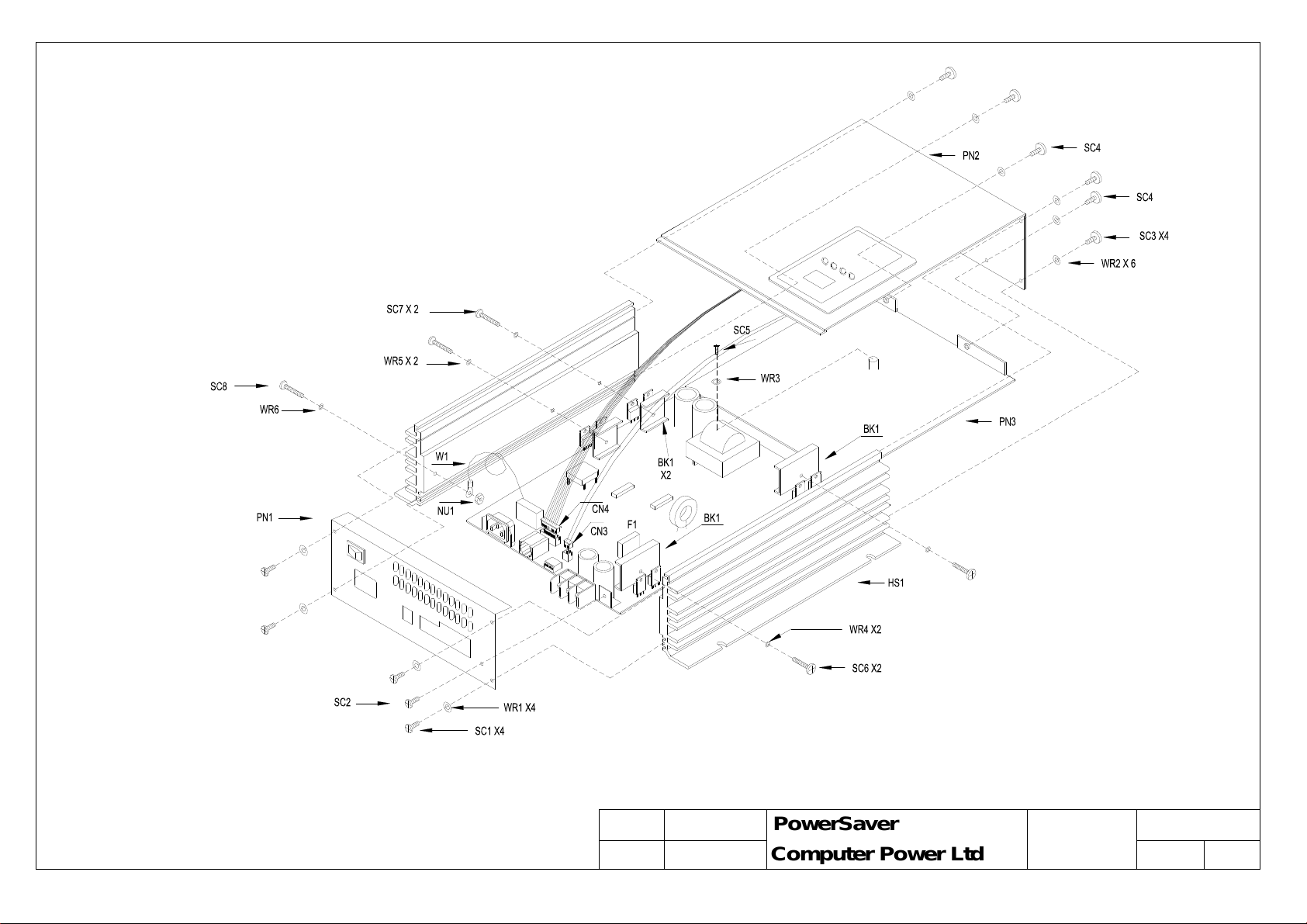
DRAWN APPD TITLE: PART NO.
KM BANKU
CHKD DATE SHEET REV.
TM 20/10/2007
PowerSaver
CAomputer Power Ltd
ssembly
BC-012-15AT
01/01 B
