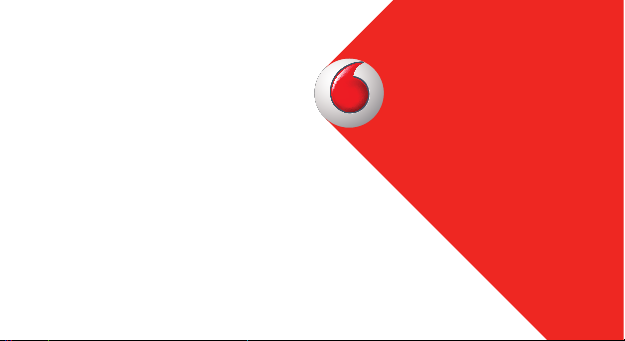
Quickstart Guide
Vodafone Mobile Broadband
K4607-Z USB Stick
Designed by Vodafone

Welcome
to the world of mobile communications
1 Welcome
2 Set up your USB Stick
4 Windows 7, Windows Vista
Windows XP
6 Windows 8
8 Apple Mac
10 Linux – and all other
systems
12 USB Stick LED lights
13 Hints and tips
16 Glossary

Welcome
Licenses
Notice
Your new Vod afone Mobi le Broadba nd USB Stick co nnects y our compute r to the
inter net over the Vo dafone mob ile phone ne twork .
You can now b rowse the we b, pick up ema ils, and u se any other i nternet se rvice
wher ever there ’s a mobile phon e networ k, plus you c an send, re ceive and ma nage SMS
text m essages d irectly on y our comput er.
Your Vodafo ne Mobile W i-Fi use s open sourc e programs l icensed u nder the GN U GPL
(Version 2.0), BSD (Version 3.0), OpenSSL, Zlib/libpng, LGPL and Apache License.
You can dow nload the so urce code fr ee of charge f rom:
for a per iod of thre e years from t he distr ibution of t his produc t.
Copyri ght © ZTE 2014 .
All Righ ts Reserv ed
Your Vodafo ne USB Stick i s made exclu sively for Vod afone by ZT E.
No par t of this gui de may be repr oduced or tr ansmit ted in any for m or by any means
with out prior w ritten co nsent of ZT E.
http://vodafone.com/k4607-z
1
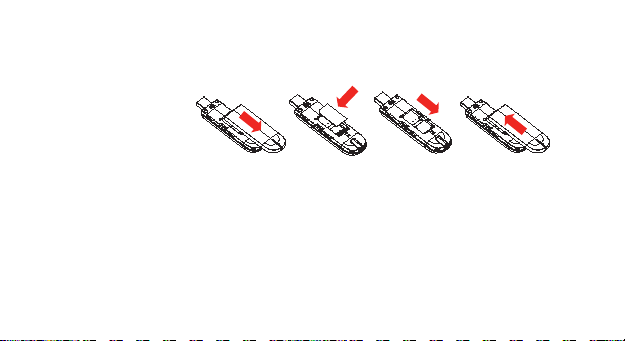
Set up your
USB Stick
2
Step 1
Slid e the front cove r off the USB St ick, and in sert your S IM as shown.
Step 2
Plug th e USB Stick fi rmly int o your compute r’s USB por t.
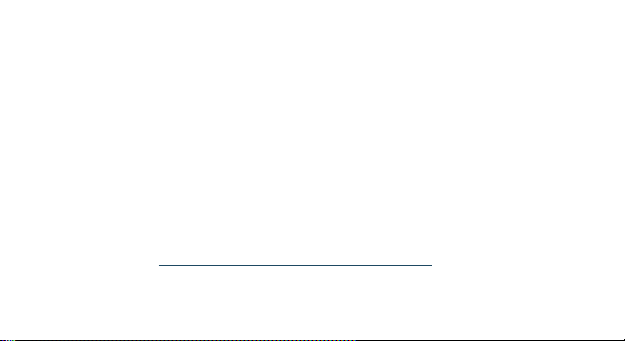
Set up your
USB Stick
On Win dows 8, yo u
can ope n the char ms
by sliding your finger
in from the right-hand
border of your
touchscreen , or
by pressing the
Wind ows and C key s.
Step 3
On Win dows XP, Window s Vista and W indows 7
The in staller for t he Vodafone Mo bile Broad band appli cation shou ld start
autom atically. If it d oes not, bro wse to your USB s tick in Win dows and dou bleclick t he setup pro gram.
On Win dows 8
Open t he Setting s charm, se lect Netw orks and the n Mobile Bro adband. Af ter
you have c licked Conn ect, the Vod afone Mobil e Broadban d applicati on will be
downloaded automatically.
On App le Mac
Doub le-click t he Vodafone Mo bile Broadb and app icon to i nstall it a nd start i t.
On Linux
Inst allation g uideline s can be found at
http://support.vodafone.com/QuickStart/Linux
3
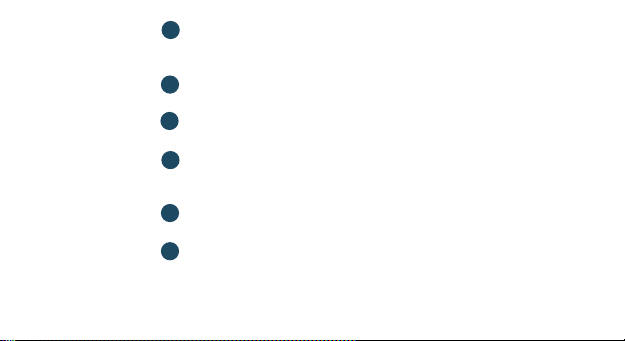
Windows 7
Windows Vista
Windows XP
4
1
Connect /Disconnect
Conne ct to the inter net via the m obile phone n etwork or W i-Fi, to br owse
the web o r use email
2
Status
Check t he status of t he current co nnectio n
3
Shortcuts
Selec t furthe r apps and ser vices
4
Menu bar
Send , receive an d manage SMS , manage your a ccount, an d view fur ther
settings
5
Always Be st Connecte d
View a nd edit your co nnection p reference s
6
Help
View Help topics
