Page 1
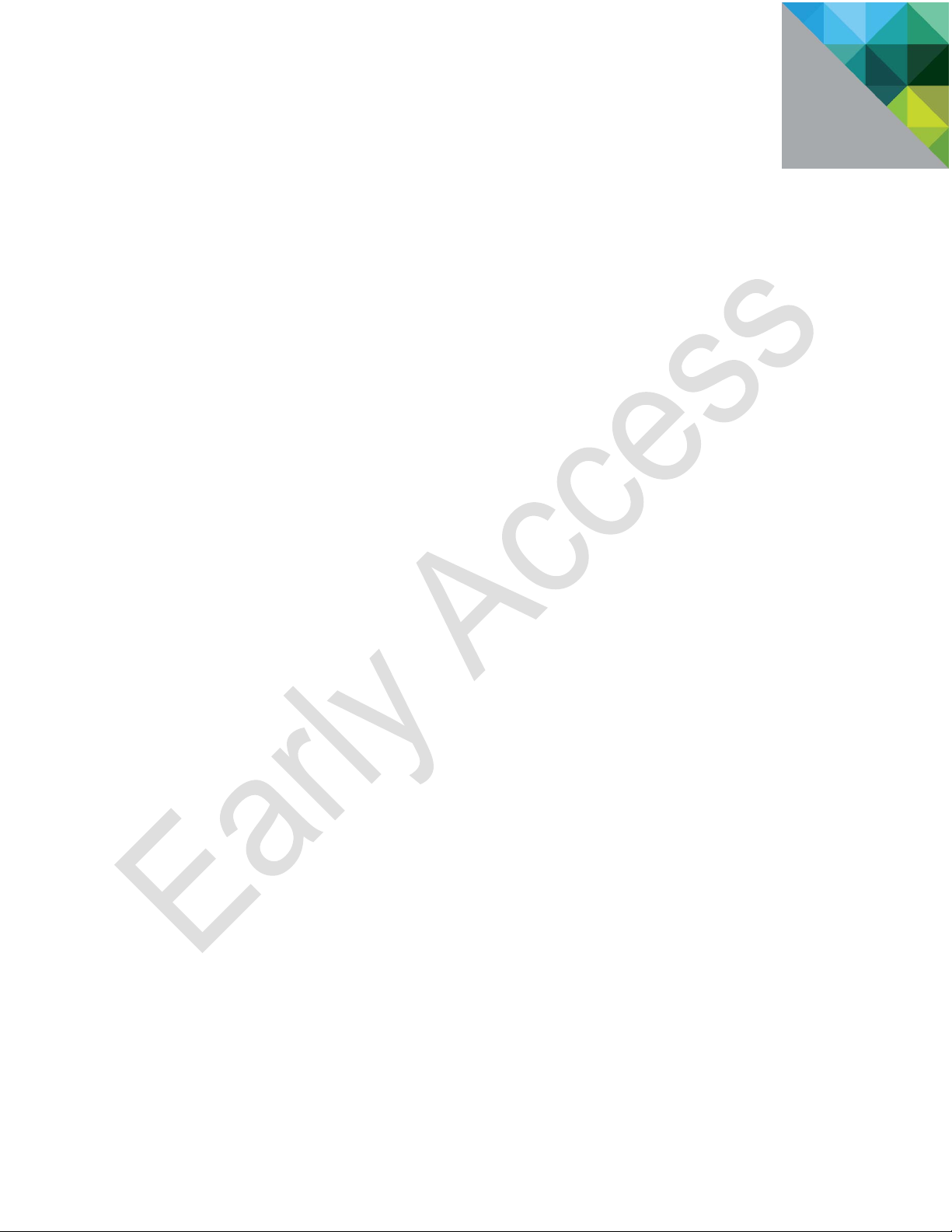
VMware vCloud® Air™ SQL
Early Access Release
July 2015
VMware, Inc.
3401 Hillview Ave.
Palo Alto, CA 94304
www.vmware.com
Copyright © 2015 VMware, Inc. All rights reserved.
Copyright and trademark information.
All other trademarks not owned by VMware are the property of their respective owners.
Page 2

Contents
1. About This Reference Guide .............................................................................................4
2. Introducing vCloud Air SQL ...............................................................................................4
1.1 What is a vCloud Air SQL instance? ................................................................................. 4
1.2 What can I do with it? ...................................................................................................... 5
1.3 What are the licensing requirements? ............................................................................ 5
1.3.1 SQL Server License Mobility and VMware® vCloud® Air™ SQL ........................ 6
1.3.2 License Mobility References ............................................................................ 6
1.4 Preparing to Use vCloud Air SQL ..................................................................................... 7
1.5 Obtain an OnDemand Account ........................................................................................ 7
1.6 Sign Up for the vCloud Air SQL Service ............................................................................ 8
1.7 Understand vCloud Air SQL Security ............................................................................... 8
1.7.1 The Service Network ........................................................................................ 9
1.7.2 vCloud Air SQL Roles ........................................................................................ 9
3. Configuring a vDC to Work with vCloud Air SQL .............................................................. 11
2.1 Create a Virtual Data Center .......................................................................................... 11
2.2 Enable the Service Network .......................................................................................... 12
2.3 Verify that the Service Network is Enabled ................................................................... 12
2.4 Configure Networking.................................................................................................... 13
4. Launching a vCloud Air SQL Instance ............................................................................... 16
5. Working with Instances .................................................................................................. 20
4.1 View an Instance ............................................................................................................ 20
4.2 Edit an Instance ............................................................................................................. 20
4.3 Delete an Instance ......................................................................................................... 21
4.4 Retain and Recover a vCloud Air SQL Instance .............................................................. 21
4.4.1 Restore to a Point in Time .............................................................................. 22
4.4.2 Take a Snapshot ............................................................................................. 24
4.4.3 View a Snapshot ............................................................................................. 24
4.4.4 Restore a Snapshot ........................................................................................ 24
VMware, Inc. 2
Page 3

4.4.5 Delete a Snapshot .......................................................................................... 25
4.5 Metering and Billing ...................................................................................................... 25
4.5.1 Billing Resources ............................................................................................ 25
4.5.2 Estimating Usage and Cost ............................................................................. 26
4.5.3 Viewing Usage ................................................................................................ 26
4.5.4 Viewing a Monthly Statement ....................................................................... 27
6. Terminology .................................................................................................................. 28
VMware, Inc. 3
Page 4

About This Reference Guide
Introducing vCloud Air SQL
1.1 What is a vCloud Air SQL instance?
VMware® vCloud® Air™ SQL is a database-as-a-service offering that provides easy access to cloud-hosted
SQL Server Instances. The service offers fully managed and isolated SQL Server instances, with
automated administrative capabilities that free you to focus on business priorities.
Delivered in a cost-efficient pay-as-you-go model, and built on the trusted foundation of vSphere,
vCloud Air SQL enables hybrid data solutions that seamlessly and securely extend on-premises SQL
Server instances to the cloud. vCloud Air SQL currently supports Microsoft SQL Server, with a variety of
memory, compute, and storage options.
Intended Audience
This document is intended for datacenter administrators managing vCloud Air SQL, database
administrators maintaining databases in the datacenter, and for software engineers using a vCloud Air
SQL instance to host application databases.
Related Documentation
In addition to this document, see the following documentation:
• VMware vCloud Air SQL Release Notes
• Virtual Private Cloud OnDemand User's Guide
• Virtual Private Cloud OnDemand Networking Guide
VMware Technical Publications Glossary
VMware Technical Publications provides a glossary of terms that might be unfamiliar to you. For
definitions of terms as they are used in VMware technical documentation, go to:
http://www.vmware.com/support/pubs. This document also includes a brief Terminology section.
1
vCloud Air SQL uses the VMware Virtual Private Cloud OnDemand infrastructure-as-a-service platform to
supply Microsoft SQL Server instances in your organization's virtual private cloud (VPC). The VPC's
secure, centralized architecture simplifies user and asset management, and provides oversight for
usage, cost, licenses, billable features, and other important details for all the services you use. vCloud
Air SQL provides two enterprise-class services for Windows SQL Server: vCloud Air SQL (available in Early
Access), and vCloud Air SQL Disaster Recovery (DR) which will be available in the future.
vCloud Air SQL creates and maintains SQL Enterprise Server instances. A vCloud Air SQL instance is a
software-based server, where memory, compute, and storage resources are allocated to host a
database engine. In this service the database engine is Microsoft SQL Server.
VMware, Inc. 4
Page 5

1.2 What can I do with it?
1.3 What are the licensing requirements?
You can add multiple databases to a SQL Server instance using SQL Server management tools. Why put
multiple databases in an instance? A high-traffic application might use a multiple database strategy to
avoid log file contention. SQL Server has a different approach. In a SQL Server production environment
there is typically one database per SQL Enterprise Server instance. The SQL Server approach is to
partition the monolithic database rather than creating multiple databases. vCloud Air SQL supports both
strategies.
vCloud Air SQL
vCloud Air SQL is a database-as-a-service offering that simplifies creating, maintaining, and
accessing Microsoft SQL Server instances in the Cloud. A vCloud Air SQL instance is an isolated,
virtual instance of Microsoft SQL Server Enterprise that can "host" many databases.
vCloud Air SQL DR (planned)
vCloud Air SQL DR is the first cloud-based disaster recovery solution for on-premises SQL Server
instances. To implement disaster recovery (DR), vCloud Air establishes a connection between an
on-premises SQL Enterprise Server and a vCloud Air SQL instance, forming a DR cluster. In the
cluster the source (or "primary") instance on-premises is mirrored to the secondary instance.
Asynchronous replication offers full protection from catastrophic failures and unplanned outages
(failover) and planned maintenance outages (switchover). You can maintain SQL Server Instance
availability with RPOs (recovery point objectives) measured in fractions of a second and RTOs
(recovery time objectives) measured in seconds, based on manual failover response time.
If you are already using VMware virtualization in your datacenter (vSphere), vCloud Air SQL is an
opportunity to:
• Move an on-premises SQL Server instance to the cloud.
• Create hybrid applications that extend on-premises workloads to the cloud.
• Convert hybrid applications to cloud-native applications.
• Quickly set up a cloud development environment.
In Early Access the only licensing option is to bring your own licenses (BYOL). For BYOL you need to
review the terms and conditions for each license you bring. If you are bringing an on-premises SQL
Server instance to the cloud, you typically need the same number of licenses you would use on a
physical server, as dictated by your organization's service level agreements. It is your responsibility to:
• Provide the correct license edition, version, and SLA.
o Software assurance coverage must be active
o Licenses must remain active and they cannot be used anywhere else
o Supported versions are Microsoft SQL Server Enterprise Edition Version 2008 R2 or 2012
VMware, Inc. 5
Page 6

SQL Server License Mobility and VMware® vCloud® Air™ SQL
Product:
SQL Server (Per Processor)
Edition:
Enterprise
Quantity to Deploy:
Number of database instances * 4
License Mobility References
o If you have license versions more recent than 2012, you can potentially use them for
vCloud Air SQL because Software Assurance coverage confers downgrade rights.
• Calculate the number of licenses you need to cover the virtual CPUs hosting your SQL Server
instance. This calculation depends on the licensing model associated with your licenses, and any
service level agreements you have with your license vendor.
Consult your Microsoft license vendor for assistance in determining which licenses are suitable to bring
to vCloud Air SQL.
See SQL Server License Mobility and VMware® vCloud® Air™ SQL for a description of your
responsibilities. Also, see the next section, License Mobility References.
1.3.1
Microsoft SQL Server license requirements are set out in the Microsoft Product Use Rights (PUR), which
can be found on the Microsoft Website.
You are responsible for obtaining and maintaining the licenses required to support any SQL Server
instances you create using vCloud Air SQL, and for complying with all applicable Microsoft licensing
terms and policies.
VMware vCloud Air SQL provides the option to bring your own SQL Server licenses (available in Early
Access) and using licenses VMware owns (is planned for the future). Both solutions are possible because
VMware is a Microsoft Authorized Mobility Partner. VMware supports Microsoft Software Assurance,
specifically the License Mobility through Software Assurance benefit. License Mobility through Software
Assurance support can vary depending on your SQL Server editions, versions, and any service plans or
volume licensing agreements your organization has in place. All these factors affect how you can legally
use your licenses.
Fill out the Microsoft license verification form
• For the "Authorized Mobility Partner Email Address" supply Inbound.licensing@vmware.com
• On Exhibit A, make the following selections:
and submit it to your license provider:
1.3.2
The following documents discuss license mobility and Microsoft's licensing policies.
• VMware whitepaper, "Use Your Microsoft Software Licenses in the Cloud"
• Microsoft brief on "Licensing Microsoft server products in virtual environments"
• Microsoft Software Assurance Overview
• Microsoft License Mobility through Software Assurance, Customer Verification Guide
• Microsoft 2012 Server and cloud pricing and licensing page, SQL Server Virtualization Licensing
Guide
VMware, Inc. 6
Page 7
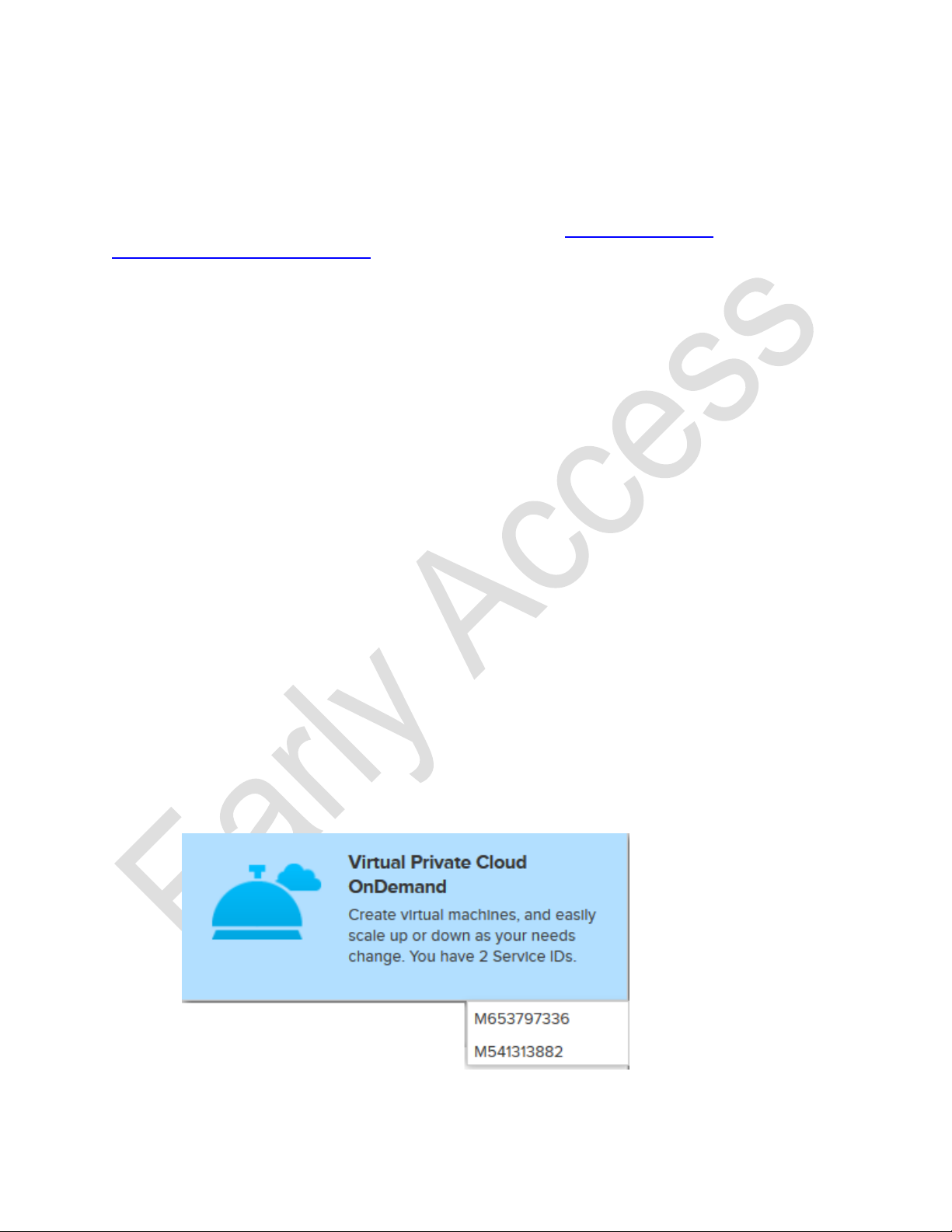
1.4 Preparing to Use vCloud Air SQL
1.5 Obtain an OnDemand Account
This section discusses how to sign up for the Early Access version of the service. You need a Virtual
Private Cloud OnDemand account. This is a housekeeping requirement that implements the flexible pay-
as-you-go model and supports the rapid creation of fully managed SQL Server instances. Your account
must have the OnDemand Account Administrator role. Once you obtain an OnDemand account
sign up for the vCloud Air SQL service.
Note that during Early Access the registration process can take several days if you do not have a preexisting vCloud Air account.
you can
If you already have an OnDemand account, proceed to Sign Up for the vCloud Air SQL Service.
1. Before registering for Virtual Private Cloud OnDemand account you must have:
1. A valid email account. You will receive your invitation to the service via this account.
2. A payment method, such as a credit card, or Subscription Purchasing Program
Credits. Visit How to Buy VMware Products and Support to inquire about SPP.
2. If you are new to vCloud Air, sign up for an OnDemand account. Go
to https://signupvcloud.vmware.com
1. Login, or create an account, if necessary.
2. Fill out the application and click submit.
3. You’ll receive an email when the account is activated.
3. Verify that your OnDemand account role is account administrator. If it is not, your organization's
administrator must assign this role to you. See vCloud Air SQL Roles.
4. Make note of your OnDemand account service IDs.
Log into your OnDemand account and go to Tools > Service Credits and look for a 10-character
letter and number string that starts with M. Alternatively, you can hover over the OnDemand
tile until the related service IDs are displayed.
VMware, Inc. 7
Page 8
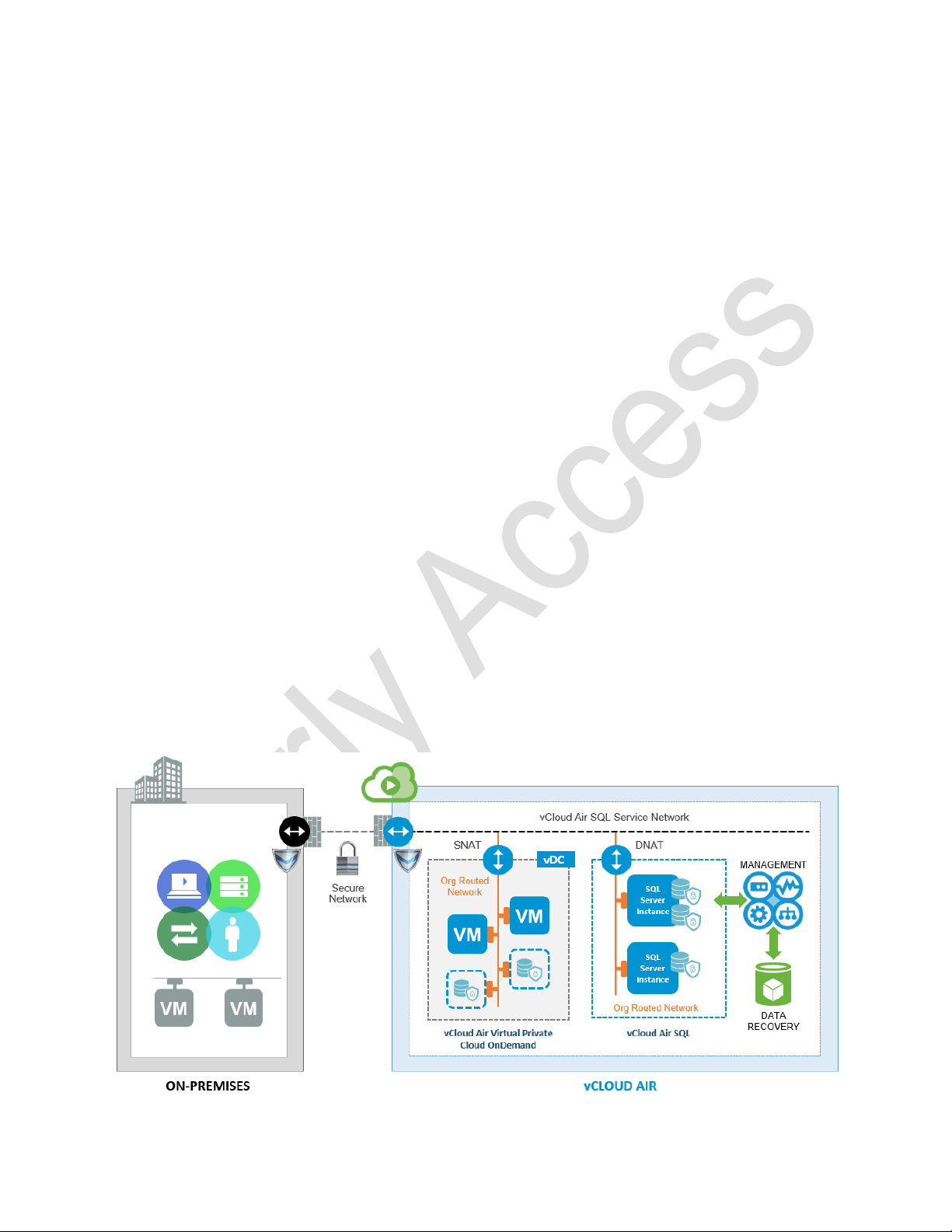
1.6 Sign Up for the vCloud Air SQL Service
1.7 Understand vCloud Air SQL Security
Before signing up, verify that your OnDemand account has the Account Administrator role, and be sure
to have your service ID, as described in Obtain an OnDemand Account.
• Visit vCloud Air SQL at http://www.vmware.com/cloud-services/develop/vcloud-air-sql.html
Click the yellow Sign Up button.
• Fill out the application and click Submit. You might get a response that the Early Access program
• You will receive an invitation email from NoReply@vca.vmware.com.
• Submit an acceptance.
• You will eventually receive a notice that your account is activated, and you are given the role
Policy Administrator. See vCloud Air SQL Roles.
Note: This is the start of the billing cycle if your account is new. If you had an existing
OnDemand account the service is added to the billing cycle in progress.
Figure 1 depicts a high-level view of vCloud Air. On the left is an on-premises data center connecting
through the cloud to vCloud Air. Within vCloud Air we have a virtual data center (vDC) created with the
OnDemand service, and the vCloud Air SQL service. Both the vDC and vCloud Air SQL are isolated
network spaces that can use the internal Service Network to communicate.
vCloud Air SQL security is built in at the network level, where you can restrict IP addresses and gateway
access at the service level or the instance level. You can also secure access at the server and instance
level with vCloud Air SQL user roles. Finally, vCloud Air SQL instances can interact with SQL Server user
authentication.
Figure1: vCloud Air SQL Architecture Overview
VMware, Inc. 8
Page 9
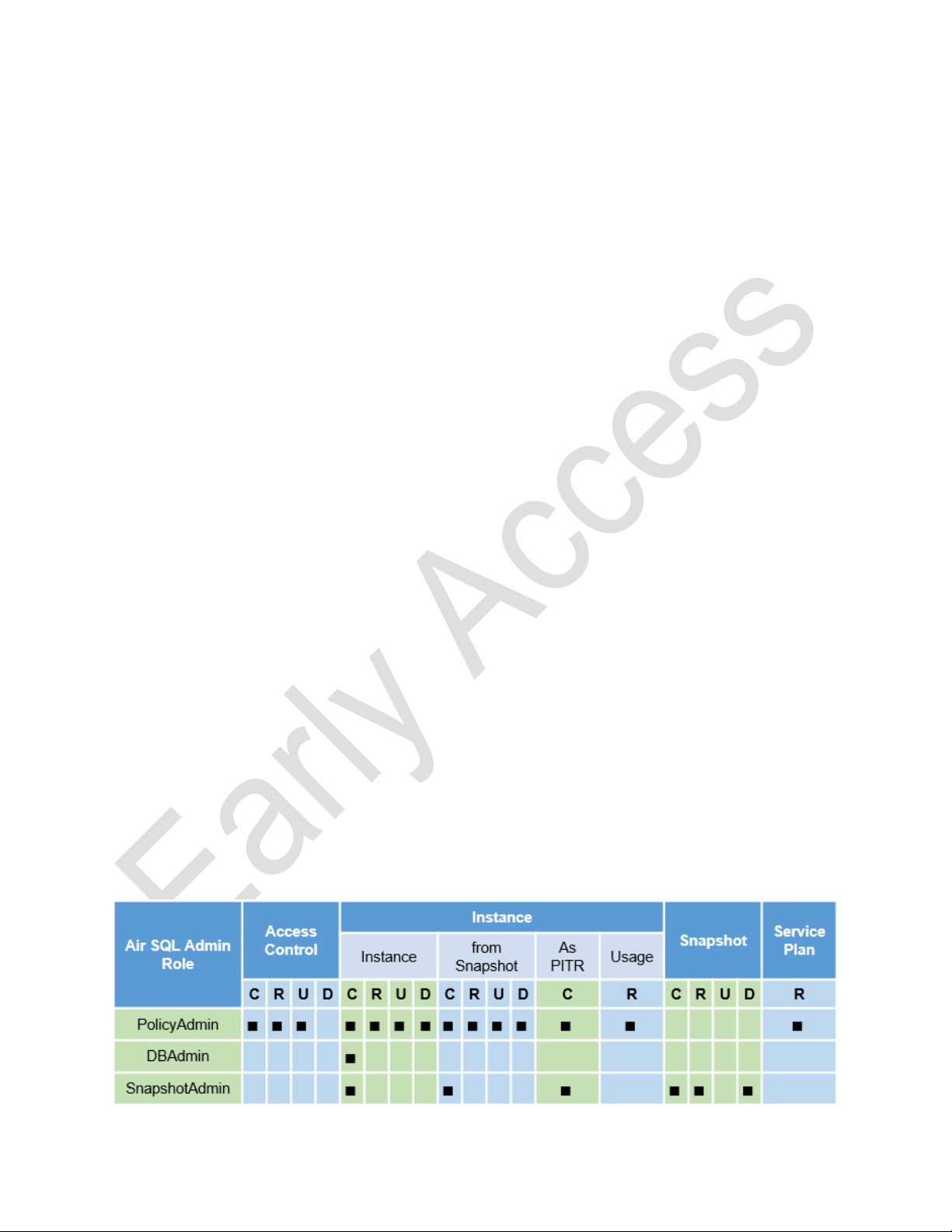
The Service Network
vCloud Air SQL Roles
1.7.1
As shown in Figure 1, a vDC is an isolated, addressable network space used to create an isolated
network of virtual machines (VMs). Your organization can create many vDCs in vCloud Air. The Virtual
Private Cloud OnDemand platform supplies compute, storage, and network resources to VMs in the
vDC. vCloud Air SQL creates a single isolated network of SQL Server instances. You specify the compute
characteristics and the amount of storage, and vCloud Air SQL manages licenses and network resources,
and configures recovery options according to your specification.
Each vDC is accessed through a single IP address, and the same is true for vCloud Air SQL. As shown
in Figure 1, vCloud Air uses an internal service network to connect vDCs and vCloud Air SQL, allowing
VMs and vCloud Air SQL instances to talk to each other and the outside world. You must configure
access both to the service network, and from any external source, such as a VM. Because a vDC is
isolated by default, exposing it to the service network is a required step. See Enabling the Service
Network.
1.7.2
In vCloud Air SQL user roles can be assigned at the vCloud Air SQL service level, or to a specific instance.
Service level accounts are Administration Level roles. A vCloud Air Administrator, or a vCloud Air SQL
administrator with the PolicyAdmin role can assign one of the predefined service level roles to your user
account, which is identified by email address. Note that when you obtain a new OnDemand account you
have the Account Administrator role by default, which automatically gives you the vCloud Air SQL
PolicyAdmin role. You can assign vCloud Air SQL Service Level roles to your account and to others.
In Table 1, C | R | U | D refers to Create, Read, Update (edit), and Delete permissions. Typically a user
should have only one of these roles.
• PolicyAdmin is a powerful role that allows you to grant access and work with instances.
PolicyAdmin can also read the service plan and view instance resource usage.
• The DBAdmin role is sufficient to support most vCloud Air SQL users. As a DBAdmin you can
create an instance, and as the instance owner you have the permissions in Table 2, including the
ability to grant access to other users.
• The SnapshotAdmin can view everyone's instances in order to manage snapshots. He cannot
read or modify an instance, although he can create a new instance while recovering a snapshot,
or performing a point-in-time-recovery. The SnapshotAdmin becomes the owner of the
recovered instance.
Table 1: Service Level Administration Permissions
VMware, Inc. 9
Page 10

1.7.2.1 Grant Service Level Roles
1.7.2.2 Grant Instance Level Roles
Follow these steps to grant service level administration roles to your vCloud Air SQL account.
1. Go to the vCloud Air SQL home page.
2. From the menu on the left, choose Access Control.
3. In the Access Control panel:
o Click Edit to change your own account access.
o Click More Users to grant access to others.
Choose a user from the list, or in the search field, enter a string and click Find.
4. Check or uncheck the relevant boxes and click Save.
You can receive permissions from administrators, but you can also receive permissions from instance
owners, as shown in Table 2. Note that even if you are an administrator you cannot assign an instancelevel role to yourself. The creator of the instance is the only one who can permit others to access the
instance. For example, the instance creator can allow others to read or update an instance.
Table 2: Instance Level Permissions
Follow these steps to grant access to your instance.
1. Go to the vCloud Air SQL home page.
2. From the menu on the left, choose View Instances.
3. In the instance list, click a row to see the instance details.
4. Click the Access Control tab.
o Click Edit to change your own account access.
o Click More Users to grant access to others.
Choose a user from the list, or in the search field, enter a string, and click Find.
5. Check or uncheck the relevant boxes and click Save.
VMware, Inc. 10
Page 11
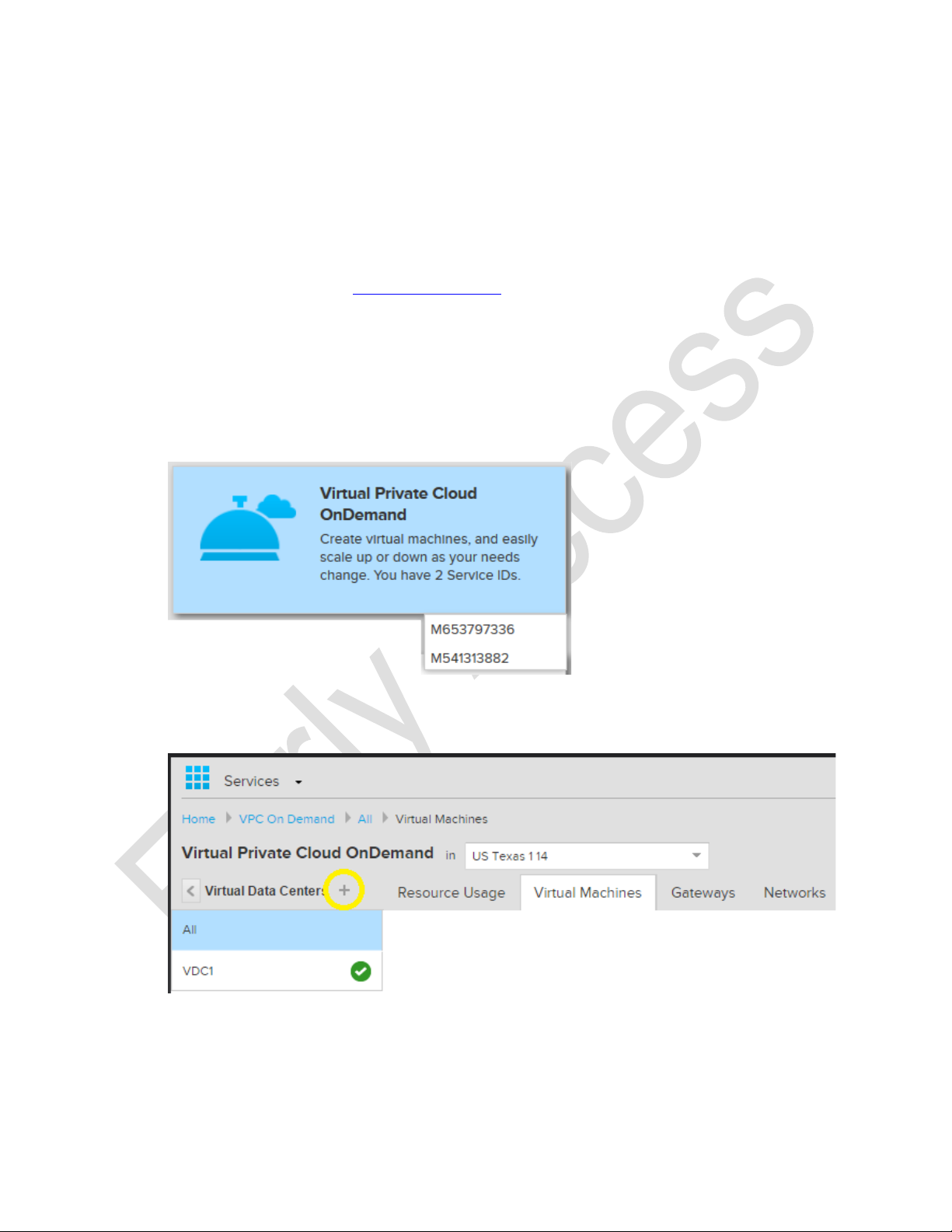
Configuring a vDC to Work with vCloud Air SQL
2.1 Create a Virtual Data Center
2
This section describes how to create and configure a vDC that can supply the OnDemand billing
structure and also communicate with vCloud Air SQL. Because Air SQL is available from US Texas 1 14
data center, the vDC must exist there.
As mentioned earlier, you need to obtain an OnDemand account because a vDC is required to connect
vCloud Air SQL to the billing infrastructure. You must enable the service network for any vDC network
that you want to expose to vCloud Air SQL.
1. Log into vCloud Air at vca.vmware.com.
2. Hover over the OnDemand tile and choose a service ID. This determines which cost center is
billed. Creating the vCD does not generate a cost, but if you create VMs or purchase IP
addresses in the vDC, the related costs are charged to this service ID.
3. Choose the US Texas 1 14 data center from the dropdown menu.
4. On the left, next to Virtual Data Centers, click the + icon.
5. In the New Virtual Data Center box, enter a name and click Create Virtual Data Center.
VMware, Inc. 11
Page 12

2.2 Enable the Service Network
2.3 Verify that the Service Network is Enabled
If you want to expose a vDC to vCloud Air SQL you must enable its service network. This task only needs
to be done once per VDC. If you are not sure whether the vDC you want to use has the service network
enabled, see Verify that the Service Network is Enabled before continuing.
1. Select a vDC from the list on the left, and click the Gateways tab.
2. Hover over the gateway description until you see the Enable Service Network link at the bottom.
Click Enable Service Network. You see a message that you should click Yes only if the network is
not enabled. If you are not sure, see Verify that the Service Network is Enabled before
continuing.
1. In Virtual Private Cloud OnDemand, right-click on a vDC and select Manage Catalogs in vCloud
Director from the context menu.
2. In vCloud Director, click the Administration tab at the top.
3. Click the Manage tab.
4. Choose a vDC and click the Edge Gateways tab.
5. Right-click on the gateway row, and from the context menu, select External IP Allocations.
In this case the 100.65.192.240 address was assigned when the service network (xaas_d4p14)
was enabled. The category VSE refers to vShield Edge, which is the edge network security
solution for vDCs. The d4p14v14-ext network is the external gateway for the public internet.
The service network IP address will be used in any NAT rules.
VMware, Inc. 12
Page 13

2.4 Configure Networking
6. If the service network is enabled, you can click Cancel and proceed to Configure Networking. If it
isn't, go to Enable Service Network.
Your organization's vDCs and vCloud Air SQL both use an Org-routed network, also called a Static Route.
This network uses IP addresses in the 100.X range to communicate, usually 100.65.X as shown in
2.
Figure 2: vCloud Air SQL Networking
Figure
The minimum you need to create an access point for your vCloud Air SQL instance is a virtual data center
(vDC) with an edge gateway configured with Network Address Translation (NAT). With the edge gateway
configured, applications in your vDC can be routed over the service network to the IP address and port
assigned to a specific vCloud Air SQL instance.
You can use an existing vDC, or create a new one. You do not need to create a VM in the vDC; you can
just take advantage of its participation in the service network. The different ways to manage edge
gateways are covered in the vCloud Director Administrator's Guide section on Managing Edge Gateways.
The following procedure summarizes a way to connect an organization's VDC to the vCloud Air SQL
Service Network IP address.
1. In Virtual Private Cloud OnDemand, go to the Texas data center.
a) Select the vDC you want to connect to a vCloud Air SQL instance.
b) Click the Network tab and make note of the Default Routed Network IP address range.
c) Make note of the IP address of the Service Network (xaas_d4p14). See: Verify that the
Service Network is Enabled
VMware, Inc. 13
Page 14

d) In the Gateways tab, click Manage in vCloud Director.
2. In vCloud Director, click Administration.
3. Choose your data center from the Virtual Datacenters list. It is displayed in a table.
4. Click the Edge Gateways tab.
5. Right-click on the gateway row, and select Edge Gateway Services from the context menu.
6. In the Configure Services:gateway window, select the NAT tab. Near the top of the NAT Rules
tab, click Add SNAT...
7. Create an SNAT rule that connects the VDC's Org-routed network to the Service Network IP
address.
a) In the Original (Internal) Source field, enter the IP range for your VDC, as discussed in
Step 1b.
b) In the Translated (External) Source field, enter the Service Network IP address, as
discussed in Step 1c.
c) Check Enable this rule, and click Next.
VMware, Inc. 14
Page 15
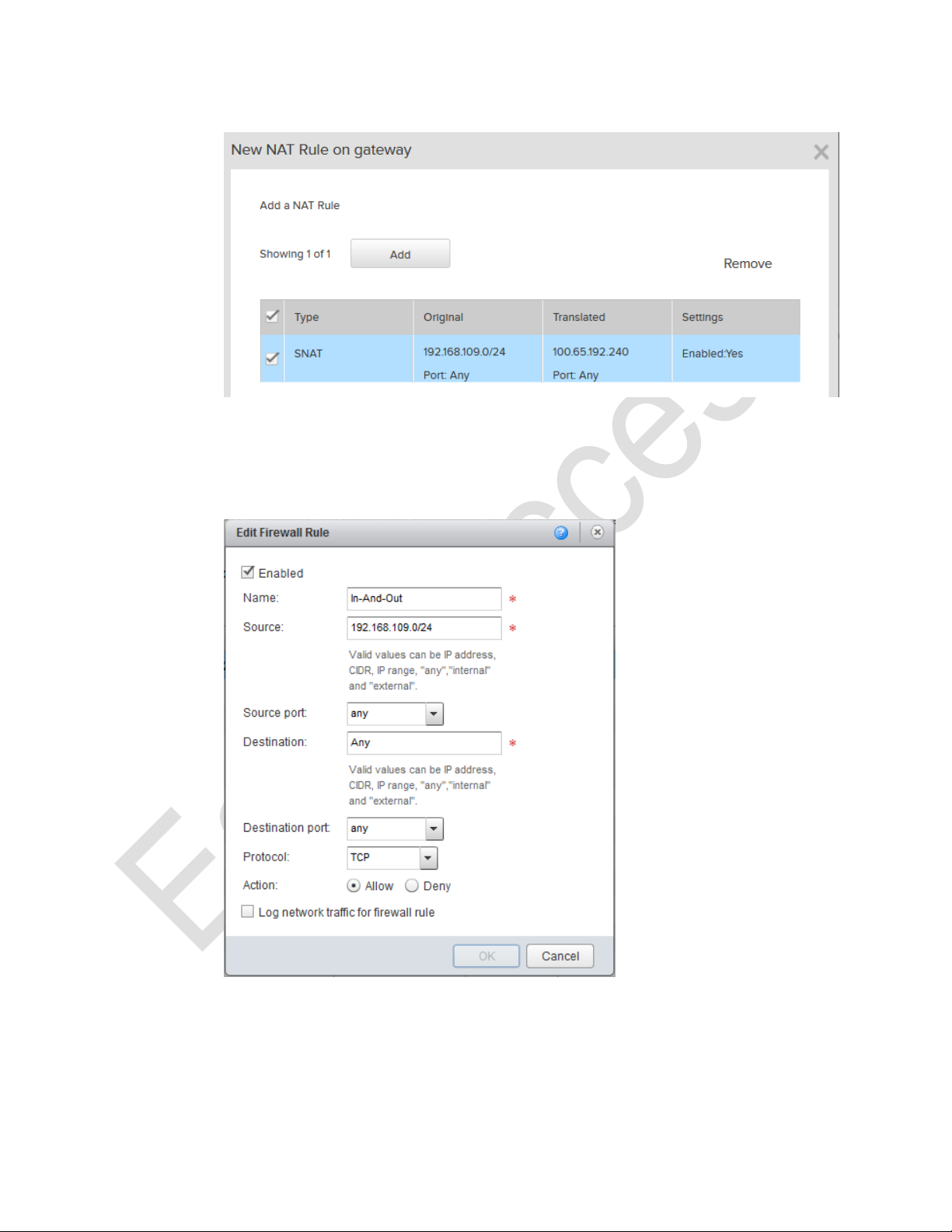
d) Check the box for the SNAT rule, then click Finish at the bottom of the page.
8. Create a firewall rule that permits access to the org-routed network.
a) Return to the Configure Services:gateway window and click the Firewall tab.
b) Check Enable Firewall and click the Add button at the bottom of the form.
c) In the Edit Firewall rule window, create a rule like this one, which permits a connection
from the org-routed network to any IP address.
A rule like this means the connection attempt is allowed. The connection can only
complete if the destination firewall permits it.
d) Click OK.
For more information, see NAT Service Configurations.
VMware, Inc. 15
Page 16

Launching a vCloud Air SQL Instance
3
This section describes the steps to create your first instance.
1. Log into the vCloud Air homepage: https://us-texas-1-14.vchs.vmware.com/api
2. Click the blue Launch and Instance button.
3. Select a service plan size.
The plan size determines the resources VMware provisions to support your instance.
o Virtual CPUs and compute memory corresponding to the number of CPUs
o 150 GB of flash storage is allocated when the instance is provisioned. This is the primary
storage. Over time, it is consumed by the instance, the SQL Server installation, the
schema and data for databases residing in the instance, temp files, and so forth.
vCloud Air SQL does not support dynamically changing the number of virtual CPUs or the
processor memory during the Early Access release. If you start with the Small service plan and
decide you need more virtual CPUs, you can use backup and restore to move to the Medium
service plan. Backups are always restored to a new instance, so you can select a plan with more
compute power at that time.
Note: Additional licenses might be required. See What are the licensing requirements?
VMware, Inc. 16
Page 17
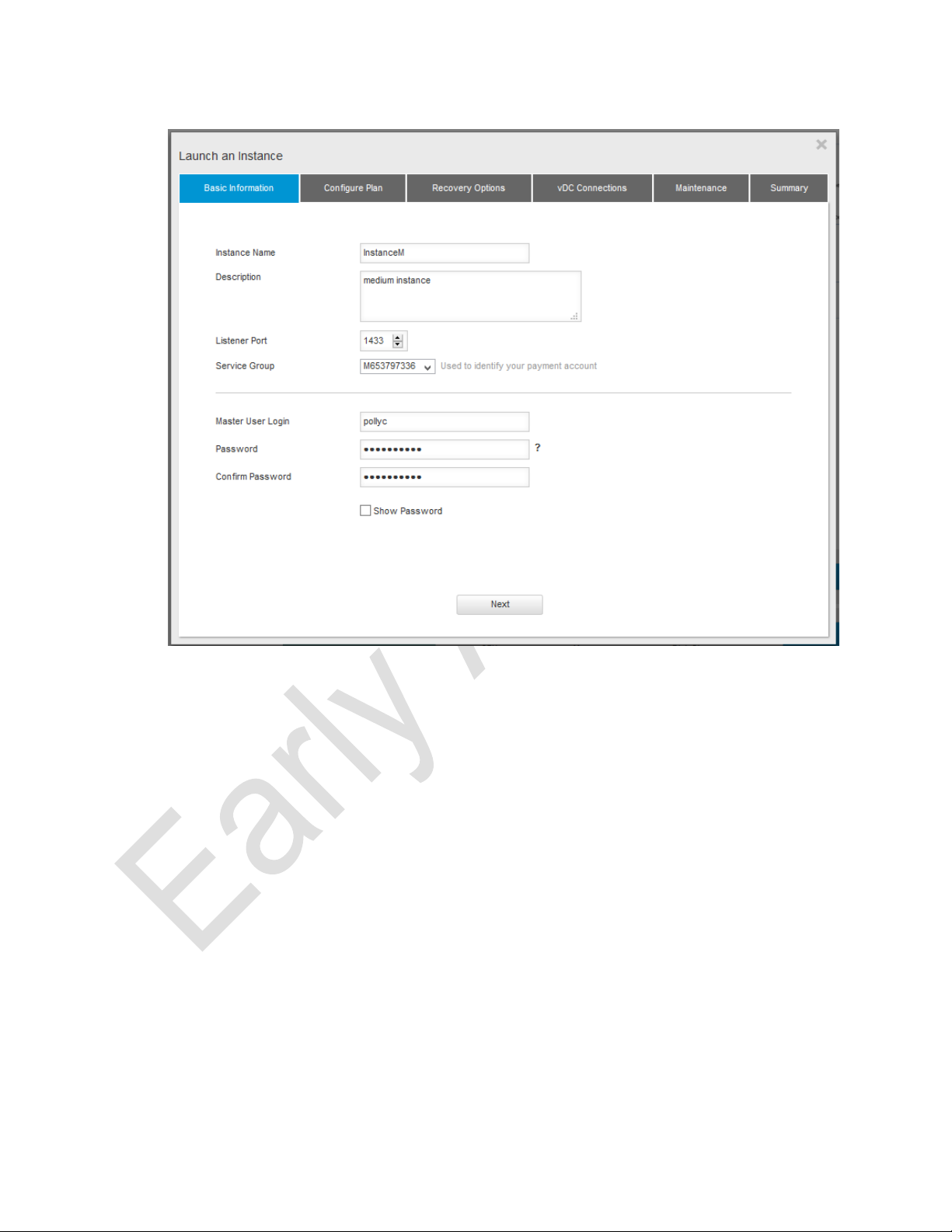
4. Supply Basic Information for the instance identity and authorization.
o Instance Name. Spaces, >, and < are not allowed in the name.
o Service Group. Choose a service group. The service group you bill for this instance
cannot be changed after the instance is created.
You can use backup and restore to change the service ID. Backups are always restored
to a new instance, so you can select a different service ID when specifying the service
plan for the new instance.
o Listener Port. The default is 1433, but you can modify it any time.
o Master User Login and Password. This user name and password information is stored
with the instance and forwarded to SQL Server authentication. SQL Server uses these
values to authenticate access to this virtual instance. Note, you cannot use any of the
default SQL Server admin usernames, such as sa or sys.
Effectively, the Master User is the database instance owner (dbo). The dbo can perform
administrative operations required to deploy application schema and perform
application level operations. The server-level roles (sa or sys) are reserved by VMware
administration for updates, patching, and other management tasks.
5. Configure the service plan. In Early Access the disk size is fixed, but you can choose the Database
Engine version. This value can't be changed after the instance is created.
VMware, Inc. 17
Page 18
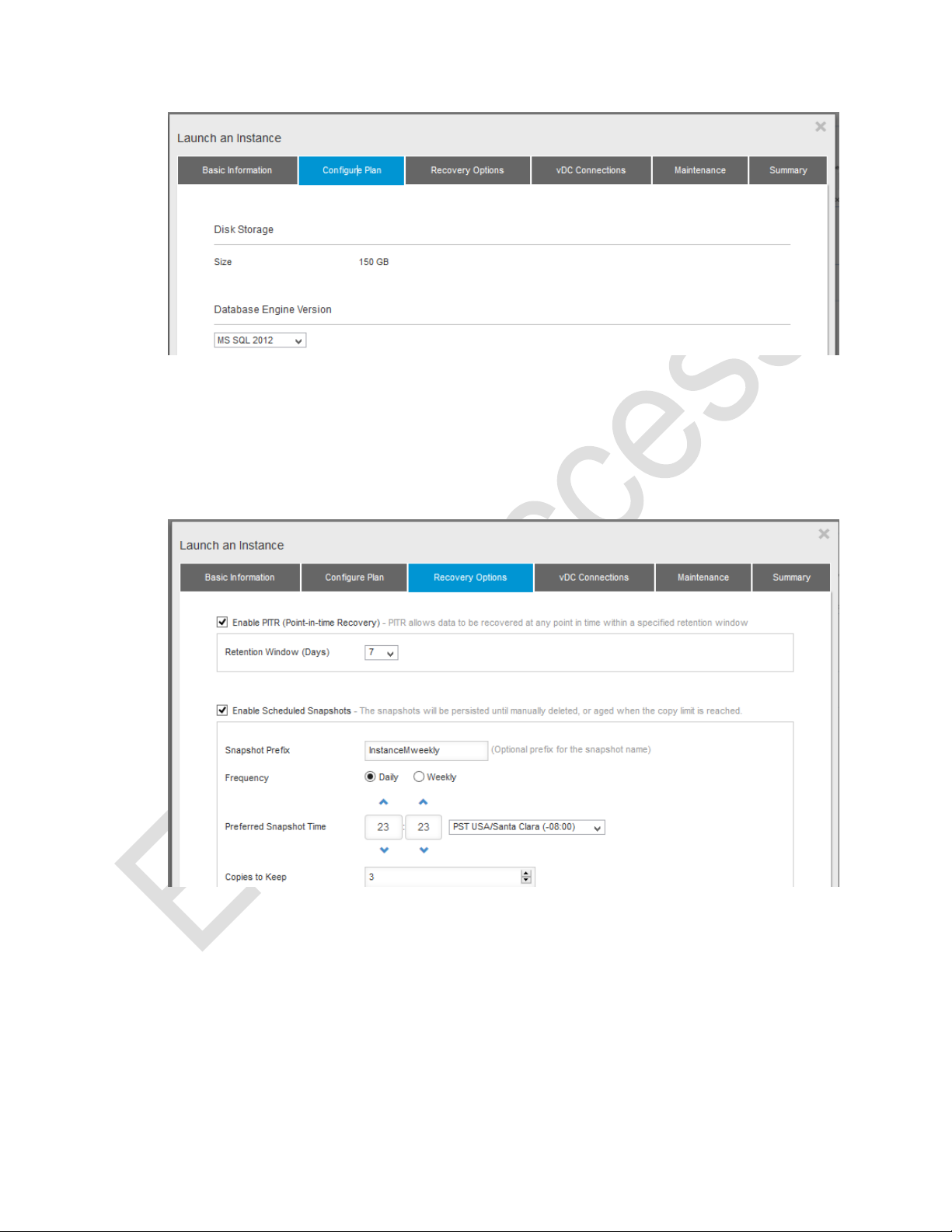
6. Configure the recovery options. See Retaining and Recovering a vCloud Air SQL Instance for a full
description of recovery options.
Briefly, PITR creates transaction logs and creates partial backups, both of which are stored in the
Recovery Storage. Snapshots also reside in Recovery Storage.
Primary Storage and Recovery Storage are billed at different rates, as explained in Metering and
Billing.
7. Configure the vDC Connections.
This tab shows vDCs in the US Texas 1 14 data center. Select the virtual data centers that you
want to permit to connect to this instance.
Only vDCs that have enabled the Service Network can be selected.
8. Select a weekly maintenance time.
VMware, Inc. 18
Page 19

9. View a summary of the instance information, and choose your license option. At this time BYOL
is the only option.
You must agree to accept the licensing terms and conditions. These include third-party terms,
specifically for your SQL Server license obligations.
If you want to make a change, click Previous, or click a tab.
10. Click Launch.
You see a message that the instance is being created. Follow the link to view a list of instances,
or see View an Instance.
VMware, Inc. 19
Page 20
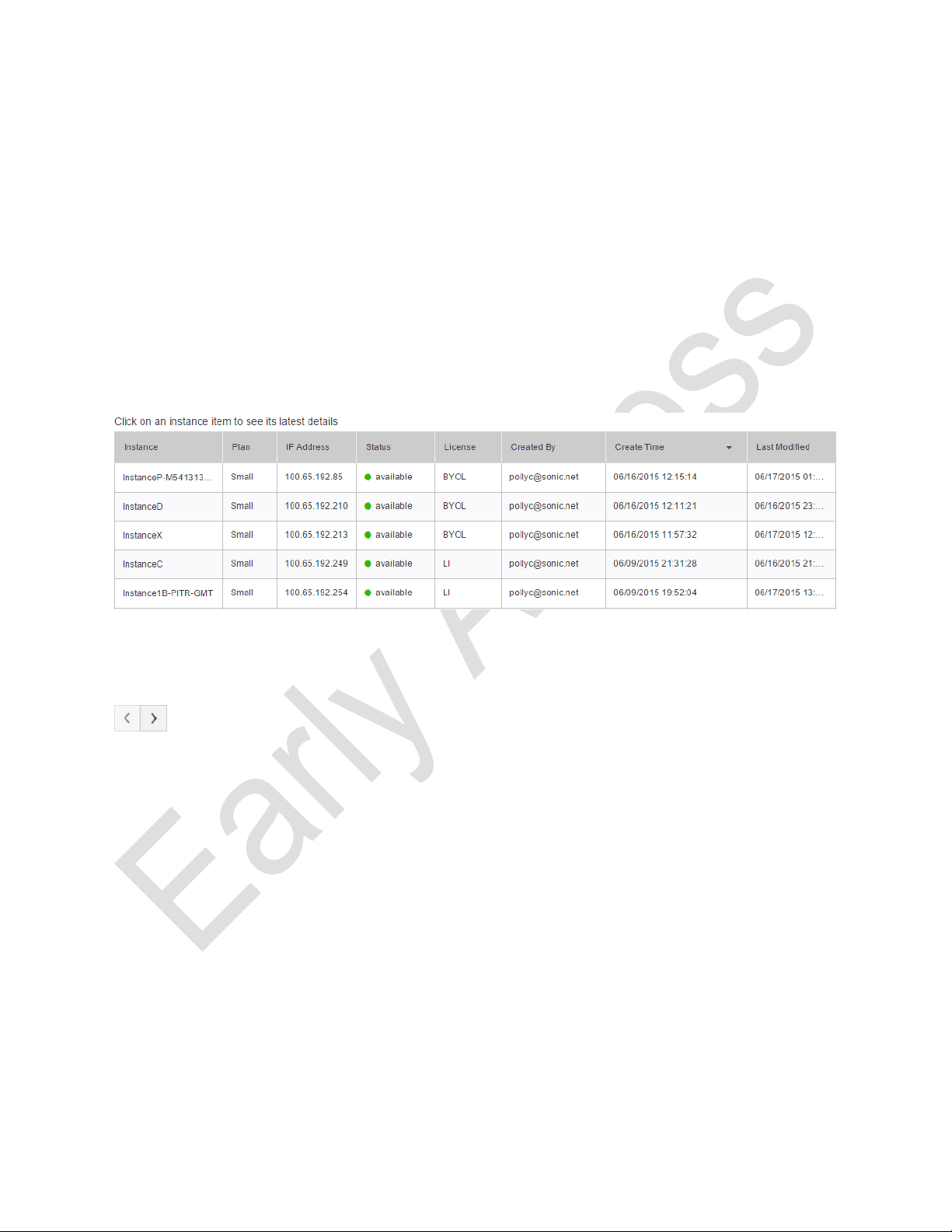
Working with Instances
4.1 View an Instance
4.2 Edit an Instance
4
This section discusses the management tasks for your instance.
• View an Instance
• Delete an Instance
• Retain and Recover a vCloud Air SQL Instance
See also: Grant Instance Level Roles
On the vCloud Air SQL home page, choose Instances from the main menu.
The instances you can view are determined by the roles assigned to your account at the server or
instance level.
Once you are viewing the instance details you can use the navigation arrows to view another instance:
View an instance, and click on a row in the instance table to see the details for an instance. Many of the
options you set at instance creation time can be edited. Click the tabs to see the options you can modify.
• Basic Info: You can reset the master user login and password. Remember, you can't use the SQL
Server users sa or sys.
• Access Control: Edit your permissions, or grant permissions to other users. See Instance Level
Permissions.
• vDC Connections. Click Edit to change the vDCs that can view this instance. Check your
selections, then click Save.
• Recovery Options. Click Edit to set the recovery options, make selections, then click Save.
• PITR. This is not so much an edit function as the opportunity to access the PITR information that
has been automatically stored for the instance. See Restore to a Point in Time for a description
of how to use this tab.
• Maintenance. Click Edit to alter the time of the maintenance upgrade, then click Save.
VMware, Inc. 20
Page 21
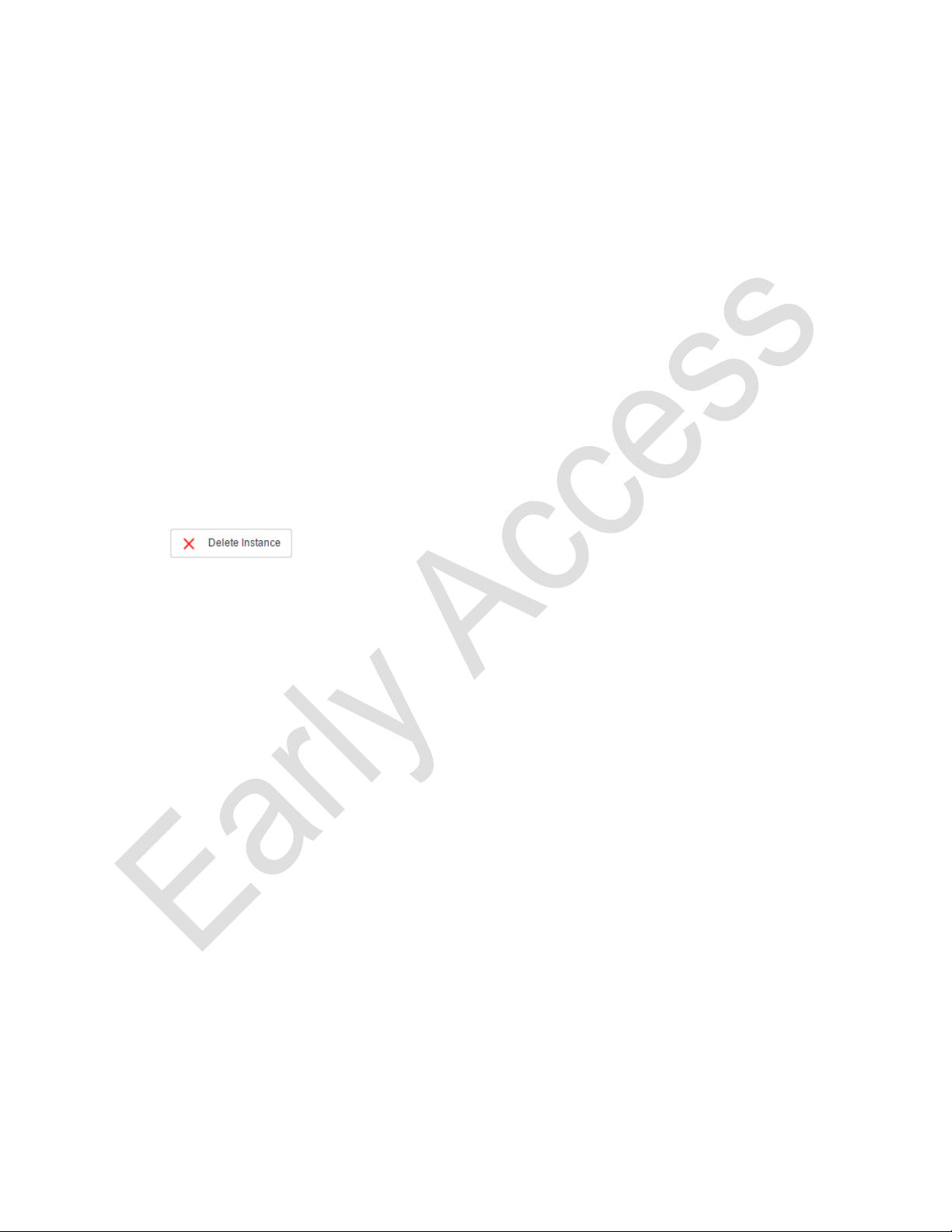
4.3 Delete an Instance
4.4 Retain and Recover a vCloud Air SQL Instance
You cannot edit service plan features, such as:
• The number of virtual CPUs or compute memory
• The Service ID
• The database engine version or the license source
If you need to make such fundamental changes, take a snapshot of the instance and restore the
snapshot to a new instance.
To delete an instance you must have the role PolicyAdmin or InstanceOwner.
1. View Instances, and click a row in the table to choose your instance.
(Optional) Click the Recovery Options tab to determine when the last backup occurred. If you
feel it's necessary, click Take Snapshot to create a full backup. Wait until the backup completes
before continuing.
2. Click Delete Instance. If you can't see this button it is because you do not have the correct
permissions.
At the time you delete the instance:
• The instance compute resources and memory resources are deallocated.
• Any existing snapshots remain, and will continue to be billed, until the InstanceOwner or the
SnapshotAdmin explicitly deletes them. See Delete a Snapshot.
• Any PITR information is deleted. See Restore to a Point in Time.
vCloud Air SQL provides two automated retention methods: backup, and scheduled snapshots. You can
also take a snapshot manually.
Backups: Backups are useful when you want the ability to restore the SQL Server instance to a specific
point-in-time. See Restore to a Point in Time.
Scheduled Snapshots: Snapshots are a static point-in-time view of a SQL Server instance (there is no
transaction history, as there is with backups). You can schedule a daily or weekly snapshot and the
number of snapshots to keep (the maximum number is 1000). Snapshots remain until they are purged
according to your specification, or until you manually delete them. See Delete a Snapshot.
Manual Snapshots: After an instance is created, you can view it in the Instances List, and create a
snapshot with the push of a button. See Take Snapshot.
VMware, Inc. 21
Page 22

Restore to a Point in Time
4.4.1
The automated backup option allows you to restore an instance to a point in time. When you create the
instance and choose the PITR recovery method, you specify the length of the retention period, which is a
rolling most-recent period up to a maximum of 35 days.
Figure 3 is an example of this process. In the instance, a 7-day retention period has been specified.
• On the creation date a full backup is created, and transaction logging starts.
• Every five minutes differential changes and logs are sent to backup storage.
• After 24 hours the changes are rolled into a backup, then the retention window moves forward
one day.
• When you specify the point in time you want to "roll back" to, the logs provide the necessary
information to assemble a complete backup, which is then stored in a new instance. To create
the recovery instance you basically repeat the steps to launch a new instance. The major
difference is that you can pick a different plan size (Small, Medium) if you desire. You must
provide the proper number of licenses to provision the new instance. See What are the licensing
requirements?
Note that the PITR 24-hour backup is not the same as a daily snapshot or a manual snapshot.
• For the daily snapshot, you set the preferred snapshot time and time zone, and the snapshot is
taken every day or week at that time. The snapshot is a full record of the entire instance. Once
made, it has no dependence on the source instance. It can be restored any time.
• For PITR, the time depends upon when the instance was created.The PITR "daily" backup is also
a full record of the instance, but it contains markers that allow you to find the point in time,
within five minutes. The PITR recovery information can only be accessed from the instance. If
the instance is deleted, the backup information is automatically deleted from the Recovery
Storage.
In Figure 3
, an undesirable event has occurred on the 7th day, so you want to recover the instance to a
time immediately before the event. In this case the backup would consist of the previous 24-hour
backups and any incremental backups needed to bring you to the desired point in time.
VMware, Inc. 22
Page 23

Figure 3: Sample Two Week Retention Period
Follow these steps to restore to a point in time:
1. View Instances and click a row in the table to choose your instance.
2. On the Instance Detail page, select the PITR tab.
3. Choose the recovery time by moving the slider along the blue bar, or changing the time values.
VMware, Inc. 23
Page 24

Take a Snapshot
View a Snapshot
Restore a Snapshot
4. Click Start Recovery to launch the new instance. You must provide the proper number of
licenses to provision the new instance. See What are the licensing requirements?
4.4.2
1. To take a snapshot, View Instances and click a row in the table of instances. This opens the
configuration for the instance.
2. Click Take Snapshot.
See View a Snapshot.
4.4.3
After a scheduled backup is made, it appears in the Snapshots list.
On the vCloud Air SQL home page, choose Snapshots.
.
The snapshots you see depend on your role.
• DBAdmin. As an admin, and the creator of the vCloud Air SQL instance, DBAdmin can see every
snapshot created in the server instance.
• SnapshotAdmin. Can see every snapshot created in the server instance.
When you click a row in the snapshot list, you see the detail for the snapshot. Use the navigation arrows
to browse to other snapshot details:
4.4.4
1. Go to the snapshot list and view a snapshot.
2. On the Snapshot Detail page, click Create Instance from this Snapshot:
This starts the launch new instance process.
VMware, Inc. 24
Page 25

Delete a Snapshot
4.5 Metering and Billing
Billing Resources
3. The new instance must have the correct number of licenses. If you choose License Included as
discussed in What are the Licensing Requirements?
4.4.5
Go to the snapshot list and view a snapshot. On the Snapshot Detail page, you must be the
InstanceOwner or SnapshotAdmin to see the Delete Snapshot button. Click Delete Snapshot.
VMware bills you for just the resources you consume. vCloud Air SQL measures consumption in two
ways: time and volume.
4.5.1
When you launch an instance, you choose a service plan that configures the compute performance and
disk capacity. In Early Access the service plan includes:
• An instance plan size which specifies a fixed number of CPUs and commensurate memory
• A fixed amount of pre-provisioned disk for the instance (150 GB for early access)
• The appropriate number of SQL Server Enterprise licenses for the number of virtual CPUs. Early
Access participants must bring your own licenses (BYOL), as discussed in What are the Licensing
Requirements?
These service plan resources are allocated as soon as the instance is created. As a data resource, the
instance is always live. It is not meant to be paused or powered off like a virtual machine. If you want to
stop incurring charges for an instance, you must delete it.
• If your account is new, your monthly billing cycle starts when your account is activated.
• If you have an existing account, the vCloud Air SQL resources will be tracked immediately and
your next monthly bill will include the resources based on a fraction of GB-Month use.
Figure 4 summarizes the three major billable resources and the billing units.
VMware, Inc. 25
Page 26

Estimating Usage and Cost
Viewing Usage
Figure 4: Billing Line Items
• Compute + License: The compute options and the license option are considered a single billable
item, and they are billed on the time used, measured in hours. The hourly rate is determined by
the plan size. For Early Access, where only BYOL is possible, the license cost is 0 and the line
items for the compute bundle are Small or Medium.
• Primary Storage: During Early Access,150 GB SSD storage is provisioned in full when the
instance is created, however, you only pay for what you use, measured in Gigabyte-Months. This
is the primary storage for the instance, and it is SSD (solid state drive) format. The primary
storage can contain databases, user accounts, and anything else pertinent to the instance. For
example, if you created an instance on the first day of a billing month (VMware uses 30 days for
calculation) and you delete the instance after ten days, you will be charged for roughly 1/3 of a
GB-Month, or ([1 GB-Month] * .33).
• Backup Storage: As shown in Figure 4, the third billed resource is backup storage, which is used
for snapshots created automatically or manually, and transaction logs and differential backups
produced by the instance's PITR feature. This is a simple Pay-as-you-go case where you pay for
the amount you use, based on the length of time you use it. The storage is ordinary disk, and it is
less costly than the primary storage.
4.5.2
Visit the pricing calculator at:
http://vcloud.vmware.com/service-offering/pricing-calculator/sql-calculator
4.5.3
You can view the current usage of an instance:
VMware, Inc. 26
Page 27

Viewing a Monthly Statement
1. On vCloud Air SQL home page, choose Instances.
2. Select and instance from the instance list.
3. Click the Usage tab. For further details, mouse over the points on the graph or the total
estimated cost graphic.
4.5.4
When you are logged on, the service uses your name and email address for authentication. However,
any related bill is based on the Service ID you supplied when you opened your account.
A Service ID is typically bound to an organization account, which can have multiple users and multiple
service IDs. (Note, a single person can be an organization: for example, an administrator who creates the
account and allows access to others). A statement shows the combined information for everyone using a
particular Service ID.
The monthly statement is delivered as a downloadable PDF.
1. Log into the Texas data center.
2. From the vCloud Air home page, select Tools > Billing and Payments. Each row displays a
separate service ID.
3. Click View Statements to see a list of statements. From the list you can download a PDF, or
export the statement to .xsl or .csv format.
Figure 5 is an excerpt from a monthly bill.
• Line 15 represents the backup storage.
• Line 16 is a one-time charge issued when you join the service.
• Line 17 represents the small database instance with BYOL. A medium instance would be a
separate line item.
• Line 18 is the 150GB provisioned storage for the instance.
Figure 5: Sample Bill Excerpt
VMware, Inc. 27
Page 28

Terminology
5
backup
The backup process is associated with PITR. You choose the length of the retention period. PITR can
restore an instance to any point-in-time within the retention period, which is a rolling most-recent
period up to a maximum of 35 days.
database
Data stored in a relational database. This seems obvious, but we want to stress that in vCloud Air
SQL, databases are contained within a vCloud Air SQL instance. vCloud Air SQL makes instances.
VMware customers make databases, and they can put multiple databases in an instance.
hybrid environment
An on-premises data center that accesses workloads or data in the cloud.
instance
Also called a SQL Server instance, or a vCloud Air SQL instance. A software-based server, where memory,
compute, and storage resources are allocated to host a database engine. In this release the database
engine is Microsoft SQL Server. An instance can contain multiple databases.
point-in-time recovery (PITR)
When backup is configured, an initial snapshot the system routinely logs what has changed and
stores the differences in Recovery storage. The differences are assembled into a full backup every
24 hours. When you initiate PITR, the backup is assembled from the daily and and partial backups
and stored in a new instance.
service network
A private network within the vCloud Air SQL service that allows other services to communicate with
vCloud Air SQL instances (assuming the proper NAT and Firewall rules are configured).
snapshot
A snapshot is a full copy of an instance, plus enough of the log to allow the instance to be restored
at a later time. Snapshots stand alone once they are created, and they persist until the maximum
number of snapshots you specified is reached, or until you manually delete them.
virtual data center (vDC)
An addressable network space used to isolate an organization's resources in the VMware Virtual
Private Cloud. The vDC typically contains VMs.
virtual machine (VM)
A software-based compute platform, where memory, compute, and storage resources are
allocated to power an operating system environment.
VMware, Inc. 28
