Page 1

VMware
Site Recovery Manager 6.1
Evaluation Guide
Revised September
2015
Page 2

VMware, Inc. 3401 Hillview Avenue Palo Alto CA 94304 USA Tel 877-486-9273 Fax 650-427-5001 www.vmware.com
Copyright © 2015 VMware , Inc. All right s reserv ed. This product is protected by U.S. and international copy right and intellec
re covered by one or more patents listed at http://www.vmware.com/go/patents.
VMware is a registered trademark or trademark of VMware, Inc. in the United States and/or other jurisdictions. All other mark
Contents
Introduction .......................................................................................................................................................................... 3
Terminology .................................................................................................................................................................... 3
About This Evaluation Guide ................................................................................................................................... 5
Requirements ....................................................................................................................................................................... 5
Evaluation Workflow ......................................................................................................................................................... 6
Overview ........................................................................................................................................................................... 6
Evaluation Checklist..................................................................................................................................................... 8
Exercise 1: Pairing Sites .................................................................................................................................................... 9
Exercise 2: Configure Inventory Mappings .............................................................................................................. 11
Exercise 3: Configure placeholder datastore ........................................................................................................ 13
Exercise 4: Add Array Manager and Enable Array Pair (If Using Array Replication) .......................... 13
Exercise 5: Create a Protection Group .....................................................................................................................14
Exercise 6: Create a Recovery Plan ........................................................................................................................... 17
Exercise 7: Testing a Recovery Plan .......................................................................................................................... 19
History Reports ............................................................................................................................................................. 21
Exercise 8: Running a Recovery Plan ........................................................................................................................ 21
Roles and Permissions .............................................................................................................................................. 22
Exercise 9: Reprotect a Recovery Plan and Fail Back ...................................................................................... 23
Exercise 10: Virtual Machine Recovery Properties ............................................................................................. 23
Priority Groups .............................................................................................................................................................24
Dependencies ...............................................................................................................................................................24
Shutdown Actions ...................................................................................................................................................... 25
Startup Actions ............................................................................................................................................................ 25
Pre and Post Power On Steps ............................................................................................................................... 26
IP Customization ......................................................................................................................................................... 26
Conclusion ........................................................................................................................................................................... 28
tual property laws. VMware products a
s and names mentioned herein may be trademarks of their respective companies.
Page 3

VMware, Inc. 3401 Hillview Avenue Palo Alto CA 94304 USA Tel 877-486-9273 Fax 650-427-5001 www.vmware.com
Copyright © 2015 VMware , Inc. All right s reserv ed. This product is protected by U.S. and international copy right and intellec
re covered by one or more patents listed at http://www.vmware.com/go/patents.
VMware is a registered trademark or trademark of VMware, Inc. in the United States and/or other jurisdictions. All other mark
Introduction
Site Recovery Manager a site migration and disaster recovery solution from VMware. It is fully
integrated with VMware vCenter Server™ and VMware vSphere® Web Client. Site Recovery
Manager provides orchestration and non-disruptive testing of centralized recovery plans. Site
Recovery Manager works in conjunction with various replication solutions including VMware
vSphere Replication™ to automate the process of migrating and recovering virtual machine
workloads.
Multiple recovery plans can be configured to migrate individual applications and entire sites
providing finer control over what virtual machines are failed over and failed back. This also
enables flexible testing schedules. For example, one application owner requires quarterly
disaster recovery testing while another application owner must test once per month. This is
easily accomplished with Site Recovery Manager.
Sites that share stretched storage can take advantage of zero-downtime virtual machine
migrations. Site Recovery manager can orchestrate the live migration of virtual machines using
Cross-vCenter vMotion also known as “Long Distance vMotion.”
Storage policy protection groups enable automatic protection of virtual machines residing on
array-replicated storage. Items such as networks, folders, and resource pools are mapped
between sites in Site Recovery Manager to further automate the migration and recovery of
virtual machines between sites. Utilizing VMware NSX™ universal logical switches with Site
Recovery Manager enables automatic mapping of networks and virtual machine security policies
across sites. NSX supports the spanning of layer 2 networks eliminating the need to customize
virtual machine IP address settings during failover and migration. These features reduce
complexity, improve reliability, and minimize recovery times.
Site Recovery Manager roles can be assigned to specific individuals and groups in vCenter
Server. For example, an administrator might wish to allow several application owners to test
recovery plans, but limit the actual migration and failover of virtual machines to just a few
individuals in the organization. Site Recovery Manager also includes vCenter Server alarms for
monitoring and alerting.
The key features provided by Site Recovery Manager are:
• Integration with third-party array replication technologies and vSphere Replication
• Protection for virtually any workload regardless of operating system and application
• Centralized recovery plans with predefined virtual machine startup sequences
• Workflows for planned migration, disaster avoidance, and disaster recovery
• Automated IP address customization
• Non-disruptive recovery plan testing
• Familiar management user interface in vSphere Web Client
• Roles with preconfigured permissions
• Detailed history reports for testing, migration, and failover auditing
Terminology
Recovery time objective (RTO): Targeted amount of time a business process should be restored
after a disaster or disruption in order to avoid unacceptable consequences associated with a
break in business continuity.
tual property laws. VMware products a
s and names mentioned herein may be trademarks of their respective companies.
Page 4

VMware, Inc. 3401 Hillview Avenue Palo Alto CA 94304 USA Tel 877-486-9273 Fax 650-427-5001 www.vmware.com
Copyright © 2015 VMware , Inc. All right s reserv ed. This product is protected by U.S. and international copy right and intellec
re covered by one or more patents listed at http://www.vmware.com/go/patents.
VMware is a registered trademark or trademark of VMware, Inc. in the United States and/or other jurisdictions. All other mark
Recovery point objective (RPO): Maximum age of files recovered from backup storage for
normal operations to resume if a system goes offline as a result of a hardware, program, or
communications failure.
Array replication: Replication across one or more storage controllers, which eliminates the
processing overhead from servers.
vSphere Replication: Host-based virtual machine replication technology created by VMware
included with vSphere Essentials Plus Kit and higher editions.
Logical unit number (LUN): Number used to identify a logical unit, which is a device addressed
by the SCSI protocol or Storage Area Network (SAN) protocols.
Consistency group: One or more LUNs or volumes that are replicated at the same time. When
recovering items in a consistency group, all items are restored to the same point in time.
Failover: Method of recovering applications and services to a secondary system when the
primary system experiences a failure or disaster.
Failback: Restoring applications and services from a secondary system back to the primary
system after a failover has occurred.
Reprotect: Specific to Site Recovery Manager, the process of reversing the direction of
replication and enabling recovery plans for a failback event.
Protected virtual machine: Virtual machine that is replicated from one site to another and is
included in a Site Recovery Manager recovery plan for failover and failback.
Protected site: Site that contains protected virtual machines.
Recovery site: Site where protected virtual machines are recovered in the event of a failover.
NOTE: It is possible for the same site to serve as a protected site and recovery site when
replication is occurring in both directions and Site Recovery Manager is protecting virtual
machines at both sites.
Datastore group: One or more datastores that are treated as a unit in Site Recovery Manager. A
common example is a consistency group in an array replication solution.
Protection group: Collection of protected virtual machines that are migrated or failed over as a
unit.
Storage policy protection group: Protection group configured with a tag-based storage policy
that enables automatic protection of a virtual machine in Site Recovery Manager simply by
assigning the tag-based storage policy to the virtual machine.
Recovery plan: Documented process to recover a business IT infrastructure in the event of a
disaster. A recovery plan in Site Recovery Manager includes one or more protection groups.
Storage replication adapter: Software components provided by array replication vendors that
are installed on the Site Recovery Manager servers to enable communication between Site
Recovery Manager and array replication solutions.
Placeholder virtual machine: Virtual machine created in the vCenter Server inventory at the
recovery site when a virtual machine is protected by Site Recovery Manager. Placeholder virtual
machines do not have virtual disks attached to it so the storage capacity consumed by
placeholder virtual machines is very small.
Inventory mappings: In Site Recovery Manager, the default networks, folders, and resources for
protected virtual machines to use at the recovery site.
NSX universal logical switch: Virtual switch that allows layer 2 networks to span multiple sites.
tual property laws. VMware products a
s and names mentioned herein may be trademarks of their respective companies.
Page 5

VMware, Inc. 3401 Hillview Avenue Palo Alto CA 94304 USA Tel 877-486-9273 Fax 650-427-5001 www.vmware.com
Copyright © 2015 VMware , Inc. All right s reserv ed. This product is protected by U.S. and international copy right and intellec
re covered by one or more patents listed at http://www.vmware.com/go/patents.
VMware is a registered trademark or trademark of VMware, Inc. in the United States and/or other jurisdictions. All other mark
About This Evaluation Guide
The purpose of this document is to provide a structured guide for IT professionals to evaluate
the primary features and benefits of using Site Recovery Manager to automate planned
migration and disaster recovery workflows for applications and services running in virtual
machines. The exercises in this guide should be completed in the order prescribed for best
results. Some exercises have dependencies on previously completed items.
This guide does not contain detailed steps on performing activities such as installation and
configuration since these steps are already included in the product documentation.
Requirements
It is assumed the following items are already properly installed and configured in a nonproduction environment designated for this evaluation.
• Domain Name System (DNS) server with forward and reverse lookup enabled.
• Two or more vSphere hosts - a minimum of one designated for each site.
• Two vCenter Server 6.0 U1 virtual machines - one for each site.
• Two virtual machines with a supported Microsoft Windows operating system and Site
Recovery Manager 6.1 installed - one for each site.
Recommendation: Verify the Windows operating systems for the Site Recovery
Manager host virtual machines are compatible with the Site Recovery Manager using the
VMware Compatibility Guides. Consult the Site Recovery Manager Documentation when
installing and configuring Site Recovery Manager.
• Array replication or vSphere Replication 6.1 deployed and configured for use in the
evaluation environment.
Recommendation: While array replication supported by Site Recovery Manager can be
used for this evaluation, vSphere Replication 6.1 is recommended for simplicity and
compatibility with a wide variety of storage types including VMware Virtual SAN™. A
minimum of one vSphere Replication virtual appliance must be deployed and
configured for use with the vCenter Server instance at each site. For more information
on deploying and configuring vSphere Replication, see the vSphere Replication 6.1
documentation. vSphere Replication does not require installation of a storage
replication adapter.
NOTE: Storage policy protection groups, cross-vCenter vMotion with stretched storage,
and NSX integration require array-based replication. These features are not required to
successfully complete the steps in this guide.
• One or more Windows and/or Linux based virtual machines with VMware Tools
installed, which will be protected by Site Recovery Manager.
• Static IP addresses and DNS host (A) records assigned to all vSphere hosts and virtual
machines in the evaluation environment.
• Reliable network connectivity between both sites and all components in the Site
Recovery Manager evaluation environment. See Network Ports for Site Recovery
Manager (2103394) and TCP and UDP Ports required to access VMware vCenter Server,
VMware ESXi and ESX hosts, and other network components (1012382) for more
information on network port requirements.
• Adequate storage capacity for all of the components above.
tual property laws. VMware products a
s and names mentioned herein may be trademarks of their respective companies.
Page 6

VMware, Inc. 3401 Hillview Avenue Palo Alto CA 94304 USA Tel 877-486-9273 Fax 650-427-5001 www.vmware.com
Copyright © 2015 VMware , Inc. All right s reserv ed. This product is protected by U.S. and international copy right and intellec
re covered by one or more patents listed at http://www.vmware.com/go/patents.
VMware is a registered trademark or trademark of VMware, Inc. in the United States and/or other jurisdictions. All other mark
The figure below shows a logical diagram of how the evaluation environment can be configured.
Network connectivity is required between the two sites, but they do not have to be
geographically separated to satisfy the requirements of the evaluation exercises.
Figure 1: Example evaluation environment.
Recommendation: Use default settings for all components - installation paths, TCP port settings,
and so on - wherever possible, to minimize complexity in the evaluation environment. Use
consistent naming conventions, usernames, and passwords during evaluation environment
deployment.
Recommendation: Use descriptive names for the components such as servers and port groups
in a VMware virtualized environment. These names appear in the user interface and Site
Recovery Manager history reports. Descriptive names improve the quality of these reports and
ease troubleshooting. Use the same naming convention for items such as network port groups
at the protected site and the recovery site, as this will simplify inventory mappings.
Evaluation Workflow
Overview
The following exercises are covered in this document:
1. Pairing sites
2. Configure inventory mappings
3. Configure placeholder datastore
4. Add array manager and enable array pair (if using array replication)
5. Creating a protection group
6. Creating a recovery plan
7. Testing a recovery plan
8. Running a recovery plan
9. Performing fail-back
10. Customizing virtual machine recovery properties
tual property laws. VMware products a
s and names mentioned herein may be trademarks of their respective companies.
Page 7

VMware, Inc. 3401 Hillview Avenue Palo Alto CA 94304 USA Tel 877-486-9273 Fax 650-427-5001 www.vmware.com
Copyright © 2015 VMware , Inc. All right s reserv ed. This product is protected by U.S. and international copy right and intellec
re covered by one or more patents listed at http://www.vmware.com/go/patents.
VMware is a registered trademark or trademark of VMware, Inc. in the United States and/or other jurisdictions. All other mark
The following checklist can be used to track the progress of the evaluation at a high level. The
sections after the checklist provide more details on each exercise, including recommendations,
documentation references, VMware Knowledge Base articles, and other resources. This
document does not contain detailed, step-by-step instructions for completing the tasks in each
exercise. These instructions are documented in items such as the Site Recovery Manager
documentation. In most cases, one exercise is dependent on another one. For example, a
recovery plan cannot be created until at least one protection group is created. Perform the
exercises in the order documented in this guide.
tual property laws. VMware products a
s and names mentioned herein may be trademarks of their respective companies.
Page 8
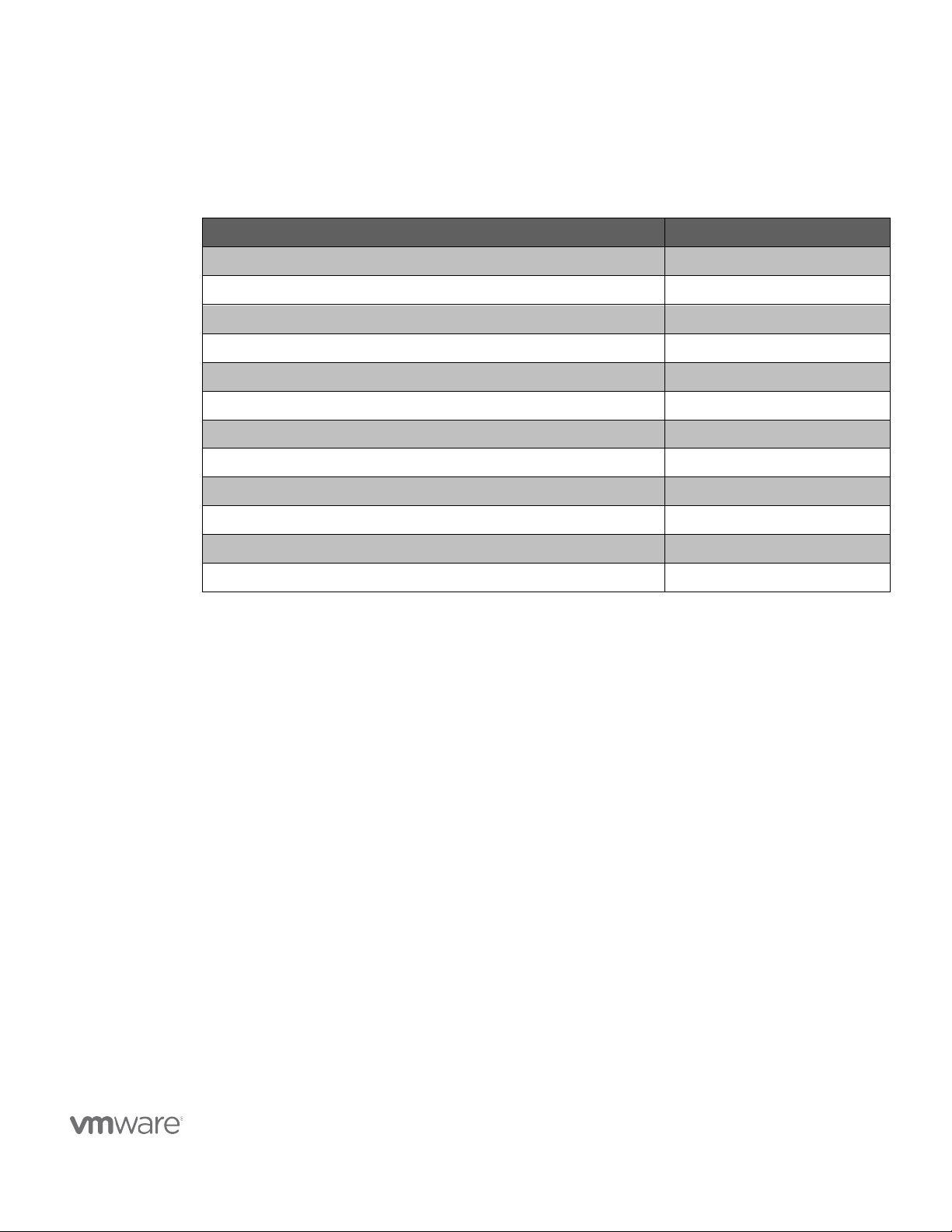
VMware, Inc. 3401 Hillview Avenue Palo Alto CA 94304 USA Tel 877-486-9273 Fax 650-427-5001 www.vmware.com
Copyright © 2015 VMware , Inc. All right s reserv ed. This product is protected by U.S. and international copy right and intellec
re covered by one or more patents listed at http://www.vmware.com/go/patents.
VMware is a registered trademark or trademark of VMware, Inc. in the United States and/or other jurisdictions. All other mark
Evaluation Checklist
SUCCESS CRITERIA RESULT
Sites paired
Inventory mappings configured
Placeholder datastores defined
Array managers added and enabled (if using array replication)
Protection group created
Recovery plan created
Test a recovery plan
Run a recovery plan
Reprotect a recovery plan
Run a reprotected recovery plan (fail-back)
Customized virtual machine recovery properties
Run a recovery plan with virtual machine customization
NOTES:
tual property laws. VMware products a
s and names mentioned herein may be trademarks of their respective companies.
Page 9
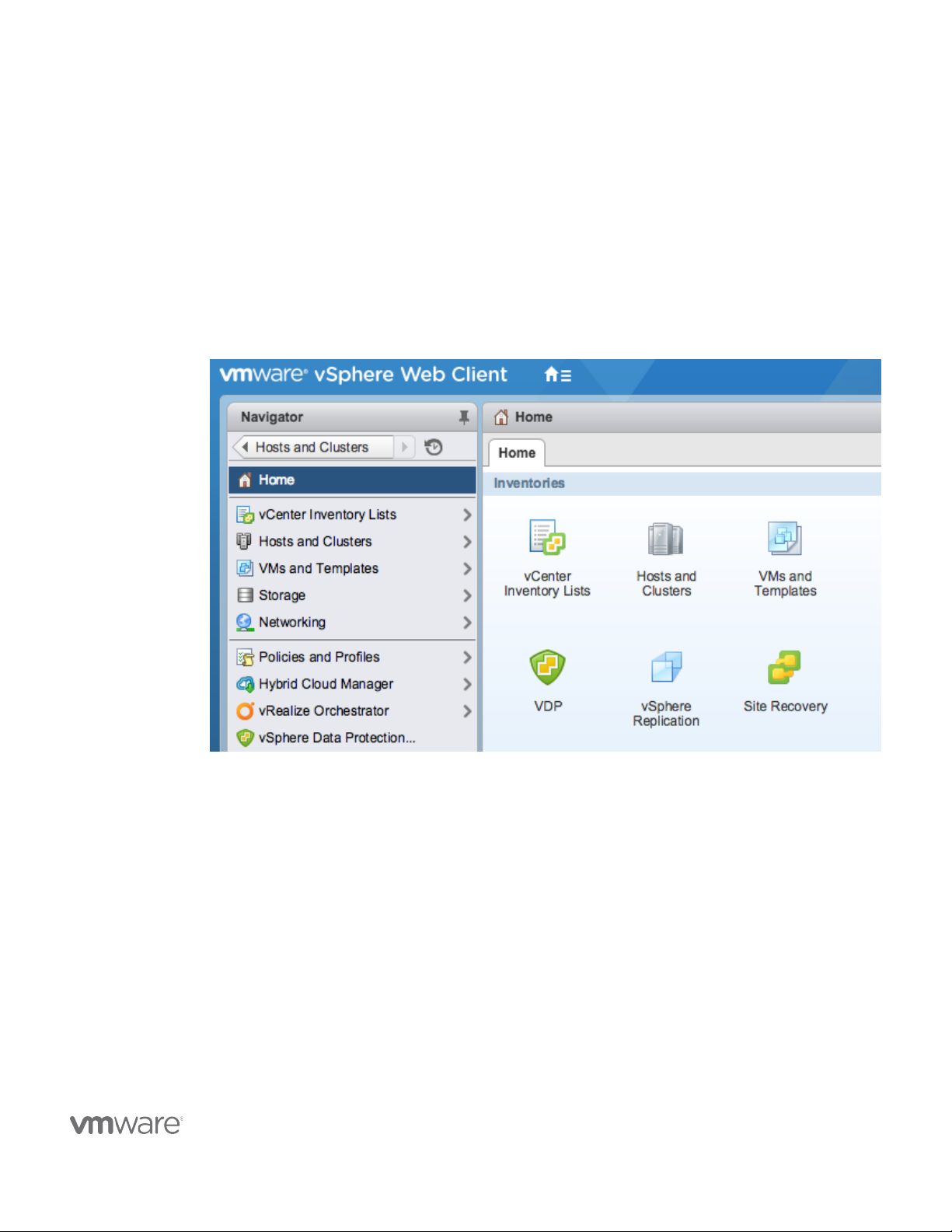
VMware, Inc. 3401 Hillview Avenue Palo Alto CA 94304 USA Tel 877-486-9273 Fax 650-427-5001 www.vmware.com
Copyright © 2015 VMware , Inc. All right s reserv ed. This product is protected by U.S. and international copy right and intellec
re covered by one or more patents listed at http://www.vmware.com/go/patents.
VMware is a registered trademark or trademark of VMware, Inc. in the United States and/or other jurisdictions. All other mark
Exercise 1: Pairing Sites
It is assumed that Site Recovery Manager has been installed in both sites, a replication solution
has been deployed, and all virtual machines that will be protected by Site Recovery Manager are
being replicated.
Site Recovery Manager is managed using vSphere Web Client. During the installation of Site
Recovery manager, a plugin is installed in vSphere Web Client and an icon labeled “Site
Recovery” is displayed.
Figure 2. Site Recovery Manager in vSphere Web Client
The first step in configuring Site Recovery Manager is pairing sites. The most common
configuration is pairing two sites - a protected site and a recovery site. That is the configuration
prescribed for these evaluation exercises. Site Recovery Manager also supports “shared” sites
that consist of a single vCenter Server and multiple Site Recovery Manager servers. An example
of this is a shared recovery site for branch offices.
tual property laws. VMware products a
s and names mentioned herein may be trademarks of their respective companies.
Page 10

VMware, Inc. 3401 Hillview Avenue Palo Alto CA 94304 USA Tel 877-486-9273 Fax 650-427-5001 www.vmware.com
Copyright © 2015 VMware , Inc. All right s reserv ed. This product is protected by U.S. and international copy right and intellec
re covered by one or more patents listed at http://www.vmware.com/go/patents.
VMware is a registered trademark or trademark of VMware, Inc. in the United States and/or other jurisdictions. All other mark
Figure 3. Shared Recovery Site for Branch Offices
See the Site Recovery Manager documentation for details on site pairing. After completing this
step successfully, information on the paired sites is displayed in vSphere Web Client.
Figure 4. Paired Sites in vSphere Web Client
Site Recovery Manager also provides a guide to track the progress and assist with configuration.
Clicking on a step in the guide takes you to the user interface for that particular activity. A
green checkmark is displayed when a step is completed.
tual property laws. VMware products a
s and names mentioned herein may be trademarks of their respective companies.
Page 11

VMware, Inc. 3401 Hillview Avenue Palo Alto CA 94304 USA Tel 877-486-9273 Fax 650-427-5001 www.vmware.com
Copyright © 2015 VMware , Inc. All right s reserv ed. This product is protected by U.S. and international copy right and intellec
re covered by one or more patents listed at http://www.vmware.com/go/patents.
VMware is a registered trademark or trademark of VMware, Inc. in the United States and/or other jurisdictions. All other mark
Figure 5. Guide to configuring Site Recovery Manager in the User Interface
Exercise 2: Configure Inventory Mappings
Inventory mappings consist of three types: Resource mappings, folder mappings, and network
mappings. These mappings provide default settings for recovered virtual machines. For
example, a mapping can be configured between a network port group named “Production” at
the protected site and a network port group named “Production” at the recovery site. As a
result of this mapping, virtual machines connected to “Production” at the protected site will, by
default, automatically be connected to “Production” at the recovery site.
There is no issue with having a port group at each site with the same name since each site is
managed by a separate vCenter Server instance. Having port groups at each site with the same
name eases Site Recovery Manager configuration. If port groups at the protected and recovery
site have different names, the mappings must be created manually.
Figure 6. Network Mapping Configuration
tual property laws. VMware products a
s and names mentioned herein may be trademarks of their respective companies.
Page 12

VMware, Inc. 3401 Hillview Avenue Palo Alto CA 94304 USA Tel 877-486-9273 Fax 650-427-5001 www.vmware.com
Copyright © 2015 VMware , Inc. All right s reserv ed. This product is protected by U.S. and international copy right and intellec
re covered by one or more patents listed at http://www.vmware.com/go/patents.
VMware is a registered trademark or trademark of VMware, Inc. in the United States and/or other jurisdictions. All other mark
Folder mappings can also be configured automatically when the names are the same. Resource
mappings are configured manually. Reverse mappings can be created automatically. This
provides default settings for both failover and failback operations.
Figure 7. Reverse Mappings
It is possible to have multiple items at the protected site mapped to a single item at the
recovery site. For example, two resource pools at the protected site can be mapped to a single
resource pool at the recovery site. However, this prevents automatic creation of reverse
mappings.
Recommendation: Provide the same name to folders and network port groups with similar
functionality at the protected and recovery sites so that mappings can be prepared
automatically. Use 1-1 mappings so that reverse mappings can be utilized. These practices will
ease inventory-mapping configuration and minimize complexity in the environment.
Default network mappings can be overridden on a per-VM basis. Selecting a virtual machine in
the protection group and clicking the Configure Protection button enables the user to change
the virtual machine protection properties.
Figure 8 . Change the Virtual Machine Protection Propertie s
tual property laws. VMware products a
s and names mentioned herein may be trademarks of their respective companies.
Page 13

VMware, Inc. 3401 Hillview Avenue Palo Alto CA 94304 USA Tel 877-486-9273 Fax 650-427-5001 www.vmware.com
Copyright © 2015 VMware , Inc. All right s reserv ed. This product is protected by U.S. and international copy right and intellec
re covered by one or more patents listed at http://www.vmware.com/go/patents.
VMware is a registered trademark or trademark of VMware, Inc. in the United States and/or other jurisdictions. All other mark
Exercise 3: Configure placeholder datastore
Site Recovery Manager creates a placeholder virtual machine at the recovery site for every
protected virtual machine. Placeholder virtual machines are contained in a datastore and
registered with vCenter Server at the recovery site. This datastore is referred to as a
“placeholder datastore”. Placeholder virtual machines do not have virtual disks (VMDK files) so
they consume minimal storage capacity.
Create a small datastore that is accessible by all hosts at the recovery site for use as a
placeholder datastore. Create a similar datastore at the protected site, as well. At least one
placeholder datastore is required at each site to utilize the failover and failback functionality in
Site Recovery Manager. If you are using array replication, do not configure replication for the
placeholder datastores.
It is possible to configure multiple placeholder datastores at each site. Typically, one
placeholder datastore at each site is sufficient. Multiple placeholder datastores may be
beneficial in larger environments such as a site with multiple vSphere clusters or a shared
recovery site.
Figure 9. Placeholder Datastores in the Site Recovery Manager User Interface
Exercise 4: Add Array Manager and Enable Array Pair (If Using Array Replication)
This exercise is necessary only if using array replication. If you are using vSphere Replication,
this exercise can be skipped.
When using array replication, a storage replication adapter is required for the specific array
replication solution to be used with Site Recovery Manager. Storage replication adapters are
software components that are produced and supported by the array replication vendors. The
Site Recovery Manager compatibility guide on VMware’s web site should be used to determine
if a storage replication adapter is available for the array replication technology in the evaluation
environment. Only storage replication adapters downloaded from vmware.com should be used
to ensure compatibility and support.
tual property laws. VMware products a
s and names mentioned herein may be trademarks of their respective companies.
Page 14

VMware, Inc. 3401 Hillview Avenue Palo Alto CA 94304 USA Tel 877-486-9273 Fax 650-427-5001 www.vmware.com
Copyright © 2015 VMware , Inc. All right s reserv ed. This product is protected by U.S. and international copy right and intellec
re covered by one or more patents listed at http://www.vmware.com/go/patents.
VMware is a registered trademark or trademark of VMware, Inc. in the United States and/or other jurisdictions. All other mark
Recommendation: Use vSphere Replication for this evaluation. While array replication has some
advantages over vSphere Replication, it is also more complex to install and configure and it
usually requires additional licensing from the array replication vendor. Using vSphere
Replication has a number of advantages including simple management using vSphere Web
Client, support for virtually any storage supported by vSphere including Virtual SAN, the ability
to configure replication on a per-VM basis, and vSphere Replication is included with vSphere
Essentials Plus Kit and higher editions. For a full comparison of array replication and vSphere
Replication, see SRM - Array Based Replication vs. vSphere Replication.
See “Configure Array Managers” in the Site Recovery Manager documentation for guidance
when working with array managers. Thoroughly read the documentation - release notes,
installation guide, etc. - that is typically included with a storage replication adapter. Most
storage replication adapters have specific requirements that are outlined in this documentation,
not in the Site Recovery Manager documentation.
After array managers have been successfully configured, paired, and enabled, information about
the array replication can be seen in the Site Recovery Manager user interface. This information
includes items such as the local and remote array names, local and remote devices, and the
direction in which replication is currently occurring.
Figure 10. Array Replication in the Site Recovery Manager User Interface
When using array replication, only virtual machines that will be protected by Site Recovery
Manager should be placed on a replicated LUN or volume. Combining protected and
unprotected virtual machines on the same replicated LUN or volume will produce warning
messages in Site Recovery Manager.
Review How Site Recovery Manager Computes Datastore Groups in the Site Recovery Manager
documentation to gain a thorough understanding of how datastore groups are composed when
array replication is utilized.
Exercise 5: Create a Protection Group
Before a protection group can be created, replication must be configured. If you have not
configured array replication or vSphere Replication for the virtual machines that Site Recovery
Manager will protect, you will need to do so before proceeding.
Details on deploying and configuring vSphere Replication can be found in the vSphere
Replication documentation.
tual property laws. VMware products a
s and names mentioned herein may be trademarks of their respective companies.
Page 15

VMware, Inc. 3401 Hillview Avenue Palo Alto CA 94304 USA Tel 877-486-9273 Fax 650-427-5001 www.vmware.com
Copyright © 2015 VMware , Inc. All right s reserv ed. This product is protected by U.S. and international copy right and intellec
re covered by one or more patents listed at http://www.vmware.com/go/patents.
VMware is a registered trademark or trademark of VMware, Inc. in the United States and/or other jurisdictions. All other mark
Warehouse
A protection group is a collection of one or more virtual machines that are failed over and failed
back as a unit. In many cases, a protection group consists of multiple virtual machines that
support a service such as an accounting system. For example, a service might consist of a
database server, two application servers, and two web servers. In most cases, it is not be
beneficial to fail over part of a service (only one or two of the servers in the example). All five
servers would be included in a protection group to enable failover of the service.
Creating a protection group for each application or service also has the benefit of selective
testing. With Site Recovery Manager, having a protection group for each application enables
non-disruptive, low-risk testing of individual applications. Application owners can test disaster
recovery plans, as needed.
Larger environments usually have higher numbers of applications. Creating a protection group
for each application in these larger environments may not be practical and might exceed the
maximum supported number of protection groups in Site Recovery Manager. Please see
Operational Limits for Site Recovery Manager (2105500) for details.
There are other organizational methods to consider when creating protection groups. One is
creating a protection group for each business unit - all virtual machines belonging to a specific
business unit are placed in a protection group. Another method is grouping virtual machines
together by application tier. For example, all database servers in one protection group, all
middleware servers in a second protection group, and all client-facing servers in a third
protection group. While these approaches have their limitations, they also reduce the number of
protection groups to create and manage.
Email Business Intelligence Accounting
Protection Group 1 Mailbox (database)
Records (database)
Protection Group 2 Hub Transport Application
Protection Group 3 Client Access Web Application
Figure 11. Creating Protection Groups by Application Tier
There is no recommendation for the number of protection groups to create as this varies with
each organization depending on business and technical requirements. An organization must
decide what method is best for its purposes. More protection groups increase the flexibility of
testing and failover while fewer protection groups lowers complexity.
Figure 12. Protection Groups: The Balance of Flexibility and Complexity
tual property laws. VMware products a
s and names mentioned herein may be trademarks of their respective companies.
Page 16

VMware, Inc. 3401 Hillview Avenue Palo Alto CA 94304 USA Tel 877-486-9273 Fax 650-427-5001 www.vmware.com
Copyright © 2015 VMware , Inc. All right s reserv ed. This product is protected by U.S. and international copy right and intellec
re covered by one or more patents listed at http://www.vmware.com/go/patents.
VMware is a registered trademark or trademark of VMware, Inc. in the United States and/or other jurisdictions. All other mark
When array replication is utilized with Site Recovery Manager, protection groups are created
based on the datastore groups that are available. Consider this example: There are two LUNs
that make up a consistency group in the array replication solution. Both LUNs contain virtual
machines for a total of five virtual machines. The two LUNs are treated as a single datastore
group in Site Recovery Manager. When a protection group is created, all 5 virtual machines are
included. It is not possible to add a subset of virtual machines in the datastore group to a
protection group.
Figure 13. Protection Groups and Datastore Groups with Array Replication
Recommendation: When using array replication, organize virtual machines that are to be tested
and failed over together on the same array replicated LUN, volume, or consistency group. For
example, an application consisting of five virtual machines should be grouped together to
ensure consistent recovery. If there are other virtual machines that are not part of the
application, they should be migrated to other LUNs or volumes. Having a mix of virtual
machines protected by Site Recovery Manager and unprotected virtual machines in the same
replicated LUN, volume, or consistency group will produce warning messages in Site Recovery
Manager.
It is possible to utilize array replication and vSphere Replication in the same Site Recovery
Manager environment. However, a protection group can only contain virtual machines replicated
by one replication technology or the other. A recovery plan can contain a mixture of protection
groups based on array replication and protections groups based on vSphere Replication.
Figure 14. Creating a Protection Group
tual property laws. VMware products a
s and names mentioned herein may be trademarks of their respective companies.
Page 17

VMware, Inc. 3401 Hillview Avenue Palo Alto CA 94304 USA Tel 877-486-9273 Fax 650-427-5001 www.vmware.com
Copyright © 2015 VMware , Inc. All right s reserv ed. This product is protected by U.S. and international copy right and intellec
re covered by one or more patents listed at http://www.vmware.com/go/patents.
VMware is a registered trademark or trademark of VMware, Inc. in the United States and/or other jurisdictions. All other mark
After a protection has been created and the virtual machines have been successfully protected,
placeholder virtual machines will be visible in the vCenter Server inventory at the recovery site.
The presence of placeholders provides a visual indication to Site Recovery Manager
administrators that virtual machines are protected. Placeholder virtual machines have a unique
icon in vSphere Web Client.
Figure 15. Placeholder Virtual Machines.
For more details, see Creating and Managing Protection Groups in the Site Recovery Manager
documentation.
Exercise 6: Create a Recovery Plan
After you configure Site Recovery Manager at the protected and recovery sites and you have
created at least one protection group, you can create a recovery plan. A recovery plan controls
every step of the recovery process, including the order in which virtual machines are recovered,
IP address changes, and so on. Protection groups are created at the protected site. As one
might expect, recovery plans are created at the recovery site.
A recovery plan must contain one or more protection groups. A protection group can be part of
more than one recovery plan. For example, there are two protection groups: Accounting and
Email. Three recovery plans can be created: The Accounting recovery plan containing the
Accounting protection group, the Email recovery plan containing the Email protection group,
and the Entire Site recovery plan containing both protection groups.
tual property laws. VMware products a
s and names mentioned herein may be trademarks of their respective companies.
Page 18

VMware, Inc. 3401 Hillview Avenue Palo Alto CA 94304 USA Tel 877-486-9273 Fax 650-427-5001 www.vmware.com
Copyright © 2015 VMware , Inc. All right s reserv ed. This product is protected by U.S. and international copy right and intellec
re covered by one or more patents listed at http://www.vmware.com/go/patents.
VMware is a registered trademark or trademark of VMware, Inc. in the United States and/or other jurisdictions. All other mark
Figure 16. Protecti on Groups and Recovery Plans
Creating a recovery plan for each application enables testing and failover of individual
applications. Creating a recovery plan that includes all of the protection groups is useful when
testing or failing over all applications at a site.
NOTE: Concurrently testing or running multiple recovery plans that contain the same protection
group will produce error messages in the Site Recovery Manager.
One of the steps in creating a recovery plan is configuring a test network for each of the
recovery networks at the recovery site. When testing a recovery plan, recovered virtual
machines are connected to a corresponding test network, as defined in a recovery plan. By
default, Site Recovery Manager uses an isolated network - a virtual switch with no external
connectivity that is created dynamically when a recovery plan is tested. This is a simple and
effective approach, but connectivity between virtual machines is limited to the virtual machines
running on the same vSphere host.
Figure 17. Default Isolated Test Network in a Recovery Plan
The default setting, “Isolated network (auto created)”, can be changed to another port group
available at the recovery site. For example, a Virtual LAN (VLAN) can be configured at the
recovery site that is available to all vSphere hosts, but not routed to production networks. This
enables connectivity between virtual machines on different hosts at the recovery site without
interfering with other virtual machines that are not being tested.
tual property laws. VMware products a
s and names mentioned herein may be trademarks of their respective companies.
Page 19

VMware, Inc. 3401 Hillview Avenue Palo Alto CA 94304 USA Tel 877-486-9273 Fax 650-427-5001 www.vmware.com
Copyright © 2015 VMware , Inc. All right s reserv ed. This product is protected by U.S. and international copy right and intellec
re covered by one or more patents listed at http://www.vmware.com/go/patents.
VMware is a registered trademark or trademark of VMware, Inc. in the United States and/or other jurisdictions. All other mark
Figure 18. Portgroup Configured as the Test Network in a Recovery Plan
Recommendation: When implementing Site Recovery Manager in a production environment,
utilize a dedicated VLAN at the recovery site for recovery plan testing. This VLAN should be
available to all vSphere hosts at the recovery site, but routing should not be enabled to any
other networks to prevent interference with workloads outside of the Site Recovery Manager
test environment. This is not a requirement for evaluation.
Additional virtual machine recovery properties can be configured such as creating virtual
machine dependencies, adding visual prompts, and changing IP addresses. Virtual machine
recovery properties will be covered in a later exercise.
See Create a Recovery Plan in the Site Recovery Manager documentation.
Exercise 7: Testing a Recovery Plan
After creating a recovery plan, it is beneficial to test the recovery plan to verify it works as
expected. Site Recovery Manager features a non-disruptive testing mechanism to facilitate
testing at any time. It is common for an organization to test a recovery plan multiple times after
creation to resolve any issues encountered the first time the recovery plan was tested.
Verify the recovery plan is ready for testing or running by checking the “Plan status”. It should
show “Ready”. Click the green arrow below “Description” to begin the test process.
Figure 19. Test Recovery Plan
When testing a recovery plan, there is an option to replicate recent changes, which is enabled
by default. Replicating recent changes will provide the latest data for the testing process.
However, it will also lengthen the amount of time required to recover virtual machines in the
recovery plan, as replication has to finish before the virtual machines are recovered.
tual property laws. VMware products a
s and names mentioned herein may be trademarks of their respective companies.
Page 20

VMware, Inc. 3401 Hillview Avenue Palo Alto CA 94304 USA Tel 877-486-9273 Fax 650-427-5001 www.vmware.com
Copyright © 2015 VMware , Inc. All right s reserv ed. This product is protected by U.S. and international copy right and intellec
re covered by one or more patents listed at http://www.vmware.com/go/patents.
VMware is a registered trademark or trademark of VMware, Inc. in the United States and/or other jurisdictions. All other mark
A question often asked is whether replication continues during the test of a recovery plan. The
answer is yes. Site Recover Manager utilizes snapshots - either array snapshots (or clones) with
array replication or virtual machine snapshots with vSphere Replication - as part of the recovery
plan test process. This approach allows powering on and modifying virtual machines recovered
as part of the test while replication continues to avoid RPO violations.
Figure 20. vSphere Replication Test Image Folders on Virtual SAN
Virtual machines that are in a recovery plan that is being tested will display unique icons in the
vCenter Server inventory at the recovery site.
Figure 21. Powered on Virtual Machines in a Recovery Pl an Test
At this point, guest operating system administrators and application owners can log into their
recovered virtual machines to verify functionality, perform additional testing, and so on. Site
Recovery Manager easily supports recovery plan testing periods of varying lengths - from a few
minutes to several days. However, longer tests tend to consume more storage capacity at the
recovery site. This is due to the nature of snapshot growth as data is written to the snapshot.
Recommendation: Closely monitor storage capacity utilization at the recovery site during
recovery plan tests, if capacity is limited. Configure vCenter Server alarms to alert
administrators when free space is getting low on datastores at the recovery site.
See Test a Recovery Plan in the Site Recovery Manger documentation.
When testing is complete, a recovery plan must be “cleaned up”. This operation powers off
virtual machines and removes snapshots associated with the test. Once the cleanup workflow is
finished, the recovery plan is ready for testing or running.
tual property laws. VMware products a
s and names mentioned herein may be trademarks of their respective companies.
Page 21

VMware, Inc. 3401 Hillview Avenue Palo Alto CA 94304 USA Tel 877-486-9273 Fax 650-427-5001 www.vmware.com
Copyright © 2015 VMware , Inc. All right s reserv ed. This product is protected by U.S. and international copy right and intellec
re covered by one or more patents listed at http://www.vmware.com/go/patents.
VMware is a registered trademark or trademark of VMware, Inc. in the United States and/or other jurisdictions. All other mark
Figure 22. Recovery Plan Test Cleanup
See Clean Up After Testing a Recovery Plan in the Site Recovery Manager documentation.
History Reports
When workflows such as a recovery plan test and cleanup are performed in Site Recovery
Manager, history reports are automatically generated. These reports document items such as
the workflow name, execution times, successful operations, failures, and error messages. History
reports are useful for a number of reasons including internal auditing, proof of disaster recovery
protection for regulatory requirements, and troubleshooting. Reports can be exported to HTML,
XML, CSV, or a Microsoft Excel or Word document.
Figure 23. History Reports
See View and Export a Recovery Plan History in the Site Recovery Manager documentation.
Exercise 8: Running a Recovery Plan
Running a recovery plan differs from testing a recovery plan. Testing a recovery plan does not
disrupt virtual machines at the protected site. When running a recovery plan, Site recovery
Manager will attempt to shut down virtual machines at the protected site before the recovery
process begins at the recovery site. Recovery plans are run when a disaster has occurred and
failover is required or when a planned migration is desired.
Figure 24. Run Recovery Plan
tual property laws. VMware products a
s and names mentioned herein may be trademarks of their respective companies.
Page 22

VMware, Inc. 3401 Hillview Avenue Palo Alto CA 94304 USA Tel 877-486-9273 Fax 650-427-5001 www.vmware.com
Copyright © 2015 VMware , Inc. All right s reserv ed. This product is protected by U.S. and international copy right and intellec
re covered by one or more patents listed at http://www.vmware.com/go/patents.
VMware is a registered trademark or trademark of VMware, Inc. in the United States and/or other jurisdictions. All other mark
Clicking the Run Recovery Plan button opens a confirmation window requiring the selection of a
recovery type - either a planned migration or a disaster recovery. In both cases, Site Recovery
Manager will attempt to replicate recent changes from the protected site to the recovery site. It
is assumed that for a planned migration, no loss of data is the priority. A planned migration will
be cancelled if errors in the workflow are encountered. For disaster recovery, the priority is
recovering workloads as quickly as possible after disaster strikes. A disaster recovery workflow
will continue even if errors occur. The default selection is a planned migration.
After a recovery type is selected, the operator must also populate a confirmation checkbox as
an additional safety measure. The idea behind this checkbox is to make sure the operator knows
that he or she is running (not testing) a recovery plan.
The first step in running a recovery plan is the attempt to synchronize storage. Then, protected
virtual machines at the protected site are shut down. This effectively quiesces the virtual
machines and commits any final changes to disk as the virtual machines complete the shutdown
process. Storage is synchronized again to replicate any changes made during the shutdown of
the virtual machines. Replication is performed twice to minimize downtime and data loss. Once
these steps have been completed, the recovery process at the recovery site is started.
If the protected site is offline due to a disaster, for example, the disaster recovery type should
be selected. Site Recovery Manager will still attempt to synchronize storage as described in the
previous paragraph. Since the protected site is offline, Site Recovery Manager will begin
recovering virtual machines at the recovery site using the most recently replicated data.
See Run a Recovery Plan in the Site Recovery Manager documentation.
Roles and Permissions
Since running a recovery plan is a disruptive operation, Site Recovery Manager administrators
commonly limit the ability to run recovery plans to just a few people in the organization. This is
accomplished through Site Recovery Manager roles and permissions that are added to vCenter
Server when Site recovery Manager is installed. For example, an administrator can assign the
“SRM Recovery Test Administrator” role to application owners allowing these individuals to test
recovery plans for their applications, but not run recovery plans.
Recommendation: Considering the disruptive nature of running (not testing) a recovery plan,
limit the permission to run a recovery plan to only a few individuals in the organization similar to
the way root or domain administrator permissions are typically limited. All individuals with this
permission should be fully trained on the operation of Site Recovery Manager. However, more
than one person should have this permission to avoid a single point of failure.
There are several roles and permissions available. For more information on roles and
permissions, see Site Recovery Manager Privileges, Roles, and Permissions in the Site Recovery
Manager documentation.
tual property laws. VMware products a
s and names mentioned herein may be trademarks of their respective companies.
Page 23

VMware, Inc. 3401 Hillview Avenue Palo Alto CA 94304 USA Tel 877-486-9273 Fax 650-427-5001 www.vmware.com
Copyright © 2015 VMware , Inc. All right s reserv ed. This product is protected by U.S. and international copy right and intellec
re covered by one or more patents listed at http://www.vmware.com/go/patents.
VMware is a registered trademark or trademark of VMware, Inc. in the United States and/or other jurisdictions. All other mark
Exercise 9: Reprotect a Recovery Plan and Fail Back
Site Recovery Manager features the ability to not only fail over virtual machine workloads, but
also fail them back to their original site. However, this assumes that the original protected site is
still intact and operational. An example of this is a disaster avoidance situation: The threat could
be rising floodwaters from a major storm and Site Recovery Manager is used to migrate virtual
machines from the protected site to the recovery site. Fortunately, the floodwater subsides
before any damage was done leaving the protected site unharmed.
A recovery plan cannot be immediately failed back from the recovery site to the original
protected site. The recovery plan must first undergo a reprotect workflow. This operation
involves reversing replication and setting up the recovery plan to run in the opposite direction.
Figure 25. Reprotect Recovery Plan
Reprotecting a recovery plan can take a considerable amount of time depending on the number
of protection groups and virtual machines in the recovery plan and the amount of data that
must be replicated to resynchronize storage. Upon completion of the reprotect workflow, a
history reports will be created and the recovery plan can be failed back. Essentially, the original
recovery site becomes the protected site and the original protected site becomes the recovery
site for the virtual machines in the recovery plan. Run the recovery plan to fail back the virtual
machines to their original protected site.
NOTE: Be sure to reprotect a recovery plan after it has been run (virtual machines have been
failed over or failed back). Failure to do this important step will prevent future testing and
running of the recovery plan until the reprotect workflow has been run.
Recommendation: Test a recovery plan as soon as possible after a reprotect workflow has run
to verify the recovery plan will work properly.
See Reprotecting Virtual Machines After a Recovery in the Site Recovery Manager
documentation.
Exercise 10: Virtual Machine Recovery Properties
Site Recovery Manager includes several features to customize recovery for virtual machines.
Examples include the options to change the IP address of virtual network interface cards, run
scripts, and control the power state of virtual machines after they are recovered. It is also
possible to organize virtual machines into one of five priority groups. Since these are recovery
settings, these settings are accessed in the recovery plan user interface of Site Recovery
Manager.
tual property laws. VMware products a
s and names mentioned herein may be trademarks of their respective companies.
Page 24

VMware, Inc. 3401 Hillview Avenue Palo Alto CA 94304 USA Tel 877-486-9273 Fax 650-427-5001 www.vmware.com
Copyright © 2015 VMware , Inc. All right s reserv ed. This product is protected by U.S. and international copy right and intellec
re covered by one or more patents listed at http://www.vmware.com/go/patents.
VMware is a registered trademark or trademark of VMware, Inc. in the United States and/or other jurisdictions. All other mark
Figure 26. Change the V irtual M achine Recovery Settings
NOTE: Changes to virtual machine configuration properties apply to the virtual machine in all
recovery plans. For example, if a virtual machine is configured as a member of priority group 3,
it will appear in priority group 3 in all recovery plans.
In this exercise, there are no specific steps that must be performed. The recommendation is to
read about and experiment with the various settings discussed below to understand the virtual
machine recovery options available in Site Recovery Manager.
Priority Groups
There are five priority groups in Site Recovery Manager. As one might expect, the virtual
machines in priority group 1 are recovered first, then the virtual machines in priority group 2 are
recovered, and so on. This provides administrators one option for prioritizing the recovery of
virtual machines. For example, the most important virtual machines with the lowest RTO are
typically placed in the first priority group and less important virtual machines in subsequent
priority groups. Another example is by application tier - database servers could be placed in
priority group 2; application and middleware servers in priority group 3; client and web servers
in priority group 4.
Dependencies
Virtual machines in the same priority group are started in parallel. There is no startup order
guaranteed within a priority group unless one or more dependencies are defined. A dependency
simply instructs one virtual machine to start before another. For example, a virtual machine
named “acct02” can be configured to have a dependency on a virtual machine named “acct01” Site Recovery Manager will wait until “acct01” is started before powering on “acct02”. VMware
Tools heartbeats are used to validate when a virtual machine has started successfully.
Figure 27. Virtual Machine Dependencies
tual property laws. VMware products a
s and names mentioned herein may be trademarks of their respective companies.
Page 25

VMware, Inc. 3401 Hillview Avenue Palo Alto CA 94304 USA Tel 877-486-9273 Fax 650-427-5001 www.vmware.com
Copyright © 2015 VMware , Inc. All right s reserv ed. This product is protected by U.S. and international copy right and intellec
re covered by one or more patents listed at http://www.vmware.com/go/patents.
VMware is a registered trademark or trademark of VMware, Inc. in the United States and/or other jurisdictions. All other mark
NOTE: A virtual machine dependency is ignored if the virtual machines are not in the same
priority group.
Recommendation: Limit the use of dependencies where possible to minimize the amount of
time required to recover virtual machines.
Shutdown Actions
Shutdown actions apply to the protected virtual machines at the protected site during the run
of a recovery plan. Shutdown actions are not used during the test of a recovery plan. By default,
Site Recovery Manager will issue a guest OS shutdown, which requires VMware Tools and there
is a time limit of five minutes. The time limit can be modified. If the guest OS shutdown fails and
the time limit is reached, the virtual machine is powered off. Shutting down and powering off
the protected virtual machines at the protected site when running a recovery plan is important
for a few reasons:
Quiesces the guest OS and applications before the final storage synchronization occurs
•
Avoids the potential conflict of having virtual machines with duplicate network
•
configurations (hostname, IP addresses) on the same network
Optionally, the shutdown action can be changed to simply power off virtual machines. Powering
off virtual machines does not shut them down gracefully, but this option can reduce recovery
times in situations where the protected site and recovery site maintain network connectivity
during the run (not test) of a recovery plan. An example of this is a disaster avoidance scenario.
Recommendation: In most cases, minimizing risk and data loss are higher priorities than
recovery time. Keep the default Shutdown Action setting of “Shutdown guest OS before power
off” to properly quiesce the guest OS and applications, where possible, during a planned
migration and disaster recovery.
Startup Actions
A startup action applies to a virtual machine that is recovered by Site Recovery Manager.
Powering on a virtual machine after it is recovered is the default setting and this is typically not
changed. In some cases, it might be desirable to recover a virtual machine, but leave it powered
off. Startup actions are applied when a recovery plan is tested or run.
With the default setting of “Power on”, it is possible to configure the amount of time Site
Recovery Manager waits for VMware Tools heartbeats before issuing an error message. VMware
Tools heartbeats are used to validate a virtual machine started successfully. The default timeout
value is five minutes. Changing the timeout value for this setting might be useful for virtual
machines that take longer to start up. For example, if a virtual machine takes six minutes to fully
boot, an error message would be produced even though the virtual machine is recovered
without issue. Changing the timeout value to more than six minutes would eliminate this “false
positive” error message.
Another configurable option in this section is the delay before running a post power on step,
which will be covered next. A common example of a post power on step is running a script in
the guest OS of a virtual machine. A delay might be needed to provide adequate time for a
system service to start before running a script.
tual property laws. VMware products a
s and names mentioned herein may be trademarks of their respective companies.
Page 26

VMware, Inc. 3401 Hillview Avenue Palo Alto CA 94304 USA Tel 877-486-9273 Fax 650-427-5001 www.vmware.com
Copyright © 2015 VMware , Inc. All right s reserv ed. This product is protected by U.S. and international copy right and intellec
re covered by one or more patents listed at http://www.vmware.com/go/patents.
VMware is a registered trademark or trademark of VMware, Inc. in the United States and/or other jurisdictions. All other mark
Pre and Post Power On Steps
Site Recovery Manager can run a command from the Site Recovery Manager server at the
recovery site before and after powering on a virtual machine. A common use case is calling a
script to perform actions such as making changes to DNS and modifying application settings on
a physical server. Running a script inside of a virtual machine is also supported as a post power
on step.
Site Recovery Manager can also display a visual prompt as a pre or post power on step. This
prompt might be used to remind an operator to place a call to an application owner, modify the
configuration of a router, or verify the status of a physical machine.
Figure 28. Visual Prompt in a Recovery Plan
NOTE: A prompt pauses a recovery plan until an operator clicks “dismiss” in the Site Recovery
Manager user interface.
IP Customization
The most commonly modified virtual machine recovery property is IP customization. The
majority of organizations have different IP address ranges at the protected and recovery sites.
When a virtual machine is failed over, Site Recovery Manager can automatically change the
network configuration (IP address, default gateway, and so on) of the virtual network interface
card(s) in the virtual machine. This functionality is available in both failover and fail-back
operations.
There are multiple IP customization modes in Site Recovery Manager. For example, it is possible
to create an IP customization rule that maps one range of IP addresses to another. In the figure
below, an administrator has mapped 10.10.10.0/24 to 10.10.20.0/24.
Figure 29. IP Customization Rule
Continuing with the example above, a virtual machine containing one virtual network interface
card with IP address 10.10.10.50 will be reconfigured to use IP address 10.10.20.50 when it is
failed over. When the same virtual machine is failed back to the original protected site, Site
Recovery Manager will change the IP address back to 10.10.10.50.
tual property laws. VMware products a
s and names mentioned herein may be trademarks of their respective companies.
Page 27

VMware, Inc. 3401 Hillview Avenue Palo Alto CA 94304 USA Tel 877-486-9273 Fax 650-427-5001 www.vmware.com
Copyright © 2015 VMware , Inc. All right s reserv ed. This product is protected by U.S. and international copy right and intellec
re covered by one or more patents listed at http://www.vmware.com/go/patents.
VMware is a registered trademark or trademark of VMware, Inc. in the United States and/or other jurisdictions. All other mark
IP customization can also be configured manually for a virtual machine. Network settings such
as the IP address, DNS server(s), and DNS suffixes can be modified on a per-VM basis for
failover and fail-back.
Figure 30. Manual IP Customization
The two methods above are the most popular ways to customize network settings when
migrating and failing over virtual machines. The third option is configuring customization using
the DR IP Customizer Tool, which involves the use of a CSV file. For more information on this
method, see Customizing IP Properties for Multiple Virtual Machines By Using the DR IP
Customizer Tool in the Site recovery Manager documentation.
Recommendation: Install VMware Tools in all protected virtual machines to help ensure Site
Recovery Manager can properly shut down supported guest OS’s, report the power status of
virtual machines using VMware Tools heartbeats, execute scripts inside of virtual machines, and
perform IP customization.
tual property laws. VMware products a
s and names mentioned herein may be trademarks of their respective companies.
Page 28

VMware, Inc. 3401 Hillview Avenue Palo Alto CA 94304 USA Tel 877-486-9273 Fax 650-427-5001 www.vmware.com
Copyright © 2015 VMware , Inc. All right s reserv ed. This product is protected by U.S. and international copy right and intellec
re covered by one or more patents listed at http://www.vmware.com/go/patents.
VMware is a registered trademark or trademark of VMware, Inc. in the United States and/or other jurisdictions. All other mark
Conclusion
The primary features of Site Recovery Manager are covered in this evaluation guide. There are
additional items such as implementing Site Recovery Manager across multiple sites, automation
with VMware vRealize™ Orchestrator™, and integration with VMware vRealize Automation™ that
are not discussed. More details on these solutions can be found in VMware Documentation and
in other resources such as VMware Blogs and the VMware Knowledge Base.
Site Recovery Manager provides the following benefits:
Lower cost of disaster recovery by up to 50% by reducing the x86 hardware footprint,
•
simplifying protection through VM-centric, policy-based replication, and decreasing
operational expenses.
Non-disruptive testing enables more frequent disaster recovery rehearsals, which
•
minimizes risk.
Recovery plans that can easily be updated and tested as new workloads are
•
provisioned.
Flexibility to protect nearly any workload that runs in a virtual machine.
•
Automated customization of virtual machines to further improve recovery times and
•
reduce risk.
Detailed reporting to easily satisfy regulatory requirements for documentation of data
•
protection and disaster recovery plans.
Hopefully, it is clear how these benefits are achieved after completing the exercises in this
evaluation guide. More examples of how VMware customers have benefited from Site Recovery
Manager can be found in several customer success stories.
tual property laws. VMware products a
s and names mentioned herein may be trademarks of their respective companies.
