Page 1

VIZIO
QUICK START GUIDE
Model D24hn-E1
Please read this guide before using the product.
Page 2
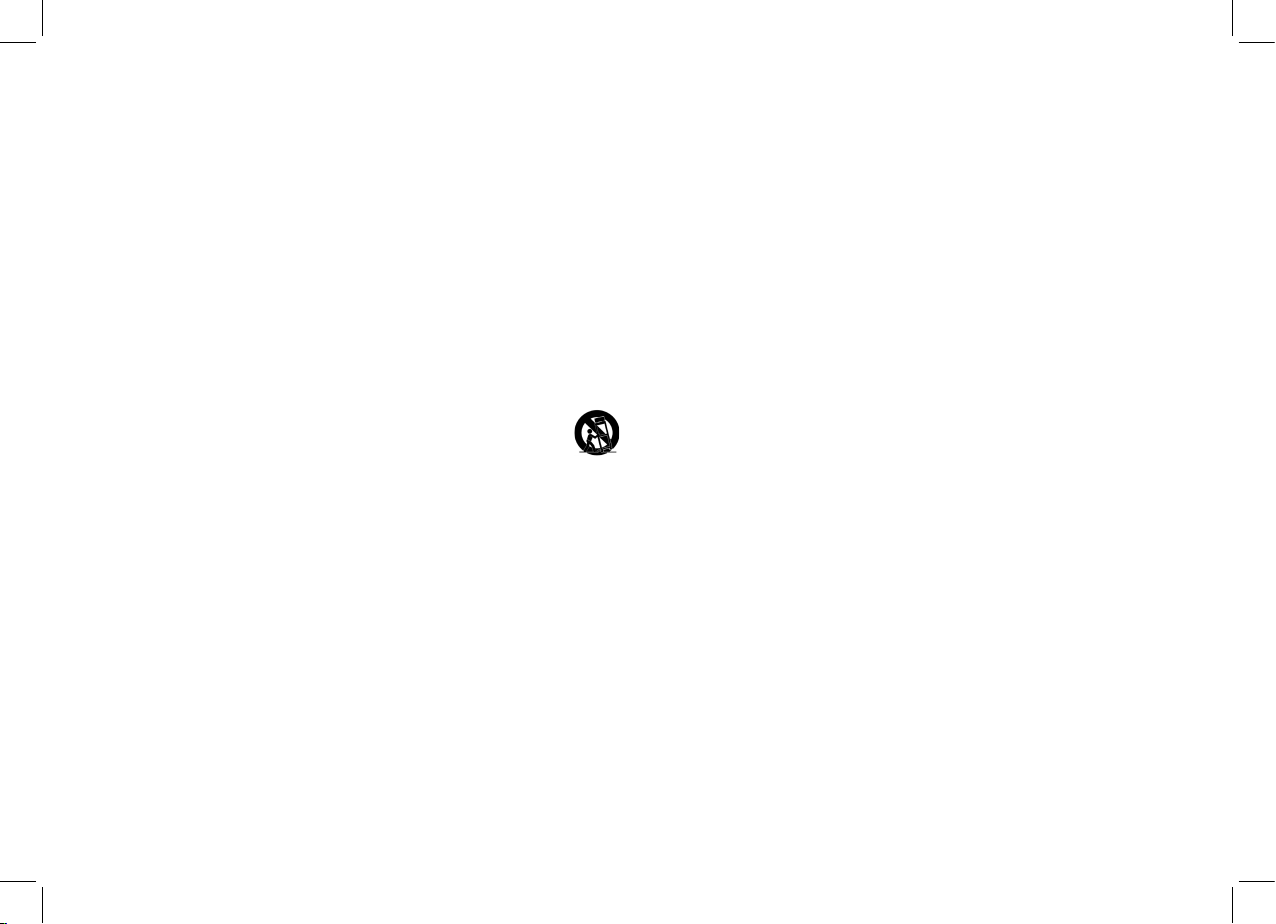
• Unplug your TV during a lightning storm or when it will not be used for long period of time. This will protect
your TV from damage due to power surges.
• Do not attempt to repair or service your TV yourself. Opening or removing the back cover may expose you
to high voltages, electric shock, and other hazards. If repair is required, contact your dealer and refer all
servicing to qualied service personnel.
• WARNING: Keep your TV away from moisture. Do not expose your TV to rain or moisture. If water
penetrates into your TV, unplug the power cord and contact your dealer. Continuous use in this case may
result in re or electric shock.
• Do not use your TV if any abnormality occurs. If any smoke or odor becomes apparent, unplug the power
cord and contact your dealer immediately. Do not try to repair your TV yourself.
• Avoid using dropped or damaged appliances. If your TV is dropped and the housing is damaged, the
internal components may function abnormally. Unplug the power cord immediately and contact your
dealer for repair. Continued use of your TV may cause re or electric shock.
• Do not install your TV in an area with heavy dust or high humidity. Operating your TV in environments with
heavy dust or high humidity may cause re or electric shock.
• Follow instructions for moving your TV. Ensure that the power cord and any other cables are unplugged
before moving your TV.
• When unplugging your TV, hold the AC/DC power adapter, not the cord. Pulling on the power cord may
damage the wires inside the cord and cause re or electric shock. When your TV will not be used for an
extended period of time, unplug the power cord.
• To reduce risk of electric shock, do not touch the connector with wet hands.
• Insert batteries in accordance with instructions. Incorrect polarities may cause the batteries to leak which
can damage the remote control or injure the operator. Do not expose batteries to excessive heat such as
sunshine, re or the like.
• If any of the following occurs, contact the dealer:
• The power cord fails or frays.
• Liquid sprays or any object drops into your TV.
• Your TV is exposed to rain or other moisture.
• Your TV is dropped or damaged in any way.
• The performance of your TV changes substantially.
• This apparatus shall not be exposed to dripping or splashing and no objects lled with liquids, such as
vases, shall be placed on the apparatus.
• The mains plug or appliance coupler is used as the disconnect device, the disconnect device shall remain
readily operable.
• CAUTION: These servicing instructions are for use by qualied service personnel only. To reduce the risk of
electric shock, do not perform any servicing other than that contained in the operating instructions unless
you are qualied to do so.
• The lightning ash with arrowhead symbol within an equilateral triangle is intended to alert
the user to the presence of uninsulated DANGEROUS VOLTAGE within the product’s enclosure
that may be of sucient magnitude to constitute a risk of electrical shock to persons.
• Please use caution around the TV: pulling or pushing on the TV may cause the TV to tip or fall
over resulting in personal injury and/or property damage.
• WARNING: Exposure to loud sounds can damage your hearing causing hearing loss and tinnitus (ringing or
buzzing in the ears). with continued exposure to loud noises, ears may become accustomed to the sound
level, which may result in permanent damage to hearing without any noticeable discomfort.
• Install the TV where it cannot be pulled, pushed or knocked over.
• Do not allow children to hang onto the product.
• WARNING: This product includes small parts and cables that may present a choking hazard to young
children, and the packaging may cause suocation. Always keep the cables, parts and packaging out of the
reach of young children.
• Store the accessories (remote, batteries, etc.) in a location safely out of the reach of children.
• The American Academy of Pediatrics discourages television viewing for children younger than two years
of age.
• The exclamation point within an equilateral triangle is intended to alert the user to the
presence of important operating instructions in the literature accompanying the product.
IMPORTANT SAFETY INSTRUCTIONS
Your TV is designed and manufactured to operate within dened design limits. Misuse may result in
electric shock or re. To prevent your TV from being damaged, the following instructions should be
observed for the installation, use, and maintenance of your TV. Read the following safety instructions
before operating your TV. Keep these instructions in a safe place for future reference.
• To reduce the risk of electric shock or component damage, switch o the power before connecting other
components to your TV.
• Read these instructions.
• Keep these instructions.
• Heed all warnings.
• Follow all instructions.
• Do not use this apparatus near water.
• Clean only with dry cloth.
• Do not block any ventilation openings. Install in accordance with the manufacturer’s instructions.
• Do not install near any heat sources such as radiators, heat registers, stoves, or other apparatus (including
ampliers) that produce heat.
• Do not defeat the safety purpose of the polarized or grounding-type plug. A polarized plug has two blades
with one wider than the other. A grounding type plug has two blades and a third grounding prong. The
wide blade or the third prong are provided for your safety. If the provided plug does not t into your
outlet, consult an electrician for replacement of the obsolete outlet.
• Protect the power cord from being walked on or pinched particularly at plugs, convenience receptacles,
and the point where they exit from the apparatus.
• Only use attachments/accessories specied by the manufacturer.
• Use only with the cart, stand, tripod, bracket, or table specied by the manufacturer, or
sold with the apparatus. When a cart is used, use caution when moving the cart/apparatus
combination to avoid injury from tip-over.
• Unplug this apparatus during lightning storms or when unused for long periods of time.
• Refer all servicing to qualied service personnel. Servicing is required when the apparatus has been
damaged in any way, such as power-supply cord or plug is damaged, liquid has been spilled or objects
have fallen into the apparatus, the apparatus has been exposed to rain or moisture, does not operate
normally, or has been dropped.
• Unplug the power cord before cleaning your TV.
• When moving your TV from an area of low temperature to an area of high temperature, condensation may
form in the housing. Wait before turning on your TV to avoid causing re, electric shock, or component
damage.
• A distance of at least three feet should be maintained between your TV and any heat source, such as a
radiator, heater, oven, amplier etc. Do not install your TV close to smoke. Operating your TV close to
smoke or moisture may cause re or electric shock.
• Slots and openings in the back and bottom of the cabinet are provided for ventilation. To ensure reliable
operation of your TV and to protect it from overheating, be sure these openings are not blocked or
covered. Do not place your TV in a bookcase or cabinet unless proper ventilation is provided.
• Never push any object into the slots and openings on your TV cabinet. Do not place any objects on the top
of your TV. Doing so could short circuit parts causing a re or electric shock. Never spill liquids on your TV.
• Your TV should be operated only from the type of power source indicated on the label. If you are not sure
of the type of power supplied to your home, consult your dealer or local power company.
• Do not apply pressure or throw objects at your TV. This may compromise the integrity of the TV. The
manufacturer’s warranty does not cover user abuse or improper installations.
• The power cord must be replaced when using dierent voltage than the voltage specied. For more
information, contact your dealer.
• When connected to a power outlet, power is always owing into your TV. To totally disconnect power,
unplug the power cord.
• Do not overload power strips and extension cords. Overloading can result in re or electric shock.
• The wall socket should be installed near your TV and easily accessible.
• Only power of the marked voltage can be used for your TV. Any other voltage than the specied voltage
may cause re or electric shock.
• Do not touch the power cord during lightning. To avoid electric shock, avoid handling the power cord
during electrical storms.
IMPORTANT SAFETY INSTRUCTIONS
h
i
Page 3

• If an outside antenna/satellite dish or cable system is to be connected to the
TV, make sure that the antenna or cable system is electrically grounded to
provide some protection against voltage surges and static charges.
• Article 810 of the National Electrical Code, ANSI/NFPSA 70, provides
information with regard to proper grounding of the mast and supporting
structure, grounding of the lead-in wire to an antenna discharge unit, size of
the grounding conductors, location of antenna discharge unit, connection to
grounding electrodes, and requirements of the grounding electrode.
TELEVISION ANTENNA CONNECTION PROTECTION
Ground Clamp
Antenna Lead In Wire
Antenna Discharge Unit
(NEC Section 810-20)
Grounding Conductors
(NEC Section 810-21)
Ground Clamps
Power Service Grounding Electrode System
(NEC ART 250, part H)
Electric Service Equipment
• Lightning Protection: For added protection of the TV during a lightning storm
or when it is left unattended or unused for long periods of time, unplug the TV
from the wall outlet and disconnect the antenna or cable system.
• Power Lines: Do not locate the antenna near overhead light or power circuits,
or where it could fall into such power lines or circuits. Remember, the screen
of the coaxial cable is intended to be connected to earth in the building
installation.
Page 4

Do you have questions? Find answers at
Find help with:
• New product setup
• Connecting your devices
• Technical problems
• Product updates and more
SUPPORT.VIZIO.COM
You can also contact our
award-winning support team at:
Hours of Operation:
Monday - Friday: 7 am to 11 pm (CSt)
Saturday - Sunday: 9 am to 6 pm (CSt)
Live chat
support available
Phone: (877) 698-4946 (toll-free)
Se habla Español • Nous parlons Français
Page 5
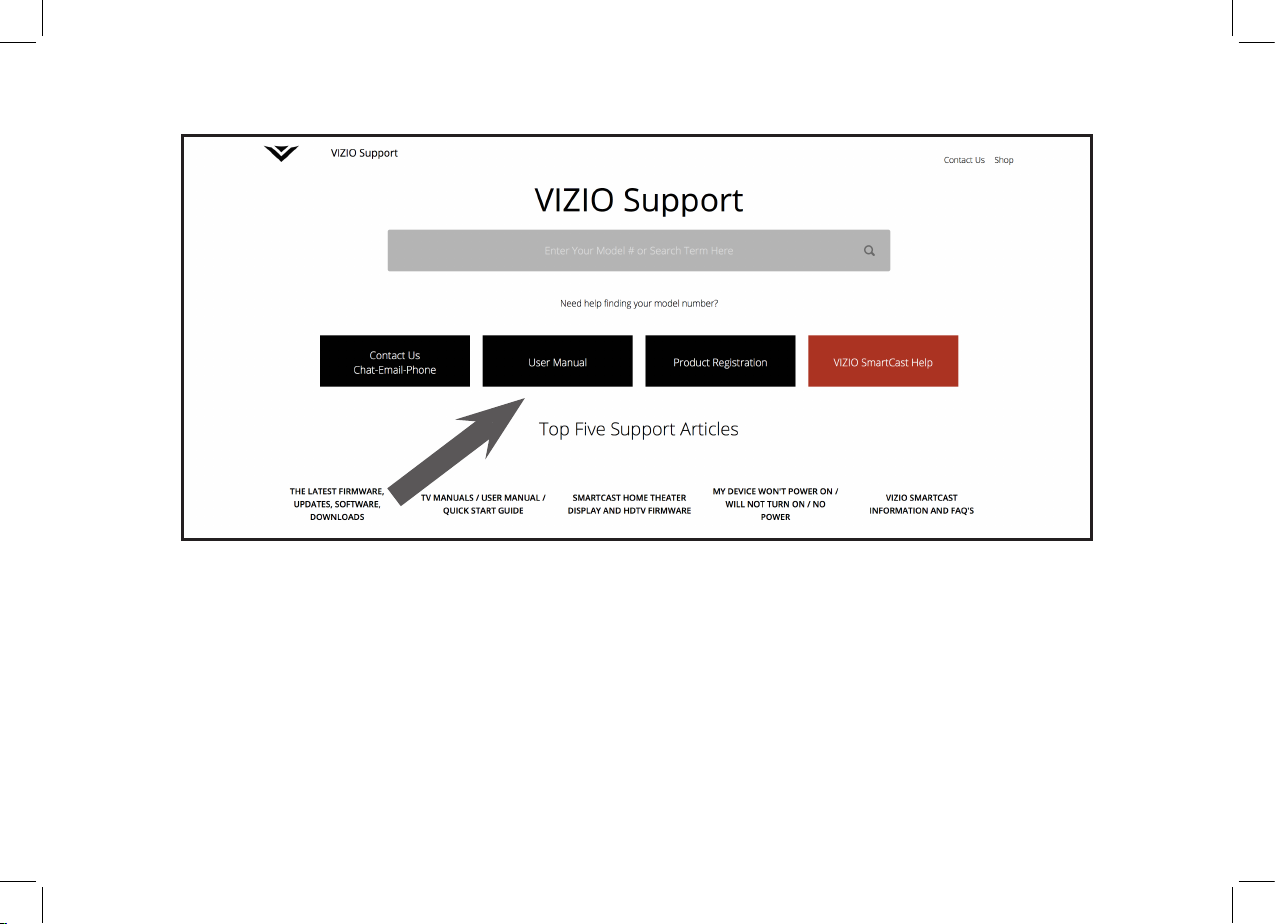
Click the Download link of the User Manual for
your language. Save it onto your computer.
Manuals are PDF les. You will need the free
Adobe Acrobat Reader to view them.
Help VIZIO reduce paper waste by downloading
the entire User Manual for your TV.
Using a computer, go to support.VIZIO.com
and click User Manual.
Start typing your TV’s model number in the
search eld and select your model from the list.
DOWNLOAD THE FULL USER MANUAL
Page shown is for illustrative purposes only. Actual page content will vary.
Page 6

PACKAGE CONTENTS
Cycle through the dierent picture setting modes
VIZIO HD TV with Stand
Quick Start GuideRemote Control
with Batteries
Power Cable
T4 Phillips Screws
Page 7

BASIC REMOTE
Input
Change the currently displayed input.
Exit
Close the on-screen menu
OK/Play/Pause
Select the highlighted menu option and play or
pause content.
Back
Go to the previous on-screen menu..
Volume Up / Down
Increase or decrease the loudness of the audio.
Pic
Cycle through the dierent picture setting modes
Mute
Turn the audio on or o.
ENTER
Conrm channel or passcode entered using
the number pad.
Power
Turn display on or o.
Menu
Display the on-screen menu.
Arrow
Navigate the on-screen menu.
Closed Caption
Turn closed captions on or o.
Info
Display the info window.
Channel Up/Down
Change the channel.
Wide
Cycle through the dierent aspect ratio modes.
Last
Return to the channel last viewed.
Dash
Use with the number pad to manually enter a
digital sub-channel. (For example, 18-4 or 18-5.)
Number Pad
Manually enter a channel.
Page 8

INSTALLING THE BASE
1
Place the TV screen-down on a clean, at surface. To prevent scratches or damage to the screen, place the
TV on a soft surface such as a blanket.
Align the stand and hook it into the bottom of the TV as shown.
Page 9

2
Use a Philips screwdriver to tighten four (4) philips screws inot the base to secure it to the TV.
When you a nished, place the TV on a stable, level surface
Page 10

CONNECTING YOUR DEVICES
FIRST-TIME SET-UP
Connect all of your
devices rst.
1
Choose ONE connection
type for each device.
BACK OF TV
Page 11

Game Consoles
Blu-ray™ or DVD Players
Cable or Satellite Boxes
Commonly-Connected
Devices:
HDMI CABLE
BEST
Connect to Phono port using phono adapter. (Sold separately)
*
•
DIGITAL
• HD VIDEO (1080p)
**
• HD AUDIO
COMPONENT CABLE
BETTER
COAXIAL CABLE
BETTER
AV CABLE
*
GOOD
Connect to Phono port using phono adapter. (Sold separately)
Match colored connectors to colored ports.
*
•
ANALOG
• HD VIDEO (1080p)
**
• STEREO AUDIO
*
•
ANALOG
• HD VIDEO (1080i)
**
• STEREO AUDIO
•
ANALOG
• VIDEO (480i)
**
• STEREO AUDIO
*
Cables are not included.
**
Maximum resolution.
Page 12

2
Inserting and replacing batteries.
Two AAA batteries are included for you to use with
the remote control.
To insert/replace the batteries:
1. Press on the arrow and slide the battery
cover o.
2. Insert two AAA batteries (included). Be sure
to align the + and - signs on the batteries
and remote.
3. Replace the battery cover.
WARNING: keep the remote control batteries
away from children. It may cause choking and/
or lead to a re or chemical burn if mishandled.
Do not dispose of batteries in re. Replace only
with batteries of the correct type.
When needed, VIZIO recommends replacing
the batteries that came with this remote with
two, new Duracell ‘AAA’ alkaline batteries.
Page 13

3
Connect the power cord to the back of the TV. The at edge of the connector goes toward the inside of
the TV.
Plug the power cord into an electrical outlet.
Page 14

54
Select Store Demo for in-store display.
Seleccione "Home Use" por Modo de Casa o "Store Demo" por Demostración de Tienda.
Choisissez "Home Use" pour Mode Domicile ou "Store Demo" pour Démonstration de Magasin.
Choose your mode.
Select Home Use for in-home use.
Store Demo Home Use
Turn the TV on by pressing the POWER button
on the remote.
The Guided Setup app is displayed.
Use the Arrow buttons on the remote to select
Home Use and press OK.
Use the Arrow buttons on the remote to select
your preferred language and press OK.
Follow the on-screen instructions to complete
the First-Time Setup.
If you need help, skipped a step, or would like
to go back to the Guided Setup, see the Help
Topics page.
Page 15

ACCESSIBILITY SETTINGS
Help
Network
Sleep
Timer
Input CC
ABC
Audio
Wide
Normal
Pictu re
Settings
PanoramicWide Zoom
2D 3DExit
VIZIO is committed to providing intuitive, user-
friendly products. Your new VIZIO TV oers several
accessibility features that can help you get the most
out of it.
To access the Accessibility menu:
1. Press the Menu button on the remote control.
2. Use the Arrow and OK buttons to navigate and
select System à Accessibility.
• Talk Back - Turn Text-to-Speech Talk Back On or
O. Text-to-Speech Talk Back enables your TV
to speak all settings changes and adjustments
using the remote in English.
• Speech Rate* - Adjusts the rate in which Textto-Speech is spoken. Select Slow, Normal
(Default), or Fast.
• Zoom Mode - Enlarges a section of the screen by
200%.
VIZIO
ACCESSIBILITY
TalkBack Off
Text-to-Speech Rate Normal
Zoom Mode Off
* Only available when Talkback is turned On.
Page 16

HELP TOPICS
How do I return to
the Guided Setup
app?
• Press MENU > Guided Setup. Select a type of setup and press OK. The Guided Setup
app appears.
• To reset the TV to factory defaults, press MENU > System > Reset & Admin > Reset TV
to Factory Defaults. Select Reset. Remember that all of your settings will be lost.
There is a picture,
but there is no
sound.
• Press the VOLUME UP button on the remote. The volume slider appears.
• Press the MUTE button on the remote until the volume slider is blue, indicating that the
volume is On.
• Press MENU > Audio. Verify that the TV Speakers setting is On.
The TV displays
“No Signal.”
• Verify that all devices connected to the TV are powered on.
• Press the INPUT button on the remote and use the Arrow buttons to select the input to
which your device is connected (TV, HDMI-1, HDMI-2, or COMP).
There are black/
gray bars on the
top/bottom/sides of
the screen.
• Some television channels add black bars to the picture.
• Press the WIDE button on the remote until the picture lls the screen, and
press OK.
• Refer to your connected device’s User Guide to adjust device video settings.
The TV does not
power on.
• Verify that the power cord is securely connected to the AC socket on the TV and to a
working electrical outlet.
• Press the POWER button on the remote. If this does not power the TV on, press the
POWER button on the TV.
• If the TV still does not power on, plug the TV power cord into a dierent electrical outlet.
Page 17

Take a moment to register your product at
vizio.com/product-registration
REGISTER YOUR VIZIO PRODUCT NOW
Customized Support
Get assistance quickly with your information on hand.
News and Oers
Take advantage of the latest news and special oers from VIZIO.
Safety and Satisfaction
Stay up-to-date with important product updates and notications.
Why register?
Page 18

LEGAL INFORMATION
Software Licenses, Data and Privacy
All software is provided subject to software license agreements and you agree that you will be
bound by such license agreements in addition to other applicable terms of use. By using the VIZIO
products, you agree to the VIZIO Terms of Service and Privacy Policy. The VIZIO Terms of Use and
Privacy Policy may be updated from time to time and are available to view at http://www.vizio.
com/terms and http://www.vizio.com/privacy, respectively.
Export Regulations
Customer acknowledges that the VIZIO products, which include technology and software, are
subject to customs and export control laws in the United States (“US”). The products may also
be subject to the customs and export control laws and regulations of the country in which the
products are manufactured and/or received.
Information in this Installation Guide is subject to change without notice. To review the
most updated version of this Installation Guide and the associated User Manual, go to
http://www.vizio.com.
© 2016 VIZIO, Inc. All Right Reserved.
This Installation Guide may not be copied in whole or in part without the written permission of
VIZIO, Inc. VIZIO, Inc. has made reasonable eorts to ensure the accuracy of the information
provided herein. All product specications, functionality, features, congurations, performance,
design and other product information described herein are subject to change without notice.
VIZIO, Inc. is not responsible for typographical, technical, or descriptive errors.
VIZIO, the VIZIO logo, the V logo, and other terms and phrases are trademarks or registered
trademarks of VIZIO, Inc.
HDMI, HDMI High-Denition Multimedia Interface, and the HDMI Logo are trademarks or
registered trademarks of HDMI Licensing LLC.
For DTS patents, see http://patents.dts.com. Manufactured under license from DTS Licensing
Limited. DTS, the Symbol, & DTS and the Symbol together are registered trademarks, and DTS
TruSurround is a trademark of DTS, Inc. © DTS, Inc. All Rights Reserved.
Manufactured under license from Dolby Laboratories.
Dolby, Dolby Audio, and the double-D symbol are registered trademarks of Dolby Laboratories.
Other names of companies, products, and services used in this Installation Guide may be
trademarks, trade names or service marks of others and VIZIO, Inc. dis- claims any interest in
trademarks, trade names or service marks other than its own. Mention of non-VIZIO products is
for informational purposes only.
Warning: To reduce risk of electric shock, re or damage to your device or other property, do not
attempt to power the device with a voltage converter kit sold for appliances.
Battery Disposal
Caution: Battery cells may explode. Do not dispose of the battery in a re or with
ordinary household waste. Dispose of or recycle batteries promptly. Replace the
battery only with the same or equivalent type of battery recommended by VIZIO. For
more information on recycling or properly disposing of your batteries please go to
www.vizio.com/environment.
Always properly dispose of your VIZIO electronic products. For information on how to properly dispose
of or recycle your VIZIO products please go to www.vizio.com/environment.
This product qualies for ENERGY STAR in the “factory default” setting and this is
the setting in which power savings will be achieved. Changing the factory default
settings or enabling other features will increase power consumption that could
exceed the limits necessary to qualify for ENERGY STAR rating.
Page 19

REGULATORY INFORMATION
FCC Class B Radio Interference Statement
NOTE: This equipment has been tested and found to comply with the limits for a Class B digital
device, pursuant to Part 15 of the FCC Rules. These limits are designed to provide reasonable
protection against harmful interference in a residential installation. This equipment generates,
uses and can radiate radio frequency energy, and if not installed and used in accordance with
the instructions, may cause harmful interference to radio communications. However, there
is no guarantee that interference will not occur in a particular installation. If this equipment
does cause harmful interference to radio or television reception, which can be determined by
turning the equipment o and on, the user is encouraged to try to correct the interference by
one or more of the following measures:
• Reorient or relocate the receiving antenna.
• Increase the separation between the equipment and receiver.
• Connect the equipment into an outlet on a circuit dierent from that to which the receiver
is connected.
• Consult the dealer or an experienced radio/TV technician for help.
This device complies with Part 15 of the FCC Rules. Operation is subject to the following two
conditions: (1) this device may not cause harmful interference, and (2) this device must accept
any interference received, including interference that may cause undesired operation.
Notice
The changes or modications not expressly approved by the party responsible for compliance
could void the user’s authority to operate the equipment.
Shielded interface cables and AC power cord, if any, must be used in order to comply with the
emission limits.
The manufacturer is not responsible for any radio or TV interference caused by unauthorized
modication to this equipment. It is the responsibilities of the user to correct such interference.
FCC Warning
Changes or modications not expressly approved by the party responsible for compliance with the
FCC Rules could void the user’s authority to operate this equipment.
Caution
Always use an AC/DC power adapter that is properly grounded. Use the AC cords listed below for
each area.
Canada Notice for License-Exempt Radio Apparatus
This device complies with Industry Canada’s license-exempt RSSs. Operation is subject to the
following two conditions: (1) This device may not cause harmful interference, and (2) this device
must accept any interference received, including interference that may cause undesired operation.
This device operates on a no-protection no-interference basis. Should the user seek to obtain
protection from other radio services operating in the same TV bands, a radio licence is required.
Please consult Industry Canada’s document CPC-2-1-28, Optional Licensing for Low-Power Radio
Apparatus in the TV Bands, for details.
Cet appareil est conforme aux CNR exempts de licence d’Industrie Canada. . Son fonctionnement
est sujet aux deux conditions suivantes:
1. le dispositif ne doit pas produire de brouillage préjudiciable, et
2. ce dispositif doit accepter tout brouillage reçu, y compris un brouillage susceptible de
provoquer un fonctionnement indésirable
Industry Canada Class B emission compliance statement
This Class B digital apparatus complies with Canadian ICES-003. Cet appareil numérique de la classe
B est conforme à la norme NMB-003 du Canada.
Declaración de México:
La operación de este equipo está sujeta a las siguientes dos condiciones: (1) es posible que este
equipo o dispositivo no cause interferencia perjudicial y (2) este equipo o dispositivo debe aceptar
cualquier interferencia, incluyendo la que pueda causar su operación no deseada.
No recibe señales de television digital.
Page 20

WARRANTY INFORMATION
FOR UNITED STATES AND CANADA ONLY
BY USING YOUR VIZIO PRODUCT YOU AGREE TO BE BOUND BY ALL THE TERMS OF THIS WARRANTY.
BEFORE USING YOUR VIZIO PRODUCT, PLEASE READ THIS WARRANTY CAREFULLY. IF YOU DO NOT
AGREE TO THE TERMS OF THIS WARRANTY, DO NOT USE THE VIZIO PRODUCT AND, WITHIN THIRTY
(30) DAYS OF THE DATE OF PURCHASE, RETURN IT FOR A REFUND TO THE AUTHORIZED RETAILER
WHERE YOU PURCHASED IT.
This warranty contains a binding arbitration agreement and a class action waiver for United States
residents. If you live in the United States, the binding arbitration agreement and class action waiver
aect your rights under this warranty. Please read the text under the section titled “Binding Arbitration
Agreement; Class Action Waiver (U.S. Residents Only)” carefully.
How Long This Warranty Lasts
For non-commercial use, VIZIO warrants the product on the terms set forth below for one (1) year
from the date of original purchase. For commercial use, VIZIO warrants this product on the terms set
forth below for ninety (90) days from the date of original purchase.
What This Warranty Covers
VIZIO warrants the product against defects in materials and workmanship when the product is used
normally in accordance with VIZIO’s user guides and manuals.
Except where restricted by law, this warranty applies only to the original purchaser of a new product.
The purchase must have been made from an authorized retailer in the United States (including Puerto
Rico) or Canada. The product must also be located in the country where it was purchased at the time
of warranty service.
Zero Bright Pixel Defect Guarantee (TVs Only)
Your product may qualify for a warranty against “zero bright pixel” defects for the duration of the
warranty on select new product purchases. To determine if this guarantee applies to your product,
refer to the model’s product information page at www.vizio.com, look for the “zero bright pixel”
guarantee on the box, or contact VIZIO Technical Support at the email address or telephone number
below.
How to Get Service
Before obtaining warranty service, you may visit www.vizio.com for additional help and troubleshooting.
To obtain warranty service, contact VIZIO Technical Support via email at TechSupport@VIZIO.com or
via phone at 877 MY VIZIO (877-698-4946). The VIZIO Technical Support hours are 6:00AM to 9:00PM
Monday through Friday and 7:00AM to 4:00PM Saturday and Sunday, Pacic Time.
Your Obligations Before Service
You must obtain pre-authorization before sending your product to a VIZIO service center. You may be
required to supply a purchase receipt (or copy) to show that the product is within the warranty period.
When you return a product to a VIZIO service center, you must ship the product in its original
packaging or in packaging that aords an equal degree of protection. VIZIO Technical Support will
provide instructions for packing and shipping the product to the VIZIO service center.
ALL USER DATA AND DOWNLOADED APPLICATIONS STORED ON A PRODUCT WILL BE DELETED IN
THE COURSE OF SOME IN-HOME AND ALL SHIP-IN WARRANTY SERVICE. If this occurs, your product
will be restored to its original state. You will be responsible for restoring all applicable user data and
downloaded applications. Recovery and reinstallation of user data and downloaded applications is
not covered under this warranty. In order to protect your personal information, VIZIO recommends
that you always clear all personal information from the product before it is serviced, regardless of the
servicer.
VIZIO’s Responsibilities
If VIZIO determines that a product is covered by this warranty, VIZIO will (at its option) repair or replace it,
or refund the purchase price to you. There will be no charge for parts or labor during the warranty period.
Replacement parts may be new or recertied at VIZIO’s option and sole discretion. Replacement parts
and VIZIO’s labor are warranted for the remaining portion of the original warranty or for ninety (90) days
from warranty service, whichever is longer.
Types of Service
TVs that are 32 inches or larger will usually be serviced in-home. In-home service requires complete and
easy access to the product and does not include de-installation or re-installation of the product. In-home
service is subject to availability. VIZIO will provide other service options when in-home service is not
available.
All other VIZIO products must be sent to a VIZIO service center to obtain warranty service. VIZIO is not
responsible for transportation costs to the service center, but VIZIO will cover return shipping to the
customer.
What This Warranty Does Not Cover
This warranty does not cover: (a) cosmetic damage; (b) normal wear and tear; (c) improper operation;
(d) improper voltage supply or power surges; (e) signal issues; (f) damage from shipping; (g) acts of
God; (h) customer misuse, modications or adjustments; (i) installation, set-up, or repairs attempted
by anyone other than by a VIZIO authorized service center; (j) products with unreadable or removed
serial numbers; (k) products requiring routine maintenance; or (l) products sold “AS IS”, “CLEARANCE”,
“FACTORY RECERTIFIED”, or by a non-authorized reseller.
What to Do If You Are Not Satised With Service
If you feel VIZIO has not met its obligations under this warranty, you may attempt to resolve the issue
informally with VIZIO. If you are unable to resolve the issue informally and wish to le a formal claim
against VIZIO, and if you are a resident of the United States, you must submit your claim to binding
arbitration according to the procedures described below, unless an exception applies. Submitting a claim
to binding arbitration means that you do not have the right to have your claim heard by a judge or jury.
Instead your claim will be heard by a neutral arbitrator.
Page 21

Binding Arbitration Agreement; Class Action Waiver (U.S. Residents Only)
UNLESS YOU HAVE BROUGHT AN ELIGIBLE CLAIM IN SMALL CLAIMS COURT OR HAVE OPTED OUT AS
DESCRIBED BELOW, ANY CONTROVERSY OR CLAIM RELATING IN ANY WAY TO YOUR VIZIO PRODUCT,
INCLUDING ANY CONTROVERSY OR CLAIM ARISING OUT OF OR RELATING TO THIS WARRANTY,
A BREACH OF THIS WARRANTY, OR THE VIZIO PRODUCT’S SALE, CONDITION OR PERFORMANCE,
WILL BE SETTLED BY BINDING ARBITRATION ADMINISTERED BY THE AMERICAN ARBITRATION
ASSOCIATION AND CONDUCTED BY A SINGLE ARBITRATOR APPOINTED BY THE AMERICAN
ARBITRATION ASSOCIATION, IN ACCORDANCE WITH ITS COMMERCIAL ARBITRATION RULES AND ITS
SUPPLEMENTARY PROCEDURES FOR CONSUMER-RELATED DISPUTES. You may learn more about
the American Arbitration Association and its rules for arbitration by visiting www.adr.org or by calling
800-778-7879. Since this warranty concerns a transaction in interstate or international commerce, the
Federal Arbitration Act will apply.
The ling fees to begin and carry out arbitration will be shared between you and VIZIO, but in no event
will your fees ever exceed the amount allowable by the American Arbitration Association, at which
point VIZIO will cover all additional administrative fees and expenses. VIZIO waives its right to recover
attorneys’ fees in connection with any arbitration under this warranty. If you are the prevailing party in
an arbitration to which the Supplementary Procedures for Consumer-Related Disputes applies, then
you are entitled to recover attorneys’ fees as the arbitrator may determine.
The dispute will be governed by the laws of the state or territory in which you resided at the time
of your purchase (if in the United States). The place of arbitration will be Irvine, California, or your
county of residence (if in the United States). The arbitrator will have no authority to award punitive
or other damages not measured by the prevailing party’s actual damages, except as may be required
by statute. The arbitrator will not award consequential damages, and any award will be limited to
monetary damages and will include no equitable relief, injunction, or direction to any party other than
the direction to pay a monetary amount. Judgment on the award rendered by the arbitrator will be
binding and nal, except for any right of appeal provided by the Federal Arbitration Act, and may be
entered in any court having jurisdiction. Except as may be required by law, neither you nor VIZIO nor an
arbitrator may disclose the existence, content, or results of any arbitration under this warranty without
the prior written consent of you and VIZIO.
ANY DISPUTE, WHETHER IN ARBITRATION, IN COURT, OR OTHERWISE, WILL BE CONDUCTED
SOLELY ON AN INDIVIDUAL BASIS. VIZIO AND YOU AGREE THAT NO PARTY WILL HAVE THE RIGHT
OR AUTHORITY FOR ANY DISPUTE TO BE ARBITRATED AS A CLASS ACTION, A PRIVATE ATTORNEY
GENERAL ACTION, OR IN ANY OTHER PROCEEDING IN WHICH EITHER PARTY ACTS OR PROPOSES TO
ACT IN A REPRESENTATIVE CAPACITY.
NO ARBITRATION OR PROCEEDING WILL BE JOINED, CONSOLIDATED, OR COMBINED WITH ANOTHER
ARBITRATION OR PROCEEDING WITHOUT THE PRIOR WRITTEN CONSENT OF ALL PARTIES TO ANY
SUCH ARBITRATION OR PROCEEDING.
Exceptions to Binding Arbitration Agreement and Class Action Waiver
IF YOU DO NOT WISH TO BE BOUND BY THE BINDING ARBITRATION AGREEMENT AND CLASS ACTION
WAIVER, THEN: (1) you must notify VIZIO in writing within sixty (60) days of the date that you purchased
the product; (2) your written notication must be mailed to VIZIO at 39 Tesla, Irvine, CA 92618, Attn:
Legal Department; and (3) your written notication must include (a) your name, (b) your address, (c)
the date you purchased the product, and (d) a clear statement that you wish to opt out of the binding
arbitration agreement and class action waiver.
In addition, you may pursue a claim in small claims court in your county of residence (if in the United
States) or in Orange County, California. In such case the provisions of the section titled “Binding
Arbitration Agreement; Class Action Waiver (U.S. Residents)” will not apply.
Exclusions and Limitations
TO THE GREATEST EXTENT PERMITTED BY APPLICABLE LAW, THERE ARE NO EXPRESS WARRANTIES OTHER
THAN THOSE DESCRIBED ABOVE. ANY IMPLIED WARRANTIES, INCLUDING ANY IMPLIED WARRANTY OF
MERCHANTABILITY AND FITNESS FOR A PARTICULAR PURPOSE, WILL BE LIMITED IN DURATION TO THE
WARRANTY PERIOD SET FORTH ABOVE. SOME STATES AND PROVINCES DO NOT ALLOW LIMITATIONS
ON HOW LONG AN IMPLIED WARRANTY LASTS, SO THE ABOVE LIMITATION MAY NOT APPLY TO YOU.
VIZIO WILL NOT BE RESPONSIBLE FOR LOSS OF USE, LOSS OF INFORMATION OR DATA, COMMERCIAL
LOSS, LOST REVENUE OR LOST PROFITS, OR OTHER INDIRECT, SPECIAL, INCIDENTAL OR CONSEQUENTIAL
DAMAGES, EVEN IF VIZIO HAS BEEN ADVISED OF THE POSSIBILITY OF SUCH DAMAGES, AND EVEN IF
THE REMEDY FAILS OF ITS ESSENTIAL PURPOSE. SOME STATES AND PROVINCES DO NOT ALLOW THE
EXCLUSION OR LIMITATION OF INCIDENTAL OR CONSEQUENTIAL DAMAGES, SO THE ABOVE LIMITATION
OR EXCLUSION MAY NOT APPLY TO YOU.
IN LIEU OF ANY OTHER REMEDY FOR ANY AND ALL LOSSES AND DAMAGES RESULTING FROM ANY CAUSE
WHATSOEVER (INCLUDING VIZIO’S NEGLIGENCE, ALLEGED DAMAGE, OR DEFECTIVE GOODS, NO MATTER
WHETHER SUCH DEFECTS ARE DISCOVERABLE OR LATENT), VIZIO MAY, AT ITS SOLE AND EXCLUSIVE
OPTION AND IN ITS DISCRETION, REPAIR OR REPLACE YOUR PRODUCT, OR REFUND ITS PURCHASE
PRICE. AS NOTED, SOME STATES AND PROVINCES DO NOT ALLOW THE EXCLUSION OR LIMITATION
OF INCIDENTAL OR CONSEQUENTIAL DAMAGES, SO THE ABOVE LIMITATION OR EXCLUSION MAY NOT
APPLY TO YOU.
How the Law Applies
This warranty gives you specic legal rights, and you may also have other rights, which vary from state to
state and province to province. This warranty applies to the greatest extent permitted by applicable law.
General
No employee or agent of VIZIO may modify this warranty. If any term of this warranty, other than the
class action waiver, is found to be unenforceable, that term will be severed from this warranty and all
other terms will remain in eect. If the class action waiver is found to be unenforceable, then the entire
section titled “Binding Arbitration Agreement; Class Action Waiver (U.S. Residents Only)” will not apply.
This warranty applies to the maximum extent not prohibited by law.
Changes to Warranty
This warranty may change without notice, but any change will not aect your original warranty. Check
www.vizio.com for the most current version.
Page 22

FOR MEXICO ONLY
BY USING YOUR VIZIO PRODUCT YOU AGREE TO BE BOUND BY ALL THE TERMS OF THIS WARRANTY.
BEFORE USING YOUR VIZIO PRODUCT, PLEASE READ THIS WARRANTY CAREFULLY. IF YOU DO NOT
AGREE TO THE TERMS OF THIS WARRANTY, DO NOT USE THE VIZIO PRODUCT AND, WITHIN THIRTY
(30) DAYS OF THE DATE OF PURCHASE, RETURN IT FOR A REFUND TO THE AUTHORIZED RETAILER
WHERE YOU PURCHASED IT.
Warrantor
The warrantor under this warranty is VIZIO Sales & Marketing Mexico S. de R.L. de C.V.
How Long This Warranty Lasts
For non-commercial use, VIZIO warrants the product on the terms set forth below for one (1) year
from the date of original purchase. For commercial use, VIZIO warrants this product on the terms set
forth below for ninety (90) days from the date of original purchase.
What This Warranty Covers
VIZIO warrants the product against defects in materials and workmanship when the product is used
normally in accordance with VIZIO’s user guides and manuals.
Except where restricted by law, this warranty applies only to the original purchaser of a new product.
The purchase must have been made from an authorized retailer in Mexico. The product must also be
located in Mexico at the time of warranty service.
Zero Bright Pixel Defect Guarantee (TVs Only)
Your product may qualify for a warranty against “zero bright pixel” defects for the duration of the
warranty on select new product purchases. To determine if this guarantee applies to your product,
refer to the model’s product information page at www.vizio.mx, look for the “zero bright pixel”
guarantee on the box, or contact VIZIO Technical Support at the email address or telephone number
below.
How to Get Service
Before obtaining warranty service, you may visit www.vizio.mx for additional help and
troubleshooting. To obtain warranty service, contact VIZIO Technical Support via email at
ApoyoTecnico.MX@VIZIO.com or via phone at 01-800-801-0096 or 001-855-472-7444. The VIZIO
Technical Support hours are 9:00AM to 6:00PM Monday through Friday, Central Standard Time.
Your Obligations Before Service
You must obtain pre-authorization before sending your product to a VIZIO service center. You may
be required to supply a purchase receipt (or copy) to show that the product is within the warranty
period.
When you return a product to a VIZIO service center, you must ship the product in its original
packaging or in packaging that aords an equal degree of protection. VIZIO Technical Support will
provide instructions for packing and shipping the product to the VIZIO service center.
ALL USER DATA AND DOWNLOADED APPLICATIONS STORED ON A PRODUCT WILL BE DELETED IN
THE COURSE OF SOME IN-HOME AND ALL SHIP-IN WARRANTY SERVICE. If this occurs, your product
will be restored to its original state. You will be responsible for restoring all applicable user data and
downloaded applications. Recovery and reinstallation of user data and downloaded applications is
not covered under this warranty. In order to protect your personal information, VIZIO recommends
that you always clear all personal information from the product before it is serviced, regardless of
the servicer.
VIZIO’s Responsibilities
If VIZIO determines that a product is covered by this warranty, VIZIO will (at its option) repair or replace
it, or refund the purchase price to you. There will be no charge for parts or labor during the warranty
period. Replacement parts may be new or recertied at VIZIO’s option and sole discretion. Replacement
parts and VIZIO’s labor are warranted for the remaining portion of the original warranty or for ninety
(90) days from warranty service, whichever is longer.
Types of Service
TVs that are 32 inches or larger will usually be serviced in-home. In-home service requires complete
and easy access to the product and does not include de-installation or re-installation of the product.
In-home service is subject to availability. VIZIO will provide other service options when in-home service
is not available.
All other VIZIO products must be sent to a VIZIO service center to obtain warranty service. VIZIO is not
responsible for transportation costs to the service center, but VIZIO will cover return shipping to the
customer.
What This Warranty Does Not Cover
This warranty does not cover: (a) cosmetic damage; (b) normal wear and tear; (c) improper operation;
(d) improper voltage supply or power surges; (e) signal issues; (f) damage from shipping; (g) acts of
God; (h) customer misuse, modications or adjustments; (i) installation, set-up, or repairs attempted
by anyone other than by a VIZIO authorized service center; (j) products with unreadable or removed
serial numbers; (k) products requiring routine maintenance; or (l) products sold “AS IS”, “CLEARANCE”,
“FACTORY RECERTIFIED”, or by a non-authorized reseller.
What to Do If You Are Not Satised With Service
If you feel VIZIO has not met its obligations under this warranty, you may attempt to resolve the issue
informally with VIZIO. If you are unable to resolve the issue informally and wish to le a formal claim
against VIZIO, you may do so.
Exclusions and Limitations
TO THE GREATEST EXTENT PERMITTED BY APPLICABLE LAW, THERE ARE NO EXPRESS WARRANTIES
OTHER THAN THOSE DESCRIBED ABOVE. ANY IMPLIED WARRANTIES, INCLUDING ANY IMPLIED
WARRANTY OF MERCHANTABILITY AND FITNESS FOR A PARTICULAR PURPOSE, WILL BE LIMITED IN
DURATION TO THE WARRANTY PERIOD SET FORTH ABOVE. SOME STATES AND PROVINCES DO NOT
ALLOW LIMITATIONS ON HOW LONG AN IMPLIED WARRANTY LASTS, SO THE ABOVE LIMITATION MAY
NOT APPLY TO YOU.
VIZIO WILL NOT BE RESPONSIBLE FOR LOSS OF USE, LOSS OF INFORMATION OR DATA,
COMMERCIAL LOSS, LOST REVENUE OR LOST PROFITS, OR OTHER INDIRECT, SPECIAL, INCIDENTAL
OR CONSEQUENTIAL DAMAGES, EVEN IF VIZIO HAS BEEN ADVISED OF THE POSSIBILITY OF SUCH
DAMAGES, AND EVEN IF THE REMEDY FAILS OF ITS ESSENTIAL PURPOSE. SOME STATES AND PROVINCES
DO NOT ALLOW THE EXCLUSION OR LIMITATION OF INCIDENTAL OR CONSEQUENTIAL DAMAGES, SO
THE ABOVE LIMITATION OR EXCLUSION MAY NOT APPLY TO YOU.
IN LIEU OF ANY OTHER REMEDY FOR ANY AND ALL LOSSES AND DAMAGES RESULTING FROM ANY
CAUSE WHATSOEVER (INCLUDING VIZIO’S NEGLIGENCE, ALLEGED DAMAGE, OR DEFECTIVE GOODS,
NO MATTER WHETHER SUCH DEFECTS ARE DISCOVERABLE OR LATENT), VIZIO MAY, AT ITS SOLE
AND EXCLUSIVE OPTION AND IN ITS DISCRETION, REPAIR OR REPLACE YOUR PRODUCT, OR REFUND
ITS PURCHASE PRICE. AS NOTED, SOME STATES AND PROVINCES DO NOT ALLOW THE EXCLUSION
OR LIMITATION OF INCIDENTAL OR CONSEQUENTIAL DAMAGES, SO THE ABOVE LIMITATION OR
EXCLUSION MAY NOT APPLY TO YOU.
Page 23

How the Law Applies
This warranty gives you specic legal rights, and you may also have other rights, which vary from
state to state and province to province. This warranty applies to the greatest extent permitted by
applicable law.
General
No employee or agent of VIZIO may modify this warranty. If any term of this warranty is found to be
unenforceable, that term will be severed from this warranty and all other terms will remain in eect.
This warranty applies to the maximum extent not prohibited by law.
Changes to Warranty
This warranty may change without notice, but any change will not aect your original warranty. Check
www.vizio.mx for the most current version.
INFORMATION EXCLUSIVELY FOR MEXICO
To make a warranty claim, or to obtain parts, components, supplies and accessories, you may
contact the importer of record, the warranty service provider, or the establishment from whom you
purchased the VIZIO product.
Importer of Record
VIZIO Sales & Marketing México S de RL de CV
Presidente Masaryk 111, Of 152 - Of 111
Col. Polanco V Sección
Delegación Miguel Hidalgo
México Distrito Federal
C.P. 11560
Date of purchase:
Model:
Brand:
To make a warranty claim, present your product and either this warranty, duly stamped by the
establishment from whom you purchased the VIZIO product, or a valid invoice or receipt showing the
date of purchase.
Under the terms of this warranty, VIZIO or its representative must exchange parts and components
of the product and include labor and shipping expenses of the product on which this warranty is
valid, within the service network, at no cost to the consumer.
VIZIO is not obligated to honor the warranty in the following cases.
(a) When the product has been used under other than normal conditions.
(b) When the product has not been operated according to the accompanying instructions
for use.
(c) When the product has been altered or repaired by persons not authorized by VIZIO or
the respective seller.
Page 24

© 2016 VIZIO INC. ALL RIGHTS RESERVED.
161017AD-US-NA
