Page 1
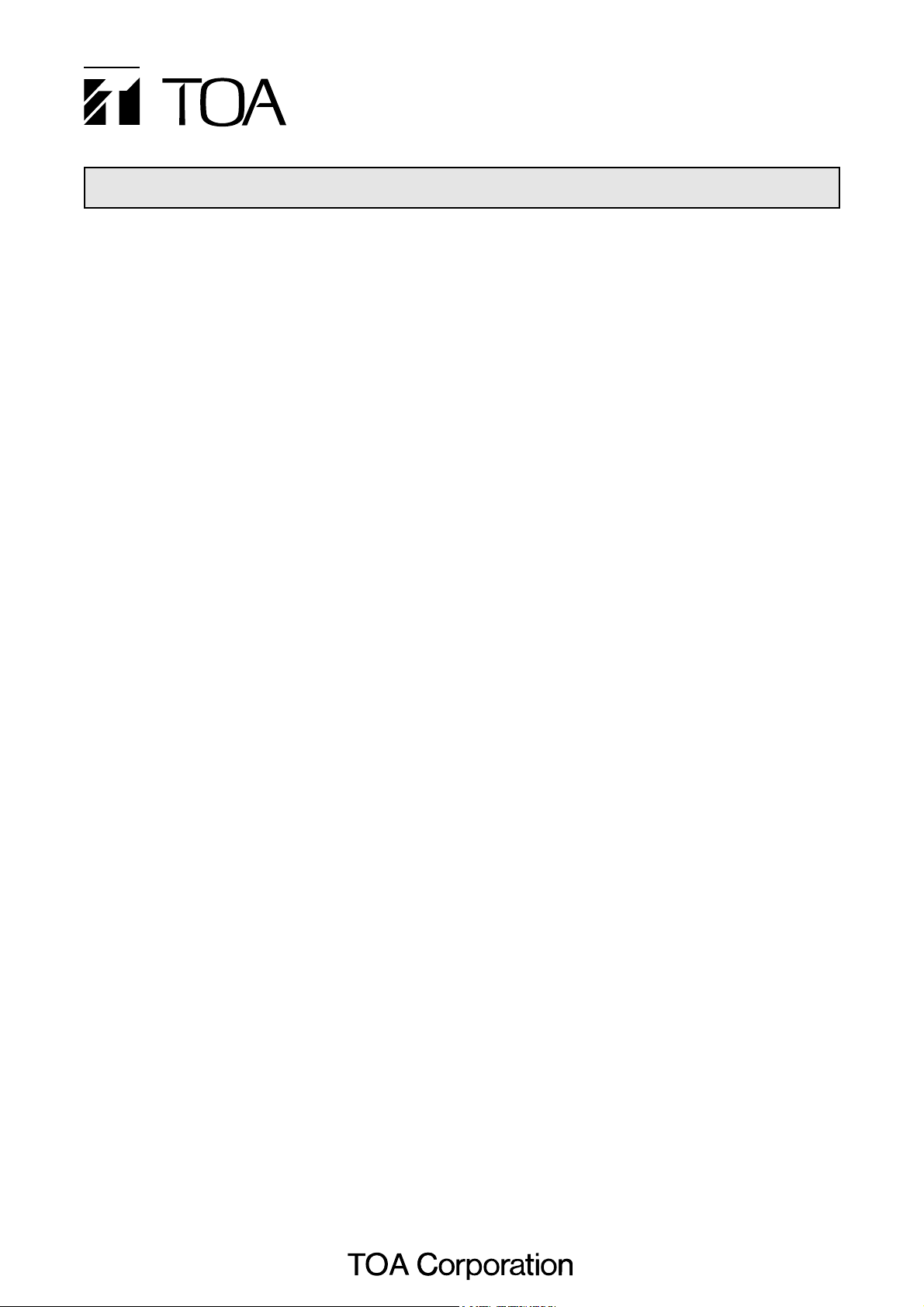
Thank you for purchasing TOA's Digital Mixer.
Please carefully follow the instructions in this manual to ensure long, trouble-free use of your equipment.
D-2000 SERIESDIGITAL MIXER
USER'S MANUAL
PLEASE READ THIS MANUAL FIRST!
1. IMPORTANT SAFETY INSTRUCTIONS ........................................................................................ 2
2. SAFETY PRECAUTIONS ............................................................................................................... 3
3. COMPOSITION OF THE D-2000 INSTRUCTION MANUAL ......................................................... 5
4. GENERAL DESCRIPTION ............................................................................................................. 5
5. FEATURES ..................................................................................................................................... 6
6. HANDLING PRECAUTIONS .......................................................................................................... 6
7. CONNECTION EXAMPLE .............................................................................................................. 7
TABLE OF CONTENTS
Page 2

2
1. IMPORTANT SAFETY INSTRUCTIONS
• Read these instructions.
• Keep these instructions.
• Heed all warnings.
• Follow all instructions.
• Do not use this apparatus near water.
• Clean only with dry cloth.
• Do not block any ventilation openings. Install in accordance with the manufacturer's instructions.
• Do not install near any heat sources such as radiators, heat registers, stoves, or other apparatus (including
amplifiers) that produce heat.
• Do not defeat the safety purpose of the polarized or grounding-type plug. A polarized plug has two blades
with one wider than the other. A grounding type plug has two blades and a third grounding prong. The wide
blade or the third prong are provided for your safety. If the provided plug does not fit into your outlet, consult
an electrician for replacement of the obsolete outlet.
• Protect the power cord from being walked on or pinched particularly at plugs, convenience receptacles, and
the point where they exit from the apparatus.
• Only use attachments/accessories specified by the manufacturer.
• Use only with the cart, stand, tripod, bracket, or table specified by the manufacturer,
or sold with the apparatus. When a cart is used, use caution when moving the
cart/apparatus combination to avoid injury from tip-over.
• Unplug this apparatus during lightning storms or when unused for long periods of time.
• Refer all servicing to qualified service personnel. Servicing is required when the apparatus has been
damaged in any way, such as power-supply cord or plug is damaged, liquid has been spilled or objects have
fallen into the apparatus, the apparatus has been exposed to rain or moisture, does not operate normally, or
has been dropped.
Page 3
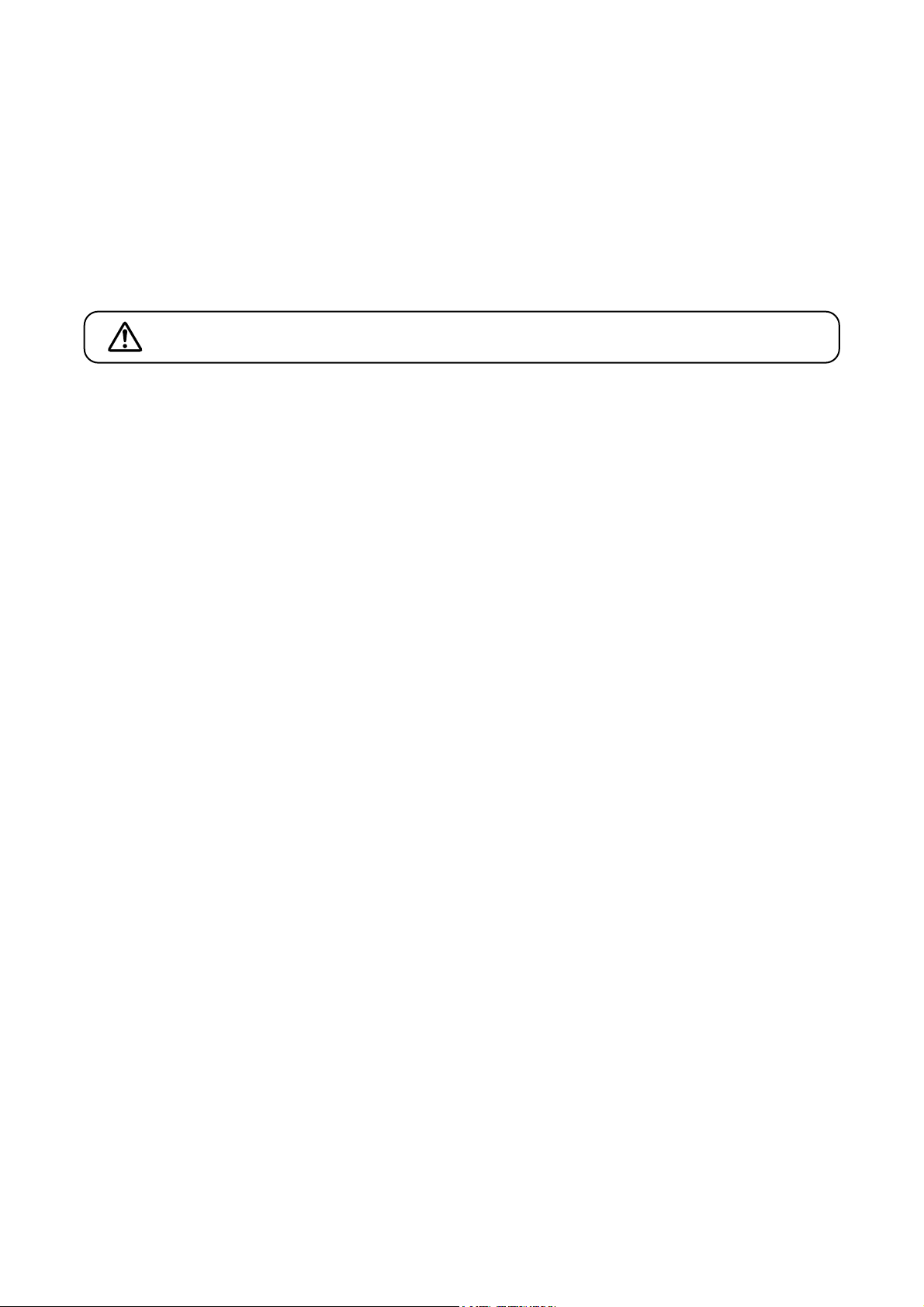
3
2. SAFETY PRECAUTIONS
• Before installation or use, be sure to carefully read all the instructions in this section for correct and safe
operation.
• Be sure to follow all the precautionary instructions in this section, which contain important warnings and/or
cautions regarding safety.
• After reading, keep this manual handy for future reference.
Safety Symbol and Message Conventions
Safety symbols and messages described below are used in this manual to prevent bodily injury and property
damage which could result from mishandling. Before operating your product, read this manual first and
understand the safety symbols and messages so you are thoroughly aware of the potential safety hazards.
Indicates a potentially hazardous situation which, if mishandled, could
result in death or serious personal injury.
WARNING
[D-2008SP only]
• Do not expose the unit to rain or an environment where it may be splashed by water or other liquids, as
doing so may result in fire or electric shock.
• Use the unit only with the voltage specified on the unit. Using a voltage higher than that which is specified
may result in fire or electric shock.
• Do not cut, kink, otherwise damage nor modify the power supply cord. In addition, avoid using the power
cord in close proximity to heaters, and never place heavy objects -- including the unit itself -- on the power
cord, as doing so may result in fire or electric shock.
• Should the following irregularity be found during use, immediately switch off the power, disconnect the power
supply plug from the AC outlet and contact your nearest TOA dealer. Make no further attempt to operate the
unit in this condition as this may cause fire or electric shock.
· If you detect smoke or a strange smell coming from the unit.
· If water or any metallic object gets into the unit
· If the unit falls, or the unit case breaks
· If it is malfunctioning (no tone sounds.)
• Do not place cups, bowls, or other containers of liquid or metallic objects on top of the unit. If they
accidentally spill into the unit, this may cause a fire or electric shock.
• The apparatus shall be connected to a main socket outlet with a protective earthing connection.
• The socket-outlet shall be installed near the equipment and the plug shall be easily accessible.
Page 4

4
[D-2008SP only]
• Never plug in nor remove the power supply plug with wet hands, as doing so may cause electric shock.
• When unplugging the power supply cord, be sure to grasp the power supply plug; never pull on the cord
itself. Operating the unit with a damaged power supply cord may cause a fire or electric shock.
• When moving the unit, be sure to remove its power supply cord from the wall outlet. Moving the unit with the
power cord connected to the outlet may cause damage to the power cord, resulting in fire or electric shock.
When removing the power cord, be sure to hold its plug to pull.
• Do not block the fan exhaust vent on the unit's rear and the ventilation slots. Doing so may cause heat to
build up inside the unit and result in fire.
• Avoid installing the unit in humid or dusty locations, in locations exposed to the direct sunlight, near the
heaters, or in locations generating sooty smoke or steam as doing otherwise may result in fire or electric
shock.
• Be sure to follow the instructions below when rack-mounting the unit. Failure to do so may cause a fire or
personal injury.
· Install the equipment rack on a stable, hard floor. Fix it with anchor bolts or take other arrangements to
prevent it from falling down.
· Be sure to use the screws with a diameter of over 5 mm (0.2") and length of over 12 mm (0.47") to mount
the unit.
· When connecting the unit's power cord to an AC outlet, use the AC outlet with current capacity allowable to
the unit.
• Never touch the terminal pins on the D-2000CB when installing the D-2000CB CobraNet Interface Module
inside the D-2008SP to prevent finger injury.
• Switch off the power, and unplug the power supply plug from the AC outlet for safety purposes when
cleaning. Doing otherwise may cause a fire or electric shock.
Indicates a potentially hazardous situation which, if mishandled, could
result in moderate or minor personal injury, and/or property damage.
CAUTION
The lighting flash with arrowhead symbol, within an equilateral triangle, is intended to alert the user
to the presence of uninsulated "dangerous voltage" within the product's enclosure that may be of
sufficient magnitude to constitute a risk of electric shock to persons.
The exclamation point within an equilateral triangle is intended to alert the user to the presence of
important operation and maintenance (servicing) instruction in the literature accompanying the
appliance.
Page 5

5
3. COMPOSITION OF THE D-2000 INSTRUCTION MANUAL
The D-2000 system Instruction manual is divided into 4 parts.
Please read the proper manual for your purpose.
This manual
(PLEASE READ THIS MANUAL FIRST)
For broadcast management and setup
For broadcasting operation
Separate Manual
(Print and CD)
Separate Manual
(CD only)
Separate Manual
(Print and CD)
Operating Instructions
For unit installation
Setting Software Instructions
Installation Manual
4. GENERAL DESCRIPTION
The D-2000 Series Digital Mixer is suited for use in halls, sports facilities, banquet rooms, and AV
presentation rooms, and features simple operation. Systems can be configured appropriately to suite their
scales.
Built-in signal processing functions permit the unit to be used as both a digital matrix mixer and a signal
processor.
Settings are performed by a PC using the supplied setting software.
Setting contents can be stored in the internal memory as preset memory, which can be recalled without using
a PC. (The setting software is included in the supplied CD or can be downloaded from our website at
"http://www.toa-products.com/http://www.toa-products.com/international/.")
The D-2000 Series include the D-2008SP Digital Mixing Processor Unit that is a main unit to perform signal
processing, and input/output and remote control modules to be inserted into the main unit.
Page 6

6
5. FEATURES
• Function setting performed with the D-2008SP’s front-mounted keys and remote operation from a PC with
the setting software installed.
• Settings available on a PC via LAN.
• High-quality audio transmission over the CobraNet network.
Commercially available CobraNet equipment operable by inserting the CobraNet interface module.
• Simple operation by only recalling preset memories.
32 preset memories (D-2008SP), recallable from the D-2008SP’s front-mounted keys or a PC.
• Most appropriate system configured in conjunction with various modules.
Up to 32 inputs and outputs in total for audio input/output, up to 48 contact inputs or 32 contact outputs for
control allowable to each D-2008SP.
• Feedback suppression through simple operation.
• Automatic mixing function to automatically adjust input signal volume level.
• Controllable by controllers such as AMX and Crestron through RS232C port.
• Key lock function to avoid mistaken operation of front panel keys and knobs.
• Easy remote control for volume adjustment and preset memory recall with the use of optional remote control
module.
Notes
• CobraNet is a trademark of Cirrus Logic, Inc.
• AMX is a trademark of AMX Corporation.
• Crestron is a trademark of Crestron Electronics, Inc.
6. HANDLING PRECAUTIONS
• The power supply cord supplied with the D-2008SP is designed for exclusive use with this unit. Never use it
with other equipment.
• It is recommended that the unit be always used in locations where the ambient temperature ranges from
5 ºC to 40 ºC (41 to 104 ºF) and humidity is less than 90% (no condensation).
• The unit is a precision audio component. To prevent failure, do not give the unit strong shocks or vibrations.
• When mounting the D-2008SP in an equipment rack, be sure to mount a perforated panel larger than 1U
size* above and below the unit.
• Do not position the heat-generating component such as a power amplifier immediately below the D-2008SP
in the rack even if the perforated panel is mounted between them. Also, keep such components away from
each other so that the ambient temperature around the D-2008SP should not exceed +40 ºC (104 ºF).
Failure to do so may shorten the product life.
• When cleaning the unit, be sure to turn the power switch to OFF. Wipe with a soft dry cloth. If it gets very
dirty, use the soft cloth slightly moistened in neutral cleanser. Never use thinner, benzene, chemically
processed towels, or alcohol as the unit's plastic or other parts may be deformed or discolored.
* 1U size = 44.5 mm or 1.75" (standard size)
Page 7

7
7. CONNECTION EXAMPLE
Microphone
BGM 1
BGM 2
Remote control
unit
Contact control
Module used
D-2000AD1:
D-936R:
D-981:
D-2000DA1
D-971M:
D-2000AD1 D-936R D-981
Mic/line input module
Stereo input module
Remote control module
Line output module
Line output module
LAN
Digital mixing
processor unit
D-2008SP
D-2000DA1
or D-971M
Power amplifier
Power amplifier
Power amplifier
CobraNet
Speaker
Speaker
Speaker
SW-HUB
SW-HUB
PC
CobraNet
devices
Page 8

133-22-216-20
URL: http://www.toa.jp/
FCC REQUIREMENTS
Note: This equipment has been tested and found to comply with the limits for a Class A digital device,
pursuant to part 15 of the FCC Rules. These limits are designed to provide reasonable protection against
harmful interference when the equipment is operated in a commercial environment. This equipment
generates, uses, and can radiate radio frequency energy and, if not installed and used in accordance with
the instruction manual, may cause harmful interference to radio communications. Operation of this
equipment in a residential area is likely to cause harmful interference in which case the user will be
required to correct the interference at his own expense.
This Class A digital apparatus complies with Canadian ICES-003.
Cet appareil numérique de la classe A est conforme à la norme NMB-003 du Canada.
