Page 1
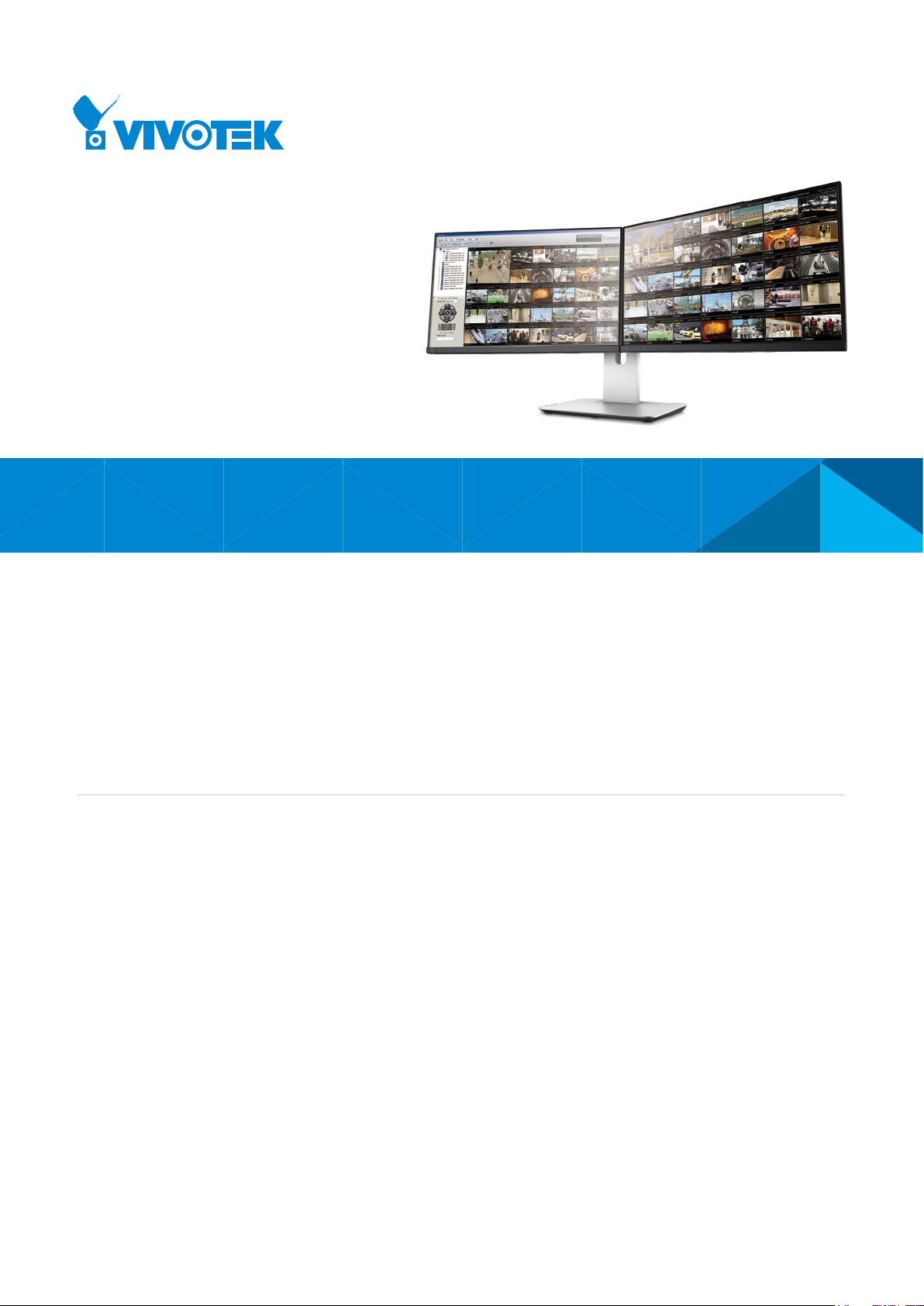
VAST
Professional Video/
Central Management Software
H.265 Compression • Unlimited Number of Cameras Support •
Video Wall • VCA Counting Solution
VIVOTEK VAST is the professional video/central management
software designed for managing all VIVOTEK IP surveillance
products with intuitive functions and numerous features. It
integrates the new generation H.265 video codec, and supports
hundreds of cameras and stations in a hierarchical structure of
system for monitoring, recording, playback and event trigger
management with ease-of-use and efficient control. Moreover,
VAST also offers the video wall solution, VAST Matrix, for
hundreds of cameras live view monitoring.
New Feature in Version 1.12
Multiple Stream Recording
•
VCA Counting Report
•
HTTP Secure Support
•
Key Features
128-channel Live Video Monitoring with Dual Monitors
•
16-channel Synchronous Playback
•
Video Wall Solution "VAST Matrix" for Unlimited Live Views
•
Auto Stream Size for Reducing Display Loading
•
Instant Replay & Playback on Live Client
•
Intelligent Alarm Management and Acknowledgement
•
Overall Device Management through Intuitive E-map Feature
•
VAST integrates VIVOTEK network cameras to provide diverse
solutions and applications, such as seamless recording with
the cameras for uninterrupted video recording, Panoramic
PTZ for 360 ° seamless surveillance solution and VCA
metadata Integration like Line Crossing Detection, Loitering
Detection, Field Detection and People Counting Reports. VAST
performs remote management with full range of the server
& client structure and constitutes a robust system for various
applications, such as Retail, Residential and Industrial.
Multicast Support (Matrix Only)
•
User Management Enhancement
•
Multiple Fisheye Dewarp Support
•
Web Access via Internet Explorer
•
Logical Tree Management
•
Windows Active Directory Integration
•
VIVOTEK Exclusive Feature: Panoramic PTZ, Seamless
•
Recording and VCA Counting Solution
Page 2
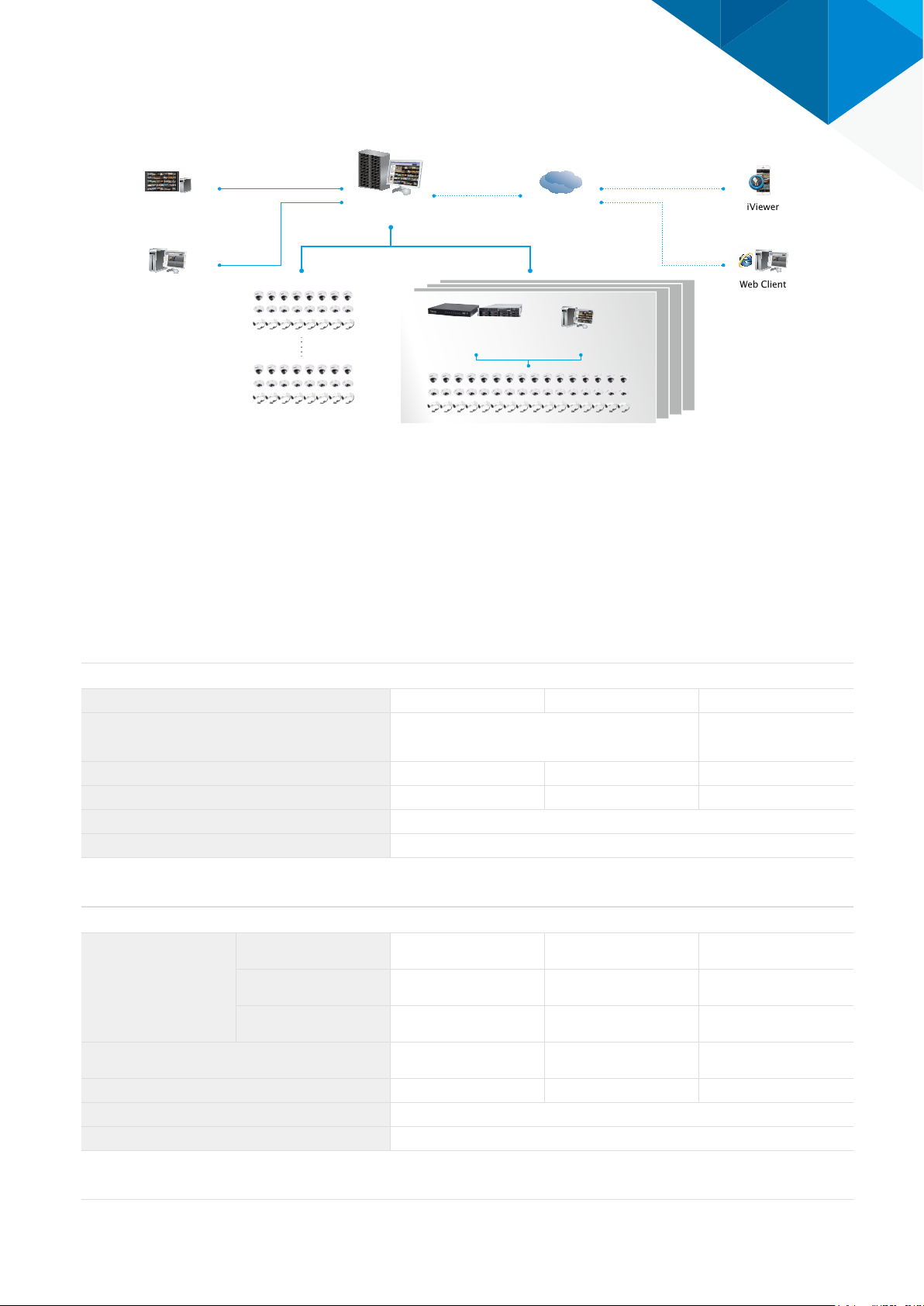
VAST Structure
VAST Matrix
VAST Client
VIVOTEK Cameras
VAST Server
Support List
VIVOTEK Network Cameras: 7000 & 8000 & 9000 Series
•
(MD7560X excluded)
VIVOTEK NVR: NR & ND Series
•
System Requirements
Windows / Linux
VIVOTEK NVR
VIVOTEK Software: ST7501, VAST
•
VIVOTEK Switch: VivoCam PoE Switch (AW-GEV Series)
•
Internet
Substation(s)
VAST Server
iViewer
Web Client
VAST Server
Server (Recording Channels) Up to 64 Channels Up to 128 Channels Up to 256 Channels
CPU
RAM 4 GB or above 8 GB or above 8 GB or above
Hard Drive (Enterprise Model Only) Suggestion 1 Volume Group* 2 Volume Group* 4 Volume Group*
Recording Throughput 1 Volume Group: 200 Mbps (Max.)**
Network Interface Card 100 0/ 100/10 Et he rne t** *
* Volume group depends on total recording server throughput.
** Maximum number bitrate of cameras not to go over total recording throughput.
*** Please consider the throughput of viewing, recording and server's network.
4th Generation Intel®
Core™ i3 Processors
or above
4th Generation Intel®
Core™ i5 Processors
or above
VAST LiveView & Playback
H.264, 720P, 2Mbps for
Each Channel*
Client (Display Channels)
CPU
RAM 2 GB or above 4 GB or above 4 GB or above
Graphics Processing Unit (GPU) Support Direct3D Acceleration with 1GB Video RAM
Network Interface Card 100 0/ 100/10 Et he rne t
* Display requirements of a 3MP fisheye camera is equal to a 720P camera.
** Display requirements of a 5MP fisheye camera is equal to a 1080P camera.
If installing Server & Client in the same PC, overall loading of the PC will be evaluated.
H.264, 1080P, 4Mbps for
Each Channel**
H.265, 1080P, 4Mbps for
Each Channel
8CH 16C H 32CH
6CH 10C H 18CH
3CH 5CH 9CH
4th Generation Intel®
Core™ i3 Processors
4th Generation Intel®
Core™ i5 Processors
4th Generation Intel®
Core™ i7 Processors
Trial for 60 days
Page 3

Technical Specifications
Version 1.12
General
Max. Number of
Cameras*
Max. Number of Servers* Unlimited
Max. Number of Clients Unlimited
Support OS
Support Web Browser Internet Explorer 11/10/9
Mobile Support iViewer (iOS/Android)
Virtual Matrix Support* VAST Matrix
Devices Pack .vdp File Update
*Please refer to System Requirements Page
(http://www.vivotek.com/vast/#system)
Unlimited
Windows 8, 7, Vista, XP
Windows Ser ver 2012, 2008, 2003, 2000
LiveView (Local Display)
Max. Channel 128-Channel (with Dual Monitors)
Multi Layout Display: 1x1, 2x2, 1+5, 3x3,
Layout
Stream Application Stream Selection & Auto Stream Size
View Application
Fisheye Dewarp Mode
1+12, 4x4, 5x5, 1+31, 8x8, 1P+2, 1P+6,
1P+8, 2V, 3V, 4V, 2V+3
Single Layout Display, Full Screen Display,
Sequential Display
Drag & Drop
Remote I/O Control
PiP (Digital Zoom)
Instant Replay
De-interlace
Video Display Mode (Aspect Ratio, Hide
Borders, Keep Top/Down Borders)
Fisheye Display Mode:
Regular: 1O, 1P, 1R, 1O3R, 4R
Wall Mount: 1P2R, 1P3R
Ceiling/Floor Mount: 2P, 4R Pro, 1O8R
Playback
Max. Channel 16 C ha nne ls
Multi Layout Display: 1x1, 2x2, 1+5, 3x3,
Layout
Playback Mode Asynchronous & Synchronous
Playback Control
Search Mode
1+12, 4x4, 2V, 3V, 4V, 2V+3
Single Layout Display, Full Screen Display,
Sequential Display
Play, Rewind, Pause, Stop, Next/Previous
Video Start, Next/Previous Frame, 1/8X ~
64X Speed Control, Bookmark
Browsing, Date & Time (Fast), Event,
Bookmark, Alarm, Log, Timeline, Timeline
Scale
Video
Video Format
Video Resolution Up to 9 Megapixels
Video Enhancement
MJPEG, MPEG4, H.264 AVC, H.264 SVC,
H.265
Basic Mode: Brightness, Contrast,
Saturation, Hue
Intelligent Mode: Defog, Rain, Snow, Fire/
Smoke
Audio
Audio Format G.711, G.726, AMR, A AC
Audio Capabilit y Two-way Audio
Audio Control Mute, Broadcasting & Sound Play
Record
Recording Time (sec.) Pre-Record: 3-15, Post-Record: 10-60
Recording Stream Type Unicast
Recording Stream Single/Multiple
Recording Mode
Recording Setting Recycle (Unit: Size or Day)
Recording File Format 3GP
External Storage
Recording
Continuous, Schedule, Manual, Event,
Activity Adaptive Streaming
NAS (SMB & CIFS)
Alarm Management
Alarm Period (sec.) Max. 30
Alarm Filter Name, Time, Source, Event Type, State
Alarm Setting
Sc he du le Typ e Continuous, Schedule, Manual
Camera Event
Camera Status
Substation Substation Connection Status
Storage Status
Station Status
External Devices Event DI/O (With I/O Box)
Action
Alarm State for
Management
Alarm Result Export .csv File
LiveView Alarm Notification: Fixed &
Popup
Alert Sound
Motion, DI/O, Video Lost/Restore, PIR,
Tampering, Temperature, IR, PPTZ, Line
Crossing Detection, Loitering Detection,
Field Detection
Connection Status, Recording Status,
Recording Error
Storage Connection Status, Storage
Capacity Status
License Status, Network Status, Virtual
Memory Status
Email, Start Recording, Move to preset
location, Set DO, GSM Short Message,
HTTP & Client notification
New, Assigned, In Progress, Resolved,
Closed, Later, Reject, Ignore
eMap
Source Import Picture
Marked
Event Notification Event Icon Light Flash
Add, Remove, Direction Control, P TZ
Control & Indicator LiveView
PTZ
PTZ/ePTZ Control Panel Control & Mouse Click Control
PTZ/ePTZ Operation
PTZ Operation Mode Click to Move & Continuous Move
Direction Control, Home, Zoom, Focus,
Iris, Preset, Patrol (Group), Pan, Stop,
Speed
Export
Print Selection Windows & All Windows
Snapshot BMP & JPEG
Export File AVI, 3GP & EXE
Page 4

Technical Specifications
Backup
Schedule NAS (SMB & CIFS)
User Management
Authentication Basic Account/ Windows AD Account
User Level
User Control
User Login Time
Limitation
User Login Schedule Weekly Setting
Administrator, Power User, User, Operator
& Guest
Permission, Accessible Cameras &
Substations
By Time & By Day
System
Date & Time Sync PC
Network DDNS, SMTP, UPnP, Proxy, HTTPS
Multicast Matrix Only
Czech, English, French, German, Italian,
Language
Japanese, Persian, Portuguese, Russian,
Spanish, Simplified Chinese, Traditional
Chinese
Device Integration
Joystick
Switch
I/O Box Advantech ADAM-6000 Series
VIVOTEK USB Joystick
All Windows® Compatible USB Joystick
VIVOTEK AW-GEV Series (VivoCam PoE
Switch)
Camera Integration
Camera Insert Manual & Search
Basic Setting
User Name, Password & Camera Model
Detection
Connection Setting
Video Setting
Audio Setting Compression & Bitrate
Remote Focus
NTP Setting
ONVIF Core Spec Version 2.2 or above (By Project)
ONVIF Stream
ONVIF Control
ONVIF Discovery
Configuration Protocol: HTTP, HTTPS
Streaming Protocol: TCP, UDP, HTTP,
HTTPS
Video Stream, Compression, Resolution,
FPS, Video Qualit y
Manual Focus Adjustment & Full Range
Scan
IP Address (NTP Server or VAST Server) &
Updating Interval
Video (H.264, MPEG4 & MJPEG) & Audio
(G.711, One Way)
PTZ Control (Up, Down, Left, Right &
Zoom In/Out)
Discover the other brand camera through
Insert Camera & Batch Insert
VCA Solution
VCA for Surveillance Motion Detection, Line Crossing
VCA for Business
Intelligence
VCA Event
*Only Support VIVOTEK Cameras.
People Counting
Line Crossing Detection, Loitering
Detection, Field Detection
Advanced Features
Panoramic PTZ
VIVOTEK Exclusives
Seamless Recording
Standard VCA Integration (Line Crossing &
Loitering & Field Detection)
VCA Counting Solution
All speci fications are subject to change withou t notice. Copyright © V IVOTEK INC. All rights reser ved. Ver. 30
6F, No.192, Lien-Ch eng Rd., Chung -Ho, New Taipei City, 235, Taiwan, R.O.C. | T: +886-2-82455282 | F: +886-2-82455532 | E: sales@vi votek.com | W: www.vivotek.co m
