Page 1

ND9441P
ND9541P
H.265 16-CH/32-CH
Embedded Plug & Play NVR
H.265 • 16-CH/32-CH • 16 PoE • 4x HDD • ONVIF • Fisheye Dewarp •
HDMI/VGA Monitor Display • Mobile EZConnect • RAID
VIVOTEK’s ND9441P and ND9541P are H.265 Linux-based
standalone NVRs with embedded PoE. Equipped for up to
16-CH/32-CH network cameras, the NVRs both support 16x
802.3 at/af PoE ports which feature PoE Management function
to help users troubleshoot the physical layer structure. Both
also display the PoE power information, providing for a more
convenient and smarter installation.
The ND9441P/ND9541P also supports remote and mobile
access via EZConnect and iViewer apps for both iOS and
Android handheld devices. The EZConnect app provides
instant push notification and direct video playback functions
when triggered by an alarm notification, providing users with
a flexible and intelligent NVR for seamless use in small to
medium sized video surveillance applications.
With H.265 compression technology and embedded with 4
HDD’s providing up to 32TB, the ND9441P/ND9541P offers
greater than 30% more recording capacity than H.264 systems.
This advancement provides users with more storage space
for longer durations of video recording. In addition, the RAID
0/1/5 configurations provide further data securit y in the rare
event of a hard drive failure.
For high-quality and detailed images, the ND9441P/
ND9541P supports a maximum network camera resolution
of 12-Megapixels. To intelligently manage bandwidth while
maintaining this high-quality, the “Auto Adaptive Stream”
function will adjust the display resolution automatically for
each different layout type. Furthermore, the NVR supports
VIVOTEK’s fisheye network camera “Fisheye Dewarp” function,
which provides multiple de-warping modes in live view and
playback, ensuring the correct angle of video view and detailed
information for flexible usage. Lastly, to quickly and intuitively
find any target event, the ND9441P/ND9541P is equipped with
the “Story-Board Search” function, which provides a glimpse of
past recordings over an intuitive timeline.
The ND9441P/ND9541P supports HDMI and VGA local video
output, so users can control the GUI OSD interface via mouse
& keyboard, eliminating the need for a separate PC to search
video or playback from the NVR. Additionally, the intuitive and
friendly VIVOTEK GUI design gives users a smoother control
experience than ever before.
Key Features
H.265/H.264 Compression Technology
•
Plug & Play One Button Auto Setup
•
EZConnect by Scanning QR Code for 24/7 Mobile Viewing
•
Support RAID 0/1/5 Storage
•
VIVOTEK Camera Configuration and VAST CMS Integrated
•
Live and Playback Fisheye Dewarp
•
Embedded Linux OS
•
Story Board Event Search
•
Up to 12MP Camera Liveview & Playback
•
PoE Management
•
ONVIF Open Platform (Project Support Function)
•
Page 2
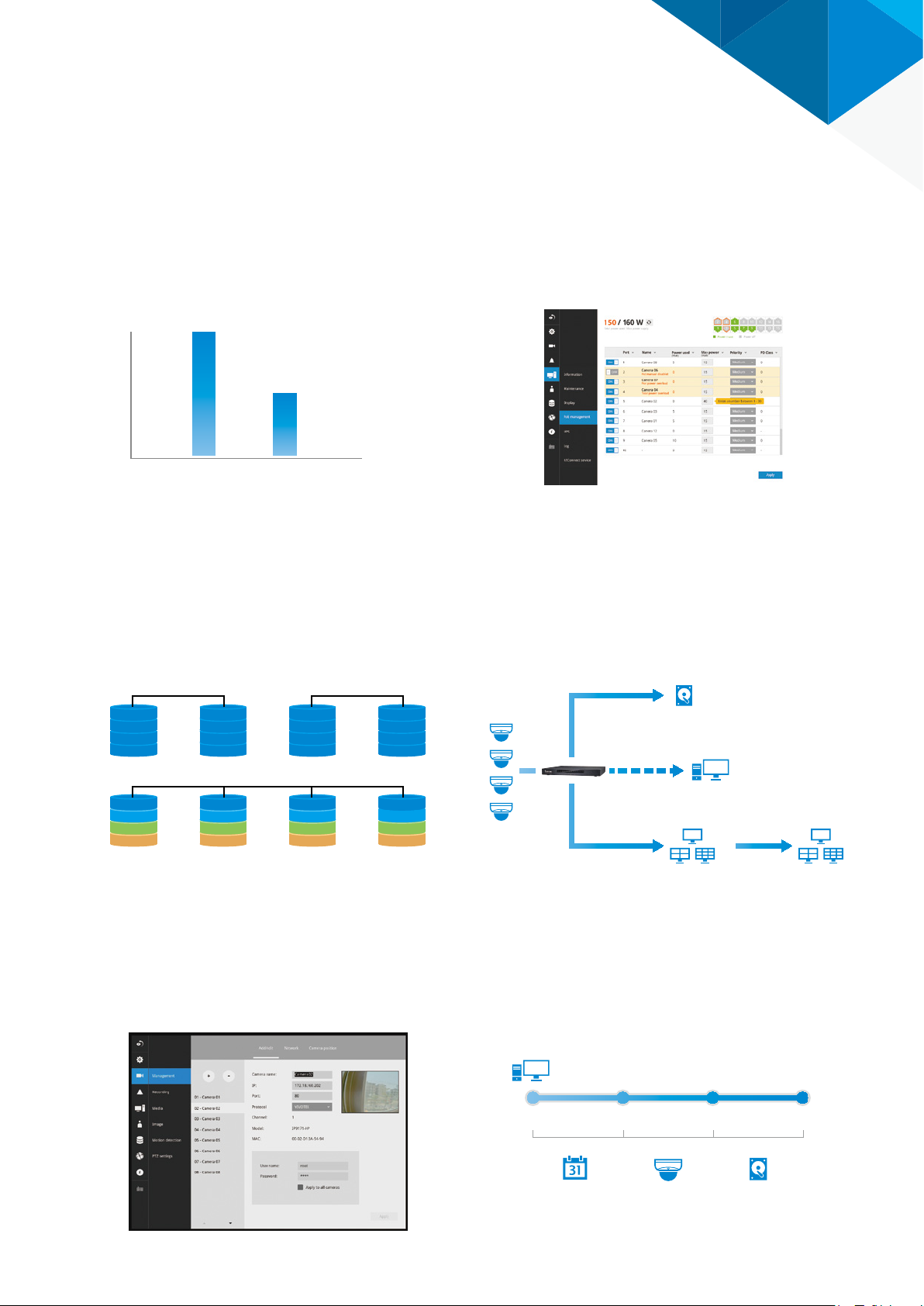
Highlight Features
H.265 Compression Technology
To provide high-quality images and efficient video compression
for today’s surveillance applications, VIVOTEK presents these
two NVRs. Endowed with H.265 technology, these NVRs offer
more than 30% ~ 50% greater recording capacity than H.264
systems - effectively giving users larger storage capacity for
longer durations of high-quality video recording.
Bitrate
Bandwidth Saving:
Up to 30% ~ 50%
Compression
H.264 H.265
RAID
The RAID 0, 1, 5 configuration provides further data security
and reliable video storage.
PoE Management
Both NVRs support 16 x 802.3at/af PoE ports which feature PoE
management functions, allowing users to easily troubleshoot
problems, control power budget for better operation, and set
port priority settings to ensure the most important cameras are
always on. When system power is overloaded, the PoE ports will
auto-reboot for power supply recover y.
Auto/Constant Adaptive Stream
The resolution of a Camera’s second Stream has two options
according to the display layout selected: Auto-Adaptive Stream
or Constant Stream. This increases the flexibility to reduce
bandwidth and save on total project costs (auto-adaptive
stream), or maintain superb video quality (constant stream).
RAID 0 RAID 1
A1
A3
A5
A7
A1
B1
C1
Dp
A2
A4
A6
A8
RAID 5
A2
B2
Cp
D1
A1
A2
A3
A4
A3
Bp
C2
D2
A1
A2
A3
A4
Ap
B3
C3
D3
Intuitive UI
With a friendly and elegant interactive design, users can enjoy
the benefit of simple operation and an UI that’s easy on the
eyes.
Camera
Stream 1
Recording
Event Management
NVR
Camera
Stream 2
Auto Adaptive
Stream
HD D/e SATA
Storage
Server/Client
1080 P
720P 720P 720PVGA
VAST
or
Camera
Stream 2
Constant
Stream
720P
One Button Setup
In order to provide users a highly intuitive experience,
VIVOTEK’s NVRs provide Auto- Wizard for convenient system
set-up, which takes less than 2 minutes to finish it.
Start Insert Cameras Create Volumes Finish
Step 1
Date/Time
Step 2
Cameras
Step 3
HDDs
Page 3
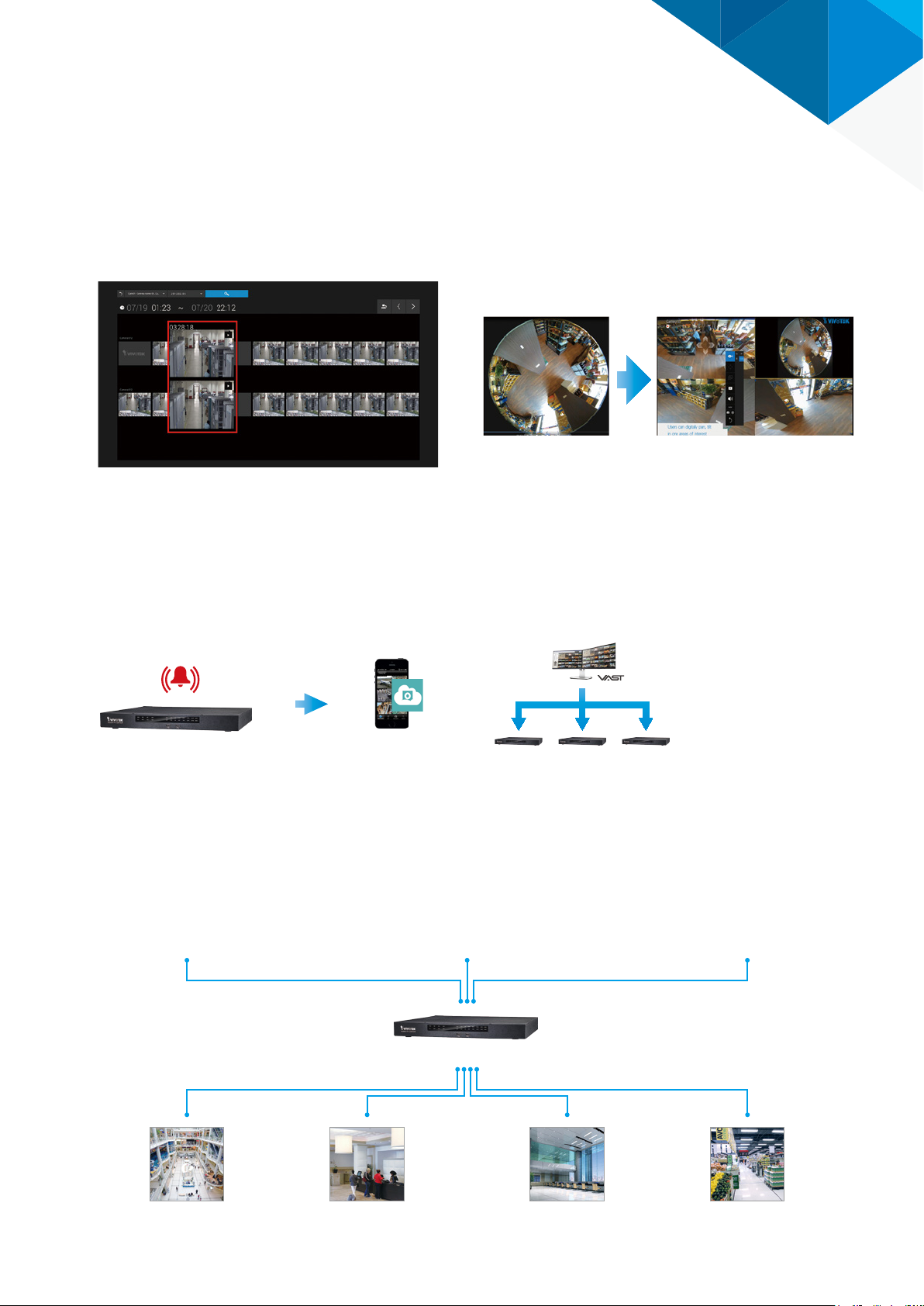
Highlight Features
Story Board Event Search
To quickly and intuitively find any target event, we provide a
glimpse of past recording over an intuitive timeline, allowing
users to direct playback and archive their video within 10
seconds.
EZConnect - Push Notification
Enhanced event notification for 24/7 mobile surveillance. Once
the NVR has an alarm notification, the EZConnect app will
receive the push notification and users can directly playback
the video immediately via Android/iOS devices.
Fisheye Dewarp
VIVOTEK’s NVR offers both LiveView and Playback modes for
one fisheye network camera simultaneously. They also provide
multiple fisheye de-warp display modes, including 1O, 1P, 1R,
1O3R, 1O8R, allowing users to monitor any angle, or to enjoy
precise detailed images for a total surveillance experience.
*Suppo rt LiveView and Playback modes
VAST CMS Integration
VIVOTEK’s NVR is both CMS compliant and a totally scalable
configuration thanks to VAST CMS. This powerful tool enables
users to set up and manage advanced IP surveillance systems
with ease.
Applications
Rich Performance
• H.265/H.264
• Fisheye Dewarp
• Story Board Search
• PoE Management
Push Notification
Direc t Playback
EZConnect
High Reliability
• 12M IP Cam Support
• 16 PoE
• RAID
• Camera Disconnection
• Motion Detection
• Camera Tempering Detec tion
• Camera Digital Input Trigger Event
• HDD Fail Events
• Camera Recording Status
NVR NVR NVR
Scalable Solution
• ONVIF
• EZConnect
• VAST CMS
NVR
Department Store Hotel Commercial Building
Supermarket
Page 4

Product - Order Information
Model Description Part Number
100150900G, US
ND9441P H.265, 16CH, 16 PoE, 4HDD NVR
ND 9541P H.265, 32CH, 16 PoE, 4HDD NVR
100150910G, EU
100150920G, UK
100150930G, AU
100150800G, US
100150810G, E U
100150820G, UK
100150840G, AU
Accessory - Order Information
Model Part Number
Surveillance HDD 1TB 900029300G
Surveillance HDD 2TB 900022500G
Surveillance HDD 3TB 900022400G
Surveillance HDD 4TB 900022300G
Surveillance HDD 6TB 900029100G
AM-612: Rack Mount Slide Rails 900030000G
Mechanical Information
Front View
LED Indicators
Back View
USB 2.0
ResetUSB 3.0
HDMI VGA
16x 802.3at/af PoE
Ports
2xGbE Ports
Audio
In/Out
8x Alarm Input
4x Alarm Output
RS485
100-240V AC
Power In
Page 5
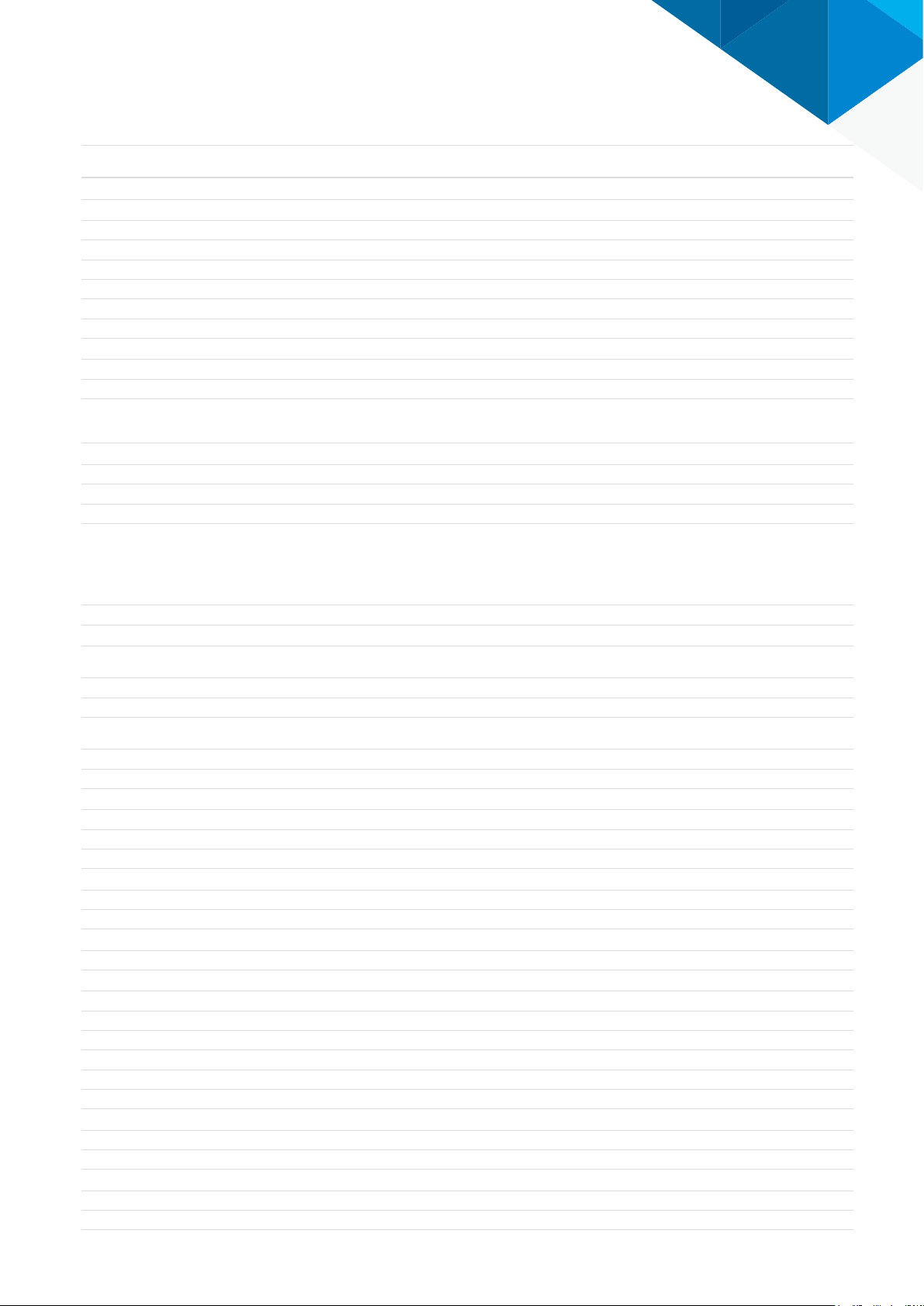
Technical Specifications
Model
16-CH Embedded Plug & Play NVR
ND9441P
32-CH Embedded Plug & Play NVR
ND 9541P
Hardware Information
System
OS Embedded Linux
CPU ARM Processor
Flash 256 MB
RAM 2 GB 4 GB
Watchdog Hardware + Software
Power Restoration System Restar t Automatically after Power Recovery
Storage
HDD Devices Internal x4
HDD Max. Capacity 8 TB x4
Disk Management
Create, Format and Remove Disk
HDD S.M.A.R.T
RAID 0, 1, 5
Video & Audio
Video Output HDMI x1, VGA x1
Resolution 1920x1080, 1280x720
Graphics Decoder Hardware decoding
H.265/H.264:
Decoding Capacity
Camera Position Change the viewcell position on the Live View screens
2560x1920 @ 30 fps (1-CH)
1920x1080 @ 120 fps (4-CH)
1280x720 @ 240 fps (8-CH)
1280x720 @ 480 fps (16-CH)
H.265/H.264:
2560x1920 @ 30 fps (1-CH)
1920x1080 @ 120 fps (4-CH)
1280x720 @ 240 fps (8-CH)
1280x720 @ 480 fps (16-CH)
720x480 @ 960 fps (32-CH)
External Interface
USB Interface
Alarm In 8
Alarm Out 4
Audio
External HDD USB 3.0 Port x 1
RS485 1 Port (Reserved)
3.5 Phone Jack Audio Input (Reserved) x1
Front: 2 (USB 2.0)
Back: 1 (USB 3.0)
3.5 Phone Jack Audio Output x1
Network
Network Interface 10/100/1000Mbps Ethernet (RJ-45) x 2
PoE 16x 802.3at/af Compliant PoE Ports (Total Max. 160W)
Protocols IPv4, TCP/IP, HTTP, HTTPS, UPnP, RTSP/RTP/RTCP, SMTP, FTP, DHCP, NTP, DNS, DDNS, IP Filter
Power
Power Input 100-240V AC, 50/60Hz
Power Consumption Max. 260 W
LED Indicator
LED Indicator Status, Record, HDD1, HDD2, HDD3, HDD4, Net1, Net2, CH1 ~ CH16
Mechanic
Form Factor Desktop
Operation Buttons Reset (Back)
Dimensions 430 (W) x 400 (D) x 44.5 (H) mm
Weight 4.5 kg (without HDD)
Operating Temperature 0°C ~ 40°C (32°F ~ 104°F)
Humidity 0 ~ 95%
General
Safety Certifications CE, LVD, FCC, VCCI, C-Tick, UL
Warranty 24 months
Client PC Requirements
Operating System Microsof t Windows OS: XP/Vista/7/8/2008/2012
CPU Intel Celeron or above
Page 6
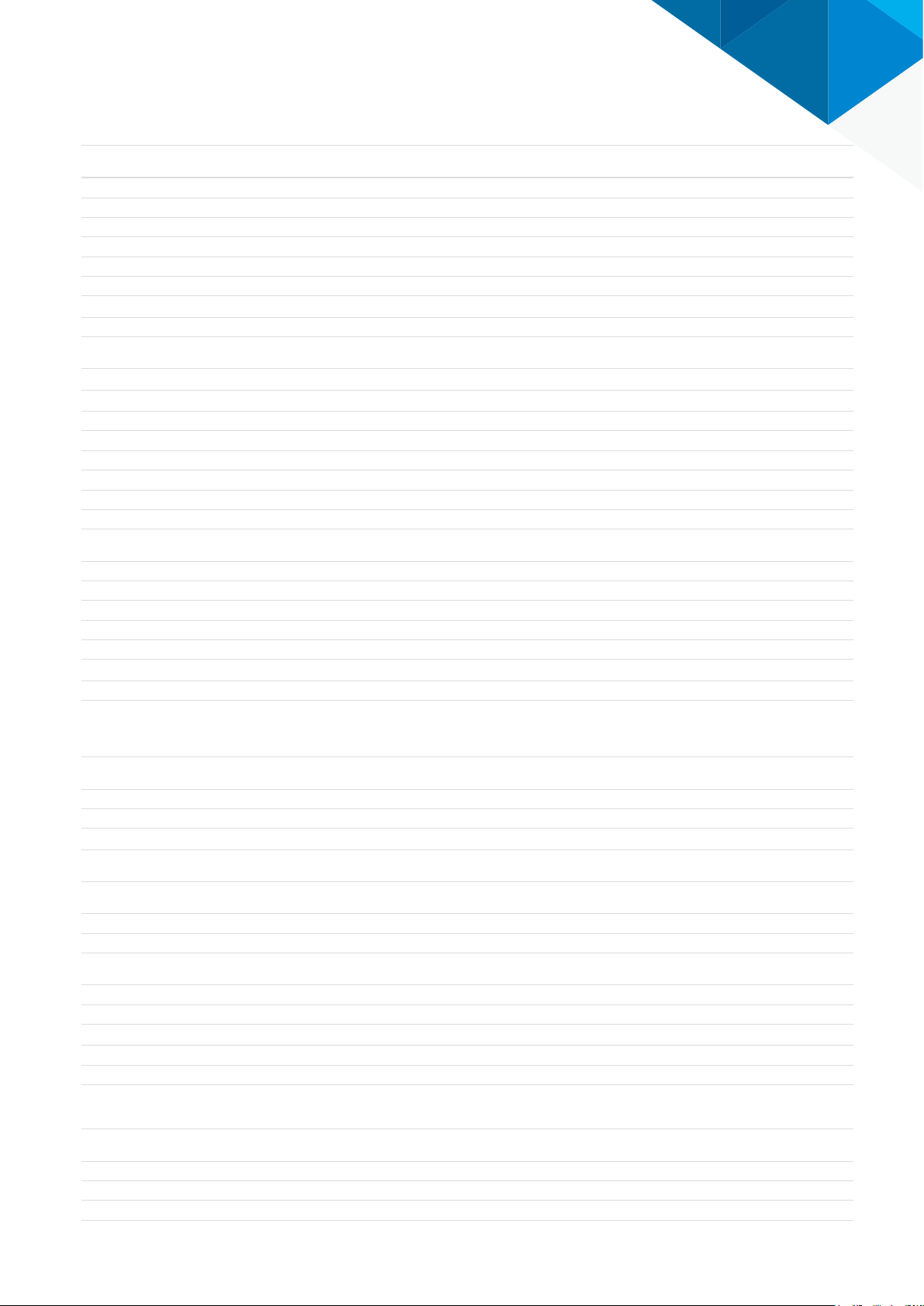
Technical Specifications
Model
Memory 2 GB or above
Ethenet 10/10 0M bp s
Display Resolution 1024x768 pixels or above
Web Browser Internet Explorer 10 (32 bit) or above
Soft ware AP Installation Wizard 2, Shepherd, VAST
Mobile/Tablet App EZConnect (iOS/Android), iViewer (iOS/Android)
16-CH Embedded Plug & Play NVR
ND9441P
32-CH Embedded Plug & Play NVR
ND 9541P
Accessories
CD User's Manual, Quick Installation Guide, Installation Wizard 2
Others
Power Cord, Quick Installation Guide, 32x H.D.D. Screws, 8x H.D.D. Brackets, 1x USB Mouse,
4x SATA Cables
Software Information
Record
Maximum Channel 16 32
Record Throughput (MB) 192 Mbps
Network Throughput (MB) 96 Mbps
Audio Format G.711, G.726
Video Format MJPEG, H.264, H.265
Video Resolution Up to 12MP Camera
Recording Time (sec.)
Recording Stream Single
Recording Mode Continuous, Schedule, Manual, Event, Activity Adaptive Streaming
Recording Setting Recycle (unit: Day)
Recording Path Local Path
Record Video Format 3GP
Pre-Record: 5 (Max. 10)
Post-Record: 20 (Max. 300)
LiveView (Local Display)
Stream Application Constant/Auto Adaptive Stream
16 Channels
LiveView Display
Monitor Enhancement
PTZ Control Panel Control/joystick
PTZ Operation Direction Control, Home, Iris, Preset, Patrol (Group), PiP Control
1x1, 2x2, 3x3, 1P+3, 2P+3, 1M+5, 1P+6, 3V,
Multiple Layout Display:
1x1, 2x2, 3x3, 1P+3, 2P+3, 1M+5, 1P+6, 3V,
1M+12, 4x4
OSD Display (NVR), OSD Display (Camera), Camera Information, Remote I/O Control, Event
Notification, Aspect Ratio, Fisheye Dewarp (1O,1P,1R,1O3R, 1O8R)
32 Channels
Multiple Layout Display:
1M+12, 4x4, 1M+31
Playback (Local Display)
Playback Display
Playback Control
Video Search By Calendar, Date/Time, Alarm
Thumbnail Explorer (Storyboard) Listing the thumbnail of recorded video (Max. 2 CH)
Monitor Enhancement
Snapshot JPEG
Video Clip Export EXE
Regular (Play, Pause, Stop), Rewind, Next/Previous Frame, Speed Control, Calendar, Event,
OSD Display (Camera), Event Notification, Aspect Ratio, PiP Control,
Multi Layout Display: 2x2, 1V+3, 1P+3
Timeline, Timeline Scale, Thumbnail (Storyboard)
Fisheye Dewarp (1O,1P,1R,1O3R, 1O8R)
4 Channels
LiveView (Remote)
Stream Application Stream Selection
Audio Capability One Way
LiveView Display
Monitor Enhancement
PTZ Control Panel Control
PTZ Operation Direction Control, Home, Zoom, Focus, Iris, Preset, Patrol (Group), PiP Control
Snapshot JPEG
Multiple Layout Display: 1x1, 2x2, 3x3, 4x4,
OSD Display (NVR), Drag & Drop, Image Freeze, Audio Control, Remote I/O Control, Event
16 Channels
Multiple Layout Display: 1x1, 2x2, 3x3, 4x4,
1V+3, 1M+5, 1M+12
Notification, Bookmark, Fisheye Dewarp (1O, 1P, 1R)
32 Channels
1V+3, 1M+5, 1M+12, 1M+31
Page 7
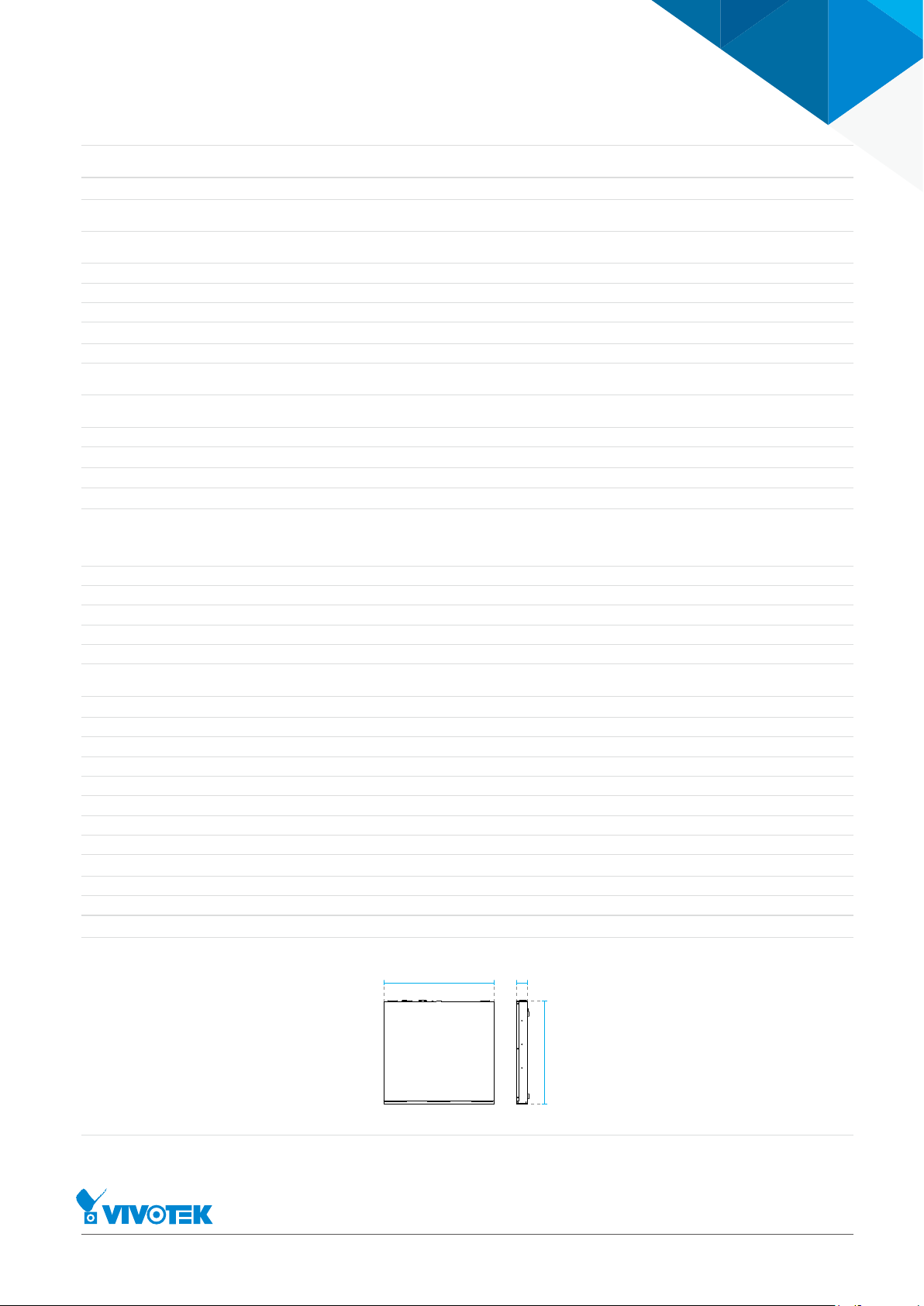
Technical Specifications
Model
16-CH Embedded Plug & Play NVR
ND9441P
32-CH Embedded Plug & Play NVR
ND 9541P
Playback (Remote)
Playback Display
Playback Control
Monitor Enhancement OSD Display (NVR), Drag & Drop, Audio Control, PiP Control, Fisheye Dewarp (1O, 1P, 1R)
Snapshot JPEG
Video Clip Export EXE
Regular (Play, Pause, Stop), Next Frame, Speed Control, Calendar, Timeline, Timeline Scale,
Multi Layout Display: 1x1, 2x2, 1V+3
4 Channels
Bookmark
Alarm Management
Schedule Type Continuous, Schedule, Manual
Event
Action
Recording Time (sec.) Pre-Record: 5 (Max. 10), Post-Record: 20 (Max. 300)
Motion Detection, PIR Detection, Tampering Detection, Digital Input (Camera), Digital Output
(Camera), Connection Abnormal, Storage Abnormal, Storage Full, Camera Network Loss, DI, DO
Record, Email (Text), Email (Snapshot), FTP, Buzzer, ePTZ Control (Go to Preset), NVR DO,
Camera DO
Backup
Manual USB Dongle (FAT Format)
System
User Account: 16
User Management
Log System, Recording, User, Error
Date&Time Time Zone, Manual, Automatic Sync NTP, Daylight Saving Time
Firmware Manual update
Restore Default Supported
Backup/Restore (Configuration) Supported
Language
Czech, English, French, German, Italian, Japanese, Korean, Portuguese, Russian, Spanish,
User Account Time Limit: 10 mins
User Level: Administrator, Regular User
User Feature Definition: By Camera
Simplified Chinese, Traditional Chinese, Polish
Camera Intergration
Insert Camera Manual, Search
ONVIF Compliant Supported
Video (Media) Setting Compression, Resolution, FPS, Video Qualit y
Image Setting Image Display, Image Adjustment
PTZ Control Panel Control, Joystick
PTZ Operation Direction Control, Home, Preset, Patrol (Group)
Motion Detection Supported
Device Intergration
UPS APC Model Compatible
Joystick Yes
Dimensions
430 mm
All specif ications ar e subject to change without notice. Cop yright © VIVOTEK INC. All rights reserved. Ver. 4
6F, No.192, Lien- Cheng Rd., Chung-Ho, Ne w Taipei City, 235, Tai wan, R .O.C. | T: +886-2-82455282 | F: +886-2-82455532 | E: sa les@vivotek.com | W: www.vivo tek.com
45 mm
400 mm
