Page 1

MD7530/7530D
MD7560/7560D
Vandal-proof
.
Mobile Surveillance
Page 2

Warning Before Installation
English
Power off the Network Camera as
soon as smoke or unusual odors are
detected.
Contact your distributor in the event of
occurrence.
Do not place the Network Camera on
unsteady surfaces.
Do not insert sharp or tiny objects
into the Network Camera.
Refer to your user’s manual for
the operating temperature.
Do not touch the Network Camera
during a lightning storm.
Do not drop the Network Camera.
EN - 1
Page 3

1
Package Contents
MD7530 / MD7560 or MD7530D / MD7560D
(PoE)
(With power cord)
Software CD
5
1
0
G
0
0
1
0
2
0
Quick Installation Guide /
Warranty Card
Screwdriver
General I/O Terminal Block
Ethernet 10/100 RJ45 Plug
Microphone In (pink)
Power Cord Socket (black)
Alignment Sticker
Ground Wire / Screws
Silica Gel / RJ45 Female/Female
Coupler
EN - 2
Page 4
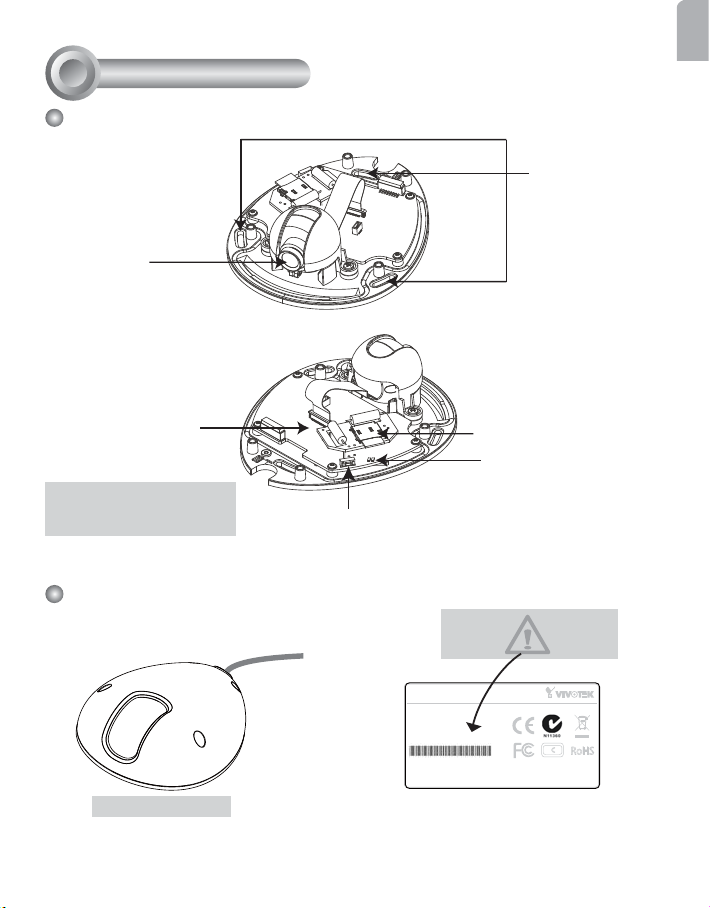
2
Physical Description
Inner View
Lens
English
Screw Holes
Temperature Sensor
The event will be triggered
once the temparature inside the
Network Camera reaches 60°C.
Outer View
Waterproof Level: IP67
Reset Button
EN - 3
MicroSD/SDHC Card Slot
Status LED
Record the MAC address
before installing the camera.
Network Camera
Model No: MD7530
MAC:0002D107258A
This device complies with part 15 of the FCC rules. Operation is subject to the following two conditions:
(1)This device may not cause harmful interference, and
(2) this device must accept any interference received, including interference that may cause undesired operation.
Pat. 6,930,709
V I
RoHS
Made in Taiwan
Page 5

3
Hardware Installation
First, use the supplied screwdriver to detach the dome cover from the camera base. Insert your
MicroSD/SDHC Card if necessary.
Tamper-proof Screw
Dome Cover
Rubber Stopper
Camera Base
Then, follow the steps below to install the camera to either the ceiling or the wall:
1. Attach the supplied alignment sticker to the ceiling/wall.
2. Using the 3 screw circles on the sticker, drill 3 pilot holes into the ceiling/wall. Then hammer the
plastic anchors into the holes if necessary.
3. This Network Camera can be mounted with the cable routed through the ceiling/wall or from the
side. If you want to feed the cable through the ceiling/wall, drill a cable hole A as shown in the
picture. If the cable goes through the side of the dome cover, please remove the rubber stopper
(B).
4. Through the 3 holes on the camera base, insert the screws to corresponding holes and secure
the camera base with a screwdriver.
Ceiling Mount
1
2
A
B
A
3
4
EN - 4
Page 6

Wall Mount
1
2
B
A
3
English
Please secure the screws tightly to
avoid moisture.
4
Installing the Ground Wire
As shown in the following fi gure, please secure one side of the supplied ground wire to the screw
hole, then route the other side of the ground wire to the ground.
EN - 5
Page 7

Network Deployment
4
General Connection (without PoE) (MD7530D / MD7560D)
1. If you have external DI devices, make the connection from general I/O terminal block.
2. Use the supplied RJ45 female/female coupler to connect the Network Camera to a switch.
Use a Category 5 Cross Cable when Network Camera is directly connected to PC.
3. Connect the power cable from the Network Camera to a power outlet.
+ : Digital input
- : Digital input
Ethernet Switch
L
I
NK
P
O
W
E
R
C
O
L
L
I
R
S
I
E
O
C
N
E
I
V
E
1
P
A
R
2
T
I
T
IO
3
N
4
5
1
2
3
EN - 6
Page 8

Power over Ethernet (PoE) (MD7530 / MD7560)
When using a PoE-enabled switch
This Network Camera is PoE-compliant, allowing transmission of power and data via a single
Ethernet cable. Follow the below illustration to connect the camera to a PoE-enabled switch via
Ethernet cable.
PoE Switch
L
I
N
K
P
O
W
E
R
C
O
L
L
I
R
S
I
E
O
C
N
E
IVE
1
PA
R
2
T
I
T
I
O
3
N
4
5
When using a non-PoE switch
Use a PoE power injector (optional) to connect between the Network Camera and a non-PoE
switch.
PoE Power Injector
(optional)
English
LINK
POWER
COLLISION
RECEIVE
1
2
PARTITION
3
4
5
Non-PoE Switch
EN - 7
Page 9

Assigning an IP Address
5
1. Install “Installation Wizard 2” from the Software Utility directory on the software CD.
2. The program will conduct an analysis of your network environment. After your network is analyzed, please click on the “Next” button to continue the program.
Installation
Wizard 2
3. The program will search for VIVOTEK Video Receivers, Video Servers, and Network Cameras
on the same LAN.
4. After searching, the main installer window will pop up. Click on the MAC that matches the one
labeled on the bottom of your device to connect to the Network Camera via Internet Explorer.
Network Camera
Model No: MD7530
MAC:0002D107258A
This device complies with part 15 of the FCC rules. Operation is subject to the following two conditions:
(1)This device may not cause harmful interference, and
(2) this device must accept any interference received, including interference that may cause undesired operation.
Pat. 6,930,709
V I
RoHS
Made in Taiwan
00-02-D1-07-25-8A 192.168.5.151 MD7530
0002D107258A
EN - 8
Page 10

6
Ready to Use
1. Access the Network Camera on the LAN.
2. Retrieve live video through a web browser or recording software.
For further setup, please refer to the user's manual on the software CD.
Adjusting the Lens
7
To adjust the viewing angle
Adjust the lens to a desired viewing angle as the diagram shown below.
English
90°
DO NOT over rotate the lens. Doing
so will damage the camera lens
module.
EN - 9
Page 11

Fine-tune the Camera Focus
The focus of this network camera is set from 1.0m to infi nity by factory default. If you want to focus
on objects closer than 1.0m or the lens has lost focus, please fi ne tune it in the following way.
1. Loosen the lens lock screw.
2. Manually rotate the lens to fi ne-tune the focus
until the live image is clear.
3. Tighten the lens lock screw.
Tighten the lens lock screw.
Completion
8
Tear down the aluminum foil vacuum bag and
take out the silica gel. Attach the supplied silica
gel to the inner side of the Network Camera.
(Please replace the silica gel with a new one if
you open the back cover after installation.)
Attach the dome cover to camera.
Secure the dome screws with the
supplied screwdriver. Finally, make sure
all parts of the camera are securely
installed.
Please secure the screws tightly to
avoid moisture.
EN - 10
Page 12

Copyright 2010 VIVOTEK INC. All rights reserved.
c
P/N:625011800G Ver1.0
