Page 1
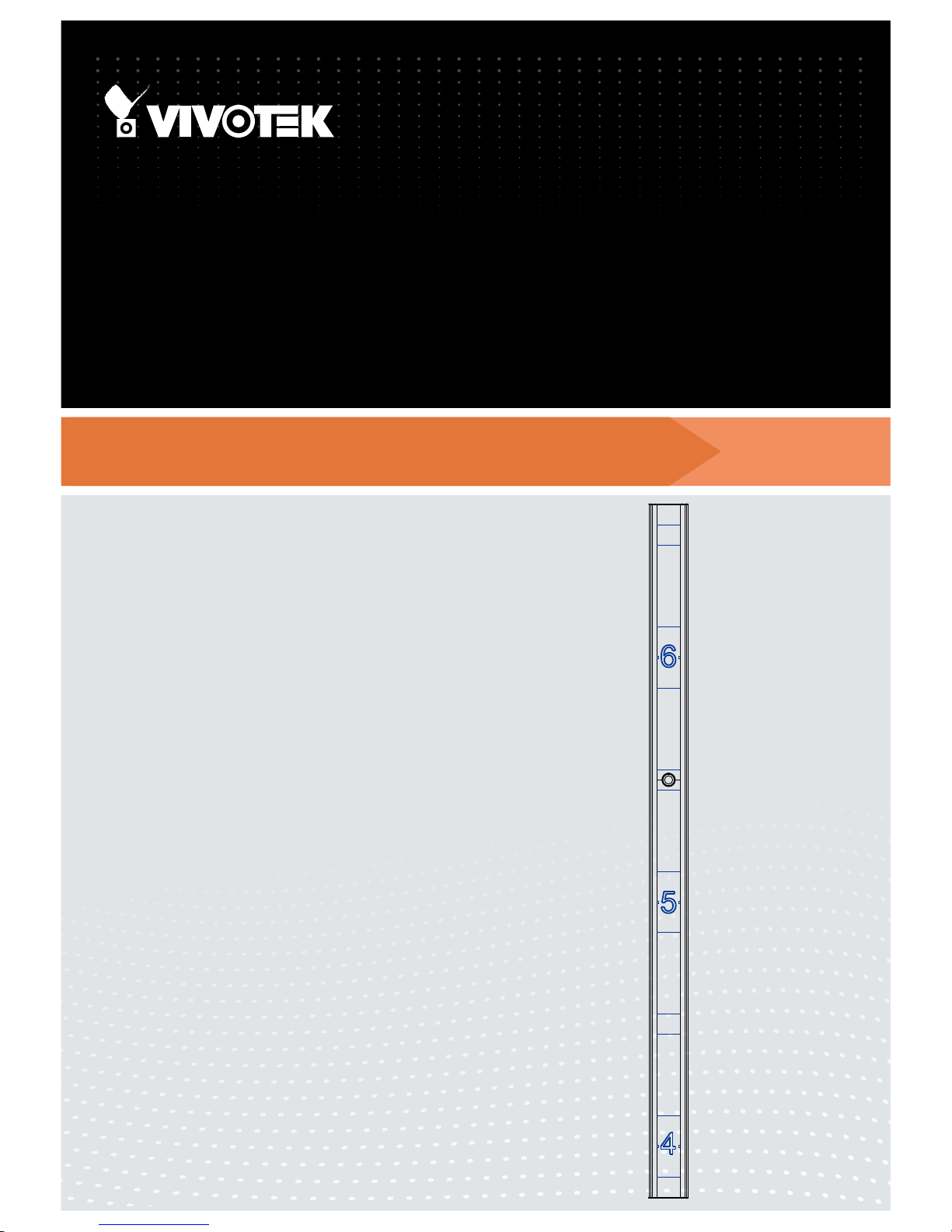
User’s Manual
CC8130(HS)
Height Strip
Network Camera
1MP ● Color Coded Height Levels ● PoE ● Panoramic View
Rev. 1.0
Page 2

VIVOTEK
2 - User's Manual
Table of Contents
Revision History ......................................................................................................................................3
Overview.......................................................................................................................................................4
Read Before Use ..................................................................................................................................... 5
Package Contents ................................................................................................................................... 5
Symbols and Statements in this Document ............................................................................................. 5
Physical Description ............................................................................................................................. 6
Hardware Installation ............................................................................................................................. 10
Network Deployment ..................................................................................................................................15
Setting up the Network Camera over the Internet ................................................................................. 15
Software Installation .............................................................................................................................. 18
Ready to Use ......................................................................................................................................... 19
Accessing the Network Camera .................................................................................................................20
Using Web Browsers .............................................................................................................................20
Using RTSP Players ..............................................................................................................................23
Using 3GPP-compatible Mobile Devices ............................................................................................... 24
Using VIVOTEK Recording Software .................................................................................................... 25
Main Page ..................................................................................................................................................26
Client Settings ............................................................................................................................................30
H.264 Media Options ............................................................................................................................ 30
H.264 Protocol Options ........................................................................................................................30
MP4 Saving Options ............................................................................................................................. 31
Local Streaming Buffer Time ................................................................................................................ 31
Conguration ..............................................................................................................................................32
System > General settings ....................................................................................................................33
System > Homepage layout .................................................................................................................35
System > Logs ......................................................................................................................................38
System > Parameters ........................................................................................................................... 39
System > Maintenance .......................................................................................................................... 40
Media > Image ....................................................................................................................................44
General settings .......................................................................................................................................44
Image settings ...........................................................................................................................................46
Exposure
................................................................................................................................................
48
Privacy mask ..........................................................................................................................................50
Video > Stream settings
........................................................................................................................
51
Media > Audio........................................................................................................................................ 55
Audio Settings ...........................................................................................................................................55
Network > General settings ................................................................................................................... 56
Network > Streaming protocols ...........................................................................................................63
Network > QoS (Quality of Service) ...................................................................................................68
Network > DDNS ................................................................................................................................. 70
Page 3

VIVOTEK
User's Manual - 3
Manual setup ............................................................................................................................................................ 70
Network > SNMP (Simple Network Management Protocol)
................................................................................ 73
Security > User Account ....................................................................................................................................... 74
Security > HTTPS (Hypertext Transfer Protocol over SSL) .......................................................................75
Security > Access List ........................................................................................................................................ 82
Security > IEEE 802.1x .................................................................................................................................... 85
Event > Event settings .............................................................................................................................................. 87
Event ....................................................................................................................................................................... 87
Add server ................................................................................................................................................................ 90
Add media ................................................................................................................................................................ 94
Applications > Motion detection.......................................................................................................................... 100
Applications > Tampering detection ................................................................................................................... 103
Recording > Recording settings ........................................................................................................................ 104
Appendix ................................................................................................................................................................. 109
URL Commands for the Network Camera .......................................................................................................... 109
1. Overview ............................................................................................................................................................. 109
2. Style Convention ................................................................................................................................................ 109
Technical Specications ..................................................................................................................................... 196
Technology License Notice ................................................................................................................................. 197
MPEG-4 AAC Technology ................................................................................................................................. 197
MPEG-4 Visual Technology ............................................................................................................................... 197
AMR-NB Standard ............................................................................................................................................. 197
Electromagnetic Compatibility (EMC) ................................................................................................................. 198
Revision History
Rev. 1.0: Initial release
Page 4

VIVOTEK
4 - User's Manual
Overview
The VIVOTEK CC8130(HS) is a height strip camera especially designed for a variety of business environments. When coupled with ceiling mounted cameras, the subject height can be
captured when he or she passes the height strip. In the mean time, the camera within the height
strip captures facial images. This avoids the case that a ceiling-mount camera fails to capture
the facial images when the subjects wear a hat or hood.
The ability to view at a wide angle at 180 degrees provides complete environmental awareness
with no dead angles.
The CC8130(HS) supports the industry-standard H.264 compression technology, drastically
reducing le sizes and conserving valuable network bandwidth. Together with the ST7501 multi-
lingual 32-channel recording software, users can set up an easy-to-use IP surveillance system
with ease.
Page 5
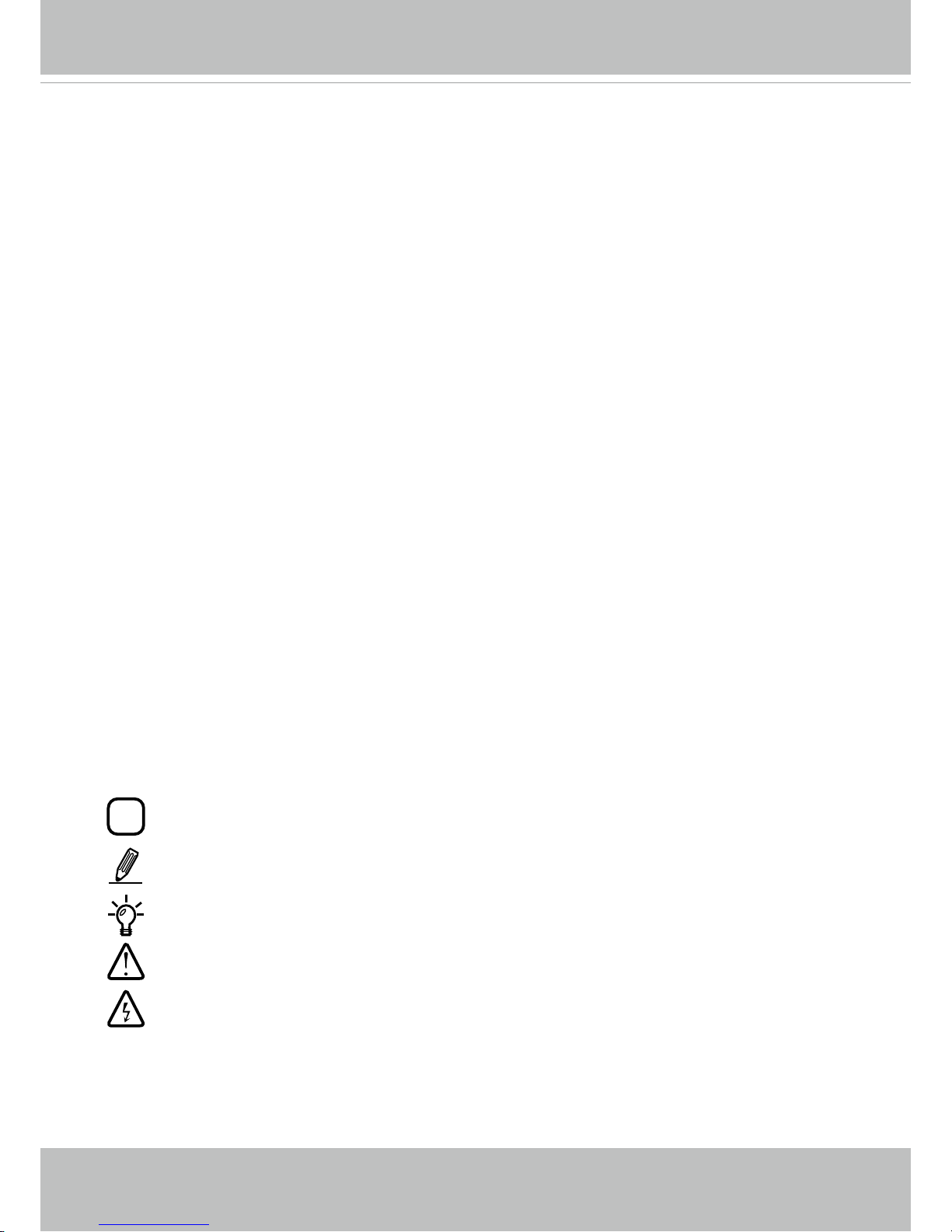
VIVOTEK
User's Manual - 5
Read Before Use
The use of surveillance devices may be prohibited by law in your country. The Network Camera is not
only a high-performance web-ready camera but can also be part of a exible surveillance system. It is
the user’s responsibility to ensure that the operation of such devices is legal before installing this unit for
its intended use.
It is important to rst verify that all contents received are complete according to the Package Contents
listed below. Take note of the warnings in the Quick Installation Guide before the Network Camera is
installed; then carefully read and follow the instructions in the Installation chapter to avoid damage due to
faulty assembly and installation. This also ensures the product is used properly as intended.
The Network Camera is a network device and its use should be straightforward for those who have basic
networking knowledge. It is designed for various applications including video sharing, general security/
surveillance, etc. The Configuration chapter suggests ways to best utilize the Network Camera and
ensure proper operations. For creative and professional developers, the URL Commands of the Network
Camera section serves as a helpful reference to customizing existing homepages or integrating with the
current web server.
Package Contents
Symbols and Statements in this Document
i
INFORMATION: provides important messages or advices that might help prevent inconvenient
or problem situations.
NOTE: Notices provide guidance or advices that are related to the functional integrity of the
machine.
Tips: Tips are useful information that helps enhance or facilitae an installation, function, or
process.
WARNING! or IMPORTANT!: These statements indicate situations that can be dangerous or
hazardous to the machine or you.
Electrical Hazard: This statement appears when high voltage electrical hazards might occur
to an operator.
■ CC8130(HS) - the Network Camera
■ Screw pack
■ Quick Installation Guide / Warranty Card
Page 6
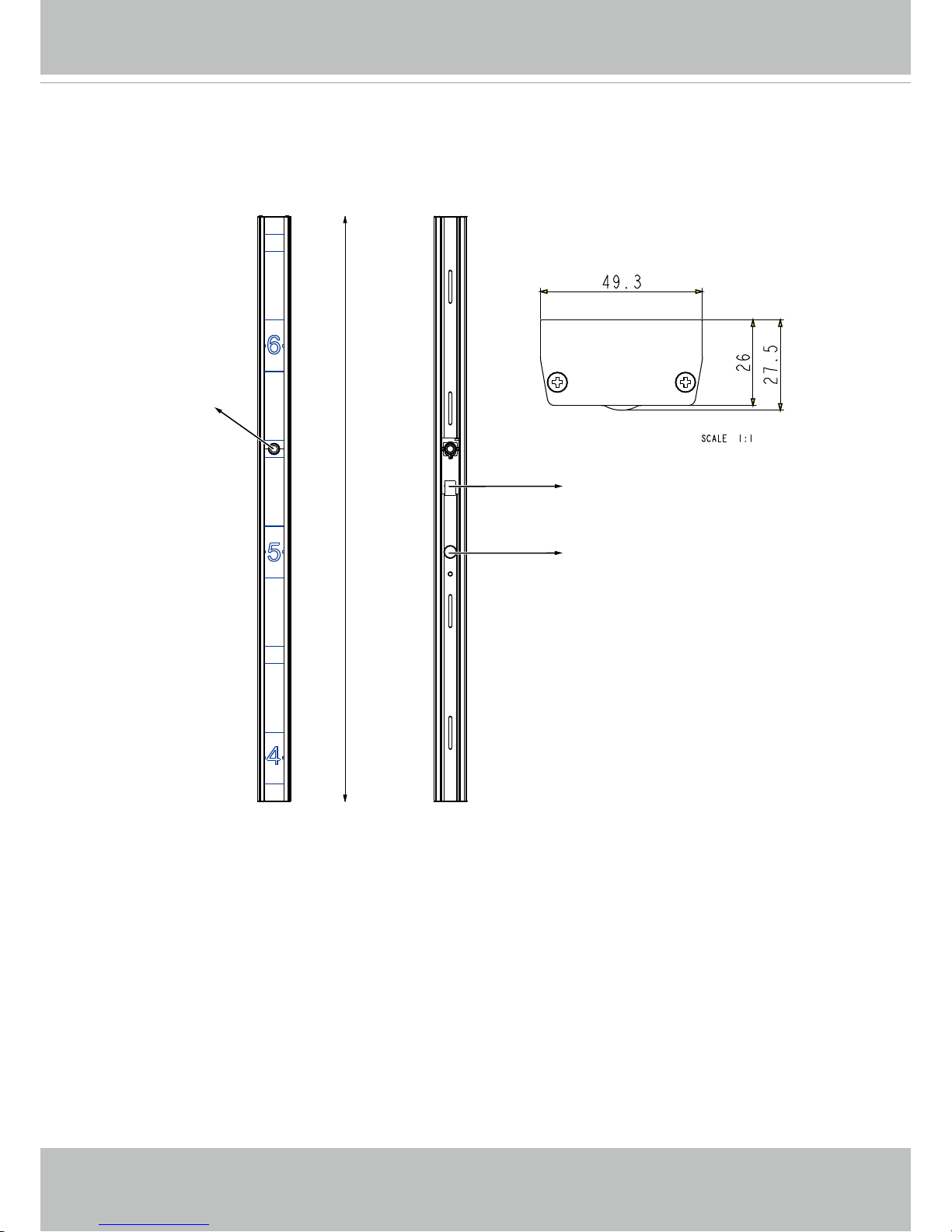
VIVOTEK
6 - User's Manual
Physical Description
868
Lens
Acrylic strips removed
Routing hole
RJ-45 port
Page 7
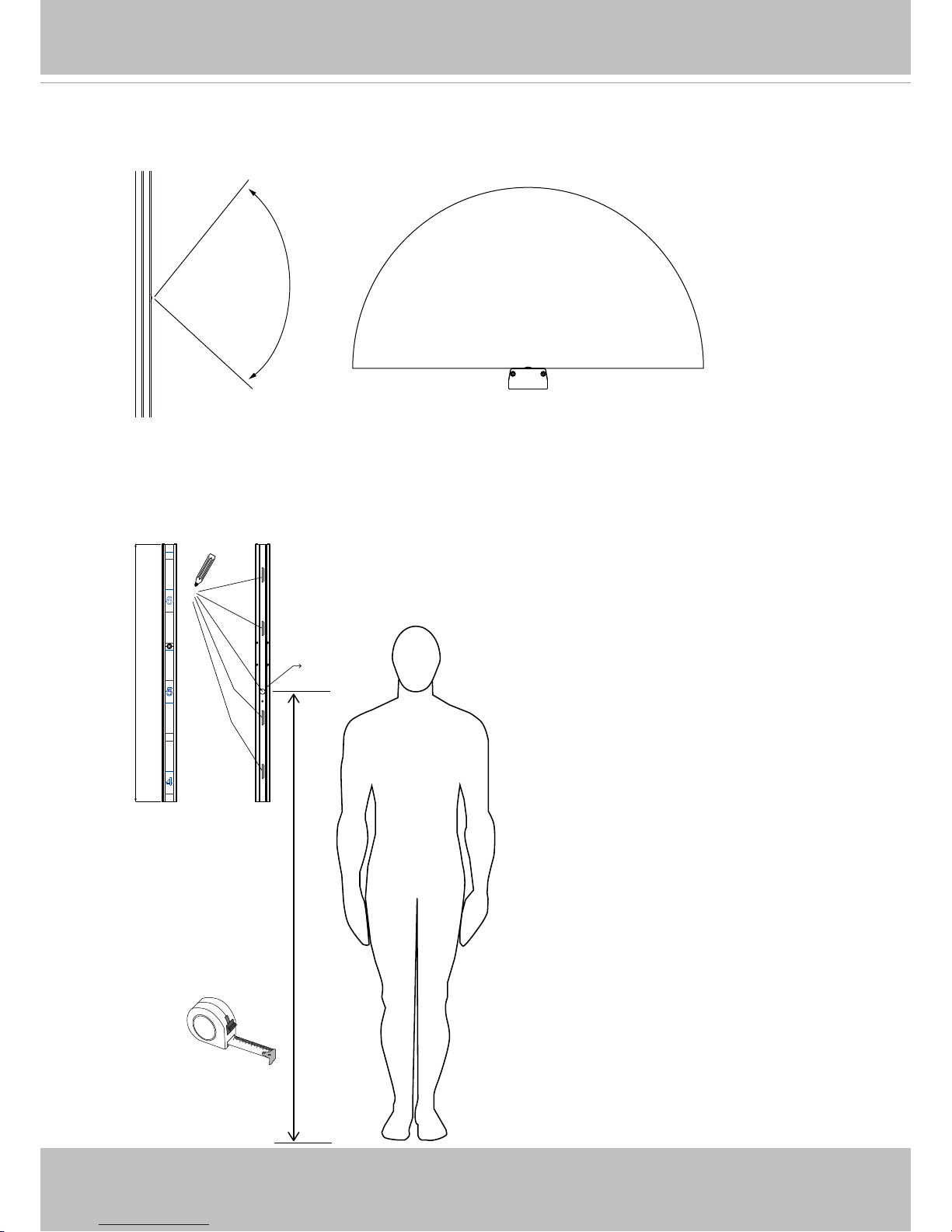
VIVOTEK
User's Manual - 7
Considerations
Camera View Coverage
Installation Concern
Vertical:
100º
Horizontal:
180º
Top View
Side View
866.4
5 feet
Routing hole
Install the camera following the height decals. A routing hole is placed behind the 5 feet height
level. When the acryllic strips are removed, use a pencil to mark the mounting holes inside the
bracket.
Page 8
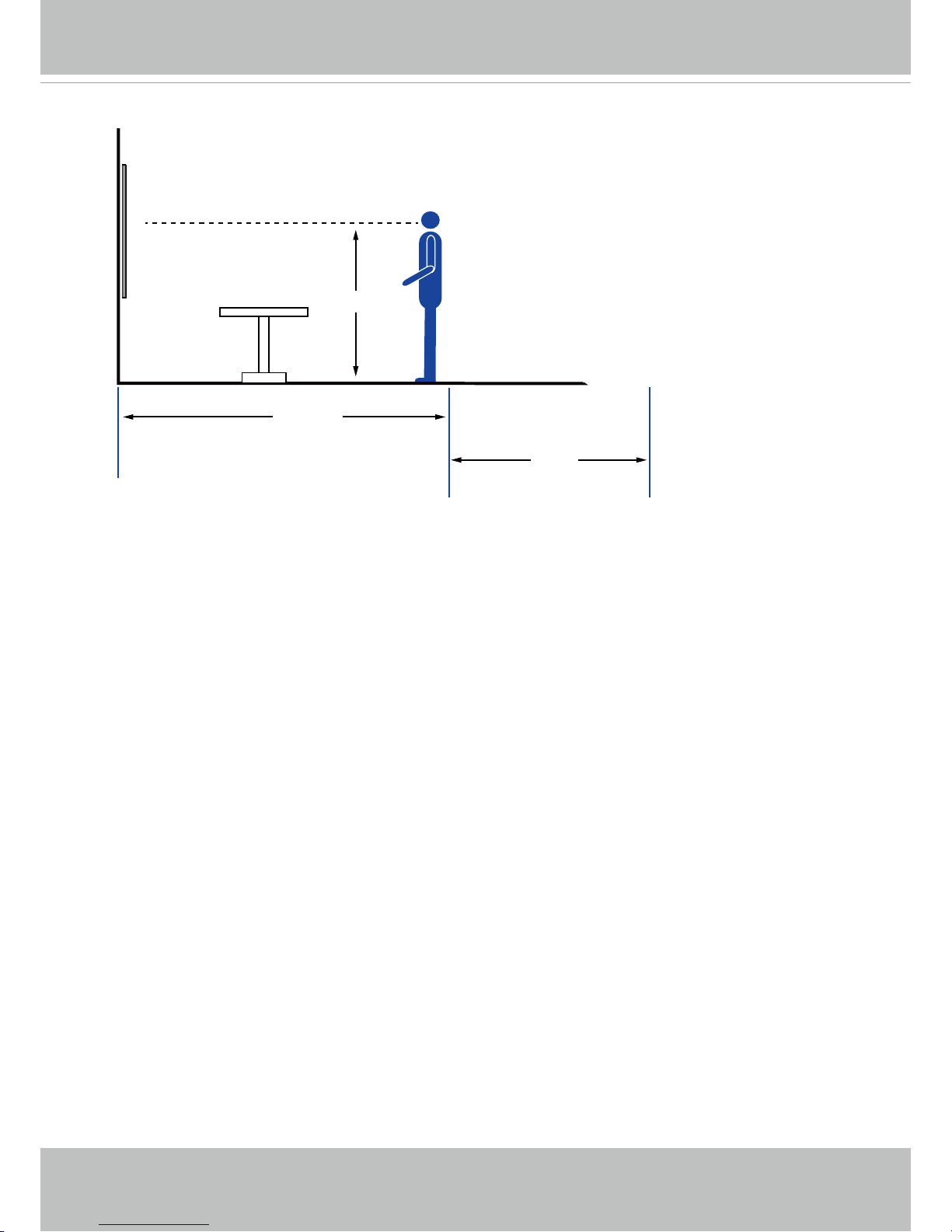
VIVOTEK
8 - User's Manual
1.6~1.8m
3m
2m
The camera is designed to capture human activities in a near-hemispheric field of view, at a
place such as the entrance to a business facitlity. Due to the optical characteristics of wideangle lens, image quality decreases as distance from an object increases. It is therefore
recommended to install the camera within 3 meters or closer to the objects of your interest. The
focus center should also be aligned with objects of importance, say, human faces.
Recognition
Perception
Page 9
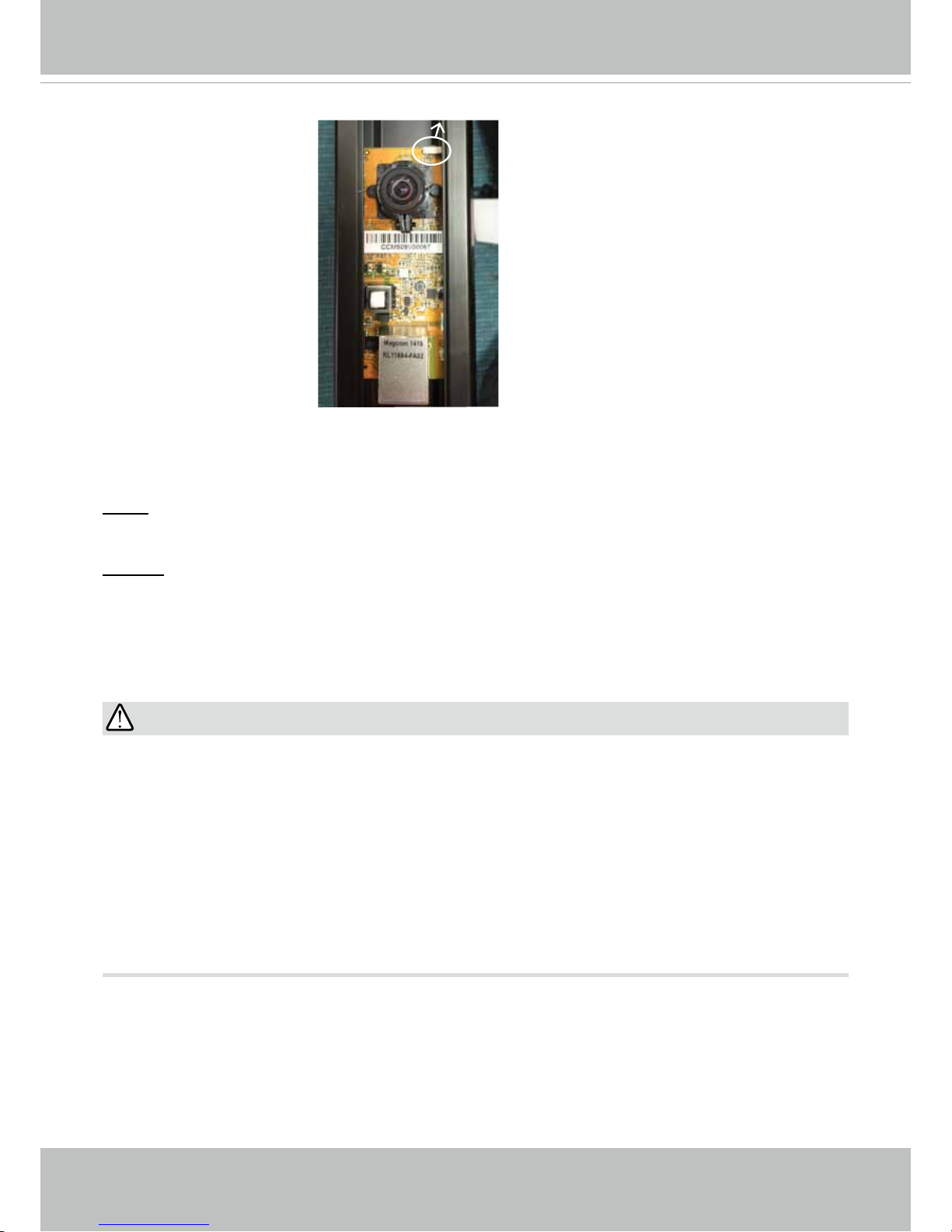
VIVOTEK
User's Manual - 9
Hardware Reset
The reset button is used to reset the system or restore the factory default settings. Sometimes
resetting the system can return the camera to normal operation. If the system problems remain
after a reset, press the reset button longer to restore the factory settings and install again.
Reset: Press and release the recessed reset button with a straightened paper clip. Wait for the
Network Camera to reboot.
Restore: Press and hold the recessed reset button for at least several seconds to restore. Note
that all settings will be restored to factory defaults.
Reset Button
1. If you forget the root (administrator) password for the camera, you can restore the camera
defaults by pressing the reset button for longer than 5 seconds.
2. If DHCP is enabled in your network, and the camera cannot be accessed, run the IW2 utility
to search the network. If the camera has been congured with xed IP that does not comply
with your local network, you may see its default IP 169.254.x.x. If you still cannot find the
camera, you can restore the camera to its factory defaults.
3. If you change your network parameters, e.g., added a connection to a LAN card, re-start the
IW2 utility.
IMPORTANT:
Page 10
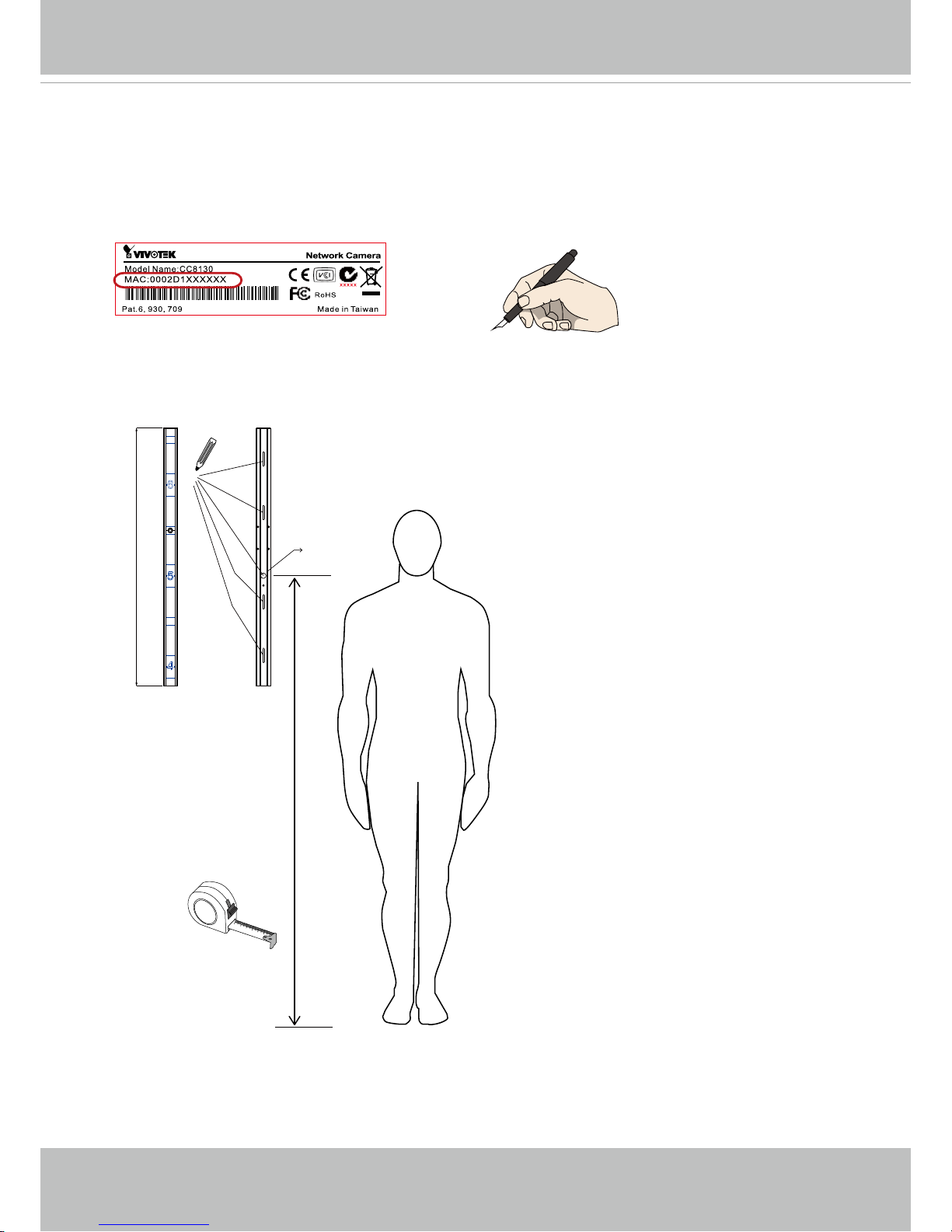
VIVOTEK
10 - User's Manual
Hardware Installation
-HS
1. Record the MAC address before installing the camera.
866.4
5 feet
Routing hole
2. Use a pencil and a roll ruler to mark the positions of mounting holes and the routing hole.
Page 11

VIVOTEK
User's Manual - 11
3. Remove the Top and Bottom Covers
Cable. Note that you should be careful
when handlging the acrylic strips.
Page 12
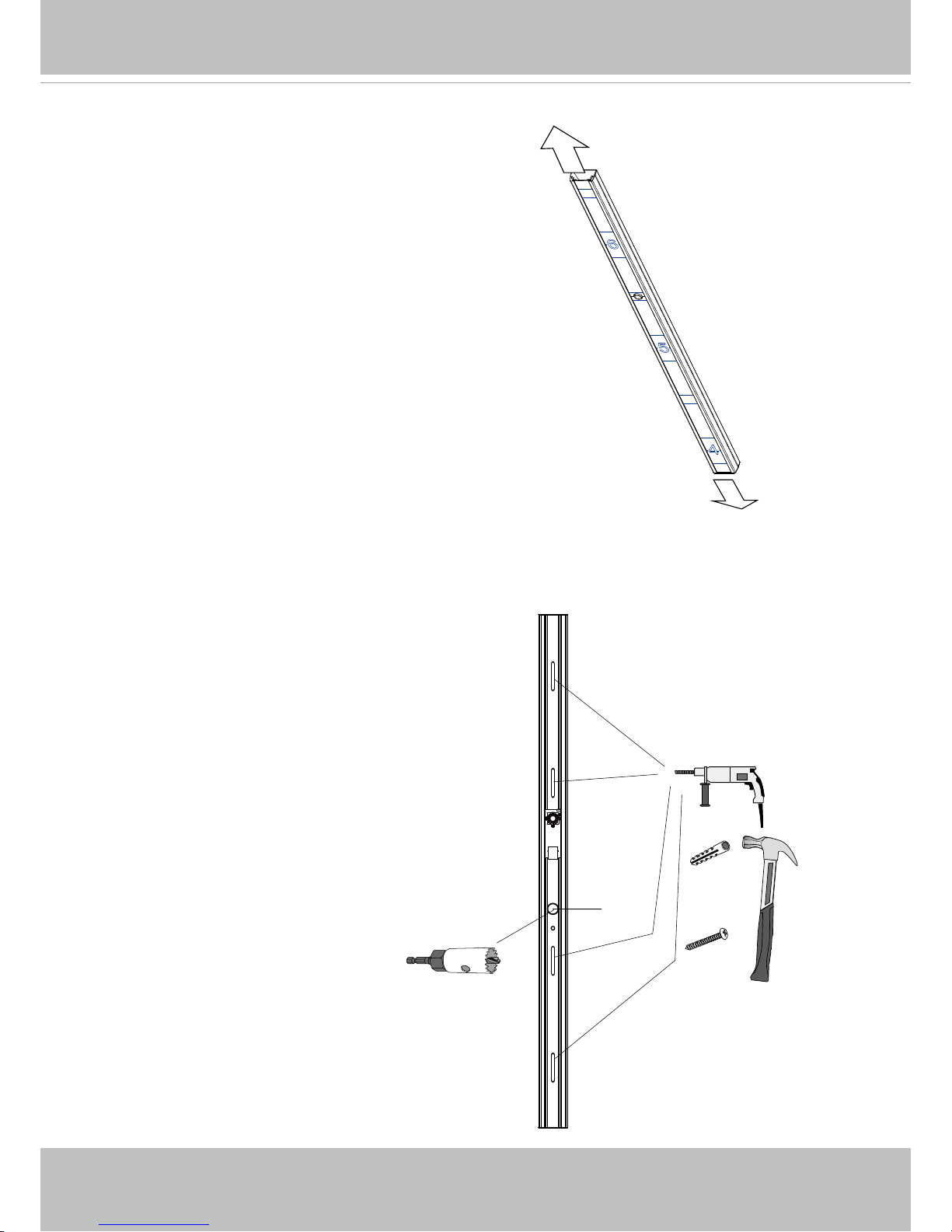
VIVOTEK
12 - User's Manual
4. Remove the acrylic strips.
5 feet
5. Use a pencil to mark the mounting holes and the routing hole for passing an Ethernet cable.
Drill holes and hammer in the plastic anchors. .
Page 13
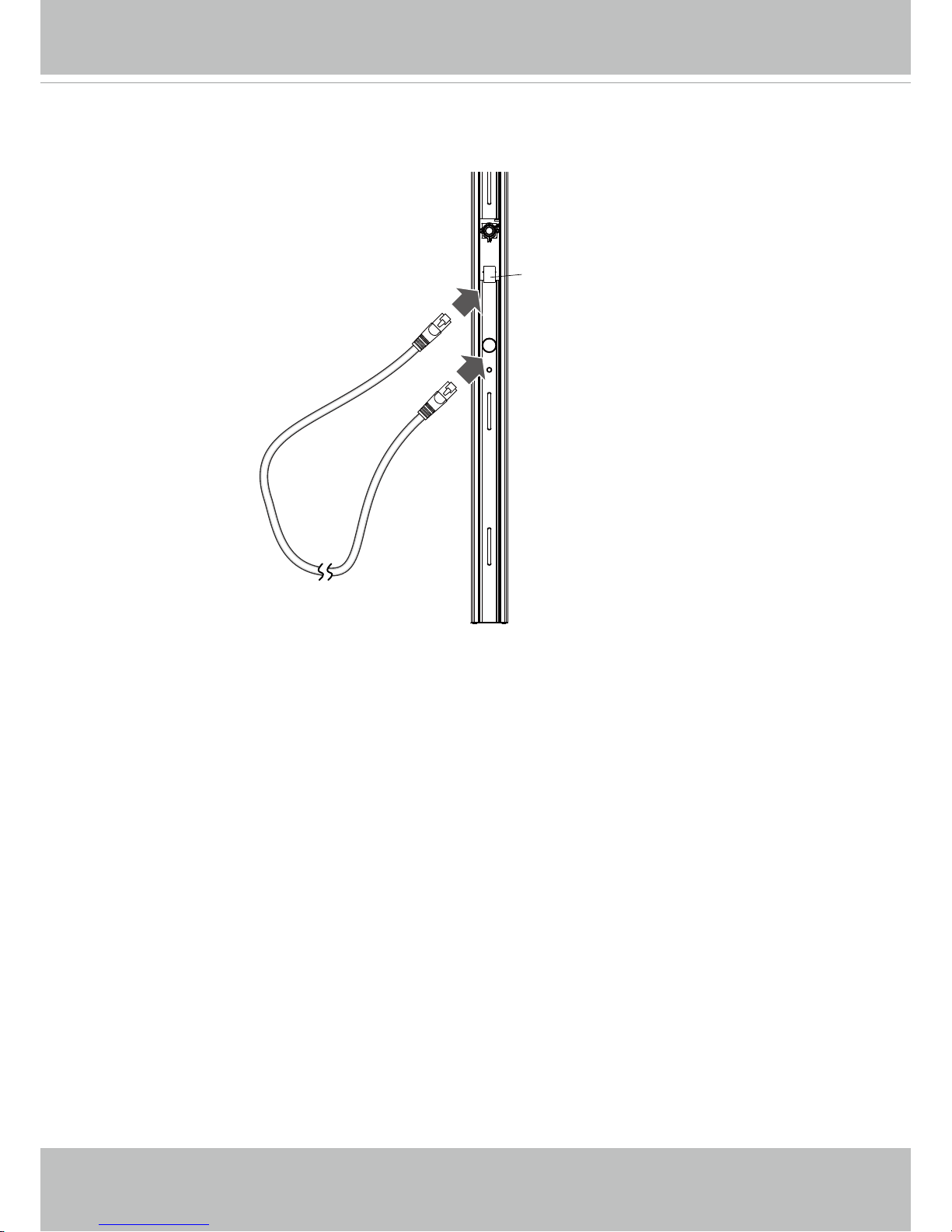
VIVOTEK
User's Manual - 13
6. When the camera is mounted to wall, connect a CAT5e Ethernet cable to its LAN port, and
pass the other end through the routing hole.
RJ-45 port
Page 14

VIVOTEK
14 - User's Manual
7. Insert the lower acrylic strip, secure the bottom cover. Insert the upper acrylic strip, and then
secure the top cover. When inserting the acrylic strips, avoid hitting the lens modules.
7-1
7-3
7-2
7-4
Page 15
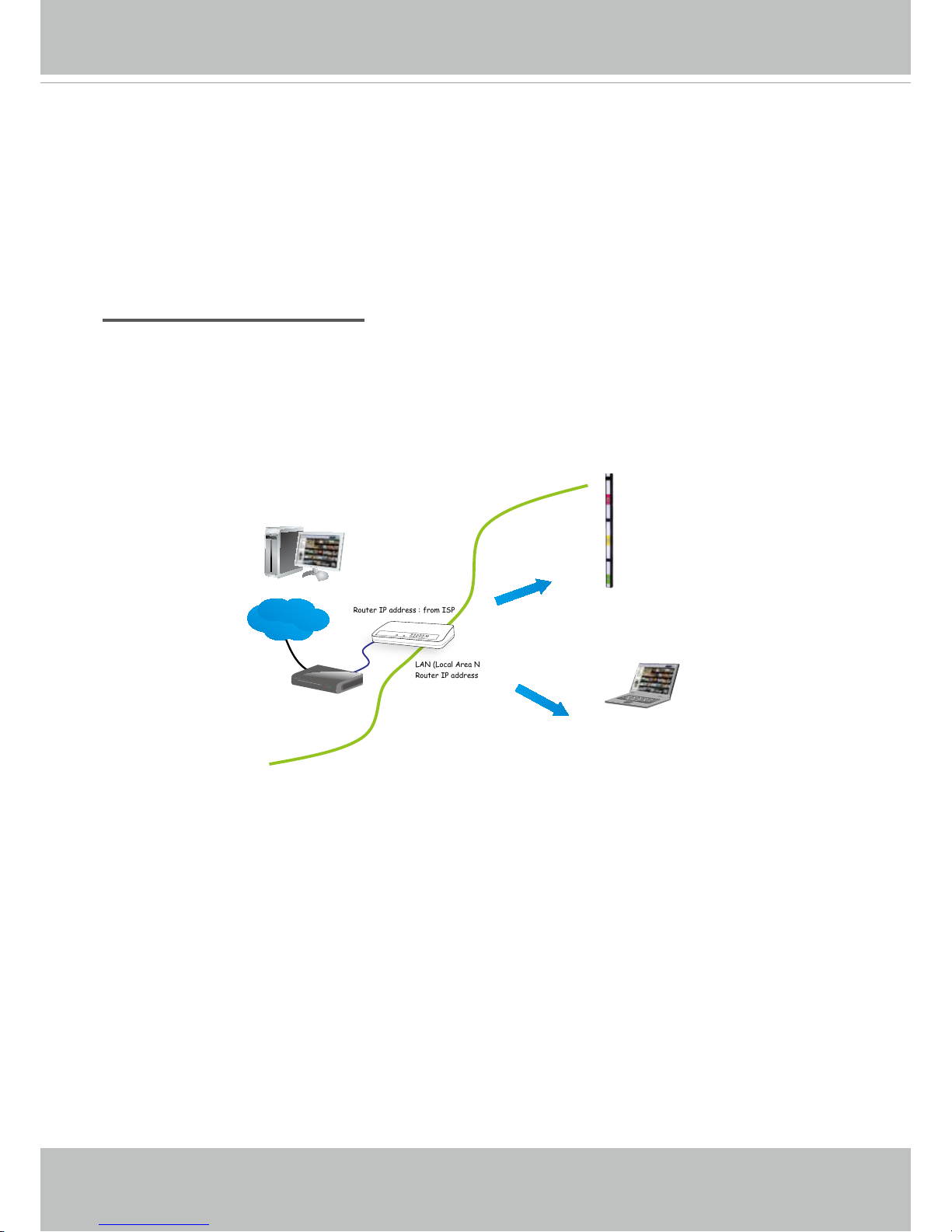
VIVOTEK
User's Manual - 15
Network Deployment
Setting up the Network Camera over the Internet
There are several ways to set up the Network Camera over the Internet. The rst way is to set
up the Network Camera behind a router. The second way is to utilize a static IP. The third way is
using PPPoE.
Internet connection via a router
Before enabling the access to the Network Camera over the Internet, make sure you have a
router and follow the steps below.
1. Connect your Network Camera behind a router, the Internet environment is illustrated below.
Regarding how to obtain your IP address, please refer to Software Installation on page 18 for
details.
2. In this case, if the Local Area Network (LAN) IP address of your Network Camera is
192.168.0.3, please forward the following ports for the Network Camera on the router.
■ Secondary HTTP port: 8080
■ RTSP port: 554
■ RTP port for audio: 5558
■ RTCP port for audio: 5559
■ RTP port for video: 5556
■ RTCP port for video: 5557
If you have changed the port numbers on the Network page, please open the ports
accordingly on your router. For information on how to forward ports on the router, please refer
to your router’s documentation.
3. Find out the public IP address of your router provided by your ISP (Internet Service Provider).
Use the public IP and the secondary HTTP port to access the Network Camera from the
Internet. Please refer to Network Type on page 56 for details.
IP address : 192.168.0.3
Subnet mask : 255.255.255.0
Default router : 192.168.0.1
IP address : 192.168.0.2
Subnet mask : 255.255.255.0
Default router : 192.168.0.1
LAN (Local Area Network)
Router IP address : 192.168.0.1
WAN (Wide Area Network )
Router IP address : from ISP
Cable or DSL Modem
POWER
COLLISION
LINK
RECEIVE
PARTITION
1
2
3
4
5
Internet
Page 16
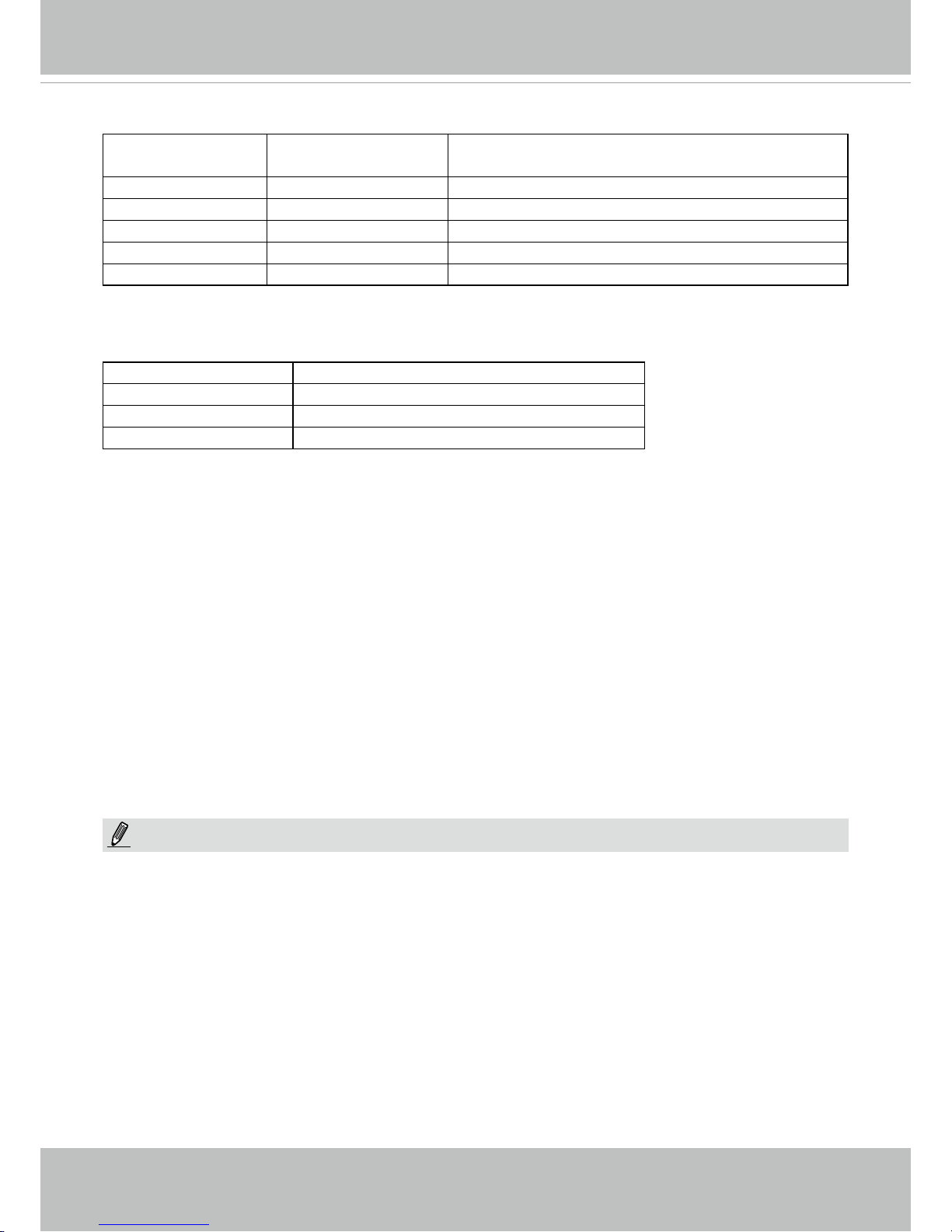
VIVOTEK
16 - User's Manual
NOTE:
1. The camera is only to be connected to PoE networks without routing to outside plants.
2. For PoE connection, use only UL listed I.T.E. with PoE output.
For example, your router and IP settings may look like this:
Device IP Address: internal
port
IP Address: External Port (Mapped port on the
router)
Public IP of router 122.146.57.120
LAN IP of router 192.168.2.1
Camera 1 192.168.2.10:80 122.146.57.120:8000
Camera 2 192.168.2.11:80 122.146.57.120:8001
... ... ...
Congure the router, virtual server or rewall, so that the router can forward any data coming
into a precongured port number to a network camera on the private network, and allow data
from the camera to be transmitted to the outside of the network over the same path.
From Forward to
122.146.57.120:8000 192.168.2.10:80
122.146.57.120:8001 192.168.2.11:80
... ...
When properly congured, you can access a camera behind the router using the HTTP request
as follows: http://122.146.57.120:8000
If you change the port numbers on the Network conguration page, please open the ports
accordingly on your router. For example, you can open a management session with your router
to congure access through the router to the camera within your local network. Please consult
your network administrator for router conguration if you have troubles with the conguration.
For more information with network conguration options (such as that of streaming ports),
please refer to Conguration > Network Settings. VIVOTEK also provides the automatic port
forwarding feature as an NAT traversal function with the precondition that your router must
support the UPnP port forwarding feature.
Page 17
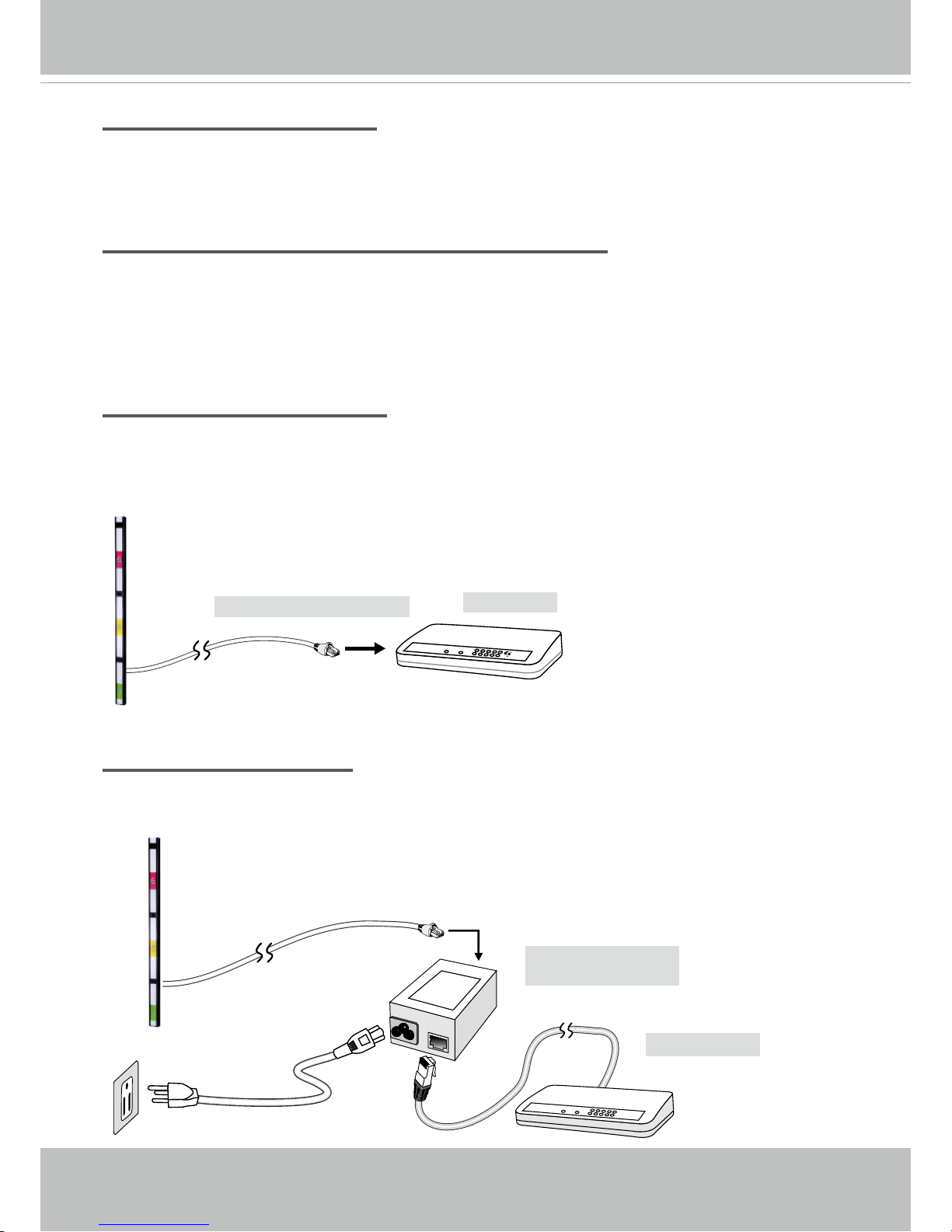
VIVOTEK
User's Manual - 17
Internet connection with static IP
Choose this connection type if you are required to use a static IP for the Network Camera.
Please refer to LAN conguration on page 56 for details.
Internet connection via PPPoE (Point-to-Point over Ethernet)
Choose this connection type if you are connected to the Internet via a DSL Line. Please refer to
PPPoE on page 76 for details.
Set up the Network Camera through Power over Ethernet (PoE)
When using a PoE-enabled switch
The Network Camera is PoE-compliant, allowing transmission of power and data via a single
Ethernet cable. Follow the below illustration to connect the Network Camera to a PoE-enabled
switch via an Ethernet cable.
When using a non-PoE switch
If your switch/router does not support PoE, use a PoE power injector (optional) to connect
between the Network Camera and a non-PoE switch.
POW
ER
C
O
LL
I
S
ION
L
I
N
K
RE
CEIVE
PARTITIO
N
1
2
3
4
5
PoE Switch
Power + Data Transmission
POW
ER
C
O
LL
I
S
ION
L
I
N
K
RECEIVE
PARTITIO
N
1
2
3
4
5
Non-PoE Switch
PoE Power Injector
(optional)
Page 18
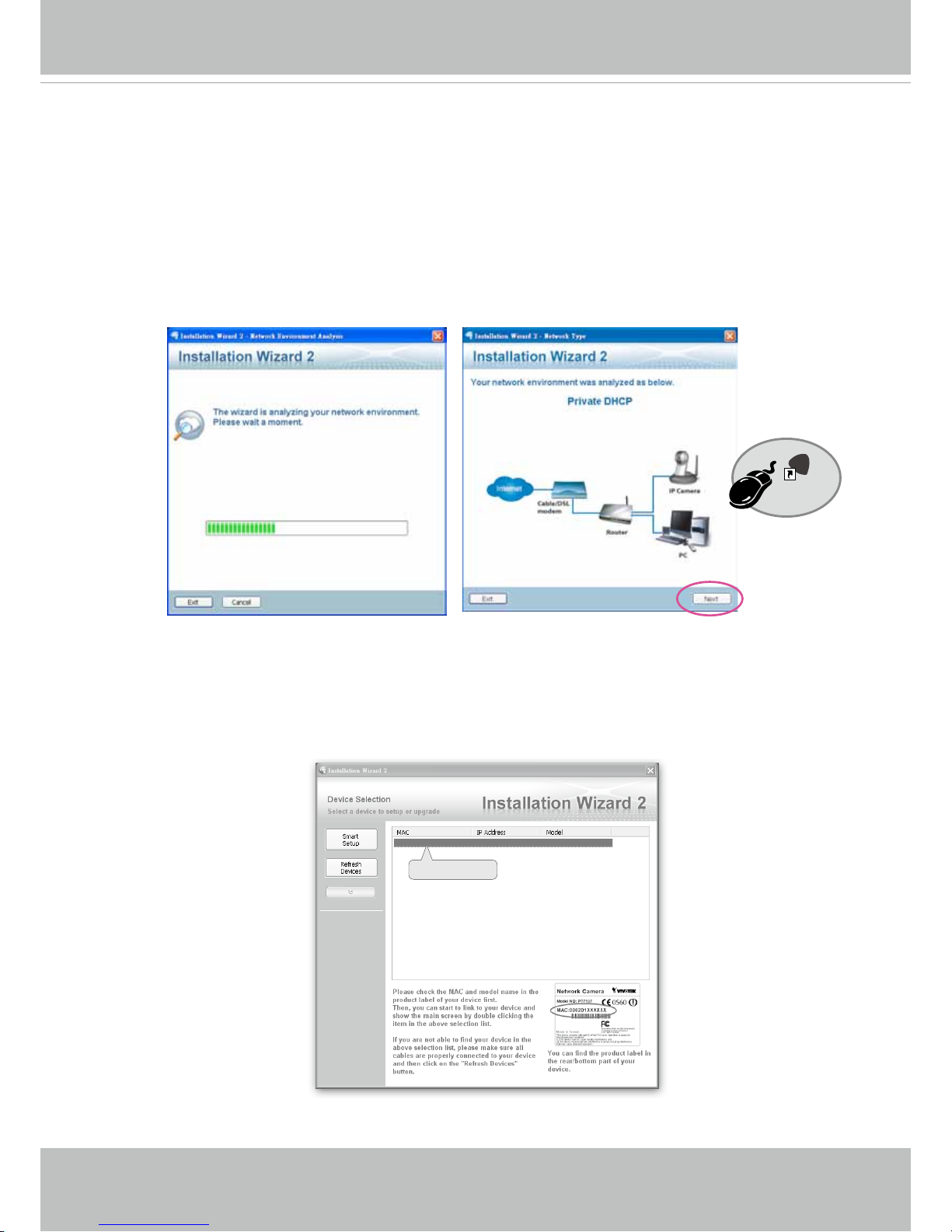
VIVOTEK
18 - User's Manual
Software Installation
Installation Wizard 2 (IW2), free-bundled software included on the product CD, helps you set up
your Network Camera on the LAN.
1. Install IW2 under the Software Utility directory from the software CD.
Double click the IW2 shortcut on your desktop to launch the program.
2. The program will conduct an analysis of your network environment.
After your network environment is analyzed, please click Next to continue the program.
Installation
Wizard 2
IW
2
3. The program will search for all VIVOTEK network devices on the same LAN.
4. After a brief search, the main installer window will pop up. Double-click on the MAC address
that matches the one printed on the camera label or the S/N number on the package box label
to open a browser management session with the Network Camera.
0002D1083236
00-02-D1-08-32-36 192.168.5.109 CC8130-HS
Page 19
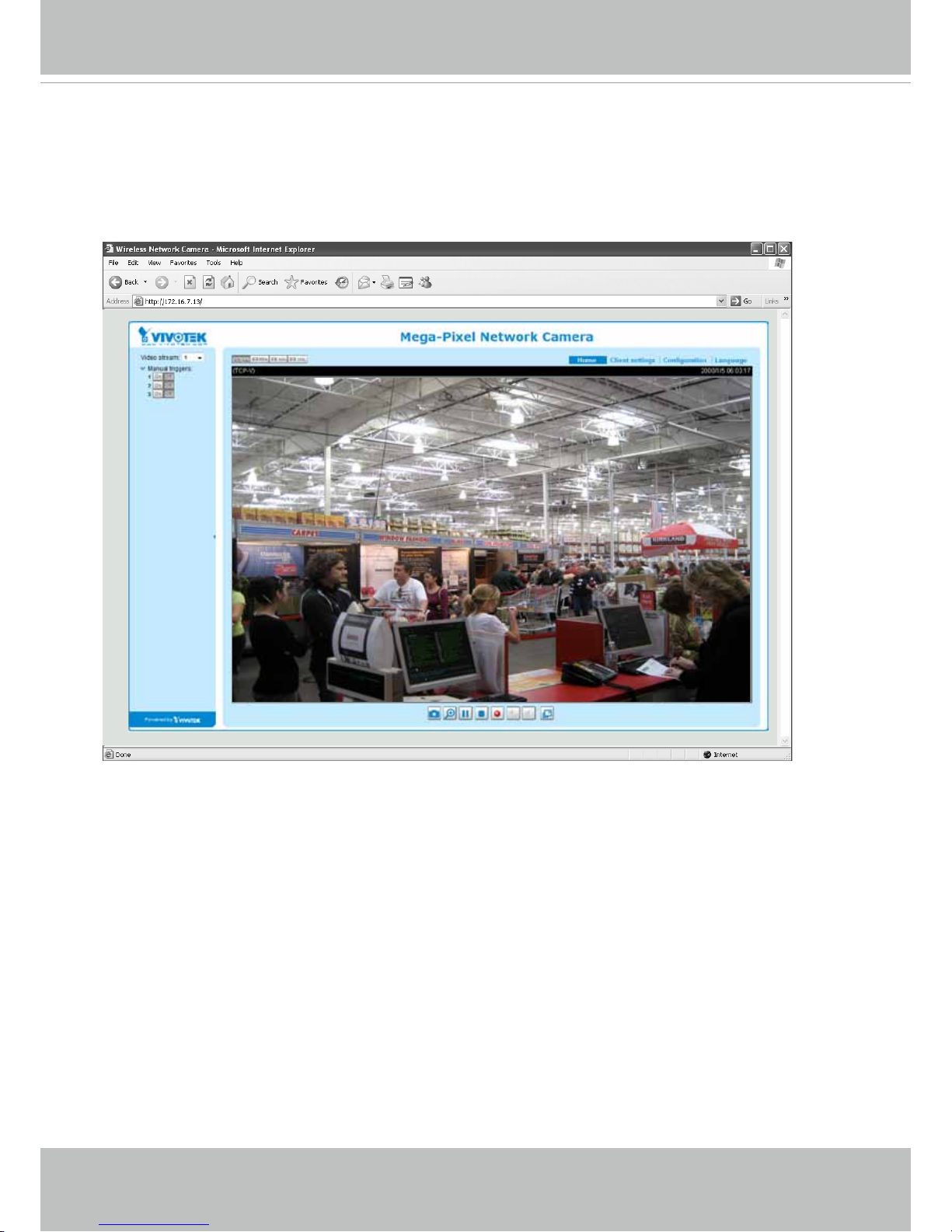
VIVOTEK
User's Manual - 19
Ready to Use
1. A browser session with the Network Camera should prompt as shown below.
2. You should be able to see live video from your camera. You may also install the 32-channel
recording software from the software CD in a deployment consisting of multiple cameras. For
its installation details, please refer to its related documents.
Page 20
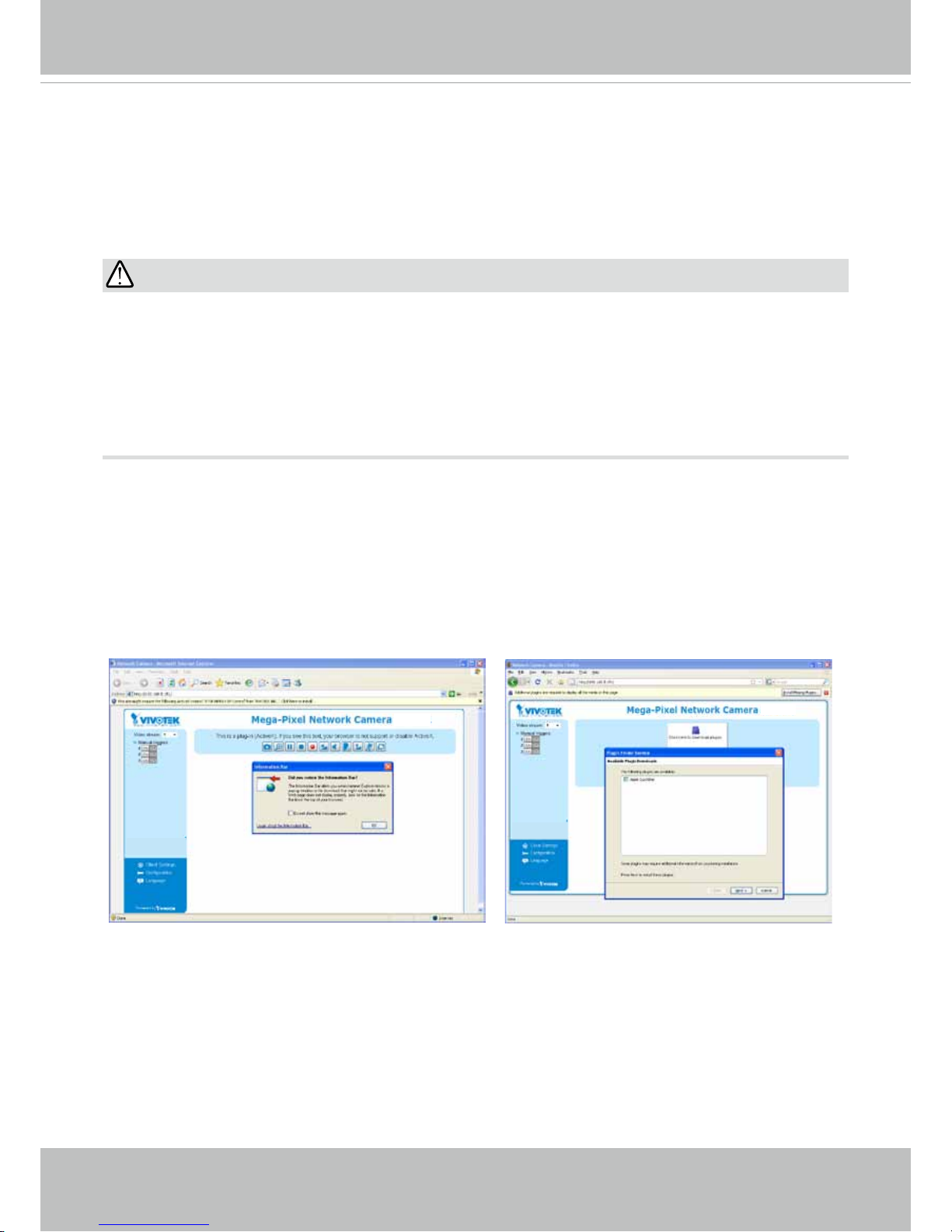
VIVOTEK
20 - User's Manual
Accessing the Network Camera
This chapter explains how to access the Network Camera through web browsers, RTSP players,
3GPP-compatible mobile devices, and VIVOTEK recording software.
Using Web Browsers
Use Installation Wizard 2 (IW2) to access to the Network Cameras on the LAN.
If your network environment is not a LAN, follow these steps to access the Netwotk Camera:
1. Launch your web browser (e.g., Microsoft
®
Internet Explorer or Mozilla Firefox).
2. Enter the IP address of the Network Camera in the address eld. Press Enter.
3. The live video will be displayed in your web browser.
4. If it is the rst time installing the VIVOTEK network camera, an information bar will prompt as
shown below. Follow the instructions to install the required plug-in on your computer.
IMPORTANT:
•
Currently the Network Camera utilizes 32-bit ActiveX plugin. You CAN NOT open a
management/view session with the camera using a 64-bit IE browser.
•
If you encounter this problem, try execute the Iexplore.exe program from C:\Windows\
SysWOW64. A 32-bit version of IE browser will be installed.
•
On Windows 7, the 32-bit explorer browser can be accessed from here: C:\Program Files
(x86)\Internet Explorer\iexplore.exe
Page 21
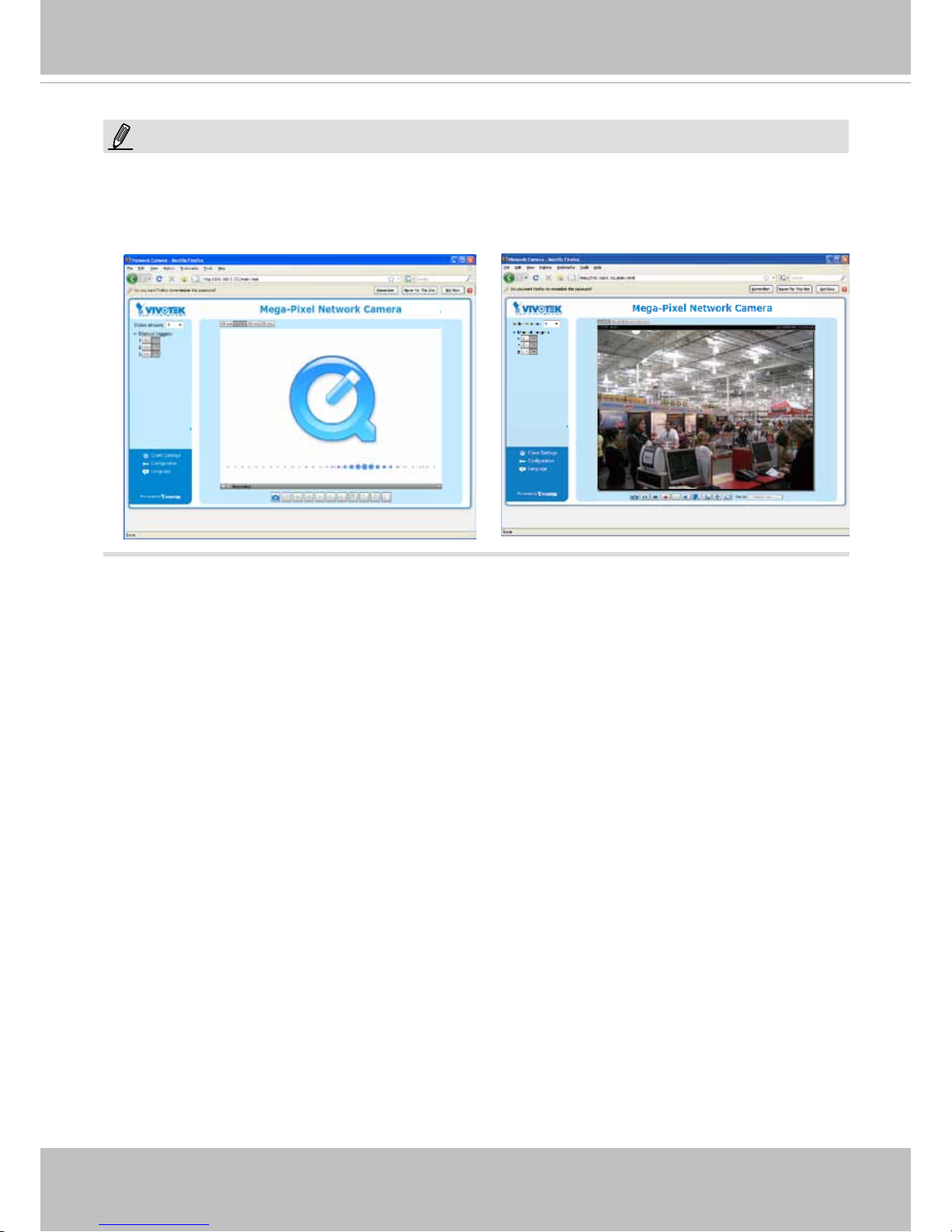
VIVOTEK
User's Manual - 21
NOTE:
For Mozilla Firefox users, your browser will use Quick Time to stream live video. If you do not
have Quick Time on your computer, please download Quick Time from Apple Inc's website, and
then launch your web browser.
Page 22
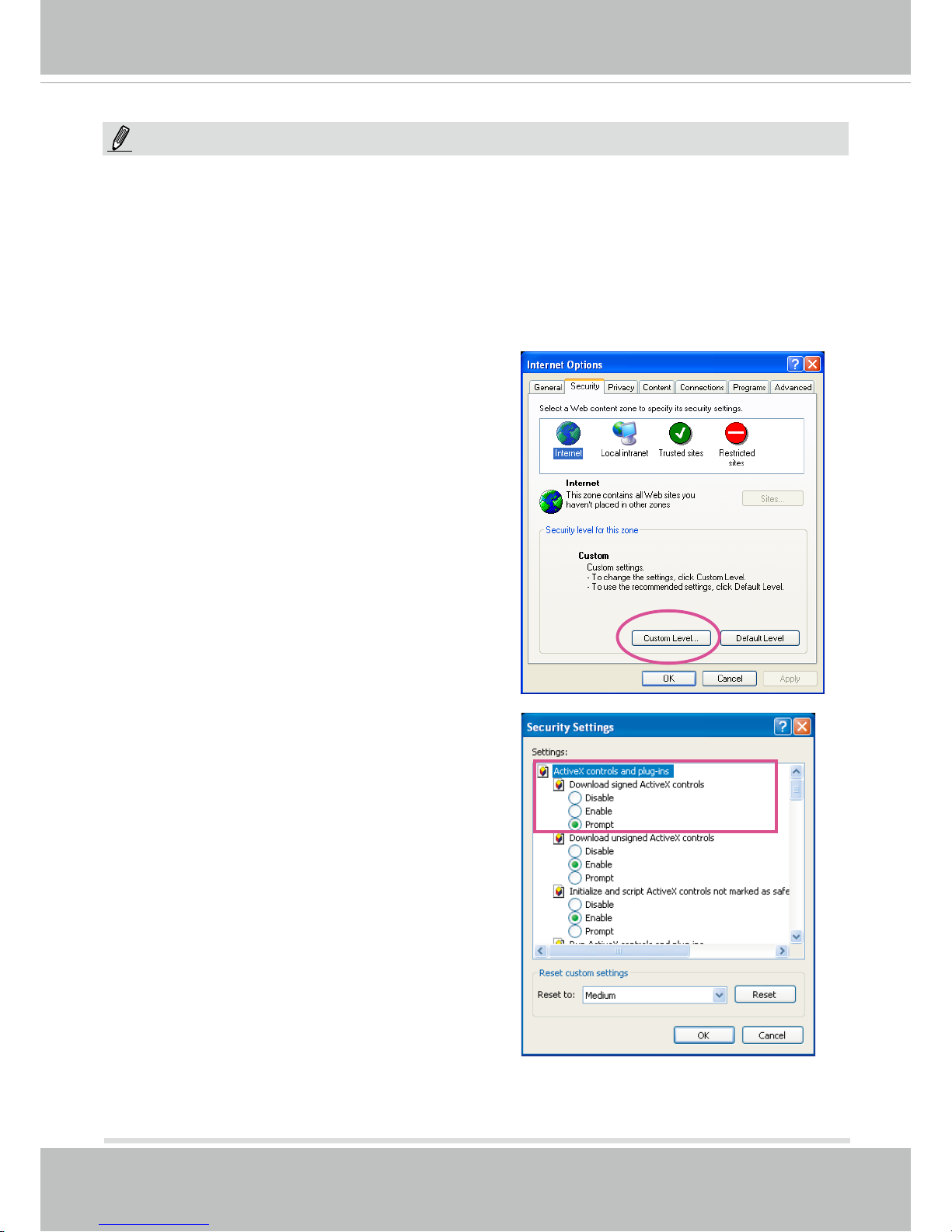
VIVOTEK
22 - User's Manual
To enable the ActiveX® Controls for your browser:
2-3. Refresh your web session, then install the ActiveX
®
control. Follow the instructions to
complete installation.
2-1. Choose Tools > Internet Options >
Security > Custom Level.
2-2. Look for Download signed ActiveX®
controls; select Enable or Prompt. Click OK.
NOTE:
1. By default, your Network Camera is not password-protected. To prevent unauthorized access,
it is highly recommended to congure a password for your camera later.
For more information
about how to enable password protection, please refer to Security on page 74.
2. If you see a dialogue box indicating that your security settings prohibit running ActiveX
Controls®, please enable ActiveX Controls for your browser.
Page 23
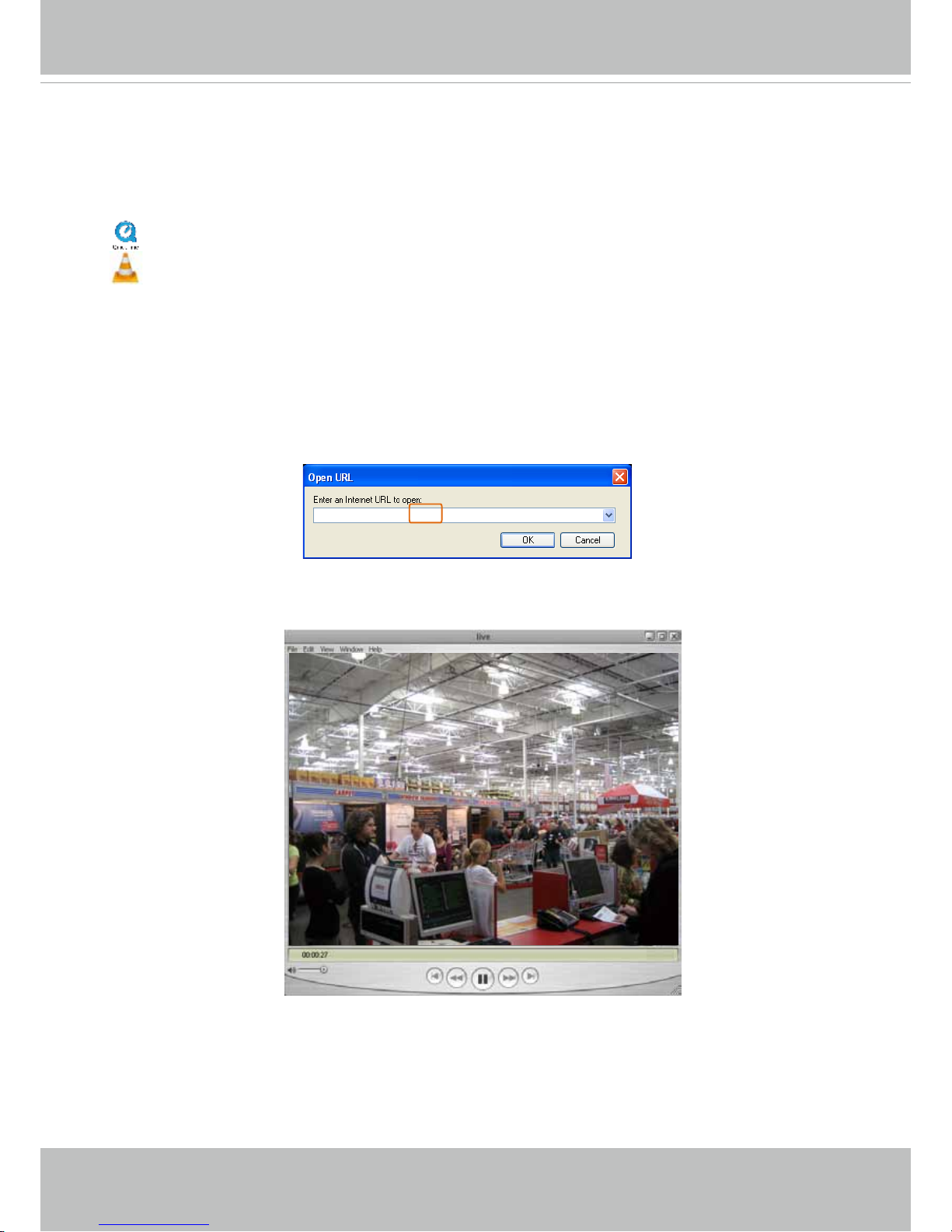
VIVOTEK
User's Manual - 23
Using RTSP Players
To view the H.264/MPEG-4 streaming media using RTSP players, you can use one of the
following players that support RTSP streaming.
Quick Time Player
VLC Player
As most ISPs and players only allow RTSP streaming through port number 554, please set the
RTSP port to 554. For more information, please refer to RTSP Streaming on page 64.
For example:
4. The live video will be displayed in your player. For more information on how to congure the
RTSP access name, please refer to RTSP Streaming on page 64 for details.
The RTSP players will show the original oval-shape image. You can access the Regional views
via the ST7501 or VAST software. See page 65 for an example.
1. Launch the RTSP player.
2. Choose File > Open URL. A URL dialog box will prompt.
3. The address format is rtsp://<ip address>:<rtsp port>/<RTSP streaming access name for
stream1 to stream4>
rtsp://192.168.5.151:554/live.sdp
Video 16:38:01 2011/03/25
Page 24
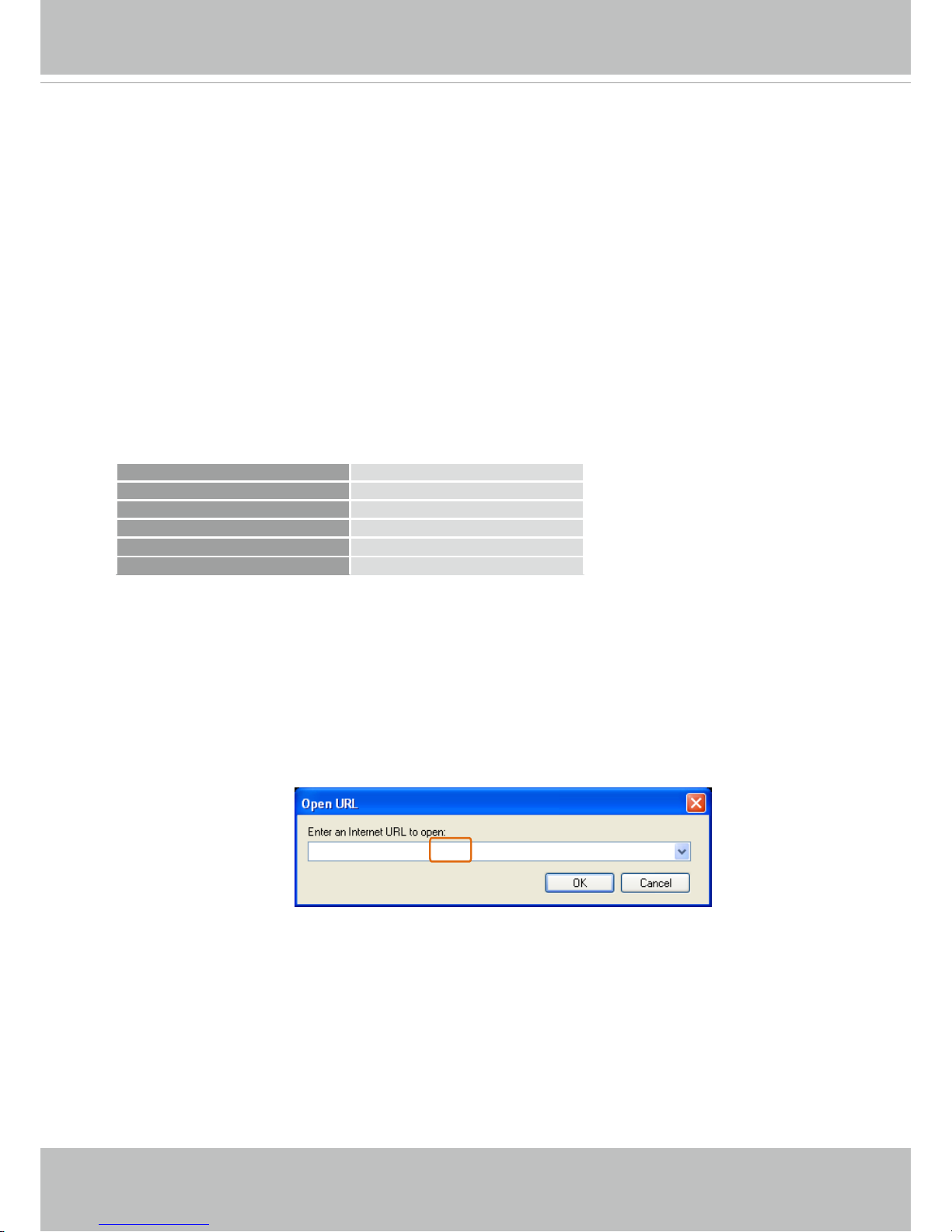
VIVOTEK
24 - User's Manual
Using 3GPP-compatible Mobile Devices
To view the streaming media through 3GPP-compatible mobile devices, make sure the Network
Camera can be accessed over the Internet. For more information on how to set up the Network
Camera over the Internet, please refer to Setup the Network Camera over the Internet on page
15.
To utilize this feature, please check the following settings on your Network Camera:
1. Because most players on 3GPP mobile phones do not support RTSP authentication, make
sure the authentication mode of RTSP streaming is set to “disabled.”
For more information, please refer to RTSP Streaming on page 64.
2. As the the bandwidth on 3G networks is limited, you will not be able to use a large video size.
Please set the video and audio streaming parameters as listed below.
For more information, please refer to Stream settings on page 51.
Video Mode MPEG-4
Frame size 176 x 144
Maximum frame rate 5 fps
Intra frame period 1S
Video quality (Constant bit rate) 40kbps
Audio type (GSM-AMR) 12.2kbps
3. As most ISPs and players only allow RTSP streaming through port number 554, please set
the RTSP port to 554. For more information, please refer to RTSP Streaming on page 64.
4. Launch the player on the 3GPP-compatible mobile devices (e.g., VLC or Real Player).
5. Type the following URL commands in the URL eld.
The address format is rtsp://<public ip address of your camera>:<rtsp port>/<RTSP streaming
access name for stream 3>.
For example:
rtsp://192.168.5.151:554/live.sdp
Page 25
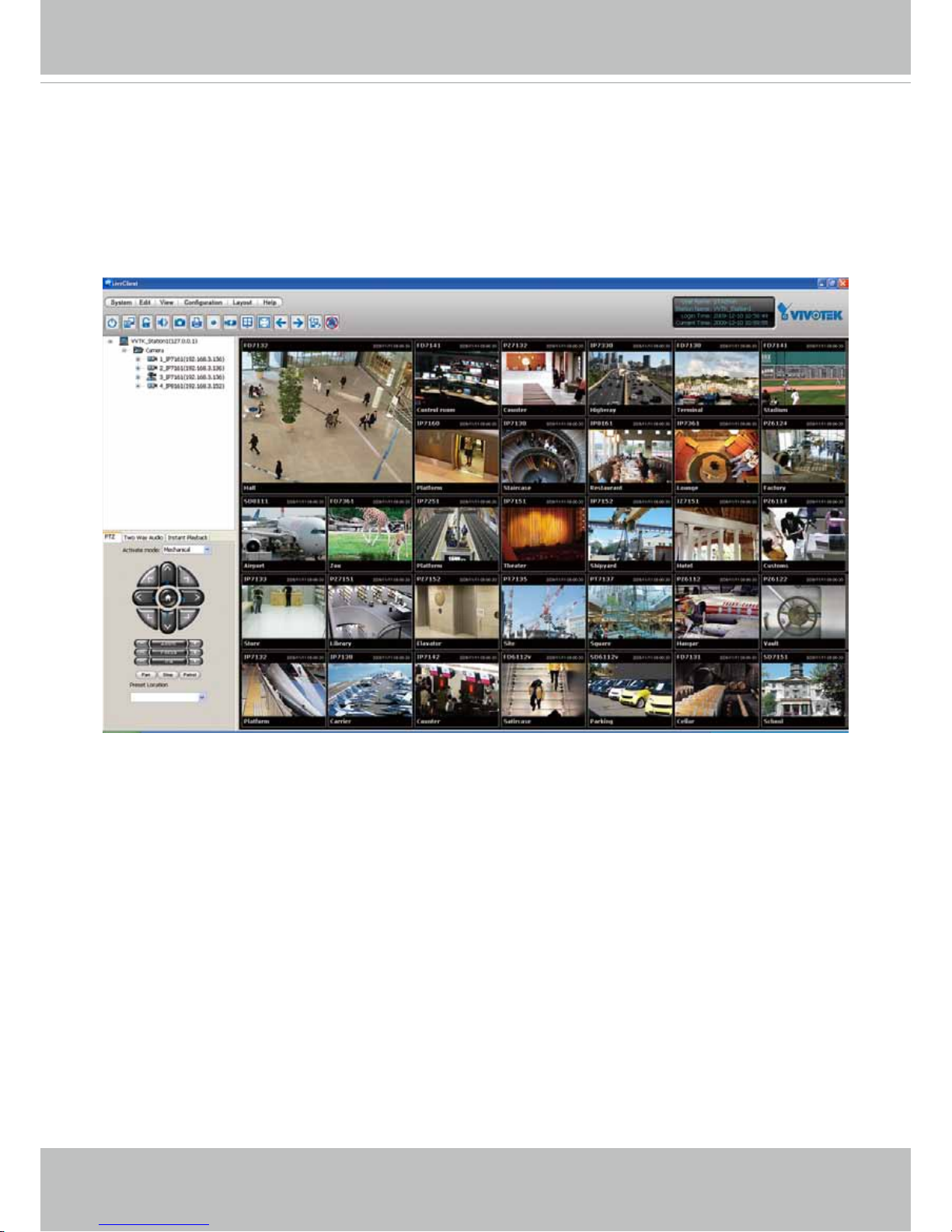
VIVOTEK
User's Manual - 25
Using VIVOTEK Recording Software
The product software CD also contains recording software, allowing simultaneous monitoring
and video recording for multiple Network Cameras. Please install the recording software; then
launch the program to add the Network Camera to the Channel list. For detailed information
about how to use the recording software, please refer to the user’s manual of the software or
download it from http://www.vivotek.com.
Page 26
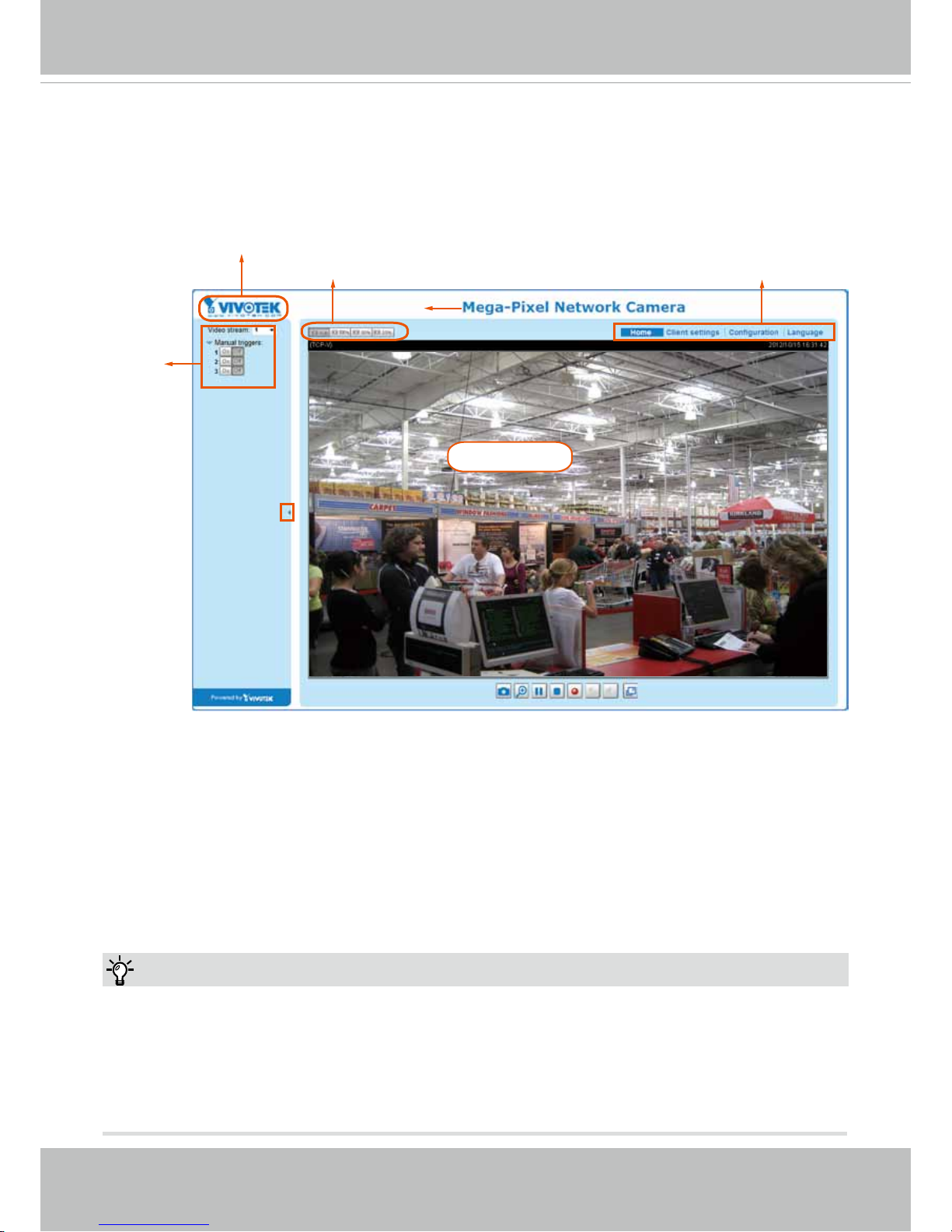
VIVOTEK
26 - User's Manual
Main Page
This chapter explains the screen elements on the main page. It is composed of the following
sections: VIVOTEK INC. Logo, Host Name, Camera Control Area, Conguration Area, and Live
Video Window.
VIVOTEK INC. Logo
Click this logo to visit the VIVOTEK website.
Host Name
The host name can be customized to t your needs. For more information, please refer to System > General
Settings on page 33.
Host name
Resize Buttons
VIVOTEK logo
Camera Control
Panel
Configuration
Area
Live View window
Tips:
The onscreen Java control can malfunction under the following situations:
A PC connects to different cameras that are using the same IP address (or the same camera
running different rwmare versions).
Removing your browser cookies will solve this problem.
Page 27
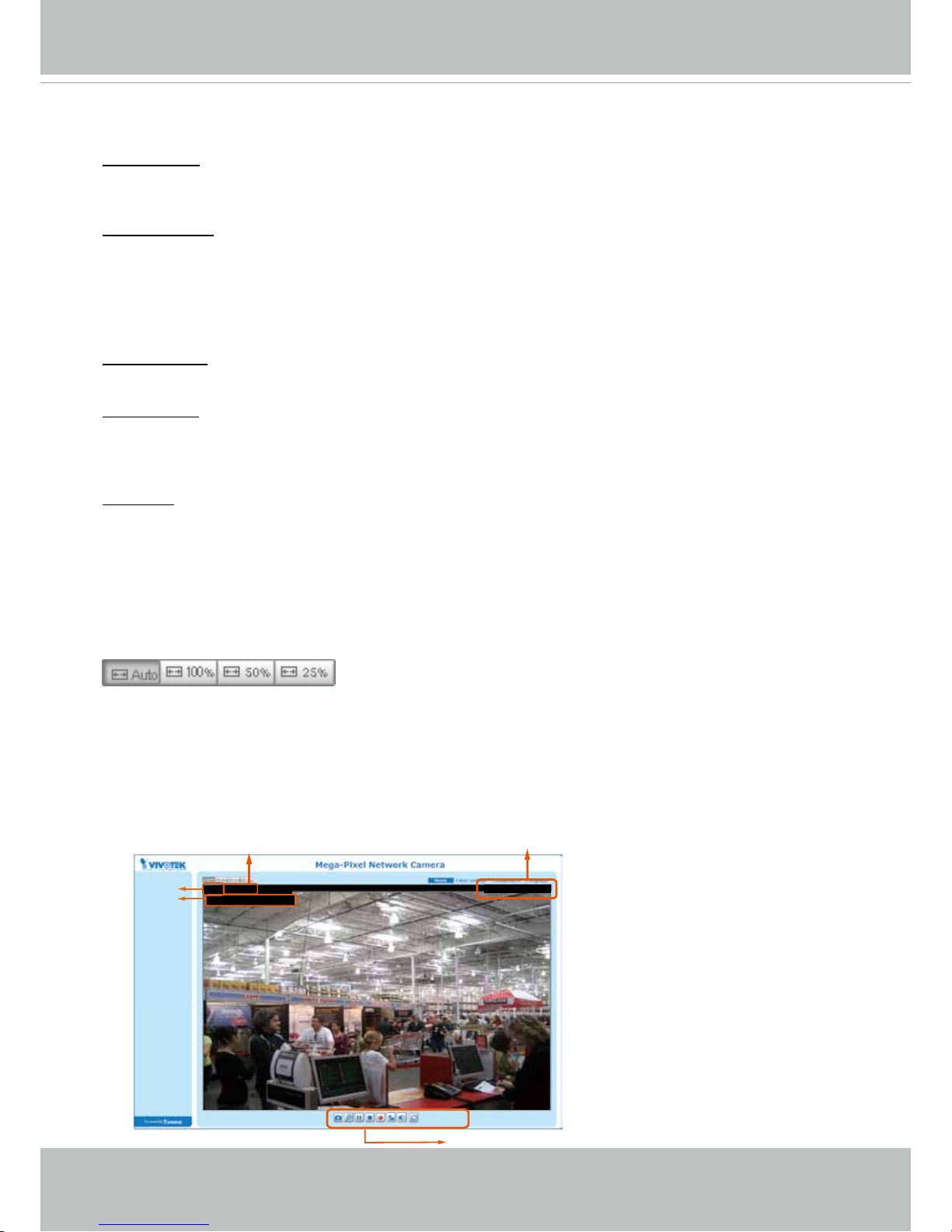
VIVOTEK
User's Manual - 27
Control Panel
Video Stream: This Network Cmera supports dual stream display (stream #1 and #2) simultaneously. You
can select any one of them for live viewing. For more information about multiple streams, please refer to
page 51 for detailed information.
Manual Trigger: Click to enable/disable an event trigger manually. Please configure an event setting
before enabling this function. A total of 3 or 4 event settings can be congured. For more information
about event setting, please refer to page 87. If you want to hide this item on the homepage, please go
to the System > Homepage Layout > General settings > Customized button to deselect the “show
manual trigger button” checkbox.
Conguration Area
Client Settings: Click this button to access the client setting page. For more information, please refer to
Client Settings on page 30.
Conguration: Click this button to access more of the conguration options provided with the Network
Camera. It is suggested that a password is applied to the Network Camera so that only the administrator
can configure the Network Camera. For more information, please refer to the description for the
Conguration menus on page 32.
Language: Click this button to choose a language for the user interface. Language options are available
in: English, Deutsch, Español, Français, Italiano,
日本語
, Português,
簡体中文
, and
繁體中文
. You can
also change a language on the Conguration page; please refer to page 32.
Hide Button
You can click the hide button to hide the control panel or display the control panel.
Resize Buttons
:
Click the Auto button, the video cell will resize automatically to t the monitor.
Click 100% is to display the original homepage size.
Click 50% is to resize the homepage to 50% of its original size.
Click 25% is to resize the homepage to 25% of its original size.
Live Video Window
■ The following window is displayed when the video mode is set to H.264:
Video 13:59:05 2012/07/04
Time
Video and Audio Control Buttons
Video (TPC-AV)
H.264 Protocol and Media Options
Video 13:59:05 2012/07/04
Title and Time
Video Title
Page 28
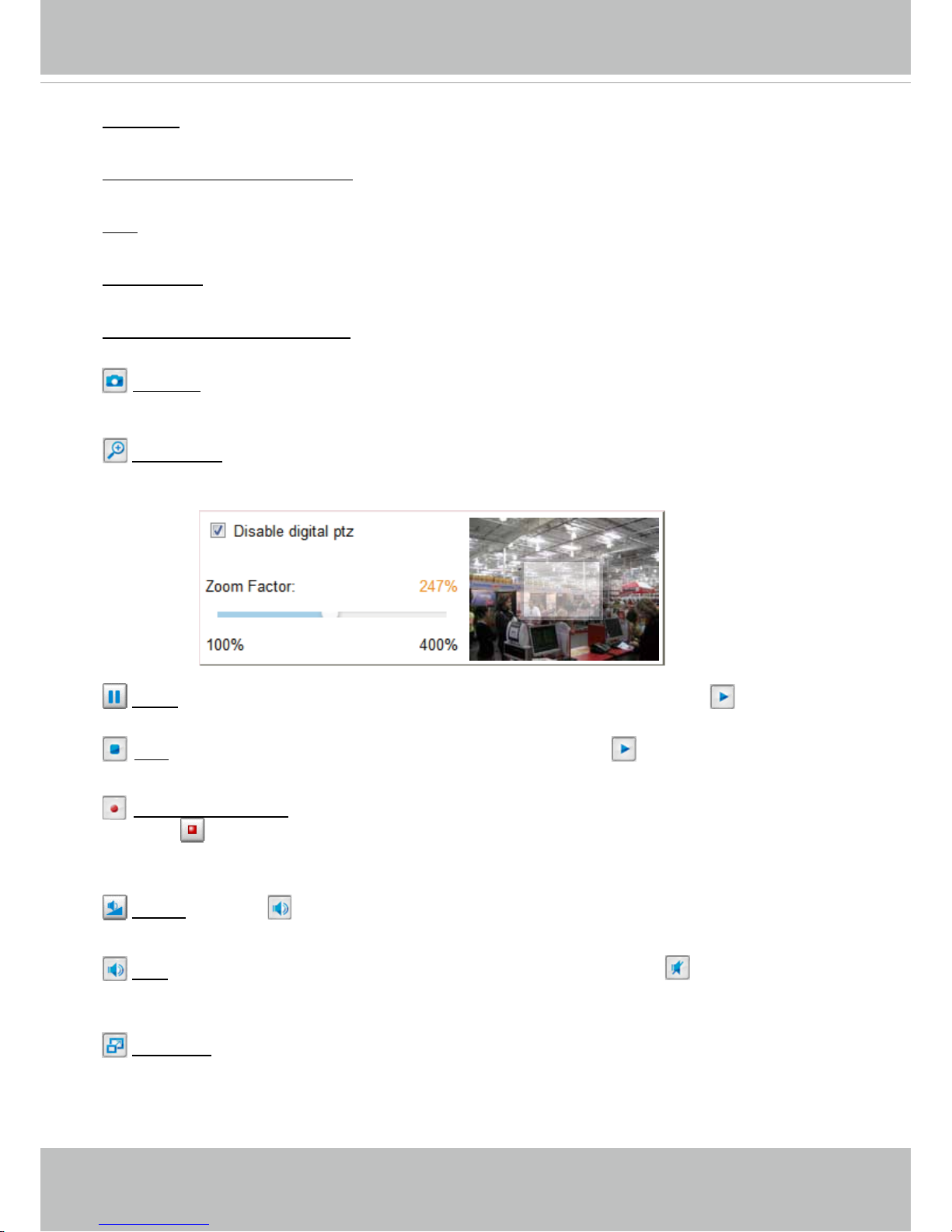
VIVOTEK
28 - User's Manual
Video Title: The video title can be congured. For more information, please refer to Video settings on
page 51.
H.264 Protocol and Media Options: The transmission protocol (TCP or UDP, etc.)and media options for
H.264 video streaming. For further conguration, please refer to Client Settings on page 30.
Time: Display the current time. For further conguration, please refer to Media > Image > Genral settings
on page 44.
Title and Time: The video title and time can be stamped on the streaming video. For further conguration,
please refer to Media > Image > Genral settings on page 44.
Video and Audio Control Buttons: Depending on the Network Camera model and Network Camera
conguration, some buttons may not be available.
Snapshot: Click this button to capture and save still images. The captured images will be displayed
in a pop-up window. Right-click the image and choose Save Picture As to save it in JPEG (*.jpg) or BMP
(*.bmp) format.
Digital Zoom: Click and uncheck “Disable digital zoom” to enable the zoom operation. The navigation
screen indicates the part of the image being magnied. To control the zoom level, drag the slider bar. To
move to a different area you want to magnify, drag the navigation screen.
Pause: Pause the transmission of the streaming media. The button becomes the Resume button
after clicking the Pause button.
Stop: Stop the transmission of the streaming media. Click the Resume button to continue
transmission.
Start MP4 Recording: Click this button to record video clips in MP4 file format to your computer.
Press the
Stop MP4 Recording button to end recording. When you exit the web browser, video
recording stops accordingly. To specify the storage destination and le name, please refer to MP4 Saving
Options on page 31 for details.
Volume: When the Mute function is not activated, move the slider bar to adjust the volume on the
local computer.
Mute: Turn off the volume on the local computer. The button becomes the Audio On button after
clicking the Mute button.
Full Screen: Click this button to switch to full screen mode. Press the “Esc” key to switch back to normal
mode.
Page 29
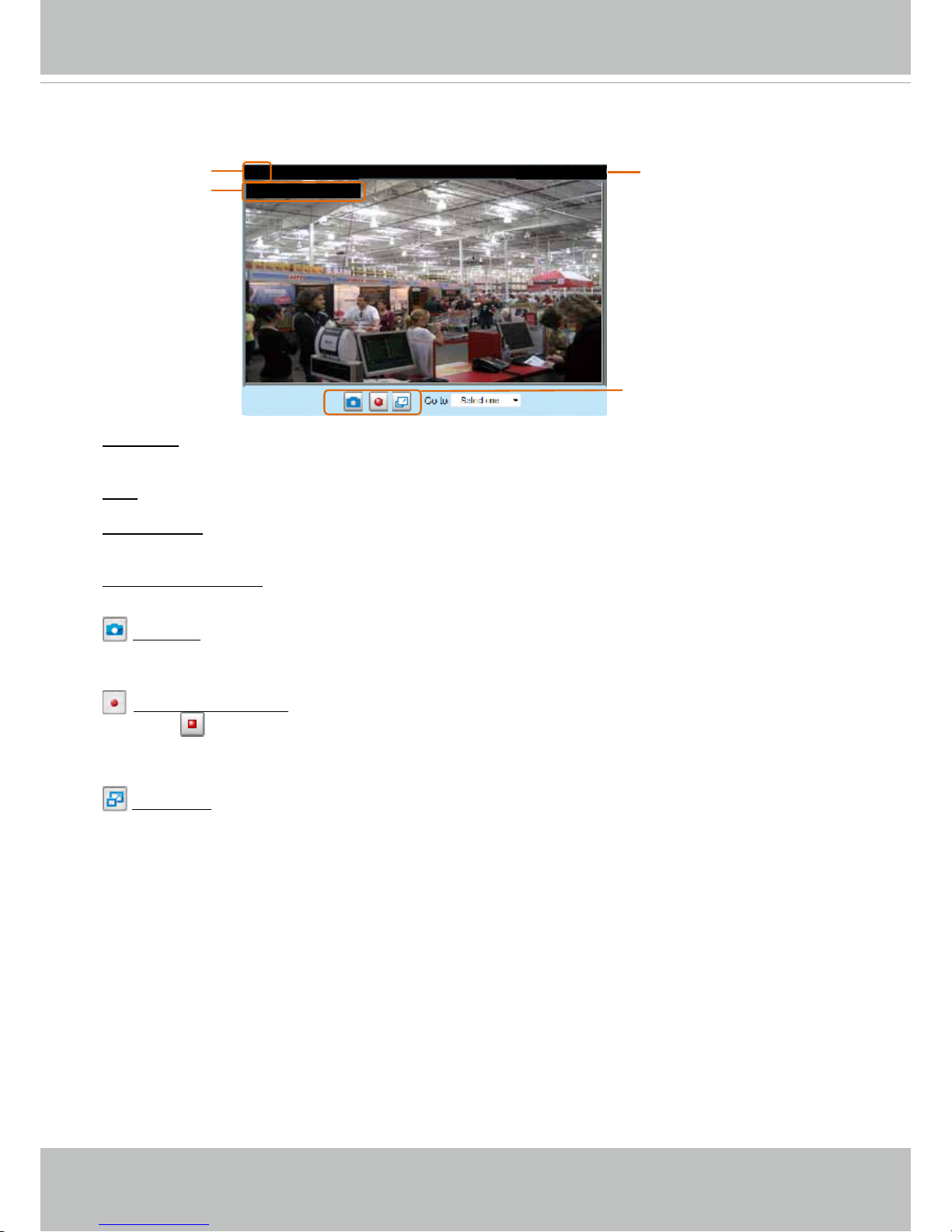
VIVOTEK
User's Manual - 29
■ The following window is displayed when the video mode is set to MJPEG:
Video Title: The video title can be congured. For more information, please refer to Media > Image on
page 44.
Time: Display the current time. For more information, please refer to Media > Image on page 44.
Title and Time: Video title and time can be stamped on the streaming video. For more information, please
refer to Media > Image on page 44
.
Video Control Buttons: Depending on the camera model and your current conguration, some buttons
may not be available.
Snapshot: Click this button to capture and save still images. The captured images will be displayed
in a pop-up window. Right-click the image and choose Save Picture As to save it in JPEG (*.jpg) or BMP
(*.bmp) format.
Start MP4 Recording: Click this button to record video clips in MP4 file format to your computer.
Press the
Stop MP4 Recording button to end recording. When you exit the web browser, video
recording stops accordingly. To specify the storage destination and le name, please refer to MP4 Saving
Options on page 31 for details.
Full Screen: Click this button to switch to full screen mode. Press the “Esc” key to switch back to normal
mode.
Video 17:08:56 2012/03/10
Title and Time
2012/03/10 17:08:56
Time
Video (HTTP-V)
Video Title
Video Control Buttons
Page 30
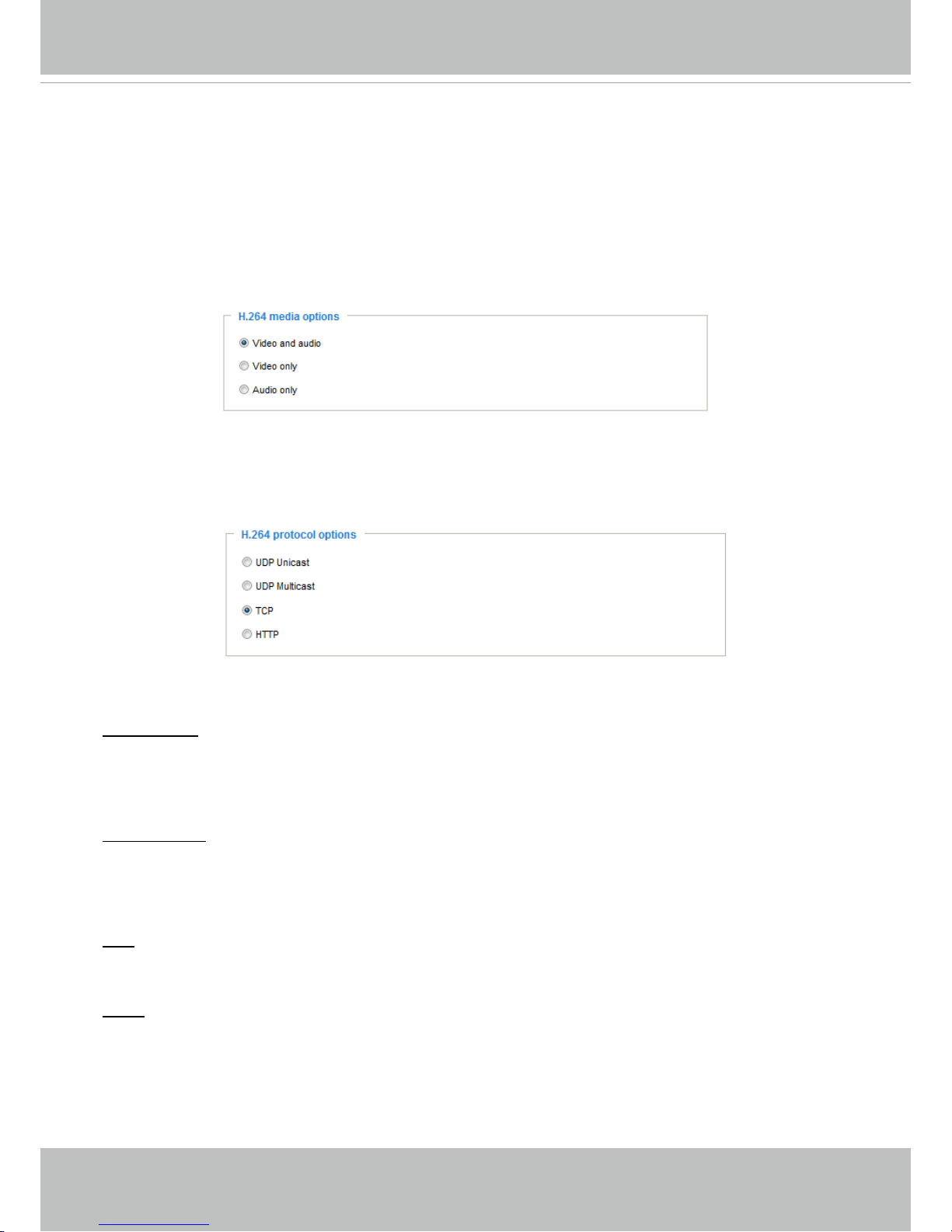
VIVOTEK
30 - User's Manual
Client Settings
This chapter explains how to select the stream transmission mode and saving options on the
local computer. When completed with the settings on this page, click Save on the page bottom
to enable the settings.
H.264 Media Options
Select to stream video or audio data or both. This is enabled only when the video mode is set to H.264 or
MPEG-4.
H.264 Protocol Options
Depending on your network environment, there are four options with the transmission protocols with
H.264 streaming:
UDP unicast: This protocol allows for more real-time audio and video streams. However, network
packets may be lost due to network burst trafc and images may be broken. Activate UDP connection
when occasions require time-sensitive responses and the video quality is less important. Note that each
unicast client connecting to the server takes up additional bandwidth and the Network Camera allows up
to ten simultaneous accesses.
UDP multicast: This protocol allows multicast-enabled routers to forward network packets to all clients
requesting streaming media. This helps to reduce the network transmission load of the Network Camera
while serving multiple clients at the same time. Note that to utilize this feature, the Network Camera must
be configured to enable multicast streaming at the same time. For more information, please refer to
RTSP Streaming on page 64.
TCP: This protocol guarantees the complete delivery of streaming data and thus provides better video
quality. The downside of this protocol is that its real-time effect is not as good as that of using the UDP
protocol.
HTTP: This protocol allows the same quality as TCP protocol without needing to open specic ports for
streaming under some network environments. Users behind a rewall can utilize this protocol to allow
camera’s streaming data to pass through.
Page 31

VIVOTEK
User's Manual - 31
MP4 Saving Options
Users can record live video as they are watching it by clicking the “Start MP4 Recording” button on
the main page. Here, you can specify the storage destination and le name.
Folder: Specify a storage destination for the recorded video les.
File name prex: Enter the text that will be appended to the front of the video le name.
Add date and time sufx to the le name: Select this option to append the date and time to the end of the
le name.
Local Streaming Buffer Time
Due to possible occurrences of unsteady network transmission, live streaming may lag and not be very
smoothly. If you enable this option, the live streaming will be stored on the camera’s buffer for a few
seconds before being played on the client computer’s live view window. This helps produce a smoothlier
live streaming. If you enter a vlue of 3,000 milliseconds, the streaming will delay for 3 seconds.
CLIP_20110328-180853
Date and time suffix
The format is: YYYYMMDD_HHMMSS
File name prefix
Page 32

VIVOTEK
32 - User's Manual
Conguration
Click Configuration on the main page to enter the camera setting pages. Note that only
Administrators can access the conguration page.
VIVOTEK provides an easy-to-use user interface that helps you set up your network camera
with minimal effort. To simplify the setting procedure, two types of user interfaces are available:
Advanced Mode for professional users and Basic Mode for entry-level users. Some advanced
functions (PTZ/ Event/ Recording/ Local storage) are not displayed in Basic Mode.
If you want to set up advanced functions, please click on [Advanced Mode] at the bottom of the
conguration list to switch to Advanced Mode.
In order to simplify the user interface, detailed information will be hidden unless you click on the
function item. When you click on the rst sub-item, the detailed information for the rst sub-item
will be displayed; when you click on the second sub-item, the detailed information for the second
sub-item will be displayed and that of the rst sub-item will be hidden.
The following is the interface of the Basic Mode and the Advanced Mode:
Basic Mode
Configuration List
Click to switch to Advanced Mode
Navigation Area
Firmware Version
Page 33

VIVOTEK
User's Manual - 33
Advanced Mode
Each function on the conguration list will be explained in the following sections. Those functions that are
displayed only in Advanced Mode are marked with
Advanced Mode
. If you want to set up advanced
functions, please click on [Advanced Mode] at the bottom of the conguration list.
The Navigation Area provides access to all different views from the Home page (for live viewing),
Conguration page, and multi-language selection.
System > General settings
This section explains how to congure the basic settings for the Network Camera, such as the
host name and system time. It is composed of the following two columns: System and System
Time.
System
Host name: Enter a desired name for the Network Camera. The name will be displayed at the top center
of the main page.
Turn off the LED indicator: Click to disable the onboard LEDs if you do not want others to know the
Configuration List
Click to switch to Basic Mode
Firmware Version
Navigation Area
Page 34

VIVOTEK
34 - User's Manual
System time
Keep current date and time: Select this option to preserve the current date and time of the Network
Camera. The Network Camera’s internal real-time clock maintains the date and time even when the
power of the system is turned off.
Synchronize with computer time: Select this option to synchronize the date and time of the Network
Camera with the local computer. The read-only date and time of the PC is displayed as updated.
Manual: The administrator can enter the date and time manually. Note that the date and time format are
[yyyy/mm/dd] and [hh:mm:ss].
Automatic: The Network Time Protocol is a protocol which synchronizes computer clocks by periodically
querying an NTP Server.
NTP server: Assign the IP address or domain name of the time-server. Leaving the text box blank
connects the Network Camera to the default time servers.
Update interval: Select to update the time using the NTP server on an hourly, daily, weekly, or monthly
basis.
Time zone
Advanced Mode
: Select the appropriate time zone from the list. If you want to upload
Daylight Savings Time rules, please refer to System > Maintenance > Import/ Export les on page 41
for details.
When nished with the settings on this page, click Save at the bottom of the page to enable the settings.
camera is operating.
Page 35

VIVOTEK
User's Manual - 35
System > Homepage layout
Advanced Mode
This section explains how to set up your own customized homepage layout.
General settings
This column shows the settings of your hompage layout. You can manually select the background
and font colors in the Theme Options (the second tab on this page). The settings will be displayed
automatically in this Preview eld. The following shows the homepage using the default settings:
■ Hide Powered by VIVOTEK: If you check this item, it will be removed from the homepage.
Logo graph
Here you can change the logo at the top of your homepage.
Follow the steps below to upload a new logo:
1. Click Custom and the Browse eld will appear.
2. Select a logo from your les.
3. Click Upload to replace the existing logo with a new one.
4. Enter a website link if necessary.
5. Click Save to enable the settings.
Customized button
If you want to hide manual trigger buttons on the homepage, please uncheck this item. This item is
checked by default.
Page 36

VIVOTEK
36 - User's Manual
Theme Options
Here you can change the color of your homepage layout. There are three types of preset patterns for you
to choose from. The new layout will simultaneously appear in the Preview led. Click Save to enable the
settings.
Font Color of the
Video Title
Background Color of
the Video Area
Frame Color
Font Color
Background Color of the
Control Area
Font Color of the
Configuration Area
Background Color of the
Configuration Area
Preset patterns
Page 37

VIVOTEK
User's Manual - 37
■ Follow the steps below to set up a custom homepage:
1. Click Custom on the left column.
2. Click to select a color on on the right column.
3. The palette window will pop up as shown below.
4. Drag the slider bar and click on the left square to select a desired color.
5. The selected color will be displayed in the corresponding elds and in the Preview column.
6. Click Save to enable the settings.
1
2
3
4
Color Selector
Custom
Pattern
Page 38

VIVOTEK
38 - User's Manual
System > Logs
Advanced Mode
This section explains how to congure the Network Camera to backup system log to a remote
server.
Log server settings
Follow the steps below to set up the remote log:
1. Select Enable remote log.
2. In the IP address text box, enter the IP address of the remote server.
2. In the port text box, enter the port number of the remote server.
3. When completed, click Save to enable the setting.
You can congure the Network Camera to send the system log le to a remote server as a log backup.
Before utilizing this feature, it is suggested that the user install a log-recording tool to receive system log
messages from the Network Camera. An example is Kiwi Syslog Daemon. Visit http://www.kiwisyslog.
com/kiwi-syslog-daemon-overview/.
System log
This column displays the system log in a chronological order. The system log is stored in the Network
Camera’s buffer and dated events will be overwritten when the number of events reaches a preset limit.
Page 39

VIVOTEK
User's Manual - 39
Access log
Access log displays the access time and IP address of all viewers (including operators and
administrators) in a chronological order. The access log is stored in the Network Camera’s buffer and
older events will be overwritten when the number of events reaches a limit.
System > Parameters
Advanced Mode
The View Parameters page lists the entire system’s parameters in an alphabetical order. If you
need technical assistance, use a text-editor program to copy and save the parameters listed on
this page. Send the parameter text le to VIVOTEK’s technical support.
Page 40

VIVOTEK
40 - User's Manual
System > Maintenance
This chapter explains how to restore the Network Camera to factory default, upgrade rmware
version, etc.
General settings > Upgrade rmware
This feature allows you to upgrade the firmware of your Network Camera. It takes a few minutes to
complete the process.
Note: Do not power off the Network Camera during the upgrade!
Follow the steps below to upgrade the rmware:
1. Download the latest rmware le from the VIVOTEK website. The le is in .pkg le format.
2. Click Browse… and specify the rmware le.
3. Click Upgrade. The Network Camera starts to upgrade and will reboot automatically when the upgrade
completes.
If the upgrade is successful, you will see “Reboot system now!! This connection will close”. After that, reaccess the Network Camera.
The following message is displayed when the upgrade has succeeded.
The following message is displayed when you have selected an incorrect rmware le.
General settings > Reboot
This feature allows you to reboot the Network Camera, which takes about one minute to complete. When
completed, the live video page will be displayed in your browser. The following message will be displayed
during the reboot process.
If the connection fails after rebooting, manually enter the IP address of the Network Camera in the
address eld to resume the connection.
Starting firmware upgrade...
Do not power down the server during the upgrade.
The server will restart automatically after the upgrade is
completed.
This will take about 1 - 5 minutes.
Wrong PKG file format
Unpack fail
Reboot system now!!
This connection will close.
Page 41

VIVOTEK
User's Manual - 41
General settings > Restore
This feature allows you to restore the Network Camera to factory default settings.
Network: Select this option to retain the Network Type settings (please refer to Network Type on page
56).
Daylight Saving Time: Select this option to retain the Daylight Saving Time settings (please refer to
Import/Export les below on this page).
Custom Language: Select this option to retain the Custom Language settings.
If none of the options is selected, all settings will be restored to factory default. The following message is
displayed during the restoring process.
Import/Export les
Advanced Mode
This feature allows you to Export / Update daylight saving time rules, custom language file, and
conguration le.
Export daylight saving time conguration le: Click to set the start and end time of DST.
Follow the steps below to export:
1. In the Export les column, click Export to export the daylight saving time conguration le from the
Network Camera.
2. A le download dialog will pop up as shown below. Click Open to review the XML le or click Save to
store the le for editing.
Page 42

VIVOTEK
42 - User's Manual
3. Open the le with Microsoft® Notepad and locate your time zone; set the start and end time of DST.
When completed, save the le.
In the example below, DST begins each year at 2:00 a.m. on the second Sunday in March and ends at
2:00 a.m. on the rst Sunday in November.
Update daylight saving time rules: Click Browse… and specify the XML le to update.
If incorrect date and time are assigned, you will see the following warning message when uploading the
le to the Network Camera.
Page 43

VIVOTEK
User's Manual - 43
The following message is displayed when attempting to upload an incorrect le format.
Export language file: Click to export language strings. VIVOTEK provides nine languages: English,
Deutsch, Español, Français, Italiano,
日本語,
Português,
簡体中文
, and
繁體中文
.
Update custom language le: Click Browse… and specify your own custom language le to upload.
Export conguration le: Click to export all parameters for the device and user-dened scripts.
Update conguration le: Click Browse… to update a conguration le. Please note that the model and
rmware version of the device should be the same as the conguration le. If you have set up a xed IP
or other special settings for your device, it is not suggested to update a conguration le.
Export server staus report: Click to export the current server status report, such as time, logs,
parameters, process status, memory status, le system status, network status, kernel message..., and so
on.
Page 44

VIVOTEK
44 - User's Manual
Media > Image
Advanced Mode
This section explains how to configure the image settings of the Network Camera. It is
composed of the following tabbed windows: General settings, Image settings, Exposure, and
Privacy mask, and Pixel Calculator.
General settings
Video title: Enter a name that will be displayed on the title bar of the live video as well as the view cell on
the ST7501 and VAST recording software.
Show timestamp and video title in video and snapshot: Enter a name that will be displayed on the title
bar of the live video as the picture shown below.
2011/03/13 17:08:56
Video 17:08:56 2012/10/16
Video Title and Time
Color: Select to display color or black/white video streams.
Power line frequency: Set the power line frequency consistent with local utility settings to eliminate image
ickering associated with uorescent lights.
Page 45

VIVOTEK
User's Manual - 45
Video orientation: Flip - vertically reflect the display of the live video; Mirror - horizontally reflect the
display of the live video. Select both options if the Network Camera is installed upside-down (e.g., on the
ceiling) to correct the image orientation. Please note that the preset locations will be cleared after you
congure the ip/mirror option.
Page 46

VIVOTEK
46 - User's Manual
Image settings
On this page, you can tune the White balance and Image adjustment parameters. You can congure two
sets of preferred settings: one for normal situations, the other for special situations, such as a special
prole for a specic period of time using the schedule mode.
White balance: Adjust the value for the best color temperature.
■ Auto: It will automatically adjust the color temperature of the light in response to different light sources.
You may follow the steps below to adjust the white balance to the best color temperature.
1. Set the White balance to Auto.
2. Place a sheet of white paper (or a color of a cool color temperature, such as blue) in front of the lens,
then allow the Network Camera to adjust the color temperature automatically.
3. Check the Off button on Fix current value to confirm the setting when the camera automatically
measured and adjusted the white balance.
■ Manual: This item allows users to manually input the R gain & B gain ratios.
Image Adjustment
■ Brightness: Adjust the image brightness level, which ranges from -5 to +5.
■ Contrast: Adjust the image contrast level, which ranges from -5 to +5.
■ Saturation: Adjust the image saturation level, which ranges from 0% to 100%. You can also select
Customize and manually enter a value.
Sensor Setting 2:
For special
situations
Sensor Setting 1:
For normal situations
Page 47

VIVOTEK
User's Manual - 47
■ Sharpness:
Adjust the image sharpness level, which ranges from 0% to 100%.
You can click on Restore to recall the original settings without incorporating the changes. When
completed with the settings on this page, click Save to enable the setting.
If you want to congure another sensor setting using the schedule mode, please click Prole to open
the Prole Settings page as shown below.
Please follow the steps below to setup a prole:
1. Select the Enable and apply this prole checkbox.
2. Select the Schedule mode. Please manually enter a range of time.
3. Congure the White balance and Image adjustment settings in the following columns. Please refer to the
previous page for detailed information.
4. Click Save to enable the settings and click Close to exit the page.
Page 48

VIVOTEK
48 - User's Manual
Exposure
Advanced Mode
On this page, you can set the Exposure measurement window, Exposure level, Exposure mode,
Exposure time, Gain control, and Day/Night mode settings. You can configure two sets of Exposure
settings: one for normal situations, the other for special situations, such as day/night/schedule mode.
Measurement Window: This function allows users to configure a full-view measurement window or a
cental background compensation window for low light compesation.
■ Full view: Calculate the full range of view and offer appropriate
light compensation.
■ BLC: When selected, a BLC window will appear on screen meaning that the center of the scene will be
taken as a weighed area. This option enables light compensation for images that are too dark or too
bright to recognize; for example, for the dark side of objects that is posed against a bright sunlight.
Sensor Setting 1:
For normal situations
Sensor Setting 2:
For special situations
Page 49

VIVOTEK
User's Manual - 49
Exposure control:
■
Exposure level: You can manually set the Exposure level, which ranges from -2.0 to +2.0 (dark to
bright).
Flickerless: Under some circumstances when there is a differnece between the video capture
frequency and local AC power frequency (NTSC or PAL), the mismatch causes color shifts or ickering
images. If the above mismatch occurs, select the Flickerless checkbox, and the range of Exposure
time (the shutter time) will be limited to a range in order to match the AC power frequency. See the
screen capture below.
You can click and drag the semi-circular pointers on the Exposure time and Gain control slide bars
to specify a range of shutter time and Gain control values within which the camera can automaticallly
tune to an optimal imaging result. For example, you may prefer a shorter shutter time to better capture
moving objects, while a faster shutter reduces light and needs to be compensated by electrical
brightness gains.
When completed with the settings on this page, click Save to enable the settings.
If you want to congure another sensor setting for a schedule mode, please click Prole to open the
Prole settings page.
Please follow the steps below to setup a prole:
1. Check Enable and apply this prole.
2. Select the applied mode: Schedule mode. Please manually enter a range of time during which the
Schedule mode will apply.
3. Congure Exposure control settings in the folowing columns. Please refer to the previous page for
detailed information.
4. Click Save to enable the setting and click Close to exit the window.
Page 50

VIVOTEK
50 - User's Manual
Privacy mask
Advanced Mode
Click Privacy Mask to open the settings page. On this page, you can block out certain sensitive zones to
address privacy concerns.
■ To set the privacy mask windows, follow the steps below:
1. Click New to add a new window. A text box will appear allowing you to enter a name for the mask.
2. Drag the corners of the masking window to change its size. The size is recommended to be at least
twice the size of the object (height and width) you want to cover.
3. Enter a Window Name and click Save to enable the setting.
4. Check Enable privacy mask to enable this function. Repeat the process to create more windows.
►
Up to 5 privacy mask windows can be congured on the same screen.
►
To delete a mask, use the red cross button and then click on the Save button.
2010/12/09 17:08:56
NOTE:
Page 51

VIVOTEK
User's Manual - 51
Video > Stream settings
Advanced Mode
This Network Camera supports multiple streams with frame size ranging from 176 x 144 to 1280 x 800.
Please follow the steps below to set up those settings for an individual stream:
1. Select a stream to congure its viewing region.
2. Choose a proper Frame Size from the drop-down list according to the size of monitored device.
3. Select the Maximum frame rate.
■ The parameters of the multiple streams:
To change frame size, frame rate, and other related settings, click on video settings for a video stream to
its individual conguration panel.
Frame size
Stream 1 1280 X 800 ~ 176 x 144 (Selectable)
Stream 2
1280 X 800 ~ 176 x 144 (Selectable)
Page 52

VIVOTEK
52 - User's Manual
Click the stream item to display the detailed information.
This Network Camera offers real-time H.264, and JPEG compression standards for real-time viewing.
If the H.264 mode is selected, the video is streamed via RTSP protocol. There are four parameters for
you to adjust the video performance:
■ Frame size
You can set up different video resolution for different viewing devices. For example, set a smaller
frame size and lower bit rate for remote viewing on mobile phones and a larger video size and a higher
bit rate for live viewing on web browsers. Note that a larger frame size takes up more bandwidth.
■ Maximum frame rate
This limits the maximum refresh frame rate per second. Set the frame rate higher for smoothlier video
quality.
Regardless of the power line frequency setting (60Hz or 50Hz), the frame rates are selectable at 1fps,
2fps, 3fps, 5fps, 8fps, 10fps, 15fps, 20fps, 25fps, and 30fps. You can also select Customize and
manually enter a value.
Page 53

VIVOTEK
User's Manual - 53
■ Intra frame period
Determine how often to plant an I frame. The shorter the duration, the more likely you will get better
video quality, but at the cost of higher network bandwidth consumption. Select the intra frame period
from the following durations: 1/4 second, 1/2 second, 1 second, 2 seconds, 3 seconds, and 4 seconds.
■ Video quality
A complex scene generally produces a larger le size, meaning that higher bandwidth will be needed
for data transmission. Therefore, if Constant bit rate is selected, the bandwidth utilization is xed at
a selected level, resulting in mutable video quality performance. The bit rates are selectable at the
following rates: 20Kbps, 30Kbps, 40Kbps, 50Kbps, 64Kbps, 128Kbps, 256Kbps, 512Kbps, 768Kbps,
1Mbps, 2Mbps, 3Mbps, 4Mbps, 6Mbps, and 8Mbps. You can also select Customize and manually
enter a value.
Policy: You may select Frame rate priority or Image quality priority. The rmware dynamically controls
bit rate and image quality to maintain video delivery at the desired frame rate. For example, if quality
priority is selected, frame rate will be slightly compromized.
On the other hand, if Fixed quality is selected, all frames are transmitted with the same quality;
bandwidth utilization is therefore unpredictable. The video quality can be adjusted to the following
settings: Medium, Standard, Good, Detailed, and Excellent. You can also select Customize and
manually enter a value.
Page 54

VIVOTEK
54 - User's Manual
If JPEG mode is selected, the Network Camera continuously sends JPEG images to the client, producing
a moving effect similar to a filmstrip. Every single JPEG image transmitted guarantees the same
image quality, which in turn comes at the expense of variable bandwidth usage. Because the media
contents are a combination of JPEG images, no audio data is transmitted to the client. There are three
parameters provided in MJPEG mode to control the video performance:
■ Frame size
You can set up different video resolution for different viewing devices. For example, set a smaller
frame size and lower bit rate for remote viewing on mobile phones and a larger video size and a higher
bit rate for live viewing on web browsers. Note that a larger frame size takes up more bandwidth.
■ Maximum frame rate
This limits the maximum refresh frame rate per second. Set the frame rate higher for smoother video
quality.
The frame rates are selectable at 1fps, 2fps, 3fps, 5fps, 8fps, 10fps, 15fps, 20fps, 25fps, and 30fps.
You can also select Customize and manually enter a value. The frame rate will decrease if you select
a higher resolution.
■ Video quality
The video quality can be adjusted to the following settings: Medium, Standard, Good, Detailed, and
Excellent. You can also select Customize and manually enter a value.
►
Video quality and xed quality refers to the compression rate. If you select to enter a Customized value in
the Fixed quality menu, a lower value will produce higher quality.
►
Converting high-quality video may significantly increase the CPU loading, and you may encounter
streaming disconnection or video loss while capturing a complicated scene. In the event of occurance,
we suggest you customize a lower video resolution or reduce the frame rate to obtain smooth video.
NOTE:
Page 55

VIVOTEK
User's Manual - 55
Media > Audio
Audio Settings
Mute: Select this option to disable audio transmission from the Network Camera to all clients. Note that
if mute mode is turned on, no audio data will be transmitted even if audio transmission is enabled on the
Client Settings page. In that case, the following message is displayed:
Internal microphone input gain: Select the gain of the internal audio input according to ambient
conditions. Adjust the gain from -33dB (least) to 21dB (most), which is corresponding to the numbers on
the slide bar.
Audio type: Select audio codec AAC, GSM-AMR, or G.711 and the bit rate.
■ G.711 also provides good sound quality and requires about 64Kbps. Select pcmu (μ-Law) or pcma
(A-Law) mode. pcma provides a better quality.
When completed with the settings on this page, click Save to enable the settings.
Page 56

VIVOTEK
56 - User's Manual
Network > General settings
This section explains how to congure a wired network connection for the Network Camera.
Network Type
LAN
Select this option when the Network Camera is deployed on a local area network (LAN) and is intended
to be accessed by local computers. The default setting for the Network Type is LAN. Rememer to click
Save when you complete the Network setting.
Get IP address automatically: Select this option to obtain an available dynamic IP address assigned by
the DHCP server each time the camera is connected to the LAN.
Use xed IP address: Select this option to manually assign a static IP address to the Network Camera.
1. You can make use of VIVOTEK Installation Wizard 2 on the software CD to easily set up the Network
Camera on LAN. Please refer to Software Installation on page 18 for details.
2. Enter the Static IP, Subnet mask, Default router, and Primary DNS provided by your ISP.
Subnet mask: This is used to determine if the destination is in the same subnet. The default value is
“255.255.255.0”.
Default router: This is the gateway used to forward frames to destinations in a different subnet. Invalid
router setting will fail the transmission to destinations in different subnet.
Page 57

VIVOTEK
User's Manual - 57
Primary DNS: The primary domain name server that translates hostnames into IP addresses.
Secondary DNS: Secondary domain name server that backups the Primary DNS.
Primary WINS server: The primary WINS server that maintains the database of computer name and IP
address.
Secondary WINS server: The secondary WINS server that maintains the database of computer name
and IP address.
Enable UPnP presentation: Select this option to enable UPnP
TM
presentation for your Network Camera
so that whenever a Network Camera is presented to the LAN, shortcuts of connected Network Cameras
will be listed in My Network Places. You can click the shortcut to link to the web browser. Currently,
UPnP
TM
is supported by Windows XP or later. Note that to utilize this feature, please make sure the
UPnP
TM
component is installed on your computer.
Enable UPnP port forwarding: To access the Network Camera from the Internet, select this option to
allow the Network Camera to open ports on the router automatically so that video streams can be sent
out from a LAN. To utilize of this feature, make sure that your router supports UPnP
TM
and it is activated.
PPPoE (Point-to-point over Ethernet)
Select this option to congure your Network Camera to make it accessible from anywhere as long as
there is an Internet connection. Note that to utilize this feature, it requires an account provided by your
ISP.
Follow the steps below to acquire your Network Camera’s public IP address.
1. Set up the Network Camera on the LAN.
2. Go to Conguration > Event > Event settings > Add server (please refer to Add server on page 90) to
add a new email or FTP server.
3. Go to Conguration > Event > Event settings > Add media (please refer to Add media on page 94).
Select System log so that you will receive the system log in TXT le format which contains the
Network Camera’s public IP address in your email or on the FTP server.
4. Go to Conguration > Network > General settings > Network type. Select PPPoE and enter the user
name and password provided by your ISP. Click Save to enable the setting.
5. The Network Camera will reboot.
6. Disconnect the power to the Network Camera; remove it from the LAN environment.
Mega-pixel Network Camera (192.168.5.151)
Page 58

VIVOTEK
58 - User's Manual
► If the default ports are already used by other devices connected to the same router, the Network
Camera will select other ports for the Network Camera.
► If UPnP
TM
is not supported by your router, you will see the following message:
Error: Router does not support UPnP port forwarding.
► Below are steps to enable the UPnP
TM
user interface on your computer:
Note that you must log on to the computer as a system administrator to install the UPnP
TM
components.
1. Go to Start, click Control Panel, then click Add or Remove Programs.
2. In the Add or Remove Programs dialog box, click Add/Remove Windows Components.
3.
In the Windows Components Wizard dialog box, select Networking Services and click Details.
NOTE:
Page 59

VIVOTEK
User's Manual - 59
4. In the Networking Services dialog box, select Universal Plug and Play and click OK.
5. Click Next in the following window.
6. Click Finish. UPnP
TM
is enabled.
► How does UPnP
TM
work?
UPnP
TM
networking technology provides automatic IP conguration and dynamic discovery of devices
added to a network. Services and capabilities offered by networked devices, such as printing and le
sharing, are available among each other without the need for cumbersome network conguration. In
the case of Network Cameras, you will see Network Camera shortcuts under My Network Places.
► Enabling UPnP port forwarding allows the Network Camera to open a secondary HTTP port on the
router-not HTTP port-meaning that you have to add the secondary HTTP port number to the Network
Camera’s public address in order to access the Network Camera from the Internet. For example,
when the HTTP port is set to 80 and the secondary HTTP port is set to 8080, refer to the list below for
the Network Camera’s IP address.
From the Internet In LAN
http://203.67.124.123:8080 http://192.168.4.160 or
http://192.168.4.160:8080
► If the PPPoE settings are incorrectly configured or the Internet access is not working, restore the
Network Camera to factory default; please refer to Restore on page 41 for details. After the Network
Camera is reset to factory default, it will be accessible on the LAN.
Page 60

VIVOTEK
60 - User's Manual
Enable IPv6
Select this option and click Save to enable IPv6 settings.
Please note that this only works if your network environment and hardware equipment support IPv6. The
browser should be Microsoft
®
Internet Explorer 6.5, Mozilla Firefox 3.0 or above.
When IPv6 is enabled, by default, the network camera will listen to router advertisements and be
assigned with a link-local IPv6 address accordingly.
IPv6 Information: Click this button to obtain the IPv6 information as shown below.
If your IPv6 settings are successful, the IPv6 address list will be listed in the pop-up window. The IPv6
address will be displayed as follows:
Link-global IPv6 address/network mask
Link-local IPv6 address/network mask
Refers to Ethernet
Page 61

VIVOTEK
User's Manual - 61
Please follow the steps below to link to an IPv6 address:
1. Open your web browser.
2. Enter the link-global or link-local IPv6 address in the address bar of your web browser.
3. The format should be:
4. Press Enter on the keyboard or click Refresh button to refresh the webpage.
For example:
NOTE:
► If you have a Secondary HTTP port (the default value is 8080), you can also link to the webpage in
the following address format: (Please refer to HTTP streaming on page 63 for detailed information.)
► If you choose PPPoE as the Network Type, the [PPP0 address] will be displayed in the IPv6
information column as shown below.
Manually setup the IP address: Select this option to manually set up IPv6 settings if your network
environment does not have DHCPv6 server and router advertisements-enabled routers.
If you check this item, the following blanks will be displayed for you to enter the corresponding
information:
http://[2001:0c08:2500:0002:0202:d1ff:fe04:65f4]/
IPv6 address
http://[2001:0c08:2500:0002:0202:d1ff:fe04:65f4]/:8080
IPv6 address
Secondary HTTP port
Page 62

VIVOTEK
62 - User's Manual
Port
HTTPS port: By default, the HTTPS port is set to 443. It can also be assigned to another port number
between 1025 and 65535.
FTP port: The FTP server allows the user to save recorded video clips. You can utilize VIVOTEK's
Installation Wizard 2 to upgrade the rmware via FTP server. By default, the FTP port is set to 21, or
assigned to another port number between 1025 and 65535.
Page 63

VIVOTEK
User's Manual - 63
Network > Streaming protocols
Advanced Mode
HTTP streaming
To utilize HTTP authentication, make sure that your have set a password for the Network Camera rst;
please refer to Security > User account on page 74 for details.
Authentication: Depending on your network security requirements, the Network Camera provides two
types of security settings for an HTTP transaction: basic and digest.
If basic authentication is selected, the password is sent in plain text format and there can be potential
risks of being intercepted. If digest authentication is selected, user credentials are encrypted using MD5
algorithm and thus provide better protection against unauthorized accesses.
HTTP port / Secondary HTTP port: By default, the HTTP port is set to 80 and the secondary HTTP port is
set to 8080. They can also be assigned to another port number between 1025 and 65535. If the ports are
incorrectly assigned, the following warning messages will be displayed:
To access the Network Camera on the LAN, both the HTTP port and secondary HTTP port can be used
to access the Network Camera. For example, when the HTTP port is set to 80 and the secondary HTTP
port is set to 8080, refer to the list below for the Network Camera’s IP address.
Access name for stream 1 ~ 3: This Network camera supports multiple streams simultaneously. The
access name is used to differentiate the streaming source. Users can click Media > Video > Stream
settings to set up the video quality of linked streams. For more information about how to set up the video
quality, please refer to Stream settings on page 51.
When using Mozilla Firefox or Netscape to access the Network Camera and the video mode is set to
JPEG, users will receive video comprised of continuous JPEG images. This technology, known as “server
push”, allows the Network Camera to feed live pictures to Mozilla Firefox and Netscape.
On the LAN
http://192.168.4.160 or
http://192.168.4.160:8080
Page 64

VIVOTEK
64 - User's Manual
URL command -- http://<ip address>:<http port>/<access name for stream 1 ~ 3>
For example, when the Access name for stream 2 is set to video2.mjpg:
1. Launch Mozilla Firefox or Netscape.
2. Type the above URL command in the address bar. Press Enter.
3. The JPEG images will be displayed in your web browser.
IMPORTANT:
► Microsoft® Internet Explorer does not support server push technology; therefore, using http://<ip
address>:<http port>/<access name for stream 1 ~ 4> will fail to access the Network Camera.
► Users can only use URL commands to request the stream 3. For more information about URL
commands, please refer to page 110.
RTSP Streaming
To utilize RTSP streaming authentication, make sure that you have set a password for the Network
Camera rst; please refer to Security > User account on page 74 for details.
http://192.168.5.151/video2.mjpg
Page 65

VIVOTEK
User's Manual - 65
Authentication: Depending on your network security requirements, the Network Camera provides three
types of security settings for streaming via RTSP protocol: disable, basic, and digest.
If basic authentication is selected, the password is sent in plain text format, but there can be potential
risks of it being intercepted. If digest authentication is selected, user credentials are encrypted using
MD5 algorithm, thus providing better protection against unauthorized access.
The availability of the RTSP streaming for the three authentication modes is listed in the following table:
Access name for stream 1 ~ 3: This Network camera supports multiple streams simultaneously. The
access name is used to differentiate the streaming source.
If you want to use an RTSP player to access the Network Camera, you HAVE TO set the video mode to
H.264 / MPEG-4 and use the following RTSP URL command to request transmission of the streaming
data.
rtsp://<ip address>:<rtsp port>/<access name for stream1 ~ 3>
For example, when the access name for stream 1 is set to live.sdp:
1. Launch an RTSP player.
2. Choose File > Open URL. A URL dialog box will pop up.
3. Type the above URL command in the address eld.
4. The live video will be displayed in your player as shown
below.
rtsp://192.168.5.151:554/live.sdp
Quick Time player VLC
Disable O O
Basic O O
Digest O X
Video 16:38:01 2011/03/25
Page 66

VIVOTEK
66 - User's Manual
RTSP port /RTP port for video, audio/ RTCP port for video, audio
■ RTSP (Real-Time Streaming Protocol) controls the delivery of streaming media. By default, the port
number is set to 554.
■ The RTP (Real-time Transport Protocol) is used to deliver video and audio data to the clients. By
default, the RTP port for video is set to 5556 and the RTP port for audio is set to 5558.
■ The RTCP (Real-time Transport Control Protocol) allows the Network Camera to transmit the data by
monitoring the Internet trafc volume. By default, the RTCP port for video is set to 5557 and the RTCP
port for audio is set to 5559.
The ports can be changed to values between 1025 and 65535. The RTP port must be an even number
and the RTCP port is the RTP port number plus one, and thus is always an odd number. When the RTP
port changes, the RTCP port will change accordingly.
If the RTP ports are incorrectly assigned, the following warning message will be displayed:
Page 67

VIVOTEK
User's Manual - 67
Multicast settings for stream 1 ~ 2: Click the items to display the detailed configuration information.
Select the Always multicast option to enable multicast for streams #1 and #3.
Unicast video transmission delivers a stream through point-to-point transmission; multicast, on the other
hand, sends a stream to the multicast group address and allows multiple clients to acquire the stream at
the same time by requesting a copy from the multicast group address. Therefore, enabling multicast can
effectively save Internet bandwith.
The ports can be changed to values between 1025 and 65535. The multicast RTP port must be an even
number and the multicast RTCP port number is the multicast RTP port number plus one, and thus is
always odd. When the multicast RTP port changes, the multicast RTCP port will change accordingly.
If the multicast RTP video ports are incorrectly assigned, the following warning message will be
displayed:
Multicast TTL [1~255]: The multicast TTL (Time To Live) is the value that tells the router the range a
packet can be forwarded.
Page 68

VIVOTEK
68 - User's Manual
Network > QoS (Quality of Service)
Advanced Mode
Quality of Service refers to a resource reservation control mechanism, which guarantees a certain quality
to different services on the network. Quality of service guarantees are important if the network capacity
is insufcient, especially for real-time streaming multimedia applications. Quality can be dened as, for
instance, a maintained level of bit rate, low latency, no packet dropping, etc.
The following are the main benets of a QoS-aware network:
■
The ability to prioritize trafc and guarantee a certain level of performance to the data ow.
■
The ability to control the amount of bandwidth each application may use, and thus provide higher
reliability and stability on the network.
Requirements for QoS
To utilize QoS in a network environment, the following requirements must be met:
■
All network switches and routers in the network must include support for QoS.
■
The network video devices used in the network must be QoS-enabled.
QoS models
CoS (the VLAN 802.1p model)
IEEE802.1p defines a QoS model at OSI Layer 2 (Data Link Layer), which is called CoS, Class of
Service. It adds a 3-bit value to the VLAN MAC header, which indicates the frame priority level from 0
(lowest) to 7 (highest). The priority is set up on the network switches, which then use different queuing
disciplines to forward the packets.
Below is the setting column for CoS. Enter the VLAN ID of your switch (0~4095) and choose the priority
for each application (0~7).
If you assign Video the highest priority level, your network switch will handle video packets rst.
NOTE:
► A VLAN-capable Switch (802.1p) is required. Web browsing may fail if the CoS setting is incorrect.
► Class of Service technologies do not guarantee a level of service in terms of bandwidth and delivery
time; they offer a “best-effort.” Users can think of CoS as “coarsely-grained” trafc control and QoS as
“nely-grained” trafc control.
► Although CoS is simple to manage, it lacks scalability and does not offer end-to-end guarantees since
it is based on L2 protocol.
Page 69

VIVOTEK
User's Manual - 69
QoS/DSCP (the DiffServ model)
DSCP-ECN defines QoS at Layer 3 (Network Layer). The Differentiated Services (DiffServ) model is
based on packet marking and router queuing disciplines. The marking is done by adding a eld to the
IP header, called the DSCP (Differentiated Services Codepoint). This is a 6-bit field that provides 64
different class IDs. It gives an indication of how a given packet is to be forwarded, known as the Per Hop
Behavior (PHB). The PHB describes a particular service level in terms of bandwidth, queueing theory,
and dropping (discarding the packet) decisions. Routers at each network node classify packets according
to their DSCP value and give them a particular forwarding treatment; for example, how much bandwidth
to reserve for it.
Below are the setting options of DSCP (DiffServ Codepoint). Specify the DSCP value for each application
(0~63).
Page 70

VIVOTEK
70 - User's Manual
Network > DDNS
This section explains how to configure the dynamic domain name service for the Network
Camera. DDNS is a service that allows your Network Camera, especially when assigned with a
dynamic IP address, to have a xed host and domain name.
Manual setup
DDNS: Dynamic domain name service
Enable DDNS: Select this option to enable the DDNS setting.
Provider: Select a DDNS provider from the provider drop-down list.
VIVOTEK offers Safe100.net, a free dynamic domain name service, to VIVOTEK customers. It is
recommended that you register Safe100.net to access VIVOTEK’s Network Cameras from the Internet.
Additionally, we offer other DDNS providers, such as Dyndns.org(Dynamic), Dyndns.org(Custom), TZO.
com, DHS.org, CustomSafe100, dyn-interfree.it.
Note that before utilizing this function, please apply for a dynamic domain account rst.
■ Safe100.net
1. In the DDNS column, select Safe100.net from the drop-down list. Click I accept after reviewing the
terms of the Service Agreement.
2. In the Register column, ll in the Host name (xxxx.safe100.net), Email, Key, and Conrm Key, and
click Register. After a host name has been successfully created, a success message will be displayed
in the DDNS Registration Result column.
3. Click Copy and all the registered information will automatically be uploaded to the corresponding elds
in the DDNS column at the top of the page as seen in the following screen.
Page 71

VIVOTEK
User's Manual - 71
4. Select Enable DDNS and click Save to enable the setting.
■ CustomSafe100
VIVOTEK offers documents to establish a CustomSafe100 DDNS server for distributors and system
integrators. You can use CustomSafe100 to register a dynamic domain name if your distributor or system
integrators offer such services.
1. In the DDNS column, select CustomSafe100 from the drop-down list.
2. In the Register column, ll in the Host name, Email, Key, and Conrm Key; then click Register. After a
host name has been successfully created, you will see a success message in the DDNS Registration
Result column.
3. Click Copy and all for the registered information will be uploaded to the corresponding elds in the
DDNS column.
4. Select Enable DDNS and click Save to enable the setting.
Forget key: Click this button if you have forgotten the key to Safe100.net or CustomSafe100. Your
account information will be sent to your email address.
Refer to the following links to apply for a dynamic domain account when selecting other DDNS
providers:
■ Dyndns.org(Dynamic) / Dyndns.org(Custom): visit http://www.dyndns.com/
Page 72

VIVOTEK
72 - User's Manual
Express link
Express Link is a free service provided by VIVOTEK server, which allows users to register a
domain name for a network device. One URL can only be mapped to one MAC address. This
service will check out if the host name is valid and automatically open a port on your router.
Unlike DDNS, which requires a user to manually check out details about UPnP port forwarding,
the Express Link is more convenient and easy to set up.
Please follow the steps below to enable Express Link:
1. Make sure that your router supports UPnP port forwarding and it is activated, or you may see the
following warning message: Express link is not supported under current network environment.
2. Check Enable express link.
3. Enter a host name for the network device and click Save. If the host name has been used by another
device, a warning message will show up. If the host name is valid, it will show a message as shown
below.
Page 73

VIVOTEK
User's Manual - 73
Network > SNMP (Simple Network Management Protocol)
Advanced Mode
This section explains how to use the SNMP on the network camera. The Simple Network
Management Protocol is an application layer protocol that facilitates the exchange of
management information between network devices. It helps network administrators to remotely
manage network devices and nd, solve network problems with ease.
■ The SNMP consists of the following three key components:
1. Manager: Network-management station (NMS), a server which executes applications that monitor and
control managed devices.
2. Agent: A network-management software module on a managed device which transfers the status of
managed devices to the NMS.
3. Managed device: A network node on a managed network. For example: routers, switches, bridges,
hubs, computer hosts, printers, IP telephones, network cameras, web server, and database.
Before conguring SNMP settings on the this page, please enable your NMS rst.
SNMP Conguration
Enable SNMPv1, SNMPv2c
Select this option and enter the names of Read/Write community and Read Only community according to
your NMS settings.
Enable SNMPv3
This option contains cryptographic security, a higher security level, which allows you to set the
Authentication password and the Encryption password.
■ Security name: According to your NMS settings, choose Read/Write or Read Only and enter the
community name.
■ Authentication type: Select MD5 or SHA as the authentication method.
■ Authentication password: Enter the password for authentication (at least 8 characters).
■ Encryption password: Enter a password for encryption (at least 8 characters).
Page 74

VIVOTEK
74 - User's Manual
Security > User Account
This section explains how to enable password protection and create multiple accounts.
Root Password
The administrator account name is “root”, which is permanent and can not be deleted. If you want to add
more accounts in the Manage User column, please apply the password for the “root” account rst.
1. Type the password identically in both text boxes, then click Save to enable password protection.
2. A window will prompt for authentication; type the correct user’s name and password in their respective
elds to access the Network Camera.
Account management
Administrators can create up to 20 user accounts.
1. Input the new user’s name and password.
2. Select the privilege level for the new user account. Click Add to enable the setting.
Access rights are sorted by user privilege (Administrator, Operator, and Viewer). Only administrators can
access the Conguration page. Though operators cannot access the Conguration page, they can use
the URL Commands to get and set the value of parameters. For more information, please refer to URL
Commands of the Network Camera on page 109. Viewers access only the main page for live viewing.
Here you also can change a user’s access rights or delete user accounts.
1. Select an existing account to modify.
2. Make necessary changes and click Update or Delete to enable the setting.
Page 75

VIVOTEK
User's Manual - 75
Security > HTTPS (Hypertext Transfer Protocol over SSL)
This section explains how to enable authentication and encrypted communication over SSL
(Secure Socket Layer). It helps protect streaming data transmission over the Internet on higher
security level.
Create and Install Certicate Method
Before using HTTPS for communication with the Network Camera, a Certicate must be created rst.
There are three ways to create and install a certicate:
Create self-signed certificate
1. Select the rst option.
2. Check Enable HTTPS secure connection, then select a connection option: “HTTP & HTTPS” or
“HTTPS only”.
3. Click Create certicate to generate a certicate.
4. The Certicate Information will automatically be displayed in the lower screen as shown below. You
can click Certicate properties to view detailed information about the certicate.
Advanced Mode
Page 76

VIVOTEK
76 - User's Manual
5. Click Save to preserve your conguration, and your current session with the camera will change to the
encrypted connection.
6. If your web session does not automatically change to an encrypted HTTPS session, click Home to re-
turn to the main page. Change the URL address from “http://” to “https://“ in the address bar and press
Enter on your keyboard. Some Security Alert dialogs will pop up. Click OK or Yes to enable HTTPS.
https://
Page 77

VIVOTEK
User's Manual - 77
Create certificate request and install
1. Select the option from the Method pull-down menu.
2. Click Create certicate to proceed.
3. The following information will show up in a pop-up window after clicking Create. Then click Save to
generate the certicate request.
4. The Certicate request window will prompt.
If you see the following Information bar, click OK and click on the Information bar at the top of the page
to allow pop-ups.
Page 78

VIVOTEK
78 - User's Manual
5. Look for a trusted certificate authority, such as Symantec’s VeriSign Authentication Services, that
issues digital certificates. Sign in and purchase the SSL certification service. Copy the certificate
request from your request prompt and paste it in the CA’s signing request window. Proceed with the
rest of the process as CA’s instructions on their webpage.
6. Once completed, your SSL certicate should be delivered to you via an email or other means. Copy
the contents of the certicate in the email and paste it in a text/HTML/hex editor/converter, such as
IDM Computer Solutions’ UltraEdit.
Page 79

VIVOTEK
User's Manual - 79
7. Open a new edit, paste the certicate contents, and press ENTER at the end of the contents to add an
empty line.
8. Convert le format from DOS to UNIX. Open File menu > Conversions > DOS to Unix.
Page 80

VIVOTEK
80 - User's Manual
9. Save the edit using the “.crt” extension, using a le name like “CAcert.crt.”
10. Return to the original rmware session, use the Browse button to locate the crt certicate le, and
click Upload to enable the certication.
Page 81

VIVOTEK
User's Manual - 81
11. When the certifice file is successfully loaded, its status will be stated as Active.
Note that a
certicate must have been created and installed before you can click on the “Save" button for
the conguration to take effect.
12.To begin an encrypted HTTPS session, click Home to return to the main page. Change the URL ad-
dress from “http://” to “https://“ in the address bar and press Enter on your keyboard. Some Security
Alert dialogs will pop up. Click OK or Yes to enable HTTPS.
Page 82

VIVOTEK
82 - User's Manual
Security > Access List
Advanced Mode
This section explains how to control access permission by verifying the client PC’s IP address.
General Settings
Maximum number of concurrent streaming connection(s) limited to: Simultaneous live viewing for 1~10
clients (including stream 1 and stream 2). The default value is 10. If you modify the value and click Save,
all current connections will be disconnected and automatically attempt to re-link (IE Explore or Quick
Time Player).
Connection management: Click this button to display the connection status window showing a list of the
current connections. For example:
■ IP address: Current connections to the Network Camera.
■ Elapsed time: How much time the client has been at the webpage.
■ User ID: If the administrator has set a password for the webpage, the clients have to enter a user name
and password to access the live video. The user name will be displayed in the User ID column. If the
administrator allows clients to link to the webpage without a user name and password, the User ID
column will be empty.
There are some situations which allow clients access to the live video without a user name and
password:
1. The administrator does not set up a root password. For more information about how to set up a root
password and manage user accounts, please refer to Security > User account on page 74.
2. The administrator has set up a root password, but set RTSP Authentication to “disable“. For more
information about RTSP Authentication, please refer to RTSP Streaming on page 64.
3. The administrator has set up a root password, but allows anonymous viewing. For more information
about Allow Anonymous Viewing, please refer to page 74.
■ Refresh: Click this button to refresh all current connections.
■ Add to deny list: You can select entries from the Connection Status list and add them to the Deny List
to deny access. Please note that those checked connections will only be disconnected temporarily
and will automatically try to re-link again (IE Explore or Quick Time Player). If you want to enable the
denied list, please check Enable access list ltering and click Save in the rst column.
192.168.3.25
61.22.15.3
192.168.1.147
IP address
45:00:34
00:10:09
12:20:34
Elapsed time
greg
anonymous
root
User ID
Add to Deny List DisconnectRefresh
Page 83

VIVOTEK
User's Manual - 83
■ Disconnect: If you want to break off the current connections, please select them and click this
button. Please note that those checked connections will only be disconnected temporarily and will
automatically try to re-link again (IE Explorer or Quick Time Player).
Enable access list ltering: Check this item and click Save if you want to enable the access list ltering
function.
Filter
Filter type: Select Allow or Deny as the lter type. If you choose Allow Type, only those clients whose
IP addresses are on the Access List below can access the Network Camera, and the others cannot
access. On the contrary, if you choose Deny Type, those clients whose IP addresses are on the Access
List below will not be allowed to access the Network Camera, and the others can access.
Then you can Add a rule to the following Access List. Please note that the IPv6 access list column
will not be displayed unless you enable IPv6 on the Network page. For more information about IPv6
Settings, please refer to Network > Enable IPv6 on page 60 for detailed information.
There are three types of rules:
Single: This rule allows the user to add an IP address to the Allowed/Denied list.
For example:
Page 84

VIVOTEK
84 - User's Manual
Network: This rule allows the user to assign a network address and corresponding subnet mask to the
Allow/Deny List. The routing prex is written in CIDR notation. For example:
Range: This rule allows the user to assign a range of IP addresses to the Allow/Deny List.
Note: This rule is only applied to IPv4.
For example:
Administrator IP address
Always allow the IP address to access this device: You can check this item and add the Administrator’s
IP address in this eld to make sure the Administrator can always connect to the device.
accesses from IP address 192.168.2.x will be bolcked.
If IPv6 lter is preferred, you will be prompted by the following window. Enter the IPv6 address and the
two-digit prex length to specify the range of IP addresses in your conguration.
Page 85

VIVOTEK
User's Manual - 85
Security > IEEE 802.1x
Advanced Mode
Enable this function if your network environment uses IEEE 802.1x, which is a port-based network
access control. The network devices, intermediary switch/access point/hub, and RADIUS server must
support and enable 802.1x settings.
The 802.1x standard is designed to enhance the security of local area networks, which provides
authentication to network devices (clients) attached to a network port (wired or wireless). If all certicates
between client and server are veried, a point-to-point connection will be enabled; if authentication fails,
access on that port will be prohibited. 802.1x utilizes an existing protocol, the Extensible Authentication
Protocol (EAP), to facilitate communication.
■
The components of a protected network with 802.1x authentication:
1.
Supplicant: A client end user (camera), which requests authentication.
2.
Authenticator (an access point or a switch): A “go between” which restricts unauthorized end users
from communicating with the authentication server.
3.
Authentication server (usually a RADIUS server): Checks the client certicate and decides whether to
accept the end user’s access request.
■
VIVOTEK Network Cameras support two types of EAP methods to perform authentication: EAP-PEAP
and EAP-TLS.
Please follow the steps below to enable 802.1x settings:
1. Before connecting the Network Camera to the protected network with 802.1x, please apply a digital
certicate from a Certicate Authority (i.e., MIS of your company) which can be validated by a RADIUS
server.
2. Connect the Network Camera to a PC or notebook outside of the protected LAN. Open the
conguration page of the Network Camera as shown below. Select EAP-PEAP or EAP-TLS as the
EAP method. In the following blanks, enter your ID and password issued by the CA, then upload
related certicate(s).
Supplicant
(Network Camera)
Authenticator
(Network Switch)
Authentication Server
(RADIUS Server)
Page 86

VIVOTEK
86 - User's Manual
3. When all settings are complete, move the Network Camera to the protected LAN by connecting it to an
802.1x enabled switch. The devices will then start the authentication automatically.
► The authentication process for 802.1x:
1. The Certicate Authority (CA) provides the required signed certicates to the Network Camera (the
supplicant) and the RADIUS Server (the authentication server).
2. A Network Camera requests access to the protected LAN using 802.1X via a switch (the authenticator).
The client offers its identity and client certicate, which is then forwarded by the switch to the RADIUS
Server, which uses an algorithm to authenticate the Network Camera and returns an acceptance or
rejection back to the switch.
3. The switch also forwards the RADIUS Server’s certicate to the Network Camera.
4. Assuming all certificates are validated, the switch then changes the Network Camera’s state to
authorized and is allowed access to the protected network via a pre-congured port.
VIVOTEK
Network Camera
RADIUS Server
Certificate Authority
(CA)
Protected LAN
Certificate
1
1
2
3
4
Network Switch
Certificate
NOTE:
Page 87

VIVOTEK
User's Manual - 87
Event > Event settings
Advanced Mode
This section explains how to congure the Network Camera to respond to particular situations
(event). A typical application is that when a motion is detected, the Network Camera sends
buffered images to an FTP server or e-mail address as notifications. Click on Help, there is
an illustration shown in the pop-up window explaining that an event can be triggered by many
sources, such as motion detection or external digital input devices. When an event is triggered,
you can specify what type of action that will be performed.
Event
An event is an action initiated by a user-dened trigger source. In the Event column, click Add to open
the event settings window.
Page 88

VIVOTEK
88 - User's Manual
■ Event name: Enter a name for the event setting.
■ Enable this event: Select this checkbox to enable the event setting.
■ Priority: Select the relative importance of this event (High, Normal, or Low). Events with a higher
priority setting will be executed rst.
■ Detect next event after
seconds: Enter the duration in seconds to pause motion detection after a
motion is detected. This prevents too many events to be triggered within a short time.
Follow the steps 1~3 to arrange the three elements -- Schedule, Trigger, and Action to set an event. A
total of 3 event settings can be congured.
1. Schedule
Specify the period for the event. Please select the days of the week and the time in a day (in 24-hr time
format) to specify when will the event-triggering conditions take effect.
2. Trigger
This is the cause or stimulus which denes what will trigger the event. The trigger source can be congured to use the Network Camera’s built-in motion detection mechanism or external digital inputs.
There are several choices of trigger sources as shown below.
Select each item to display its related
options.
■ Video motion detection
This option makes use of the built-in motion detection mechanism as a trigger source. To enable this
function, you need to congure a Motion Detection Window rst. For more information, please refer to
Motion Detection on page 100 for details.
■ Periodically
This option allows the Network Camera to trigger periodically for every other dened minute. Up to 999
minutes are allowed.
■ System boot
This option triggers the Network Camera when the power to the Network Camera is disconnected.
■ Recording notify
This option allows the Network Camera to trigger when the recording disk is full or when recording
starts to overwrite older data.
Page 89

VIVOTEK
User's Manual - 89
■ Camera tampering detection
This option allows the Network Camera to trigger when the camera detects that is is being tampered
with. To enable this function, you need to congure the Tampering Detection option rst. Please refer
to page 115 for detailed information.
■ Manual Trigger
This option allows user to enable event triggers manually by clicking the on/off button on the
homepage. Please congure 1 ~ 3 events before using this function.
3. Action
Dene the actions to be performed by the Network Camera when a trigger
is activated.
To congure an event with video recording or snapshots, it is necessary to congure/provide servers and
storage media settings so that the Network Camera will know where to send the media les to when a
trigger is activated.
Page 90

VIVOTEK
90 - User's Manual
Add server
Click Add server to unfold the server setting window. You can specify where the notication messages
are sent when a trigger is activated. A total of 5 server settings can be congured.
There are four choices of server types available: Email, FTP, HTTP, and Network storage.
Select the item
to display the detailed conguration options. You can congure either one or all of them.
Server type - Email
Select to send the media les via email when a trigger is activated.
■ Server name: Enter a name for the server setting.
■ Sender email address: Enter a valid email address as the sender address.
■ Recipient email address: Enter a valid email address as the recipient address.
■ Server address: Enter the domain name or IP address of the email server.
■ User name: Enter the user name of the email account if necessary.
■ Password: Enter the password of the email account if necessary.
■ Server port: The default mail server port is set to 25. You can also manually set another port.
If your SMTP server requires a secure connection (SSL), check This server requires a secure
connection (SSL).
Page 91

VIVOTEK
User's Manual - 91
To verify if the email settings are correctly congured, click Test. The result will be shown in a pop-up
window. If successful, you will also receive an email indicating the result.
Click Save server to enable the settings, then click Close to exit the Add server page.
After you set up the rst event server, a new item for event server will automatically appear on the Server
list. If you wish to add more server options, click Add server.
Server type - FTP
Select to send the media les to an FTP server when a trigger is activated.
■ Server name: Enter a name for the server setting.
■ Server address: Enter the domain name or IP address of the FTP server.
■ Server port: By default, the FTP server port is set to 21. It can also be assigned to another port number
between 1025 and 65535.
■ User name: Enter the login name of the FTP account.
■ Password: Enter the password of the FTP account.
■ FTP folder name
Enter the folder where the media le will be placed. If the folder name does not exist, the Network
Camera will create one on the FTP server.
Page 92

VIVOTEK
92 - User's Manual
■ Passive mode
Most firewalls do not accept new connections initiated from external requests. If the FTP server
supports passive mode, select this option to enable passive mode FTP and allow data transmission to
pass through the rewall.
To verify if the FTP settings are correctly congured, click Test. The result will be shown in a pop-up
window as shown below. If successful, you will also receive a test.txt le on the FTP server.
Click Save server to enable the settings, then click Close to exit the Add server page.
Server type - HTTP
Select to send the media les to an HTTP server when a trigger is activated.
■ Server name: Enter a name for the server setting.
■ URL: Enter the URL of the HTTP server.
■ User name: Enter the user name if necessary.
■ Password: Enter the password if necessary.
To verify if the HTTP settings are correctly congured, click Test. The result will be shown in a pop-up
window as below. If successful, you will receive a test.txt le on the HTTP server.
Click Save server to enable the settings and click Close to exit the Add server page.
Page 93

VIVOTEK
User's Manual - 93
Network storage:
Select to send the media les to a network storage location when a trigger is activated. Please refer to
NAS server on page 106 for details.
Click Save server to enable the settings, then click Close to exit the Add server page.
Page 94

VIVOTEK
94 - User's Manual
Add media
Click
Add media
to open the media setting window. You can specify the type of media that will be
sent when a trigger is activated. A total of 5 media settings can be congured. There are three choices
of media types available: Snapshot, Video Clip, and System log.
Select the item to display the detailed
conguration options. You can congure either one or all of them.
Media type - Snapshot
Select to send snapshots when a trigger is activated.
■ Media name: Enter a name for the media setting.
■ Source: Select to take snapshots from streams 1 ~ 2.
■ Send
pre-event images
The Network Camera has a buffer area; it temporarily holds data up to a certain limit. Enter a number
to decide how many images to capture before a trigger is activated. Up to 7 images can be generated.
■ Send
post-event images
Enter a number to decide how many images to capture after a trigger is activated. Up to 7 images can
be generated.
For example, if both the Send pre-event images and Send post-event images are set to 7, a total of 15
images are generated after a trigger is activated.
■ File name prex
Enter the text that will be appended to the front of the le name.
1 pic. 2 pic. 3 pic. 4 pic. 5 pic. 6 pic. 7 pic. 8 pic. 9 pic.
10 pic. 11 pic. 10 pic. 12 pic. 13 pic. 14 pic. 15 pic.
Trigger Activation
Page 95

VIVOTEK
User's Manual - 95
■ Add date and time sufx to the le name. Select this option to add a date/time sufx to the le name.
For example:
Click Save media to enable the settings, then click Close to exit the Add media page.
After you set up the rst media server, a new column for media server will automatically display on the
Media list. If you wish to add more media options, click Add media.
Media type -
Video clip
Select to send video clips when a trigger is activated.
■ Media name: Enter a name for the media setting.
■ Source: Select the source of video clip.
■ Pre-event recording
The Network Camera has a buffer area; it temporarily holds data up to a certain limit. Enter a number
to decide the duration of recording before a trigger is activated. Up to 9 seconds of video can be
recorded.
Snapshot_20110320_100341
Date and time suffix
The format is: YYYYMMDD_HHMMSS
File name prefix
Page 96

VIVOTEK
96 - User's Manual
■ Maximum duration
Specify the maximum recording duration in seconds. Up to 10 seconds of video can be recorded.
For example, if pre-event recording is set to 5 seconds and the maximum duration is set to 10
seconds, the Network Camera continues to record for another 4 seconds after a trigger is activated.
■ Maximum le size
Specify the maximum le size allowed.
■ File name prex
Enter the text that will be appended to the front of the le name.
For example:
Click Save media to enable the settings, then click Close to exit the Add media page.
Media type - System log
Select to send a system log when a trigger is activated.
Click Save media to enable the settings, then click Close to exit the Add media page.
1 sec. 2 sec. 3 sec. 4 sec. 5 sec. 6 sec. 7 sec. 8 sec. 9 sec. 10 sec.
Trigger Activation
Video_20110320_100341
Date and time suffix
The format is: YYYYMMDD_HHMMSS
File name prefix
Page 97

VIVOTEK
User's Manual - 97
■ View: Click this button to open a le list window. This function is only for use with a Network Storage.
If you click View button of Network storage, a le directory window will pop up for you to view recorded
data on Network storage.
■ Create folders by date, time, and hour automatically: If you check this item, the system will generate
folders automatically by date.
The following is an example of a le destination with video clips:
Click 20110320 to open the directory:
Video Clip_59.mp4
Video Clip_58.mp4
2011/03/20
2011/03/20
Click to delete
selected items
Click to delete all
recorded data
Click to go back to the previous
level of the directory
The format is: HH (24r)
Click to open the le list for that hour
Video Clip_59.mp4
Video Clip_58.mp4
2011/03/20
2011/03/20
The format is: File name prex + Minute (mm)
You can set up the le name prex on Add media page.
20110320
20110321
20110322
Click to delete selected items
Click to delete all recorded data
The format is: YYYYMMDD
Click to open the directory
Page 98

VIVOTEK
98 - User's Manual
Here is an example of the Event setting:
When completed the settings with steps 1~3 to arrange Schedule, Trigger, and Action of an event, click
Save event to enable the settings and click Close to exit the page.
The following is an example of the Event setting page:
Page 99

VIVOTEK
User's Manual - 99
When the Event Status is ON, once an event is triggered by motion detection, the Network Camera will
automatically send snapshots via e-mail.
If you want to stop the event trigger, you can click ON to turn it to OFF status or click Delete to remove a
previously-congured event setting.
To remove a server setting from the list, select a server name and click Delete. Note that only when the
server setting is not being applied to an event setting can it be deleted.
To remove a media setting from the list, select a media name and click Delete. Note that only when the
media setting is not being applied to an event setting can it be deleted.
Customized Script
This function allows you to upload a sample script (.xml le) to the webpage, which will save your time on
conguring the settings. Please note that there is a limited number of customized scripts you can upload;
if the current amount of customized scripts has reached the limit, an alert message will prompt. If you
need more information, please contact VIVOTEK’s technical support.
Click to upload a le
Click to modify the
script online
Page 100

VIVOTEK
100 - User's Manual
Applications > Motion detection
This section explains how to congure the Network Camera to enable motion detection. A total
of ve motion detection windows can be congured.
Follow the steps below to enable motion detection:
1. Click New to add a new motion detection window.
2. In the Window Name text box, enter a name for the motion detection window.
■ Drag and resize the area where Motion Detection will take effect.
■ To change the size of the rectangular window, place your mouse cursor on any of it until it turns into
a resize mark.
3. Define the sensitivity to moving objects and the space ratio of all alerted pixels by moving the
Sensitivity and Percentage slide bars.
4. Click Save to enable the settings.
5. Select Enable motion detection to enable this function.
For example:
The Percentage Indicator will rise or fall depending on the variation between sequential images. When
motions are detected by the Network Camera and are considered to have exceeded the defined
threshold, the red bar rises. Meanwhile, the motion detection window will be outlined in red. Photos or
videos can be captured instantly and congured to be sent to a remote server (Email, FTP) using this
feature as a trigger source. For more information on how to set an event, please refer to Event settings
4x
Motion Detection Setting 2:
For special situations
Motion Detection Setting 1:
For normal situations
