Page 1

CC8130
Compact Cube
Network Camera
Quick Installation Guide
繁中 日本語
English
Nederlands
1MP • Stylish Design • Panoramic View
簡中
Dansk
Indonesia
Français
Deutsch
Español Português
Italiano
Türkçe
Polski
Русский
Česky Svenska
Page 2
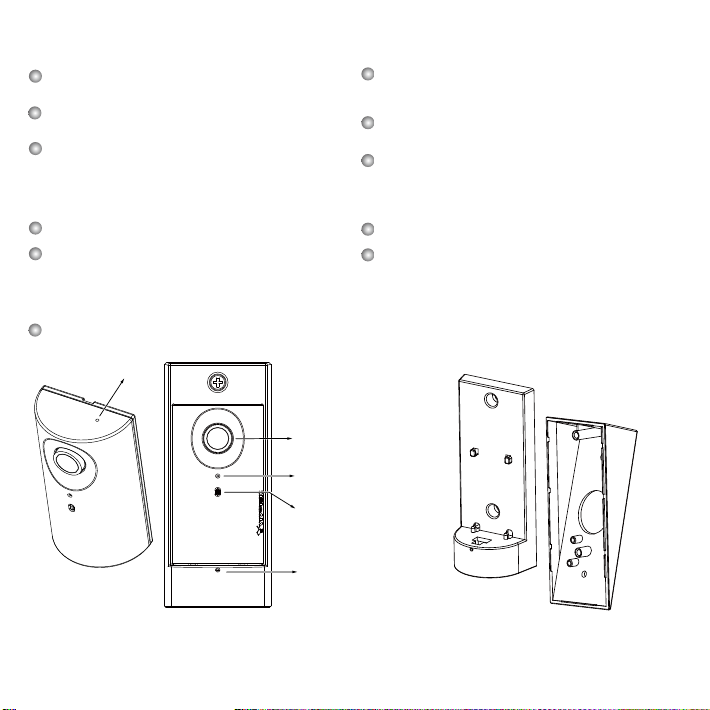
Warning Before Installation
Power off the Network Camera as soon as smoke or
unusual odors are detected.
Do not place the Network Camera on unsteady
surfaces.
Do not insert sharp or tiny objects into the Network
Camera.
1. Package Contents
CC8130
Quick Installation Guide / Warranty Card
2. Physical Description
Outer View
Reset button
Lens
Microphone
LED
RJ-45 release
button
Keep the Network Camera away from water. If
the Network Camera becomes wet, power off
immediately.
Do not touch the Network Camera during a
lightning storm.
Do not place the Network Camera in high humidity
environments.
Screws / Mount bracket
Software CD
Camera bracket
Page 3
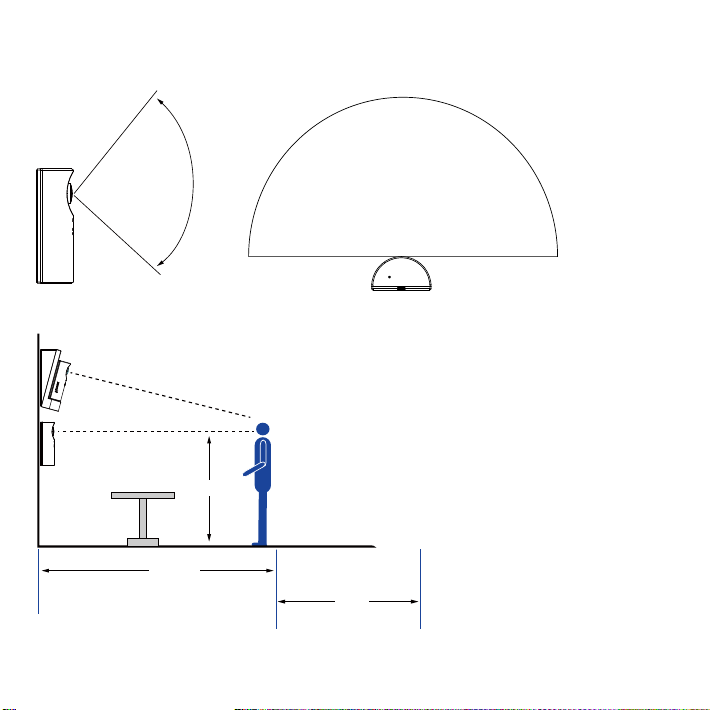
3. Considerations
Camera View Coverage
Side View
Vertical:
100º
Installation Concern
15° tilt bracket
Recognition
1.6~1.8m
3m
Horizontal:
180º
Top View
The camera is designed to capture human activities in
a near-hemispheric field of view, at a place such as a
cashier or bank counter. Due to the optical characteristics
of wide-angle lens, image quality decreases as distance
from an object increases. It is therefore recommended to
install the camera within 3 meters or closer to the objects
of your interest. The focus center should also be aligned
with objects of importance, say, human faces.
Perception
2m
EN - 2
Page 4

4. Hardware Installation
Connecting Ethernet Cable
1. Insert your Ethernet cable through the
opening at the bottom of the camera
bracket.
2. If using a round cable: When the RJ-45
plug is fully inserted, use the roundhead screw with a washer to secure its
position from the bottom of the bracket.
If using a flat cable: Pass the cable
through the opening and attach to
camera.
IMPORTANT:
Record the MAC address before installing the
camera.
NOTE:
It is recommended to use an Ethernet cable that
comes without the strain relief boot. You can remove
the boot if your cable comes with one.
Strain relief boot
Round cable
NOTE:
To detach a camera, remove the retention screw
from the bottom, and insert a straightened paperclip
into the release button to press on the RJ-45 locking
tab.
Flat cable
English
EN - 3
Page 5

Mounting the Network Camera - Wall Mount
1. You can install the camera to a vertical surface by driving screws through the holes shown below.
2. You may also install the bracket to a 4” x 2” utility box (as outlet or switch socket).
3. Another option is using the 15° tilt bracket so that the camera can be installed to an over-looking
position. Attach the bracket to a utility box, and then secure the mount bracket. You can route the
cable through the hole in the middle.
4. Attach a rubber seal pad to the bottom of the mount bracket.
5. Install the camera. Make sure the RJ-45 connector is properly connected.
1
4
2 3
15° tilt bracket
5
EN - 4
Page 6

5. Network Deployment
Power over Ethernet (PoE)
When using a PoE-enabled switch
This Network Camera is PoE-compliant, allowing transmission of power and data via a single
Ethernet cable. Follow the below illustration to connect the camera to a PoE-enabled switch via an
Ethernet cable.
PoE Switch
L
I
N
POW
When using a non-PoE switch
Use a PoE power injector (optional) to connect between the Network Camera and a non-PoE switch.
K
ER
C
O
LL
I
S
RE
ION
CEIVE
1
PARTITIO
2
3
N
4
5
PoE Power Injector
(optional)
L
I
N
K
POW
ER
C
O
LL
I
RECEIVE
S
ION
1
PARTITIO
2
N
3
4
5
Non-PoE Switch
English
EN - 5
Page 7

6. Assigning an IP Address
1. Install “Installation Wizard 2” from the Software Utility directory on
the software CD.
2. The program will conduct an analysis of your network
environment. After your network is analyzed, please click on the
“Next” button to continue the program.
3. The program will search for VIVOTEK Video Receivers, Video
Servers, and Network Cameras on the same LAN.
4. After a brief search, the main installer window will pop up.
Double-click on the MAC address that matches the one printed
on the camera label or the S/N number on the package box
label to open a browser management session with the Network
Camera.
7. Ready to Use
1. A browser session with the Network Camera should
prompt as shown below.
2. You should be able to see live video from your
camera. You may also install the 32-channel
recording software from the software CD in a
deployment consisting of multiple cameras. For
its installation details, please refer to its related
documents.
For further setup, please refer to the user's manual on
the software CD.
172.16.7.13 PZ71X2
0002D10766AD
CC8130
EN - 6
Page 8

P/N:625022000G Rev. 1.0
All specications are subject to change without notice.
c
Copyright 2013 VIVOTEK INC. All rights reserved.
VIVOTEK INC.
6F, No.192, Lien-Cheng Rd., Chung-Ho, New Taipei City, 235, Taiwan, R.O.C.
|T: +886-2-82455282| F: +886-2-82455532| E: sales@vivotek.com
VIVOTEK Netherlands B.V.
Busplein 36, 1315KV, Almere, The Netherlands
|T: +31 (0)36 5389 149| F: +31 (0)36 5389 111| E: saleseurope@vivotek.com
VIVOTEK USA, INC.
2050 Ringwood Avenue, San Jose, CA 95131
|T: 408-773-8686| F: 408-773-8298|E : salesusa@vivotek.com
