Page 1

VIVOTEK Fixed Dome Series
Extender Conduit Box
Installation Guide
Using AM-712 conduit box,
AP-FXC-0200 PoE Extender,
and compatible accessories
Rev. 1.1
IP Surveillance
Page 2
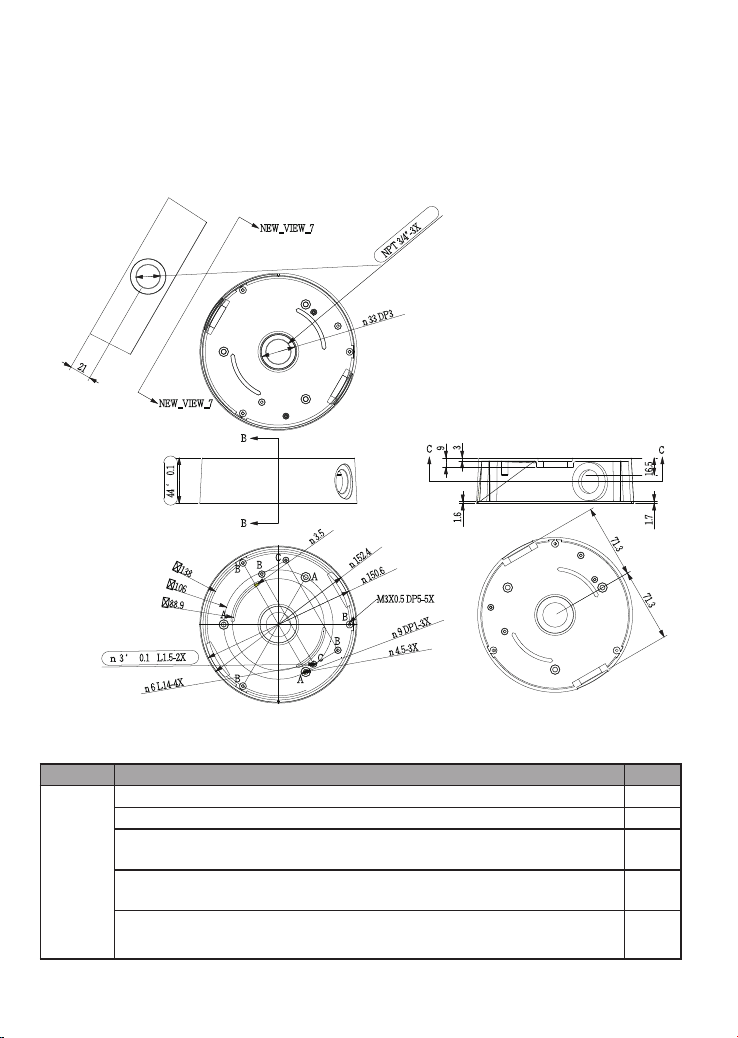
Revision History:
* Rev. 1.0: Initial Release
* Rev. 1.1: Added FD8367-TV, FD8167-T, and FE8180 as the supported models.
AM-712 Conduit Box Mechanical Drawings
NEW_VIEW_7
NPT 3/4"-3X
33 DP3
n
21
NEW_VIEW_7
88.9
L1.5-2X
0.1
`
3
n
6 L14-4X
n
Package Contents
Item No.
AM-712
conduit
box
Conduit box 1
Base plate 1
611021100G cross, countersunk head, M3x6,nickel plated, nylok
(for securing base plate to box)
610006600G pan head, M3x5, nickel plated (for securing PoE
extender)
SPG-PF26-G top and side conduit plugs 3
0.1
`
44
138
106
B
B
B
B
A
B
3.5
n
C
152.4
n
A
n 150.6
M3X0.5 DP5-5X
B
9 DP1-3X
n
B
C
A
n
4.5-3X
3
9
C
1.6
71.3
C
16.5
1.7
71.3
3
2
2
Page 3
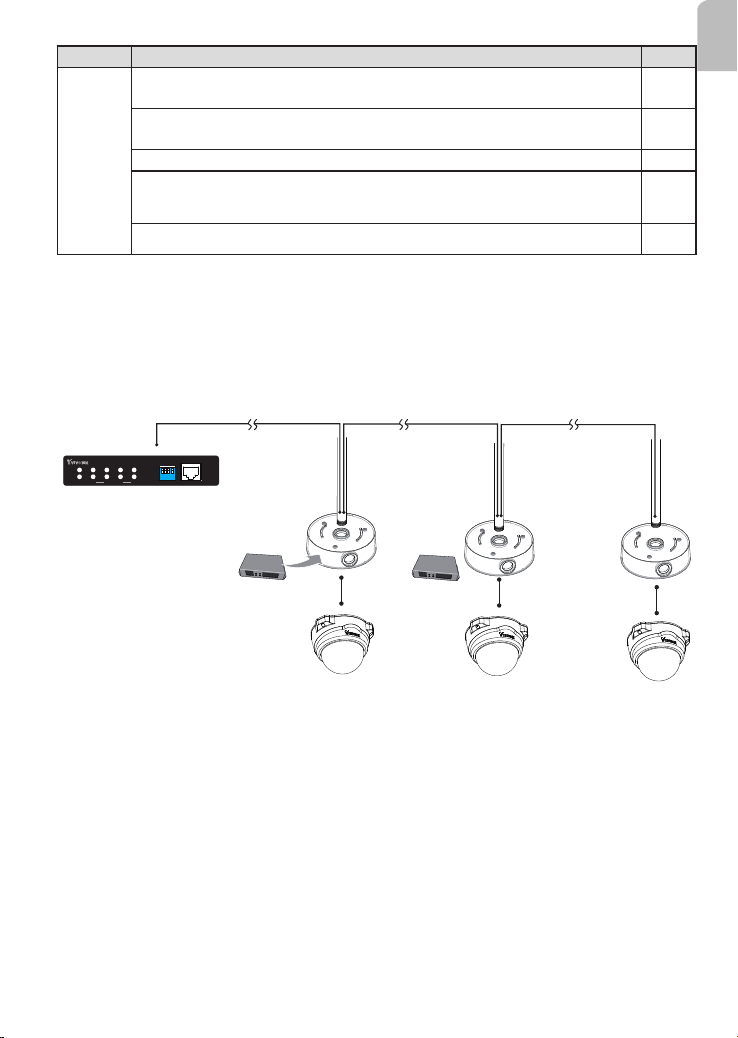
Item No.
Screw
pack
M3x6 round head w/ washer (nickel and nylok) 7mm; (for securing
dome cameras to the base plate)
#6-32 L6 truss head (nickel and nylok) 8mm (for direct installation to a
junction box)
Anchors
Pan head M4x25, zinc-plated, self-tapping screws (for direct installation
to ceiling)
M3x6 washer head
Physical Description - Use
100m 100m 100m
UPLINK
UPLINK
POWER
4xFE PoE + 1xFE Switch
1 234
OFF
LAN
PoE
ON
PoE switch
PoE
ON
1 2 3 4
AP-FXC-0200
PoE Extender
3
English
2
3
3
2
* The NPT (National Pipe Taper) or PT pipes with male threads are user-supplied.
** The last conduit box does not need to contain a PoE extender.
3
Page 4
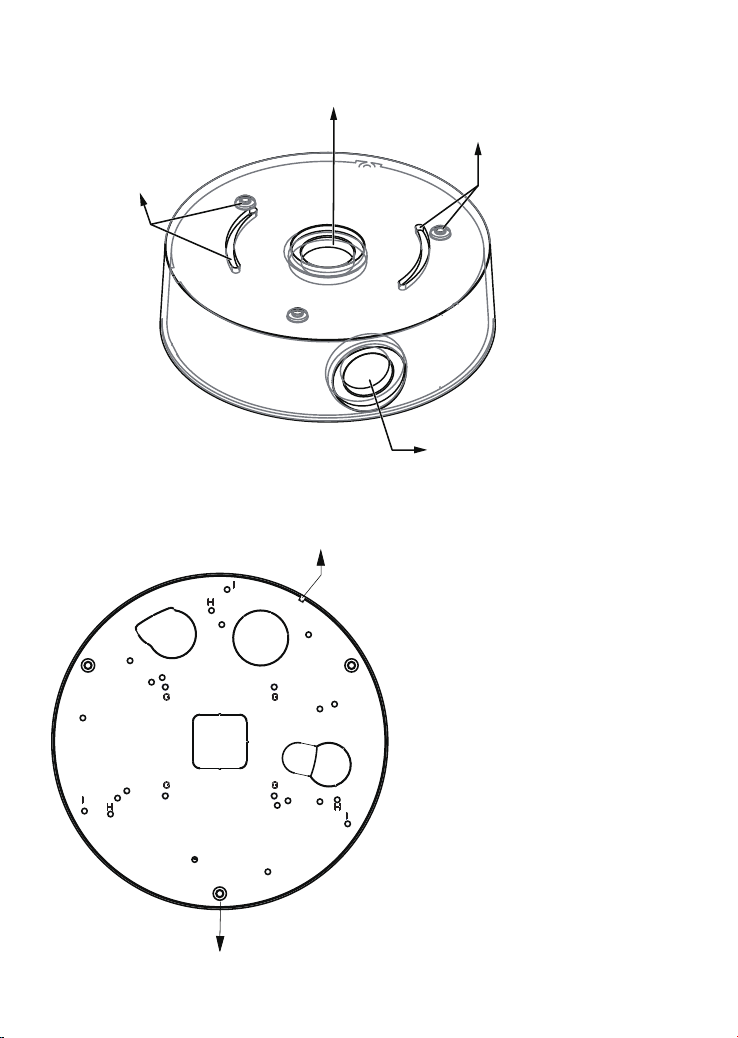
Physical Description - Top
For attaching to juction box
Physical Description - Bottom
For NPT or PT pipe
For attaching to juction box
For 3/4” conduits
Alignment notch
For countersunk head screws
4
Page 5
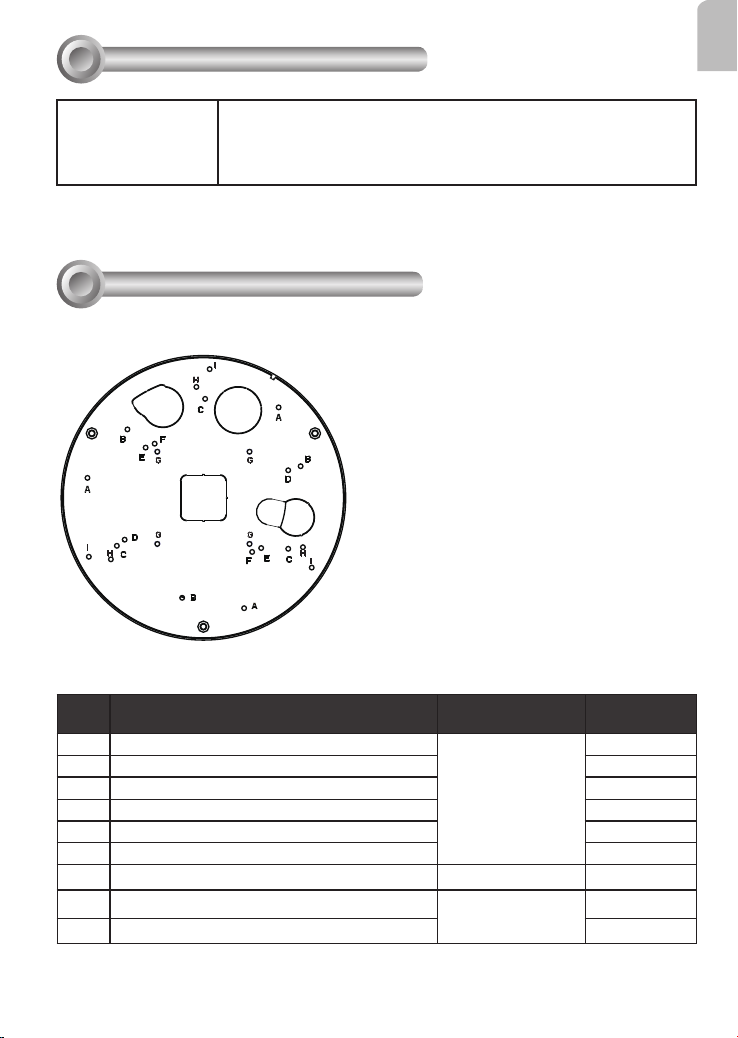
Compatible VIVOTEK Cameras
I
English
Fixed Dome series FD8136 / FD8166 / FD8151V / FD8131/31V/33/33V/34/34V
You may also refer to VIVOTEK's website for the list of supported models. Support for other models can
be available through time.
Installation
II
/ FD8137H/37HV / FD8164/64V / FD8154/54V / FD8152V /
FD8167 / FD8138-H / FD8367-V / FD8367-TV / FD8167-T /
FE8180 / FD8338-HV
Mounting Hole Denitions
Above are the locations of different groups of mounting holes for matching different
cameras:
Hole
Applicable Cameras Screw No. of screws
Type
A FD8137HV/ FD8154V / FD8164V
B FD8137H / FD8154 / FD8164 3
FD8131V / FD8133V/ FD8134V
C
D FD8131 / FD8133 / FD8134 3
E FD8151V / FD8152V 2
FD8136 / FD8166
F
FE8180
G
FD8167 / FD8167-T / FD8138-H
H
FD8367-V / FD8367-TV / FD8338-HV
I
M3x6 round head
M3x6 washer head 2
M3x6 round head
3
3
2
3
3
5
Page 6

For cabling and conguration details with each network camera, please refer to their
documentation.
NOTE:
1. The AM-522 is necessary when installing the AM-712 mounting cap to VIVOTEK's
standard mounting options such as AM-212 (wall mount bracket) and AM-221
(gooseneck).
The AM-522 features the mounting option for NPT pipes only.
2. Route cables before you secure the accessories to a wall.
3. For details on the cable connections with each camera, please refer to their Quick
Installation Guide.
6
Page 7

NOTE:
The following mount types do not apply to PT pipes.
Conguration - Pendant Pipe
AM-118 pendant head
AM-522 adapter
3/4” female adapter
3/4” pendent pipe
AM-712
Note: The 3/4" female adapter is separately purchased.
Conguration - Gooseneck
English
AM-221 gooseneck
AM-522 adapter
AM-712
7
Page 8

NOTE:
When installing the mounting cap, take note that the orientation of the mounting cap can
affect the camera's shooting direction. You may need to disconnect the conduit box from
the NPT pipe, rotate, and re-install it for the best orientation.
Conguration - Wall Mount
AM-212 Wall-mount bracket
AM-522 adapter
AM-712
8
Page 9

III-1. Installing Camera to Conduit Box
Refer to the matching table on page 4 for the mounting hole information for your camera.
1. Remove the base plate from the bottom of the conduit box.
2. You can route cables through other accessories before you install cameras to the base
plate.
3. Orient and install the camera to the base plate (to the side with printed characters).
4. Connect cables to the camera.
5. Install the base plate to the conduit box.
6. Proceed with initial setup such as enabling network access, focus tuning, or zooming.
When done, secure the outer dome cover.
English
9
Page 10

Some installation samples are shown below:
The A Screw Holes: FD8154V / FD8137HV / FD8164V
NOTE:
Orient the camera so that cables coming out from the camera can pass through the
cabling hole on the base plate.
10
Page 11

The B Screw Holes: FD8154 / FD8137H / FD8164
B holes
The C Screw Holes: FD8131V / FD8133V / FD8134V
M4X12 Screws
C holes
English
11
Page 12

The D Screw Holes: FD8131 / FD8133 / FD8134
12
Page 13

The E Screw Holes: FD8151V / FD8152V
E holes
The F Screw Holes: FD8136 / FD8166
F holes
English
13
Page 14

The G Screw Holes: FE8180
M3X6 Screws
The H Screw Holes: FD8167 and 8138 Series
M3X0.5 L6 Screws
G holes
H holes
14
Page 15

The H Screw Holes: FD8367 and 8338 Series
English
M3X0.5 L6 Screws
I holes
15
Page 16

III-2. Installing the Pendant Head and Pipe
Below are the sample procedures using a pendant head and pendant pipe:
1. Determine a hard surface ceiling location, and use the alignment sticker to mark the
positions where holes will be drilled to secure the pendant head. Hammer the anchors
into the ceiling.
Note that mounting holes should be 10mm in diameter and 60mm deep. The included
screws are M6.2 x75mm.
NOTE:
This mount type applies to NPT pipes
only.
For NT pipes, xture on the other end
should be handled by users.
2. Install an NPT or PT male thread pipe (length determined by installers) by turning it
clockwise to the pendant head, and secure the connection using an included 3mm hex
wrench.
AM-118 pendant head
AM-522 adapter
3/4” female adapter
3/4”pendent pipe
16
Page 17

3. Route Ethernet cable and other wires through the pendant head. You may apply a 1
inch conduit.
Note that when routing Ethernet cables, please make sure you have tagged the cables
as PoE input (coming from a PoE switch), or PoE output (one that transmit data and
power to the next conduit box).
4. Secure the pendant head to ceiling by driving screws through its mounting holes.
Depending on the length of your cables, you may need the help from your colleague for
holding the components.
English
Pendant Head
Cables
17
Page 18

III-3. Installing the Conduit Box and PoE Extender
1. Pull cables through the NPT pipes and then the conduit box.
2. Install the conduit box to the NPT pipe.
3. When done, install the PoE extender by driving 2 screws to the conduit box, its
connector side facing the inside of the box.
You may use cable tags to identify PoE cables.
A
B
A
C
B
B
B
C
A
B
Connector side
4. In a cascade topology, there should be 2 Ethernet cables in the pipe. One is used as
PoE input, the other as the out port to the next conduit box.
PoE OUT
PoE OUT
to camera
to another conduit
PoE IN
18
Page 19

5. Pull the Ethernet cable (and/or I/O wires) through the cabling hole on the base plate.
6. Orient the alignment notch with the tab on the conduit box.
7. Secure the base plate along with the camera to the conduit box.
7
5
To Camera LAN port
Alignment
Notch
6
English
8. Install the camera's dome cover.
9. Proceed with initial setup such as enabling network access, focus tuning, or zooming.
19
Page 20

This page is intentionally left blank.
20
