VIVO SPSB2 User Manual
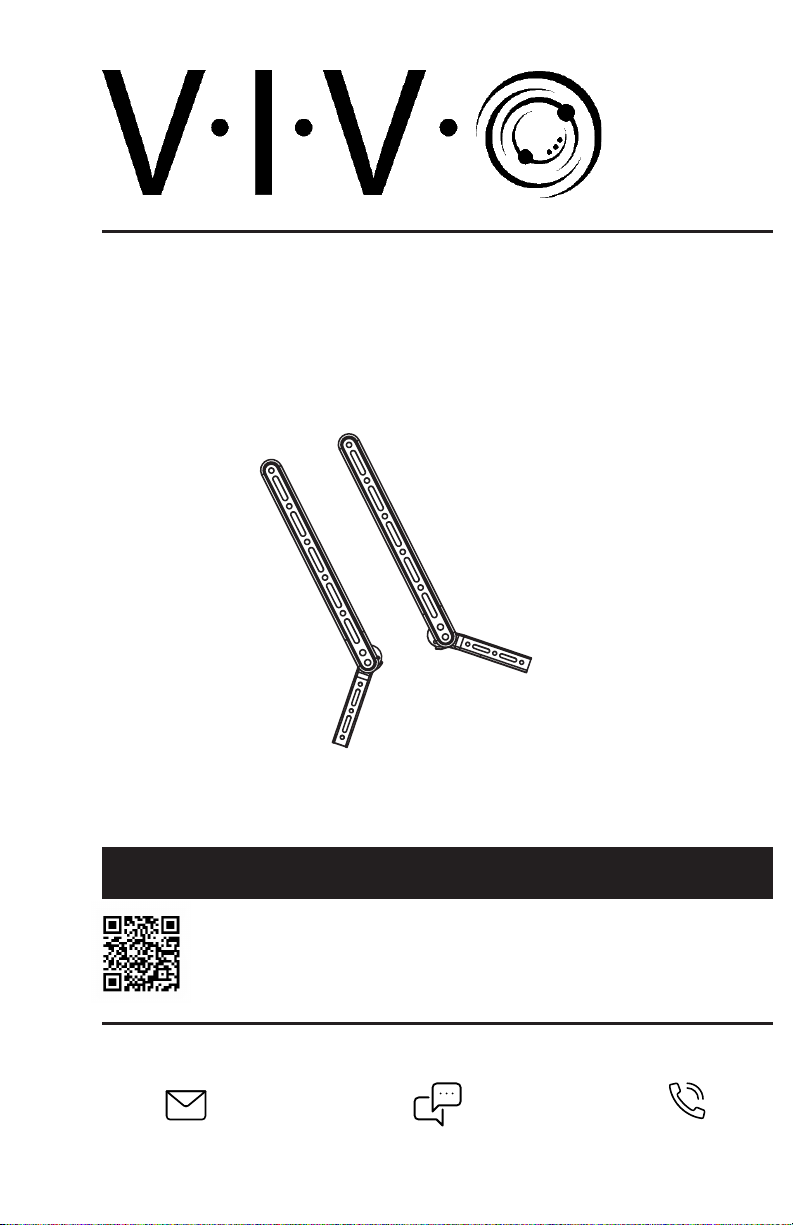
Universal Soundbar TV Mount
Instruction Manual
SKU: MOUNT-SPSB2
Scan the QR code with your mobile device or follow the link
for helpful videos and specifications related to this product.
https://vivo-us.com/products/mount-spsb2
GET IN TOUCH | Monday-Friday from 7:00am-7:00pm CST
help@vivo-us.com www.vivo-us.com 309-278-5303
Chat live with an agent!
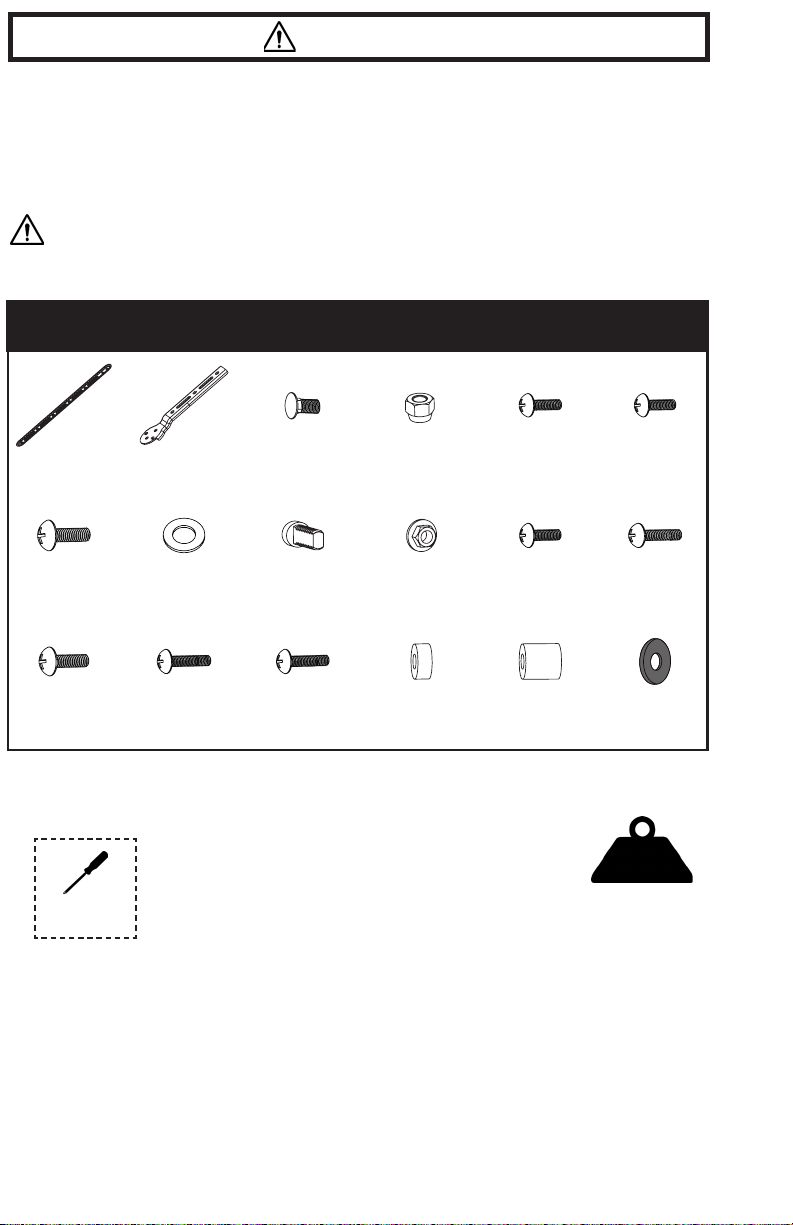
WARNING!
If you do not understand these directions, or if you have any doubts about the safety of the
installation, please call a qualified technician. Check carefully to make sure there are no missing or
defective parts. Improper installation may cause damage or serious injury. Do not use this product
for any purpose that is not explicitly specified in this manual. Do not exceed weight capacity.
We cannot be liable for damage or injury caused by improper mounting, incorrect assembly or
inappropriate use.
WARNING: CHOKING HAZARD
SMALL PARTS - NOT FOR CHILDREN UNDER 3 YEARS. ADULT SUPERVISION IS REQUIRED.
PACKAGE CONTENTS
A (x2)
Long Arm
G (x2)
M6x14
M (x4)
M8x20
TOOLS NEEDED
Phillips
Screwdriver
B (x2)
Short Arm
H (x2)
D5 Washer
N (x4)
M6x30
C (x4)
M6x10
I (x2)
M6x14
O (x4)
M8x30
D (x4)
Nyloc Nut
J (x2)
M6 Nut
P (x8)
Spacer
E (x2)
M4x14
K (x4)
M6x14
Q (x4)
Spacer
NOTE: SOME HARDWARE INCLUDED MAY NOT BE USED
DO NOT EXCEED WEIGHT CAPACITY.
Failure to do so may result in serious injury.
F (x2)
M5x14
L (x4)
M6x20
R (x2)
Washer
33lbs
(14.97kg)
2
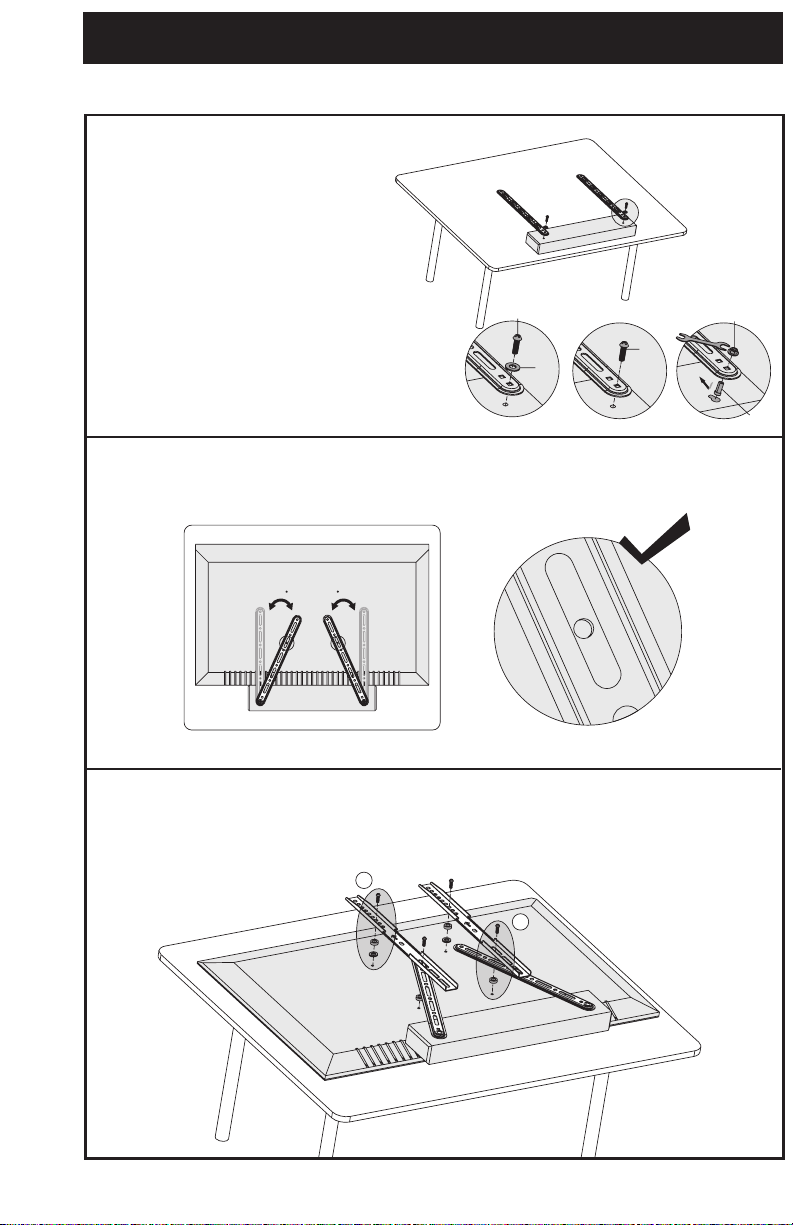
ASSEMBLY STEPS
STEP 1
1A-1
Install long arms (A) to soundbar. For small
M4 or M5 threaded holes, use screws (E or
F) and washers (H). For larger M6 threaded
holes, use screws (G) without washers. For
wall hanging slot holes, insert flat side bolts
(I) fully into slots, position square holes in
arms over bolts, and tighten with nuts (J).
E/ F
G
H
J
I
With TV face-down on a table, position soundbar against edge of TV and align arms with lower VESA
mounting holes in TV.
1A-2
Assemble soundbar with MOUNT-SPSB2 adapter and VESA brackets from your TV mount to TV. Use one
of the five following methods, depending on your TV’s requirements. The adapter should be mounted
between the TV and the VESA brackets.
1
2
3
