Vivitek NovoPro Quick Start Guide

Wireless Presentation & Collaboration System
QUICK START GUIDE
To learn more, please visit www.vivtekcorp.com for user manuals, software, training
videos, and more.
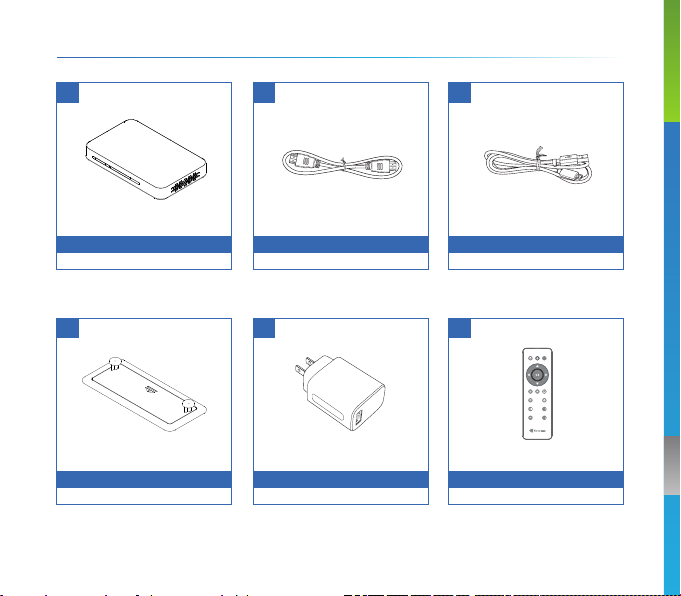
PACKAGE CONTENTS
1
4
1
NovoPRO
Wall Mount
2
HDMI-to-HDMI Cable
5
USB Power Adapter
3
Micro-USB-to-USB Power Cable
6
Mode
Pg
Pg
Remote Control
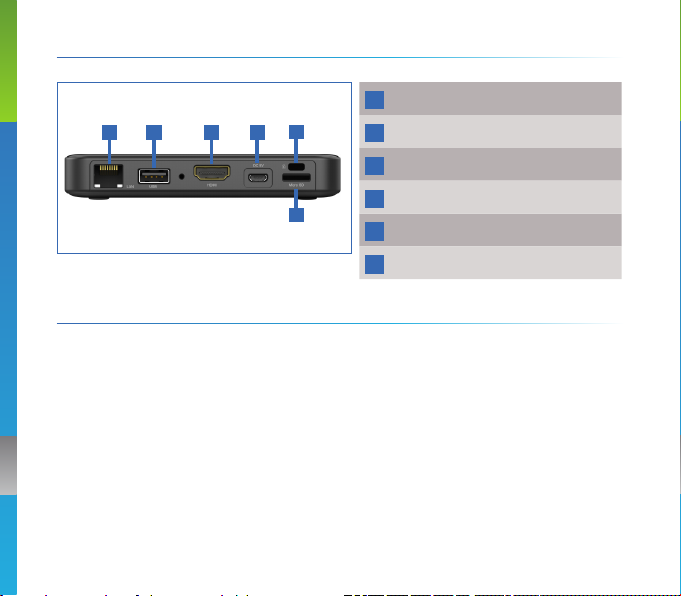
NovoPRO OVERVIEW
1 3 4
2
5
6
SETTING UP NovoPRO
Hardware Installation
HDMI Port: Connect to a projector.
DC 5V Power Jack: Connect to the USB power adapter using the
supplied USB cable.
USB Port: Connect to a USB flash drive, mouse or keyboard.
Ethernet Connection (Optional)
RJ45 (Ethernet) Port: Connect to a wired network via an Ethernet
cable.
RJ45 (Ethernet) Port
1
USB Port
2
HDMI Port
3
DC 5V Power Jack
4
Kensington® Security Slot
5
microSD Card Slot
6
2
