Page 1

1
www.vivitekcorp.com
Page 2
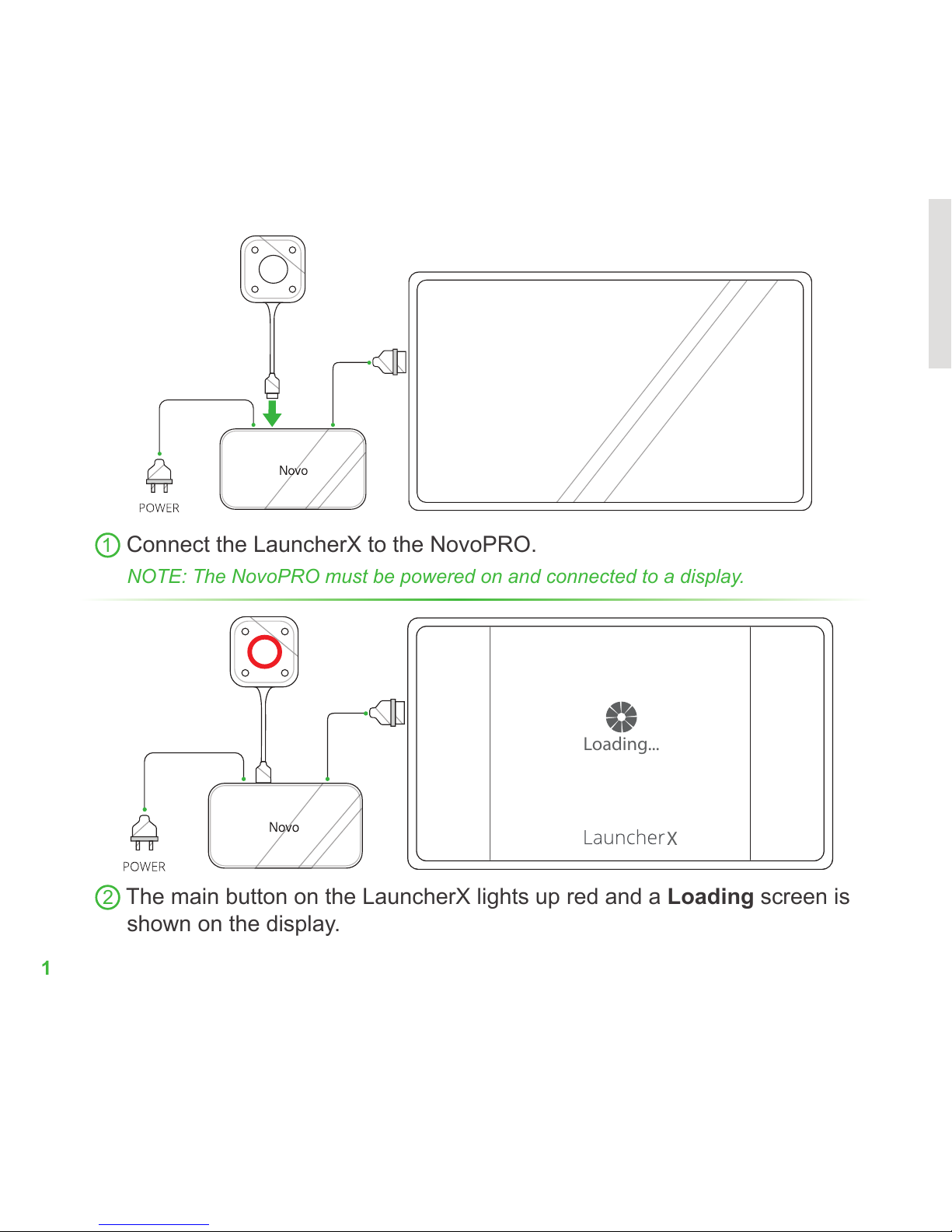
1
1
Connect the LauncherX to the NovoPRO.
NOTE: The NovoPRO must be powered on and connected to a display.
Loading...
X
2
The main button on the LauncherX lights up red and a Loading screen is
shown on the display.
Page 3
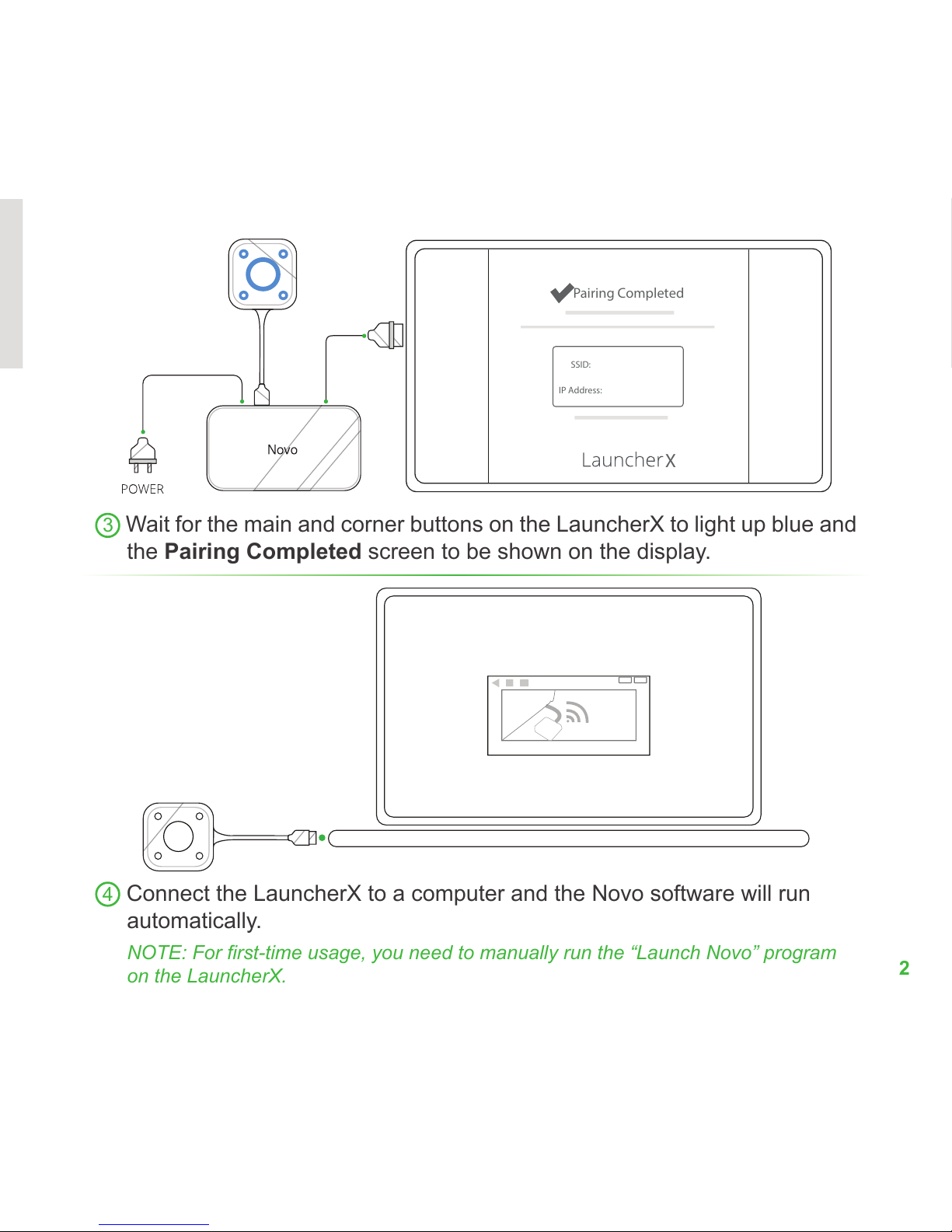
2
Pairing Completed
SSID:
IP Address:
X
3
Wait for the main and corner buttons on the LauncherX to light up blue and
the Pairing Completed screen to be shown on the display.
4
Connect the LauncherX to a computer and the Novo software will run
automatically.
NOTE: For first-time usage, you need to manually run the “Launch Novo” program
on the LauncherX.
Page 4

3
5
Wait for the main button on the LauncherX to light up red, and then press
the button.
6
Your computer’s screen is shown on the display.
Page 5

4
7
Press any corner button on the LauncherX to project your computer’s
screen onto the corresponding quadrant of the display.
Page 6

5
Safety & Warning Information
FCC - Federal Communication Commission (USA)
This device contains the following wireless device and underwent the
certification process of FCC Part 15 Subpart B / CISPR 22 ET Docket No. 95-19
under the respective FCC ID Below:
• FCCID: H79ESSQL300
The FCC ID is indicated as the label affixed on the bottom side of your device.
CE Conformite Europeene (EU)
This device is intended for sale within the European Union are marked with
the Conformite Europeene (CE) Marking, which indicates compliance with the
applicable Directives and European Norms, and amendments, the following
standards were applied:
• EN 300328 V 2.1.1
• EN 301489-1 V 1.9.2 / EN 301489-17 V 2.1.1
• EN 55032:2012/AC:2013 / EN 55024:2010
• EN 50566:2013 / AC:2014
• EN62209-2 and COUNCIL RECOMMENDATION 1999/519/EC
• EN60950-1:2006+A11:2009+A1:2010+A12:2011+A2:2013
• IEC 60950-1: 2005 (2
nd
Edition) + A1:2009+A2:2013
ADDITIONAL INFORMATION
Page 7

6
CONTACT INFORMATION
Vivitek U.S.A. Corporate Office
46101 Fremont Blvd.
Fremont, CA 94538
Tel: (855) 885-2378
(855) 885-2378x1 - Sales
(855) 885-2378x2 - General Customer Services
(855) 885-2378x3 - Technical Support
Page 8

Connect | Work | Share
Visit www.vivitekcorp.com for more product info
Copyright (c) 2017 Delta Electronics, Inc. All Rights Reserved
