Vivitek LauncherOne Quick Start Manual
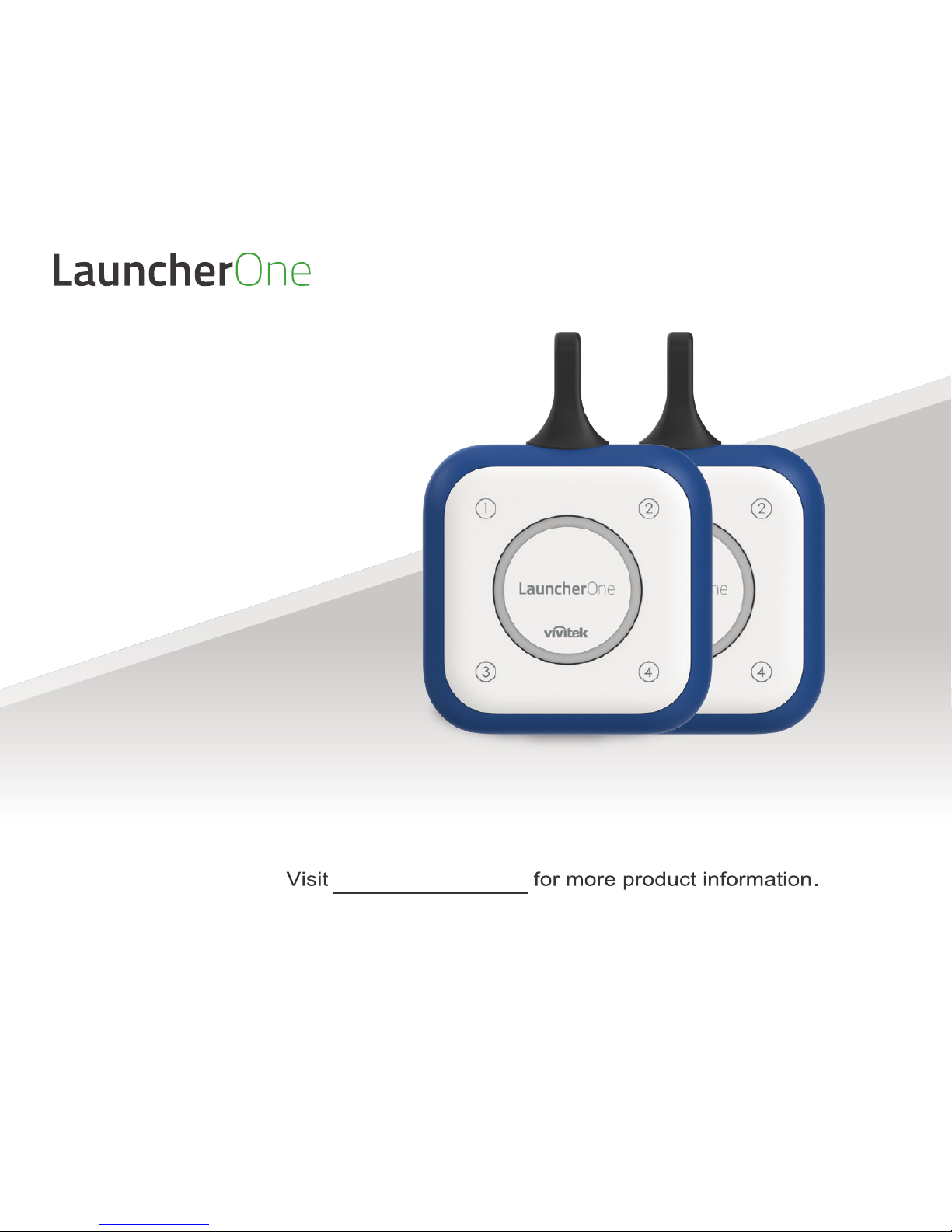
1
www.vivitekcorp.com
QUICK START GUIDE
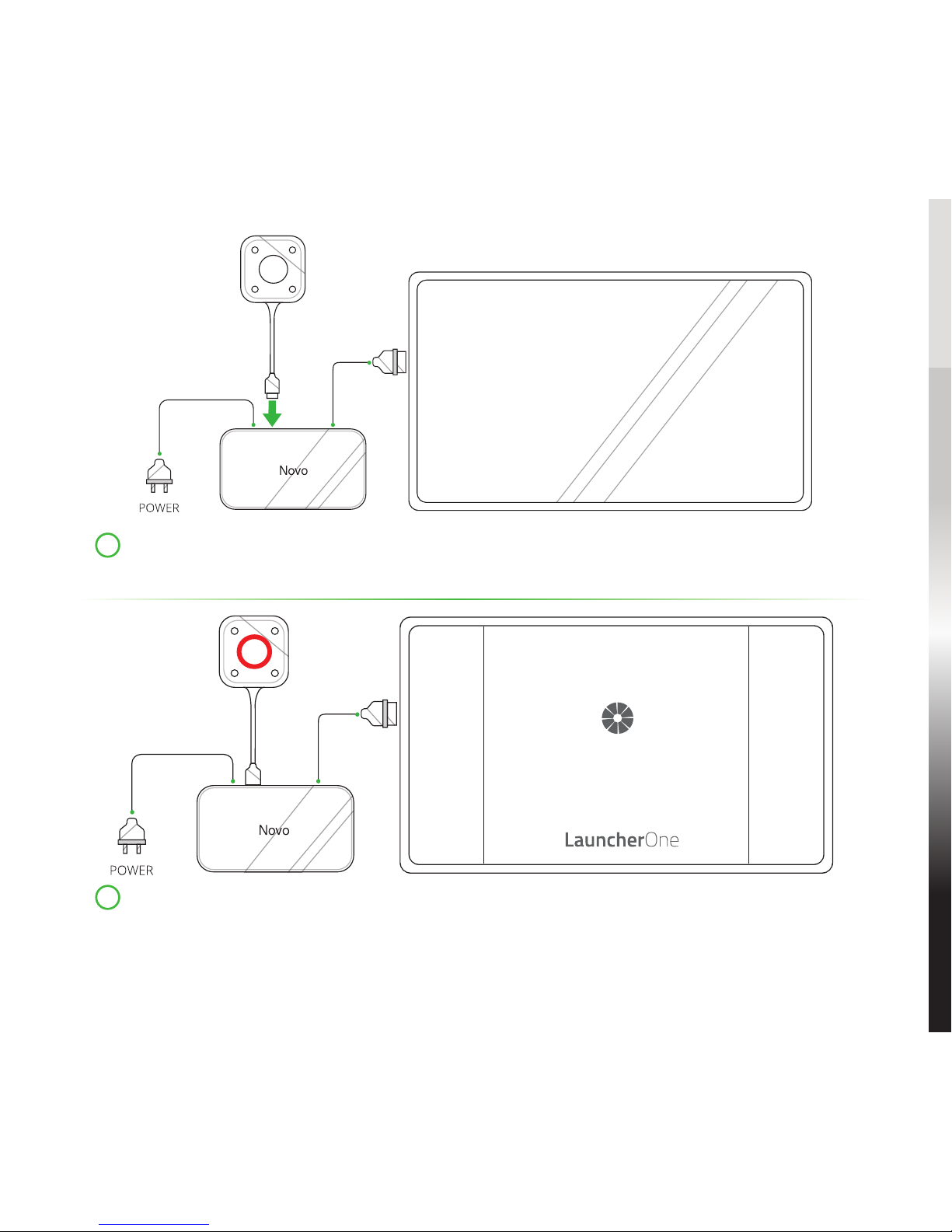
1
1
Connect the LauncherOne to the NovoConnect device.
NOTE: The NovoConnect device must be powered on and connected to a display.
Loading...
2
The main button on the LauncherOne lights up red and a Loading screen
is shown on the display.
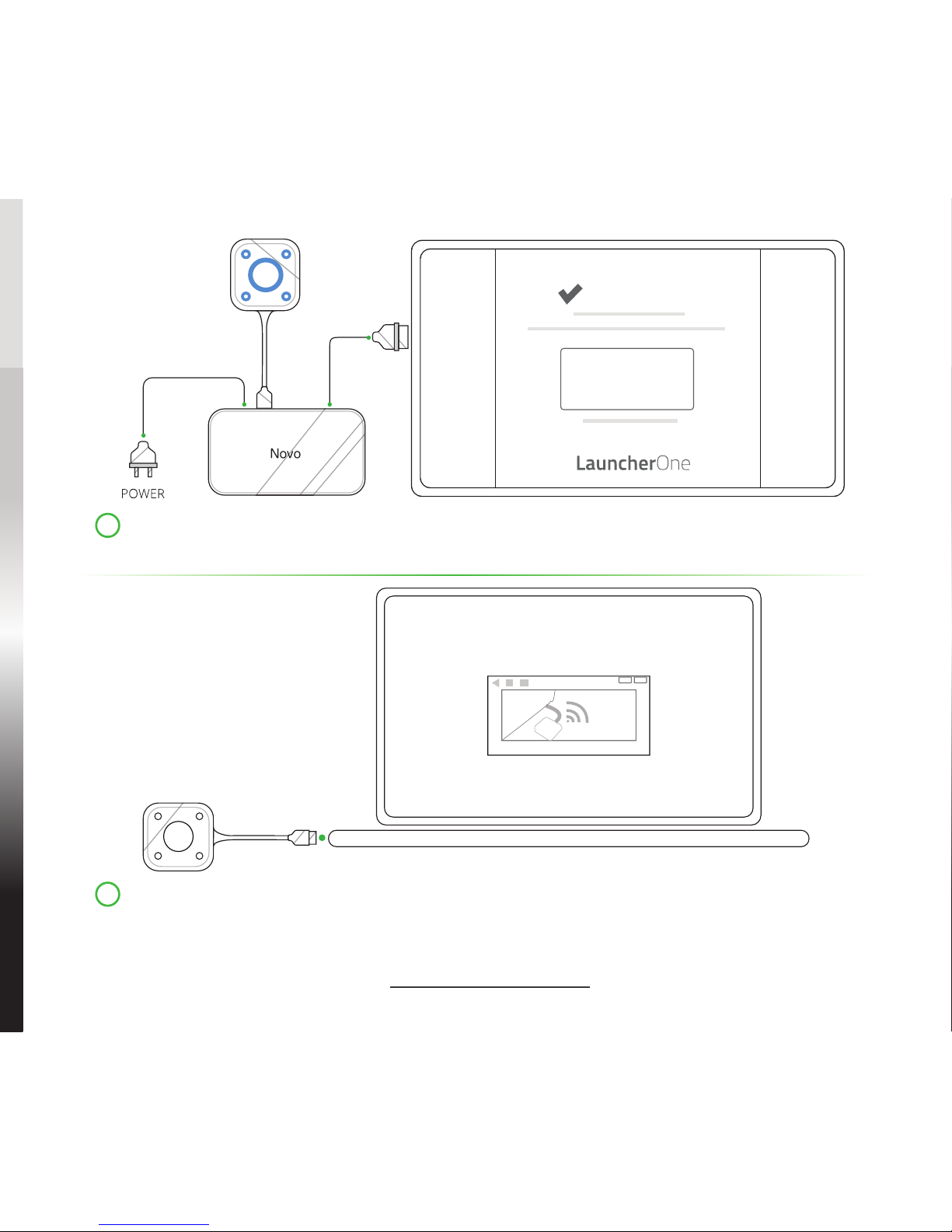
2
3
Wait for the main and corner buttons on the LauncherOne to light up blue
and the Pairing Completed screen to be shown on the display.
4
Connect the LauncherOne to a computer and the LauncherOne software will
run automatically.
If your computer does not automatically run the LauncherOne software,
download the software from www.LauncherOne.io and run it on your computer.
Pairing Completed
SSID:
IP Address:
