Vivitek H8030 User Manual
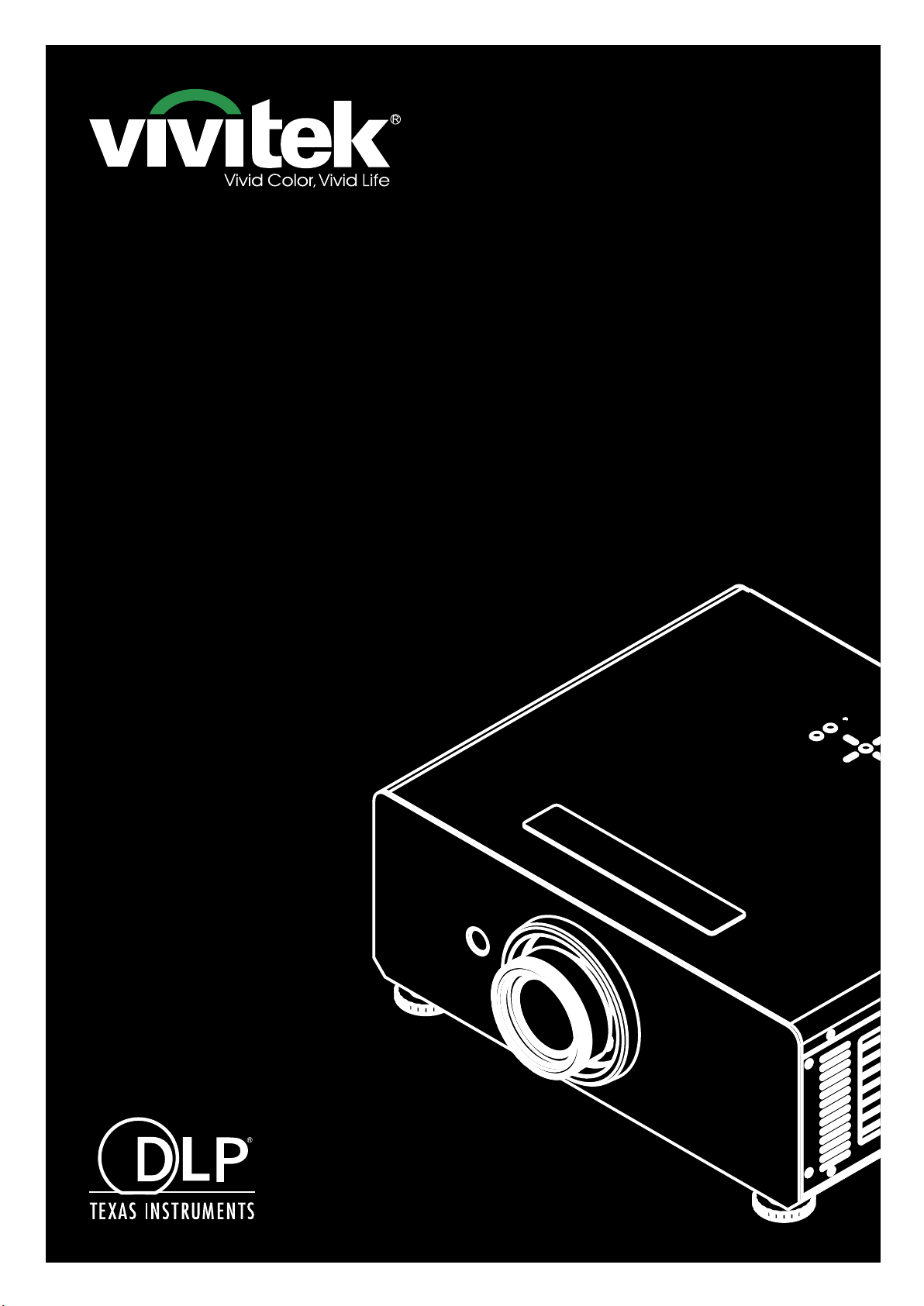
User's Manual
H8030

H8030 Home Theater Projector - User Manual
Table of Contents
COPYRIGHT INFORMATION ..........................................................................................4
IMPORTANT SAFETY INSTRUCTIONS .........................................................................5
DISPOSAL OF OLD ELECTRICAL AND ELECTRONIC EQUIPMENT .................................................6
Important Recycle Instructions ...............................................................................................................6
INTRODUCTION ..............................................................................................................7
About This Manual .................................................................................................................................7
Description, Features and Benets ........................................................................................................7
Parts List ................................................................................................................................................8
CONTROLS AND FUNCTIONS .......................................................................................9
H8030 at a Glance ................................................................................................................................9
I/O Panel ..............................................................................................................................................10
KEYPAD ............................................................................................................................................... 11
LED Indicator .......................................................................................................................................11
REMOTE CONTROL ...........................................................................................................................12
INTALLATION ................................................................................................................13
To install batteries in the remote ..........................................................................................................13
Range of effective remote control signal reception ..............................................................................13
Installation Considerations .........................................................................................14
Ambient Light ......................................................................................................................................14
Throw Distance ...................................................................................................................................14
Modes of installation ............................................................................................................................15
Allow at least 50 cm clearance around the exhaust vent .....................................................................16
Do not tilt the projector more than 15 degrees .....................................................................................16
Other Considerations ...........................................................................................................................16
Lens Shift ......................................................................................................................17
Vertical Lens Shift ................................................................................................................................17
Horizontal Lens Shift ............................................................................................................................17
Connecting the projector to other devices ................................................................18
HDMI Connection .................................................................................................................................18
12V Trigger connection ........................................................................................................................18
IR Input connection ..............................................................................................................................19
S-VIDEO, VIDEO connection ...............................................................................................................19
COMPONENT connection ...................................................................................................................20
RS-232 Controller Connection .............................................................................................................20
Start using the projector – Adjustments ....................................................................21
Connecting to AC Power ......................................................................................................................21
Turning on the Power ...........................................................................................................................21
Changing the OSD Language ..............................................................................................................22
Adjusting the Picture Orientation .........................................................................................................22
Mechanical Adjustments ......................................................................................................................23
Operation .......................................................................................................................24
Selecting an Input Source ....................................................................................................................24
Selecting an Aspect Ratio ....................................................................................................................24
2

H8030 Home Theater Projector - User Manual
Selecting Video Memory ......................................................................................................................24
Using the On-Screen Menus (OSD) ....................................................................................................25
Start using the projector - OSD Introduction .............................................................26
OSD Menu Tree ...................................................................................................................................26
OSD Introduction – MAIN ....................................................................................................................27
OSD Introduction – ADVANCE.............................................................................................................32
OSD Introduction – SYSTEM ...............................................................................................................35
OSD Introduction - CONTROL .............................................................................................................36
OSD Introduction – LANGUAGE .........................................................................................................37
OSD Introduction – SERVICE ..............................................................................................................37
Change Lamp ................................................................................................................39
To replace the projector lamp ...............................................................................................................39
Maintenance and Troubleshooting .............................................................................40
Serial Communications................................................................................................41
RS-232 Error Codes......................................................................................................48
Specications ...............................................................................................................49
H8030 Specications ...........................................................................................................................49
H8030 Specications (continued) ........................................................................................................50
Reliability ..............................................................................................................................................50
Standard Accessories ..........................................................................................................................50
Dimensions ...................................................................................................................51
Supported Timings .......................................................................................................52
About the Vivitek Support ...........................................................................................53
3

H8030 Home Theater Projector - User Manual
COPYRIGHT INFORMATION
Copyright
This publication, including all photographs, illustrations and software, is protected under
international copyright laws, with all rights reserved. Neither this manual, nor any of the
material contained herein, may be reproduced without writ-ten consent of the manufacturer.
The Vivitek logo is a trademark of “Vivitek Corporation.” © Copyright 2015.
Disclaimer
The information in this document is subject to change without notice. The manufacturer
makes no representations or warranties with respect to the contents hereof and specically
disclaims any implied warranties of merchantability or tness for any particular purpose.
The manufacturer reserves the right to revise this publication and to make changes from
time to time in the content here without obligation of the manufacturer to notify any person
of such revision or changes.
About this manual
This manual is intended for end users and describes how to install and operate the DLP
projector. Wherever possible, relevant information such as an illustration and its description
has been kept on one page. This printer-friendly format is both for your convenience and
to help save paper, thereby protecting the environment. It is suggested that you only print
sections that are relevant to your needs.
4
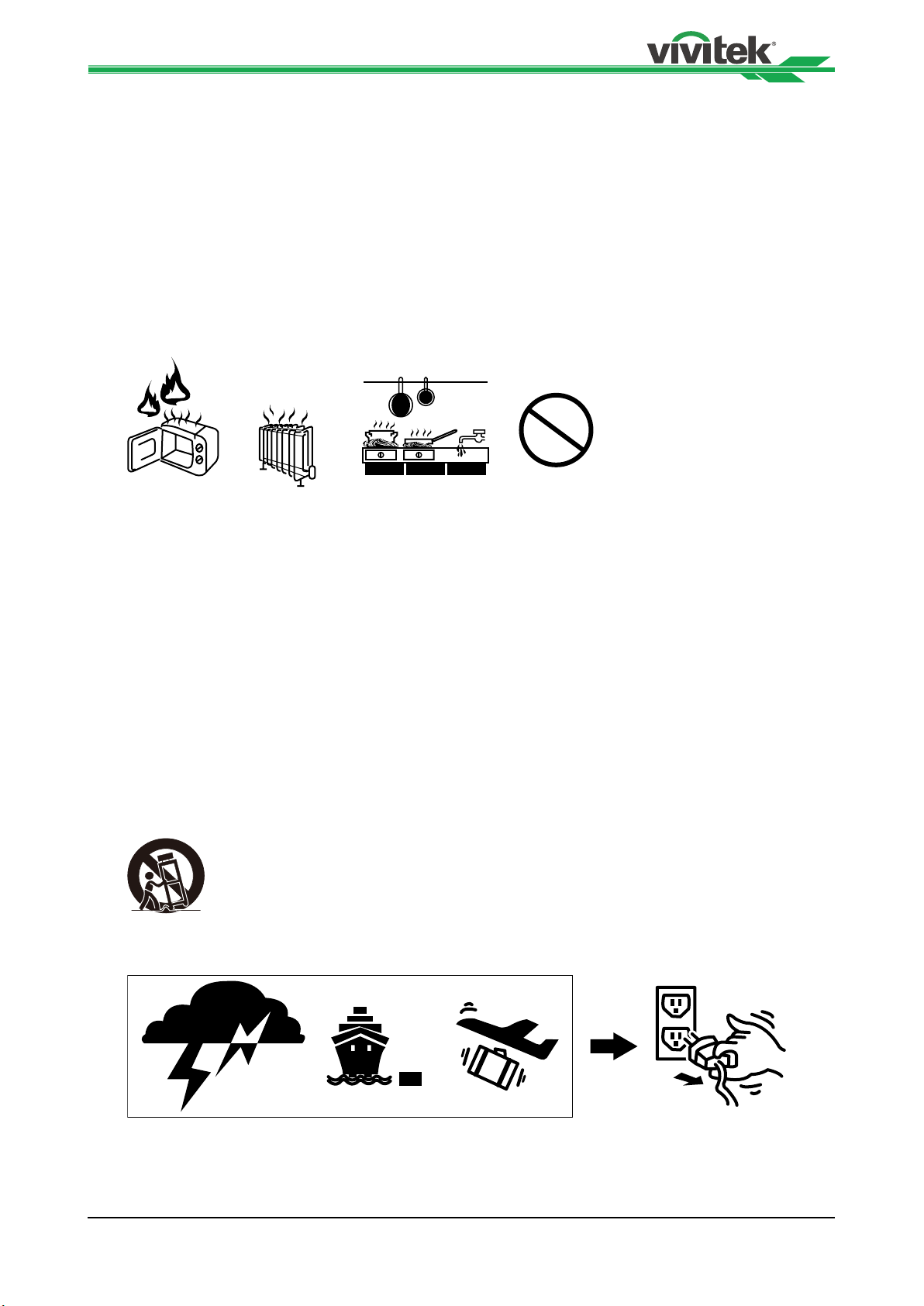
H8030 Home Theater Projector - User Manual
IMPORTANT SAFETY INSTRUCTIONS
Thank you for your purchase of this quality product! For best performance, please read this
manual carefully as it is your guide through the menus and operation.
1. Read and Keep these instructions.
2. Heed all warnings.
3. Follow all instructions.
4. Do not use this apparatus near water, and not install near any heat sources such as
radiators, heat registers, stoves, or other apparatus (including ampliers) that produce
heat.
5. Clean only with a dry cloth.
6. Do not block any of the ventilation openings. Install in accordance with the
manufacturer’s instructions.
7. Do not defeat the safety purpose of the polarized or grounding type plug. A polarized
plug has two blades with one wider than the other. A grounding type plug has two
blades and a third grounding prong. The wide blade or the third prong is provided for
your safety. When the provided plug does not t into your outlet, consult an electrician
for the replacement of the obsolete outlet.
8. Protect the power cord from being walked on or pinched particularly at plugs,
convenience receptacles and the point where they exit from the apparatus.
9. Only use the attachments/accessories specied by the manufacturer.
10. Use only with a cart, stand, tripod, bracket or table specied by the manufacturer or
sold with the apparatus. When a cart is used, use caution when moving the cart/
apparatus to avoid injury from tip-over.
11. Unplug this apparatus during lightning storms or when unused for long periods of
time.
12. Refer all servicing to qualied service personnel. Servicing is required when the
apparatus has been damaged in any way, such as power supply cord or plug is
damaged, liquid has been spilled or objects have fallen into the ap-paratus, the
apparatus has been exposed to rain or moisture, does not operate normally, or has
5
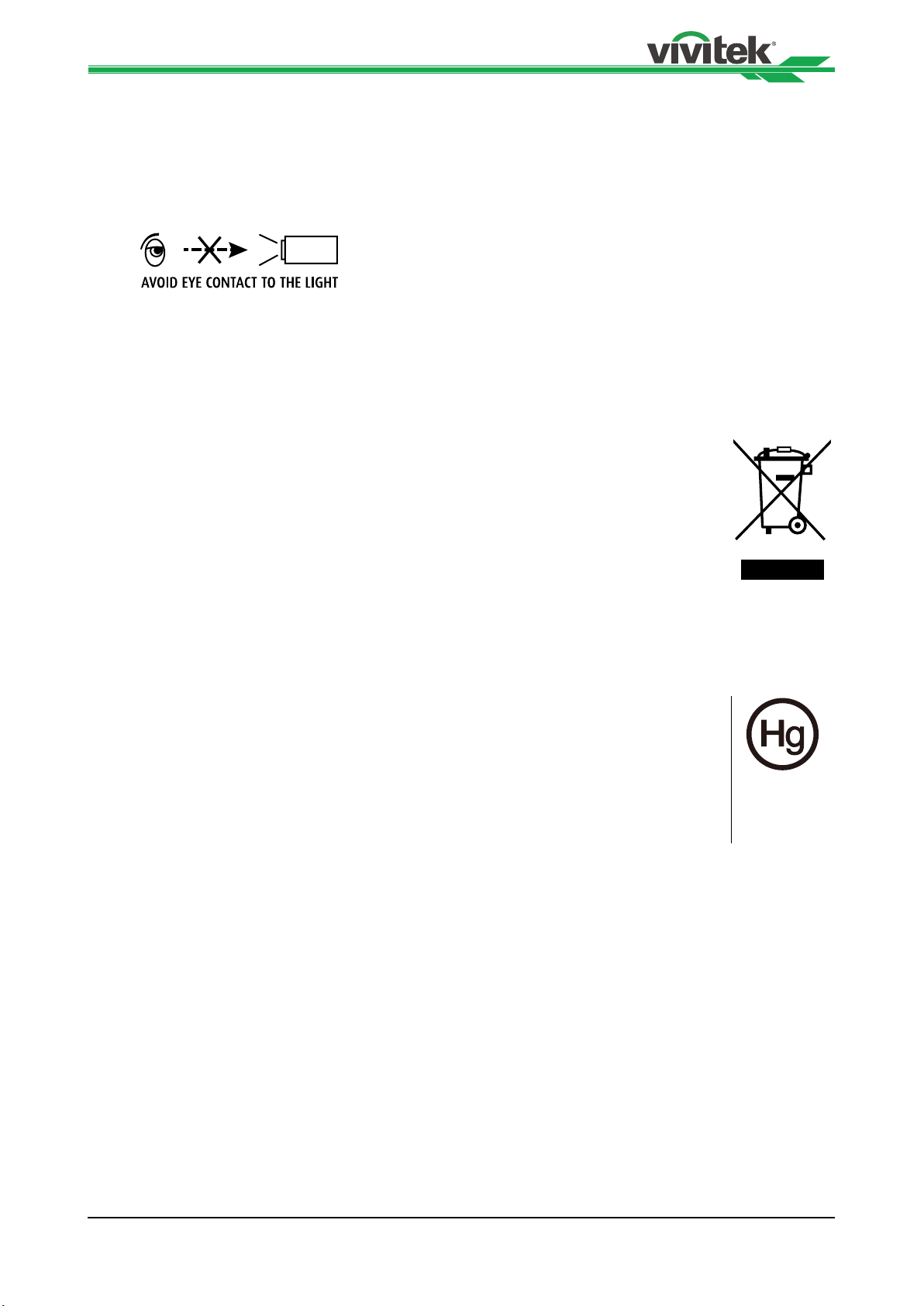
H8030 Home Theater Projector - User Manual
been dropped.
13. The +12V trigger only outputs 12V DC signal for triggering. Do not connect to any
other power input or output. This could cause damage to this unit.
14. Keep the packing material in case the equipment
15. Never look into the lens when the projector is on.
DISPOSAL OF OLD ELECTRICAL AND ELECTRONIC EQUIPMENT
(Applicable throughout the European Union and other European countries with separate collection programs)
This symbol found on your product or on its packaging, indicates that this
product should not be treated as household waste when you wish to dispose
of it. Instead, it should be handed over to an applicable collection point for the
recycling of electrical and electronic equipment. By ensuring this product is
disposed of correctly, you will help prevent potential negative consequences
to the environment and human health, which could otherwise be caused by
inappropriate disposal of this product. The recycling of materials will help to
conserve natural resources. This symbol is only valid in the European Union.
If you wish to discard this product, please contact your local authorities or
dealer and ask for the correct method of disposal.
Important Recycle Instructions
Lamp(s) inside this product contain mercury. This product may contain
other electronic waste that can be hazardous if not disposed of properly.
Recycle or dispose in accordance with local, state, or federal Laws. For more
information, contact the Electronic Industries Alliance at WWW.EIAE.ORG
For lamp specic disposal information check WWW.LAMPRECYCLE.ORG
6

H8030 Home Theater Projector - User Manual
INTRODUCTION
About This Manual
This User’s Manual describes how to install, set up and operate the H8030. Throughout
this manual, the Projector is referred to as the “H8030.”
Vivitek has prepared this manual to help installers and end users get the most out of the
H8030. Vivitek has made every effort to ensure that this manual is accurate as of the
date it was printed. However, because of ongoing product improvements and customer
feedback, it may require updating from time to time. You can always nd the latest version
of this and other Vivitek product manuals on-line, at www.vivitekcorp.com.
Description, Features and Benets
The Vivitek H8030 provides state-of-the-art technology for 1080P picture performance,
native resolution for crystal clear, pristine images. The H8030 features optional high
performance lens. These precision optics allow for picture size optimization in the majority
of installations. Exceptional scaling and lm-to-video (3:2 pull-down) conversion is easily
achieved. Combined with Vivitek’s sophisticated parameters for white balancing, the
H8030’s proprietary de-interlacing technology provides the highest level of development
for gray-scale and color balancing and artifact-free images. The H8030 also features ease
of use operation by utilizing discreet infrared (IR) and RS-232 commands from a control
system.
■ Key Features and Benets
The H8030 offers these key features and benets:
• Native Resolution: 1920 x 1080 pixels (16:9 Native Aspect Ratio).
• DLP system using high-performance Digital Micromirror Device (DMD).
• Two (2), HDMI 1.3 Inputs with High-bandwidth Digital Content Protection (HDCP).
• HDTV Compatible .
• Excellent Video Processing on progressive and interlaced video inputs.
■ Green Product with:
• Lead free solder used for soldering including circuit and component electronics.
• Lead free glasses and coatings.
• Recycled paper used in the user manuals and packing cartons.
• Energy Saving: High efciency power switching and less than 1W power
consumption in standby mode.
■ Additional Features of the H8030
• Horizontal and vertical lens shift.
7

H8030 Home Theater Projector - User Manual
Parts List
Your H8030 is shipped with the following items, if any items are missing or damaged,
please contact your
• Power Cable USA x 1
• HDMI Cable x 1
• DLP Projector x 1
• Wrench x 1
• Remote Control x1
• Batteries x 2
• CD x 1
• Warranty Card USA x 1
• Standard Lens throw range (1.85 to 2.40:1)
Note: The H8030 has multiple lens options. Please check product brochure or
datasheet for more info.
.
8
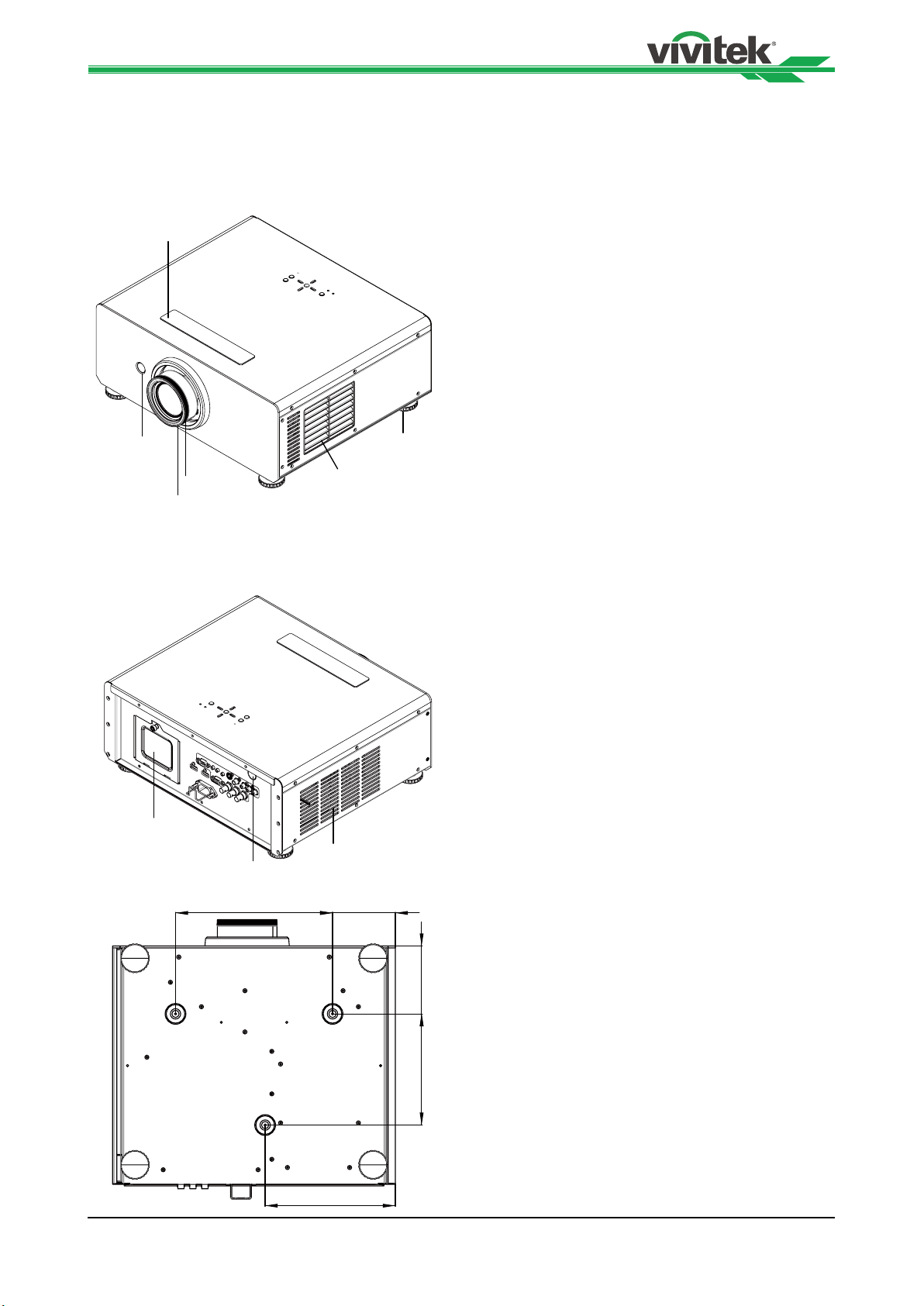
H8030 Home Theater Projector - User Manual
Focus ring
Front Infre-red
window
(remote control)
Adjustable
240 96.05
103.85170
CONTROLS AND FUNCTIONS
H8030 at a Glance
H/V Shift adjustment
Zoom ring
Air inlet
feet*4
• Vertical and Horizontal Shift adjustment
Refer to Page 23 --- Mechanical Adjustments
• Focus Ring
Rotate this to focus the projected image.
• Zoom Ring
Rotate this to change the projected image
size.
• Air Inlet
Internal fans draw cool air into the
projector through this vent.
• Adjustable feet
Use these when the projector is installed
in a table-top conguration to level the
image and/or adjust the projection angle
• Front Infrared Window
Remote control IR receiver
• Lamp Cover
Refer to Page 39 --- Change Lamp
Lamp Cover
Rear Infre-red window
(remote control)
• Rear Infrared Window
Remote control rear IR receiver
• Air outlet
Warm air exits the projector through this
vent. Ensure that it is not blocked
Air outlet
• M4xL10
Use screw x 3pcs
(M4, Length=10mm)
for ceiling mount.
199.05
9
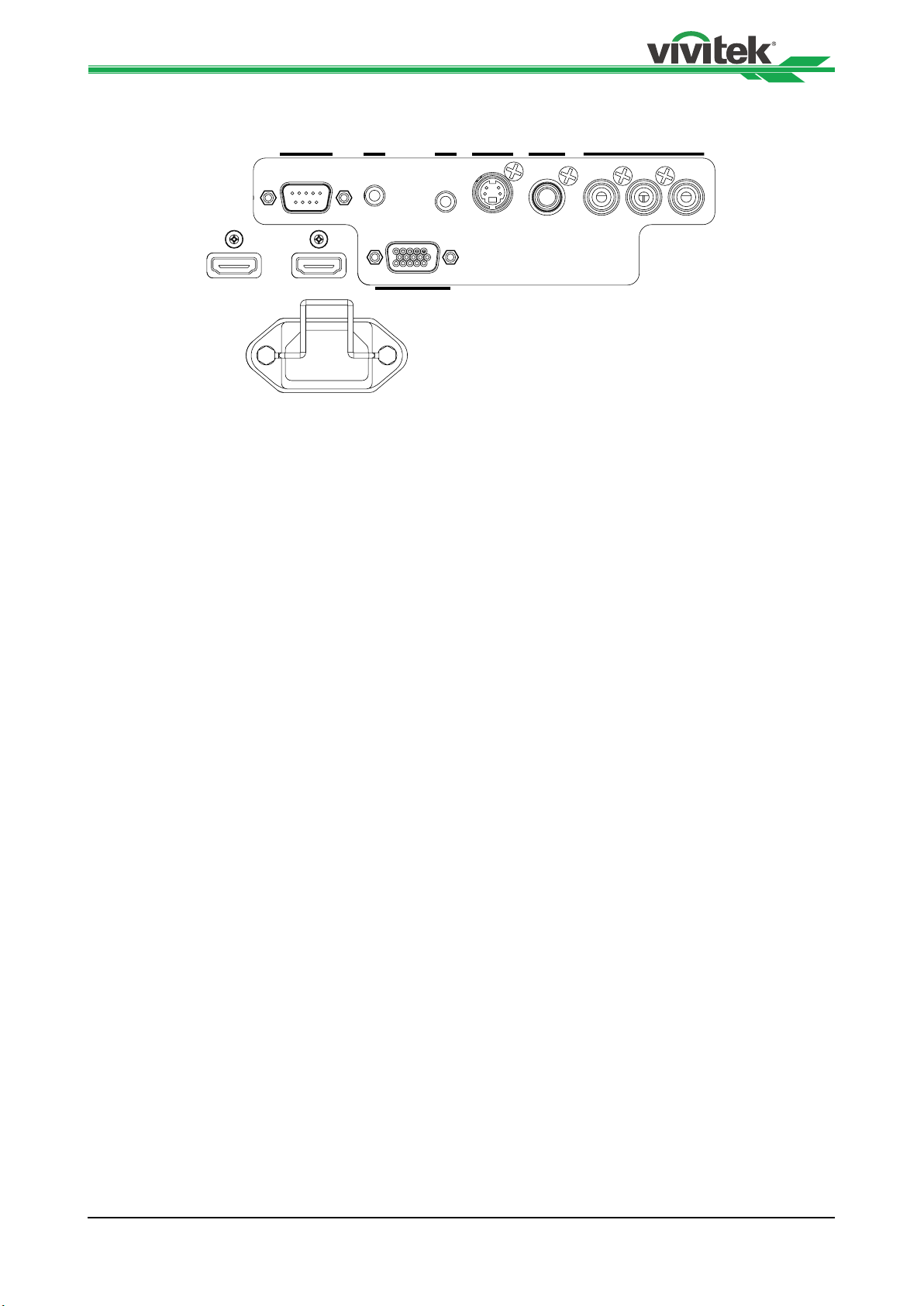
H8030 Home Theater Projector - User Manual
I/O Panel
COMPONENT 1VIDEOS-VIDEOIR INPUTRS-232
HDMI 2HDMI 1
AC POWER IN
12V TRIGGER
RGB
• TRIGGER
(3.5-mm, mini phone jack) Offers 12 (+/- 1.5) V of output for 350mA monitor relay
protection.
• IR INPUT
Wired input from a Niles- or Xantech-compatible, infrared (IR) repeater system.
• S-VIDEO
A standard S-Video input for connecting a DVD player, satellite receiver or Super VHS
(S-VHS) VCR.
• VIDEO
Standard composite video input for connecting a VCR, laser disc player or other
composite video source. Also pro-vides composite sync input for RGBS sources.
• COMPONENT (RCA connectors)
Standard or high-denition (480i/480p/576i/576p/720p/1080i/1080p) Component
(YPbPr) input for connecting a DVD/HD-DVD/BD player, HD set-top box or other SD/
HD source. Also provides RGB input for RGBS sources.
• RGB
Provides a standard, 15-pin VGA-style connection to either an RGB or component
high-denition source, or to a personal computer. The H8030 automatically detects the
input signal resolution.
• HDMI1, HDMI2
For connect the device which have HDMI output connectors.
• AC Power In
For input AC power from the wall to the projector Inlet.
10
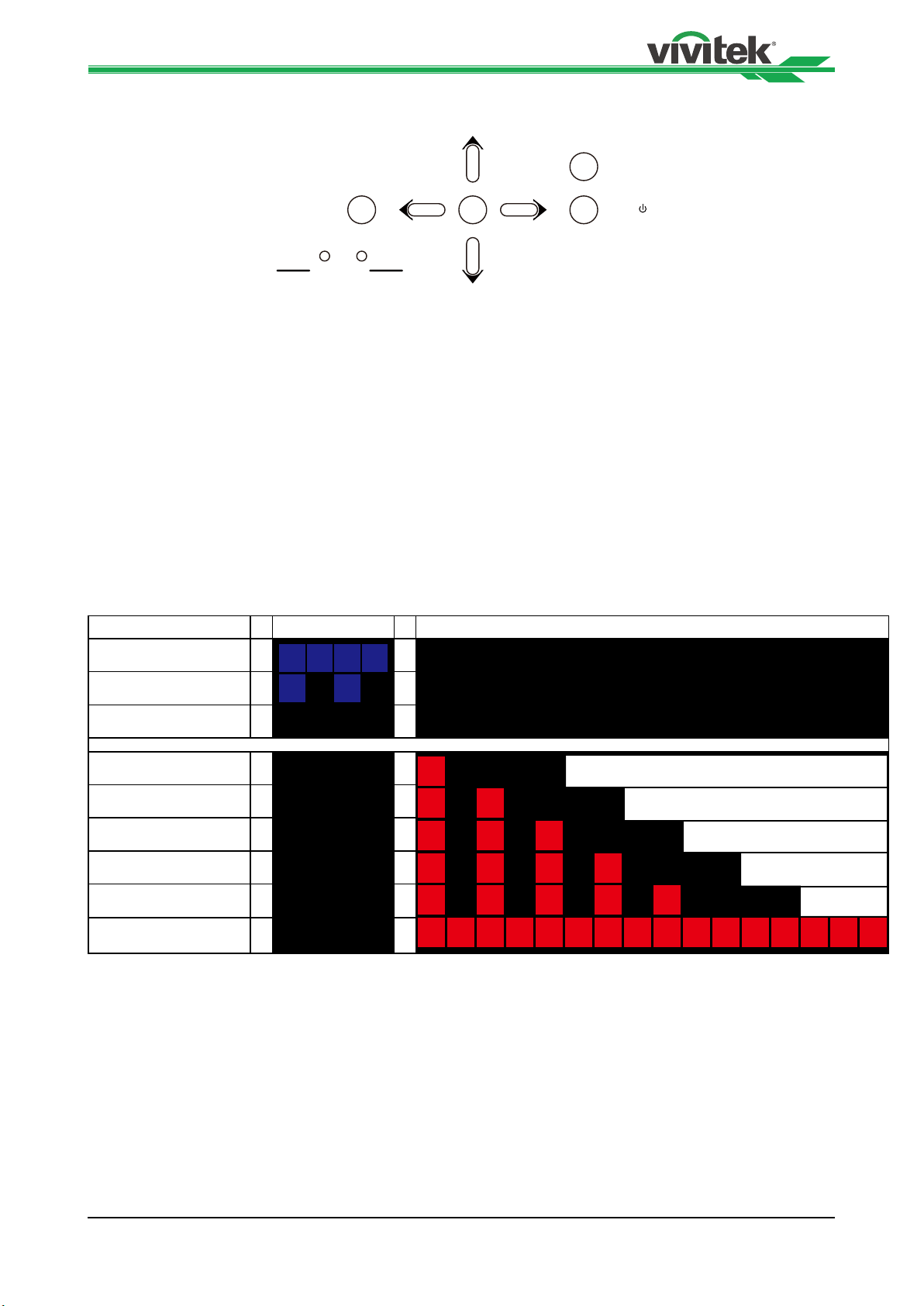
H8030 Home Theater Projector - User Manual
POWER
KEYPAD
SOURCE
MENU
SELECT
ISSUE
LED STATUS
POWER
• MENU
Press this button to show or hide the OSD menu.
• SELECT ▲▼◄►
Use these buttons to select items or settings, adjust settings or switch display patterns.
• SOURCE
Press to select a video source. HDMI1, HDMI2, RGB, COMP1, VIDEO or S-VIDEO.
• Power
Use the button to turn on/off the projector.
• LED STATUS
The LED status indicators are for different colors or blinking of the lights mean.
LED Indicator
Blue (Power) Red (Issue)
Standby
Cooling / Warm up
Power on / Normal
Lamp fail
Lamp door open
Fan fail
Over Temperature
Filter fail
System Error
repeat
repeat
repeat
repeat
repeat
11
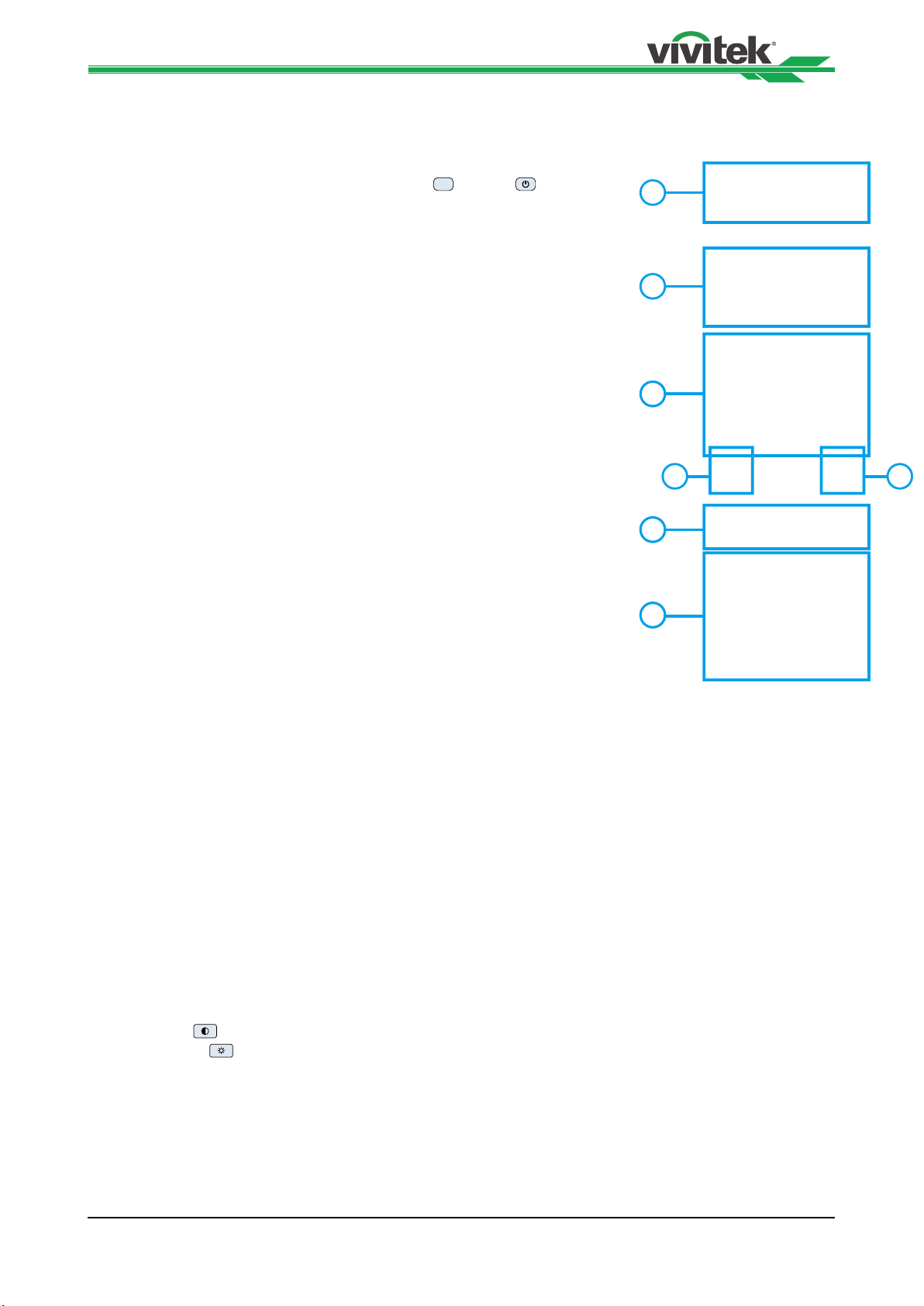
H8030 Home Theater Projector - User Manual
REMOTE CONTROL
Status LED Power Bottons:
l
Use these button to turn the projector on
Source Selection Buttons (1-5):
Press to select a video source. By default, these buttons are
signed as follows:
1 = HDMI 1; 2 = HDMI 2; 3 = Component 1;
4 = S-Video; 5 = Video.
However, you can assign each button to any source you wish.
When you assign a source to a numbered key, the projector
immediately goes to that source. If the chosen source is disabled
via the Source Enable menu, this setting has no effect.
Cursor Keys (▲▼◄►)
Use these buttons to select items or settings, adjust
settings or switch display patterns.
ENTER
Press to select a highlighted menu item or conrm a changed
setting.
or off
)
(
( )
.
1
2
3
45
6
Aspect Ratio Selection Button
Press this button repeatedly to select one of the following aspect
ratios:
16 : 9: For viewing 16:9 DVDs or HDTV programs in their native
aspect ratio.
Letterbox: For viewing LaserDisc movies or non-anamorphic
DVDs on a 16:9 screen.
4 : 3: Scales the input signal to t 4:3 sources in the center of
the screen.
4:3 Narrow: Scales the input signal to t 4:3 sources in the enter
of the screen when using an anamorphic lens.
Native: Displays source image in its native resolution without
re-sizing or overscan.
MENU
Press this button to show or hide the OSD controls.
Memory Preset Buttons (A / B / C)
Press to recall settings for the current input from one of three
memory presets. By default, these buttons are assigned as
follows: A = User Memory A; B = User Memory B; C = User
Memory C.
Picture Adjustment Buttons:
Contrast ( ): Press to adjust white level.
Brightness (
Sharpness (SHARP): Press to adjust sharpness.
Gamma (GAMMA): Press to select a gamma curve.
Overscan (O-SCAN): Press to select an overscan mode.
Noise Reduction (NR): Press to adjust noise reduction level.
Brilliant Color (BRI-C): Press to adjust brilliant color.
Color Temperature (C-TEMP): Press to adjust color temperature.
Test Patterns (TEST): Press to activate test patterns.
): Press to adjust black level.
7
12
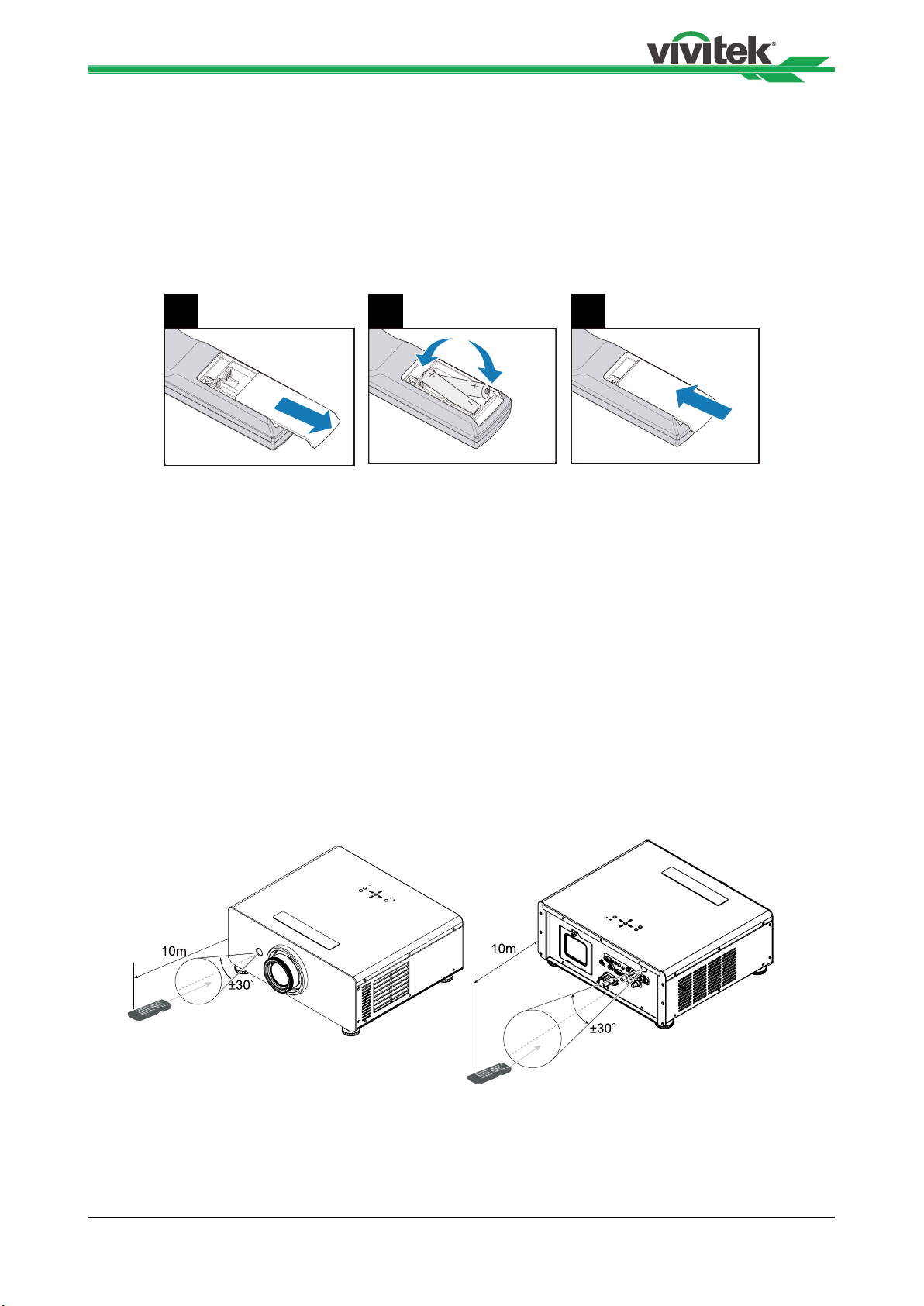
H8030 Home Theater Projector - User Manual
1 2 3
INTALLATION
To install batteries in the remote
1. Slide the battery compartment cover in the direction of the arrow to remove it.
2. Install two AA batteries with the correct polarity.
3. Replace the cover.
Note on Batteries
• Make sure that the battery polarities are correct when installing the batteries
• Do not mix an old battery with a new one or different types of batteries.
• If you will not use the remote control for a long time, remove the batteries to avoid
damage from battery leakage.
Notes on Remote Control Operation
• Inmostsituations,youcansimplypointtheremotecontrolatthescreenwhichwillreect
the IR signal from the remote back toward the IR receiver on the projector. In some cases,
however, ambient conditions may prevent this. If so, point the remote control at the projector
and try again.
• If the effective range of the remote control decreases, or it stops working, replace the
batteries with new ones.
• The remote control may fail to operate if the infrared remote sensor is exposed to bright
sunlightoruorescentlighting.
Range of effective remote control signal reception
• IR Reception effective Angles: 30°
• IR Reception effective distance: 10m
Note:
Avoid placing the remote control at places of high temperature or humidity as it could
cause the remote control to malfunction
13
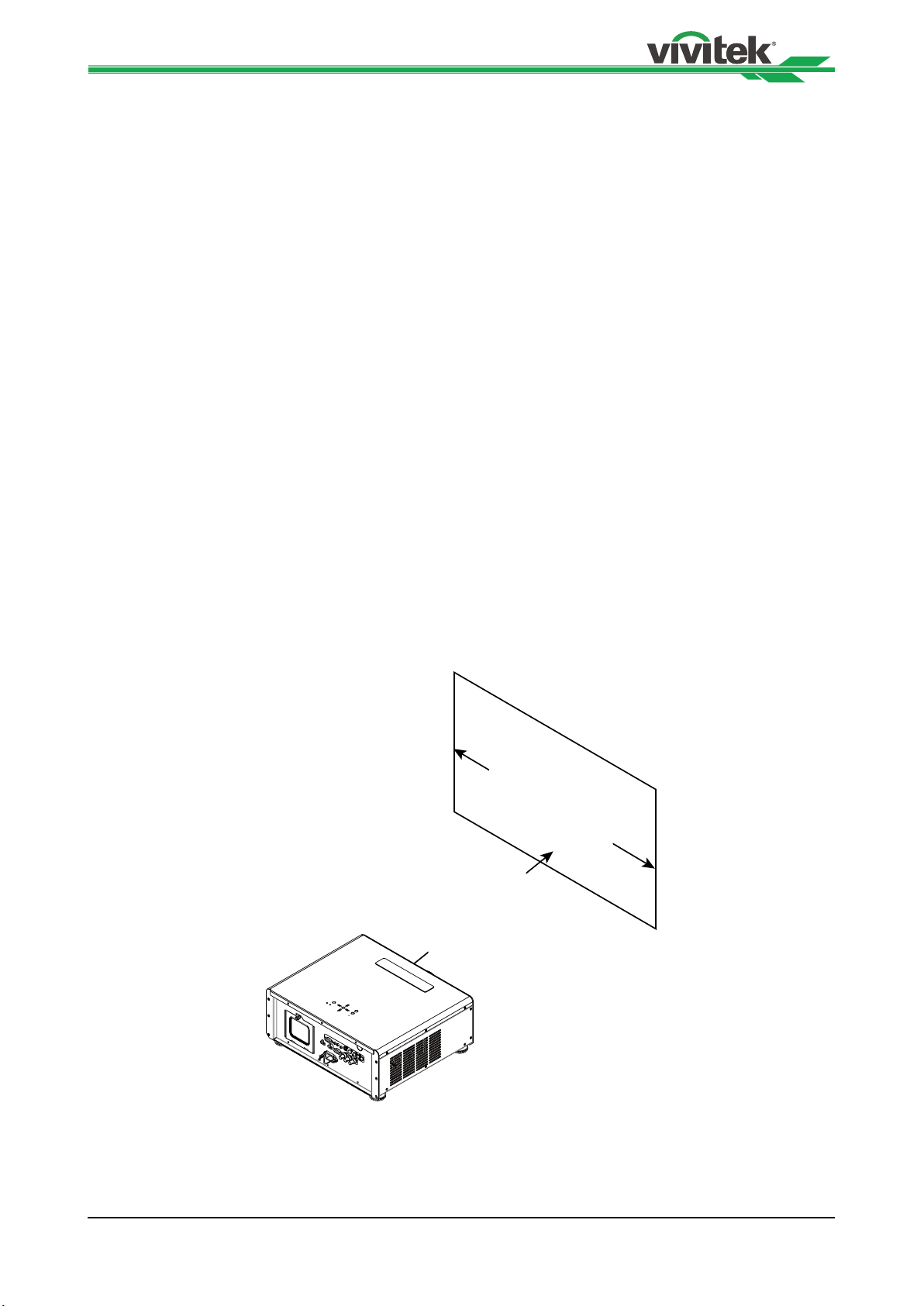
H8030 Home Theater Projector - User Manual
Installation Considerations
Proper installation of your projector will ensure the quality of your display. Whether you are
installing a projector temporarily or permanently, you should take the following into account
to ensure your projector performs optimally.
Ambient Light
In general, minimize or eliminate light sources directed at the screen. Contrast ratio in your
images will be noticeably reduced if light directly strikes the screen, such as when a shaft
of light from a window or oodlight falls on the image. Images may then appear washed
out and less vibrant.
Requires separate room Installation cost is usually higher.
Throw Distance
Throw distance is the distance measured from the front of the projector to the screen. This
is an important calculation in any projector installation as it determines whether or not you
have enough room to install your projector with a de-sired screen size and if your image
will be the right size for your screen. You can quickly estimate the throw distance by taking
the width of the screen and multiplying it by the lens throw ratio; see Figure 3-2. The result
of this calculation tells you roughly how far back the projector should be positioned from
the screen in order to project a focused image large enough to ll the screen.
Throw Distance (TD) = Screen Width (W) x Throw Ratio (TR)
Screen Width (SW)
Throw Distance (TD)
Note:
H8030 is available with multiple lens options. The standard H8030 offers throw ratios
between 1.85:1 - 2.40:1. With the optional, short-throw lens with throw ratios between
1.56:1 - 1.86:1, and long-throw lens with throw ratios between 2.40:1 – 4.0:1.
14
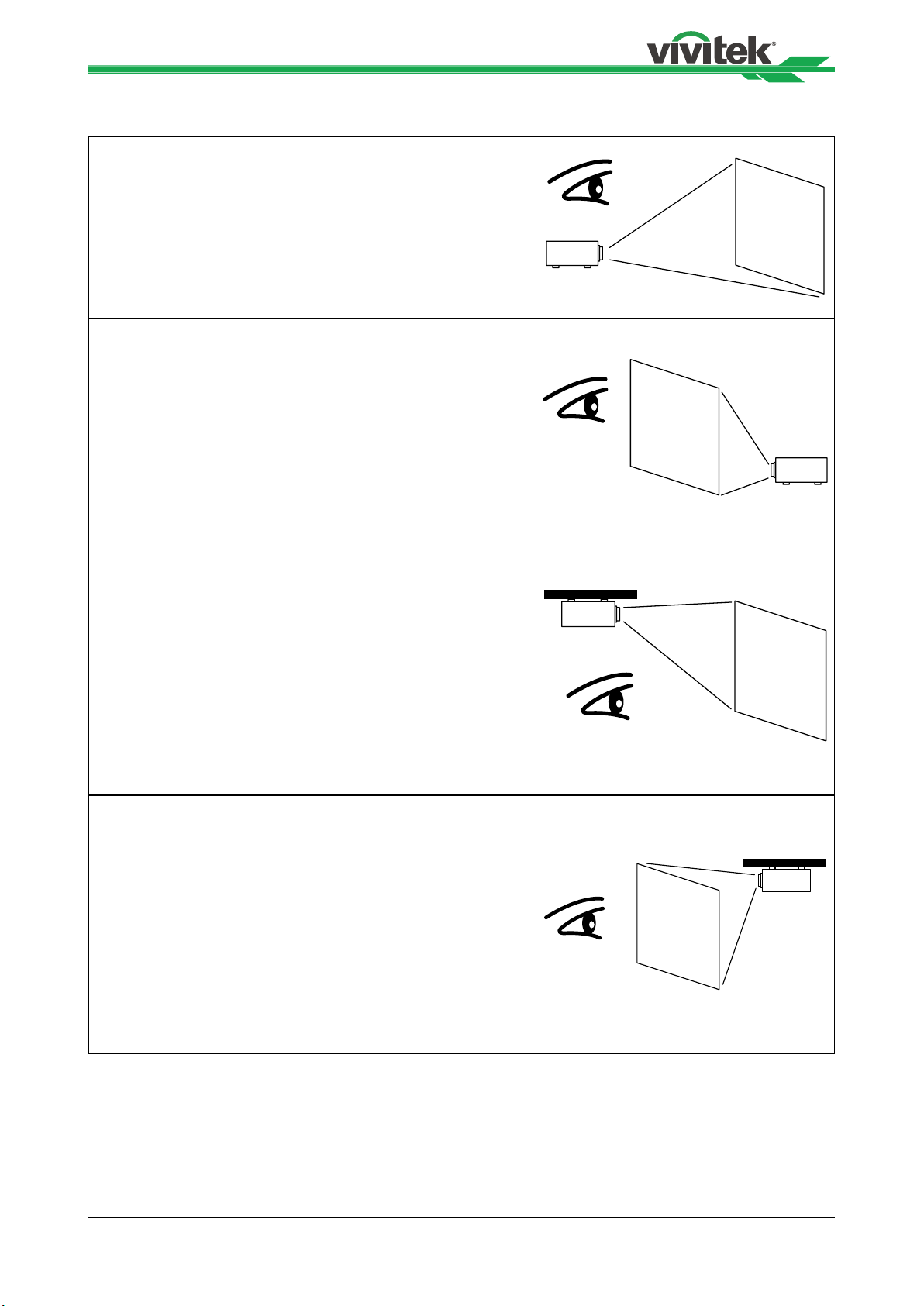
H8030 Home Theater Projector - User Manual
Modes of installation
■ Frontal projection - desktop installation
Advantages: Easy to install can be easily moved
or adjusted easy to operate
Disadvantage: Occupies oor space and limits
seating capacity.
■ Rear projection - desktop installation
Advantage: The projector is completely hidden
from plain view the projector can be easily
operated this setup usually offers better reduction
of ambient noise.
Disadvantage: Requires an additional room for
installation relatively higher costs for installation.
.
Projector
Projector
■ Frontal projection - ceiling mode
Advantage: Does not occupy oor space does not
draw attention to it. Eliminates the possibility that
someone would accidentally move the projector.
Disadvantage: Stricter installation requirements
and conditions; care should be taken during the
installation to ensure the projector has been
securely mounted. Operation of the projector
becomes inconvenient without the remote control.
■ Rear projection - ceiling mode
Advantage: The projector is completely hidden
from plain view this setup usually offers better
reduction of ambient noise.
Disadvantage: Requires an additional room for
installation. Stricter installation requirements
and conditions; care should be taken during the
installation to ensure the projector has been
securely mounted. Operation of the projector
becomes inconvenient without the remote control.
Projector
Projector
15
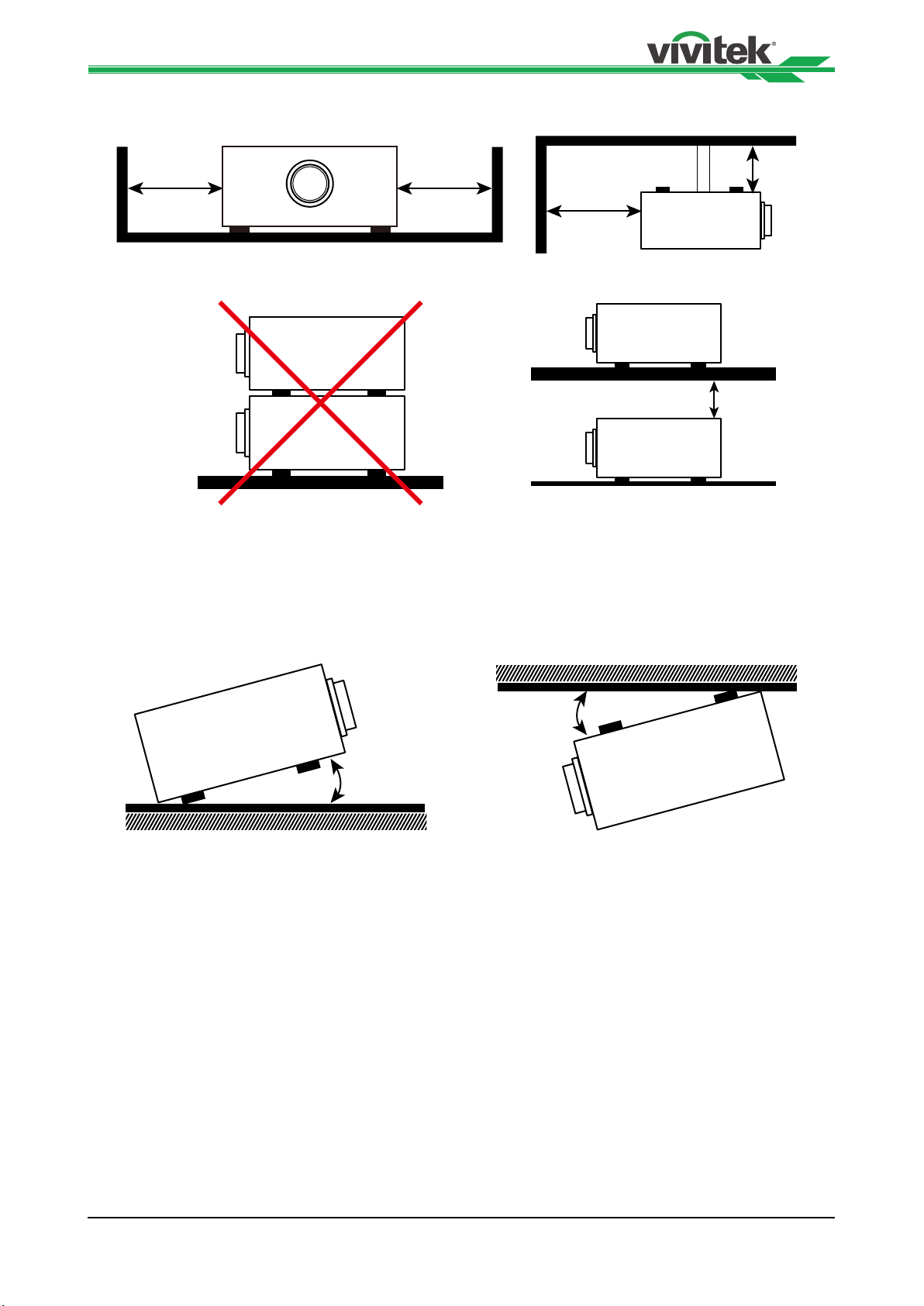
H8030 Home Theater Projector - User Manual
above
10cm above
Allow at least 50 cm clearance around the exhaust vent
50cm above 50cm above
Do not tilt the projector more than 15 degrees
The maximum tilt angle for the projector is 15 degrees.
30cm
50cm above
When the projector is tilted more than 15 degrees, it will shorten the life of the projector
lamp and may lead to other unpredictable damages.
Can’t > 15˚
Can’t > 15˚
Other Considerations
• Install the projector in an environment below 35°C (95°F). The projector should be kept
clear from sources of heat and / or ventilation openings of air conditioner.
• The projector should be kept away from devices that emit electromagnetic energy,
such as motor and transformer. Common devices that emit electromagnetic energy
include slideshow system, speakers, power ampliers and elevators.
• If you choose to install the projector on the ceiling, be sure to use the ceiling
installation components manufactured by manufacturer-certied vendors. For details,
please contact your local dealer.
• Ensure that the intake vents do not recycle hot air from the exhaust vent.
16
