Page 1
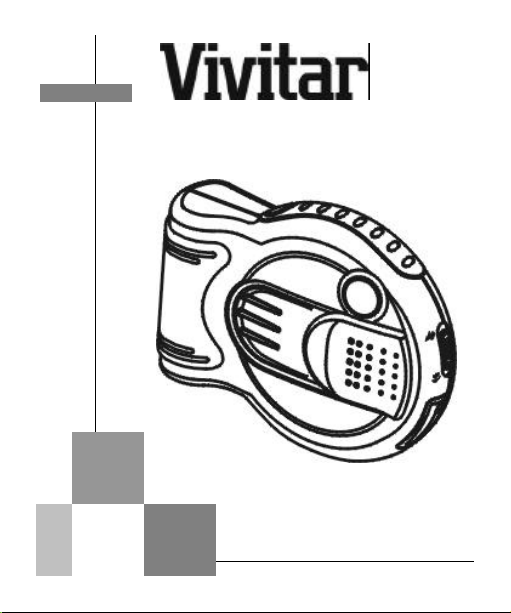
-
Quickstart
Vivicam 50
Page 2
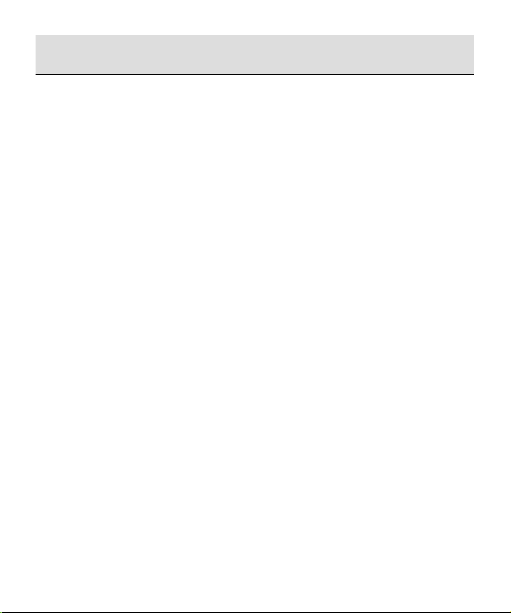
CONTENTS
1. Camera Precautions .....................................................2
2. Vivicam Introduction ................................................... 3
3. Meet The Vivicam ........................................................ 5
4. Ready To Take Pictures ...............................................9
5. Installing Vivicam Driver and Utility Software..........12
6. Transferring Pictures To Your Computer ................20
7. Using The Vivicam as a PC Camera .........................24
8. SUPPLEMENT .............................................................25
Page 3

Keep the camera from the following environments
Do not open the camera case or attempt your own repairs,
- High temperature places such as direct sunlight spot,
heater, closed vehicle or other hot sources.
- Excessive humidity and dusty places.
- Shaking place.
Do not use the camera outdoors if it is raining or snowing.
If the lens or the viewfinder gets dirty, please clean them
by lens brush or soft cloth. Never touch the lens with the
fingers.
it may create the risk of the electrical shock.
Do not open the battery compartment when the camera
power is on.
Be sure to download the pictures before replacing or
removing the batteries in order to avoid losing your image
data.
Page 4

Resolution choices :
(CIF)
PC Camera mode : 640 x 480 pixels
Focus : Standard mode : 0.9m to infinity from camera
24 bit full collor
Memory : Built-in 8MB SDRAM
File Format : BMP
Flash Light : none
Self-timer : 10 seconds
Power : AAA alkaline battery x 2
Interface : USB
Auto Power Off : Automatically turn off power if inactive
for about 60 seconds
Page 5
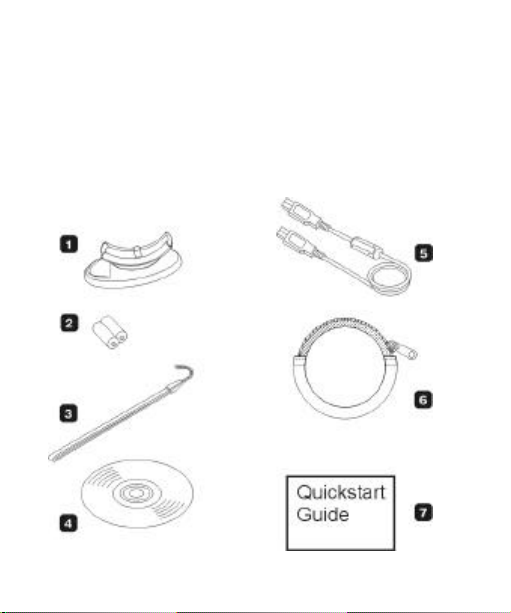
mera hand strap
Page 6
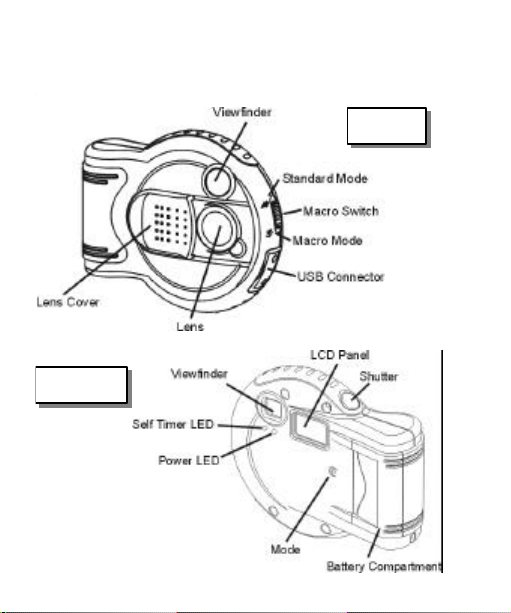
Front
Back
Page 7
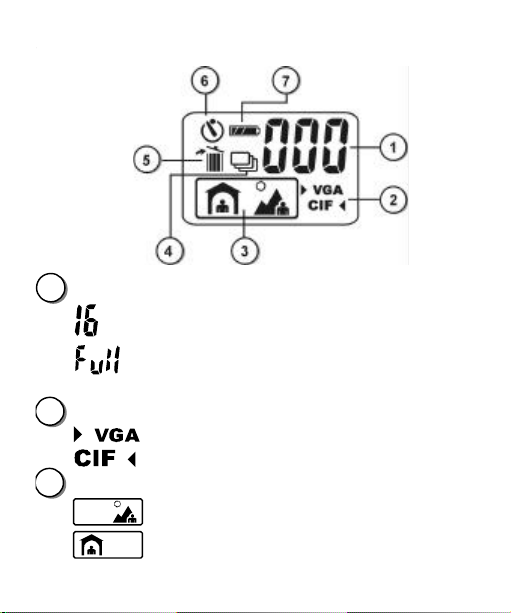
2
3
1
n Picture Counter
n : Total number of pictures you have captured
n : Memory full
lmage Resolution
n : 640 x 480 pixels (default setting)
n : 320 x 240 pixels
Shooting Environmentt
n : Outdoor (default setting)
n : Indoor
Page 8
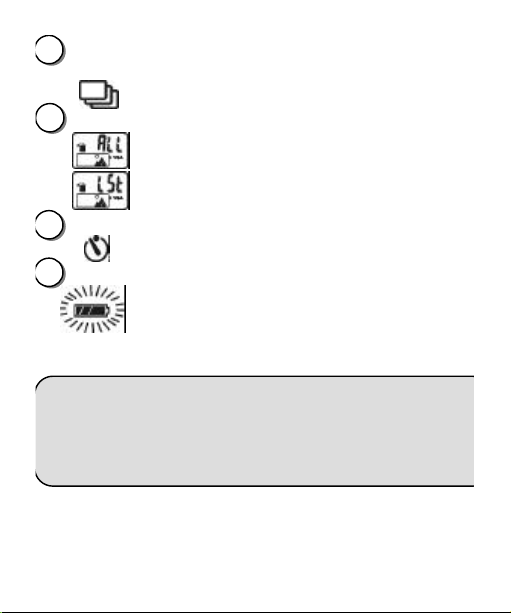
Continuous Capture
4 5 6 7
n : Continuous capture mode
Picture Delete
n : Delete all pictures
n : Delete last picture
Self-timer mode
n : Self-timer mode
Low Battery warning
: When this icon appears with blinking and
long beeps. It indicates the low battery
? lmportant Note:
The camera will stop shooting function. Please
replace the two batteries in four hours and be
sure to download the pictures before replacing
battery.
power.
Page 9
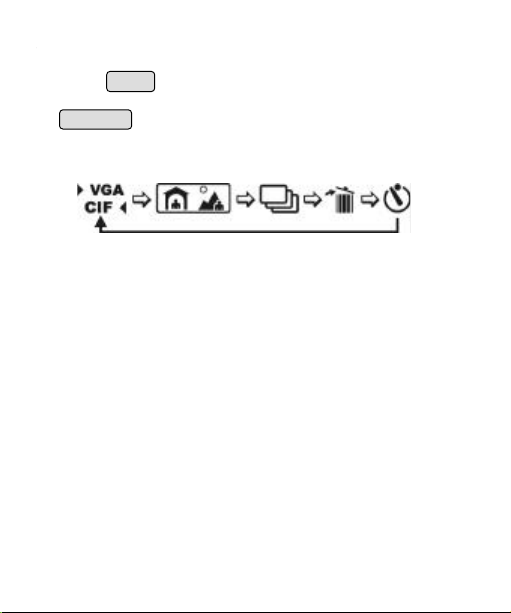
Camera Function Selection
Press Mode button to select the function you need.
The function icon on LCD panel will blink then press
Shutter button until you hear 2 beeps to
Function Mode Status
Page 10
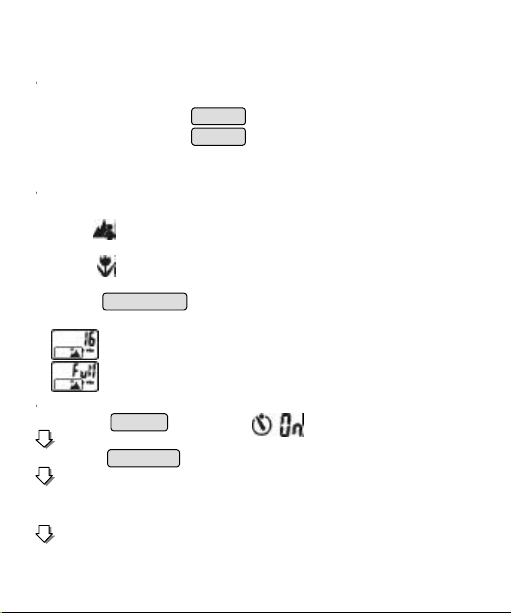
Turn Power On
Power on : Press Mode button and camera will beep.
Power off : Press Mode button until camera sound
off power if inactive for about 60 seconds )
Taking Pictures
Select focus mode
: Macro mode (25cm ~ 30cm)
Press Shutter button to take picture and camera will
LCD Panel will show :
Self-timer Capture
Press Mode select to
Press Shutter
The self-timer LED will blink and the camera will beep
for 10 seconds
: Standard mode (0.9m ~ infinity)
Normally use this mode.
For taking a close-up picture
: the number of pictures you had taken.
: Memory is full.
Page 11

Shooting
¬ If you want to leave " Self-timer capita " function just
press Mode select to
Continuous Capture
Press Mode select to (The camera will
automatically switch to CIF mode)
Press Shutter continuously to take pictures
Picture counter will continuously accumulate.
STOP : When your finger leave Shutter button or
Delete Pictures
Delete all pictures
Press Mode select to
Press Shutter until you hear 2 beeps
The camera will delete all pictures and
the picture counter will refresh to " 0 "
Delete last picture
Press Mode select to
Page 12

Press Shutter until you hear 2 beeps
The camera will delete last picture and
the picture counter will show result.
Selecting the image resolution
: 640 x 480 pixels (default setting)
: 320 x 240 pixels
Selecting a shooting environment
: Outdoor mode (default setting, normally use
: Indoor mode ( Optional use this setting for
u Important Note:
If the environment is too dark or the lens cover is not
open, the camera will stop shooting function and will
sound 3 beeps when you press Shutter button.
Page 13

Installing Vivicam Driver and Utility Software
Computer System Requirements
Please check your PC system requirements before
installing the software :
1. Windows 98, ME, 2000, XP
2. Pentium or higher CPU
3. CD-ROM drive
4. Mouse
5. USB port
As shown
Click the "lnstall Vivicam TWAIN Driver"
-ROM drive
Page 14

follows.
Click " OK " to next setup procedure.
Click " Next " and follow setup procedure.
Page 15

Click " Finish " to finish installation.
or Windows XP Please follow the steps to
-in digital camera to PC first,
-ROM drive.
a Window Install Shell appears. Click
Page 16

-
-in your Digital Camera with USB cable.
nd New Hardware Wizard window appears.
Page 17

Please select Search removable media [floppy
CD-ROM...] , and click Next to continue.
Page 18

New Hardware Wizard window appears
Please select Install from a list or specific location
Page 19

ROM...] , and click Next to continue.
media [floppy, CD-
Page 20

4 lnstalling Other Utility Software
2. As shown
Click the utility software you want to install.
-ROM drive
Page 21

Transferring Pictures To Your Computer
utility software installed in
6.3 Transfert des photos à
0 " application software.
Once you have TWAIN driver and
your PC. You may start download pictures from Vivicam.
Use the USB cable connect to your computer
Vivicam 50 Computer
- Dual-Mode DSC (Controller)
- Dual-Mode DSC (Video Camera)
- Dual-Mode DSC (Still Camera)
partir de votre appareil photo
lowing USB device
Select Album " list.
Page 22

ect All " for
Page 23

1. Use the Continuous Capture Mode of Vivicam
to take pictures.
2. Connect your Vivicam to PC with USB cable and
start the AVI maker from Windows programs menu.
3. AVI Maker will automatically read the continuousp
ictures from Vivicam. And show the window as follows.
Page 24

4. After you select the Compression Quality and Click the
" Create " then you will see the " Save As " Window as
follows when you choice the AVI file name and directory
you want to save the AVI Maker will start to create AVI
5. Then the AVI video file will show on Windows Media
Player!
Page 25

7. Using Vivicam as a PC Camera
it as
You can connect Vivicam to your computer and use
a PC camera.
1. Connect a USB cable to Vivicam and to your PC's
USB port. The LCD panel will show
2. See the documentation of the PC camera software you
are using for about using the camera as a PC camera.
(selecting " Vivicam30&40&50 Dual-Mode DSC (Video
Camera) "
if the software have video capture source list.)
? mportant Note:
Do not disconnect the USB cable while you are
running Vivicam as a PC camera in order to
avoid the function failure.
Page 26

SUPPLEMENT
to complete of installation for Digital
2.When the Found New Hardware Wizard window
If you plug-in your Digital Camera first without installing
drivers.
Please follow the steps
Camera.
1.Insert the CD installation disk into your CD-ROM drive.
appears.
Please select Install from a list or specific location
[Advanced], and click Next to continue.
Page 27

-
en
Page 28

nue.
-
Page 29

appears.
to restart your computer and to complete
tware
Page 30

ded], and click Next to continue..
ded], and Click Next to continue.
Page 31

ally
Page 32

