Page 1
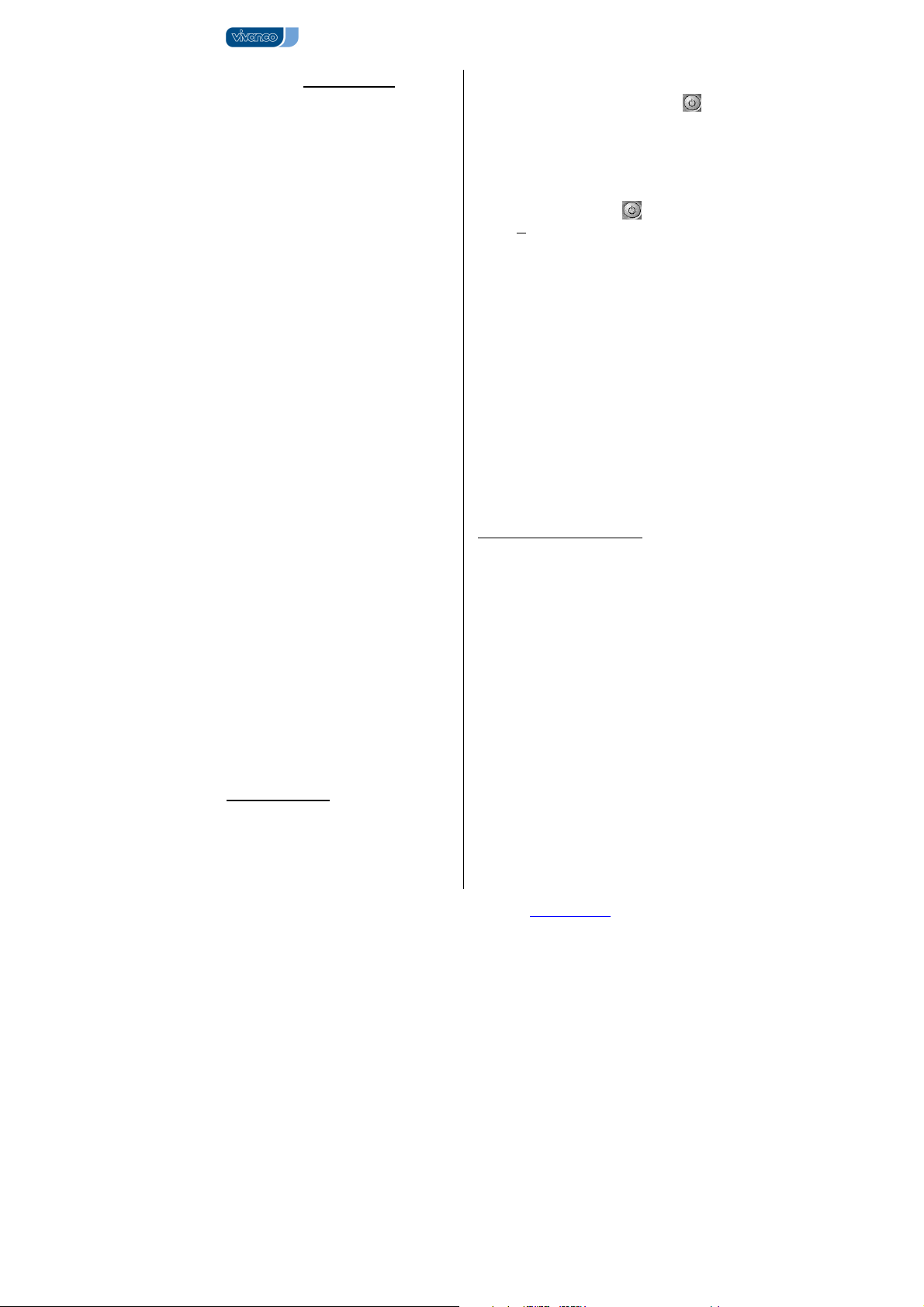
UR 89 Universal Controller
(GB) Instructions
Vivanco UR 89 remote control for almost
all TV, audio, video and other infrared-
Inserting the batteries
controllable equipment
Open the battery flap on the back of the
remote control, press the tongue lightly
upwards, then insert 2 alkaline AAA batteries.
Check that the polarity markings on the
batteries and in the battery compartment are
correctly lined up (+=+), then close the flap
carefully. – Always use undamaged batteries.
Adapting to appliances
In order to control your appliances you must
adapt or set the remote control to them. There
are two ways of doing so: direct control code
entry or code search.
If your UR 89 does not understand you it
blinks twice several times and you can then
repeat the entry. Each understood entry is
confirmed by an appliance button blinking
once briefly.
Direct control code entry using the
enclosed list
Example: setting to control a Panasonic
television set:
1. The enclosed list gives, for example, the
Panasonic Code 154.
Please make sure you have selected the
correct list for television sets (TV).
2. To prepare code entry, press the SET
button, bottom right, keep it pressend and
then press the required appliance button, e.g.
TV, additionally until the lamp (LED) lights
constantly.
3. Then press the number buttons (e.g. 1 5
4) in sequence.
4. Once the numbers have been entered
the button lamp goes out and the remote
control is ready to control your appliance.
5. Finally, test the control code setting by
trying to control (in this example) your
television set. If it does not work at all or not
correctly try a different code from the list or
the code search (see below).
6.
To set the remote control for other
appliances, proceed in the same way. Instead
of the TV appliance button, press another
button (e.g. VCR, CBL/SAT(DVB,
DECODER), DVD, TUNER, TAPE, CD,
AMP).
Code search
If the brand of your appliance is not in the list
or none of the codes given fits, we
recommend a code search.
Manual code search
1. Switch on the appliance to be controlled.
Program is running.
2. To prepare code search, press the SET
button, bottom right, keep it pressend and
then press the required appliance button, e.g.
TV, additionally until the lamp (LED) lights
constantly.
3. Then point the remote control at the
appliance to be controlled.
4. Briefly press the ON/OFF
(appliance on/off) button once. The lamp
(LED) blinks. – Except when searching for a
TV code you can also briefly press the yellow
> (Play) button and use the Play function to
search. Make sure that a tape, a DVD or a CD
is inserted in the tape deck, player or
recorder.
5. Press the ON/OFF (appliance
on/off) or Play button repeatedly, approx.
every second, until the appliance, e.g. your
DVD player, reacts. - If you notice the reaction
of your appliance too late and the next code
has already been emitted you can go back by
pressing SET and then ON/OFF or Play
again. If your appliance has switched itself off
you must switch it back on again, e.g. on the
appliance or with the original remote control,
to continue searching. - When your appliance
reacts you can also try out other buttons
without interrupting the search. If some
buttons do not work properly, simply continue
searching with ON/OFF or Play.
6. When your appliance reacts correctly,
press the appliance button, e.g. TV, and end
the search. The lamp (LED) goes out.
- The UR 89 continues with the search at the
point where you interrupted it. When the end
of the code list is reached the search stops
automatically. The remote control blinks
quickly several times. The code last entered
remains stored. The search stops after
approx. 30 seconds of inactivity.
Automatic code search *
Your remote control finds the correct settings
almost automatically in seconds:
1. Switch on the appliance to be controlled.
A channel number, for example, appears in
the display of your satellite receiver.
2. To start the code search, press the SET
button, bottom right, and then additionally the
required appliance button, e.g. TV, for more
than 3 seconds until the lamp (LED) starts to
blink.
3. Then point the remote control at the
appliance to be controlled while the remote
control emits a different ON/OFF signal every
2 seconds.
4. When your appliance reacts, press any
button, except SET, to end the search. – If
you ended the search too late, continue to
search using the Manual Code Search (see
above).
5. Finally, test the control code setting by
trying to control, for example, your DVD
appliance. If it does not work correctly, please
try the code search again. The code search
then begins with the next code in the
sequence. - Remember to switch your
appliance, e.g. DVD, back on again if you
wish to continue searching.
Vivanco GmbH, Ewige Weide 15, D-22926 Ahrensburg, e-Mail: hotline@vivanco.de 1
Page 2

UR 89 Universal Controller
Code identification
You can read off the 3-digit codes you have
set at any time:
1. Press the appliance button of the
appliance whose code you want to read off,
e.g. TV.
2. Press the SET button and 1,2,3,
depending on the part of the code you want to
read off. For example, if you press SET+1
after TV and the code 154 (in this example)
has been set, the lamp blinks once after
SET+1 is released to show that the hundred
figure is 1. All you have to do is count. The
ten figure is indicated after SET+2 is released,
e.g. it blinks 5 times for the 5 in 154. The one
figure is indicated after SET+3 is released,
e.g. it blinks 4 times for the 4 in 154. - We
recommend that you note the found codes, for
example, on a label attached to the back of
the remote control.
Operation
You operate your appliances basically in
exactly the same way as if you were using the
original remote controls, except that you must
first press an appliance button (TV, DVD, etc.)
to control the required appliance. As the
symbols on the UR 89 could differ from those
on the original remote controls you may have
to try out all the buttons in order to find the
functions.
Special settings and functions
1. Volume Punch-Through function: To
simplify operation, the volume buttons (VOL+
or VOL-) and the Mute button always
control the last appliance used for volume
control if the appliance currently selected does
not have volume control in its control code.
Example: you are controlling TV at first, then
you change to DVD, which has no volume
control. The remote control then automatically
controls the TV volume without you having to
switch over to TV in between.
2. Assigning volume and mute
exclusively to one appliance: Press the
appliance button of the appliance that you
always want to use for volume control, e.g.
AMP if that is where you have set your AV
receiver. To lock, press SET and 5. To unlock,
press SET and 6.
Specifications
Batteries: 2x AAA batteries, R03, UM4
Range: max. 7 m
Not for 400 kHz equipment
2-year works guarantee
Should your UR 89 cease to work within 2
years of purchasing you will receive a free
replacement from Vivanco. Exceptions:
missing codes, deliberate destruction and
normal wear and tear of the housing and
buttons.
Fernbedienung Vivanco UR 89 für fast alle
(D) Bedienungsanleitung
Fernseh-, Audio-, Video und anderen
infrarotsteuerbaren Geräte
Batterien einlegen
Bitte öffnen Sie die Batterieklappe an der
Geräterückseite, Lasche leicht nach oben
drücken, und legen Sie 2 AlkaliMikrozellenbatterien ein. Achten Sie auf die
angegebenen Polaritäten auf Batterien und im
Batteriefach (+=+), und schließen Sie das
Fach wieder vorsichtig. – Bitte achten Sie
darauf, immer einwandfreie Batterien zu
verwenden.
Geräteanpassung
Um Ihre Geräte steuern zu können, müssen
Sie die Fernbedienung für Ihre Geräte
einstellen. Dazu gibt es zwei Möglichkeiten:
die direkte Steuerkodeeingabe und die
Kodesuche.
Wenn die UR 89 Sie nicht versteht, dann
blinkt sie 2 Mal und Sie können danach die
Eingabe wiederholen. Jede verstandene
Eingabe quittiert sie mit einem kurzen Blink
ihrer LED-Anzeigelampe.
Die direkte Steuerkodeeingabe mithilfe der
beigefügten Liste
Beispiel: Einstellung der Fernbedienung für
ein Panasonic-Fernsehgerät:
1. Aus der beigefügten Liste entnehmen
Sie z.B. den Panasonic-Code 154.
Bitte vergewissern Sie sich, dass Sie die
korrekte Liste für Fernseher (TV) gewählt
haben.
2. Zur Vorbereitung der Kodeeingabe
drücken Sie die Tasten SET (Einstellung),
unten rechts, und dann dazu die gewünschte
Gerätetaste, z.B. TV, bis das Lämpchen
(LED) dauernd leuchtet.
3. Dann drücken Sie nacheinander die
Zifferntasten (z.B. 1 5 4).
4. Nach der Zifferneingabe erlischt die
Lampe und die Fernbedienung ist bereit zum
Steuern Ihres Gerätes.
5. Zum Abschluss testen Sie den
eingestellten Steuerkode, indem Sie
versuchen in diesem Fall Ihr TV-Gerät zu
steuern. Funktioniert es nicht oder nicht
richtig, dann versuchen Sie bitte einen
weiteren Kode aus der Liste oder die
Kodesuche, s.u..
6. Die Einstellung der Fernbedienung zur
Steuerung weiterer Geräte nehmen Sie auf
gleiche Weise vor. Anstelle der Gerätetaste
TV drücken Sie andere Tasten, z.B. VCR,
CBL/SAT(DVB,DECODER), DVD, TUNER,
TAPE, CD, AMP). .
Die Kodesuche
Wenn die Marke eines Gerätes nicht in der
Liste steht oder kein angegebener Kode
passt, empfiehlt sich die Kodesuche.
Vivanco GmbH, Ewige Weide 15, D-22926 Ahrensburg, e-Mail: hotline@vivanco.de 2
Page 3

UR 89 Universal Controller
Manuelle Kodesuche
1. Bitte das zusteuernde Gerät
einschalten. Programm läuft.
2. Zur Vorbereitung der Kodesuche
drücken Sie die Tasten SET (Einstellung),
unten rechts, und dann dazu die gewünschte
Gerätetaste, z.B. TV, bis das Lämpchen
(LED) dauernd leuchtet.
3. Dann Fernbedienung auf das zu
steuernde Geräte richten.
4. Einmal kurz EIN/AUS (Gerät
ein/aus)Taste drücken. Das Lämpchen (LED)
blinkt. – Außer bei der Suche nach TV-Kodes
können Sie auch die gelbe Taste > (Play)
kurz drücken und die
Play/Wiedergabefunktion zum Suchen
verwenden. Stellen Sie sicher, dass in
Bandgeräten, Playern und Rekordern dann
ein Band bzw. eine DVD oder CD eingelegt
ist.
5. Wiederholt, ca. jede Sekunde, EIN/AUS
(Gerät ein/aus) oder Play (Wiedergabe)
Taste drücken bis Gerät, z.B. Ihr DVD-Player,
reagiert. - Wenn Sie die Reaktion Ihres
Gerätes zu spät bemerkt haben und schon
der nächste Kode gesendet wurde, dann
macht das nichts: Sie können die
Suchrichtung umkehren, indem Sie SET und
dann wieder EIN/AUS oder Play drücken.
Hatte sich Ihr Gerät ausgeschaltet, so müssen
Sie es, z.B. am Gerät oder mit der
Originalfernbedienung zur weiteren Suche
wieder einschalten. - Wenn Ihr Gerät reagiert
können Sie auch andere Tasten probieren,
ohne die Suche zu verlassen. Wenn einige
Tasten nicht richtig funktionieren, suchen Sie
einfach weiter mit EIN/AUS oder Play.
6. Wenn Ihr Gerät richtig reagiert, drücken
Sie die Gerätetaste, z.B. TV, und beendenden
so die Suche. Das Lämpchen (LED) geht aus.
Die UR 89 setzt die Suche dort fort, wo Sie
die Suche abgebrochen hatten. Wenn das
Ende der Kodeliste erreicht ist, endet die
Suche automatisch. Dabei blinkt die
Fernbedienung mehrfach schnell
hintereinander. Der zuletzt eingegebene Kode
bleibt gespeichert. Die Suche wird nach ca. 30
Sekunden Untätigkeit abgebrochen.
Automatische Kodesuche
In wenigen Sekunden findet Ihre
Fernbedienung fast automatisch die richtigen
Steuereinstellungen:
1. Bitte das zusteuernde Gerät
einschalten. Z.B. erscheint eine
Programmnummer in der Anzeige Ihres
Satempfängers.
2. Zum Start der Kodesuche drücken Sie
die Tasten SET (Einstellung), unten rechts,
und dann dazu die gewünschte Gerätetaste,
z.B. TV, mehr als 3 Sekunden lang bis das
Lämpchen (LED) blinkt.
3. Dann Fernbedienung auf das zu
steuernde Geräte richten, während die
Fernbedienung alle 2 Sekunden ein anderes
EIN/AUS Signal sendet.
4. Wenn Ihr Gerät reagiert, drücken Sie
irgendeine Taste, außer SET, um die
Kodesuche zu beenden. – Wenn Sie die
Suche zu spät beendet haben, dann suchen
Sie bitte weiter mit der Manuellen
Kodesuche s.o..
5.
Zum Abschluss testen Sie den
eingestellten Steuerkode, indem Sie
versuchen z.B. Ihr DVD-Gerät zu steuern.
Funktioniert es nicht richtig, dann versuchen
Sie bitte die Kodesuche noch einmal. Die
Codesuche startet dann mit dem
nächstfolgenden Code. - Vergessen Sie nicht
Ihr Gerät z.B. DVD, wenn Sie weiter suchen
lassen wollen, wieder am Gerät
einzuschalten.
Kodeindentifikation
Sie können die eingestellten 3-stelligen Kodes
jederzeit auslesen:
1. Gerätetaste des Gerätes drücken,
dessen Kode Sie auslesen möchten. Z.B. TV.
2. SET (Einstellen) drücken und dazu 1,2,3
drücken, je nachdem welche Stelle des Kodes
Sie auslesen möchten. Z.B. wenn Sie nach
TV SET+1 gedrückt haben und der
Bespielkode 154 eingestellt ist, blinkt das
Lämpchen, nach dem loslassen von SET+1,
1* um die Hunderterstelle mit 1 anzuzeigen.
Sie brauchen also nur zu zählen. Mit SET+2
wird nach dem Loslassen die 10er Stelle
ausgegeben, z.B. blinkt es 5* für die 5 von
154. Und Mit SET+3 wird nach dem
Loslassen die 1er Stelle ausgegeben, z.B.
blinkt es 4* für die 4 von 154. - Zur Erinnerung
empfiehlt es sich gefundenen Kodes, z.B. auf
einem Klebeschild an der
Fernbedienungsrückseite zu notieren.
Bedienung
Sie bedienen Ihre Geräte praktisch genauso,
wie Sie es von Ihren Originalfernbedienungen
her kennen, nur, dass Sie zuvor eine
Gerätetaste .TV, DVD usw. drücken müssen,
um das gewünschte Gerät steuern zu können.
Da die Symbole der UR 89 sich von denen
Ihrer Originalfernbedienungen unterscheiden
können, müssen Sie u.U. alle Tasten zum
Finden von Funktionen ausprobieren.
Spezielle Einstellungen und Funktionen
1. Lautstärke-Punch-Through-Funktion:
Zur Vereinfachung der Bedienung steuern die
Lautstärketasten (VOL+ oder VOL-) und die
Stummschalttaste (Stumm) immer das
zuletzt zurTonsteuerung genutzte Gerät, wenn
das aktuell ausgewählte Gerät keine
Tonsteuerung im Steuerkode vorgesehen hat.
Beispiel: Sie steuern zunächst TV und
wechseln dann zu DVD, der keine
Tonsteuerung hat, dann steuert die
Fernbedienung automatisch den
Fernsehgeräteton, ohne dass Sie
zwischendurch auf TV umschalten müssen.
Vivanco GmbH, Ewige Weide 15, D-22926 Ahrensburg, e-Mail: hotline@vivanco.de 3
Page 4

UR 89 Universal Controller
2. Lautstärke und Stummschaltung
exklusiv einem Gerät zuordnen: Drücken
Sie die Gerätetaste des Gerätes, dass Sie
immer zur Tonsteuerung nutzen wollen. Z.B.
AMP wenn Sie dort Ihren AV-Em pfänger
eingestellt haben. Zur Verriegelung drücken
Sie dann SET und dann dazu die 5. Zur
Entriegelung drücken Sie SET und dann dazu
die 6.
Technische Daten
Batterien: 2x Mikrozellen, R03, UM4, AAA
Reichweite: max. 7 m
Nicht für 400 kHz Geräte
2 Jahre Werksgarantie
Fällt Ihre UR 89 innerhalb von 2 Jahren nach
dem Kauf aus, dann bekommen Sie von
Vivanco kostenlos Ersatz. Ausnahmen:
fehlende Kodes, vorsätzliche Zerstörung und
normale Abnutzung des Gehäuses und der
Tasten.
(E) Instrucciones para el uso
Telemando Vivanco UR 89 para casi todos
los televisores, aparatos de audio y vídeo
y otros aparatos de telemando infrarrojo
Colocación de pilas
Abra el compartimiento de pilas situado en la
parte trasera del telemando. Apriete
suavemente hacia arriba la lengüeta y
coloque 2 micropilas alcalinas. Preste
atención a las polaridades indicadas en las
pilas y el compartimiento de las mismas (+=+)
y cierre cuidadosamente el compartimiento. –
Rogamos preste atención a que siempre son
empleadas pilas impecables.
Adaptación del telemando
Para poder mandar sus aparatos, debe
adaptar el telemando a los aparatos a
mandar. A este efecto, hay dos posibilidades:
la introducción directa del código de mando,
la búsqueda de código.
Si su UR 89 no le entiende, da 2 veces
seguidas luz intermitente. Después puede
repetir la introducción. Cada introducción
entendida es confirmada mediante un brillo
breve del indicador LED.
Introducción directa del código de mando
mediante la lista anejada
Ejemplo: Ajuste del telemando para un
televisor Panasonic
1. En la lista anejada puede localizar p.ej. el
código 154 para Panasonic.
Asegúrese de que haya elegido la lista
correcta para televisores (TV).
2. Para preparar la introducción del código,
presione brevemente la tecla SET (tecla de
ajuste) situada abajo a la derecha, y la tecla
de aparato requerida, p.ej. TV hasta que el
LED esté permanentemente iluminado.
3. Entonces, debe presionar una tras otra las
teclas de número (p.ej. 1 5 4).
4. Después de haber sido introducidos los
números, se apaga la lámpara y el telemando
está listo para mandar su aparato.
5. Finalmente, debe ensayar el código de
mando ajustado intentando a mandar p.ej. su
televisor. Caso que no funcione o no funcione
correctamente, debe elegir otro código de la
lista o servirse de la búsqueda de código, v.
pasos siguientes.
6. El ajuste del telemando para el mando de
otros aparatos debe efectuarlo de la misma
manera. Entonces, en vez de la tecla de
aparato TV debe presionar otras teclas, p.ej.
VCR, CBL/SAT(DVB,DECODER), DVD,
TUNER, TAPE, CD, AMP.
La búsqueda de código
Si la marca de un aparato no está indicada en
la lista o si no es correcto ninguno de los
códigos indicados, recomendamos emplear la
búsqueda de código.
Búsqueda de código manual
1 Activar el aparato a mandar. El
programa está activo.
2 Para preparar la búsqueda de código,
presione brevemente la tecla SET (ajuste),
abajo a la derecha, y entonces la tecla de
aparato requerida, p.ej. TV hasta que el LED
esté permanentemente iluminado.
3 Entonces, dirija el telemando hacia el
aparato a mandar.
4 Presione una vez brevemente la tecla
ACTIVAR/DESACTIVAR
(encender/apagar aparato). El LED da luz
intermitente. – Excepto con ocasión de buscar
códigos TV, también puede presionar
brevemente la tecla amarilla > (Play) y
emplear la función Play/Reproducción para
buscar. Entonces, asegúrese de que los
grabadores y reproductores dispongan del
medio respectivo resp. una cinta, un DVD, un
CD, etc..
5 Presione repetidamente, aprox. una vez
por segundo, la tecla
ACTIVAR/DESACTIVAR
(encender/apagar el aparato) o la tecla Play
(reproducción) hasta que reaccione, p.ej. su
reproductor DVD, reagiert. – No importa, si
usted haya notado demasiado tarde la
reacción del aparato respectivo y ya ha sido
enviado el próximo código: Puede invertir la
dirección de búsqueda presionando SET y
entonces nuevamente la tecla
ACTIVAR/DESACTIVAR o Play. Caso que su
aparato se hubiera apagado, debe activarlo
nuevamente p.ej. en el aparato mismo o
mediante el telemando original, para que
inicie otra vez la búsqueda. – Si su aparato
reacciona, también puede probar otras teclas
sin tener que salir del proceso de búsqueda.
Si algunas teclas no funcionen correctamente,
siga buscando mediante las teclas
ACTIVAR/DESACTIVAR o Play.
6 Si su aparato reaccione correctamente,
presione la tecla de aparato, p.ej. TV, y
termine así la búsqueda. Se apaga el LED.
El UR 89 sigue la búsqueda allí, donde la
había interrumpido. En cuanto el sistema
Vivanco GmbH, Ewige Weide 15, D-22926 Ahrensburg, e-Mail: hotline@vivanco.de 4
Page 5
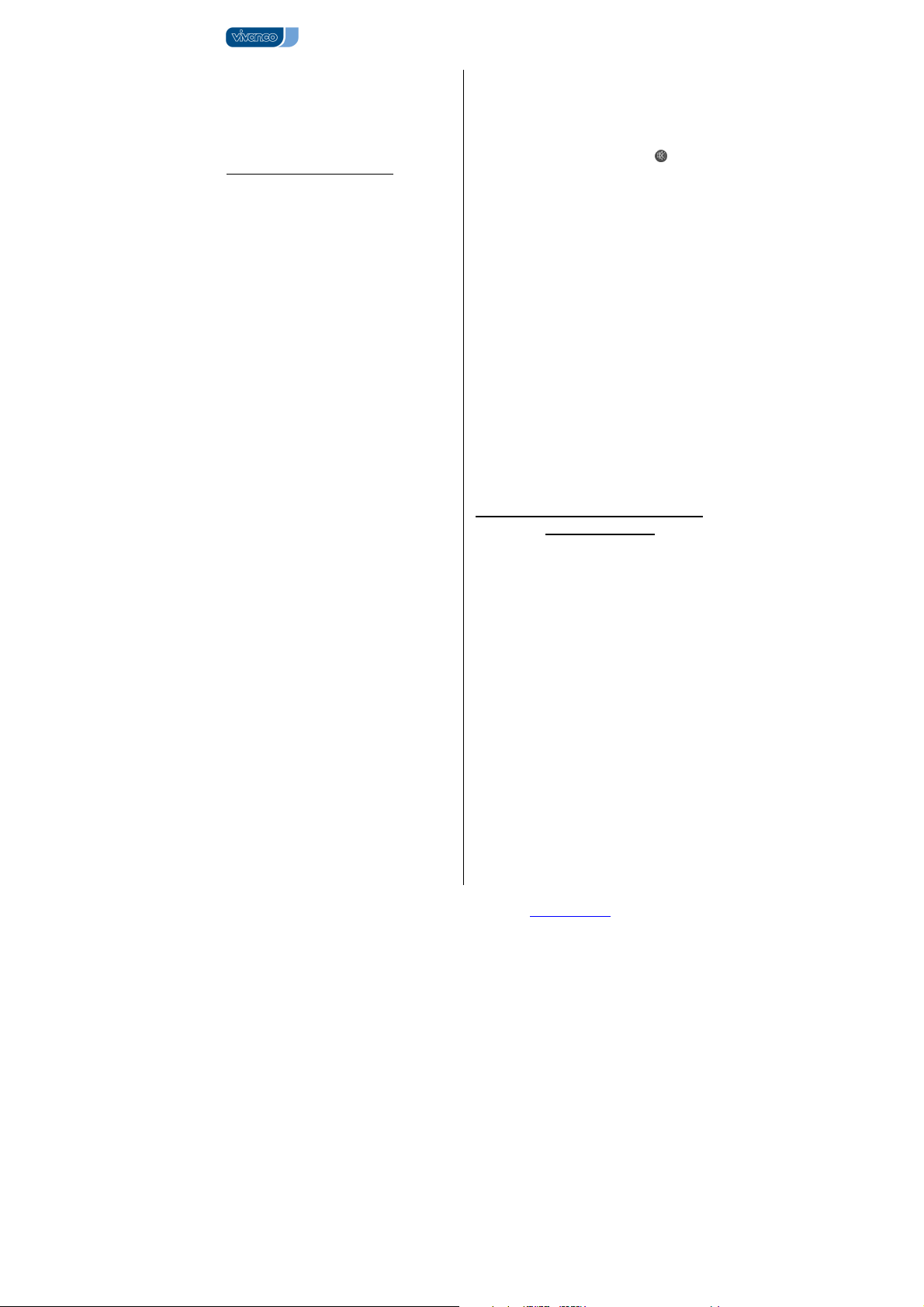
UR 89 Universal Controller
haya alcanzado el fin de la lista de códigos, la
búsqueda es terminada de manera
automática. En esto, el telemando da luz
intermitente rápida. El código últimamente
introducido es guardado.- Después de unos
30 segundos de inactividad, la búsqueda es
terminada.
Búsqueda de código automática
Dentro de pocos segundos, su telemando
localiza de manera casi automática los
ajustes de mando correctos.
1. Debe activar el aparato a mandar. P.ej.
aparece un número de programa en el
indicador de su receptor de SAT.
2. Para emprender la búsqueda de código,
presione la tecla SET (tecla de ajuste), abajo
a la derecha, y la tecla de aparato requerida,
p.ej. TV, durante más de 3 segundos hasta
que el LED de luz intermitente.
3. Entonces, dirija el telemando hacia el
aparato a mandar, mientras el telemando
emite casa 2 segundos otra señal
ACTIVAR/DESACTIVAR.
4. En cuanto su aparato reaccione,
presione cualquier tecla excepto SET para
terminar la búsqueda. Caso que haya
terminado demasiado tarde, siga mediante la
Búsqueda de código manual.
5. Finalmente, debe ensayar el código de
mando ajustado intentando a mandar p.ej. su
aparato DVD. Caso que no funcione de la
manera correcta, debería reiniciar la
búsqueda de código. Entonces, la búsqueda
de código empieza con el código siguiente.
No olvide activar nuevamente su aparato,
p.ej. el DVD, si desea seguir buscando.
Identificación de códigos
Puede recontar en cualquier momento los
códigos ajustados de 3 dígitos:
1. Presione la tecla de aquel aparato,
cuyo código desea leer, p.ej. TV.
2. Presione la tecla SET (ajuste) y 1,
2, 3 - según la posición del dígito de código
que desea leer. Si, p.ej., ha presionado TV
SET+1 y el código ejemplar es el 154,
después de haber soltado la tecla SET+1 el
LED del 1 da luz intermitente para indicar el
dígito centeno del código. Pues simplemente
debe contar. Soltando SET+2, es indicado el
dígito deceno (p.ej. da luz intermitente el 5 de
154), y soltando SET+3 es indicada la cifra 4
de 154. - Para no olvidar los códigos, se
recomienda los apunte p.ej. mediante un
adhesivo fijado en la parte trasera del
telemando.
Manejo
El manejo de sus aparatos es prácticamente
el mismo que el efectuado con los telemandos
originales, aunque antes debe presionar una
tecla de aparato TV, DVD, etc., para poder
mandar el aparato requerido. Como los
símbolos indicados en su UR 89 pueden
variar de los indicados en sus telemandos
originales, dado el caso debe probar todas las
teclas para averiguar sus funciones
especiales.
Ajustes y funciones especiales
1. Función de volumen PunchThrough: Para simplificar el manejo, las
teclas de regulación de volumen (VOL+ o
VOL-) y la tecla de apagar el sonido (mute)
siempre controlan el volumen del aparato
usado últimamente, si el aparato actualmente
elegido no disponga de regulación de
volumen en el código de mando. Ejemplo:
Primero controla TV para, después, mandar el
DVD que no dispone de regulación de
volumen. Entonces, el telemando manda
automáticamente el volumen del televisor sin
que fuese necesario cambiar a TV.
2. Asignar volumen y sonido
apagado a un aparato especial: Presione la
tecla de aparato de aquel aparato que desea
emplear siempre para mandar el volumen;
p.ej. AMP, si ha elegido su receptor de AV.
Entonces, para bloquear el ajuste presione
SET y el 5, para desbloquearlo SET y el 6.
Datos técnicos:
Pilas: 2x micropilas, R03, UM4, AAA
Alcance: máx. 7 m
No apropiado para aparatos de 400 kHz
2 años de garantía de fábrica
En el caso de que su UR 89 falle dentro de 2
años después de haberlo adquirido, Vivanco
sustituye el aparato gratuitamente.
Excepciones: códigos faltantes, destrucción
intencionada y desgaste normal de la caja y
las teclas.
(I) Istruzioni per l’uso
Telecomando Vivanco UR 89 per quasi tutti
i televisori ed altri apparecchi audio-video
che possono essere comandati a infrarossi
Inserimento delle batterie
Aprire il vano batterie sul dorso
dell’apparecchio (esercitando una leggera
pressione che permetterà l’apertura del
coperchio). Inserire dunque 2 batterie ministilo
alcaline. Prestare attenzione alla polarità
indicata sulle batterie e nel vano batterie
(+=+); poi richiudere il vano prestando
attenzione. – Utilizzare esclusivamente
batterie in ottimo stato.
Programmazione del telecomando
Prima di poter comandare un apparecchio, è
necessario programmare il telecomando per
l’apparecchio in questione. Ciò può avvenire
in due modi: mediante inserimento diretto del
codice di comando, nonché mediante la
funzione di ricerca del codice.
Se UR 89 non capisce un inserimento,
lampeggia 2 volte e dà la possibilità di ripetere
l’inserimento; valida invece ogni inserimento
capito mediante un breve lampeggiamento del
LED.
Vivanco GmbH, Ewige Weide 15, D-22926 Ahrensburg, e-Mail: hotline@vivanco.de 5
Page 6
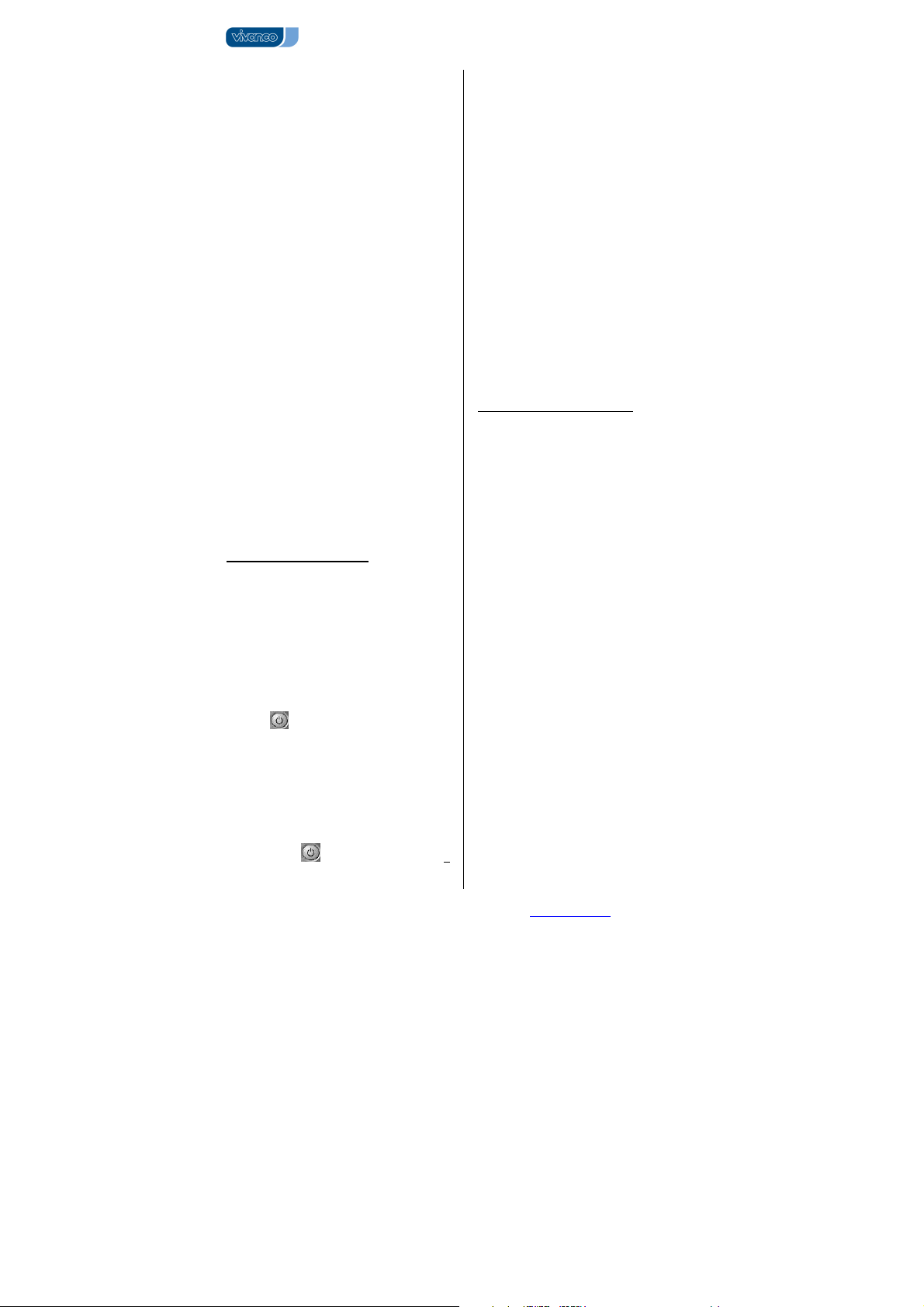
UR 89 Universal Controller
Inserimento diretto di un codice di
comando preso dall’elenco fornito insieme
al telecomando
Esempio: regolazione del telecomando per un
televisore Panasonic.
1. Dalla lista allegata, desumere ad es. il
codice Panasonic 154. -Assicurarsi di aver
scelto la lista giusta, cioè quella dei televisori
(TV).
2. Per preparare l’inserimento del codice
premere brevemente i tasti SET
(Impostazione), situati in basso a destra, e poi
il tasto di apparecchio desiderato, ad es. TV,
finché la spia (LED) resta accesa in
permanenza.
3. Premere in seguito uno dopo l’altro i
tasti numerici (ad es. 1 5 4).
4. Una volta inserite le cifre, il LED si
spegne e il telecomando è pronto per il
comando dell’apparecchio.
5. In seguito, provare il codice di comando
regolato cercando di comandare, nel caso
presente, il televisore. Se non succede nulla,
o se non accade quanto dovrebbe accadere,
tentare con un nuovo codice preso dall’elenco
oppure servirsi della funzione di ricerca del
codice (vedi sotto).
6. La regolazione del telecomando per il
comando di altri apparecchi si eseguirà nella
stessa maniera. Al posto del tasto di
apparecchio TV, premere un altro tasto, ad
es. VCR, CBL/SAT(DVB,DECODER), DVD,
TUNER, TAPE, CD, AMP.
Ricerca del codice
Si raccomanda l’utilizzazione della funzione di
ricerca del codice qualora l’elenco non
comprendesse un apparecchio, o se il codice
specificato non funziona.
Ricerca manuale del codice
1. Accendere l’apparecchio che si desidera
comandare (l’apparecchio in questione sarà
già regolato su un programma).
2. Per preparare la ricerca del codice
premere brevemente i tasti SET
(Impostazione), situati in basso a destra, e poi
il tasto di apparecchio desiderato, ad es. TV1,
finché la spia (LED) resta accesa in
permanenza.
3. Poi puntare il telecomando verso
l’apparecchio che si vuole comandare.
4. Premere una volta brevemente il tasto
ON/OFF (apparecchio ON/OFF). La spia
(LED) lampeggerà. – Ad eccezione della
ricerca di codici TV, è possibile premere
brevemente anche il tasto giallo > (Play) ed
utilizzare così la funzione Play/Lettura per
eseguire una ricerca. Assicurarsi prima che
negli apparecchi a nastro, nei lettori o nei
recorder sia inserito un nastro oppure un DVD
o un CD.
5. Premere più o meno ogni secondo il
tasto ON/OFF (apparecchio ON/OFF) o
Play (Lettura) finché l’apparecchio
(nell’esempio dato il lettore DVD) reagisce. -
Non fa nulla se quando ci si accorge che
l’apparecchio ha reagito, il codice successivo
è già stato trasmesso: è possibile infatti
invertire la direzione di ricerca premendo
prima SET e poi, nuovamente, ON/OFF o
Play. Se nel frattempo l’apparecchio si è
spento, per proseguire la ricerca sarà
necessario riaccenderlo, agendo per es.
sull’apparecchio o sul telecomando originale. Quando l’apparecchio reagisce, è possibile
provare anche altri tasti, senza dover uscire
dalla ricerca. Qualora qualche tasto non
funzioni correttamente, basterà proseguire la
ricerca agendo su ON/OFF o su Play.
6. Quando l’apparecchio reagisce
correttamente, premere il tasto di
apparecchio, ad es. TV1, per terminare la
ricerca. La spia (LED) si spegnerà.
UR 89 continua la ricerca là dove era stata
interrotta. La ricerca termina automaticamente
con il raggiungimento della fine dell’elenco dei
codici. Il telecomando lampeggia allora
rapidamente più volte di seguito. Il codice
inserito per ultimo resta memorizzato. La
ricerca si interromperà dopo ca. 30 secondi di
inattività.
Ricerca automatica del codice
Il telecomando eseguirà nel giro di pochi
secondi, quasi automaticamente, le
impostazioni giuste:
1. Accendere l’apparecchio che si desidera
comandare (nel caso di un ricevitore da
satelliti, appare così, per es., un numero di
programma sul display dell’apparecchio).
2. Per avviare la ricerca del codice
premere brevemente i tasti SET
(Impostazione), situati in basso a destra, e
premere in seguito per più di 3 secondi il tasto
di apparecchio desiderato, ad es. TV, finché la
spia (LED) resta accesa in permanenza.
3. Poi puntare il telecomando verso
l’apparecchio che si vuole comandare, mentre
il telecomando invia ogni 2 secondi un altro
segnale di ON/OFF.
4. Quando l’apparecchio reagisce,
premere un qualsiasi altro tasto, eccetto SET,
per terminare la ricerca del codice. – Qualora
la ricerca sia stata terminata troppo tardi,
proseguire la ricerca manualmente (vedi
sopra Ricerca manuale del codice).
5. In seguito, provare il codice di comando
regolato cercando di comandare ad es.
l’apparecchio DVD. Se non funziona
correttamente, riavviare la ricerca del codice.
La ricerca partirà dal codice successivo. - Non
si dimentichi di riaccendere l’apparecchio
(agendo sull’interruttore sull’apparecchio), per
es. l’apparecchio DVD, se si desidera
proseguire la ricerca.
Identificazione del codice
E’ possibile in qualsiasi momento sapere qual
è il codice a tre cifre regolato:
Vivanco GmbH, Ewige Weide 15, D-22926 Ahrensburg, e-Mail: hotline@vivanco.de 6
Page 7
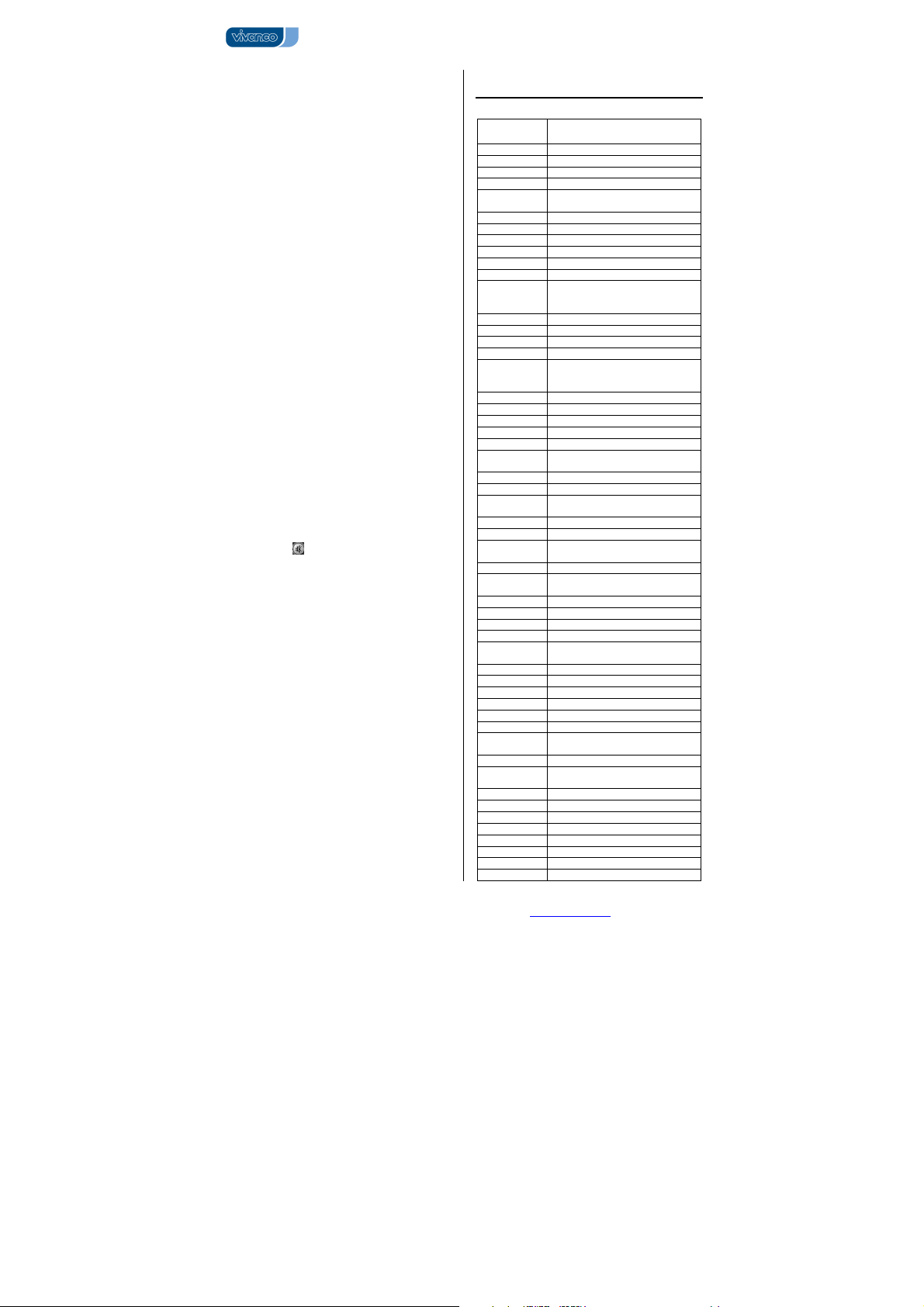
UR 89 Universal Controller
1. Premere il tasto di apparecchio
dell’apparecchio di cui si desidera conoscere il
codice, ad es. TV.
2. Premere SET (Impostazione) e poi
1,2,3, a seconda della cifra del codice che si
desidera conoscere. Esempio: se dopo aver
premuto TV, viene premuto SET+1, e il codice
impostato è quello dell’esempio, ossia 154, la
spia allora, non appena rilasciato SET+1,
lampeggerà 1 volta per indicare che la cifra
delle centinaia è 1. Si tratta dunque di
contare. Premere e rilasciare SET+2 per
conoscere la cifra delle decine: la spia
lampeggerà in questo caso 5 volte per
indicare che la cifra delle decine è 5 (154). In
seguito, premere e rilasciare SET+3 per
conoscere la cifra delle unità: la spia
lampeggerà in questo caso 4 volte indicando
così il 4 in 154. - Per ricordarsi il codice, si
consiglia di scriverlo ad es. su una targhetta
adesiva da applicare poi sul dorso del
telecomando.
Comando
Il comando degli apparecchi avviene in modo
identico a quello già noto dei telecomandi
originali. La sola differenza consiste nel dover
premere prima un tasto di apparecchio, TV,
DVD ecc., per poter poi comandare
l’apparecchio desiderato. Dato che i simboli
sul telecomando UR 89 possono essere
diversi da quelli sui telecomandi originali,
occorrerà eventualmente provare tutti tasti per
individuare le funzioni di ciascun tasto.
Impostazioni e funzioni speciali
1. Funzione “Volume Punch Through”:
per semplificare l’utilizzazione, i tasti di
regolazione del volume (VOL+ e VOL-) ed il
tasto MUTE agiscono sempre sull’ultimo
apparecchio utilizzato per il comando audio,
qualora non sia previsto alcun comando audio
nel codice di comando dell’apparecchio
attualmente selezionato. Esempio: si
comanda dapprima TV e poi si passa a DVD,
sprovvisto di comando audio. In tal caso il
telecomando agirà automaticamente
sull’audio del televisore, senza che si debba
tornare prima su TV.
2. Definizione di un apparecchio per
Volume e Mute: premere il tasto di
apparecchio dell’apparecchio che si vuole
utilizzare sempre per il comando audio, ad es.
AUX qualora il proprio ricevitore AV sia
collegato ad AUX. Per bloccare premere SET
e 5. Per sbloccare premere SET e 6.
Specificazioni tecniche
Pile: 2 pile rotonde, R03, UM4, AAA
Portata: max. 7m
Non per apparecchi da 400 kHz
2 anni di garanzia di fabbrica
Se UR 89 si guasta nei 2 anni dalla data di
acquisto, Vivanco si impegna a sostituire
gratuitamente il telecomando. Eccezioni:
codici mancanti, distruzione deliberata e usura
naturale della scatola e dei tasti.
Code List
Brand
Acme 004,010
Acura 010
ADA 015
ADC 002,006
Admiral
Adyson 004,186,210,213
Agashi 187,206,212,214
Agazi 003
Agb 124
Aiko 004,005,010
Aiwa 088,213
Akai
AKI 206
Akiba 012,212
Akito 026
Akura 003,012,016,072,191,206,212
Alba
Albiral 038,206,207
Alkos 165
Allorgan 021,027,195,212,219
Allstar 052
Amplivision 004,209,214,228
Amstrad
Anam 010,066,110
Anglo 010
Anitech
Ansonic 010,015
Arc En Ciel 046,127,140,204,207
Arcam
Delta
Aristona 016,052,170,195
Arthur
Martin
Art-Tech 212
ASA 001,017,018,019,050,111
Asberg 044,052,182,187,195
Astra 010
Astro
Sound
Asuka 003,004,012,212,214,218
Atlantic 004,021,022,052,170,182,197
Atori 010
Audiosonic 004,010,012,021,052,140,170
Audioton 004,182,231,233
Ausind 044,212
Autovox
Baird 140,198,200,206,232
Bang&Oluf
son
Barcom 210
Basic line 010,012,052,184,198,212
Bastide 004
Baur 077,119,133,142,170
Bazin 183,201,206,217
Beknteknik 228
Beko 008,035,084,214,228
Beon 052,170
::
TV
001,002,003,020,050,054,109,1
87,196,197
007,009,010,011,012,052,062,0
69,070,071,134,142,170,206,22
1
004,010,012,028,029,054,063,0
69,087,163,170,184,187,195,20
6,215,217
003,010,012,014,031,069,070,0
72,075,109,124,226
003,010,016,044,110,183,184,2
24,231
004
159
207,212
001,003,004,021,044,058,102,1
26
001
TV
Vivanco GmbH, Ewige Weide 15, D-22926 Ahrensburg, e-Mail: hotline@vivanco.de 7
Page 8

UR 89 Universal Controller
Best 114,115
Bestar 052,116,228
Binatone 004
Black Star 130
Blacktron 212
Blackway 212
Blaupunkt 009,023,101,113,120,136,179
Blausonic 209
Blue sky 012,212,228
Blue star 121
Bondstec 130
Boots 004,026
Boston 208,218
BPL 121
Brandt
Brion vega 001,052,058,170,208
Bristol 208
Britannia 004
Bruns 001,008,040,227
BSR 027,132,197,210,212,215
BTC 012
Bush
California 195
Capsonic 003,214
Carena 212,214
Carrefour 028
Cascade 010
Casio 201
Cathay 052,170
Centurion 052,170
Century
CGE 044,054,130,132,187,204
CGM 233,234
CIE 196,212,226
Cihan 214
Cimline 010,029,212,213
City 010
Clarivox 038,040,170
Clatronic
Cofadel 204
Colombia 228
Colombus 182
Concorde 010
Condor
Cont.
Edison
Contec
Continental
Edison
Cosmel 010
Crezar 182,234
Crosley 001,044,130,132
Crown
Cs
Electronics
CTC 130
CTC
Clatronic
Cybertron 012
Daewoo 004,010,052,059,095,116,196
Dainichi 012,212
Dansai 003,052,170,212
Dantax 035,149,162,213
023,037,046,047,127,128,140,2
04
010,012,020,025,026,028,029,0
33,052,063,069,116,121,132,13
3,140,168,
170,172
001,191
003,004,010,012,031,044,052,0
84,130,206,212,214
004,022,052,084,182,184,187,2
11
204
004,010,028,030,031,211,212,2
17
023,037,046,047,112,127,140
010,044,052,054,084,115,122,1
70,228
004,012,130
015,187,207,210,212,226
Datronic 196,211
Datsura 122
Dawa 195
Dayton 010
Daytron 196
De Graaf 007,020,034
Decca
Denko 206,214
Denver 211,212
Desmet 052,170,182
Digiline 213
Digital 212
Dixi 010,040,052,170
Domland 219
Domoh 182
DTS 010
Dual
Dual-Tec 004,010,132,197
Dumont 001,004,015,018,019
Dux 170,195
Dynatron 052,170
Elbe 038,109,158,180
Elcit 001
Electa 121
Electro
Tech
Elektronska 209
Elin
Elite 012,022,052,179,184,197
Elman 015,132,207,209,213
Elsay 184,229
Elta 010
Emerson 001,128,142
Engel 207,227
Erres 016,052,170
Estel 207
Etron 010
Eurocom 209,212
Euro-Feel 003
Euroline 089,170
Euroman 196,206,212,214
Euromann 003,004,052,115
Europa 228
Europhon
Eurotronic 228
Expert 021,188,197,198
Fenner 010,116,184,191,195,212
Ferguson
Fidelis 182,211
Fidelity 004,020,069,096,097
Filsai 217
Finlandia 007,020,111,129,181,198,200
Finlux
First Line 004,010,027,052,063,130,183
Fisher
Flint 052,149,183,184,187,196,214
Forgestone 096
Formenti
Fortress
France
Concept
004,011,026,031,052,124,170,2
29
004,090,126,127,132,140,161,1
95,197,206,207,211,219
010
004,017,019,052,170,181,197,1
98,233
004,015,026,052,073,124,132,2
09,234
036,037,038,051,053,082,096,1
12,128,164,170,232
001,004,011,015,017,018,019,0
44,052,064,111,124,132,158,16
8,170,181,
225
001,004,007,019,028,030,040,0
41,084,132,195,200,211,227
001,002,004,022,044,126,132,1
34,170,182
001,002
184
Vivanco GmbH, Ewige Weide 15, D-22926 Ahrensburg, e-Mail: hotline@vivanco.de 8
Page 9

UR 89 Universal Controller
Frontech
Fujitsu 011,021,197,209,212
Funai 003,027,211,212
Galaxi 054,084
Galeria 196
Galway 184
GBC 010,028,132,233,234
GCM 195,212
GEC
Geloso 010,020,132,231
General
Technic
Genexxa 012,050,052,212
Germanvox 234
Goldhand 231
Goldstar
Goodmans
Gorenje 084,115
GPM 012,210,212
Graetz 050,142,143,188
Granada
Grandin 010,012,121,170,184
Gronic 180,191,212
Grundig
GTT 187,211
Halifax 003,004
Hampton 004,183,234
Hanseatic
Hantarex 010,124
Harwood 186
HCM
Hemmerman 183,201
Hifivox 140,204
Higashi 206
Hinari
Hisawa 012,121,149,212
Hitachi
Hitsu 206,212
Hornyphon 052
Hoshai 012,212,233
Huanyu 004,116
Hygashi 004
Hyper 004,010,130,132,233,234
Hypson 003,004,052,121,170,212,214
Ibervisao 188,207
Ibico 196
ICE
Imperial
Indesit 025,102
Indiana 052,170
Ingelen 050,188
Ingersol 010
Inno Hit
003,010,020,050,069,119,130,1
83,184,191,213
004,011,042,050,052,124,133,1
42,170,186,198,224,229,231
010
004,010,013,020,052,085,094,1
30,132,170,172,210,223
003,010,011,028,029,052,069,0
94,112,116,128,154,170,230
004,007,011,020,028,032,041,0
44,052,055,065,124,128,129,13
4,135,139,
170
009,018,044,092,102,117,118,1
36,137,185
004,008,010,022,027,028,052,0
74,119,132,142,170
003,004,010,075,121,200,211,2
34
007,010,012,028,044,052,138,1
70,200,212,213,227,230
004,011,017,020,024,028,034,0
42,045,046,047,048,049,050,08
6,119,124,
132,133,139,140,141,142,143,1
45,186,224
003,004,010,012,052,069,187,2
10,212
044,050,052,054,084,130,132,1
87
004,010,011,012,052,094,124,1
70,211,222
003,010,062,068,069,088,104,1
Innovation
Interbuy 010,110,130
Interfunk
Intersound 182
Intervision 003,004,015,110
Irradio 010,012,052,069,170,212
Iskra 183,231
Isukai 012,212
ITC 004,132,184,204,233
ITE 209
ITL 196
ITS 012,052,069,121,212
ITT
JEC 165
Jet Point 199
JVC 028,052,069,082,189
Kaisui 004,010,012,121,212
Kamosonic 004
Kamp 004
Kapsch 021,050,188,197,200
Karcher 004,010,017,038,170
Kasai 212
Kendo
Kennedy 021,132,182,197,231
Kennex 182,233,234
Kerion 182,212
Kingsley 004
Kitt 212
Kneissel 175,180,182,196,212
Kolster 052,191,210,214
Konka 012,206
Kontact 204
Korpel 052,170
Korting 001,022
Kotron 226
Koyoda 010
Kronne 180
KTV 004,210
Kuba 186,195
Kuro 122,200
Kyoto 038,217
Lavis 211
Lenco 010,233,234
Lenoir 004,010,196,199,208,211
Lesa 130,191
Leyco 003,011,027,052,170,214
LG 004,010,013,020,052,085,089,0
Liesenk 170
Liesenkotter 179,195
Life 003,010,062,068,069,088,104,1
Lifetec
Loewe 098,099
Loewe Opta 001,052,170,190
Logik 031
Luma 020,021,052,142,170,197,198
Lumatron 020,021,052,142,170
Lux May 052
Luxor 004,020,048,078,094,102,133,1
08,112,116,155,157,169,172,17
6,177,178
001,016,050,052,130,140,142,1
70
010,050,062,133,134,135,142,1
43,144,188,220
015,020,029,109,180,183,196,1
97,198,207,213
94,130,132,150,170,172,210,22
3
08,112,116,155,157,169,172,17
6,177,178
003,010,062,068,069,088,104,1
08,112,116,155,157,169,172,17
6,177,178,
211,214
39,142,147
Vivanco GmbH, Ewige Weide 15, D-22926 Ahrensburg, e-Mail: hotline@vivanco.de 9
Page 10

UR 89 Universal Controller
Madison 182,212
Magnadyne 001,015,124,130,132,170,191
Magnafon 004,015,044,073,124,181,182,1
Magnum 003,010,062,068,069,088,104,1
Mandor 003
Manesth 003,004,022,029,052,170,182,1
Marantz 052,170,187,195
Marech 182
Marelli 001
Mark 052,170
Marshall 212
Matsui 004,005,010,011,014,020,026,0
Matsushita 066
Mcmichael 042
Mediascreen 214
Mediator 016,052,170,195
Medion 003,010,062,068,069,088,104,1
MElectronic
Memorex 010
Memphis 010,011,114
Metz 001,076,081,136,152,153,218
Micromaxx 003,010,062,068,069,088,104,1
Microstar 003,010,062,068,069,088,104,1
Minerva 018,102,136,185
Minoka 052
Mitsubishi 001,028,031,052,055,056,061,0
Mivar 004,044,074,094,124,193
Motion 044
MTC 133
Multi
System
Multitech 004,010,015,020,028,044,046,1
Murphy 004,019,134
NAD 142
Nagoya 207
Naonis 020,109
National 065,102,194
NEC 028,057
Neckermann 001,004,009,020,023,052,084,1
NEI 052,069,114,170,183,199,212
Nesco 130
New World 012
Newmar 182,183,209
Newtech 010,052
Nicamagic 004
Nikkai 003,004,011,012,052,114,165,1
Nikkei 233,234
Noblex 184,199,200
Nobliko 004,015,018,044
Nogamatic 140,204
Nokia 050,062,064,133,134,135,142,1
83,195,209
08,112,116,155,157,169,172,17
6,177,178
84,188,213
27,028,029,031,052,063,069,09
2,124,148,
149,165,170,174,213,215
08,112,116,155,157,169,172,17
6,177,178,
211
004,010,017,019,037,050,052,0
69,110,111,116,140,170
08,112,116,155,157,169,172,17
6,177,178
08,112,116,155,157,169,172,17
6,177,178
99,102,136,171,192
170
30,132,170,209,212,233
19,133,170
70,186,205,211,212
43,144,188,220
Nordic 212,213
Nordmende 025,037,046,047,050,052,058,1
Nordvision 170
Nordway 217
Nortek 233
Novatronic 183,187,212,234
Oceanic 050,142,143,188,220
Octan 195
Okano 084,187,233
Onceas 004,196,211
Onwa 070,196,212
Orbit 052
Orion 010,014,022,027,029,031,052,0
Ormond 172
Orsow’e 209
Osaki 003,004,005,011,012,075,166
OSO 012
Osume 011,030
Otto
Versand
Pael 004,181,206
Palladium 004,013,084
Panama 003,004,010,166
Panasonic 050,065,066,067,068,102,125,1
Pathe
Cinema
Pathe
Marconi
Pausa 010
PCM 211
Perdio 005,011,022,182,209,213
Philarmonic 206
Philco 001,044,054,130,132,187
Philharmon
ic
Philips 001,004,016,039,042,044,052,0
Phoenix 001,052,170,182,195
Phonola 001,016,052,170,195,219
Pioneer 037,050,052,140,146,170,216
Plantron 003,052
Poppy 010,211
Prandoni 182,197,209,212
PrandoniPrince
Precision 004,166
Prima 010,050
Prinz 048,186,195,217,230
Profex 010,044,142
Profilo 172
Profi-Tronic 052
Proline 011,016,052,063,184,213,214
Prosonic 043,108,162,170,172
Protech 003,004,010,015,052,114,130,1
Provision 170
Pye 016,052,069,170,195
Pygmy 208
Pymi 010
Quasar 130
Quelle 003,004,017,018,019,023,027,0
12,127,128,140,204
63,076,096,100,124,143,148,16
0,170,172,
213
002,004,009,022,028,052,077,1
12,119,121,122,132,133,140,14
2,170
42,143,152,153,194
004,022,038,074,132,182,207,2
11,228
023,038,046,047,127,140,204
004,166
89,090,096,112,116,132,142,15
6,170,195,
219
020,124,142
32,133,166,170
31,052,077,130,132,136,142,15
1,170
Vivanco GmbH, Ewige Weide 15, D-22926 Ahrensburg, e-Mail: hotline@vivanco.de 10
Page 11

UR 89 Universal Controller
Questa 028
Radiola 016,039,052,170,195
Radiomarel
li
Radionette 017,019,181,188
Radioton 206,211
Radiotone 008,052
Rank 018,028
RBM 018
RCA 032
Rediffusion 142
Revox 052,170,190
REX 003,020,021,050,109,158,197
RFT 001,008,040,227
R-Line 052,170
Roadstar 003,010,012,233,234
Robotron 001,227
RTF 001
Saba 001,037,046,047,050,059,112,1
Saccs 038
Sadec 212
Sagem 184
Saisho 003,004,010,014,029,031,096,1
Saito 207
Salora 020,048,050,094,108,109,119,1
Sambers 015,044,073,124,181,207,209,2
Samsung 003,004,010,011,031,052,084,0
Sandra 004
Sandra
Color
Sansui 052,183,196,212
Sanwa 188
Sanyo 004,007,011,017,019,028,030,0
SBR 016,042,096,170
Schaub
Lorenz
Schneider 004,012,039,052,069,072,126,1
Schneider
France
Scott 182
SEG 003,004,015,028,040,044,089,1
SEI 201
SEISynudyne
Seleco 020,021,028,050,109,132,158,1
Sencora 010
Senday 182
Sentra 165,205,212
Serino 184,212
Sharp 002,006,028,030,060,202
Shivaki 195,196
Shiwan 212
Shorai 027,212
Siarem 001,015,124,132,180,191
Sicatel 038,207
Siemens 009,023,030,136,179
Sierra 016,052
Siesta 161
Silva 211,212,224
001,124,130,191
24,127,128,140,142,143,204
24,183,213,215
22,129,132,133,135,139,142,19
8
11
91,094,105,106,161,166,170,17
3,199
195,231
31,032,040,041,044,074,128,13
2,135,161,
200
050,142,143,188,220
30,132,140,161,170
195,212,219
30,132,170
001,014,015,027,050,076,124
97
Silver 028
Singer 001,015,130,132,180,188,191,2
Sinudyne 001,014,015,027,029,076,132,1
Skantic 050,139,147
Sogera 022
Solavox 050,093,188
Soniko 214,217,233
Sonitron 007,135
Sonoko 003,004,010,052,170,211,212,2
Sonolor 007,050,188
Sontec 052,161,170,196,210,220
Sony 010,011,028,030,031,077,107,1
Sound&Visi
on
Soundcolor 211,212,214,215
Soundmast
er
Soundwave 052,170
Standard 004,010,012,022,052,166,182,1
Starlight 170
Starline 228
Starlite 212
Starlux 196,226
Stenway 121,206,212
Stern 020,021,050,197
STM 221
Sunic Line 182
Sunkai 010,027,063,183,211,212,213
Sunwood 010,052
Superla 004
Supertech 119,212,233,234
Supertone 206,207
Supra 010,184,214
Susumu 012
Sutron 010
Sydney 004,166
Sysline 170
Sytong 212
Taisho 207,213
Tamashi 212
Tandberg 081,158
Tandy 002,004,011,012,049,050,166
Tashiko 004,020,028,042,057,129,166
Tatung 004,011,026,052,124,166,170,2
TCM 003,010,062,068,069,088,104,1
Teak 190
TEC 004,010,049,130,132,166
Technema 182
Technics 066,194
Technisat 040
Tecnema 022
Teinelsa 182,207
Teknant 211
Teleavia 023,037,046,112,127,140,204
Telefunken 023,036,037,051,052,053,079,0
Telemeister 022
Teleopta 226
Teletech 010,089,114,130,170
Teleton 004,021,081,119,133,166,197
Televideon 022,182
Tennesee 233
04,211
70,201
14
28,131,166,203
012,015
226
83,191,196
29
08,112,116,155,157,169,172,17
6,177,178
80,102,103,112,127,128,140,16
4,204
Vivanco GmbH, Ewige Weide 15, D-22926 Ahrensburg, e-Mail: hotline@vivanco.de 11
Page 12

UR 89 Universal Controller
Tensai 010,012,019,022,027,052,184,2
Tenson 182
Tesla 180,207
Tesmet 052
Tetran 182,197
Tevion 003,010,062,068,069,088,104,1
Texet 004,166
Thomson 004,023,037,046,047,051,052,0
Thorn 011,019,036,038,055,082,096,1
Tokai 011,052,183,184,210,212,226
Tokyo 004
Tomashi 121,212
Top Vision 210
Toshiba 018,028,083,165,205
Towada 050,132
Trevi 199,233,234
Trident 166
Triumph 014,083,124,181,211,226
Tsoshi 212
Uher 021,022,044,050,052,181,184,1
Ultravox 001,004,015,130,132,134,182,1
Unic Line 182,183,212
Unic Radio 180,188,228
Uniden 212
United 089,170,228
Universum 003,017,019,052,084,103,111,1
Univox 038,188,191,195,207
Uranya 182,191,211
Utax 211
Vanguard 186,212
Vestel 050,052,170,183,199
Vexa 010,170,212,231
Victor 028,052,066
Video
System
Videologic 206
Videologiq
ue
Videosat 130
Videoton 184,217
Vidion 196
Visiola 004,180
Vision 022,052,182
Visorex 097
Vistar 049,188
Vortec 052,170
Voxson 001,020,044,050,052,109,189,1
Walkie 197
Waltham 004,038,049,139,166,217
Watson 022,052,170
Watt Radio 004,015,038,132,187,201,210,2
Wega 001,028
Wellfund 233
Weltblick 052,170,182
Westingho
use
Weston 132
White 182
06,209,211,213,217
08,112,116,155,157,169,172,17
6,177,178
53,059,102,103,112,127,128,14
0,164,167,
204
12,128,142,165,170,232
90,195,197
83,191,198,201
15,123,130,132,170
052
004,012
97,208
31
182
White
Westingho
use
Xoceco 235,236
Xrypton 182
Yamishi 184,212
Yoko 003,004,010,012,052,166,170,1
Yorx 012,196,206
Zanussi 020,021,109,197
Zoppas 197
Brand VCR
004,015,022,044,170
83,212,224
VCR
Adelsound 098
Adyson 099
Aiwa 001,002,003,004,017,100,10
Akai 003,005,006,007,008,009,06
Akiba 041,099
Akitan 107
Akura 003,013,041,099,102
Alba 004,014,015,016,017,019,04
Allorgan 073,145
Allstar 114,115
Ambassador 019
Amstrad 002,022,023,099,101,108,11
Anitech 041,099,114
Anitsch 091
Ansonic 098
Aristona 115
ASA 025,026,086,106,115
Asuka 002,025,026,041,099,101,10
Audiosonic 108
AWA 106,108,119,120
Baird 002,003,005,014,027,028,04
Basic Line 004,014,019,041,099,103,10
Baur 026,032
Bestar 014,019,108
Black Panther 108
Black Panther
Line
Blaupunkt 026,029,030,031,032,039,07
Blue Sky 099,103,104,105,106
Bondstec 019,099
Brandt 066,067,102,131,132,133,13
Brinkmann 103,104
Brion vega 033,135
Broksonic 042
Bush 004,014,015,016,017,041,05
Canon 137
Carena 103,115
Carrefour 138
Casio 101
Cathay 108
Catron 019
1,102,103,104,105,106
3,102,105,113,121,145,146
1,099,101,103,104,105,107,1
08,109,110,111,
113
6,117
6,115,118
5,101,102,108,121,122,123
8
014
1,115,125,126,127,128,129,1
30
4
2,099,101,103,104,105,108,1
09,110,113,136
Vivanco GmbH, Ewige Weide 15, D-22926 Ahrensburg, e-Mail: hotline@vivanco.de 12
Page 13

UR 89 Universal Controller
CGE 002,003,101,102
CGM 089
Cimline 004,041,099,103
Clatronic 019,099
Combitech 017,105
Condor 014,019,108
Crown 014,019,041,099,108,114
Daewoo 014,019,034,040,079,103,10
Dansai 041,099,108
Dansat 143
Daytron 014,108
De Graaf 026,035,115,122,139,140,14
Decca 002,003,026,101,102,104,11
Deitron 108
Denko 099
Diamant 106
Domland 103
Dual 003,026,101,102,108,115
Dumont 002,026,035,045,101,115,12
Elbe 062,108,118
Elcatech 099
Elin 021,145
Elsay 099
Elta 041,099,108
Emerson 053,099,138
ESC 014,108,145
Etzuko 041,099
Ferguson 003,028,039,043,046,057,06
Fidelity 002,099,101,116,145
Finlandia 026,035,045,101,115,122,13
Finlux 002,003,005,026,035,045,05
First Line 004,025,034,035,041,061,09
Fisher 044,045,118,122,141,149,15
Flint 004,103
FormentiPheonix
Frontech 019,114
Fujitsu 002,101
Funai 002,101
Galaxi 101
Galaxy 002
GBC 019,041
GEC 026,115
Geloso 041
General 019
General
Technic
Genexxa 122
Goldhand 041,099
Goldstar 002,025,101,106
Goodmans 002,014,019,021,025,028,04
Gradiente 142
Graetz 003,033,045,102,122,135,14
Granada 010,026,035,039,045,049,10
5,108,138
1,147
5,142,143
2,144
7,101,102,108,123,133,134,1
46
9,140,147
0,061,101,115,122,144,147
9,103,104,106,108,120,136,1
38,147,148
0
026
004,017,038,073,104
1,047,048,099,101,103,104,1
06,108,115,129,136,145,151,
152
5
1,106,115,122,127,140,141,1
45,147
Grandin 002,014,019,025,041,099,10
Grundig 026,029,032,039,041,050,05
Hanimex 105,107
Hanseatic 025,026,103,106,108,115
Harwood 099
HCM 041,052,099,114
Hinari 004,017,041,052,053,098,09
Hisawa 004,103,105
Hitachi 002,003,026,035,037,098,10
Hornyphone 115
Hypson 004,041,099,103,105,108
Impego 019
Imperial 002,101,145
Ingersoll 098,103,145
Inno Hit 014,019,021,026,041,099,10
Innovation 004,017,038,073
Interbuy 025,099,106
Interfunk 026,045,115,122
Internal 108
International 108
Intervision 002,101,103,104,106,108
Irradio 025,041,099,106,115
ITT 003,005,033,045,055,056,10
ITT/Nokia 082,085,088,089,090,092,14
ITV 014,025,106,108
JVC 003,056,057,058,059,060,10
Kaisui 041,099
Karcher 026,108
Kendo 004,005,006,014,019,034,06
Kenwood 003,102,118
Kimari 149
Kneissel 103,104,105,106
Korpel 041,099
Kuba 149
Kyoto 099
Lenco 014
Leyco 041,099,148
LG 002,025,101,106,108
Lifetec 004,017,038,073,103,104
Loewe 031,036,098,106,115,126,12
Loewe Opta 025,026,039
Logik 021,041,098,099,103,121,14
Luma 093
Lumatron 014,108
Luxor 005,045,047,061,099,120,12
M-Electronic 002
Magnasonic 045
Magnavox 115,129
Manesth 034,041,099,103,115,138
Marantz 026,039,047,062,103,107,11
Mark 108
Marquant 114
Maspro 162
1,103,106,108
1,052,054,084,104,115,127,1
28,129,133,153,154,155
9,102,103,105,108,114,136,1
48,152,156
1,102,115,122,129,139,144,1
45,147
8,114,145
2,121,122,135,141,145,157
0
2,132,142,143,157
3,099,103,104,106,113,121,1
46
7,144,158,159
5
1,122,140,141,149,151
5,118,127,151,160
Vivanco GmbH, Ewige Weide 15, D-22926 Ahrensburg, e-Mail: hotline@vivanco.de 13
Page 14

UR 89 Universal Controller
Matsui 004,017,025,053,064,098,10
Mediator 026,115
Medion 004,017,038,073,103,104,10
Melectronic 101,106,118
Memorex 002,010,025,044,045,101,10
Memphis 041,099
Metz 030,031,032,039,084,115,12
Micormay 104
Micromaxx 004,017,038,073,103
Microstar 004,017,038,073
Migros 002,101
Minerva 032,039,128
Mitsubishi 002,026,057,061,115,119,12
Multitech 002,019,026,041,099,101,11
Murphy 002,101
NAD 096,122
National 029,031,126
NEC 003,057,062,102,106,118,12
Neckermann 003,026,033,053,102,115,12
NEI 026
Nesco 041,099,101,105
Neufunk 103
Nikkai 019,065,099,108
Nobliko 083,097
Nokia 003,005,010,021,033,045,05
Nordmende 003,056,057,066,067,102,13
Oceanic 002,003,010,101,102,115,12
Okano 004,063,099,103,104,108,11
Orion 004,015,017,048,053,064,09
Orson 002,101
Osaki 002,025,041,099,101,106
Osume 136
Otake 109,110
Otto Versand 026,032,115
Palladium 003,025,039,041,063,098,09
Palsonic 099,101
Panasonic 029,030,031,038,076,125,12
Pathe Cinema 064,098,120
Pathe Marconi 003,102
Pentax 035
Penney 062
Perdio 002,101,103
Philco 062,099,118
Philips 012,026,039,054,056,077,11
Phonola 026,115
Pioneer 026,057,115,143,147
Portland 014,019,108
Prinz 002,101,148
Profex 041,114
Profitronic 115,145
Proline 002,052,101,133,134,136
Prosco 108
1,103,104,105,106,107,111,1
17,145,148,156
5
6,122,140,141,149
5,126,127,128,153,158,159
0,143,162
4,122
2,143
7,135,156
5,102,108,113,115,121,122,1
35,140,141,145,
147
1,133,134,143,157
1,122,140,141
3,114
8,103,104,105,107,109,110,1
48,152,156
9,102,103,106,113,127,145
6,158,159
5,127,129,160
Prosonic 101,103,108
Protech 115
Provision 108
Pye 026,115
Quartz 045
Quelle 002,026,027,032,033,039,04
Radialva 099,106,115,140
Radiola 026,115
Rank 102
RCA 094
REX 003,056,102,157
RFT 019,026,099,129
Roadstar 014,021,025,041,099,106,10
Royal 099,114
Saba 003,046,056,066,067,081,10
Saisho 004,017,041,053,064,098,10
Salora 005,045,055,061,120,121,12
Samsung 021,073,074,145,163
Samurai 019
Sansui 003,013,057,099,102,104,11
Sanwa 098
Sanyo 027,044,045,122,140,141,14
Saville 017,105,108,145
SBR 026,115
Scan Sonic 145
Schaub Lorenz 002,003,005,033,045,101,10
Schneider 002,004,014,019,025,026,03
Seaway 108
SEG 021,041,099,108,114,119,14
SEI-Sinudyne 026,098,115
Seleco 003,102,106,142,157
Semivox 103,138
Sentra 019,099,136
Sentron 041
Setron 099
Sharp 010,011,047,106,140,151
Shintom 041,045,099,122
Shivaki 025,106
Shorai 098,148
Siemens 025,032,039,045,050,106,11
Siera 115
Silva 025,106
Silver 108
Sinudyne 026,098,115
Solavox 019
Sonitron 149
Sonneclair 099
Sonoko 014,108
Sonolor 010,140
Sontec 025,106
Sony 018,020,024,070,071,072,07
Sound Wave 103,106
Ssangyong 099
Standard 014,108
Starlite 106,122
Stern 108
Strong 013
5,053,115,127,135,156
8,145
2,108,131,132,133,134,151,1
57
3,104,111,148,156
2,141
4,121,143
3,149
2,113,121,122,135
4,041,099,101,106,108,115,1
45
5
5,122,127,128,150,155,160
5,078,112,121,124,130,161,1
64
Vivanco GmbH, Ewige Weide 15, D-22926 Ahrensburg, e-Mail: hotline@vivanco.de 14
Page 15

UR 89 Universal Controller
Sunkai 004,103,104,107,108
Sunstar 002,101
Suntronic 002,101
Sunwood 041,099
Supra 106,145
Symphonic 099,101
Taisho 004,098,103,148
Tandberg 032,053,108
Tashiko 002,010,101,106,115,140,14
Tatung 002,003,026,101,102,103,10
TCM 004,017,038,073
Teac 100,101,102,106,108,115
TEC 019,099,108
Technics 029,031
Technisat 103,104
Teleavia 003,102,131
Telefunken 003,056,057,058,066,067,06
Telemeister 095
Teletech 099,101,108,114
Tenosal 041,099
Tensai 002,025,041,098,099,101,10
Tevion 004,017,038,073,103,104
Thomson 003,012,056,057,058,067,08
Thorn 003,045,064,102,106,122
Tivo Hdd 012,078
TMK 087
Tokai 025,041,099,102,106,122
Tokiwa 099
Tonsai 041
Topline 104
Toshiba 003,026,034,056,061,102,11
Towada 041,099,114
Towika 041
Triumph 053,156
TVA 019
Uher 025,033,106,135,145
Ultravox 033,108,135
Unitech 021,145
United Quick
Star
Universum 002,005,009,022,025,026,03
Vector 062
Victor 057,058,142,143
Videon 004,017,038,073
Video 062
Watson 105,115
Weltblick 025,106
White 085,086
White
Westinghouse
Xenon 093
Yamishi 041,099,108
Yokan 041,099
Yoko 019,021,025,041,099,106,14
ZX 103
Brand SAT CAB-LE
Akai 003,125
5
4,105,115,120,140,146
8,069,080,081,102,108,131,1
33,134,157
6,114
0,081,102,132,133,134,157
5,120,129,138,157
014,108
2,039,054,101,103,104,106,1
14,115,116,121,
127,128,129,145
033,085,086,135
5
CBL/SAT/DVB
003,004,005,00
Alba
Aldes 007,010,011
Allantide 015
Allsat
Allsonic 010,029
Ampere 024
Amstrad
Andover
Cablevision
Ankaro 010,029,214
Anttron
Apollo 004
Arcon
Armstrong 021
ASA 200
Asat 125
AST 036
Aston 164
Astra
Astro
Audioton 009,055
Aura 034
Austar 092,193,212
Axis
Barcom 025,196
Beko 204
Best 025,029,214
Blaupunkt 040
Boca 021,093
Brain Wave 044
Brandt
Broadcast 043
Brunor 126
Bskyb 154
Bt Cable 240
BT Satellite 003,022,145
Bush
Cabletime
Cambridge 003,046
Camundosat 047
Canal Satellite 203,222
Canal+ 140,174,222
Channel
master
Chaparral 098
Citycom 005,052
Clatronic 044
Clemens
Kamphus
Clyde
Cablevision
CNT 011
Columbus 069
Commlink 010
Comtech 050,051
Condor 029
Connexions 039,047,048
6,007,008,009,
102,133,
204
012,014,055,12
5,205,206
017,018,019,02
1,023,154,193
238
004,009,014,206
017,024,025,02
7,056
003,021,030,03
1,032,033,034,
093,196
009,011,029,04
0,041,042
017,029,033,050
136,137,138,145
005,006,012,04
5,102,133,195,
205,206
241,242,
007
015,083
245
243,244
Vivanco GmbH, Ewige Weide 15, D-22926 Ahrensburg, e-Mail: hotline@vivanco.de 15
Page 16

UR 89 Universal Controller
Conrad 197
Contec 050,052
Cosat 055
Crown 021
Cryptovision 204 246
D Box-Df1 135,227,230
Daeryung 039
Dansat
D-Box 194,198
DDC 007
Decca 053
Delega 007
Delfa 193
DEW 050
Diamond 054
Diskxpress 025,048
Ditristrad 055
DNT 039,125
Dong Woo 092
Drake 056,128
Dynasat 031
Echostar
EEC 015
Einhell
Elekta 011
Elrad 226
Elta
Emanon 004
Emme Esse
Ep Sat 005,204
Eurocrypt 196,204
Eurodec 062,063
Europa 022,193
Eurosat 021
Eurosky 021,029,031
Eurospace 061
Eurostar 008,021,080
Exator 003,004,009
Ferguson
Fidelity 017,019
Filmnet 226
Filmnet
Cablecrypt
Filmnet
Comcrypt
Finlandia 005,196,204
Finlux
Finnsat 050,062
Force 148
Foxtel 211,212
Fracarro 133,223
France
Satellite/TV
France
Telecom
Freecom 004,068
FTE
012,014,205,206
026,039,057,05
8,060,073,149,
150,151,
156,203,232
004,010,015,01
9,021
004,008,029,05
5,125
029,031,045,08
3,195,223
005,012,014,04
5,062,064,065,
066,195,
204,205,206,20
7
247
247
003,005,030,06
7,072,079,196,
197,204
069
225
022,024,051,087
004,025,029,03
Fuba
Galaxi 025
Galaxis
GEC 245
GMI 021
Goldbox 203
Goldbox-D+ 222,233
Goldstar 068
Gooding 075
Goodmans 005,074,204
Granada 030,196
Grothusen 004,068
Grundig
G-Sat 014,015,206
Hanseatic 095
Hantor 004,044,092
Hanuri 011
Harting Und
Helling
Heliocom 024
High
Performance
Hinari
Hirschmann
Hisawa 044
Hitachi
Houston 055
Humax
Huth
Imperial 102,133
Innovation
Intertronic 021
Intervision 055
Italtel-Stream 223,224
ITT/Nokia
Jerrold 237,250
Johansson 044
JSR 055
JVC 003,075
Kathrein
Kosmos
2,039,040,069,
072,122,
125,196,197,19
9,214
010,029,033,05
0,055,070,076,
152,153,
192,193,203,23
4
005,009,040,04
5,075,077,086,
124,154,
195
015
082
007,008,014,206
015,039,040,07
8,079,080,083,
122,129,
178,179,180,18
1,197,200
005,045,115,19
5,204
152,192,193,234
010,013,021,04
3,044,050,055,
083
029,085,095,15
3,156,157,214,
215,216,
217
005,030,045,04
8,079,115,122,
194,195,
196,197,198,19
9,200,201,204
015,040,042,05
2,087,088,089,
090,098,
125,177
068,083,087,088
017,075
KR 009
Vivanco GmbH, Ewige Weide 15, D-22926 Ahrensburg, e-Mail: hotline@vivanco.de 16
Page 17

UR 89 Universal Controller
Kreiselmeyer 040
Kyostar 004
Lasat
Lenco
Leng 044
Lennox 055
Leyco 003
LG 068
Life 137,153
Lifesat 029,085,095,13
Lifetec
Lion 015,061
Lorraine 068
Lupus 029,214
Luxor 019,030,115,12
Macab 062
Manhattan 005,011,045,05
Marantz 125
Mascom 011,088
Maspro 005,045,064,07
Matsui 003,075,145
MB 095
Mediabox 203
Mediamarkt 021
Mediasat 033,203,222
Medion 029,085,095,13
Mega 125
Metronic 004,009,010,171
Metz 040
Micro
Technology
Micromaxx 029,085,095,13
Microstar 029,085,095,13
Mimtech 096
Minerva 040,075
Mitsubishi 005,040,145,204
Mitsumi 093
Morgans 021,093,097,125
Movie Time 249
Multichoice 172
Multistar 087,092
Muratto 038,068
Navex 044
NEC 100,101
Network 014,206
011,029,091,09
2,093,136,137,
138
004,022,068,094
7,153,156,157,
214,215,
216,217,218,21
9
029,085,095,13
7,153,156,157
2,196,197,198,
199
5,195,204
5,098,129,195,
207
7,153,156,157,
214,215,
216,217,218,21
9
015,034,061
7,153,156,157,
214,215,
216,217,218,21
9
7,153,156,157,
214,215,
216,217,218,21
9
Neuhaus 033,055,071
Nextwave 016,155
Nikko 021,194
Nimbus 096
Nokia 005,030,045,04
Nordemende 004,005,007,01
Nordmende 204
Novis 044
Oak 251
Oceanic 015,054,061
Octagon 004,008,009,050
Okano 021,083,087
On Digital 186,202,210,22
Optex 052,055
Orbit 015,036
Orbitech 004,103
Origo 105,212
OSAT 009
Otto Versand 040
Oxford 003
Pace 005,012,014,04
Pacific 054
Palcom 007,032,069,071
Palladium 021,075,077
Paltec 032
Panasonic 005,045,154,18
Panda 005,012,196,20
Patriot
Worldsat
Philips 005,014,028,03
Phoenix 014,050,074,206
8,079,110,111,
122,134,135,19
4,195,196,197,
198,199,200,20
1,202,203,204,
222,227,230
1,062,065,123
9,230
0,045,064,074,
099,107,112,13
0,154,186,189,
191,195,204,20
5,206,207,208,
209,210,211,21
2,213,222
3,195,204
4,205
003
5,037,045,049,
059,075,086,09
9,104,121,124,
125,132,169,17
0,195,203,204,
206,222,224,22
5
Phonotrend 010,055,083,193
Pioneer 203,222 017,252,
Pk Sat 015
Polsat 173
Polytron 052
Predki 044
Premiere 055,140,198,203
Priesner 021
Profi 094
Promax 005
Prosat 006,007,010,10
2,133
253,255
Vivanco GmbH, Ewige Weide 15, D-22926 Ahrensburg, e-Mail: hotline@vivanco.de 17
Page 18

UR 89 Universal Controller
Protek 015,054
Proton 015
Provision 011
Ptt Telecom 047
Quadral 007,010,029
Quelle 019,040
Quiero 173
Radiola 125
Radix 039
Rainbow 009
RE 096
Rediffusion 101
Redpoint 033
Redstar 029
Revox 096
RFT 010,103,125
Roadstar 222
Ruefach 094
Saba 006,011,014,04
Sabre 005,204
Sagem 062
Sakura 050,074
Salora 030,100,101,10
Samsung 004,027,078,203 252
5,061,064,065,
120,127,
133,136,142,14
3,144,146,195,
206,207
7,135,196,199
254
SAT 007,017,036,038
SatBox 256
Satcom 043,095,106
Satec 014,045,195,206
Satford 043
Satmaster 043
Satpartner 004,009,011,04
Schneider 049
Schwaiger 013,014,052,05
Scientific
Atlanta Sts
Seemann 003,021,033,039
SEG 004,008,029,03
Seleco 055,223,226
Siemens 040
Silva 068
Skardin 033
Sky 154,182,190,191
Sky Digibox 224
Sky Digital 154
Skymaster 010,095,148,15
Skymax 015,125
Skyvision 055
Sony 020,154,203,20
SR 021,065,093
Star Trak 004
Starion 034
4,068,083
4,089,095,137,
144,146,
147,152,155,15
7,168,206
235,236,
4,044,095,119,
214
6,158,159,160,
161,162
4,233
248
Starland 156
Starring 044
Stella 047
Str 222,228
Strong 004,009,029,04
Sumida 021
Sun/Moon/Star 184
Sunstar 021,093,107
Tandberg 062,225
Tandy 009
Tantec 005,045,064,06
Tatung 053,204
TCM 029,085,095,13
Techniland 043
Technisat 039,071,103,10
Teco 021,093
Telanor 007
Telasat 095
Tele+ 222,226
Tele+1 247
Telecom 047
Teledirekt 206
Telefunken 004,045,131,13
Teleka 009,021,027,03
Telemaster 011
Telemax 091
Telesat 095
Teleservice 022
Telestar 071
Televes 005,185,187,18
Telewire 055
Tevion 029,085,095,13
Thomson 005,065,084,13
Thorens 054
Thorn 005,012,014,04
Tioko 052
Tonna 005,043,055,204
Toshiba 204,229
TPS 141,175
Triad 015,036,038,06
Triasat 072
Triax 040,071,136,203
Tristar 051
Tudi 239
Uniden 114
Unisat 021,050
Unitor 025,044
Universum 040,067,075,07
Variostat 040
Vector 015,061
8,051,081,133,
203,222,
228
9,071,195,204,
207
7,153,156,157
8,109,126
6,137,138,145,
195
9,088
8,195,204
7,153,156,157,
218,219
1,139,145,173,
195,203,
204,226,231
5,064,066,195,
204
8,113
9,200
Vivanco GmbH, Ewige Weide 15, D-22926 Ahrensburg, e-Mail: hotline@vivanco.de 18
Page 19

UR 89 Universal Controller
Ventana 125
Via Digital 135,139,231,232
Videoway 005
Visiopace 225
Visiosat 044,055,156,16
Vortec 004,027,078
V-Tech 036,038,104,115
Westminster
Cable
Wevasat 005,015
Wewa 005,204
Winersat 044
Wisi 005,036,038,03
Wittenberg 017
Wolsey 082
Woorisat 011
Xsat 176
Zehnder 011,029,038,08
Zenith 190
Zodiac 009
Others 001,002,220,221
Brand
Adcom 006
Aiwa 007,008,009,098
Akai 010,011,012,013
Alba
Arcam 083
Asuka 015
Audiosonic 015
Bestar 016
BSR 017
Bush 018
California
Audio Lab
Carrera 020
Condor 017
Crown 021
Denon 022,023
Dual 015,024
Emerson 006,016,025
Fisher 026,027
Genexxa
Goldstar 020
Goodmans 025,035,036
Grundig 037,083
Harmon
Kardon
Hitachi 006,024,041,042,043
Innovation
Intersound 015
JVC 044
Kenwood 026,029,045,046,047,100
Kodak 005
LG 020
Lifetec
Linn 083
3,164,165,166,
167
240
9,040,113,116,
117,118,
204
7,089,119
CD
CD
014
019
016,025,028,029,030,031,03
2,033,034
010,038,039,040
081,089,090,091,092,093,09
4
081,089,090,091,092,093,09
4
Luxman 048,049
M-Electronic 050
Magnum 081,089,090,091,092,093,09
Marantz 051,052,083
Matsui 051,053,083
Mcintosh 054,055
Medion 081,089,090,091,092,093,09
Memorex 006,016,025,031,034
Meridian 083
Micromaxx 081,089,090,091,092,093,09
Micromega 083
Microstar 081,089,090,091,092,093,09
Mission 083
NAD 028,049,084,085,086,087
Naim 083
Nakamichi 056,057
Onkyo 002,058,059,060,061
Panasonic 018,019,062
Philips 003,063,064,082,083
Philips CD-I 064
Philips CD-V 002
Pioneer 030,034,099
Proton 083
Quad 083
Realistic 006,016,031,032
Roadstar 050,063,065
Rotel 083
Saba 024
SAE 083
Samsung 102
Sansui 003,025,066,067,068,083
Schneider 001,017,083
Scott 016,025
Sharp 029,069,070,071
Siemens 072
Signature 010
Sony 028,073,074,075,088,095,09
Sunwood 015
Tandberg 083
TCM 081,089,090,091,092,093,09
Technics 019,062,077,101
Telefunken 024
Tevion 081,089,090,091,092,093,09
Thomson 004,024
Toshiba 049,078,079
Universum 083
Vector
Research
Victor 044
Yamaha 069,076,080
Yorx 065
Brand DVD
Akai 010,034,064
CyberHome 042,068
Daewoo 070
Denon 005,036,058
Grundig 011
Harman/Kardon 050
Hitachi 009,025,030,043,063
Innovation 012,013,014
JVC 002,032,066
Kenwood 005,028,058
4
4
4
4
6,097
4
4
020
DVD
Vivanco GmbH, Ewige Weide 15, D-22926 Ahrensburg, e-Mail: hotline@vivanco.de 19
Page 20

UR 89 Universal Controller
Labwave 023,048
Lasonic 067
LG 016
Life 012,013,014
Lifetec 012,013,014
Linn 035
Loewe 011,039
Magnavox 056
Marantz 003,038
Medion 012,013,014,041
Metz 009,024
Micromaxx 012,013,014
Microstar 012,013,014
Mitsubishi 007
Mustek 069,071,072
NAD 027
Noname 045
Onkyo 015,029,065
Optimus 059
Panasonic 005,006,017,022,036,051,05
Philco 053
Philips 003,011,039,040,047,052
Pioneer 009,024,026,059,062
RCA 057,073
Samsung 008,030,063
Schneider 014
Sharp 012,013
Sherwood 044
Sony 004,031,046,060
SVA 074
TCM 012,013,014
Technics 005,036,037,058
Tevion 012,013,014
Thomson 001,033
Toshiba 003,049
Yamaha 005,036,058,061
Others 018,019,020,021
Brand TAPE
Aiwa 008,009,010,126,127
Akai 015,079,089,099,100,110
Amstrad 082
Aswo 017
Braun 036
Bush 003
Daewoo 073
Denon 002,006,007,045,058,132
Diora 065,066
Dual 016,101,102
Fischer 059,060,071,129
Goldstar 128
Goodmanns 001
Goodmans 033
Grundig 017,021,026
Harman
Kardon
Hitachi 045,081
ITT 084,085
JVC 011,028,029,123,124
Kenwood
Linn 054
Luxman 042,043,050,097
Marantz 017,053,088
NAD 069,070
Nakamichi 093
Nokia 086
Okano 113,114
Onkyo 012,013,022,067,068
4,055,058
TAPE
057,092
014,083,098,101,102,116,12
1,122
Palladium 109
Panasonic 048,094,095
Philips 017,026,087
Pioneer
Radmor 053
Revox 027
Revox/Studer 017
Samsung 049,051,052,062,063
Sany 071
Sanyo 072,096,103
Schneider
Sharp 005,030,116
Sherwood 056,074,075,076,077
Siemens
Sony 031,091,105,130,131,133
T+A 037,125
T+A
Elektroakustik
Technics 004,055,064,094
Thomson 018
Universum 034,041,052,061,112,115
Yamaha 023,024,025,080,090
Brand TUNER
Aiwa 006,007,048
Akai 026,077,089
Amstrad 081,093,097,098
Ash 053
Aswo 056
Bush 042
Daewoo 087
Denon 001,002,031,052,074,100
Diora 090
Dual 011,025
Fischer 063
Goldstar 004
Goodmanns 077
Goodmans 042
Grundig 056,058
Harman
Kardon
Hitachi 031,082
ITT 030
JVC 044,073,076
Kenwood 025,066,068,071,075
Linn 101
Luxman 067,103
Marantz 056
Minowa 039
Mission 018
NAD 088
Nakamichi 049
Nokia 040
Noname 042
Okano 079,092
Onkyo 055,069
Palladium 080
Panasonic 001,061
Philips 056
Pioneer 010,013,014,065
Radmor 057
Revox 016
Revox/Studer 056
Rotel 008
Samsung 009,041,078,094,102
Sanyo 022,062
019,020,078,104,106,107,10
8
017,032,033,034,035,038,03
9,040,044,084,085,112,128
015,017,046,047,111,112,11
5,117,118,119,120,128
125
TUNER
084
Vivanco GmbH, Ewige Weide 15, D-22926 Ahrensburg, e-Mail: hotline@vivanco.de 20
Page 21

UR 89 Universal Controller
004,018,020,021,023,024,02
Schneider
Sharp 003,075
Sherwood 043,085,086
Siemens
Sinotec 024
Sinotec(PepsiDose)
Sony 019,046,050,051
Supertech 042
T+A 035,054
T+A
Elektroakustik
Technics 017,059,060,091
Thomson 012
Uher 005
Universum 033,077,092,096,102
Yamaha 015,027,045,064,083
Brand
Aiwa 028,128,129
Akai 018,112,121
Amstrad
ASH 027
Aswo 043
Audio Comb1 040
Braun 104
Bush 032,116
CD Photo 039
CD Video 038
CDR 041
Daewoo 022
Denon
Diora 081
Disco Vision
Dual 062,124
Fischer 021,085,134
Goldstar 029
Goodmanns 015,018,032
8,029,030,032,033,034,037,0
38,039,042,070,
072,080,089,092,093,098
004,018,036,037,047,056,07
7,087,092,095,099
024
054
AMP
OTHER
AMP LD/
014,034,077,086,1
45
020,080,098,131,1
39
003(L
043,142,148 005(L
Grundig
Harman
Kardon
Hitachi
ITT 073
JBL 068,118
JVC 067,146,150
Kenwood 023,062,156 062
Linn 043,148 043
Luxman 099,100,149,152
Magnavox 046
Marantz 043,148,153 043,0
Medion 034
Meridian 148 043
Minowa 013
Mission 155
Mitsubishi 005(L
091
098 003(L
OTH
ER
001(L
D)
D)
D),04
3,044
,046
D)
44,04
6
D)
NAD 048 005(L
Naim 043
Nakamichi 069
Niam 148
Nokia 072
Noname 032
Okano 016,017
Onkyo 024,125
Palladium 033,090,133
Palladium/Oka
no
Panasonic 136,138,141
Philips 043,101,140,148,1
143
53,154
Pioneer 011,119,148 003(L
Quad 148 043
Radiola 006(L
Radiotone 087
Radmor 140,153,154
Revox 089,120
Revox/Studer 101,153,154
Rotel 126,127
Saba 151
Samsung 010,074,083,092 065
Sansui 044,0
Sanyo 134
Schneider 012,013,016,019,0
Sharp 132,156
Sherwood 071,078,079
Siemens 016,018,019,022,0
Sinotec 035
Sinotec(PepsiDose)
Sony 036,117,133 002(L
Supertech 032
T+A 025,103
26,029,032,033,03
4,035,043,073,075,
086,088,096,105,1
06,107,108,109,11
0,111,113,114,115,
143,
144,145,147
26,029,031,034,04
3,075,093,094,095,
142
035
D),04
7,048
,049,
050
004(L
D),00
6(LD)
,043,
044,0
45,04
6
D),00
5(LD)
,043,
055
D)
46
D),00
7(LD)
,008(
LD),0
51,
052,0
53,05
6,057
,058,
059,0
60,06
1
Vivanco GmbH, Ewige Weide 15, D-22926 Ahrensburg, e-Mail: hotline@vivanco.de 21
Page 22

UR 89 Universal Controller
T+A
Elektroakustik
Technics 082,097,135,138 063
Telefunken 005(L
Tensai 102
Thomson 123 064
Thorn 009(L
Uher 130
Universum 010,016,018,084,1
Video CD 037
Yamaha 030,070,076,122 042,0
Others 137
025
07
D)
D)
54,06
6
Vivanco GmbH, Ewige Weide 15, D-22926 Ahrensburg, e-Mail: hotline@vivanco.de 22
