Page 1

23406 PCI Gigabit Ethernet Card
PCI Gigabit Ethernet Card
User´s Guide
Bedienungsanleitung
Notice d'emploi
Instrucciones de uso
Istruzioni per l'uso
Gebruiksaanwijzing
Instruções de uso
Instrukcja obsługi
Brugermanualer
Bruksanvisning
EDV Nr. 23406
NET 1000 PCI-N
1
Page 2
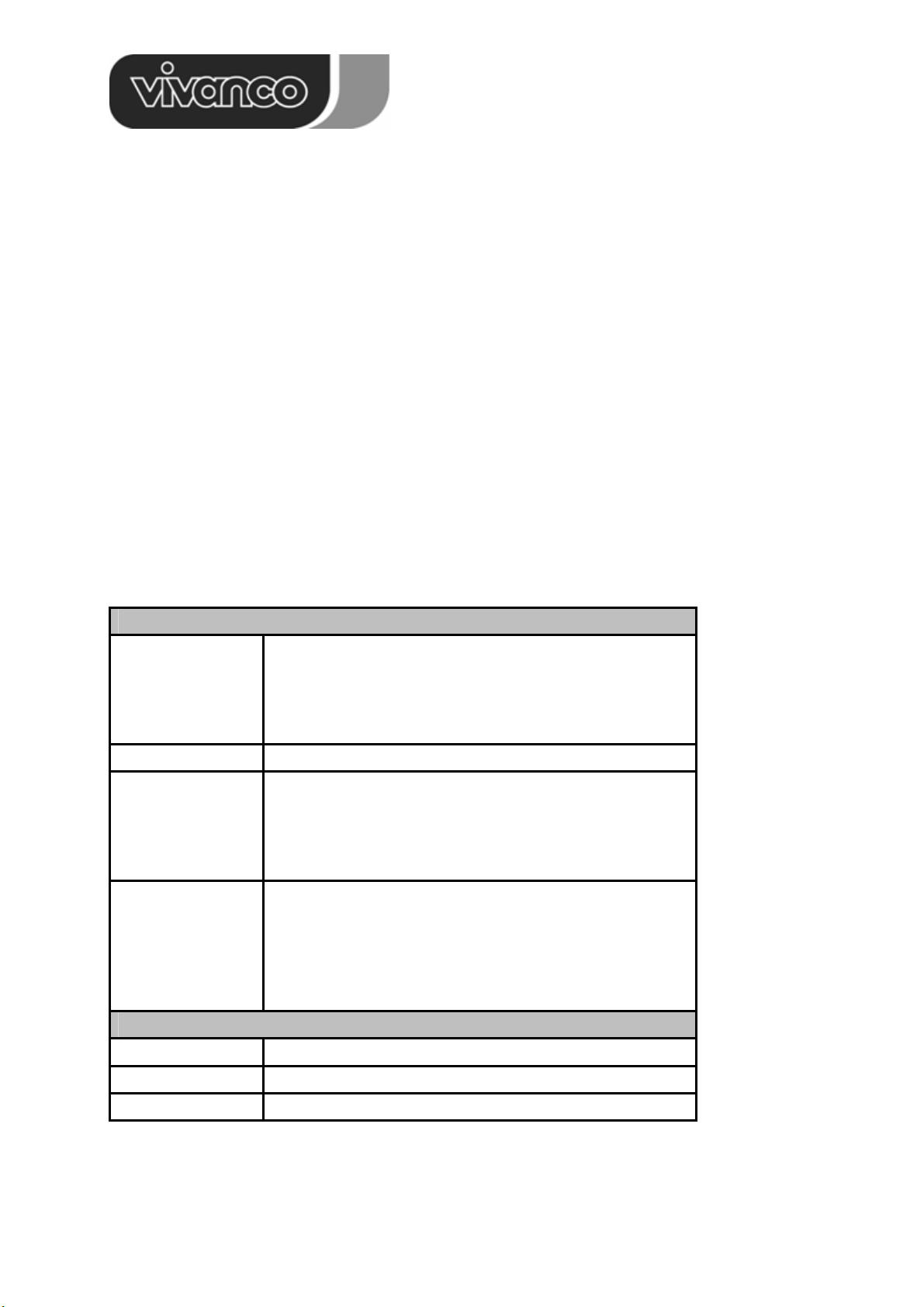
23406 PCI Gigabit Ethernet Card
GB
1. Introduction
Thank you for purchasing the Vivanco 10/100/1000 Gigabit Ethernet Adapter. This Gigabit Ethernet
Adapter allows to connect your PC to a wired 10, 100 or 1000 Mbps network.
This card is equiped with 2 LEDs indicating the Link/Activity status in 10Mbps, 100Mbps or 1000Mbps
environment.
• Link/Activity (Link/ACT):
This indicator lights green when the RJ-45 port is connected to a Ethernet network, if the indicator
blinking green will be transmissing/received data to/from the Ethernet network.
• Link Speed Indicator (SPEED):
The indicator lights green when the port is connected to 1000Mbps Gigabit Ethernet Network and
the indicator lights amber when the port is connected to 100Mbps Fast Ethernet Network.
Otherwise, this indicator remains off when the port is connected to a 10Mbps Ethernet Network.
Technical Specifications
General
Standards IEEE 802.3 10BASE-T Ethernet
IEEE 802.3u 100BASE-TX Fast Ethernet
IEEE 802.3ab 1000BASE-T Gigabit Ethernet
ANSI/IEEE NWay Auto-Negotiation
32-bit CardBus PC Card
Protocol CSMA/CD
Data Transfer Rate Ethernet: 10Mbps (half-duplex)
20Mbps(full-duplex)
Fast Ethernet: 100Mbps (half-duplex)
200Mbps (full-duplex)
Gigabit Ethernet: 2000Mbps (full-duplex)
Network Cables 10BASE-T: 2-pair UTP Cat. 3,4,5
EIA/TIA- 568 100-ohm STP
100BASE-TX: 2-pair UTP Cat. 5
EIA/TIA- 568 100-ohm STP
1000BASE-T: 4-pair UTP Cat. 5e
EIA/TIA- 568 100-ohm STP
Physical and Environmental
Temperature Operating: 0° ~ 50° C, Storage: -10° ~ 70° C
Humidity Operating: 10% ~ 90%, Storage: 5% ~ 90%
EMI: FCC Class B, CE Mark B, VCCI-B
2
Page 3

23406 PCI Gigabit Ethernet Card
2. Hardware Installation
This section describes how to install your Vivanco Gigabit Ethernet Card. Please perform the following
steps to install the card.
1. Turn off your computer and all peripherals.
2. Make a note of how the cables and cords are connected to the computer and disconnect them.
3. Remove your personal computer’s cover (please refer to the owner’s manual of your personal
computer).
4. Discharge the static electricity you might carry by for example touching with your hands the metallic
backside of your computer.
5. Select any available bus mastering PCI slot, and remove the slot cover.
6. Carefully install the Vivanco Fast Ethernet Card into the expansion slot by firmly pressing the card
into the connector slot, until the Card is seated well in the expansion slot, then fasten the card with
a screw from the slot cover.
7. Reinstall your personal computer’s cover and reconnect the power cord and all cables.
8. Connect the Ethernet cable to the RJ-45 connector on your personal computer.
Connect to the Network
Simply plug one end of the cable (RJ-45 connector) into an available hub/switch port, and plug the
other end (RJ-45 connector) into the RJ-45 port of the Vivanco 10/100/1000 Gigabit Ethernet card.
3. Installation of the driver
Windows® 98 SE
1. After starting Windows 98SE, the windows will automatically detect new hardware, and then the
'Found New Hardware Wizard' window appears.
2. Insert the driver CD into the CD-ROM drive.
3. Select the recommended menu item (automatically), and then click the "Next" button.
4. Follow the instructions on the monitor in order to proceed with the installation.
5. Click "Finish" to complete the installation.
Windows® ME/2000/XP/Server 2003/Vista
Windows will automatically install the drivers for Vivanco Gigabit Ethernet Card.
3
Page 4
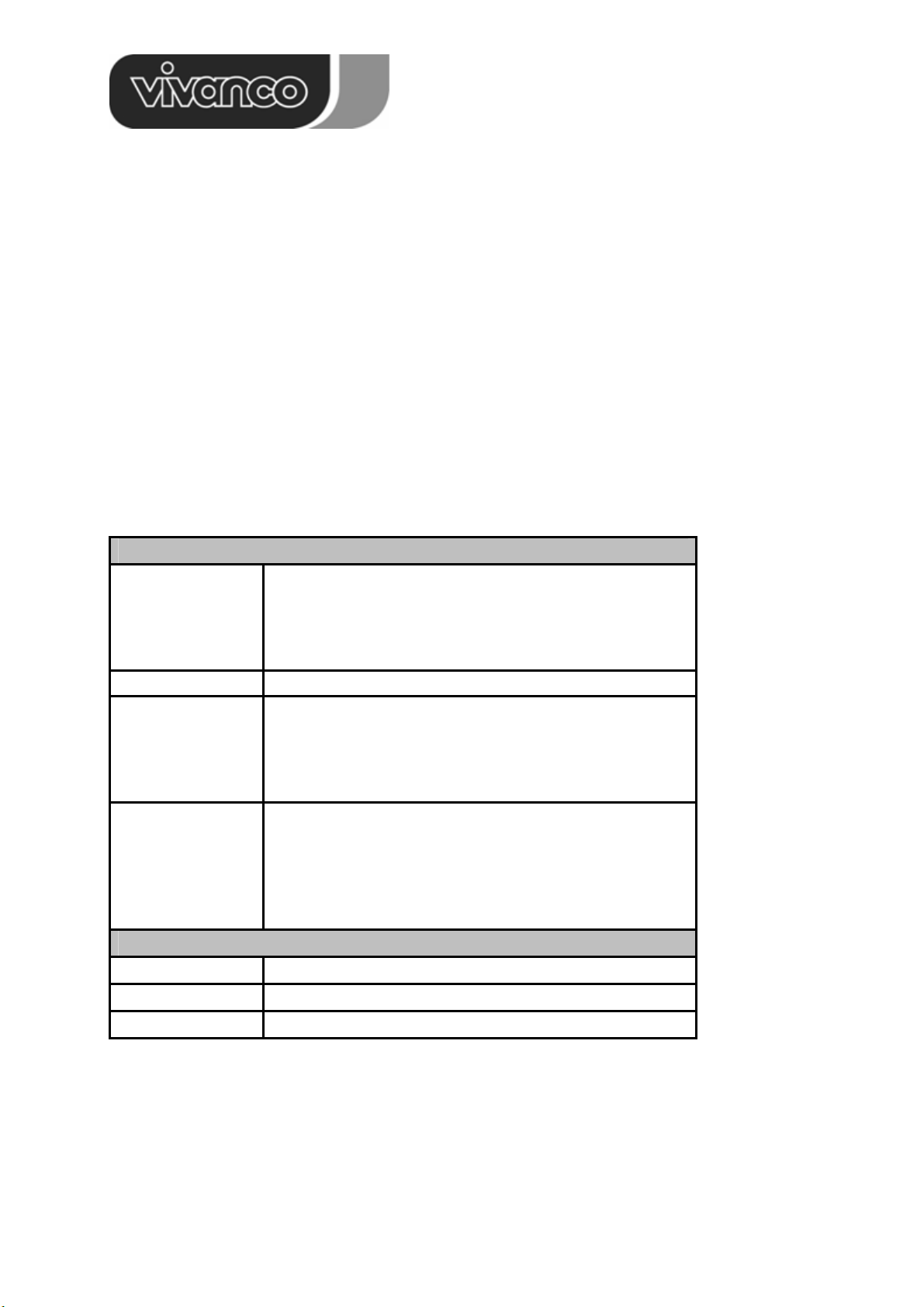
23406 PCI Gigabit Ethernet Card
D
1. Einführung
Vielen Dank, dass Sie sich für den Vivanco 10/100/1000 Gigabit Ethernet Netzwerkadapter
entschieden haben. Mit diesem Gigabit Ethernet Netzwerkadapter können Sie Ihren PC an ein
Kabelnetzwerk mit 10, 100 oder 1000 Mbps anschließen.
Diese Karte ist mit zwei LEDs ausgestattet, die den Verbindungs-/Aktivitätsstatus in einer Umgebung
mit 10 Mbps oder 100 Mbps anzeigen.
• Link/Activity LED:
Diese Kontrollanzeige leuchtet grün, wenn der RJ-45-Port mit einem Ethernet-Netzwerk mit 10
Mbps. verbunden ist. Eine blinkende grüne LED zeigt an, dass der Adapter Daten sendet oder
empfängt.
Link Speed LED:
•
Diese Kontrollanzeige leuchtet grün, wenn der RJ-45-Port mit einem Ethernet-Netzwerk mit 1000
Mbps verbunden ist, sie leuchtet orange, wenn der Anschluss mit einem 100Mbps Netzwerk
verbunden ist. Eine blinkende grüne LED zeigt an, dass der Adapter Daten sendet oder empfängt.
Sie ist abgeschaltet, wenn der Port mit einem 10Mbps Ethernet Netzwerk verbunden ist.
Technische Daten
Allgemein
Standards IEEE 802.3 10BASE-T Ethernet
IEEE 802.3u 100BASE-TX Fast Ethernet
IEEE 802.3ab 1000BASE-T Gigabit Ethernet
ANSI/IEEE NWay Auto-Negotiation
PCMCIA-Karte mit 32-Bit CardBus
Protokoll CSMA/CD
Datenübertragungs
rate
Netzwerkkabel 10BASE-T: 2 Paar UTP Cat. 3,4,5
Temperatur Betrieb: 0° ~ 50° C, Lagerung: -10° ~ 70° C
Luftfeuchtigkeit Betrieb: 10% ~ 90%, Lagerung: 5% ~ 90%
Ethernet: 10 Mbps (Halbduplex)
20 Mbps (Vollduplex)
Fast Ethernet: 100 Mbps (Halbduplex)
200 Mbps (Vollduplex)
Gigabit Ethernet: 2000Mbps (Vollduplex)
EIA/TIA- 568 100-ohm STP
100BASE-TX: 2 Paar UTP Cat. 5
EIA/TIA- 568 100-ohm STP
1000BASE-T: 4-pair UTP Cat. 5e
EIA/TIA- 568 100-ohm STP
Umgebungsanforderungen
Emissionen: FCC Class B, CE Mark B, VCCI-B
4
Page 5
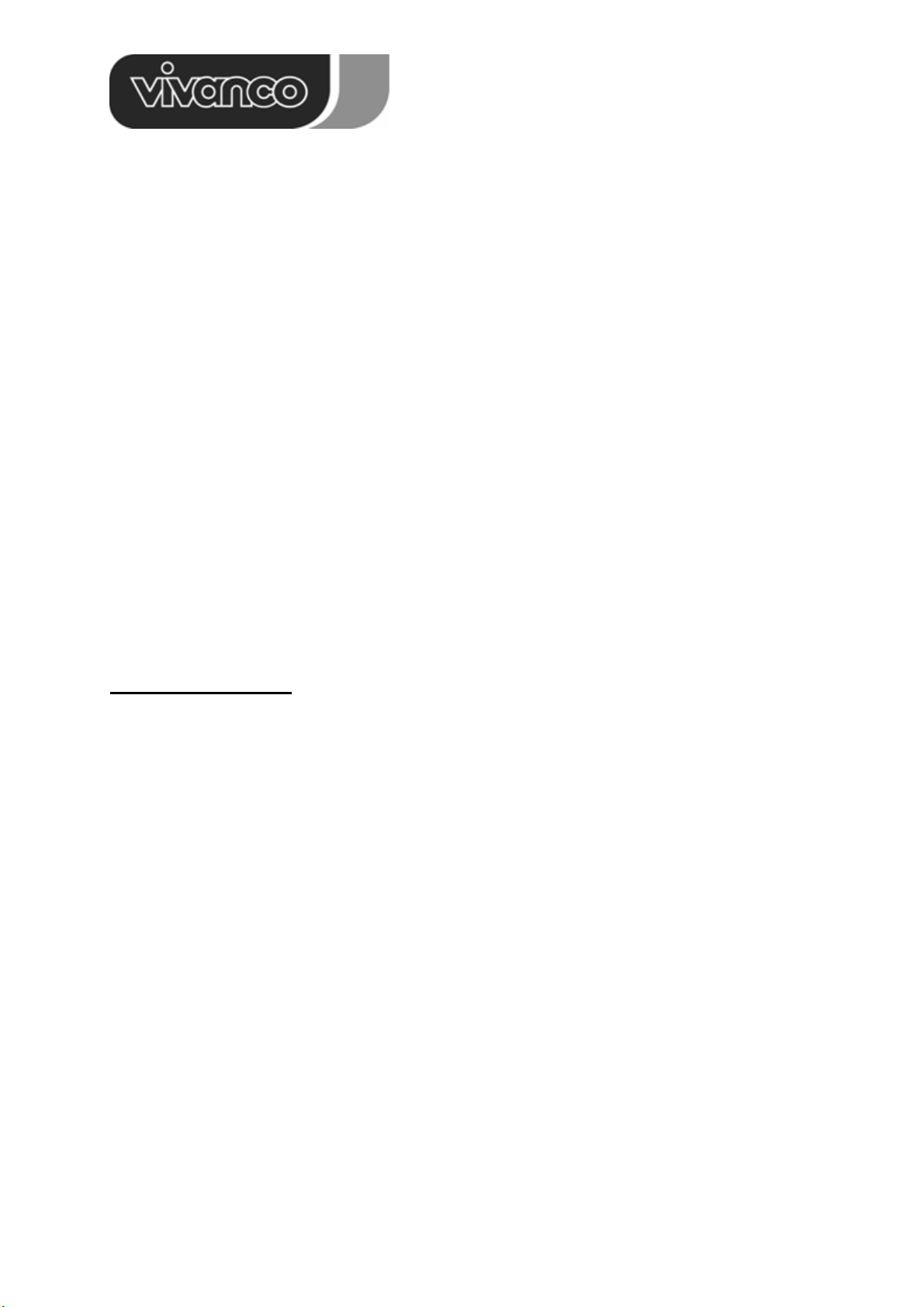
23406 PCI Gigabit Ethernet Card
2. Hardwareinstallation
Dieser Abschnitt beschreibt, wie Sie Ihre Vivanco Fast Ethernet Card installieren. Bitte befolgen Sie
die folgenden Schritte, um die Karte zu installieren.
1. Schalten Sie Ihren Computer und alle Peripheriegeräte ab.
2. Merken Sie sich bitte, wie die Kabel und Anschlüsse an Ihrem Computer angeschlossen sind und
ziehen Sie sie ab.
3. Öffnen Sie Ihr PC-Gehäuse (schlagen Sie dafür in dem Handbuch Ihres PCs nach).
4. Entladen Sie die statische Elektrizität, die Sie möglicherweise tragen, indem Sie beispielsweise Ihre
Hand auf die metallische Rückseite Ihres Computers legen.
5. Wählen Sie einen verfügbaren Bus Mastering PCI-Einschub, und nehmen Sie den Einschub-Schutz
heraus.
6. Installieren Sie vorsichtig die Vivanco Fast Ethernet Card in den Erweiterungs-Einschub, indem Sie
die Karte fest in den Anschluß- Einschub drücken, bis die Karte richtig im Erweiterungs-Einschub
sitzt und schrauben Sie die Karte mit einer Schraube des Einschub-Schutzes fest.
7. Schließen Sie Ihr PC- Gehäuse wieder und schließen Sie alle Stromanschlüsse und Kabel wieder
an.
8. Schließen Sie das Ethernet-Kabel an den RJ-45 Anschluß Ihres PCs.
Mit dem Netzwerk verbinden
Stecken Sie einfach ein Ende des Kabels (RJ-45-Verbindung) in einen verfügbaren Hub/Switch Port,
und stecken Sie das andere Ende (RJ-45-Verbindung) in den RJ-45-Port der Vivanco 10/100/1000
Gigabit Ethernet Karte.
3. Treiberinstallation
Windows ® 98SE:
1. Nachdem Sie Windows 98SE gestartet haben, erkennt Windows automatisch die neue Hardware
und ein Fenster mit der Meldung 'Neue Hardware gefunden' erscheint.
2. Legen Sie die Treiber CD in das CD Laufwerk ein.
3. Wählen Sie den empfohlenen Menüpunkt aus (automatisch) und klicken Sie auf "Weiter".
4. Folgen Sie den weiteren Bildschirmanweisungen um mit der Installation fortzufahren.
5. Klicken Sie auf "Beenden, um die Installation abzuschließen.
Windows® ME/2000/XP/Server 2003/Vista
Windows wird automatisch die Treiber für die Vivanco Gigabit Ethernet Karte installieren.
5
Page 6
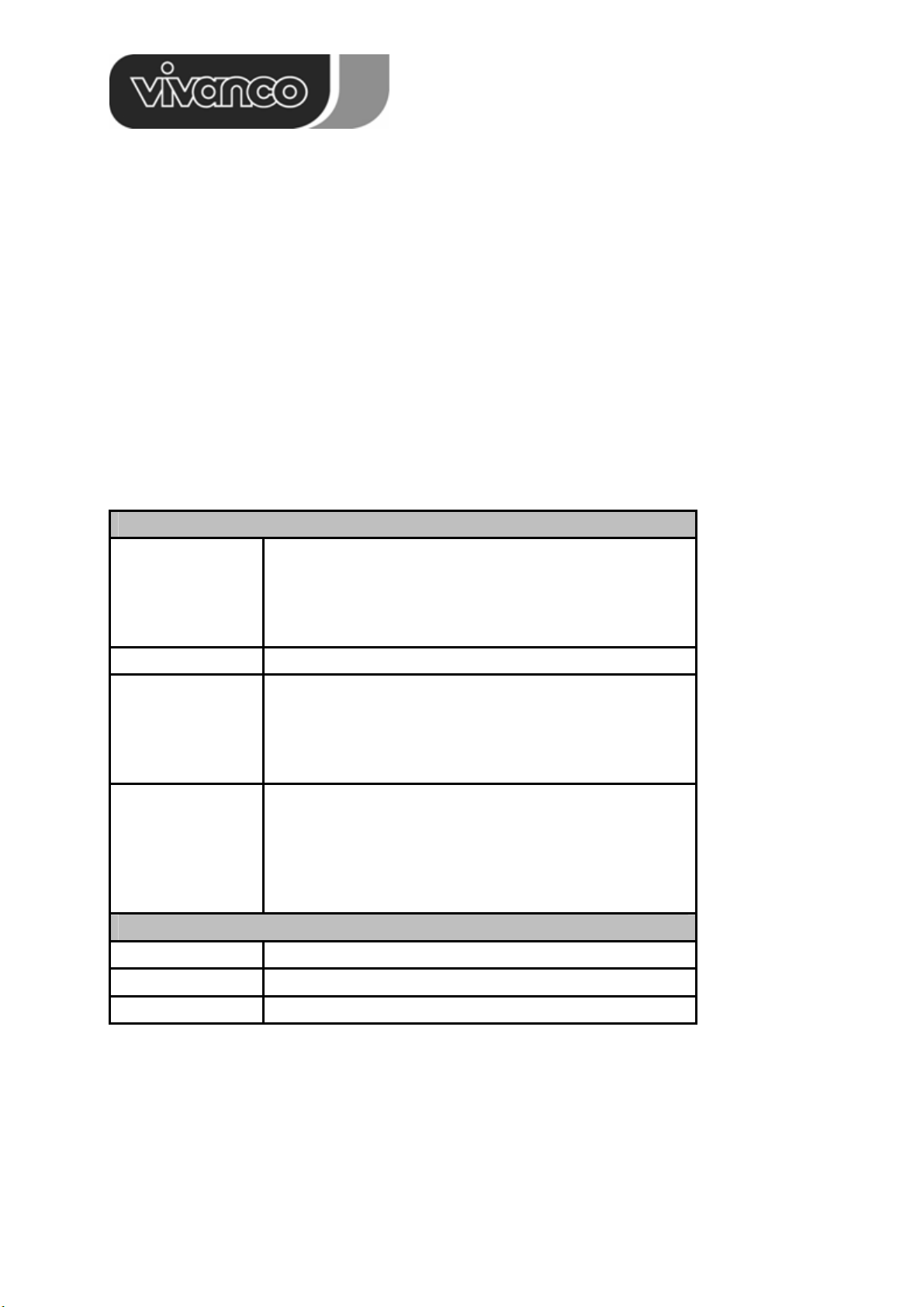
23406 PCI Gigabit Ethernet Card
F
1. Introduction
Merci d’avoir acheté l’adaptateur Ethernet Cardbus rapide Vivanco 10/100/1000. Cet adaptateur
Ethernet rapide vous permet de connecter notre PC à un réseau filaire 10, 100 ou 1000Mbps.
Cette carte est équipée de deux LED indiquant l’état et l’activité du lien dans un environnement 10,
100 Mbps ou 1000 Mbps.
• LED activité/lien :
Ce témoin s’allume en vert quand le port RJ-45 est connecté à un réseau Ethernet en 10 Mbps. Si
la LED clignote en vert, elle indique que l’adaptateur émet ou reçoit des données.
• LED rapidité du lien :
Ce témoin s’allume en vert quand le port RJ-45 est connecté à un réseau Ethernet en 1000 Mbps
et en orange quand il est connecté à un réseau 100 Mbps. Si la LED clignote en vert, elle indique
que l’adaptateur émet ou reçoit des données. Elle est éteinte lorsque le port est connecté à un
réseau Ethernet 10 Mbps.
Spécifications techniques.
Générales
Standards
Protocole
Taux de transfert
de données
Câbles réseau 10BASE-T: 2-pair UTP Cat. 3,4,5
Température Service : 0° ~ 50° C, stockage: -10° ~ 70° C
Humidité Service : 10% ~ 90%, stockage: 5% ~ 90%
IEEE 802.3 10BASE-T Ethernet
IEEE 802.3u 100BASE-TX Ethernet rapide
IEEE 802.3ab 1000BASE-T Gigabit Ethernet
ANSI/IEEE NWay auto-négociation
Carte PC 32-bit CardBus
CSMA/CD
Ethernet : 10 Mbps (demi-duplex)
20 Mbps(duplex entier)
Ethernet rapide : 100 Mbps (demi-duplex)
200 Mbps (duplex entier)
Gigabit Ethernet: 2000Mbps (duplex-entier)
EIA/TIA- 568 100- STP
100BASE-TX: 2-pair UTP Cat. 5
EIA/TIA- 568 100- STP
1000BASE-T: 4-pair UTP Cat. 5e
EIA/TIA- 568 100-ohm STP
Physiques et environnementales
EMI : FCC classe B, CE Mark B, VCCI-B
6
Page 7

23406 PCI Gigabit Ethernet Card
2. Installation du matériel
Cette section décrit comment installer votre carte Vivanco Fast Ethernet Card. Suivez les étapes
suivantes pour installer la carte.
1. Éteignez l´ordinateur et tous les périphériques.
2. Faites une note décrivant comment sont branchés les câbles et les fils sur votre ordinateur et
débranchez-les.
3. Retirez le capot de votre ordinateur.(conférez-vous au manuel d´utilisation de votre ordinateur).
4. Déchargez-vous de l´électricité statique que vous avez, en touchant par exemple le châssis de
votre ordinateur.
5. Choisissez n´importe quelle fente PCI disponible sur la carte mère et enlevez la cache de la fente.
6. Installez avec précaution la carte Vivanco Fast Ethernet dans la fente en faisant pression sur la
carte pour qu´elle rentre bien dans la fente puis fixez la carte en la vissant au châssis de
l´ordinateur.
7. Remettez en place le couvercle de l´ordinateur et rebranchez l’alimentation électrique et tous les
câbles.
8. Branchez le câble Ethernet au connecteur RJ-45 de votre ordinateur personnel.
Se connecter au réseau
Branche juste un extrémité du câble (connecteur RJ-45) dans un port hub/connecteur disponible, et
brancher l’autre bout (connecteur RJ-45) dans le port RJ-45 de l’adaptateur Ethernet rapide Vivanco
10/100/1000.
3. Installation du pilote
Windows® 98SE
1. Après le démarrage de Windows 98SE, Windows reconnaît automatiquement le nouveau
matériel et une fenêtre comportant le message « Nouveau matériel détecté » apparaît.
2. Insérer le CD du pilote dans le lecteur de CD.
3. Choisir la procédure recommandée dans le menu (automatique) et cliquer sur
« Suivant ».Suivre les indications apparaissant sur les écrans suivants pour poursuivre
l‘installation.Cliquer sur « Terminer » pour terminer l‘installation.
Windows® ME/2000/XP/Server 2003/Vista
Windows détectera automatiquement un nouveau matériel.
7
Page 8

23406 PCI Gigabit Ethernet Card
E
1. Introducción
Enorabuena por comprar el Adaptador Card Vivanco para redes gigabit ethernet 10/100/1000. Este
adaptador para redes gigabit ethernet le permite conectar su ordenador a una red cableada de 10 ó
100 Mbps.
Esta tarjeta está equipada con 2 LEDs indicadores del estado del enlace/actividad en entornos de
10Mbps, 100Mbps ó 1000 Mbps.
• Link/Activity LED:
• Link Speed LED:
Especificaciones técnicas
Estándares IEEE 802.3 10BASE-T Ethernet
Protocolo CSMA/CD
Ratio de
transferencia de
datos
Cables de red 10BASE-T: 2-pares UTP Cat. 3,4,5
Este indicador se ilumina de color verde cuando el puerto RJ-45 está conectado a una red
ethernet de 10Mbps
enviando o recibiendo datos.
Este indicador se ilumina de color verde cuando el puerto RJ-45 está conectado a una red gigabit
ethernet de 100Mbps. Una luz verde parpadeando en el LED indica que el adaptador está
enviando o recibiendo datos. Esta apagada cuando el puerto esta conectado a una red ethernet
de 10Mbps.
. Una luz verde parpadeando en el LED indica que el adaptador está
General
IEEE 802.3u 100BASE-TX Fast Ethernet
IEEE 802.3ab 1000BASE-T Gigabit Ethernet
ANSI/IEEE NWay Auto-Negotiation
32-bit CardBus PC Card
Ethernet: 10Mbps (half-duplex)
20Mbps(full-duplex)
Fast Ethernet: 100Mbps (half-duplex)
200Mbps (full-duplex)
Gigabit Ethernet: 2000Mbps (full-duplex)
EIA/TIA- 568 100-ohm STP
100BASE-TX: 2-pares UTP Cat. 5
EIA/TIA- 568 100-ohm STP
1000BASE-T: 4-pares UTP Cat. 5e
EIA/TIA- 568 100-ohm STP
Físicas y ambientales
Temperatura Funcionando: 0° ~ 50° C, en reposo -10° ~ 70° C
Humedad Funcionando: 10% ~ 90%, en reposo: 5% ~ 90%
Aislamiento contra
interferencias
electromagnéticas
(EMI):
FCC Class B, CE Mark B, VCCI-B
8
Page 9

23406 PCI Gigabit Ethernet Card
2. Instalación del hardware
Esta sección describe como instalar su tarjeta Vivanco Gigabit Ethernet. Siga las etapas siguientes
para la instalación de la tarjeta.
1. Apague el ordenador y todos los perifericos.
2. Haga una nota de como los cables están conectados a su ordenador y desconéctelos.
3. Retire la tapa de su ordenador.(refierase al manual de operación de su ordenador).
4. Descarguese de la electricidad estática tocándo el chásis de su ordenador por ejemplo.
5. Elija cualquier ranura PCI disponible en la tarjeta madre y retire la tapa de la ranura.
6. Instale cuidadosamente la tarjeta Vivanco Gigabit Ethernet en la ranura haciendo una leve presión
sobre ella para que encaje en la ranura, luego asegure la tarjeta atornillándola al chásis del
ordenador.
7. Ponga la tapa del ordenador en su lugar y conécte los cables de nuevo.
8. Conecte el cable Ethernet al conector RJ-45 de su ordenador personal.
Conectarse a la red
Simplemente enchufe un extremo del cable (conector RJ-45) en un puerto libre de un hub/switch, y
enchufe el otro extremo (conector RJ-45) en el puerto RJ-45 del Adaptador Vivanco para redes gigabit
ethernet 10/100/1000.
3. Instalación del controlador
Windows® 98 SE
1. Una vez arranque Ud. Windows 98 SE, Windows reconoce automáticamente el nuevo
hardware y aparece una ventana con el mensaje 'Encontrado nuevo hardware'.
2. Introduzca el CD con el controlador en la unidad de CD.
3. Seleccione el punto de menú recomendado (automático) y haga clic en "Siguiente".
4. Siga las restantes instrucciones en pantalla para proseguir con la instalación.
5. Haga clic en "Finalizar” para poner fin a la instalación.
Windows® ME/2000/XP/Server 2003/Vista
Windows detectará automáticamente un nuevo hardaware
.
9
Page 10

23406 PCI Gigabit Ethernet Card
I
1. Introduzione
Grazie per aver acquistato l’adattatore 10/100/1000 Gigabit Ethernet Card di Vivanco. Questo
adattatore Gigabit Ethernet permette di collegare il vostro PC a una rete cablata a 10, 100 o 1000
Mbps.
Questa scheda è dotata di 2 LED indicanti lo stato di collegamento/attività in ambiente 10Mbps,
100Mbps o 1000Mbps.
• Link/Activity LED:
Questo indicatore è verde quando la porta RJ-45 è collegata a una rete Ethernet da 10Mbps. Un
LED verde lampeggiante indica che l’adattatore sta trasmettendo o ricevendo dati.
• Link Speed LED:
Questo indicatore è verde quando la porta RJ-45 è collegata a una rete Ethernet da 100Mbps, è
arancione se la porta è collegata a una rete da 100Mbps.Un LED verde lampeggiante indica che
l’adattatore sta trasmettendo o ricevendo dati. È spento se la porta è collegata con una rete
Ethernet da 10Mbps.
Caratteristiche tecniche
Caratteristiche generali
Standard IEEE 802.3 10BASE-T Ethernet
IEEE 802.3u 100BASE-TX Fast Ethernet
IEEE 802.3ab 1000BASE-T Gigabit Ethernet
ANSI/IEEE NWay Auto-Negotiation
PC Card 32 bit CardBus
Protocollo CSMA/CD
Velocità di
trasferimento dati
Cavi rete 10BASE-T: coppia 2 UTP Cat. 3,4,5
Temperatura Esercizio: 0° ~ 50° C; conservazione: -10° ~ 70° C
Ethernet: 10Mbps (semiduplex)
20Mbps (duplex totale)
Fast Ethernet: 100Mbps (semiduplex)
200Mbps (duplex totale)
Gigabit Ethernet: 2000Mbps (duplex totale)
EIA/TIA- 568 100-ohm STP
100BASE-TX: coppia 2 UTP Cat. 5
EIA/TIA- 568 100-ohm STP
1000BASE-T: coppia 4 UTP Cat. 5e
EIA/TIA- 568 100-ohm STP
Caratteristiche fisiche e ambientali
Umidità Esercizio: 10% ~ 90%, conservazione: 5% ~ 90%
EMI: FCC Classe B, Marchio CE B, VCCI-B
10
Page 11

23406 PCI Gigabit Ethernet Card
2. Installazione dell'hardware
Questa sezione descrive l’installazione della scheda Vivanco Fast Ethernet. Leggere attentamente la
procedura per installare la scheda.
1. Spegnere il PC e tutte le periferiche.
2. Annotarsi i rispettivi connettori a cui sono collegati i singoli cavi, quindi staccarli uno ad uno.
3. Aprire l’unitá centrale, rimuovendo il coperchio o pannello, facendo riferimento al manuale di
istruzioni del PC
4. Scaricare l’elettricitá elettrostatica che potrebbe essere presente, per esempio, toccando con le
mani la parte metallica sul retro del PC.
5. Identificare una slot PCI disponibile e rimuovere la placchetta metallica di protezione.
6. Inserire la scheda di rete nella slot PCI assicurandosi che il connettore della scheda coincida con la
slot. Premere la scheda fino in fondo e fissarla con l’apposita vite.
7. Introdurre di nuovo il coperchio del PC e collegare di nuovo tutti i cavi.
8. Collegare il connettore RJ-45 alla scheda di rete Vivanco Gigabit Ethernet.
Collegamento alla rete
Collegate semplicemente un’estremità del cavo (connettore RJ-45) in una porta disponibile tramite
hub/switch e collegate l’altra estremità (connettore RJ-45) alla porta RJ-45 dell’adattatore 10/100/1000
Gigabit Ethernet di Vivanco.
3. Installazione del driver
Windows® 98 SE
1. Subito dopo l’avvio di Windows 98 SE, il programma riconosce automaticamente il nuovo
hardware e compare una finestra con il messaggio Trovato nuovo hardware.
2. Inserire il CD nell’unità CD ROM.
3. Selezionare la voce del menu consigliata (automaticamente) e cliccare su “Avanti”.
4. Seguire le altre indicazioni per proseguire con l’installazione.
5. Fare clic su Chiudere per terminare l’installazione.
Windows® ME/2000/XP/Server 2003/Vista
Windows installerá automaticamente i driver della Vivanco Gigabit Ethernet Card.
11
Page 12

23406 PCI Gigabit Ethernet Card
NL
1. inleiding
Wij danken u voor het aanschaffen van de Vivanco 10/100/1000 Gigabit Ethernet Adapter. Deze
Gigabit Ethernet Adapter stelt u in staat om uw PC aan te sluiten op een bekabeld 10, 100 of 1000
Mbps netwerk.
Deze kaart is voorzien van 2 LED’s die de Link/Activity status in 10 Mbps, 100Mbps of 1000 Mbps
omgevingen weergeven.
• Link/Activity LED:
Deze indicatie licht groen op, wanneer de RJ-45 poort aangesloten is op een 10 Mbps Ethernet
netwerk. Een knipperende groene LED geeft aan dat de adapter data ontvangt of verzendt.
• Link Speed LED:
Deze indicatie licht groen op, wanneer de RJ-45 poort aangesloten is op een 1000 Mbps Ethernet
netwerk. Hij brandt oranje, wanneer de poort aangesloten is op een 100 Mbps netwerk. Een
knipperende groene LED geeft aan dat de adapter data ontvangt of verzendt. Hij is uitgeschakeld
wanneer de poort aangesloten is op een 10Mbps netwerk.
Technische specificaties
Algemeen
Normen IEEE 802.3 10BASE-T Ethernet
IEEE 802.3u 100BASE-TX Fast Ethernet
IEEE 802.3ab 1000BASE-T Gigabit Ethernet
ANSI/IEEE NWay Auto-Negotiation
32-bit CardBus PC-kaart
Protocol CSMA/CD
Datatransmissie-
snelheid
Netwerkkabels 10BASE-T: 2-paren UTP cat. 3,4,5
Temperatuur Bedrijfstemperatuur: 0° ~ 50° C, Opslag: -10° ~ 70° C
Ethernet: 10Mbps (half-duplex)
20Mbps (volduplex)
Fast Ethernet: 100Mbps (half-duplex)
200Mbps (volduplex)
Gigabit Ethernet: 2000Mbps (volduplex)
EIA/TIA- 568 100-ohm STP
100BASE-TX: 2-paren UTP cat. 5
EIA/TIA- 568 100-ohm STP
1000BASE-T: 4-paren UTP Cat. 5e
EIA/TIA- 568 100-ohm STP
Fysieke kenmerken en omgevingsfactoren
Vochtigheid Bedrijfstemperatuur: 10% ~ 90%, opslag: 5% ~ 90%
EMI: FCC klasse B, CE merkteken B, VCCI-B
12
Page 13

23406 PCI Gigabit Ethernet Card
2. Hardware-installatie.
Dit gedeelte beschrijft hoe Uw Vivanco Gigabit Ethernet Card te installeren. Volg de volgende stappen
om de kaart te installeren.
1. Schakel Uw computer en alle randapparatuur uit.
2. Maak een notitie van hoe alle kabels zijn aangesloten op Uw computer en maak ze los.
3. Verwijder de behuizing van Uw PC (Refereer hiervoor aub de handleiding van Uw PC).
4. Ontlaadt de statische electriciteit die U mogelijkerwijs draagt door bijvoorbeeld de metale
achterzijde van Uw PC met Uw handen aan te raken.
5. Selecteer een beschikbare bus master PCI slot, en verwijder het afdekplaatje.
6. Installeer zorgvuldig de Vivanco Gigabit Ethernet Card in het vrije PCI slot en druk de connector
stevig in het slot zodat tenslotte de kaart goed in het slot zit, verzeker vervolgens de kaart met een
schroef.
7. Sluit de PC weer en sluit de kabels weer op de juiste plaats en manier aan.
8. Verbindt de Ethernet kabel aan de RJ-45 connector van Uw computer.
Aansluiting op het netwerk.
Plug één einde van de kabel (RJ-45 connector) in een vrije hub/switch poort en plug het andere
uiteinde (RJ-45 connector) in de RJ-45 poort van de Vivanco 10/100/1000 Gigabit Ethernet.
3. Installatie van het stuurprogramma
Windows® 98 SE
1. Nadat u Windows 98 SE gestart heeft, herkent Windows automatisch de nieuwe hardware en
een venster verschijnt met de melding 'Nieuwe hardware gevonden'.
2. Doe de stuurprogrammadisc in het CD-station.
3. Kies het aanbevolen menupunt uit (automatisch) en klik op "Verder".
4. Volg de aanwijzingen in het beeldscherm om met de installatie verder te gaan.
5. Klik op "Beëindigen“ om de installatie af te sluiten.
Windows® ME/2000/XP/Server 2003/Vista
Windows zal automatisch de drivers, ofwel stuurprogrammas installeren voor de
Vivanco Gigabit Ethernet Card.
13
Page 14

23406 PCI Gigabit Ethernet Card
P
1. Introdução
Gostaríamos de o felicitar por ter adquirido o Adaptador Card Gigabit Ethernet 10/100/1000 da
Vivanco. Este Adaptador Gigabit Ethernet permite-lhe ligar o PC a uma rede com fios a 10, 100 ou
1000 Mbps.
Esta placa está equipada com 2 LEDs que indicam o estado da Ligação/Actividade num ambiente a
10Mbps, 100 Mbps ou 1000 Mbps.
• LED de ligação/actividade:
Este indicador acende-se com uma cor verde quando a porta RJ-45 está ligada a uma rede
Ethernet a 10 Mbps
enviar dados.
• LED da velocidade de ligação:
Este indicador acende-se com uma cor verde quando a porta RJ-45 está ligada a uma rede
Gigabit Ethernet
Mbps. Um LED verde intermitente indica que o adaptador está a receber ou a enviar dados.
Está desligado quando a porta está ligada a uma rede Ethernet de 10 Mbps.
Especificações Técnicas
. Um LED verde intermitente indica que o adaptador está a receber ou a
a 1000 Mbps e com uma cor laranja quando está ligado a uma rede de 100
Geral
Normas IEEE 802.3 10BASE-T Ethernet
IEEE 802.3u 100BASE-TX Fast Ethernet
IEEE 802.3ab 1000BASE-T Gigabit Ethernet
Auto-negociação NWay ANSI/IEEE
Placa PC Card CardBus de 32 bit
Protocolo CSMA/CD
Taxa de
transferência de
dados.
Cabos de Rede 10BASE-T: 2 pares UTP Cat. 3,4,5
Temperatura Funcionamento: 0° ~ 50° C, Armazenamento: -10° ~ 70° C
Humidade Funcionamento: 10% ~ 90%, Armazenamento: 5% ~ 90%
Ethernet: 10 Mbps (half-duplex)
20 Mbps (full-duplex)
Fast Ethernet: 100 Mbps (half-duplex)
200 Mbps (full-duplex)
Gigabit Ethernet: 2000Mbps (full-duplex)
EIA/TIA- 568 de 100 ohm (STP)
100BASE-TX: 2 pares UTP Cat. 5
EIA/TIA- 568 de 100 ohm (STP)
1000BASE-T: 4 pares UTP Cat. 5e
EIA/TIA- 568 100-ohm STP
Condições Físicas e Ambientais
EMI: FCC Classe B, Marca CE B, VCCI-B
14
Page 15

23406 PCI Gigabit Ethernet Card
2. Instalação do Hardware
Ésta seção descreve como instalar a placa Vivanco Gigabit Ethernet Card. Seguir as seguintes
instruções para instalar a placa.
1. Desligar o PC e todos os periféricos conectados ao mesmo.
2. Lembrar como estão conectados os cabos no seu PC antes de desconecta-los
3. Remover a tampa do seu PC (ler por favor as instruções do manual do seu PC).
4. Descarregar a eletricidade estática que você pode contrair, por exemplo, tocando com a sua mão a
parte posterior metálica do seu PC.
5. Selecione uma slot PCI mastering disponível, e remova a tampa da slot.
6. Insira com cuidado a placa Vivanco Fast Ethernet Card na slot ,pressionando com firmeza a placa
na conexão da slot até a mesma fique bem instalada.Depois com os parafusos deixe bem firme a
placa na slot.
7. Reinstale a tampa do seu PC e conecte de novo todos os cabos e as conexões.
8. Conecte o conector RJ-45 na placa de rede Vivanco Gigabit Ethernet.
Ligação à rede.
Basta ligar uma extremidade do cabo (conector RJ-45) numa porta de concentrador/comutador e ligar
a outra extremidade (conector RJ-45) na porta RJ-45 do Adaptador Gigabit Ethernet 10/100/1000 da
Vivanco.
.
3. Instalação do controlador
Windows® 98SE
1. Depois de ter iniciado o Windows 98 SE, o Windows detecta automaticamente o novo
hardware e surge uma janela com a mensagem 'Novo hardware encontrado'.
2. Coloque o CD do controlador na unidade de CD.
3. Seleccione o item de menu recomendado (automaticamente) e clique em "Seguinte".
4. Siga as restantes instruções no ecrã para prosseguir com a instalação.
5. Clique em "Terminar" para concluir a instalação.
Windows® ME/2000/XP/Server 2003/Vista
Windows instalará de maneira automática os drivers da placa de rede Vivanco
Gigabit Ethernet Card.
15
Page 16

23406 PCI Gigabit Ethernet Card
PL
1. Wstęp
Dzikujemy, e zdecydowali si Pastwo na kart sieciow 10/100/1000 Gigabit Ethernet firmy
Vivanco. Przy pomocy karty sieciowej Gigabit Ethernet mog Pastwo podczy swojego komputera
do sieci przewodowej 10, 100 lub 1000 Mbps.
Karta ta posiada dwie LED, które sygnalizuj stan poczenia/pracy w rodowisku 10 Mbps lub 100
Mbps.
• LED Link/Activity:
Ta lampka kontrolna wieci na zielono, jeeli port RJ45 poczony jest z sieci Ethernet 10 Mbps.
Migajca zielona LED sygnalizuje, e karta wysya lub odbiera dane.
• LED Link Speed:
Ta lampka kontrolna wieci na zielono, jeeli port RJ45 poczony jest z sieci Ethernet 1000
Mbps, wieci na pomaraczowo, jeeli zcze poczone jest z sieci 100 Mbps. Migajca zielona
LED sygnalizuje, e karta wysya lub odbiera dane. Jest ona wyczona, jeeli port jest poczony
z sieci Ethernet 10 Mbps.
Dane techniczne
Ogólne
Standardy IEEE 802.3 10BASE-T Ethernet
IEEE 802.3u 100BASE-TX Fast Ethernet
IEEE 802.3ab 1000BASE-T Gigabit Ethernet
ANSI/IEEE NWay autonegocjacja
Karta PCMCIA z 32-bit CardBus
Protokó CSMA/CD
Prdko transmisji
danych
Kabel sieciowy 10BASE-T: 2 pary UTP kat. 3,4,5
Temperatura Praca: 0° ~ 50° C, przechowywanie: -10° ~ 70° C
Wilgotno
powietrza
Ethernet: 10 Mbps (pódupleks)
20 Mbps (dupleks)
Fast Ethernet: 100 Mbps (pódupleks)
200 Mbps (dupleks)
Gigabit Ethernet: 2000Mbps (dupleks)
EIA/TIA- 568 100 STP
100BASE-TX: 2 pary UTP kat. 5
EIA/TIA- 568 100 STP
1000BASE-T: 4 pary UTP kat. 5e
EIA/TIA- 568 100 STP
Wymagania środowiska
Praca: 10% ~ 90%, przechowywanie: 5% ~ 90%
Emisje: FCC Class B, CE Mark B, VCCI-B
16
Page 17

23406 PCI Gigabit Ethernet Card
2. Instalacja sprzętowa
Niniejszy rozdzia zawiera opis instalacji karty sieciowej Gigabit Ethernet firmy Vivanco. W celu
instalacji karty prosz postpowa zgodnie z poniszymi punktami.
1. Wyczy komputer i wszystkie urzdzenia peryferyjne.
2. Zapamita, jak s podczone kable i przycza komputera, i odczy je.
3. Otworzy obudow komputera (prosz to sprawdzi w podrczniku komputera).
4. Rozadowa statyczne adunki elektryczne, które mogy si na was zgromadzi, dotykajc
przykadowo rk metalowej ciany tylnej komputera.
5. Wybra dostpne zcze PCI Bus Mastering i wyj oson zcza.
6. Ostronie zainstalowa kart Fast Ethernet firmy Vivanco w zczu rozszerze, wciskajc kart w
zcze, a do jej waciwego osadzenia w zczu rozszerze i przykrci kart rub osony zcza.
7. Ponownie zamkn obudow komputera i podczy wszystkie przycza prdowe oraz kable.
8. Podczy kabel Ethernet do zcza RJ45 w komputerze.
Połączyć z siecią.
Po prostu jeden koniec kabla (zcze RJ 45) woy w dostpny port koncentratora/przecznika, a
drugi koniec (zcze RJ 45) w port RJ 45 karty sieciowej Vivanco 10/100/1000 Gigabit Ethernet.
3. Instalacja sterownika
Windows 98 SE:
1. Po uruchomieniu Windows 98 SE system Windows automatycznie rozpoznaje nowy sprzt i
pojawia si okno z komunikatem 'Znaleziono nowy sprzt'.
2. Pyt CD ze sterownikami woy do napdu CD.
3. Wybra zalecany punkt menu (automatycznie) i klikn "Dalej".
4. Przy dalszej instalacji postpowa zgodnie z instrukcjami na ekranie.
5. Aby zakoczy instalacj, klikn "Zakocz".
Dla Windows®ME/2000/XP/Server 2003/Vista
Windows®ME/2000/XP/Server 2003/Vista rozpoznaje i instaluje automatycznie
waciwy sterownik dla kart 10/100 Gigabit Ethernet Card .
17
Page 18

23406 PCI Gigabit Ethernet Card
DK
1. Introduktion
Mange tak for, at du har bestemt dig for Vivanco 10/100/1000 Gigabit Ethernet Card
netværksadapteren. Med Gigabit Ethernet netværksadapteren kan du slutte et netværkskabel med 10,
100 eller 1000 Mbps til din bærbar.
Kortet har to LEDs, som viser forbindelse og netværksaktiviteter med 10 eller 100 Mbps.
• Link/Activity LED:
Denne kontrollampe lyser grøn, når RJ-45 porten er forbundet med Ethernet netværk med 10
Mbps . En blinkende grøn LED viser, at adapteren sender eller modtager data.
• Link Speed LED:
Denne kontrollampe lyser grøn, når RJ-45 porten er forbundet med Ethernet netværk med 1000
Mbps, og lyser organge, når den er forbundet med Ethernet netværk med 100 Mbps. En blinkende
grøn LED viser, at adapteren sender eller modtager data. Den er slukket, hvis porten er forbundet
med Ethernet netværk med 10 Mbps.
Specifikationer
Generel
Standarder IEEE 802.3 10BASE-T Ethernet
IEEE 802.3u 100BASE-TX Fast Ethernet
IEEE 802.3ab 1000BASE-T Gigabit Ethernet
ANSI/IEEE NWay Auto-Negotiation
PCMCIA-kort med 32-Bit CardBus
protokol CSMA/CD
Datatransport Ethernet: 10 Mbps (Halvduplex)
20 Mbps (Fuldduplex)
Fast Ethernet: 100 Mbps (Halvduplex)
200 Mbps (Fuldduplex)
Gigabit Ethernet: 2000Mbps (Fuldduplex)
Netværkkabel 10BASE-T: 2-pair UTP Cat. 3,4,5
EIA/TIA- 568 100-ohm STP
100BASE-TX: 2-pair UTP Cat. 5
EIA/TIA- 568 100-ohm STP
1000BASE-T: 4-pair UTP Cat. 5e
EIA/TIA- 568 100-ohm STP
Omgivelseskrav
Temperatur Drift: 0° ~ 50° C, lagring: -10° ~ 70° C
Luftfugtighed Drift: 10% ~ 90%, lagring: 5% ~ 90%
Emission: FCC Class B, CE Mark B, VCCI-B
18
Page 19

23406 PCI Gigabit Ethernet Card
2. Hardware installation
Dette afsnit viser, hvordan du installerer Vivanco Gigabit Ethernet card. Vær venlig at følge disse
skridt til at installere kortet.
1. Sluk for computeren.
2. Husk, hvordan kablerne i din computer er tilsluttet og træk alle ud.
3. Åben din computer (i computerens brugermanualer finder du ud af hvordan du gør det).
4. Kør hånden over bagsiden af computeren for at aflade den helt.
5. Vælg en fri Bus Mastering PCI slot.
6. Tryk Vivanco Gigabit Ethernet kortet forsigtigt ind i slotten, sådan at kortet sider rigtig inde i
computeren og skrug kortet fast.
7. Luk din computer igen og sæt kablerne ind så de sider rigtig igen.
8. Slut et Ethernet-kabel (RJ-45) til computeren.
Forbind med netværk
Stik en af enderne af kablet (RJ-45) ind i Hub/Switch porten og slut den anden ende (RJ-45) ind i RJ45-porten ved Vivanco 10/100/1000 Gigabit Ethernet card netværksadapteren.
3. Driver installation
Windows 98 SE:
1. Efter Windows 98 SE er startet op, finder Windows automatisk det nye hardware og åbner et
vindu 'New hardware found'.
2. Læg Driver CDen ind i CD drevet.
3. Vælg den anbefalte menupunkt (automatisk) und klik på "Next".
4. Følg instruktionen og installere driveren
5. Klik på "Finish".
Til Windows® ME/2000/XP/Server 2003/Vista
Windows® installerer den rigtige driver til 10/100 Gigabit
Ethernet Adapteren automatik
19
Page 20

23406 PCI Gigabit Ethernet Card
S
1. Inledning
Tack för att du valt Vivanco 10/100/1000 Gigabit Ethernet Nätverksadapter. Med denna Gigabit
Ethernet Nätverksadapter kan du ansluta din stationära datorer till ett kabelnätverk med 10, 100 eller
1000 Mbps.
Detta kort är utrustat med två LED dioder som visar förbindelse-/aktivitetsstatus i ett nätverk med 10
Mbps eller 100 Mbps.
• Link/Activity LED:
Denna kontrolldiod lyser grön när RJ-45-porten är ansluten till ett Ethernet-nätverk med 10 Mbps.
En blinkande grön LED visar att adaptern sänder eller tar emot data.
Link Speed LED:
•
Denna kontrolldiod lyser grön när RJ-45-porten är ansluten till ett Ethernet-nätverk med 1000
Mbps. Den lyser orange när kontakten är ansluten till ett 100 Mbps nätverk. En blinkande grön
LED visar att adaptern sänder eller tar emot data. Den är avstängd när porten är
ansluten till ett 10 Mbps Ethernet-nätverk.
Tekniska data
Allmänt
Standarder IEEE 802.3 10BASE-T Ethernet
IEEE 802.3u 100BASE-TX Fast Ethernet
IEEE 802.3ab 1000BASE-T Fast Ethernet
ANSI/IEEE NWay Auto-Negotiation
PCMCIA-kort med 32-Bit CardBus
Protokoll CSMA/CD
Överföringshastigh
et
Nätverkskabel 10BASE-T: 2 par UTP Kat. 3,4,5
Temperatur Drift: 0° ~ 50° C, Förvaring: -10° ~ 70° C
Luftfuktighet Drift: 10% ~ 90%, Förvaring: 5% ~ 90%
Ethernet: 10 Mbps (halv duplex)
20 Mbps (full duplex)
Fast Ethernet: 100 Mbps (halv duplex)
200 Mbps (full duplex)
Gigabit Ethernet: 2000Mbps (full duplex)
EIA/TIA- 568 100-ohm STP
100BASE-TX: 2 par UTP Kat. 5
EIA/TIA- 568 100-ohm STP
1000BASE-T: 4-par UTP kat. 5e
EIA/TIA- 568 100-ohm STP
Omgivningskrav
Emission: FCC Class B, CE Mark B, VCCI-B
20
Page 21

23406 PCI Gigabit Ethernet Card
2. Maskinvaruinstallation
Detta avsnittet beskriver hur du installerar ditt Vivanco Gigabit Ethernet Card. Följ följande
anvisningar för att installera kortet.
1. Stäng av datorn och alla enheter som är anslutna till den.
2. Notera hur kablar och anslutningar är anslutna till datorn och koppla bort dem.
3. Öppna datorns chassi (se din PCs handbok för detta).
4. Ladda ur eventuell statisk elektricitet i kroppen genom att t.ex. lägga handen på datorns metalliska
baksida.
5. Välj ut en ledig Bus Mastering PCI-slot och ta bort slot-skyddet.
6. Sätt försiktigt i Vivanco Gigabit Ethernet Card i sloten genom att trycka ner det i slot-kontakten tills
det sitter ordentligt och skruva fast kortet med en av slot-skyddets skruvar.
7. Stäng PC-huset igen och anslut alla strömanslutningar och kablar igen.
8. Koppla Ethernet-kabeln till din PCs RJ-45-kontakt.
Förbindelse med nätverket
Stick helt enkelt in den ena änden av kabeln (RJ-45-kontakt) i en ledig Hub/Switch port och stick in
den andra änden (RJ-45-kontakt) i Vivanco 10/100/1000 Gigabit Ethernet Card Nätverksadapterns RJ45-port.
3. Installation av drivrutiner
För Windows 98 SE:
1. Efter att du har startat Windows XP / Vista känner Windows automatiskt den nya maskinvaran och
ett fönster med meddelandet "Ny maskinvara har hittats" dyker upp.
2. Sätt i drivrutins-CD:n i CD-spelaren.
3. Välj den rekommenderade menypunkten (automatiskt) och klicka på "Fortsätt".
4. Följ anvisningarna på bildskärmen för att fortsätta installationen.
5. Klicka på "Slutför" för att slutföra installationen.
För Windows® ME/2000/XP/Server 2003/Vista
Windows® känner automatiskt igen 10/100 Gigabit Ethernet Adaptern och
installerar rätt drivrutin.
Disclaimer
Information in this document is subject to change without notice. The manufacturer does not make any
representations or warranties (implied or otherwise) regarding the accuracy and completeness of this
document and shall in no event be liable for any loss of profit or any commercial damages, including
but not limited to special, incidental, consequential, or other damages. No part of this document may
be reproduced or transmitted in any form, electronic or mechanical, by any means, including
photocopying, recording or information recording and retrieval systems without the expressed written
permission of the manufacturer. All brand names and product names mentioned in this document are
trademarks, or registered trademarks of their respective holders.
21
