Page 1

23454 / 22443 USB 2.0 56 in 1 Card Reader
USB 2.0 - 56 in 1 Card Reader
User´s Guide
Bedienungsanleitung
Notice d'emploi
Instrucciones de uso
Istruzioni per l'uso
Gebruiksaanwijzing
Instruções de uso
Instrukcja obsługi
Brugermanualer
Bruksanvisning
EDV-Nr 23454 / 22443
Page 2
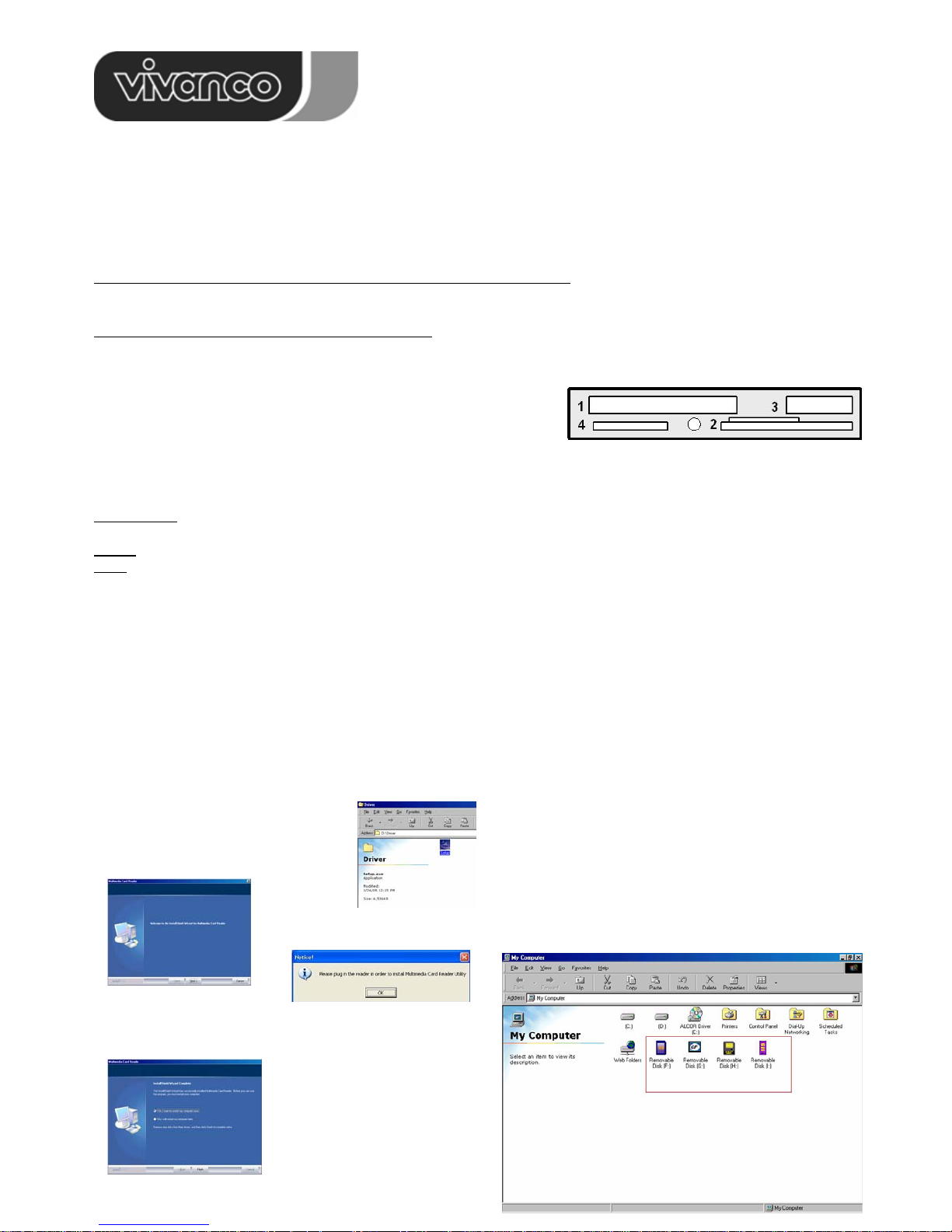
23454 / 22443 USB 2.0 56 in 1 Card Reader
D
Bedienungsanleitung
Hinweis
Bitte installieren Sie den Treiber, bevor Sie den Card Reader anschießen
Spezifikation
Dieses Produkt unterstützt folgende Speicherkarten:
1) CFI / CFII/ Extreme CF/ Extreme III CF/ Micro Drive (MD) / Highspeed-CF (HS-CF) / Embedded MD / CF-Platinum
/ CF-Professional / Ultra II CF/ XS CF/ CF Pro/CF Elite Pro/ CF Pro II/ Hitachi MD/ Magicstore
2) SM(SMC) / SM-ROM / XD /XD(M) /SSFDC
3) MS / MS-PRO / MS Magic Gate / MS Memory Select Function
/ MS-PRO Magic Gate / MS-PRO Ultra II / MS-ROM Card
/ MS-PRO DUO / MS-DUO / MS-PRO DUO Magic Gate
/ MS-DUO Magic Gate / MS-SELECT / MS-ROM
4) SD / Mini SD* / SD-HS / SG HC / SD Ultra-X / Ultra Speed SD/ SD-Mobile / MMC / MMC+ / MMC-HS / MMCMobile / RS-MMC / RS-MMC+ / RS-MMC DV /Trans Flash* / micro-SD* / C-Flash* )*mit Adapter
Schnittstelle:
Universal Serial Bus (USB) Rev. 1.1/2.0; USB und ACPI kompatibel, unterstützt USB High–
speed: 480M bps / Full-Speed 12Mbps; Plug & Play = automatische Konfiguration
Kabel:
USB Kabel (Stecker Typ A zu Stecker Typ Mini-B)
LED: Aktivität / Power
Mindestanforderungen an Ihren Computer
- USB 1.1/2.0 Schnittstelle oder USB 1.1/2.0 HUB
- IBM- oder anderweitig kompatibler PC / MAC G4
- Windows 98SE, Windows ME, Win2000, Windows XP oder Vista / MAC OS 10.3+.
Lieferumfang
- USB 2.0 Card Reader / Writer
- USB Verbindungskabel (A Stecker auf mini B )
Treiberinstallation (Windows 98SE / Windows 2000)
(1) Entpacken Sie das Treiberarchiv (7) Wenn Sie den Card Reader anschließen und
(2) Doppelklicken Sie auf den Ordner “Driver” Ihren “Arbeitsplatz“ öffnen, erscheinen nun 4
(3) Doppelklicken Sie auf ”Setup.exe” Symbole:
Compact Flash (CF), Memory Stick (MS),
Secure Digital (SD)/ MultiMedia Card und
(4) Klicken Sie auf “Next” Smart Media
(nur bei Win98SE und Win2000 sp3/sp4)
(8) Legen Sie Ihre Speicherkarten in den Card
Reader ein, sie ist nun einsatzbereit.
(5) Klicken Sie auf “OK ”
(6) Der Treiber wurde erfolgreich installiert.
starten Sie ihren Computer erneut.
Page 3
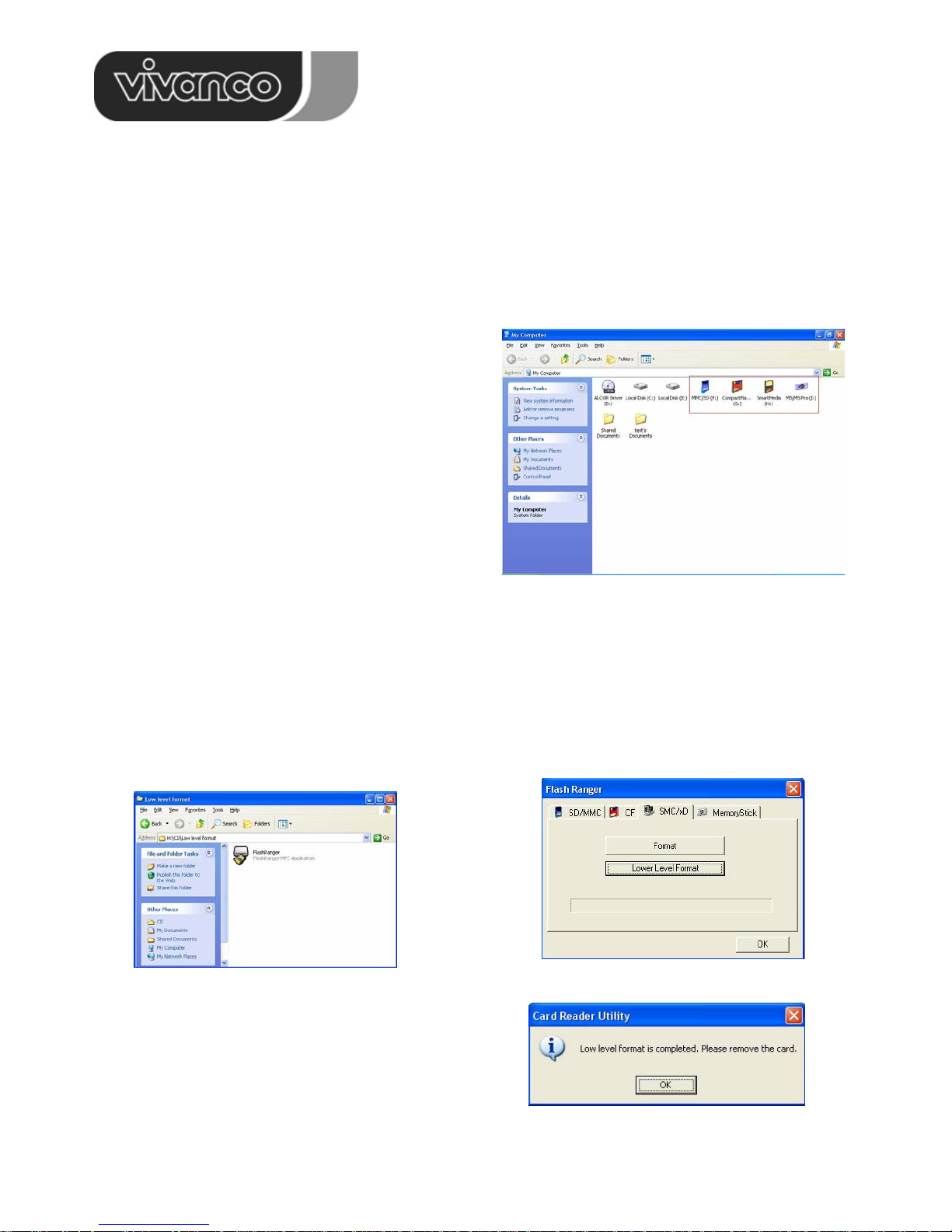
23454 / 22443 USB 2.0 56 in 1 Card Reader
Treiberinstallation (Windows ME / Windows XP SP1,SP2 / Vista)
Für den Zugriff auf die Speicherkarten ist keine Treiberinstallation nötig, das Betriebssystem erkennt den Card
Reader automatisch.
Schließen Sie das Gerät einfach an. Auf dem Arbeitsplatz erscheinen 4 neue Wechseldatenträger, auf die Sie
zugreifen können, sofern Speichermedien eingelegt sind.
Wollen Sie jedoch die unten angezeigten farbigen Kartensymbole auf Ihrem Arbeitsplatz sehen, so installieren Sie
bitte den Treiber gem. der Anleitung für Windows 98SE / Windows 2000.
Treiberinstallation (MAC 10.3 oder höher)
Wenn Sie MAC O.S 10.3 oder höher verwenden,
benötigen Sie keinen Treiber.
Schließen Sie einfach den Card Reader an und legen
die Speicherkarten ein – schon sind diese einsatzbereit.
Reader aus USB-Anschluss entfernen
Bitte befolgen Sie die korrekte Vorgehensweise für Ihr
Betriebssystem, bevor sie das Kabel entfernen (Hardware sicher
entfernen). Anderenfalls kann es zu unkritischen aber
unerwünschten Effekten kommen.
Anleitung für die Benutzung des Low Level Format Programms „FlashRanger”
Sollten Sie mit dem Zugriff auf Ihre Speicherkarten Probleme haben, ist möglicherweise eine “Low Level”
Formatierung nötig.
Achtung: Hierbei werden alle Daten auf den Speicherkarten gelöscht!
Legen Sie die Speicherkarte ein, und starten Sie das “Low Level Format” Programm wie hier beschrieben
(1) Entpacken Sie das Treiberarchiv (3) Wählen Sie die richtige Kartenart aus
(2) Doppelklicken Sie auf den Ordner “Low level format” (SMC / XD)
und anschließend auf “FlashRanger.exe”
(4) Klicken Sie auf “Low Level Format”
(5) Nach Abschluss der Formatieren klicken Sie
bitte „OK”, und versuchen Sie es bitte erneut,
die Karte zu verwenden.
Page 4
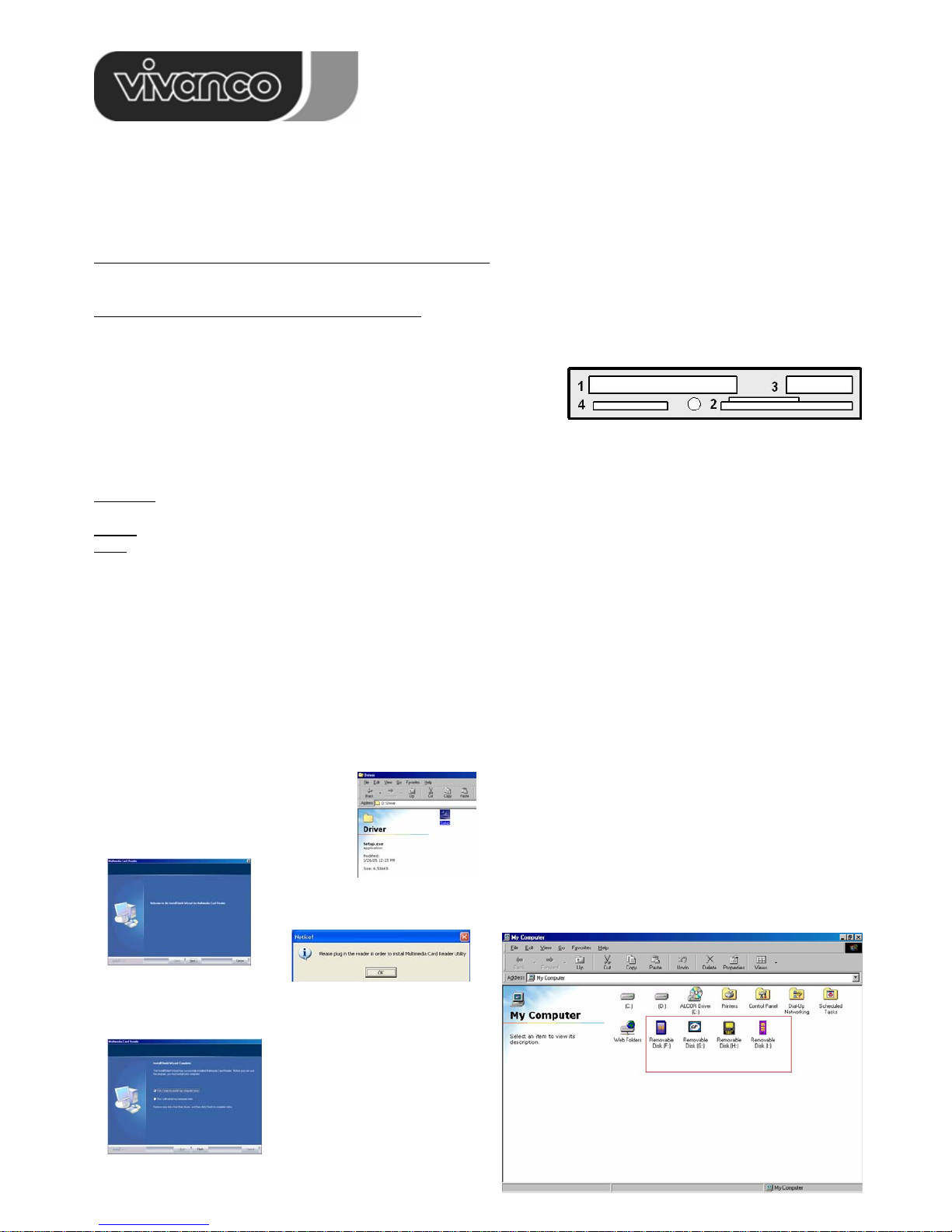
23454 / 22443 USB 2.0 56 in 1 Card Reader
GB
User´s guide
Notice
Please install the driver before plugging in your Card Reader
Specification
This product supports the following memory cards:
1) CFI / CFII/ Extreme CF/ Extreme III CF/ Micro Drive (MD) / Highspeed-CF (HS-CF) / Embedded MD / CF-Platinum
/ CF-Professional / Ultra II CF/ XS CF/ CF Pro/CF Elite Pro/ CF Pro II/ Hitachi MD/ Magicstore
2) SM(SMC) / SM-ROM / XD /XD(M) /SSFDC
3) MS / MS-PRO / MS Magic Gate / MS Memory Select Function
/ MS-PRO Magic Gate / MS-PRO Ultra II / MS-ROM Card
/ MS-PRO DUO / MS-DUO / MS-PRO DUO Magic Gate
/ MS-DUO Magic Gate / MS-SELECT / MS-ROM
4) SD / Mini SD* / SD-HS / SG HC / SD Ultra-X / Ultra Speed SD/ SD-Mobile / MMC / MMC+ / MMC-HS / MMCMobile / RS-MMC / RS-MMC+ / RS-MMC DV /Trans Flash* / micro-SD* / C-Flash* )*with adapter
Interface:
Universal Serial Bus (USB) Revision 1.1/2.0 device; USB and ACPI compliant; Support USB High–speed:
480M bps /Full-Speed 12Mbps; Truly Plug & Play automatic system configuration
Cable:
USB cable (A type male to mini B type)
LED: Active / Power
System Requirements
- USB 1.1/2.0 Host or USB 1.1/2.0 HUB device.
- IBM or other Compatible PCs / Mac G4
- Operating system Windows 98SE, Windows ME, Win2000 or Windows XP or Vista / MAC OS 10.3+.
Package Contents
- USB 2.0 Multi Card Reader / Writer
- USB Extension cable (A male to mini B type)
Driver installation (Windows 98SE / Windows 2000)
(1) Please insert the installation CD into your CD-ROM drive (7) After plugging in your card reader and double-
(2) Double-click on the “Driver” folder clicking on “My Computer” after the PC has been
(3) Double-click on ”Setup.exe” restarted, four new icons will appear:
Compact Flash (CF), Memory Stick (MS),
Secure Digital (SD)/ MultiMedia Card and
(4) Click on “Next” to continue Smart Media
(Icons for Win98SE and Win2000 SP33 / SP4)
(8) Insert your memory cards and start using your
Card Reader
(5) Click on “OK” to continue
(6) The driver has been installed successfully.
Please restart the computer
Page 5
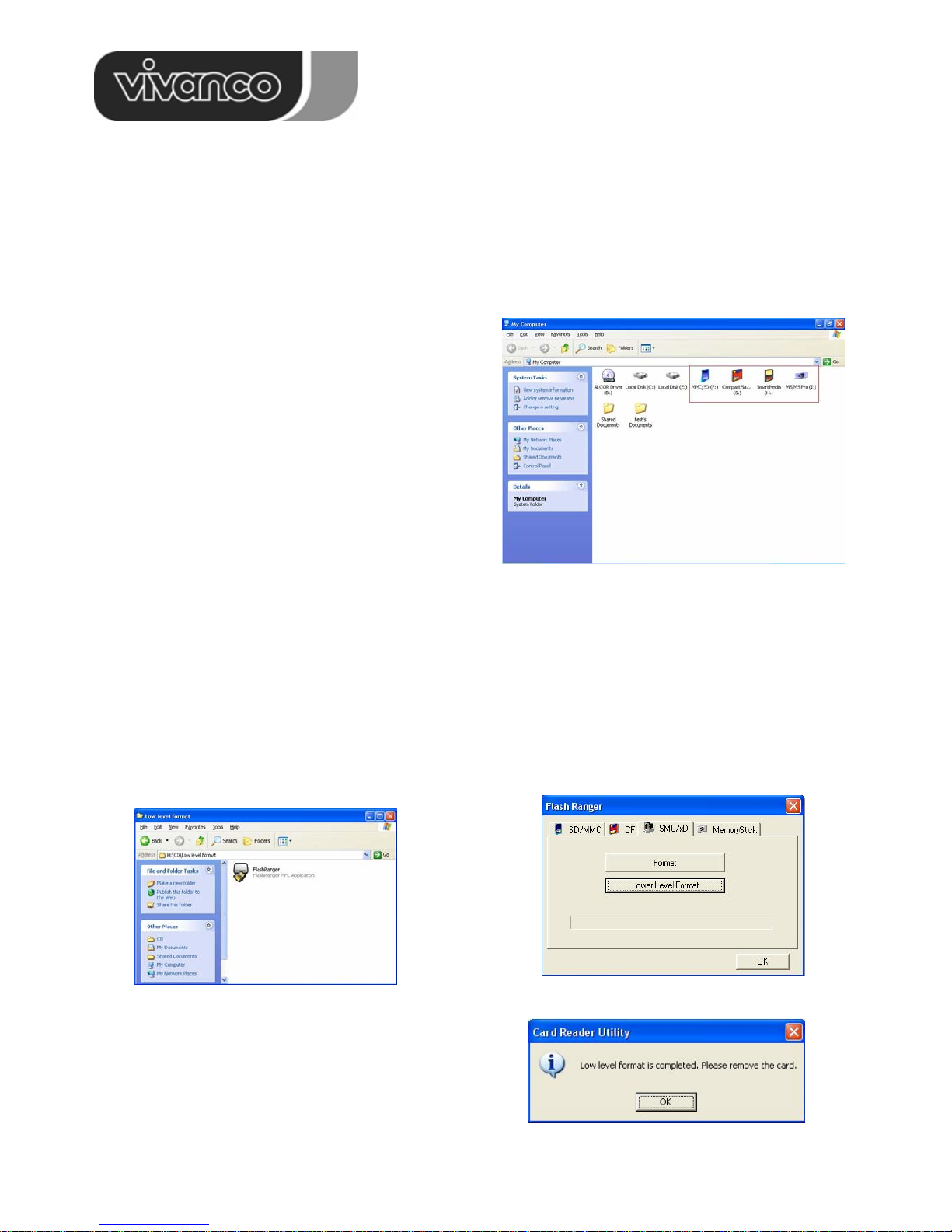
23454 / 22443 USB 2.0 56 in 1 Card Reader
Driver installation (Windows ME / Windows XP SP1,SP2 / Vista)
You do not need to install the driver if you are running the operation systems Windows ME or Windows XP. In this
case, the system will detect the Card Reader automatically.
Switch on your computer and plug in the Card Reader. You will see 4 removable disk icons under “My Computer”.
Now you can start using the Card Reader/Writer.
If you want to see the 4 coloured icons as below, please follow steps (1) through (7) of the driver installation for
Windows 98SE /Windows 2000.
Driver installation (MAC 10.3 or above)
If your MAC O.S is 10.3 or above, there is no need to
install a driver.
Please plug in the card reader, insert the memory cards,
and start using the Card Reader / Writer.
Removing the reader from the USB port
Please carry out the correct procedure for your operating
system before removing the cable (Remove hardware
safely). Otherwise, non-critical but undesired effects
may occur.
Gui Guide for using the Low Level Format Application “ FlashRanger”
If you have trouble accessing a flash memory card with this card reader, a low level format of the memory card may
be required.
Attention: All data on the memory cards will be removed!
Please insert your memory card and run the “Low Level Format” tool as described below.
(1) Insert the Driver CD and open the Explorer (3) Select the type of memory card that is to
(2) Please double-click on the “Low level format” folder be formatted (SMC / XD)
and then double-click on “FlashRanger.exe”
(4) Click on “Low Level Format”
(5) After the “Low level Format” has completed,
please click on “OK” and try using your
memory card again.
Page 6
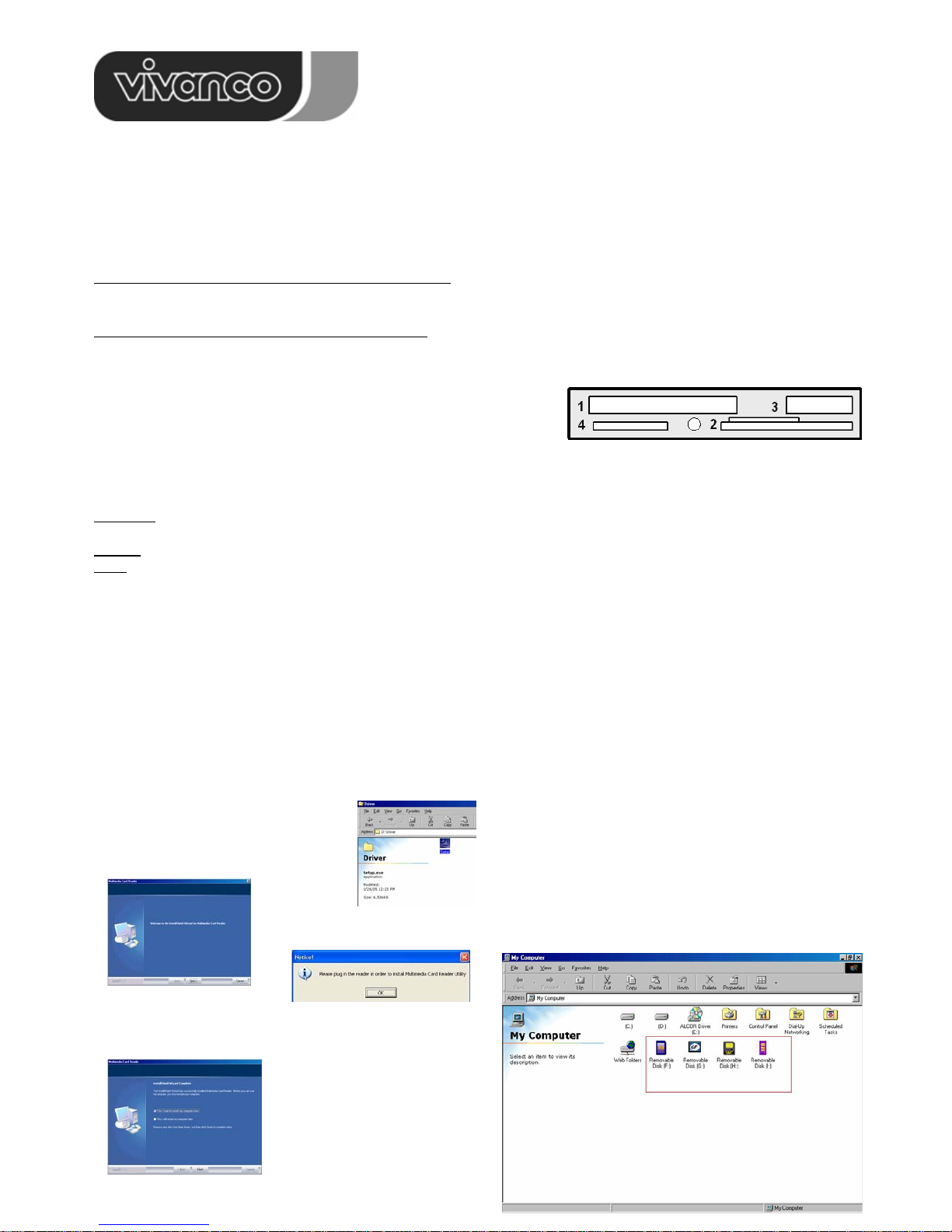
23454 / 22443 USB 2.0 56 in 1 Card Reader
F
Nitice d´emploi
Remarque
Installer le pilote avant de connecter le lecteur de carte
Spécification
Ce produit supporte les cartes mémoires suivantes:
1) CFI / CFII/ Extreme CF/ Extreme III CF/ Micro Drive (MD) / Highspeed-CF (HS-CF) / Embedded MD / CF-Platinum
/ CF-Professional / Ultra II CF/ XS CF/ CF Pro/CF Elite Pro/ CF Pro II/ Hitachi MD/ Magicstore
2) SM(SMC) / SM-ROM / XD /XD(M) /SSFDC
3) MS / MS-PRO / MS Magic Gate / MS Memory Select Function
/ MS-PRO Magic Gate / MS-PRO Ultra II / MS-ROM Card
/ MS-PRO DUO / MS-DUO / MS-PRO DUO Magic Gate
/ MS-DUO Magic Gate / MS-SELECT / MS-ROM
4) SD / Mini SD* / SD-HS / SG HC / SD Ultra-X / Ultra Speed SD/ SD-Mobile / MMC / MMC+ / MMC-HS / MMCMobile / RS-MMC / RS-MMC+ / RS-MMC DV /Trans Flash* / micro-SD* / C-Flash* )* avec adaptateur
Interface:
Compatible Universal Serial Bus (USB) Rev. 1.1/2.0; USB et ACPI, supporte USB High–speed :
480 Mbps / Full-Speed 12 Mbps ; Plug & Play = configuration automatique
Câble :
Câble B (prise type A sur prise type mini-B)
LED: activité / marche
Configuration requise sur votre ordinateur
- Interface USB 1.1/2.0 ou USB 1.1/2.0 HUB
- PC IBM ou compatible / MAC G4
- Windows 98SE, Windows ME, Win2000, Windows XP ou Vista / MAC OS 10.3+.
Matériel fourni
- USB Lecteur/graveur de carte USB 2.0
- Câble de raccordement USB (prise A sur mini-B)
Installation du pilote (Windows 98SE / Windows 2000)
(1) Mettre le CD dans le lecteur (7) Si vous raccordez votre lecteur de carte et uvrez
(2) Double-cliquer sur le répertoire ‘Driver’ ‘Poste de travail‘, 4 symboles apparaissent:
(3) Double-cliquer sur ‘Setup.exe’
Compact Flash (CF), Memory Stick (MS),
Secure Digital (SD)/ MultiMedia Card et
(4) Cliquer sur ‘Next’ Smart Media
(uniquement sur Win98SE et Win2000 sp3/sp4)
(8) Insérer vos cartes mémoires dans
le lecteur de carte pour les utiliser.
(5) Cliquer sur ‘OK’
(6) Le pilote a été installé avec succès.
Veuillez redémarrer votre ordinateur.
Page 7
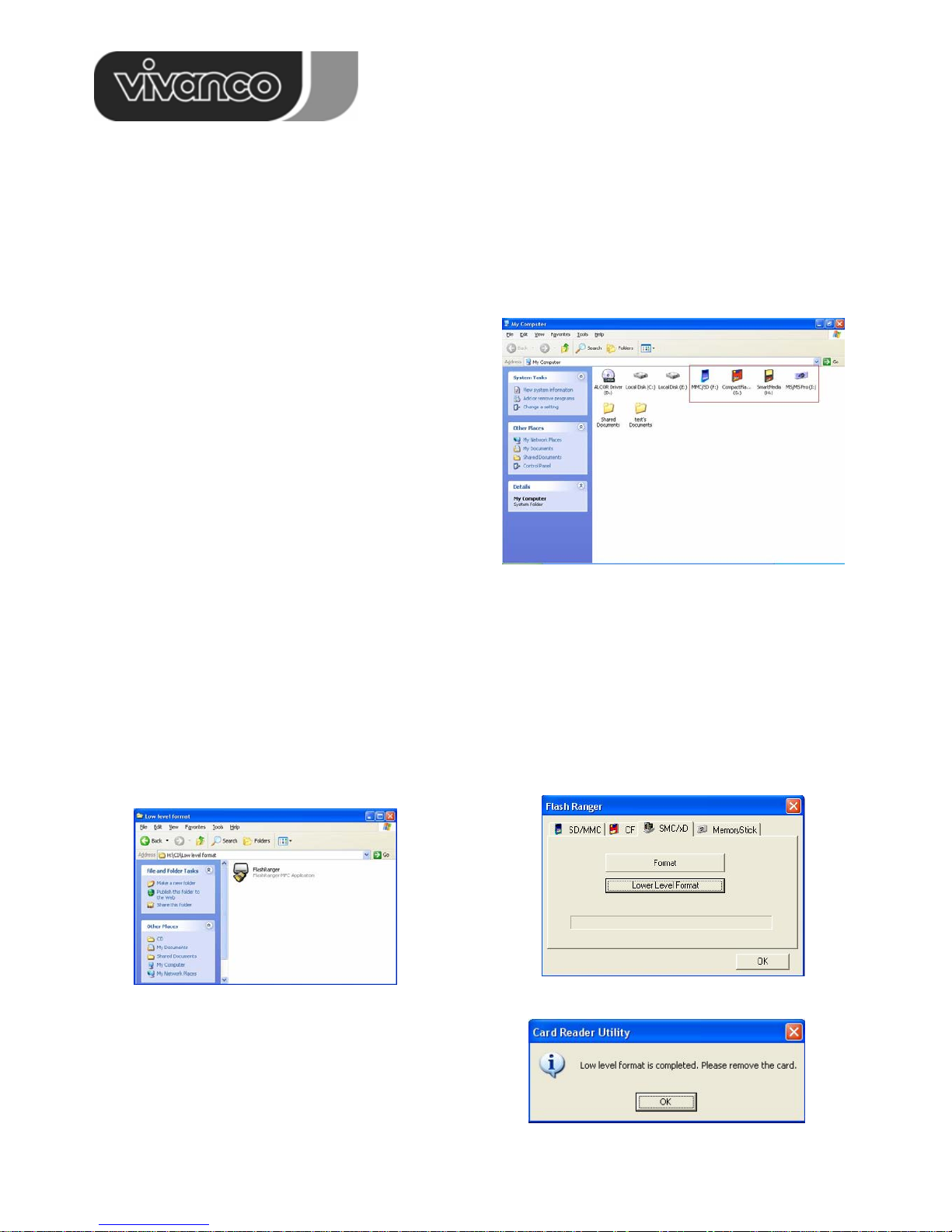
23454 / 22443 USB 2.0 56 in 1 Card Reader
Installation du pilote (Windows ME / Windows XP SP1,SP2 / Vista)
Pour un accès aux cartes mémoires, il n’est pas requis d’installation de pilote, le système d’exploitation reconnaît
automatiquement le lecteur de carte.
Raccorder tout simplement l’appareil, 4 nouveaux supports d’échange de données apparaissent sur le poste de
travail qu’il est possible d’appeler dès qu’un support de mémoire est inséré.
Si vous souhaitez toutefois voir des symboles de carte sur votre poste de travail, il est nécessaire d’installer le pilote
selon le mode d’emploi pour Windows 98SE / Windows 2000.
Installation du pilote (MAC 10.3 ou plus)
Si vous utilisez un MAC O.S. 10.3 ou plus :
Vous n’avez pas besoin d’un pilote.
Raccorder simplement le lecteur, insérer les
cartes mémoire et les utiliser.
Déconnexion du lecteur de la prise USB
Veuillez procéder selon les instructions de votre système
d’exploitation avant de débrancher le câble (déconnecter
le matériel en sécurité). Cela peut autrement entraîner
des effets non critiques, mais indésirables pour autant.
Mode d’emploi du logiciel de formatage ‘Flash Ranger’
Si des problèmes apparaissent pour accéder à la carte mémoire, il peut être nécessaire d’avoir recours à un
formatage de bas niveau.
Attention : Toutes les données sur la carte mémoire seront effacées !
Mettre en place la carte mémoire et démarrer le logiciel de formatage de bas niveau comme décrit ci-après
(1) Insérer le disque et ouvrir l’explorateur (3) Choisir le type de carte adapté (SMC / XD)
(2) Double-cliquer sur le répertoire ‘Formatage bas
niveau’ et double-cliquer sur ‘FlashRanger.exe’
(4) Cliquer sur ‘Formatage bas niveau’
(5) Une fois le formatage terminé, cliquer
‘OK’ et réessayer d’utiliser la carte.
Page 8

23454 / 22443 USB 2.0 56 in 1 Card Reader
E
Instrucciones de uso
Nota
Es necesario instalar el driver antes de conectar el lector de tarjetas
Especificación
Este producto admite las siguientes tarjetas de memoria:
1) CFI / CFII/ Extreme CF/ Extreme III CF/ Micro Drive (MD) / Highspeed-CF (HS-CF) / Embedded MD / CF-Platinum
/ CF-Professional / Ultra II CF/ XS CF/ CF Pro/CF Elite Pro/ CF Pro II/ Hitachi MD/ Magicstore
2) SM(SMC) / SM-ROM / XD /XD(M) /SSFDC
3) MS / MS-PRO / MS Magic Gate / MS Memory Select Function
/ MS-PRO Magic Gate / MS-PRO Ultra II / MS-ROM Card
/ MS-PRO DUO / MS-DUO / MS-PRO DUO Magic Gate
/ MS-DUO Magic Gate / MS-SELECT / MS-ROM
4) SD / Mini SD* / SD-HS / SG HC / SD Ultra-X / Ultra Speed SD/ SD-Mobile / MMC / MMC+ / MMC-HS / MMCMobile / RS-MMC / RS-MMC+ / RS-MMC DV /Trans Flash* / micro-SD* / C-Flash* )* con adaptador
Interfaz:
Universal Serial Bus (USB) Rev. 1.1/2.0; compatible con USB y ACPI, admite USB de alta velocidad:
480M bps / Velocidad máxima 12Mbps; Plug & Play = configuración automática
Cable:
Cable B (Clavija tipo A en tipo Mini B)
LED: Activo / Encendido
Requerimientos mínimos del ordenador
- Interfaz USB 1.1/2.0 o hub USB 1.1/2.0
- IBM u otro PC / MAC G4 compatible
- Windows 98SE, Windows ME, Win2000, Windows XP o Vista / MAC OS 10.3+.
Contenido del paquete
- Lector / editor de tarjetas USB 2.0
- Cable de conexión USB (clavija A en mini B)
Instalación del driver (Windows 98SE / Windows 2000)
(1) Introduzca el CD en el lector (7) Aparecerán cuatro símbolos al conectar
(2) Haga doble clic sobre la carpeta “Driver” el lector de tarjetas y abrir “Mi PC“:
(3) Haga doble clic sobre ”Setup.exe”
Compact Flash (CF), Memory Stick (MS),
Secure Digital (SD)/ MultiMedia Card y
(4) Pulse “Next” Smart Media
(sólo en Win98SE y Win2000 sp3/sp4)
(8) Introduzca las tarjetas de memoria en
el lector y ya está listo para usarlas.
(5) Pulse “OK”
(6) El driver se ha instalado correctamente.
Reinicie el ordenador.
Page 9

23454 / 22443 USB 2.0 56 in 1 Card Reader
Instalación del driver (Windows ME / Windows XP SP1,SP2 / Vista)
No es necesario instalar el driver para acceder a las tarjetas de memoria, ya que el sistema reconoce
automáticamente el lector de tarjetas.
Sólo hay que conectar el dispositivo. En “Mi PC” aparecerán cuatro nuevos iconos de discos extraíbles a los que
podrá acceder cuando se hayan introducido los medios de almacenamiento.
Si desea ver los cuatro iconos de color en “Mi PC”, realice la instalación del driver siguiendo las instrucciones para
Windows 98SE/Windows 2000.
Instalación del driver (MAC 10.3 o superior)
Cuando utilice el S.O MAC 10.3 o superior
No necesita el driver.
Sólo tiene que conectar el lector, introducir la
tarjeta de memoria y ya está listo para usar.
Retirar el lector del puerto USB
Siga las indicaciones de su sistema operativo antes de
retirar el cable (retirar el hardware de forma segura).
De lo contrario pueden producirse efectos no graves,
pero no deseados.
Instrucciones de uso para el programa de formateo a bajo nivel “ FlashRanger”
Si tiene algún problema a la hora de acceder a sus tarjetas de memoria, puede que sea necesario realizar un
formateo a bajo nivel.
Atención:¡Se perderán todos los datos de las tarjetas de memoria!
Introduzca la tarjeta de memoria e inicie el programa de formateo a bajo nivel siguiendo estas instrucciones
(1) Introduzca el CD y abra el explorador (3) Seleccione el tipo de tarjeta correspondiente
(2) Haga doble clic sobre la carpeta “Low level format” (SMC / XD)
y después, doble clic sobre.exe”
(4) Haga clic sobre “Low Level Format”
(5) Cuando haya terminado el formateo,
haga clic sobre “OK” e intente utilizar la
tarjeta de nuevo.
Page 10

23454 / 22443 USB 2.0 56 in 1 Card Reader
I
Istruzioni per I´uso
Avvertenza
Installare il driver prima di collegare il lettore di schede
Specifica
Questo prodotto supporta le seguenti schede di memoria:
1) CFI / CFII/ Extreme CF/ Extreme III CF/ Micro Drive (MD) / Highspeed-CF (HS-CF) / Embedded MD / CF-Platinum
/ CF-Professional / Ultra II CF/ XS CF/ CF Pro/CF Elite Pro/ CF Pro II/ Hitachi MD/ Magicstore
2) SM(SMC) / SM-ROM / XD /XD(M) /SSFDC
3) MS / MS-PRO / MS Magic Gate / MS Memory Select Function
/ MS-PRO Magic Gate / MS-PRO Ultra II / MS-ROM Card
/ MS-PRO DUO / MS-DUO / MS-PRO DUO Magic Gate
/ MS-DUO Magic Gate / MS-SELECT / MS-ROM
4) SD / Mini SD* / SD-HS / SG HC / SD Ultra-X / Ultra Speed SD/ SD-Mobile / MMC / MMC+ / MMC-HS / MMCMobile / RS-MMC / RS-MMC+ / RS-MMC DV /Trans Flash* / micro-SD* / C-Flash* )* con adattatore
Interfaccia:
Universal Serial Bus (USB) Rev. 1.1/2.0; USB e ACPI compatibile, supporta USB High-speed:–
480M bps / Full-Speed 12Mbps; Plug & Play = configurazione automatica
Cavo:
cavo USB (connettore tipo A su connettore tipo mini-B)
LED: attività / alimentazione
Requisiti minimi del computer
- Interfaccia USB 1.1/2.0 oppure USB 1.1/2.0 HUB
- IBM o altro PC compatibile / MAC G4
- Windows 98SE, Windows ME, Win2000, Windows XP o Vista / MAC OS 10.3+.
Contenuto dell’imballo
- USB 2.0 Card Reader / Writer
- Cavo di collegamento USB (connettore A su connettore mini-B )
Installazione del driver (Windows 98SE / Windows 2000)
(1) Introdurre il CD nell’unità di lettura (7) Collegare il lettore di schede e aprire “Risorse del
(2) Fare doppio clic sulla cartella “Driver” computer“.Qui compariranno 4 icone:
(3) Fare doppio clic su “Setup.exe”
Compact Flash (CF), Memory Stick (MS),
Secure Digital (SD)/ MultiMedia Card e
(4) Fare clic su “Next” Smart Media
(solo con Win98SE e Win2000 sp3/sp4)
(8) Inserire la scheda di memoria nel
lettore e utilizzarla.
(5) Fare clic su “OK ”
(6) Il driver è stato installato. Riavviare il computer.
Page 11

23454 / 22443 USB 2.0 56 in 1 Card Reader
Installazione del driver (Windows ME / Windows XP SP1,SP2 / Vista)
Per l’accesso alle schede di memoria non è necessario installare il driver; il sistema operativo riconosce infatti
automaticamente il lettore di schede.
Dopo aver collegato l’apparecchio, in “Risorse del computer“ compariranno 4 nuovi supporti di dati ai quali sarà
possibile accedere dopo aver inserito la corrispondente scheda nel lettore.
Se tuttavia si desidera visualizzare in “Risorse del computer” le icone colorate delle schede, installare il driver come
illustrato per Windows 98SE / Windows 2000.
Installazione del driver (MAC 10.3 o superiore)
Se si utilizza il sistema operativo MAC O.S 10.3
o superiore, non è necessario installare il driver.
È sufficiente collegare il lettore, inserire le schede
di memoria e utilizzarle.
Rimozione del lettore dalla porta USB
Procedere secondo le indicazioni del proprio sistema
operativo prima di rimuovere il cavo (rimozione sicura
dello hardware) In caso contrario si potranno avere
inconvenienti non gravi, ma comunque spiacevoli.
Istruzioni per l’uso del programma Low Level Format “FlashRanger”
Qualora insorgessero problemi nell’accedere alle schede di memoria, può essere necessario eseguire una
formattazione “Low Level”.
Attenzione: Tutti i dati sulle schede di memoria saranno cancellati!
Inserire la scheda di memoria e avviare il programma “Low Level Format” come di seguito descritto
(1) Inserire il CD e aprire Esplora risorse (3) Selezionare il tipo di scheda interessato
(2) Fare doppio clic sulla cartella “Low level format” e (SMC / XD)
poi di nuovo doppio clic su “FlashRanger.exe”
(4) Fare clic su “Low Level Format”
(5) A formattazione conclusa, fare clic su “OK”
e riprovare a utilizzare la scheda
Page 12

23454 / 22443 USB 2.0 56 in 1 Card Reader
NL
Gebruiksaanwijzing
Aanwijzing
Installeer het stuurprogramma voordat u de Card reader aansluit
Specificatie
Dit product ondersteunt de volgende geheugenkaarten:
1) CFI / CFII/ Extreme CF/ Extreme III CF/ Micro Drive (MD) / Highspeed-CF (HS-CF) / Embedded MD / CF-Platinum
/ CF-Professional / Ultra II CF/ XS CF/ CF Pro/CF Elite Pro/ CF Pro II/ Hitachi MD/ Magicstore
2) SM(SMC) / SM-ROM / XD /XD(M) /SSFDC
3) MS / MS-PRO / MS Magic Gate / MS Memory Select Function
/ MS-PRO Magic Gate / MS-PRO Ultra II / MS-ROM Card
/ MS-PRO DUO / MS-DUO / MS-PRO DUO Magic Gate
/ MS-DUO Magic Gate / MS-SELECT / MS-ROM
4) SD / Mini SD* / SD-HS / SG HC / SD Ultra-X / Ultra Speed SD/ SD-Mobile / MMC / MMC+ / MMC-HS / MMCMobile / RS-MMC / RS-MMC+ / RS-MMC DV /Trans Flash* / micro-SD* / C-Flash* )* met adapter
Interface:
Universal Serial Bus (USB) versie 1.1/2.0; USB en ACPI compatibel, ondersteunt USB High–speed:
480M bps / Full-Speed 12Mbps; Plug & Play = automatische configuratie
Kabel:
B Kabel (Type-A stekker op stekker type Mini-B)
LED: Activiteit / Power
Minimale systeemvereisten
- USB 1.1/2.0 poort of USB 1.1/2.0 HUB
- IBM of andere compatibele PC / MAC G4
- Windows 98SE, Windows ME, Win2000, Windows XP, Vista / MAC OS 9.X+.
Inhoud van de verpakking
- USB 2.0 Card Reader / Writer
- USB aansluitkabel (A-stekker op Mini-B )
Installatie stuurprogramma (Windows 98SE / Windows 2000)
(1) Leg de CD in het CD-ROM station (7) Wanneer u de cardreader aansluit en "Werkplek"
(2) Dubbelklik op de map “driver” opent, verschijnen er 4 pictogrammen:
(3) Dubbelklik op “setup.exe”
Compact Flash (CF), Memory Stick (MS),
Secure Digital (SD)/ MultiMedia Card en
(4) Klik op “next” Smart Media
(alleen bij Win98SE en Win2000 sp3/sp4)
(8) Schuif uw geheugenkaarten inde Card Reader
en gebruik ze.
(5) Klik op “OK”
(6) Het stuurprogramma is met succes geïnstalleerd.
Start de computer opnieuw op.
Page 13

23454 / 22443 USB 2.0 56 in 1 Card Reader
Installatie stuurprogramma (Windows ME / Windows XP SP1,SP2 / Vista)
Voor de toegang tot de geheugenkaarten hoeft u geen stuurprogramma te installeren. Het besturingssysteem herkent
automatisch de Card Reader.
Sluit het apparaat gewoon aan. In het werkvenster verschijnen 4 nieuwe datamedia, die u kunt gebruiken, wanneer
de geheugenmedia geplaatst zijn.
Wanneer u de kleurenpictogrammen voor de kaarten in het werkscherm wilt zien, dient u het stuurprogramma te
instelleren volgens de aanwijzingen voor Windows 98SE en Windows 2000.
Installatie stuurprogramma (MAC 10.3 of hoger)
Wanneer u MAC OS 10.3 of hoger gebruikt
heeft u geen stuurprogramma nodig.
Gewoon de Reader aansluiten, geheugenkaarten
plaatsen en gebruiken.
Verwijderen van de reader uit de USB-aansluiting
Ga te werk volgens de richtlijnen van uw besturingssysteem, voordat u de kabel verwijdert (hardware veilig
verwijderen). Anders kunnen zich niet-kritische, maar
ongewenste effecten voordoen.
Handleiding voor het gebruik van het Low Level Format Programms “ FlashRanger”
Mocht u problemen ondervinden met de toegang tot uw geheugenkaarten, dan kan een “Low level” formattering
noodzakelijk zijn.
Opgelet: Alle gegevens op de geheugenkaarten worden gewist!
Plaats de geheugenkaart en start het “Low level Format” programma zoals hier beschreven
(1) Leg de CD in het station en open Explorer (3) Selecteer het juiste type kaart
(2) op de map “Low level Format” en dubbelklik (SMC / XD)
op “FlashRanger.exe”
(4) Klik op “Low Level Format ”
(5) Na het formatteren klikt u op OK en probeert
u opnieuw om de kaart te gebruiken
Page 14

23454 / 22443 USB 2.0 56 in 1 Card Reader
P
Instruções de uso
Nota
Por favor instale o controlador antes de ligar o leitor de cartões de memória
Especificações
Este produto suporta os seguintes cartões de memória:
1) CFI / CFII/ Extreme CF/ Extreme III CF/ Micro Drive (MD) / Highspeed-CF (HS-CF) / Embedded MD / CF-Platinum
/ CF-Professional / Ultra II CF/ XS CF/ CF Pro/CF Elite Pro/ CF Pro II/ Hitachi MD/ Magicstore
2) SM(SMC) / SM-ROM / XD /XD(M) /SSFDC
3) MS / MS-PRO / MS Magic Gate / MS Memory Select Function
/ MS-PRO Magic Gate / MS-PRO Ultra II / MS-ROM Card
/ MS-PRO DUO / MS-DUO / MS-PRO DUO Magic Gate
/ MS-DUO Magic Gate / MS-SELECT / MS-ROM
4) SD / Mini SD* / SD-HS / SG HC / SD Ultra-X / Ultra Speed SD/ SD-Mobile / MMC / MMC+ / MMC-HS / MMCMobile / RS-MMC / RS-MMC+ / RS-MMC DV /Trans Flash* / micro-SD* / C-Flash* )* com adaptador
Interface:
Universal Serial Bus (USB) Rev. 1.1/2.0; compatível com USB e ACPI, suporta USB High–
speed: 480M bps / Full-Speed 12Mbps; Plug & Play = configuração automática
Cabo:
Cabo B (ficha tipo A para ficha tipo mini-B)
LED: actividade / Power
Requisitos mínimos do seu computador
- Interface USB 1.1/2.0 ou HUB USB 1.1/2.0
- IBM ou outros PC / MAC G4 compatíveis
- Windows 98SE, Windows ME, Win2000, Windows XP ou Vista / MAC OS 9.X+.
Conteúdo da embalagem
- Leitor / Gravador de cartões de memória USB 2.0
- Cabo de ligação USB (ficha A para mini B )
Instalação do controlador (Windows 98SE / Windows 2000)
(1) Insira o CD no drive (7) Quando conecta o leitor de cartões de memória e
(2) Clique duas vezes na pasta “Driver” abre “O meu computador“ surgem 4 ícones:
(3) Clique duas vezes em “Setup.exe”
Compact Flash (CF), Memory Stick (MS),
Secure Digital (SD)/ MultiMedia Card e
(4) Clique em “Next” Smart Media
(apenas em Win98SE e Win2000 sp3/sp4)
(8) Insira o cartão de memória no Leitor e pode
começar a utilizá-lo.
(5) Clique “OK”
(6) O controlador foi instalado com sucesso.
Reinicie o seu computador.
Page 15

23454 / 22443 USB 2.0 56 in 1 Card Reader
Instalação do controlador (Windows ME / Windows XP SP1,SP2 / Vista)
Para aceder aos cartões de memória não necessita de instalar o controlador, uma vez que o sistema reconhece
automaticamente o leitor de cartões de memória.
Quando conectar o leitor surgem 4 novas drives de dados amovíveis em “O meu computador” às quais pode aceder
quando se encontram ligados os dispositivos de armazenamento.
Se, no entanto, pretender visualizar os ícones dos cartões coloridos em “O meu computador”, deve instalar o
controlador de acordo com as instruções relativas ao sistema operativo Windows 98SE / Windows 2000.
Instalação do controlador (MAC 10.3 ou superior)
Caso utilize MAC O.S 10.3 ou superior
não necessita de controlador.
Neste caso, basta conectar o Leitor, inserir os
cartões de memória e utilizá-los.
Desligar o leitor do USB
Proceda de acordo com as directivas do seu sistema
operativo antes de retirar o cabo (remover o hardware de
modo seguro). Caso contrário, poderão verificar-se efeitos
que, embora não sejam graves, são indesejados.
Instruções para a utilização do programa de formatação de baixo nível “FlashRanger”
Caso tenha dificuldades em aceder aos seus cartões de memória pode ser necessário efectuar uma formação “Low
Level” (baixo nível).
Atenção: Todos os dados dos cartões de memória são apagados !
Insira o cartão de memória e inicie o programa “Low Level Format” conforme descrito a seguir
(1) Insira o CD e abra o Explorer (3) Seleccione o tipo de cartão correcto
(2) Clique duas vezes sobre a pasta “Low level format” (SMC / XD)
e depois faça duplo clique em “FlashRanger.exe”
(4) Clique em “Low Level Format”
(5) Assim que a formatação estiver concluída,
clique em “OK” e tente utilizar o cartão de novo
Page 16

23454 / 22443 USB 2.0 56 in 1 Card Reader
PL*
Instrukcja obsługi
Wskazówka
Sterownik należy zainstalować przed podłączeniem czytnika kart
Specyfikacja
Produkt ten obsługuje następujące karty pamięci:
1) CFI / CFII/ Extreme CF/ Extreme III CF/ Micro Drive (MD) / Highspeed-CF (HS-CF) / Embedded MD / CF-Platinum
/ CF-Professional / Ultra II CF/ XS CF/ CF Pro/CF Elite Pro/ CF Pro II/ Hitachi MD/ Magicstore
2) SM(SMC) / SM-ROM / XD /XD(M) /SSFDC
3) MS / MS-PRO / MS Magic Gate / MS Memory Select Function
/ MS-PRO Magic Gate / MS-PRO Ultra II / MS-ROM Card
/ MS-PRO DUO / MS-DUO / MS-PRO DUO Magic Gate
/ MS-DUO Magic Gate / MS-SELECT / MS-ROM
4) SD / Mini SD* / SD-HS / SG HC / SD Ultra-X / Ultra Speed SD/ SD-Mobile / MMC / MMC+ / MMC-HS / MMCMobile / RS-MMC / RS-MMC+ / RS-MMC DV /Trans Flash* / micro-SD* / C-Flash* )* z adapterem
Interfejs:
Universal Serial Bus (USB) Wersja 1.1/2.0; kompatybilny z USB i ACPI, obsługuje USB High–
speed: 480M bps / Full-Speed 12Mbps; Plug & Play = konfiguracja automatyczna
Kabel:
Kabel B (wtyczka A do wtyczki B)
Diody LED: Stan pracy / Zasilanie
Minimalne wymagania dla komputera
- interfejs 1.1./2.0 lub USB 1.1/2.0 HUB
- IBM lub inny kompatybilny komputer osobisty / MAC G4
- Windows 98SE, Windows ME, Win2000, Windows XP, Vista / MAC OS 9.X+.
Zawartość opakowania
- USB 2.0 Card Reader / Writer
- Kabel USB (wtyczka A do wtyczki B)
Instalacja sterownika (Windows 98SE / Windows 2000)
(1) Umieścić CD w odpowiednim napędzie (7) Po podłączeniu czytnika kart i kliknięciu na ikonę
(2) Kliknąć dwukrotnie na folder „Driver“ „Mój komputer” pojawiają się 4 ikony:
(3) Kliknąć dwukrotnie na „Setup.exe“
Compact Flash (CF), Memory Stick (MS),
Secure Digital (SD)/ MultiMedia Card i
(4) Kliknąć na „Next“ Smart Media
(tylko w przypadku Win98SE i Win2000 sp3/sp4)
(8) Wsunąć kartę pamięci do czytnika i rozpocząć
pracę.
(5) Kliknąć na „OK“
(6) Sterownik został pomyślnie zainstalowany.
Należy uruchomić ponownie komputer.
Page 17

23454 / 22443 USB 2.0 56 in 1 Card Reader
Instalacja sterownika (Windows ME / Windows XP SP1,SP2 / Vista)
W celu dostępu do karty pamięci nie jest wymagana instalacja sterownika; system operacyjny automatycznie
rozpozna czytnik kart.
Należy po prostu podłączyć urządzenie, następnie pojawią się 4 nowe ikony wymiennych nośników danych w
obszarze Mój komputer, z których można skorzystać po włożeniu kart pamięci.
Jeśli jednak mają być widoczne kolorowe symbole kart po kliknięciu na ikonę Mój komputer, należy zainstalować
sterownik zgodnie z instrukcją podaną dla Windows 98SE / Windows 2000.
Instalacja sterownika (MAC 10.3 lub wyższa)
Jeśli użytkownik korzysta z MAC 0.S 10.3 lub
wersji wyższej, sterownik nie jest wymagany.
Należy po prostu podłączyć czytnik, włożyć karty
pamięci i rozpocząć pracę einlegen und verwenden.
Usuwanie czytnika z portu USB
Przed odłączeniem kabla należy postępować zgodnie z
regułami systemu operacyjnego (bezpieczne usuwanie
sprzętu). W przeciwnym wypadku może dojść do
krytycznych lub niepożądanych rezultatów.
Instrukcja korzystania z programu Low Level Format „FlashRanger”
Jeśli występuje problem z dostępem do karty pamięci, być może konieczne będzie formatowanie „Low Level”.
Uwaga! Wszystkie dane znajdujące się na kartach pamięci zostaną usunięte!
Włożyć kartę pamięci i uruchomić program „Low Level Format” zgodnie z poniższym opisem
(1) Włożyć CD i uruchomić Eksploratora (3) Wybrać właściwy typ karty (SMC / XD)
(2) Kliknąć dwukrotnie na katalog „Low Level format”
i kliknąć dwukrotnie na „FlashRanger.exe”
(4) Kliknąć „Low Level Format”
(5) Po zakończeniu formatowania kliknąć „OK“ i
ponownie rozpocząć użytkowanie karty
Page 18

23454 / 22443 USB 2.0 56 in 1 Card Reader
DK
Brugermanualer
Henvisning
Installér drevet, før du tilslutter kortlæseren
Specifikation
Dette punkt understøtter følgende memorykort:
1) CFI / CFII/ Extreme CF/ Extreme III CF/ Micro Drive (MD) / Highspeed-CF (HS-CF) / Embedded MD / CF-Platinum
/ CF-Professional / Ultra II CF/ XS CF/ CF Pro/CF Elite Pro/ CF Pro II/ Hitachi MD/ Magicstore
2) SM(SMC) / SM-ROM / XD /XD(M) /SSFDC
3) MS / MS-PRO / MS Magic Gate / MS Memory Select Function
/ MS-PRO Magic Gate / MS-PRO Ultra II / MS-ROM Card
/ MS-PRO DUO / MS-DUO / MS-PRO DUO Magic Gate
/ MS-DUO Magic Gate / MS-SELECT / MS-ROM
4) SD / Mini SD* / SD-HS / SG HC / SD Ultra-X / Ultra Speed SD/ SD-Mobile / MMC / MMC+ / MMC-HS / MMCMobile / RS-MMC / RS-MMC+ / RS-MMC DV /Trans Flash* / micro-SD* / C-Flash* )*med adapter
Interface:
Universel seriel bus (USB) rev. 1.1/2.0; USB og ACPI kompatibel,
understøtter USB High–speed: 480M bps / Full-Speed 12Mbps; Plug & Play = automatisk konfiguration
Kabel:
USB kabel (stik type A til stik type mini-B)
LED: Aktivitet / power
Mindstekrav til din computer
- USB 1.1/2.0 interface eller USB 1.1/2.0 HUB
- IBM- eller på anden måde kompatibel PC / MAC G4
- Windows 98SE, Windows ME, Win2000, Windows XP, Vista / MAC OS 10.3+.
Leveringsomfang
- USB 2.0 Card Reader / Writer
- USB tilslutningskabel (A stik på mini B )
Driverinstallation (Windows 98SE / Windows 2000)
(1) Pak driverarkivet ud (7) Når du tilslutter kortlæseren og åbner din
(2) Dobbeltklik på mappen “Driver” ”Arbejdsstation“, kommer der nu 4 symboler
(3) Dobbeltklik på ”Setup.exe” til syne
Compact Flash (CF), Memory Stick (MS),
Secure Digital (SD)/ MultiMedia Card og
(4) Klik på “Next” Smart Media
(kun ved Win98SE og Win2000 sp3/sp4)
(8) Læg memorykortet ind i kortlæseren,
det er nu driftsklart.
(5) Klik på “OK”
(6) Driveren er blevet installeret korrekt.
Genstart computeren.
Page 19

23454 / 22443 USB 2.0 56 in 1 Card Reader
Driverinstallation (Windows ME / Windows XP SP1,SP2 / Vista)
For at få adgang til memorykortene er det ikke nødvendigt med en driverinstallation, operativsystemet genkender
automatisk kortlæseren.
Tilslut ganske enkelt apparatet. På arbejdsstationen kommer der 4 nye skifte-datamedier tilsyne, som du kan få
adgang til, hvis memorymedierne er lagt ind.
Hvis du alligevel vil se de nedenfor viste farvede kortsymboler på din arbejdsstation, så skal du installere driveren i
henhold til vejledningen for Windows 98SE / Windows 2000.
Driverinstallation (MAC 10.3 eller højere)
Hvis du anvender MAC O.S 10.3 eller højere,
har du ikke brug for nogen driver.
Tilslut ganske enkelt kortlæseren og læg
memorykortet ind – snart er dette driftsklart.
Tag læseren ud af USB-tilslutningen
Følg den korrekte fremgangsmåde for dit
operativsystem, inden du fjerner kablet (fjern hardware
sikkert). Ellers kan det føre til ukritiske, men
uønskede virkninger.
Vejledning for anvendelse af Low Level Format programmet „FlashRanger”
Hvis du har problemer med adgang til dit memorykort, er det muligvis nødvendigt med en ”Low Level” formatering.
Pas på: Herved slettes alle data på memorykortet!
Læg memorykortet ind, og start ”Low Level Format” programmet som beskrevet her
(1) Pak driverarkivet du (3) Vælg den rigtige korttype
(2) Dobbeltklik på mappen ”Low level format” (SMC / XD)
og derefter på “FlashRanger.exe”
(4) Klik på “Low Level Format“
(5) Efter afslutning af formateringen skal du
klikke på ”OK”, og forsøg så igen at
anvende kortet.
Page 20

23454 / 22443 USB 2.0 56 in 1 Card Reader
S
Bruksanvisning
Anvisning
Installera drivrutinen innan du ansluter kortläsaren.
Specifikation
Den här podukten stöder följande minneskort:
1) CFI / CFII/ Extreme CF/ Extreme III CF/ Micro Drive (MD) / Highspeed-CF (HS-CF) / Embedded MD / CF-Platinum
/ CF-Professional / Ultra II CF/ XS CF/ CF Pro/CF Elite Pro/ CF Pro II/ Hitachi MD/ Magicstore
2) SM(SMC) / SM-ROM / XD /XD(M) /SSFDC
3) MS / MS-PRO / MS Magic Gate / MS Memory Select Function
/ MS-PRO Magic Gate / MS-PRO Ultra II / MS-ROM Card
/ MS-PRO DUO / MS-DUO / MS-PRO DUO Magic Gate
/ MS-DUO Magic Gate / MS-SELECT / MS-ROM
4) SD / Mini SD* / SD-HS / SG HC / SD Ultra-X / Ultra Speed SD/ SD-Mobile / MMC / MMC+ / MMC-HS / MMCMobile / RS-MMC / RS-MMC+ / RS-MMC DV /Trans Flash* / micro-SD* / C-Flash* )*med adapter
Gränssnitt:
Universal Serial Bus (USB) rev 1.1/2.0; USB- och ACPI-kompatibel,
stöder USB high-speed: 480 Mbps / full-speed 12 Mbps; Plug & Play = automatisk konfiguration
Kabel:
USB-kabel (kontakt typ A till kontakt typ mini-B)
Lysdiod: Aktivitet / Power
Minimikrav på din dator
- USB 1.1/2.0-gränssnitt eller USB 1.1/2.0-hub
- IBM eller annan kompatibel PC / MAC G4
- Windows 98SE, Windows ME, Win2000, Windows XP, Vista / MAC OS 10.3+
Leveransomfattning
- USB 2.0 kortläsare / kortskrivare
- USB förbindelsekabel (A-kontakt till mini-B)
Installation av drivrutin (Windows 98SE / Windows 2000)
(1) Packa upp filerna med drivrutinen (7) När du ansluter kortläsaren och loggar
(2) Dubbelklicka på mappen “Driver” (Drivrutin). in på din dator, så ser du 4 symboler:
(3) Dubbelklicka på ”Setup.exe”. Compact Flash (CF), Memory Stick (MS),
Secure Digital (SD) / MultiMedia Card och
Smart Media
(4) Klicka på “Next” (Nästa). (gäller endast Win98SE och Win2000 sp3/sp4)
(8) Lägg ett minneskort i kortläsaren,
som nu är klar att använda.
(5) Klicka på “OK”.
(6) Drivrutinen har installerats.
Starta om datorn.
Page 21

23454 / 22443 USB 2.0 56 in 1 Card Reader
Installation av drivrutin (Windows ME / Windows XP SP1, SP2 / Vista)
Det krävs ingen installation av en drivrutin för att kunna komma åt minneskorten; operativsystemet identifierar
kortläsaren automatiskt.
Det räcker att ansluta kortläsaren. På bildskärmen visas 4 nya flyttbara datamedier. De kan du använda, under
förutsättning att minnesmedier har lagts i.
Men om vill kunna se de nedan visade färgade kortsymbolerna på din dator, så ska du installera drivrutinen enligt
anvisningarna för Windows 98SE / Windows 2000.
Installation av drivrutin (MAC 10.3 eller högre)
Om du använder MAC O.S 10.3 eller högre, så
behöver du ingen drivrutin.
Anslut helt enkelt kortläsaren och lägg i
minneskorten; de är klara använda direkt.
Borttagning av kortläsare från USB-uttag
Gör på det sätt som gäller för ditt aktuella
operativsystem, innan du tar bort kabeln
(ta bort maskinvaran på ett säkert sätt).
I annat fall kan det ske oönskade effekter.
Anvisning för att använda lågnivåprogrammet ”FlashRanger”
Skulle du ha problem med att komma åt minneskorten, så krävs det eventuellt en lågnivåformatering.
Observera: All data på minneskorten raderas!
Lägg i minneskortet och starta lågnivåprogrammet enligt beskrivningen nedan:
(1) Packa upp filerna med drivrutinen. (3) Välj rätt korttyp (SMC / XD).
(2) Dubbelklicka först på mappen “Low level format” (lågnivå)
och sedan på “FlashRanger.exe”
(4) Klicka på “Low Level Format” (lågnivå).”
(5) Klicka på ”OK” när formateringen är klar och
försök sedan att använda kortet igen.
Page 22

23454 / 22443 USB 2.0 56 in 1 Card Reader
D Tel.: 0180-5 40 49 10 (14 Cent aus dem dt. Festnetz)
Mail: hotline@vivanco.de
GB Mail: consumer@vivanco.co.uk
F Mail: hotline@vivanco-france.fr
E Mail: vivanco@vivanco.es
I Web: http://www.vivanco.it
NL Mail: info@vivanco.nl
Vivanco GmbH
Ewige Weide 15
D-22926 Ahrensburg / Germany
Phone +49 (0) 4102 / 231 – 0
Fax +49 (0) 4102 / 231 – 160
Internet: www.vivanco.de
Disclaimer
Information in this document is subject to change without notice. The manufacturer does not make
any representations or warranties (implied or otherwise) regarding the accuracy and
completeness of this document and shall in no event be liable for any loss of profit or any
commercial damages, including but not limited to special, incidental, consequential, or other
damages. No part of this document may be reproduced or transmitted in any form, electronic or
mechanical, by any means, including photocopying, recording or information recording and
retrieval systems without the expressed written permission of the manufacturer. All brand names
and product names mentioned in this document are trademarks, or registered trademarks of their
respective holders.
