Vitek VT-HDOC16BR-2T, VT-HDOC16BR-4T, VT-HDOC16BR-50T, VT-HDOC16BR-6T, VT-HDOC16BR-8T Quick Start Guide
...
QUICK START GUIDE
VITEK
FEATURES
• 8 & 16 Channel Stand-alone Real-time Video Recorders
OnCue Bridge
8 & 16 Channel Complete
Analog HD - T/A/C & IP
Recording Solution
* Complete User
Manual on included
USB Flash Drive.
• Supports Analog HD - T/A/C & IP Cameras with automatic format detection
• Full HD MegaPixel Real-time recording, live display, and playback
• Panorama (Thumbnail) Search
• HDMI 2.0 (4K), VGA, and BNC Outputs
• Plug and Play & Auto configuration for IP Cameras via OnVIF or generic protocol
• Point-Of-Sale (POS) Integration
• Alarm In/Out
• 2-way Full Duplex Audio
• Video Analytics with Search Feature (Camera Dependent)
• Remote Viewing via CMS Software, Internet Explorer, and Mobile Phones (iOS/
Android)
• Web-based remote configuration
• Advanced Video Detection: Camera tampering, Camera lens blocking, Day&Night,
Defocus
• Supports up to 30TB Internal Storage (VT-HDOC16BR) / 12TB Internal Storage
(VT-HDOC8BR)
• eSATA for storage extension of up to 5 more HDD
• Configurable Advanced Mirroring (Dual Recording, RAID1)
• RS-485 / CoC (Control Over Coax) PTZ Control
PLEASE NOTE:
Documentation, Software, Tools, and Updates are available online.
Scan the QR Code or visit:
http://www.vitekcctv.com/Downloads
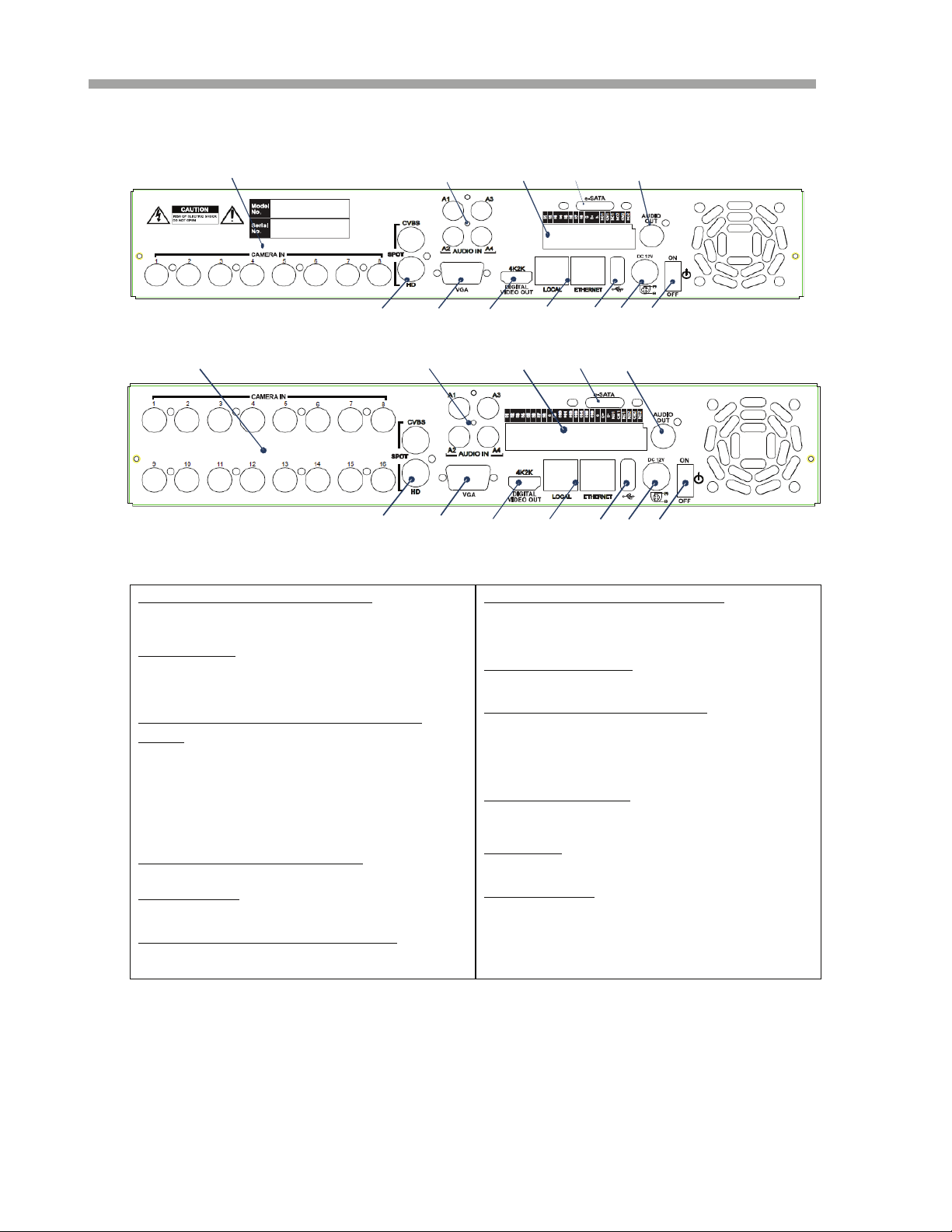
OnCueBridge:QuickStartGuide
1
①
② ③
④
⑤
⑥
⑦
⑧ ⑨
⑩
⑪
⑫
⑥ ⑦
⑧ ⑨
④① ② ③
⑤
⑩
⑪ ⑫
BNC & TVI-Full HD for 8/16ch)
(Ethernet & Local
USB 2.0 ports. Provides functions ‘Copy to USB
1) Installation:
1. HD-SDI or Analog Camera Inputs
EX-SDI / HD-SDI / Analog HD Camera input (A
nalog HD / TVI / CVI / 960H)
2.Audio Inputs
RCA connectors for t audio signal input
(4 x Audio In)
3.Alarm(Sensor) Inputs, RS-485, and Relay
Output
• Alarm (16ch: 16 x Input, 8ch: 8 x Input, 4ch: 4 x
input)
• RS-485 Signals. (D+: RX/TX + signal, D-:
RX/TX- signal)
• Relay output for relay 2 (NO: Normal Open, NC:
Normal Closed, CM: Common)
4.eSATA Connection Port(Option)
connect e-SATA storage to expand HDD
5.Audio Output
RCA connector for audio signal out. (Line out)
6. CVBS Monitor Output & TVI HD Spot
Composite video output for the spot live screen. (
7.VGA Output (Video Graphic Array)
15-pin D-sub connector for the analogue VGA
output.
8.DIGITAL VIDEO OUT
Digital video output for the main monitor (HDMI).
9.RJ-45 Network Port( 1G Base-T)
• Port for IP camera
• 8&16ch : 1G base-T
Port)
• 4ch : 100M base-T (Ethernet Port)
10.Rear USB 2.0 ports
storage’, ‘F/W Upgrade’ and ‘mouse’ operation.
11.Power In
12V DC Power socket.
12.Power Switch
Switch to turn the DVR ON & OFF.
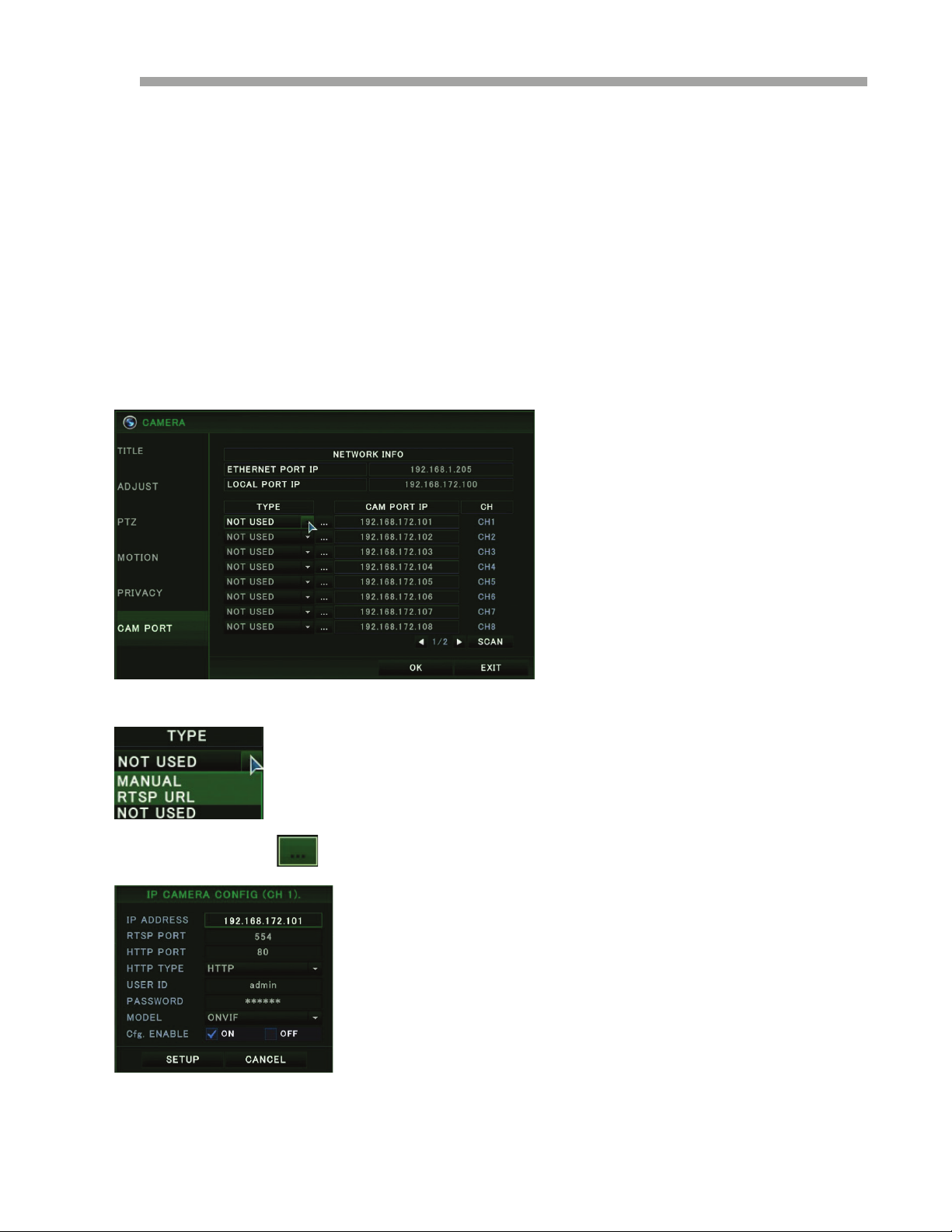
OnCueBridge:OperationManual
2
2) Camera Connection (Coax):
Connect any of the following formats to the BNC inputs (1)
• EX-SDI
• HD-SDI
• TVI
• AHD
• CVI
• CVBS
The OnCue Bridge will Auto detect which format is connected and begin recording using the default settings of 8fps
Continuous.
3) Camera Connection (IP):
To connect an IP camera to the Bridge there are two ways to do this
1) To connect a camera from an offsite location enter main menu and click on "Camera", then Click on "CAM
PORT" to pop-up the following screen:
On this screen under "TYPE" choose which channel to use for the IP camera and choose "MANUAL"
Next click on the next to TYPE and a submenu will open.
