Vision Fitness X6000 User Manual

ASSEMBLY
GUIDE
X6000
ELLIPTICAL TRAINER
versatile
smooth accessible
500 South CP Avenue • P.O. Box 280 • Lake Mills, WI 53551
toll free 800.335.4348 • phone 920.648.4090 • fax 920.648.3373
www.visionfitness.com
©2008 Vision Fitness. All Rights Reserved. May be covered by one or more patents or patents pending: US 5540637, US 5573480,
US 5813949, US 5813949, US 5924962, US 5938567, US 6135927, US 6149551, US 7316633, TW 364373, TW 371899, CN 99808486.7
9.08
AG18.19PRD
REV9
PARTS BOX
Console Mast Boot
Dual-Action Link Arm Covers
Dual-Action Axle Covers
Rear Stabilizers
Pedal Arm Bracket Covers
Pedal Support Bracket
Water Bottle & Cage
Power Supply
Color-coded Hardware Bags
Assembly Guide
Warranty Card
SIMPLE
DELUXE
PREMIER
CONSOLES
7
STEP
• Refer to Product Selection and Model Configuration decal on
console or follow these steps.
• Once the product is plugged in turn on the console
• Select product (Bike (BK) or Elliptical (EP)) using the resistance
arrow keys. Press ENTER to select.
• Select model number (Bike (1500, 2050, 2250, 3200) or
Elliptical (1500, 6000, 6200)) using the RESISTANCE arrow
keys. Press ENTER to select. Console will reset to start-up screen.
• The product selection and model configuration is now complete.
CONSOLE
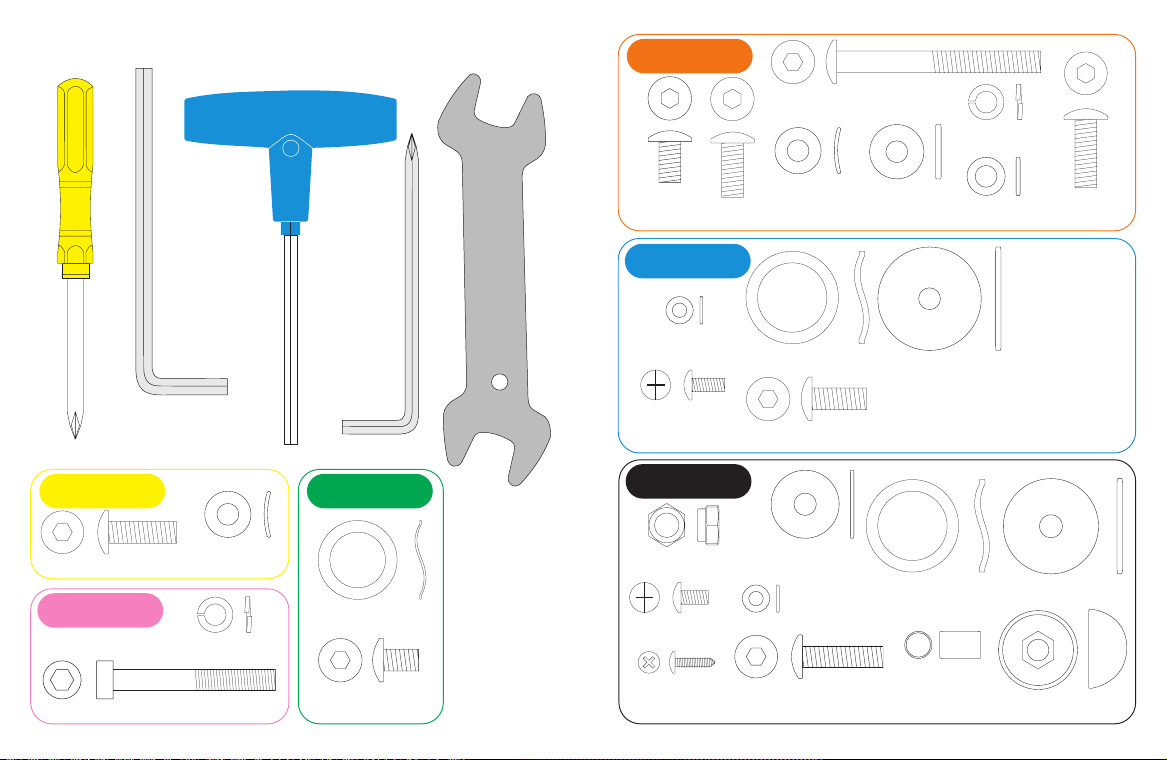
Screwdriver
TOOLS & PARTS INCLUDED
5mm T-Shaped Wrench
13mm/15mm Wrench
ORANGE BAG
M8x75L Bolt
Quantity: 2
8x15x2T Washer
Quantity: 4
6mm L-Shaped Wrench
YELLOW BAG
M8x25L Bolt
Quantity: 4
PINK BAG
M8x60L Socket Head Bolt
8x17x1T Arc Washer
Quantity: 4
8x15x2T Washer
Quantity: 3
Quantity: 3
5mm L-Shaped Wrench
GREEN BAG
20x29x1.5T Wavy Washer
Quantity: 2
M8x13L Bolt
Quantity: 6
M8x15L Bolt
Quantity: 2
M8x20L Bolt
BLUE BAG
5x10x1T Washer
Quantity: 2
M5x10L Bolt
Quantity: 2
BLACK BAG
M8 Nut
Quantity: 4
M5x12-L Bolt
Quantity: 4
M4x15L PanHead Bolt
Quantity: 2
Quantity: 2
8x17x1T Arc Washer
Quantity: 4
25x34x2T Wavy Washer
Quantity: 2
M8x20L Bolt
Quantity: 2
8x25x1.5T Washer
Quantity: 2
5x10x1T Washer
Quantity: 4
M8x30L Bolt
Quantity: 2
8x20x2T Washer
Quantity: 2
8x38x2T Washer
Quantity: 2
25x34x2T Wavy Washer
Quantity: 2
Link Arm Sleeve
Quantity: 2
8x14x1.5T Washer
Quantity: 2
M8x25L Bolt
Quantity: 2
8x38x2T Washer
Quantity: 2
Rubber Nut Cap
Quantity: 2
