Visioneer 9520 User Manual
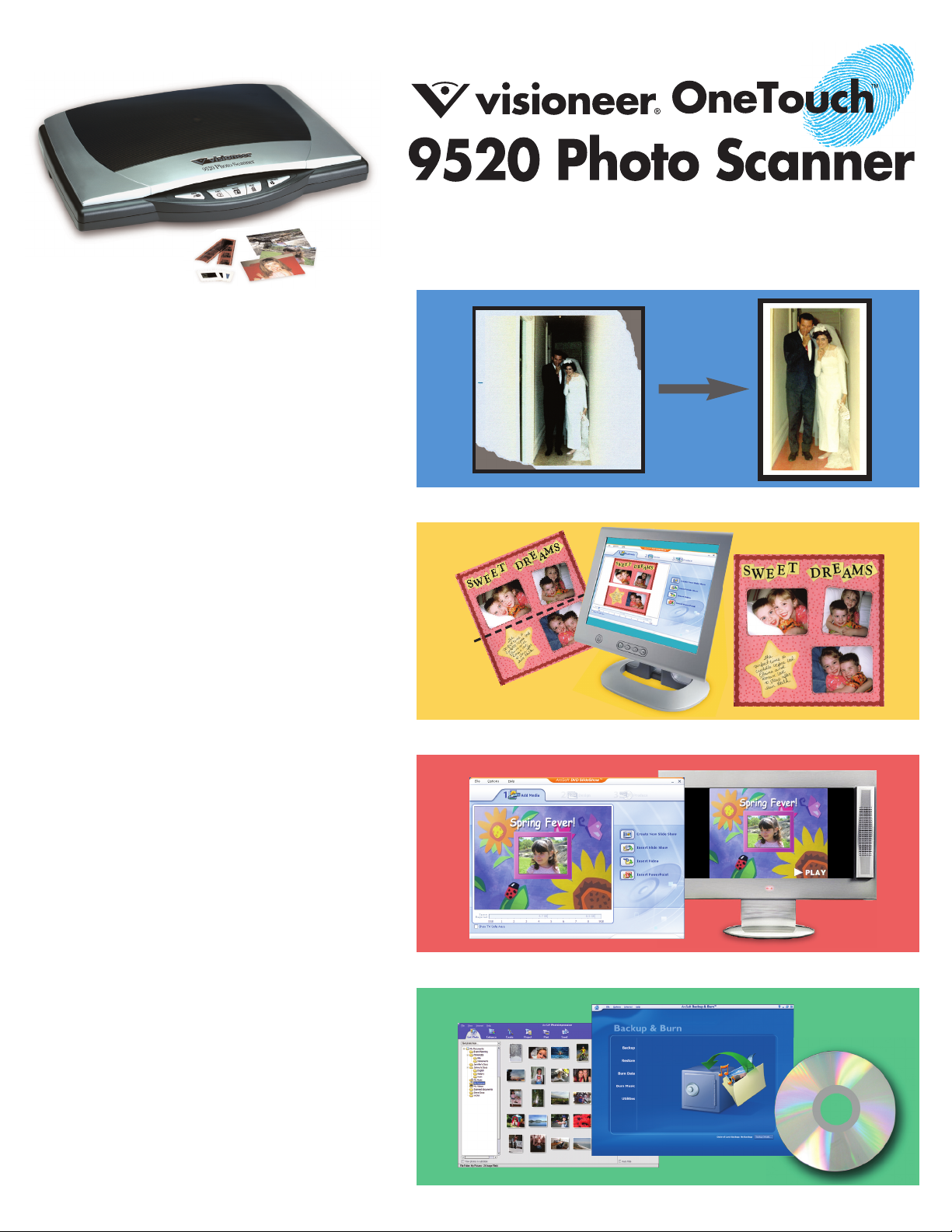
Visioneer OneTouch Scanning!
Visioneer wrote the book on ease-of-use.
Visioneer OneTouch™ technology simplifies
the way people think about and use scanners.
The One Touch buttons are pre-configured for
common scanning tasks so you can perform
standard scanning tasks out of the box with
nothing more than one touch of a button. One
Touch button settings can be customized to
unleash even more power for advanced users.
Digital Technology for your Photos!
Restore old photos to look like new. Create
digital scrapbooks and DVD slideshows of your
favorite photos. The Visioneer OneTouch™
9520 Photo Scanner is the perfect tool to
indulge your creativity. With 4800 x 9600 dpi
optical resolution and 48-bit color, the Visioneer
OneTouch™ 9520 Photo Scanner captures the
finest detail from your original images. Now
you can store, share, save, and edit your
photos easily.
PHOTO RESTORATION
DUST & SCRATCH REMOVAL
SCRAPBOOKING
DVD SLIDESHOW
Scan Prints, Slides or Negatives!
Don't forget about your prints, slides or
negatives. The Visioneer OneTouch™ 9520
Photo Scanner includes a built-in backlight
and film holder for scanning transparent
media. Scan 35mm slides or negatives. Now
you can preserve those memories.
The software to get the job done!
With software such as Corel Paint Shop Pro,
ScanSoft PaperPort SE, ArcSoft PhotoImpression,
Scan 'n Stitch Deluxe, Collage Creator, DVD
Slideshow, CD/DVD Label Maker, Backup 'n
Burn, you can create collages, restore photos,
and organize your images. All these are just a
few of the tools that the 9520 Visioneer
OneTouch™ Photo Scanner delivers.
www.visioneer.com
MANAGE DOCUMENTS
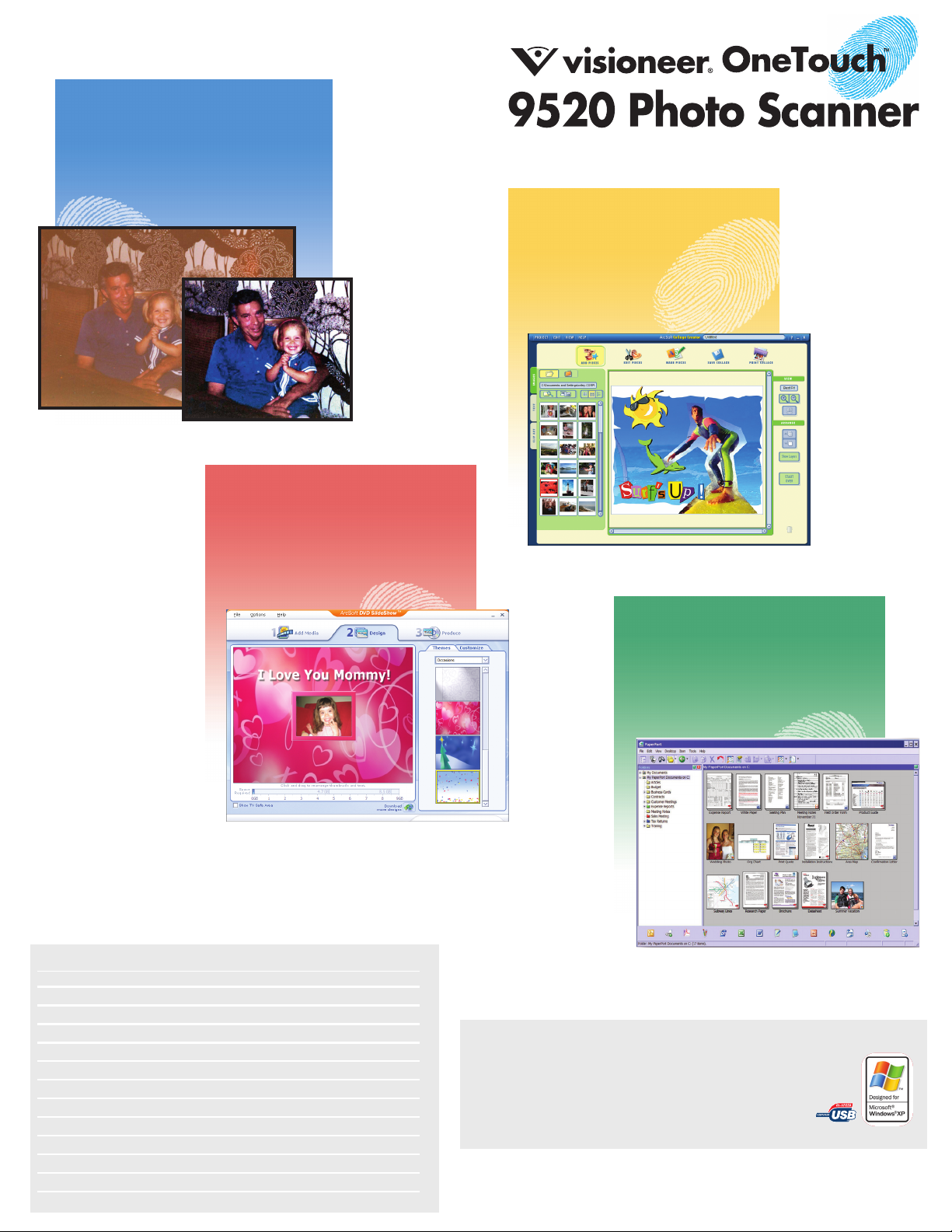
PHOTO RESTORATION
DUST & SCRATCH REMOVAL
• Restore damaged photos
• Remove dust and scratches
• Color enhance, resize and crop your photos
• Save photos in all major file formats
• Add artistic elements to your photos
• Make your subjects stand out
DVD SLIDESHOW
• Create your own DVD photo slideshow
• Burn as many copies as you want
• Share your photos on your TV
• Design and make custom CD labels
• Make CD cases to match
• Import play lists
SCRAPBOOKING
• Create digital scrapbooks
• Show your creativity
• Print and share your scrapbooks
• Scan larger then normal documents
• Scan your scrapbook pages
• Assemble multiple scans together
MANAGE DOCUMENTS
Creativity,
One Touch away!
Visioneer OneTouch™ 9520 Photo Scanner Product Specifications
Optical Resolution 4800 x 9600 dpi
Scanner Bit Depth (color) 48-bit internal (281 Trillion colors)
Analog-to-Digital Converter 16-bits per RGB channel
Scanner Bit Depth (grayscale) 16-bit internal (65,536 shades of gray)
Output Bit Depth 48-bit color, 16-bit grayscale, 1-bit black and white
Scanning Area Up to 8.5”x11.69” (A4/letter) (21.6 cm x 29.7 cm)
Scan Method Fast Single Pass
Control Method 5 Buttons, Advanced TWAIN
Interface Hi-Speed USB 2.0 (Compatible with USB 1.1)
Driver TWAIN and WIA
Light Source Cold cathode fluorescent lamp
Dimensions 17” x 11.9” x 2.6” (43 cm x 30 cm x 6.6 cm)
Weight 5.8 lbs (2.64 kg)
• Backup your important documents
• Create DVDs and Video CDs
• Backup just the files you need
• Manage and organize your documents
• Search through your scanned files
• Create PDF's
Minimum System Requirements
• Pentium III equivalent processor or higher
• Windows
• 256MB for 2000, 512MB for Windows XP
• 200MB of available Hard Disk Space
• CD-ROM drive (For installing software on your PC)
• Color Monitor
• USB Port
©2006 Visioneer, Inc. The Visioneer brand name and logo are registered trademarks of Visioneer, Inc. Visioneer OneTouch is a trademark of Visioneer, Inc. Prices, features, specifications, capabilities, appearance and availability of Visioneer products and services are
subject to change without notice. PaperPort® and OmniPage are registered trademarks of Scansoft, Inc. U.S. Patent No. 6,480,304,
(one button scanning) licensed from Nuance Communications, Inc. All other trademarks are the property of their respective owners and
are hereby acknowledged. 09/06
®
2000/XP (Service Pack 4 required for Windows 2000)
