Viofo A119 V3 User Manual

User Manual
Copyright (c) 2019,VIOFO Inc., All rights reserved.

Notice |
3 |
Installation |
4 |
Accessories |
|
Installation Method |
|
Tips |
|
Introduction |
7 |
Interface |
|
LED |
|
Buttons and Icons |
|
Operation |
11 |
Switch ON |
|
Switch OFF |
|
Loop Recording |
|
Emergency |
|
Recording
Motion Detection
Play
PC Mode
Mute
Firmware Upgrade
Table of Contents
Setting ...................... |
15 |
Resolution
Bitrate
Loop Recording
Video Format
Exposure
WDR (Wide Dynamic Range)
Parking Mode
Parking G-sensor
Parking Motion Detection
Time-lapse Recording
Motion Detection
GPS
Speed Unit
G-sensor
Date Stamp
GPS Info Stamp
Camera Model Stamp
Record Audio
Screen Saver
Boot Delay
LED
Date / Time
Time Zone
Language
Beep Sound
Frequency
Image Rotation
Format
Format Warning
Default Setting
Car Number
Custom Text Stamp
Firmware Version
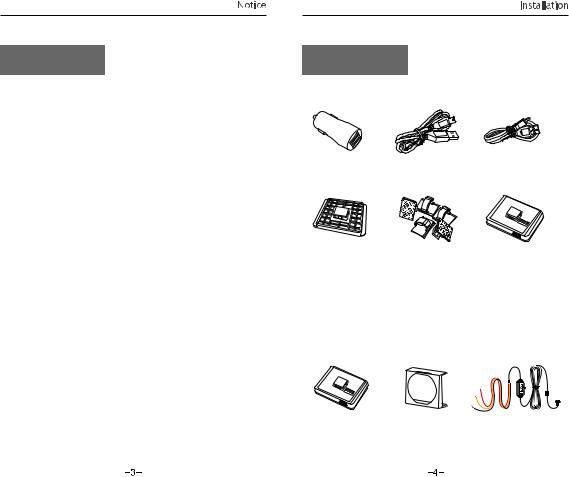
Notice
•Do not install or operate the camera with wet hands.
•Do not install the camera in a humid location or anywhere near liquids and inflammable gases. The camera should be installed/mounted in a location that does not compromise the driver’s visibility and safety.
•Do not leave the camera installed/mounted inside an airtight vehicle being exposed to extreme heat.
•Do not use the power that exceeds the rated voltage.
•Only use the original charging cable. The manufacturer is not liable for damage resulting from the use of other charging cables.
•Do not disassemble the camera or its charging cable. Do not cut the charging cable. Damage caused will not be covered under warranty.
•Do not press the lens forcefully.
•Do not use any sharp objects on the camera or its accessories.
•Do not remove the Micro SD card when the camera is recording or shutting down (avoids file damage).
•It is recommended to use a class 10 Micro SD card with a capacity of 8GB or more (maximum supported capacity is 128G).
•To ensure stable read and write operations, it is necessary to format the Micro SD card in-camera before initial use.
•Do not interrupt the power supply during a system upgrade, or else the camera may not boot
•Product features/functions and content of this manual may change without further notice.
Installation
Accessories
Car Adapter |
4m Car Charger |
USB Data Cable |
|
USB Cable |
|
TM |
TM |
Non-GPS Mount |
Clips |
GPS Mount (optional) |
Note:
The long mini USB cable is for charging, the short USB cable is for transferring files while connecting the camera with computer.
 Optional Accessory
Optional Accessory
GPS module |
Circular Polarizer Filter |
Hardwire Kit |
