Viking tr-1 Service Manual
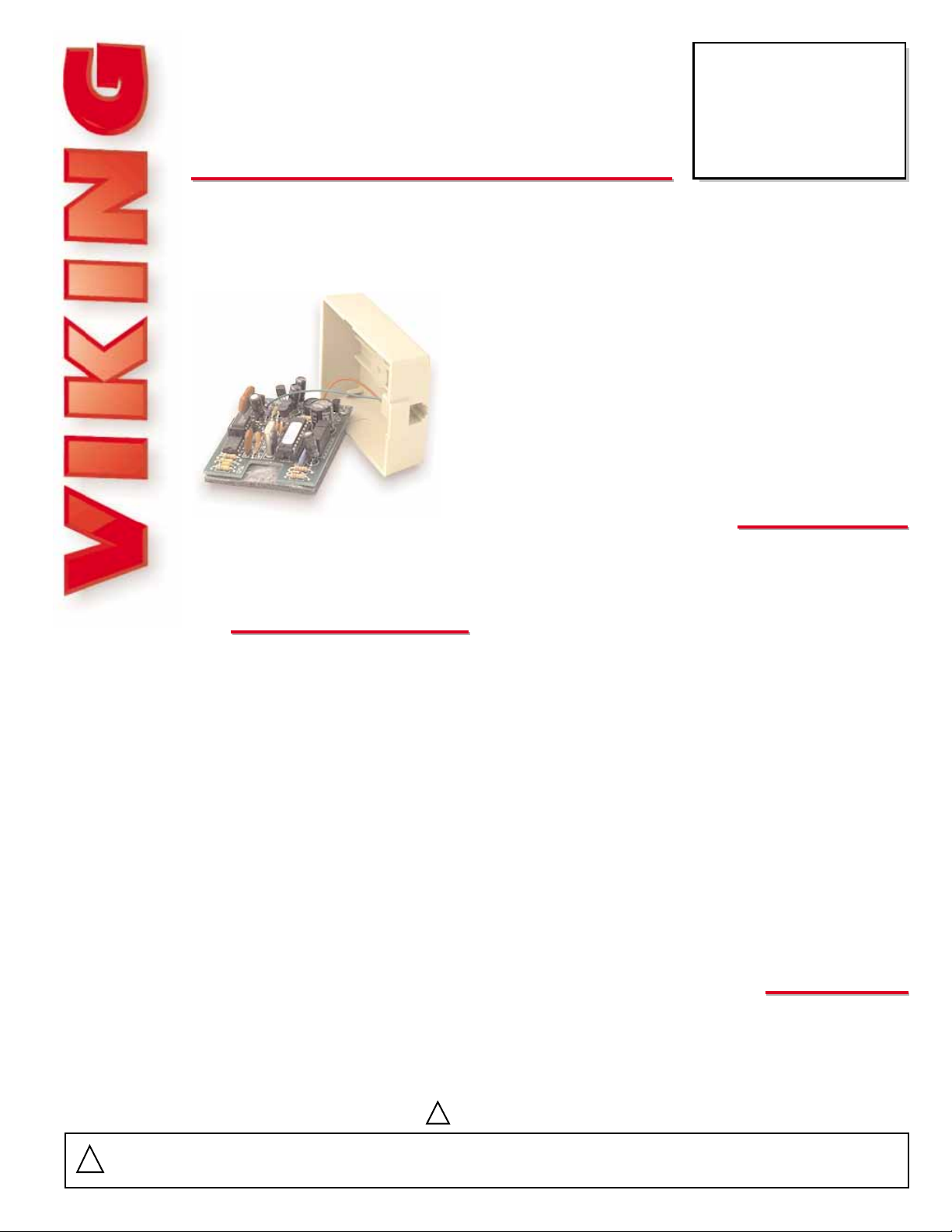
TR-1
TR-1
Programmable
Tone/Pulse
Toll Restrictor
June 28, 2000
PPrraaccttiicce
e
T
T
EELLEECCOOM
M
S
S
OOLLUUTTIIOONNSSFFOORRTTHHE
E
221
1
SST
T
C
C
EENNTTUURRY
Y
TECHNICAL
TECHNICAL
Prevent Telephone Line Abuse with a
Programmable Toll Restrictor
hhttttpp::////wwwwww..vviikkiinnggeelleeccttrroonniiccss..ccoom
m
• Phone line powered
• Non-volatile E2memory
• Compatible with Touch Tone or rotary phones
• .5 to 49.5 minute call timer with disconnect
• Programmable allow or restrict table stores up
to forty 12-digit phone numbers, prefixes or
area codes
• 6-digit bypass code for unrestricted access
• Programmable to ignore phone system line
access numbers
• Programmable ignore table stores up to
twelve 12-digit phone numbers, ideal for
✱67, ✱69, etc.
• Programmable maximum digit string length
• Concealed in a standard RJ11C jack
• Allow or restrict 1-800 numbers
• Operational alert tones
• Will not restrict dialing on inbound calls
• Allows emergency and toll free numbers
!
FFeeaattuurrees
s
PPhhoonnee......771155..338866..8888661
1
iinnffoo@@vviikkiinnggeelleeccttrroonniiccss..ccoom
m
Power: Phone line powered (24V DC @ 20 mA minimum)
Dimensions: 70mm x 57mm x 22mm (2.75” x 2.25” x .88”)
Shipping Weight: .45 kg (1 lb)
Environmental: 0° C to 32° C (32° F to 90° F) with 5% to 95%
non-condensing humidity
Connections: Phone- (1) RJ11 jack, Line- (2) screw terminals
• Courtesy phones in banks, hotels, etc.
• Prevent outgoing calls on public phones, etc.
• Limit call times
• Force long distance calls through alternate
long distance carriers
• Prevent the use of hand held dialers
AApppplliiccaattiioonns
s
SSppeecciiffiiccaattiioonns
s
Carefully review all emergency numbers required for your area prior to installing the toll restrictor. These emergency numbers could include, 911, fire, police, rescue,
sheriff, poison center, etc. After installation of the toll restrictor is complete, make a test call to each of the emergency numbers for the area! This will allow you to
verify that you have not inadvertently blocked any required emergency numbers.
!
The TR-1 is a cost effective, user programmable Toll
Restrictor, ideal for applications where unauthorized
phone calls cannot be tolerated.
Concealed in a standard wall mount RJ11C jack, the
TR-1 is designed to allow or restrict local and/or
specified long distance numbers. The TR-1 provides
a 40-number allow/restrict table, a 6-digit bypass
code (allows authorized users unrestricted access),
and an inbound/outbound call timer with disconnect.
The TR-1 is Touch Tone programmable and will restrict Touch Tone
or pulse dialing on outbound calls.
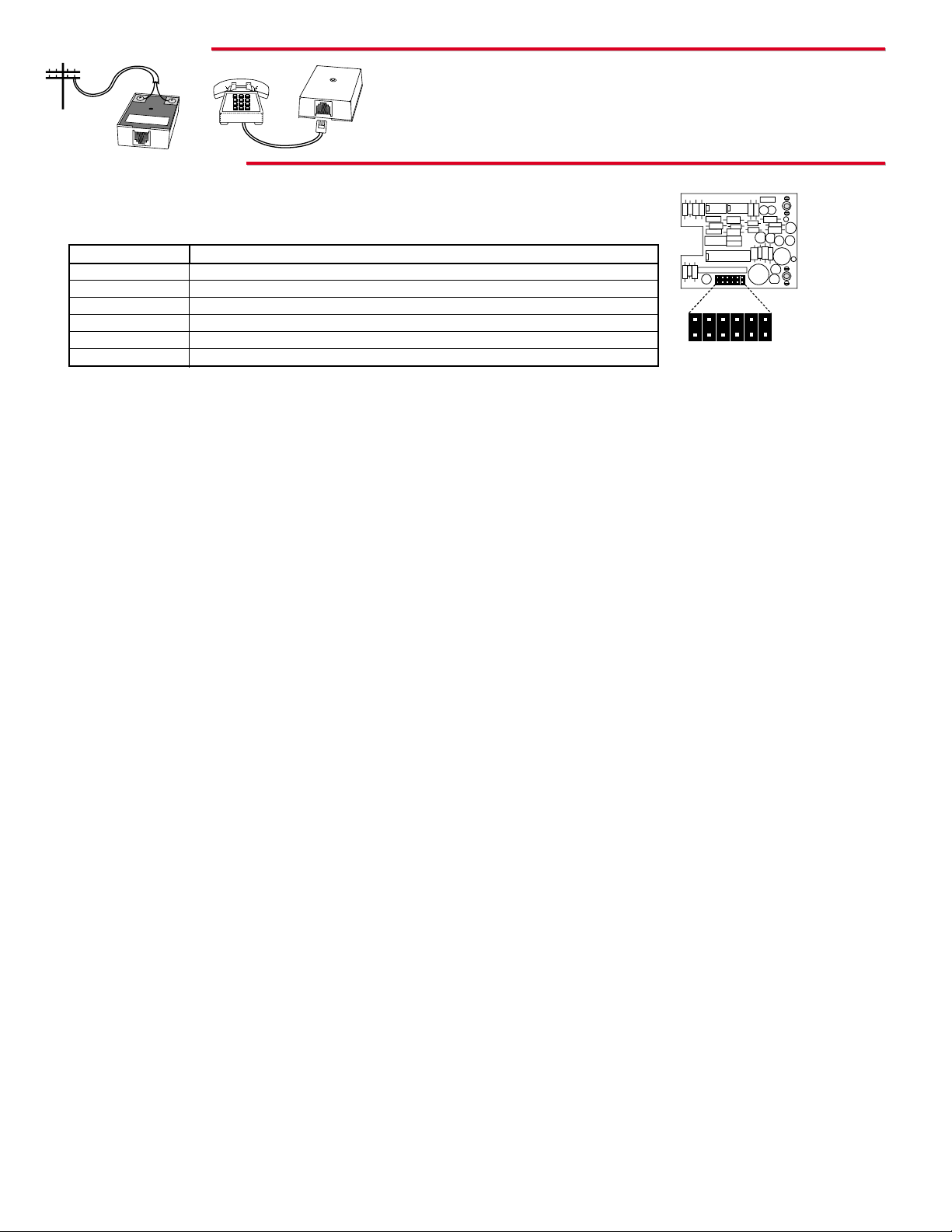
IInnssttaallllaattiioon
n
PPrrooggrraammmmiinng
g
A. Pre-Programmed Jumper Selections
Note: The bypass code is factory set to 123456. The bypass code is a six-digit user programmable code which allows authorized persons to make
a single unrestricted call. To enable this feature the code must be preceded with a #. After receiving the code, the TR-1 will disconnect. One unrestricted call will be allowed on the next off-hook condition. Note: If a # entered as the first digit from off-hook conflicts with your C.O. or phone sys-
tem features, a single (allowed) digit 1-9 may be entered prior to the # and bypass code. Example: Come off hook and dial #123456, two beeps will
be heard, then hang-up. The next call will be unrestricted. When that call is complete, hang up. The following calls will have full toll restriction.
Important: The TR-1 components are sensitive to static electricity. Personnel and the work area should be grounded
before handling. The TR-1 has six removable jumpers (see diagram right). Removing the specified jumper will allow the
following factory default dialing strings.
1. Disconnect all wires from, and remove the existing phone jack.
2. Set desired jumper selections (see Programming section A below).
3. Connect the tip and ring (red and green) wires from the C.O. line to the (2) screw
terminals on the bottom of the TR-1 as shown to the left.
4. Mount the TR-1 with the screw provided and connect phone to modular jack.
Note: Only the red and green wires are used. Tape any extra wires to prevent shorting.
Jumper Number
Jumper 1
Jumper 2
Jumper 3
Jumper 4
Jumper 5
Jumper 6
Removing Jumper will allow the following factory default numbers...
“976” Metered Toll Calls (976, 1-976, 1-XXX-976)
Long Distance (1-XXXXXX, 10)
Operator Assisted Calls (0+)
“900” Metered Toll Calls (1-900)
Directory Assistance (555, 1-555, 1-XXX-555, 411, 1-411)
For Centrex or PABX’s: Remove to ignore the first 9 in 9+ dialing (programmable)
2. Operating Tones
With the call timer programmed, a double beep will be heard 30 seconds prior to time-out, followed by a triple beep immediately before the disconnect. The TR-1 is capable of detecting hardware memory errors. If you come off hook and an error is detected, the unit will output 4 beeps
and only allow 311 and 911 emergency dialing.
D. Accessing the Programming Mode
1. From a Touch Tone phone, call the phone connected to the TR-1 on a C.O. line or analog PABX/KSU station.
2. Answer the phone connected to the TR-1. Note: Programming can be done from the calling phone or from the phone connected to the TR-1.
3. Enter ✱ + current six-digit security code (factory set to 845464). A double beep should be heard indicating programming mode has been
accessed. Note: If a
✱
entered as the first digit from off-hook conflicts with your C.O. or phone system features, a single (allowed) digit 1-9 may
be entered prior to the
✱
and six digit security code to enter programming. Example: 5✱845464
E. Security Code
The security code is a six-digit code that allows the user/installer to program the TR-1. To program your personal security code, follow step 1 below.
Note: The security code is factory set to 845464 (V-I-K-I-N-G).The security code cannot contain a
✱
or # and should not match the Bypass code.
1. Access the programming mode as explained in section D above and enter the new six-digit security code then enter #47.
G. Maximum Digit String Length
This programmable feature restricts the maximum number of digits allowed to be dialed. It can be set from 01-99. If a number longer than the maximum digit length is entered, a triple beep will be heard and the call will be disconnected.
To Enable: Enter two digits (01-99) + #49 in programming. To Disable: Enter #49 in programming.
H. Call Timer
The call timer feature allows the TR-1 to automatically disconnect after a specified time. The timer begins with any dialing, Touch Tone or pulse. It
can be programmed in 30 second increments (49.5 minutes maximum). When the call timer is enabled, a double beep will be heard 30 seconds prior
to time out, followed by a triple beep just before the disconnect. Note:With JP6 removed, numbers that do not start with 9 will not activate the call timer.
To Enable the Call Timer: Enter two digits (01-99) + #48. To Activate the Call Timer on Outbound Calls Only: Enter ✱6.
To Disable the Call Timer: Enter #48. To Activate the Call Timer on Inbound & Outbound Calls : Enter ✱7.
I. User Programmable Allow/Restrict Table
This table is used to store user-defined dialing strings (see Programming Features section P). It can store up to forty 12-digit allow or restrict numbers. This table can be set to either allow or restrict; it cannot be set to do both simultaneously. This table is useful when you would like to allow or
restrict specific numbers not covered by the jumpers (JP1-JP5). Note: This table has priority over the internal jumper programming.
Internal View
of the TR-1
JP
1
Jumpers 1-6
B. Programming Jumper 6 to Ignore Specific Outside Line Access Numbers
Jumper 6 is factory programmed to ignore the first 9 in 9+ dialing. This feature is enabled by removing jumper 6. Jumper 6 can be user programmed
with up to eight 8-digit numbers. This feature is useful if you have an outside line access number other than “9” or multiple outside line access numbers. With this feature enabled (jumper 6 removed), if the phone number dialed does not start with your programmed outside line access number
(number programmed in jumper 6), it is allowed. This is useful for allowing extension dialing on phone systems. If the number dialed does start with
the programmed line access number, all the digits following the access number will be allowed or restricted according to the selected programming.
1. Access the programming mode as explained in section D.
2. Enter your 1-8 digit line access number + ## + 6 + the position 1-8.
3. Repeat step 3 for each line access number programmed (up to 8 positions).
4. Remove jumper 6 to enable the “Ignore Line Access Number” features programmed in step 2.
C. Operational Alert Tones
During programming, a double beep will be heard after entering a valid command or memory location. If an invalid command or number sequence
is entered, it will be indicated by a triple beep. If an error is made, review the instructions, and re-program that location.
1. Programming Tones
JP
2
JP
3
JP4JP5JP
6
This table is used to store user-defined dialing strings. It can store up to twelve 12-digit Ignore numbers. This feature is useful for ignoring the first
few digits dialed such as Central Office control codes like “
✱
67” (block caller I.D. for one call). All digits dialed following the programmed ignore num-
ber will be allowed or restricted according to the selected programming. Example: Programming the TR-1 to ignore “✱67”. Enter ✱✱67#60
J. User Programmable Ignore Table
F. Bypass Code
Restricted Phone
TR-1
TR-1
