Viking FXI-1A Product Manual

PRODUCT MANUAL
Designed, Manufactured and Supported in the USA
SECURITY & COMMUNICATION SOLUTIONS
Interface Your Paging System with Virtually
Any Telecom or IP Phone System
Features
• Select: FXO (loop start), FXS (ring trip) or paging port
(VOX relay) interface mode
• No power supply required in FXS interface mode
• 30V DC talk battery for interfacing with FXO or unused
phone system line input/trunk port
• Floating 600 Ohm paging output with volume control
• Normally open or closed relay for external paging amp
activation or interfacing the paging amp with an
external background music source
• Pre-page page tone (on/off)
• Compatible with 24 to 48 volt FXS operation
• Calling party control (CPC) detection for immediate
disconnect
• Busy signal detect disconnect
• Adjustable silence disconnect time, 2.5 to 10
seconds or disabled
• Selectible VOX trigger sensitivity, High or Low
• Adjustable page time out, 5 to 60 seconds or
disabled
• Screw terminal block connections
• Wall mount housing: (2) #6x3/4 panhead screws
included
• Integrate your paging system with virtually any phone
system
• Suppress background music during paging
• Provides contact closure to activate paging system if
not provided by the phone system
• Add pre-page tone to your paging system
FXI-1A
FXO / FXS / Telecom
Smart Paging Interface
August 7, 2018
Applications
Specifications
VIKING
Viking’s FXI-1A universal paging interface allows you to provide
paging from virtually any type of phone system instead of from a
microphone. You can also provide background music and electronic
night bell over the audio system.
The FXI-1A provides 30V talk battery for interfacing with an FXO,
plain old telephone, or unused analog line input/trunk port. With the
flip of a switch, the unit can connect to a FXS or PABX station ring
trip port. No power supply is required in this mode. In the event
that it must be connected to a “dry” 600 Ohm paging port, the built-in
voice activation (VOX) is in control. This configuration is useful when
interfacing with systems that do not provide a paging contact closure,
such as Panasonic, South Western Bell, Intertel, etc.
In all modes the FXI-1A provides normally open or normally closed
relay contacts to activate the central paging amplifier equipment or
connect to an external background music source. After paging, the
FXI-1A auto disconnects on CPC, busy signal, silence or page timer.
An electronic night bell over paging feature can be activated from a
momentary phone system contact closure.
Power: 120V AC/12V DC @ 500mA, UL listed adapter
included (not required in FXS mode)
Dimensions: 4.38” x 2.97” x 1.38” (111mm x 76mm x
36mm)
Shipping Weight: 1.06 lbs (.48 kg)
Environmental: 32°F to 90°F (0°C to 32°C) with 5% to
95% non-condensing humidity
Relay Contacts: 30V DC@1A, 110V DC@0.3A, 125V
AC@0.5A
VOX Minimum Audio Signal to Activate Relay: -28dbm
minimum / -25dbm minimum @ 1KHz with VOX
sensitivity switch at normal / lower positions
VOX Time Out Disconnect: 2.5 to 10 seconds or
disabled
Page Time Out Disconnect: 5 to 60 seconds or
disabled
Talk Battery: 30V DC
Connections: 10 position cage clamp terminal strip
www.VikingElectronics.com
Information: 715-386-8861
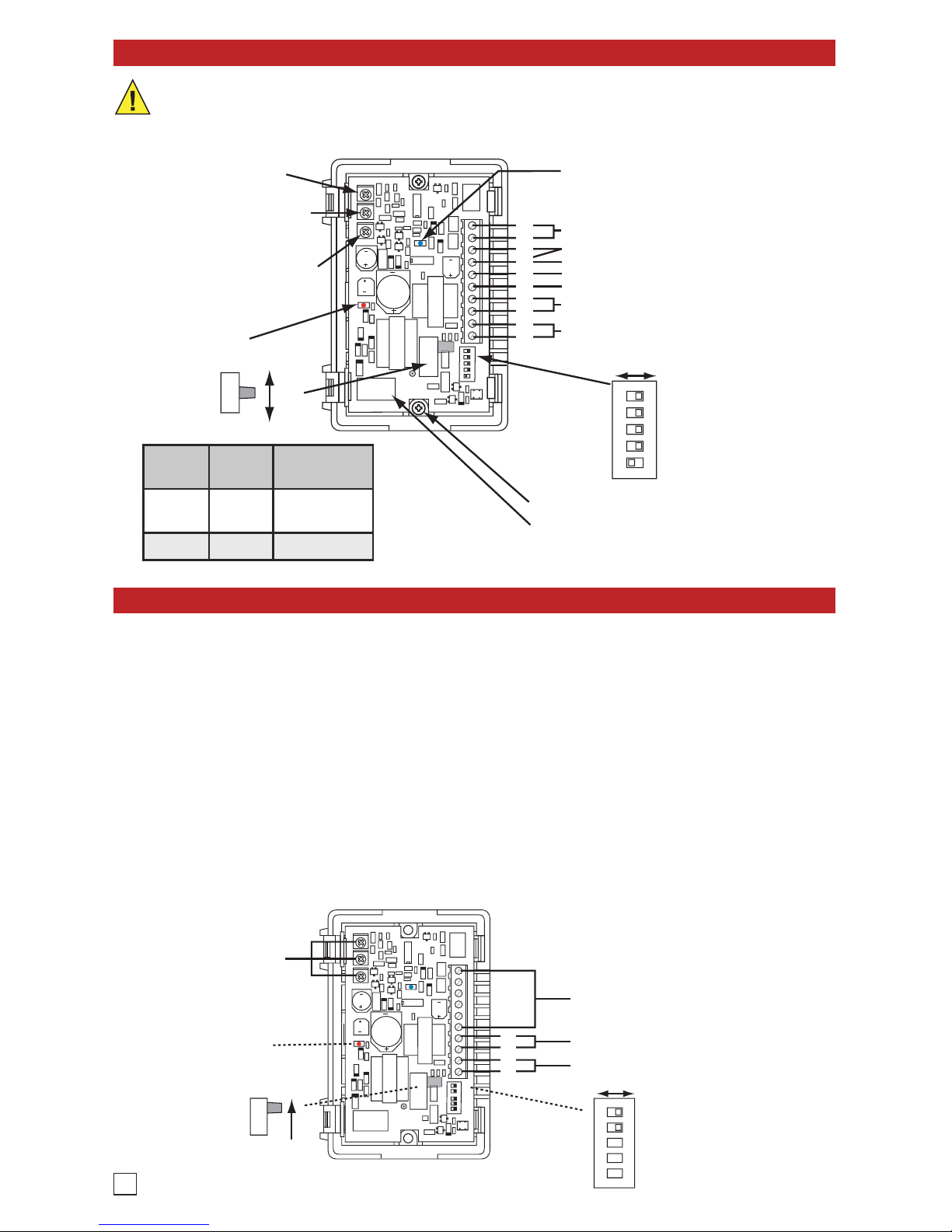
2
Features Overview
Installation
Internal View of the FXI-1A
Red power LED
will be OFF
For POT Settings,
See Programming
Section B
Note: DIP Switch 4 and 5 must
be OFF.
See Programming section A.
600 Ohm Audio Out to Paging Amplifier
See Installation Sections B and C
4
3
2
1
5
4
3
2
1
FXS Port or Ringing PABX Extension
ON
1 2 3 4 5
ON OFF
Talk Battery
Switch
FXS
Talk Battery
Switch
Internal View of the FXI-1A
Active LED: Lights Blue when Paging
Power LED: Red
Power Input: 12VDC (included)
not needed in Ring Trip Mode
(2) #6 x 3/4” Panhead Screws (Included)
600 Ohm Audio Out
Background Music Input
Night Bell
10
9
8
7
6
5
4
3
2
1
Normally closed Relay Contact
Common Relay Contact
Normally Open Relay Contact
Audio In: FXS (Ring trip), FXO (Loop Start),
or VOX (Page Port) Input
ON
1 2 3 4 5
Enable Page Port Operation
Enable VOX Mode
VOX Sensitivity
Enable Busy Detect
Enable Pre-Page Alert Tone
FXS
FXO
ON OFF
Silence Time Out: Adjustable
from 2.5 to 10 seconds or
disable
Page Time Out: Adjustable
from 5 to 60 seconds or
disable
Master Volume Control
A. Page Input Type
1. FXS (Ring Trip) Mode (Not Using the Included Power Supply)
Use one of the following three diagrams (depending on the type of page input that will be used), to
connect the paging source. In all three cases, the 600 Ohm Audio Output can connect to a paging
amplifier. The Relay Contacts can be used to either switch in and out background music (See
Installation section B), or trigger the paging amp (See Installation section C).
Select this mode if connecting to a FXS Port, or a Ringing PABX Extension. The FXI-1A will
answer a ringing line, activate its relay, and pass the paging audio onto the amplifier. It will then
drop the call based on Page Time Out, Silence Time Out, detecting a Busy Signal or Calling
Party Control (CPC). See Operation section A for further details.
IMPORTANT: Electronic devices are susceptible to lightning and power station electrical surges from both the AC
outlet and the telephone line. It is recommended that a surge protector be installed to protect against such surges.
Switch
Talk
Battery
For use with
FXS OFF
Ring Trip and
Page Port
FXO ON Loop Start
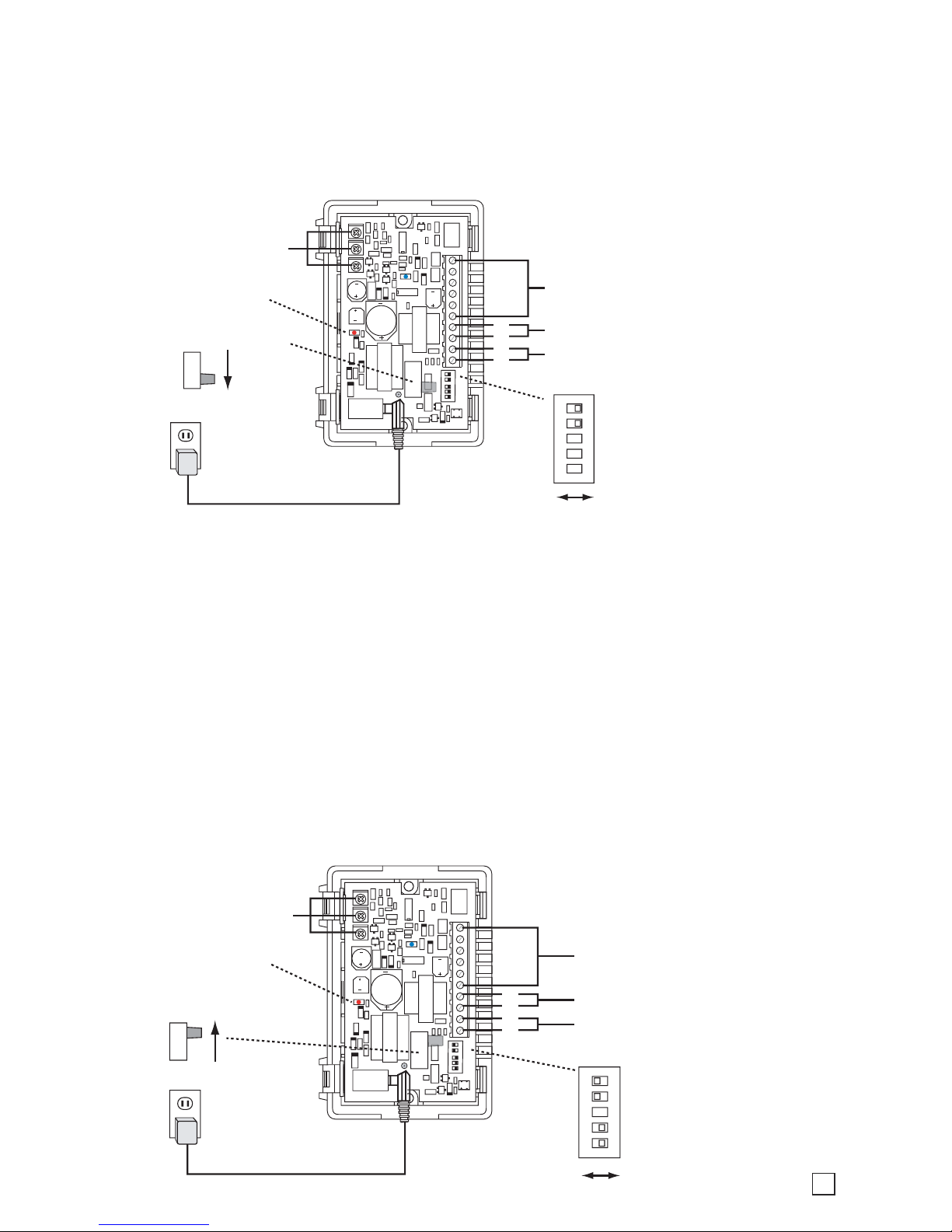
2. FXO (Loop Start) Mode – Power Required
3. VOX (Paging Port) Mode – Power Required
Select this mode if connecting to a FXO Port, a Plain Old Telephone, or a Trunk Input of a PABX
or Key System. The FXI-1A provides 30 VDC Talk Battery. When the port, phone, or trunk has
seized the line, the FXI-1A will activate its relay, and audio will pass through the FXI-1A to the
paging amplifier. See Operation section B for further details.
Internal View of the FXI-1A
Red power LED
must be ON
For POT Settings,
See Programming
Section B
Talk Battery Switch
FXO
600 Ohm Audio Out to Paging Amplifier
See Instalation Sections B, C, and D
4
3
2
1
FXO Port, Plain Old Telephone, or Trunk Input
12V DC Adapter
(provided)
5
4
3
2
1
Note: DIP Switch 4 and 5 must
be OFF.
See Programming section A.
ON
1 2 3 4 5
ON OFF
Internal View of the FXI-1A
Red power LED
must be ON
For POT Settings,
See Programming
Section B
Talk Battery Switch
FXS
600 Ohm Audio Out to Paging Amplifier
See Instalation Sections B, C, and D
4
3
2
1
Paging Port
12V DC Adapter
(provided)
5
4
3
2
1
Note: DIP Switch 4 and 5 must
be ON.
See Programming section A.
ON
1 2 3 4 5
ON OFF
Select this mode if connecting to a Paging Port. When the FXI-1A detects audio it will activate
its relay and pass the paging audio onto the amplifier until the Silence Time Out is reached. See
Operation section C for further details.
Note 1: The Page Alert Tone is not recommended in this mode, so keep DIP Switch 1 in the
OFF position.
Note 2: Since this mode is dependent on detecting audio, it is important to set the Silence Time
Out POT to a time setting that works best for the application. It is also recommended to keep
the Busy Detect feature disabled (DIP Switch 2 OFF), and to set the Page Time Out POT to the
Disabled position (fully clockwise). This way the FXI-1A stops paging only when the paging
source goes silent.
3
