Page 1
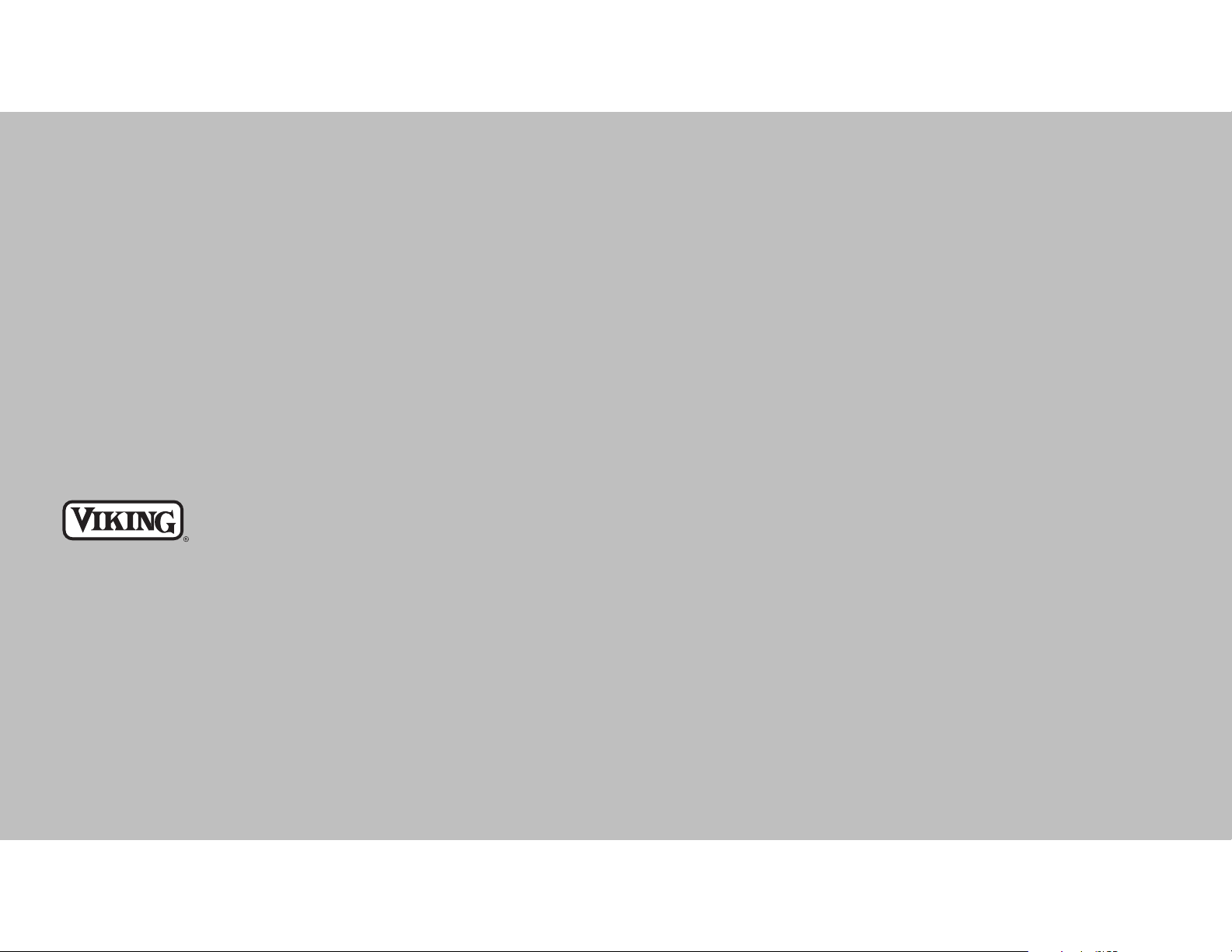
VIKING RANGE CORPORATION
111 Front Street
Greenwood, Mississippi 38930 USA
(662) 455-1200
For product information
call 1-888-VIKING1 (845-4641)
or visit the Viking Web site at
vikingrange.com
F20398
12842121
(MS0606VR)
VIKING
USE AND CARE MANUAL
Freestanding Side-by-Side
Refrigerator/Freezers
Page 2
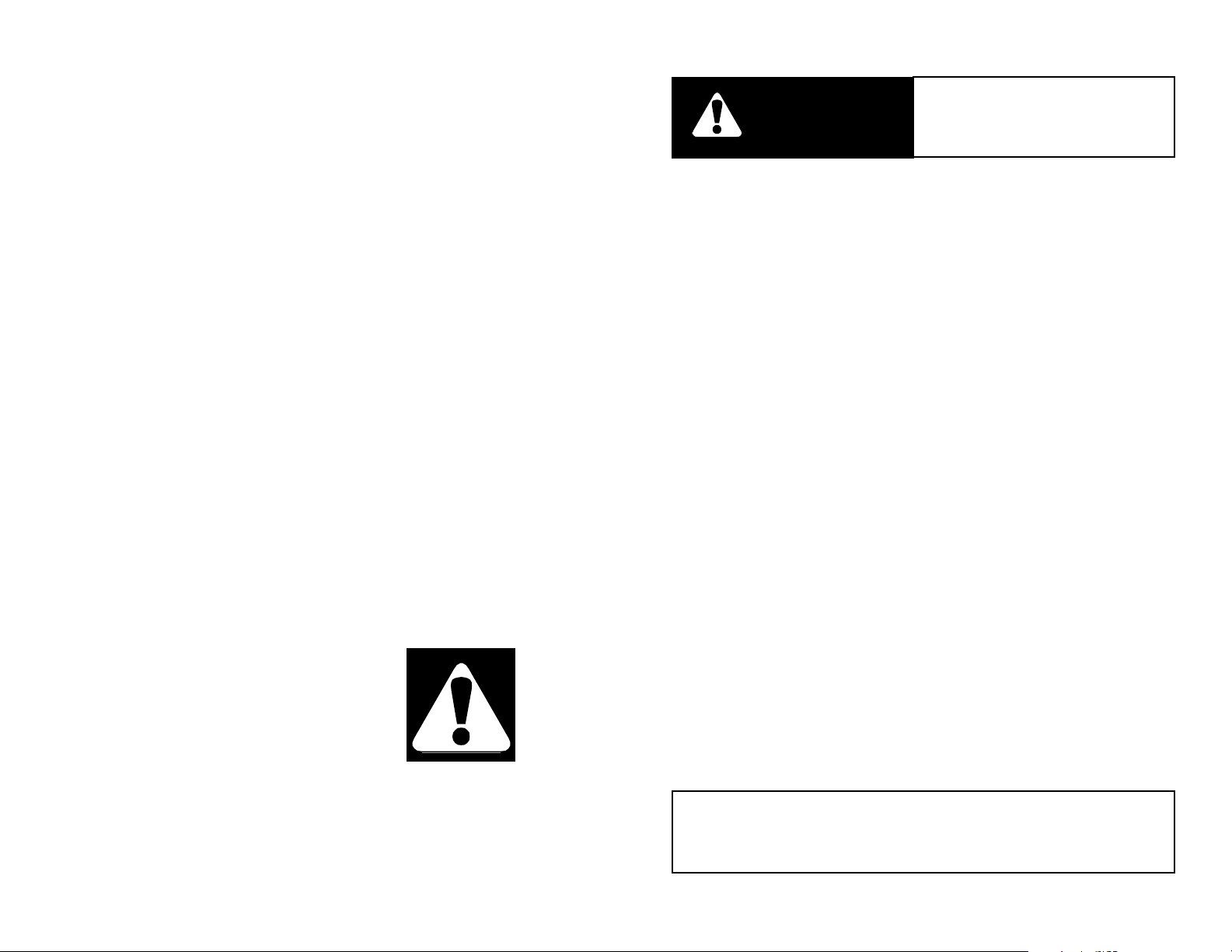
2
Your purchase of this product attests to the importance you
place upon the quality and performance of the major appliances you
use. With minimal care, as outlined in this guide, this product is
designed to provide you with years of dependable service. Please take
the few minutes necessary to learn the proper and efficient use and
care of this quality product.
We appreciate your choosing a Viking Range Corporation
product, and hope that you will again select our products for your
other major appliance needs.
TTaabbllee ooff CCoonntteennttss
Important Safety Instructions . . . . . . . . . . . . . . . . . . . . . . . . . . . . 3
Proper Disposal of Your Old Refrigerator . . . . . . . . . . . . . . . . . . . 4
Temperature Controls . . . . . . . . . . . . . . . . . . . . . . . . . . . . . . . . . . 4
Refrigerator Features . . . . . . . . . . . . . . . . . . . . . . . . . . . . . . . . . . 9
Freezer Features . . . . . . . . . . . . . . . . . . . . . . . . . . . . . . . . . . . . . . 12
Ice and Water . . . . . . . . . . . . . . . . . . . . . . . . . . . . . . . . . . . . . . . . 15
Water Filter . . . . . . . . . . . . . . . . . . . . . . . . . . . . . . . . . . . . . . . . . . 20
Food Storage Tips . . . . . . . . . . . . . . . . . . . . . . . . . . . . . . . . . . . . 25
Care and Cleaning . . . . . . . . . . . . . . . . . . . . . . . . . . . . . . . . . . . . 29
Operating Sounds. . . . . . . . . . . . . . . . . . . . . . . . . . . . . . . . . . . . . 35
Troubleshooting . . . . . . . . . . . . . . . . . . . . . . . . . . . . . . . . . . . . . . 36
Service Information . . . . . . . . . . . . . . . . . . . . . . . . . . . . . . . . . . . . 42
Warranty . . . . . . . . . . . . . . . . . . . . . . . . . . . . . . . . . . . . . . . . . . . . 43
YYoouurr ssaaffeettyy iiss iimmppoorrttaanntt ttoo uuss..
This use and care manual contains
safety symbols and statements. Please pay special attention to these
symbols and follow any instructions given.
This symbol alerts you to hazards such as fire,
electrical shock or other injuries.
IImmppoorrttaanntt SSaaffeettyy IInnssttrruuccttiioonnss
CCoonnggrraattuullaattiioonnss
.. .. ..
•Read all instructions before using the refrigerator.
•Observe all local codes and ordinances. Install refrigerator according
to Installation Instructions. All connections for water, electrical power
and grounding must comply with local codes and be made by
licensed personnel when required.
•Do not modify plug on power cord. If plug does not fit electrical
outlet, have proper outlet installed by a qualified technician. Replace
worn power cords and/or loose plugs.
•Do not ground to a gas line or cold-water pipe.
•Do not remove warning tag from power cord.
•Refrigerator is designed to operate on a separate 115 volt, 15 amp.,
60 cycle line.
•Do not tamper with refrigerator controls.
•Do not service or replace any part of refrigerator unless specifically
recommended in Use & Care or Installation Instructions. Do not
attempt service if instructions are not understood or if they are
beyond personal skill level.
•Always disconnect refrigerator from electrical supply before
attempting to change light bulbs, clean, or service the refrigerator.
Disconnect the power cord by grasping the plug, not the cord.
•Always read and follow manufacturer’s storage and ideal environment
instructions for items being stored in refrigerator.
•Never allow children to operate, play with, crawl inside or stand on
any part the refrigerator.
•Never clean refrigerator parts with flammable fluids. The fumes can
create a fire hazard or explosion.
•Clean up spills or water leakage associated with water installation.
•Keep your refrigerator in good condition. Bumping or dropping
refrigerator can damage refrigerator or cause refrigerator to
malfunction or leak. If damage occurs, have refrigerator checked by
qualified service technician.
--SSAAVVEE TTHHEESSEE IINNSSTTRRUUCCTTIIOONNSS--
TToo rreedduuccee tthhee rriisskk ooff ffiirree,, eelleeccttrriicc
sshhoocckk,, oorr iinnj
juurryy wwhheenn uussiinngg yyoouurr
rreeffrriiggeerraattoorr,, ffoollllooww tthheessee bbaassiicc
pprreeccaauuttiioonnss::
3
WARNING
••FFOORR YYOOUURR SSAAFFEETTYY••
DO NOT STORE OR USE GASOLINE OR OTHER FLAMMABLE VAPORS
AND LIQUIDS IN THE VICINITY OF THIS OR ANY OTHER APPLIANCE.
THE FUMES CAN CREATE A FIRE HAZARD OR EXPLOSION.
Page 3
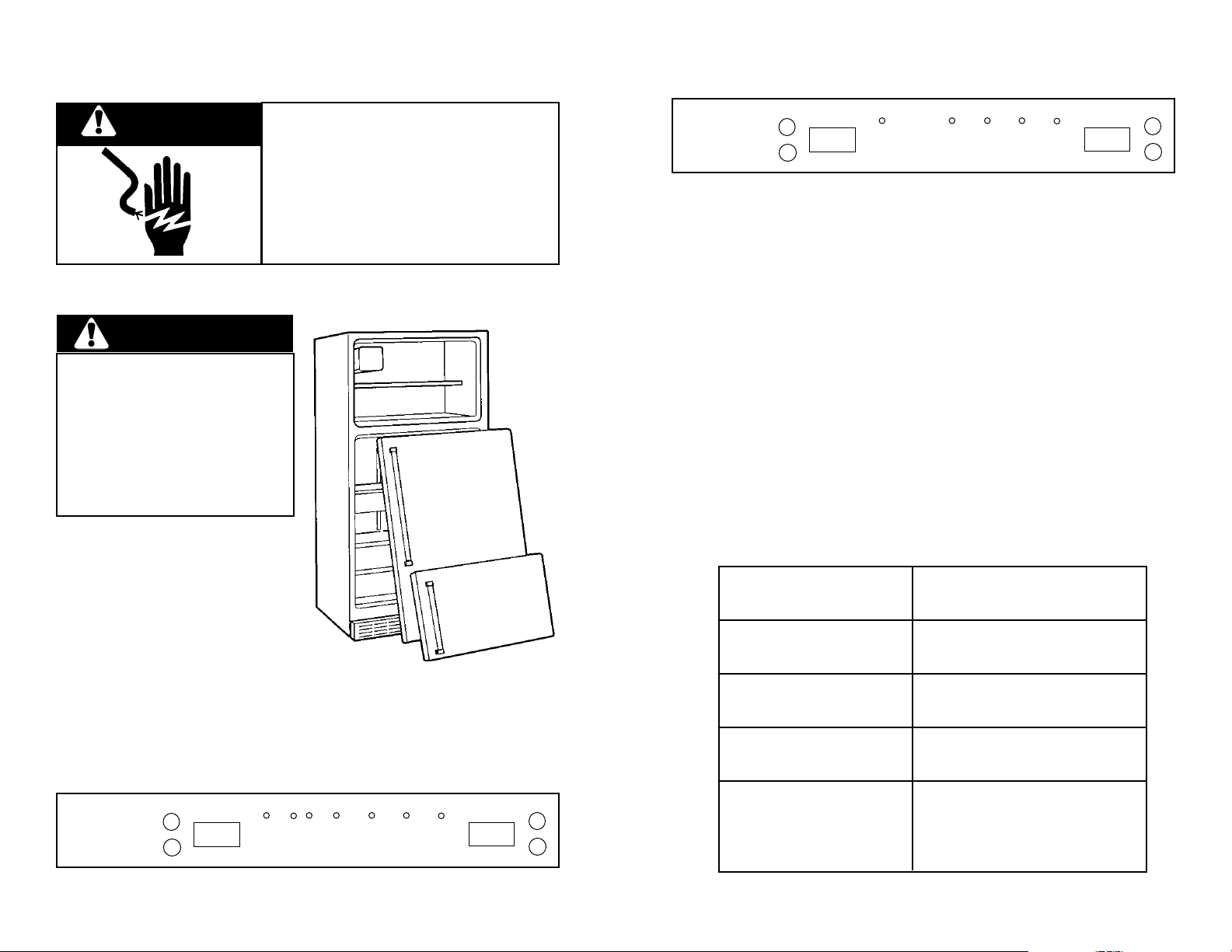
54
RRiisskk ooff CChhiilldd EEnnttrraappmmeenntt
BBEEFFOORREE YYOOUU TTHHRROOWW AAWWAAYY
YYOOUURR OOLLDD RREEFFRRIIGGEERRAATTOORR OORR
FFRREEEEZZEERR::
•Take off the doors.
•Leave the shelves in place so
that children may not easily
climb inside.
IIMMPPOORRTTAANNTT::
Child entrapment and
suffocation are not problems of the
past. Junked or abandoned
refrigerators are still dangerous...
even if they will sit for “just a few
days.”
DANGER
EELLEECCTTRRIICCAALL SSHHOOCCKK HHAAZZAARRDD
PPlluugg iinnttoo aa ggrroouunnddeedd 33--pprroonngg oouuttlleett.. IIff aa
22--pprroonngg wwaallll rreecceeppttaaccllee iiss eennccoouunntteerreedd,,
ccoonnttaacctt aa qquuaalliiffiieedd eelleeccttrriicciiaann..
DDoo nnoott rreemmoovvee ggrroouunndd pprroonngg.. UUnniitt mmuusstt
bbee ggrroouunnddeedd aatt aallll tti
immeess.. DDoo nnoott uussee aann
aaddaapptteerr.. DDoo nnoott uussee aann eexxtteennssiioonn ccoorrdd..
FFaaiilluurree ttoo ffoollllooww tthheessee iinnssttrruuccttiioonnss ccaann
rreessuulltt iinn ddeeaatthh,, ffiirree,, oorr eelleeccttrriiccaall sshhoocckk..
IInniittiiaall TTeemmppeerraattuurree SSeettttiinngg
Temperatures are preset at the factory at 38° F (3° C) in the refrigerator
compartment and 0° F (-18° C) in the freezer compartment.
AAddjjuussttiinngg tthhee CCoonnttrrooll
24 hours after adding food, you may decide that one or both
compartments should be colder or warmer. If so, adjust the control as
indicated in the Temperature Control Guide below.
• The first touch of the UP or DOWN pads shows the current
temperature setting.
• The display will show the new setting for approximately three
seconds, and then return to the actual temperature currently within
that compartment.
• Do not change either control more than one degree at a time. Allow
temperature to stabilize for 24 hours before making a new
temperature adjustment.
RReeffrriiggeerraattoorr ttoooo ccoolldd
Set the refrigerator control
to next higher number by
pressing the UP pad.
RReeffrriiggeerraattoorr ttoooo wwaarrmm
Set the refrigerator control
to next lower number by
pressing the DOWN pad
FFrreeeezzeerr ttoooo ccoolldd
Set the freezer control to
next higher number by
pressing the UP pad.
FFrreeeezzeerr ttoooo wwaarrmm
Set the freezer control to
next lower number by
pressing the DOWN pad.
TTuurrnn rreeffrriiggeerraattoorr OOFFFF
Press the freezer UPpad
until OFF appears in the
display. Press either the
freezer or refrigerator DOWN
pad to turn back on.
TTeemmppeerraattuurree CCoonnttrrooll GGuuiiddee
NNOONN--DDIISSPPEENNSSEERR UUNNIITTSS
WARNING
VIKIN
G
FREEZER
TEMP
REFRIGERATOR
TEMP
UP
DOWN
UP
DOWN
MAX
ICE
HIGH
TEMP
ALARM
MAX
COLD
DOOR
OPEN
ALARM
VACATION
MODE
TTeemmppeerraattuurree CCoonnttrroollss
EELLEECCTTRROONNIICC TTEEMMPPEERRAATTUURREE CCOONNTTRROOLL
VIKIN
G
FREEZER
TEMP
REFRIGERATOR
TEMP
UP
ORDER
REPLACE
DOWN
UP
DOWN
MAX
ICE
HIGH
TEMP
ALARM
MAX
COLD
DOOR
OPEN
ALARM
WATER
FILTER
INDICATOR
VACATION
MODE
HOLD 3 SECONDS
TO RESET
IICCEE//WWAATTEERR DDIISSPPEENNSSEERR UUNNIITTSS
PPrrooppeerr DDiissppoossaall ooff YYoouurr OOlldd RReeffrriiggeerraattoorr
Page 4

76
MMaaxx IIccee
When activated, Max Ice reduces the freezer temperature to the
optimum setting for 24 hours in order to produce more ice. Note:
When the Max Ice feature is in operation, the UP and DOWN pads
for the freezer control will not operate.
WWaatteerr FFiilltteerr IInnddiiccaattoorr ((DDiissppeennsseerr MMooddeellss OOnnllyy))
When a water filter has been installed in the refrigerator, the yellow
Order light will illuminate when 90 percent of the volume of water for
which the filter is rated has passed through the filter OR 11 months
have elapsed since the filter has been installed.
The red Replace light will illuminate when the rated volume of water
has passed through the filter OR 12 months have elapsed since the
filter was installed. A new filter should be installed immediately when
the Replace light is illuminated. After replacing the filter, press and
hold the Water Filter Indicator button for three seconds. The Order and
Replace lights will go off.
VVaaccaattiioonn MMooddee
The Vacation Mode feature causes the freezer to defrost less frequently,
conserving energy. The Vacation Mode indicator light will illuminate
when the feature is activated. To deactivate, press the Vacation Mode
pad again OR open either door. The indicator light will go out.
NNOOTTEE::
Door openings will not deactivate the Vacation Mode for
approximately one hour after activation. If vacationing for more than a
few days, see the Preparing for Vacation section, page 33.
HHiigghh TTeemmpp A
Allaarrmm
The High Temp Alarm system will alert you if the freezer or refrigerator
temperatures exceed normal operating temperatures due to a power
outage or other event. When activated, the High Temp Alarm light
will illuminate. If the freezer or refrigerator temperatures have
exceeded these limits, the display will alternately show the current
compartment temperatures and the highest compartment temperatures
reached when the power was out. An audible alarm will sound
repeatedly. Press the High Temp Alarm pad once to stop the audible
alarm. The High Temp Alarm light will continue to flash and the
temperatures will alternate until the temperatures have stabilized. To
turn off High Temp Alarm, press and hold the High Temp Alarm pad for
three seconds. The indicator light will go off.
TTeemmppeerraattuurree CCoonnttrroollss
TTeemmppeerraattuurree CCoonnttrroollss
DDoooorr OOppeenn AAllaarrmm
The Door Open Alarm will alert you when one of the doors has been
left open for five continuous minutes. When this happens, an audible
alarm will sound every few seconds until the door is closed OR press
the Door Open Alarm pad to deactivate the feature.
MMaaxx CCoolldd
When activated, Max Cold causes the refrigerator and freezer
temperatures to drop to the minimum settings on the control. This
cools down the refrigerator and freezer after extended door openings
or when loading the refrigerator or freezer with warm food. Note: When
the Max Cold feature is in operation, the UP and DOWN pads for the
refrigerator and freezer controls will not operate.
To activate, press the Max Cold pad. Max Cold will deactivate
automatically after 12 hours, OR press the Max Cold pad to deactivate
the feature.
UUsseerr PPrreeffeerreenncceess
Access the User Preferences menu to:
• Change the temperature display from °F to °C
• Enable or disable audible alarms
• Adjust the light level at which the Dispenser Auto Light will illuminate
(when this feature is activated on the ice and water dispenser) (select
models)
• Activate the Sabbath Mode
To access the User Preferences menu, press and hold the Door Open
Alarm pad for three seconds. When in the User Preferences mode, a
short title for the feature will appear in the freezer temperature display
and the feature status will appear in the refrigerator display.
1. Use the freezer UP and DOWN pads to scroll through the features.
2. When the desired feature is displayed, use the refrigerator UP and
DOWN pads to change the status.
3. When changes are complete, press the Door Open Alarm pad for
three seconds OR close the refrigerator door.
Page 5
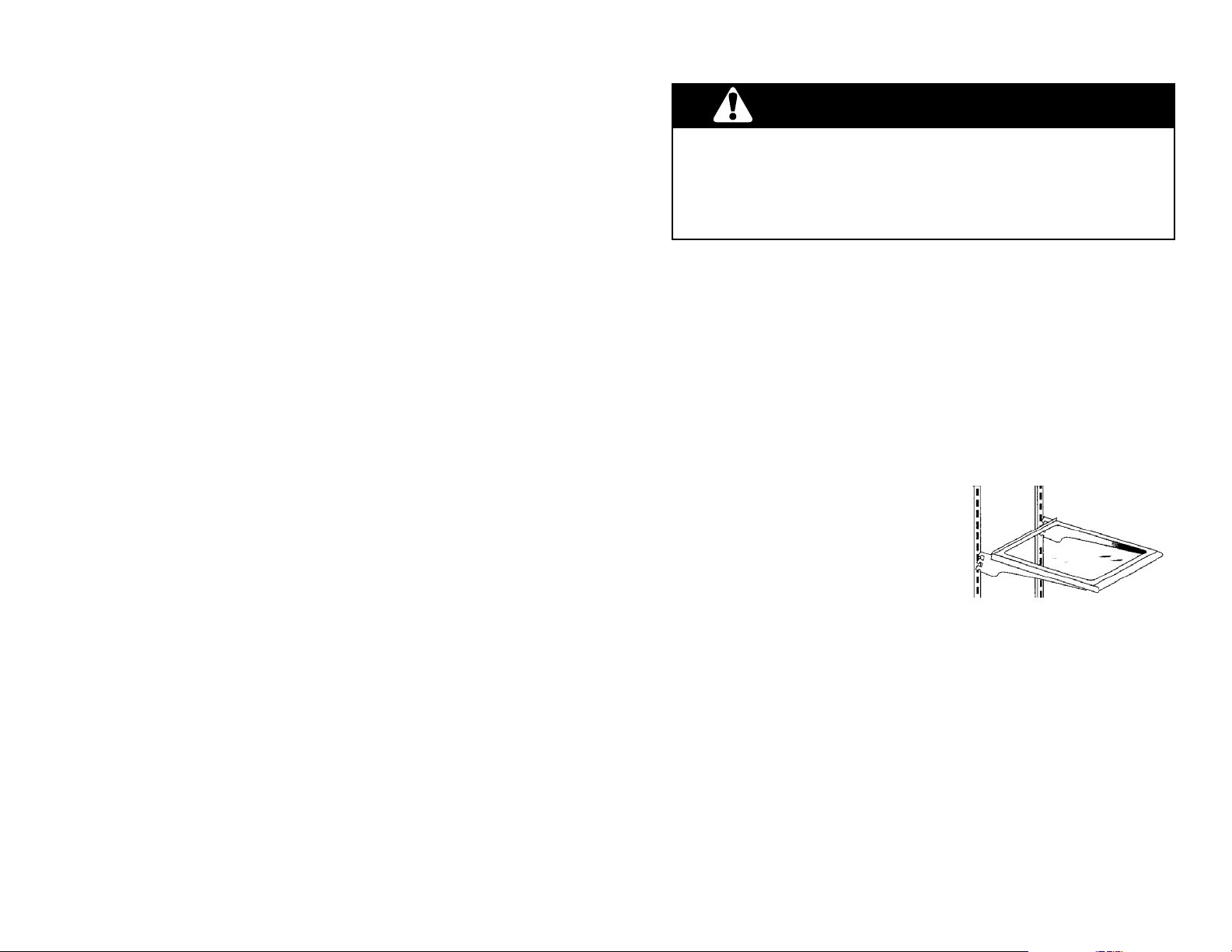
98
TTeemmppeerraattuurree DDiissppllaayy ((FF__CC))
Change the display to show temperatures in degrees Fahrenheit or
degrees Celsius.
AAllaarrmm ((AALL))
When the Alarm mode is OFF, all audible alarms will be disabled until
the feature is turned on.
AAuuttoo LLiigghhtt LLeevveell SSeelleeccttiioonn ((LLLL)) ((SSeelleecctt MMooddeellss))
This setting adjusts the light level at which the dispenser light will
illuminate when the sensor detects that the light levels in the room are
low. Setting 1 is the darkest light level setting, setting 9 is the lightest
light level setting.
NNoottee::
The Auto Light (select models) must be
activated on the ice and water dispenser control to take advantage of
this option.
SSaabbbbaatthh MMooddee ((SSAABB))
When the Sabbath Mode is ON, all control lights and the night light will
be disabled until the feature is turned OFF. This feature does not
disable the interior lights. Press any pad to restore the control lights.
WWaarrmm CCaabbiinneett SSuurrffaacceess
At times, the front of the refrigerator cabinet may be warm to the
touch. This is a normal occurrence that helps prevent moisture from
condensing on the cabinet. This condition will be more noticeable
when the refrigerator is first started, during hot weather and after
excessive or lengthy door openings.
RReeffrriiggeerraattoorr FFeeaattuurreess
CAUTION
To avoid personal injury or property damage, observe the following:
• Never attempt to adjust a shelf that is loaded with foods.
• Confirm shelf is secure before placing items on shelf.
• Handle tempered glass shelves carefully. Shelves may break suddenly
if nicked, scratched, or exposed to sudden temperature change.
TToo RReemmoovvee aa SShheellff::
• Slightly tilt up the front and lift up the rear of the shelf, then pull
the shelf straight out.
TToo LLoocckk tthhee SShheellff IInnttoo AAnnootthheerr PPoossiittiioonn::
• Tilt up the front edge of the shelf.
• Insert the hooks into the desired frame
openings and let the shelf settle into
place.
• Be sure the shelf is securely locked at the rear.
The Produce Drawer Top serves as the lower fresh food shelf and
lifts out for easy cleaning.
SShheellvveess
Spillproof shelves have a spill retainer edge which allows for easier
clean up and some are equipped with a slide out feature. To slide out,
grasp the front of the shelf and pull forward. Push in the shelf to return
to the original position.
Page 6

1110
DDoooorr SSttoorraaggee
DDaaiirryy CCoommppaarrttmmeenntt
The Dairy Compartment provides convenient
door storage for spreadable items such as
butter and margarine. This compartment can
be moved to different locations to
accommodate storage needs. To use the
dairy compartment, raise the cover.
TToo RReemmoovvee::
• Raise the cover, pull upward and tilt out.
TToo IInnssttaallll::
• Reverse above procedure.
DDoooorr BBiinnss
Door Bins can be moved to meet storage
needs.
TToo RReemmoovvee::
• Slide bin up and pull straight out.
TToo IInnssttaallll::
• Slide bin in and down until firmly seated
in the door liner.
MMooiissttuurree AAddjjuussttaabbllee PPrroodduuccee DDrraawweerrss
The Produce Drawers provide a higher humidity environment for fresh
fruit and vegetable storage.
CCoonnttrroollss
The Produce controls regulate the amount of moisture in the drawer.
Slide the control towards the LOW setting when storing produce with
outer skins. Slide the control towards the HIGH setting when storing
leafy produce.
TToo RReemmoovvee::
• Pull drawer out to full extension. Tilt up front
of drawer and pull straight out.
TToo IInnssttaallll::
• Insert drawer into frame rails and push back
into place.
NNOOTTEE:: FFoorr bbeesstt rreessuullttss,, kkeeeepp tthhee PPrroodduuccee ddrraawweerrss ttiigghhttllyy cclloosseedd..
MMeeaattSSaavvoorr™™//PPrroodduuccee DDrraawweerr
The MeatSavor drawer is a full-width drawer with adjustable
temperature control. This drawer can be used for large party trays, deli
items, beverages or miscellaneous items.
MMeeaattSSaavvoorr CCoonnttrrooll
The control, located on the left wall next to the drawer, regulates the air
temperature inside the drawer. Set control to “cold” to provide normal
refrigerator temperature. Use the “coldest” setting for meats or other
deli items.
NNOOTTEE::
• Cold air directed to the MeatSavor can decrease refrigerator
temperature. Refrigerator control may need to be adjusted.
• Do not place leafy vegetables in the MeatSavor drawer. Colder
temperatures could damage leafy produce.
RReeffrriiggeerraattoorr FFeeaattuurreess RReeffrriiggeerraattoorr FFeeaattuurreess
Page 7
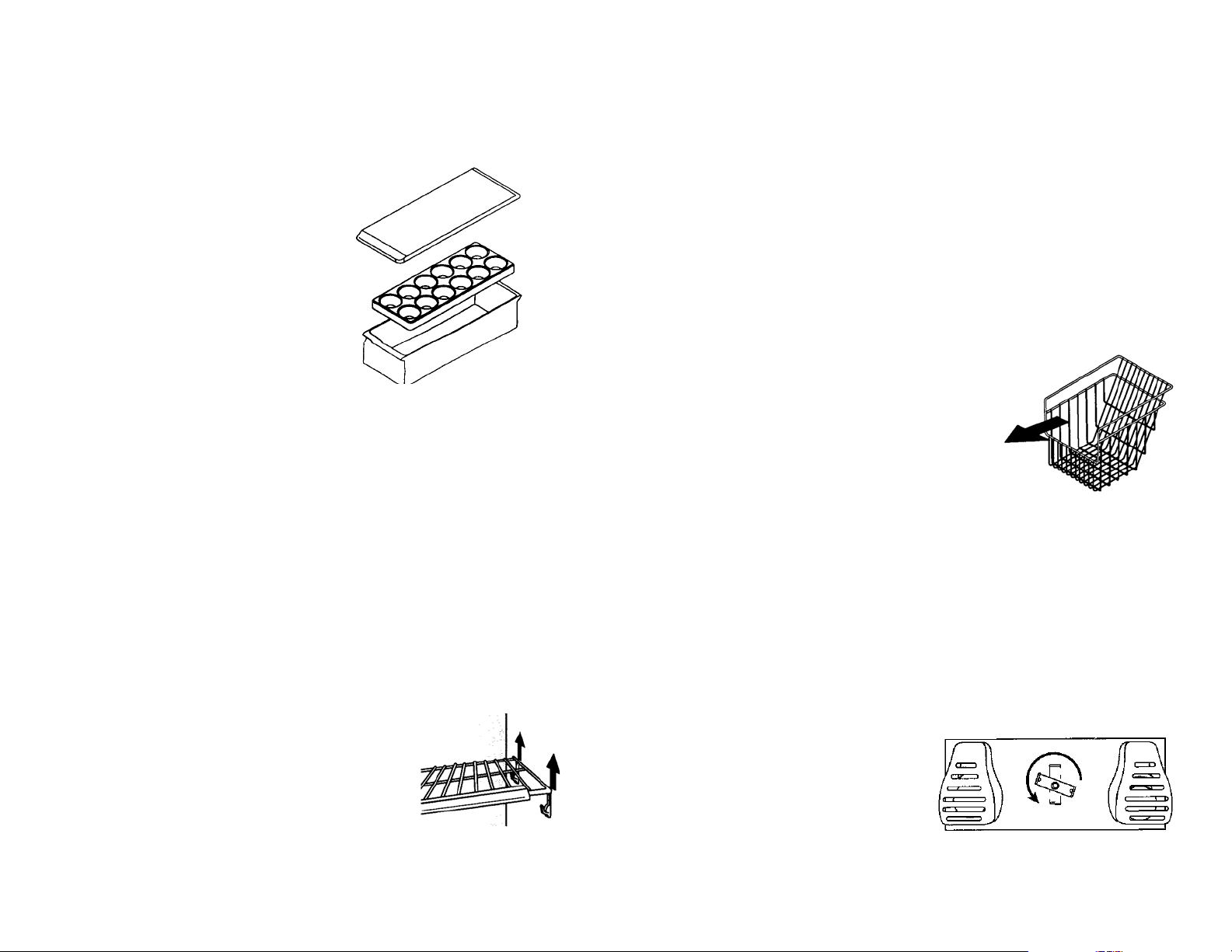
1312
EEgggg BBiinn
The egg bin has three pieces - the lid, the egg tray, and the bin. Use
the egg bin to hold one, or two dozen eggs.
To hold one dozen eggs:
Place a dozen eggs into the egg carrier.
Then place the egg carrier into the bin
and cover with the lid.
To hold two dozen eggs:
Place two dozen eggs loose in the bin
and cover them with the lid. Use the
carrier to transport eggs between the bin
and your cooking area.
When the egg tray is removed, the bin
will accept items such as a standard egg
carton, ice, etc.
GGllaassss BBuutttteerr TTrraayy
The glass butter tray holds two sticks of butter for storage in the dairy
compartment.
Lid
Egg
Tray
Bin
RReeffrriiggeerraattoorr FFeeaattuurreess FFrreeeezzeerr FFeeaattuurreess
FFrreeeezzeerr FFeeaattuurreess
SShheellvveess aanndd BBaasskkeettss
SShheellvveess
Shelves can be removed to meet individual storage needs.
TToo RReemmoovvee SShheellff::
•Snap right side of shelf up from cabinet railing and slide to right.
TToo IInnssttaallll SShheellff::
•Replace shelf in left side cabinet railing. Snap shelf into right side
cabinet railing.
BBaasskkeettss aanndd DDrraawweerrss
Baskets and drawers slide out for easy access to items in back.
TToo RReemmoovvee::
•Pull out to its full extension. Lift up front of
basket and remove.
TToo IInnssttaallll::
•Slide basket or drawer into cabinet railing.
Lift up front of basket or drawer, and slide to
the back of the refrigerator.
IIccee SSttoorraaggee BBiinn
The Ice Storage bin is located below the automatic ice maker.
TToo RReemmoovvee::
•Raise ice maker arm to deactivate ice maker. Lift front of bin and pull
out to its full extension. Lift up front of bin and remove.
TToo IInnssttaallll::
•Slide bin into railing below ice maker until bin locks into place. Drop
ice maker arm to activate ice maker.
IIMMPPOORRTTAANNTT::
Ice bin must be
locked in place for proper ice
dispensing. If the ice bin does not
lock in place, turn auger driver
behind bin counterclockwise to
properly align ice bin with auger driver.
FFiixxeedd FFrreeeezzeerr SShheellff
TToo RReemmoovvee CClliipp--mmoouunntteedd SShheellvveess::
•Lift shelf from the right side wall mounting clips
and pull left side of shelf out of wall mounting
holes.
TToo IInnssttaallll CClliipp--mmoouunntteedd SShheellvveess::
•Place left side of shelf in mounting holes and
press down into wall mounting clips.
Page 8

15
WARNING
To avoid personal injury or property damage, observe the following:
• Do not place fingers or hands on the automatic ice making
mechanism while the refrigerator is plugged in. This will help protect
you from possible injury. It will also prevent interference with moving
parts of the ejector mechanism and the heating element that releases
the cubes.
• Under certain rare circumstances, ice cubes may be discolored,
usually appearing with a green-bluish hue. The cause of this unusual
discoloration can be a combination of factors such as certain
characteristics of local waters, household plumbing and the
accumulation of copper salts in an inactive water supply line which
feeds the ice maker. Continued consumption of such discolored ice
cubes may be injurious to health. If such discoloration is observed,
discard the ice cubes and contact your dealer to purchase and install
a water line filter.
• Water damage due to improper water connection may cause
mold/mildew growth.
• Clean up water and ice spills to avoid personal injury and to prevent
mold/mildew growth.
14
FFrreeeezzeerr FFeeaattuurreess FFrreeeezzeerr FFeeaattuurreess
DDoooorr SSttoorraaggee
AAddjjuussttaabbllee DDoooorr BBiinnss
Door Bins can be moved to meet individual storage
needs.
TToo RReemmoovvee::
•Lift the door bin up until it clears the retainers on
the door liner, then pull the door bin straight out.
TToo IInnssttaallll::
•Slide bin in above desired door liner retainer and
push down until bin stops.
FFiixxeedd DDoooorr BBiinn
((NNoonn--DDiissppeennsseerr MMooddeell OOnnllyy))
The Fixed Door Bin is located in the upper section
of the freezer door.
IIMMPPOORRTTAANNTT::
Fixed door bin
is not adjustable. If bin is removed, freezer light
will not deactivate when door is closed.
DDrroopp--DDoowwnn FFrreeeezzeerr DDoooorr BBiinnss
These baskets provide convenient storage
space for frozen food items that tend to
shift, such as bagged vegetables.
TToo RReemmoovvee tthhee IIccee BBiinn::
• Pull it forward, away from the ice maker. To avoid the ice maker
dumping ice while the bin is removed, turn the ice maker off by
raising the icemaker arm.
TToo IInnssttaallll tthhee IIccee BBiinn::
• Reverse the above procedure. Turn the ice maker on by lowering the
ice maker arm.
AAuuttoommaattiicc IIccee MMaakkeerr
Connect the ice maker to the water supply as instructed. Proper water
flow and a level refrigerator are essential for optimal ice maker
performance.
Page 9

16
OOppeerraattiinngg IInnssttrruuccttiioonnss
• Confirm ice bin is in place and ice maker arm is down.
• After freezer section reaches between 0° to 2° F (-18° to -17° C), ice
maker fills with water and begins operating. You will have a complete
harvest of ice approximately every three hours.
• Allow approximately 24 hours after installation to receive first harvest
of ice.
• Discard ice created within first 12 hours of
icemaker operation to assure system is flushed
of impurities.
• Stop ice production by raising ice maker arm
until click is heard.
• Ice maker will remain in the off position until
arm is pushed down.
• The first one or two batches will probably
contain undersized and irregular cubes
because of air in the supply line.
• When the ice cubes are ejected it is normal for several cubes to be
joined together at the ends. They can easily be broken apart. The ice
maker will continue to make ice until the supply of ice cubes raises
the ice maker arm, shutting the ice maker off.
• Certain sounds may accompany the various cycles of the ice maker.
The motor may have a slight hum, the cubes will rattle as they fall into
an empty storage pan and the water valve may click or “buzz”
occasionally.
• If the ice is not used frequently, the ice cubes will become cloudy,
shrink, stick together and taste stale. Empty the ice storage bin
periodically and wash it in lukewarm water. Be sure to dry the bin
thoroughly before replacing it.
• Beverages and foods should not be placed in the ice storage bin for
quick chilling. These items can block the ice maker arm, causing the
ice maker to malfunction.
• Turn off (arm up) the ice maker when the water supply is to be shut off
for an extended period of time.
17
IIccee aanndd WWaatteerr
DDiissppeennsseerr FFeeaattuurreess
DDiissppeennsseerr LLiigghhtt
A light activates within the dispenser area at full power when
dispensing ice or water with the main dispenser pad.
DDiissppeennsseerr PPaadd
The Dispenser Pad is located on the back wall of the dispensing area.
When the dispenser pad is pressed, the selection chosen on the
dispenser control panel will dispense.
RReemmoovvaabbllee TTrraayy
The Removable Tray at the bottom of the dispenser area is designed to
collect small spills and may be easily removed for cleaning and
emptying purposes.
IIMMPPOORRTTAANNTT::
Removable tray does not drain. Do
not allow tray to overflow. If it does, remove tray and wipe up overflow.
FFrreeeezzeerr FFeeaattuurreess
AAuuttoommaattiicc IIccee MMaakkeerr
Page 10

1918
IIccee aanndd WWaatteerr OOppeerraattiioonn
IIccee aanndd WWaatteerr OOppeerraattiioonn
WWaatteerr DDiissppeennsseerr OOppeerraattiioonn
TToo DDiissppeennssee IIccee::
•Select Crushed Ice or Cubed Ice by pushing button
on dispenser control panel. A green light above
button indicates mode selection.
•Press container against dispenser pad.
When dispensing crushed ice, hold container as
close to chute as possible to reduce spraying.
NNOOTTEE::
•Mode may not be changed while ice dispenser is in operation.
•If dispenser is active for more than five minutes, an automatic lock out
sensor will shut down power to dispenser area. See
DDiissppeennsseerr LLoocckk
for unlocking information.
DDiissppeennsseerr LLoocckk
The Dispenser Lock prevents ice or water from being dispensed.
TToo LLoocckk DDiissppeennsseerr::
•Press and hold the
LLOOCCKK//UUNNLLOOCCKK
button for three seconds. A green
indicator light above the button will illuminate when the dispenser is
locked.
TToo UUnnlloocckk DDiissppeennsseerr::
•Hold the
LLOOCCKK//UUNNLLOOCCKK
button for three seconds. The green
indicator light above the button will go out.
LLiigghhtt
Press the
LLIIGGHHTT
pad once to select the Auto Light function which
activates the dispenser light at half-power when the light sensor detects
that the light levels in room are low. the Auto Indicator light will
illuminate.
TToo AAccttiivvaattee LLiigghhtt::
•Press the
LLIIGGHHTT
pad again to turn the dispenser light on continuously.
The ON indicator light will illuminate.
TToo DDeeaaccttiivvaattee LLiigghhtt::
•Press the
LLIIGGHHTT
pad again to turn the dispenser light off.
CAUTION
To avoid personal injury or property damage, observe the following:
•
DDoo NNoott
put fingers, hands or any foreign object into dispenser
opening.
•
DDoo NNoott
use sharp objects to break ice.
•
DDoo NNoott
dispense ice directly into a thin glass, fine china, or delicate
crystal.
NNOOTTEE::
During initial use of water dispenser, there will be a one to twominute delay while water tank fills before water dispenses. Discard first
10 - 14 glasses of water after initially connecting refrigerator to
household water supply and after extended periods of nonuse.
TToo DDiissppeennssee WWaatteerr::
••
Choose water selection from dispenser control panel.
•Press a sturdy, wide mouth container against dispenser pad.
•Release pressure on dispenser pad to stop water dispensing. A small
amount of water may continue to dispense and collect in dispenser
tray. Large spills should be wiped dry.
DDiissppeennsseerr CCoonnttrrooll ((SSeelleecctt MMooddeellss))
IIccee DDiissppeennsseerr OOppeerraattiioonn
Page 11

21
RReeppllaacciinngg WWaatteerr FFiilltteerr
IImmppoorrttaanntt: AAiirr ttrraappppeedd iinn ssyysstteemm mmaayy ccaauussee wwaatteerr aanndd ccaarrttrriiddggee ttoo
eejjeecctt.. AAllw
waayyss ddiissppeennssee wwaatteerr ffoorr ttwwoo mmiinnuutteess bbeeffoorree rreemmoovviinngg tthhee ffiilltteerr
ffoorr aannyy rreeaassoonn.. UUssee ccaauuttiioonn wwhheenn rreemmoov
viinngg..
• Turn filter counterclockwise until it releases from filter head.
• Drain water from filter into sink, and dispose of filter in normal
household trash.
• Wipe up excess water in filter cover and continue with Initial
Installation. The filter should be changed at least every 12 months.
IImmppoorrttaanntt::
Condition of water and amount used determines life span of
water filter cartridge. If water use is high, or if water is of poor quality,
replacement may need to take place more often.
Replacement water filters are available through your local Viking Range
Dealer. You may also order filters by calling 1-877-834-2222) or online
at vikingrange.com
The dispenser feature may be used without a water filter cartridge. If
you choose this option, replace filter with blue bypass cap.
WWaatteerr FFiilltteerr
SSyysstteemm SSppeecciiffiiccaattiioonn aanndd PPeerrffoorrmmaannccee DDaattaa SShheeeett
RReeffrriiggeerraattoorr WWaatteerr FFiilltteerr CCaarrttrriiddggee MMooddeell RRWWFFFFRR
1000 Apollo Road
Egan, Minnesota
55121-2240
(651) 450-4913
EPA EST #35917-MN-1
100834/B
SSppeecciiffiiccaattiioonnss
Service Flow Rate (Maximum) . . . . . . . . . . . . . . . . . . . . . . . . .0.78 GPM
. . . . . . . . . . . . . . . . . . . . . . . . . . . . . . . . . . . . . . . . . . . . . . . .(2.9 L/min)
Rated Service Life RWFFR (750 gallons Max) . . . . . . . . . . . . .750 gal /2838 liters
Maximum Operating Temperature . . . . . . . . . . . . . . . . . . . . .100° F / 38° C
Minimum Pressure Requirement . . . . . . . . . . . . . . . . . . . . . . .35 psi /241 kPA
Minimum Operating Temperature . . . . . . . . . . . . . . . . . . . . .33° F/1° C
Maximum Operating Pressure . . . . . . . . . . . . . . . . . . . . . . . .120 psi / 827 kPA
20
WWaatteerr FFiilltteerr
((DDiissppeennsseerr MMooddeell OOnnllyy))
WARNING
To avoid serious illness or death, do not use refrigerator where water is
unsafe or of unknown quality without adequate disinfection before or
after use of filter.
CAUTION
After installing a new water filter, always dispense water for two
minutes before removing the filter for any reason. Air trapped in
system may cause water and cartridge to eject. Use caution when
removing.
• The bypass cap does not filter water. Be sure to have replacement
cartridge available when filter change is required.
• If water filtration system has been allowed to freeze, replace filter
cartridge.
• If system has not been used for several months, or water has an
unpleasant taste or odor, flush system by dispensing two to three
glasses of water. If unpleasant taste or odor persists, change filter
cartridge. If system has not been use for three months or more,
replace water filter cartridge.
RReemmoovvaall aanndd IInnssttaallllaattiioonn
IInniittiiaall IInnssttaallllaattiioonn
The water filter is located in the upper right hand
corner of the fresh food compartment.
• Remove blue bypass cap and retain for later use.
• Remove sealing label from end of filter and
insert into filter head.
• Rotate gently clockwise until filter stops. Snap
filter cover closed.
• Reduce water spurts by flushing air from
system. Run water continuously for two minutes
through dispenser until water runs steady.
During initial use, allow about a one- to twominute delay in water dispensing to allow
internal water tank to fill.
• Additional flushing may be required in some
households where water is of poor quality.
Page 12

22 23
WWaatteerr FFiilltteerr
TTeesstteedd aanndd cceerrttiiffiieedd bbyy NNSSFF IInntteerrnnaattiioonnaall aaggaaiinnsstt AANNSSII//NNSSFF
SSttaannddaarrddss 4422 && 5533 iinn mmooddeellss RRWWFFFFRR ffoorr tthhee
rreedduuccttiioonn ooff::
SSttaannddaarrdd NNoo.. 4422 SSttaannddaarrdd NNoo.. 5533
AAeesstthheettiicc EEffffeeccttss:: HHeeaalltthh EEffffeeccttss::
Taste and Odor Reduction Chemical Reduction Unit
Chlorine Taste & Odor Lead, Atrazine, Lindane,
Mechanical Filtration Unit Benzene, Carbofuran,
Particulate Reduction Class I p-Dichlorobenzene, Mercury, &
Toxaphene Reduction
Mechanical Filtration Unit
Cyst, Turbidity & Asbestos
Reduction
GGeenneerraall UUssee CCoonnddiittiioonnss
Read this Performance Data Sheet and compare the capabilities of this
unit with your actual water treatment needs.
DDOO NNOOTT
use this product
where water is microbiologically unsafe or of unknown quality without
adequate disinfection before or after the system. System certified for
cyst reduction may be used on disinfected water that may contain
filterable cysts.
UUSSEE OONNLLYY WWIITTHH CCOOLLDD WWAATTEERR SSUUPPPPLLYY.. CCHHEECCKK FFOORR
CCOOMMPPLLIIAANNCCEE WWIITTHH TTHHEE SSTTAATTEE AANNDD LLOOCCAALL LLAAWWSS AANNDD
RR
EEGGUULLAATTIIOONNSS..
The retractable water filtration system uses a RWFFR replacement
cartridge. Timely replacement of filter cartridge is essential for
performance satisfaction from this filtration system. Please refer to the
applicable section of your Use & Care Guide for general operation,
maintenance requirements and troubleshooting.
This system has been tested according to ANSI/NSF 42 and 53 for
reduction of the substance listed above. The concentration of the
indicated substances in water entering the system was reduced to a
concentration less than or equal to the permissible limit for water
leaving the system, as specified in ANSI/NSF 42 and 53.
WWaatteerr FFiilltteerr
SSttaannddaarrdd NNoo.. 4422:: AAeesstthheettiicc EEffffeeccttss
PPaarraammeetteerr
UUSSEEPPAA
MMCCLL
IInnfflluueenntt
CChhaalllleennggee
CCoonncceennttrraattiioonn
IInnfflluueenntt
AAvveerraaggee
EEfffflluueenntt
AAvveerraaggee MMaaxxiimmuumm
%%RReedduuccttiioonn
AAvveerraaggee MMiinniimmuumm
MMiinn..
RReeqquuiirreedd
RReedduuccttiioonn
Chlorine __
2.0 mg/L + 10% 1.88 mg/L
<0.051363
mg/L
0.06 mg/L >97.26% 96.84% 50%
T & O __
__ __ __ __ __ __ __
Particulate** __
at least 10,000
particles/ml
5,700,000
#/ml
30,583
#/ml
69,000
#/ml
99.52% 98.94% 85%
SSttaannddaarrdd NNoo.. 5533:: HHeeaalltthh EEffffeeccttss
PPaarraammeetteerr
UUSSEEPPAA
MMCCLL
IInnfflluueenntt
CChhaalllleennggee
CCoonncceennttrraattiioonn
IInnfflluueenntt
AAvveerraaggee
EEfffflluueenntt
AAvveerraaggee MMaaxxiimmuumm
%%RReedduuccttiioonn
AAvveerraaggee MMiinniimmuumm
MMiinn..
RReeqquuiirreedd
RReedduuccttiioonn
Turbidity 1NTU** 11 +
1 NTU***
10.7 NTU .031 NTU 0.49 NTU 97.09% 95.20% 0.5NTU
Cysts
99.5%
Reduction
Minimum
50,000/L
166,500
#/L
<1 #/L <1 #/L >99.99% >99.99% >99.95%
Asbestos
99%
Reduction
107108fibers/L;
fibers >10
micrometers in
length
155 MF/L <1 MF/L <1 MF/L >99.99% >99.99% 99%
Lead at pH 6.5
0.015
mg/L
0.15 mg/L +
10%
0.153
mg/L
<0.001
mg/L
<0.001
mg/L
>99.35% >99.29% 0.10 mg/L
Lead at pH 8.5
0.015
mg/L
0.15 mg/L +
10%
0.150
mg/L
<0.001
mg/L
<0.001
mg/L
>99.33% >99.29% 0.10 mg/L
Mercury at pH
6.5
0.002
mg/L
.006 mg/L +
10%
0.006
mg/L
0.0003
mg/L
0.0005
mg/L
95.70% 90.91% 0.002 mg/L
Mercury at pH
8.5
0.002
mg/L
.006 mg/L +
10%
0.006
mg/L
0.0008
mg/L
0.0015
mg/L
86.22% 75.93% 0.002 mg/L
Atrazine
0.003
mg/L
0.009 mg/L +
10%
0.009
mg/L
<0.002
mg/L
0.002
mg/L
76.99% 75.31% 0.003 mg/L
Benzene
0.005
mg/L
0.015 mg/L +
10%
0.014
mg/L
0.0006
mg/L
0.0011
mg/L
95.71% 92.14% 0.005 mg/L
Carbofuran
0.04
mg/L
0.08 mg/L +
10%
0.081
mg/L
<0.001
mg/L
<0.001
mg/L
98.74% 98.46% 0.04 mg/L
p-
Dichlorobenzene
0.075
mg/L
0.225 mg/L +
10%
0.208
mg/L
<0.0005
mg/L
<0.0005
mg/L
99.76% 99.74% 0.075 mg/L
Lindane
0.0002
mg/L
0.002 mg/L +
10%
0.002
mg/L
0.000 mg/L
<0.0001
mg/L
98.72% 96.50%
0.0002
mg/L
Toxaphene
0.003
mg/L
0.015 mg/L +
10%
0.015
mg/L
<0.001
mg/L
<0.001
mg/L
92.97% 91.67% 0.003 mg/L
*Tested using a flow rate of 0.78 gpm; pressure of 60psig; pH of 7.5 + 0.5; temp of
68
o
+ 5oF (20o+ 3oC).
**Measurement in Particles/ml. Particles used were 0.5 - 1 microns
***NTU - Nephelometric Turbidity Units
Page 13

25
FFoooodd SSttoorraaggee TTiippss
FFrreesshh FFoooodd SSttoorraaggee
• The refrigerator should be kept between 34°-40° F (1°-4° C) with an
optimum temperature of 38° F (3.3° C). To check the temperature,
place an appliance thermometer in a glass of water and place in the
center of the refrigerator. Check after 24 hours. If the temperature is
above 40° F (4° C) adjust the control as explained on page 5.
• Avoid overcrowding the refrigerator shelves. This reduces the
circulation of air around the food and results in uneven cooling.
FFrruuiittss aanndd VVeeggeettaabblleess
• Storage in the produce drawers traps humidity to help preserve the
fruit and vegetable quality for longer time periods (see page 11).
• Sort fruits and vegetables before storage and use bruised or soft
items first. Discard those showing signs of decay.
• Always wrap odorous foods such as onions and cabbage so the odor
does not transfer to other foods.
• While vegetables need a certain amount of humidity to remain fresh,
too much humidity can shorten storage times (especially leafy
vegetables). Drain vegetables well before storing.
• Wait to wash fresh produce until right before use.
MMeeaatt aanndd CChheeeessee
• Raw meat and poultry should be wrapped securely so leakage and
contamination of other foods or surfaces does not occur.
• Occasionally mold will develop on the surface of hard cheeses (Swiss,
Cheddar, Parmesan). Cut off at least an inch around and below the
moldy area. Keep your knife or instrument out of the mold itself. Do
not try to save individual cheese slices, soft cheese, cottage cheese,
cream, sour cream or yogurt when mold appears.
DDaaiirryy FFoooodd
• Most dairy foods such as milk, yogurt, sour cream and cottage cheese
have freshness dates on their cartons for appropriate length of
storage. Store these foods in the original carton and refrigerate
immediately after purchasing and after each use.
24
WWaatteerr FFiilltteerr
State of California
Department of Health Services
WWaatteerr TTrreeaattmmeenntt DDeevviiccee
CCeerrttiiffiiccaattee NNuummbbeerr
0066 -- 11779900
Date Issued: June 1, 2006
TTrraaddeemmaarrkk //MMooddeell DDeessiiggnnaattiioonn RReeppllaacceemmeenntt EElleemmeennttss
RWFFR-750 RWFFR
Manufacturer: CUNO, Incorporated, a 3M Company
The water treatment device(s) listed on this certificate have met the
testing requirements pursuant to Section 116830 of the
Health and Safety Code for the following health related contaminants:
MMiiccrroobbiioollooggiiccaall
IInnoorrggaanniicc//RRaaddiioollooggiiccaall
CCoonnttaammiinnaannttss aanndd TTuurrbbiiddiittyy
CCoonnttaammiinnaannttss
Cysts Asbestos
Turbidity Lead
Mercury
OOrrggaanniicc CCoonnttaammiinnaannttss
Atrazine
Lindane
Benzene
Carbofuran
p-Dichlorobenzene
Toxaphene
RRaatteedd SSeerrvviiccee CCaappaacciittyy::
750 gallons
RRaatteedd SSeerrvviiccee FFllooww::
0.78 gpm
CCoonnddiittiioonnss ooff CCeerrttiiffiiccaattiioonn::
Do not use where water is microbiologically unsafe or with water of unknown
quality, except that systems certified for cyst reduction may be used on
disinfected waters that may contain filterable cysts.
Page 14

27
FFoooodd SSttoorraaggee TTiippss
FFoooodd SSttoorraaggee CChhaarrtt
Storage times are approximate and may vary depending on type of
packaging, storage temperature, and the quality of the food when
purchased.
DDAAIIRRYY PPRROODDUUCCTTSS
Butter
Milk and cream
Cream cheese,
cheese spread and
cheese food
Cottage cheese
Sour cream
Hard cheese
(Swiss, Cheddar and
Parmesan)
EEGGGGSS
Eggs in the shell
Leftover yolks or
whites
FFRRUUIITTSS
Apples
Bananas
Pears, plums,
avocados
Berries, cherries,
apricots
Grapes
Citrus fruits
Pineapples, cut
1 month
1 week
1 to 2 weeks
3 to 5 days
10 days
1 to 2 months
3 weeks
2 to 4 days
1 month
2 to 4 days
3 to 4 days
2 to 3 days
3 to 5 days
1 to 2 weeks
2 to 3 days
6 to 9 months
Not recommended
Not recommended
Not recommended
Not recommended
4 to 6 months
May become
crumbly
Not recommended
9 to 12 months
8 months (cooked)
6 months
(whole/peeled)
Not recommended
6 months
1 month (whole)
Not recommended
6 to 12 months
Wrap tightly or cover.
Check carton date. Close
tightly. Don’t return unused
portions to original container.
Don’t freeze cream unless
whipped.
Wrap tightly.
Store in original carton. Check
carton date.
Store in original carton.
Check carton date.
Wrap tightly.
Cut off any mold.
Refrigerate small ends down.
For each cup of yolks to be
frozen, add 1 tsp. sugar for use
in sweet, or 1 tsp. salt for nonsweet dishes.
May also store unripe or hard
apples at 60° to 70° F (16° to
21° C).
Ripen at room temperature
before refrigerating. Bananas
darken when refrigerated.
Ripen at room temperature
before refrigerating. Avocados
darken when refrigerated.
Ripen at room temperature
before refrigerating.
Ripen at room temperature
before refrigerating.
May also store at 60° to 70° F
(16° to 21° C). If refrigerated,
store uncovered.
Will not ripen after purchase.
Use quickly.
FFooooddss RReeffrriiggeerraattoorr FFrreeeezzeerr SSttoorraaggee TTiippss
26
FFoooodd SSttoorraaggee TTiippss
FFrroozzeenn FFoooodd SSttoorraaggee
• The freezer compartment of a refrigerator should be kept at
approximately 0° F (-18° C). To check the temperature, place an
appliance thermometer between the frozen packages and check
after 24 hours. If the temperature is above 0° F (-18° C), adjust the
control as described on page 5.
• A freezer operates more efficiently when it is at least two-thirds full.
PPaacckkaaggiinngg FFooooddss ffoorr FFrreeeezziinngg
• To minimize dehydration and quality deterioration use aluminum
foil, freezer wrap, freezer bags or airtight containers. Force as much
air out of the packages as possible and be sure they are tightly
sealed. Trapped air can cause the food to dry out, change color
and develop an off-flavor (freezer burn).
• Wrap fresh meats and poultry with suitable freezer wrap prior to
freezing.
• Do not refreeze meat that has completely thawed.
LLooaaddiinngg tthhee FFrreeeezzeerr
• Avoid adding too much warm food to the freezer at one time. This
overloads the freezer, slows the rate of freezing and can raise the
temperature of frozen foods.
• Leave space between the packages so cold air can circulate freely,
allowing food to freeze as quickly as possible.
• Avoid storing hard-to-freeze foods such as ice cream and orange
juice on the freezer door shelves. These foods are best stored in
the freezer interior where the temperature varies less with door
openings.
Refer to the Food Storage Chart on pages 27 and 28 for approximate
storage times.
Page 15

29
CCaarree aanndd CClleeaanniinngg
WARNING
To avoid electrical shock which can cause severe personal injury or death,
disconnect power to refrigerator before cleaning. After cleaning, connect
power.
CAUTION
To avoid personal injury or property damage, observe the following:
•Read and follow manufacturer’s directions for all cleaning products.
•Do not place buckets, shelves, or accessories in dishwasher. Cracking or
warping of accessories may result.
PPAARRTT DDOO NNOOTT UUSSEE DDOO UUSSEE
CCaabbiinneett IInntteerriioorr
Abrasive or harsh cleaners Use 4 tablespoons of
Ammonia baking soda dissolved in
Chlorine Bleach 1 quart (1 liter) warm soapy
Concentrated detergents water. Rinse surfaces with clean
Metal or plastic-textured warm water and dry immediately
scouring pads to avoid water
spots.
SSttaaiinnlleessss SStteeeell PPaarrttss
Abrasive or harsh cleaners Use warm soapy water
**NNOOTTEE::
Damage to
Ammonia and a soft, clean cloth
stainless steel finish due
Chlorine Bleach or sponge. Rinse with
to improper use of
Concentrated detergents clean warm water and dry
cleaning products is
Metal or plastic-textured immediately to avoid
not covered under the
scouring pads water spots
product warranty
Vinegar-based cleaners
Citrus-based cleaners
DDoooorr GGaasskkeettss
Metal or plastic-textured Use warm, soapy water and a
scouring pads soft, clean cloth or sponge
Apply a light film of petroleum
jelly to keep pliable
CCoonnddeennsseerr CCooiill
Anything other than a Use a vacuum cleaner
Remove base grille to access
vacuum cleaner hose nozzle
AAcccceessssoorriieess
A dishwasher Follow removal and
shelves, bins, drawers, etc.
installation instructions from
appropriate section. Allow items
to adjust to room temperature.
Dilute mild detergent and use a
soft clean cloth or sponge for
cleaning. Use a plastic bristle
brush to get into crevices. Rinse
with clean warm water. Dry glass
and clear items immediately to
avoid spots
RReeffrriiggeerraattoorr CClleeaanniinngg CChhaarrtt
28
FFoooodd SSttoorraaggee TTiippss
VVEEGGEETTAABBLLEESS
Asparagus
Brussels sprouts,
broccoli, cauliflower,
green peas, lima
beans, onions,
peppers
Cabbage, celery
Carrots, parsnips,
beets and turnips
Lettuce
PPOOUULLTTRRYY aanndd FFIISSHH
Chicken and Turkey,
whole
Chicken and Turkey,
pieces
Fish
MMEEAATTSS
Bacon
Beef or lamb,
ground
Beef or lamb, roast
and steak
Ham, (fully cooked)
whole
slices
Luncheon meat
Pork, roast
Pork, chops
Sausage, ground
Sausage, smoked
Veal
Frankfurters
1 to 2 days
3 to 5 days
1 to 2 weeks
7 to 10 days
7 to 10 days
1 to 2 days
1 to 2 days
1 to 2 days
7 days
1 to 2 days
3 to 5 days
7 days
5 days
3 days
3 to 5 days
3 to 5 days
3 to 5 days
1 to 2 days
7 days
3 to 5 days
7 days
8 to 10 months
8 to 10 months
Not recommended
8 to 10 months
Not recommended
12 months
9 months
2 to 6 months
1 month
3 to 4 months
6 to 9 months
1 to 2 months
1 to 2 months
1 to 2 months
1 to 2 months
4 to 6 months
4 months
1 to 2 months
1 to 2 months
4 to 6 months
1 month
Do not wash before refrigerating.
Store in crisper.
Wrap odorous foods.
Leave peas in pods.
Wrap odorous foods and
refrigerate in crisper.
Remove tops. Wrap odorous
foods and refrigerate in the
crisper.
Keep in original packaging for
refrigeration. Place in the meat
and cheese drawer. When
freezing longer than two weeks,
Wrap with freezer wrap.
Fresh meats can be kept in
original packaging for
refrigeration.
Place in the meat and cheese
drawer. When freezing longer
than two weeks, Wrap with
freezer wrap.
Unopened, vacuum-packed
luncheon meat may be kept up
to two weeks in the meat and
cheese drawer.
Processed meats should be
tightly wrapped and stored in
the meat and cheese drawer.
FFooooddss RReeffrriiggeerraattoorr FFrreeeezzeerr SSttoorraaggee TTiippss
SSoouurrcceess:: UUnniitteedd SSttaatteess ooff AAggrriiccuullttuurree;; FFoooodd MMaarrkkeettiinngg IInnssttiittuuttee;; CCooooppeerraattiivvee
EExxtteennssiioonn SSeerrvviiccee,, IIoowwa
a SSttaattee UUnniivveerrssiittyy
Page 16

31
CCaarree aanndd CClleeaanniinngg
EEnneerrggyy SSaavviinngg TTiippss ((ccoonn’’tt))
• Be sure your doors are closing securely by leveling refrigerator as
instructed in your installation instructions.
• Clean condenser coils as indicated in the cleaning instructions every
three months. This will increase energy efficiency and cooling
performance.
RReeppllaacciinngg LLiigghhtt BBuullbbss
WARNING
To avoid electrical shock which
can cause severe personal injury
or death, disconnect power to
refrigerator before replacing light
bulb. After replacing light bulb,
connect power.
CAUTION
To avoid personal injury or
property damage, observe the
following:
• Allow light bulb to cool
• Wear gloves when replacing
light bulb
UUppppeerr RReeffrriiggeerraattoorr CCoommppaarrttmmeenntt
The upper refrigerator light bulbs are located behind the front panel.
Reach behind the panel to remove the bulbs.
LLoowweerr RReeffrriiggeerraattoorr CCoommppaarrttmmeenntt
• Push up on bottom tabs on light cover. Rotate cover
up and release tabs.
• Remove light bulb.
• Replace with appliance bulbs
nnoo ggrreeaatteerr tthhaann 4400 wwaattttss..
• Insert top tabs of light cover into liner slots and snap
bottom tabs into liner slots.
UUppppeerr FFrreeeezzeerr CCoommppaarrttmmeenntt
• Remove ice bin by lifting front of bin and
pulling out.
• Remove light shield by pressing the upper
right side of the shield and rotating downward.
• Remove light bulb. Replace bulb with appliance bulb
nnoo ggrreeaatteerr tthhaann
4400 wwaattttss..
• Rotate the shield upward, press slightly and snap into place.
• Replace ice bin by sliding in until bin locks into place.
30
CCaarree aanndd CClleeaanniinngg
RReemmoovviinngg OOddoorrss FFrroomm RReeffrriiggeerraattoorr
• Remove all food and turn the refrigerator OFF.
• Disconnect power to the refrigerator.
• Clean the walls, floor, ceiling of cabinet interior, drawers, shelves and
gaskets according to the instructions (see page 29).
• Dilute mild detergent and brush solution into crevices using a plastic
bristle brush. Let stand for five minutes. Rinse surfaces with warm water.
Dry surfaces with a soft, clean cloth.
• Wash and dry all bottles, containers and jars. Discard spoiled or expired
items.
• Wrap or store odor-causing foods in tightly sealed containers to prevent
recurring odors.
• Reconnect power to refrigerator and return food to refrigerator.
• Allow the refrigerator to cool.
• After 24 hours, check if odor has been eliminated.
IIff ooddoorr iiss ssttiillll pprreesseenntt::
• Remove drawers and place on top shelf of refrigerator.
• Pack refrigerator and freezer sections – including doors – with crumpled
sheets of black and white newspaper.
• Place charcoal briquettes randomly on crumpled newspaper in both
freezer and refrigerator compartments.
• Close doors and let stand 24 to 48 hours.
EEnneerrggyy SSaavviinngg TTiippss
• Avoid overcrowding refrigerator shelves. This reduces air circulation
around food and causes refrigerator to run longer.
• Avoid adding too much warm food to refrigerator at one time. This
overloads compartments and slows rate of cooling.
• Do not use aluminum foil, wax paper, or paper toweling as shelf liners.
This decreases air flow and causes refrigerator to run less efficiently.
• A freezer that is two-thirds full runs most efficiently.
• Locate refrigerator in coolest part of room. Avoid areas of direct
sunlight, or near heating ducts, registers or other heat producing
appliances. If this is not possible, isolate exterior by using a section of
cabinet or an added layer of insulation.
• Clean door gaskets every three months according to cleaning
instructions. This will assure that door seals properly and refrigerator
runs efficiently.
• Take time to organize items in refrigerator to reduce time that door is
open.
Page 17

32 33
CCaarree aanndd CClleeaanniinngg
CAUTION
If your refrigerator has a dispenser and there is any possibility that the
temperature can drop below freezing where the refrigerator is located,
the water supply system (including the water tank and the water valve)
must be drained by a qualified servicer.
FFoorr sshhoorrtt vvaaccaattiioonnss oorr aabbsseenncceess ((tthhrreeee mmoonntthhss oorr lleessss))::
• Remove all perishables.
• If no one will be checking in on the refrigerator during your absence,
remove all frozen items also.
• If your refrigerator has an automatic ice maker:
• Shut off the water supply to the ice maker at least one day
ahead of time.
• After the last load of ice drops, raise the wire shut off arm to
the OFF position.
• Empty the ice bin.
• If the room temperature will drop below 55° F (13° C), follow the
instructions for longer absences.
FFoorr lloonngg vvaaccaattiioonnss,, aabbsseenncceess ((mmoor
ree tthhaann tthhrreeee mmoonntthhss)) OORR iiff tthhee rroooomm
tteemmppeerraattuurree wwiillll ddrroopp bbeellooww 5555°° FF ((1133°° CC))::
• Remove food.
• If your refrigerator has an automatic ice maker:
• Shut off the water supply to the ice maker at least one day
ahead of time.
• After the last load of ice drops, raise the wire shut off arm to
the OFF position.
• Empty the ice bin.
• If your refrigerator has a dispenser system with water filter, remove the
water filter cartridge and install the filter bypass. Dispose of the used
cartridge.
• Turn the freezer control to (OFF).
• Unplug the refrigerator.
• Thoroughly clean the interior of both compartments with a baking soda
solution and a clean soft cloth (four tablespoons of baking soda in one
quart of warm water.).
• Dry thoroughly.
• Leave the doors open to prevent the formation of mold and mildew.
PPrreeppaarriinngg ffoorr VVaaccaattiioonn
LLoowweerr FFrreeeezzeerr CCoommppaarrttmmeenntt
• Pinch both sides of light cover to remove.
• Remove light bulb. Replace bulb with appliance bulb
nnoo ggrreeaatteerr tthhaann
4400 wwaattttss..
••
Pinch both sides of the light cover to snap into place.
RReeppllaacciinngg LLiigghhtt BBuullbbss
IIccee aanndd WWaatteerr DDiissppeennsseerr
• Locate light bulb inside top edge of dispenser frame. Unscrew to
remove.
• Replace light bulb with a
77--wwaatttt,, 112200 vvoolltt bbuullbb..
Light bulb
location
WARNING
To avoid electrical shock which
can cause severe personal injury
or death, disconnect power to
refrigerator before replacing light
bulb. After replacing light bulb,
connect power.
CAUTION
To avoid personal injury or
property damage, observe the
following:
• Allow light bulb to cool
• Wear gloves when replacing
light bulb
Page 18

34
CCaarree aanndd CClleeaanniinngg
UUppoonn YYoouurr RReettuurrnn
AAfftteerr aa SShhoorrtt VVaaccaattiioonn oorr AAbbsseennccee::
For models with automatic ice makers or dispensers:
• Reconnect the water supply and turn on supply valve (see Installation
Instructions).
• Monitor water connection for 24 hours and correct leaks if necessary.
• Run 10-15 glasses of water from the dispenser to flush out the system.
• Restart the ice maker by lowering the ice maker arm.
• Discard at least the first three ice harvests.
AAfftteerr aa LLoonngg VVaaccaattiioonn oorr AAbbsseennccee::
• If your refrigerator has an automatic ice maker, reconnect the water
supply and turn on supply valve (see Installation Instructions).
• Plug the refrigerator back in and reset controls (see page 5).
• Monitor water connection for 24 hours and correct leaks, if necessary.
For dispenser models, run water through the dispenser for at least three
minutes with the filter bypass in place, then install water filter (see page
20).
• After installing the water filter, run water through the dispenser
continuously for at least two minutes, or until water runs steady.
Initially you may notice a one to two minute delay in water dispersal
as the internal tanks fills.
• Restart the ice maker by lowering the ice maker arm.
• Discard ice produced within the first 12 hours (at least the first three
harvests).
PPrreeppaarriinngg ttoo MMoovvee
• Follow the above instructions for long vacations/absences.
• Secure all loose items such as shelves and drawers by taping them
securely in place to prevent damage.
• Tape the doors shut.
• Use an appliance dolly when moving the refrigerator. Always truck
the refrigerator from its side or back never from its front.
• Be sure the refrigerator stays in an upright position during moving.
35
OOppeerraattiinngg SSoouunnddss
Improvements in refrigeration design may produce sounds in your new
refrigerator that are different or were not present in an older model.
These improvements were made to create a refrigerator that is better at
preserving food, is more energy efficient, and is quieter overall.
Because new refrigerators run quieter, sounds may be detected that
were present in older refrigerators, but were masked by higher sound
levels. Many of these sounds are normal. Please note that the surfaces
adjacent to a refrigerator, such as hard walls, floors and cabinetry may
make these sounds seem even louder. The following are some of the
normal sounds that may be noticed in a new refrigerator.
SSOOUUNNDD
CClliicckkiinngg
AAiirr rruusshhiinngg oorr
wwhhiirrrriinngg
GGuurrgglliinngg oorr
bbooiilliinngg ssoouunndd
TThhuummppiinngg
VViibbrraattiinngg nnooiissee
BBuuzzzziinngg
HHuummmmiinngg
HH
iissssiinngg oorr
ppooppppiinngg
PPOOSSSSIIBBLLEE CCAAUUSSEE
• Freezer control clicks when
starting or stopping compressor.
• Freezer fan and condenser fan
make this noise while operating.
• Evaporator and heat exchanger
refrigerant makes this noise when
flowing.
• Ice cubes from ice maker drop
into ice bucket.
• Dispenser ice chute closing
• Compressor makes a pulsating
sound while running.
• Refrigerator is not level.
• Ice maker water valve hookup
buzzes when ice maker fills with
water.
• Ice maker is in the ‘on’ position
without water connection.
• Compressor can make a highpitched hum while operating.
• Defrost heater hisses,
sizzles or
pops when operational.
SSOOLLUUTTIIOONN
• Normal operation
• Normal operation
• Normal operation
• Normal operation
• Normal operation
• Normal operation
• See Installation
Instructions for details
on how to level your
refrigerator.
• Normal operation
• Stop sound by raising
ice maker arm to OFF
position see page 15.
• Normal operation
• Normal operati
on
Page 19

36
TTrroouubblleesshhoooottiinngg
PPrroobblleemm PPoossssiibbllee CCaauussee WWhhaatt TToo DDoo
Freezer control and Refrigerator is in defrost Normal operation
lights are on, but mode. Wait 40 minutes to see
compressor is not if compressor restarts.
operating
MeatSavor drawer Control settings are See p 5 to properly
temperature is too too low. adjust controls.
warm
Refrigerator does not Refrigerator is not Plug in refrigerator.
operate plugged in.
Control is not on Properly adjust controls.
Fuse is blown, or Replace blown fuses.
circuit breaker needs Check circuit breaker
to be reset. and reset.
Power outage Call local power
has occurred. company to report outage.
Refrigerator still won’t Refrigerator is Unplug refrigerator and
operate malfunctioning. transfer food to another
refrigerator. If another
refrigerator is not available,
place dry ice in freezer
section to preserve food.
Warranty does not cover
food loss. Contact service
for assistance.
Food temperature Condenser coils are dirty. Clean coils. See p 29.
is too cold Refrigerator or freezer Properly adjust controls.
controls are set too high.
Food temperature Door is not closing Check for internal
is too warm properly. obstructions that are
keeping door from closing
properly.
Refrigerator is not level.
See installation instructions
for details on how to level
your refrigerator.
Check gaskets for proper
seal, clean if necessary.
See p. 29
Controls need to be See p. 5 to adjust your
adjusted. controls
Condenser coil is dirty. Clean coils. See p. 29.
Rear air grille is blocked. Check the positioning of
food items in refrigerator to
make sure grille is not
blocked. Rear air grilles
are located under produce
drawers.
37
TTrroouubblleesshhoooottiinngg
PPrroobblleemm PPoossssiibbllee CCaauussee WWhhaatt TToo DDoo
Food temperature is Door have been opened Reduce time door is open.
too warm frequently or has been Organize food items
opened for long periods efficiently to assure door is
of time. open for shortest time.
Refrigerator has an odor Compartment is dirty or Clean according to p. 29.
has odor causing food.
Water droplets form Check gaskets for proper Clean gaskets. See p. 29.
outside of door seal.
Humidity levels are high Hot, humid weather can
increase condensation.
Controls require See p. 5 to adjust
adjustment controls
Water droplets form on Humidity levels are high Properly adjust controls
inside of refrigerator or door has been opened Reduce time door is open.
frequently. Organize food items
efficiently to assure door is
open for shortest time.
Refrigerator or ice maker Normal operation See p. 35
makes unfamiliar sounds
or seems too loud
Produce drawers do not Contents of drawer or Reposition food and
close freely positioning of items in containers to avoid
compartments could be interference with the
obstructing drawer. drawers.
Drawer is not in proper See p. 11 for proper
position placement.
Drawer channels are dirty Clean drawer channels with
or need treatment warm, soapy water. Rinse
dry thoroughly.
Apply thin layer of
petroleum jelly to drawer
channels.
Refrigerator runs too Doors have been opened Reduce time door is open.
frequently frequently or has been Organize food items
opened for long periods efficiently to assure door is
of time. open for shortest time.
Humidity levels too high Normal operation
Food has recently been Allow time for added food
added. to reach refrigerator or
freezer temperature.
Refrigerator is exposed Evaluate refrigerator’s
to heat by environment environment. Refrigerator
or appliances nearby may need to be moved to
run more efficiently.
Page 20

38
TTrroouubblleesshhoooottiinngg
PPrroobblleemm PPoossssiibbllee CCaauussee WWhhaatt TToo DDoo
Refrigerator runs too Condenser coils are dirty Clean coils. See p. 29.
frequently Controls need to be See p. 5 to adjust controls.
adjusted. Check for internal
Door is not closing obstructions that are
properly. keeping door from closing
properly.
Refrigerator is not level.
See installation instructions
for details on how to level
your refrigerator.
Check gaskets for proper
seal, clean if necessary.
See p. 29.
IICCEE aanndd WWAATTEERR
PPrroobblleemm PPoossssiibbllee CCaauussee WWhhaatt TToo DDoo
No indicator lights are lit Freezer door is not closed Verify that freezer door is
on dispenser control closed. Power is removed
from the control when
freezer door is opened.
Refrigerator not plugged in. Plug in refrigerator
Fuse is blown, or circuit Replace any blown fuses.
breaker needs to be reset. Check circuit breakers for
any tripped circuits.
Power outage has Call local power company
occurred. to report outage.
Refrigerator is in Sabbath See
Sabbath Mode
p. 8
Mode.
Ice Maker is not producing Ice maker has just been Wait 24 hours for ice
enough ice or ice is installed or a large production to restock after
malformed. amount of ice has been emptied.
used.
Water pressure is low. Water pressure must be
between 35 - 100 pounds
per square inch. A
minimum pressure of 35
pounds per square inch is
recommended for
refrigerators with water
filters.
Water filter is clogged or Change water filter, p. 21
needs to be changed.
**MMaannuuffaaccttuurreerr iiss nnoott rreessppoonnssiibbllee ffoorr pprrooppeerrttyy ddaammaaggee dduuee ttoo iimmpprrooppeerr iinnssttaallllaattiioonn
oorr wwaatteerr ccoonnnneeccttiio
onn..
39
TTrroouubblleesshhoooottiinngg
IICCEE aanndd WWAATTEERR
PPrroobblleemm PPoossssiibbllee CCaauussee WWhhaatt TToo DDoo
Ice or Water are not Freezer door is not closed. Verify that freezer door is
dispensed when pads closed. Power is removed
are pressed from the control when
freezer door is opened.
Controls are in lock mode. See
Dispenser Lock
p. 19
Water tank is filling. At initial use, there is an
approximate one to two
minute delay in dispensing
while the internal water
tank is filling.
Ice bin not installed Reinstall ice bin, p. 16
properly.
Ice maker has just been Wait 24 hours for ice
installed or a large production to restock after
amount of ice has been emptied.
used.
Water pressure is low. Water pressure must be
between 35 - 100 pounds
per square inch. A
minimum pressure of 35
pounds per square inch is
recommended for
refrigerators with water
filters.
Water filter is clogged or Change water filter, p. 21.
Refrigerator is leaking Plastic tubing was used The manufacturer
water for water connection recommends using copper
tubing. Plastic is less
durable and can cause
leakage*.
Improper water valve Check water connection
installed. procedure in installation
instructions. Self piercing
and 3/16” saddle valves
cause low water pressure
and may clog the line over
time.*
**MMaannuuffaaccttuurreerr iiss nnoott rreessppoonnssiibbllee ffoorr pprrooppeerrttyy ddaammaaggee dduuee ttoo iimmpprrooppeerr iinnssttaallllaattiioonn
oorr wwaatteerr ccoonnnneeccttiio
onn..
Page 21

4140
TTrroouubblleesshhoooottiinngg
IICCEE aanndd WWAATTEERR
TTrroouubblleesshhoooottiinngg
IICCEE aanndd WWAATTEERR
PPrroobblleemm PPoossssiibbllee CCaauussee WWhhaatt TToo DDoo
Ice forms in inlet Water pressure is low Water pressure must be
tube to ice maker between 35 - 100 pounds
per square inch. A
minimum pressure of 35
pounds per square inch is
recommended for
refrigerators with water
filters.
Freezer temperature is Adjust freezer controls.
too high. Freezer is recommended to
be approximately 0
o
F (-
18oC)
Ice Maker is not Ice maker arm is up. Confirm ice maker arm is
producing ice down. See
Automatic Ice
Maker,
p. 15
Household water supply See water connection
is not reaching water valve. procedure in installation
instructions.
Copper tubing has kinks. Turn off water supply and
remove kinks. If kinks
cannot be removed,
replace tubing.
Ice bin is not installed Reinstall Ice bin, p. 16.
properly.
Improper water valve See water connection
was installed. procedure in Installation
Instructions. Self piercing
and 3/16” saddle valves
cause low water pressure
and may clog the line over
time.*
Water filter indicator Water filter needs to be If filter is not available,
replaced. replace with bypass filter.
See
Water Filter,
p. 21.
Filter indicator sensor See
Water Filter,
p. 21.
PPrroobblleemm PPoossssiibbllee CCaauussee WWhhaatt TToo DDoo
Water flow is slower than Water pressure is low Water pressure must be
normal between 35 - 100 pounds
per square inch. A minimum
pressure of 35 pounds per
square inch is recommended
for refrigerators with water
filters.
Improper water valve Check water connection
installed. procedure in installation
instructions. Self piercing
and 3/16” saddle valves
cause low water pressure and
may clog the line over time.*
Copper tubing has kinks Turn off water supply and
remove kinks. If kinks cannot
be removed, replace tubing.
Water filter is clogged Change water filter.
or needs to be changed. See p. 20.
Water valve not opened Open water valve completely
completely. and check for leaks. The
min. flow at dispenser is
approximately 10 fluid oz. in
nine seconds with a new filter
in place or 10 fluid oz. in five
seconds without a filter
Dispenser water is not Refrigerator has been Allow approximately 12
cold recently installed. hours for water in
Water supply in holding tank to chill.
holding tank has
depleted.
Water appears cloudy Air or air bubbles This is normal when
in water. first using the
dispenser and will
disappear with use.
Particles in water Carbon dust from Initial water ejected
and/or ice cubes water filter cartridge through cartridge may
contain harmless carbon dust
flushed from cartridge. Will
disappear after the first few
uses.
Concentrations of Particles are not
minerals in water will harmful and naturally
form particles when occur in water supplies.
becomes frozen and
melts.
**MMaannuuffaaccttuurreerr iiss nnoott rreessppoonnssiibbllee ffoorr pprrooppeerrttyy ddaammaaggee dduuee ttoo iimmpprrooppeerr iinnssttaallllaattiioonn
oorr wwaatteerr ccoonnnneeccttiio
onn..
Page 22

42
SSeerrvviiccee IInnffoorrmmaattiioonn
If service is required after checking the troubleshooting guide:
1. Call your dealer or authorized service agency. The name of the
authorized service agency can be obtained from the dealer or
distributor in your area.
2. Have the following information readily available:
Model Number
Serial Number
Date of Purchase
Name of dealer from whom purchased
3. Clearly describe the problem that you are having.
If you are unable to obtain the name of an authorized service agency,
or if you continue to have service problems, contact Viking at (888)
845-4641 or write to:
VVIIKKIINNGG PPRREEFFEERRRREEDD SSEERRVVIICCEE
111 Front Street
Greenwood, Mississippi 38930 USA
Record the following information indicated below. You will need it if
service is ever required. The serial number and model number for your
refrigerator is located on the left wall of the the refrigerator section.
Model Number Serial Number
Date of Purchase Date Installed
Dealer’s Name
Address
If service requires installation of parts, use only authorized parts to
ensure protection under the warranty.
PPlleeaassee rreettaaiinn tthhee mmaannuuaall ffoorr ffuuttuurree rreeffeerreennccee
43
WWaarrrraannttyy
FFrreeeessttaannddiinngg SSiiddee--BByy--SSiiddee
RReeffrriiggeerraattoorr//FFrreeeezzeerr WWaarrrraannttyy
TTWWOO YYEEAARR FFUULLLL WWAARRRRAANNTTYY
Freestanding refrigerators/freezers and all of their components and accessories, except as detailed below*
, are warranted
to be free from defects in material or workmanship under normal household use for a period of two (2) years from the date
of original retail purchase. Viking Range Corporation, warrantor, agrees to repair or replace, at its option, any part which
fails or is found to be defective during the warranty period
*Painted and decorative items are warranted to free from defective materials or workmanship for a period of ninety (90)
days from the date of original retail purchase. ANY DEFECTS MUST BE REPORTED TO THE SELLING DEALER WITHIN
NINETY (90) DAYS FROM DATE OF ORIGINAL RETAIL PURCHASE.
SSIIXX YYEEAARR FFUULLLL WWAARRRRAANNTTYY
Any sealed refrigeration system component, as listed below, or any automatic ice maker is warranted to be free from
defective materials or workmanship in normal household use during the third through the sixth year from the date of
original retail purchase. Viking Range Corporation, warrantor, agrees to repair or replace, at its option, any part which fails
or is found to be defective during the warranty period.
SSeeaalleedd RReeffrriiggeerraattiioonn SSyysstteemm CCoommppoonneennttss::
Compressor, Evaporator, Condenser, Connecting Tubing, Dryer/Strainer
TTWWEELLVVEE YYEEAARR LLIIMMIITTEEDD WWAARRRRAANNTTYY
Any sealed refrigeration system component, as listed above, which fails due to defective materials or workmanship in
normal household use during the seventh through the twelfth year from the date of original retail purchase will be repaired
or replaced, free of charge for the part itself, with the owner paying all other costs, including labor.
NINETY (90) DAY RESIDENTIAL PLUS WARRANTY This warranty applies to applications where use of the product extends
beyond normal residential use. Examples are, but not limited to, bed and breakfasts, fire stations, private clubs, churches,
etc. This warranty excludes all commercial locations such as restaurants, food service locations and institutional food service
locations.
This warranty extends to the original purchaser of the product warranted hereunder and to each transferee owner of the
product during the term of the warranty.
This warranty shall apply to products purchased and located in the United States and Canada. Products must be
purchased in the country where service is requested. Warranty labor shall be performed by an authorized Viking Range
Corporation service agency or representative. Warranty shall not apply to damage resulting from abuse, accident, natural
disaster, loss of electrical power to the product for any reason, alteration, improper installation, improper operation or
repair or service to the product by anyone other than an authorized Viking Range Corporation service agency or
representative. Warranty shall not apply to damage resulting from indoor units being used in outdoor situations. This
warranty does not apply to commercial usage. This warranty does not cover any food or medicine loss due to product
failure. Warrantor is not responsible for consequential or incidental damage whether arising out of breach of warranty,
breach of contract, or otherwise. Some jurisdictions do not allow the exclusion or limitation of incidental or consequential
damages, so the above limitation or exclusion may not apply to you.
Owner shall be responsible for proper installation, providing normal care and maintenance, providing proof of purchase
upon request, and making the appliance reasonably accessible for service. If the product or one of its component parts
contains a defect or malfunction during the warranty period, after a reasonable number of attempts by the warrantor to
remedy the defects or malfunctions, the owner is entitled to either a refund or replacement of the product or its
component part or parts. Replacement of a component part includes its free installation. Warrantor’s liability on any claim
of any kind, with respect to the goods or services covered hereunder, shall in no case exceed the price of the goods or
service or part there of which gives rise to the claim.
WWAARRRRAANNTTYY SSEERRVVIICCEE::
Under the terms of this warranty, service must be performed by a factory authorized Viking Range
Corporation service agent or representative. Service will be provided during normal business hours, and labor performed
at overtime or premium rates shall not be covered by this warranty. To obtain warranty service, contact the dealer from
whom the product was purchased, an authorized Viking Range Corporation service agent, or Viking Range Corporation.
Provide model and serial number and date of original purchase. For the name of your nearest authorized Viking Range
Corporation service agency, call the dealer from whom the product was purchased or Viking Range Corporation.
IIMMPPOORRTTAANNTT::
Retain proof of original purchase to establish warranty period.
The return of the Owner Registration Card is not a condition of warranty coverage. You, however, should return the Owner
Registration Card so that Viking Range Corporation can contact you should any question of safety arise which could affect
you.
Any implied warranties of merchantability and fitness applicable to the above described refrigerator are limited in duration
to the period of coverage of the applicable express written limited warranties set forth above. Some jurisdictions do not
allow limitations on how long an implied warranty lasts, so the above limitation may not apply to you. This warranty gives
you specific rights, and you may also have other rights which may vary from jurisdiction to jurisdiction.
Specifications subject to change without notice
