Page 1
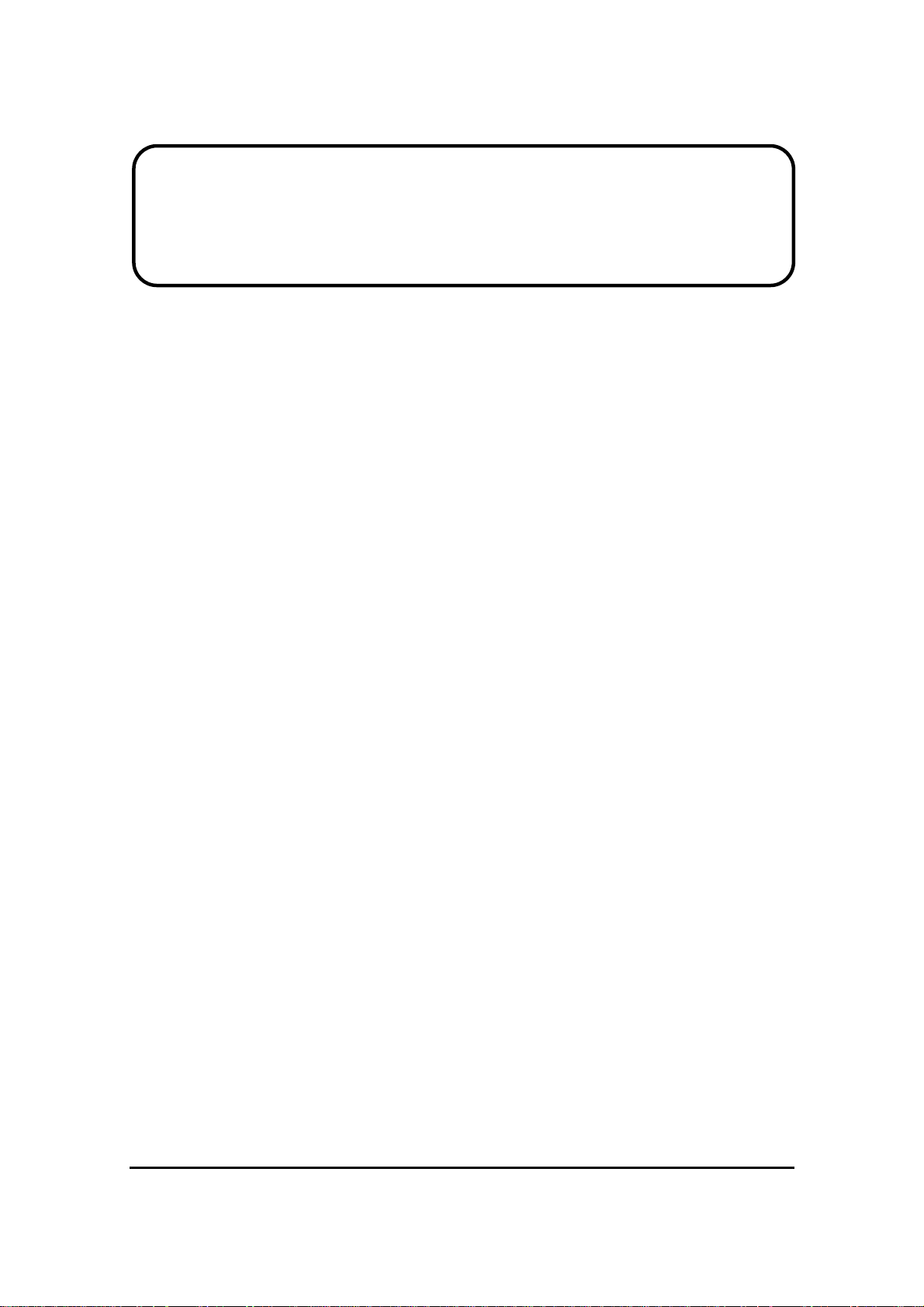
Service Manual
ViewSonic VX912-4
Model No. VS10162
19” Color TFT LCD Display
(VX912-4_SM Rev. 1a Jun. 2006)
ViewSonic 381 Brea Canyon Road, Walnut, California 91789 USA - (800) 888-8583
Page 2

Copyright
Copyright © 2006 by ViewSonic Corporation. All rights reserved. No part of this publication
may be reproduced, transmitted, transcribed, stored in a retrieval system, or translated into any
language or computer language, in any form or by any means, electronic, mechanical, magnetic,
optical, chemical, manual or otherwise, without the prior written permission of ViewSonic
Corporation.
Disclaimer
ViewSonic makes no representations or warranties, either expressed or implied, with respect to
the contents hereof and specifically disclaims any warranty of merchantability or fitness for any
particular purpose. Further, ViewSonic reserves the right to revise this publication and to make
changes from time to time in the contents hereof without obligation of ViewSonic to notify any
person of such revision or changes.
Trademarks
Opt quest is a registered trademark of ViewSonic Corporation.
ViewSonic is a registered trademark of ViewSonic Corporation.
All other trademarks used within this document are the property of their respective owners.
Revision History
Revision SM Editing Date ECR Number Description of Changes Editor
1a 06/07/2006 Initial Release J. Chang
ViewSonic Corporation Confidential - Do Not Copy VX912-4
i
Page 3
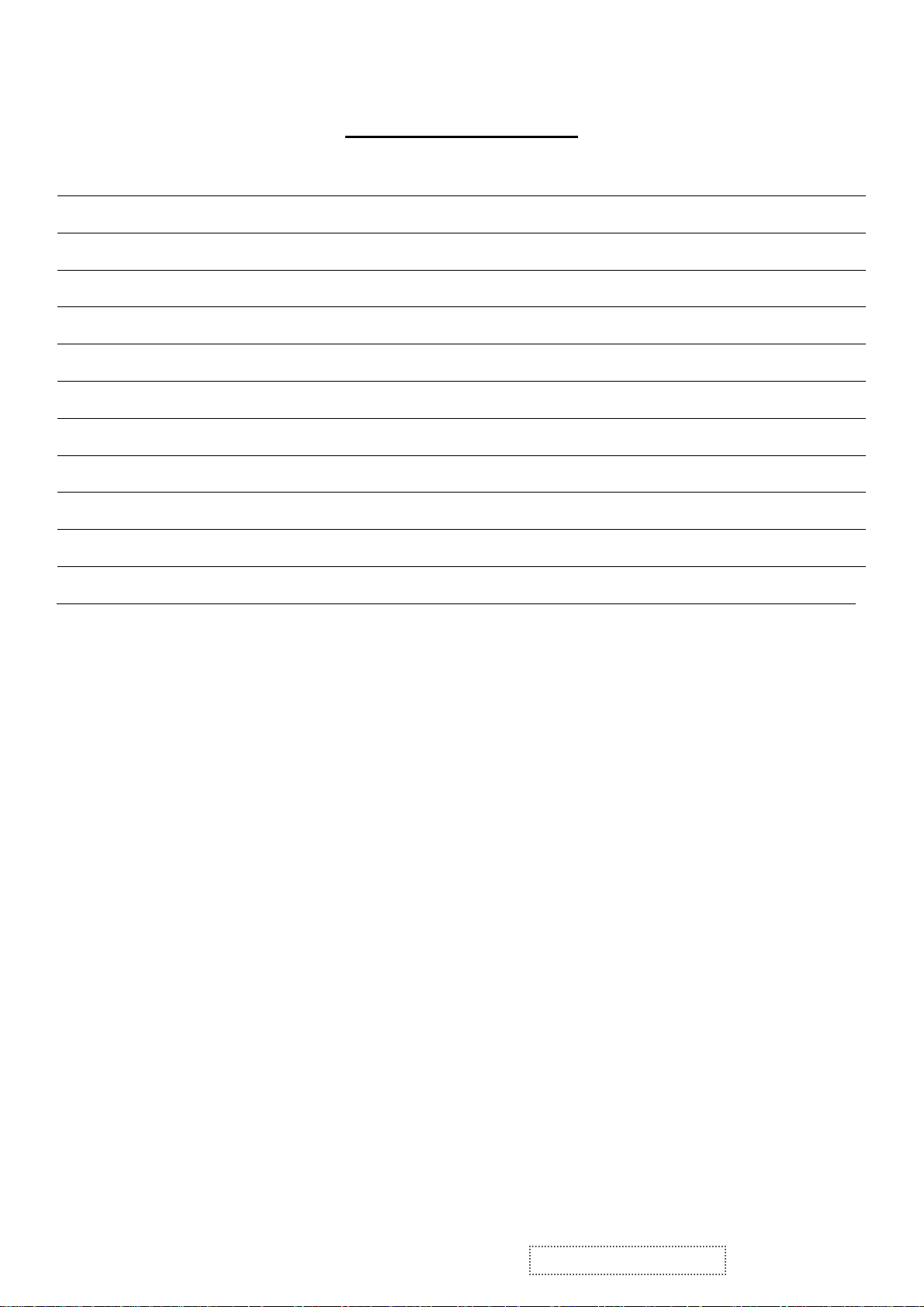
TABLE OF CONTENTS
1.Precautions and Safety Notices 1
2.Specification 4
3.Front Panel Function Control Description 9
4.Circuit Description 11
5.Adjustment Procedure 23
6.Troubleshooting Flow Chart 42
7.Recommended Spare Parts List 45
8.Exploded Diagram and Exploded Parts List 47
9.Block Diagram 50
10.Schematic Diagrams 51
11.PCB Layout Diagrams 58
ViewSonic Corporation Confidential - Do Not Copy VX912-4
ii
Page 4
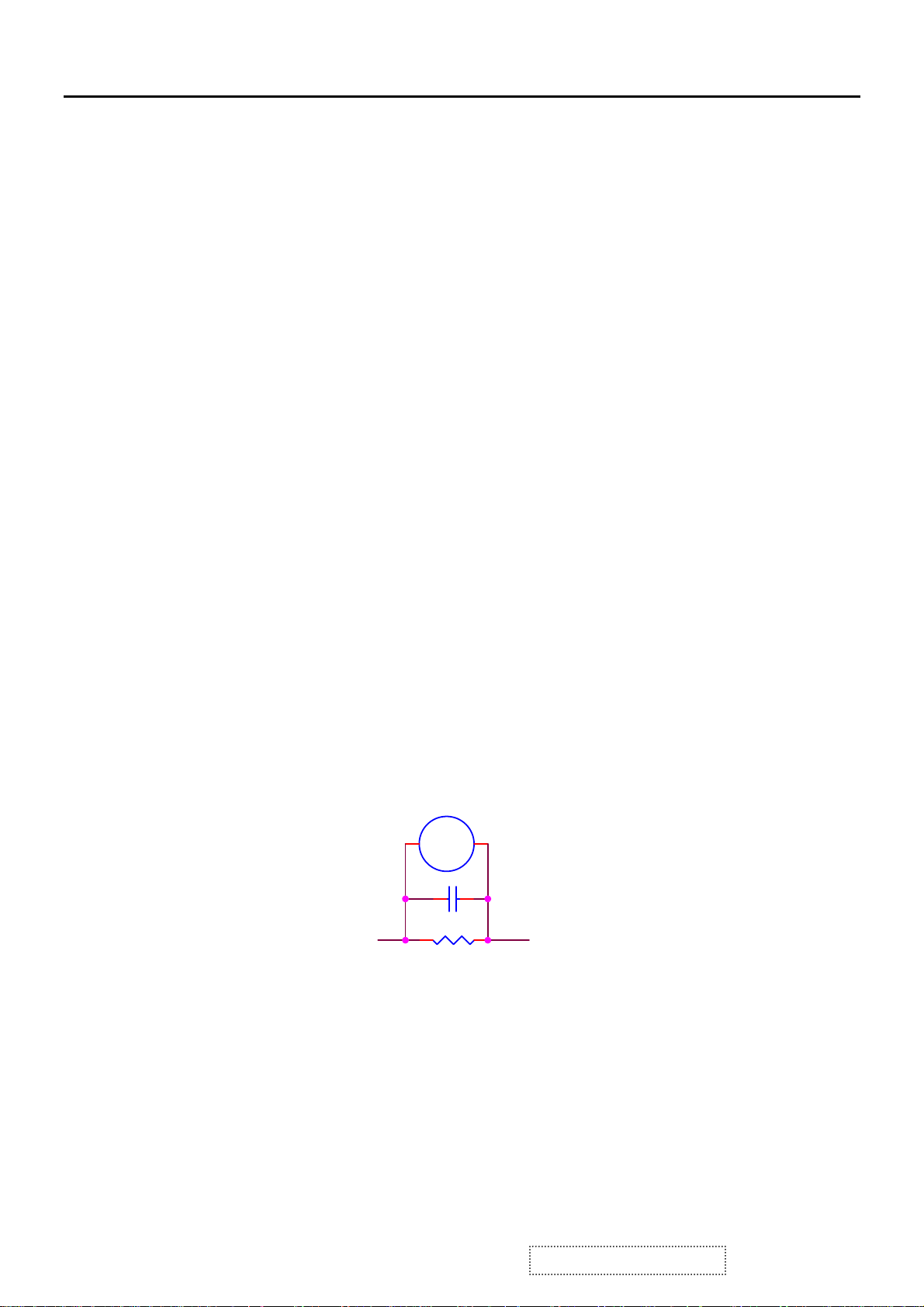
1. Precautions and Safety Notices
1. Caution :
No modification of any circuit should be attempted . Service work should only be performed after you are thoroughly familiar
with all of the following safety checks and servicing guide line
2. Safety Check :
Care should be taken while servicing this LCD display. Because of the high voltage used in the inverter circuit. These voltage
are exposed in such areas as the associated transformer circuits .
3. POWER SUPPLY REQUIREMENTS
The external power converter for this display utilizes AC and DC cords , AC cord is detachable , but DC cord is
permanently attached . Any attempt to replace another adapter could result in serious problem on the display .
4. LEAKAGE CURRENT HOT CHECK
4-1 Plug the AC cord directly into the AC outlet. Do not use an isolation transformer during this check.
4-2 Connect a 1500 ohm , 10 watt resistor , paralleled by a 0.15uF capacitor between each metallic part and a good earth
ground
4-3 Use an AC voltmeter with 1000 ohm / volt or more sensitivity and measure the AC voltage across the combination
1500 ohm resistor and 0.15uF capacito r.
4-4 Move the resistor connection to each exposed metallic part and measure the voltage.
4-5 Reverse the polarity of the AC plug in the AC outlet and repeat the above measurement.
4-6 Voltage measured must not exceed 1.5 volt RMS, from any exposed metallic part to the ground. A leakage current
tester may be used in the above hot check, in which case any circuit measured must not exceed 1.0 milliamp. In the case of a
measurement exceeding the 1.0 milliamp value, a rework is required to eliminate the chance of a shock hazard .
AC VOLTMETER
V
0.15u
.
To Metal Parts
1500 10W
Earth Ground
ViewSonic Corporation Confidential - Do Not Copy VX912-4
1
Page 5
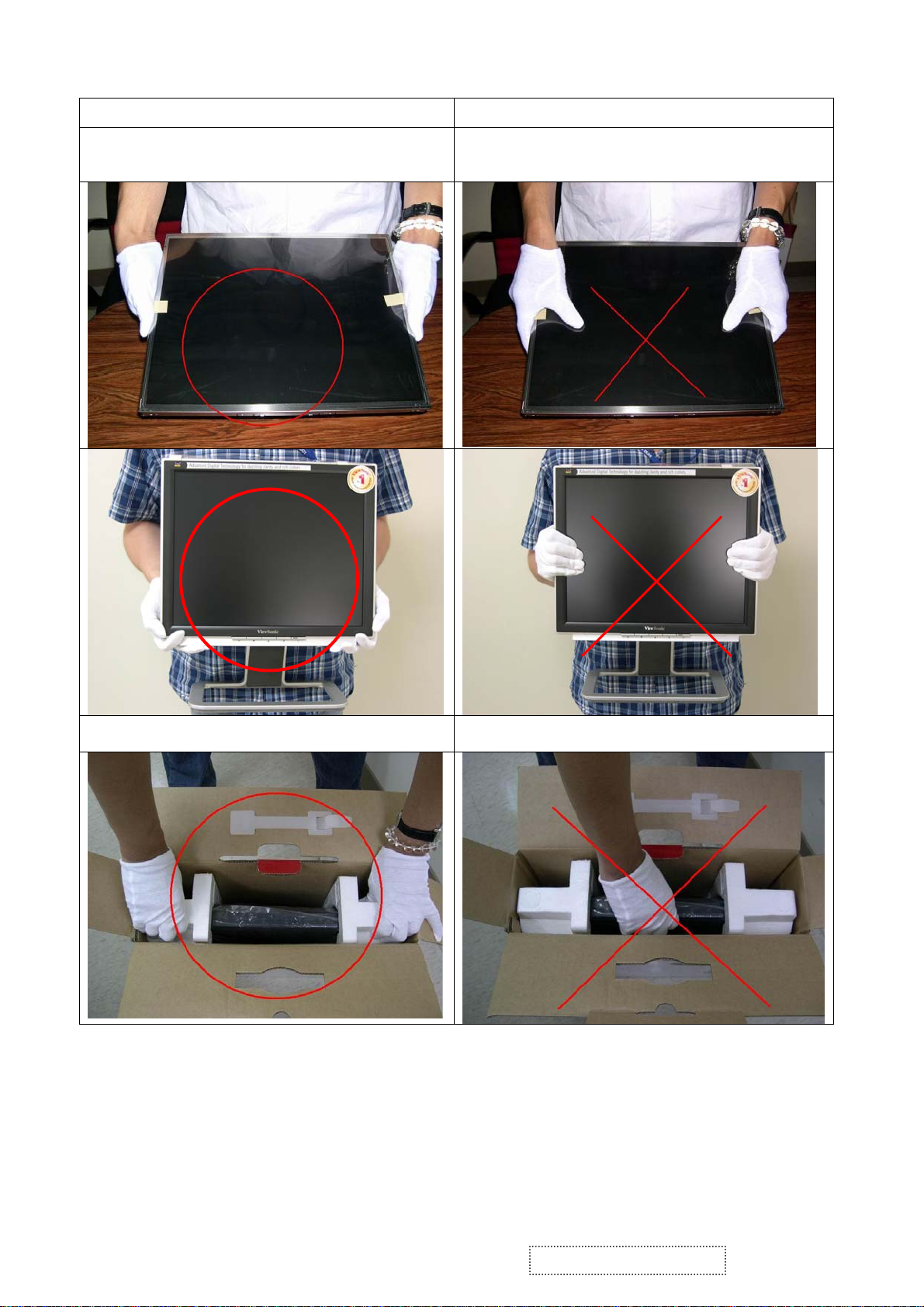
Correct methods : Incorrect Methods :
Only touch the metal-frame of the panel or the front
cover of the monitor .
Do not touch the surface of the polarizer .
Surface of the panel is pressed by fingers & this may
cause “ MURA “
Take out the monitor with cushion Take out the monitor by grasping the LCD panel.
That may cause “ MURA“.
ViewSonic Corporation Confidential - Do Not Copy VX912-4
2
Page 6
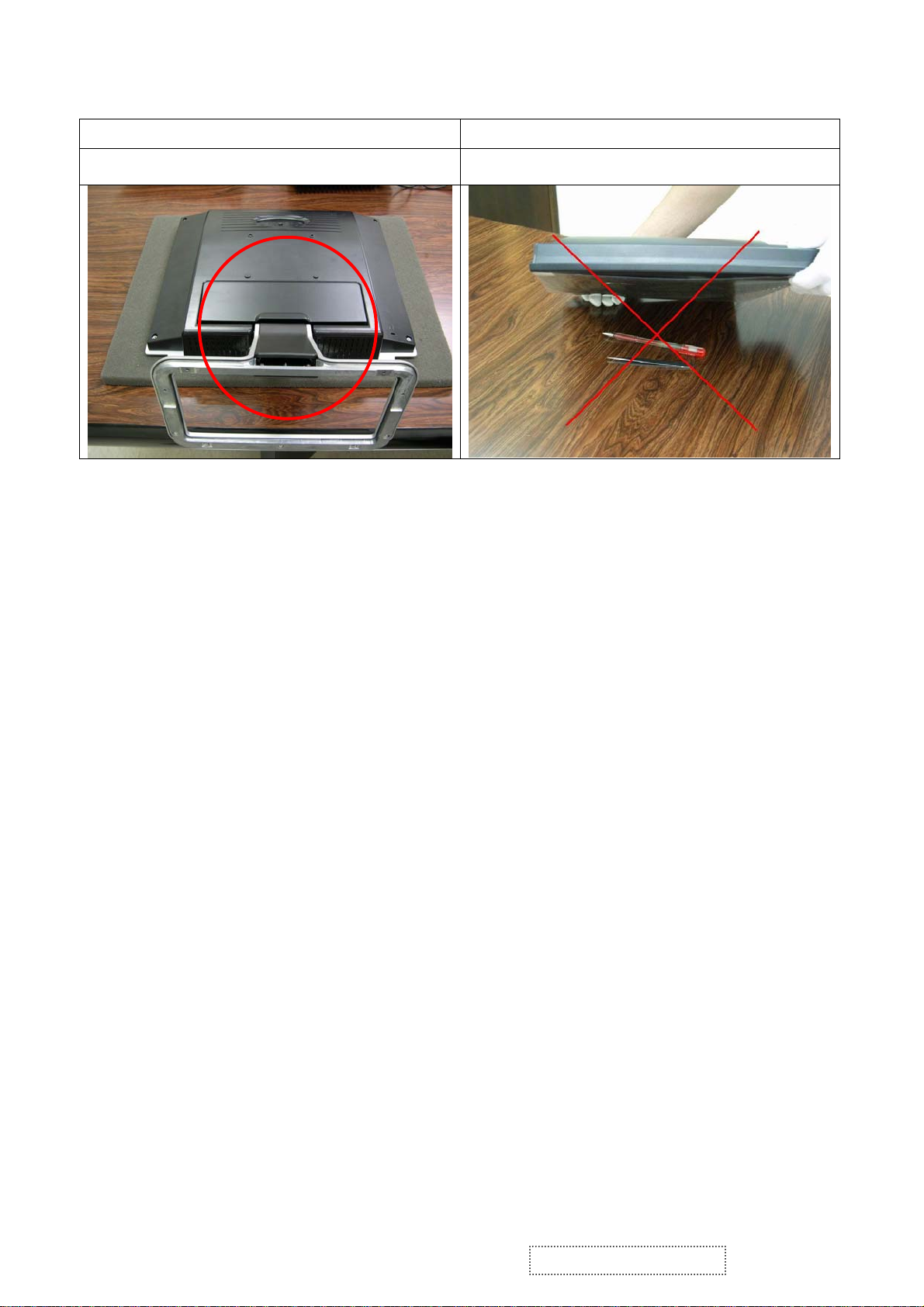
Correct Methods : Incorrect Methods :
Place the monitor on a clean & soft foam pad . Place the monitor on foreign objects .
That could scratch the surface of panel
ViewSonic Corporation Confidential - Do Not Copy VX912-4
3
Page 7
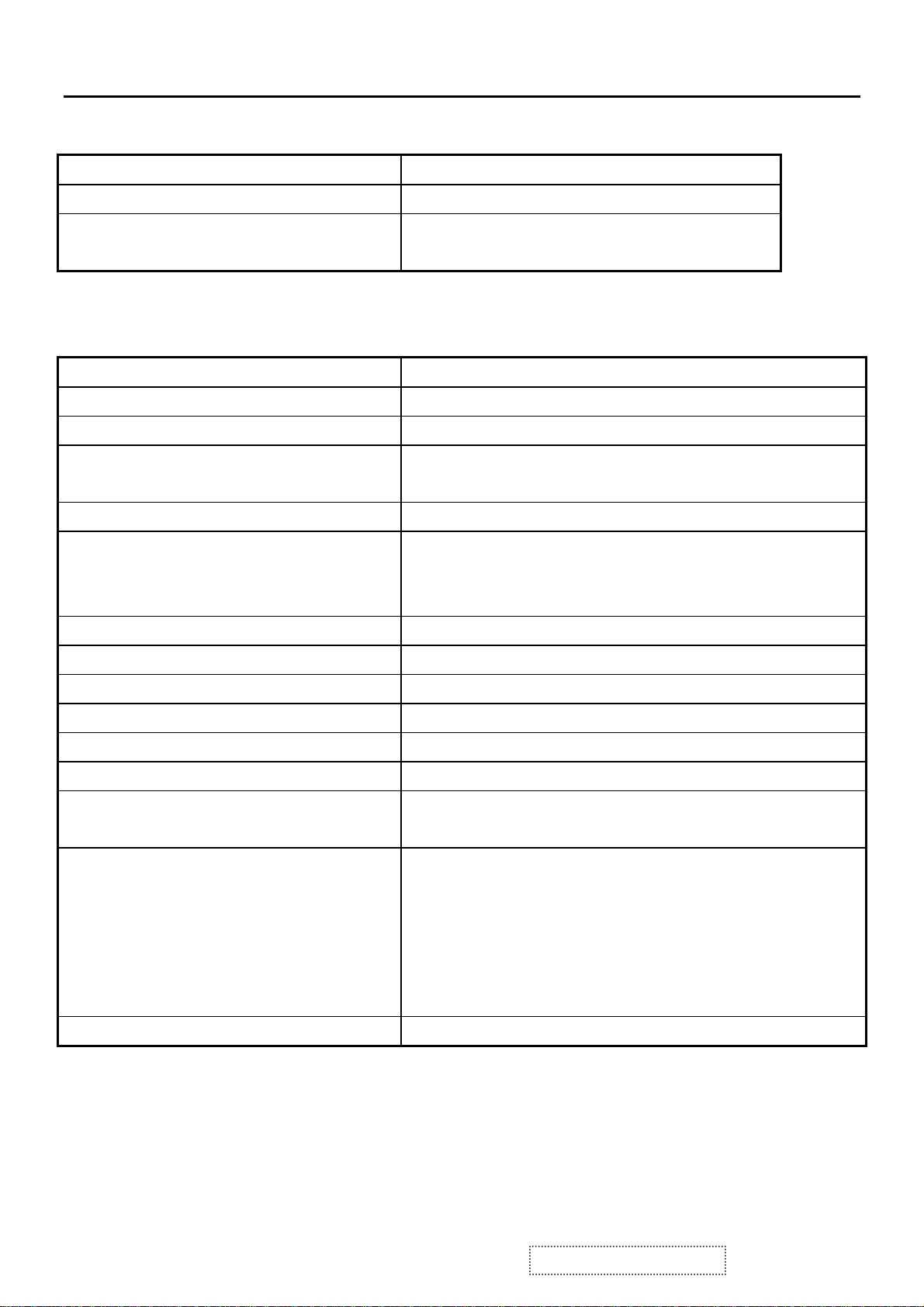
2. Specification
GENERAL specification
Test Resolution & Frequency 1280x1024 @ 60Hz
Test Image Size Full Size
Contrast and Brightness Controls
Factory Default:
Contrast = 70%, Brightness = 100%
VIDEO INTERFACE
Analog Input Connector DB-15 (Analog), refer the appendix A
Digital Input Connector DVI-I (Digital), refer the appendix B
Default Input Connector Defaults to the first detected input
Equal to twice the weight of the monitor for five
Video Cable Strain Relief
minutes
Video Cable Connector DB-15 Pin out Compliant DDC 1/2B
1. Video RGB (Analog)
Video Signals
Separate, Composite, and Sync on Green
2. TMDS (Digital)
Video Impedance 75 Ohms (Analog), 100 Ohms (Digital)
Maximum PC Video Signal 950 mV with no damage to monitor
Maximum Mac Video Signal 1250 mV with no damage to monitor
Sync Signals LVDS
DDC 1/2B Compliant with Revision 1.3
Sync Compatibility Separate Sync, Composite Sync, SOG
Shall be compatible with all PC type computers,
Video Compatibility
Macintosh computers, and after market video cards
640 x 350*, 640 x 480, 720 x 400* (640 x 400*), 800 x
600, 832 x 624, 1024 x 768, 1152 x 864, 1152 x 870,
1280 x 720, 1280 x 960, 1280 x 1024
Resolution Compatibility
* The image vertical size might not be full screen.
But the image vertical position should be at the center.
Exclusions Not compatible with interlaced video
ViewSonic Corporation Confidential - Do Not Copy VX912-4
4
Page 8
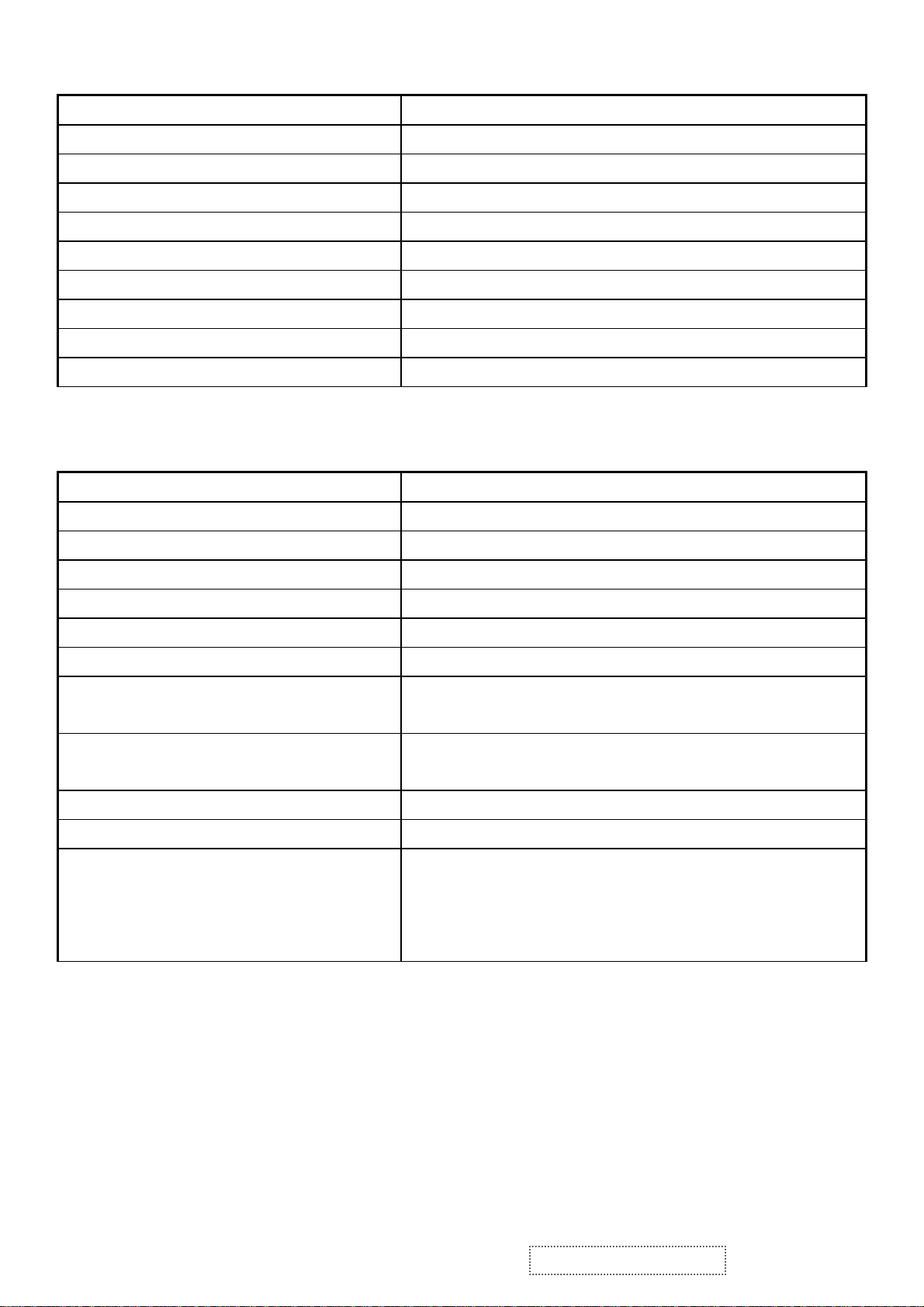
POWER SUPPLY
Internal Power Supply Part Number: FSP035-1PI01
Input Voltage Range 90 to 264 VAC
Input Frequency Range 47.5 to 63 Hertz
Short Circuit Protection Output can be shorted without damage
Over Current Protection 3.5 A typical at 12.0 VDC ( Protect when short circuit )
Leakage Current 0.75mA (Max) at 264VAC / 50Hz
Efficiency 77 % typical at 115VAC Full Load
Fuse Internal and not user replaceable
Power Dissipation 35 Watts (typ)
Max Input AC Current 1.2 Arms @ 90VAC, 0.7 Arms @265VAC
Audio interface(SPEAKER SPECIFICATION)
Line input connection 3.5mm stereo jack
Line input signal 1.3Vrms
Line input impendence 10Kohm
Maximum Power output 1W@<5% distortion
Signal to Noise Ratio 72dB
Frequency response 200Hz – 20K
Distortion <5% THD @1K
There should be no audio vibration with
Vibration
Volume at 100% and treble/bass at default
There should be no affect on the screen
Screen image
Image stability under any conditions.
Connector PC99 requirement Audio in Lime Green pantone # 577C
Cable type / length 3.5mm stereo cable / 1.8m length
Speakers stay on where the rest of the monitor is in
power –saving.
Audio DPMS
Note: There us no guarantee <1w power consumption
in active off mode when the Audio cable is connected.
ViewSonic Corporation Confidential - Do Not Copy VX912-4
5
Page 9

ELECTRICAL REQUIREMENT
Horizontal / Vertical Frequency
Horizontal Frequency 30 – 82 kHz
Vertical Refresh Rate 50 – 75 Hz.
Maximum Pixel Clock 135 MHz
Sync Polarity Independent of sync polarity.
Timing Table
Item Timing Analog Digital
1 640 x 350 @ 70Hz, 31.5kHz Yes Yes
2 640 x 400 @ 60Hz, 31.5kHz Yes Ye s
3 640 x 400 @ 70Hz, 31.5kHz Yes Ye s
4 640 x 480 @ 50Hz, 24.7kHz Yes No
5 640 x 480 @ 60Hz, 31.5kHz Yes Ye s
6 640 x 480 @ 67Hz, 35.0kHz Yes Ye s
7 640 x 480 @ 72Hz, 37.9kHz Yes Ye s
8 640 x 480 @ 75Hz, 37.5kHz Yes Ye s
9 640 x 480 @ 85Hz, 43.27kHz Yes Yes
10 720 x 400 @ 70Hz, 31.5kHz Yes Ye s
11 800 x 600 @ 56Hz, 35.1kHz Yes Ye s
12 800 x 600 @ 60Hz, 37.9kHz Yes Ye s
13 800 x 600 @ 75Hz, 46.9kHz Yes Ye s
14 800 x 600 @ 72Hz, 48.1kHz Yes Ye s
15 800 x 600 @ 85Hz, 53.7kHz Yes Ye s
16 832 x 624 @ 75Hz, 49.7kHz Yes Ye s
17 1024 x 768 @ 60Hz, 48.4kHz Yes Yes
18 1024 x 768 @ 70Hz, 56.5kHz Yes Yes
19 1024 x 768 @ 72Hz, 58.1kHz Yes Yes
20 1024 x 768 @ 75Hz, 60.0kHz Yes Yes
21 1024 x 768 @ 85Hz, 68.67kHz Yes Yes
22 1152 x 864 @ 75Hz, 67.5kHz Yes Yes
23 1152 x 870 @ 75Hz, 68.7kHz Yes Yes
24 1280 x 1024 @ 60Hz, 63.4kHz Yes Yes
25 1280 x 1024 @ 75Hz, 79.97kHz Yes Yes
26 1280x 720 @ 60Hz, 45kHz (HDTV) Yes Ye s
ViewSonic Corporation Confidential - Do Not Copy VX912-4
6
Page 10
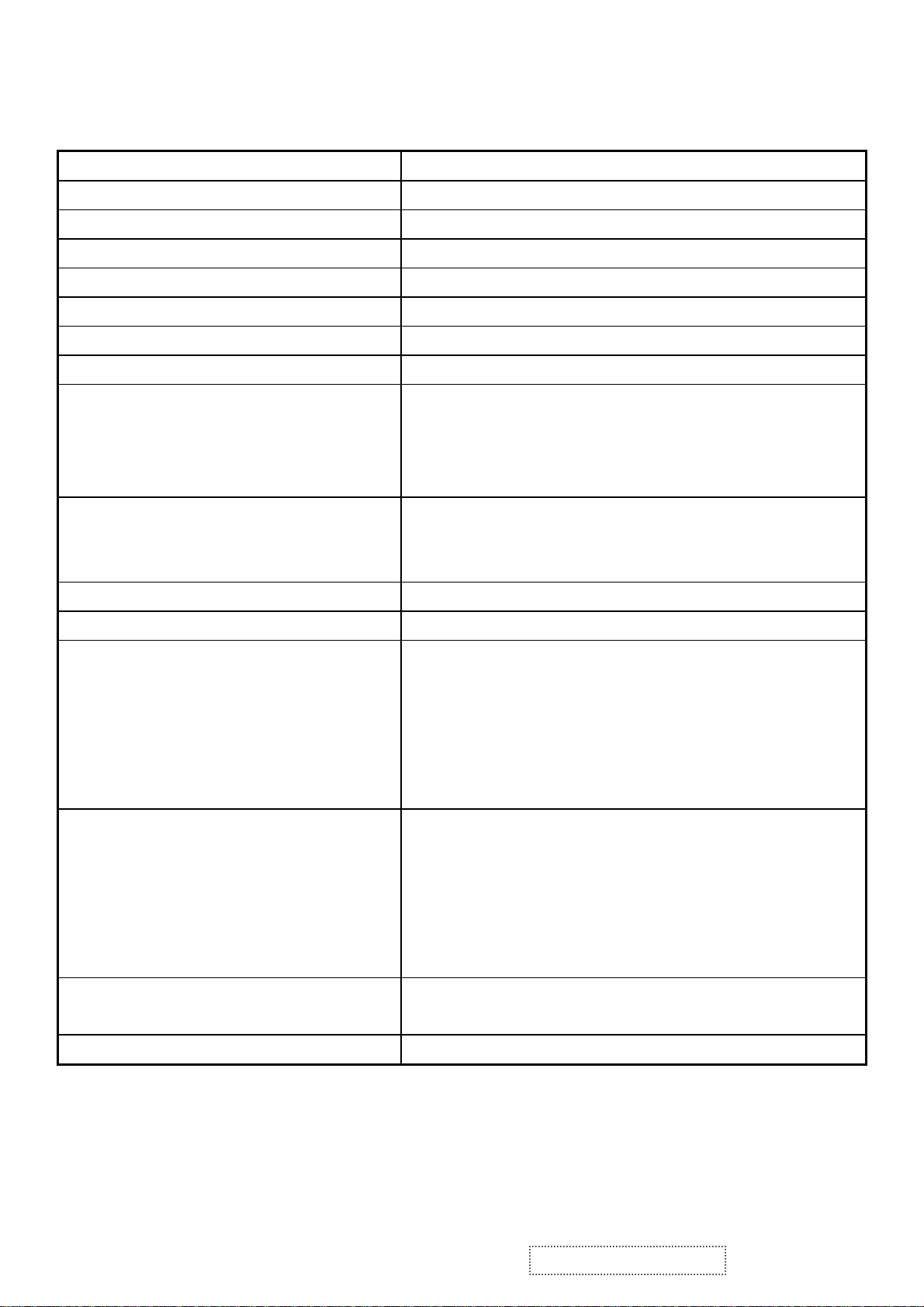
TFT LCD PANEL
1st Source Panel
Model number HSD HSD190ME13-D10
Type TN type with LVDS interface
Active Size 376.3 (H) x 301.1 (V)
Pixel Arrangement RGB Vertical Stripe
Pixel Pitch 0.294 mm
Glass Treatment Anti Glare (Hard coating 3H)
# of Backlights 4 CCFL edge-light (2 top / 2 bottom)
Backlight Life 40000 Hours (Min)
Luminance (Center) –
Condition:
300 cd/m2 (Typ after 30 minute warm up)
240 cd/m2 (Min after 30 minute warm up)
CT = 6500K, Contrast = Max,
Brightness = Max
Brightness Uniformity 70% (min)
δW = Max Luminance of 9 points/Min Luminance of 9
points
Contrast Ratio 700:1 (typ), 450:1 (min)
Color Depth 16.2 million colors (6 bits + 2 bits FRC)
Viewing Angle (Horizontal) @ CR>10
Typical: 150
Minimum: 130
@ CR>5
Typical: 160
Minimum: N/A
Viewing Angle (Vertical) @ CR>10
Typical: 135
Minimum: 115
@ CR>5
Typical: 150
MINIMUN: N/A
Response Time
10%-90% @ Ta=25°C
5 ms (Tr= 1,5 ms, Tf = 3.5 ms) (typ)
10 ms (Tr= 3 ms, Tf = 7 ms) (max)
Panel Defects Please see Panel Quality Specifications.
ViewSonic Corporation Confidential - Do Not Copy VX912-4
7
Page 11
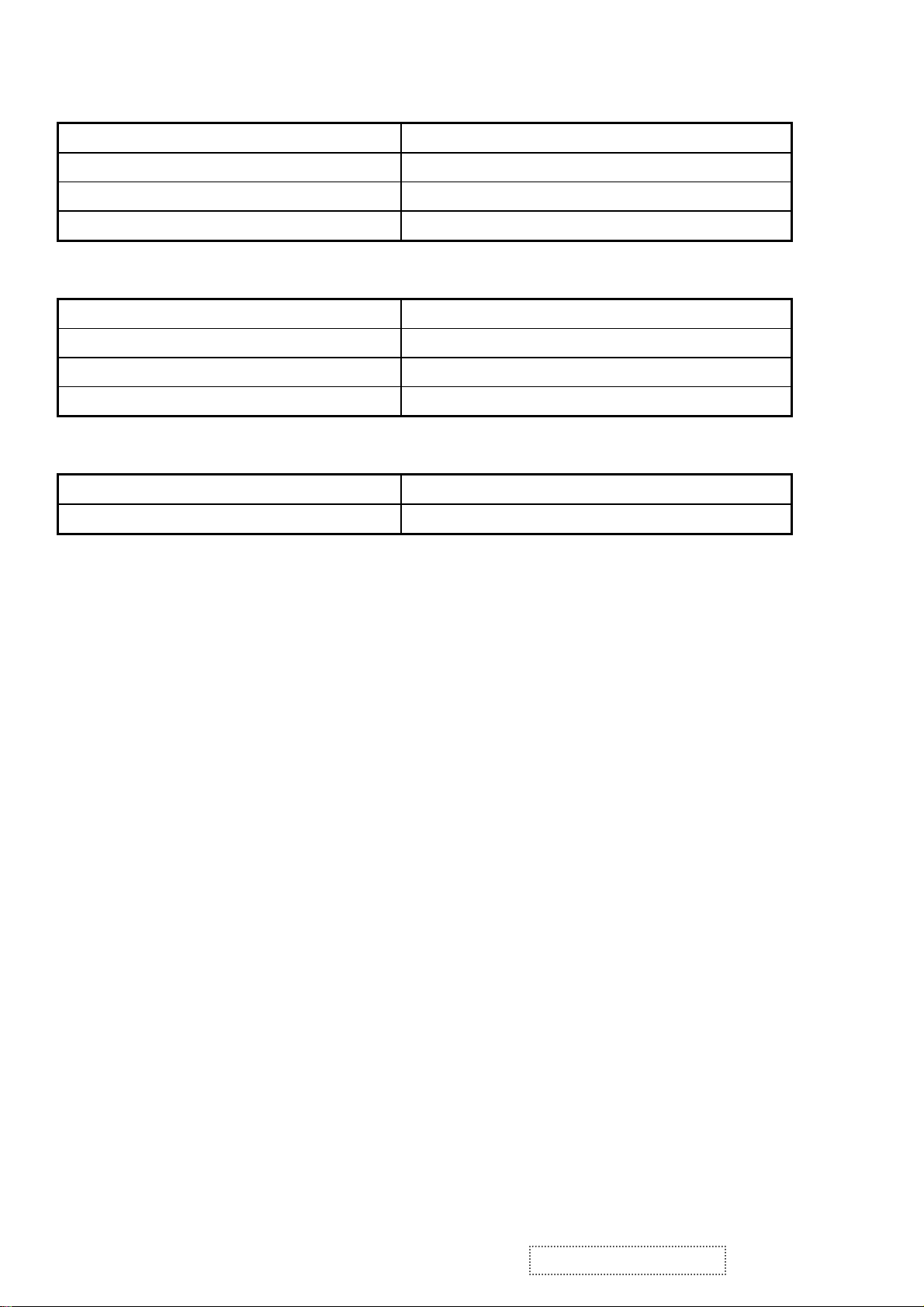
MECHANICAL
Dimension (Desktop)
Width 431 mm (17 inch)
Height 468 mm (18.4 inch)
Depth 201 mm (7.9 inch)
Monitor Weight 6.7 Kg (14.8 lbs)
Dimension (Head Only / Wall Mount)
Width 431 mm (17 inch)
Height 370 mm (14.6 inch)
Depth 66 mm (2.6 inch)
Monitor Weight 5.3 Kg (11.7 lbs)
Ergonomics
Tilt Up
Tilt Down
From 0º up to ≧20º
From 0º down to -3º ~ -5 º
ENVIRONMENTAL
z Operating Temperature : 0°C to +40°C
z Storage Temperature : -20°C to +60°C
z Operating Relative Humidity : 20% to 90% RH Non-Condensing
z Storage Relative Humidity : 5% to 90% RH Non-Condensing
z Operating Altitude : 0 to +3,000 meters
z Storage Altitude : 0 to +12,000 meters
ViewSonic Corporation Confidential - Do Not Copy VX912-4
8
Page 12
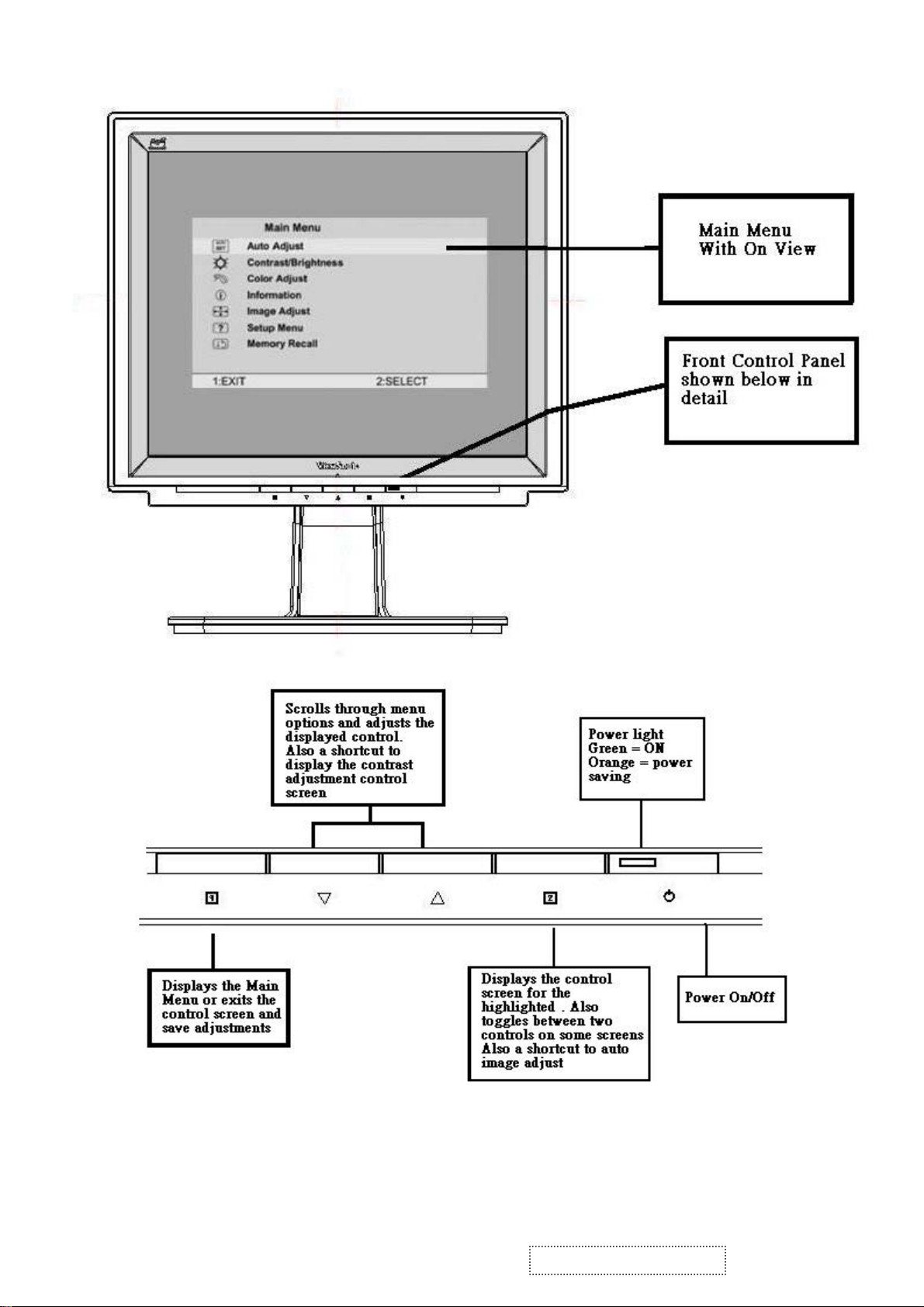
3. Front Panel Function Control Description
ViewSonic Corporation Confidential - Do Not Copy VX912-4
9
Page 13

ViewSonic VX912-4
Main Menu Controls
Adjust the menu items shown below by using the up and down buttons.
Auto Image Adjust automatically sizes, centers, and fine tunes the video signal to eliminate waviness and distortion. Press the
[2] button to obtain a sharper image.
NOTE: Auto Image Adjust works with most common video cards. If this function does not work on your LCD display,
then lower the video refresh rate to 60 Hz and set the resolution to its pre-set value.
Contrast adjusts the difference between the image background (black level) and the foreground (white level).
Brightness adjusts the lamps current to control the screen brightness.
Color Adjust
(R), green (G), and blue (B). The factory setting for this product is 6500K (6500° Kelvin).
9300K — Adds blue to the screen image for cooler white (used in most office settings with fluorescent lighting).
5400K — Adds red to the screen image for warmer white and richer red.
Custom User Color — Individual adjustments for red, green, and blue.
1 To select color (R, G or B) press button [2].
2 To adjust selected color, press ▼ or ▲ .
3 When you are finished making all color adjustments, press button [1] twice.
provides several color options: preset color temperatures and Custom User Color which allows you to adjust red
Information displays the timing mode (video signal input) coming from the graphics card in your computer. See your graphic
card’s user guide for instructions on changing the resolution and refresh rate (vertical frequency). VESA 1280 x 1024 @ 60 Hz
(recommended) means that the resolution is 1280 x 1024 and the refresh rate is 60 Hertz.
Manual Image Adjust
H. Size (Horizontal Size) adjusts the width of the screen image.
NOTE: Vertical size is automatic with your LCD display.
H./V. Position adjusts horizontal and vertical position of the screen image. You can toggle between Horizontal and
Vertical by pressing button [2]. Horizontal moves the screen image to the left or to the right. Vertical moves the screen image
controls are explained below:
up and down.
Fine Tune sharpens focu s by aligning the illuminated text and/or graphic characters.
Sharpness adjusts the clarity and focus of the screen image.
Setup Menu controls are explained below:
Language allows you to choose the language used in the menus and control screens.
Resolution Notice displays the recommended resolution for this LCD display.
Enable allows the Resolution Notice to appear on-screen.
Disable will not allow the Resolution Notice to appear on-screen.
OSD Timeout sets the length of time an on-screen display screen is displayed. For example, with a“15 second”
setting, if a control is not pushed within 15 seconds, the display OSD disappears.
OSD Position allows you to move the on-screen display menus and control screens.
Memory Recall
listed in this user guide.
returns adjustments to the original factory settings if the display is operating in a factory Preset Timing Mode
ViewSonic Corporation Confidential - Do Not Copy VX912-4
10
Page 14
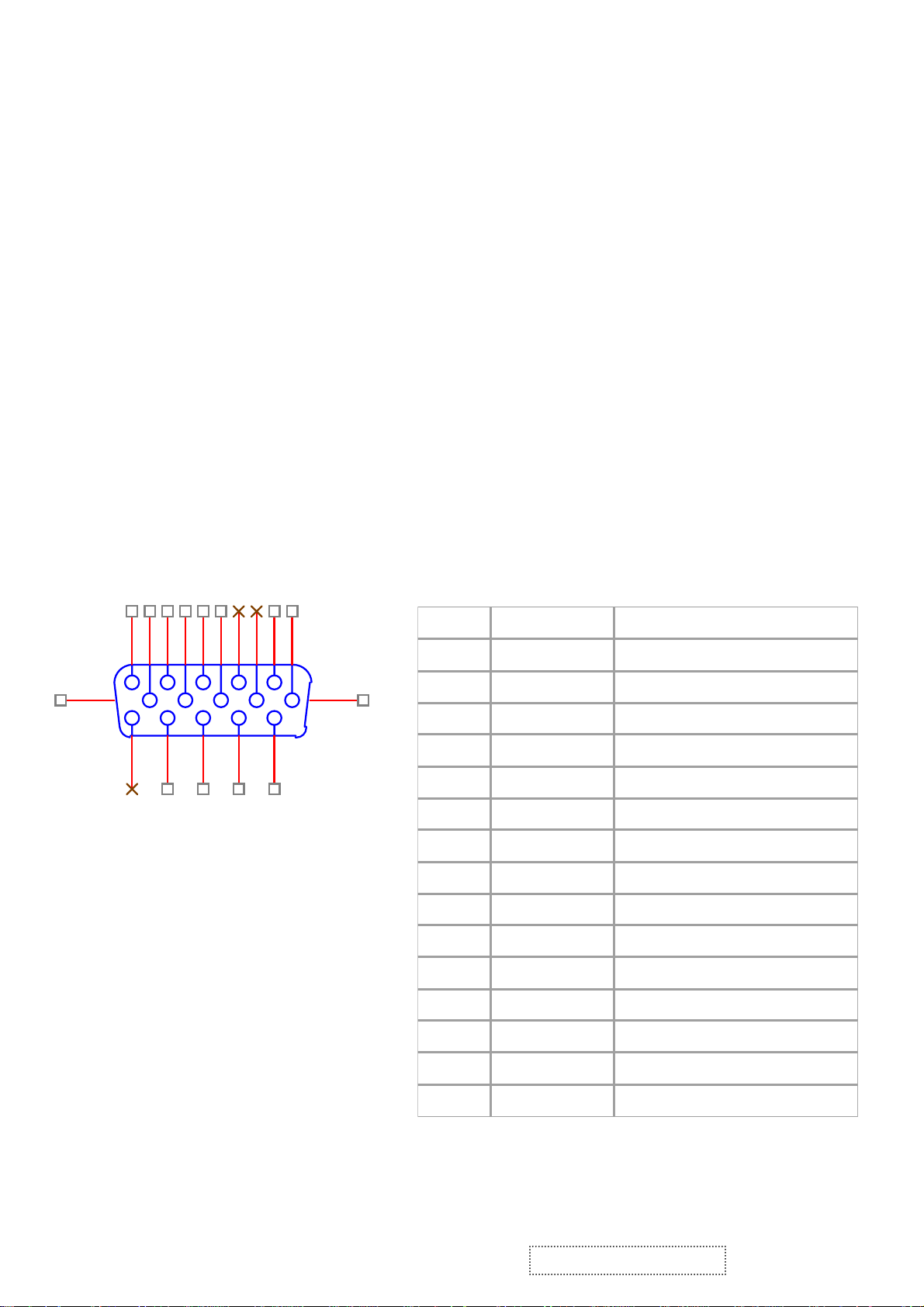
4. Circuit Description
L
NCN
)
G
G
G
)
GSy
NCN
A
a
L
k
1. Outline
3.1. POWER On/Off , LED, Button"2" , Up arrow- button , Down arrow button , Button"1" , button , Down arrow button ,
Button"1" , on the front panel.
3.2. Video signal connector, and AC-IN are located on the back side of the cabinet.
3.3. OSD menu includes the following function;
AUTO IMAGE ADJUST
CONTRAST / BRIGHTNESS
COLOR ADJUST
INFORMATION
MANUAL IMAGE ADJUST
SETUP MENU
MEMORY RECALL
3.4. CONTRAST and BRIGHTNESS can be directly controlled with UP / DN key.
.
2. CONNECTORS
2.1 AC inlet : CEE22 typed connector
2.2 Video signal connector 14P + Mini D-Sub
CN6
162738495
16 17
11
12
13
14
10
DB15HD
15
PIN MNEMONI SIGNA
1 RV Red Video
2 GV Green Video
3 BV Blue Video
4
one
5 GND Ground(DDC return
6 R
7 G
8 B
Red GND
Green GND
Blue GND
9 +5V + 5V (for DDC
10 S
11
nc GND
one
12 SD
DDC Dat
13 HS Horizontal Sync
14 VS Vertical Sync
15 SC
DDC Cloc
ViewSonic Corporation Confidential - Do Not Copy VX912-4
11
Page 15
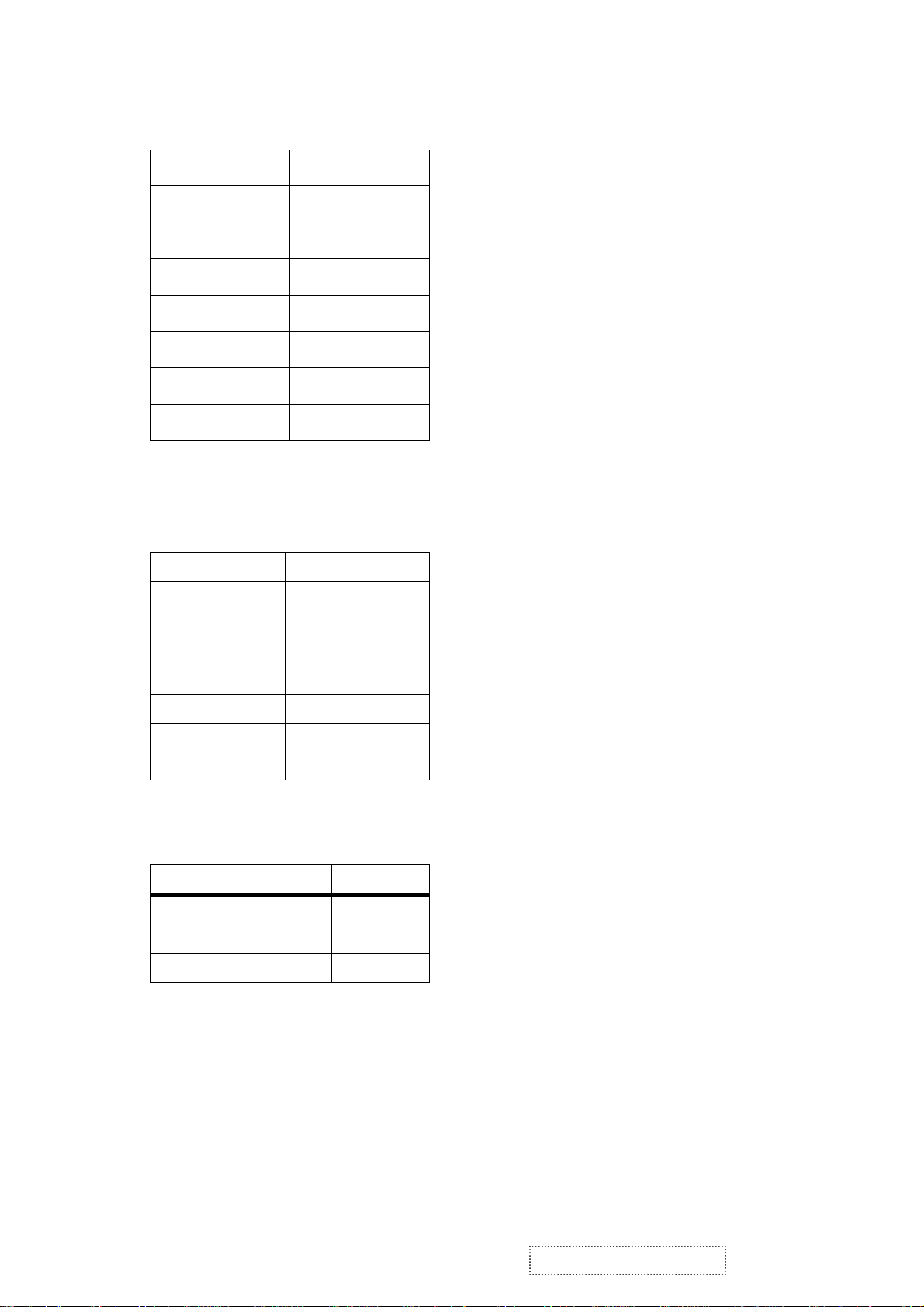
3. ELECTRICAL SPECIFICATIONS
3.1. Standard conditions
Display Area
Video Signal
Contrast
Brightness
Ambient
Input
Warming up
Display
3.2. POWER
3.2.1. Power supply
Input Voltage 90 -240 ~Volts
Power Frequency
338 x 270 mm
0.7 Vpp
70%
Max.
20 +/- 5 °C
AC
> 30 min
1280 x 1024
50/ 60 Hz +/-3Hz
Input current
Inrush current 90A(max.) at 230Vac
Power consumption 50Watt
Output Voltage @0-3.0A load 12Vdc
<1.5Arms @ 90Vac
<0.75Arms@240Vac
+/-5%
3.2.2. Power Management
State Power Indicator
On 40Watt Green
Standby <1Watt Amber
Off <1Watt
3.3. Acceptable timing
If your timing is within following specification, this LCD display can automatically function with a certain position.
Horizontal: Sync frequency : 30~81 kHz
Vertical: Sync frequency : 56~85Hz(1280x1024,75Hz)
12
ViewSonic Corporation Confidential - Do Not Copy VX912-4
Page 16

3.4. Signal level and input impedance
3.4.1. Video Signal level This LCD display is adjusted at the factory using 0,7 Vp-p Video signal.
3.4.2. Sync Signal level
H/V Separate : TTL level
3.4.3. Input impedance
Video input : 75 ohms
Sync input : > 1 k ohms
4. SIGNAL CABLE : Signal cable with Mini D-Sub 15P connectors at both ends. Length : 1.8 meter.
ViewSonic Corporation Confidential - Do Not Copy VX912-4
13
Page 17

5. EDID data
Analog EDID
______________________________________________________________________
VIEWSONIC CORPORATION
EDID Version # 1, Revision # 3
DDCTest For: ViewSonic VX912-3
______________________________________________________________________
______________________________________________________________________
128 BYTES OF EDID CODE:
0 1 2 3 4 5 6 7 8 9
________________________________________
0 | 00 FF FF FF FF FF FF 00 5A 63
10 | 1C D7 01 01 01 01 01 0F 01 03
20 | 0E 26 1E 78 2E 57 45 A4 57 47
30 | 9D 25 17 50 54 BF EF 80 81 80
40 | 81 40 71 4F 01 01 01 01 01 01
50 | 01 01 01 01 30 2A 00 98 51 00
60 | 2A 40 30 70 13 00 78 2D 11 00
70 | 00 1E 00 00 00 FF 00 50 5A 38
80 | 30 35 30 31 30 30 30 30 31 0A
90 | 00 00 00 FD 00 32 4B 1E 52 0E
100 | 00 0A 20 20 20 20 20 20 00 00
110 | 00 FC 00 56 58 39 31 32 2D 33
120 | 0A 20 20 20 20 20 00 49
______________________________________________________________________
(08-09) ID Manufacturer Name ________________ = VSC
(11-10) Product ID Code _____________________ = D71C
(12-15) Last 5 Digits of Serial Number ______ = Not Used
(16) Week of Manufacture _________________ = 01
(17) Year of Manufacture _________________ = 2005
(10-17) Complete Serial Number ______________ = See Descriptor Block
(18) EDID Version Number _________________ = 1
(19) EDID Revision Number ________________ = 3
(20) VIDEO INPUT DEFINITION:
Analog Signal
0.700, 0.300 (1.000 Vp-p)
Separate Syncs, Composite Sync, Sync on Green
(21) Maximum Horizontal Image Size ________________ = 380 mm
(22) Maximum Vertical Image Size __________________ = 300 mm
(23) Display Gamma ________________________________ = 2.20
(24) Power Management and Supported Feature(s):
Active Off/Very Low Power, Standard Default Color Space,
14
ViewSonic Corporation Confidential - Do Not Copy VX912-4
Page 18

Preferred Timing Mode
Display Type = R/G/B Color
(25-34) CHROMA INFO:
Red X - 0.642 Green X - 0.278 Blue X - 0.146 White X - 0.313
Red Y - 0.341 Green Y - 0.616 Blue Y - 0.090 White Y - 0.329
(35) ESTABLISHED TIMING I:
720 X 400 @ 70Hz (IBM,VGA)
640 X 480 @ 60Hz (IBM,VGA)
640 X 480 @ 67Hz (Apple,Mac II)
640 X 480 @ 72Hz (VESA)
640 X 480 @ 75Hz (VESA)
800 X 600 @ 56Hz (VESA)
800 X 600 @ 60Hz (VESA)
(36) ESTABLISHED TIMING II:
800 X 600 @ 72Hz (VESA)
800 X 600 @ 75Hz (VESA)
832 X 624 @ 75Hz (Apple,Mac II)
1024 X 768 @ 60Hz (VESA)
1024 X 768 @ 70Hz (VESA)
1024 X 768 @ 75Hz (VESA)
1280 X 1024 @ 75Hz (VESA)
(37) Manufacturer's Reserved Timing:
1152 X 870 @ 75Hz (Apple,Mac II)
(38-53) Standard Timing Identification:
1280 X 1024 @60Hz
1152 X 864 @75Hz
1024 X 768 @85Hz
800 X 600 @85Hz
640 X 480 @85Hz
Not Used
Not Used
Not Used
______________________________________________________________________
(54-71) Detailed Timing / Descriptor Block 1:
1280x1024 Pixel Clock: 108.00 MHz
______________________________________________________________________
15
ViewSonic Corporation Confidential - Do Not Copy VX912-4
Page 19

Horizontal Image Size: 376 mm Vertical Image Size: 301 mm
Refreshed Mode: Non-Interlaced Normal Display - No Stereo
Horizontal:
Active Time: 1280 pixels Blanking Time: 408 pixels
Sync Offset: 48 pixels Sync Pulse Width: 112 pixels
Border: 0 pixels Frequency: 63.98 KHz
Vertical :
Active Time: 1024 lines Blanking Time: 42 lines
Sync Offset: 1 lines Sync Pulse Width: 3 lines
Border: 0 lines Frequency: 60.02 Hz
Digital Separate, Horizontal Polarity (+) Vertical Polarity (+)
______________________________________________________________________
(72-89) Detailed Timing / Descriptor Block 2:
Monitor Serial Number:
PZ8050100001
______________________________________________________________________
(90-107) Detailed Timing / Descriptor Block 3:
Monitor Range Limits:
Min Vertical Freq - 50 Hz
Max Vertical Freq - 85 Hz
Min Horiz. Freq - 30 KHz
Max Horiz. Freq - 82 KHz
Pixel Clock - 140 MHz
Secondary GTF - Not Supported
______________________________________________________________________
(108-125) Detailed Timing / Descriptor Block 4:
Monitor Name:
VX912-3
(126) No Extension EDID Block(s)
(127) CheckSum OK
16
ViewSonic Corporation Confidential - Do Not Copy VX912-4
Page 20
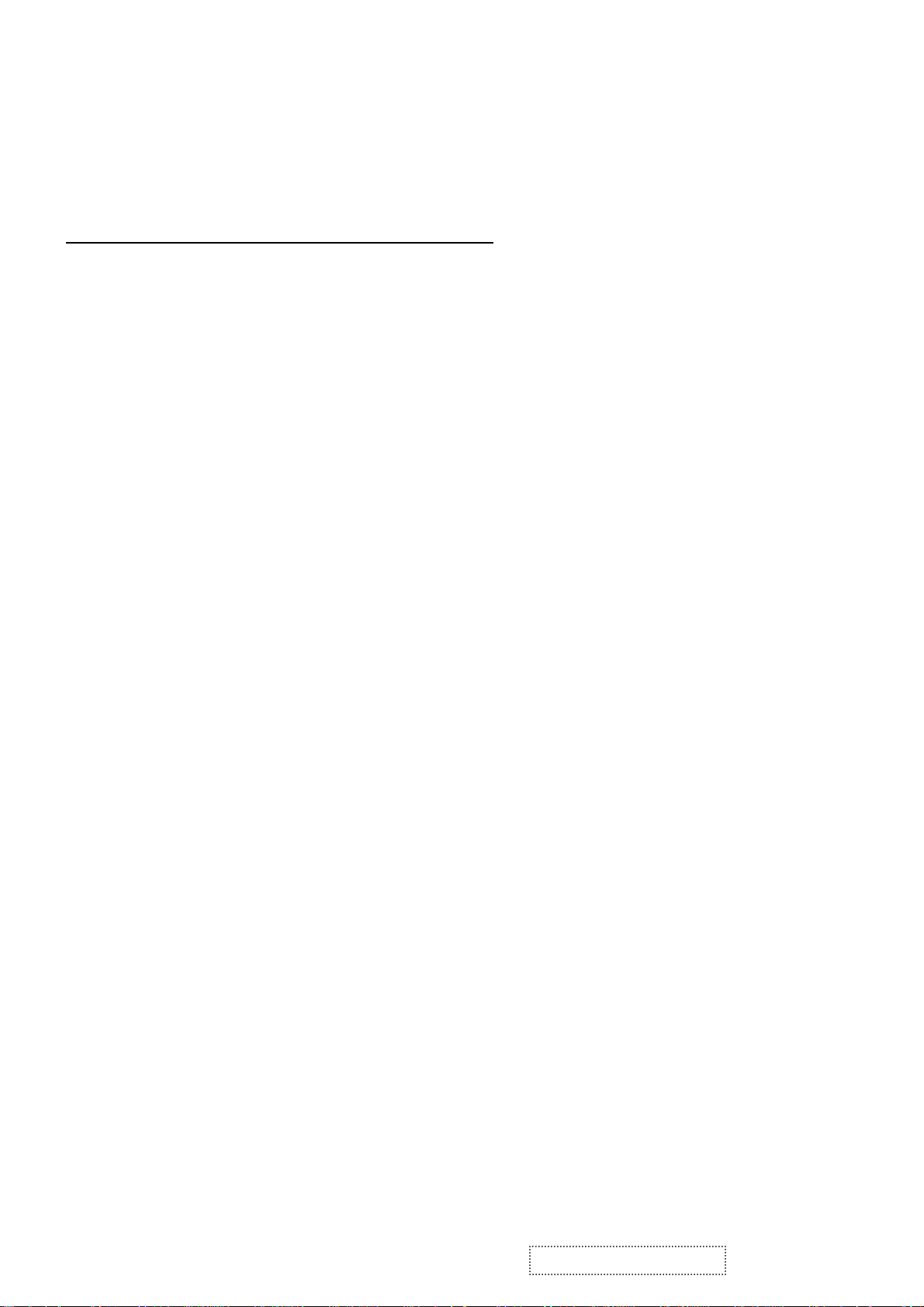
Digital EDID
______________________________________________________________________
VIEWSONIC CORPORATION
EDID Version # 1, Revision # 3
DDCTest For: ViewSonic VX912
______________________________________________________________________
128 BYTES OF EDID CODE:
0 1 2 3 4 5 6 7 8 9
0 | 00 FF FF FF FF FF FF 00 5A 63
10 | 1C D7 01 01 01 01 01 0F 01 03
20 | 80 26 1E 78 2E 57 45 A4 57 47
30 | 9D 25 17 50 54 BF EF 80 81 80
40 | 81 40 71 4F 31 0A 01 01 01 01
50 | 01 01 01 01 30 2A 00 98 51 00
60 | 2A 40 30 70 13 00 78 2D 11 00
70 | 00 1E 00 00 00 FF 00 50 5A 38
80 | 30 35 30 31 30 30 30 30 31 0A
90 | 00 00 00 FD 00 32 4B 1E 52 0E
100 | 00 0A 20 20 20 20 20 20 00 00
110 | 00 FC 00 56 58 39 31 32 2D 33
120 | 0A 20 20 20 20 20 00 49
______________________________________________________________________
(08-09) ID Manufacturer Name ________________ = VSC
(11-10) Product ID Code _____________________ = D71C
(12-15) Last 5 Digits of Serial Number ______ = Not Used
(16) Week of Manufacture _________________ = 01
(17) Year of Manufacture _________________ = 2005
(10-17) Complete Serial Number ______________ = See Descriptor Block
(18) EDID Version Number _________________ = 1
(19) EDID Revision Number ________________ = 3
(20) VIDEO INPUT DEFINITION:
Analog Signal
0.700, 0.300 (1.000 Vp-p)
Separate Syncs, Composite Sync, Sync on Green
(21) Maximum Horizontal Image Size ________________ = 380 mm
(22) Maximum Vertical Image Size __________________ = 300 mm
(23) Display Gamma ________________________________ = 2.20
(24) Power Management and Supported Feature(s):
Active Off/Very Low Power, Standard Default Color Space,
Preferred Timing Mode
Display Type = R/G/B Color
(25-34) CHROMA INFO:
Red X - 0.642 Green X - 0.278 Blue X - 0.146 White X - 0.313
17
ViewSonic Corporation Confidential - Do Not Copy VX912-4
Page 21

Red Y - 0.341 Green Y - 0.616 Blue Y - 0.090 White Y - 0.329
(35) ESTABLISHED TIMING I:
720 X 400 @ 70Hz (IBM,VGA)
640 X 480 @ 60Hz (IBM,VGA)
640 X 480 @ 67Hz (Apple,Mac II)
640 X 480 @ 72Hz (VESA)
640 X 480 @ 75Hz (VESA)
800 X 600 @ 56Hz (VESA)
800 X 600 @ 60Hz (VESA)
(36) ESTABLISHED TIMING II:
800 X 600 @ 72Hz (VESA)
800 X 600 @ 75Hz (VESA)
832 X 624 @ 75Hz (Apple,Mac II)
1024 X 768 @ 60Hz (VESA)
1024 X 768 @ 70Hz (VESA)
1024 X 768 @ 75Hz (VESA)
1280 X 1024 @ 75Hz (VESA)
(37) Manufacturer's Reserved Timing:
1152 X 870 @ 75Hz (Apple,Mac II)
(38-53) Standard Timing Identification:
1280 X 1024 @60Hz
1152 X 864 @75Hz
1024 X 768 @85Hz
800 X 600 @85Hz
640 X 480 @85Hz
Not Used
Not Used
Not Used
______________________________________________________________________
(54-71) Detailed Timing / Descriptor Block 1:
1280x1024 Pixel Clock: 108.00 MHz
______________________________________________________________________
ViewSonic Corporation Confidential - Do Not Copy VX912-4
18
Page 22

Horizontal Image Size: 376 mm Vertical Image Size: 301 mm
Refreshed Mode: Non-Interlaced Normal Display - No Stereo
Horizontal:
Active Time: 1280 pixels Blanking Time: 408 pixels
Sync Offset: 48 pixels Sync Pulse Width: 112 pixels
Border: 0 pixels Frequency: 63.98 KHz
Vertical :
Active Time: 1024 lines Blanking Time: 42 lines
Sync Offset: 1 lines Sync Pulse Width: 3 lines
Border: 0 lines Frequency: 60.02 Hz
Digital Separate, Horizontal Polarity (+) Vertical Polarity (+)
______________________________________________________________________
(72-89) Detailed Timing / Descriptor Block 2:
Monitor Serial Number:
PZ8050100001
______________________________________________________________________
(90-107) Detailed Timing / Descriptor Block 3:
Monitor Range Limits:
Min Vertical Freq - 50 Hz
Max Vertical Freq - 85 Hz
Min Horiz. Freq - 30 KHz
Max Horiz. Freq - 82 KHz
Pixel Clock - 140 MHz
Secondary GTF - Not Supported
______________________________________________________________________
(108-125) Detailed Timing / Descriptor Block 4:
Monitor Name:
VX912-3
(126) No Extension EDID Block(s)
(127) CheckSum OK
19
ViewSonic Corporation Confidential - Do Not Copy VX912-4
Page 23

6. THEORY OF OPERATION
This section describes the function of the LCD monitor per functional block.
This monitor includes MB board, power board and button board.
6.1 MB BOARD
The MB board is a two-layer, single-landed design with ground and internal planes provided. DC power from the power
board enter the board through a 6P connector. Other connector on the board is for button board .The VGA cable is a signal
cable that contains video signal, sync signal and DDC signal from PC VGA adapter. This system board consists of 4
functional areas : flat panel controller, MCU with flash ROM , power regulator .
6.1.1 Flat panel controller… MST8131A (U3)
The heart of the system board is MStart MST8131A. The MST8131A is a graphics processing IC for LCD monitor. It
provides all key IC functions required for LCD panel. On-chi p f unct i o ns i nclude a high-speed triple-ADC , PLL, high
scaling engine, OSD controller.
a) Clock Generation :
Crystal Input Clock (TCLK and XTAL). This is the input pair to an internal crystal oscillator and corresponding logic.
A 14.318 MHz crystal is recommended.
b) Analog to Digital Converter:
The MST8131A chip has three ADC's (analog-to-digital converters), one for each color (red, green and blue) .The
analog RGB signals are connected to MST8131A as described
below
Pin Name Pin Number
Red + 63
Red - 62
Green + 60
Green - 59
Blue + 58
Blue - 57
c). OSD : The MST8131A has a fully programmable ,high-quality OSD controller. The on-chip static RAM(4096
words by 24 bits) stores the cell map and the cell definitions..
d). MTV312 Micro controller: The MTV312 micro controller(MCU) serves as the system micro controller. It’s
programs the MST8131A and manages other devices in the system such as the keypad, the backlight, LED, audio
and non-volatile RAM. using general purp ose input/output (GPIO) pins.
ViewSonic Corporation Confidential - Do Not Copy VX912-4
20
Page 24

Pin number Pin Name Pin Number Usage
21 P1.3 Key / Power on ,off
13 P3.4 NV_RAM (U4) SDA
14 P3.5 NV_RAM (U4) SCL
25 P1.7 Key_down
9 P6.3 Key_right
24 P1.6 Key_up
16 P6.2 Key_left
37 P4.1 Key_mute
34 P5.6 VGA connector
23 P1.5 Key_select
42 P5.3 LED_red
41 P5.4 LED_green
32 P6.6 LCD panel power1 on / off control
3 P5.0 LCD panel power2 on / off control
36 P4.0 Backlight on / off control
e). Panel Power Sequencing ( VDDCTRL1, 2) ( Pin 32, 3) : The MTV312 has two dedicated outputs
VDDCTRL1 and 2 ( Pin32 and Pin3) to control LCD power sequencing once data and control signals
are stable.
f). Panel interface (Pin 1~25, Pin75~128) : The MTV312 driver interface is highly programmable. It supports
dual bus / dual port for SXGA drivers.
6.1.2 Power Regulator MC34063A (U6),AIC1739 (Q4) : The MC34063A is a monolithic control IC containing the primary
functions required for DC to DC converters. The device consists of an internal temperature compensated reference, comparator,
controlled duty cycle.
Oscillator with an active current sense circuit. Desired output voltage are determined by the equation,
Volt = 1.25 ( 1 + R67 / R66), In this case, the output voltage are 3.3 Volts
The AIC1739 is a low dropout positive adjustable regulator with minimum of 300mA output current capability.
So it is well suited for 3.3 V and 2.5 V Regulator.
6.1.3 Power Regulator MC34063A (U7) : The MC34063A is a monolithic control IC containing the primary functions required
for DC to DC converters. The device consists of an internal temperature compensated reference, comparator, controlled duty
cycle.
Oscillator with an active current sense circuit. Desired output voltage are determined by the equation,
Volt = 1.25 ( 1 + R85 / R86), In this case, the output voltage are 5.0 Volts for panel power.
21
ViewSonic Corporation Confidential - Do Not Copy VX912-4
Page 25

6.3 Power(Inverter) Board
This is a specific power(inverter) power board for VE912 monitor 40W 12V 3.5A output power and backlight which
converters 12 Vdc to drive four cold cathode fluorescence tubes.
6.3.1 Inverter Electrical specification described as below.
Input
Output
6.3.2 power
This is a general purpose AC / DC adapter which converter 90~240 Vac to a stabilized DC voltage 12 V with rated output
current of 4.16A . Electrical specification described as below.
Rated Input Voltage 12Vdc
Input Voltage Range 11.4 ~ 12.6 V d c
Input Current <2A
On / Off control Voltage 2~3.3 for on , 0~1 for off
Rated Output Strike-on Voltage 1500Vrms
Rated Output Voltage 912Vrms at 7mA
Rate Output Frequency 40~50KHz
Rated Ourput Current 7~8 mA
Rated Input Voltage 90~240 Vac , 50 / 60Hz
Operation Input Voltage 90~260 Vac , 47 ~ 63Hz
Input Current <1.5A
Inrush Current <100A@120Vac
Standby Input Voltage 12Vdc
Output Voltage Regulation +/-5%
Output Ripple & Noise 120mVp-p
Rate Output Current <3.5A
Turn-on delay <3secs
ViewSonic Corporation Confidential - Do Not Copy VX912-4
22
Page 26

5. Adjustment Procedure
Function test
(1) Test equipment
Color video Signal & pattern generator (or PC with SXGV resolution )
(2) Test condition
Warm-up at least 30mins is necessary under following condition before function test & alignment :
A. room temperature
B. With full-white screen , RGB , black pattern
C. with cycled display modes.
Test display modes
Item Timing Analog Digital
1 640 x 350 @ 70Hz, 31.5kHz Yes Yes
2 640 x 400 @ 60Hz, 31.5kHz Yes Yes
3 640 x 400 @ 70Hz, 31.5kHz Yes Yes
4 640 x 480 @ 60Hz, 31.5kHz Yes Yes
5 640 x 480 @ 67Hz, 35.0kHz Yes Yes
6 640 x 480 @ 72Hz, 37.9kHz Yes Yes
7 640 x 480 @ 75Hz, 37.5kHz Yes Yes
8 640 x 480 @ 85Hz, 43.27kHz Yes Yes
9 720 x 400 @ 70Hz, 31.5kHz Yes Yes
10 800 x 600 @ 56Hz, 35.1kHz Yes Yes
11 800 x 600 @ 60Hz, 37.9kHz Yes Yes
12 800 x 600 @ 75Hz, 46.9kHz Yes Yes
13 800 x 600 @ 72Hz, 48.1kHz Yes Yes
14 800 x 600 @ 85Hz, 53.7kHz Yes Yes
15 832 x 624 @ 75Hz, 49.7kHz Yes Yes
16 1024 x 768 @ 60Hz, 48.4kHz Yes Yes
17 1024 x 768 @ 70Hz, 56.5kHz Yes Yes
18 1024 x 768 @ 72Hz, 58.1kHz Yes Yes
19 1024 x 768 @ 75Hz, 60.0kHz Yes Yes
20 1024 x 768 @ 85Hz, 68.67kHz Yes Yes
21 1152 x 864 @ 75Hz, 67.5 kHz Yes Yes
22 1152 x 870 @ 75Hz, 68.7 kHz Yes Yes
23 1280 x 1024 @ 60Hz, 63.4kHz Yes Yes
24 1280 x 1024 @ 75Hz, 79.97kHz Yes Yes
25 1280x 720 @ 60Hz, 45kHz (HDTV) Yes Yes
23
ViewSonic Corporation Confidential - Do Not Copy VX912-4
Page 27

Test pattern
Item Test condition Pattern Specification Remark
1 Frequency &
performance
2 Monitor saturation 16-gray scale
Cross-hatch
pattern
pattern
No noise is allow & all color
is clear
3~4 level need to saturated
when brightness & contrast is
Pattern 1
Pattern 2
100%
3 RGB color
performance
RGB color Check the color temperature
of RGB signal color
Pattern 3, 4, 5
4 Sub-pixel defect RGB color Check the sub-pixel defect Pattern 3, 4 , 5
5 Full white Full white Check the brightness ,CR &
Pattern 6
bright pixel defect
6 Full black Full black Pattern 7
7. 5-cycle pattern 5-cycle pattern Check the BU Pattern 8
8. 1-dot pattern 1-dot pattern Check the flicker Pattern 9
Pattern 1 Pattern2
Pattern 3 Pattern4
24
ViewSonic Corporation Confidential - Do Not Copy VX912-4
Page 28

Pattern 5 Pattern6
Pattern 7 Pattern 8
Pattern 9
ViewSonic Corporation Confidential - Do Not Copy VX912-4
25
Page 29

Firmware update procedure :
When you received a received monitor , please check whether the firmware version. If not , please following
procedure to upgrade to the latest version .
1. Equipment needed :
- VX912-4
- PC ( Personal computer )
- LPT cable
- Fixture (for LM5ISP)
- Firmware upgrade program
-
2. Connection :
To PC
26
To mo n it o r
ViewSonic Corporation Confidential - Do Not Copy VX912-4
Page 30

Appendix A : How to install the software for ISP :
0. To setup ISP environment :
Hardware:
PC or notebook, parallel(printer) cable, ISP tooling.
Software:
If OS was Win2000 or WinXP , please install “PORT95NT.exe”
In order to ensure can execute ISP program, please set BIOS in PC or Notebook as Fig 0.0
Fig 0.0
0.1 Double-click the “ PORT95NT.exe” in Windows & install the program. , see Fig 0.1
Fig 0.1
ViewSonic Corporation Confidential - Do Not Copy VX912-4
27
Page 31

0.2 Keep on press “ Next “ 4 times to go through the installation processes, see Fig. 0.2
0.3 Choose “ Typical “ then press “ Next “ , see Fig. 0.3
Fig. 0.2
28
Fig. 0.3
ViewSonic Corporation Confidential - Do Not Copy VX912-4
Page 32

0.4 Keep on press “ Next “ 4 times to go through the installation processes, see Fig. 0.4
0.5 Install completed , restart the PC or notebook. See Fig 0.5
Fig. 0.4
29
Fig. 0.5
ViewSonic Corporation Confidential - Do Not Copy VX912-4
Page 33

1. Install ISP
1.1 User could download ISP driver and PORT95NT install from Myson Century website (www.myson.com.tw
1.2 After extracting the ZIP file , the total files list as Fig 1.0 , and double click the file of setup.exe to install.
)
Fig 1.0
1.3 Press “ Next “ button to continue., see Fig 1.1
30
Fig 1.1
ViewSonic Corporation Confidential - Do Not Copy VX912-4
Page 34

1.4 Keep default setting or press “ Change “ button for selecting the path that you want , and then press “ Next
“ button to continue , see Fig 1.2
1.5 Press “ Install “ button to continue , see Fig 1.3
Fig 1.2
31
Fig. 1.3
ViewSonic Corporation Confidential - Do Not Copy VX912-4
Page 35

1.6 Installation has finished , press “ Finish “ button , see Fig 1.4
Fig. 1.4
ViewSonic Corporation Confidential - Do Not Copy VX912-4
32
Page 36

Appendix B : How to use software to upgrade the BIOS :
2.1 After installation , we could find the sho rtcut in the setting path or the program bar ( default setting ) , see Fig 2.1
2.2 Security file is a key to use ISP function , press “ OK “ button , see Fig 2.2
Fig. 2.1
Fig. 2.2
ViewSonic Corporation Confidential - Do Not Copy VX912-4
33
Page 37

2.3 The warning is used to remind user of that different CPU rate may cause ISP function fail. (it’s limited by IIC
protocol ) , press “ OK “ button , see Fig 2.3
2.4 Press “ Create Security File “ button to key in Security code . Adjusting bar to decrease speed of IIC bus , See
Fig. 2.4 .
Fig. 2.3
Speed of IIC bus
34
Fig. 2.4
ViewSonic Corporation Confidential - Do Not Copy VX912-4
Page 38

2.5 Fig 2.5 sho ws the setting for security code of software ISP . it needs 2 command No. and key in command
sequentially for 7C , 4C , 77. The command No.
and command must be set by user while coding. About the detailed of setting , please refer to section 6 boot
code of ISP .
35
Fig. 2.5
ViewSonic Corporation Confidential - Do Not Copy VX912-4
Page 39

Appendix C : Use ISP to program MCU
3.1 Select MTV type first , load the binary or intel hex file that you want to program into the MCU , and select
“ AUTO” item , then press “ RUN “ button , see fig3.1
Step 2
Step 1
Step 3
Step 4
flash .
3.2 If user change the MTV type , it must load file again , or the buffer of load file will be cleared .
3.3 CRC ( cyclic redundancy check ) : the host can check CRC register’s result instead of reading every byte in
Fig. 3.1
ViewSonic Corporation Confidential - Do Not Copy VX912-4
36
Page 40

The message of Check MCU CRC OK means that the host verify OK for the progress of program , see Fig.3.2
Fig. 3.2
ViewSonic Corporation Confidential - Do Not Copy VX912-4
37
Page 41

1. Packing procedure
1.1 Paste protection film to protect the monitor (Figure.1)
1.2 Put the monitor in EPE bag & seal the with tape . (Figure.2)
Figure.1 Figure.2
1.3 Put the cushion on the monitor (Figure.3)
1.4 Put the monitor into carton & put all the accessories into the carton .Then close the carton . (Figure.4)
(Figure 3) (Figure 4)
Power cordQSG
ViewSonic Corporation Confidential - Do Not Copy VX912-4
38
Page 42

2. Disassemble monitor
2.1 Turn the monitor , face to back-side & take the I/O cover off. (Figure 5)
2.2 Remove the stand back cover (Figure 6)
(Figure 5) (Figure 6)
2.3 Remove the 4pcs of black hinge screw & separate the stand & head part (Figure 7)
2.4 Face-down & put the monitor on soft surface of desktop (Figure 8)
Figure 7 Figure 8
Screws Screws
39
ViewSonic Corporation Confidential - Do Not Copy VX912-4
Page 43

2.5 Remove the 4 black screw on 4 corners .& separate the cover & front-bezel (Figure 9)
2.6 Remove the screws which for fixed the B/B & pull the cable out from the connector on M/B (Figure 10)
Figure 9 Figure 10
2.7 Remove the B/B (Figure 11)
2.8 Remove the screws on PCB shield & remove it . (Figure 12)
Figure 11 Figure 12
Screws
ViewSonic Corporation Confidential - Do Not Copy VX912-4
40
Page 44

2.9 Remove the MB- L CD connector & loosen the 4 screws on PCB holder . (Figure 13)
2.10 Separate the PCB holder & panel . (Figure 14)
Figure 13 Figure 14
Screws
2.11 Loosen the 4 screws on the sides of panel (Figure 15)
2.12 Remove the front bezel & panel (Figure 16)
Figure 15 Figure 16
2.13 Remove the 4 hexagon screws beside the DVI & D-sub connector . (Figure 17)
2.14 Remove the screws which fixed the power board & Mainboard (Figure 18)
Figure 17 Figure 18
41
ViewSonic Corporation Confidential - Do Not Copy VX912-4
Page 45

6. Troubleshooting Flow Chart
No Power
ViewSonic Corporation Confidential - Do Not Copy VX912-4
42
Page 46

No Characters , Missing Color
ViewSonic Corporation Confidential - Do Not Copy VX912-4
43
Page 47

Always show NO SIGNEL
ViewSonic Corporation Confidential - Do Not Copy VX912-4
44
Page 48

7. Recommended Spare Parts List
RECOMMENDED SPARE PARTS LIST (VX912-4)
ViewSonic Model Number: VS10162
Rev: 1A
Serial No. Prefix: Q8D
Item Description ECR/ECN ViewSonic P/N Ref. P/N Location
1
Board Assembly:
2 main board - L9TA M/B ASSY(RTD2523-LF) B-00005431 1SL9V0MB041 main board 1
3 button board L7VD B-00005207 1SL9V0BB003 button board 1
4
Cabinets:
5 Base Ass'y Stand SUB ASSY L9VDQ-4 GP C-00005372 37L9V0SU002 stand 1
6 front bezel assembly L9VDQ-1A SUB ASSY GP C-00005432 34L9V0LB018 front bezel assembly 1
7 back cover assembly C-00005376 35L9V0LS009 back cover assembly 1
8
Cables:
9 DVI cable L0T MB-DVI(24P,REV2A) GP CB-00003440 DD0L0TTH108 DVI cable 1
10 MB-LCD cable (30P,140MM,LINKTEC,AU)L9VA CB-00004152 DD0L9VLC023 MB-LCD cable 1
11 audio cable (ST,1.8M)BLACK W9ZA) GP CB-00005211 DDW9ZAPA009 audio cable 1
12 cable Button-MB (10P/8P,240MM)W0E CB-00005371 DD0W0ETH002 cable Button-MB 1
13 speaker assembly L9VDQ FG-TE230 E-00005213 DN0TE230F06 speaker assembly 1
Electronic
14 LCD panel 19" HSD190ME13-D10 5MS E-00005370 AA90ME130F5 LCD panel 1
Components:
15
Hardware:
16 panel to L/R bracket SCREW M3.0*6.0-I(NI) M-SCW-0824-6800 MM30060IBJ8 panel to L/R bracket 4
17 PCBAs to metal shielding SCREW F3.0*6-B(NI) M-SCW-0824-0813 MF30060BBJ6 PCBAs to metal shielding 7
18
Miscellaneous:
19 LCD FILM L9V(JXL9V001 M-MS-0808-9682 JXL9V001010 LCD film 1
20 rubber plug VESA L9V(GAL9V002 M-MS-0808-9815 GAL9V002014 rubber plug 4
21
Documentation:
22 5MS sticker VX912-4 L9VD-H(HCL9V022,REV3A DC-00005434
23
Packing Material:
24 cushion END CAP-R L9V(HBL9V002,REV3A) P-FM-0602-0896 HBL9V001019 cushion 1
25 cushion END CAP-L L9V(HBL9V001,REV3A P-FM-0602-0897 HBL9V002015 cushion 1
26 EPE bag M-MS-0808-9817 HAL9V002014 EPE bag 1
M-Model (VX912-4M)
Item ECR/ECN ViewSonic P/N Ref. P/N Location Universal Number# Qt'y
1
Accessories:
P-Model (VX912-4P)
Item ECR/ECN ViewSonic P/N Ref. P/N Location Universal Number# Qt'y
1 Accessories:
G-Model (VX912-4G)
Item ECR/ECN ViewSonic P/N Ref. P/N Location Universal Number# Qt'y
1 Accessories: Power Cord A-PC-0106-0306 DM333181S01 power cord
2 Qc-Pass Label DC-00003444 HCL7V026017 Qc-Pass Label 1
Documentation:
3 VSCN Warranty Card DC-00003445 HDL7V005011 Warranty Card 1
4 Warranty Sticker M-00003446 HCL7V023018 Warranty Sticker 1
5 Address Label DC-00003443 HCL7V024014 Address Label 1
E-Model (VX912-4E)
Item ECR/ECN ViewSonic P/N Ref. P/N Location Universal Number# Qt'y
1 Accessories:
power board ADP/INV,FSP043-2PI01 90~264V B-00003993 AS05B312D00 power board 1
STAND COVER (EBL9V002,REV3A C-00001778 EBL9V002015 STAND COVER 1
VGA cable (15/15P,1.8M)L7VD CB-00002602 DDL7VDPC005 VGA cable 1
hinge cover HW-00005216 3FL9V0HS002 hinge cover 1
DVI&D-SUB to shielding IO NUT LI1(MBLI1004 M-MS-0808-8986 MBLI1004018 DVI&D-SUB to shielding 4
user guide (VX912-4) L9VD-H(HGL9V023,R3A) DC-00005433 HGL9V023017 user guide 1
carton VX912 L9VD(HFL9V005,REV3A P-00001432 HFL9V005018 carton 1
Description
Power Cord 3P 1.8M(USA)V04VS350012180
Description
POWER CORD SP-305+IS-14 3P 1.8M(TWN)B
Description
Description
Power Cord SP-023+IS-14 1.8M(B)EU A-PC-0106-0227 DM333181801 power cord 1
PWR CORD SP-60+IS-14H05VV-F 3P 1.8 A-00003644 DM333181703 power cord 1
Above listed items are examples, supplier can expand the rows to add more necessary items.
Remark 1:
Remark 2: All revised RSPLs with newly added items or any change made should be highlighted and correlated with the ECN/ECR approved by ViewSonic Corporation.
This is to eliminate repeated cross checks of each item between this version and prior versions.
A-PC-0106-0224 DM333181G97 power cord 1
A-00003642 DM33T181004 power cord 1
HCL9V022017
5MS sticker 1
Universal Number#
Qt'y
1
ViewSonic Corporation Confidential - Do Not Copy VX912-4
45
Page 49

ViewSonic Model Number: VS10162
BOM LIST (VX912-4)
Rev: 1a
Serial No. Prefix: Q8D
Item ViewSonic P/N Ref. P/N Description Location Universal number# Q'ty
1 N/A 1L9VZHXVS40 L9V LCD MONITOR(L9VD-H,VX912-4)USA GP
2 B-00004169 21L9TAMB090 L9TA M/B ASSY(RTD2523-LF) GP 1
3 N/A 31L9TASS079 L9TA M/B S/S ASSY(RTD2523-LF) GP 1
4 N/A 23L7VDBB001 L7VD BUTTON/B ASSY GP 1
5 N/A DFHD08MR319 CONN DIP HEADER 8P 1R MR(P2.0,H4.1) GP CN1 1
6 N/A BEYG0014DA0 LED(DIP) YELLOW/GREEN(L-3WYGW-F01) GP LED1 1
7 N/A DAL7VDTB113 PCB(BUTTON) L7VD TL(1L,180*15,REVA) GP 1
8 N/A DHP0002B205 SWITCH PUCH BUTTON(PT-002-B2,50MA,12V)GP SW1,SW2,SW3,SW4,SW5 5
9 B-00003993 AS05B312D00 ADP/INV,FSP043-2PI01 90~264V REV:D GP 1
10 N/A 24L9V0LB042 L9VD-H LCD BEZEL ASSY GP 1
11 N/A 36L9V0PS006 L9VDQ-1A PCB SHIELDING ASSY SPK GP 1
12 N/A FAL9V004017 PCB SHDING L9VDQ-4(FAL9V004,R3A)SPK GP 1
13 N/A FCL9V001010 SHIELDING MYLAR L9VDQ-4(FCL9V001,R3A)GP 1
14 N/A FCL9V003012 I/O MYLAR L9VDQ-4(FCL9V003,REV3A) GP 1
15 C-00005432 34L9V0LB018 L9VDQ-1A LCD BEZEL SUB ASSY GP 1
16 N/A EAL9V009019 LCD BEZEL(SPK) L9VDQ-1A(EAL9V009,R3A) GP 1
17 N/A EAL9V006010 LCD MASK L9VDQ-4(EAL9V006,REV3A) GP 1
18 N/A EBL9V004018 CONTROL BUTTON L9VDQ-4(EBL9V004,R3A) GP 1
19 M-MS-0808-9401 EBL7V028019 LENS L7VD(EBL7V028,REV3A)GP 1
20 M-MS-0808-9243 FEL7V003019 LOGO FRONT-VSC-38MM L7VC(REV3A)GP 1
21 M-MS-0808-9402 FEL7V007014 BIRD LOGO L7VD(FEL7V007,REV3A)GP 1
22 N/A FBL9V011014 LCD PANEL LOCK METAL L9VDQ(R3A)GP 2
23 N/A FCL9V002016 POWER MYLAR L9VDQ-4(FCL9V002,REV3A) GP 1
24 M-SCW-0824-6802 MM30040IBJ9 SCREW M3.0*4.0-I(NI) GP 8
25 M-SCW-0824-0813 MF30060BBJ6 SCREW F3.0*6-B(NI)GP 5
26 M-SCW-0824-0726 MF30080BBJ5 SCREW F3.0*8L,B,NI GP 4
27 M-SCW-0824-6799 MM35080BBW2 SCREW M3.5*8-B (NI,WASHER)GP 1
28 M-MS-0808-8986 MBLI1004018 IO NUT LI1(MBLI1004,REV3A)GP 4
29 N/A GAL5T002012 RUBBER-HOLDER L5TL-N(GAL5T002,REV3B)GP 4
30 PL-00001806 GAL5T001016 RUBBER-HOLDER L5TL-E(GAL5T001,REV3B)GP 2
31 CB-00002525 DD0L9VLC015 CABLE MB-LCD(30P,140MM)L9V-5 GP 1
32 CB-00004152 DD0L9VLC023 CABLE LVDS(30P,140MM,LINKTEC,AU)L9VA GP 1
33 CB-00005371 DD0W0ETH002 CABLE MB-BUTTON(10P/8P,240MM)W0E GP 1
34 E-00005213 DN0TE230F06 SPEAKER ASSY L9VDQ FG-TE230 GP 1
35 N/A FCL9V005015 AL FOIL L9VDQ-4(FCL9V005,R3A)100*80 GP 1
36 N/A FCM7T004014 AL FOIL M7T(FCM7T004,REV3A) GP 3
37 N/A FCL7G001016 AL FOIL L7G(FCL7G001,REV3A)HAN GP 1
38 M-MS-0808-9248 FCL7A001014 AL FOIL L7A(FCL7A001,REV3A) GP 1
39 N/A FCL9ZA01019 MYLAR L9ZA(FCL9ZA01,REV3A)GP 2
40 N/A FCL7C004011 PANEL MYLAR LEFT L7C(FCL7C004,REV3A)GP 2
41 N/A GAL7TA02012 RUBBER-10*20*6.8 L7TA(GAL7TA02,R3A)GP 2
42 N/A 25L9V0LC007 L9VDQ-4 LCD COVER ASSY GP 1
43 C-00005376 35L9V0LS009 L9VDQ-4 LCD COVER SUB ASSY GP 1
44 N/A EAL9V008012 LCD COVER L9VDQ-4(EAL9V008,REV3B) GP 1
45 M-MS-0808-9253 FEL7V005011 LOGO PLATE ELLIPSE L7VC(REV3A)GP 1
46 M-MS-0808-9411 FBL70008014 LOCK METAL L70B(FBL70008,REV3A) GP 1
47 N/A FAL9V003011 HINGE BKT L9VDQ-4(FAL9V003,REV3A) GP 1
48 M-SCW-0824-6895 MF40080IBJ1 SCREW F4.0*8-I(NI)GP 4
49 N/A 26L9V0SA008 L9VDQ-4 STAND ASSY GP 1
50 C-00005372 37L9V0SU002 L9VDQ-4 STAND SUB ASSY GP 1
51 N/A FAL9V006010 STAND BASE L9VDQ-4(FAL9V006,REV3A) GP 1
52 N/A FAL9V005013 HINGE L9VDQ-4(FAL9V005,REV3A) GP 1
53 C-BS-0303-0553 EAL9V004017 STAND BASE L9V(EAL9V004,REV3A)GP 1
54 M-CV-0830-2589 EAL9V005013 STAND BKT COVER L9V(EAL9V005,REV3A)GP 1
55 M-MS-0808-9811 GAL5M002011 RUBBER FOOT L5M(GAL5M002,REV3B)GP 4
56 N/A MM40060BCI6 SCREW M4.0* 6-B(NI,NYLOK) GP 4
57 M-SCW-0824-0813 MF30060BBJ6 SCREW F3.0*6-B(NI)GP 11
58 N/A FCL9V004019 STAND EVA L9VDQ-4(FCL9V004,REV3A) GP 2
59 M-MS-0808-9812 EBL9V001019 STAND COVER F L9V(EBL9V001,REV3A)GP 1
60 N/A 2AL9V0PTU08 L9VD-H(VX912-4) PANEL KIT ASSY(HSD) GP 1
61 E-00005370 AA90ME130F5 LCD(TFT)19" HSD190ME13-D10 5MS GP 1
62 N/A AZL9VDBU006 L9VD-H(VX912-4) SW BIOS IMAGE 2523(HSD) 1
63 HW-00001807 FBL9V009010 LCD BKT L-R L9VD-1(FBL9V009,REV3B)GP 2
64 M-SCW-0824-6800 MM30060IBJ8 SCREW M3.0*6.0-I(NI) GP 4
65 N/A 27L9V0CS014 L9VDQ-1A CHASSIS ASSY GP 1
66 HW-00005216 3FL9V0HS002 L9VDQ-4 HINGE COVER SUB ASSY GP 1
67 C-00001778 EBL9V002015 STAND COVER R L9V(EBL9V002,REV3A)GP 1
68 M-CV-0830-2593 EBL9V003011 I/O COVER L9V(EBL9V003,REV3B)GP 1
69 M-MS-0808-9815 GAL9V002014 RUBBER PLUG VESA L9V(GAL9V002,REV3A)GP 4
70 M-SCW-0824-6859 MM40060IL69 SCREW M4*6-I (BNI)(NYLOK))GP 4
71 M-SCW-0824-0795 MM40080BCI5 SCREW M4.0*8-B(NI,NYLOK)GP 4
72 M-SCW-0824-6894 MF30060BJ28 SCREW F3.0*6-B(BNI)GP 2
73 N/A 28L9V0PK0A1 L9VD-H PACKING ASSY(VX912-4) GP 1
74 CB-00002602 DDL7VDPC005 CABLE MB-VGA (15/15P,1.8M)L7VD GP 1
75 CB-00003440 DD0L0TTH108 CABLE DVI L0T BLACK 1800(24P) GP 1
76 CB-00005211 DDW9ZAPA009 CABLE AUDIO(ST,1.8M)BLACK W9ZA GP 1
77 PL-00005198 JXLM5003011 HANDLE LM5S(JXLM5003,REV 3B) GP 1
78 P-FM-0602-0897 HBL9V002015 END CAP-R L9V(HBL9V002,REV3A)GP 1
79 P-FM-0602-0896 HBL9V001019 END CAP-L L9V(HBL9V001,REV3A)GP 1
80 M-MS-0808-9817 HAL9V002014 EPE BAG L9VD(HAL9V002,REV3A)GP 1
81 M-LB-0813-0747 HCL7V004013 CORE LABEL(HCL7V004,REV3A)GP 1
82 N/A HCL9V014014 ID LABEL VX912 L9VDQ-1A(HCL9V014,R3A)GP 1
83 M-LB-0813-0745 HCL7V002011 SERIAL LEBAL L7V(HCL7V002,REV3A) GP 1
84 P-00001432 HFL9V005018 CARTON VX912 L9VD(HFL9V005,REV3A)GP 1
85 DC-00005433 HGL9V023017 CD+QSG(VX912-4) L9VD-H(HGL9V023,R3A)GP 1
86 M-MS-0808-9682 JXL9V001010 LCD FILM L9V(JXL9V001,REV3A) GP 1
87 M-LB-0813-1043 HCL70021011 HI-POT LABEL L70L(HCL70021,REV3A)GP 1
88 N/A HFL9V002019 SPACE PLATE L9V(HFL9V002,REV3A)GP 0.05
89 DC-00005434 HCL9V022017 5MS VX912-4 L9VD-H(HCL9V022,REV3A) GP 1
90 N/A HCL5VC02019 ROHS LABEL(W) 27*27 L5VC(HCL5VC02,R3A)GP 1
91 N/A HCL9VA02011 CARTON LABEL(4) L9VA(HCL9VA02,R3A) GP 1
92 N/A HDL7VC02015 (B)17-19"SERV.PAPER L7VC(HDL7VC02,R3A)GP 1
A-PC-0106-0224 DM333181G97 POWER CORD SP-30+IS-14 3P 1.8M(USA)B GP 1
93
ViewSonic Corporation Confidential - Do Not Copy VX912-4
46
Page 50

8. Exploded Diagram and Exploded Parts List
ViewSonic Corporation Confidential - Do Not Copy VX912-4
47
Page 51

EXPLODED PARTS LIST (VX912-4)
ViewSonic Model Number: VS10162
Rev: 1a
Serial No. Prefix: Q8D
Item ViewSonic P/N Ref. P/N Description Q'ty
1 N/A EAL9V009019 BEZEL L9V 1
2 N/A EAL9V006010 MIDDLE BEZEL L9V 1
3 N/A EBL9V004018 CONTROL BUTTON 1
4 M-MS-0808-9243 FEL7V003019 LOGO FRONT-VSC-38CM L7VC(FEL7V003,REV3A) 1
5 M-MS-0808-9401 EBL7V028019 LENS L7VD(EBL7V028,REV3A) 1
6 M-MS-0808-9402 FEL7V007014 BIRD LOGO L7VD(FEL7V007,REV3A) 1
7 N/A 23L7VDBB006 BUTTON/B ASSY 1
8 N/A FBL9V011014 LCD PANEL LOCK METAL L9V 2
9 M-SCW-0824-0726 MF30080BBJ5 SCREW F3.0*8L,B,NI 2
10 E-00005370 AA90ME130F5 LCD(TFT)19" HSD190ME13-D10 5MS GP 1
11 HW-00001807 FBL9V009010 LCD BKT L9V(FBL9V004,REV3A) 2
12 M-SCW-0824-6802 MM30040IBJ9 SCREW M3.0*4.0-I(NI) GP 4
13 M-BK-0805-0079 FAL7V014017 PCB BKT L7VD(FAL7V014,REV3A) 1
14 CB-00002525 DD0L9VLC015 CABLE MB-LCDL9V-5 GP 1
15 B-00003993 AS05B312D00 ADP/INV,FSP043-2PI01 90~264V GP 1
16 B-00004169 21L9TAMB090 L9TA M/B ASSY(RTD2523-LF) GP 1
17 CB-00005371 DD0W0ETH002 CABLE ASSY L7VD BUTTON-MB (8P-10P) 1
18 M-SCW-0824-6799 MM35080BBW2 SCREW M3.5*8-B (NI,WASHER) 1
19 M-SCW-0824-6800 MM30060IBJ8 SCREW M3.0*6.0-I(NI) 7
20 M-MS-0808-9405 FAL7V015013 PCB SHIELDING L7VD(FAL7V015,REV3A) 1
21 HW-00000989 MM30040IBJ8 SCREW M3.0*4.0-I(NI) 10
22 M-MS-0808-9811 GAL5M002011 RUBBER FOOT L5M(GAL5M002,REV3B) 4
23 M-SCW-0824-0813 MF30060BBJ6 SCREW F3.0*6-B(NI) 1
24 M-CV-0830-2589 EAL9V005013 STAND BKT COVER L9V(EAL9V005,REV3A) 1
25 M-MS-0808-9812 EBL9V001019 STAND COVER F L9V(EBL9V001,REV3A) 1
26 M-BK-0805-0110 FBL9V005014 STAND BKT L9V(FBL9V005,REV3A) 4
27 C-BS-0303-0553 EAL9V004017 STAND BASE L9V(EAL9V004,REV3A) 1
28 M-MS-0808-9813 FBL9V006011 STAND PLATE L9V(FBL9V006,REV3A) 1
29 M-SCW-0824-6859 MM40060IL69 SCREW M4*6-I (BNI)(NYLOK)) 4
30 M-SCW-0824-6894 MF30060BJ28 SCREW F3.0*6-B(BNI) 4
31 M-MS-0808-9404 EBL7V029015 WIRE CLAMP L7VD(EBL7V029,REV3A) 2
32 C-00001778 EBL9V002015 STAND COVER R L9V(EBL9V002,REV3A) 1
33 M-SCW-0824-6895 MF40080IBJ1 SCREW F4.0*8-I(NI) 8
34 M-BK-0805-0111 FBL9V002015 HNGE-BKT L9V(FBL9V002,REV3A) 1
35 M-CV-0830-2590 FBL9V001019 HINGE-L L9V(FBL9V001,REV3A) 1
36 M-CV-0830-2591 FBL9V003011 HINGE-R L9V(FBL9V003,REV3A) 1
37 M-MS-0808-9411 FBL70008014 LOCK METAL L70B(FBL70008,REV3A) 1
38 N/A EAL9V008012 LCD COVER L9V(EAL9V008,REV3A) 1
39 M-SCW-0824-6859 MM40060IL69 SCREW M4.0x6 (BNI)NYLOCK 6
40 M-CV-0830-2593 EBL9V003011 I/O COVER L9V(EBL9V003,REV3A) 1
41 M-MS-0808-9253 FEL7V005011 LOGO PLATE 1
42 M-SCW-0824-0870 MS40070B808 SCREW M4.0x7 (BMC)NYLOCK 4
43 M-MS-0808-9815 GAL9V002014 RUBBER PLUG VESA L9V 4
44 PL-00001804 GAL70002015 RUBBER HOLDER 2
45 PL-00001805 GAL70005014 RUBBER BKT 2
46 PL-00001806 GAL5T001016 RUBBER HOLDER 4
ViewSonic Corporation Confidential - Do Not Copy VX912-4
48
Page 52

PACKING PART LIST (VX912-4)
ViewSonic Model Number: VS10162
Rev: 1a
Item ViewSonic P/N Ref. P/N Location Q'ty
1 N/A 1L9VZHXVS40 VX912-4 unit 1
2 P-FM-0602-0896 HBL9V001019 END CAP(L) 1
3 P-FM-0602-0897 HBL9V002015 END CAP(R) 1
4 DC-00005433 HGL9V023017 CD+QSG(VX912-4) 1
5 A-PC-0106-0227 DM333181801 Power cord 3P 1.8M 1
6 P-00001432 HFL9V005018 CARTON VX912 1
7 M-LB-0813-1042 HCL7V019011 Carton label 1
8 M-MS-0808-9817 HAL9V002014 EPE bag 1
ViewSonic Corporation Confidential - Do Not Copy VX912-4
49
Page 53

9. Block Diagram
12V
POWER
12V
5V
AIC1563
3.3V
AIC117ADJ
2.5V
AIC1117ADJ
Backlight
19” Panel
LVDS+
LVDS-
CLK+
CLK-
Switch
Si2301DS
5V
Control
Backight
ADAPTOR
12V
Inverter
ON/OFF
BRIGHTNESS
Panel
RTD2523
ADC
Triple
Interface
GEN.
Clock
REALTEK RTD2523BLOCK DIAGRAM
DVI
HSYNC ,VSYNC
AR AG AB
DDC
DDC-SCL;DDC-SDA
RGB
24C02
ANALOG
Crystal
24.576MHz
Interface
SCL
SCL
SDA
SDA
EEPROM
Host
RST
24C16
Panel
Inverter
Interface
IRQ
CSZ
CPU
MTV312V64
ISP
control
Keypad
Crystal
11.059MHz
ViewSonic Corporation Confidential - Do Not Copy VX912-4
50
Page 54

10. Schematic Diagrams
DVI
PC
VGA
ANALOG RGB
+3.3V
EEPROM
24LC16
+3.3V
+2.5V
RSDS AND LVDS
SCALAR RTD2523 LCD
+12V
POWER
LCDVCC
LCDPWR_ON12V
PANEL(17
19 RSDS
AND
LVDS)
+3.3V
+3.3V
+3.3V
LCDPWR_ON3.3V
DDC
AC 90-264V
MICRO-CONTROLLER
MTV312
BRIGHTNESS
INVCTRL
AUDIO_VOLUME
POWER INVERTER
AND AUDIO BOARD
AUDIO_MUTE
+12V
AIC
1563
+5.0V
AIC1739
+2.5V
ViewSonic Corporation Confidential - Do Not Copy VX912-4
51
AIC1739
+3.3V
ViewSonic Corporation
Model
Title
Date Rev:
BLOCK DIAGRAM
Page 55

DDC_SDA
IN-H
IN-V
DDC_SCL
VGA/NC
CN2
PAGE1 VGA
INPUT
DDC_SDA
1617
11
12
13
14
15
1
6
2
7
3
8
4
9
5
10
RED+IN
RED-IN
GREEN+IN
GREEN-IN
BLUE+IN
BLUE-IN
DSUB_5V
PIN 10 VGA_CON
DSUB_5V
DDC_SCL
RED+IN
RED-IN
GREEN+IN
GREEN-IN
L8 0/6
L9 0/6
R24
75/6/F
R27
75/6/F
C17
NC
C20
NC
R23 100/6
R25 100/6
R26 100/6
R28 100/6
R29 100/6
C16 0.047u/6
C18 0.047u/6
C19 0.047u/6
C21 0.047u/6
C22 0.047u/6
R30
1M/6
RED+
RED-
GREEN+
GREEN-
SOGIN
DEL L11,C32,U6,R51,R52 2004/6/17
DAN217K/NC
RED+IN
IN-H
D7
3
GND
IN-H
DDC_SCL
ADC_VCC
21
D10
1 3
Z5.6/NC
25
RED-IN
GREEN-IN
BLUE-IN
DAN217K/NC
GREEN+IN
IN-V
CN4
RX2-
RX2+
GND
RX4-
RX4+
SCL
SDA
VS
RX1-
RX1+
GND
RX3-
RX3+
5V
GND
HP
RX0-
RX0+
GND
RX5-
RX5+
GND
RXC+
RXC-
1
3
5
7
9
11
13
D8
3
1
2
3
4
5
6
7
8
9
10
11
12
13
14
15
16
17
18
19
20
21
22
23
24
CN3
+
+
+
+
+
+
+
+
+
+
+
+
+
+
VGA INPUT
21
D11
Z5.6/NC
1 3
2
4
6
8
10
12
14
BLUE+IN
DDC_SDA
RED+IN
GREEN+IN
BLUE+IN
GND
IN-V
DDC_SDA
DSUB_5V
DAN217K/NC
21
D9
3
DDC_SCL
D12
Z5.6/NC
1 3
DDC2_SCL
DDC2_SDA
R48 10K/6NC
R49 100/6NC
DEL D29 2004/6/17
D13
Z5.6/NC
1 3
D18
Z5.6/NC
1 3
Bus_Power
Hot_plug
D20
Z5.6/NC
1 3
1 3
1 3
D19
Z5.6/NC
D21
Z5.6/NC
BLUE+IN
BLUE-IN
L10 0/6
R32
75/6/F
IN-H
C24
NC
L31 0/6
R34 100/6
R35
2K/6
IN-V
R37
2K/6
Add R156~R162 damping RES 2004/4/16
R155 0
R156 0
R157 0
R158 0
R159 0
R160 0
R161 0
R162 0
R31 100/6
R33 100/6
R36 100/6
TX2TX2+
TX1TX1+
TX0TX0+
TXC+
TXC-
C26
22P/6
VGAVS
C28
22P/6
C23 0.047u/6
C25 0.047u/6
VGAHS
BLUE+
BLUE-
AHS
D34
Z3.3V
1 3
D35
Z3.3V
1 3
Add D34,D35,L31
2004/6/17
AVS
Bus_Power
C29 0.1U/6/NC
U5
1
NC
2
NC
3
NC
4 5
VSS SDA
M24C02/NC
VCC
VCLK
SCK
8
7
6
3DVCC
R44
2K/6/NC
Z5.6/NC
1 3
D22
D17
BAT54C-GS08/NC
R45
2K/6/NC
R46 100/6/NC
R47 100/6/NC
D23
Z5.6/NC
1 3
DDC2_SCL
DDC2_SDA
C31
26
1U/6NC
D24
Z5.6/NC
1 3
C30
0.1U/6/NC
1 3
D25
Z5.6/NC
1 3
D26
Z5.6/NC
1 3
D27
Z5.6/NC
D28
Z5.6/NC
1 3
DVI-D/NC
52
ViewSonic Corporation Confidential - Do Not Copy VX912-4
R50
10K/6NC
ViewSonic Corporation
Model
Title
Date Rev:
VGA AND TMDS INPUT
Page 56

3DVCC
L12
FEB_0805
C34
10uF/16V
C35
0.1u/6
C36
0.1u/6
C37
0.1u/6
C38
0.1u/6
C39
0.1u/6
C40
0.1u/6
C41
0.1u/6
C42
0.1u/6
C43
0.1u/6
C44
0.1u/6
C45
R2.5DVCCR3DVCC
0.1u/6
C46
10uF/16V
L13 FEB_0805
2.5DVCC
2.5DVCC
C47
0.1u/6
TMDS_AVCC
R57
NC
R58
4.7K/6
3AVCC1
3PVCC
3AVCC2
3PVCC
R54
4.7K/6
R55
4.7K/6/NC
3AVCC2 TMDS_AVCC
L15 FEB_0805
C54
22uF/16V
C60
0.1u/6
0.1u/6
L19 FEB_0805
C33 22pF/6
R53
NC
C48 22pF/6
L14 FEB_0805
0.1u/6
C49
PLL_GND
C53
+
ADC_VCC3AVCC1
+
C59
C61
22uF/16V
ADC_GND
C43.C44.C45 IC
10uF/16V
C50
C51
R56 1K/6
TX2+
TX2TX1+
TX1TX0+
TX0TXC+
TXC-
Near to Chip
0.1u/6
C56
C55
BLUE+
BLUE-
SOGIN
GREEN+
GREEN-
RED+
RED-
0.1u/6
0.1u/6
C62
盡量靠近
XO
Y1
24.576MHz
XI
0.1u/6
C52
0.1u/6
C57
0.1u/6
C63
AHS
AVS
0.1u/6
RX2P
RX2N
RX1P
RX1N
RX0P
RX0N
RXCP
RXCN
0.1u/6
0.1u/6
C58
B+
BSOG
G+
GR+
R-
C64 0.1u/6
AHS
AVS
XO
XI
U7
1
XO
2
XI
4
DPLL_VDD
5
APLL_VDD
3
DPLL_GND
8
APLL_GND
6
PLL_TEST1
7
PLL_TEST2
9
TMDS_TST/PWM1
12
EXT_RES
14
RX2P
15
RX2N
17
RX1P
18
RX1N
20
RX0P
21
RX0N
23
RXCP
24
RXCN
11
TMDS_VDD
13
TMDS_VDD
19
TMDS_VDD
26
TMDS_VDD
10
TMDS_GND
16
TMDS_GND
22
TMDS_GND
25
TMDS_GND
30
B+
31
B-
33
SOG/ADC_TEST
34
G+
35
G-
37
R+
38
R-
29
ADC_VDD
36
ADC_VDD
41
ADC_VDD
28
ADC_REFIO
27
ADC_GND
32
ADC_GND
39
ADC_GND
40
ADC_GND
42
AHS
43
AVS
120
109
3.3V Ground
50
96
3.3V Ground
SCLK
54
84
3.3V Ground
SDIO[0]
53
72
3.3V Ground
TCON[4]/SDIO[1]
52
57
48
3.3V Ground
3.3V Ground
TCON[2]/SDIO[3]/PWM2
TCON[3]/SDIO2]
111
51
3.3V Ground
SCSB
56
RESET#
121
83
95
110
3.3V Power
3.3V Power
3.3V Power
3.3V Power
RTD2523
DDCSDA
47
71
49
58
3.3V Power
3.3V Power
3.3V Power
DDCSCL2
DDCSDA2
DDCSCL
126
125
46
69
98
127
2.5V Power
2.5V Power
2.5V Power
TCON[11]/V[0]
TCON[10]/V[1]
114
115
116
128
97
2.5V Power
2.5V Ground
2.5V Ground
TCON[7]/V[4]
TCON[9]/V[2]
TCON[8]/V[3]
TCON[6]/V[5]
118
117
119
444570
TCON[12]/COUT/PWM2
PWM0/REFCLK
TCON[13]/COUT/PWM2
2.5V Ground
2.5V Ground
AG2N/TCON[10]
AG2P/TCON[11]
TCON[0]/VCLK
TCON[1]/V[7]
TCON[5]/V[6]
124
123
122
AR1N
AR1P/TCON[0]
AR2N/TCON[1]
AR2P/TCON[5]
AR3N/TCON[6]
AR3P/TCON[7]
AG1N/TCON[8]
AG1P/TCON[9]
BG3N
BG3P
BCLKN
BCLKP
BB1N
BB1P
BB2N
BB2P
BB3N
BB3P
AG3N/TEAN
AG3P/TEAP
ACLKN/TEBN
ACLKP/TEBP
AB1N/TECN
AB1P/TECP
AB2N/TECLKN
AB2P/TECLKP
AB3N/TEDN
AB3P/TEDP
BR1N/TOAN
BR1P/TOAP
BR2N/TOBN
BR2P/TOBP
BR3N/TOCN
BR3P/TOCP
BG1N/TOCLKN
BG1P/TOCLKP
BG2N/TODN
BG2P/TODP
113
112
55
108
107
106
105
104
103
102
101
100
99
68
67
66
65
64
63
62
61
60
59
94
93
92
91
90
89
88
87
86
85
82
81
80
79
78
77
76
75
74
73
AR1N
AR1P
AR2N
AR2P
AR3N
AR3P
AG1N
AG1P
AG2N
AG2P
BG3N
BG3P
BCLKN
BCLKP
BB1N
BB1P
BB2N
BB2P
BB3N
BB3P
RXEIN0RXEIN0+
RXEIN1RXEIN1+
RXEIN2-
RXEIN2+
RXECKINRXECKIN+
RXEIN3-
RXEIN3+
RXOIN0-
RXOIN0+
RXOIN1-
RXOIN1+
RXOIN2-
RXOIN2+
RXOCKINRXOCKIN+
RXOIN3-
RXOIN3+
VBRI
VOLUME
RTD_SCLK
RTD_SDO/SDI
SDIO1
SDIO2
SDIO3
RTD_SCSB
RESET
DDC_SDA
DDC_SCL
R66 100/6
NCR71
NCR72
53
ViewSonic Corporation Confidential - Do Not Copy VX912-4
TP2
TCON5
TCON8
TCON7
TCON9
TCON11
TCON6
TCON10
1
TEST POINT
TCON5
TCON6 XSTB
TCON7 POL
TCON8 BXDIO
TCON9
TCON10 YDIO
TCON11 YOE
22/6R59
22/6R60
22/6R61
22/6R62
22/6R63
22/6R64
22/6R65
FXDIO
YCLK
ViewSonic Corporation
Model
Title
Date Rev:
MCU/ BOTTON CONTROL
Page 57

VCPU
Reset circuit
3DVCC
C
3AVCC1
RESET
VCPU
12
3AVCC1
C75
0.1U/6
1
2
3
4 5
D32
NC/ 1N4148
R147
4.7K/6
U8
A0
VCC
A1
A2
VSS SI
24LC16
PARAMETER
WP
SCK
EEPROM
R165
NC/100K/6
C103
NC/1U/16V
8
7
6
R78
10K/6
13
Q20
2
R166
0/6
NC/2N3906
2
3
1
D33
NC/DAN202U
VCPU
C86
NC/1U/16V
R106
NC/82K/6
LED_G
LED_R
+
C84
22uF/16V
Add Q20,R165,R166,C103,D32,D33
2004/6/16
R80
2K/6
R81
2K/6
R83 100/6
R92 100/6
PANEL_PW12
MUTE
Hot_Plug
STBY
C87 10pF/6 R164 22
Y2
C88 10pF/6
VCPU
IICSCL
IICSDA
LED_R
LED_G
R142 NC
11.0592MHz
PWR_SEL
VCC12
R41
6.8K/6
I1
12
X1
11
X2
7
RESET
19
INT0/P3.2
14
ISCL/P3.5/T1
13
ISDA/P3.4/T0
27
P6.0/AD0
26
P6.1/AD1
16
P6.2
9
P6.3
30
P6.4
31
P6.5
32
P6.6
33
P6.7
MTV312M64
C85
0.1u/6
5
6
NC
NC
R79
10K/6
R82 4.7K/6
R93 4.7K/6
VCPU
810
4
43
44
VCCVSS
VDD3
VSYNC
HSYNC
DA8/HLFHO
DA9/HALFV
P3.1/TXD
P3.0/RXD
P5.0
P5.1
P5.2
P5.3
P5.4
P5.5
P5.6
P1.0
P1.1
P1.2
P1.3
P1.4
P1.5
P1.6
P1.7
DA7
P4.0
P4.1
P4.2
2
2N3906
3
2
1
42
41
40
34
39
38
17
18
20
21
22
23
24
25
35
36
37
15
28
29
Q13
B
13
Q12
2
13
2N3906
MENU
SEL
PWR
DOWN
UP
RIGHT
LEFT
Junction from
A change to B
VCPU
E
3DVCC
R163
4.7K/6
R39 4.7K/6
R40 4.7K/6
33K/6
33K/6
R87
R88
0.1U/6
0.1U/6
C77
C76
VCPU
MENU
SEL
PWR
UP
DOWN
RIGHT
LEFT
R124 100/6
R125 100/6
R89
C78
33K/6
0.1U/6
33K/6
33K/6
R90
R91
0.1U/6
0.1U/6
C79
C80
AVS
VRMT
R109 4.7K/6
R108 4.7K/6
R84
C81
33K/6
R85
0.1U/6
C82
R110
4.7K/6
VCPU
33K/6
R95 1K/6
R96 1K/6
R97 1K/6
R98 1K/6
R99 1K/6
R100 1K/6
R101 1K/6
R102 220/6
R103 220/6
0.1U/6
4.7K/6
less R94 to CN6 pin 11
R101,R103 net swap
CN6
10
9
8
7
6
5
4
3
2
1
4501-10-10P-R
TO BUTTON BOARD
VCPU
R111
TxD
RxD
R112
NC
R113
NC
R114
4.7K/6
DDC_SDA
DDC_SCL
R115
4.7K/6
4.7K/6
5DVCC
2.0mm pitch
90° E&T
4607-11Pin
R116
R120 NC
PANEL_PW3
SDIO1
SDIO2
SDIO3
RTD_SDO/SDI
RTD_SCLK
RTD_SCSB
JP1
1
2
3
4
HEADER 4
R38
2K/6
54
ViewSonic Corporation Confidential - Do Not Copy VX912-4
ViewSonic Corporation
Model
Title
Date Rev:
SCALAR RTD2523
Page 58

5DVCC
5DVCC
VCC12
L22
FEB_1206
GND
L21
NC
R67
82K/6
R70
82K/6
31
PANEL_5_12VCC
C67
2200P/6
Q9
DTC144EUA
2
PANEL_3VCC
Q8 SI2301DS
2
PANEL_PW12
1
L16
FEB_0805/NV
L20
3
C68
2200P/6
BB3P
BB3N
BB2P
BB2N
BB1P
BB1N
BCLKP
BCLKN
BG3P
BG3N
RXOIN0RXOIN0+
RXOCKINRXOCKIN+
RXOIN1RXOIN1+
RXOIN2RXOIN2+
RXOIN3RXOIN3+
FEB_0805/NC
R68
10K/6
DG3
1
2
3
4
5
6
7
8
9
10
11
12
13
14
15
16
17
18
19
20
21
22
23
24
25
26
27
28
29
30
RSDS_CON30
L17
L18
FEB_0805/NC
PANEL_5_12VCC
1S2
J1
1
2
3
4
5
6
7
8
9
10
11
12
13
14
15
16
17
18
19
20
21
22
23
24
25
26
27
28
29
30
FEB_0805/NC
C65
C69
0.1U/6
0.1U/6/NC
PANEL_5_12VCC
C70
100U/16V
RXEIN0RXEIN0+
RXECKINRXECKIN+
RXEIN1RXEIN1+
RXEIN2RXEIN2+
RXEIN3RXEIN3+
AG2P
AG2N
AG1P
AG1N
AR3P
AR3N
AR2P
AR2N
AR1P
AR1N
FXDIO
XSTB
POL
BXDIO
YCLK
YDIO
YOE
0.1U/6/NC
C66
J2
1
1
2
2
3
3
4
4
5
5
6
6
7
7
8
8
9
9
10
10
11
11
12
12
13
13
14
14
15
15
16
16
17
17
18
18
19
19
20
20
21
21
22
22
23
23
24
24
25
25
26
26
27
27
28
28
29
29
30
30
31
31
32
32
33
33
34
34
35
35
36
36
37
37
38
38
39
39
40
40
41
41
42
42
43
43
44
44
45
45
46
46
47
47
48
48
49
49
50
50
RSDS_CON50/NC
3DVCC
R75
NC/82K/6
R77
NC/10K/6
31
NC/2200P/6
Q11 NC/DTC144EUA
2
C
2
B
2
C71
3
1
E
Q10 NC/SI2301DS
3
1
PANEL_PW3
If panel is 3.3V LVDS IF, L30 must add the part 2004/4/14
C72
NC/2200P/6
R76
NC/10K/6
C73
NC/0.1U/6
PANEL_3VCC
PANEL_3VCC
C74
NC/100U/16V
RXOIN0RXOCKINRXOIN1DGND
RXOIN2RXOIN3RXEIN0DGND
RXECKINRXEIN1RXEIN2RXEIN3-
DGND
PANEL_5_12VCC
L30
NC/FEB_1206
PANEL_3VCC
11
13
15
17
19
21
23
25
27
29
PANEL_5_12VCC
CN5
1
3
5
7
9
1841 30P
RXOIN0+
2
1
2
RXOCKIN+
4
3
4
RXOIN1+
6
5
6
DGND
8
7
8
RXOIN2+
10
9
10
RXOIN3+
12
11
12
RXEIN0+
14
13
14
DGND
16
15
16
RXECKIN+
18
17
18
RXEIN1+
20
19
20
RXEIN2+
22
21
22
RXEIN3+
24
23
24
DGND
26
25
26
PANEL_5_12VCC
28
27
28
PANEL_5_12VCC
30
29
30
ViewSonic Corporation
Model
Title
PANEL INTERFACE
ViewSonic Corporation Confidential - Do Not Copy VX912-4
55
Date Rev:
Page 59

VCC12
R128
1K/6/NC
PC AUDIO-IN
J3
ZD005D100/NC
1
5
4
3
2
Z0412
AGND
L_LINE
R_LINE
VOLUME
L25 600/CX601T02001/NC
1 2
1 2
L26 600/CX601T02001/NC
220P/6/NC
C95
C96
220P/6/NC
3BC
R132 100/6/NC
Z0416
R133 100/6/NC
12
MUTE
3
2
1
R129 10K/6/NC
Q15
SN7002E/NC
E
LIN_PCZ0415
RIN_PC
VCC12
R135
MUTE
AGND
20K/6/NC
2
R136
20K/6/NC
R138
10K/6/NC
R139 10K/6/NC
31
Q16
DTC144EUA/NC
R130 10K/6/NC
C89
1U/8/NC
AGND
C92 0.47U/8/NC
C94 0.47U/8/NC
C98
0.1U/8/NC
C99
330U/16V
VCC12
VOL
R1313.9K/6/NC
L24
4
9 5
11
10
TDA7496L/NC
BEAD/1206/NC
U9
INL
INR VAROUT_L
STBY
SVR
GND
123
15
GND
VS
GND
13
16
VS
OUTL
VOLUME
VAROUR_R
OUTRMUTE
GND
GND
GND
GND
192018
C90
0.1U/6/NC
AGND
17
6
7
1412
L23 BEAD/1206/NC
C93
VOL
C97
C91
330U/16V
330U/16V/NC
330U/16V/NC
SPKOUTL
SPKOUTR
R134 CX201209805/8/NC
R137 CX201209805/8/NC
SPEAKER OUT
AGND
JP2
1
2
3
4
4606-04-04P-R/NC
VCC12
AGND AGND
STBY
STBY
R140 10K/6/NC
2
R141 10K/6/NC
31
Q17
DTC143EUA/NC
AGND
56
ViewSonic Corporation Confidential - Do Not Copy VX912-4
AGND
ViewSonic Corporation
Model
Title
Date Rev:
Audio
Page 60

GND
C2
1u/6
VCC12
GND
GND
R2
0/1206
C8
0.1u/6
GND
U2
1
DC
2
DE
3
CF
45
GNDFB
R12
1K/6 1%
8
7
6
BOOST
IS
VCC
AIC1563
R11 3K/6 1%
C10 2200p/6
R11:3K 1% ohm, R12:1K 1%
ohm -->output:5V;
R11:3.6K 1% ohm, R12:2.2K
1% ohm-->output 3.3V
GND
R4 47/6
R5 330K/6
120p/6
C9
GND
R7
240K/6 1%
1
R9
1K/6
D2
3 2
1SS355
Q2
MMST3906
7681
234 5
5DVCC
3EC
12
RTD 3DVCC
ADC_ 3AVCC
RTD 3PVCC
LVDS_3AVCC
C12
0.1u/6
5DVCC
3AVCC1
3AVCC2
2.5DVCC
RTD 2.5DVCC
與共
U10 U3 layout
2004/4/16
3DVCC
3PVCC
D1
1SS355
U1 AIC1117CY
3
VOUT
VIN
GND
10uF/16V
U3 AIC1117CY
3
+
10uF/16V
EC5
VIN
1
VOUT
GND
1
Q1
NDS9410A/SO
0.1u/6
C7
GND
1 3
L2
47UH
D3
RB081L-20
12
EC4
330u/16V
+
EC2
+
0.1u/6
C1
2
EC1
10uF/16V
3DVCC
200/6 1%
R3
R6
330/6 1%
2
R15
R17
+
10uF/16V
EC3
+
200/6 1%
200/6 1%
0.1u/6
C3
2.5DVCC
10uF/16V
EC6
CN1 CONN 4x2-R
1 2
3
5 6
4
8
C102
12V
L3
1U/6
FUSE1
0
1 2
12
10K/6
C4
0.1u/6
3DVCC
MMST3906
C11
C13
1U/8
3DVCC
R8
R10
0/6
10K/6
Q3
R14
0.1U/6
10K/6/NC
R18 4.7K/6
R1,L1
C5
0.1u/6
R13 1K/6
3DVCC
R16
1K/6
3
SN7002E
2
1
VCC12
C6
330u/16V
VRMT
RTD 3DVCC
ADC_ 3AVCC
RTD 3PVCC
LVDS_3AVCC
3DVCC
3AVCC1
3PVCC
3AVCC2
L29
FEB/1206/NC
U10
3 1
VIN VOUT
2
GND
AIC1739/NC
3.3V-->2.5V regulator for 3.3V system power, no 5V 2004/4/14
2.5DVCC
2.5DVCC
RTD 2.5DVCC
Modify
3DVCC
NC/CX201209805/8
L27
Q18
4.7K/6
R143
MMBT3906
MMBT3906
R144
4.7K/6
DSUB_5V
Q4
VBRI
D30
1N4148
3DVCC
D31
1N4148
CX201209805/8
L28
Q19
C100
0.1u/6
VCPU
C101
NC/6
ViewSonic Corporation
Model
GND
DGND
57
ViewSonic Corporation Confidential - Do Not Copy VX912-4
Title
POWER
Date Rev:
Page 61

11. PCB Layout Diagrams
ViewSonic Corporation Confidential - Do Not Copy VX912-4
58
Page 62

ViewSonic Corporation Confidential - Do Not Copy VX912-4
59
Page 63

ViewSonic Corporation Confidential - Do Not Copy VX912-4
60
Page 64

ViewSonic Corporation Confidential - Do Not Copy VX912-4
61
Page 65

ViewSonic Corporation Confidential - Do Not Copy VX912-4
62
Page 66

ViewSonic Corporation Confidential - Do Not Copy VX912-4
63
Page 67

ViewSonic Corporation Confidential - Do Not Copy VX912-4
64
Page 68

ViewSonic Corporation Confidential - Do Not Copy VX912-4
65
Page 69

ViewSonic Corporation Confidential - Do Not Copy VX912-4
66
Page 70

ViewSonic Corporation Confidential - Do Not Copy VX912-4
67
Page 71

* Reader’s Response*
Dear Readers:
Thank you in advance for your feedback on our Service Manual, which allows continuous improvement
of our products. We would appreciate your completion of the Assessment Matrix below, for return to
ViewSonic Corporation.
Assessment
A. What do you think about the content of this Service Manual?
Unit Excellent Good Fair Bad
1. Precautions and Safety Notices
2. Specification
3. Front Panel Function Control Description
4. Circuit Description
5. Adjustment Procedure
6. Troubleshooting Flow Chart
7. Recommended Spare Parts List
8. Exploded Diagram and Exploded Parts List
9. Block Diagrams
10. Schematic Diagrams
11.PCB Layout Diagrams
B. Are you satisfied with this Service Manual?
Item Excellent Good Fair Bad
1. Service Manual Content
2. Service Manual Layout
3. The form and listing
C. Do you have any other opinions or suggestions regarding this service manual?
Reader’s basic dada:
Name:
Title:
Company:
Add:
Tel:
Fax:
E-mail:
After completing this form, please return it to ViewSonic Quality Assurance in the USA at facsimile
1-909-839-7943. You may also e-mail any suggestions to the Director, Quality Systems & Processes
(marc.maupin@viewsonic.com)
ViewSonic Corporation Confidential - Do Not Copy VX912-4
68
