ViewSonic VT2430-1M, VS12335-1M Schematic

Service Manual
ViewSonic VT2430-1M
Model No. VS12335-1M
24” LCD TV
(VT2430-1M_SM Rev. 1a Nov. 2008)
ViewSonic® 381 Brea Canyon Road, Walnut, California 91789 USA - (800) 888-8583
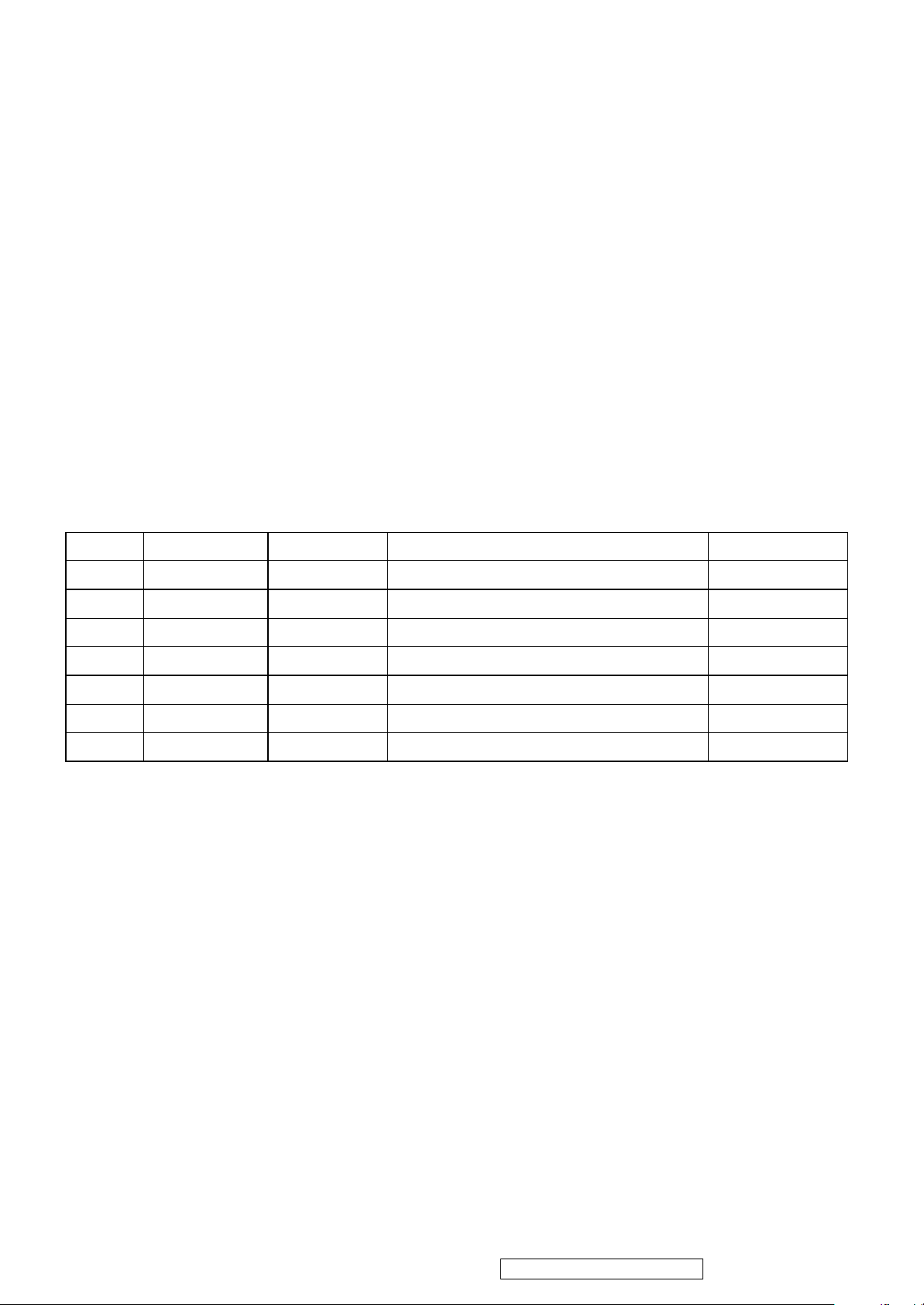
Copyright
ViewSonic Corporation
VT2430-1M
Copyright© 2008 by ViewSonic Corporation. All rights reserved. No part of this publication may be
reproduced, transmitted, transcribed, stored in a retrieval system, or translated into any language or
computer language, in any form or by any means, electronic, mechanical, magnetic, optical, chemical,
manual or otherwise, without the prior written permission of ViewSonic Corporation.
Disclaimer
ViewSonic makes no representations or warranties, either expressed or implied, with respect to the contents
hereof and specifically disclaims any warranty of merchantability or fitness for any particular purpose. Further,
ViewSonic reserves the right to revise this publication and to make changes from time to time in the contents
hereof without obligation of ViewSonic to notify any person of such revision or changes.
Trademarks
Optiquest is a registered trademark of ViewSonic Corporation.
ViewSonic is a registered trademark of ViewSonic Corporation.
All other trademarks used within this document are the property of their respective owners.
Revision History
Revision SM Editing Date ECR Number
Description of Changes Editor
1a 11/14/08 Initial Release Sophia Kao
i
Confidential - Do Not Copy

TABLE OF CONTENTS
ViewSonic Corporation
VT2430-1M
1. Precautions and Safety Notices................................................................. 1
2. Specification................................................................................................. 3
3. Front Panel Function Control Description................................................ 8
4. Circuit Description....................................................................................... 27
5. Adjustment Procedure................................................................................ 31
6. Trouble Shooting Flow Chart................................................................ ..... 58
7. Block Diagram............................................................................................. 62
8. Schematic Diagrams.................................................................................... 63
9. PCB Layout Diagrams................................................................................. 81
10. Exploded View And Exploded Parts List..................................................88
11. Recommend Spare Parts List................................................................... 91
ii
Confidential - Do Not Copy

1. Precautions and Safety Notices
ViewSonic Corporation
1
VT2430-1M
1. Appropriate Operation
(1) Turn off the product before cleaning.
(2) Use only a dry soft cloth when cleaning the LCD panel surface.
(3) Use a soft cloth soaked with mild detergent to clean the display housing.
(4) Disconnect the power plug from AC outlet if the product is not used for a long period of time.
(5) If smoke, abnormal noise, or strange odor is present, immediately switch the LCD display off.
(6) Do not touch the LCD panel surface with sharp or hard objects.
(7) Do not place heavy objects on the LCD display, video cable, or power cord.
(8) Do not use abrasive cleaners, waxes or solvents for your cleaning.
(9) Do not operate the product under the following conditions:
- Extremely hot, cold or humid environment.
- Areas susceptible to excessive dust and dirt.
- Near any appliance generating a strong magnetic field.
- Place in direct sunlight.
2. Caution
No modification of any circuit should be attempted. Service work should only be performed after you are
thoroughly familiar with all of the following safety checks and servicing guidelines.
3. Safety Check
Care should be taken while servicing this LCD display. Because of the high voltage used in the inverter
circuit, the voltage is exposed in such areas as the associated transformer circuits.
4. Power Supply Requirements
The external AC power operating range shall be from 90 to 264Vac
5. LCD Module Handling Precautions
5.1. Handling Precautions
(1) Since front polarizer is easily damaged, pay attention not to scratch it.
(2) Be sure to turn off power supply when inserting or disconnecting from input connector.
(3) Wipe off water drop immediately. Long contact with water may cause discoloration or spots.
(4) When the panel surface is soiled, wipe it with absorbent cotton or other soft cloth.
(5) Since the panel is made of glass, it may break or crack if dropped or bumped on hard surface.
(6) Since CMOS LSI is used in this module, take care of static electricity and insure human earth
when handling.
(7) Do not open nor modify the Module Assembly.
(8) Do not press the reflector sheet at the back of the module to any directions.
(9) In case if a Module has to be put back into the packing container slot after once it was taken out
from the container, do not press the center of the CCFL Reflector edge. Instead, press at the far
ends of the CFL Reflector edge softly. Otherwise the TFT Module may be damaged.
(10) At the insertion or removal of the Signal Interface Connector, be sure not to rotate nor tilt the
Interface Connector of the TFT Module.
(11) After installation of the TFT Module into an enclosure (LCD monitor housing, for example), do
not twist nor bend the TFT Module even momentary. At designing the enclosure, it should be
taken into consideration that no bending/twisting forces are applied to the TFT Module from
outside. Otherwise the TFT Module may be damaged.
(12) Cold cathode fluorescent lamp in LCD contains a small amount of mercury. Please follow local
ordinances or regulations for disposal.
(13) Small amount of materials having no flammability grade is used in the LCD module. The LCD
module should be supplied by power complied with requirements of Limited Power Source
(IEC60950 or UL1950), or be applied exemption.
(14) The LCD module is designed so that the CFL in it is supplied by Limited Current Circuit
(IEC60950 or UL1950). Do not connect the CFL in Hazardous Voltage Circuit.
Confidential - Do Not Copy
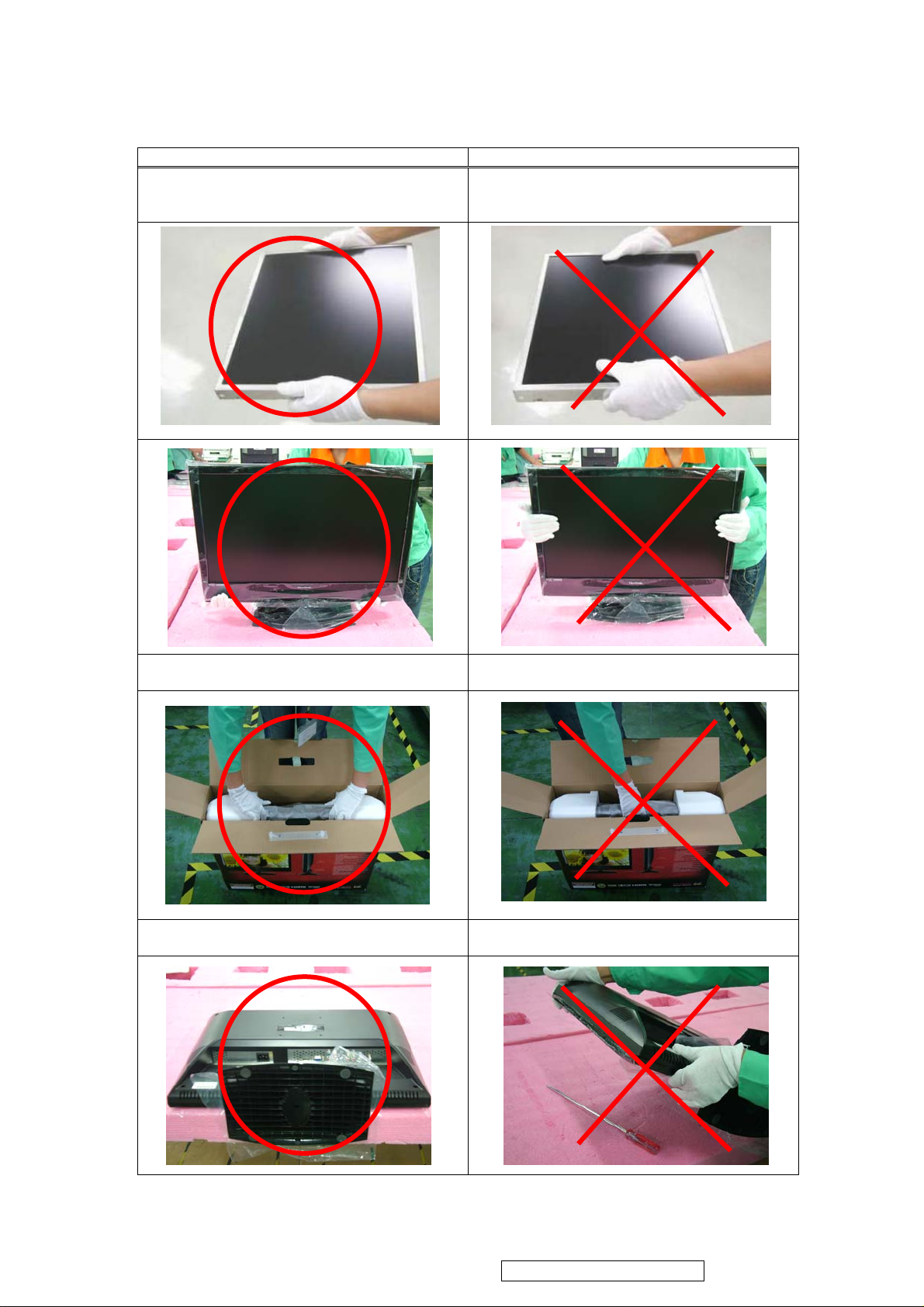
5.2. Handling and Placing Methods
ViewSonic Corporation
2
VT2430-1M
Correct Methods: Incorrect Methods:
Only touch the metal frame of the LCD panel or the
front cover of the monitor. Do not touch the surface
of the polarizer.
Surface of the LCD panel is pressed by fingers and
that may cause “Mura”
Take out the monitor with cushions Taking out the monitor by grasping the LCD panel.
That may cause “Mura”
Place the monitor on a clean and soft foam pad. Placing the monitor on foreign objects. That could
scratch the surface of the panel or cause “Mura”
Confidential - Do Not Copy
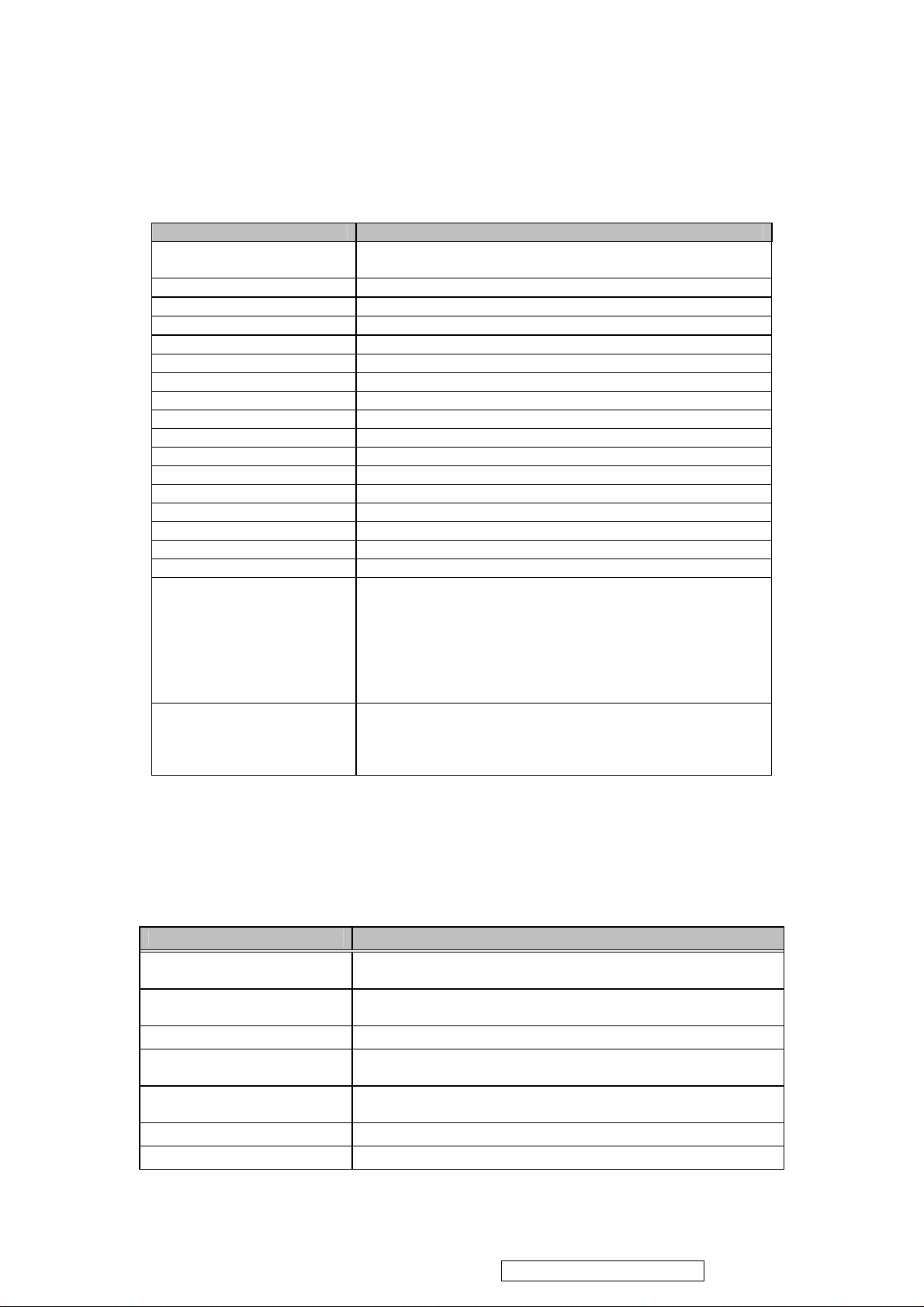
2. Specification
ViewSonic Corporation
3
VT2430-1M
LCD panel of this product shall be provided by “CMO” with a model number of M236H1-L01.The
following table defines this panel specification. Any changes in panel must be pre-approved by
ViewSonic in written.
Parameter Specification
LCD Type
LCD Interface 1-Channel LVDS
Resolution (Native) 1920 x 1080
Display Area 23.6” diagonal; 521.28 (H) x 293.22 (V) mm
Pixel Pitch 0.2715 (H) x 0.2715 (V) mm
Viewing Angle H = 170, V = 160 with CR≥10 (Typical)
Contrast Ratio 1000:1 (Typical)
Brightness 300 nits (Typical)
Response Time 5 ms, (Typical), g-g
Brightness Uniformity 75% (Min), measured per panel spec.
Chromaticity(CIE1931) White-x:0.313,White-y:0.329 (Standard Mode Only)
Colors 16.7M (8-bits)
Surface Treatment Hard coating (3H)
Backlight 4 CCFLs (Cold cathode Fluorescent Lamp)
Preset Color Panel Default
Gray Scale 0-255
Rated Life (Backlight) > 50KHrs*(ILO at 3.0mA)
Front Screen Artifacts
Panel Acceptance Spec
Note: Also refer to the panel defect acceptance specification.
Panel performance characteristics “ MUST BE” met in all display modes/inputs at standard test
conditions.
1. RF Tuner
RF tuner of this product shall be provided by “Samsung DTVS205CH201A” for NTSC/ATSC. The
following table defines this tuner specification.
a-Si TFT Active Matrix Wide Color, Transmissive Mode,
Normally Black
VS Standard:
a.) No Visible Streaking, Sag or Smearing artifacts when
driven by the specified video cards (see 7.1 General Test
Equipment) in the primary mode (VGA & 60 Hz) and after
user adjustment
b.) No image drift or lose fine-tune settings due to panel
temperature change.
Refer to the panel acceptance criteria specification.
Note: Intermittent and/or Display Pattern defects which result
in further bright or dark dots will be counted individually
against the above specification.
RF Tuning Range
RF Tuner Sensitivity (S/N
Ratio at un-weight)
Channel Bandwidth NTSC/ATSC/Digital Cable: 6 MHz Maximum
CVBS Characteristics:
Video Amplitude Signal
Audio Characteristics:
SIF out level
Compatible system TUNER NTSC/ATSC/QAM
Compatible system AV NTSC M
Parameter Specification
NTSC/ATSC: 55.25 to 803 MHz, 2-69 Channels for Off-Air and
1-125 Channels for CATV
44 dB (min.)// 48 dB (max.)
0.8(min.)–1.2(max.) V
500mV (typ.)
Confidential - Do Not Copy
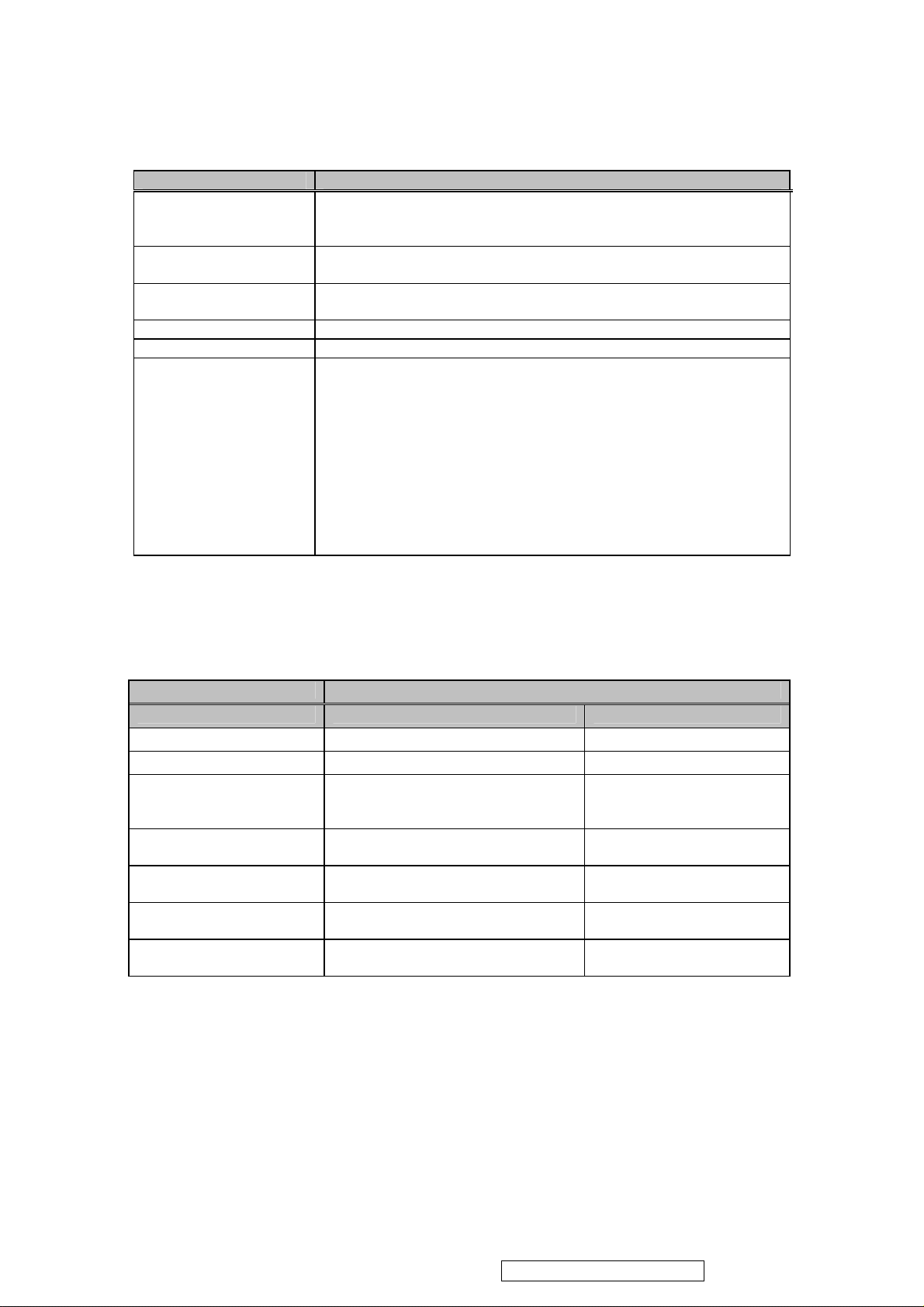
2. Video
N
ViewSonic Corporation
4
VT2430-1M
Built-in A/D converter shall provide analog to digital converter for this product.
Input Parameter Specification
CVBS Characteristics:
Video Amplitude Signal
DC Level Sync Pulse
S-Video Characteristics:
Video Amplitude Signal
Y, Pb, Pr Characteristics:
Video Amplitude Signal
Video Bandwidth
HDMI Characteristics Panel Link T.M.D.S HDMI-1.3
RGB Characteristics:
Signal Type
Sync Type
Input Signal Rating
Sync Level:
Frequency Range
Pixel Color
DDC Compliance
EDID Data Table
3. Audio
Audio amp of this product shall be provided by “YAMAHA” with a Model Number of YDA148 .
“MST” MSD2248AL for VT2430-1M shall be used as sound processor. In addition, a pair of speakers
shall be integrated within this product. The audio signals of this product shall comply with the
specification listed in the following table.
Parameter Specification
Tuner Input Base band Input
Power Output Max Rating 5W at 10 % T.H.D Distortion 5W at 10% T.H.D Distortion
Speaker Impedance main speaker :8 Ω main speaker :8 Ω
Line In
Line Out earphone jack
Flatness of Amplitude
Response
Total Harmonic Distortion
(Po=0.1 to 1 W, f=1KHz)
Signal to Noise:
0.7(min.) – 1.1(max.) V
Typical. 0.3 V
Y : 1.0Vp-p W / Neg. Sync (IN 75 Ω )
C : 0.285Vp-p (IN 75 Ω )
Y:1.0Vp-p (IN 75 Ω)
Pb:0.7 Vp-p(IN 75 Ω),Pr:0.7 Vp-p (IN 75 Ω)
TSC: 6 MHz Maximum
Analog VGA
TTL, Separate Sync, with 2.2KΩ pull-down resistors
1250mV Max without damage to the product, 0-700 mV Full Range
2.5-5.25 V
Horizontal: 30-82K Hz, Vertical: 55-75 Hz
16.7 M
DDC2B Compliant, Rev 1.3
Refer to Appendix
NTSC: BTSC Mono / Stereo(standard)
PAL: FM Mono / Stereo(standard)
+/- 3 db (at 1KHz @1W) +/- 3 db (at 1KHz @1W)
<2% <2%
12 dB (100Hz to 1KHz)
8 dB (1kHz to 10kHz)
500 mV rms (Typ)
1.6 V rms (Max)
Impedance: 600 ohms
500 mV rms
15 mW@32Ω
35 dB (100Hz to 10 kHz)
Confidential - Do Not Copy

4. Electrical
ViewSonic Corporation
5
VT2430-1M
The following table defines the electrical specification of this product.
ELECTRICAL SPECIFICATION
1 Power Input Voltage Range 100-240VAC +/- 10% Wide Range
2 Input Frequency Range 47-63 Hz
3 Input Current 1.0A @ 115VAC // 0.5A @ 230VAC
Max in < 80A (with fully loaded power supply) at 230Vac
4 Power Supply Inrush
5 Power Consumption: 60 W (Normal), 75W (Max) // Stand by: < 2 W
6 Interference with RF and Video
7 Electromagnetic Compatibility
Power Supply Transient Immunity
8
(Supply Transients and Outage)
9 Surge Immunity Test
Power Supply Missing Cycle
10
Immunity
11 Power Supply Acoustics
12 Efficiency >= 80% @ full load, nominal line
13 Leakage Current <0.5mA @ 240VAC
14 Power Saving(DPMS) N/A
15 Recovery Time < 3 sec.
16 Power Factor Correction Compliant with EN61000-3-2
Shall not result in permanent failure of power supply
(including blown fuse)
There shall be no visible interference between power supply,
RF and video signals. This applies to all available RF
channels and video modes.
This product shall adhere to the compatibility and immunity
specifications in FCC.
Able to withstand an ANSI / IEEE C62.41 – 1980 2000V
ring wave with no damage.
Able to withstand 1.25X nominal Line Voltage for one cycle
with no damage.
Function properly without reset or visible screen artifact
when 1/3 cycle of AC Power is randomly missing.
The Power Supply shall not produce audible noise that would
be detectable by the user (Excluding Power Supply Fan).
“Audible” shall be defined in accordance with ISO 7779
(DIN EN27779:1991).
Power Switch noise shall be Excluded.
5. Firmware & OSD
The product firmware of VS12335-1M shall have a firmware version of V2.00EB0. Any
changes/revisions afterward shall also be pre-approved by ViewSonic in written. For VS12335-1M,
its firmware shall have a built-in frequency table for NTSC/ATSC off-air TV/CATV, and with MTS
implementation.
All audio/video and other output adjustments shall be performed by using an On Screen Display (OSD)
via a Remote Control Unit (RCU) in conjunction with the front panel adjustments.The following tables
list the OSD functions supported by VS12335 -1M.
OSD Table for VS12335-1M
Picture Mode Standard,Dynamic,Soft,Personal
Contrast 0~50~100
Brightness 0~50~100
Sharpness 0~50~100
PICTURE
Tint -50~0~+50
Color 0~50~100
Color Mode Cool, Normal, Warm
Zoom Mode Full, Movie Scale, Zoom In,4:3
Noise Reduction Standard, Strong, Weak, Off
Confidential - Do Not Copy
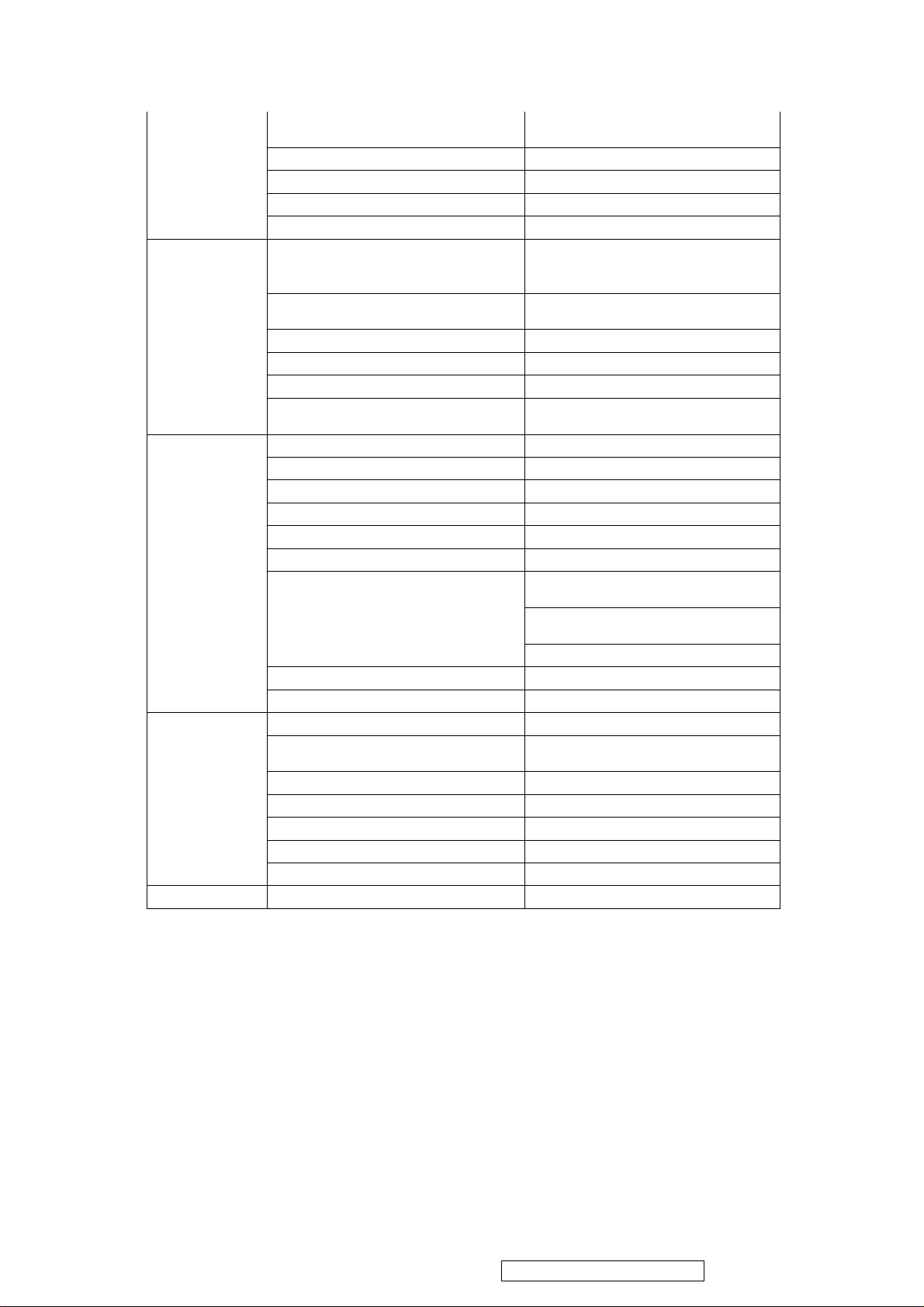
Sound Mode
ViewSonic Corporation
6
VT2430-1M
Treble/Bass Bass, Treble, Balance
ADUIO
TIME
OPTION
CHANNEL
LOCK Enter Password
6. Remote Control Unit (RCU)
An IR remote control unit shall accompany this product along with battery. In addition, this remote
control unit shall have an operational distance of 5 meters and an operational angle of 15 degrees for
both horizontal and vertical. Besides the key-code and protocol has fully conformed to VS standard.
Prefer Language(ATSC) English, French, Spanish
Surround Sound On, Off
Audio Only On, Off
Sleep Timer
Time Zone
DST On, Off
Time-Format 12/24-hour
Auto Sync On, Off
Clock
Menu Language English, French, Spanish
Transparency 0%,25%,50%,75%,100%
OSD Time Out 5,15,30,45,60 sec.
Closed Caption CC off, CC on, CC on mute
Basic Selection off, CC 1~4 Text 1~4
Advanced Selection(ATSC) off, Service 1~6
Option(ATSC)
DCR On, Off
Restore Default Yes, No
TV Source Air, CATV
Auto Scan
Favorite
Show/Hide
Channel No.
Channel Label
DTV Signal
Standard, Music, Movie, Sports,
Personal
OFF,
5,10,15,20,30,45,60,90,120,180,240
Min
Pacific, Alaska, Eastern, Central,
Mountain, Hawaii
Year, Month, Day, Hour, Min, OK,
Cancel
Option, Font style, Front size, Front
edge style
Front edge color, FG color, BG color, F
G Opacity
GG Opacity
Scan all channels, Digital channel only,
Analog channel only
Confidential - Do Not Copy
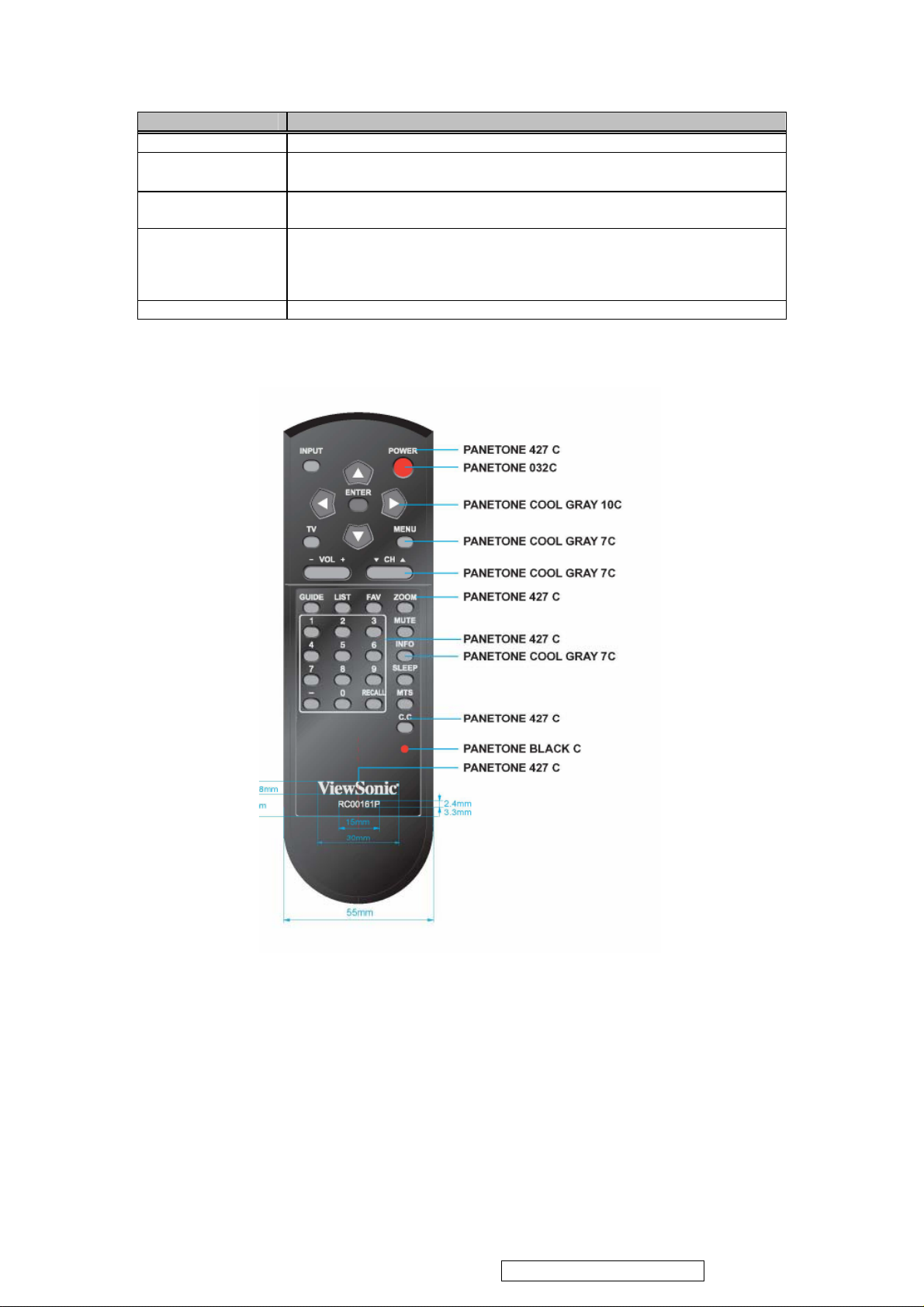
Parameter Specification
ViewSonic Corporation
7
VT2430-1M
Type IR; Made by Sighter Electronics Co., Ltd.
Range
Life Testing
(Buttons)
Color
Protocol VS key-code & protocol.
Off axis ± 15° ≥ 5M
On axis: ≥ 7M
100,000 cycle operations at a rate of 20~30 cycle / minute without load (with
battery)
Painting Color - PANTONE 427C (Black for front & back cover)
Power Key - PANTONE 032C (RED)
Key Pads – PANTONE 10C & PANTONE 7C(Cool Gray)
Texts Printed on Front Cover and Key Pads - PANTONE 427C
Confidential - Do Not Copy
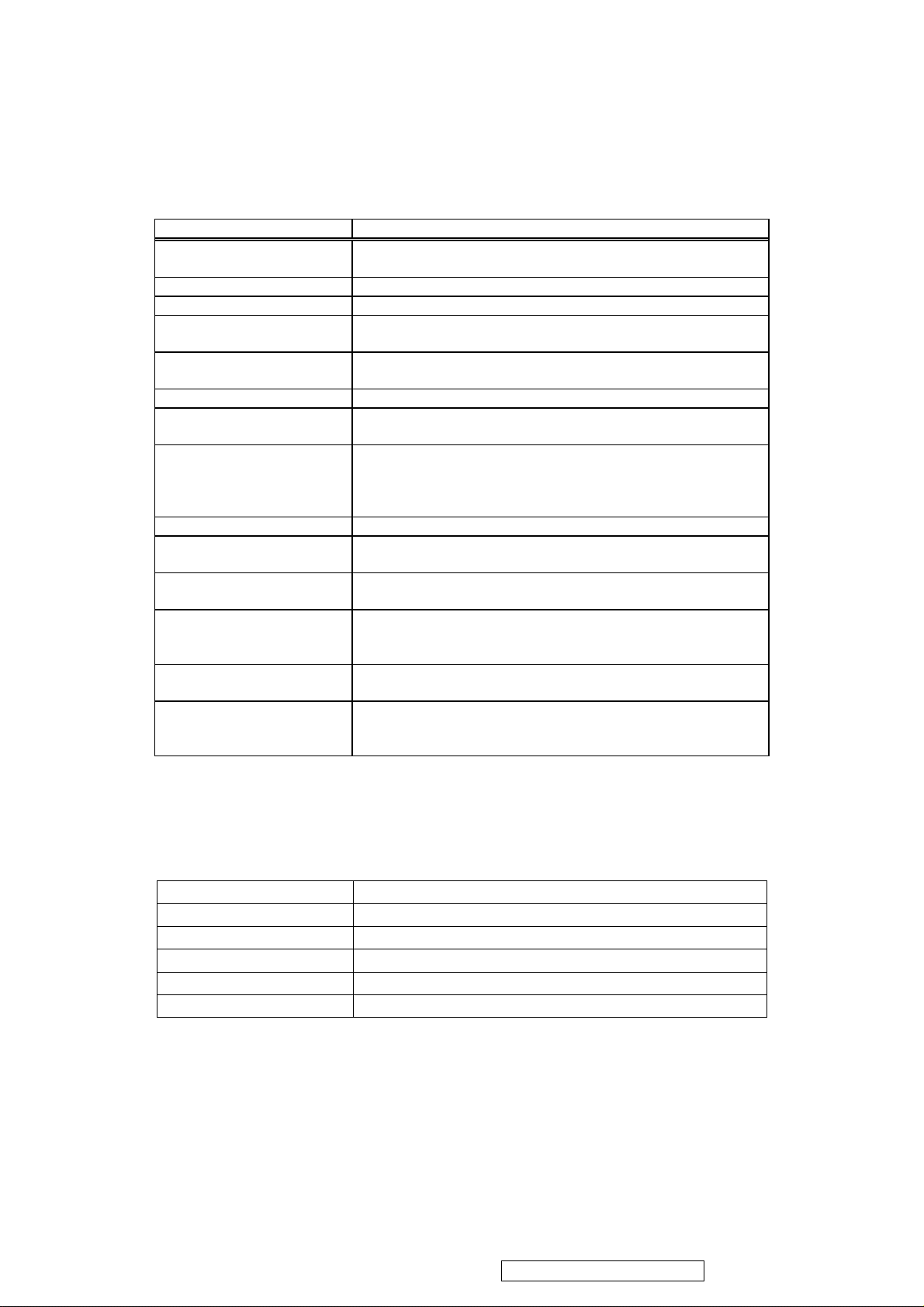
ViewSonic Corporation
8
VT2430-1M
7. Mechanical
The following table defines the mechanical specifications of this product for both chassis and
cabinet.
Parameter Specification
Dimension
W/O stand
Net Weight 7.0kg
Chassis Plastic Material ABS (ABS HB )
External Plastic Chassis
Components
Internal Plastic Cabinet
Components
Exterior Chassis Color Refer to- Product ID Guide
Chassis Component’s Color
Difference
Chassis Color Drift Due to
UV-Light
Chassis Texture Front Bezel:(N/A ;) Back Cover:N/A ; MT11010)
Molded Plastic Workmanship shall be inspected according to ViewSonic
Screen Printed Parts, Bird
Logo Recess
Rear Label A label identifying the product name, model/serial number and
Wall- Mount 100mmx100mm VESA high hole (n=4), M4 x 10mm, pitch
Sample Sample of textured color chips, plastic material specification,
In addition, all exterior surfaces shall have uniform texture/color. The maximum acceptable
gap between the buckets to bezel plastic pieces shall be within 1.0mm. The maximum
acceptable gap between LCD panel and bezel shall be within 1.3 mm.
8. Environmental
The following table defines the operational/storage conditions of the product.
Operating Temperature
Humidity 10% ~ 65% non-condensing
Altitude 0 meter to +2000 meters above sea level
Storage Temperature
Humidity 0 ~ 90% non-condensing
Altitude 0 meter to 12,000 meters above sea level
W=566.7mm, H=441.9mm and D=211.0mm
W=566.7mm, H=386.7mm and D=85mm
Plastic Chassis, Cover, Stand, Len and Button
N/A
Refer to- Product ID Guide
The color drift due to UL-Light shall be less than 10 “Delta E”
in the 1976 CIE L*a*b color space. Testing shall be
performed according to the requirements of ASTM Test Method
D4459-93.
Molded Plastic Parts Specification, VSCMPPSPEC001V1.2.
Artwork shall be provided and confirmed by ViewSonic.
FCC ID/Logo shall be placed into the rear label recess located
on the rear panel of the chassis.
=0.7mm screw mounting kit not included.
and Material Safety Data Sheets shall be submitted to
ViewSonic prior to Mass Production Release.
0°C to +40°C
-20°C to +60°C
Confidential - Do Not Copy
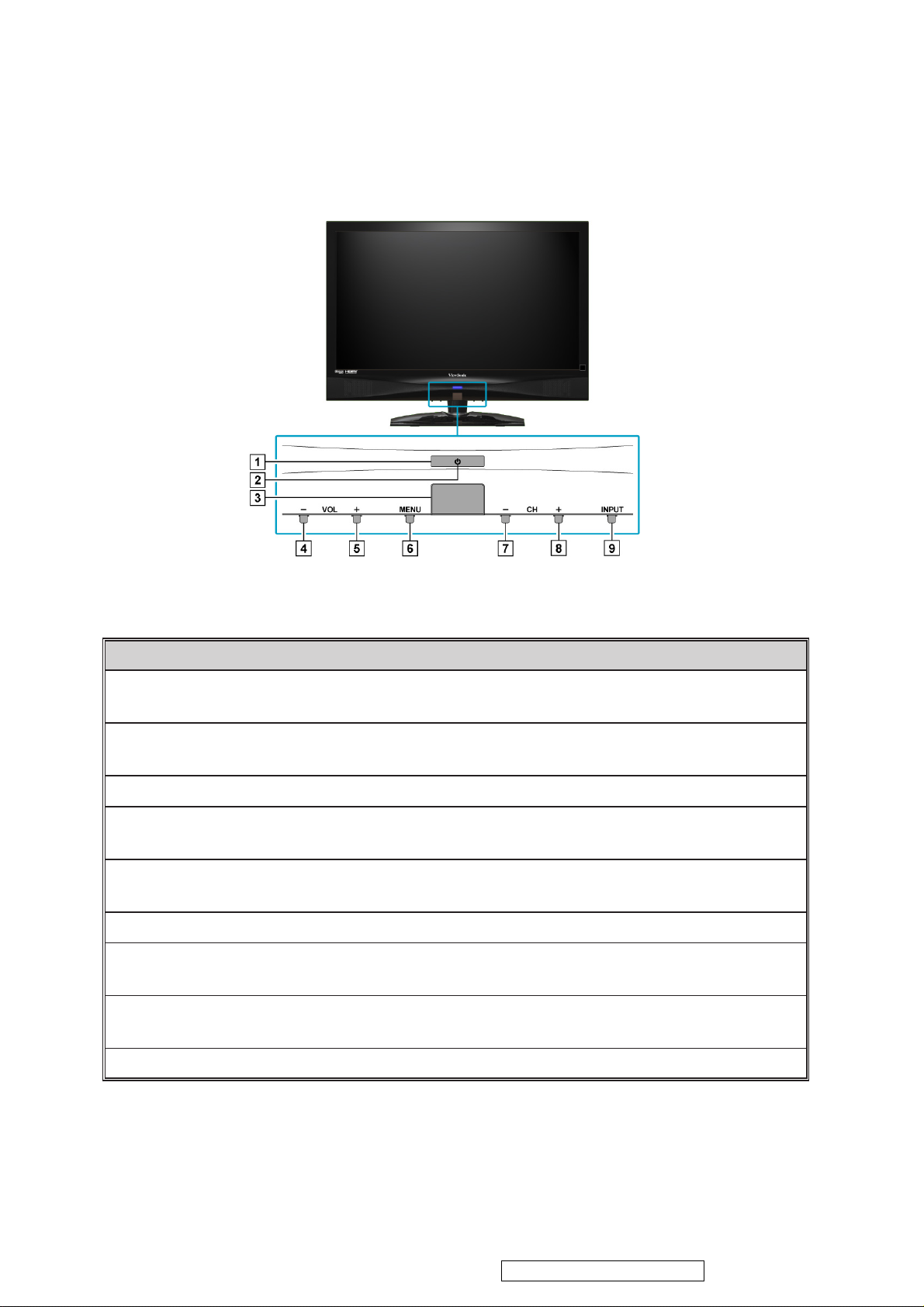
3. Front Panel Function Control Description
ViewSonic Corporation
9
VT2430-1M
Front View of the Product
Item Description
Power ON/OFF button
1
Power LED Indicator
2
Remote Control Receiver
3
Volume Down
4
Volume Up
5
MENU
6
CH Down
7
CH Up
8
INPUT
9
Turn the power on from standby mode or turn the power off to
return to the standby mode.
Lights up in blue when the TV is turned on. Lights up in orange
when the TV is in standby mode.
Receives IR signals from the remote control.
Decrease sound volume or adjust a highlighted control while in
OSD menu.
Increase sound volume or adjust a highlighted control while in
OSD menu.
Turn OSD menu ON/OFF.
Channel down when source is TV, or select a control while in
OSD menu.
Channel up when source is TV, or select a control while in OSD
menu.
Select input source.
EL
Confidential - Do Not Copy
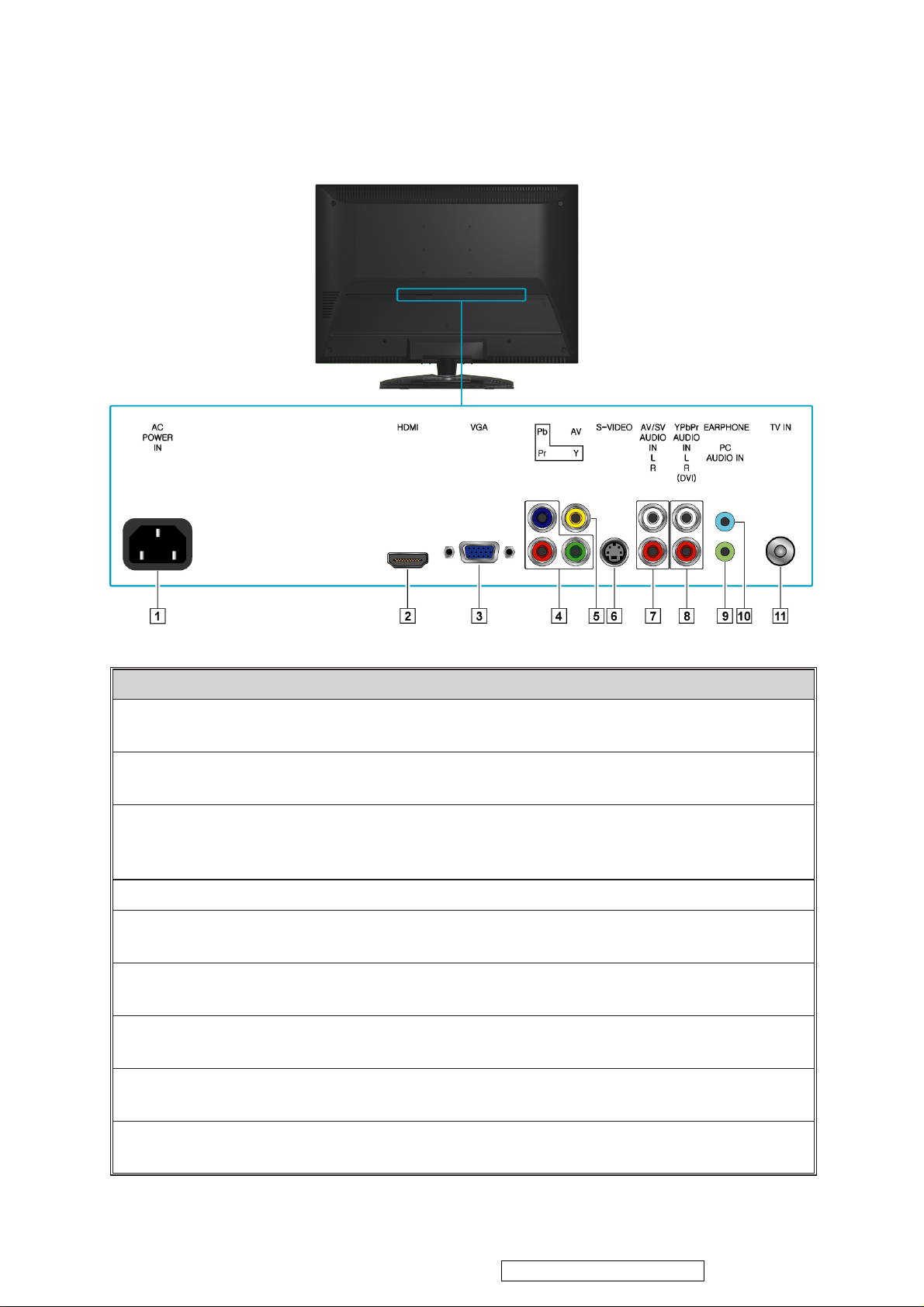
Rear View of the Product
Item Description
1 Power (AC input)
Plug-in the supplied AC Power cord and connect to the AC input
power source.
2
HDMI Input Terminal
Connect this port to the HDMI/HDMI-DVI jack of the compatible
equipment.
3
VGA signal input
Connect a 15-pin D-sub RGB cable to the RGB output of your
computer and the other end to the RGB input on the rear of the LCD
TV.
4
YPbPr signal input
Connect this jack to the YPbPr output of A/V device.
5
Composite Video input
Connect this jack to the composite video output connectors on your
A/V equipment.
6
S-Video input
Connect the S-Video cable from the compatible device to this
connector on the rear panel of the LCD TV.
7
AV/ S-Video Audio input
(left/ right)
Connect the Audio in cable for AV/ S-Video from this jack to the
corresponding connectors on your A/V device.
8
YPbPr/ DVI Audio input
(left/ right)
Connect the Audio in cable for YPbPr/ HDMI-DVI from this jack to
the corresponding connectors on your A/V device.
9
PC Audio input
Connect the RGB Audio Out on your computer to the RGB Audio
on the rear of the LCD TV.
ViewSonic Corporation
10
VT2430-1M
Confidential - Do Not Copy

Item Description
ViewSonic Corporation
11
VT2430-1M
ENGLISH
10 Headphone Jack
11 TV Input Jack
Connect to your headphones. By connecting the headphones, you can
listen to the sound from the TV on headphones.
If you connect the headphones, the TV speakers will be muted.
*
Connect this jack to your Cable or VHF/UHF antenna.
Confidential - Do Not Copy
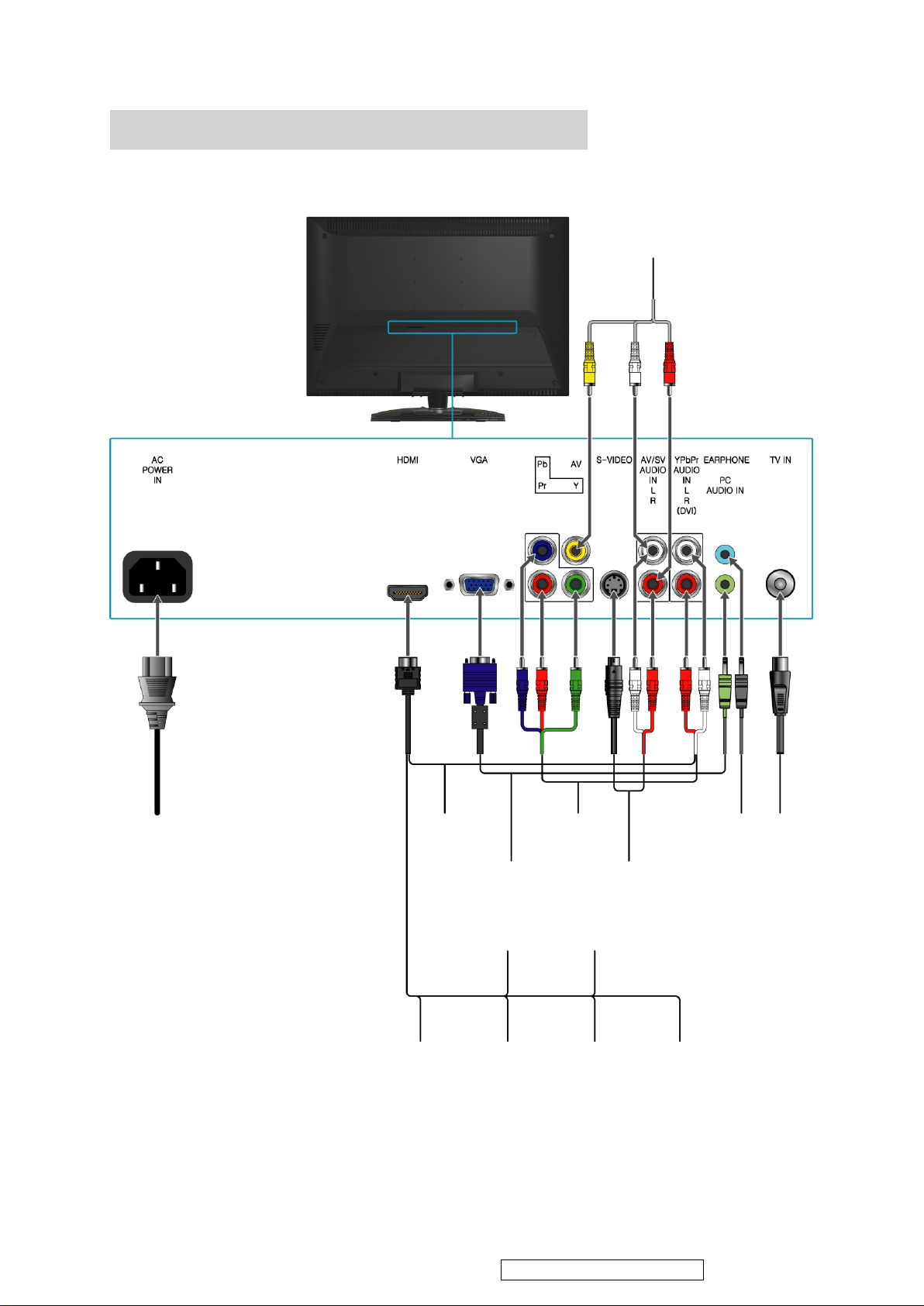
Other Equipment
ViewSonic Corporation
12
VT2430-1M
DVD Player/
VCD Player/
Game system
AC power
socket
DVD Player/
Personal
Computer
Digital
cable box
Personal
Computer
Blu-ray Disc
Player/ PS3
Personal
Computer
VCD Player/
Game system
DVD Player/
VCD Player/
Game system
Digital satellite
receiver
DVD
Player
HeadphoneDVD Player/
Audio
system
VHF/ UHF
CABLE
• Please refer to the Quick Start Guide (supplied) when connecting the other equipment to
your LCD TV.
Confidential - Do Not Copy

Remote Control
Buttons located at the bottom of the LCD TV will operate the same
as these buttons on the remote control.
Button Description
1 INPUT
Press to display the INPUT source list and select
the source with
▲/▼
buttons. To conrm the
selection, press ENTER.
ViewSonic Corporation
13
VT2430-1M
ENGLISH
Confidential - Do Not Copy
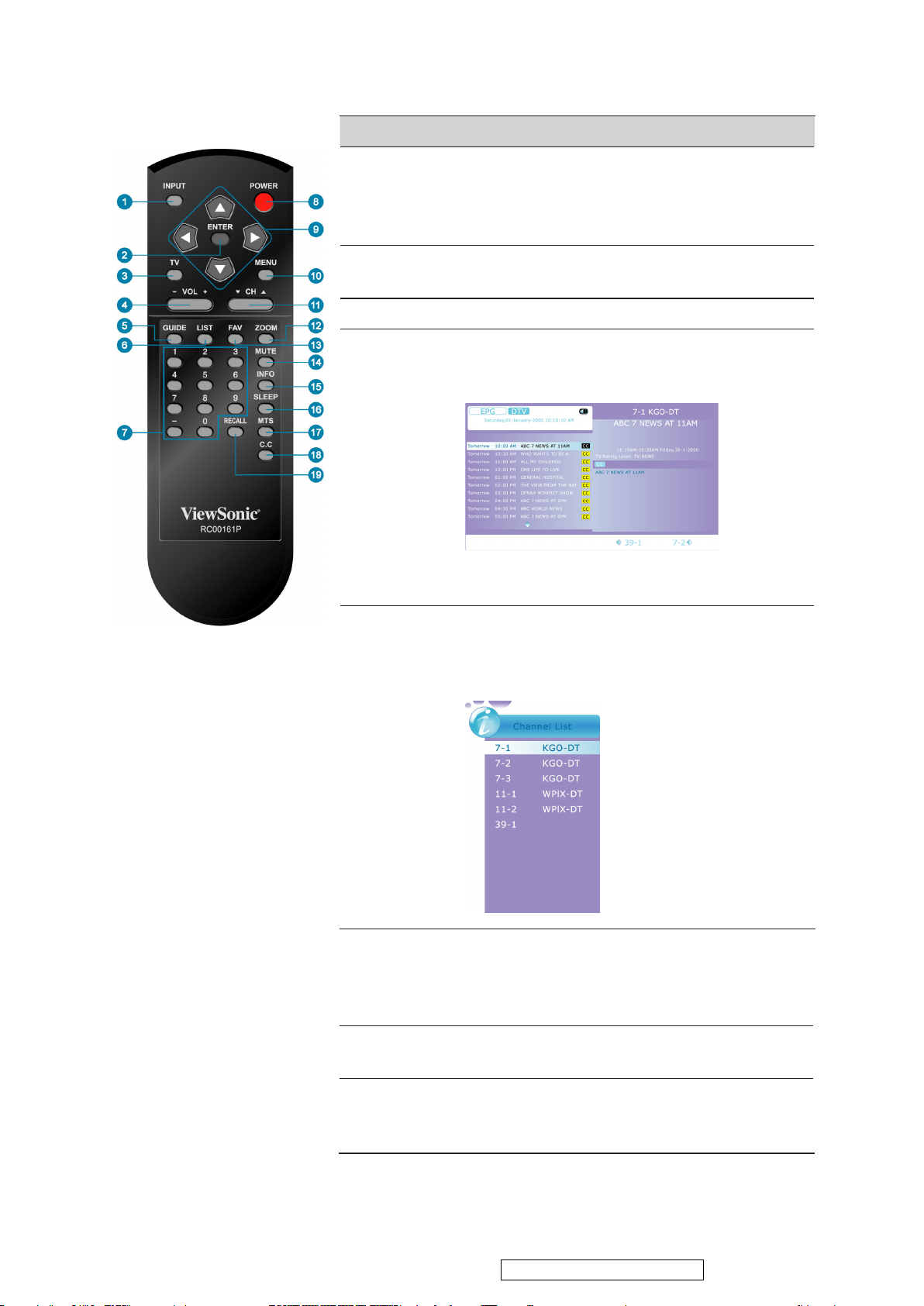
Button Description
ViewSonic Corporation
14
VT2430-1M
ENGLISH
2 ENTER
3 TV
4 - VOL +
5 GUIDE
Press to conrm the selection in the OSD menu, or
to enter the OSD menu you select.
Press ENTER after you input channel numbers
will change channels immediately.
Press to direct to TV source when in any other
source.
Press to adjust the volume.
Press to display the Electronic Program Guide
(EPG). It contains the program information for the
channel you’re watching.
The picture here shows an example of the GUIDE
*
screen in a DTV source.
6 LIST
7 0~9, -
number
buttons
8 POWER
Press this button to show a small window showing
program list, you can scroll through the list to select
the channel you want directly without using the
button.
/▼
Press 0~9 and “-” to select a channel. After you
input the channel numbers, press ENTER button
to direct to the channel immediately, or wait for 3
seconds to change automatically.
Press this button to turn the power on from standby
mode. Press it again to return to the standby mode.
▲
9 ▲▼◄►
buttons
Press these buttons to navigate the OSD menus. ▲/▼
is for function select, and ◄/► is for function
adjustment.
Confidential - Do Not Copy
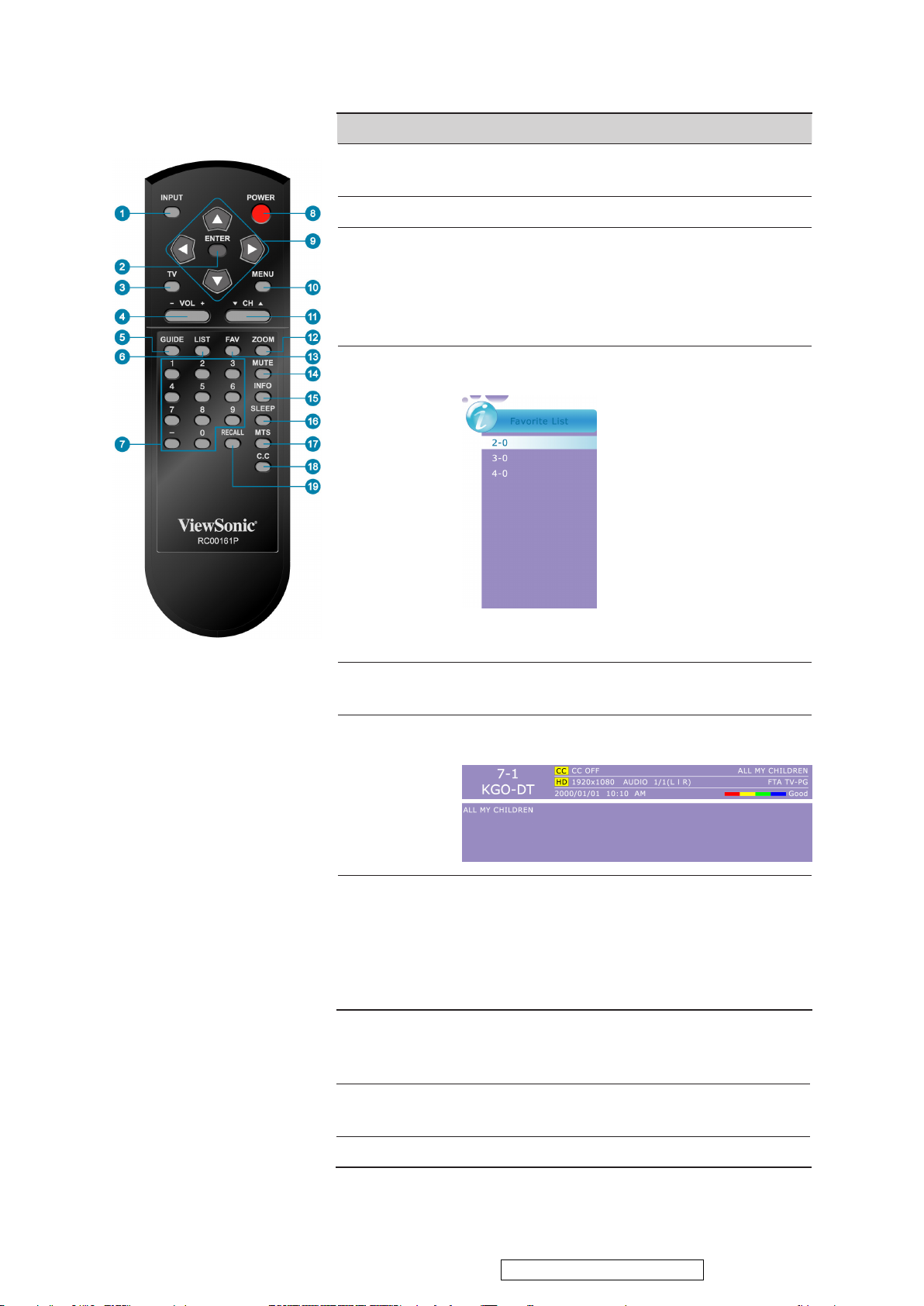
Button Description
ViewSonic Corporation
15
VT2430-1M
10 MENU
11 ▼ CH ▲
12 ZOOM
13 FAV
Press to turn the OSD (On-Screen Display) menu
on.
Press to change the channels up or down.
Press this button repeatedly to select the screen size.
You can select from Full, 4:3,Movie Scale, and
Zoom In.
The digital TV HD signal is available in Full
*
and 4:3.
Press this button to show Favorite List and select your
favorite channels that have already been stored.
ENGLISH
14 MUTE
15 INFO
16 SLEEP
17 MTS
To preset favorite channels, use the Favorite item
*
in the TV menu.(see page 26)
Press to turn off the sound. To restore the sound,
press this button again, or press the VOL+ button.
Press this button to display the current state of the
LCD TV.
Press repeatedly to set the off timer. The function
is used to automatically shut off the LCD TV after
a preset period of time passed. There are several
times for choice – Off, 5 Min, 10 Min, 15 Min, 30
Min, 45 Min, 60 Min, 90 Min, 120 Min, 180 Min,
240 Min.
Press this button to choose the available sound
output that is preset by TV broadcasting station.
(EX: Mono, Stereo, SAP)
18 C.C
19 RECALL
Press to select the Closed Caption menu in the TV
mode.
Press to return to previous channel.
Confidential - Do Not Copy
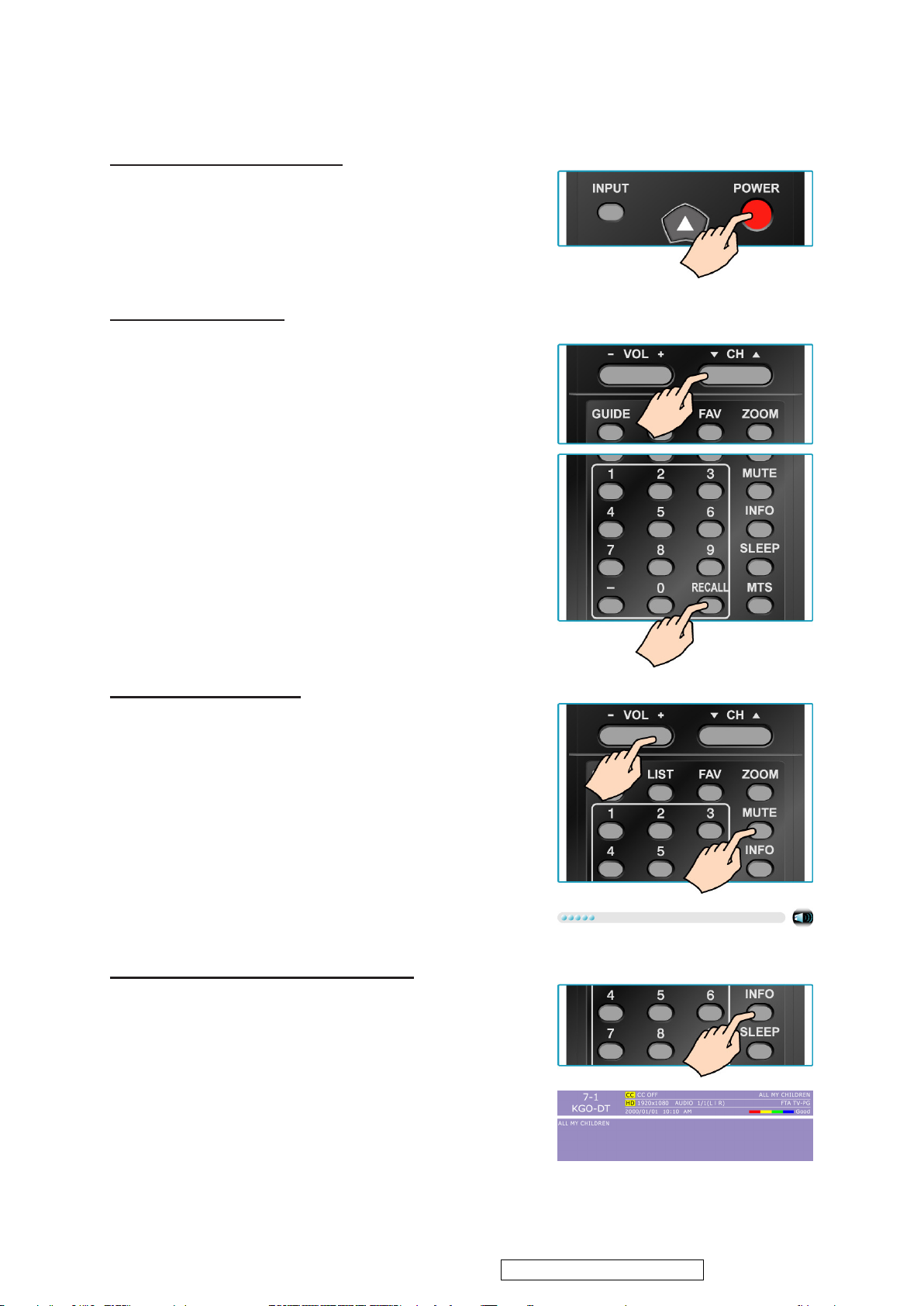
ENGLISH
ViewSonic Corporation
16
VT2430-1M
Operation
Turning the TV On and Off
Press the POWER button on the remote control.
You can also use the Power button on the front of the
panel.
Changing Channels
1. Using Channel Buttons
Press ▼CH▲ button to change channels, and the TV
changes channels in sequence. You will see all channels
that have been memorized. Channels erased or not
memorized will not be shown.
2. Using Number Buttons
(1) ATV
The “-” button has no function in ATV mode. Directly
press the number buttons to select channels.
(2) DTV
Use “-” button to select the sub channel in DTV.
Ex: Your desired number is 80-3.
Press 8 → press 0 → press “-” → press 3.
*Return to the previous channel, press RECALL
button.
Adjusting the Volume
Press VOL +/- to adjust volume.
To turn off the volume, press MUTE.
To restore volume, press MUTE again, or press VOL +/-
directly.
Viewing the Displayed Information
To display the current information of the LCD TV:
Press INFO, and the current state will be displayed on
the screen. (It shows all or some of the information about
Input, Channel, Resolution, Audio Type, etc., depending
on what input source it is in)
*The picture here shows an example of the INFO screen
in a DTV source.
Confidential - Do Not Copy
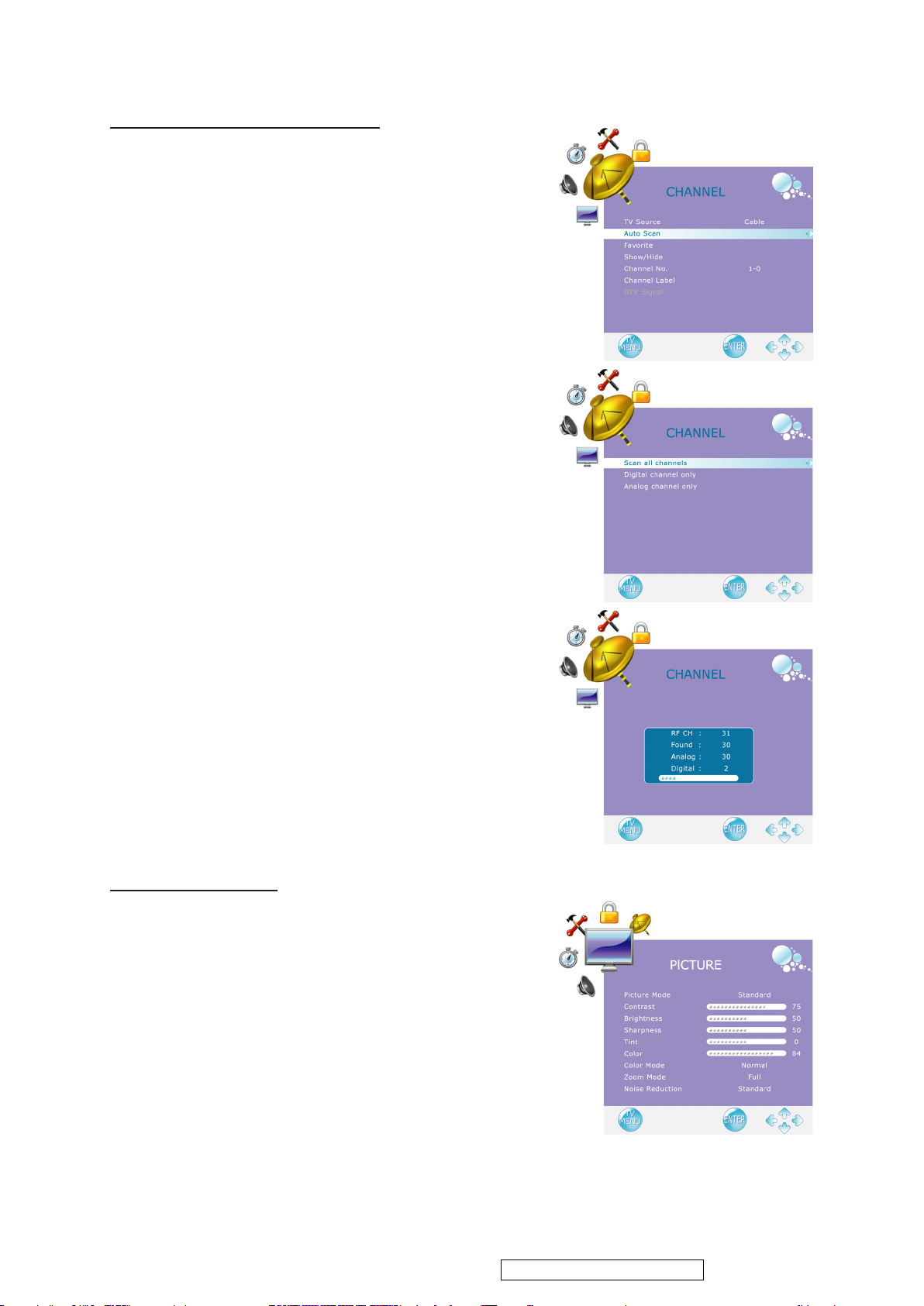
Storing Channels into Memory
ViewSonic Corporation
17
VT2430-1M
1. Press the MENU button to display the OSD main menu.
2. Press ◄ or ► to select the “CHANNEL” menu.
Press ▲ or ▼ to select “TV Source”, and use ◄ or ►
to select the antenna connection to “Air” or “Cable”.
Air: RF signal programs by “Air”.
Cable: RF signal programs by “Cable”.
3. Press ▲ or ▼ to select “Auto Scan”, then press ► to
enter.
4. Press ▲ or ▼ to select “Scan all channels”, “Digital
channel only”, or “Analog channel only” and press ► to
perform Auto Scan function.
To stop scanning, press MENU at any time.
5. The Auto Scan screen will be shown, and after it is
done, the screen will return to the rst found channel.
ENGLISH
Viewing the Menus
1. Press the MENU button to display the OSD main menu.
There are six top menus on the screen: PICTURE,
AUDIO, TIME, OPTION, LOCK, and CHANNEL.
2. Press ◄ or ► to select your desired top menu.
3. Press ENTER or ▼ to enter the menu you select.
4. Use ▲▼ to select the control you want to adjust.
5. When selecting the control with ►, press ► to enter
next level menu or enable the function. (► will only
appear when the control is highlighted)
6. Press ◄► to adjust or select the settings.
7. Press MENU to exit from the OSD menu.
Confidential - Do Not Copy
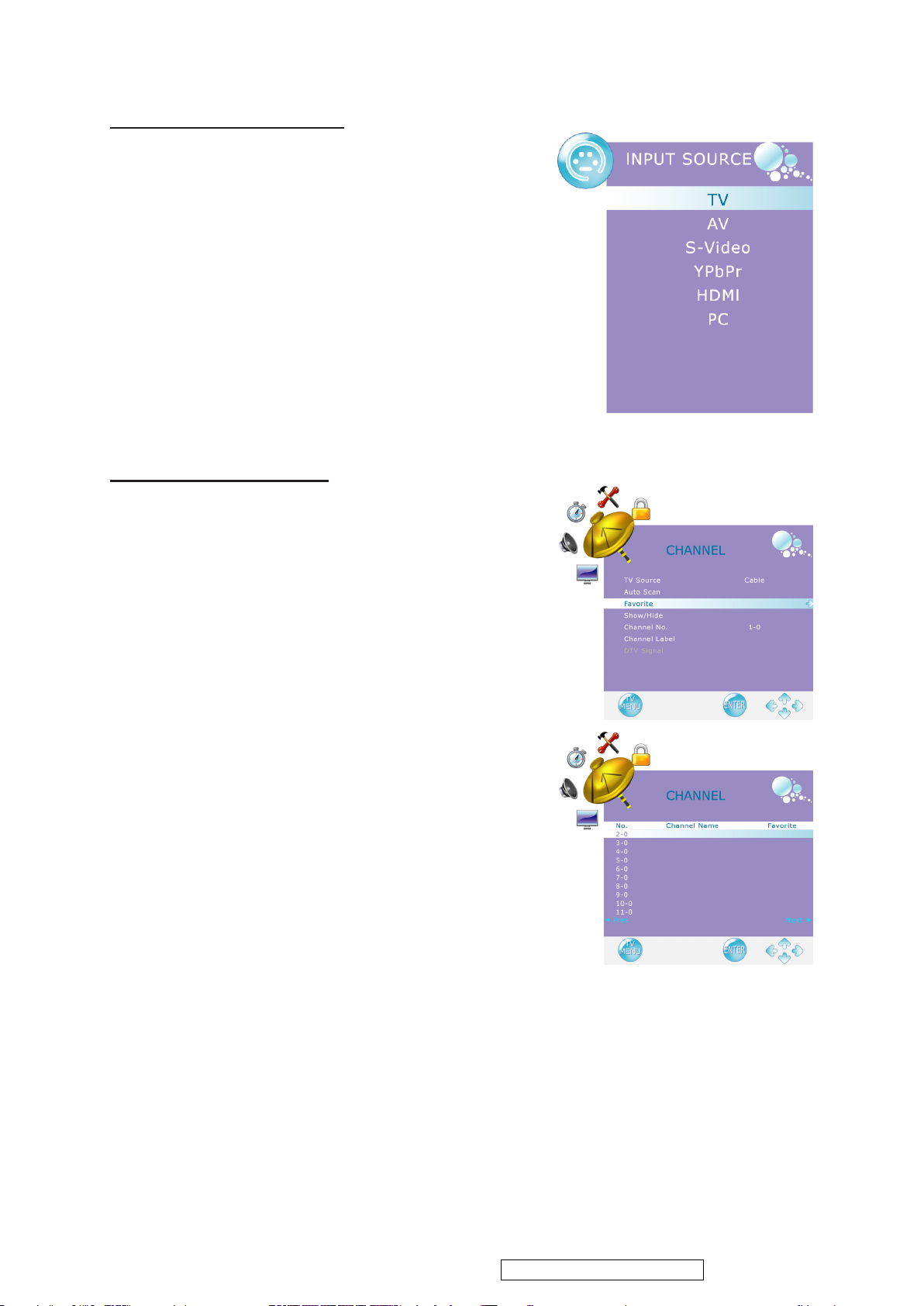
ENGLISH
ViewSonic Corporation
18
VT2430-1M
Selecting the Input Source
To select the TV or other external input sources connected
to the TV.
1. Press the INPUT button on the remote control.
2. Press ▲ or ▼ to select the required input source between
TV, AV, S-Video, YPbPr, HDMI, or PC.
3. To conrm the selection, press ENTER.
Favorite Channel Setting
To set your favorite channel into memory:
1. Press the MENU button to display the OSD main menu.
2. Press ◄ or ► to select the “CHANNEL” menu.
Press ▲ or ▼ to select “Favorite”, then press ► button
to enter “Favorite” setting.
3. Press ▲ or ▼ to select the channel you’d like to be your
favorite channel.
Press ENTER to conrm your selection.
4. To cancel the selection, Press ENTER again on the selected
channel.
5. Press MENU to exit.
*To view your favorite channels, press FAV button to
show Favorite List and select your favorite channels that
have already been stored.
Confidential - Do Not Copy
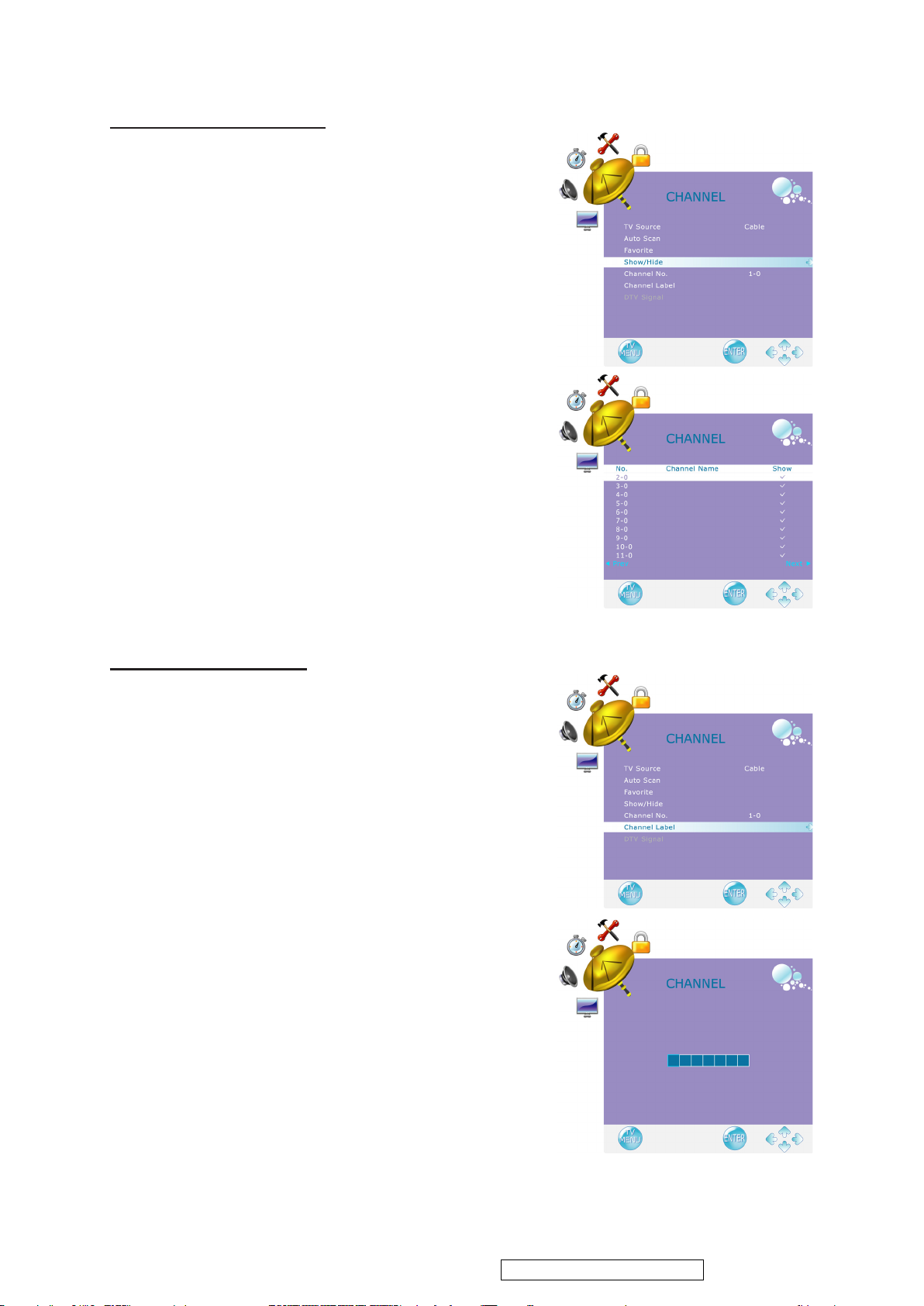
Adding/Erasing Channel
ViewSonic Corporation
19
VT2430-1M
When the channel is erased, it will not appear on the
screen when you browse the channels with ▼CH▲
button. To see the channel again, you must add the channel
or perform the “Auto Scan” (page 25) function again.
1. Press the MENU button to display the OSD main menu.
2. Press ◄ or ► to select the “TV” menu.
Press ▲ or ▼ to select “Show/Hide”, then press ►
button to enter “Show/Hide” setting.
3. Press ▲ or ▼ to select the channel you want to Show/
Hide, and check or uncheck it with ENTER button.
4. Press MENU to exit.
ENGLISH
Channel Name Setting
To edit a name for the current channel:
1. Press the MENU button to display the OSD main menu.
2. Press ◄ or ► to select the “CHANNEL” menu.
3. Press ▲ or ▼ to select “Channel No.”, then press ◄ or ►
to select the channel you want to edit the name.
4. Press ▲ or ▼ to select “Channel Label”, then press ►
button to enter “Channel Label” setting.
5. Use ▲ or ▼ to choose letters or signs, ◄ or ► to move
forward or backward.
6. After you input the channel name, press MENU or
ENTER to complete the setting.
7. Press MENU to exit.
Confidential - Do Not Copy
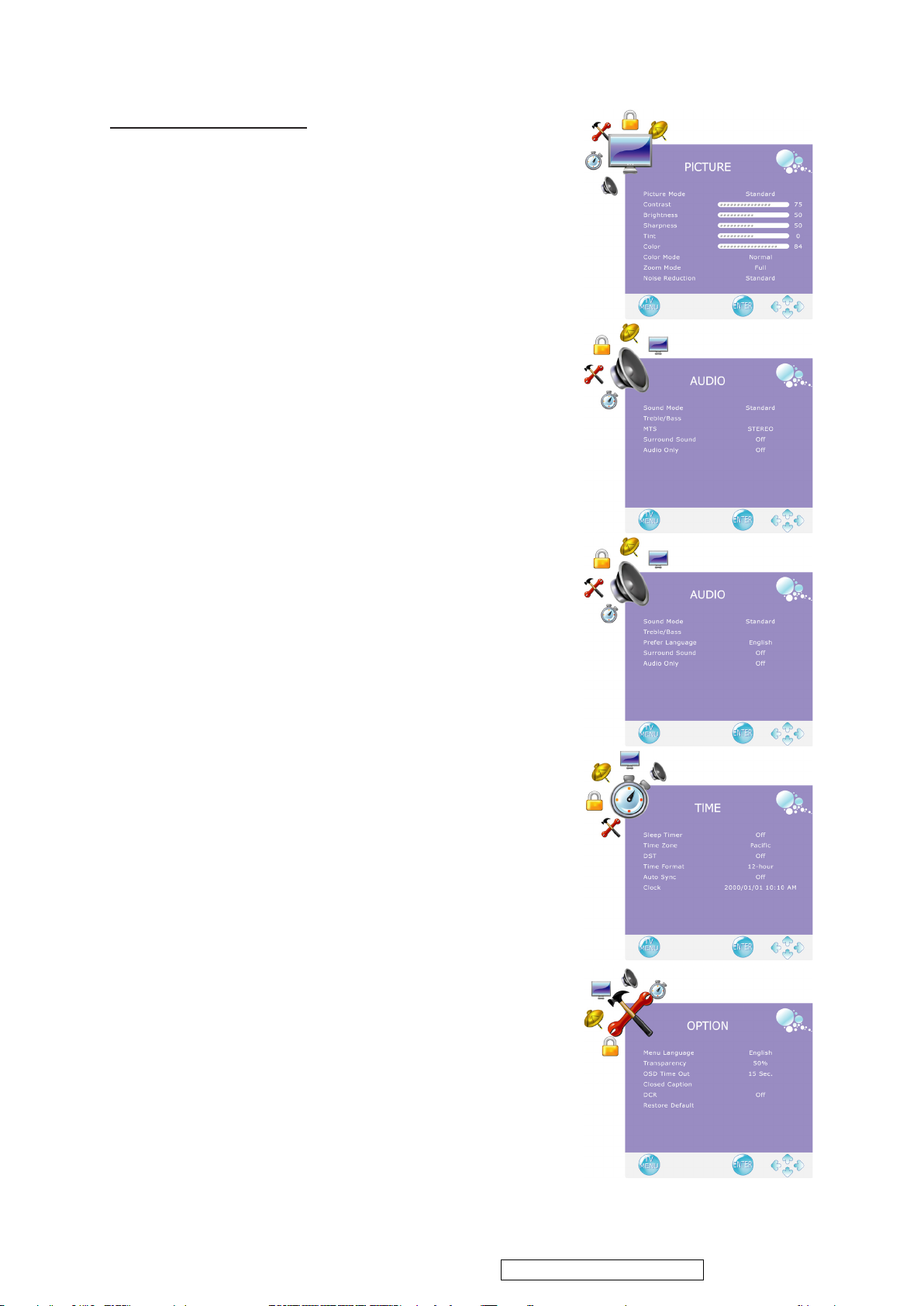
ENGLISH
ViewSonic Corporation
20
VT2430-1M
Adjusting the Settings
1.
(1) Press the MENU button to display the OSD main menu.
(2) Press ◄ or ► to select your desired top Menu.
(3) Press ▲ or ▼ to select the control of “Contrast”,
“Brightness”, “Sharpness”, “Tint”, “Color”, then press ◄
or ► to adjust the level.
(4) Press MENU to exit.
2.
(1) Press the MENU button to display the OSD main menu.
(2) Press ◄ or ► to select your desired top Menu.
(3) Press ▲ or ▼ to select the control of “Picture Mode”,
“Color Mode”, “Zoom Mode”, “Noise Reduction”,
“Sound Mode”, “MTS”, “Prefer Language” (in DTV mode),
“Surround Sound”, “Audio Only”, “Sleep Timer”, “Time
Zone”, “DST”, “Time Format”, “Auto Sync”, “Clock”,
“Menu Language”, “Transparency”, “OSD Time Out”,
“DCR” (Dynamic Contrast Ratio), then press ◄ or ► to
select your desired option.
(4) Press MENU to exit.
3.
(1) Press the MENU button to display the OSD main menu.
(2) Press ◄ or ► to select your desired top Menu.
(3) Press ▲ or ▼ to select the control with ►, including
“Treble/Bass”, “Closed Caption”, “Restore Default”, then
press ► to perform the function or enter detailed
settings.
Confidential - Do Not Copy
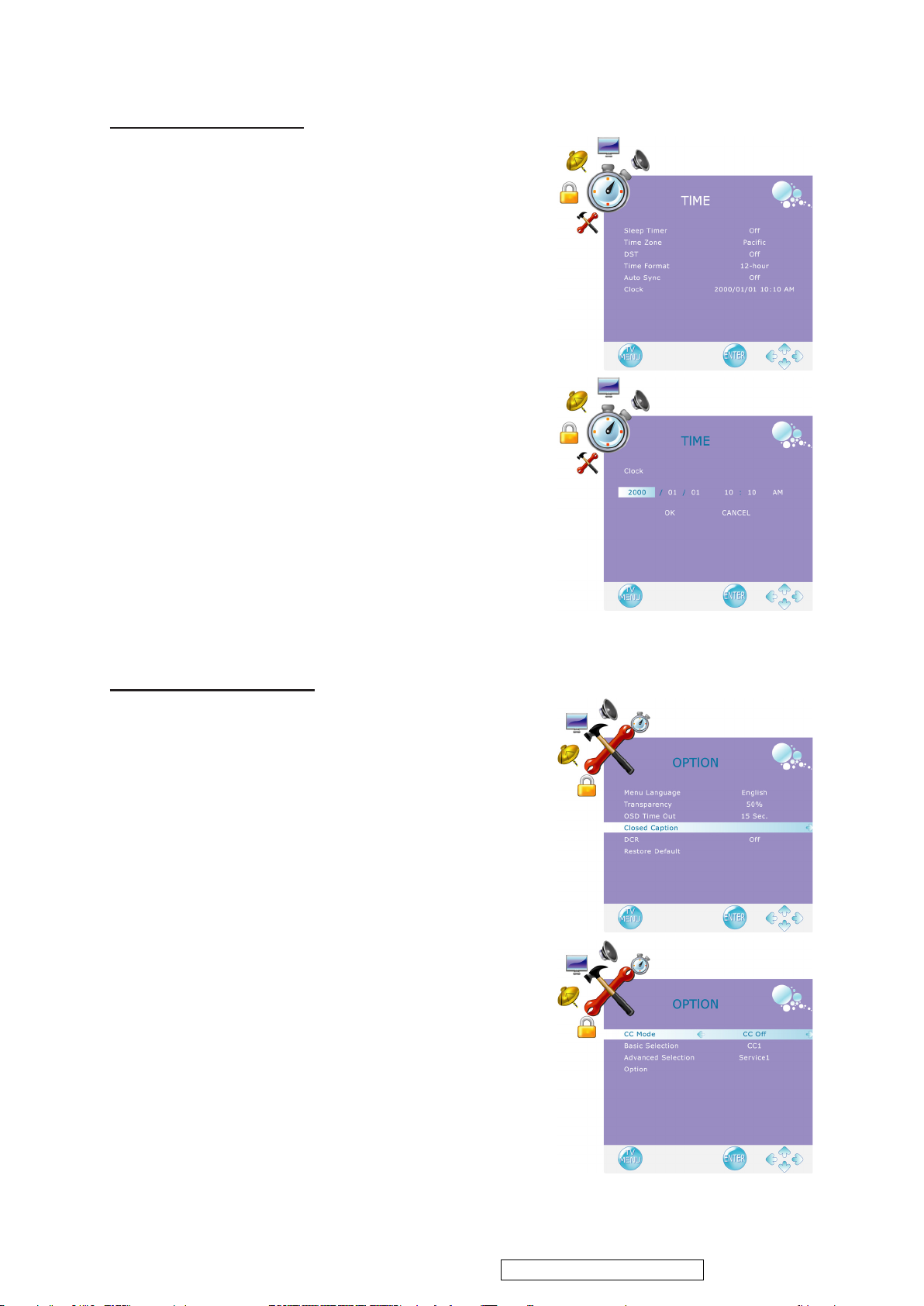
Setting up Time menu
ViewSonic Corporation
21
VT2430-1M
1. Press the MENU button to display the OSD main menu.
2. Press ◄ or ► to select the “TIME” menu.
3. Press ▲ or ▼ to select “Sleep Timer”, and press ◄ or
► to set the “Sleep Timer” from 5~240 min, or Off.
4. Press ▲ or ▼ to select “Time Zone”, and select the correct
time zone of your area with ◄ or ►. The displayed time
of “Clock” will be changed at the same time automatically.
To adjust “Clock”, select “Clock” and press ►. Use ◄
or ► to change between year/ month/ date/ hour/ minute,
▲ or ▼ to adjust. When you nish adjustment, select
“OK” and press ENTER to complete the setting.
*The “Clock” time can only be adjusted manually
when “Auto Sync” is set to “Off”.
5. Press ▲ or ▼ to select “DST” (Daylight Saving Time),
and select On or Off with ◄ or ► according to the time
zone of your area. The “Clock” time will change
automatically.
6. Press ▲ or ▼ to select “Time Format”, and ◄ or ► to
select 12-hour or 24-hour.
7. Press MENU to exit.
ENGLISH
Closed Caption Setting
1. Press the MENU button to display the OSD main menu.
2. Press ◄ or ► to select the “OPTION” menu.
Press ▲ or ▼ to select “Closed Caption”, then press ►
button to enter “Closed Caption” setting.
3. Press ▲ or ▼ to select CC Mode, Basic Selection, or
Advanced Selection, and use ◄ or ► to make your choice.
Basic Selection: To set basic analog closed caption
options. (CC1~CC4, TEXT1~TEXT4, Off)
Advanced Selection: To select closed caption signal
formats and set up caption modes for digital TV
channels. (Service1~6, Off)
Confidential - Do Not Copy
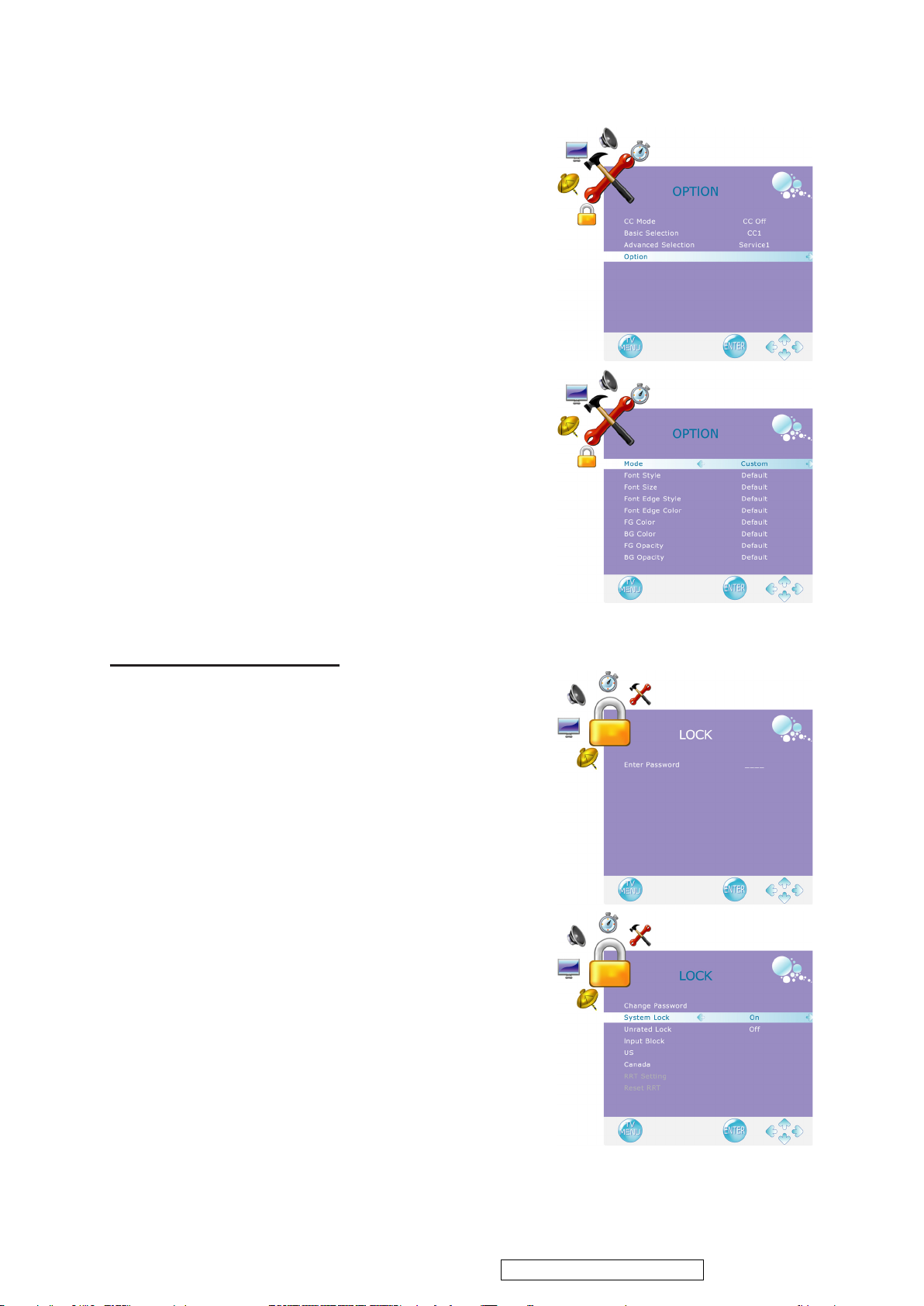
ENGLISH
ViewSonic Corporation
22
VT2430-1M
For detailed Close Caption setting:
1. Press ▲ or ▼ to select “Option”, then press ► to enter
“Option” setting.
2. Press ◄ or ► to select the Mode to be “Custom”, and then
use ▲ or ▼ to select desired options and use ◄ or ► to
adjust detailed settings.
*When you select the Mode to be “Default”, you can
not adjust the detailed settings.
Using the Parent Controls
1. Press the MENU button to display the OSD main menu.
2. Press ◄ or ► to select the “LOCK” menu.
3. Press ENTER or ▼ to enter Password.
4. Enter the password. (The default password is 0000)
5. Move to “System Lock”, and select “On” to enable the
detailed settings.
6. Move to “US” or “Canada” rating system.
Confidential - Do Not Copy
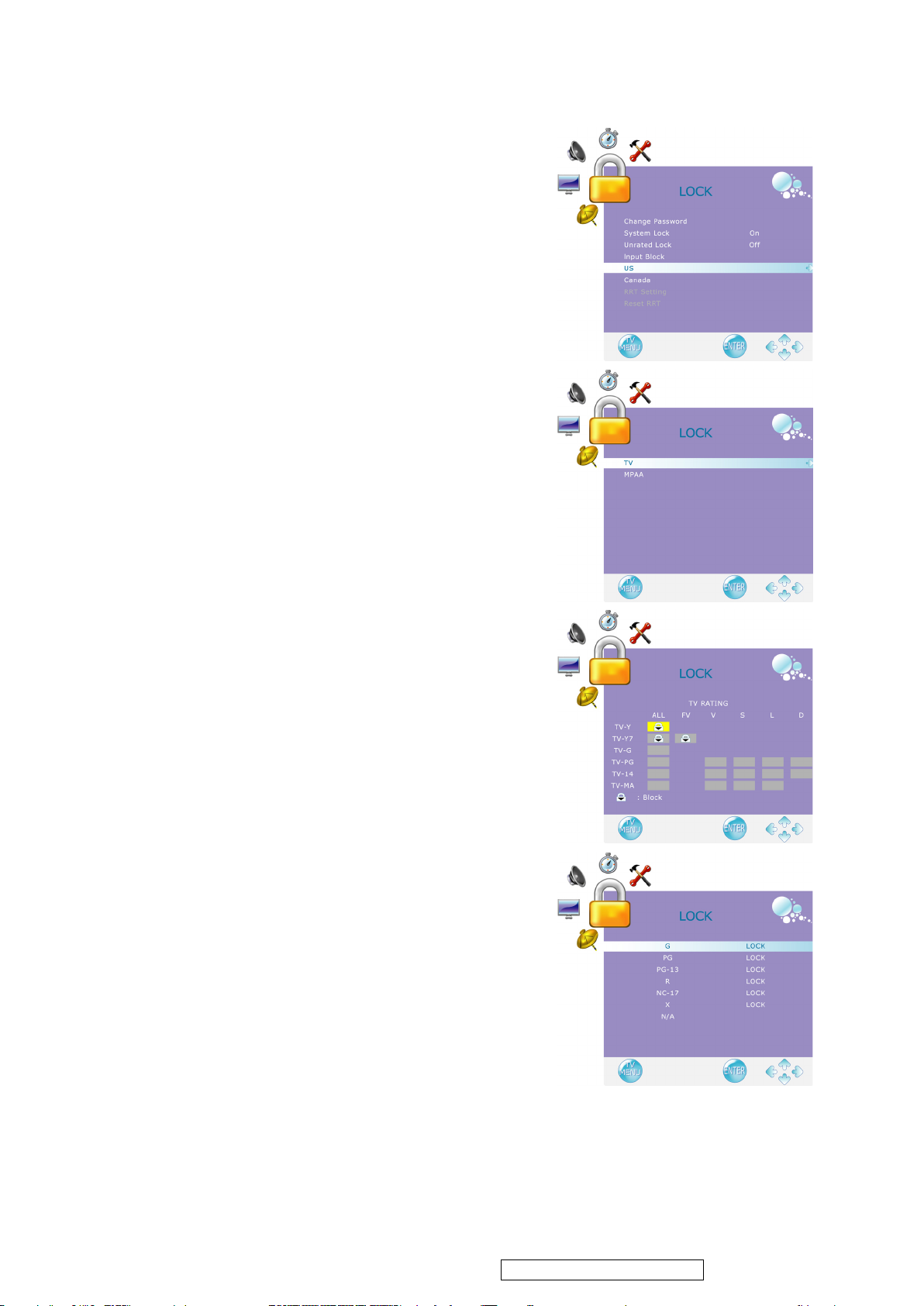
US: Press ► to set TV or MPAA ratings.
ViewSonic Corporation
23
VT2430-1M
(1) TV
1. Press ▲ or ▼ to select “TV”, then press ► to enter
“TV” rating system setting.
The following screen will allow you to customize
the following TV ratings:
Y (all children)
Y7 (older children)
G (general audience)
PG (guidance suggested)
14 (strongly cautioned)
MA (mature audience)
You can also customize the TV ratings for the
following content:
ALL (All types content)
FV (fantasy violence)
V (violence)
S (sexual situations)
L (adult language)
D (sexsual dialog)
ENGLISH
2. Press ENTER to set or reset each area.
3. Press MENU to exit.
(2) MPAA
1. Press ▲ or ▼ to select “MPAA”.
2. Press ▲ or ▼ to select your desired MPAA ratings
level.
The MPAA ratings level are dened as following:
G (general audience)
PG (parental guidance suggested)
PG-13 (recommended for children 14 years of age
or older)
R (mature audience)
NC-17 (no one under 17 years of age)
X (adult audience only)
N/A (not applicable)
3. Press MENU to exit.
Confidential - Do Not Copy
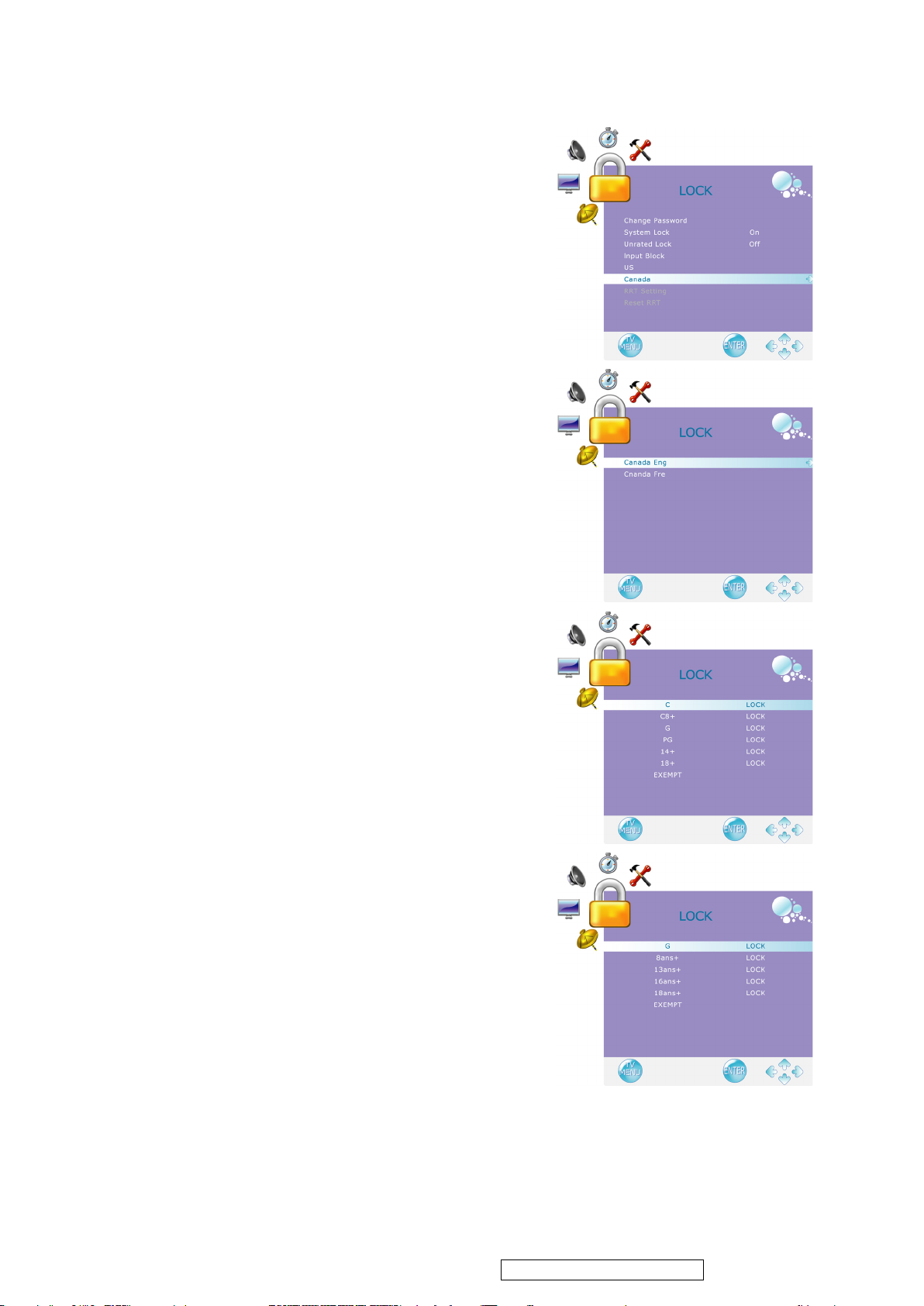
ENGLISH
ViewSonic Corporation
24
VT2430-1M
Canada: Press ► to set Canadian English and French
ratings.
(1) Canadian English
1. Press ▲ or ▼ to select “Canada Eng”.
2. Press ► to enter.
3. Press ▲ or ▼ to select your desired Canadian
English rating level.
The Canadian English rating levels are dened as
following:
C (children)
C8+ (children eight years and older)
G (general programming, suitable for all audiences)
PG (parental guidance)
14+ (viewers and older)
18+ (adult programming)
EXEMPT (exempt)
4. Press MENU to exit.
(2) Canadian French
1. Press ▲ or ▼ to select “Canada Fre”.
2. Press ► to enter.
3. Press ▲ or ▼ to select your desired Canadian
French rating level.
The Canadian French rating levels are dened as
following:
G (genenral)
8ans+ (children eight years and older)
13ans+ (not appropriate for children of less than 13
years)
16ans+ (not appropriate for children of less than 16
years)
18ans+ (reserved to adults)
EXEMPT (exempt)
4. Press MENU to exit.
Confidential - Do Not Copy
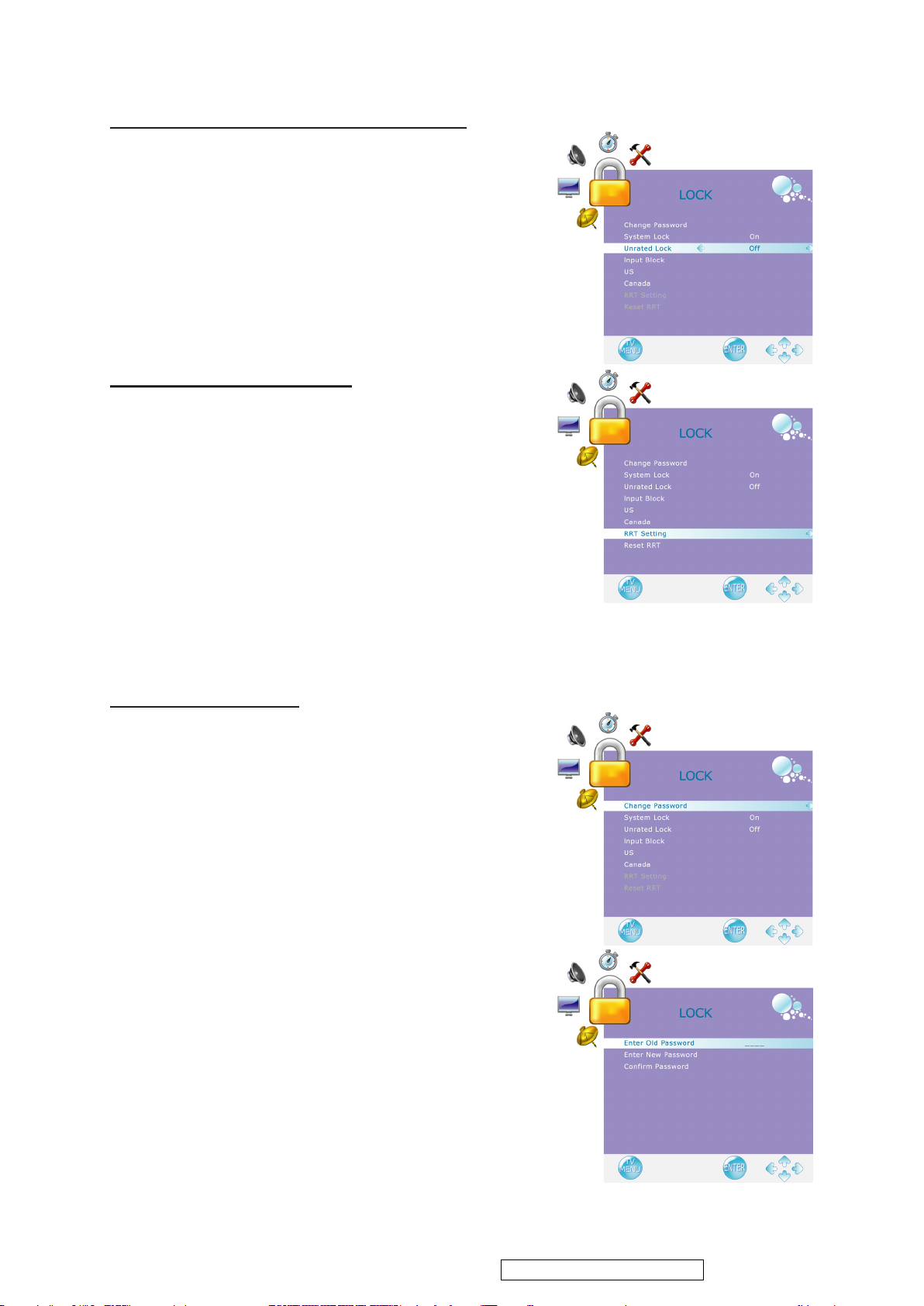
To Block Unrated Movie or TV Programs
ViewSonic Corporation
25
VT2430-1M
1. Press ▲ or ▼ to select “Unrated Lock”, then press ◄
or ► to select “On” or “Off”. When “On” is selected,
all programs that are not rated will be blocked.
2. Press MENU to exit.
To Set Rating Region Table
RRT Setting defines the rating standard for a particular
geographic region and/ or country.
1. Press ▲ or ▼ to select “RRT Setting”, then press ► to
enter RRT setting.
2. Select each adjustable setting with ▲ or ▼, then press
◄ or ► to select the sub-selection.
3. Press MENU to exit.
*The picture here only shows an example of the content
of RRT Setting. However, the selections and subselections of RRT Setting may be different in your OSD
menu according to the local broadcasting system.
*To reset RRT setting, move to “Reset RRT”, and press
► to reset.
ENGLISH
To Change Password
1. Press ▲ or ▼ to select “Change Password”, then press
► to enter “Change Password” setting.
2. Move to “Enter Old Password”, then enter the old
password with number keys.
3. Enter your new password on “Enter New Password”.
4. Enter your new password again on “Conrm Password”.
After you complete the last step, the screen will return to
the top page of LOCK menu. If so, the password has been
changed successfully.
Confidential - Do Not Copy
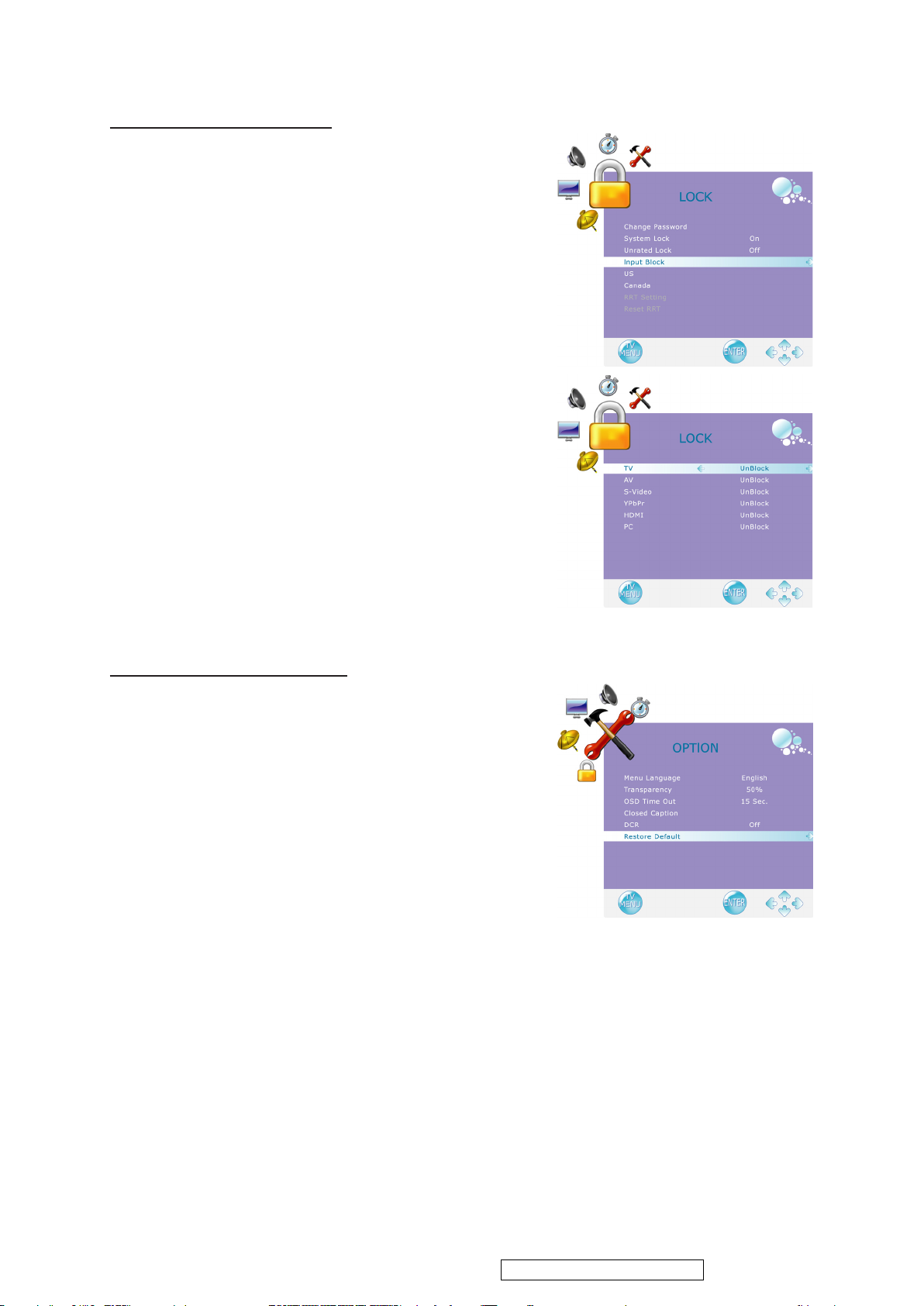
ENGLISH
ViewSonic Corporation
26
VT2430-1M
To block by Input Source
1. Press ▲ or ▼ to select “Input Block”.
2. Press ▲ or ▼ to select the input source, then ◄ or ►
to select from “Block” or “UnBlock”.
3. Press MENU to exit.
To Restore Factory Setting
1. Press the MENU button to display the OSD main menu.
2. Press ▲ or ▼ to select the “OPTION” menu.
3. Press ENTER or ► to enter “OPTION” menu.
4. Press ▲ or ▼ to select “Restore Default”, then press ►
to restore the factory default setting.
5. Select “Yes” and press ENTER to conrm the setting.
Confidential - Do Not Copy
