ViewSonic ViewPanel VG150, ViewPanel VG150B, VLCDS21457-1, VLCDS21457-2 User Manual
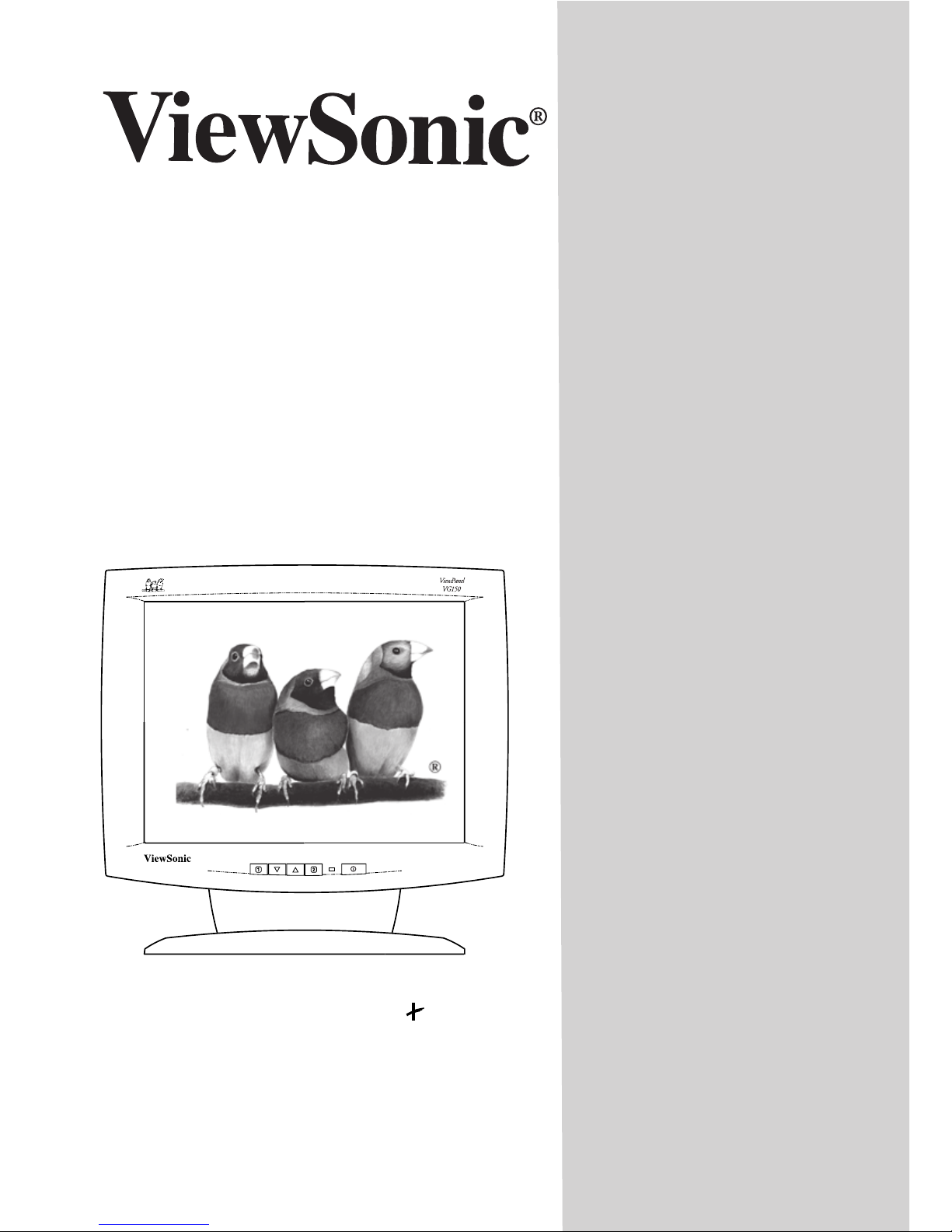
VG150/ ViewPanel
®
VG150B
With Plug and Play
User’s Guide
Guide de l’utilisateur
Bedienungsanleitung
(Latin American Spanish)
(Italian)
(Brazilian Portuguese)
(Swedish)
(Russian)
(Japanese)
(Traditional Chinese -Taiwan)
(Simplified Chinese - China)
(Korean)
Full 15.0" Diagonal Viewable Screen
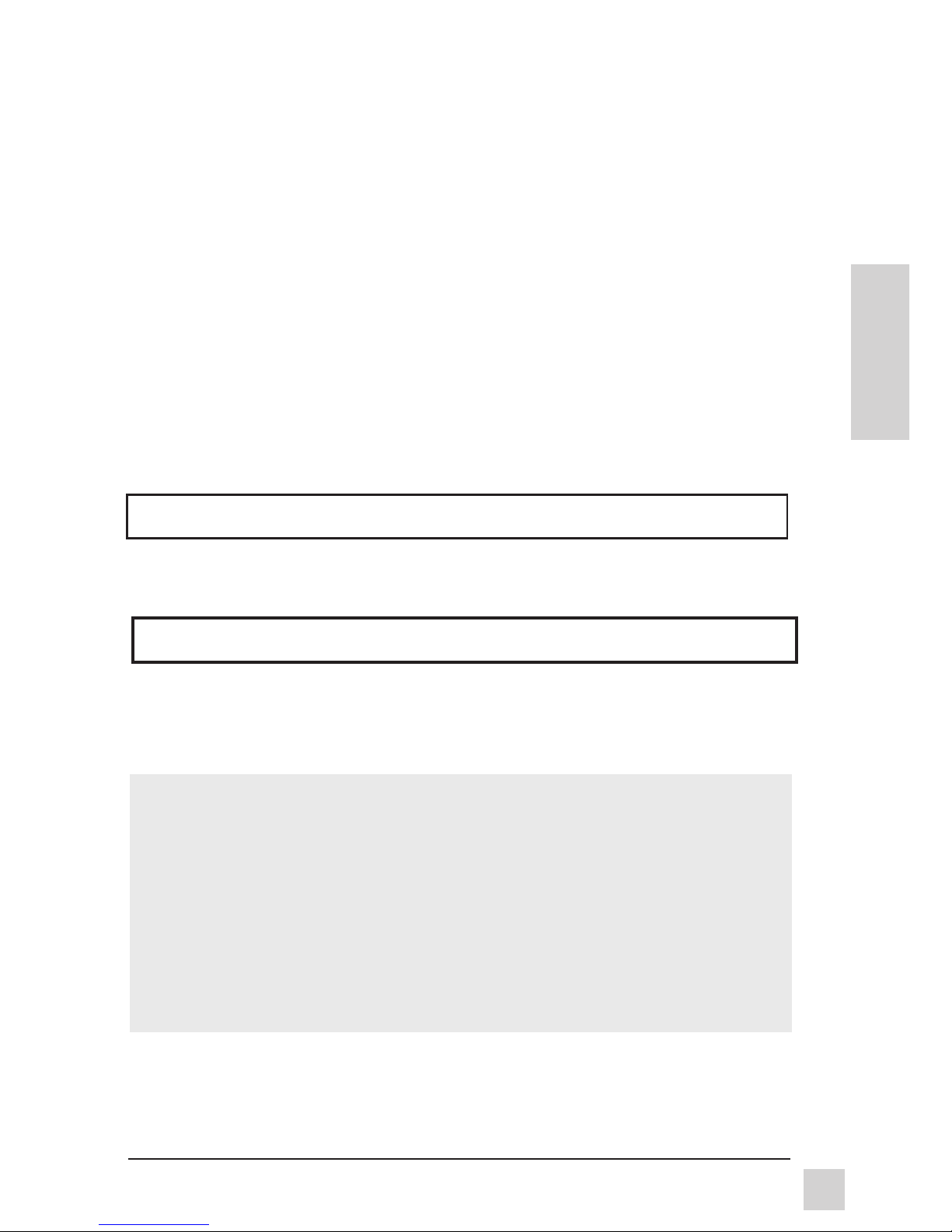
E
N
G
L
I
S
H
ViewSonic VG150/VG150B ViewPanel
®
1
Copyright © ViewSonic Corporation, 1999. All rights reserved.
Macintosh and Power Macintosh registered trademarks of Apple Computer, Inc.
Microsoft, Windows, Windows NT, and the Windows Logo are registered trademarks of
Microsoft Corporation in the United States and other countries.
ViewPanel®, ViewSonic, the three birds logo, OnView, ViewMatch, and ViewMeter are
registered trademarks of ViewSonic Corporation.
ENERGY STAR is a registered trademark of the U.S. Environmental Protection Agency (EPA).
VESA is a registered trademark of the Video Electronics Standards Association. DPMS and
DDC are trademarks of VESA.
Disclaimer: ViewSonic® Corporation shall not be liable for technical or editorial errors or
omissions contained herein; nor for incidental or consequential damages resulting from
furnishing this material, or the performance or use of this product.
In the interest of continuing product improvement, ViewSonic Corporation reserves the
right to change product specifications without notice. Information in this document may
change without notice.
No part of this document may be copied, reproduced, or transmitted by any means, for any
purpose without prior written permission from ViewSonic Corporation.
For your records
The serial number of this product is on the back of the ViewPanel. Write
the serial number in the space below and keep this guide as a permanent
record of your purchase to aid in identification in the event of theft or
loss.
Product Name: ViewSonic VG150/VG150B ViewPanel
Model Number: VLCDS21457-1/VLCDS21457-2
Serial Number: ______________________
Purchase Date: ______________________
Register your ViewPanel® at www.viewsonic.com. It’s fast, easy, and will simplify future support
needs.
Electronic Warranty Registration
As an ENERGY STAR® partner, ViewSonic Corp. has determinded that this product meets the
ENERGY STAR® guidelines for energy efficiency.

E
N
G
L
I
S
H
ViewSonic VG150/VG150B ViewPanel
®
2
Important Safety Instructions
1 Read these instructions thoroughly.
2 Follow all warning and instructions marked on this product.
3 Unplug the product from the wall outlet before cleaning. See the
Cleaning the
ViewPanel
on page 14.
4 Do not use the product near water. Never spill liquid of any kind on the product.
5 Do not place the product on an unstable cart, stand, or table. Doing so may cause
the product to fall, which can seriously damage it.
6 Slots and openings in the cabinet are provided for ventilation. To ensure reliable
operation, never block these ventilation slots by placing the product on a bed, sofa, rug,
or similar surface. This product should never be placed near or over a radiator or heat
register; or installed in any enclosure that prevents proper ventilation.
7 Make sure the power source complies with the power recommendation printed on the
back of the product. If you are not sure of the type of power provided by the wall socket,
consult your dealer or local power company.
8 Do not place any object on the power cord. Do not place this product where people
could walk on the power cord.
9 If you use an extension cord with this product, make sure the total ampere rating of
the product(s) plugged into the extension cord does not exceed the ampere rating of
the extension cord.
10 Never push objects of any kind through the ventilation slots at the back of the
product. To do so could risk fire or electric shock.
11 Do not attempt to service this product yourself. Opening or removing covers may
expose you to dangerous voltage that could cause fire or electric shock. Refer all
servicing needs to authorized service personnel.
12 Unplug this product from the wall outlet and contact authorized service personnel under
the following conditions:
a) When the power cord or plug is damaged or frayed.
b) If a liquid has been spilled into or on the product, including rain.
c) If the product does not operate normally when operating instructions are followed.
Only adjust those controls that are covered by the operating instructions, since
improper adjustment of other controls may result in damage and will often require
extensive work by a qualified technician to restore the product to normal operation.
d) If the product has been dropped or the cabinet has been damaged.
e) If the product exhibits a distinct change in performance, indicating a need for
service.
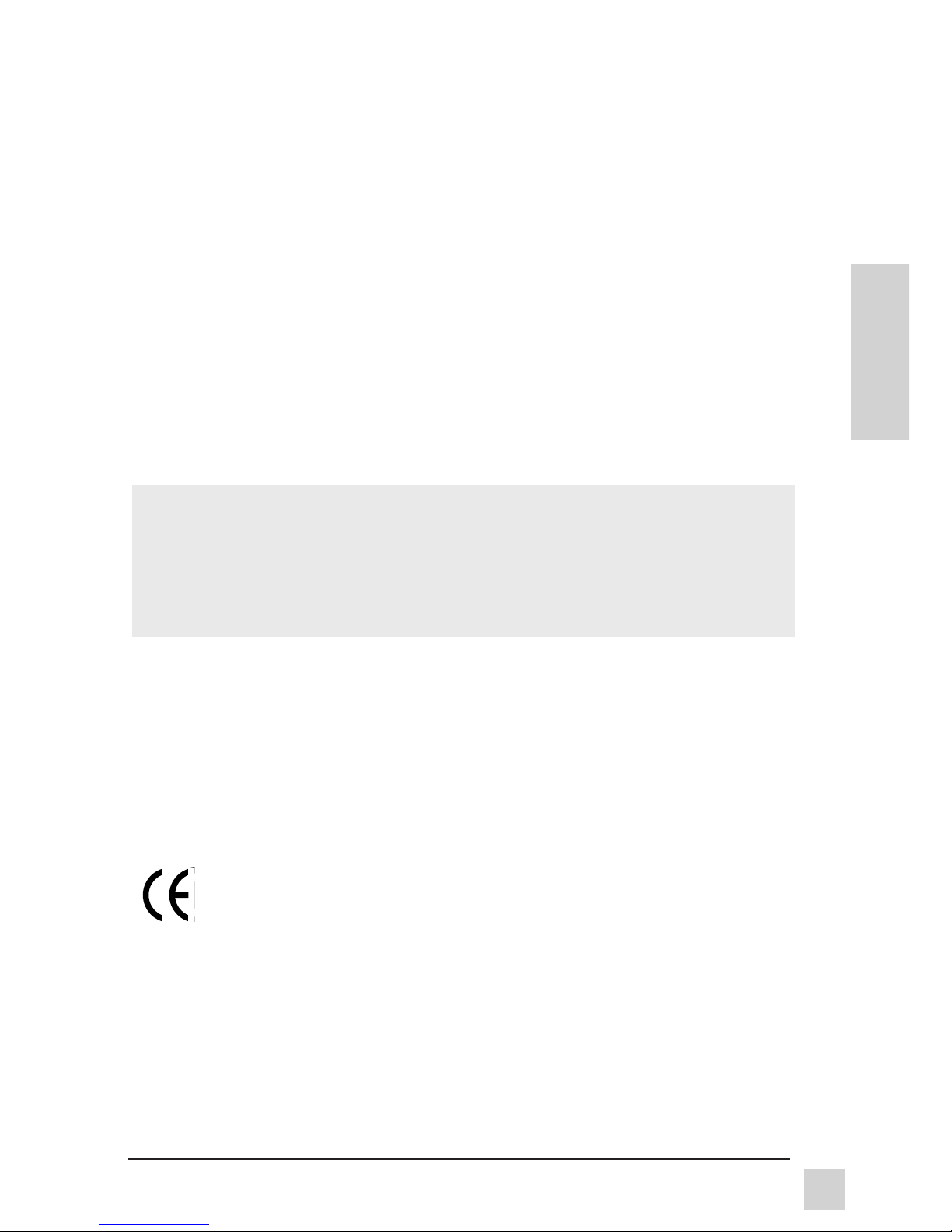
E
N
G
L
I
S
H
ViewSonic VG150/VG150B ViewPanel
®
3
FCC Information
This equipment has been tested and found to comply with the limits for a Class B digital
device, pursuant to part 15 of the FCC Rules. These limits are designed to provide
reasonable protection against harmful interference in a residential installation. This
equipment generates, uses, and can radiate radio frequency energy, and if not installed and
used in accordance with the instructions, may cause harmful interference to radio
communications. However, there is no guarantee that interference will not occur in a
particular installation. If this equipment does cause unacceptable interference to radio or
television reception, which can be determined by turning the equipment off and on, the user
is encouraged to try to correct the interference by one or more of the following measures:
● Reorient or relocate the receiving antenna.
● Increase the separation between the equipment and receiver.
● Connect the equipment into an outlet on a circuit different from that to which the
receiver is connected.
● Consult your dealer or an experienced radio/TV technician for help.
FCC Warning:
To assure continued FCC compliance, the user must use the provided
grounded power supply cord and the shielded video interface cable with
bonded ferrite cores. Also, any unauthorized changes or modifications to this
ViewPanel would void the user’s authority to operate this device.
Department of Industry Canada (IC) Compliance Notice
This digital apparatus does not exceed the Class B limits for radio noise emissions from
digital apparatus set out in the Radio Interference Regulations of the Canadian Department
of Communications.
DOC avis de conformation
Cet appareil est bien conforme à la directive communautaire No 82/499/CEE.
CE Certification
This device complies with the requirements of the EEC directive 89/336/EEC
with regard to "Electromagnetic compatibility."
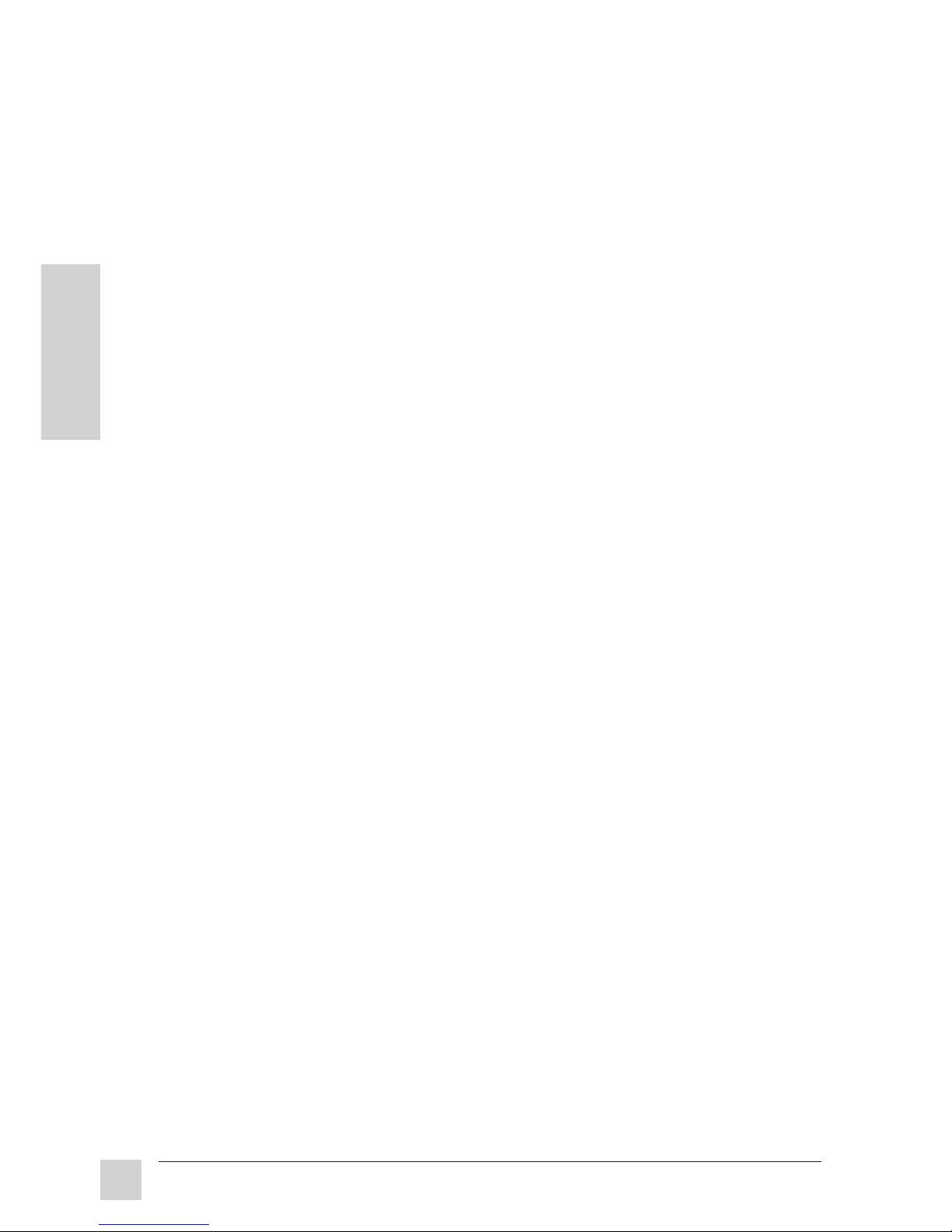
4
E
N
G
L
I
S
H
ViewSonic VG150/VG150B ViewPanel
®
Getting Started
CONTENTS
Important Safety Instructions . . . . . . . . . . . . . . . . . . . . . . . . . . . . . . . . . . . . 2
FCC Information . . . . . . . . . . . . . . . . . . . . . . . . . . . . . . . . . . . . . . . . . . . . . . 3
Getting Started
Package Contents . . . . . . . . . . . . . . . . . . . . . . . . . . . . . . . . . . . . . . . . . . . . . . 5
Precautions . . . . . . . . . . . . . . . . . . . . . . . . . . . . . . . . . . . . . . . . . . . . . . . . . . . 5
Quick Installation . . . . . . . . . . . . . . . . . . . . . . . . . . . . . . . . . . . . . . . . . . . . . 6
Operation
Front Control Panel . . . . . . . . . . . . . . . . . . . . . . . . . . . . . . . . . . . . . . . . . . . . 7
OnView® Main Menu . . . . . . . . . . . . . . . . . . . . . . . . . . . . . . . . . . . . . . . . . . . 7
Main Menu Options . . . . . . . . . . . . . . . . . . . . . . . . . . . . . . . . . . . . . . . . . . . . 8
ViewMatch® Color Sub-menu . . . . . . . . . . . . . . . . . . . . . . . . . . . . . . . . . . 9
LCD Adjust Sub-menu . . . . . . . . . . . . . . . . . . . . . . . . . . . . . . . . . . . . . . . . 9
Miscellaneous Sub-menu . . . . . . . . . . . . . . . . . . . . . . . . . . . . . . . . . . . . 10
Other Information
Specifications . . . . . . . . . . . . . . . . . . . . . . . . . . . . . . . . . . . . . . . . . . . . . . . . 12
Troubleshooting . . . . . . . . . . . . . . . . . . . . . . . . . . . . . . . . . . . . . . . . . . . . . 13
Cleaning the ViewPanel®. . . . . . . . . . . . . . . . . . . . . . . . . . . . . . . . . . . . . . . 14
Limited Warranty . . . . . . . . . . . . . . . . . . . . . . . . . . . . . . . . . . . . . . . . . . . . . 15
Customer Support . . . . . . . . . . . . . . . . . . . . . . . . . . . . . . . . . . . . . back cover
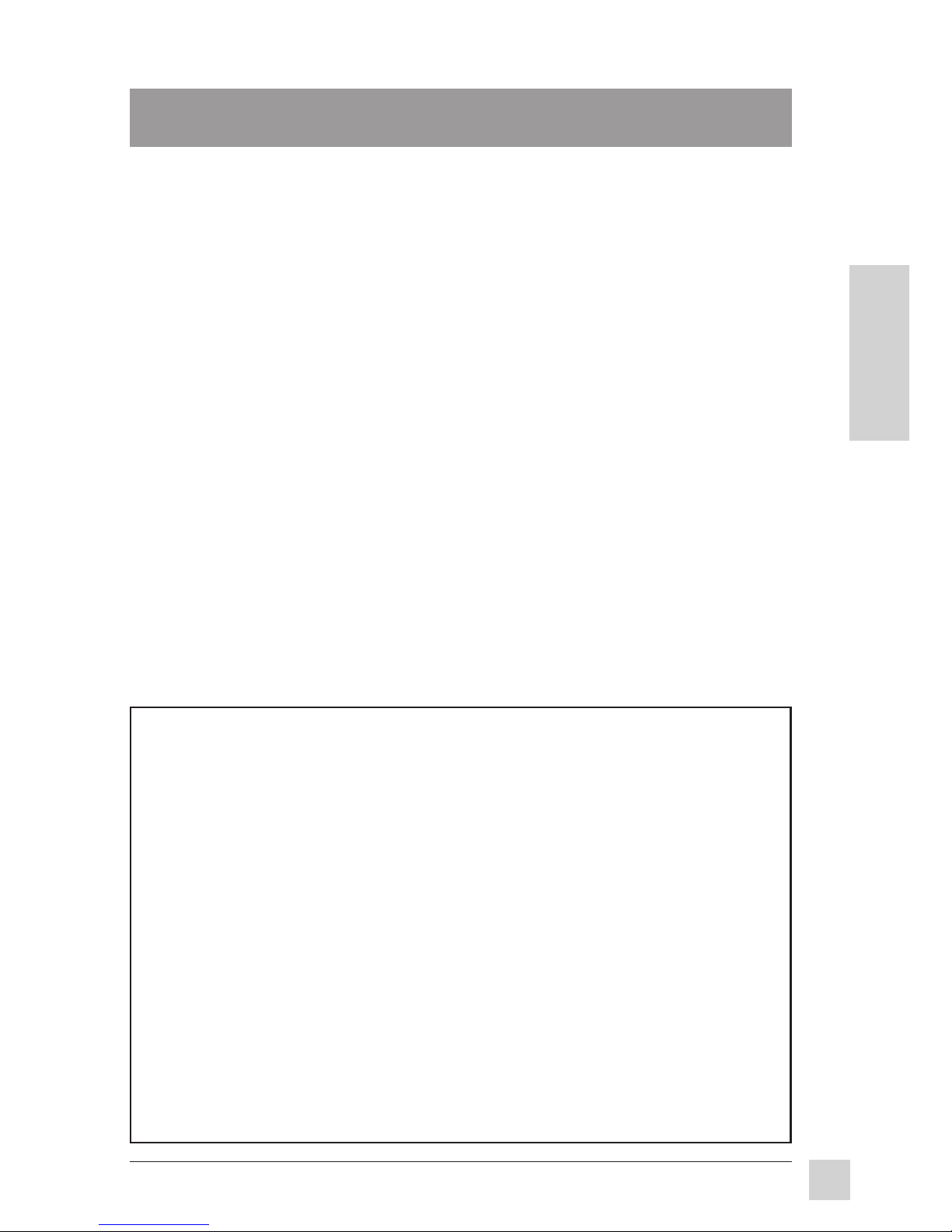
5
E
N
G
L
I
S
H
ViewSonic VG150/VG150B ViewPanel
®
• Sit at least 18" from the ViewPanel.
• Do not apply pressure to the screen. The LCD screen is very delicate.
• Avoid touching the screen directly with your fingers, as oil from your
skin is difficult to remove.
• Avoid exposing the ViewPanel to direct sunlight or other heat source.
The ViewPanel should be facing away from direct sunlight to reduce
glare.
• Choose a well ventilated area to position your ViewPanel to allow
adequate dissipation of heat. Do not place anything on top of the
ViewPanel.
• Ensure the area around the ViewPanel is clean and moisture-free.
• If smoke, abnormal noise, or strange odor is present, immediately switch
the ViewPanel off and call your dealer. It is dangerous to continue using
the ViewPanel.
• Never remove the rear cover. The display unit contains high-voltage
parts. You may suffer electric shock if you touch these parts.
• Always handle your ViewPanel with care when moving it.
Congratulations on your purchase of a ViewSonic VG150/VG150B ViewPanel®!
Save the original box and all packing material for future shipping needs.
NOTE: The "B" in VG150B refers to the black color of this version of the
product. The word "Windows®" in this user guide refers to the following
Microsoft® operating systems: Windows '95, Windows '98, Windows NT® (5.0).
Package Contents
Your ViewSonic VG150/VG150B ViewPanel package includes the following:
•
ViewSonic VG150/VG150B ViewPanel
•
Video cable with 15 pin HD (High Density) D-sub connector
•
Power cord
•
User’s guide
•
INF and ICM installation files on CD-ROM
IMPORTANT: The supplied INF file assures compatibility with Windows
operating systems, and the ICM (Image Color Matching) file ensures accurate
on-screen colors. ViewSonic® recommends that you install both files: insert the
CD-ROM into your system, wait for it to auto-load, select “Monitor Drivers,”
and follow the on-screen instructions.
Precautions
Getting Started
Getting Started
