Page 1
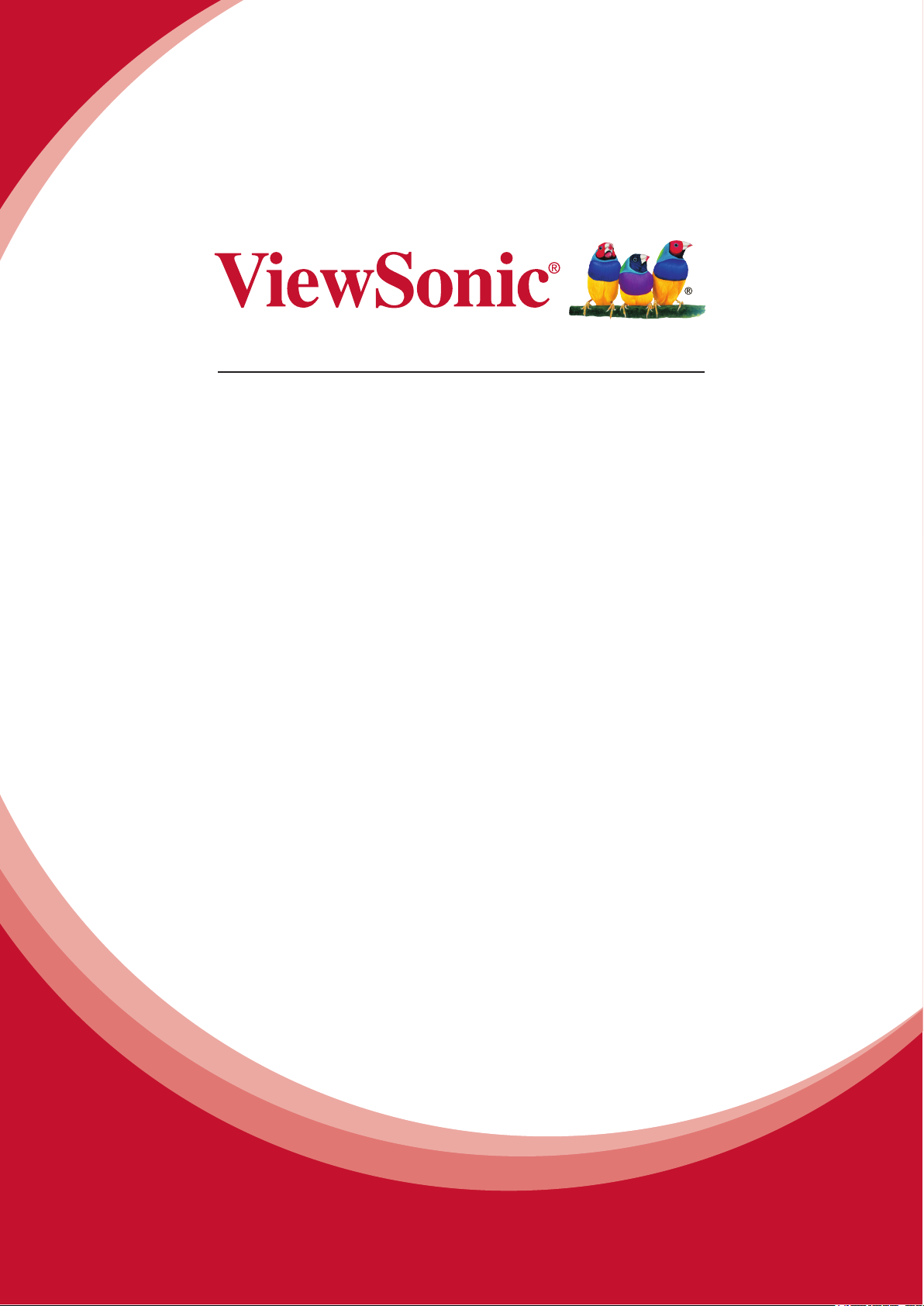
ViewPad E100
User Guide
Model No. VS14445/VS14445G
Page 2

Compliance Information
FCC Statement
The following statement applies to all products that have received FCC approval. Applicable
products bear the FCC logo, and/or an FCC ID in the format FCC ID: GSS-VS14445G on
the product label.This device complies with part 15 of the FCC Rules. Operation is subject
to the following two conditions: (1) This device may not cause harmful interference, and
(2) This device must accept any interference received, including interference that may
cause undesired operation. This mobiledevice has been tested and found to comply with
the limits for a Class B digital device, pursuant to Part 15 of the FCC Rules. These limits
are designed to provide reasonable protection against harmful interference in a residential
installation. This equipment generates, uses and can radiate radio frequencyenergy and, if
not installed and used in accordance with the instructions, may cause harmful interferenceto
radio communications. However, there is no guarantee that interference will not occur
in a particular installation. If this equipment does cause harmful interference to radio or
television reception, which can be determined by turning the equipment off and on, the user
is encouraged to try to correct the interference by one or more of the following measures.
• Reorient or relocate the receiving antenna.
• Increase the separation between the equipment and receiver.
• Connect the equipment into an outlet on a circuit different from that to which the receiver
is connected.
• Consult the dealer or an experienced radio/TV technician for help.
Changes or modications not expressly approved by the party responsible for compliance
couldvoid theuser’s authority to operate the equipment.The antenna(s) used for this
transmitter must not be colocated or operating in conjunction with any otherantenna or
transmitter.
FCC SAR information
FCC Radiation Exposure StatementThis equipment complies with FCC RF radiation
exposure limits set forth an uncontrolled environment. This transmitter must not be co-located
or operating in conjunction with any other antenna or transmitter.The device was tested
and complies to measurement standards and procedures specied in FCC OE Bulletin 65,
Supplement C.
Canada Statement
This device complies with Industry Canada licence-exempt RSS standard(s). Operation is
subject to the following two conditions: (1) this device may not cause interference, and (2)
this device must accept any interference, including interference that may cause undesired
operation of the device.
i
Page 3
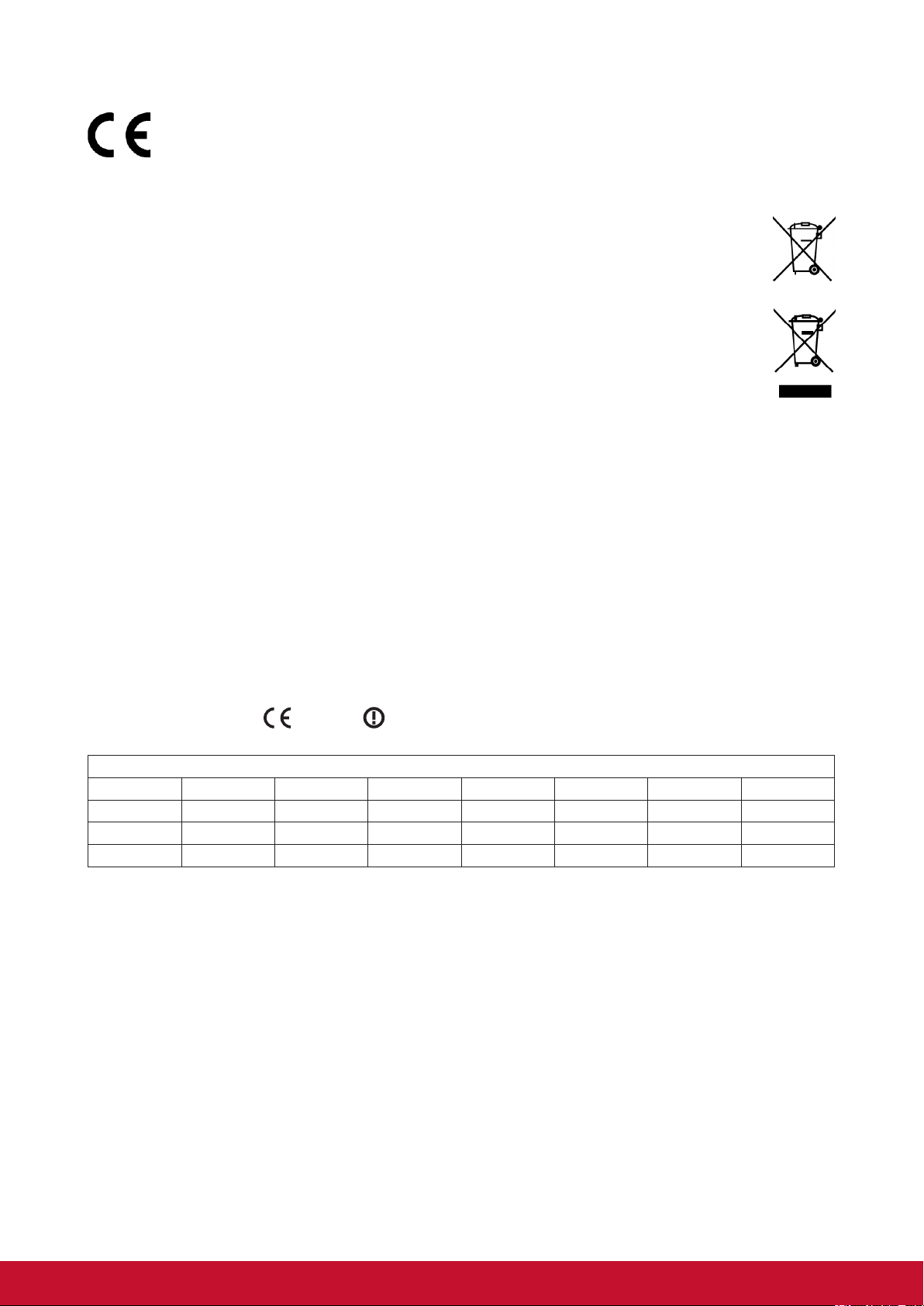
CE Conformity for European Countries
The device complies with the EMC Directive 2004/108/EC and Low Voltage Directive
2006/95/EC, R&TTE Directive 1999/5/EC.
Following information is only for EU-member states:
The mark is in compliance with the Waste Electrical and Electronic Equipment
Directive 2002/96/EC (WEEE).
The mark indicates the requirement NOT to dispose the equipment including any
spent or discarded batteries or accumulators as unsorted municipal waste, but use
the return and collection systems available.
If the batteries, accumulators and button cells included with this equipment, display
the chemical symbol Hg, Cd, or Pb, then it means that the battery has a heavy metal
content of more than 0.0005% Mercury or more than, 0.002% Cadmium, or more
than 0.004% Lead.
European Union Regulatory Conformance
The equipment complies with the RF Exposure Requirement 1999/519/EC, Council
Recommendation of 12 July 1999 on the limitation of exposure of the general public to
electromagnetic elds (0-300 GHz).This equipment meets the following conformance
standards: EN 301 489-1,EN 301 489-3, EN 301 489-7, EN 301 489-17, EN 301 489-24,EN
55022, EN 55024, EN 60950-1,EN 50332-1, EN 50332-2, EN 300 328, EN 62209-2 EN 300
440, EN 301 511, EN 301 908-1, EN 301 908-2.
The conformity assessment procedure has been followed with the involvement of the
following Notied Body: PHOENIX TESTLAB GmBH (EU Identication Number 0700)
Identication Mark:
This equipment may be operated in:
AT BE BG CH CY CZ DE DK
EE ES FI FR GB GR HU IE
IT IS LI LT LU LV MT NL
NO PL PT RO SE SI SK TR
We, hereby, declare that this cellular, Wi-Fi, & Bluetooth radio is in compliance with the
essential requirements and other relevant provisions of Directive 1999/5/EC.
Products with 2.4-GHz Wireless LAN Devices France
For 2.4-GHz wireless LAN operation of this product, certain restrictions apply. This equipment
may use the entire-2400-MHz to 2483.5-MHz frequency band (channels 1 through 13) for
indoor applications. For outdoor use, only 2400-2454 MHz frequency band (channels 1-9)
may be used. For the latest requirements, see http://www.art-telecom.fr.
0700
ii
Page 4
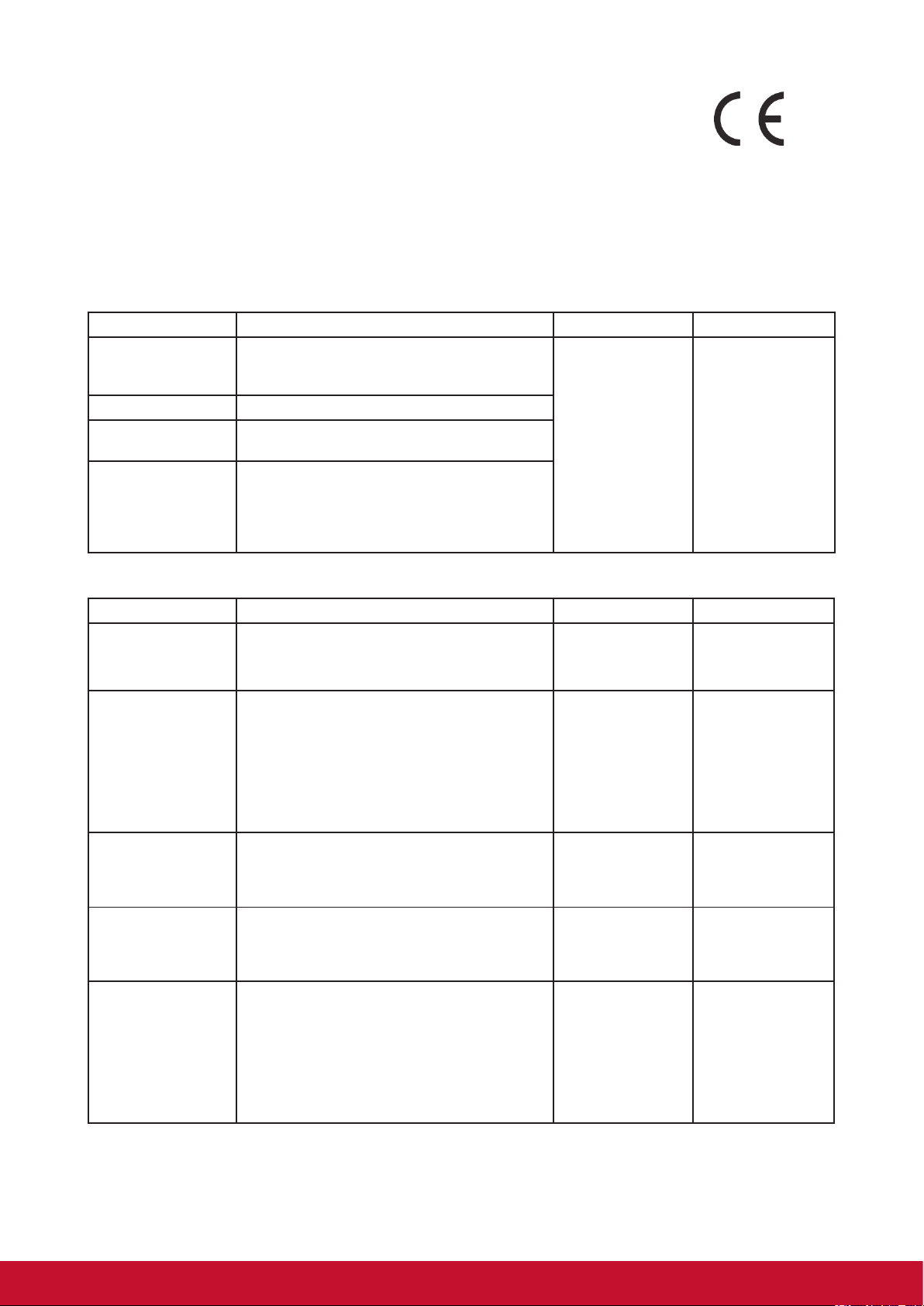
Manufacturer’s Declaration of Conformity
The ViewSonic brand Product VS14445 (Model name:E100) has been designed and
manufactured in accordance with the Directive 1999/5/EC of European Parliament and the
Council on Radio equipment and Telecommunication Terminal equipment. The product is in
conformity with the following standards and/or other normative documents:
1. EMC
Standard Title Testing Body Report No.
EN55022: 2010 Limits and methods of measurement of radio
interference characteristics of information
technology equipment
EN55024:2010 Information Technology Immunity standard
EN61000-3-2: 2009 Disturbances to residential supply system
Part 2 : Harmonics
EN61000-3-3: 2008 Disturbances in supply systems caused by
household appliances and similar electrical
equipment.
Part 3: Voltage fluctuations
Part 1: Common technical requirements
2. HEALTH & SAFETY
Standard Title Testing Body Report No.
EN60950-1: 2010 Information technology equipment – Safety - Part
1: General requirements
Attestation of Global
Compliance CO.,
Ltd.
Attestation of Global
Compliance CO.,
Ltd.
AGC07Z120101E1B
AGC07Z120101E3
EN50332-1:2000
EN50332-2:2003
EN62311:2008 Assessment of electronic and electrical
EN62209-1:2006 Procedure to determine the specic absorption
EN62209-2:2010 Human exposure to radio frequency elds
Sound system equipment: Headphones
and earphones associated with portable
audio equipment-Maximum sound pressure
level measurement methodology and limit
considerations. Part 1: General method for “one
package equipment”. Part 2: Matching of set
with headphones if either or both are offered
separately.
equipment related to human exposure restrictions
for electromagnetic elds (0 Hz - 300 GHz)
rate (SAR) for hand-held devices used in close
proximity to the ear (frequency range of 300 MHz
to 3GHz
from hand-held and body-mounted wireless
communication devices. Human models,
instrumentation, and procedures. Procedure to
determine the specic absorption rate (SAR) for
wireless communication devices used in close
proximity to the human body (frequency range of
30MHz to 6GHz)
Attestation of Global
Compliance CO.,
Ltd.
QuieTeck Corp. 122S010R-HP-CE-
N/A N/A
QuieTeck Corp. 122S010R-HP-CE-
AGC07Z120101E3
P05V02
P05V02
iii
Page 5
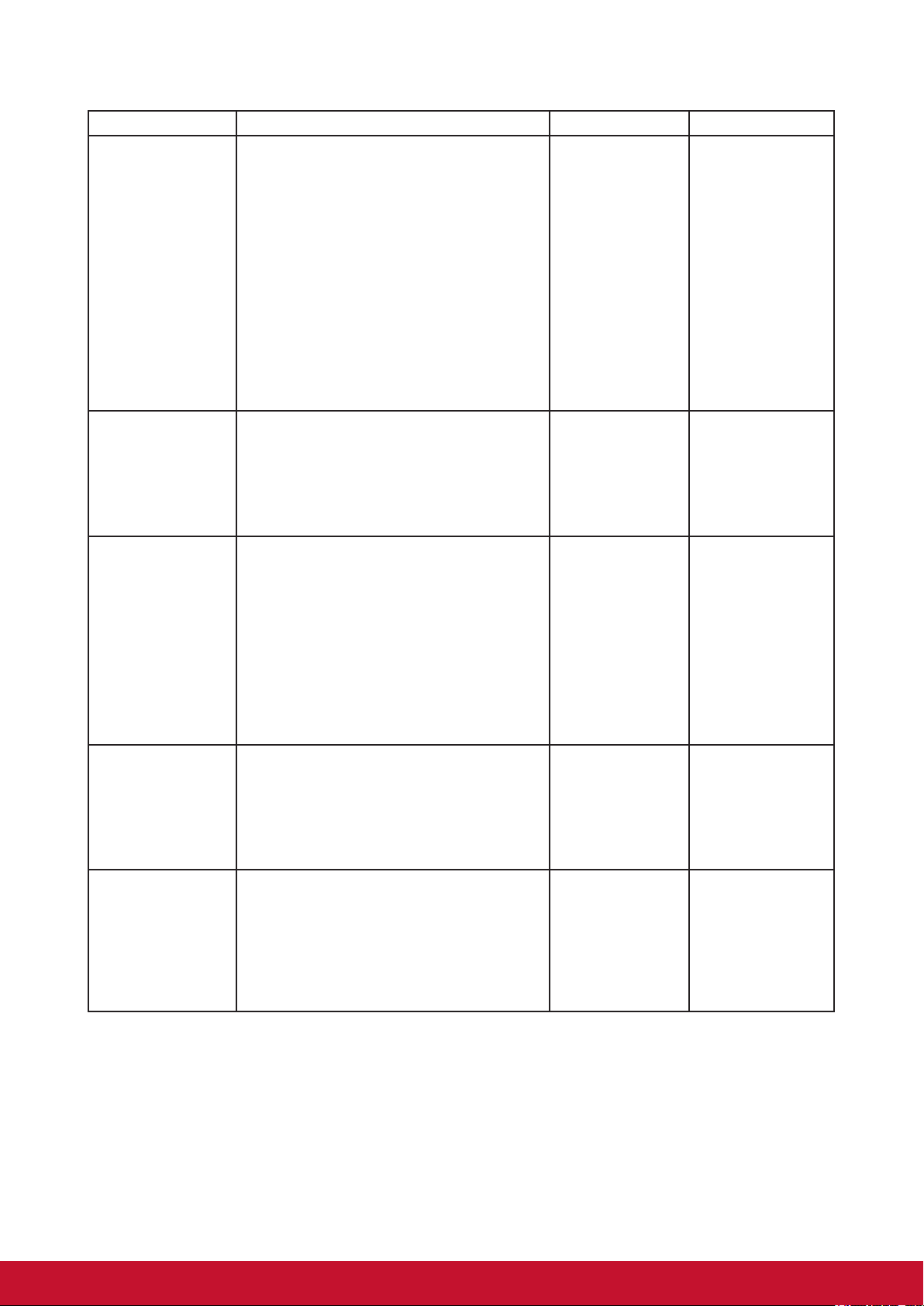
3. SPECTRUM
Standard Title Testing Body Report No.
EN301489-1 V1.9.2
EN301489-17 V2.1.1
EN301489-24 V1.5.1
EN301489-3 V1.4.1
EN301489-7 V1.3.1
EN300328 V1.7.1 Ele ctr oma gne tic co mpa tib ili ty an d Rad io
EN301511 V9.0.2
EN301908-2 V4.2.1
EN301908-1 V4.2.1 Eletromagnetic compatibility and Radio spetrum
EN300440-1 V1.6.1
EN300440-2 V1.4.1
Ele ctr oma gne tic co mpa tib ili ty an d Rad io
sp ec trum Mat te rs (ERM); E le ctromagnetic
Comp a t ibili t y ( E M C) s tand a r d f o r r a d io
eq uipment and se rvices. Part 1 : Common
techn ica l re quire men ts . Part 17 : Sp ec ifi c
conditions for Wideband data and HIPERLAN
equipment. Part 24: Specic conditions for IMT2000 CDMA Direct Spread(UTRA) for Mobile
and portable(UE) radio and ancillary equipment.
Pa rt 3: Sp ecific condition s of Short-Range
Devices(SRD) operating on frequencies between
9kHz and 40GHz.
Pa rt 7: Spe cific co nd it io ns for mobile a nd
portable radio and ancillary equipment of digital
cellular radio telecommunications systems(GSM
and DCS).
s p e c tru m M a t t e r s (ERM ) - W i d e b a nd
tr ansmission s ys te ms - Data tra ns mi ss io n
equipment operating in the 2,4 GHz ISM band
and using wide band modulation techniques Harmonized EN covering essential requirements
under article 3.2 of the R&TTE Directive
Global System for Mobile communication(GSM)
Ha rmonized EN fo r mobile stations in th e
GSM9 0 0 a n d G SM18 0 0 b a nds co v e rin g
essenti al requirements of article 3.2 of the
R&TTE directive(1999/5/EC)
Eletromagnetic compatibility and Radio spetrum
Matters(ERM); Base Stations(BS) and User
Equipment(UE) for IMT-2000 Third-Generation
cellular networks;Part 2: Harmonized standrad
for IMT-2000, CDMA Direct Spread(UTRA FDD)
(UE) covering essential requirement of article 3.2
of the R&TTE Directive
Matters(ERM); Base Stations(BS) and User
Equipment(UE) for IMT-2000 Third-Generation
cellular networks;Part 1: Harmonized EN for IMT2000 introduction and common requirements,
covering the essential requirements of article 3.2
of the R&TTE Directive
Ele ctr oma gne tic co mpa tib ili ty an d Rad io
s p e ct r u m M a t t e rs ( E R M) ; S h or t r a n ge
devices;Radop equipment to be used in the
1GH z to 40 GHz freq uen c y ran ge; Par t 1:
Technical characteristics and test methods.
Part 2 :Harm on ized EN co verin g esse nt ial
requi re men ts o f ar ticle 3.2 o f the R&TT E
Directive
Attestation of Global
Com p lia n ce CO. ,
Ltd.
Attestation of Global
Com p lia n ce CO. ,
Ltd.
Attestation of Global
Com p lia n ce CO. ,
Ltd.
Attestation of Global
Com p lia n ce CO. ,
Ltd.
Attestation of Global
Com p lia n ce CO. ,
Ltd.
AGC07Z120101E1A
AGC07Z120101E2C
AGC07Z120101E2A;
AGC07Z120101E2E
AGC07Z120101E2D
AGC07Z120101E2F
iv
Page 6
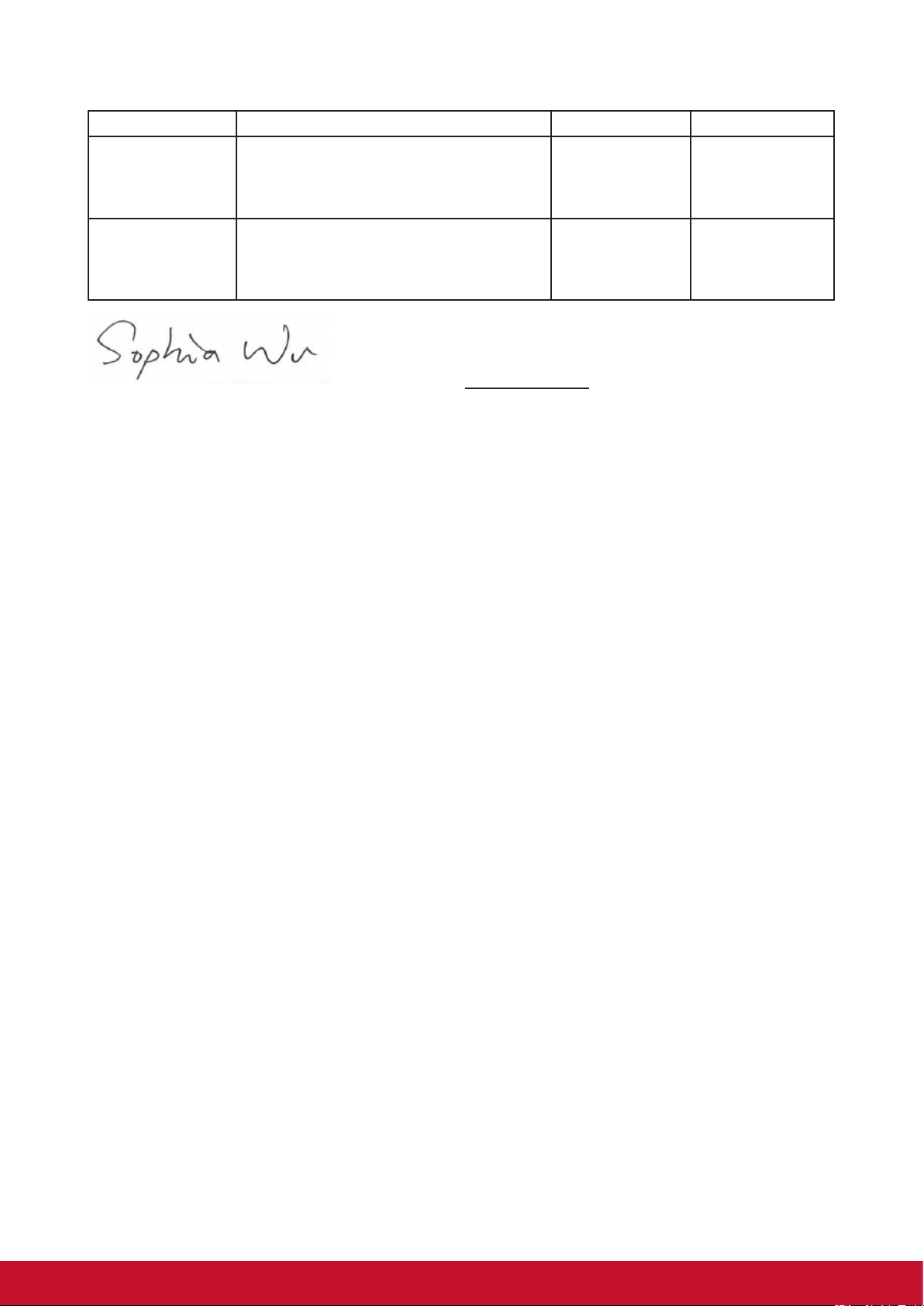
4. ErP Directive : 2009/125/EC
Standard Title Testing Body Report No.
(EC) 1275/2008 Eco-design requirements for standby and
off mode electric power consumption of
electrical and electronic household and
ofce equipment
(EC) 278/2009 Eco-design requirements for no-load
condition electric power consumption and
average active efciency of external power
suppliers
March 20, 2012
ShebZhen
ChuangZhiCheng
Technology Co.,
Ltd.
ASIAN POWER
DEVICES INC.
ERP_
Z97T_20111116
N/A
___________________________
Sophia Wu / Compliance Manager Date
ViewSonic Corporation
v
Page 7
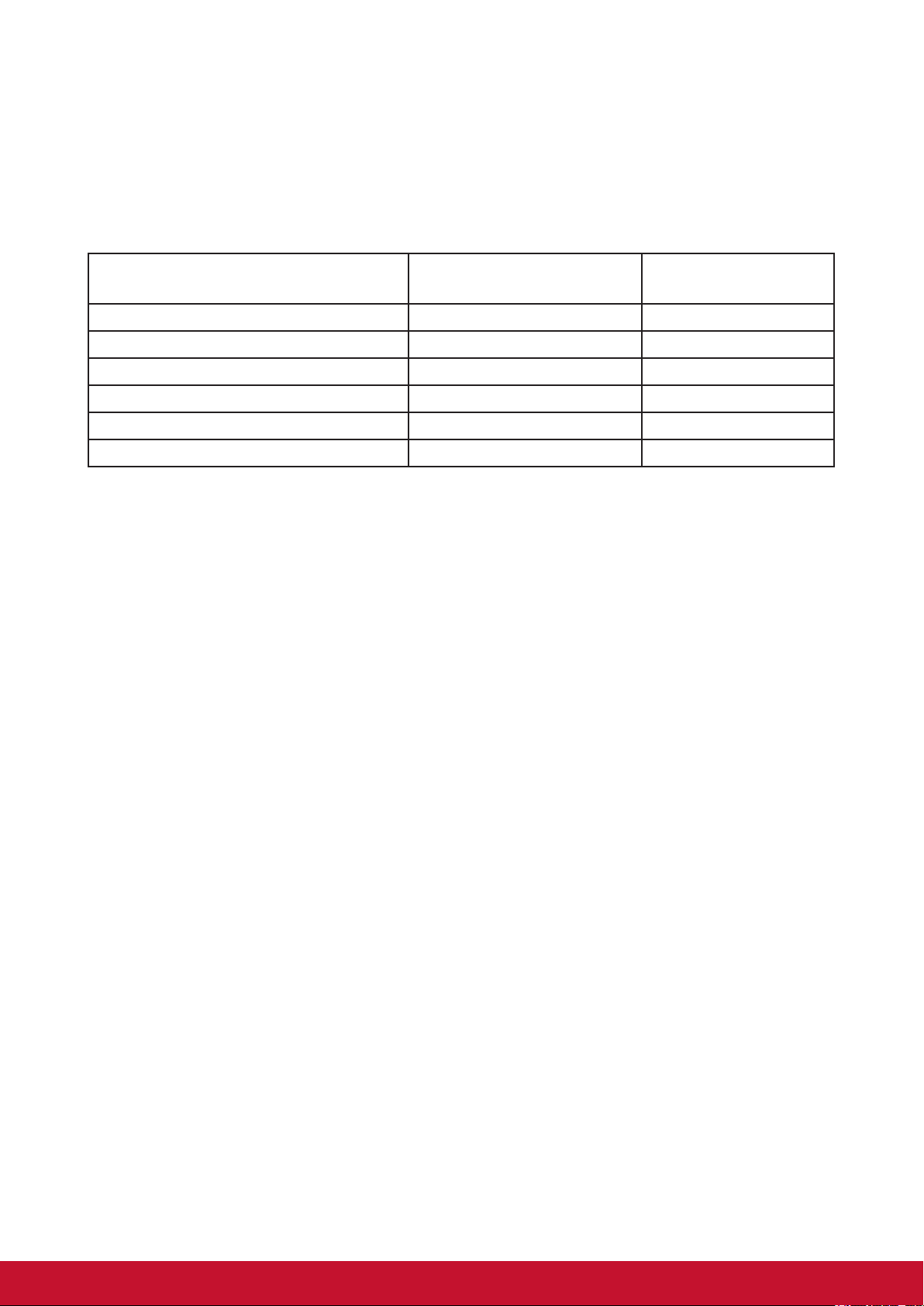
Declaration of RoHS Compliance
This product has been designed and manufactured in compliance with Directive 2002/95/EC of the
European Parliament and the Council on restriction of the use of certain hazardous substances in
electrical and electronic equipment (RoHS Directive) and is deemed to comply with the maximum
concentration values issued by the European Technical Adaptation Committee (TAC) as shown
below:
Substance
Lead (Pb) 0.1% < 0.1%
Mercury (Hg) 0.1% < 0.1%
Cadmium (Cd) 0.01% < 0.01%
Hexavalent Chromium (Cr6+) 0.1% < 0.1%
Polybrominated biphenyls (PBB) 0.1% < 0.1%
Polybrominated diphenyl ethers (PBDE) 0.1% < 0.1%
Certain components of products as stated above are exempted under the Annex of the RoHS Directives
as noted below:
Examples of exempted components are:
1. Mercury in compact uorescent lamps not exceeding 5 mg per lamp and in other lamps not specically
mentioned in the Annex of RoHS Directive.
2. Lead in glass of cathode ray tubes, electronic components, uorescent tubes, and electronic ceramic
parts (e.g. piezoelectronic devices).
3. Lead in high temperature type solders (i.e. lead-based alloys containing 85% by weight or more lead).
4. Lead as an allotting element in steel containing up to 0.35% lead by weight, aluminium containing up
to 0.4% lead by weight and as a cooper alloy containing up to 4% lead by weight.
Proposed Maximum
Concentration
Actual Concentration
vi
Page 8

Important Safety Instructions
1. DO NOT place objects on top of the device, as objects may scratch the screen.
2. DO NOT expose the device to dirty or dusty environments.
3. DO NOT place the device on an uneven or unstable surface.
4. DO NOT insert any foreign objects into the device.
5. DO NOT expose the device to strong magnetic or electrical eld.
6. DO NOT expose the device to direct sunlight as it can damage the LCD Screen. Keep
it away from heat sources.
7. Do not store your device in temperatures higher than 60°C (140°F). The operating
temperature for this device is from -20°C (-68°F) to 40°C (104°F).
8. DO NOT use the device in the rain.
9. Please check with your Local Authority or retailer for proper disposal of electronic
products.
10. The device and the adapter may produce some heat during normal operation or charging.
To prevent discomfort or injury from heat exposure, DO NOT leave the device on your
lap.
11. POWER INPUT RATING: Refer to the rating label on the device and be sure that
the power adapter complies with the rating. Only use accessories specied by the
manufacturer.
12. DO NOT use a pen or any sharp object to tap the screen.
13. Clean the touch screen with a soft cloth. If needed, dampen the cloth slightly before
cleaning. Never use abrasives or cleaning solutions.
14. Always power off the device to install or remove external devices that do not support
hot-plug.
15. Disconnect the device from an electrical outlet and power off before cleaning the device.
16. DO NOT disassemble the device. Only a certied service technician should perform
repair.
17. The device has apertures to disperse heat. DO NOT block the device ventilation, the
device may become hot and malfunction as a result.
18. Risk of explosion if battery replaced by an incorrect type. Dispose of used batteries
according to the instructions.
19. Users have to use the connection to USB interfaces with USB 2.0 version or higher.
20. PLUGGABLE EQUIPMENT: the socket-outlet shall be installed near the equipment and
shall be easily accessible.
vii
Page 9

Copyright Information
Copyright © ViewSonic® Corporation, 2012. All rights reserved.
Android™ is a trademark of Google Inc. Use of this trademark is subject to Google
Permissions.
This product has an Android™ platform based on Linux, which can be expanded by a variety
of JME-based application SW.
All products used in this device and trademarks mentioned herein are trademarks or
registered trademarks of their respective owners.
Google™, the Google logo, Android™, the Android logo and Gmail™ are trademarks of
Google Inc. Use of this trademark is subject to Google Permissions.
Wi-Fi and the Wi-Fi CERTIFIED logo are registered trademarks of the Wireless Fidelity
Alliance.
microSD™ is a trademark of SD Card Association.
Bluetooth and the Bluetooth logo are trademarks owned by Bluetooth SIG, Inc.Java, JME and
all other Java-based marks are trademarks or registered trademarks of Sun Microsystems,
Inc. in the United States and other countries.
The prediction engine of the input method is TOUCHPAL, provided by COOTEK.DataViz
and RoadSync are registered trademarks of DataViz, Inc. All rights reserved.DataViz
and Documents To Go are trademarks or registered trademarks of DataViz, Inc. All rights
reserved.
Word To Go™, Sheet To Go®, Slideshow To Go®, PDF To Go® and icons are trademarks or
registered trademarks of DataViz, Inc. All rights reserved.
The actual included applications (apps) may differ from the illustrated screen shots.
Disclaimer: ViewSonic Corporation shall not be liable for technical or editorial errors or
omissions contained herein; nor for incidental or consequential damages resulting from
furnishing this material, or the performance or use of this product.In the interest of continuing
product improvement, ViewSonic Corporation reserves the right to change product
specications without notice. Information in this document may change without notice.
No part of this document may be copied, reproduced, or transmitted by any means, for any
purpose without prior written permission from ViewSonic Corporation.
Intellectual Property Right Information
Right to all technologies and products that comprise this device are the property of their
respective owners:
This product has an Android platform based on Linux, which can be expanded by a variety
of Java-Script-based application SW.
Google, the Google logo, Android, the Android logo, Gmail, and YouTube are trademarks
of Google Inc.Bluetooth and the Bluetooth logo are trademarks owned by Bluetooth SIG,
Inc.Java, JME and all other Java-based marks are trademarks or registered trademarks of
Sun Microsystems, Inc. in the United States and other countries.microSD is a trademark of
SD Card Association.The prediction engine of the input method is TOUCHPAL, provided by
COOTEK.
viii
Page 10

Product Registration
To meet your future needs, and to receive any additional product information as it becomes
available, please register your product on the Internet at: www.viewsonic.com.
For Your Records
Product Name:
Model Number:
Document Number:
Serial Number:
Purchase Date:
Product disposal at end of product life
ViewSonic respects the environment and is committed to working and living green. Thank
you for being part of Smarter, Greener Computing. Please visit ViewSonic website to learn
more.
USA & Canada: http://www.viewsonic.com/company/green/recycle-program/
Europe: http://www.viewsoniceurope.com/uk/kbase/article.php?id=639
Taiwan: http://recycle.epa.gov.tw/recycle/index2.aspx
ViewPad E100
VS14445/VS14445G
ViewPad E100_UG_ENG Rev. 1a 04-25-12
_______________________________
_______________________________
ix
Page 11

Chapter 1: Getting Started ................................................................... 1
1.1 Your Device ...............................................................................................1
Front ...........................................................................................................1
Rear ............................................................................................................1
Side ............................................................................................................2
Indicator ......................................................................................................3
1.2 Accessories ...............................................................................................3
1.3 Installing microSD/SIM Card ...................................................................4
To install the microSD card .........................................................................4
To remove the microSD card ......................................................................4
To install the SIM card ( select model ) ......................................................4
To remove the SIM card .............................................................................4
1.4 Charging Battery ......................................................................................4
1.5 Using Headsets .........................................................................................5
1.6 Turning the Device On or Off ...................................................................5
To turn on your device ................................................................................5
To turn off your device ................................................................................5
To set your device to Sleep mode ..............................................................5
1.7 Unlocking the Screen ...............................................................................6
To unlock the screen ..................................................................................6
Chapter 2: Start Using Your Device .................................................... 7
2.1 Home Screen .............................................................................................7
Set screen mode ........................................................................................7
Extended Home screen .............................................................................. 7
2.2 Shortcut Menu ..........................................................................................9
Customizing shortcut menu ........................................................................ 9
Using widgets ...........................................................................................10
To remove widgets ...................................................................................10
Application drawer .................................................................................... 11
2.3 Setting Wallpaper ................................................................................... 11
2.4 Conguring a 3G Network (3G Model) ..................................................12
x
Page 12

Chapter 3: Settings ............................................................................. 13
3.1 Install and Remove an Application ....................................................... 13
Remove an application ............................................................................. 13
3.2 Setting Date & Time ................................................................................14
3.3 Set the System Language ......................................................................14
3.4 Setting up Wi-Fi ...................................................................................... 15
To turn Wi-Fi on or off ...............................................................................15
To connect to a Wi-Fi network ..................................................................15
3.5 Conguring a Bluetooth Connection ....................................................16
3.6 Browsing Web Pages .............................................................................16
To scroll the page .....................................................................................17
To set home page .....................................................................................17
Managing web pages ...............................................................................17
Chapter 4: Using Applications .......................................................... 18
4.1 HDMI Output ............................................................................................18
4.2 Play Music ...............................................................................................18
4.3 Gallery .....................................................................................................18
4.4 Firmware Update ....................................................................................19
Chapter 5: Other Information ............................................................ 21
Troubleshooting ...........................................................................................21
Customer Support ........................................................................................ 22
Limited Warranty .......................................................................................... 23
xi
Page 13

Chapter 1: Getting Started
②
③
1.1 Your Device
Front Rear
①
Part Name Description
Touch screen Use nger to control system and application.
Indicator Refer to "Indicators" on page 3 for details.
Camera A built-in webcam that allows you to capture still images, record
videos, and chat online.
Speaker Produces sounds from multimedia content les or system
notications.
To "Turn off ViewScene 3D" please go to Manage Applications - ViewScene 3D - Clear
defaults and then after pushing Home button you can select as Default "Launcher"
④
1
Page 14

Side
Left RightTop
①
②③
④
⑤ ⑥
⑦
⑩
⑧ ⑨
Bottom
Part Name Description
Volume button Press to adjust the volume (+Volume up/-Volume down).
Reset When system abnormal or inoperative, insert a thin, straight
object (such as a paper clip) in the manual reset hole to perform
a soft reset on your device.
Power button Press and hold the power button for 2-3 seconds to power on
your device.
Press and hold the power button for > 3 seconds to force shut
down.
3G SIM card slot
(Optional)
Micro-SD Card slot Micro-SD memory card slot compatible up to 32GB SD and
Mini-HDMI port With a Mini HDMI to HDMI cable (Not included) connects to video
Audio output jack For external headphone connection
Micro-USB port Connects peripherals such as mice, digital cameras and MP3
Power jack Connects AC power supply to power the device and charge the
Insert a 3G SIM card (can not support hot plug ), then you can
connect to 3G network. (For more information, please contact
local Telecom Operators.)
SDHC.
and audio devices, such as television, or any compatible digital or
audio component that uses a HDMI connection.
players that use the USB 2.0
Interface. A male Micro USB to female USB adaptor may be
required (Not included).
battery.
Microphone Receives sounds and voice for recording.
2
Page 15

Indicator
①
Part Name Description
Battery status
indicator
When the battery is charging, it lights up in solid red.
When the battery is fully charged, it will be blank.
When the main unit is changed from operating mode to standby
mode, it lights up around 30 second in solid red.
1.2 Accessories
After opening the package, carefully inspect the contents. If any of the items are missing
or appear damaged, contact your dealer. The shipping carton should contain the following:
• ViewPad E100
• Changeable Power Plug
• Power Adaptor
• Quick Start Guide
• USB Cable
• Compliance Information
3
Page 16

1.3 Installing microSD/SIM Card
You need a microSD® card to store photos, music, videos, and other data.
To install the microSD card
Insert the microSD card as shown. Make sure the gold
contacts are facing down.
To remove the microSD card
1. For safe removal, tap > Settings > Storage >
Unmount microSD card.
2. Push to eject the microSD card from the slot.
Note: Do not remove the microSD card while the device
is turned on. Sudden removal of the microSD card may
cause data loss or unpredictable system hang up.
To install the SIM card (select model)
Insert the SIM card as shown. Make sure the gold contacts are facing up.
To remove the SIM card
Push to eject the SIM card from the slot.
Note: Do not remove the SIM card while the device is turned on. Sudden removal of the SIM
card may cause data loss or unpredictable system hang up.
1.4 Charging Battery
The battery is only partially charged. To fully charge the battery, charge it for 3 hours.
1. Connect one end of the AC adaptor to the charging
port of the device.
2. Plug the other end of the AC adaptor to the wall
outlet to start charging.
When the battery is charging and the device is turned
on, the
battery is fully charged, the
status bar.
Note: The LED indicator will turn off when fully power
charged.
icon is displayed on the status bar. When the
icon is displayed on the
4
Page 17

1.5 Using Headsets
For listening to music, plug a headset to the headset jack.
Note:
• When using a headset, your ability to hear outside sounds may be limited. Do not use
headset if it will endanger you.
• When using a headset, do not set the volume to its maximum as it may damage your
hearing.
1.6 Turning the Device On or Off
After installing the memory card and charging the battery, the device is ready to be turned
on.
To turn on your device
Press and hold the Power button for 4 seconds.
To turn off your device
1. Press and hold the Power button for 3 seconds.
2. A pop-up window appears, tap OK to conrm.
To set your device to Sleep mode
To set the device to sleep mode, press the Power
button. This will turn the display off.
To turn the display on, press the Power button again.
5
Page 18

1.7 Unlocking the Screen
By default, the screen automatically locks after a period of inactivity. You can set the length
of time until the screen locks.
To unlock the screen
1. Press the Power button to turn on the display from Sleep mode.
2. Tap
and drag the middle circle ( ) to to unlock the screen.
Note: When booting or waking the device, avoid touching the screen until the Unlock screen
briey shows animated ripples. This is less than one second after the Unlock screen is
displayed upon waking, but allows time for the auto calibration to take place.
6
Page 19

Chapter 2: Start Using Your Device
2.1 Home Screen
From the Home screen, you can quickly access common features and view battery and
connection status.
Set screen mode
Press and hold the power button for 2-3 seconds to power on your device. And then follow
the on-screen instructions to complete the initial Operating system setup.
The system home (desktop) screen will appear as follows (The device’s built-in G-sensor
movement changes screen angle/orientation).
7
Page 20

Extended Home screen
Swipe your nger to the left or right across the Home screen.
The two extensions to the left and to the right of the Home screen provide more space for
icons, widgets, shortcuts, and other items.
8
Page 21

2.2 Shortcut Menu
The shortcut menu allows you to easily access an application from the Home screen.
To open an application, tap an icon.
Customizing shortcut menu
1. Home screen: Tap you can add apps and widgets to your Home screen.
2. Touch and hold to move icon.
To move or delete something, touch and hold on the icon, then drag it to another panel or to
the trash at
of the screen.
9
Page 22

Using widgets
Save time with live updates right on the Home screen and get all your personalized updates
in one place.
You may add and customize the Widgets on the Home screen as you like.
1. From the Home screen, tap
2. To add widget, drag the widget icon to the specic Home screen.
. All available widgets are displayed.
To remove widgets
1. From the Home screen, tap and hold the desired widget. The icon appears on
the top right of the Home screen.
2. Drag the widget to
icon to delete it from the Home screen.
10
Page 23

Application drawer
The Application Drawer contains all applications and settings. Tap to open the menu.
Tap an icon
to access the
application.
2.3 Setting Wallpaper
Long press on empty space on desktop to change your wallpaper.
11
Page 24

2.4 Conguring a 3G Network (3G Model)
Make sure the device is powered off before you install/uninstall an SIM card.
From the application menu, tap Settings > Wireless Networks > More > Mobile Networks.
• Data enabled: Select the check box to turn 3G on (enabled by default), then you can use
3G network.
• Data roaming: If you are in Roaming (out of the covered zone), please select the Data
roaming check box to build the data connect services.
• ACCESS Point Names: shows useful APN in your local area.
• Use only 2G networks: Please select the check box as using 2G network only
• Network operators: shows useful network operator list.
• If the device is connected to a 3G network, the 3G icon appears in the status bar.
12
Page 25

Chapter 3: Settings
Touch the "Settings" icon to open the settings conguration from aplications menu, you can
use it to setup your Wi-Fi Connection, adjust time, display settings and so on.
3.1 Install and Remove an Application
Use the 1 Mobile market application to install popular applications to your device.
Remove an application
Touch to enter applications menu > Settings > Apps > All. You will see a list of applications
installed in the device. Select the application you want to uninstall, and click the Uninstall
button.
13
Page 26

3.2 Setting Date & Time
Touch the "Settings" icon from the applications menu, select “Date & time settings" and
click to change date & time setting, You can set date, time zone, time, and so on.
3.3 Set the System Language
Touch applications menu icon > Settings > Language & input > Language. Choose
language from language list showing on screen. Scroll up/down to select the desired
language from the list.
14
Page 27

3.4 Setting up Wi-Fi
You need to connect to a wireless network before surng the Internet or using the related
applications that require internet connection.
To turn Wi-Fi on or off
1. From the Home screen, tap > Settings > Wi-Fi.
2. Tap Wi-Fi to turn Wi-Fi function on or off.
To connect to a Wi-Fi network
1. Turn Wi-Fi on.
2. Tap Wi-Fi to start detecting networks.
3. The available networks are listed. Tap a network to connect to or tap ADD NETWORK to
manually add a connection.
4. If you select an unsecured network, the connection is automatically established. Otherwise,
proceed to the next step.
5. When connecting to a secured network, you will be prompted for the password. Enter the
password then tap Connect.
15
Page 28

3.5 Conguring a Bluetooth Connection
From the applications menu press , and tap Settings > Wireless & networks.
• Select the Bluetooth check box to activate the Bluetooth.
• A list of Bluetooth devices will appear. To pair with a device, tap the device name in the
discovered Bluetooth list.
3.6 Browsing Web Pages
1. From the Home screen, tap > Browser.
2. Tap the address bar.
3. Type the URL. As you type, a list of URL suggestions appears on the screen.
4. Tap a match item in the list.
Address bar
Tap to update
the web page
content.
To scroll the page
To scroll up or down, swipe your nger down or up. To scroll left or right, tap and swipe your
nger to the right or left.
16
Page 29

To set home page
1. While viewing a web page, tap > Settings > General > Set home page.
2. Enter the URL of the page that you want to set as home page.
3. Select Current page or Default page.
4. Tap OK to save your settings.
Managing web pages
While viewing a web page, tap to congure the browser settings:
• General: Select to set home page, and congure sync data and autoll settings.
• Privacy & Security: Select to congure privacy and security settings including cache,
history, cookies, form data, location, and etc.
• Advanced: Select to set search engine, open in background, enable JavaScript, enable
plug-ins, advanced settings for individual website, page content settings, and reset all
settings to the factory default.
17
Page 30

Chapter 4: Using Applications
4.1 HDMI Output
Tap the setting > Display > Switch display panel > HDMI
For correct HDMI orientation output, please set the tablet to the native position as illustrated
in below gure.
Note:
1. The tablet display will go blank when switching to the HDMI output.
2. To use the tablet touch screen as a "touchpad" the "Show touches" option under Developer
options is automatically activated when HDMI output is selected. It will be necessary to
become familiar with the operation which may take a few minutes.
4.2 Play Music
Touch the “Music” icon from the applications menu. You can search music by Artists, Albums,
Playlists, or by All songs to start playing music in your device.
4.3 Gallery
Gallery application provides a viewing space for your pictures and videos. Before using
Gallery application, remember to install the Micro SD Card.
Touch the Gallery icon from applications menu to enter the Gallery application. On the
Gallery screen, the default folders are the All pictures and All videos. You also can create
personal folders in the micro SD Card to manage your les.
18
Page 31

4.4 Firmware Update
Ensure wireless is connected and functioning. From the application menu, tap on Updates
to check if a rmware update is available. If an update version is available, you will see
following message.
Tap on Download Update to start downloading. The image le is over 300MB and it can
take quite some time to complete the process, depending upon your connection speed.
19
Page 32

After download success, tap on Accept > Apply Update to install the new version on your
tablet. Your device will restart automatically to apply the new software.
Once the software has been successfully updated to new version, tap on OK to close the
program.
20
Page 33

Chapter 5: Other Information
Troubleshooting
1. Unable to power on the device.
a> Ensure the device had been charged sufciently
b> To avoid pressing the “power” button and “Volume + / -“ key together
c> Please insert a thin, straight object (such as a paper clip) in the manual reset hole to
perform a soft reset on your device.
2. System force closes, crashes or fails to operate and is not recoverable or able to
start after a full charge.
Please insert a clip into the reset hole with a gentle amount of pressure bfore release.
3. Device cannot power down.
Hold down the power button > 3 seconds, until the system shuts down.
4. Measures to Extend Battery Life?
Adjust the screen brightness to the minimum possible level.
Reduce the Screen Timeout time within the Settings > Display Settings
Turn off the device’s Bluetooth function.
Turn off the device’s wireless network function when not required.
5. Device cannot nd a wireless network.
Internet service providers (ISP) account is not setup or distance from the wireless router
is too far; please contact your network service company for assistance.
6. Wi-Fi shows good Signal Strength, but cannot connect to the Network.
Please check any security password has been input correctly.
21
Page 34

Customer Support
For technical support or product service, see the table below or contact your reseller.
NOTE: You will need the product serial number.
Country/Region Website
T = Telephone
F = FAX
Email
Australia/New Zealand www.viewsonic.com.au
Canada www.viewsonic.com
Europe
Hong Kong www.hk.viewsonic.com T= 852 3102 2900 service@hk.viewsonic.com
India www.in.viewsonic.com T= 1800 266 0101 service@in.viewsonic.com
Ireland (Eire)
Korea www.kr.viewsonic.com T= 080 333 2131 service@kr.viewsonic.com
Latin America
(Argentina)
Latin America (Chile) www.viewsonic.com/la/ T= 1230-020-7975 soporte@viewsonic.com
Latin America
(Columbia)
www.viewsoniceurope.
com
www.viewsoniceurope.
com/uk/
www.viewsonic.com/la/ T= 0800-4441185 soporte@viewsonic.com
www.viewsonic.com/la/ T= 01800-9-157235 soporte@viewsonic.com
AUS= 1800 880 818
NZ= 0800 008 822
T (Toll-Free)= 1-866-463-4775
T (Toll)= 1-424-233-2533
F= 1-909-468-3757
www.viewsoniceurope.com/uk/support/call-desk/
www.viewsoniceurope.com/uk/
support/call-desk/
service@au.viewsonic.com
service.ca@viewsonic.com
service_ie@viewsoniceurope.com
Latin America (Mexico) www.viewsonic.com/la/ T= 001-8882328722 soporte@viewsonic.com
Renta y Datos, 29 SUR 721, COL. LA PAZ, 72160 PUEBLA, PUE. Tel: 01.222.891.55.77 CON 10 LINEAS
Electroser, Av Reforma No. 403Gx39 y 41, 97000 Mérida, Yucatán. Tel: 01.999.925.19.16
Other places please refer to http://www.viewsonic.com/la/soporte/index.htm#Mexico
Latin America (Peru) www.viewsonic.com/la/ T= 0800-54565 soporte@viewsonic.com
Macau www.hk.viewsonic.com T= 853 2870 0303 service@hk.viewsonic.com
Middle East ap.viewsonic.com/me/ Contact your reseller service@ap.viewsonic.com
Puerto Rico & Virgin
Islands
Singapore/Malaysia/
Thailand
South Africa ap.viewsonic.com/za/ Contact your reseller service@ap.viewsonic.com
United Kingdom
United States www.viewsonic.com
www.viewsonic.com
www.ap.viewsonic.com T= 65 6461 6044 service@sg.viewsonic.com
www.viewsoniceurope.
com/uk/
T= 1-800-688-6688 (English)
T= 1-866-379-1304 (Spanish)
F= 1-909-468-3757
www.viewsoniceurope.com/uk/
support/call-desk/
T (Toll-Free)= 1-800-688-6688
T (Toll)= 1-424-233-2530
F= 1-909-468-3757
service.us@viewsonic.com
soporte@viewsonic.com
service_gb@viewsoniceurope.com
service.us@viewsonic.com
22
Page 35

Limited Warranty
ViewSonic® ViewPad
What the warranty covers:
ViewSonic warrants its products to be free from defects in material and workmanship,
under normal use, during the warranty period. If a product proves to be defective in
material or workmanship during the warranty period, ViewSonic will, at its sole option,
repair or replace the product with a like product. Replacement product or parts may
include remanufactured or refurbished parts or components.The replacement unit will be
covered by the balance of the time remaining on the customer’s original limited warranty.
ViewSonic provides no warranty for the third-party software included with the product or
installed by the customer.
How long the warranty is effective:
ViewSonic ViewPad are warranted for at least 1 year for labor from the date of the rst
customer purchase.
User is responsible for the back up of any data before returning the unit for service.
ViewSonic is not responsible for any data lost.
Who the warranty protects:
This warranty is valid only for the rst consumer purchaser.
What the warranty does not cover:
1. Any product on which the serial number has been defaced, modied or removed.
2. Damage, deterioration or malfunction resulting from:
a. Accident, misuse, neglect, re, water, lightning, or other acts of nature,
unauthorized product modication, or failure to follow instructions supplied with the
product.
b. Repair or attempted repair by anyone not authorized by ViewSonic.
c. Causes external to the product, such as electric power uctuations or failure.
d. Use of supplies or parts not meeting ViewSonic’s specications.
e. Normal wear and tear.
f. Any other cause which does not relate to a product defect.
3. Any product exhibiting a condition commonly known as “image burn-in” which results
when a static image is displayed on the product for an extended period of time.
4. Removal, installation, insurance, and set-up service charges.
How to get service:
1. For information about receiving service under warranty, contact ViewSonic Customer
Support (Please refer to the web site and Customer Support pages). You will need to
provide your product’s serial number.
2. To obtain warranty service, you will be required to provide (a) the original dated sales
slip, (b) your name, (c) your address, (d) a description of the problem, and (e) the
serial number of the product.
3. Take or ship the product freight prepaid in the original container to an authorized
ViewSonic service center or ViewSonic.
4. For additional information or the name of the nearest ViewSonic service center,
contact ViewSonic.
23
Page 36

Limitation of implied warranties:
There are no warranties, express or implied, which extend beyond the description
contained herein including the implied warranty of merchantability and tness for a
particular purpose.
Exclusion of damages:
ViewSonic’s liability is limited to the cost of repair or replacement of the product. ViewSonic
shall not be liable for:
1. Damage to other property caused by any defects in the product, damages based
upon inconvenience, loss of use of the product, loss of time, loss of prots, loss of
business opportunity, loss of goodwill, interference with business relationships, or
other commercial loss, even if advised of the possibility of such damages.
2. Any other damages, whether incidental, consequential or otherwise.
3. Any claim against the customer by any other party.
4. Repair or attempted repair by anyone not authorized by ViewSonic.
4.3: ViewSonic TPC Warranty TPC_LW01 Rev. 1A 06-20-08
24
Page 37

26
